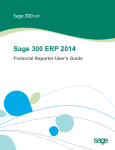Download MOOREPAY MANAGED SERVICE USER GUIDE
Transcript
MOOREPAY MANAGED SERVICE USER GUIDE Managed Service User Guide April 2010 1 INDEX DATA PROTECTION ACT 1998..................................................................... 3 GETTING THE MOST out of YOUR MANAGED SERVICE .......................... 4 INPUT INSTRUCTIONS .................................................................................. 5 THE OUTPUT DOCUMENTS ......................................................................... 5 a) Contact Sheet ..................................................................................................................................5 b) TEMPORARY Adjustment Code LISTS ........................................................................................6 c) BALANCE CONTROL ..................................................................................................................6 d) INPUT LIST and ERROR REPORT...............................................................................................6 CONTENT: ....................................................................................................................................7 COMMENTS: ................................................................................................................................7 e) PAYSLIPS......................................................................................................................................8 f) PAYROLL LISTING ......................................................................................................................8 g) CHEQUE LISTING...................................................................................................................... 11 h) B.A.C.S. CREDIT TRANSFER SUMMARY ............................................................................... 11 i) EMPLOYEE RECORD CARDS selected from THE MASTER FILE ........................................... 11 j) ANY OPTIONAL ANALYSES .................................................................................................... 12 k) TIMESHEET and DOCUMENT CONTROL ............................................................................... 16 l) P45 and P46 Starter report ............................................................................................................. 16 m) P45 Leavers report ....................................................................................................................... 16 n) ADHESIVE LABELS .................................................................................................................. 16 o) P45 PRINT ................................................................................................................................... 17 q) P46C – CAR NOTIFICATION ..................................................................................................... 17 END-OF-YEAR TAX RETURNS ................................................................... 17 Managed Service User Guide April 2010 2 DATA PROTECTION ACT 1998 As a user of our Managed payroll services, your company should be registered as a ‘Data User’ under the Data Protection legislation. The legislation is designed to protect individuals from misuse of personal information. This is true even though you are using a Moorepay service to process your payroll. You, the data controller, are responsible for the data. If you have not taken the necessary measures to comply with the law, you could be placing yourself and/or your company at risk of prosecution. Information packs, which include the registration forms, are available from any Crown Post Office. Alternatively, you can contact the Office of the Data Protection Registrar (Tel: 01625 545745) Managed Service User Guide April 2010 3 GETTING THE MOST out of YOUR MANAGED SERVICE Please take a few moments to read this page. It could save you (and us) a lot of unnecessary work in the future. Below are some golden rules that will reduce the possibility of any errors or misunderstandings on your payroll. Guiding Principles Do contact us if you have any questions at all. Don’t leave things to chance – at best it could cause a problem, at worst it could delay your payroll. Do give plenty of notice for changes to your Company Control information – at least 5 days prior to sending your payroll input. Don’t send in changes to your Company Control with input. We cannot make these amendments whilst running your payroll. Do provide advance notice warning of exceptional circumstances, e.g. bulk input such as backdated salary reviews, code restructuring or redundancies. Don’t underestimate the work involved. The standard timetable may not allow time for such action, so please arrange to send these details earlier than your normal deadline. Do send your payroll input instructions as soon as you can. It is perfectly acceptable to send them before your input deadline. Don’t ignore payroll-input deadlines, as failure to do so could result in late payment to your employees. Do correct small overpayments or underpayments on the following payroll run. For larger underpayments, give the employee a net advance. Pease contact the Moorepay Helpdesk for guidance on the amount to pay. Don’t ask for mid period manual payments if they are avoidable. Calculations made manually are open to error and generally require a cheque to be raised by you. General Payroll Input Instructions Do tell us once only. Don’t duplicate entries. If you tell us twice that an employee has a £50 bonus (once on the timesheet and again elsewhere), they could end up with a £100!. Do use the blank text line on the pre-printed timesheets (provided for your convenience) for any additional instructions. This keeps information for an individual together in one place. Don’t send separate memos – this can result in a conflict of information for an individual that is often not apparent until after the payroll has been processed. Do write clearly with concise instructions. Don’t be tempted to write more than necessary. Do use the pre-defined headed boxes on the timesheet for temporary (this period) adjustments, NOT for permanent amendments. Don’t alter existing (or invent new) timesheet headed boxes. Contact the MoorepayHelpdesk if you need to change or add new facilities. Do use the exact 6-character descriptive codes listed on your Temporary Adjustment code list for temporary adjustments or permanent rates. Don’t invent descriptive codes of your own. Helpdesk if you have a new requirement. Do hold on to all payroll input instructions and send them together once per payroll, not throughout the month. Don’t send information during the month (except ‘urgent mid-period manuals’, ‘company control amendments’ or ‘exceptional bulk input mentioned above). Do ensure that all ‘HMRC’ or other ‘official’ document copies are submitted with your payroll input instructions to support changes. Don’t tell us elsewhere of a new tax code, P45 figures etc – we will take them from HMRC documents. Contact the Moorepay New Employees Do remember to submit new employee details together with a photocopy of P45 Part 3 or a P46. Don’t forget to complete all boxes marked with an *. These fields are now mandatory and required for HMRC reporting Leavers Do provide the ‘contract end date’ – it is mandatory for all leavers and is a Statutory requirement. Don’t feel obliged to pay mid-period leavers before their next normal payday. This helps to reduce ‘urgent mid-period manuals’. Do provide details of ALL outstanding monies, e.g. holiday pay, overtime commission etc. Don’t forget to re-notify a leaver on the following payroll run when an ‘urgent mid-period manual’ has been calculated. Statutory Sick Pay Do advise first and last dates for every period of absence. Don’t advise only the employee’s working days of sickness. Do state ‘SSP only’ if ‘basic’ or ‘company sick’ is not being paid. Don’t forget, for eligible employees, SSP is a Statutory minimum. Submitting your payroll Do complete the ‘document control header’ in full and ensure there is always someone available to answer our call promptly in the event of a query. Don’t call for confirmation that we have received your payroll input documents (if faxing). Instead, simply check your transmission slip and keep it until your payroll is returned. When you receive your completed payroll Do look at your payroll immediately on receipt and ensure we have interpreted your instructions as you intended. Managed Service User Guide Don’t delay calling us about a problem, o it immediately. If you delay calling us this could limit options for corrective action. April 2010 4 INPUT INSTRUCTIONS Instructions for submitting your input can be found on the Moorepay Service Guide that accompanies the New Employee document. Please follow those instructions carefully. THE OUTPUT DOCUMENTS Following each payroll processing run the following documents will be returned with your payroll output: a) Contact sheet – Please help us to help you by informing us of any changes. It is imperative that details are correct. b) Temporary Adjustment code list. c) The Balance Control. This provides balances to date and should be used to verify HMRC payments. d) Input list and error report. This reflects all input for the processing run. e) Payslips. These are for you to give to your employee. f) Payroll Listing. This is a more detailed copy of the employee’s payslip. These documents are optional and may be returned with your payroll output: g) A letter - containing important information when changes occur h) Cheque listing (if applicable). i) BACS List. Please ensure the correct processing date and your company bank details quoted on the BACS list. j) Employee record cards (as appropriate). k) Optional customised analyses (reports). l) Self-Adhesive Labels (as appropriate). m) P45’s (as appropriate). n) P46 (car) document. If this option applies sign the document and forward to HMRC immediately. o) P11D. If this option applies they will be produced annually at the same time as the end of year returns. p) 3rd Party payment report(s). Please inform us within 24 hours should any of the above documents be incomplete. Delay in telling us may mean that we are unable to reprint it. All of the following output document images are provided as examples only and may not reflect your own payroll a) Contact Sheet This sheet is printed for each payroll processed. It shows details of how you can contact Moorepay as well as contact details for your company. Managed Service User Guide April 2010 5 b) TEMPORARY Adjustment Code LISTS It is not helpful to show an example of this. However, this document lists all the Descriptive Codes that have been set up for use as Temporary Adjustments. c) BALANCE CONTROL Reflects all cumulative values held by the system. The balance control looks something like this: The brought forward figures on the left represent the employee master file used on the current payroll run. The ‘Check total’ of these brought forwards should reflect the carried forward ‘Check total’ of the previous run. The other columns show the effect of New Employees, Permanent Amendments, Manual Payments/Cancellations and computer-generated values. Use the balances shown in the carried forward column to reconcile the payments that you have made to HMRC. This method of working will ensure that at the end of the tax year there can be no discrepancies between the payments you have made to the end of year returns and your annual employer’s declaration. The forms summary will allow reconciliation of rejected entries, but should not be used as a substitute for a full visual check through the input list and error report. This is the only way to ensure that comments are actioned. d) INPUT LIST and ERROR REPORT The input listing provides you with a record in employee number order of the change information submitted. It lists all input. It looks something like this: Managed Service User Guide April 2010 6 CONTENT: Empno: Dept: /Pstn/Name: the first 8 Rej Comment: Form: Tailored headings: Column Descr: On the left is the employee number. To the right of the employee number are the employee’s department and pay station and characters of the employee’s name for quick reference. Any line of input showing a ‘‘*’’ under this column has been rejected. If a W or ? this is a warning and a request for you to do something. Under this column are any comments relating to a line of input, with or without an accompanying rejection ‘‘*’’. Many of these are self- explanatory, but a list of others is given below under the headings ‘COMMENTS’ and ‘REJECTIONS’. The form numbers shown are the input data types created from your input documents. Entries are easily recognisable - for example, Permanent Amendments are form number ‘4’. These entries are followed by the Permanent Amendment code and a description of the amendment code. All amendments will show the content of the field in the employee’s record prior to the amendment, e.g. ‘‘Was NW523452D’’. For a full list of data types refer to the section underneath the BFWD check total on the Balance Control. The next six headings describe the first six columns of your company’s Timesheet layout. In the example above, column 1 of the timesheet is a BASIC pay overrider, followed by overtime hours 1 and 2, then basic hours and two cash amounts under the descriptions ‘‘COMMSN’’ and ‘‘BONUS’’. Any entries in column 7 and upwards on your Timesheet will appear under these headings alongside their Descriptive Codes. COMMENTS: Listed below are those warnings that may need some explanation. Balance is negative: Cumulative N.I. error: Exh balance exceeded: Exh bal not cleared: Manual net error: Negative net pay: Negative N.I. paid: SSP payment query: SSP scale invalid: .. Table N.I. query: Tax refund: Update is -ve: This warning may appear at any time if a computed balance (such as SSP, SMP, Taxable Pay, Tax etc) that should be positive has become negative. This is most likely as the result of an incorrect Manual Payment/Cancellation. The record for an employee on a cumulative N.I. basis contains balances for a table letter other than the employee’s current one. This may mean that instructions for putting an employee on cumulative N.I. have not been followed correctly. An adjusted payment of an item with an exhausting (reducing) balance has exceeded the balance held by the computer. The requested payment is made and the balance is shown as zero. This message will not appear if the system is applying the remaining odd amount at the end of an exhausting process. It implies that there has been an adjustment exceeding the brought forward balance. A leaver on the current processing run still has an ‘‘exhausting’’ balance outstanding. Indicates that the net pay entered on a Manual Payment/Cancellation does not agree with the detail quoted. Indicates that the employee’s deductions have exceeded their gross. Negative netpay amounts will be excluded from cash, cheque and giro breakdowns. The calculation for an employee on a Cumulative N.I. basis has resulted in a refund. An SSP payment has been made for an employee not paying Class 1 N.I. contributions. SSP days or weeks have been entered to be paid at the default rate on the last period’s payroll, but the scale code is zero. The system has detected an incompatibility between the N.I. Table letter quoted and the type of balances held in the employee’s record. For example, table letter ‘A’ with a contracted-out balance. Indicates that a new employee, or an employee with ‘‘first-time’’ P45 figures entered has a tax refund in excess of £200. This is for information only to enable figures to be checked prior to making the payment. During a statutory tax code adjustment, a tax code would have gone ‘negative’, so has been changed to ‘0T’. Managed Service User Guide April 2010 7 POSSIBLE INPUT REJECTIONS: Already on file: Employee has left: Not on file: Excess timesheet: Not due for payment: A new employee’s number already exists on the employee master file either as a leaver, or as a current employee. The New Employee is therefore rejected. If your company allocates employee numbers you should always refer to the Employee Number Index printed with your last payroll output and use any number not listed. This avoids the accidental use of a number already allocated, for example, to someone who has left. Input requiring a payment has been submitted for an employee who has left. Changes to their record is valid only if they do not involve a payment being made by the computer. The employee number quoted is invalid, or the employee was a leaver in the previous tax year and has therefore been deleted from the employee master file. More than the permissible number of timesheets has been entered for this employee i.e. someone on holiday, for example, is allowed none. Payment details have been included for an employee who is not due to be paid on the current run. e) PAYSLIPS Pay advice slips for distribution to your employees should (we hope) be self-explanatory, showing Payments, Deductions, Memoranda and Net Pay. The following points may be of help in their interpretation: i) Manual payslips show a net method of MANL. ii) All payslips carry a sequence number commencing ‘‘1’’. From this you can easily check that you have all the payslips you should have. Other optional features of the payslip include printing a message to all your employees of up to 36 characters. f) PAYROLL LISTING The payroll listing is a report of all the information shown on the payslips, plus certain memorandum figures. At the end of each department, totals are provided, giving a full breakdown of all pay elements. The payroll listing for a small department might look like this: The payroll contains a great deal of useful information, which at first sight can be confusing. Over the following few pages we will look at each section of the report in turn. MAIN HEADING LINE M0027 DEPT 1010 Sep 2006 ( 3) This shows your Payroll Reference followed by the name of your company. This page contains employees in department 1010. This is the date that will appear on the payslip. On weekly payrolls it normally reflects the day the money is paid out, or the week-ending date. On monthly payrolls it will read ‘‘SEP 2006’’ etc. It is updated by the computer on each payroll run. This is the period that the payroll has been taxed to. The next line of heading relates to employee detail. Managed Service User Guide April 2010 8 AN EMPLOYEE PAYMENT ENTRY The payroll is split into four vertical columns - Payments, Deductions, Memoranda, and Net Pay. - The first column - Payments: Hours: 160.20 is the number of BASIC hours (input or generated). The column contains any hours that are the basis of calculation for a pay element. Note: hours are always shown as hours and minutes. Rate: 9.355 is the hourly rate for BASIC. Where a rate is held, or calculated, to more than one decimal of a penny, the rate is truncated for printing. All pay elements that have an entry in the ‘‘hours’’ column will have the unit rate printed, if present. Payments: The description and value of each payment. If the payment is tax free the value will be suffixed with ‘‘TF’’. All other values are taxable. Although any one element description can only be taxable or tax free, this facility has been provided to you or your auditors to help reconcile the TAXPAY value shown in ‘‘memoranda’’. To-date: The balance of any payment element that is being accumulated - The second column - Deductions: Deductions: A current period value follows the description of each deduction. Any amounts followed by a ‘‘T’’ (in our example PENEES) are tax allowable deductions. All other values are net deductions. Although any element description can only be tax allowable or not, this facility has been provided for your auditors to be able to reconcile the TAXPAY value shown in ‘‘memoranda’’. To-date: Deductions that accumulate or exhaust a balance will show the current balance in this column. - The third column - Memoranda items: Memoranda: A current period value follows the description of each item that does not directly affect an employee’s pay. In the example: *TAXPAY is the employee’s taxable pay (i.e. after pension deduction); NILEL shows the Lower Earnings Limit (only where earnings reached or exceeded that amount; NIET shows any earnings above NILEL up to and including the Earnings Threshold; NIUAP shows earnings above NIET up to and including the Upper Accrual point. NIUEL shows earnings above NIUAP up to and including the Upper Earnings Limit; NIERS is the company’s own N.I. contribution; ERPENS is the employer’s pension contribution. *NI/ADJ is the amount of gross pay subject to N.I. but not included in TAXPAY; *SSPAVG is the current average pay for SSP and SMP calculations; Note: descriptions preceded by an ‘*’ are created from other systems elements. - The fourth column - Net Pay and other information: This section shows the payment indicators for the employee, along with other references and warnings. SSP avg: H(H/H) shows, reading from the left, the current average earnings scale for SSP purposes, followed by the scale for the two previous periods. These will have been updated to reflect Manual Payments/Cancellations. Pay type: S/Y. This indicates the employee’s Pay Type. In this example, ‘S’ is the basic rate type, indicating that the employee is salaried, with the rate input as a period or annual amount. ‘H’ would indicate an hourly rate of pay. ‘Y’ is the ‘automatic pay’ indicator, Y - yes; N - no. Salaried types would normally be paid automatically, as would Hourly types with Normal (contracted) hours. Hourly types without normal hours would not normally be paid automatically. Norm hrs: “35.00’’ are the normal weekly (contracted) hours held in the employee’s record. Tax cd: K240 is the employee’s current tax code. NI number: DF299878B is the National Insurance number. Letter: ‘‘D’’ is the current N.I. table letter of the employee. Managed Service User Guide April 2010 9 The space below these headings is used to report messages highlighting unusual or important information. Examples of messages could be: Suspended (NN): The employee has been suspended for further payment until the (NN) tax period shown. For example; this occurs when an employee is on holiday. Joiner: A new employee this period. The date of joining is printed underneath the message. Check new employees carefully to ensure that your written instructions have been correctly interpreted. Leaver: A leaver this period. The date of leaving is printed underneath the message. Check leavers carefully to ensure that your written instructions have been correctly interpreted. Manual adj(NN): This entry relates to a Manual Payment/Cancellation for the quoted tax period. The bottom line of this section shows: 23 - the employee number. MR J TAYLOR - the employee’s title, initials and surname. 4698.72T - the employee’s net pay. The column above the total net payment would show any breakdown figures where net pay was split over more than one method of payment. The character following the net amount indicates the method of payment: C = cheque; K = cash; T = transfer; - = negative net. Totals: In addition to the reference information the total line shows totals of current period pay and deductions. The total figure under the hour’s column is not a direct total of that column, as it can contain days, units, and possibly hour’s values that would not be meaningful in an hour’s total, e.g.. bonus hours. For this reason the figure shown is constructed, according to your requirements, to represent total hours worked. N.I. Gross line: An additional line for the employee may appear from time to time. It prints under the employee totals, and will look something like this: | 206.00 | 72.25 72.25 40.00 NI GROSS 7- 6 | | 71.95 | | 16 MRS VD GREEN 134.05K It is a history of gross pay (that was subject to N.I. contributions) covering the periods shown (in this example, from week 7 on the left to week 6 on the right. This line will appear on an individual employee; when SSP is paid or when a Manual Payment/Cancellation is entered. PAYROLL SECTION TOTALS: Department totals: On the last page of each Department, the system prints a full analysis of payments, deductions, and net pay. Payments and deductions are further divided into Manual Payment/Cancellation and computer generated totals. The coin analysis is summarised for the whole department, with a breakdown of types of net payment to be made. Any value appearing under ‘‘-VE’’ (negative) will not be included in any cheque list, giro list or coin analysis. The ‘‘journal entries’’, as well as being an optional basis for nominal postings, shows a build up to cost for the department. ‘NIERS’ is the employer’s N.I. contribution; ‘ERSPEN’ is a system-generated total of all employers’ pension calculations, where there are multiple schemes. Note: SMP (statutory maternity pay), SAP (statutory adoption pay) or SPP (statutory paternity pay) will have a contra entry shown as ‘RC/SMP’, ‘RC/SAP’ or ‘RC/SPP respectively. These amounts are recoverable from the National Insurance return. Managed Service User Guide April 2010 10 PAYROLL TOTALS: On the last page of the payroll listing for a company, the system prints a full analysis of payments, deductions, net pay, hours, days, and units. The content of the company totals is the same as department totals, with the addition of a ‘‘quantity control’’ section. This shows, for each hours, days, and units field used, the total input generated by the system, and input on timesheets. g) CHEQUE LISTING The (optional) cheque listing shows, in department order, the cheques that need to be drawn for payment. It shows the employee number, name and net payment. If you require a cheque listing, contact the Moorepay Helpdesk. h) B.A.C.S. CREDIT TRANSFER SUMMARY A B.A.C.S. listing is provided as a summary of credit transfers submitted direct by us through the clearing system. Please ensure that your company bank details shown are correct and that the BACSDT quoted will achieve your payment day. i) EMPLOYEE RECORD CARDS selected from THE MASTER FILE The employee record card is a fully detailed report of an individual’s master file status. In addition to the personal details and rates input, the record card shows the current state of all balances. A record card is produced automatically for new employees and leavers. However, they may be requested individually or for the whole file. Managed Service User Guide April 2010 11 j) ANY OPTIONAL ANALYSES The analysis program is so flexible that it is possible for you to receive almost any kind of information from your files. This may be anything from full ‘‘split-job’’ costing down to departmental summaries, overhead calculations, pension summaries or personnel listings. The following are some examples of possible analysis reports. Any of them can be varied to suit your individual requirements. Please contact the Moorepay Helpdesk if you wish to discuss what is possible. EXAMPLE: PERSONNEL REPORT (A) This is a simple personnel listing showing name, department, and home address. The sorted order of the information can be varied. In this example it is in alphabetic order of employee surname; other examples could be in employee number order; alphabetic surname within department; or employee number within department, etc. M-0027 MOOREPAY MANAGED SERVICE CO.LTD. Empno 69 55 45 39 67 49 91 47 12 59 43 64 23 Total Company 10 EXAMPLE - PERSONNEL REPORT (TYPE A) Surname 1st Name Title Dept ANDERSON BAHAMARI BAILEY BARRETT BLAKE BUTTON CARPENTER DAVIES PAYNE PETRI STACEY SWEETMAN TAYLOR JULIE JOHN MICHAEL JAYNE STEVEN JAMES DAVID CHRISTINE NICK NEIL WILLIAM ROBERT JOHN MRS DR MR MRS MR MR MR MRS MR MR MR MR MR 1010 2010 2010 2010 2010 2010 2010 2010 2010 2010 2010 2010 1010 SEP 2006 ( 6) Run date: 05/09/2006 Page 1 Employee Address 19 THE SQUARE,BRACKNELL,BERKSHIRE,RG12 8TD 12 TREE LANE,FARNHAM,SURREY,RG12 9UV 28 BEAUFORT RD,CHURCH CROOKHAM,FLEET,GU13 9NF PARK HOUSE,CAMBERLEY,SURREY,GU15 6AB 5 CLOVER COTTAGE,WEST KNIGHTON,DORSET 68 TONGMAN WAY,ALDERSHOT,HAMPSHIRE,GU12 4AB 50 VICTORIA ROAD,FARNHAM,SURREY,GU9 6AB 16 SANDY LANE,COBHAM,SURREY 186 STATION RD,REDHILL,SURREY,RH6 3PB 56 ALBERT SQ,HACKNEY,LONDON,EC1 2BY 16 CHURCH STREET,EPSOM,SURREY,KT17 4FP EMPIRE WAY,NEWBURY,BERKSHIRE,RG13 3AC 16 MARSH HOUSE,WOKING,SURREY,GU21 5AS EXAMPLE: PERSONNEL REPORT (B) Again, a simple personnel listing showing name, National Table and N.I.number, Date of Joining (with length of service in years and months), and Date of Birth (with age in years and months). The sorted order of this example is employee number within department. M-0027 MOOREPAY MANAGED SERVICE CO.LTD. Dept Empno Surname 1010 MANAGEMENT/CON’TANTS 69 ANDERSON 23 TAYLOR 11 EXAMPLE - PERSONNEL REPORT (TYPE B) 1st Name Title NI table NI numbr JULIE JOHN MRS MR X D JOHN MICHAEL JAYNE STEVEN JAMES DAVID CHRISTINE NICK NEIL WILLIAM ROBERT DR MR MRS MR MR MR MRS MR MR MR MR D A A A A A A A A D D SEP 2006 (6) Run date: 05/09/2006 Page Joining Date Service Birth Date GF765765C DF299878B 10/09/85 01/08/84 13/09 14/10 20/08/52 06/06/53 46/10 46/00 NW523452A JR240747D PB684329A NZ543201B YT694324B NX731916A AC983421B WK964321B JC962764M AJ943642B YT805684A 05/07/98 10/10/98 10/07/98 19/09/98 06/06/95 05/06/98 01/04/94 06/02/96 01/12/98 06/09/95 13/08/97 00/11 00/08 00/11 00/09 04/00 01/00 05/02 03/04 00/06 03/09 01/10 01/04/68 24/07/47 15/01/74 16/04/53 24/05/68 14/03/66 16/08/58 10/04/67 21/07/65 23/01/64 17/02/68 31/02 51/11 25/05 46/02 31/01 33/03 40/10 32/02 33/11 35/05 31/04 1 Age Total 2010 STAFF 55 45 39 67 49 91 47 12 59 43 64 BAHAMARI BAILEY BARRETT BLAKE BUTTON CARPENTER DAVIES PAYNE PETRI STACEY SWEETMAN Total Total Company EXAMPLE: PERSONNEL REPORT (C) This example shows basic salary details. Annual salary is shown first, with the equivalent monthly salary. All other regular monthly additions to salary are displayed, including London Weighting, then salary adjustments and Tax Free payments for Managed Service User Guide April 2010 12 those employees participating in a profit-related scheme. The total is the regular monthly amount. The sorted order of this example is alphabetic order of employee surname within department. M-0027 MOOREPAY MANAGED SERVICE CO LTD. Dept Empno Employee Name 1010 MANAGEMENT/CON’TANTS 69 ANDERSON J MRS 23 TAYLOR J MR Total 2010 STAFF 55 BAHAMARI JP DR 45 BAILEY MA MR 39 BARRETT J MRS 67 BLAKE SJ MR 49 BUTTON J MR 91 CARPENTER DR MR 47 DAVIES C MRS 12 PAYNE N MR 59 PETRI NJ MR 43 STACEY W MR 64 SWEETMAN R MR Total Total Company 12 EXAMPLE - PERSONNEL REPORT (TYPE C) SEP 2006 (6) Run date: 05/09/2006 Page Salary Basic Rate LONDON Amount ADJUST Amount TXFREE Amount TOTAL Amount 49999.92 49999.92 ----99999.84 4166.66 4166.66 ----8333.32 250.00 ----250.00 83.3383.33----166.66- 66.67 66.67 ----133.34 4150.00 4400.00 ----8550.00 24999.96 37500.00 13500.00 39999.96 15141.96 29995.00 23400.00 16999.92 24999.96 25911.96 23250.00 ----275698.72 ----375698.56 2083.33 3125.00 1125.00 3333.33 1261.83 2499.58 1950.00 1416.66 2083.33 2159.33 1937.50 ----22974.89 ----31308.21 83.33- 66.67 125.00 125.00 83.3383.33- 66.67 66.67 125.00 83.3383.33----416.65----583.31- 66.67 66.67 ----333.35 ----466.69 ----375.00 ----625.00 1 2083.33 3125.00 1125.00 3333.33 1245.17 2499.58 2058.34 1525.00 2083.33 2267.67 1920.84 ----23266.59 ----31816.59 EXAMPLE: DEPARTMENTAL COST REPORT This summarises the total cost of each employee with totals by department. Taxable Gross Pay is added to Non-Taxable payments to give a sub-total of gross pay. To this are added employer’s net N.I. (NINERS) and employer’s pension contribution (ERSPEN) to give total cost. Printed in alphabetic order within department. M-0027 MOOREPAY MANAGED SERVICE CO. LTD. Dept Empno Employee Name 1010 MANAGEMENT/CON’TANTS 23 TAYLOR J MR 69 ANDERSON J MRS Total 2010 STAFF 12 39 43 45 47 49 55 59 64 67 91 PAYNE N MR BARRETT J MRS STACEY W MR BAILEY MA MR DAVIES C MRS BUTTON J MR BAHAMARI JP DR PETRI NJ MR SWEETMAN R MR BLAKE SJ MR CARPENTER DR MR Total Total Company 1 EXAMPLE - DEPARTMENTAL COST REPORT SEP 2006 (6) Run date: 05/09/2006 Page TGROSS Amount NTADDS Amount GROSS Amount NINERS Amount ERSPEN Amount COST Amount 9333.33 9083.33 ----18416.66 66.67 66.67 ----133.34 9400.00 9150.00 ----18550.00 865.56 933.33 ----865.56 ----933.33 11198.89 9150.00 ----20348.89 1458.33 1006.52 2702.87 3357.42 2094.53 1319.94 2519.38 2165.75 1854.17 3498.17 2852.02 ----24829.10 ----43245.76 66.67 1525.00 1006.52 66.67 2769.54 3357.42 66.67 2161.20 66.67 1386.61 2519.38 2165.75 66.67 1920.84 3498.17 150.00- 2702.02 --------183.35 25012.45 --------316.69 43562.45 141.89 78.93 237.34 365.51 219.48 125.29 206.84 219.97 141.18 382.71 303.90 ----2423.04 ----3288.60 70.00 1 1736.89 239.05 3277.17 3722.93 2430.68 1511.90 2978.16 2385.72 2247.44 3880.88 3005.92 ----27416.74 ----47765.63 270.29 50.00 251.94 185.42 ----827.65 ----1760.98 EXAMPLE: PAY REPORT FOR DISTRIBUTION This report is similar to the one above, but throws to a new page for each department so that it can be physically distributed to department heads. Note that the elements of gross pay are shown in detail. Printed in alphabetic order of surname within department. M-0027 MOOREPAY MANAGED SERVICE CO. LTD. Dept 2010 STAFF Dept Empno 55 Employee Name BAHAMARI JP DR 7 EXAMPLE - PAY REPORT FOR DISTRIBUTION Other Tx-adds BASIC Managed Service User Guide Amount 2083.33 Other Ntx-adds SEP 2006 (6) Run date: 05/09/2006 Amount NINERS Amount 206.84 ERSPEN Amount 251.94 Page 2 COST Amount 2978.16 April 2010 13 45 BAILEY MA MR 39 BARRETT J MRS 67 BLAKE SJ MR 49 BUTTON J MR 91 CARPENTER DR MR 47 DAVIES C MRS 12 PAYNE N MR 59 PETRI NJ MR 43 STACEY W MR 64 SWEETMAN R MR Total O/T 1 O/T 2 COMMSN BASIC O/T 1 BONUS SMP BASIC BASIC O/T 1 BASIC O/T 1 O/T 2 ADJUST SSP SSPADJ BASIC O/T 1 O/T 2 BONUS BASIC O/T 1 LONDON ADJUST BASIC LONDON ADJUST BASIC O/T 1 BASIC O/T 1 O/T 2 LONDON ADJUST BASIC ADJUST SSP SSPADJ SMP BASIC O/T 1 O/T 2 LONDON ADJUST COMMSN BONUS SSP SSPADJ SMP BASIC O/T 1 O/T 2 LONDON ADJUST COMMSN BONUS Total Company 144.23 61.82 230.00 3125.00 82.42 150.00 920.00 86.52 3333.33 164.84 1261.83 104.00 37.44 83.33142.92 142.922499.58 90.64 61.80 200.00 1950.00 102.86 125.00 83.331416.66 125.00 83.332083.33 82.42 2159.33 341.70 160.17 125.00 83.331937.50 83.33----142.92 142.92920.00 21936.41 1113.11 321.23 375.00 416.65230.00 350.00 142.92 142.92920.00 30269.73 1113.11 321.23 625.00 583.31230.00 10350.00 365.51 3722.93 78.93 239.05 382.71 3880.88 TXFREE 66.67 125.29 1511.90 NETADJ 150.00- 303.90 3005.92 TXFREE 66.67 219.48 50.00 2430.68 TXFREE 66.67 141.89 70.00 1736.89 219.97 2385.72 TXFREE 66.67 237.34 270.29 3277.17 TXFREE 66.67 141.18 185.42 2247.44 NETADJ TXFREE --------150.00- 2423.04 333.35 ----827.65 ----27416.74 NETADJ TXFREE 150.00- 3288.60 466.69 1760.98 47765.63 EXAMPLE: HOURS WORKED REPORT Broken down by department, with department totals, this analysis summarises basic and overtime hours, and shows total hours worked. It is printed in alphabetic surname order within department. M-0027 MOOREPAY MANAGED SERVICE CO LTD Dept Empno 8 EXAMPLE - HOURS WORKED REPORT Employee Name Basic Hours 1010 MANAGEMENT/CON’TANTS 23 TAYLOR J MR 69 ANDERSON J MRS 151.40 151.40 ----303.20 Total 2010 STAFF 12 PAYNE N MR 39 BARRETT J MRS 151.40 151.40 Managed Service User Guide SEP 2006 (6) Run date: 05/09/2006 O/T 1 Hours O/T 2 Hours ----- ----- Page 1 Tot paid Hours 151.40 151.40 ----303.20 151.40 151.40 April 2010 14 43 45 47 49 55 59 64 67 91 STACEY W MR BAILEY MA MR DAVIES C MRS BUTTON J MR BAHAMARI JP DR PETRI NJ MR SWEETMAN R MR BLAKE SJ MR CARPENTER DR MR 151.40 151.40 151.40 151.40 151.40 151.40 151.40 151.40 151.40 ----1668.20 ----1971.40 Total Total Company 24.00 4.00 8.00 12.30 10.30 6.00 7.30 183.10 155.40 159.40 167.10 165.10 157.40 151.40 159.10 159.40 ----1762.20 ----2065.40 3.00 3.00 7.30 5.30 ----78.00 ----78.00 2.30 ----16.00 ----16.00 EXAMPLE: SOCIAL CLUB This example analyses a tailored deduction (in this case, SOCIAL) to aid reconciliation for the tax year. M-0027 MOOREPAY MANAGED SERVICE CO.LTD. Empno 69 55 45 39 67 49 91 47 12 59 43 64 23 6 EXAMPLE - SOCIAL CLUB DEDUCTIONS Employee Name ANDERSON J MRS BAHAMARI JP DR BAILEY MA MR BARRETT J MRS BLAKE SJ MR BUTTON J MR CARPENTER DR MR DAVIES C MRS PAYNE N MR PETRI NJ MR STACEY W MR SWEETMAN R MR TAYLOR J MR SEP 2006 ( 6) Run date: 17/06/1999 Page 1 Page 1 SOCIAL Amount 10.75 10.75 10.75 10.75 10.75 10.75 10.75 10.75 10.75 10.75 10.75 10.75 10.75 ----139.75 Total Company EXAMPLE: BUPA DEDUCTIONS This example analyses another tailored deduction that does not have a balance (in this case BUPA). M-0027 MOOREPAY MANAGED SERVICE CO.LTD. Empno 3 EXAMPLE - BUPA DEDUCTION LISTING Employee Name ANDERSON J MRS BLAKE SJ MR CARPENTER DR MR DAVIES C MRS PAYNE N MR STACEY W MR SWEETMAN R MR TAYLOR J MR 69 67 91 47 12 43 64 23 SEP 2006 ( 6) Run date: 17/06/1999 BUPA Amount 24.00 24.00 33.00 24.00 24.00 33.00 24.00 33.00 ----219.00 Total Company EXAMPLE: PENSION REPORT (MONTHLY) This example, shown alphabetically by surname within pension scheme, gives current monthly values of pension deductions (showing basic contributions and AVCs), and company contributions. NIECO are the earnings between the Lower Earnings Limit (LEL) and the Upper Earnings Limit (UEL). M-0027 MOOREPAY MANAGED SERVICE CO. LTD. 4 EXAMPLE - PENSION REPORT (MONTHLY) Pen Sch NI table Empno Employee Name 55 43 64 23 BAHAMARI STACEY W SWEETMAN TAYLOR J 47 12 DAVIES C MRS PAYNE N MR 1 JP DR MR R MR MR NI numbr EEPENS Amount D D D D NW523452A AJ943642B YT805684A DF299878B 125.97 135.14 92.71 466.67 ----820.49 A A AC983421B WK964321B 25.00 35.00 ----60.00 ----880.49 Total 2 Total Total Company Managed Service User Guide SEP 2006 (6) Run date: 17/06/1999 AVC Amount 75.00 280.00 ----355.00 --------355.00 Total Amount Page 1 Sub-tot Amount ERPENS Amount NIECO Amount 125.97 210.14 92.71 746.67 ----1175.49 251.94 270.29 185.42 933.33 ----1640.98 377.91 1881.00 480.43 1881.00 278.13 1632.00 1680.00 9408.00 --------2816.47 14802.00 25.00 35.00 ----60.00 ----1235.49 50.00 70.00 ----120.00 ----1760.98 75.00 105.00 ----180.00 ----2996.47 --------4802.00 April 2010 15 EXAMPLE: PENSION REPORT (YEAR-TO-DATE) This example is the same as the monthly example above, but showing figures for the year-to-date, and a column for Date of Leaving, where applicable. This is useful for pension administration, and can be set up to generate automatically with End-ofYear returns. M-0027 MOOREPAY MANAGED SERVICE CO. LTD Pen Sch 1 Empno Employee Name 55 43 64 23 BAHAMARI STACEY W SWEETMAN TAYLOR J 47 12 DAVIES C MRS PAYNE N MR JP DR MR R MR MR 5 EXAMPLE - PENSION REPORT (YEAR TO-DATE) NI numbr EEPENS To-date NW523452A AJ943642B YT805684A DF299878B 334.31 355.24 278.13 900.01 ----1867.69 AC983421B WK964321B 75.00 105.00 ----180.00 ----2047.69 Total 2 Total Total Company AVC To-date 175.00 540.00 ----715.00 --------715.00 SEP 2006 ( 6) Run date: 17/06/1999 Sub-tot Amount ERPENS To-date Total Amount NIECO To-date 334.31 530.24 278.13 1440.01 ----2582.69 668.60 710.49 556.26 1799.99 ----3735.34 1002.91 1240.73 834.39 3240.00 ----6318.03 5473.00 5643.00 4896.00 14736.00 ----30748.00 75.00 105.00 ----180.00 ----2762.69 150.00 210.00 ----360.00 ----4095.34 225.00 315.00 ----540.00 ----6858.03 ----- Page 1 Leaving Date ----30748.00 k) TIMESHEET and DOCUMENT CONTROL These documents will print with your payroll output each time. l) P45 and P46 Starter report When these are produced they identify those employees whose P45 Part 3 or P46 details have been submitted electronically to HMRC m) P45 Leavers report When this is produced it identifies those employees whose P45 Part 1 have been submitted electronically to HMRC n) ADHESIVE LABELS Adhesive labels are available in two forms: Adhesive labels for mailing. The labels are produced in the same order as the payslips and show the following details: PRIVATE AND CONFIDENTIAL ( 1) ( A) MR PR COLINS ( 999) 17 BATH HOUSE, HOUNSLOW, MIDDLESEX LONDON AB3 5XX Adhesive labels for clockcards. The labels are produced in the same order as the payslips and show the following details: Managed Service User Guide DEPT 1 PSTN A GRADE COLINS PR MR 16 AB DD/MM/YY ( 999) April 2010 As an additional enhancement a period end date can also be quoted. o) P45 PRINT The printing of a P45 set for an employee is triggered by input of a Date of Leaving. A three part paper copy will be printed (i.e. Part 1A, Part 2 and Part 3) and returned with the payroll output for you to give to you employee. Unless you have made alternative arrangements, Part 1 of the P45 set will be sent electronically by Moorepay to HMRC. In every case, the tax District number, Reference number, Employer Name and Address (for PAYE purposes) will be taken from the user’s Payroll Control information. The Total pay to date and Total tax to date figures will always be the latest ‘‘to date’’ figures held on the system, inclusive of all Manual Payments/Cancellations that modify TAXPAY and TAX balances. Users must also ensure that any Date of leaving notified is the true date of leaving for P45 purposes. This will usually be the date the contract ends. In some circumstances, this is not the last day on which an employee worked. q) P46C – CAR NOTIFICATION If this option applies sign and forward this document to HMRC immediately. END-OF-YEAR TAX RETURNS Details of this will be communicated to you during February and March of each tax year. Managed Service User Guide April 2010 17