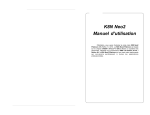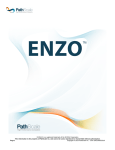Download PathScale™ Compiler Suite User Guide
Transcript
PathScale™ Compiler Suite
User Guide
Version 3.2
Page i
PathScale Compiler Suite User Guide
Version 3.2
Page ii
PathScale Compiler Suite User Guide
Version 3.2
Information furnished in this manual is believed to be accurate and reliable. However, PathScale LLC assumes no
responsibility for its use, nor for any infringements of patents or other rights of third parties which may result from its use.
PathScale LLC reserves the right to change product specifications at any time without notice. Applications described in
this document for any of these products are for illustrative purposes only. PathScale LLC makes no representation nor
warranty that such applications are suitable for the specified use without further testing or modification. PathScale LLC
assumes no responsibility for any errors that may appear in this document.
No part of this document may be copied nor reproduced by any means, nor translated nor transmitted to any magnetic
medium without the express written consent of PathScale LLC. In accordance with the terms of their valid PathScale
agreements, customers are permitted to make electronic and paper copies of this document for their own exclusive use.
Linux is a registered trademark of Linus Torvalds.
PathScale, the PathScale logo, and EKOPath are registered trademarks of PathScale, LLC.
Red Hat and all Red Hat-based trademarks are trademarks or registered trademarks of Red Hat, Inc.
SuSE is a registered trademark of SuSE Linux AG.
All other brand and product names are trademarks or registered trademarks of their respective owners.
© 2007, 2008 PathScale, LLC. All rights reserved.
© 2006, 2007 QLogic Corporation. All rights reserved worldwide.
© 2004, 2005, 2006 PathScale. All rights reserved.
First Published: April 2004
Printed in U.S.A.
PathScale LLC, 2071 Stierlin Ct., Suite 200, Mountain View, CA 94043
Page iii
PathScale Compiler Suite User Guide
Version 3.2
Page iv
Table of Contsents
Section 1
Introduction
1.1
Conventions Used in This Document . . . . . . . . . . . . . . . . . . . . . . . . . . . . 1-2
1.2
Documentation Suite . . . . . . . . . . . . . . . . . . . . . . . . . . . . . . . . . . . . . . . . 1-2
Section 2
Compiler Quick Reference
2.1
What You Installed . . . . . . . . . . . . . . . . . . . . . . . . . . . . . . . . . . . . . . . . . . 2-1
2.2
How To Invoke the PathScale Compilers . . . . . . . . . . . . . . . . . . . . . . . . . 2-1
2.2.1
Accessing the GCC 4.x Front-ends for C and C++ . . . . . . . . . . . . . . . 2-2
2.3
Compiling for Different Platforms . . . . . . . . . . . . . . . . . . . . . . . . . . . . . . . 2-3
2.3.1
Target Options for This Release . . . . . . . . . . . . . . . . . . . . . . . . . . . . . 2-4
2.3.2
Defaults Flag . . . . . . . . . . . . . . . . . . . . . . . . . . . . . . . . . . . . . . . . . . . . 2-5
2.3.3
Compiling for an Alternate Platform . . . . . . . . . . . . . . . . . . . . . . . . . . . 2-5
2.3.4
Compiling Option Tool: pathhow-compiled . . . . . . . . . . . . . . . . . . . 2-6
2.4
Input File Types . . . . . . . . . . . . . . . . . . . . . . . . . . . . . . . . . . . . . . . . . . . . 2-6
2.5
Other Input Files . . . . . . . . . . . . . . . . . . . . . . . . . . . . . . . . . . . . . . . . . . . . 2-7
2.6
Common Compiler Options . . . . . . . . . . . . . . . . . . . . . . . . . . . . . . . . . . . 2-8
2.7
Shared Libraries . . . . . . . . . . . . . . . . . . . . . . . . . . . . . . . . . . . . . . . . . . . . 2-8
2.8
Large File Support . . . . . . . . . . . . . . . . . . . . . . . . . . . . . . . . . . . . . . . . . . 2-9
2.9
Memory Model Support . . . . . . . . . . . . . . . . . . . . . . . . . . . . . . . . . . . . . . 2-9
2.9.1
Page v
PathScale Compiler Suite User Guide
Version 3.2
Support for "Large" Memory Model . . . . . . . . . . . . . . . . . . . . . . . . . . . 2-10
2.10
Debugging . . . . . . . . . . . . . . . . . . . . . . . . . . . . . . . . . . . . . . . . . . . . . . . . 2-11
2.11
Profiling: Locate Your Program’s Hot Spots . . . . . . . . . . . . . . . . . . . . . . . 2-11
2.12
taskset: Assigning a Process to a Specific CPU . . . . . . . . . . . . . . . . . . 2-12
Section 3
The PathScale Fortran Compiler
3.1
Using the Fortran Compiler. . . . . . . . . . . . . . . . . . . . . . . . . . . . . . . . . . . . 3-1
3.1.1
Fixed-form and Free-form Files . . . . . . . . . . . . . . . . . . . . . . . . . . . . . . 3-2
3.2
Modules . . . . . . . . . . . . . . . . . . . . . . . . . . . . . . . . . . . . . . . . . . . . . . . . . . 3-3
3.2.1
Order of Appearance . . . . . . . . . . . . . . . . . . . . . . . . . . . . . . . . . . . . . . 3-3
3.2.2
Linking Object Files to the Rest of the Program . . . . . . . . . . . . . . . . . 3-4
3.3
Linking When the Main Program Is In a Library . . . . . . . . . . . . . . . . . . . . 3-4
3.3.1
Module-related Error Messages . . . . . . . . . . . . . . . . . . . . . . . . . . . . . . 3-4
3.4
Fortran 2003 Support . . . . . . . . . . . . . . . . . . . . . . . . . . . . . . . . . . . . . . . . 3-5
3.4.1
Syntax Improvements . . . . . . . . . . . . . . . . . . . . . . . . . . . . . . . . . . . . . 3-5
3.4.2
Intrinsic Procedures . . . . . . . . . . . . . . . . . . . . . . . . . . . . . . . . . . . . . . . 3-6
3.4.3
Pointer INTENT . . . . . . . . . . . . . . . . . . . . . . . . . . . . . . . . . . . . . . . . . . 3-7
3.4.4
VOLATILE Attribute and Statement . . . . . . . . . . . . . . . . . . . . . . . . . . . 3-8
3.4.5
IMPORT Statement . . . . . . . . . . . . . . . . . . . . . . . . . . . . . . . . . . . . . . . 3-9
3.4.6
Intrinsic Module ISO_FORTRAN_ENV . . . . . . . . . . . . . . . . . . . . . . . . 3-10
3.4.7
IEEE Floating Point . . . . . . . . . . . . . . . . . . . . . . . . . . . . . . . . . . . . . . . 3-11
3.4.7.1
Gradual Underflow . . . . . . . . . . . . . . . . . . . . . . . . . . . . . . . . . . . . . . 3-12
Page vi
PathScale Compiler Suite User Guide
Version 3.2
PathScale Compiler Suite User
3.4.8
Allocatable Components and Dummy Arguments . . . . . . . . . . . . . . . . 3-12
3.4.9
Fortran 2003 C Interoperability . . . . . . . . . . . . . . . . . . . . . . . . . . . . . . 3-13
3.4.9.1
BIND attribute . . . . . . . . . . . . . . . . . . . . . . . . . . . . . . . . . . . . . . . . . 3-14
3.4.9.2
Intrinsic Module ISO_C_BINDING . . . . . . . . . . . . . . . . . . . . . . . . . . 3-16
3.4.9.3
Pointer Compatibility . . . . . . . . . . . . . . . . . . . . . . . . . . . . . . . . . . . . 3-18
3.4.9.4
Passing Arguments by Value . . . . . . . . . . . . . . . . . . . . . . . . . . . . . . 3-18
3.4.9.5
Enumerations . . . . . . . . . . . . . . . . . . . . . . . . . . . . . . . . . . . . . . . . . . 3-19
3.4.9.6
Example: Using C "malloc" from Fortran . . . . . . . . . . . . . . . . . . . . . 3-20
3.4.9.7
Issues Unique to C++ . . . . . . . . . . . . . . . . . . . . . . . . . . . . . . . . . . . 3-20
3.4.9.8
Pitfalls . . . . . . . . . . . . . . . . . . . . . . . . . . . . . . . . . . . . . . . . . . . . . . . 3-21
3.5
Extensions . . . . . . . . . . . . . . . . . . . . . . . . . . . . . . . . . . . . . . . . . . . . . . . . 3-21
3.5.1
Promotion of REAL and INTEGER Types . . . . . . . . . . . . . . . . . . . . . . 3-21
3.5.2
Cray Pointers . . . . . . . . . . . . . . . . . . . . . . . . . . . . . . . . . . . . . . . . . . . . 3-21
3.5.3
Directives . . . . . . . . . . . . . . . . . . . . . . . . . . . . . . . . . . . . . . . . . . . . . . . 3-22
3.5.3.1
Prefetch Directives . . . . . . . . . . . . . . . . . . . . . . . . . . . . . . . . . . . . . . 3-22
3.5.3.2
Changing Optimization Using Directives . . . . . . . . . . . . . . . . . . . . . 3-24
3.6
Compiler and Runtime Features. . . . . . . . . . . . . . . . . . . . . . . . . . . . . . . . 3-24
3.6.1
Preprocessing Source Files with -cpp . . . . . . . . . . . . . . . . . . . . . . . . 3-24
3.6.2
Preprocessing Source Files with -ftpp . . . . . . . . . . . . . . . . . . . . . . . 3-24
3.6.3
Support for Varying Length Character Strings . . . . . . . . . . . . . . . . . . . 3-25
3.6.4
Preprocessing Source Files with -fcoco . . . . . . . . . . . . . . . . . . . . . . 3-25
Page vii
PathScale Compiler Suite User Guide
Version 3.2
3.6.4.1
Pre-defined Macros . . . . . . . . . . . . . . . . . . . . . . . . . . . . . . . . . . . . . 3-26
3.6.5
Error Numbers: The explain Command . . . . . . . . . . . . . . . . . . . . . . 3-27
3.6.6
Fortran 90 Dope Vector . . . . . . . . . . . . . . . . . . . . . . . . . . . . . . . . . . . . 3-28
3.6.7
Bounds Checking . . . . . . . . . . . . . . . . . . . . . . . . . . . . . . . . . . . . . . . . . 3-29
3.6.8
Pseudo-random Numbers . . . . . . . . . . . . . . . . . . . . . . . . . . . . . . . . . . 3-29
3.7
Mixed Code. . . . . . . . . . . . . . . . . . . . . . . . . . . . . . . . . . . . . . . . . . . . . . . . 3-29
3.7.1
Legacy Support for Calls between C and Fortran . . . . . . . . . . . . . . . . 3-30
3.7.1.1
Example: Calls between C and Fortran . . . . . . . . . . . . . . . . . . . . . . 3-31
3.7.1.2
Example: Accessing Common Blocks from C . . . . . . . . . . . . . . . . . 3-33
3.8
Runtime I/O Compatibility . . . . . . . . . . . . . . . . . . . . . . . . . . . . . . . . . . . . . 3-34
3.8.1
Performing Endian Conversions . . . . . . . . . . . . . . . . . . . . . . . . . . . . . 3-35
3.8.1.1
The assign Command . . . . . . . . . . . . . . . . . . . . . . . . . . . . . . . . . . 3-35
3.8.1.2
Using the Wildcard Option . . . . . . . . . . . . . . . . . . . . . . . . . . . . . . . . 3-35
3.8.1.3
Converting Data and Record Headers . . . . . . . . . . . . . . . . . . . . . . . 3-36
3.8.1.4
The ASSIGN( ) Procedure . . . . . . . . . . . . . . . . . . . . . . . . . . . . . . . 3-36
3.8.1.5
I/O Compilation Flags . . . . . . . . . . . . . . . . . . . . . . . . . . . . . . . . . . . 3-36
3.8.2
Reserved File Units . . . . . . . . . . . . . . . . . . . . . . . . . . . . . . . . . . . . . . . 3-37
3.9
Source Code Compatibility . . . . . . . . . . . . . . . . . . . . . . . . . . . . . . . . . . . . 3-37
3.9.1
Fortran KINDs . . . . . . . . . . . . . . . . . . . . . . . . . . . . . . . . . . . . . . . . . . . 3-37
3.10
Library Compatibility . . . . . . . . . . . . . . . . . . . . . . . . . . . . . . . . . . . . . . . . . 3-37
3.10.1
Name Mangling . . . . . . . . . . . . . . . . . . . . . . . . . . . . . . . . . . . . . . . . . . 3-38
Page viii
PathScale Compiler Suite User Guide
Version 3.2
PathScale Compiler Suite User
3.10.2
ABI Compatibility . . . . . . . . . . . . . . . . . . . . . . . . . . . . . . . . . . . . . . . . . 3-39
3.10.3
Linking with g77-compiled Libraries . . . . . . . . . . . . . . . . . . . . . . . . . . . 3-39
3.10.3.1
AMD Core Math Library (ACML) . . . . . . . . . . . . . . . . . . . . . . . . . . . 3-40
3.10.4
List Directed I/O and Repeat Factors . . . . . . . . . . . . . . . . . . . . . . . . . . 3-40
3.10.4.1
Environment Variable . . . . . . . . . . . . . . . . . . . . . . . . . . . . . . . . . . . . 3-41
3.10.4.2
assign Command . . . . . . . . . . . . . . . . . . . . . . . . . . . . . . . . . . . . . 3-41
3.11
Porting Fortran Code . . . . . . . . . . . . . . . . . . . . . . . . . . . . . . . . . . . . . . . . 3-42
3.12
Debugging and Troubleshooting Fortran . . . . . . . . . . . . . . . . . . . . . . . . . 3-42
3.12.1
Writing to Constants Can Cause Crashes . . . . . . . . . . . . . . . . . . . . . . 3-43
3.12.2
Runtime Errors Caused by Aliasing Among Fortran Dummy Arguments 3-43
3.12.3
Fortran malloc Debugging . . . . . . . . . . . . . . . . . . . . . . . . . . . . . . . . . . 3-44
3.12.4
Arguments Copied to Temporary Variables . . . . . . . . . . . . . . . . . . . . . 3-44
3.13
Fortran Compiler Stack Size. . . . . . . . . . . . . . . . . . . . . . . . . . . . . . . . . . . 3-46
Section 4
The PathScale C/C++ Compiler
4.1
Using the C/C++ Compilers . . . . . . . . . . . . . . . . . . . . . . . . . . . . . . . . . . . 4-2
4.1.1
Accessing the GCC 4.x Front-ends for C and C++ . . . . . . . . . . . . . . . 4-2
4.2
Compiler and Runtime Features. . . . . . . . . . . . . . . . . . . . . . . . . . . . . . . . 4-3
4.2.1
Preprocessing Source Files . . . . . . . . . . . . . . . . . . . . . . . . . . . . . . . . . 4-3
4.2.1.1
Pre-defined Macros . . . . . . . . . . . . . . . . . . . . . . . . . . . . . . . . . . . . . 4-4
4.2.2
Pragmas . . . . . . . . . . . . . . . . . . . . . . . . . . . . . . . . . . . . . . . . . . . . . . . 4-6
4.2.2.1
Page ix
PathScale Compiler Suite User Guide
Version 3.2
Pragma pack . . . . . . . . . . . . . . . . . . . . . . . . . . . . . . . . . . . . . . . . . . 4-6
4.2.2.2
Changing Optimization Using Pragmas . . . . . . . . . . . . . . . . . . . . . . 4-6
4.2.2.3
Code Layout Optimization Using Pragmas . . . . . . . . . . . . . . . . . . . 4-6
4.2.3
Mixing Code . . . . . . . . . . . . . . . . . . . . . . . . . . . . . . . . . . . . . . . . . . . . . 4-7
4.2.4
Linking . . . . . . . . . . . . . . . . . . . . . . . . . . . . . . . . . . . . . . . . . . . . . . . . . 4-7
4.3
Debugging and Troubleshooting C/C++ . . . . . . . . . . . . . . . . . . . . . . . . . . 4-7
4.4
Unsupported GCC Extensions . . . . . . . . . . . . . . . . . . . . . . . . . . . . . . . . . 4-8
Section 5
Porting and Compatibility
5.1
Getting Started . . . . . . . . . . . . . . . . . . . . . . . . . . . . . . . . . . . . . . . . . . . . . 5-1
5.2
GNU Compatibility . . . . . . . . . . . . . . . . . . . . . . . . . . . . . . . . . . . . . . . . . . 5-1
5.3
Compatibility with Other Fortran Compilers . . . . . . . . . . . . . . . . . . . . . . . 5-1
5.4
Porting Fortran . . . . . . . . . . . . . . . . . . . . . . . . . . . . . . . . . . . . . . . . . . . . . 5-3
5.4.1
Intrinsics . . . . . . . . . . . . . . . . . . . . . . . . . . . . . . . . . . . . . . . . . . . . . . . . 5-3
5.4.1.1
An Example . . . . . . . . . . . . . . . . . . . . . . . . . . . . . . . . . . . . . . . . . . . 5-4
5.4.2
Name-mangling . . . . . . . . . . . . . . . . . . . . . . . . . . . . . . . . . . . . . . . . . . 5-4
5.4.3
Static Data . . . . . . . . . . . . . . . . . . . . . . . . . . . . . . . . . . . . . . . . . . . . . . 5-4
5.5
Porting to x86_64 . . . . . . . . . . . . . . . . . . . . . . . . . . . . . . . . . . . . . . . . . . . 5-4
5.6
Migrating from Other Compilers . . . . . . . . . . . . . . . . . . . . . . . . . . . . . . . . 5-5
5.7
Compatibility . . . . . . . . . . . . . . . . . . . . . . . . . . . . . . . . . . . . . . . . . . . . . . . 5-5
5.7.1
gcc Compatibility Wrapper Script . . . . . . . . . . . . . . . . . . . . . . . . . . . . 5-5
Page x
PathScale Compiler Suite User Guide
Version 3.2
PathScale Compiler Suite User
Section 6
Tuning Quick Reference
6.1
Basic Optimization . . . . . . . . . . . . . . . . . . . . . . . . . . . . . . . . . . . . . . . . . . 6-1
6.2
IPA . . . . . . . . . . . . . . . . . . . . . . . . . . . . . . . . . . . . . . . . . . . . . . . . . . . . . . 6-1
6.3
Feedback Directed Optimization (FDO) . . . . . . . . . . . . . . . . . . . . . . . . . . 6-2
6.4
Aggressive Optimization . . . . . . . . . . . . . . . . . . . . . . . . . . . . . . . . . . . . . . 6-2
6.5
Compiler Flag Recommendations . . . . . . . . . . . . . . . . . . . . . . . . . . . . . . 6-3
6.6
Performance Analysis. . . . . . . . . . . . . . . . . . . . . . . . . . . . . . . . . . . . . . . . 6-4
6.7
Optimize Your Hardware . . . . . . . . . . . . . . . . . . . . . . . . . . . . . . . . . . . . . 6-4
Section 7
Tuning Options
7.1
Basic Optimizations: The -O flag . . . . . . . . . . . . . . . . . . . . . . . . . . . . . . . 7-1
7.2
Syntax for Complex Optimizations (-CG, -IPA, -LNO -OPT, -WOPT) . . . 7-2
7.3
Inter-Procedural Analysis (IPA) . . . . . . . . . . . . . . . . . . . . . . . . . . . . . . . . 7-3
7.3.1
The IPA Compilation Model . . . . . . . . . . . . . . . . . . . . . . . . . . . . . . . . . 7-3
7.3.2
Inter-procedural Analysis and Optimization . . . . . . . . . . . . . . . . . . . . . 7-4
7.3.2.1
Analysis . . . . . . . . . . . . . . . . . . . . . . . . . . . . . . . . . . . . . . . . . . . . . . 7-4
7.3.3
Optimization . . . . . . . . . . . . . . . . . . . . . . . . . . . . . . . . . . . . . . . . . . . . . 7-5
7.3.4
Controlling IPA . . . . . . . . . . . . . . . . . . . . . . . . . . . . . . . . . . . . . . . . . . . 7-7
7.3.4.1
Inlining . . . . . . . . . . . . . . . . . . . . . . . . . . . . . . . . . . . . . . . . . . . . . . . 7-7
7.3.5
Cloning . . . . . . . . . . . . . . . . . . . . . . . . . . . . . . . . . . . . . . . . . . . . . . . . . 7-9
7.3.6
Other IPA Tuning Options . . . . . . . . . . . . . . . . . . . . . . . . . . . . . . . . . . 7-9
7.3.6.1
Page xi
PathScale Compiler Suite User Guide
Version 3.2
Disabling Options . . . . . . . . . . . . . . . . . . . . . . . . . . . . . . . . . . . . . . . 7-10
7.3.7
Case Study on SPEC CPU2000 . . . . . . . . . . . . . . . . . . . . . . . . . . . . . 7-10
7.3.8
Invoking IPA . . . . . . . . . . . . . . . . . . . . . . . . . . . . . . . . . . . . . . . . . . . . . 7-12
7.3.9
Size and Correctness Limitations to IPA . . . . . . . . . . . . . . . . . . . . . . . 7-14
7.4
Loop Nest Optimization (LNO) . . . . . . . . . . . . . . . . . . . . . . . . . . . . . . . . . 7-14
7.4.1
Loop Fusion and Fission . . . . . . . . . . . . . . . . . . . . . . . . . . . . . . . . . . . 7-14
7.4.2
Cache Size Specification . . . . . . . . . . . . . . . . . . . . . . . . . . . . . . . . . . . 7-15
7.4.3
Cache Blocking, Loop Unrolling, Interchange Transformations . . . . . . 7-16
7.4.4
Prefetch . . . . . . . . . . . . . . . . . . . . . . . . . . . . . . . . . . . . . . . . . . . . . . . . 7-16
7.4.5
Vectorization . . . . . . . . . . . . . . . . . . . . . . . . . . . . . . . . . . . . . . . . . . . . 7-17
7.5
Code Generation (-CG:) . . . . . . . . . . . . . . . . . . . . . . . . . . . . . . . . . . . . . . 7-17
7.6
Feedback Directed Optimization (FDO) . . . . . . . . . . . . . . . . . . . . . . . . . . 7-18
7.7
Aggressive Optimizations . . . . . . . . . . . . . . . . . . . . . . . . . . . . . . . . . . . . . 7-19
7.7.1
Alias Analysis . . . . . . . . . . . . . . . . . . . . . . . . . . . . . . . . . . . . . . . . . . . . 7-19
7.7.2
Numerically Unsafe Optimizations . . . . . . . . . . . . . . . . . . . . . . . . . . . . 7-20
7.7.3
Fast-math Functions . . . . . . . . . . . . . . . . . . . . . . . . . . . . . . . . . . . . . . 7-21
7.7.4
IEEE 754 Compliance . . . . . . . . . . . . . . . . . . . . . . . . . . . . . . . . . . . . . 7-21
7.7.4.1
Arithmetic . . . . . . . . . . . . . . . . . . . . . . . . . . . . . . . . . . . . . . . . . . . . . 7-21
7.7.4.2
Roundoff . . . . . . . . . . . . . . . . . . . . . . . . . . . . . . . . . . . . . . . . . . . . . 7-22
7.7.5
Other Unsafe Optimizations . . . . . . . . . . . . . . . . . . . . . . . . . . . . . . . . . 7-23
7.7.6
Assumptions About Numerical Accuracy . . . . . . . . . . . . . . . . . . . . . . . 7-23
7.7.6.1
Page xii
PathScale Compiler Suite User Guide
Version 3.2
PathScale Compiler Suite User
Flush-to-Zero Behavior . . . . . . . . . . . . . . . . . . . . . . . . . . . . . . . . . . 7-24
7.8
Hardware Performance. . . . . . . . . . . . . . . . . . . . . . . . . . . . . . . . . . . . . . . 7-24
7.8.1
Hardware Setup . . . . . . . . . . . . . . . . . . . . . . . . . . . . . . . . . . . . . . . . . . 7-24
7.8.2
BIOS Setup . . . . . . . . . . . . . . . . . . . . . . . . . . . . . . . . . . . . . . . . . . . . . 7-25
7.8.3
Multiprocessor Memory . . . . . . . . . . . . . . . . . . . . . . . . . . . . . . . . . . . . 7-25
7.8.4
Kernel and System Effects . . . . . . . . . . . . . . . . . . . . . . . . . . . . . . . . . 7-25
7.8.5
Tools and APIs . . . . . . . . . . . . . . . . . . . . . . . . . . . . . . . . . . . . . . . . . . 7-26
7.8.6
Testing Memory Latency and Bandwidth . . . . . . . . . . . . . . . . . . . . . . . 7-26
7.9
The pathopt2 Tool . . . . . . . . . . . . . . . . . . . . . . . . . . . . . . . . . . . . . . . . . 7-27
7.9.1
A Simple Example . . . . . . . . . . . . . . . . . . . . . . . . . . . . . . . . . . . . . . . . 7-28
7.9.2
pathopt2 Usage . . . . . . . . . . . . . . . . . . . . . . . . . . . . . . . . . . . . . . . . 7-29
7.9.3
Option Configuration File . . . . . . . . . . . . . . . . . . . . . . . . . . . . . . . . . . . 7-32
7.9.4
Testing Methodology . . . . . . . . . . . . . . . . . . . . . . . . . . . . . . . . . . . . . . 7-35
7.9.5
Using an External Configuration File to Modify pathopt2.xml . . . . . . . 7-35
7.9.6
PSC_GENFLAGS Environment Variable . . . . . . . . . . . . . . . . . . . . . . . . 7-36
7.9.7
Using Build and Test Scripts . . . . . . . . . . . . . . . . . . . . . . . . . . . . . . . . 7-36
7.9.8
The NAS Parallel Benchmark Suite . . . . . . . . . . . . . . . . . . . . . . . . . . . 7-37
7.9.8.1
Set Up the Workarea . . . . . . . . . . . . . . . . . . . . . . . . . . . . . . . . . . . . 7-37
7.9.8.2
Example 1-Run with Makefile . . . . . . . . . . . . . . . . . . . . . . . . . . . . . 7-37
7.9.8.3
Example 2-Use Build/Run Scripts and a Timing File . . . . . . . . . . . . 7-38
7.9.8.4
Example 3-Using a Single Script with the rate-file . . . . . . . . . . . . . . 7-41
7.10
Page xiii
PathScale Compiler Suite User Guide
Version 3.2
How Did the Compiler Optimize My Code? . . . . . . . . . . . . . . . . . . . . . . . 7-43
7.10.1
Using the -S flag . . . . . . . . . . . . . . . . . . . . . . . . . . . . . . . . . . . . . . . . . 7-43
7.10.2
Using -CLIST or -FLIST . . . . . . . . . . . . . . . . . . . . . . . . . . . . . . . . . . . . 7-44
7.10.3
Verbose Flags . . . . . . . . . . . . . . . . . . . . . . . . . . . . . . . . . . . . . . . . . . . 7-44
Section 8
Using OpenMP and Autoparallelization
8.1
OpenMP . . . . . . . . . . . . . . . . . . . . . . . . . . . . . . . . . . . . . . . . . . . . . . . . . . 8-1
8.2
Autoparallelization . . . . . . . . . . . . . . . . . . . . . . . . . . . . . . . . . . . . . . . . . . 8-2
8.3
Getting Started With OpenMP . . . . . . . . . . . . . . . . . . . . . . . . . . . . . . . . . 8-3
8.4
OpenMP Compiler Directives (Fortran) . . . . . . . . . . . . . . . . . . . . . . . . . . 8-3
8.5
OpenMP Compiler Directives (C/C++) . . . . . . . . . . . . . . . . . . . . . . . . . . . 8-6
8.6
OpenMP Runtime Library Calls (Fortran) . . . . . . . . . . . . . . . . . . . . . . . . . 8-7
8.7
OpenMP Runtime Library Calls (C/C++) . . . . . . . . . . . . . . . . . . . . . . . . . 8-9
8.8
Runtime Libraries . . . . . . . . . . . . . . . . . . . . . . . . . . . . . . . . . . . . . . . . . . . 8-10
8.9
Environment Variables . . . . . . . . . . . . . . . . . . . . . . . . . . . . . . . . . . . . . . . 8-11
8.9.1
Standard OpenMP Environment Variables . . . . . . . . . . . . . . . . . . . . . 8-12
8.9.2
PathScale OpenMP Environment Variables . . . . . . . . . . . . . . . . . . . . 8-12
8.10
OpenMP Stack Size . . . . . . . . . . . . . . . . . . . . . . . . . . . . . . . . . . . . . . . . . 8-21
8.10.1
Stack Size for Fortran . . . . . . . . . . . . . . . . . . . . . . . . . . . . . . . . . . . . . 8-21
8.10.2
Stack Size for C/C++ . . . . . . . . . . . . . . . . . . . . . . . . . . . . . . . . . . . . . . 8-22
8.11
Stack Size Algorithm. . . . . . . . . . . . . . . . . . . . . . . . . . . . . . . . . . . . . . . . . 8-22
8.12
Example OpenMP Code in Fortran. . . . . . . . . . . . . . . . . . . . . . . . . . . . . . 8-24
Page xiv
PathScale Compiler Suite User Guide
Version 3.2
PathScale Compiler Suite User
8.13
Example OpenMP Code in C/C++ . . . . . . . . . . . . . . . . . . . . . . . . . . . . . . 8-25
8.14
Tuning for OpenMP Application Performance . . . . . . . . . . . . . . . . . . . . . 8-27
8.14.1
Reduced Datasets . . . . . . . . . . . . . . . . . . . . . . . . . . . . . . . . . . . . . . . . 8-27
8.14.2
Enable OpenMP . . . . . . . . . . . . . . . . . . . . . . . . . . . . . . . . . . . . . . . . . 8-28
8.14.3
Optimizations for OpenMP . . . . . . . . . . . . . . . . . . . . . . . . . . . . . . . . . . 8-28
8.14.3.1
Libraries . . . . . . . . . . . . . . . . . . . . . . . . . . . . . . . . . . . . . . . . . . . . . . 8-28
8.14.3.2
Memory System Performance . . . . . . . . . . . . . . . . . . . . . . . . . . . . . 8-28
8.14.3.3
Load Balancing . . . . . . . . . . . . . . . . . . . . . . . . . . . . . . . . . . . . . . . . 8-29
8.14.3.4
Tuning the Application Code . . . . . . . . . . . . . . . . . . . . . . . . . . . . . . 8-30
8.14.3.5
Using Feedback Data . . . . . . . . . . . . . . . . . . . . . . . . . . . . . . . . . . . 8-30
8.15
Other Resources for OpenMP . . . . . . . . . . . . . . . . . . . . . . . . . . . . . . . . . 8-31
Section 9
Examples
9.1
Compiler Flag Tuning and Profiling With pathprof . . . . . . . . . . . . . . . . 9-1
9.2
Using the -profile Option . . . . . . . . . . . . . . . . . . . . . . . . . . . . . . . . . . . . . . 9-4
Section 10
Debugging and Troubleshooting
10.1
Subscription Manager Problems. . . . . . . . . . . . . . . . . . . . . . . . . . . . . . . . 10-1
10.2
Debugging . . . . . . . . . . . . . . . . . . . . . . . . . . . . . . . . . . . . . . . . . . . . . . . . 10-1
10.3
Dealing with Uninitialized Variables . . . . . . . . . . . . . . . . . . . . . . . . . . . . . 10-1
10.4
Trapping IEEE Exceptions . . . . . . . . . . . . . . . . . . . . . . . . . . . . . . . . . . . . 10-2
10.5
Large Object Support . . . . . . . . . . . . . . . . . . . . . . . . . . . . . . . . . . . . . . . . 10-3
Page xv
PathScale Compiler Suite User Guide
Version 3.2
10.6
More Inputs Than Registers . . . . . . . . . . . . . . . . . . . . . . . . . . . . . . . . . . . 10-4
10.7
Linking With libg2c . . . . . . . . . . . . . . . . . . . . . . . . . . . . . . . . . . . . . . . . 10-4
10.8
Linking Large Object Files . . . . . . . . . . . . . . . . . . . . . . . . . . . . . . . . . . . . 10-4
10.9
Using -ipa and -Ofast . . . . . . . . . . . . . . . . . . . . . . . . . . . . . . . . . . . . . 10-4
10.10
Tuning. . . . . . . . . . . . . . . . . . . . . . . . . . . . . . . . . . . . . . . . . . . . . . . . . . . . 10-5
10.11
Troubleshooting OpenMP. . . . . . . . . . . . . . . . . . . . . . . . . . . . . . . . . . . . . 10-5
10.11.1
Compiling and Linking with -mp . . . . . . . . . . . . . . . . . . . . . . . . . . . . . . 10-5
Appendix A
Environment Variables
A.1
Environment Variables for Use with C . . . . . . . . . . . . . . . . . . . . . . . . . . . A-1
A.2
Environment variables for Use with C++ . . . . . . . . . . . . . . . . . . . . . . . . . A-1
A.3
Environment Variables for Use with Fortran . . . . . . . . . . . . . . . . . . . . . . A-1
A.4
Language-independent Environment Variables . . . . . . . . . . . . . . . . . . . . A-2
A.5
Environment Variables for OpenMP . . . . . . . . . . . . . . . . . . . . . . . . . . . . . A-2
A.5.1
Standard OpenMP Runtime Environment Variables . . . . . . . . . . . . . . A-3
A.5.2
PathScale OpenMP Environment Variables . . . . . . . . . . . . . . . . . . . . A-3
Appendix B
Implementation Dependent Behavior for OpenMP Fortran
Appendix C
Supported Fortran Intrinsics
C.1
How to Use the Intrinsics Table . . . . . . . . . . . . . . . . . . . . . . . . . . . . . . . . C-1
C.2
Intrinsic Options . . . . . . . . . . . . . . . . . . . . . . . . . . . . . . . . . . . . . . . . . . . . C-1
C.3
Table of Supported Intrinsics . . . . . . . . . . . . . . . . . . . . . . . . . . . . . . . . . . C-2
Page xvi
PathScale Compiler Suite User Guide
Version 3.2
PathScale Compiler Suite User
C.4
Fortran Intrinsic Extensions . . . . . . . . . . . . . . . . . . . . . . . . . . . . . . . . . . . C-41
Appendix D
Fortran 90 Dope Vector
Appendix E
Summary of Compiler Options
Appendix F
eko man Page
Appendix G
Glossary
Figures
Figure
7-1
Page
IPA Compilation Model . . . . . . . . . . . . . . . . . . . . . . . . . . . . . . . . . . . . . . . . . . . . . . .
7-6
Tables
Table
4-1
7-1
7-2
7-3
7-4
7-5
8-1
8-2
8-3
8-4
8-5
C-1
E-1
Page
Pre-defined Macros . . . . . . . . . . . . . . . . . . . . . . . . . . . . . . . . . . . . . . . . . . . . . . . . . .
Effects of IPA on SPEC CPU 2000 Performance . . . . . . . . . . . . . . . . . . . . . . . . . . .
Effects of IPA tuning on some SPEC CPU2000 benchmarks . . . . . . . . . . . . . . . . . .
Numerical Accuracy with Options . . . . . . . . . . . . . . . . . . . . . . . . . . . . . . . . . . . . . . .
pathopt2 Options . . . . . . . . . . . . . . . . . . . . . . . . . . . . . . . . . . . . . . . . . . . . . . . . . . . .
Tags for Option Configuration Fle . . . . . . . . . . . . . . . . . . . . . . . . . . . . . . . . . . . . . . .
Fortran Compiler Directives. . . . . . . . . . . . . . . . . . . . . . . . . . . . . . . . . . . . . . . . . . . .
C/C++ Compiler Directives . . . . . . . . . . . . . . . . . . . . . . . . . . . . . . . . . . . . . . . . . . . .
Fortran OpenMP Runtime Library Routines . . . . . . . . . . . . . . . . . . . . . . . . . . . . . . .
C/C++ OpenMP Runtime Library Routines . . . . . . . . . . . . . . . . . . . . . . . . . . . . . . . .
Standard OpenMP Environment Variables . . . . . . . . . . . . . . . . . . . . . . . . . . . . . . . .
Fortran Intrinsics Supported in 3.2 . . . . . . . . . . . . . . . . . . . . . . . . . . . . . . . . . . . . . .
Summary of Compiler Options by Function. . . . . . . . . . . . . . . . . . . . . . . . . . . . . . . .
4-4
7-10
7-12
7-23
7-30
7-34
8-4
8-6
8-8
8-9
8-12
C-3
E-
Page xvii
PathScale Compiler Suite User Guide
Version 3.2
Page xviii
Section 1
Introduction
This User Guide covers how to use the PathScale™ Compiler Suite compilers; how
to configure them, how to use them to optimize your code, and how to get the best
performance from them. This guide also covers the language extensions and
differences from the other commonly available language compilers.
The PathScale Compiler Suite will be referred to as the PathScale Compiler Suite
or the PathScale compiler in the rest of this document.
The PathScale Compiler Suite generates both 32-bit and 64-bit code, with 64-bit
code as the default. See the eko man page for details.
The information in this guide is organized into these sections:
•
Section 2 is a quick reference to using the PathScale compilers
•
Section 3 covers the PathScale Fortran compiler
•
Section 4 covers the PathScale C/C++ compilers
•
Section 5 provides suggestions for porting and compatibility
•
Section 6 is a Tuning Quick Reference, with tips for getting faster code
•
Section 7 discusses tuning options in more detail
•
Section 8 covers using autoparallelization and OpenMP in Fortran and C/C++
•
Section 9 provides an example of optimizing code
•
Section 10 covers debugging and troubleshooting code
•
Appendix A lists environmental variables used with the compilers
•
Appendix B discusses implementation dependent behavior for OpenMP Fortran
•
Appendix C is a list of the supported Fortran intrinsics
•
Appendix D provides a simplified data structure from a Fortran 90 dope vector
•
Appendix E is a summary of the compiler options, grouped by function
•
Appendix F is a reference copy of the eko man page
•
Appendix G contains a glossary of terms associated with the compilers
1-1
1 – Introduction
Conventions Used in This Document
1.1
Conventions Used in This Document
These conventions are used throughout this document.
Convention
Meaning
command
Fixed-space font is used for literal items such as commands, files,
routines, and pathnames.
variable
user input
Italic typeface is used for variable names or concepts being
defined
Bold, fixed-space font is used for literal items the user types in.
Output is shown in non-bold, fixed-space font.
$
Indicates a command line prompt
[ ]
Brackets enclose optional portions of a command or directive line.
...
Ellipses indicate that a preceding element can be repeated.
NOTE
Indicates important information
1.2
Documentation Suite
The PathScale Compiler Suite product documentation set includes:
•
•
•
•
The PathScale Compiler Suite and Subscription Manager Install Guide
The PathScale Compiler Suite User Guide
The PathScale Compiler Suite Support Guide
The PathScale Debugger User Guide
There are also online manual pages (“man pages”) available describing the flags
and options for the PathScale Compiler Suite. These man pages are a subset of
the pages that are shipped with the Compiler Suite: eko, pathf95, pathf90,
pathcc, pathCC. The pathscale-intro man page gives a complete list of all
the various man pages that are included with the Compiler Suite.
Please see the PathScale website for further information about current releases
and developer support.
http://www.pathscale.com/support.html
In addition, you may want to refer to language reference books for more information
on compilers and language usage. Programming and language reference books
are often a matter of personal taste. Everyone has a personal preferences in
reference books, and this list reflects the variety of opinions found within the
PathScale engineering team.
1-2
1 – Introduction
Documentation Suite
Fortran Language:
•
Fortran 95 Handbook: Complete ISO /ANSI Reference by Jeanne C. Adams, et
al., MIT Press, 1997. ISBN 0-262-51096-0
•
Fortran 95 Explained by Metcalf, M. and Reid, J., Oxford University Press, 1996.
ISBN 0-19-851888-8
C Language:
•
C Programming Language by Brian W. Kernighan, Dennis Ritchie, Dennis M.
Ritchie, Prentice Hall, 1988, 2nd edition, ISBN 0-13-110362-8
•
C: A Reference Manual by Samuel P. Harbison, Guy L. Steele, Prentice Hall, 5th
Edition, 2002, ISBN 0-130-89592-X
•
C: How to Program by H.M. Deitel and P.J. Deitel, Prentice Hall, Fourth Edition,
2004 ISBN 0-131-42644-3
C++ Language:
•
The C++ Standard Library A Tutorial and Reference by Josutis, Nicolai M., 1999.
Addison- Wesley, ISBN 0-201-37926-0
•
Effective C++: 55 Specific Ways to Improve Your Programs and Design by Scott
Meyers, Addison-Wesley Professional, 2005, 3rd edition, ISBN 0-321-33487-6
•
More Effective C++: 35 New Ways to Improve Your Programs and Designs by
Scott Meyers, Addison-Wesley Professional, 1995, ISBN 0-201-63371-X
•
Thinking in C++, Volume 1: Introduction to Standard C++ by Bruce Eckel,
Prentice Hall, 2nd Edition, 2000, ISBN: 0-139-79809-9 (NOTE: There is a later
version–2002–available online as a free download.)
•
Thinking in C++, Vol. 2: Practical Programming by Bruce Eckel, Prentice Hall,
Second Edition, 2003, ISBN 0-130-35313-2
•
C++ Inside & Out by Bruce Eckel, Osborne/McGraw-Hill, 1993, ISBN:
0-07-881809-5
•
C++: How to Program by H.M. Deitel and P.J. Deitel, Prentice Hall, 2005, 5th
edition, ISBN 0-131-85757-6
Other Topics:
•
Effective STL: 50 Specific Ways to Improve Your Use of the Standard Template
Library by Scott Meyers, Addison-Wesley Professional, 2001, ISBN
0-201-74962-9
1-3
1 – Introduction
Documentation Suite
Notes
1-4
Section 2
Compiler Quick Reference
This section describes how to get started using the PathScale Compiler Suite. The
compilers follow the standard conventions of Unix and Linux compilers, produce
code that follows the Linux x86_64 ABI, and run on both the AMD64 and Intel EM64T
families of chips.
AMD64 is the AMD 64-bit extension to the Intel IA32 architecture, often referred to
as “x86”. EM64T is the Intel® Extended Memory 64 Technology chip family.
This means that object files produced by the PathScale compilers can link with
object files produced by other Linux x86_64-compliant compilers such as Red Hat
and SUSE GNU gcc, g++, and g771.
2.1
What You Installed
For details on installing the PathScale compilers, see the PathScale Compiler Suite
Install Guide.
The PathScale Compiler Suite includes optimizing compilers and runtime support
for C, C++, and Fortran. Depending on the type of subscription you purchased, you
enabled some or all of the following:
•
PathScale C compiler for x86_64 and EM64T architectures
•
PathScale C++ compiler for x86_64 and EM64T architectures
•
PathScale Fortran compiler for x86_64 and EM64T architectures
•
Documentation
•
Libraries
•
Subscription Manager client. You must have a valid subscription and associated
subscription file in order to run the compiler.
•
Subscription Manager server. The PathScale Subscription Manager server is
only required for floating subscriptions.
•
PathScale debugger (pathdb)
•
GNU binutils
2.2
How To Invoke the PathScale Compilers
The PathScale Compiler Suite has three different front-ends to handle programs
written in C, C++, and Fortran, and it has common optimization and code generation
2-1
2 – Compiler Quick Reference
How To Invoke the PathScale Compilers
components that interface with all the language front-ends. The language your
program uses determines which command (driver) name to use:
Language
Command Name
Compiler Name
C
pathcc
PathScale C compiler
C++
pathCC
PathScale C++ compiler
Fortran 77
Fortran 90
Fortran 95
pathf95
PathScale Fortran compiler
You can create a common example program called world.c:
#include <stdio.h>
main() {
printf ("Hello World!\n");
}
Then you can compile it from your shell prompt very simply:
$ pathcc world.c
The default output file for the pathcc-generated executable is named a.out. You
can execute it and see the output:
$ ./a.out
Hello World!
As with most compilers, you can use the -o <filename> option to give your
program executable file the desired name.
If invoked with the flag -v (or -version), the compilers will emit some text that
identifies the version. For example:
$ pathcc -v
PathScale(TM) Compiler Suite: Version 3.2
Built on: 2007-10-21 07:03:08 -0800
Thread model: posix
GNU gcc version 4.0.2 (PathScale 3.2 driver)
There are online manual pages (“man pages”) with descriptions of the large number
of command line options that are available. Type man pathscale_intro at the
command line to see the pathscale-intro man page and its overview of the
various man pages included with the Compiler Suite.
2.2.1
Accessing the GCC 4.x Front-ends for C and C++
This release supports GCC 3.x and GCC 4.x. The compiler defaults to gnu3 or gnu4
depending on whether the system-installed gcc/g++ is a 3.x or 4.x compiler. It is
possible to override this choice using -gnu3 or -gnu4 to get the compiler to use
the alternate front-end instead of the default one. A sample command for C is:
2-2
2 – Compiler Quick Reference
Compiling for Different Platforms
$ pathcc -gnu4 world.c
This default option can be changed in your compiler.defaults file by adding
this line:
-gnu4
See section 2.3 for an example compiler.defaults file.
The option has no effect on pathf90 or pathf95.
There are currently some limitations when using this option. Please see the Release
Notes for more information.
2.3
Compiling for Different Platforms
The PathScale Compiler Suite currently compiles and optimizes your code for the
Opteron processor independent of where the compilation is happening. (This may
change in the future.) To select the 32-bit/64-bit ABI, the compiler queries the
machine where the compilation is happening and will compile to the best ABI
supported for that machine. These defaults (for the target processor and the ABI)
can be overridden by command-line flags or the compiler.defaults file.
You can set or change the default platform for compilation using the
compiler.defaults file, found in /opt/pathscale/etc. If you installed in a
non-default location the path will be /<install_directory>/pathscale/etc.
You can use the defaults file to provide a set of additional include or library directories
to search, or to specify some default compiler optimization flags.
The compiler refers to the compiler.defaults file for options to be used during
compilation.The syntax in c?mpiler.defaults file is the same as options
specified on the compiler command line.
Options are added to the command line in the order in which they appear in the
defaults file. Every option is included unconditionally. For exclusive options, the
command line takes precedence over the defaults file. For example, if the defaults
file contains the -O3 option, but the compiler is invoked with -O2 on the command
line, it will behave as if invoked with -O2 alone, because -O2 and -O3 are exclusive
options.
For additive options, the command line is used before the defaults file. For example,
if the defaults.compiler contains -I/usr/foo and the command line contains
-I/usr/bar, the compiler will behave as if invoked with -I/usr/bar
-I/usr/foo.
The format of the compiler.defaults file is simple. Each line can contain
compiler options, separated by white space, followed by an optional comment. A
comment begins with the # character, and ends at the end of a line. Empty lines
and lines containing only comments are skipped.
2-3
2 – Compiler Quick Reference
Compiling for Different Platforms
Here is an example defaults file:
# PathScale compiler defaults file.
#
# Set default CPU type to optimize for, since all of our
# systems use the same CPUs.
-march=opteron
# We have a recent Opteron CPU stepping, so it’s safe to
# always use SSE3.
-msse3
# Ensure that the FFTW library is available to users, so
# they don’t need to remember where it’s installed.
-L/share/fftw3/lib
-I / share/fftw3 /include
# Use the GCC 4.x front-end by default
-gnu4
The environment variable PSC_COMPILER_DEFAULTS_PATH, if set, specifies a
PATH or a colon-separated list of PATHs, designating where the compiler is to look
for the compiler.defaults file. If the environment variable is set, the PATH
/opt/pathscale/etc will not be used. If the file cannot be found, then no defaults
file will be used, even if one is present in /opt/pathscale/etc.
For more details, see the compiler.defaults man page.
2.3.1
Target Options for This Release
These options, related to ABI, ISA, and processor target, are supported in
this release:
•
•
•
•
•
•
•
•
•
-m32
-m64
-march= (same as -mcpu= and -mtune=)
-mcpu= (same as -march= and -mtune=)
-mtune= (same as -march= and -mcpu=)
-msse2
-msse3
-msse4a
-m3dnow
There are also -mno- versions for these options: -msse2, -msse3, -msse4a,
-m3dnow. For example, -mno-msse3. As indicated in this list using the -march=
flag, the architectures supported in this release are:
•
•
•
•
•
2-4
-march=(opteron|athlon64|athlon64fx)
-march=barcelona
-march=pentium4
-march=xeon
-march=em64t
2 – Compiler Quick Reference
Compiling for Different Platforms
•
-march=core
We have also added two special options, -march=any86 and -march=auto. If
you want to compile the program so that it can be run on any x86 machine, you can
specify anyx86 as the value of the -march, mcpu, or -mtune options.
•
-march=anyx86
If the value for the -march, -mcpu, or -mtune options is auto, the compiler will
automatically choose the target processor based on the machine on which the
compilation takes place.
•
-march=auto
The compiler defaults to -march=auto.
Here is a sample of how options are specified in the compiler.defaults file:
# Compile for Athlon64 and turn on 3DNow extensions. One
# option per line.
-march=athlon64
# anything after ’#’ is ignored
-m3dnow
These options can also be used on the command line. See the eko man page for
details.
2.3.2
Defaults Flag
This release includes a flag, -show-defaults, which directs the compiler to print
out the defaults used related to ABI, ISA, and processor targets. When this flag is
specified, the compiler will just print the defaults and quit. No compilation is
performed.
$ pathcc -show-defaults
2.3.3
Compiling for an Alternate Platform
You will need to compile with the -march=anyx86 flag if you want to run your
compiled executables on both AMD and Intel platforms. See the eko man page for
more information about the -march= flag.
To run code generated with the PathScale Compiler Suite on a different host
machine, you will need to install the runtime libraries on your host machine, or you
need to static link your programs when you compile. See section 2.7 for information
on static linking and the PathScale Compiler Suite Install Guide for information on
installing runtime libraries.
2-5
2 – Compiler Quick Reference
Input File Types
2.3.4
Compiling Option Tool: pathhow-compiled
The PathScale Compiler Suite includes a tool that displays the compilation options
and compiler version currently being used. The tool is called pathhow-compiled
and can be found after installation in /opt/pathscale/bin (or
/<install_directory>/bin if you installed to a non-default location).
When a .o file, archive, or an executable is passed to pathhow-compiled, it will
display the compilation options for each .o file constituting the argument file. This
includes any linked archives.
For example, compile the file myfile.c with pathcc and then use the
pathhow-compiled tool:
$ pathcc myfile.c -o myfile
$ pathhow-compiled myfile.o
The output would look something like this:
PathScale Compiler Version 3.2 compiled myfile.c with options:
-O2 -march=opteron -msse2 -mno-sse3 -mno-3dnow -m64
2.4
Input File Types
The name for a source file usually has the form filename.ext, where ext is a
one to three character extension used on a source code file that can have various
meanings:
Extension
Implication to the driver
.c
C source file that will be preprocessed
.C
.cc
.cpp
.cxx
C++ source file that will be preprocessed
.f
.f90
.f95
Fortran source file
.f is fixed format, no preprocessor
.f90 is freeform format, no preprocessor
.f95 is freeform format, no preprocessor
.F
.F90
.F95
Fortran source file
.F is fixed format, invokes preprocessor
.F90 is freeform format, invokes preprocessor
.F95 is freeform format, invokes preprocessor
For Fortran files with the extensions .f, .f90, or .f95 you can use -ftpp (to
invoke the Fortran preprocessor) or -cpp (to invoke the C preprocessor) on the
2-6
2 – Compiler Quick Reference
Other Input Files
pathf95 command line. The default preprocessor for files with .F, .F90, or .F95
extensions, is -cpp. See section 3.6.1 for more information on preprocessing.
The compiler drivers can use the extension to determine which language front-end
to invoke. For example, some mixed language programs can be compiled with a
single command:
# pathf95 stream_d.f second_wall.c -o stream
The path f 95 driver will use the .c extension to know that it should automatically
invoke the C front-end on the second_wall.c module and link the generated
object files into the stream executable.
NOTE:
GNU make does not contain a rule for generating object files from Fortran
.f90 files. You can add the following rules to your project Makefiles to
achieve this:
$.o:
$.o:
%.f90
$(FC)
%.F90
$(FC)
$(FFLAGS)
-c $<
$(FFLAGS)
-c $<
You may need to modify this for your project, but in general the rules should follow
this form.
For more information on compatibility and porting existing code, see section 5.
Information on GCC compatibility and a wrapper script that you can use for your
build packages can be found in section 5.7.1.
2.5
Other Input Files
Other possible input files, common to both C/C++ and Fortran, are
assembly-language files, object files, and libraries. These can be used as inputs on
the command line.
Extension
.i
.ii
Implication to the driver
preprocessed C source file
preprocessed C++ source file
.s
assembly language file
.o
object file
.a
a static library of object files
.so
a library of shared (dynamic) object files
2-7
2 – Compiler Quick Reference
Common Compiler Options
2.6
Common Compiler Options
The PathScale Compiler Suite has command line options that are similar to many
other Linux or Unix compilers:
Option
What it does
-c
Generates an intermediate object file for each source file, but doesn’t
link
-g
Produces debugging information to allow full symbolic debugging
-I<dir>
Adds <path> to the directories searched by preprocessor for include
file resolution.
-l<library>
Searches the library specified during the linking phase for unresolved
symbols
-L<dir>
Adds <path> to the directories searched during the linking phase
for libraries
-lm
-o <filename>
Links using the libm math library. This is typically required in C
programs that use functions such as exp(), log(), sin(), cos().
Generates the named executable (binary) file
-O3
Generates a highly optimized executable, generally numerically safe
-O or -O2
Generates an optimized executable that is numerically safe. (This is
also the default if no -O flag is used.)
-pg
Generates profile information suitable for the analysis program
pathprof
Many more options are available and described in the man pages
(pathscale_intro, pathcc, pathf95, pathCC, eko) and section 7 in this
document.
2.7
Shared Libraries
The PathScale Compiler Suite includes shared versions of the runtime libraries that
the compilers use. The shared libraries are packaged in the
pathscale-compilers-libs package. The compiler will use these shared
libraries by default when linking executables and shared objects. Therefore, if you
link a program with these shared libraries, you must install them on systems where
that program will run.
You should continue to use the static versions of the runtime libraries if you wish to
obtain maximum portability or peak performance. The latter is the case because
the compiler cannot optimize shared libraries as aggressively as static libraries.
Shared libraries are compiled using position-independent code, which limits some
opportunities for optimization, while our static libraries are not compiled this way.
2-8
2 – Compiler Quick Reference
Memory Model Support
To link with static libraries instead of shared libraries, use the -static option. For
example the following code is linked using the shared libraries.
$ pathcc -o hello hello.c
$ ldd hello
libpscrt.so.1 => /opt/pathscale/lib/2.3.99/libpscrt.so.1
(0x0000002a9566d000)
libmpath.so.1 => /opt/pathscale/lib/2.3.99/libmpath.so.1
(0x0000002a9576e000)
libc.so.6 => /lib64/libc.so.6
(0x0000002a9588b000)
libm.so.6 => /lib64/libm.so.6
(
0x0000002a95acd000)
/lib64/ld-linux-x86-64.so.2 => /lib64/ld-linux-x86-64.so.2
(0x0000002a95556000)
$
If you use the -static option, notice that the shared libraries are no longer
required.
$ pathcc -o hello hello.c -static
$ ldd hello
not a dynamic executable
$
2.8
Large File Support
The Fortran runtime libraries are compiled with large file support. PathScale does
not provide any runtime libraries for C or C++ that do I/O, so large file support is
provided by the libraries in the Linux distribution being used.
2.9
Memory Model Support
The PathScale compilers currently support two memory models: small and medium.
The default memory model on x86_64 systems, and the default for the compilers,
is small (equivalent to GCC’s -mcmodel=small). This means that offsets of code
and data within binaries are represented as signed 32-bit quantities. In this model,
all code in an executable must total less than 2GB, and all the data must also be
less than 2GB. Note that by data, we mean the static and unlimited static data (BSS)
that are compiled into an executable, not data allocated dynamically on the stack
or from the heap.
Pointers are 64-bits however, so dynamically allocated memory may exceed 2GB.
Programs can be statically or dynamically linked.
Additionally the compilers support the medium memory model with the use of the
option -mcmodel=medium on all of the compilation and link commands. This means
2-9
2 – Compiler Quick Reference
Memory Model Support
that offsets of code within binaries are represented as signed 32-bit quantities. The
offsets for data within the binaries are represented as signed 64-bit quantities. In
this model, all code in an executable must come to less than 2GB in total size. The
data, both static and BSS, are allowed to exceed 2GB in size.
As with the small memory model, pointers are also signed 64-bit quantities and may
exceed 2 GB in size.
NOTE:
The PathScale compilers do not support the use of the -fPIC option flag
in combination with the -mcmodel=medium option. The code model
medium is not supported in PIC mode.
The PathScale compilers support -mcmodel=medium and -fPIC in the same way
that GCC does. When building shared libraries, only -fPIC should be used. The
option-mcmodel=medium but not -fPIC when compiling and linking the main
program.
The reasoning behind this is that because the shared library is self-contained, it
does not know about the fixed addresses of the data in the program that it is linked
with. The library will only access the program data through pointers, and such pointer
data accesses are not affected by the value of the mcmodel option. The mcmodel
value only affects the addressing of data with fixed addresses. When these
addresses are larger than 2GB, the compiler has to generate longer sequences of
instructions. Thus, it does not want to do that unless the -mcmodel=medium flag
is given.
See 10.4 for more information on using large objects, and your GCC 3.3.1
documentation for more information on this topic.
2.9.1
Support for "Large" Memory Model
At this time the PathScale compilers do not support the large memory model. The
significance is that the code offsets must fit within the signed 32-bit address space.
To determine if you are close to this limit, use the Linux size command.
$ size bench
text
data
910219
1448
bss
3192
dec
914859
hex
df5ab
filename
bench
If the total value of the text segment is close to 2GB, then the size of the memory
model may be an issue for you. We believe that codes that are this large are
extremely rare and would like to know if you are using such an application.
The size of the bss and data segments are addressed by using the medium
memory model.
2-10
2 – Compiler Quick Reference
Profiling: Locate Your Program’s Hot Spots
2.10
Debugging
The flag -g tells the PathScale compilers to produce data in the DWARF 2.0 format
used by modern debuggers such as GDB and PathScale’s debugger, pathdb. This
format is incorporated directly into the object files.
The -g option automatically sets the optimization level to -O0 unless an explicit
optimization level is provided on the command line. Debugging of higher levels of
optimization is possible, but the code transformation performed by the optimizations
may make it more difficult.
See the individual sections on the PathScale Fortran and C /C++ compilers for more
language-specific debugging information, and section 10 for debugging and
troubleshooting tips. See the PathScale Debugger User Guide for more information
on pathdb.
2.11
Profiling: Locate Your Program’s Hot Spots
Often a program has "hot spots," a few routines or loops that are responsible for
most of the execution time. Profilers are a common tool for finding these hot spots
in a program.To figure out where and how to tune your code, use the time tool to
get a rough estimate and determine if the issue is system load, application load, or
a system resource that is slowing down your program. Then use the pathprof tool
to find the programs’ hot spots. Once you find the hot spots in your program, you
can improve your code for better performance, or use the information to help choose
which compiler flags are likely to lead to better performance.
The time tool provides the elapsed (or wall) time, user time, and system time of
your program. Its usage is typically: time ./<program args>. Elapsed time is
usually the measurement of interest, especially for parallel programs, but if your
system is busy with other loads, then user time might be a more accurate estimate
of performance than elapsed time. If there is substantial system time being used
and you don’t expect to be using substantial non-compute resources of the system,
you should use a kernel profiling tool to see what is causing it.
The pathprof and pathcov programs included with the compilers are symbolic
links to your system’s gcov and gprof executables. There are more details and
an example using pathprof later in section 9, but the following steps are all that
are needed to get started in profiling:
1. Add the -pg flag to both the compile and link steps with the PathScale
compilers. This generates an instrumented binary.
2. Run the program executable with the input data of interest. This creates a
gmon.out file with the profile data.
3. Run pathprof <program-name> to generate the profiles. The standard
output of pathprof includes two tables:
2-11
2 – Compiler Quick Reference
taskset: Assigning a Process to a Specific CPU
a. A flat profile with the time consumed in each routine and the number of times
it was called, and
b. A call-graph profile that shows, for each routine, which routines it called and
which other routines called it. There is also an estimate of the inclusive time
spent in a routine and all of the routines called by that routine.
NOTE:
The pathprof tool will generate a segmentation fault when used with
OpenMP applications that are run with more than one thread. There is
no current workaround for pathprof (or gprof).
See section 9 for a more detailed example of profiling.
2.12
taskset: Assigning a Process to a Specific CPU
To improve the performance of your application on multiprocessor machines, it is
useful to assign the process to a specific CPU. The tool used to do this is taskset,
which can be used to retrieve or set a process’ affinity. This command is part of the
schedutils package/RPM.
NOTE:
Some of the Linux distributions supported by the PathScale compilers do
not contain the schedutils package/RPM.
The CPU affinity is represented as a bitmask, typically given in hexadecimal.
Assigning a process to a specific CPU prevents the Linux scheduler from moving
or splitting the process.
Example:
$ taskset 0x00000001
This would assign the process to processor #0.
If an invalid mask is given, an error is returned, so when taskset returns, it is
guaranteed that the program has been scheduled on a valid and legal CPU. See
the taskset(1) man page for more information.
2-12
Section 3
The PathScale Fortran Compiler
The PathScale Fortran compiler supports Fortran 77, Fortran 90, Fortran 95 and
an evolving subset of Fortran 2003. The PathScale Fortran compiler:
•
Partial comformance with ISO/IEC 1539-1:2004 Programming Languages Fortran - Part 1: Base Language (Fortran 2003)
•
Conforms to the more recent ISO/IEC 1539-1:1997 Programming
languages–Fortran (Fortran 95)
•
Conforms to ISO/IEC TR 15580: Fortran: Floating point exception handling. See
also section 14 of ISO/IEC 1539-1:2004, the Fortran 2003 standard, for a
complete description.
•
Conforms to ISO/IEC TR 15581: Fortran: Enhanced data type facilities
•
Conforms to ISO/IEC 1539-2: Varying length character strings (section 3.6.3)
•
Conforms to ISO/IEC 1539-3: Conditional compilation (section 3.6.4)
•
Conforms to ISO/IEC 1539:1991 Programming languages–Fortran (Fortran 90)
•
Supports legacy FORTRAN 77 (ANSI X3.9-1978) programs
•
Provides support for common extensions to the above language definitions
•
Links binaries generated with the GNU Fortran 77 compiler
•
Generates code that complies with the x86_64 ABI and the 32-bit x86 ABI
3.1
Using the Fortran Compiler
To invoke the PathScale Fortran compiler, use this command:
$ pathf95
By default, the compiler will treat input files with an .F suffix or .f suffix as
fixed-form files. Files with an .F90, .f 90, .F95, or .f95 suffix are treated as
free-form files. This behavior can be overridden using the -fixedform and
-freeform switches. See section 3.1.1 for more information on fixed-form and
free-form files.
By default, all files ending in .F, . F90, or .F95 are first preprocessed using the
C preprocessor (-cpp). If you specify the -ftpp option, all files are preprocessed
using the Fortran preprocessor (-ftpp), regardless of suffix. See section 3.6.1 for
more information on preprocessing.
3-1
3 – The PathScale Fortran Compiler
Using the Fortran Compiler
Invoking the compiler without any options instructs the compiler to use optimization
level -O2. These three commands are equivalent:
$ pathf95 test.f90
$ pathf95 -O test.f90
$ pathf95 -O2 test.f90
Using optimization level -O0 instructs the compiler to do no optimization.
Optimization level -O1 performs only local optimization. Level -O2, the default,
performs extensive optimizations that will always shorten execution time, but may
cause compile time to be lengthened. Level -O3 performs aggressive optimization
that may or may not improve execution time. See section 7.1 for more information
about the -O flag.
Use the -ipa switch to enable inter-procedural analysis:
$ pathf95 -c -ipa matrix.f90
$ pathf95 -c -ipa prog.f90
$ pathf95 -ipa matrix.o prog.o -o prog
Note that the link line also specifies the -ipa option. This is required to perform the
IPA link properly.
See section 7.3 for more information on IPA.
NOTE:
The compiler typically allocates data for Fortran programs on the stack
for best performance. Some major Linux distributions impose a relatively
low limit on the amount of stack space a program can use. When you
attempt to run a Fortran program that uses a large amount of data on
such a system, it will print an informative error message and abort. You
can use your shell’s "ulimit" (bash) or "limit" (tcsh) command to
increase the stack size limit to a point where the program no longer
crashes, or remove the limit entirely. See section 3.13 for more
information on Fortran compiler stack size.
3.1.1
Fixed-form and Free-form Files
Fixed-form files follow the obsolete Fortran standard of assigning special meaning
to the first 6 character positions of each line in a source file.
If a C, ! or * character is present in the first character position on a line, that specifies
that the remainder of the line is to be treated as a comment. If a ! is present at any
character position on a line except for the 6th character position, then the remainder
of that line is treated as a comment. Lines containing only blank characters or empty
lines are also treated as comments.
If any character other than a blank character is present in the 6th character position
on a line, that specifies that the line is a continuation from the previous line. The
Fortran standard specifies that no more than 19 continuation lines can follow a line,
but the PathScale compiler supports up to 499 continuation lines.
3-2
3 – The PathScale Fortran Compiler
Modules
Source code appears between the 7th character position and the 72nd character
position in the line, inclusive. Semicolons are used to separate multiple statements
on a line. A semicolon cannot be the first non-blank character between the 7th
character position and the 72nd character position.
Character positions 1 through 5 are for statement labels. Since statement labels
cannot appear on continuation lines, the first five entries of a continuation line must
be blank.
Free-form files have fewer limitations on line layout. Lines can be arbitrarily long,
and continuation is indicated by placing an ampersand (&) at the end of the line
before the continuation line. Statement labels can be placed at any character
position in a line, as long as it is preceded by blank characters only. Comments start
with a ! character anywhere on the line.
3.2
Modules
When a Fortran module is compiled, information about the module is placed into a
file called MODULENAME.mod. The default location for this file is in the directory
where the command is executed. This location can be changed using -module
option. The MODULENAME.mod file allows other Fortran files to use procedures,
functions, variables, and any other entities defined in the module. Module files can
be considered similar to C header files.
Like C header files, you can use the -I option to point to the location of module files:
$ pathf95 -I/work/project/include -c foo.f90
This instructs the compiler to look for .mod files in the /work/project/include
directory. If foo.f90 contains a ’use arith’ statement, the following locations
would be searched:
/work/project/include/ARITH.mod
./ARITH.mod
3.2.1
Order of Appearance
If a module and the "use" statements referring to that module appear in the same
source file, the module must appear first.
If a module appears in one source file and the "use" statements referring to that
module appear in other source files, the file containing the module must be compiled
first.
If a single command compiles all the files, the file containing the module must appear
on the command line before the files containing the "use" statements:
pathf95 mymodule.f95 myprogram.f95
3-3
3 – The PathScale Fortran Compiler
Linking When the Main Program Is In a Library
3.2.2
Linking Object Files to the Rest of the Program
A source file containing a module generates an object (.o) file as well as a
module-information (.mod) file, even if the source file contains nothing other than
the module. That object file must be linked with the rest of the program. If a single
command compiles and links the entire program, this will happen automatically, but
if you use a separate command to link objects together, you must be careful not to
omit object files resulting from source files which contain only modules. The order
of object files in such a command does not matter. For example:
pathf95 -c mymodule.f95
pathf95 -c myprogram.f95
pathf95 myprogram.o mymodule.o
Notice that a source file containing multiple modules will generate one object (.o)
file which takes its name from the source file plus multiple module-information (.mod)
files which take their names from the names of the modules themselves. For
example, generate MYMODULE1.mod, MYMODULE2.mod, MYMODULE3.mod,
and my3modules.o:
$ pathf95 -c my3modules.f95
Then generate the main program which uses modules:
$ pathf95 -c myprogram.f95
$ pathf95 my3modules.o myprogram.o
3.3
Linking When the Main Program Is In a Library
When workling with a long list of object files, it is possible to put them all into a single
library, then specify the library in place of the object files when linking the program.
If the main program is coded in Fortran, however, its linker symbol is MAIN__ rather
than main, and when you link the program with pathf95, the linker will not
automatically import it from a library.
The usual symptom is a program which links without error but then prints:
Someone linked a Fortran program with no MAIN__!
The solution is to tell the linker explicitly to import the symbol MAIN__ (with two
underscores):
$ pathf90 -Wl,--undefined=MAIN__ mylibrary.a
3.3.1
Module-related Error Messages
Error messages report the error as the first line in the module, even if the real error
is further inside the module. The real error is reported after this first standard
message. An example is given below.
3-4
3 – The PathScale Fortran Compiler
Fortran 2003 Support
Here is a program, hellow.f95, which contains this module:
MODULE HELLOW
CONTAINS
SUBROUTINE HELLO( )
SPRINTZ *,"Hello, World!"
END SUBROUTINE HELLO
END MODULE HELLOW
Next compile the program containing the module, and look at the error that is
generated:
$ pathf95 hellow.f95
MODULE HELLOW
^
pathf95-855 pathf95: ERROR HELLOW, File = hellow.f95, Line = 1,
Column = 8
The compiler has detected errors in module "HELLOW". No module
information file will be created for this module.
SPRINTZ *,"Hello, World!"
^
pathf95-724 pathf95: ERROR HELLO, File = hellow.f95, Line = 5,
Column = 11
Unknown statement. Expected assignment statement but found "*"
instead of "=" or "=>".
pathf95: PathScale(TM) Fortran Version 2.1.99 (f14) Tue Nov 21,
2006 14:22:16
pathf95: 9 source lines
pathf95: 2 Error(s), 0 Warning(s), 0 Other message(s), 0 ANSI(s)
pathf95: "explain pathf95-message number" gives more information
about each message
Note that the real error is pointed out after the first error on line 1 is reported.
3.4
Fortran 2003 Support
This section discusses a number of the Fortran 2003 features that have been
implemented in the PathScale Fortran Compiler.
3.4.1
Syntax Improvements
•
Names may have as many as 63 characters.
•
Statements may have as many as 256 lines.
3-5
3 – The PathScale Fortran Compiler
Fortran 2003 Support
•
An array constructor may use "[" and "]" instead of "(/" and "/)": for example,
"[1, 2, 3]" and "(/1, 2, 3/)" are synonymous.
•
A complex constant may use a named constant as its real or imaginary part. For
example:
real, parameter :: limit = 1.2e10
complex :: rlimit = (upper_limit, 0.0)
complex :: ilimit = (0.0, upper_limit)
•
In an I/O format, the comma after a P edit descriptor is optional: for example,
"1P2E12.4" and "1P,E12.4" are synonymous.
3.4.2
Intrinsic Procedures
(See also the intrinsic modules for IEEE Floating Point and for C interoperability.)
•
COMMAND_ARGUMENT_COUNT
integer function command_argument_count()
Retrieve the number of command-line arguments, not counting the command
name itself.
•
GET_COMMAND
subroutine get_command(command, length, status)
character*(*), intent(out), optional :: command
integer, intent(out), optional :: length
integer, intent(out), optional :: status
Retrieve the entire command line: "command" is set to the command line;
"length" is set to the number of characters in the command line; and "status" is
set to 0 if the procedure succeeds, -1 if the actual argument corresponding to
"command" is too short, or a positive number if retrieval failed.
•
GET_COMMAND_ARGUMENT
subroutine get_command_argument(number, value, &
length, status)
integer, intent(in) :: number
character*(*), intent(out), optional :: value
integer, intent(out), optional :: length
integer, intent(out), optional :: status
Retrieve one command-line argument: "number" specifes the desired argument
(with 0 being the command name itself, 1 the first argument, and so on); "value"
returns the argument; "length" returns the length of the argument; and "status"
returns 0 if the procedure succeeds, -1 if the actual argument corresponding to
"value" is too short, or a positive number if retrieval failed.
3-6
3 – The PathScale Fortran Compiler
Fortran 2003 Support
•
GET_ENVIRONMENT_VARIABLE
subroutine get_environment_variable(name, value, length, &
status, trim_name)
character*(*), intent(in) :: name
character*(*), intent(out), optional :: value
integer, intent(out), optional :: length
integer, intent(out), optional :: status
logical, intent(in), optional :: trim_name
Retrieve an environment variable: "name" is the name of the variable; "value" is
its value (blank if the variable does not exist or has no value); "length" is the
length of the value (zero if the variable does not exist or has no value); "status"
is 0 if the procedure succeeds, -1 if the actual argument corresponding to "value"
was too short, 1 if the variable does not exist, 2 if the environment does not
support environment variables, or another positive number if the retrieval failed
for another reason; "trim_name" is false if trailing blanks in the "name" should
be considered significant, and true otherwise (the usual case.)
•
NEW_LINE
character function new_line(a)
Return a CHARACTER*1 variable containing the newline character. A is a scalar
or array of type CHARACTER.
•
Binary, octal, and hex (BOZ) constants may appear as the "A" argument of the
intrinsic functions INT, REAL, or DBLE, and as the "X" or "Y" argument of the
intrinsic function CMPLX. Historically, the compiler allowed this as an extension,
with the REAL, DBLE, and CMPLX intrinsics converting the BOZ value from
integer to floating point. Instead, Fortran 2003 requires those intrinsics to return
the floating point value whose bit pattern matches the BOZ constant. The
command line option "-ffortran2003" enables the new interpretation. With
"-ffortran2003", the following program prints "3.14150"; without it, the program
prints "1078529664":
print '(f25.5)', real(z'40490E56')! Bit pattern for pi
end
3.4.3
Pointer INTENT
A dummy argument with the POINTER attribute may also use the INTENT attribute
(section 5.1.2.7 of the Fortran 2003 standard):
3-7
3 – The PathScale Fortran Compiler
Fortran 2003 Support
subroutine s(arg0, arg1, arg2)
integer, pointer, intent(in) :: arg0
integer, pointer, dimension(:), intent(out) :: arg1
real, pointer, intent(inout) :: arg2
! Illegal: arg0 => null()
arg0 = 5 ! Legal
end subroutine s
When used with a pointer, the INTENT attribute refers to the pointer itself, not to
the target of the pointer. Therefore, in the preceding example, it would be illegal to
nullify "arg0" or to associate "arg0" with a different target, but it is legal to use "arg0"
to change the value of the target.
3.4.4
VOLATILE Attribute and Statement
The VOLATILE attribute tells the compiler that a variable might change in ways
outside the ambit of the Fortran language itself.
For example, suppose that a function "remember" written in C takes the address of
its argument and stores it in a C global variable; and suppose that a function
"assignit" uses that stored address to change the value of the variable:
interface
subroutine remember(a) bind(c)
real :: a
end subroutine remember
subroutine assignit
end subroutine assignit
end interface
real :: rvalue
call remember(rvalue)
rvalue = 5.0
call assignit() ! Changes rvalue to something besides 5
print *, rvalue
end
The Fortran optimizer is allowed to assume that the value of "rvalue" cannot change
between the assignment and PRINT statements, and might decide to eliminate the
assignment and simply print a constant "5". The "volatile" attribute prevents this:
real, volatile :: rvalue
The old-fashioned Fortran declaration syntax is also available:
3-8
3 – The PathScale Fortran Compiler
Fortran 2003 Support
real rvalue
volatile rvalue
Unlike most old-fashioned declaration statements, the VOLATILE statement does
not necessarily create a local variable: if a variable is available via host association,
VOLATILE merely adds an attribute to that variable:
subroutine local
volatile rvalue! Implicitly declares local variable
end subroutine local
subroutine outer
rvalue = 5.0
contains
subroutine inner
volatile rvalue
! Adds attribute to variable obtained from "outer"
end subroutine inner
end subroutine outer
When used with a pointer, VOLATILE refers to the pointer rather than the target
(usually it makes sense to apply VOLATILE to both the pointer and its target(s).)
When used with an allocatable variable, VOLATILE refers to both the allocation
status and the value. When used with an equivalenced variable, it refers only to
accesses via that variable (usually it makes sense to apply VOLATILE to all variables
in an equivalence group.)
3.4.5
IMPORT Statement
Fortran 2003 provides an IMPORT statement for use within an interface body. By
default, a procedure within an INTERFACE block cannot access identifiers in the
host, so the following example gives an error:
type t
integer :: component
end type t
integer, parameter :: n = 8
interface
subroutine s(a)
implicit none
type(t) :: a(n) ! Type t and integer n are undefined here
end subroutine s
end interface
end
Adding an "import" statement solves the problem:
3-9
3 – The PathScale Fortran Compiler
Fortran 2003 Support
type t
integer :: component
end type t
integer, parameter :: n = 8
interface
subroutine s(a)
import :: t, n
implicit none
type(t) :: a(n) ! Type t and integer n are imported from the
host
end subroutine s
end interface
end
If you omit the list of identifiers, the IMPORT statement allows the interface body to
access any identifier in the host, subject to the rules that would apply to an internal
procedure (for example, a local declaration overrides a declaration in the host
environment):
type t
integer :: component
end type t
integer n
interface
subroutine s(a)
import
implicit none
integer, parameter :: n = 8
type(t) :: a(n)
! Type t is imported from host, but n is local
end subroutine s
end interface
end
3.4.6
Intrinsic Module ISO_FORTRAN_ENV
The intrinsic module ISO_FORTRAN_ENV provides information about the
program's environment. Unlike traditional intrinsic procedures, the declarations in
these module are available only if you employ the "use" statement to access the
module.
These constants are all scalar default-kind integers.
•
CHARACTER_STORAGE_SIZE
The number of bits in a character (for our compiler, 8.)
•
ERROR_UNIT
The logical unit for error reporting (for our compiler, 0.)
3-10
3 – The PathScale Fortran Compiler
Fortran 2003 Support
•
FILE_STORAGE_SIZE
The number of bits in a file storage unit which is used to specify the record length
of an unformatted file (for our compiler, 8.)
•
INPUT_UNIT
The logical unit corresponding to "*" in a READ statement (for our compiler, 5.)
•
IOSTAT_END
The value which IOSTAT= returns for a normal end-of-file during I/O (for our
compiler, -4001.)
•
IOSTAT_END
The value which IOSTAT= returns for a normal end-of-record during I/O (for our
compiler, -4006.)
•
NUMERIC_STORAGE_UNIT
The number of bits in a numeric storage unit (for our compiler, 32.) Notice that
the "-i8" and "-r8" command-line options do not change this: they cause "integer"
and "real" declarations without explicit kind type parameters to use kind "8", which
corresponds to two numeric storage units. A single numeric storage unit remains
available via "integer(kind=4)" or "real(kind=4)" declarations.
•
OUTPUT_UNIT
The logical unit corresponding to "*" in a WRITE statement (for our compiler, 6.)
3.4.7
IEEE Floating Point
Three intrinsic modules IEEE_EXCEPTIONS, IEEE_ARITHMETIC, and
IEEE_FEATURES provide control over IEEE floating point behavior such as:
•
Enabling and disabling IEEE exceptions.
•
Accessing the IEEE flag bits.
•
Generating IEEE special symbols like NaN and testing for them.
•
Selecting the IEEE rounding mode.
•
Enabling and disabling gradual underflow (IEEE denormalized numbers.)
The specification of these three modules is available at:
http://www.nag.co.uk/sc22wg5/TR15580.html
Unlike traditional intrinsic procedures, the declarations in these modules are
available only if you employ the "use" statement to access them. A compiler is
allowed to support only a part of the IEEE functionality (or none at all), and the user
program is expected to call the procedures in IEEE_FEATURES to determine which
functionality is available. Our compiler will return TRUE for all of the
3-11
3 – The PathScale Fortran Compiler
Fortran 2003 Support
"IEEE_SUPPORT" query functions in IEEE_FEATURES except for
IEEE_SUPPORT_GRADUAL_UNDERFLOW. For that procedure, it will return
FALSE for the IA32 architecture if the compiler has been told via the "-mnosse2"
command-line switch not to use SSE instructions.
The standard calls for certain behavior which imposes overhead on the program:
•
On entry, each procedure must save a copy of the IEEE flags and rounding
modes. It must then clear the flags.
•
On return, each procedure must restore the saved copy of the flags and rounding
modes.
As the standard allows, our compiler does not do this in any procedure which does
not access the IEEE intrinsic modules. We also provide a command-line option
"-LANG:IEEE_save=OFF" which disables the saving and restoring of IEEE state
even in procedures which access the intrinsic modules.
3.4.7.1
Gradual Underflow
Fortran 2003 adds one feature not described in the TR15581 document mentioned
earlier: control over gradual underflow (IEEE denormalized numbers.)
Most IEEE floating point implementations execute faster if they are allowed to "flush
to zero" instead of generating denormalized numbers when a computation
underflows. Our compiler disables gradual underflow by default when the
optimization level is -O3 or greater. You can also query and set it explicitly with
procedures provided in the IEEE_ARITHMETIC module:
use, intrinsic :: ieee_arithmetic
logical :: gradual
call ieee_get_underflow_mode(gradual)
print *, gradual
call ieee_set_underflow_mode(.false.)! Flush to zero for speed
Gradual underflow cannot be disabled (by -O3 or via these procedures) on the IA32
architecture when SSE instructions are not available.
3.4.8
Allocatable Components and Dummy Arguments
Fortran 2003 allows dummy variables, function results, and structure components
to have the ALLOCATABLE attribute, which in Fortran 95 was restricted to ordinary
variables.
The specification of this extension is available at:
http://www.nag.co.uk/SC22WG5/TR15581.html
In brief, allocatable components behave much like ordinary allocatable variables,
except that when a structure contains allocatable components, an assignment to a
3-12
3 – The PathScale Fortran Compiler
Fortran 2003 Support
variable of that type automatically deallocates and reallocates the components of
the target as need be to match the source of the assignment, and then copies the
components from the source to the target. If you deallocate a variable containing
(directly or indirectly) an allocatable component, the compiler automatically
deallocates the component as well.
If a procedure has an allocatable dummy argument or function result, the procedure
interface must be explicit (that is, the caller must obtain a declaration of the interface
via a "use" statement, by nesting the function under "contains", or via an interface
block.)
When a dummy variable has the allocatable attribute, the actual argument
associated with it must also have the allocatable attribute. The behavior of an
allocatable dummy variable depends on its intent:
•
On entry to a procedure, an allocatable dummy variable with intent(in) or
intent(inout) has the allocation status and value (if any) of the associated actual
argument; an allocatable dummy variable with intent(out) is deallocated.
•
During execution, a procedure may not change the allocation status of an
allocatable dummy variable with intent(in), but it may allocate or deallocate a
variable with intent(inout) or intent(out).
•
On return from a procedure, the actual argument associated with an allocatable
dummy variable has the same allocation status and value as the dummy variable,
regardless of intent.
An allocatable function result is unallocated at the beginning of the function, but
must be allocated and defined before the function returns. The result is deallocated
automatically at the end of the statement which calls the function.
Fortran 2003 adds to the TR15581 document mentioned earlier a requirement that
an assignment to an ordinary allocatable variable must automatically deallocate
and reallocate the target to match the source (whereas Fortran 95 requires the
programmer to ensure that the target is allocated and has the same shape as the
source.) This makes the behavior of ordinary allocatable variables consistent with
that of allocatable components of structures. Our compiler does not yet provide this
feature.
3.4.9
Fortran 2003 C Interoperability
A number of Fortran 2003 features allow procedures and variables coded in Fortran
to interoperate with functions and variables coded in C (and, thanks to the C++
declaration 'extern "C"', with functions and variables coded in C++.) These appear
in sections 15, 4.6, 5.1.2.15 of the standard.
The features address these issues:
3-13
3 – The PathScale Fortran Compiler
Fortran 2003 Support
•
The "language binding labels" which the linker uses to represent procedures and
global variables must be consistent with the external linker symbols generated
by pathcc.
•
When a variable is accessable from both languages, its data type must be
compatible.
•
The representation of a pointer in one language must be converted to that of the
other language.
•
The Fortran interface for a procedure must agree with the C prototype for a
function with regard to whether arguments are passed by value.
•
Enumeration constants must have consistent values in both languages.
3.4.9.1
BIND attribute
The BIND attribute tells the Fortran compiler that a procedure, type, variable,
common block, or enumeration must be compatible with C. For procedures,
module-level variables, and common blocks, it can also alter the "language binding
label" used by the linker so as to be compatible with the external symbol generated
by pathcc.
The simplest use of the BIND attribute simply declares that a variable, type, or
procedure must be compatible with C:
module m
type, bind(c) :: t
integer :: icomponent
real :: rcomponent
end type t
type(t), bind(c) :: mvar
contains
subroutine s() bind(c)
common /c/ i
bind(c) :: /c/
end subroutine s
end module m
In the preceding example, pathf90 will arrange the components of type "t" in memory
with the same alignment and padding that pathcc would use for a similar C "struct".
It will use the same linker external symbols for "mvar", "c", and "s" that pathcc would
use for variables named "mvar" and "c", and for a function named "s".
A type cannot have both the BIND and SEQUENCE properties, but BIND behaves
like SEQUENCE in the sense that two identical type declarations in different places
are compatible if they have either BIND or SEQUENCE.
Notice that making the Fortran-generated symbol match the C-generated symbol
does not necessarily mean the symbol will never be decorated with extra
3-14
3 – The PathScale Fortran Compiler
Fortran 2003 Support
underscores. In that example, on Linux, the subroutine "s" will generate the linker
symbol "s" instead of the symbol "s_". But on an operating system where pathcc
would generate the linker symbol "_s" for a C function named "s", the example
likewise will generate the linker symbol "_s" for the Fortran procedure named "s"
(rather than the symbol "_s_" which it would ordinarily use), so as to be compatible
with pathcc.
For procedures, module variables, and common blocks, it is possible to specify an
explicit binding label as well:
subroutine s1() bind(c, name='S1_name')
end subroutine s1
When you use the "name=" clause, pathf90 generates the same linker symbol that
pathcc would generate for an entity having that name, taking into account upper
case. Thus the preceding example would match a C function named "S1_name"
but not a C function named "s1_name".
Finally, it is possible to use an empty string for the binding label, which tells the
compiler to make the variable compatible with C, but to use the same linker external
symbol that it would use in the absence of BIND. On Linux, the following procedure
would generate the linker symbol "s2_", and therefore the corresponding C code
would need to use "s2_" rather than "s2" to be compatible:
subroutine s2() bind(c, name='')
end subroutines s2
The Fortran 2003 standard imposes many restrictions on the use of BIND, mostly
to avoid situations where a Fortran construct is not implementable in C or vice versa.
Some of the incompatibilities are:
1. Fortran POINTER variables are represented differently than C pointers.
2. Fortran ALLOCATABLE variables have no counterpart in C.
3. The Fortran default LOGICAL type occupies the same storage as the Fortran
default INTEGER type, but the C "bool" type does not occupy the same storage
as the C "int" type.
4. C does not provide OPTIONAL arguments.
5. Fortran assumed-shape dummy arguments (like "arg(:)") are not generally
compatible with C.
6. A C array of char corresponds more closely to a Fortran array of
character(len=1), rather than a Fortran scalar character variable with a length
greater than 1.
The details are described in the standard itself, but in general, a Fortran global
variable cannot use the BIND attribute unless its data type is compatible with C,
and a Fortran procedure cannot use the BIND attribute unless all its dummy
arguments (and, if it is a function, its result) are compatible.
3-15
3 – The PathScale Fortran Compiler
Fortran 2003 Support
3.4.9.2
Intrinsic Module ISO_C_BINDING
To aid in choosing compatible types, the standard provides a variety of parameters
(named constants) for use in declarations. These are accessible from an intrinsic
module ISO_C_BINDING which you can obtain with an ordinary "use" statement
(adding a ", intrinsic" clause insures that you use the intrinsic version in the unlikely
event that your program has defined its own module named ISO_C_BINDING.) For
example, you can use "c_int" to ensure that a Fortran integer declaration is
compatible with a C "int" declaration, and you can use "c_float" to ensure that a
Fortran real declaration is compatible with a C "float" declaration:
module m3
use, intrinsic :: iso_c_binding
integer(c_int), bind(c) :: m3ivar! Compatible with C int
real(c_float), bind(c) :: m3rvar! Compatible with C float
end module m3
In the earlier examples, we used default INTEGER and REAL types under the
assumption that these are compatible with C "int" and "float" types. That assumption
is correct for the Pathscale Fortran and C compilers, and is likely to be correct for
most compilers, but for greatest portability one would always use the predefined
constants to ensure the code will work correctly even under a compiler for which
that assumption did not hold. The following table shows all the types available:
Table 3-1. Compatible Fortran and C Types
3-16
Fortran Type
C Type
integer(c_int)
int
integer(c_short)
short int
integer(c_long)
long int
integer(c_long_long)
long long int
integer(c_signed_char)
signed char
integer(c_size_t)
size_t
integer(c_int8_t)
int8_t
integer(c_int16_t)
int16_t
integer(c_int32_t)
integer(c_int64_t)
integer(c_int_least8_t)
int32_t
int_least8_t
integer(c_int_least16_t)
int_least16_t
integer(c_int_least32_t)
int_least32_t
integer(c_int_least64_t)
int_least64_t
int64_t
3 – The PathScale Fortran Compiler
Fortran 2003 Support
Table 3-1. Compatible Fortran and C Types
Fortran Type
C Type
integer(c_int_fast8_t)
int_fast8_t
integer(c_int_fast16_t)
int_fast16_t
integer(c_int_fast32_t)
int_fast32_t
integer(c_int_fast64_t)
int_fast64_t
integer(c_intmax_t)
intmax_t
integer(c_intptr_t)
intptr_t
real(c_float)
float
real(c_double)
double
real(c_long_double)*
long double
real(c_float_complex)
float _Complex
real(c_double_complex)
double _Complex
real(c_long_double_complex)* long double _Complex
logical(c_bool)
_Bool
character(kind=c_char)
char
*Because our compiler does not provide real(16) and complex(16) types,
c_long_double and c_long_double_complex are -1, and declarations using them
are not allowed.
The standard suggests that Fortran integer variables which are compatible with C
signed variables are equally compatible with C unsigned variables: the bit patterns
will be correct, although obviously Fortran arithmetic would treat them as if they
were signed.
The ISO_C_BINDING module also provides constants corresponding to some of
the special characters defined in C:
Table 3-2. Compatible Fortran and C Character Constants
Fortran Constant
C Character Constant
C_NULL_CHAR
'\0'
C_ALERT
'\a'
C_BACKSPACE
'\b'
C_FORM_FEED
'\f'
C_NEW_LINE
'\n'
C_CARRIAGE_RETURN
'\r'
C_HORIZONTAL_TAB
'\t'
C_VERTICAL_TAB
'\v'
3-17
3 – The PathScale Fortran Compiler
Fortran 2003 Support
3.4.9.3
Pointer Compatibility
The ISO_C_BINDING module provides two types TYPE(C_PTR) and
TYPE(C_FUNPTR) which are compatible with C data pointers and C function
pointers. A C pointer is typically a simple memory address, whereas a Fortran
pointer contains not only an address, but also data type information and (for an
array) the shape and stride.
To aid in converting between the world of Fortran pointers and the world of C pointer,
the module also provides functions C_LOC and C_FUNLOC which obtain C pointers
to Fortran data; a function C_ASSOCIATED which tests whether one C pointer is
associated with data (or whether two C pointers are associated with the same data);
and functions C_F_POINTER and C_F_PROCPOINTER to convert C pointers into
Fortran pointers. (The function C_F_PROCPOINTER cannot yet be used in our
compiler because the Fortran 2003 feature which allows pointers to procedures has
not yet been added.)
Finally, there are constants C_NULL_PTR (of type C_PTR) and C_NULL_FUNPTR
(of type C_FUNPTR) which represent C null pointers.
The standard permits C_LOC to take the address of Fortran data which isn't
compatible with C, because it may be useful to store an opaque "handle" to such
data within C code, even if the code cannot use the pointer to access the data itself.
However, the standard does require that any argument to C_LOC have the TARGET
attribute, and does restrict some arguments (for example, it requires that a pointer
argument be scalar.)
3.4.9.4
Passing Arguments by Value
C passes arguments by value. To pass the address of a variable so that the called
procedure can modify the variable, one generally declares the formal argument to
be a pointer, and one explicitly passes the address of the variable as the actual
argument.
Fortran compilers pass arguments in a variety of ways. For the kinds of arguments
allowed in the Fortran 77 standard, they commonly pass the address of the argument
(that is, they pass the argument by reference) although other methods are allowed.
But for some of the kinds of arguments added in the Fortran 90 and later standards,
a simple address is not sufficient.
The Fortran 2003 standard ensures argument-passing compatibility with C in three
ways provided a procedure has the "bind(c)" attribute:
3-18
3 – The PathScale Fortran Compiler
Fortran 2003 Support
•
The Fortran 90 arguments which cannot be represented as simple addresses
are generally prohibited in procedures which have the "bind(c)" attribute
•
You can use the "value" attribute to pass any dummy argument by value. If a
procedure has the "bind(c)" attribute, it must pass by reference any arguments
that do not have the "value" attribute.
More simply, you can achieve compatibility by using the "bind(c)" attribute on a
Fortran procedure, and then either using the "value" attribute on a Fortran dummy
variable to make it match the C default behavior, or using pointer arguments in the
C code to make them match the Fortran default behavior.
The following example uses the Fortran "value" attribute to make argument "a"
match the corresponding C argument, which is passed by value. For the argument
"b", the C prototype uses a pointer to match the corresponding Fortran argument
which uses call-by-reference. Argument "c" illustrates that type(c_ptr) matches a C
void pointer.
extern long c_function(long a, long *b, void *c);
interface
integer function c_function(a, b, c) bind(c)
integer(c_long), value :: a
integer(c_long) :: b
type(c_ptr) :: c
end function c_function bind(c)
end interface
3.4.9.5
Enumerations
A C enumeration establishes a series of named integer constants, analogous to
Fortran declarations having the PARAMETER attribute. To aid interoperability with
C, Fortran 2003 provides an analogous statement. By default, the first name in an
enumeration has the value 1, and each subsequent name has a value one greater
than its prececessor. But you can assign a specific value to any name; then the next
name will (unless you assign a specific value to it as well ) have a value one greater
than its predecessor:
! red = 1, blue = 2, green = 3
enum, bind(c)
enumerator :: red, blue
enumerator :: green
end enum
! tiger = 1, giraffe = 7, lion = 8
enum, bind(c)
enumerator :: tiger, giraffe = 7, lion
end enum
3-19
3 – The PathScale Fortran Compiler
Fortran 2003 Support
3.4.9.6
Example: Using C "malloc" from Fortran
The C Interoperability features can create relatively straightforward interfaces to
Standard C library functions like "malloc" and "free", as shown in the following
example:
program malloc_example
use, intrinsic :: iso_c_binding
implicit none
interface
type(c_ptr) function malloc(ksize) bind(c)
use, intrinsic :: iso_c_binding
implicit none
integer(c_size_t), value :: ksize
end function malloc
subroutine free(p) bind(c)
use, intrinsic :: iso_c_binding
implicit none
type(c_ptr), value, intent(in) :: p
end subroutine free
end interface
real(c_float), pointer :: tmp(:,:)
type (c_ptr) :: tmp_ptr
integer :: r, c
tmp_ptr = malloc(int(4*2*2,kind=c_size_t))
call c_f_pointer(tmp_ptr, tmp, (/ 2, 2 /))
do r = 1, ubound(tmp, 1)
do c = 1, ubound(tmp, 2)
tmp(r, c) = r * 10 + c
end do
end do
print '(f10.5)', tmp
call free(tmp_ptr)
end program malloc_example
3.4.9.7
Issues Unique to C++
C++ compilers normally "mangle" the names of external symbols, decorating them
so that overloaded identifiers have unique names at link time. In addition, many
C++ constructs such as polymorphic classes and member pointers require runtime
implementations that aren't compatible with any Fortran or C construct. Fortran 2003
does not attempt to interoperate with C++.
The best way to interface Fortran with C++ is to use the 'extern "C"' declaration to
create C-compatible functions and data structures within the C++ code, and then
to use Fortran's C interoperability features to interface with those.
3-20
3 – The PathScale Fortran Compiler
Extensions
Linking a program which contains both Fortran and C++ code presents a special
problem because neither language automatically uses the other's libraries.
Generally you should use "pathCC" to link the program, specifying "-lpathfortran"
on the command line. See section 3.7 for details.
3.4.9.8
Pitfalls
It is important that declarations are consistent in their use "bind(c)". In particular, on
the IA32 architecture (or the X8664 architecture with the -m32 option), Fortran
normally pads 8-byte data to force 8-byte alignment, but C (and the "bind(c)"
attribute) requires only 4-byte alignment. If one Fortran compilation declares a
derived type or common block with the "bind(c)" attribute but another Fortran
compilation omits the attribute, the two compilations may use different memory
addresses for the data.
3.5
Extensions
The PathScale Fortran compiler supports a number of extensions to the Fortran
standard, which are described in this section.
3.5.1
Promotion of REAL and INTEGER Types
Section 5 has more information about porting code, but it is useful to mention the
following option that you can use to help in porting your Fortran code.
-r8 -i8 Respectively promotes the default representation for REAL and INTEGER
type from 4 bytes to 8 bytes. Useful for porting from Cray code when integer and
floating point data is 8 bytes long by default. Watch out for type mismatches with
external libraries.
NOTE:
The -r8 and -i8 flags only affect default reals and integers, not variable
declarations or constants that specify an explicit KIND. This can cause
incorrect results if a 4-byte default real or integer is passed into a
subprogram that declares a KIND=4 integer or real. Using an explicit
KIND value like this is unportable and is not recommended. Correct usage
of KIND (i.e. KIND=KIND (1) or KIND=KIND (0.0d0)) will not result
in any problems.
3.5.2
Cray Pointers
The Cray pointer is a data type extension to Fortran to specify dynamic objects,
different from the Fortran pointer. Both Cray and Fortran pointers use the POINTER
keyword, but they are specified in such a way that the compiler can differentiate
between them.
3-21
3 – The PathScale Fortran Compiler
Extensions
The declaration of a Cray pointer is:
POINTER ( <pointer>, <pointee> )
Fortran pointers are declared using:
POINTER :: [ <object_name> ]
PathScale’s implementation of Cray Pointers is the Cray implementation, which is
a stricter implementation than in other compilers. In particular, the PathScale Fortran
compiler does not treat pointers exactly like integers. The compiler will report an
error if you do something like p = ( (p+7) / 8) * 8 to align a pointer.
3.5.3
Directives
Directives within a program unit apply only to that program unit, reverting to the
default values at the end of the program unit. Directives that occur outside of a
program unit alter the default value, and therefore apply to the rest of the file from
that point on, until overridden by a subsequent directive.
Directives within a file override the command line options by default. To have the
command line options override directives, use the command line option:
-LNO:ignore_pragmas
Use following option to control the behavior for directives contained within
comments:
-[no-]directives
-no-directives ignores all directives (such as !$OMP or C*$* PREFETCH_REF)
inside comments. The default is -directives, which scans the comments for
directives. Note that certain directives may have no effect unless additional options,
such as -mp, are present.
For the 3.2 release, the PathScale Compiler Suite supports the following prefetch
directives.
3.5.3.1
Prefetch Directives
C*$* PREFETCH(N [,N]) Specify prefetching for each level of the cache. The
scope is the entire function containing the directive. N can be one of the following
values:
0 Prefetching off (the default)
1 Prefetching on, but conservative
2 Prefetching on, and aggressive (the default when prefetch is on)
3-22
3 – The PathScale Fortran Compiler
Extensions
C*$* PREFETCH_MANUAL(N) Specify if manual prefetches (through directives)
should be respected or ignored. Scope: Entire function containing the directive.
N can be one of the following values:
0 Ignore manual prefetches
1 Respect manual prefetches
C*$* PREFETCH_REF_DISABLE=A [, size=num] This directive explicitly
disables prefetching all references to array A in the current function. The
auto-prefetcher runs (if enabled) ignoring array A. The size is used for volume
analysis. Scope: Entire function containing the directive.
size=num is the size of the array references in this loop, in Kbyte. This is an
optional argument and must be a constant.
C*$* PREFETCH_REF=array-ref, [stride=[str] [,str]],
[level=[lev] [,lev]], [kind=[rd/wr]], [size=[sz]] This directive
generates a single prefetch instruction to the specified memory location. It
searches for array references that match the supplied reference in the current
loop-nest. If such a reference is found, that reference is connected to this prefetch
node with the specified parameters. If no such reference is found, this prefetch
node stays free-floating and is scheduled "loosely".
All references to this array in this loop-nest are ignored by the automatic
prefetcher (if enabled).
If the size is supplied, then the auto-prefetcher (if enabled) reduces the effective
cache size by that amount in its calculations.
The compiler tries to issue one prefetch per stride iteration, but cannot guarantee
it. Redundant prefetches are preferred to transformations (such as inserting
conditionals) which incur other overhead.
Scope: No scope. Just generates a prefetch instruction.
The following arguments are used with this option:
array-ref Required. The reference itself, for example, A(i, j).
str Optional. Prefetch every st r iterations of this loop. The default is 1.
lev Optional. The level in memory hierarchy to prefetch. The default is 2. If lev=
1, prefetch from L2 to L1 cache.If lev=2, prefetch from memory to L1 cache.
rd/wr Optional. The default is read/write.
sz Optional. The size (in Kbytes) of the array referenced in this loop. This must
be a constant.
3-23
3 – The PathScale Fortran Compiler
Compiler and Runtime Features
3.5.3.2
Changing Optimization Using Directives
Optimization flags can now be changed via directives in the user program. In Fortran,
the directive is used in the form:
C*$* options <”list-of-options”>
Any number of these can be specified inside function scopes. Each affects only the
optimization of the entire function in which it is specified. The literal string can also
contain an unlimited number of different options separated by spaces and must
include the enclosing quotes. The compilation of the next function reverts back to
the settings specified in the compiler command line.
In this release, there are limitations to the options that are processed in this options
directive, and their effects on the optimization.
•
There is no warning or error given for options that are not processed.
•
These directives are processed only in the optimizing backend. Thus, only
options that affect optimizations are processed.
•
In addition, it will not affect the phase invocation of the backend components.
For example, specifying -O0 will not suppress the invocation of the global
optimizer, though the invoked backend phases will honor the specified
optimization level.
•
Apart from the optimization level flags, only flags belonging to the following option
groups are processed: -LNO, -OPT and -WOPT.
3.6
Compiler and Runtime Features
The compiler offers three different preprocessing options; -cpp, -ftpp, and now
-fcoco.
3.6.1
Preprocessing Source Files with -cpp
Before being passed to the compiler front-end, source files are optionally passed
through a source code preprocessor. The preprocessor searches for certain
directives in the file and, based on these directives, can include or exclude parts of
the source code, include other files or define and expand macros. By default,
Fortran .F, .F90, and .F95 files are passed through the C preprocessor -cpp.
3.6.2
Preprocessing Source Files with -ftpp
The Fortran preprocessor -ftpp accepts many of the same "#" directives as the
C preprocessor but differs in significant details (for example, it does not allow C-style
comments beginning with "/*" to extend across multiple lines.) You should use the
3-24
3 – The PathScale Fortran Compiler
Compiler and Runtime Features
-cpp option if you wish to use the C preprocessor on Fortran source files ending
in .f, .f90, or .f95. These files will not be preprocessed unless you use either
-ftpp (to select the Fortran preprocessor) or -cpp (to select the C preprocessor)
on the command line.
3.6.3
Support for Varying Length Character Strings
Beginning with Release 2.5, PathScale Fortran compiler now supports ISO/IEC
Standard 1539-2, which provides support for varying length character strings. This
is an optional add-on to the Fortran Standard. You can download and compile this
module. It is available from this location:
http://www.fortran.com/fortran/iso_varying_string.f95
3.6.4
Preprocessing Source Files with -fcoco
Beginning with release 2.4, the PathScale Fortran compiler now supports the
ISO/IEC 1539-3 conditional compilation preprocessor. When you use the -fcoco
option, the compiler runs this preprocessor on each individual source file before
compiling that source file, overriding the default whereby files suffixed with .F, .F90,
or .F95 are preprocessed with cpp but files suffixed with .f, .f90, or .f95 are
not preprocessed.
The ISO/IEC standard does not specify any command-line options for the
preprocessor, but as an extension, we pass -I and -D options to it, just as we do
for the -cpp and -ftpp preprocessors. As with the other preprocessors, an option
like -Isubdir (no trailing "/" is needed) tells the preprocessor to add subdir to
the list of directories in which it will search for included files.
Unlike the -cpp and -ftpp preprocessors, this one requires that its identifiers be
declared with a data type, so an option like -DIVAR=5 declares a constant (not a
variable) IVAR with the type integer and the value 5, while an option like -DLVAR
declares a constant LVAR with the type logical and the value " .true.". Only
integer and logical constants are allowed. You can use the -D option to override the
value of a constant declaration for that identifier which might appear in the source
file.
The standard requires that the preprocessor read a "setfile" capable of defining
constants, variables and modes of operation, but it does not specify how to find the
setfile. If you use -fcoco, the preprocessor looks for coco. set in the current
directory. If no such file exists, the preprocessor quietly proceeds without it. If you
use an option like -fcoco=somedir/mysettings, the preprocessor looks for
file somedir/mysettings. You cannot use the -D option to override a constant
declaration which appears in the setfile.
The open-source package on which this feature is based does provide additional
extensions and command-line options, described at
3-25
3 – The PathScale Fortran Compiler
Compiler and Runtime Features
http://users.erols.com/dnagle/coco.html. To pass those options
through the compiler driver to the preprocessor, you can use the -Wp, <options>
flag. For example, you can use -Wp, -m to pass the -m option to the preprocessor
to turn off macro preprocessing. Note that the instructions given in that web page
for passing file names to the preprocessor and identifying the setfile are not
relevant when you use the PathScale compiler, since the compiler automatically
passes each source file name to the preprocessor for you, captures the
preprocessor output for compilation, and identifies the setfile as described in
the preceding paragraphs.
More information about the -fcoco option can be found in the eko man page.
3.6.4.1
Pre-defined Macros
The PathScale compiler pre-defines some macros for preprocessing code. When
you use the C preprocessor cpp with Fortran, or rely on the .F, .F90, and .F95
suffixes to use the default cpp preprocessor, the PathScale compiler uses the same
preprocessor it uses for C, with the addition of the following macros:
LANGUAGE_FORTRAN
_LANGUAGE_FORTRAN 1
_LANGUAGE_FORTRAN90 1
LANGUAGE_FORTRAN90 1
_ _unix 1
unix 1
_ _unix_ _ 1
NOTE:
When using an optimization level at -O1 or higher, the compiler will set
and use the _ _OPTIMIZE_ _ macro with cpp.
See the complete list of macros for cpp in Section 4.2.1.1.
If you use the Fortran preprocessor -ftpp, only these five macros are defined for
you:
LANGUAGE_FORTRAN 1
_ _LANGUAGE_FORTRAN90 1
LANGUAGE_FORTRAN90 1
_ _unix 1
unix 1
NOTE:
3-26
By default, Fortran uses cpp. You must specify the -ftpp command-line
switch with Fortran code to use the Fortran preprocessor.
3 – The PathScale Fortran Compiler
Compiler and Runtime Features
This command will print to stdout all of the “#define”s used with -cpp on a Fortran
file:
$ echo > junk.F90; pathf95 -cpp -Wp,-dD -E junk.F90
There is no corresponding way to find out what is defined by the default Fortran
preprocessor (-ftpp). See section 3.6.4.1 for information on how to find
pre-defined macros in C and C++.
No macros are predefined for the -fcoco preprocessor.
3.6.5
Error Numbers: The explain Command
By default, the Fortran compiler and its runtime library print brief error messages,
such as this one:
lib-4081 : UNRECOVERABLE library error
An unformatted read or
write is not allowed on a formatted file.
If you set the environment variable PSC_ERR_VERBOSE, the compiler and library
will print a longer explanation following each message, such as this:
lib-4081 : UNRECOVERABLE library error
An unformatted read or
write is not allowed on a formatted file.
A Fortran READ or WRITE statement attempted an unformatted I/O
operation on a file that was opened for formatted I/O.
Either change the I/O statement to formatted (add a FORMAT
specifier) or open the file for unformatted I/O.
See the description of input/output statements in your Fortran
reference manual.
Since the verbose messages print more slowly and take up more room on the
screen, you may wish to unset the environment variable and instead use a tool
called explain to print the longer message only when you need further explanation
for a particular message.
When the Fortran compiler or runtime prints out an error message, it prefixes the
message with a string in the format “subsystem-number”. For example,
“pathf95-0724”. The “pathf95-0724” is the message ID string that you will give
to explain.
When you type explain pathf95-0724, the explain program provides a more
detailed error message:
3-27
3 – The PathScale Fortran Compiler
Compiler and Runtime Features
$ explain pathf95-0724
Error : Unknown statement. Expected assignment statement
but found "%s" instead of "=" or "=>".
The compiler expected an assignment statement
but could not find an assignment or pointer assignment operator at
the correct point.
Another example:
$ explain pathf95-0700
Error : The intrinsic call "%s" is being made with illegal
arguments.
A function or subroutine call which invokes the name of
an intrinsic procedure does not match any specific intrinsic.
All dummy arguments without the OPTIONAL attribute must match in
type and rank exactly.
The explain command can also be used with iostat= error numbers. When the
iostat= specifier in a Fortran I/O statement provides an error number such
as 4198, or when the program prints out such an error number during execution,
you can look up its meaning using the explain command by prefixing the number
with lib-, as in explain lib-4198.
For example:
$ explain lib-4098
A BACKSPACE is invalid on a piped file.
A Fortran BACKSPACE statement was attempted on a named or unnamed
pipe (FIFO file) that does not support backspace.
Either remove the BACKSPACE statement or change the file so that
it is not a pipe.
See the man pages for pipe(2), read(2), and write(2).
3.6.6
Fortran 90 Dope Vector
Modern Fortran provides constructs that permit the program to obtain information
about the characteristics of dynamically allocated objects such as the size of arrays
and character strings. Examples of the language constructs that return this
information include the ubound and the size intrinsics.
To implement these constructs, the compiler may maintain information about the
object in a data structure called a dope vector. If there is a need to understand this
data structure in detail, it can be found in the source distribution in the file
clibinc/cray/dopevec.h. See Appendix D for an example of a simplified
version of that data structure, extracted from that file.
3-28
3 – The PathScale Fortran Compiler
Mixed Code
3.6.7
Bounds Checking
The PathScale Fortran compiler can perform bounds checking on arrays. To enable
this feature, use the -C option:
$ pathf95 -C gasdyn.f90 -o gasdyn
The generated code checks all array accesses to ensure that they fall within the
bounds of the array. If an access falls outside the bounds of the array, you will get
a warning from the program printed on the standard error at runtime:
$ ./gasdyn
lib-4961 : WARNING
Subscript 20 is out of range for dimension 1 for array
’X’ at line 11 in file ’t.f90’ with bounds 1:10.
If you set the environment variable F90_BOUNDS_CHECK_ABORT to YES, then the
resulting program will abort on the first bounds check violation.
Obviously, array bounds checking will have an impact on code performance, so it
should be enabled only for debugging and disabled in production code that is
performance sensitive.
3.6.8
Pseudo-random Numbers
The pseudo-random number generator (PRNG) implemented in the standard
PathScale Fortran library is a non-linear additive feedback PRNG with a 32-entry
long seed table. The period of the PRNG is approximately 16*((2**32)-1).
3.7
Mixed Code
If you have a large application that mixes Fortran code with code written in other
languages, and the main entry point to your application is from C or C++, you can
optionally use pathcc or pathCC to link the application, instead of pathf95. If
you do, you must manually add the Fortran runtime libraries to the link line.
As an example, you might do something like this:
$ pathCC -o my_big_app file1.o file2.o -lpathfstart -lpathfortran
If the main program is written in C or C++ but some procedures are written in Fortran,
you may wish to call the function _PSC_ftn_init to initialize the Fortran runtime
library. While standard Fortran I/O and most intrinsic functions will work correctly
without this initialization, it is needed for runtime error messages, automatic stack
sizing, and the intrinsics dealing with the command line arguments. You should call
it prior to executing any Fortran-generated code, passing it the arguments argc
and argv from the C main program:
3-29
3 – The PathScale Fortran Compiler
Mixed Code
int main(int argc, char **argv) {
extern void _PSC_ftn_init(int argc, char **argv);
_PSC_ftn_init(argc, argv);
.
.
.
3.7.1
Legacy Support for Calls between C and Fortran
In calls between C and Fortran, the two issues are:
•
•
Mapping Fortran procedure names onto C function names and
Matching argument types
Normally a pathf90 procedure name "x" not containing an underscore creates a
linker symbol "x_", and a pathf90 name "x_y" containing an underscore creates
a linker symbol "x_y_ _" (note the second underscore). A pathcc function name,
by contrast, does not append any underscores when creating a linker symbol.
You can write your C code to conform to this: use "x_" in C so that it will match
Fortran’s "x". Or you can use the -fdecorate option, described in man pathf90,
to provide a mapping from each Fortran name onto some (possibly quite different)
linker symbol. Or you can use the -fno-underscoring option, but in many cases
that will create symbols that conflict with those in the Fortran and C runtime libraries,
so it is not the preferred choice.
Normally pathf90 passes arguments by reference, so C needs to use pointers in
order to interoperate with Fortran. In many cases you can use the %val() intrinsic
function in Fortran to pass an argument by value.
The programmer must be careful to match argument data types. For instance,
pathf90 integer*4 matches C int,integer*8 matches C long long,
real matches C float (provided the C function has an explicit prototype) and
doubleprecision matches C double. Fortran character is problematic
because in addition to passing a pointer to the first character, it appends an integer
length-count argument to the end of the usual argument list. Fortran Cray pointers,
declared with the pointer statement, correspond to C pointers, but Fortran 90
pointers, declared with the pointer attribute, are unique to Fortran.
The sequence keyword makes it more likely that a Fortran 90 structure will use
the same layout as a C structure, although it is wise to verify this by experiment in
each case. For arrays, it is wise to limit the interface to the kinds of arrays provided
in Fortran 77, since the arrays introduced in Fortran 90 add to the data structures
information that C cannot understand.
Thus, for example, an argument "a (5, 6) " or "a (n)" or "a (1:* )" (where
"n" is a dummy argument) will pass a simple pointer that corresponds well to a C
array, whereas "a (:,: )" or an allocatable array or a Fortran 90 pointer array
does not correspond to anything in C.
3-30
3 – The PathScale Fortran Compiler
Mixed Code
NOTE:
Fortran arrays are placed in memory in column-major order whereas C
arrays use row-major order. And, of course, one must adjust for the fact
that C array indices originate a zero, whereas Fortran array indices
originate at 1 by default but can be declared with other origins instead.
Calls between C++ and Fortran are more difficult, for the same reason that calls
between C and C++ are difficult: the C++ compiler must "mangle" symbol names
to implement overloading, and the C++ compiler must add to data structures various
information (such as virtual table pointers) that other languages cannot understand.
The simplest solution is to use the extern "C" declaration within the C++ source
code to tell it to generate a C-compatible interface, which reduces the problem to
that of interfacing C and Fortran.
3.7.1.1
Example: Calls between C and Fortran
Here are three files you can compile and execute that demonstrate calls between
C and Fortran.
This is the C source code (c_part.c):
#include <stdio.h>
#include <alloca.h>
#include <string.h>
extern void f1_(char *c, int *i, long long *ll, float *f,
double*d, int *l, int c_len);
/* Demonstrate how to call Fortran from C */
void call_fortran() {
char *c = "hello from call_fortran";
int i = 123;
long long ll = 456ll;
float f = 7.8;
double d = 9.1;
int nonzero = 10; /* Any nonzero integer is .true. in Fortran */
f1_(c, &i, &ll, &f, &d, &nonzero, strlen(c));
}
/* C function designed to be called from Fortran, passing
arguments by * reference */
void c_reference__(double *d1, float *f1, int *i1, long long *i2,
char * c1,
int *l1, int *l2, char *c2, char *c3, int c1_len, int c2_len,
int c3_len) {
/* A fortran string has no null terminator, so make a local copy
and add
* a terminator. Depending on the situation, it might be preferable
* to put the terminator in place of the first trailing blank. */
char *null_terminated_c1 = memcpy(alloca(c1_len + 1), c1, c1_len);
char *null_terminated_c2 = memcpy(alloca(c2_len + 1), c2, c2_len);
3-31
3 – The PathScale Fortran Compiler
Mixed Code
char *null_terminated_c3 = memcpy(alloca(c3_len + 1), c3, c3_len);
null_terminated_c1[ c1_len] = null_terminated_c2[ c2_len] =
null_terminated_c3[ c3_len] = ’\ 0’;
printf("d1=%.1f, f1=%.1f, i1=%d, i2=%lld, l1=%d, l2=%d, "
"c1_len=%d, c2_len=%d, c3_len=%d\n",
*d1, *f1, *i1, *i2, *l1, *l2, c1_len, c2_len, c3_len);
printf ("c1=’%s’, c2=’%s’, c3=’%s’\n",
null_terminated_c1, null_terminated_c2, null_terminated_c3);
fflush(stdout); /* Flush output before switching languages */
call_fortran ();
}
/* C function designed to be called from Fortran, passing
arguments by * value */
int c_value__(double d, float f, int i, long long i8) {
printf("d=%.1f, f=%.1f, i=%d, i8=%lld\n", d, f, i, i8);
fflush(stdout); /* Flush output before switching languages */
return 4; /* Nonzero will be treated as ".true." by Fortran */
}
Here is the Fortran source code (f_part.f90):
program f_part
implicit none
! Explicit interface is not required, but adds some
error-checking interface
subroutine c_reference(d1, f1, i1, i2, c1, l1, l2, c2, c3)
doubleprecision d1
real f1
integer i1
integer*8 i2
character* (*) c1, c3
character*4 c2
logical l1, l2
end subroutine c_reference
logical function c_value(d, f, i, i8)
doubleprecision d
real f
integer i
integer*8 i8
end function c_value
end interface
logical l
pointer (p_user, user)
character*32 user
integer*8 getlogin_nounderscore ! File decorate.txt maps this to
external getlogin_nounderscore ! "getlogin" without underscore
intrinsic char
! Demonstrate calling from Fortran a C function taking arguments
by
! reference
3-32
3 – The PathScale Fortran Compiler
Mixed Code
call c_reference(9.8d0, 7.6, 5, 4_8, ’hello’, .false., .true., &
’from’, ’f_part’)
! Demonstrate calling from Fortran a C function taking arguments
by ! value. l = c_value(%val(9.8d0), %val(7.6), %val(5),
%val(4_8))
write(6 , "(a,l8)") "l=", l
! "getlogin" is a standard C library function which returns "char
!*".
! When a C function returns a pointer, you must use a Cray pointer
! to receive the address and examine the data at that address,
! instead of assigning to an ordinary variable
p_user = getlogin_nounderscore()
write(6, "(3a)") "’", user(1:index(user, char(0)) - 1), "’"
end program f_part
! Subroutine to be called from C
subroutine f1(c, i, i8, f, d, l)
implicit none
intrinsic flush
character* (*) c
integer i
integer*8 i8
real f
doubleprecision d
logical l
write(6, "(3a,2i5,2f5.1,l8)") "’", c, "’", i, i8, f, d, l
call flush(6); ! Flush output before switching languages
end subroutine f1
And here is the third file (decorate.txt):
getlogin_nounderscore getlogin
Compile and execute these three files (c_part.c, f_part.f90, and
decorate.txt) like this:
$ pathf90 -Wall -intrinsic=flush -fdecorate decorate.txt
f_part.f90 c_part.c
$ ./a.out
d1=9.8, f1=7.6, i1=5, i2=4, l1=0, l2=1, c1_len=5, c2_len=4,
c3_len=6 c1=’hello’, c2=’from’, c3=’f_part’
’hello from call_fortran’ 123 456 7.8 9.1 T
d=9.8, f=7.6, i=5, i8=4
l= T
’johndoe’
3.7.1.2
Example: Accessing Common Blocks from C
Variables in Fortran 90 modules are grouped into common blocks, one for initialized
data and another for uninitialized data. It is possible to use -fdecorate to access
these common blocks from C, as shown in this example:
3-33
3 – The PathScale Fortran Compiler
Runtime I/O Compatibility
$ cat mymodule.f90
module mymodule
public
integer :: modulevar1
doubleprecision :: modulevar2
integer :: modulevar3 = 44
doubleprecision :: modulevar4 = 55.5
end module mymodule
program myprogram
use mymodule
modulevar1 = 22
modulevar2 = 33.3
call mycfunction ()
end program myprogram
$ cat mycprogram.c
#include <stdio.h>
extern struct {
int modulevar1;
double modulevar2;
} mymodule_data;
extern struct {
int modulevar3;
double modulevar4;
} mymodule_data_init;
void mycfunction ()
{
printf ("%d %g\n", mymodule_data.modulevar1,
mymodule_data.modulevar2); printf ("%d %g\n",
mymodule_data_init.modulevar3,
mymodule_data_init . modulevar4);
}
$ cat dfile
.data_init.in.mymodule mymodule_data_init
.data.in.mymodule.in.mymodule mymodule_data
mycfunction mycfunction
$ pathf90 -fdecorate dfile mymodule.f90 mycprogram.c
mymodule. f90:
mycprogram. c:
$ ./a.out
22 33.3
44 55.5
3.8
Runtime I/O Compatibility
Files generated by the Fortran I/O libraries on other systems may contain data in
different formats than that generated or expected by codes compiled by the
PathScale Fortran compiler. This section discusses how the PathScale Fortran
compiler interacts with files created by other systems.
3-34
3 – The PathScale Fortran Compiler
Runtime I/O Compatibility
3.8.1
Performing Endian Conversions
Use the assign command, or the ASSIGN()procedure, to perform endian
conversions while doing file I/O.
3.8.1.1
The assign Command
The assign command changes or displays the I/O processing directives for a
Fortran file or unit. The assign command allows various processing directives to
be associated with a unit or file name. This can be used to perform numeric
conversion while doing file I/O.
The assign command uses the file pointed to by the FILENV environment variable
to store the processing directives. This file is also used by the Fortran I/O libraries
to load directives at runtime.
For example:
$ FILENV=.assign
$ export FILENV
$ assign -N mips u:15
This instructs the Fortran I/O library to treat all numeric data read from or written to
unit 15 as being MIPS-formatted data. This effectively means that the contents of
the file will be translated from big-endian format (MIPS) to little-endian format (Intel)
while being read. Data written to the file will be translated from little-endian format
to big-endian format.
See the assign(1) man page for more details and information.
3.8.1.2
Using the Wildcard Option
The wildcard option for the assign command is:
assign -N mips p:%
Before running your program, run the following commands:
$ FILENV=.assign
$ export FILENV
$ assign -N mips p:%
This example matches all files.
3-35
3 – The PathScale Fortran Compiler
Runtime I/O Compatibility
3.8.1.3
Converting Data and Record Headers
To convert numeric data in all unformatted units from big endian, and convert the
record headers from big endian, use the following:
$ assign -F f77.mips -N mips g:su
$ assign -I -F f77.mips -N mips g:du
The su specifier matches all sequential unformatted open requests. The du specifier
matches all direct unformatted open requests. The -F option sets the record header
format to big endian (F77.mips).
3.8.1.4
The ASSIGN( ) Procedure
The ASSIGN() procedure provides a programmatic interface to the assign
command. It takes as an argument a string specifying the assign command and
an integer to store a returned error code. For example:
integer :: err
call ASSIGN("assign -N mips u:15", err)
This example has the same effect as the example in section 3.8.1.1.
3.8.1.5
I/O Compilation Flags
Two compilation flags have been added to help with I/O: -byteswapio and
-convert conversion.
The -byteswapio flag swaps bytes during I/O so that unformatted files on a
little-endian processor are read and written in big-endian format (or vice versa.) The
-convert conversion flag controls the swapping of bytes during I/O so that
unformatted files on a little-endian processor are read and written in big-endian
format (or vice versa.) To be effective, the option must be used when compiling the
Fortran main program.
Setting the environment variable FILENV when running the program will override
the compiled-in choice in favor of the choice established by the command assign.
The -convert conversion flag can take one of three arguments:
•
•
•
native - no conversion, the default
big_endian - files are big-endian
little_endian - files are little-endian
For more details, see the pathf95 man page.
3-36
3 – The PathScale Fortran Compiler
Library Compatibility
3.8.2
Reserved File Units
The PathScale Fortran compiler reserves Fortran file units 5, 6, and 0.
3.9
Source Code Compatibility
This section discusses our compatibility with source code developed for other
compilers. Different compilers represent types in various ways, and this may cause
some problems.
3.9.1
Fortran KINDs
The Fortran KIND attribute is a way to specify the precision or size of a type. Modern
Fortran uses KINDS to declare types. This system is very flexible, but has one
drawback. The recommended and portable way to use KINDS is to find out what
they are like this:
integer :: dp_kind = kind(0.0d0)
In actuality, some users hard-wire the actual values into their programs:
integer :: dp_kind = 8
This is an unportable practice, because some compilers use different values for the
KIND of a double-precision floating point value.
The majority of compilers use the number of bytes in the type as the KIND value.
For floating point numbers, this means KIND=4 is 32-bit floating point, and KIND=8
is 64-bit floating point. The PathScale compiler follows this convention.
Unfortunately for us and our users, this is incompatible with unportable programs
written using GNU Fortran, g77. g77 uses KIND=1 for single precision (32 bits) and
KIND=2 for double precision (64 bits). For integers, however, g77 uses KIND=3 for
1 byte, KIND=5 for 2 bytes, KIND=1 for 4 bytes, and KIND=2 for 8 bytes.
We are investigating the cost of providing a compatibility flag for unportable g77
programs. If you find this to be a problem, the best solution is to change your program
to inquire for the actual KIND values instead of hard-wiring them.
If you are using -i8 or -r8, see section 3.5.1 for more details on usage.
3.10
Library Compatibility
This section discusses our compatibility with libraries compiled with C or other
Fortran compilers.
Linking object code compiled with other Fortran compilers is a complex issue.
Fortran 90 or 95 compilers implement modules and arrays so differently that it is
3-37
3 – The PathScale Fortran Compiler
Library Compatibility
extremely difficult to attempt to link code from two or more compilers. For Fortran
77, run-time libraries for things like I/O and intrinsics are different, but it is possible
to link both runtime libraries to an executable.
We have experimented using object code compiled by g77. This code is not
guaranteed to work in every instance. It is possible that some of our library functions
have the same name but different calling conventions than some of g77’s library
functions. We have not tested linking object code from other compilers, with the
exception of g77.
3.10.1
Name Mangling
Name mangling is a mechanism by which names of functions, procedures, and
common blocks from Fortran source files are converted into an internal
representation when compiled into object files. For example, a Fortran subroutine
called foo gets turned into the name "foo_" when placed in the object file. We do
this to avoid name collisions with similar functions in other libraries. This makes
mixing code from C, C++, and Fortran easier.
Name mangling ensures that function, subroutine, and common-block names from
a Fortran program or library do not clash with names in libraries from other
programming languages. For example, the Fortran library contains a function
named "access", which performs the same function as the function access in the
standard C library. However, the Fortran library access function takes four
arguments, making it incompatible with the standard C library access function,
which takes only two arguments. If your program links with the standard C library,
this would cause a symbol name clash. Mangling the Fortran symbols prevents this
from happening.
By default, we follow the same name mangling conventions as the GNU g77
compiler and libf2c library when generating mangled names. Names without an
underscore have a single underscore appended to them, and names containing an
underscore have two underscores appended to them. The following examples
should help make this clear:
molecule -> molecule_
run_check -> run_check_ _
energy_ -> energy_ _ _
This behavior can be modified by using the -fno-second-underscore and the
-fno-underscoring options to the pathf95 compiler.
The default policies for Intel ifort, PGI pgf90, Sun f90, GNU gfortran and
g95 all correspond to our -fno-second-underscore option.
Common block names are also mangled. Our name for the blank common block is
the same as g77 (_BLNK_ _). PGI’s compiler uses the same name for the blank
common block, while Intel’s compiler uses _BLANK_ _.
3-38
3 – The PathScale Fortran Compiler
Library Compatibility
3.10.2
ABI Compatibility
The PathScale compilers support the official x86_64 Application Binary Interface
(ABI), which is not always followed by other compilers. In particular, g77 does not
pass the return values from functions returning COMPLEX or REAL values according
to the x86_64 ABI. (Double precision REALs are OK.) For more details about what
g77 does, see the “info g77” entry for the -ff2c flag.
This issue is a problem when linking binary-only libraries such as Kazushige Goto’s
BLAS library or the ACML library (AMD Core Math Library (we have not tested ACML
on the EM64T version of the compiler suite)). Libraries such as FFTW and MPICH
don’t have any functions returning REAL or COMPLEX, so there are no issues with
these libraries.
For linking with g77-compiled functions returning COMPLEX or REAL values see
section 3.10.3.
Like most Fortran compilers, we represent character strings passed to subprograms
with a character pointer, and add an integer length parameter to the end of the call
list.
3.10.3
Linking with g77-compiled Libraries
If you wish to link with a library compiled by g77, and if that library contains functions
that return COMPLEX or REAL types, you need to tell the compiler to treat those
functions differently.
Use the -ff2c-abi switch at compile time to point the PathScale compiler at a
file that contains a list of functions in the g77-compiled libraries that return COMPLEX
or REAL types. When the PathScale compiler generates code that calls these listed
functions, it will modify its ABI behavior to match g77’s expectations. The
-ff2c-abi flag is used at compile time and not at link time.
NOTE:
You can only specify the -ff2c-abi switch once on the command line.
If you have multiple g77-compiled libraries, you need to place all the
appropriate symbol names into a single file.
The format of the file is one symbol per line. Each symbol should be as you would
specify it in your Fortran code (i.e. do not mangle the symbol). As an example:
$ cat example-list
sdot
cdot
$
You can use the fsymlist program to generate a file in the appropriate format.
For example:
$ fsymlist /opt/gnu64/lib/mylibrary.a > mylibrary-list
3-39
3 – The PathScale Fortran Compiler
Library Compatibility
This will find all Fortran symbols in the mylibrary.a library and place them into
the mylibrary-2.0-list file. You can then use this file with the -ff2c-abi
switch.
NOTE:
The fsymlist program generates a list of all Fortran symbols in the
library, including those that do not return COMPLEX or REAL types. The
extra symbols will be ignored by the compiler.
3.10.3.1
AMD Core Math Library (ACML)
The AMD Core Math Library (ACML) incorporates BLAS, LAPACK, and FFT routines,
and is designed to obtain maximum performance from applications running on AMD
platforms. This highly optimized library contains numeric functions for mathematical,
engineering, scientific, and financial applications. ACML is available both as a 32-bit
library (for compatibility with legacy x86 applications), and as a 64-bit library that is
designed to fully exploit the large memory space and improved performance offered
by the x86_64 architecture (we have not tested ACML on the EM64T version of the
compiler suite).
To use ACML 1.5 with the PathScale Fortran compiler, use the following:
$ pathf95
foo.f bar.f -lacml
To use ACML 2.0 with the PathScale Fortran compiler, use the following:
$ pathf95 -L<path_to_acml_lib>
foo.f bar.f -lacml
ACML 2.5.1 and later, built with the PathScale compilers, is available from the
AMD website at http://developer.amd.com/acml.aspx. With these later
versions of ACML, the workarounds described above are unnecessary.
3.10.4
List Directed I/O and Repeat Factors
By default, when list directed I/O is used and two or more consecutive values are
identical, the output uses a repeat factor.
For example:
real :: a(5)=88.0
write (*,*) a
end
This example generates the following output:
5*88.
3-40
3 – The PathScale Fortran Compiler
Library Compatibility
This behavior conforms to the language standard. However, some users prefer to
see multiple values instead of the repeat factor:
88., 88., 88., 88., 88.
There are two ways to accomplish this, using an environment variable and using
the assign command.
3.10.4.1
Environment Variable
If the environment variable FTN_SUPPRESS_REPEATS is set before the program
starts executing, then list-directed "write" and "print" statements will output multiple
values instead of using the repeat factor.
To output multiple values when running within the bash shell:
export FTN_SUPPRESS_REPEATS=yes
To output multiple values when running within the csh shell:
setenv FTN_SUPPRESS_REPEATS yes
To output repeat factors when running within the bash shell:
unset FTN SUPPRESS REPEATS
To output repeat factors when running within the csh shell:
unsetenv FTN SUPPRESS REPEATS
3.10.4.2
assign Command
Using the -y on option to the assign command will cause all list directed output
to the specified file names or unit numbers to output multiple values; using the -y
off option will cause them to use repeat factors instead.
For example, to output multiple values on logical unit 6 and on any logical unit which
is associated with file test2559.out, type these commands before running the
program:
export FILENV=myassignfile
assign -I -y on u:6
assign -I -y on f:test2559.out
The following program would then use no repeat factors, because the first write
statement refers explicitly to unit 6, the second write statement refers implicitly to
3-41
3 – The PathScale Fortran Compiler
Porting Fortran Code
unit 6 (by using "*" in place of a logical unit), and the third is bound to file
test2559.out:
real :: a(5)=88.0
write (6,*) a
write (*,*) 77.0, 77.0, 77.0, 77.0, 77.0
open(unit=17, file=’test2559.out’)
write (17,*) 99.0, 99.0, 99.0, 99.0, 99.0
end
3.11
Porting Fortran Code
The following option can help you fix problems prior to porting your code.
-r8 -i8 Respectively promotes the default representation for REAL and INTEGER
type from 4 bytes to 8 bytes. Useful for porting from Cray code when integer and
floating point data is 8 bytes long by default. Watch out for type mismatches with
external libraries.
These sections contain helpful information for porting Fortran code:
•
Section 3.9.1 has information on porting code that includes KINDS, sometimes
a problem when porting Fortran code
•
Section 3.9 has information on source code compatibility
•
Section 3.10 has information on library compatibility
3.12
Debugging and Troubleshooting Fortran
The flag -g tells the PathScale compilers to produce data in the form used by modern
debuggers, such as PathScale’s pathdb, GDB, Etnus’ TotalView®, Absoft Fx2™,
and Streamline’s DDT™. This format is known as DWARF 2.0 and is incorporated
directly into the object files. Code that has been compiled using -g will be capable
of being debugged using pathdb, GDB, or other debuggers.
The -g option automatically sets the optimization level to -O0 unless an explicit
optimization level is provided on the command line. Debugging of higher levels of
optimization is possible, but the code transforming performed by the optimizations
many make it more difficult.
Bounds checking is quite a useful debugging aid. This can also be used to debug
allocated memory.
If you are noticing numerical accuracy problems, see section 7.7 for more
information on numerical accuracy.
See section 10 for more information on debugging and troubleshooting. See the
PathScale Debugger User Guide for more information on pathdb.
3-42
3 – The PathScale Fortran Compiler
Debugging and Troubleshooting Fortran
3.12.1
Writing to Constants Can Cause Crashes
Some Fortran compilers allocate storage for constant values in read-write memory.
The PathScale Fortran compiler allocates storage for constant values in read-only
memory. Both strategies are valid, but the PathScale compiler’s approach allows it
to propagate constant values aggressively.
This difference in constant handling can result in crashes at runtime when Fortran
programs that write to constant variables are compiled with the PathScale Fortran
compiler. A typical situation is that an argument to a subroutine or function is given
a constant value such as 0 or .FALSE., but the subroutine or function tries to assign
a new value to that argument.
We recommend that where possible, you fix code that assigns to constants so that
it no longer does this. Such a change will continue to work with other Fortran
compilers, but will allow the PathScale Fortran compiler to generate code that will
not crash and will run more efficiently.
If you cannot modify your code, we provide an option called -LANG:rw_const=on
that will change the compiler’s behavior so that it allocates constant values in
read-write memory. We do not make this option the default, as it reduces the
compiler’s ability to propagate constant values, which makes the resulting
executables slower.
You might also try the -LANG:formal_deref_unsafe option. This option tells
the compiler whether it is unsafe to speculate a dereference of a formal parameter
in Fortran. The default is OFF, which is better for performance. See the eko man
page for more details on these two flags.
3.12.2
Runtime Errors Caused by Aliasing Among Fortran Dummy Arguments
The Fortran standards require that arguments to functions and subroutines not alias
each other. As an example, this is illegal:
program bar
...
call foo(c,c)
...
subroutine foo (a,b)
integer i
real a(100), b(100)
do i = 2, 100
a(i) = b(i) - b(i-1)
enddo
Because a and b are dummy arguments, the compiler relies on the assumption that
a and b are in non-overlapping areas of memory when it optimizes the program.
The resulting program when run will give wrong results.
3-43
3 – The PathScale Fortran Compiler
Debugging and Troubleshooting Fortran
Programmers occasionally break this aliasing rule, and as a result, their programs
get the wrong answer only under high levels of optimization. This sort of bug
frequently is thought to be a compiler bug, so we have added this option to the
compiler for testing purposes. If your failing program gets the right answer with
-OPT:alias=no_parm or -WOPT:fold=off, then it is likely that your program
is breaking this Fortran aliasing rule.
3.12.3
Fortran malloc Debugging
The PathScale Compiler Suite includes a feature to debug Fortran memory
allocations. By setting the environment variable PSC_FDEBUG_ALLOC, memory
allocations will be initialized during execution to the following values:
PSC FDEBUG ALLOC
Value
----------------------ZERO
0
NaN
0xffa5a5a5 (4 byte NaN)
NaN8
0xffa5a5a5fff5a5a5ll (8 byte NaN)
For example, to initialize all memory allocations to zeroes, set
PSC_FDEBUG_ALLOC=ZERO before running the program. The four-byte and
eight-byte NaNs will only initialize arrays that are aligned with their width (32 and
64 bits, respectively).
3.12.4
Arguments Copied to Temporary Variables
In some situations, the Fortran standard requires that actual arguments to procedure
calls be copied to and from temporary variables. Often this occurs because a
program employs array features introduced in the Fortran 90 standard along with
procedures having traditional Fortran 77 style implicit interfaces. In particular,
Fortran 77 style procedures expect all arrays to be contiguous in memory, but
Fortran 90 permits arrays whose elements are scattered or strided.
The copying takes time, but contiguous arrays may better use the processor cache
memory. Whether the program runs faster or slower depends on whether one of
those factors dominates the other, and that depends on the details of the program.
Because unintended copying can slow program execution, the compiler provides
optional warnings about it. The example below shows two out of many situations in
which copying takes place: one in which copying is conditional on the nature of the
array, and another in which copying is unconditional.
3-44
3 – The PathScale Fortran Compiler
Debugging and Troubleshooting Fortran
$ cat cico.f90
subroutine possible(a, n)
implicit none
integer :: n
integer, dimension(n) :: a
print ’(a,25i5)’, "possible:", a
end subroutine possible
program copier
implicit none
logical :: l
integer :: i
integer, target :: a(5,5) = reshape((/ (i, i=1,25) /), (/ 5, 5
/))
integer, pointer, dimension(:,:) :: p
read *, l
if (l) then
p => a
else
p => a(1:5:2, 1:5:2)
endif
! Because "possible" does not have an explicit interface, it
! expects a contiguous array. Therefore, the compiler generates a
! runtime test to check a "contiguous" bit belonging to the
! pointer "p", and if the target is not contiguous, the values are
! copied to a temporary array before the call and copied back
! after the call
call possible(p, size(p))
! The compiler must always copy this sequence array to a
! temporary variable to make it contiguous
call possible(a((/1,2,5/),(/2,3,5/)),size(a((/1,2,5/),(/2,3,5/))))
end program copier
$ pathf90 -fullwarn -c cico.f90
call possible(p, size(p))
^
pathf95-1438 pathf90: CAUTION COPIER, File = cico.f90, Line = 26,
Column = 17
This argument produces a possible copy in and out to a temporary
variable.
call possible(a((/1,2,5/),(/2,3,5/)),
size(a((/1,2,5/),(/2,3,5/))))
^
pathf95-1438 pathf90: CAUTION COPIER, File = cico.f90, Line = 30,
3-45
3 – The PathScale Fortran Compiler
Fortran Compiler Stack Size
Column = 18
This argument produces a copy in to a temporary variable.
pathf95: PathScale(TM) Fortran Version 2.9.99 (f14) Thu Dec 7,
2006 06:03:17
pathf95: 32 source lines
pathf95: 0 Error(s), 0 Warning(s), 2 Other message(s), 0 ANSI(s)
pathf95: "explain pathf95-message number" gives more information
about each message
One way to minimize copying, while still taking advantage of Fortran 90 features,
is to use Fortran 90 style assumed-shape and deferred-shape arrays (that is, arrays
whose bounds look like "(:,:)" rather than "(2,3)" or "(n,m)") for all dummy array
arguments, so that procedure calls pass a bit indicating whether the array is
contiguous. This requires that the program use explicit interfaces for all procedures,
with interface blocks, with module use statements, or by nesting one procedure
inside another with contains. Each of those methods provides the compiler with
an explicit interface from the viewpoint of the Fortran standard.
NOTE:
Redundant interfaces are incorrect: don’t provide an interface block
for a procedure whose interface is already imported via a use statement.
The compiler will also copy noncontiguous arrays to temporary variables in some
situations where the standard does not require it, but where heuristics suggest that
this will improve performance by better using the cache. To disable this category of
copying, use the command-line option "-LANG:copyinout=off".
3.13
Fortran Compiler Stack Size
The Fortran compiler allocates data on the stack by default. Some environments
set a low limit on the size of a process’s stack, which may cause Fortran programs
that use a large amount of data to crash shortly after they start.
If the PathScale Fortran runtime environment detects a low stack size limit, it will
automatically increase the size of the stack allocated to a Fortran process before
the Fortran program begins executing.
By default, it automatically increases this limit to the total amount of physical memory
on a system, less 128 megabytes per CPU. For example, when run on a 4-CPU
system with 1G of memory, the Fortran runtime will attempt to raise the stack size
limit to 1G - (128M * 4), or 640M.
To have the Fortran runtime tell you what it is doing with the stack size limit, set the
PSC_STACK_VERBOSE environment variable before you run a Fortran program.
You can control the stack size limit that the Fortran runtime attempts to use using
the PSC_STACK_LIMIT environment variable.
3-46
3 – The PathScale Fortran Compiler
Fortran Compiler Stack Size
If this is set to the empty string, the Fortran runtime will not attempt modify the stack
size limit in any way.
Otherwise, this variable must contain a number. If the number is not followed by
any text, it is treated as a number of bytes. If it is followed by the letter "k" or "K", it
is treated as kilobytes (1024 bytes). If "m" or "M", it is treated as megabytes (1024K).
If "g" or "G", it is treated as gigabytes (1024M). If "%", it is treated as a percentage
of the system’s physical memory.
If the number is negative, it is treated as the amount of memory to leave free, i.e.
it is subtracted from the amount of physical memory on the machine. If all of this
text is followed by " /cpu", it is treated as a "per cpu" number, and that number is
multiplied by the number of CPUs on the system. This is useful for multiprocessor
systems that are running several processes concurrently. The value specified
(implicitly or explicitly) is the memory value per process.
Here are some sample stack size settings (on a 4 CPU system with 1G of memory):
Value
Meaning
100000
100000 bytes
820K
820K (839680 bytes)
-0.25g
all but 0.25G, or 0.75G total
128M/cpu
128M per CPU, or 512M total
-10M/cpu
all but 10M per CPU (all but 40M total), or 0.96G total
If the Fortran runtime encounters problems while attempting to modify the stack
size limit, it will print some warning messages, but will not abort.
3-47
3 – The PathScale Fortran Compiler
Fortran Compiler Stack Size
3-48
Section 4
The PathScale C/C++ Compiler
The PathScale C and C++ compilers conform to the following set of standards and
extensions.
The C compiler:
•
Conforms to ISO/IEC 9899:1990, Programming Languages - C standard
•
Supports extensions to the C programming language as documented in "Using
GCC: The GNU Compiler Collection Reference Manual," October 2003, for GCC
version 3.3.1
•
Refer to section 4.4 of this document for the list of extensions that are currently
not supported
•
Complies with the C Application Binary Interface as defined by the GNU C
compiler (gcc) as implemented on the platforms supported by the PathScale
Compiler Suite
•
Supports most of the widely used command-line options supported by gcc
•
Generates code that complies with the x86_64 ABI and the 32-bit x86 ABI
The C++ compiler:
•
Conforms to ISO/IEC 14882:1998(E), Programming Languages - C++ standard
•
Supports extensions to the C++ programming language as documented in "Using
GCC: The GNU Compiler Collection Reference Manual," October 2003, for GCC
version 3.3.1
•
Refer to section 4.4 of this document for the list of extensions that are currently
not supported
•
Complies with the C Application Binary Interface as defined by the GNU C++
compiler (g++) as implemented on the platforms supported by the PathScale
Compiler Suite
•
Supports most of the widely used command-line options supported by g++
•
Generates code that complies with the x86_64 ABI and the 32-bit x86 ABI
To invoke the PathScale C and C++ compilers, use these commands:
•
•
pathcc - invoke the C compiler
pathCC - invoke the C++ compiler
4-1
4 – The PathScale C/C++ Compiler
Using the C/C++ Compilers
The command-line flags for both compilers are compatible with those taken by the
GCC suite. See section 4.1 for more discussion of this.
4.1
Using the C/C++ Compilers
If you currently use the GCC compilers, the PathScale compiler commands will be
familiar. Makefiles that presently work with GCC should operate with the PathScale
compilers effortlessly–simply change the command used to invoke the compiler and
rebuild. See section 5.7.1 for information on modifying existing scripts
The invocation of the compiler is identical to the GCC compilers, but the flags to
control the compilation are different. We have sought to provide flags compatible
with GCC’s flag usage whenever possible and also provide optimization features
that are absent in GCC, such as IPA and LNO.
Generally speaking, instead of being a single component as in GCC, the PathScale
compiler is structured into components that perform different classes of
optimizations. Accordingly, compilation flags are provided under group names like
-IPA, -LNO, -OPT, -CG, etc. For this reason, many of the compilation flags in our
compiler will differ from those in GCC. See the eko man page for more information.
The default optimization level is 2. This is equivalent to passing -O2 as a flag. The
following three commands are identical in their function:
$ pathcc hello.c
$ pathcc -O hello.c
$ pathcc -O2 hello.c
See section 7.1 for information about the optimization levels available for use with
the compiler.
To run with -Ofast or with -ipa, the flag must also be given on the link command.
$ pathCC -c -Ofast warpengine.cc
$ pathCC -c -Ofast wormhole.cc
$ pathCC -o ftl -Ofast warpengine.o wormhole.o
See section 7.3 for information on -ipa and -Ofast.
4.1.1
Accessing the GCC 4.x Front-ends for C and C++
This release is compatible with version 4.2.0 of the GNU C/C++ compiler in terms
of the source language constructs they support. This is the default on Linux
distributions whose compiler is GNU 4.x. On systems with GNU 3.x compilers,
pathcc/pathCC will generate code compitable with GNU 3.x. You can use the "-gnu4"
option to direct pathcc/pathCC to be compitable with GNU 4.x. A sample command
for C is:
$ pathcc -gnu4 world.c
4-2
4 – The PathScale C/C++ Compiler
Compiler and Runtime Features
This default behavior can be changed in your compiler.defaults file by adding
this line:
-gnu4
See section 2.3 for an example compiler.defaults file.
The option has no effect on pathf90 or pathf95.
There are currently some limitations when using this option. Please see the Release
Notes for more information.
4.2
Compiler and Runtime Features
4.2.1
Preprocessing Source Files
Before being passed to the compiler front-end, source files are optionally passed
through a source code preprocessor. The preprocessor searches for certain
directives in the file and, based on these directives, can include or exclude parts of
the source code, include other files, or define and expand macros.
All C and C++ files are passed through the the C preprocessor unless the -noccp
flag is specified.
4-3
4 – The PathScale C/C++ Compiler
Compiler and Runtime Features
4.2.1.1
Pre-defined Macros
The PathScale compiler pre-defines some macros for preprocessing code. These
include the following:
Table 4-1. Pre-defined Macros
Macro
__linux 1
__linux__ 1
Remarks
These macros specify the type of operating
system.
linux 1
__unix 1
__unix__ 1
unix 1
__gnu_linux__ 1
__GNUC__ 4
__GNUC_MINOR__ 1
The _ _GNU* and _ _PATH* values are
derived from the respective compiler version
numbers, and will change with each release.
__GNUC_PATCHLEVEL__ 1
__PATHSCALE__ "3.1"
__PATHCC__ 3
__PATHCC_MINOR__ 1
__PATHCC_PATCHLEVEL__ 0
_LANGUAGE_FORTRAN 1
LANGUAGE_FORTRAN 1
These Fortran macros will also be used if the
source file is Fortran, but cpp is used.
_LANGUAGE_FORTRAN90 1
LANGUAGE_FORTRAN90 1
__i386 1
The macros specify32-bit x86 compilation.
__i386__ 1
i386 1
__x86_64__ 1
These macros specify 64-bit x86 compilation.
__x86_64 1
__LP64__ 1
_LP64 1
__OPTIMIZE__ 1
When using an optimization level at -O1 or
higher, the compiler will use this macro.
_mips 1
MIPS-specific.
__mips__ 1
Indicates the target is a MIPS processor.
mips 1
4-4
These macros specify that /long/ and
/pointer/ are 64-bit, while /int/ is 32-bit.
4 – The PathScale C/C++ Compiler
Compiler and Runtime Features
Table 4-1. Pre-defined Macros
Macro
__mips64 1
Remarks
MIPS-specific.
The target MIPS processor has 64-bit
capability
_MIPS_SIM _ABIN32
MIPS-specific.
_MIPS_SIM _ABI64
For the _MIPS_SIM macro, _ABIN32
indiates the -n32 ABI and _ABI64
indicates the -64 ABI.
_MIPS_ISA _MIPS_ISA_MIPS3
MIPS-specific.
_MIPS_ARCH_MIPS3 1
Indicates that the target supports the
MIPS3 instruction set
_MIPS_ARCH "mips3"
_MIPS_TUNE "mips3"
_MIPS_TUNE_MIPS3 1
__mips 3
__MIPSEL__ 1
MIPS-specific.
__MIPSEL 1
Indicates that the target is little-endian
_MIPSEL 1
MIPSEL 1
_MIPS_SZPTR 32
MIPS-specific.
_MIPS_SZINT 32
Size of pointer,int, and long,in bits.
_MIPS_SZLONG 32
A quick way to list all the predefined cpp macros would be to compile your program
with the flags -dD -keep. You can find all the defines (or predefined macros) in
the resulting .i file. Here is an example for C:
$ cat hello.c
main(){
printf ("Hello World\n");
}
$ pathcc -dD -keep hello.c
$
$ wc hello.i
94 278 2606 hello.i
$ cat hello.i
The hello.i file will contain the list of pre-defined macros.
NOTE:
Generating an .i file doesn’t work well with Fortran, because if the
preprocessor sends the “#define”s to the .i file, Fortran can’t parse
them. See section 3.6.4.1 for information on finding pre-defined macros
in Fortran.
4-5
4 – The PathScale C/C++ Compiler
Compiler and Runtime Features
4.2.2
Pragmas
4.2.2.1
Pragma pack
In this release, we have tested and verified that the pragma pack is supported. The
syntax for this pragma is:
#pragma pack (n) This pragma specifies that the next structure should have
each of their fields aligned to an alignment of n bytes if its natural alignment is
not smaller than n.
4.2.2.2
Changing Optimization Using Pragmas
Optimization flags can now be changed via directives in the user program.
In C and C++, the directive is of the form:
#pragma options <list-of-options>
Any number of these can be specified inside function scopes. Each affects only the
optimization of the entire function in which it is specified. The literal string can also
contain an unlimited number of different options separated by space.The
compilation of the next function reverts back to the settings specified in the compiler
command line.
In this release, there are limitations to the options that are processed in this options
directive, and their effects on the optimization.
•
There is no warning or error given for options that are not processed.
•
These directives are processed only in the optimizing backend. Thus, only
options that affect optimizations are processed.
•
In addition, it will not affect the phase invocation of the backend components.
For example, specifying -O0 will not suppress the invocation of the global
optimizer, though the invoked backend phases will honor the specified
optimization level.
•
Apart from the optimization level flags, only flags belonging to the following option
groups are processed: -LNO, -OPT and -WOPT.
4.2.2.3
Code Layout Optimization Using Pragmas
This pragma is applicable to C/C++. The user can provide a hint to the compiler
regarding which branch of an IF-statement is more likely to be executed at runtime.
This hint allows the compiler to optimize code generated for the different branches.
4-6
4 – The PathScale C/C++ Compiler
Debugging and Troubleshooting C/C++
The directive is of the form:
#pragma frequency_hint <hint>
where <hint> is a choice from:
•
•
•
never: The branch is rarely or never executed.
init: The branch is executed only during initialization.
frequent: The branch is executed frequently.
The branch of the IF-statement that contains the pragma will be affected.
4.2.3
Mixing Code
If you have a large application that mixes Fortran code with code written in other
languages, and the main entry point to your application is from C or C++, you can
optionally use pathcc or pathCC to link the application, instead of pathf95. If
you do, you must manually add the Fortran runtime libraries to the link line.
See section 3.7 for details. To link object files that were generated with pathCC
using pathcc or pathf95, include the option -lstdc++.
4.2.4
Linking
Note that the pathcc (C language) user needs to add -lm to the link line when
calling libm functions. The second pass of feedback compilation may require an
explicit -lm.
4.3
Debugging and Troubleshooting C/C++
The flag -g tells the PathScale C and C++ compilers to produce data in the form
used by modern debuggers, such as pathdb or GDB. This format is known as
DWARF 2.0 and is incorporated directly into the object files. Code that has been
compiled using -g will be capable of being debugged using pathdb, GDB, or other
debuggers.
The -g option automatically sets the optimization level to -O0 unless an explicit
optimization level is provided on the command line. Debugging of higher levels of
optimization is possible, but the code transformation performed by the optimizations
may make it more difficult.
See section 10 for more information on troubleshooting and debugging. See the
PathScale Debugger User Guide for more information on pathdb.
4-7
4 – The PathScale C/C++ Compiler
Unsupported GCC Extensions
4.4
Unsupported GCC Extensions
The PathScale C and C++ Compiler Suite supports most of the C and C++
extensions supported by the GCC version 4.2.0 suite. In this release, we do not
support the following extensions:
For C:
4-8
•
Nested functions
•
Complex integer data type: Complex integer data types are not supported.
•
Although the PathScale Compiler Suite fully supports floating point complex
numbers, it does not support complex integer data types, such as _Complex
int.
•
SSE3 intrinsics
•
Many of the __builtin functions
•
A goto outside of the block. PathScale compilers do support taking the address
of a label in the current function and doing indirect jumps to it.
•
The compiler generates incorrect code for structs generated on the fly (a GCC
extension).
•
Java-style exceptions
•
java_interface attribute
•
init_priority attribute
4 – The PathScale C/C++ Compiler
Unsupported GCC Extensions
Notes
4-9
4 – The PathScale C/C++ Compiler
Unsupported GCC Extensions
4-10
Section 5
Porting and Compatibility
5.1
Getting Started
Here are some tips to get you started compiling selected applications with the
PathScale Compiler Suite.
5.2
GNU Compatibility
The PathScale Compiler Suite C, C++, and Fortran compilers are compatible with
gcc and g77. Some packages will check strings like the gcc version or the name
of the compiler to make sure you are using gcc; you may have to work around these
tests. See section 5.7.1 for more information.
Some packages continue to use deprecated features of gcc. While gcc may print
a warning and continue compilation, the PathScale Compiler Suite C, C++, and
Fortran compilers may print an error and exit. Use the instructions in the error to
substitute an updated flag. For example, some packages will specify the deprecated
"-Xlinker" gcc flag to pass arguments to the linker, while the PathScale Compiler
Suite uses the modern -Wl flag.
Some gcc flags may not yet be implemented. These will be documented in the
release notes.
If a configure script is being used, PathScale provides wrapper scripts for gcc that
are frequently helpful. See section 5.7.1 for more information.
5.3
Compatibility with Other Fortran Compilers
For Fortran, the term "compatibility" can mean two different things:
•
Do two compilers accept the same source code?
•
Can object files generated by two different compilers be linked together?
With respect to source code, Pathscale Fortran is compatible with all other compilers
provided the program conforms strictly to the Fortran 95 standard. It is compatible
with g77 (with relatively few exceptions, such as the meaning of kind= type
parameters) even if the program uses extensions (such as additional intrinsic
functions which g77 implements.)
With respect to linking, the PathScale Fortran compiler is not generally compatible
with other Fortran compilers (such as gfortran, g95, or commercial compilers) when
5-1
5 – Porting and Compatibility
Compatibility with Other Fortran Compilers
source code makes use of language features beyond Fortran 77, although careful
programming may make linking possible. Pathscale Fortran is compatible with g77
with respect to linking, provided you use the command line option -ff2c-abi.
There are five major issues affecting linking compatibility:
1. ABI (application binary interface) and data representation: the size and
encoding of each data type, and how each data type is passed as an argument
in a procedure call. For example, one compiler might use an integer 1 to
represent .true. while another might use -1; one compiler might interpret
integer(kind=2) as a two-byte integer and another interpret that as a
two-word integer.
2. Each compiler may use a different runtime library to perform tasks such as I/O,
string manipulation, and certain other operations which are too bulky to perform
in line. For example, in contrast with the C language, where the standard
dictates that the runtime library will provide functions named strcpy, strcmp,
and fputs to copy, compare, and write strings, the Fortran standard merely
describes the behavior of assignment using "=", operators like ".ge.", and
statements like "write" and "format". The Fortran standard leaves it to the
implementation to choose names for any runtime library functions used to
implement that behavior.
3. Each compiler may use a different data structure (often called a "dope vector")
to implement an assumed-shape array argument, allocatable array, or Fortran
pointer. In contrast with the C language, the data structure is more elaborate
than a simple hardware pointer, because it must be capable of describing the
shape, element type, and stride of an array or a section of an array.)
4. Each compiler uses a different strategy to "mangle" or "decorate" module level
identifiers to generate symbols which will not collide in the "flat" namespace of
the linker. For example, two modules M1 and M2 may each define a public
procedure named x, and the program may define a third Fortran-77 style
external procedure which is also named x: all three must have different names
from the point of view of the linker. One compiler might use ___M1__x to
represent procedure x belonging to module M1, where another might use
X.in.M1.
5. Each compiler pursues a different strategy to implement the use statement.
Even if two compilers both expect to employ a .mod file to communicate module
information from one compilation to another, the compilers generally assume
different formatting of data inside the .mod file.
For the special case of the g77 compiler, Pathscale addresses issue (1) by using
the same data representation for default data types, and by providing the
-ff2c-abi option to address a situation where g77 deviates from the Linux
standard ABI for the x8664 machine. We address issue (2) by including the g77
runtime library in the PathScale library. Issues (3), (4), and (5) do not arise because
5-2
5 – Porting and Compatibility
Porting Fortran
g77 does not support any of the Fortran 90/95 features which require a dope vector,
the decoration of identifiers, or the generation of a .mod file.
For compilers other than g77, it may nevertheless be possible to link their object
files with those generated by Pathscale Fortran, even if the program uses features
from Fortran 90 and later standards, provided one manages to circumvent
incompatibilities when coding. Some tips:
1. When code generated by one compiler calls a procedure generated by another,
use the Fortran 77 style of procedure call, avoiding any of the sorts of dummy
arguments which would require the calls to be "explicit" in Fortran 90 and later
standards. Do not use a module generated by one compiler in a procedure
generated by another.
2. Use options like -fno-second-underscore and -fdecorate as needed.
The gfortran, g95, ifort, pgf90, and Sun f90 compilers all behave like our
-fno-second-underscore; g77 behaves like our
-fsecond-underscore. These options are meant to address the
name-mangling problems for Fortran 77 style external identifiers, not for Fortran
90 style module-level identifiers.
3. When linking with one compiler, specify explicitly the additional runtime library
or libraries needed by the other compiler. If you need additional control over
the order in which the linker scans libraries, run the linker directly, specifying
the startup object file which the first compiler would use, and the union of the
sets of libraries which the two compilers would use. For Pathscale Fortran,
running pathf95 with the command-line option -show will print the names of
these objects and libraries.
4. If possible, perform all I/O in code generated by one compiler. If that is not
possible, make sure that all I/O related to a particular logical unit and file occurs
within code generated by one compiler.
5.4
Porting Fortran
If you are porting Fortran code, see section 3.11 for more information about
Fortran-specific issues.
5.4.1
Intrinsics
The PathScale Fortran compiler supports many intrinsics and also has many unique
intrinsics of its own. See Appendix C for the complete list of supported intrinsics.
5-3
5 – Porting and Compatibility
Porting to x86_64
5.4.1.1
An Example
Here is some sample output from compiling Amber 8 using only ANSI intrinsics. You get
this series of error messages:
$ pathf95 -O3 -msse2 -m32 -o fantasian
fantasian.o . ./.. /lib/random.o . ./.. /lib/mexit.o
fantasian.o: In function ‘simplexrun_’:
fantasian.o(. text+0xaad4): undefined reference to ‘rand_’
fantasian.o (.text+0xab0e): undefined reference to ‘rand_’
fantasian.o (.text+0xab48): undefined reference to ‘rand_’
fantasian.o(. text+0xab82): undefined reference to ‘rand_’
fantasian.o (.text+0xabbf): undefined reference to ‘rand ’
fantasian.o (.text+0xee0a): more undefined references to ‘rand_’
follow collect2: ld returned 1 exit status
The problem is that RAND is not ANSI. The solution is to build the code with the flag
-intrinsic=PGI.
5.4.2
Name-mangling
Name mangling ensures that function, subroutine, and common-block names from
a Fortran program or library do not clash with names in libraries from other
programming languages. This makes mixing code from C, C++, and Fortran easier.
See section 3.10.1 for details on name mangling.
5.4.3
Static Data
Some codes expect data to be initialized to zero and allocated in the heap. If this
is the case with your code use the -static flag when compiling.
5.5
Porting to x86_64
Keep these things in mind when porting existing code to x86_64:
5-4
•
Some source packages make assumptions about the locations of libraries and
fail to look in lib64-named directories for libraries resulting in unresolved
symbols at during the link.
•
For the x86 platform, use the -mcpu flag x86any to specify the x86 platform,
like this: -mcpu=x86_64.
5 – Porting and Compatibility
Compatibility
5.6
Migrating from Other Compilers
Here is a suggested step-by-step approach to migrating code from other compilers
to the PathScale compilers:
1. Check the compiler name in your makefile; is the correct compiler being called?
For example, you may need to add a line like this:
$ CC=pathcc ./configure <options>
Change the compiler in your makefile to pathcc or pathf95.
2. Check any flags that are called to be sure that the PathScale Compiler Suite
supports them. See the eko man page in Appendix E for a complete listing of
supported flags.
3. If you plan on using IPA, see section 7.3 for suggestions.
4. Compile your code and look at the results.
a. Did the program compile and link correctly? Are there missing libraries that
were previously linked automatically?
b. Look for behavior differences; does the program behave correctly? Are you
getting the right answer (for example, with numerical analysis)?
5.7
Compatibility
5.7.1
gcc Compatibility Wrapper Script
Many software build packages check for the existence of gcc, and may even require
the compiler used to be called gcc in order to build correctly. To provide complete
compatibility with gcc, we provide a set of gcc compatibility wrapper scripts in
/opt/pathscale/compat-gcc/bin (or
<install_directory>/compat-gcc/bin).
This script can be invoked with different names:
•
•
•
gcc, cc - to look like the GNU C compiler, and call pathcc
g++, c++ - to look like the GNU C++ compiler, and call pathCC
g77, f77 - to look like the GNU Fortran compiler, and call pathf95
To use this script, you must put the path to this directory in your shell’s search path
before the location of your system’s gcc (which is usually /usr/bin). You can
confirm the order in the search path by running "which gcc" after modifying your
search path. The output should print the location of the gcc wrapper, not
/usr/bin/gcc.
5-5
5 – Porting and Compatibility
Compatibility
Notes
5-6
Section 6
Tuning Quick Reference
This section provides some ideas for tuning your code’s performance with the
PathScale compiler.
The following sections describe a small set of tuning options that are relatively easy
to try, and often give good results. These are tuning options that do not require
Makefile changes, or risk the correctness of your code results. More detail on these
flags can be found in the next section and in the man pages. A comprehensive list
of the options for the PathScale compiler can be found in the eko man page.
6.1
Basic Optimization
Here are some things to try first when optimizing your code.
The basic optimization flag-O is equivalent to -O2. This is the first flag to think about
using when tuning your code. Try:
O2
then,
O3
and then,
O3 -OPT:Ofast.
For more information on the -O flags and -OPT:Ofast, see section 7.1.
6.2
IPA
Inter-Procedural Analysis (IPA), invoked most simply with -ipa, is a compilation
technique that analyzes an entire program. This allows the compiler to do
optimizations without regard to which source file the code appears in. IPA can
improve performance significantly.
IPA can be used in combination with the other optimization flags. -O3 -ipa or -O2
-ipa will typically provide increased performance over the -O3 or -O2 flags alone.
-ipa needs to be used both in the compile and in the link steps of a build. See
section 7.3 for more details on how to use -ipa.
6-1
6 – Tuning Quick Reference
Feedback Directed Optimization (FDO)
6.3
Feedback Directed Optimization (FDO)
Feedback directed optimization uses a special instrumented executable to collect
profile information about the program that is then used in later compilations to tune
the executable.
See section 7.6 for more information.
6.4
Aggressive Optimization
The PathScale compilers provide an extensive set of additional options to cover
special case optimizations. The ones documented in section 7 contain options that
may significantly improve the speed or performance of your code.
This section briefly introduces some of the first tuning flags to try beyond -O2 or
-O3. Some of these options require knowledge of what the algorithms are and what
coding style of the program require, otherwise they may impact the program’s
correctness. Some of these options depend on certain coding practices to be
effective.
One word of caution: The PathScale Compiler Suite, like all modern compilers,
has a range of optimizations. Some produce identical program output to the
non-optimized, some can change the program’s behavior slightly. The first class of
optimizations is termed "safe" and the second "unsafe". See for section 7.7 for more
information on these optimizations.
-OPT:Olimit=0 is a generally safe option but may result in the compilation taking
a long time or consuming large quantities of memory. This option tells the compiler
to optimize the files being compiled at the specified levels no matter how large they
are.
The option -fno-math-errno bypasses the setting of ERRNO in math functions.
This can result in a performance improvement if the program does not rely on IEEE
exception handling to detect runtime floating point errors.
-OPT:roundoff=2 also allows for fairly extensive code transformations that may
result in floating point round-off or overflow differences in computations. Refer to
section 7.7.4.2 and section 7.7.4 for more information.
The option -OPT:div_split=ON allows the conversion of x/y into
x*(recip (y)), which may result in less accurate floating point computations.
Refer to section 7.7.4.2 and section 7.7.4 for more information.
The -OPT:alias settings allow the compiler to apply more aggressive
optimizations to the program. The option -OPT:alias=typed assumes that the
program has been coded in adherence with the ANSI/ISO C standard, which states
that two pointers of different types cannot point to the same location in memory.
Setting -OPT:alias=restrict allows the compiler to assume that points refer
6-2
6 – Tuning Quick Reference
Compiler Flag Recommendations
to distinct, non-overlapping objects. If the these options are specified and the
program does violate the assumptions being made, the program may behave
incorrectly. Refer to section 7.7.1 for more information.
There are several shorthand options that can be used in place of the above options.
The option -OPT:Ofast is equivalent to
-OPT:roundoff=2:Olimit=0:div_split=ON:alias=typed. -Ofast is
equivalent to -O3 -ipa -OPT:Ofast -fno-math-errno. When using this
shorthand options, make sure the impact of the option is understood by stepwise
building up the functionality by using the equivalent options.
There are many more options that may help the performance of the program. These
options are discussed elsewhere in the User Guide and in the associated man
pages.
6.5
Compiler Flag Recommendations
As a general methodology, we usually recommend that you start tuning with -O2,
then -O3, then -O3 -OPT:Ofast and then -Ofast.
With -O3 -OPT:Ofast and -Ofast, you should look to see if the results are
accurate.
The -OPT:Ofast flag uses optimizations selected to maximize performance.
Although the optimizations are generally safe, they may affect floating point
accuracy due to rearrangement of computations. This effectively turns on the
following optimizations:
-OPT:ro=2:Olimit=0:div_split=ON:alias=typed
If there are numerical problems with -O3 -OPT:Ofast, then try either of the
following:
-O3 -OPT:Ofast:ro=1
-O3 -OPT:Ofast:div_split=OFF
Note that ’ro’ is short for roundoff.
-Ofast is equivalent to -O3 -ipa -OPT:Ofast -fno-math-errno
-ffast-math so similar cautions apply to it as to -O3 -OPT:Ofast.
To use interprocedural analysis without the "Ofast-type" optimizations, use either
of the following:
-O3 -ipa
-O2 -ipa
Testing different optimizations can be automated by pathopt2. This program
compiles and runs your program with a variety of compiler options and creates a
sorted list of the execution times for each run.
6-3
6 – Tuning Quick Reference
Performance Analysis
The try5 target tests five flag combinations, which is easily done using pathopt2.
The combinations are:
-O2,
-O3,
-O3 -ipa,
-O3 -OPT:Ofast
-Ofast.
For more information on using pathopt2, see section 7.9.
6.6
Performance Analysis
In addition to these suggestions for optimizing your code, here are some other ideas
to assist you in tuning. Section 2.11 discusses figuring out where to tune your code,
using time to get an overview of your code, and using pathprof to find your
program’s hot spots.
6.7
Optimize Your Hardware
Make sure you are optimizing your hardware as well. section 7.8 discusses getting
the best performance out of x86_64-based hardware (Opteron, Athlon™64,
Athlon™64 FX, and Intel®EM64T). Hardware configuration can have a significant
effect on the performance of your application.
6-4
Section 7
Tuning Options
This section discusses in more depth some of the major groups of flags available
in the PathScale Compiler Suite.
7.1
Basic Optimizations: The -O flag
The -O flag is the first flag to think about using. See table 7-3 showing the default
flag settings for various levels of optimization.
-O0 (O followed by a zero) specifies no optimization–this is useful for debugging.
The -g debugging flag is fully compatible with this level of optimization.
NOTE:
Using -g by itself without specifying -O will change the default
optimization level from -O2 to -O0 unless explicitly specified.
-O1 specifies minimal optimizations with no noticeable impact on compilation time
compared with -O0. Such optimizations are limited to those applied within
straight-line code (basic blocks), like peephole optimizations and instruction
scheduling. The -O1 level of optimization minimizes compile time.
-O2 only turns on optimizations which always increase performance and the
increased compile time (compared to -O1) is commensurate with the increased
performance. This is the default, if you don’t use any of the -O flags. The
optimizations performed at level 2 are:
•
For inner loops, perform:
•
•
•
Loop unrolling
Simple if-conversion
Recurrence-related optimizations
•
Two passes of instruction scheduling
•
Global register allocation based on first scheduling pass
•
Global optimizations within function scopes:
•
•
•
•
•
Partial redundancy elimination
Strength reduction and loop termination test replacement
Dead store elimination
Control flow optimizations
Instruction scheduling across basic blocks
7-1
7 – Tuning Options
Syntax for Complex Optimizations (-CG, -IPA, -LNO -OPT, -WOPT)
•
-O2 implies the flag -OPT:goto=on, which enables the conversion of GOTOs
into higher level structures like FOR loops.
•
-O2 also sets -OPT:Olimit=6000
-O3 turns on additional optimizations which will most likely speed your program up,
but may, in rare cases, slow your program down. The optimizations provided at this
level includes all -O1 and -O2 optimizations and also includes but is not limited to
the flags noted below:
•
-LNO:opt=1 Turn on Loop Nest Optimization (for more details, see section 7.4)
•
-OPT with the following options in the OPT group: (see the -opt man pages for
more information)
•
•
•
•
OPT:roundoff=1 (see section 7.7.4.2)
OPT:IEEE_arith=2 (see section 7.7.4)
OPT:Olimit=9000 (see section 6.3)
OPT:reorg_common=1 (see the eko(7) man page)
NOTE:
In our in-house testing, we have noticed that several codes which are
slower at -O3 than -O2 are fixed by using -O3 -LNO:prefetch=0. This
seems to mainly help codes that fit in cache.
7.2
Syntax for Complex Optimizations (-CG, -IPA, -LNO -OPT, -WOPT)
The group optimizations control a variety of behaviors and can override defaults.
This section covers the syntax of these options.
The group options allow for the setting of multiple sub-options in two ways:
•
•
Separating each sub-flag by colons, or
Using multiple flags on the command line.
For example, the following command lines are equivalent:
pathcc -OPT:roundoff=2:alias=restrict wh.c
pathcc -OPT:roundoff=2 -OPT:alias=restrict wh.c
Some sub-options either enable or disable the feature. To enable a feature, either
specify only the subflag name or with =1, =ON, or =TRUE. Disabling a feature, is
accomplished by adding =0, =OFF, or =FALSE. The following command lines mean
the same thing:
pathf95 -OPT:div_split:fast_complex=FALSE:IEEE_NaN_inf=OFF wh.F
pathf95 -OPT:div_split=1:fast_complex=0:IEEE_NaN_inf=false wh.F
7-2
7 – Tuning Options
Inter-Procedural Analysis (IPA)
7.3
Inter-Procedural Analysis (IPA)
Software applications are normally written and organized into multiple source files
that make up the program. The compilation process, usually defined by a Makefile,
invokes the compiler to compile each source file, called compilation unit, separately.
This traditional build process is called separate compilation. After all
compilation units have been compiled into .o files, the linker is invoked to produce
the final executable.
The problem with separate compilation is that it does not provide the compiler with
complete program information. The compiler has to make worst-case assumptions
at places in the program that access external data or call external functions. In whole
program optimization, the compiler can collect information over the entire program
so it can make better decision on whether it is safe to perform various optimizations.
Thus, the same optimization performed under whole program compilation will
become much more effective. In addition, more types of optimization can be
performed under whole program compilation than separate compilation.
This section presents the compilation model that enables whole program
optimization in the PathScale compiler and how it relates to the -ipa flag that
invokes it at the user level. Various analyses and optimizations performed by IPA
are described. How IPA improves the quality of the backend optimization is also
explained. Various IPA-related flags that can be used to tune for program
performance are presented and described. Finally, we have an example of the
difference that IPA makes in the performance of the SPEC CPU2000 benchmark
suite.
7.3.1
The IPA Compilation Model
Inter-procedural compilation is the mechanism that enables whole program
compilation in the PathScale compiler. The mechanism requires a different
compilation model than separate compilation. This new mode of compilation is used
when the -ipa flag is specified.
Whole program compilation requires the entire program to be presented to the
compiler for analysis and optimization. This is possible only after a link step is
applied. Ordinarily, the link step is applied to .o files, after all optimization and code
generation have been performed. In the IPA compilation model, the link step is
applied very early in the compilation process, before most optimization and code
generation. In this scenario, the program code being linked are not in the object
code format. Instead, they are in the form of the intermediate representation (IR)
used during compilation and optimization. After the program has been linked at the
IR level, inter-procedural analysis and optimization are applied to the whole
program. Subsequently, compilation continues with the backend phases to generate
the final object code.
7-3
7 – Tuning Options
Inter-Procedural Analysis (IPA)
The IPA compilation model (see Figure 7.1) has been implemented with ease-of-use
as one of its main objectives. At the user level, it is sufficient to just add the -ipa
flag to both the compile line and the link line. Thus, users can avoid having to
re-structure their Makefiles to use IPA. In order to do this, we have to introduce a
new kind of .o files that we call IPA .o’s. These are .o files in which the program
code is in the form of IR, and are different from ordinary .o files that contain object
code. IPA .o files are produced when a file is compiled with the flags -ipa -c.
IPA .o files can only be linked by the IPA linker. The IPA linker is invoked by adding
the -ipa flag to the link command. This appears as if it is the final link step. In
reality, this link step performs the following tasks:
1.
2.
3.
4.
Invokes the IPA linker
Performs inter-procedural analysis and optimization on the linked program
Invokes the backend phases to optimize and generate the object code
Invokes the real linker to produce the final executable.
Under IPA compilation, the user will notice that the compilation of separate files
proceeds very fast, because it does not involve the backend phases. On the other
hand, the linking phase will appear much slower because it now encompasses the
compilation and optimization of the entire program.
7.3.2
Inter-procedural Analysis and Optimization
We call the phase that operates on the IR of the linked program IPA, for
Inter-Procedural Analysis, but its tasks can be divided into two categories:
•
•
Analysis to collect information over the entire program
Optimization to transform the program so it can run faster
7.3.2.1
Analysis
IPA first constructs the program call graph. Each node in the call graph corresponds
to a function in the program. The call graph represents the caller-callee relationship
in the program.
Once the call graph is built, based on different inlining heuristics, IPA prepares a
list of function calls where it wants to inline the callee into the caller.
Based on the call graph, IPA computes the mod-ref information for the program
variables. This represents the information as to whether a variable is modified or
referenced inside a function call.
IPA also computes alias information for all the program variables. Whenever a
variable has its address taken, it can potentially be pointed to by a pointer. Places
that dereference or store through the pointer potentially access the variable. IPA’s
alias analysis keeps track of this information so that in the presence of pointer
7-4
7 – Tuning Options
Inter-Procedural Analysis (IPA)
accesses, as few variables are affected as possible so they can be optimized more
aggressively.
The mod-ref and alias information collected by IPA are not just used by IPA itself.
The information is also recorded in the program representation so the optimizations
in the backend phases also benefit.
7.3.3
Optimization
The most important optimization performed by IPA is inlining, in which the call to a
function is replaced by the actual body of the function. Inlining is most versatile in
IPA because all the user function definitions are visible to it. Apart from eliminating
the function call overhead, inlining increases optimization opportunities of the
backend phases by letting them work on larger pieces of code. For instance, inlining
may result in the formation of a loop nest that enables aggressive loop
transformations.
Inlining requires careful benefit analysis because overdoing it may result in
performance degradation. The increased program size can cause higher instruction
cache miss rate. If a function is already quite large, inlining may result in the compiler
running out of registers, so it has to use memory more often, which causes program
slow-down. In addition, too much inlining can slow down the later phases of the
compilation process.
Many function calls pass constants (including addresses of variables) as
parameters. Replacing a formal parameter by its known constant value helps in the
optimization of the function body. Very often, part of the code of the function can be
determined useless and deleted. Function cloning creates different clones of a
function with its parameters customized to the forms of the calls. It provides a subset
of the benefits of inlining without increasing the size of the function that contains
the call. Like inlining, it also increases the total size of the program.
If IPA can determine that all the calls pass the same constant parameter, it will
perform constant propagation for the parameter. This has the same benefit as
7-5
7 – Tuning Options
Inter-Procedural Analysis (IPA)
pathcc -ipa -c
Source
Source
Language
Front-end
Language
Front-end
IPA .o
IPA .o
Other .o’s,
.a’s, .so’s
IPA
pathcc -ipa *.o
Backend
Backend
.o
.o
ld
a.out
Figure 7-1. IPA Compilation Model
function cloning but does not increase the size of the program. Constant propagation
also applies to global variables. If a global variable is found to be constant throughout
the entire program execution, IPA will replace the variable by the constant value.
Dead variable elimination finds global variables that are never used over the
program and deletes them. These variables are often exposed due to IPA’s constant
propagation.
Dead function elimination finds functions that are never called and deletes them.
They can be the by-product of inlining and cloning.
Common padding applies to common blocks in Fortran programs. Ordinarily,
compilers are incapable of changing the layout of the user variables in a common
block, because this has to be co-ordinated among all the subroutines that use the
same common block, and the subroutines may belong to different compilation units.
But under IPA, all the subroutines are available. The padding improves the
7-6
7 – Tuning Options
Inter-Procedural Analysis (IPA)
alignments of the arrays so they can be accessed more efficiently and even
vectorized. The padding can also reduce data cache conflicts during execution.
Common block splitting also applies to common blocks in Fortran programs. This
splits a common block into a number of smaller blocks which also reduces data
cache conflicts during execution.
Procedure re-ordering lays out the functions of the program in an order based on
their call relationship. This can reduce thrashing in the instruction cache during
execution.
7.3.4
Controlling IPA
Although the compiler tries to make the best decisions regarding how to optimize
a program, it is hard to make the optimal choice in general. Thus, the compiler
provides many compilation options so the user can use them to tune for the peak
performance of his program. This section presents the IPA-related compilation
options that are useful in tuning programs.
But first, it is worthwhile to mention that IPA is one of the compilation phases that
can benefit substantially from feedback compilation. In feedback compilation, a
feedback data file containing a profile of a typical run of the program is presented
to the compiler. This enables IPA to make better decisions regarding what functions
to inline and clone. By ensuring that busy callers and callees are placed next to
each other, IPA’s procedure re-ordering can also be more effective. Feedback
compilation is enabled by the -fb-create and -fb-opt options. See section 7.6
for more details.
7.3.4.1
Inlining
There are actually two incarnations of the inliner in the PathScale compiler,
depending on whether -ipa is specified. This is because inlining is nowadays a
language feature, and has to be performed independent of IPA. The inliner invoked
when -ipa is not specified is the lightweight inliner, and it can only operate on a
single compilation unit. The lightweight inliner does not do automatic inlining. It
inlines strictly according to the C++ language requirement, C inline keyword or any
-INLINE options specified by the user. It may be invoked by default. The basic
options to control inlining in the lightweight inliner are:
-inline or -INLINE causes the lightweight inliner to be invoked when -ipa is not
specified.
-INLINE:=off suppresses the invocation of the lightweight inliner. The options
below are applicable to both the lightweight inliner and IPA’s inliner:
-INLINE:all performs all possible inlining. Since this results in code bloat, this
should only be used if the program is small.
7-7
7 – Tuning Options
Inter-Procedural Analysis (IPA)
-INLINE:list=ON makes the inliner list its actions on the fly. This is an useful
option for the user to find out which functions are getting inlined, which functions
are not being inlined and why. Thus, if the user wants to inline or not inline a function,
tweaking the inlining controls based on the reasons specified by the output of this
flag should help.
-INLINE:must=name1[ ,name2,...] forces inlining for the named functions.
-INLINE:never=name1[ ,name2, . . .] suppresses inlining for the named
functions.
When -ipa is specified, IPA will invoke its own inliner and the lightweight inliner is
not invoked. IPA’s inliner automatically determines additional functions to inline in
addition to those that are required. Small callees or callers are favored over larger
ones. If profile data is available, calls executed more frequently are preferred.
Otherwise, calls inside loops are preferred. Leaf routines (functions containing no
call) are also favored. Inlining continues until no more call satisfies the inlining
criteria, which can be controlled by the inlining options:
-IPA:inline=OFF turns off IPA’s inliner, and the lightweight inliner is also
suppressed since IPA is invoked. Default is ON.
-INLINE:none turns off automatic inlining by IPA but required inlining implied by
the language or specified by the user are still performed. By default, automatic
inlining is turned ON.
IPA:specfile=filename directs the compiler to open the given file to read more
-IPA: or -INLINE: options.
The following options can be used to tune the aggressiveness of the inliner. Very
aggressive inlining can cause performance degradation as discussed in
section 7.3.3.
-OPT:Olimit=N specifies the size limit N, where N is computed from the number
of basic blocks that make up a function; inlining will never cause a function to exceed
this size limit. The default is 6000 under -O2 and 9000 under -O3. The value 0
means no limit is imposed.
-IPA:space=N specifies that inlining should continue until a factor of N% increase
in code size is reached. The default is 100%. If the program size is small, the value
of N could be increased.
-IPA:plimit =N suppresses inlining into a function once its size reaches N,
where N is measured in terms of the number of basic blocks and the number of
calls inside a function. The default is 2500.
-IPA:small_pu=N specifies that a function with size smaller than N basic blocks
is not subject to the -IPA:plimit restriction. The default is 30.
-IPA:callee_limit=n specifies that a function whose size exceeds this limit
will never be automatically inlined by IPA. The default is 500.
7-8
7 – Tuning Options
Inter-Procedural Analysis (IPA)
-IPA:min hotness =N is applicable only under feedback compilation. A call
site’s invocation count must be at least N before it can be inlined by IPA. The default
is 10.
-INLINE:aggressive=ON increases the aggressiveness of the inlining, in which
more non-leaf and out-of-loop calls are inlined. Default is OFF.
We mentioned that leaf functions are good candidates to be inlined. These functions
do not contain calls that may inhibit various backend optimizations. To amplify the
effect of leaf functions, IPA provides two options that exploit its call-tree-based
inlining feature. This is based on the fact that a function that calls only leaf functions
can become a leaf function if all of its calls are inlined. This in turn can be applied
repeatedly up the call graph. In the description of the following two options, a function
is said to be at depth N if it is never more than N edges from a leaf node in the call
graph. A leaf function has depth 0.
-IPA:maxdepth=N causes IPA to inline all routines at depth N in the call graph
subject to space limitation.
-IPA:forcedepth=N causes IPA to inline all routines at depth N in the call graph
regardless of space limitation.
7.3.5
Cloning
There are two options for controlling cloning:
-IPA:multi_clone=N specifies the maximum number of clones that can be
created from a single function. The default is 0, which implies that cloning is turned
OFF by default.
-IPA:node_bloat=N specifies the maximum percentage growth in the number
of procedures relative to the original program that cloning can produce. The default
is 100.
7.3.6
Other IPA Tuning Options
The following are options un-related to inlining and cloning, but useful in tuning:
-IPA:common_pad_size=N specifies that common block padding should use pad
size of up to N bytes. The default value is 0, which specifies that the compiler will
determine the best padding size.
-IPA:linear=ON enables linearization of array references. When inlining Fortran
subroutines, IPA tries to map formal array parameters to the shape of the actual
parameters. The default is OFF, which means IPA will suppress the inlining if it cannot
do the mapping. Turning this option ON instructs IPA to still perform the inlining but
linearizes the array references. Such linearization may cause performance
problems, but the inlining may produce more performance gain.
7-9
7 – Tuning Options
Inter-Procedural Analysis (IPA)
-IPA:pu_reorder=N controls IPA’s procedure reordering optimization. A value
of 0 disables the optimization. N = 1 enables reordering based on the frequency
in which different procedures are invoked. N = 2 enables procedure reordering
based on caller-callee relationship. The default is 0.
-IPA:field_reorder=ON enables IPA’s field reordering optimization to minimize
data cache misses. This optimization is based on reference patterns of fields in
large structs, learned during feedback compilation. The default is OFF.
-IPA:ctype=ON optimizes interfaces to constructs defined in the standard header
file ctype.h by assuming that the program will not run in a multi-threaded
environment. The default is OFF.
7.3.6.1
Disabling Options
The following options are for disabling various optimizations in IPA. They are useful
for studying the effects of the optimizations.
-IPA:alias=OFF disables IPA’s alias and mod-ref analyses
-IPA:addressing=OFF disables IPA’s address-taken analysis, which is a
component of the alias analysis
-IPA:cgi=OFF disables the constant propagation for global variables (constant
global identification)
-IPA:cprop=OFF disables the constant propagation for parameters
-IPA:dfe=OFF disables dead function elimination
-IPA:dve=OFF disables dead variable elimination
-IPA:split=OFF disables common block splitting
7.3.7
Case Study on SPEC CPU2000
This section presents experimental data to show the importance of IPA in improving
program performance. Our experiment is based on the SPEC CPU2000 benchmark
suite compiled using release 1.2 of the PathScale compiler. The compiled
benchmarks are run on a 1.4 GHz Opteron system. Two sets of data are shown
here. The first set studies the effects of using the single option -ipa. The second
set shows the effects of additional IPA-related tuning flags on the same files.
Table 7-1. Effects of IPA on SPEC CPU 2000 Performance
Time w/o -ipa
Time with -ip
Improvement%
164.gzip
170.7 s
164.7 s
3.5%
175.vpr
202.4 s
192.3 s
5%
176.gcc
113.6 s
113.2 s
0.4%
Benchmark
7-10
7 – Tuning Options
Inter-Procedural Analysis (IPA)
Table 7-1. Effects of IPA on SPEC CPU 2000 Performance (Continued)
Time w/o -ipa
Time with -ip
Improvement%
181.mcf
391.9 s
390.8 s
0.3%
186.crafty
83.5 s
83.4 s
0.1%
197.parser
301.4 s
289.3 s
4%
252.eon
152.8 s
126.8 s
17%
253.perlbmk
196.2 s
192.3 s
2%
254.gap
153.5 s
128.6 s
16.2%
255.vortex
175.2 s
132.1 s
24.6%
256.bzip2
210.2 s
181.0 s
13.9%
300.twolf
376.5 s
362.2 s
3.8%
168.wupwise
220.0 s
161.5 s
26.6%
171.swim
181.4 s
180.7 s
0.4%
172.mgrid
184.7 s
182.3 s
1.3%
173.applu
282.5 s
245.2 s
13.2%
177.mesa
155.4 s
131.5 s
15.4%
178.galgel
150.4 s
149.9 s
0.3%
179.art
245.7 s
221.1 s
10%
183.equake
143.7 s
143.2 s
0.3%
187.facerec
154.3 s
147.4 s
4.5%
188.ammp
266.5 s
261.7 s
1.8%
189.lucas
165.9 s
167.9 s
-1.2%
191.fma3d
239.6 s
244.6 s
-2.1%
200.sixtrack
265.0 s
276.9 s
-4.5%
301.apsi
280.7 s
273.7 s
2.5%
Benchmark
Table 7-1 shows how -ipa effects the base runs of the CPU2000 benchmarks. IPA
improves the running times of 17 out of the 26 benchmarks; the improvements range
from 1.3% to 26.6%. There are six benchmarks that improve by less than 0.5%,
which is within the noise threshold. There are three FP benchmarks that slow down
from 1.2% to 4.5% due to -ipa. The slowdown indicates that the benchmarks do
not benefit from the default settings of the IPA parameters. By using additional IPA
7-11
7 – Tuning Options
Inter-Procedural Analysis (IPA)
tuning flags, such slowdown can often be converted to performance gain. The
average performance improvement over all the benchmarks listed in table 7-1 is 6%.
Table 7-2. Effects of IPA tuning on some SPEC CPU2000 benchmarks
Time: Peak
Time: Peak
flags w/o IPA flags with IPA
tuning
tuning
Improvement%
181.mcf
325.3 s
275.5 s
15.3%
-IPA:_eld_reorder=on
197.parser
296.5 s
245.2 s
17.3%
-IPA:ctype=on
253.perlbmk
195.1 s
177.7 s
8.9%
-IPA:min_hotness=5:
plimit=20000
168.wupwise 147.7 s
129.7 s
12.2%
-IPA:space=1000:linear=on
-IPA:plimit=50000:
callee_limit=5000
-INLINE:aggressive=on
187.facerec
141.6 s
2.1%
-IPA:plimit=1800
Benchmark
144.6 s
IPA Tuning Flags
Table 7-2 shows the effects of using additional IPA tuning flags on the peak runs of
the CPU2000 performance. In the peak runs, each benchmark can be built with its
own combination of any number of tuning flags. We started with the peak flags of
the benchmarks used in PathScale’s SPEC CPU2000 submission, and we found
that five of the benchmarks are using IPA tuning flags. Table 7-1 lists these five
benchmarks. The second column gives the running times if the IPA-related tuning
flags are omitted. The third column gives the running times with the IPA-related
tuning flags. The fifth column lists their IPA-related tuning flags. As this second table
shows, proper IPA tuning can produce major improvements in applications.
7.3.8
Invoking IPA
Inter-procedural analysis is invoked in several possible ways: -ipa, -IPA, and
implicitly via -Ofast. IPA can be used with any optimization level, but gives the
biggest potential benefit when combined with -O3. The -Ofast flag turns on -ipa
as part of its many optimizations.
When compiling with -ipa the .o files that are created are not regular .o files. IPA
uses the .o files in its analysis of your program, and then does a second compilation
using that information to optimize the executable.
The IPA linker checks to see if the entire program is compiled with the same set of
optimization options. If different optimization options are used, IPA will give a
warning:
Warning: Inconsistent optimization options detected between files
involved in
For example, the following invocation will generate this warning for two C files a.c
and b.c.
7-12
7 – Tuning Options
Inter-Procedural Analysis (IPA)
~ $ pathcc -O2 -ipa -c a.c
~ $ pathcc -O3 -ipa -c b.c
~ $ pathcc -ipa a.o b.o
The user can pass consistent optimization options to the individual compilations to
remove the warning. In the above example, the user can either pass -O2 or pass
-O3 to both the files.
The -ipa flag implies -O2 -ipa because -O2 is the default. Flags like -ipa can
be used in combination with a very large number of other flags, but some typical
combinations with the -O flags are shown below:
-O3 -ipa or -O2 -ipa is a typical additional attempt at improved performance
over the -O3 or -O2 flag alone. -ipa needs to be used both in the compile and in
the link steps of a build.
Using IPA with your program is usually straightforward. If you have only a few source
files, you can simply use it like this:
pathf95 -O3 -ipa main.f subs1.f subs2.f
If you compile files separately, the *.o files generated by the compiler do not actually
contain object code; they contain a representation of the source code. Actual
compilation happens at link time. The link command also needs the -ipa flag
added.
For example, you could separately compile and then link a series of files like this:
pathf95
pathf95
pathf95
pathf95
-c -O3 -ipa main.f
-c -O3 -ipa subs1.f
-c -O3 -ipa subs2.f
-O3 -ipa main.o subs1.o subs2.o
Currently, there is a restriction that each archive (for example libfoo.a) must
contain either .o files compiled with -ipa or .o files compiled without -ipa, but
not both.
Note that, in a non-IPA compile, most of the time is incurred with compiling all the
files to create the object files (the .o’s) and the link step is quite fast. In an IPA
compile, the creating of . o files is very fast, but the link step can take a long time.
The total compile time can be considerably longer with IPA than without.
When invoking the final link phase with -ipa (for example, pathcc -ipa -o foo
*.o), significant portions of this process can be done in parallel on a system with
multiple processing units. To use this feature of the compiler, use the
-IPA:max_jobs flag.
Here are the options for the -IPA:max_jobs flag:
-IPA:max_jobs=N This option limits the maximum parallelism when invoking the
compiler after IPA to (at most) N compilations running at once. The option can take
the following values:
7-13
7 – Tuning Options
Loop Nest Optimization (LNO)
0 = The parallelism chosen is equal to either the number of CPUs, the number of
cores, or the number of hyperthreading units in the compiling system, whichever is
greatest.
1 = Disable parallelization during compilation (default)
>1 = Specifically set the degree of parallelism
7.3.9
Size and Correctness Limitations to IPA
IPA often works well on programs up to 100,000 lines, but is not recommended for
use in larger programs in this release.
7.4
Loop Nest Optimization (LNO)
If your program has many nests of loops, you may want to try some of the Loop
Nest Optimization group of flags. This group defines transformations and options
that can be applied to loop nests.
One of the nice features of the PathScale compilers is that its powerful Loop Nest
Optimization feature is invoked by default at -O3. This feature can provide up to a
10-20x performance advantage over other compilers on certain matrix operations
at -O3.
In rare circumstances, this feature can make things slower, so you can use
-LNO:opt=0 to disable nearly all loop nest optimization. Trying to make an -O2
compile faster by adding -LNO:opt=0 will not work because the -LNO feature is
only active with -O3 (or -Ofast which implies -O3).
Some of the features that one can control with the -LNO: group are:
•
•
•
•
•
Loop fusion and fission
Blocking to optimize cache line reuse
Cache management
TLB (Translation Lookaside Buffer) optimizations
Prefetch
In this section we will highlight a few of the LNO options that have frequently been
valuable.
7.4.1
Loop Fusion and Fission
Sometimes loop nests have too few instructions and consecutive loops should be
combined to improve utilization of CPU resources. Another name for this process
is loop fusion.
Sometimes a loop nest will have too many instructions, or deal with too many data
items in its inner loop, leading to too much pressure on the registers, resulting in
7-14
7 – Tuning Options
Loop Nest Optimization (LNO)
spills of registers to memory. In this case, splitting loops can be beneficial. Like
splitting an atom, splitting loops is termed fission. These are the LNO options to
control these transformations:
-LNO:fusion=n Perform loop fusion, n: 0 off, 1 conservative, 2 aggressive. Level
2 implies that outer loops in consecutive loop nests should be fused, even if it is
found that not all levels of the loop nests can be fused. The default level is 1 (standard
outer loop fusion), but 2 has been known to benefit a number of well-known codes.
-LNO:fission=n Perform loop fission, n: 0 off, 1 standard, 2 try fission before
fusion. The default level is 0, but 2 has been known to benefit a number of
well-known codes.
Be careful with mixing the above two flags, because fusion has some precedence
overfission: if -LNO:fission=[1 or 2] and -LNO:fusion=[1 or 2] then
fusion is performed.
-LNO:fusion_peeling_limit=n controls the limit for the number of iterations
allowed to be peeled in fusion, where n has a default of 5 but can be any
non-negative integer.
Peeling is done when the iteration counts in consecutive loops is different, but close,
and several iterations are replicated outside the loop body to make the loop counts
the same.
7.4.2
Cache Size Specification
The PathScale compilers are primarily targeted at the Opteron CPU currently, so
they assume an L2 cache size of 1MB. Athlon 64 can have either a 512KB or 1MB
L2 cache size. If your target machine is Athlon 64 and you have the smaller cache
size, then setting -LNO:cs2=512k could help. You can also specify your target
machine instead, using -march=athlon 64. That would automatically set the
standard machine cache sizes.
Here is the more general description of some of what is available.
-LNO:cs1=n,cs2=n,cs3=n,cs4=n
This option specifies the cache size. n can be 0 or a positive integer followed by
one of the following letters: k, K, m, or M. These letters specify the cache size in
Kbytes or Mbytes.
Specifying 0 indicates there is no cache at that level.
cs1 is the primary cache
cs2 refers to the secondary cache
cs3 refers to memory
cs4 is the disk
7-15
7 – Tuning Options
Loop Nest Optimization (LNO)
Default cache size for each type of cache depends on your system. Use
-LIST:options=ON to see the default cache sizes used during compilation.
With a smaller cache, the cache set associativity is often decreased as well. The
flagset: -LNO:assoc1=n,assoc2=n,assoc3=n,assoc4=n can define this
appropriately for your system.
Once again, the above flags are already set appropriately for Opteron.
7.4.3
Cache Blocking, Loop Unrolling, Interchange Transformations
Cache blocking, also called ’tiling’, is the process of choosing the appropriate loop
interchanges and loop unrolling sizes at the correct levels of the loop nests so that
cache reuse can be optimized and memory accesses reduced. This whole LNO
feature is on by default, but can be turned off with: -LNO:blocking=off.
-LNO:blocking_size=n specifies a block size that the compiler must use when
performing any blocking, where n is a positive integer that represents the number
of iterations.
-LNO:interchange is on by default, but setting this =0 can disable the loop
interchange transformation in the loop nest optimizer.
The LNO group controls outer loop unrolling, but the -OPT: group controls inner
loop unrolling. Here are the major -LNO: flags to control loop unrolling:
-LNO:outer_unroll_max,ou_max=n specifies that the compiler may unroll
outer loops in a loop nest by up to n per loop, but no more. The default is 10.
-LNO:ou_prod_max=n
Indicates that the product of unrolling levels of the outer loops in a given loop nest
is not to exceed n, where n is a positive integer. The default is 16.
To be more specific about how much unrolling is to be done, use
-LNO:outer_unroll,ou=n. This indicates that exactly n outer loop iterations
should be unrolled, if unrolling is legal. For loops where outer unrolling would cause
problems, unrolling is not performed.
7.4.4
Prefetch
The LNO group can provide guidance to the compiler about the level and type of
prefetching to enable. General guidance on how aggressively to prefetch is specified
by -LNO:prefetch=n, where n=1 is the default level. n=0 disables prefetching in
loop nests, while n=2 means to prefetch more aggressively than the default.
-LNO:prefetch_ahead=n defines how many cache lines ahead of the current
data being loaded should be prefetched. The default is n=2 cache lines.
7-16
7 – Tuning Options
Code Generation (-CG:)
7.4.5
Vectorization
Vectorization is an optimization technique that works on multiple pieces of data at
once. For example, the compiler will turn a loop computing the mathematical
function sin() into a call to the vsin() function, which is twice as fast.
The use of vectorized versions of functions in the math library like sin(), cosin()
is controlled by the flag -LNO:vintr=0|1|2. 0 will turn off vectorization of math
intrinsics, while 1 is the default. Under -LNO:vintr=2 the compiler will vectorize
all math functions. Note that vintr=2 could be unsafe in that the vector forms of
some of the functions could have accuracy problems.
Vectorization of user code (excluding these mathematical functions) is controlled
by the flag -LNO:simd[=(0|1|2)], which enables or disables inner loop
vectorization. 0 turns off the vectorizer, 1 (the default) causes the compiler to
vectorize only if it can determine that there is no undesirable performance impact
due to sub-optimal alignment, and 2 will vectorize without any constraints (this is
the most aggressive).
-LNO:simd_verbose=ON prints vectorizer information (from vectorizing user
code) to stdout. -LNO:vintr_verbose=ON prints information about whether or
not the math intrinsic functions were vectorized.
See the eko man page for more information.
7.5
Code Generation (-CG:)
The code generation group governs some aspects of instruction-level code
generation that can have benefits for code tuning.
-CG:gcm=OFF turns off the instruction-level global code motion optimization phase.
The default is ON.
-CG:load_exe=n specifies the threshold for subsuming a memory load operation
into the operand of an arithmetic instruction. The value of 0 turns off this
subsumption optimization. By default this subsumption is performed only when the
result of the load has only one (n=1) use. This subsumption is not performed if the
number of times the result of the load is used exceeds the value n, a non-negative
integer. We have found that load_exe=2 or 0 are occasionally profitable. The
default for 64-bit ABI and Fortran is n=2; otherwise the default is n=1.
-CG:use_prefetchnta=ON means for the compiler to use the prefetch operation
that assumes that data is Non-Temporal at All (NTA) levels of the cache hierarchy.
This is for data streaming situations in which the data will not need to be re-used
soon. Default is OFF.
7-17
7 – Tuning Options
Feedback Directed Optimization (FDO)
7.6
Feedback Directed Optimization (FDO)
Feedback directed optimization uses a special instrumented executable to collect
profile information about the program; for example, it records how frequently every
if () statement is true. This information is then used in later compilations to tune
the executable.
FDO is most useful if a program’s typical execution is roughly similar to the execution
of the instrumented program on its input data set; if different input data has
dramatically different if () frequencies, using FDO might actually slow down the
program. This section also discusses how to invoke this feature with the
-fb-create and -fb-opt flags.
NOTE:
If the -fb-create and -fb-opt compiles are done with different
compilation flags, it may or may not work, depending on whether the
different compilation flags cause different code to be seen by the phase
that is performing the instrumentation/feedback. We recommend using
the same flags for both instrumentation and feedback.
FDO requires compiling the program at least twice. In the first pass:
pathcc -O3 -ipa -fb-create fbdata -o foo foo.c
The executable foo will contain extra instrumentation library calls to collect
feedback information; this means foo will actually run a bit slower than normal. We
are using fbdata for the file name in this example; you can use any name for your
file.
Next, run the program foo with an example dataset:
./foo <typical_input_data>
During this run, a file with the prefix "fbdata" will be created, containing feedback
information. The file name you use will become the prefix for your output file. For
example, the output file from this example dataset might be named
fbdata.instr0.ab342. Each file will have a unique string as part of its name so
that files can’t be overwritten.
To use this data in a subsequent compile:
pathcc -O3 -ipa -fb-opt fbdata -o foo foo.c
This new executable should run faster than a non-FDO foo, and will not contain
any instrumentation library calls.
Experiment to see if FDO provides significant benefit for your application.
More details on feedback compilation with the PathScale compilers can be found
under the -fb-create and -fb-opt options in the eko man page.
7-18
7 – Tuning Options
Aggressive Optimizations
7.7
Aggressive Optimizations
The PathScale Compiler Suite, like all modern compilers, has a range of
optimizations. Some produce identical program output to the original, some can
change the program’s behavior slightly. The first class of optimizations is termed
"safe" and the second "unsafe". As a general rule, our -O1,-O2,-O3 flags only
perform "safe" optimizations. But the use of "unsafe" optimizations often can
produce a good speedup in a program, while producing a sufficiently accurate result.
Some “unsafe” optimizations may be “safe” depending on the coding practices used.
We recommend first trying "safe" flags with your program, and then moving on to
"unsafe" flags, checking for incorrect results and noting the benefit of unsafe
optimizations.
Examples of unsafe optimizations include the following.
7.7.1
Alias Analysis
Both C and Fortran have occasions where it is possible that two variables might
occupy the same memory. For example, in C, two pointers might point to the same
location, such that writing through one pointer changes the value of the variable
pointed to by another. While the C standard prohibits some kinds of aliasing, many
real programs violate these rules, so the aliasing behavior of the compiler is
controlled by the -OPT:alias flag. See section 7.7.4.2 for more information.
Aliases are hidden definitions and uses of data due to:
•
•
•
•
Accesses through pointers
Partial overlap in storage locations (e.g. unions in C)
Procedure calls for non-local objects
Raising of exceptions
The compiler normally has to assume that aliasing will occur. The compiler does
alias analysis to identify when there is no alias, so later optimizations can be
performed. Certain C and C++ language rules allow some levels of alias analysis.
Fortran has additional rules which make it possible to rule out aliasing in more
situations: subroutine parameters have no alias, and side effects of calls are limited
to global variables and actual parameters.
For C or C++, the coding style can help the compiler make the right assumptions.
Using type qualifiers such as const, restrict, or volatile can help the
compiler. Furthermore, if you supply some assumptions to make concerning your
program, more optimizations can then be applied. The following are some of the
various aliasing models you can specify, listed in order of increasingly stringent,
and potentially dangerous, assumptions you are telling the compiler to make about
your program:
7-19
7 – Tuning Options
Aggressive Optimizations
-OPT:alias=any the default level, which implies that any two memory references
can be aliased.
-OPT:alias=typed means to activate the ANSI rule that objects are not aliased
it they have different base types. This option is activated by -Ofast.
-OPT:alias=unnamed assumes that pointers never to point to named objects.
-OPT:alias=restrict tells the compiler to assume that all pointers are restricted
pointers and point to distinct non-overlapping objects. This allows the compiler to
invoke as many optimizations as if the program were written in Fortran. A restricted
pointer behaves as though the C ’restrict’ keyword had been used with it in the
source code.
-OPT:alias=disjoint says that any two pointer expressions are assumed to
point to distinct, non-overlapping objects.
To make the opposite assertion about your program’s behavior, put ’no_’ before the
value. For example, -OPT:alias=no_restrict means that distinct pointers
may point to overlapping storage.
Additional -OPT:alias values are relevant to Fortran programmers in some
situations:
-OPT:alias=cray_pointer asserts that an object pointed to by a Cray pointer
is never overlaid on another variable’s storage. This flag also specifies that the
compiler can assume that the pointed-to object is stored in memory before a call to
an external procedure and is read out of memory at its next reference. It is also
stored before a END or RETURN statement of a subprogram.
OPT:alias=parm promises that Fortran parameters do not alias to any other
variable. This is the default. no_parm asserts that parameter aliasing is present in
the program.
7.7.2
Numerically Unsafe Optimizations
Rearranging mathematical expressions and changing the order or number of
floating point operations can slightly change the result. Example:
A = 2. * X
B = 4. * Y
C = 2. * (X + 2. * Y)
A clever compiler will notice that C = A + B. But the order of operations is different,
and so a slightly different C will be the result. This particular transformation is
controlled by the -OPT:roundoff flag, but there are several other numerically
unsafe flags.
Some options that fall into this category are:
The options that control IEEE behavior such as -OPT:roundoff=N and
-OPT:IEEE_arithmetic=N. Here are a couple of others:
7-20
7 – Tuning Options
Aggressive Optimizations
-OPT:div_split=(ON |OFF) This option enables or disables transforming
expressions of the form X/Y into X* (1/Y). The reciprocal is inherently less
accurate than a straight division, but may be faster.
-OPT:recip=(ON |OFF) This option allows expressions of the form 1/X to be
converted to use the reciprocal instruction of the computer. This is inherently
less accurate than a division, but will be faster.
These options can have performance impacts. For more information, see the e ko
manual page. You can view the manual page by typing man eko at the command
line.
7.7.3
Fast-math Functions
When -OPT:fast_math=on is specified, the compiler uses fast versions of math
functions tuned for the processor. The affected math functions include log, exp,
sin, cos, sincos, expf, and pow. In general, the accuracy is within 1 ulp of the
fully precise result, though the accuracy may be worse than this in some cases.
The routines may not raise IEEE exception flags. They call no error handlers, and
denormal number inputs/outputs are typically treated as 0, but may also produce
unexpected results. -OPT:fast_math=on is effected when -OPT:roundoff is
set to 2 or above,
A different flag -ffast-math improves FP speed by relaxing ANSI & IEEE rules.
-fno-fast-math tells the compiler to conform to ANSI and IEEE math rules at
the expense of speed. -ffast-math implies -OPT:IEEE_arithmetic=2
-fno-math-errno, while -fno-fast-math implies
-OPT:IEEE_arithmetic=1 -fmath-errno. These flags apply to all languages.
Both -OPT:fast_math=on and -ffast-math are implied by -Ofast.
7.7.4
IEEE 754 Compliance
It is possible to control the level of IEEE 754 compliance through options. Relaxing
the level of compliance allows the compiler greater latitude to transform the code
for improved performance. The following subsections discuss some of those
options.
7.7.4.1
Arithmetic
Sometimes it is possible to allow the compiler to use operations that deviate from
the IEEE 754 standard to obtain significantly improved performance, while still
obtaining results that satisfy the accuracy requirements of your application.
7-21
7 – Tuning Options
Aggressive Optimizations
The flag regulating the level of conformance to ANSI/IEEE 754-1985 floating
pointing roundoff and overflow behavior is:
-OPT:IEEE_arithmetic=N (where N= 1, 2, or 3).
-OPT:IEEE_arithmetic
=1 Requires strict conformance to the standard
=2 Allows use of any operations as long as exact results are produced. This allows
less accurate inexact results. For example, X*0 may be replaced by 0, and X/X
may replaced by 1 even though this is inaccurate when X is +inf, -inf, or NaN.
This is the default level at -O3.
=3 Means to allow any mathematically valid transformations. For example,
replacing x/y by x*(recip (y) ).
For more information on the defaults for IEEE arithmetic at different levels of
optimization, see Table 7.3.
7.7.4.2
Roundoff
Use -OPT:roundoff= to identify the extent of roundoff error the compiler is allowed
to introduce:
0 No roundoff error
1 Limited roundoff error allowed
2 Allow roundoff error caused by re-associating expressions
3 Any roundoff error allowed
The default roundoff level with -O0, -O1, and -O2 is 0. The default roundoff level
with -O3 is 1.
Listing some of the other -OPT: sub-options that are activated by various roundoff
levels can give more understanding about what the levels mean.
- OPT:roundoff=1 implies:
•
-OPT:fast_exp=ON This option enables optimization of exponentiation by
replacing the run-time call for exponentiation by multiplication and/or square root
operations for certain compile-time constant exponents (integers and halves).
•
-OPT:fast_trunc implies inlining of the NINT, ANINT, AINT, and AMOD Fortran
intrinsics.
-OPT:roundoff=2 turns on the following sub-options:
•
7-22
-OPT:fold_reassociate which allows optimizations involving re-association
of floating-point quantities.
7 – Tuning Options
Aggressive Optimizations
-OPT:roundoff=3 turns on the following sub-options:
•
-OPT:fast_complex When this is set ON, complex absolute value (norm) and
complex division use fast algorithms that overflow for an operand (the divisor, in
the case of division) that has an absolute value that is larger than the square
root of the largest representable floating-point number.
•
-OPT:fast_nint uses a hardware feature to implement single and
double-precision versions of NINT and ANINT
7.7.5
Other Unsafe Optimizations
A few advanced optimizations intended to exploit some exotic instructions such as
CMOVE (conditional move) result in slightly changed program behavior, such as
programs which write into variables guarded by an if () statement. For example:
if (a .eq. 1) then
a=3
endif
In this example, the fastest code on an x86 CPU is code which avoids a branch by
always writing a; if the condition is false, it writes a’s existing value into a, else it
writes 3 into a. If a is a read-only value not equal to 1, this optimization will cause
a segmentation fault in an odd but perfectly valid program.
7.7.6
Assumptions About Numerical Accuracy
See the following table for the assumptions made about numerical accuracy at
different levels of optimization.
Table 7-3. Numerical Accuracy with Options
-OPT: option name
-O0
-O1
-O2
-O3
-Ofast
Notes
div_split
off
off
off
off
on
onif IEEE_a=3
fast_complex
off
off
off
off
off
onifroundoff=3
fast_exp
off
off
off
on
on
onifroundoff>=1
fast_nint
off
off
off
off
off
onifroundoff=3
fast_s qrt
off
off
off
off
off
fast_trunc
off
off
off
on
on
onifroundoff>=1
fold_reassociate
off
off
off
off
on
onifroundoff>=2
fold_unsafe_relops
on
on
on
on
on
fold_unsigned_relops
off
off
off
off
off
IEEE_arithmetic
1
1
1
2
2
7-23
7 – Tuning Options
Hardware Performance
Table 7-3. Numerical Accuracy with Options
IEEE_NaN_inf
off
off
off
off
off
recip
off
off
off
off
on
roundoff
0
0
0
1
2
fast_math
off
off
off
off
off
onifroundoff>=2
rsqrt
0
0
0
0
1
1 ifroundoff>=2
onifroundoff>=2
For example, if you use -OPT:IEEE_arithmetic at -O3, the flag is set to
IEEE_arithmetic=2 by default.
7.7.6.1
Flush-to-Zero Behavior
The processor hardware which implements IEEE floating point arithmetic generally
runs faster if it is allowed to generate zero rather than a denormalized number when
an arithmetic operation underflows. Therefore, at optimization level -O3, the
PathScale compiler allows this behavior, which is commonly known as flush to zero.
The flush-to-zero behavior is controlled by the -OPT:IEEE_arith= flag. Setting
it to either 2 or 3 will result in flush-to-zero. The -OPT:IEEE_arith= flag defaults
to 1 under -O0/-O1/-O2 and it defaults to 2 under -O3, as seen in the table above.
The compilation flag works by generating instructions to do the setting at the entry
to main().
During runtime, it can be further set by the IEEE_SET_UNDERFLOW_MODE Fortran
intrinsic found in the intrinsic module IEEE_ARITHMETIC:
! Gradual underflow means "produce denormalized numbers"
USE,INTRINSIC :: IEEE_ARITHMETIC
CALL IEEE_SET_UNDERFLOW_MODE(GRADUAL=.TRUE.)
7.8
Hardware Performance
Although the x86_64 platform has excellent performance, there are a number of
subtleties in configuring your hardware and software that can each cause substantial
performance degradations. Many of these are not obvious, but they can reduce
performance by 30% or more at a time. We have collected a set of techniques for
obtaining best performance described below.
7.8.1
Hardware Setup
There is no "catch all" memory configuration that works best across all systems.
We have seen instances where the number, type, and placement of memory
modules on a motherboard can each affect the memory latency and bandwidth that
you can achieve.
7-24
7 – Tuning Options
Hardware Performance
Most motherboard manuals have tables that document the effects of memory
placement in different slots. We recommend that you read the table for your
motherboard, and experiment.
If you fail to set up your memory correctly, this can account for up to a factor-of-two
difference in memory performance. In extreme cases, this can even affect system
stability.
7.8.2
BIOS Setup
Some BIOSes allow you to change your motherboard’s memory interleaving
options. Depending on your configuration, this may have an effect on performance.
For a discussion of memory interleaving across nodes, see section 7.8.3 below.
7.8.3
Multiprocessor Memory
Traditional small multiprocessor (MP) systems use symmetric multiprocessing
(SMP), in which the latency and bandwidth of memory is the same for all CPUs.
This is not the case on Opteron multiprocessor systems, which provide non-uniform
memory access, known as NUMA. On Opteron MP systems, each CPU has its own
direct-attached memory. Although every CPU can access the memory of all others,
memory that is physically closest has both the lowest latency and highest bandwidth.
The larger the number of CPUs, the higher will be the latency and the lower the
bandwidth between the two CPUs that are physically furthest apart.
Most multiprocessor BIOSes allow you to turn on or off the interleaving of memory
across nodes. Memory interleaving across nodes masks the NUMA variation in
behavior, but it imposes uniformly lower performance. We recommend that you turn
node interleaving off.
7.8.4
Kernel and System Effects
To achieve best performance on a NUMA system, a process or thread and as much
as possible of the memory that it uses must be allocated to the same single CPU.
The Linux kernel has historically had no support for setting the affinity of a process
in this way.
Running a non-NUMA kernel on a NUMA system can result in changes in
performance while a program is running, and non-reproducibility of performance
across runs. This occurs because the kernel will schedule a process to run on
whatever CPU is free without regard to where the process’s memory is allocated.
Recent kernels have some degree of NUMA support. They will attempt to allocate
memory local to the CPU where a process is running, but they still may not prevent
that process from later being run on a different CPU after it has allocated memory.
7-25
7 – Tuning Options
Hardware Performance
Current NUMA-aware kernels do not migrate memory across NUMA nodes, so if a
process moves relative to its memory, its performance will suffer in unpredictable
ways.
Note that not all vendors ship NUMA-aware kernels or C libraries that can interface
to them. If you are unsure of whether your kernel supports NUMA, check with your
distribution vendor.
7.8.5
Tools and APIs
Recent Linux distributions include tools and APIs that allow you to bind a thread or
process to run on a specific CPU. This provides an effective workaround for the
problem of the kernel moving a process away from its memory.
Your Linux distribution may come with a package called schedutils, which
includes a program called taskset. You can use taskset to specify that a
program must run on one particular CPU.
For low-level programming, this facility is provided by the sched_setaffinity
(2) call in the C library. You will need a recent C library to be able to use this call.
On systems that lack NUMA support in the kernel, and on runs that do not set
process affinity before they start, we have seen variations in performance of 30%
or more between individual runs.
7.8.6
Testing Memory Latency and Bandwidth
To test your memory latency and bandwidth, we recommend two tools.
For memory latency, the LMbench package provides a tool called lat_mem_rd.
This provides a cryptic, but fairly accurate, view of your memory hierarchy latency.
LMbench is available from http://www.bitmover.com/lmbench/
For measuring memory bandwidth, the STREAM benchmark is a useful tool.
Compiling either the Fortran or C version of the benchmark with the following
command lines will provide excellent performance:
$ pathf95 -Ofast stream_d.f second_wall.c -DUNDERSCORE
$ pathcc -Ofast -lm stream_d.c second_wall.c
(If you do not compile with at least -O3, performance may drop by 40% or more.)
The STREAM benchmark is available from http://www. streambench.org/
For both of these tools, we recommend that you perform a number of identical runs
and average your results, as we have observed variations of more than 10%
between runs.
7-26
7 – Tuning Options
The pathopt2 Tool
7.9
The pathopt2 Tool
The pathopt2 tool is used to iteratively test different options and option
combinations by compiling a set of application source code files, measuring the
performance of the executable and tracking the results. The best options are
obtained from the output of these runs and are used to adaptively tune successive
runs, yielding the best set of compiler options for a given combination of application
code, data set, hardware, and environment. A sorted list of execution times is
produced for each run.
The tool uses an XML option configuration file that defines one or more execution
targets. Each execution target specifies options to try and indicates how they are
to be combined into a series of tests. In general, using pathopt2 involves these
steps:
1. Run pathopt2 using an execution target in the supplied option configuration
file.
2. Interpret the results.
3. Choose a more detailed execution target based on the results from the first run,
and repeat the process until the best compiler options are found.
The pathopt2 tool can be completely driven from its command line, or it can
alternatively use scripts to build and test the programs. Scripts are useful for more
complex runs, for interfacing to existing build and test mechanisms, and for
automating the process. For a standard installation, the program pathopt2 is located
in:
/opt/pathscale/bin
This is the same directory that contains pathcc, pathCC, pathf95, pathf90,
and so on.
An option configuration file, pathopt2.xml, is provided. The default location is:
/opt/pathscale/share/pathopt2/pathopt2.xml
See section 7.9.3 for details on this file format. Sample programs are found in:
/opt/pathscale/share/pathopt2/examples
In the following sections we review the command syntax, the option configuration
file structure, and general usage information. Step-by-step examples show how to
use the different features of pathopt2.
7-27
7 – Tuning Options
The pathopt2 Tool
7.9.1
A Simple Example
An example is provided here to show basic usage of pathopt2. In this example
you will copy a test program into your working directory, and then run pathopt2
with the options file and the test program.
Copy the program factorial.c from
/opt/pathscale/share/pathopt2/examples into your own working
directory. factorial.c is a program that calculates a table of 50,000 factorials,
from 1! to 50000! You can now run this simple example by typing:
$ pathopt2 -f pathopt2.xml -t try5 \
-r ./factorial pathcc @ -o factorial factorial.c
NOTE:
If you do not have ’.’ set in your PATH, you need to use ’./factorial’
to run this command from the current working directory. The PATH for the
program pathopt2 is the same as for pathcc, etc., and should already
be set correctly. See the PathScale Compiler Suite and Subscription
Manager Install Guide for general information on setting your PATH.
You should see a list of output summarizing the result of all the runs. The first set
of flags are listed in the order in which they were run. This is followed by a summary
table which sorts the same output by time, from fastest to slowest. Sample output
from this run is shown below:
Flagsb
Build
Test
Real
User
System
-O2
PASS
PASS
2.83
2.82
0.00
-O3
PASS
PASS
2.39
2.39
0.00
-O3 -ipa
PASS
PASS
2.40
2.40
0.01
-O3 -OPT:Ofast
PASS
PASS
2.37
2.38
0.00
-Ofast
PASS
PASS
2.38
2.38
0.00
Sorted summary from all runs:
Flags
Build
Test
Real
User
System
-O3 -OPT:Ofast
PASS
PASS
2.37
2.38
0.00
-Ofast
PASS
PASS
2.38
2.38
0.00
-O3
PASS
PASS
2.39
2.39
0.00
-O3 -ipa
PASS
PASS
2.40
2.40
0.01
-O2
PASS
PASS
2.83
2.82
0.00
From these results, we see that the best option from this run is -O3 -OPT:Ofast.
The next sections will discuss details on usage, command line options, and the
configuration file format.
7-28
7 – Tuning Options
The pathopt2 Tool
7.9.2
pathopt2 Usage
Basic usage is as follows:
pathopt2 [-n num_iterations] [-f configfile] [-t execute_target]
[-r test_command] [-S real|user|system] build_command @ [args] ...
The command line above shows the most commonly used options; for the complete
list of options, see Table 7.4. The pathopt2 tool runs build_command with the
provided arguments and using additional options as specified in configfile. The build
command can be an PathScale invocation command (pathcc, pathf 95, pathCC),
a make command, or a script which eventually invokes the compiler, perhaps via a
make command. The character @ is replaced in the command with the list of options
from the configfile being considered. The configfile is typically the provided
pathopt2.xml file, although you can write your own. The execute_target
parameter specifies the execution target from the configfile. The
test_command parameter is the command to run the program and can be replaced
with a script. The program is expected to return a status value of 0 to indicate
success, or a non-zero status to indicate failure.
The -S option specifies the metric used for comparing performance:
•
•
•
•
•
real: the elapsed real time (this is the default).
user: the CPU time spent executing in user mode.
system: the CPU time spent executing in system mode.
timing-file: to use a file containing a timing value.
rate-file: to use a file containing a rate value.
The chosen metric is used to guide the choices made by the pathopt2 algorithms
when selecting options for the best performance, and is used to sort the final output.
The interpretation of real, user and system time is the same as the time( 1)
command. real is equivalent to wall-clock time. An application may switch back
and forth between user and kernel mode so these components are factored
separately into user and system times. Since the O/S is typically time-slicing
between many processes, the sum of user and system does not necessarily equal
real since other processes could also have run. The default metric used when
comparing the performance of one set of options with another is real time. All 3
times will be displayed in the output.
Additionally, pathopt2 allows arbitrary performance metrics to be used to guide
option selection using the timing-file and rate-file choices. When either of these
options is used, pathopt2 sets an environment variable called
PSC_METRIC_FILE with the name of a temporary file before running the command.
The run command is required to write the performance metric into this file before it
terminates. The pathopt2 tool then opens this file, reads a value from the file as
a double-precision floating-point number, and deletes the temporary file. The only
interpretation placed on these values is that smaller is better for timing, and that
7-29
7 – Tuning Options
The pathopt2 Tool
larger is better for rate. The actual units of the values do not matter as far as
pathopt2 is concerned since it just performs comparisons on the values.
Using the above usage as a guide, we can now summarize the simple command
from the previous section:
$ pathopt2 -f pathopt2.xml -t try5 \
-r ./factorial pathcc @ -o factorial factorial.c
This example directs pathopt2 to use pathopt2.xml as the configuration file.
The build command pathcc @ -o factorial factorial.c is used for the
building phase where option “@” is iteratively replaced with the rules specified in
the try5 subset within the configuration file pathopt2.xml. The “@” character
must be included somewhere in the build command since this is the mechanism by
which the chosen optimization options are propagated to the build command. Finally,
. /factorial is used as the test_command.
For simple cases, the -o flag can be omitted, and the default executable output
a.out can be used as the test_command:
$ pathopt2 -f pathopt2.xml -t try5 \
-r ./a.out pathcc @ factorial.c
NOTE:
The order of the options in the command line does not matter. However,
the required build_command comes last since it may have an arbitrary
number of options and arguments of its own. When the -f option is not
specified pathopt2 will use the file pathopt2.xml if it is present in the
current working directory, otherwise it will use the default pathopt2.xml
that ships with the software.
The pathopt2 available options are given in Table7.4. You can also type:
$ pathopt2 -h
on the command line to get usage information.
Table 7-4. pathopt2 Options
Option
-D
7-30
Description
Default
Do not redirect I/O to
/dev/null
This is useful for
debugging problems
with the compilation,
the run, or the build
and test scripts.
All I/O from the build and
test commands will be sent
to /dev/null under the
assumption that the
program will build and run
cleanly.
7 – Tuning Options
The pathopt2 Tool
Table 7-4. pathopt2 Options (Continued)
-f con figfile
The -f option is used to
specify the filename of
the pathopt2 XML
configuration file.
-g external_con figfile
Loads in additional
user-defined
configfile(s). This
allows a user to extend
the pathopt2.xml
file without having to
modify it.
-h
Show usage
-j
Number of jobs
1
-k
Keep temporary
directory (with -T)
Remove temporary
directory
-M
Directory name
’pwd’
-n num_iterations
Number of iterations to
run on each option
1
-r test_command
Test script
If this option is not specified
then there is no test run,
and the performance of the
build command is used.
This is useful when the
program is built and run in
one step, and the timing-file
or rate-file mechanism is
used to report the
performance.
-S|real |user |system |
timing_file
Selects the
performance metric for
choosing options and
for sorting the results
real
|rate_file
-t execute_target
If it is not specified the tool
will first check for a file
called pathopt2.xml in
the current working
directory and use it if
present, otherwise the tool
will use the file
<install_path>
/pathscale/share/pa
thopt2 /pathopt2.xml
Use
The first target in
execute_target,
configfile
which corresponds to
an <execute> tag
found in configfile.
7-31
7 – Tuning Options
The pathopt2 Tool
Table 7-4. pathopt2 Options (Continued)
-T
Run script in
temporary directory
-v
Generate more
verbose output
-w columns
Number of columns to
use in formatting
output
-X
Don’t print out a
summary table
Do not use a temporary
directory
40
7.9.3
Option Configuration File
The PathScale Compiler Suite includes pathopt2.xml, a pre-configured option
configuration file found in /opt/pathscale/share/pathopt2/ that contains
about 200 test flags and options. This XML file specifies a tree of options to try. A
small set of tags and attributes are used. The file supports many common
combinations of options in a framework that enables pathopt2 to adapt as it runs.
pathopt2.xml can be used on its own, or as a framework for creating a custom
configuration file. More than one configuration can be described in a single file.
A single configuration in pathopt2.xml consists of two parts:
•
A list of options. This list is contained within a <define> tag. This list can also
contain any number of <option>, <choose>, or <append> tags.
•
An execute target. This is a set of rules that accesses the named options list via
the <source/> tag. The execute target can use multiple <source/> tags in
order to combine different lists of options. It can also contain <option> or
<append> tags.
An execute target can be addressed on the command line using the -t option. By
default, pathopt2 runs only the first execute target in a configuration file. The
following is a listing of the try5_list and the try5 execute target in the default
pathopt2.xml file. try5 is typically the first target to use when testing options
with pathopt2.
<define name="try5_list">
<option> -O2 </option>
<option> -O3 </option>
<choose k="1">
<append>
<option> -O3 </option>
<choose k="1">
<option> -ipa </option>
<option> -OPT:Ofast </option>
</choose>
7-32
7 – Tuning Options
The pathopt2 Tool
</append>
</choose>
<option> -Ofast </option>
</define>
<execute name="try5">
<choose k="1">
<source from="try5_list"/>
</choose>
</execute>
The first two options, -02 and -03 are run in order. Next, the -03 option is appended
to both -ipa and -OPT:Ofast. Finally, -Ofast is used. This ordering is shown in
the first part of the pathopt2 output when try5 is the target:
Flags
Build
Test
Real
User
System
-O2
PASS
PASS
2.83
2.82
0.00
-O3
PASS
PASS
2.39
2.39
0.00
-O3 -ipa
PASS
PASS
2.40
2.40
0.01
-O3 -OPT:Ofast
PASS
PASS
2.37
2.38
0.00
-Ofast
PASS
PASS
2.38
2.38
0.00
7-33
7 – Tuning Options
The pathopt2 Tool
Table 7.5: Tags for option configuration file
Table 7-5. Tags for Option Configuration Fle
Tag
7-34
Description
<config>
...
</config>
Main body tag describing the configuration. All other
tags and attributes must reside inside this tag.
<execute name="name">
...
</execute
Specifies an execute target, and must contain at
least one <source/> tag that references a
previously defined <define> tag. May also contain
<option> or <append> tags. Specify execute
targets on the command line using -t name.
<option> ... </option>
Describes a single option. Surround the content for
this option in space characters to ensure
differentiation, e.g.
<option> -Ofast </option>
rather than
<option>-Ofast< /option>
<choose k=" k"
[hoist="true"]>
...
</choose>
Choose the best option among those provided within
this tag. The k="k" attribute specifies the number
of choices to run iteratively. If k is given as a range
separated by a colon, e.g. k="0:2" pathopt2
chooses among that number of options, inclusive,
e.g. between 0 and 2 options. The optional
hoist="true" attribute merges the lists returned
by the children of the <execute> tag into the list for
that tag. By default, <choose> picks combinations
only from directly-related children.
<append>
<option>.. . < /option>
...
</append>
The first option described within this tag is appended
to the test stream for the remaining options. The
following instructs pathopt2 to find the best option
between "-O3 -ipa" and "-O3 -OPT:Ofast", but not
any of these options singly:
<append>
<option> -O3 </option>
<choose k="1">
<option> -ipa </option>
<option> -OPT:Ofast </option>
</choose>
</append>
7 – Tuning Options
The pathopt2 Tool
Table 7-5. Tags for Option Configuration Fle (Continued)
<define name="name">
...
</define>
Defines a block of options that can be later included
using the <source from="name"/> tag. Note that
this block can include any number of <option>,
<choose>, or <append> tags.
<source from="name"/>
Includes a block of options previously defined with
<define>.
<bestof k="k">
<context>... </context>
<option>...< /option>
<option>...</option>
</bestof>
Choose the best option in the list, referenced by run
time and chosen in the context of the option listed in
the <context> tag. The k option is used as
described for the <choose> tag. <context>
specifies an option to use as a basis for testing, but
not to propagate to outside tags.
<!-- comment -->
Standard XML comment tag, ignored by the parser.
NOTE:
All tags other than <source/> require an end tag (e.g. <append>
requires a corresponding </append>).
7.9.4
Testing Methodology
Typically, the execute target try5 in pathopt2.xml is used first with the
pathopt2 command. After the results of the run are available, you can look for the
fastest result of the 5 options, and then run pathopt2 again with a new execute
target. The next set of refinements in the execute targets are the options with the
“peak_” prefix. For example, if the best results were obtained with -O2, then the
next target to try will be peak_02. Here is a summary of the target usage:
Option in try5 with best results
Use this target for next run
-O2
peak_O2
-O3
peak_O3
-O3 -OPT:Ofast
peak_O3
-O3 -ipa
peak_O3
-Ofast
peak_Ofast
This progressive refinement is shown in more detail in section 7.9.8.3 and
section 7.9.8.4.
7.9.5
Using an External Configuration File to Modify pathopt2.xml
It is possible to build hierarchies of lists and to construct new execution targets by
combining existing ones. The way to do this without modifying pathopt2.xml is
to create an external configuration file, then use the -g option in the pathopt2
7-35
7 – Tuning Options
The pathopt2 Tool
command line to load it in. The XML files are processed in order as if they were
concatenated. The -g option can be repeated to load in more than one file. The
-t option chooses the execution target as before. The rules for using the -f option
remain the same. Here is an example of an external configuration file that extends
the try5_list with a 6th possibility:
<config>
<execute name="try6">
<choose k="1">
<source from="try5_list"/>
<option> -O1 </option>
</choose>
</execute>
</con fig>
7.9.6
PSC_GENFLAGS Environment Variable
The pathopt2 tool arranges that the specified options are passed through as
arguments to the build command using the expansion of the “@” character on the
pathopt2 command line. Usually these options will then be explicitly passed to the
compiler, either directly or via a Makefile variable such as CFLAGS or FFLAGS.
Alternatively, the PathScale compilers will also process options from the
PSC_GENFLAGS environment variable. This provides a way to implicitly pass the
pathopt2 selected options to the compiler through existing scripts and Makefiles
without their modification. Note that pathopt2 itself does not set the value of
PSC_GENFLAGS but it can be easily achieved using a shell script as the build
command and using the syntax:
export PSC_GENFLAGS="$*"
7.9.7
Using Build and Test Scripts
The first example was run without build or test scripts. However, scripts provide
added flexibility to pathopt2. Here are three common reasons for using a build
script:
7-36
•
You might need to cd to another directory before issuing the make command.
•
There may be several directories you need to go to to complete the build.
•
There may be no ’make clean’ target, so you need a ’rm * . o’ command
before the make command.
7 – Tuning Options
The pathopt2 Tool
There are several reasons for using a test script:
•
pathopt2 can’t handle a complicated program run command with whitespace
in it.
•
You may need to cd to another directory before running the program.
•
You want to take advantage of the -S rate-file or -S timing-file feature;
that requires some grep and sed commands to isolate the number in the output
to use as the performance metric of interest: e.g. a megaflops number in the
rate-file case.
The next sections provide examples of a Makefile, build and test scripts and the
rate and timing files.
7.9.8
The NAS Parallel Benchmark Suite
Next is a concrete example with measurable results. The NAS Parallel Benchmark
(NPB) suite is commonly used for both serial and parallel benchmarking. It consists
of a set of dissimilar pieces of applications illustrating the various numerical
techniques used by NASA’s high performance applications. The benchmark comes
with several data set sizes, with W being a "workstation" size (smallest), and A and
B being two sizes appropriate to a cluster or supercomputer-size problem. Thes
examples uses the Class A data set.
Several examples will be provided, showing usage in a step-by-step mannner. By
following these steps, you will get a better idea of how pathopt2 works.
7.9.8.1
Set Up the Workarea
The NAS Parallel Benchmark Suite (NPB) can be downloaded by going to:
http: //www/nas/nasa . gov/Software/NPB
and following the links to the file. Download the file to a writable working directory.
Then:
$
$
$
$
tar zxf NPB2.3.tar.gz
cd NPB2.3/NPB2.3-SER/config
cp /opt/pathscale/share/pathopt2/examples/make.def .
cd ..
7.9.8.2
Example 1-Run with Makefile
This shows the simplest use of the application with a Makefile. There are no
optimization flags in the make.def file we supply. All optimization flags are sent
from pathopt2 to the compiler by propagating the value of“@” from the pathopt2
command line to the CFLAGS and FFLAGS Makefile variables.
7-37
7 – Tuning Options
The pathopt2 Tool
The command will now look like this:
$ pathopt2 -t try5 -r bin/ft.A \
make clean ft CLASS=A FFLAGS="@"
Note that we omitted the - f pathopt2.xml option in this example. As mentioned
previously, when this option is omitted, pathopt2 will use the file pathopt2.xml
if it is present in the current working directory, otherwise it will use the default
pathopt2.xml that ship with the software.
Output from the run should be similar to the following. Only the sorted summary is
shown here:
Sorted summary from all runs:
Flags
Build
Test
Real
User
System
-O3 -OPT:Ofast
PASS
PASS
12.74
12.38
0.36
-O3 -ipa
PASS
PASS
12.77
12.31
0.45
-O3
PASS
PASS
12.79
12.42
0.37
-Ofast
PASS
PASS
13.66
13.19
0.47
-O2
PASS
PASS
14.50
14.12
0.38
7.9.8.3
Example 2-Use Build/Run Scripts and a Timing File
Next, let’s assume that we want to do our pathopt2 work in a sub-directory of
NPB2 .3-SER to avoid littering the top-level directory with scripts and, possibly,
output files.
$ mkdir pathopt2
$ cd pathopt2
$ mkdir logs
logs is where we will keep a copy of the last run of the ft.A executable. Copy the
two scripts, psc_build and psc_test from
/opt/pathscale/share/pathopt2/examples into the pathopt2 directory.
The scripts are shown below:
For psc_build:
#! /bin/sh
cd ..
make clean
code=$ 1 si z e= $2 shift 2
make $code CLASS=$size FFLAGS="$*"
cd pathopt2
For psc_test:
#! /bin/sh
../bin/ft.A > logs/ft.A.txt
7-38
7 – Tuning Options
The pathopt2 Tool
Make the files executable and then run pathopt2:
$ chmod +x psc_*
$ pathopt2 -t try5 -r ./psc_test ./psc_build ft A @
Note that the first argument to the psc_build script is the name of the code, the
second argument is the problem size and all remaining arguments are the
optimization options. This matches the code in the psc_build script that interprets
the arguments.
The output will be similar to the following:
Sorted summary from all runs:
Flags
Build
Test
Real
User
System
-O3 -ipa
PASS
PASS
12.67
12.23
0.44
-Ofast
PASS
PASS
12.68
12.27
0.40
-O3 -OPT:Ofast
PASS
PASS
12.83
12.39
0.44
-O3
PASS
PASS
13.86
12.46
0.40
-O2
PASS
PASS
14.53
14.14
0.39
It is useful to check the output in logs/ft .A. txt:
:
FT Benchmark completed:
Class
=
A
Size
=
256x256x128
Iterations
=
6
Time in seconds
=
10.78
Mop/s total
=
662 .05
Operation type
=
floating point
Verification
=
SUCCESSFUL
Version
=
2.3
Since -Ofast runs last in the try5 target, the output in this file corresponds to the
12.68 real or 12.27 user times from the -Ofast run. The reason the "Time in
seconds" output by NPB is considerably lower than 12.68 is that it measures the
time for the main work section of the program, ignoring the start-up and array
initialization time. For the parallel versions of NPB, it is appropriate to ignore the
initialization since that time does not improve when more processes are used in the
computation.
This “Time in seconds” and “Mop/s total” (millions of operations per
second) from the NPB benchmarks turn out to be useful metrics for testing
optimization. The -S timing-file and rate-file features can be used to
search for the “Time in seconds” or the “Mop/s total” metrics. In this next
7-39
7 – Tuning Options
The pathopt2 Tool
example we will use the timing-file option. See section 7.9.8.4 for information on
the rate-file option.
This "Time in seconds" output can be used as pathopt2’s sorting criterion,
by using the -S timing-file option. However, the psc_build script has to be
enhanced to be able to isolate the number after the "Time in seconds =" part
of the output. Here is how to do this in a script (found in
/opt/pathscale/share/pathopt2/examples) called psc_test2:
#! /bin/sh
../bin/ft.A > logs/ft.A.txt
grep "in sec" logs/ft.A.txt > secs.log
sed -e ’s/Time in seconds = //’ secs.log > $PSC_METRIC_FILE grep
SUCCESSFUL logs/ft.A.txt
NOTE:
pathopt2 checks the result status of the build command/script and of
the run command/script. A zero status indicates that the build or run was
successful, while a non-zero status indicates failure. If running the
program indicates its status in some other way, this must be detected by
a script and reflected in the script’s return status. In the example above,
the grep SUCCESSFUL line is a way to pass the NPB correctness test
results to pathopt2. The grep will have a status of 0 if the output contains
this phrase, and this will be the status of the whole shell script since this
is the last command.
Next, make the file executable and run pathopt2:
$ chmod +x psc_test2
$ pathopt2 -S timing-file -t try5 -r ./psc_test2 \
./psc_build ft A @
The sorted summary will be similar to the following:
Sorted summary from all runs:
Flags
Build
Test
Time
-O3 -ipa
PASS
PASS
10.87
-Ofast
PASS
PASS
10.87
-O3 -OPT:Ofast
PASS
PASS
11.01
-O3
PASS
PASS
11.02
-O2
PASS
PASS
11.82
Since -O3 -ipa was the fastest in the try5 target, we can run pathopt2 again
with the peak_O3 target:
$ pathopt2 -S timing-file -t peak_O3 -r ./psc_test2 \
./psc_build ft A @
7-40
7 – Tuning Options
The pathopt2 Tool
In the truncated sorted summary, we can see that there is some improvement with
the new options:
Sorted summary from all runs:
Flags
Build
Test
Time
-O3 -OPT: unroll_times_max=8
-CG:load_
exe=0 -LNO : interchange=off
-CG: local_fwd_sched=on
PASS
PASS
10.33
-O3 -OPT: unroll_times_max=8
-CG:load_
exe=0 -LNO : interchange=off
-OPT:unroll_times_max=16
PASS
PASS
10.45
-03 -OPT:unroll_times_max=8
PASS
PASS
10.47
-03 -OPT:unroll_times_max=8
PASS
PASS
10.47
7.9.8.4
Example 3-Using a Single Script with the rate-file
With some applications or benchmarks, it is more convenient to combine building
and testing into one script. In this case, you must use the -S
timing-file|rate-file feature, so that you don’t use the combined compile
and run time as your sorting criterion to find the best solutions. Sometimes, the
options that produce the fastest executable take more compile time.
One advantage of using a single script is that it is easier to parameterize, and
requires less editing. For example, you can pass in another benchmark executable
name from the command line rather than having to edit the name in the psc_test
script.
We will use -S rate-file this time rather than timing-file. The use of rate-file
means that we need to use grep/sed commands in the script below that differ
from those in psc_test2 above.
You can copy the file compile-go-rate from
/opt/pathscale/share/pathopt2/examples into your working directory. It
is show here:
#! /bin/sh
cd ..
make clean
code=$1
size=$2
shift 2
make $code CLASS=$size FFLAGS="$*"
cd pathopt2
../bin/$code.$size > logs/$code.$size.txt
grep "Mop" logs/$code.$size.txt >secs.log
7-41
7 – Tuning Options
The pathopt2 Tool
sed -e ’s/ Mop\/s total =
secs.log > $PSC_METRIC_FILE
grep SUCCESSFUL logs/$1.$2.txt
//"\
Make the file executable and run pathopt2:
$ chmod +x compile-go-rate
$ pathopt2 -S rate-file -t try5 \
./compile-go-rate ft A @
Sorted summary from all runs:
Flags
Build
Test
Rate
-Ofast
PASS
PASS
662.60
-O3 -ipa
PASS
PASS
662.37
-O3
PASS
PASS
655.03
-O3 -OPT:Ofast
PASS
PASS
654.30
-O2
PASS
PASS
603.43
Since -Ofast produced the best results in the sorted summary, we can now try the
target peak_Ofast.
$ pathopt2 -S rate-file -t peak_Ofast \
/compile-go-rate ft A @
A truncated listingof the output shows the top fixe results for this run:
Sorted summary from all runs:
Flags
Build
Test
Rate
-Ofast -CG:prefetch=off
-CG:load_exe=0
-OPT:unroll_size=256
PASS
PASS
702.72
-Ofast -CG:prefetch=off
-CG:load_exe=0
PASS
PASS
702.17
-Ofast -msse3 -CG:load_exe=0
-LNO:interchange=off
-OPT:unroll_size=256
PASS
PASS
696.36
-Ofast -CG:prefetch=off -msse
-CG:load_exe=0
-LNO:interchange=off
PASS
PASS
695.08
-Ofast -msse3 -CG:load_exe=0
-LNO:interchange=off
694.48
In a situation like this, with a near tie at the top, one would normally use the simpler
flag set for production:
Ofast -CG:prefetch=off -CG:load_exe=0
7-42
7 – Tuning Options
How Did the Compiler Optimize My Code?
which can be shortened to:
Ofast -CG:prefetch=off:load_exe=0
7.10
How Did the Compiler Optimize My Code?
Often you may want to know what the compiler did to optimize your code. There
are several ways to generate a listing showing (by line number) what the compiler
did to optimize a subroutine. Choose the one that seems most useful to you.
7.10.1
Using the -S flag
The -S flag can be a useful way to see what the compiler did, especially if you
understand some assembly, but it is useful even if you don’t. Here is an example,
using the STREAM benchmark. First we compile STREAM with the -S flag:
$ pathcc -O3 stream_d.c -S
This produces a stream_d.s assembly file. In this file you can see sections of
human-readable comments interspersed with sections of assembly code, that look
something like this:
#<loop> Loop body line 118, nesting depth: 1, iterations: 250000
#<loop> unrolled 4 times
#<sched>
#<sched> Loop schedule length: 13 cycles (ignoring nested loops)
#<sched>
#<sched> 4 flops ( 15% of peak)
#<sched> 8 mem refs ( 30% of peak)
#<sched> 3 integer ops ( 11% of peak)
#<sched> 15 instructions ( 28% of peak)
#<sched>
#<freq> BB:60 frequency = 250000.00000 (heuristic)
#<freq> BB:60 => BB:60 probability = 0.99994
#<freq> BB:60 => BB:59 probability = 0.00006
#,freq>
.loc 1 120 0
# 119 for (j = 0; j < N; j++)
# 120 a[ j] = 2.0E0 * a[ j];
movapd 0 (%r8), %xmm3
# [0] id:82 a+0x0
movapd 16 (%r8), %xmm2
# [1] id:82 a+0x0
addpd %xmm3, %xmm3
# [4]
addpd %xmm32 %xmm2
# [5]
movapd 32(%r8), %xmm1
# [2] id:82 a+0x0
movapd 48(%r8), %xmm0
# [3] id:82 a+0x0
addpd %xmm1, %xmm1
# [6]
addpd %xmm0, %xmm0
# [7]
movntpd %xmm3, 0(%r8)
# [9] id:83 a+0x0
movntpd %xmm2, 16(%r8)
# [10] id:83 a+0x0
7-43
7 – Tuning Options
How Did the Compiler Optimize My Code?
addq $64, %r8
movntpd %xmm1, -32(%r8)
cmpq %rbp, %r8
movntpd %xmm0, -16(%r8)
jle .LBB60_main
#
#
#
#
#
[8]
[11] id:83 a+0x0
[11]
[12] id:83 a+0x0
[12]
Note the "unrolled 4 times" comment above and the original source in comments,
which tell you what the compiler did, even if you can’t read x86 assembly code.
7.10.2
Using -CLIST or -FLIST
You can use -CLIST:=on (for C codes) or -FLIST:=on for Fortran codes to see
what the compiler is doing. On the same STREAM source code, compile with the
-CLIST flag:
$ pathcc -O3 -CLIST:=ON -c stream_d.c
The output will look something like this:
/opt/pathscale/lib/2 .3. 99/be translates /tmp/ccI. 16xQZJ into
stream.w2c.h and stream.w2c.c, based on source stream.c
When you look at stream_d.w2c.c with an editor, you might see some pretty
strange looking C code. In this case, there doesn’t seem to be much optimizing
going on, but in codes where LNO (Loop Nest Optimization) is more important, you
would see a lot of the optimizations.
7.10.3
Verbose Flags
You can also turn on verbose flags in LNO to see vectorization activity. You would
do this with the -LNO:simd_verbose flag in the compile line:
$ pathcc -O3 -LNO:simd_verbose -c stream_d.c
The output might look something like this:
(stream_d.c:103) LOOP WAS VECTORIZED.
(stream_d.c:119) LOOP WAS VECTORIZED.
(stream_d.c:142) LOOP WAS VECTORIZED.
(stream_d.c:147) LOOP WAS VECTORIZED.
(stream_d.c:152) LOOP WAS VECTORIZED.
(stream_d.c:157) LOOP WAS VECTORIZED.
(stream_d.c:164) Nonvectorizable ops/non-unit stride.
Loop was not vectorized.
(stream_d.c:211) Nonvectorizable ops/non-unit stride.
Loop was not vectorized.
This would tell you more about what the compiler is doing with loops. You can also
try the -LNO:vintr_verbose flag on the compile line:
$ pathcc -O3 -LNO:vintr_verbose -c stream_d.c
7-44
7 – Tuning Options
How Did the Compiler Optimize My Code?
In this case the output doesn’t tell you much. No output because there are no intrinsic
functions to get vectorized in STREAM.
7-45
7 – Tuning Options
How Did the Compiler Optimize My Code?
7-46
Section 8
Using OpenMP and Autoparallelization
The PathScale Compiler Suite includes OpenMP and autoparallelization for Fortran
and C/C++.
This implementation of OpenMP supplies parallel directives that comply with the
OpenMP Application Program Interface (API) specification 2.5. Runtime libraries
and environment variables are also included. This section is not a tutorial on how
to use OpenMP. To learn more about using OpenMP, please see a reference like
Parallel Programming in OpenMP (by Rohit Chandra, et al; Morgan Kaufmann
Publishers, 2000. ISBN 1-55-860671-8). See section 8.15 for more resources.
8.1
OpenMP
The OpenMP API defines compiler directives and library routines that make it
relatively easy to create programs for shared memory computers (processors that
share physical memory) from new or existing code. OpenMP provides a
portable/scalable interface that has become the de facto standard for programming
shared memory computers. Using OpenMP you can create threads, assign work
to threads, and manage data within the program.
OpenMP enables incremental parallelization of your code on SMP (shared memory
processor) systems, allowing you to add directives to chunks of existing code a little
at a time.
The PathScale OpenMP implementation in Fortran and C/C++ consists of
parallelization directives and libraries. Using directives, you can distribute the work
of the application over several processors.
OpenMP supports the three basic aspects of parallel programming: Specifying
parallel execution, communicating between multiple threads, and expressing
synchronization between threads.
The OpenMP runtime library automatically creates the optimal number of threads
to be executed in parallel for the multiple processors on the platform where the
program is being run. If you are running the program on a system with only one
processor, you will not see any speedup. In fact, the program may run slower due
to the overhead in the synchronization code generated by the compiler. For best
performance, the number of threads should typically be equal to the number of
processors you will be using.
The amount of speedup you can get under parallel execution depends a great deal
on the algorithms used and the way the OpenMP directives are used. Programs
8-1
8 – Using OpenMP and Autoparallelization
Autoparallelization
that exhibit a high degree of coarse grain parallelism can achieve significant
speedup as the number of processors are increased.
Appendix B describes the implementation dependent behavior for PathScale’s
OpenMP in C/C++ and Fortran. For more information on OpenMP and the OpenMP
specification, please see the OpenMP website at
http://www.openmp.org.
8.2
Autoparallelization
Under autoparallelization, the compiler tries to parallelize program code without
depending on user directives. Autoparallization is invoked by specifying the -apo
option on the compile and link lines:
$ pathf95 ... -apo .... -c foo.F95
$ pathf95 ... -apo .... -o foobar foo.o bar.o ...
Since the compiler is only able to parallelize a subset of the loops that the user
knows are parallelizable, OpenMP directives are always helpful. OpenMP directives
are not seen by the compiler unless -mp is specified. Thus, for programs that
contain OpenMP directives, autoparallelization can be combined with OpenMP to
additionally parallelize code that does not contain OpenMP directives. In this case
it is good to specify the -apo and -mp options together.
$ pathf95 ... -apo -mp .... -c foo.F95
$ pathf95 ... -apo -mp .... -o foobar foo.o bar.o ...
Other than the OpenMP directives, the compiler currently does not implement any
additional directives to help the compiler in its autoparallelization analysis.
Many codes benefit from autoparallelization and the extent of the benefit may vary
with the characteristics of the program and data set being used. There are cases
where autoparallelization causes small performance degradation of an application.
This happens because an autoparallelized program runs under multiple threads.
The runtime decision to create multiple threads, followed by their synchronization,
are overhead during execution.
When the compiler parallelizes a loop, it generates both a serial and a parallel
version. At runtime, the generated code looks at the total amount of work performed
by the loop and decides whether to execute the serial or the parallel version. This
decision can only be made at runtime when the number of processors and the loop
iteration counts are available. If the amount of work is not large enough to justify
the additional synchronization overhead, it will execute the serial version instead.
In such cases, the performance will be slower than if the program is not compiled
with -apo, due to the need to make this decision at run time.
The synchronization overhead can be controlled using the
-LNO:parallel_overhead option. The value of this option is the compiler’s
estimate of the overhead in processor cycles in invoking the parallel version of a
8-2
8 – Using OpenMP and Autoparallelization
OpenMP Compiler Directives (Fortran)
loop. This value affects the runtime decision on whether to execute the serial or
parallel versions. Because the optimal value varies across systems and programs,
this option can be used for parallel performance tuning under -apo. For more
information on this option, see the eko man page.
8.3
Getting Started With OpenMP
To use OpenMP, you need to add directives where appropriate, and then compile
and link your code using the -mp flag. This flag tells the compiler to honor the
OpenMP directives in the program and process the source code guarded by the
OpenMP conditional compilation sentinels (e.g. ! $ for Fortran and #pragma for
C/C++). The actual program execution is also affected by the way the OpenMP
Environment Variables (see section 8.9) are set.
The compiler will generate different output that causes the program to be run in
multiple threads during execution. The output code is linked with the PathScale
OpenMP Runtime Library for execution under multiple threads. See the Fortran
code in section 8.12 and the C/C++ code in section 8.13 for examples.
Because the OpenMP directives tell the compiler what constructs in the program
can be parallelized, and how to parallelize them, it is possible to make mistakes in
the inserted OpenMP code that will result in incorrect execution. As long as all the
OpenMP-related code is guarded by conditional compilation sentinels (e.g. ! $ or
#pragma), you can re-compile the same program without the -mp flag. In these
cases, the resulting executable will run serially. If the error no longer occurs, you
can conclude that the problems in the parallel execution are due to mistakes in the
OpenMP part of the code, making the problem easier to track down and fix.
See section 10.11 for more tips on troubleshooting OpenMP problems.
8.4
OpenMP Compiler Directives (Fortran)
The OpenMP directives for Fortran all start with comment characters followed by
$OMP or $omp. They are only processed by the compiler if -mp is specified.
NOTE:
Possible comment characters that can be used include !, C, c, and *. In
the following examples we use ! as the comment character. The Open
MP standard dictates that for fixed-form Fortran, !$OMP directives must
begin in the first column of the line.
Some of the OpenMP directives also support additional clauses. The following table
lists the Fortran compiler directives provided by version 2.0 of the OpenMP Fortran
Application Program Interface.
8-3
8 – Using OpenMP and Autoparallelization
OpenMP Compiler Directives (Fortran)
Table 8-1. Fortran Compiler Directives
Directive
Clauses
Example
Parallel region construct
Defines a parallel region
PARALLEL
!$OMP parallel [clause] ...
structured-block
!$OMP end parallel
PRIVATE
SHARED
DEFAULT
(FIRSTPRIVATE/
SHARED/ NONE)
REDUCTION
COPYIN
IF
NUM_THREADS
Work sharing constructs
Divide the execution of the enclosed block of code among the members of the team that
encounter it
DO
(NOWAIT)
!$OMP do [clause] ...
do-loop
!$OMP enddo [nowait]
PRIVATE
FIRSTPRIVATE
LAST PRIVATE
REDUCTION
SCHEDULE
(static, dynamic,
guided, runtime)
ORDERED
SECTIONS
!$OMP sections [ clause]...
structured-block
!$OMP end sections [nowait]
PRIVATE
FIRSTPRIVATE
LAST PRIVATE
REDUCTION
8-4
8 – Using OpenMP and Autoparallelization
OpenMP Compiler Directives (Fortran)
Table 8-1. Fortran Compiler Directives (Continued)
Directive
Clauses
SINGLE
Example
!$OMP single [clause]...
structured-block
!$OMP end single [nowait]
PRIVATE
FIRSTPRIVATE
CO PYPRIVATE
Combined parallel work sharing constructs
Shortcut for denoting a parallel region that contains only one work-sharing construct
PARALLEL DO
!$OMP parallel do
structured-block
!$OMP end parallel do
PARALLEL
SECTIONS
!$OMP parallel sections
structured-block
!$OMP end parallel sections
PARALLEL
WORKSHARE
!$OMP parallel workshare
structured-block
!$OMP end parallel workshare
Synchronization constructs
Provide various aspects of synchronization; for example, access to a block of code or
execution order of statements within a block of code
ATOMIC
!$OMP atomic
expression-statement
BARRIER
!$OMP barrier
CRITICAL
!$OMP critical [ (name)]
structured-block
!$OMP end critical [(name)]
FLUSH
!$OMP flush [ (list)]
MASTER
!$OMP master
structured-block
!$OMP end master
ORDERED
!$OMP ordered
structured-block
!$OMP end ordered
Data environments
Control the data environment during the execution of parallel constructs
THREADPRIVATE
!$OMP threadprivate (/c1/, /c2/)
WORKSHARE
!$OMP workshare
8-5
8 – Using OpenMP and Autoparallelization
OpenMP Compiler Directives (C/C++)
8.5
OpenMP Compiler Directives (C/C++)
#pragmaThe OpenMP directives for C and C++ all start with #pragma. They are
only processed by the compiler if -mp is specified.
Some of the OpenMP directives also support additional clauses. The following table
lists the C and C++ compiler directives provided by version 2.0 of the OpenMP
C/C++ Application Program Interface.
Table 8-2. C/C++ Compiler Directives
Directive
Clauses
Example
Parallel region construct
Defines a parallel region
PARALLEL
#pragma omp parallel [clause] ...
structured-block
PRIVATE
SHARED
FIRSTPRIVATE
DEFAULT
(SHARED/ NONE)
REDUCT ION
COPYIN
IF
NUM_THREADS
Work sharing constructs
Divide the execution of the enclosed block of code among the members of the team that
encounter it
FOR
NOWAIT
#pragma omp for [clause] ...
for-loop
PRIVATE
FIRSTPRIVATE
LASTPRIVATE
REDUCTION
SCHEDULE
(static, dynamic,
guided, runtime)
ORDERED
SECTIONS
NOWAIT
PRIVATE
8-6
#pragma omp sections [clause] ...
structured-block
8 – Using OpenMP and Autoparallelization
OpenMP Runtime Library Calls (Fortran)
Table 8-2. C/C++ Compiler Directives (Continued)
Directive
Clauses
Example
FIRSTPRIVATE
LASTPRIVATE
REDUCTION
SINGLE
NOWAIT
#pragma omp single [clause]...
structured-block
PRIVATE
FIRSTPRIVATE
COPYPRIVATE
Combined parallel work sharing constructs
Shortcut for denoting a parallel region that contains only one work-sharing construct
PARALLEL FOR
#pragma omp parallel for
structured-block
PARALLEL
SECTIONS
#pragma omp parallel sections
structured-block
Synchronization constructs
Provide various aspects of synchronization; for example, access to a block of code or
execution order of statements within a block of code
ATOMIC
#pragma omp atomic
expression-statement
BARRIER
#pragma omp barier
CRITICAL
#pragma omp critical (name) ]
structured-block
FLUSH
#pragma omp flush [ (list) ]
MASTER
#pragma omp master
tructured-block
ORDERED
#pragma omp ordered
structured-block
Data environments
Control the data environment during the execution ofparallel constructs
THREADPRIVATE
#pragma omp threadprivate
8.6
OpenMP Runtime Library Calls (Fortran)
OpenMP programs can explicitly call standard routines implemented in the OpenMP
runtime library. If you want to ensure the program is still compilable without -mp,
you need to guard such code with the OpenMP conditional compilation sentinels
8-7
8 – Using OpenMP and Autoparallelization
OpenMP Runtime Library Calls (Fortran)
(e.g. ! $). The following table lists the OpenMP runtime library routines provided by
version 2.0 of the OpenMP Fortran Application Program Interface.
Table 8-3. Fortran OpenMP Runtime Library Routines
Routine
Description
call
omp_set_num_threads(integer)
Set the number of threads to use in a team.
integer omp_get_num_threads ()
Return the number of threads in the currently
executing parallel region.
integer omp_get_max_threads ()
Return the maximum value that
omp_get_num_threads may return.
integer omp_get_thread_num ()
Return the thread number within the team.
integer omp_get_num_procs ()
Return the number of processors available
to the program.
call omp_set_dynamic (logical)
Control the dynamic adjustment of the
number of parallel threads.
logical omp_get_dynamic ()
Return . TRUE. if dynamic threads is
enabled, otherwise return . FALSE.
logical omp_in_parallel ()
Return . TRUE. for calls within a parallel
region, otherwise return . FALSE.
call omp_set_nested (logical)
Enable or disable nested parallelism.
logical omp_get_nested ()
Return . TRUE. if nested parallelism is
enabled, otherwise return . FALSE.
Lock routines
8-8
omp_init_lock (int)
Allocate and initialize lock, associating it with
the lock variable passed in as a parameter.
omp_init_nest_lock (int)
Initialize a nestable lock and associate it with
a specified lock variable.
omp_set_lock
Acquire the lock, waiting until it becomes
available if necessary.
(int)
omp_set_nest_lock(int)
Set a nestable lock. The thread executing
the subroutine will wait until a lock becomes
available and then set that lock,
incrementing the nesting count.
omp_unset_lock (int)
Release the lock, resuming a waiting thread
(if any).
omp_unset_nest_lock (int)
Release ownership of a nestable lock. The
subroutine decrements the nesting count
and releases the associated thread from
ownership of the nestable lock.
8 – Using OpenMP and Autoparallelization
OpenMP Runtime Library Calls (C/C++)
Table 8-3. Fortran OpenMP Runtime Library Routines (Continued)
Routine
Description
logical omp_test_lock (int)
Try to acquire the lock, return TRUE if
successful, FALSE if not.
omp_test_nest_lock (int)
Attempt to set a lock using the same method
as omp_set_nest_lock but execution
thread does not wait for confirmation that the
lock is available. If lock is successfully set,
function in- crements the nesting count, if
lock is unavailable, function returns a value
of zero.
omp_get_wtime
Returns double precision value equal to the
number of seconds since the initial value of
the operating system real-time clock.
omp_get_wtick
Returns double precision floating point value
equal to the number of seconds between
successive clock ticks.
8.7
OpenMP Runtime Library Calls (C/C++)
OpenMP programs can explicitly call standard routines implemented in the OpenMP
runtime library. If you want to ensure the program is still compilable without -mp,
you need to guard such code with the OpenMP conditional compilation sentinels
(e.g. #pragma). The following table lists the OpenMP runtime library routines
provided by version 2.1 of the OpenMP C/C++ Application Program Interface.
Table 8-4. C/C++ OpenMP Runtime Library Routines
Routine
Description
void omp_set_num_threads (int)
Set the number of threads to use in a team.
int omp_get_num_threads (void)
Return the number of threads in the currently
executing parallel region.
int omp_get_max_threads (void)
Return the maximum value that
omp_get_num_threads may return.
int omp_get_thread_num (void)
Return the thread number within the team.
int omp_get_num_procs (void)
Return the number of processors available to
the program.
void omp_set_dynamic (int)
Control the dynamic adjustment of the number
of parallel threads.
int omp_get_dynamic (void)
Return a non-zero value if dynamic threads
is enabled, otherwise return 0.
int omp_in_parallel (void)
Return a non-zero value for calls within a
parallel region, otherwise return 0.
8-9
8 – Using OpenMP and Autoparallelization
Runtime Libraries
Table 8-4. C/C++ OpenMP Runtime Library Routines (Continued)
Routine
Description
void omp_set_nested (int)
Enable or disable nested parallelism.
int omp_get_nested (void)
Return a non-zero value if nested
parallelism is enabled, otherwise return 0.
Lock routines
omp_init_lock (omp_lock_t *)
Allocate and initialize lock, associating it with
the lock variable passed in as a parameter.
omp_init_nest_lock(omp_nest_
lock_t *)
Initialize a nestable lock and associate it with
a specified lock variable.
omp_set_lock (omp_lock_t *)
Acquire the lock, waiting until it becomes
available if necessary.
omp_set_nest_lock(omp_nest_lock Set a nestable lock. The thread executing the
subroutine will wait until a lock becomes avail_t *)
able and then set that lock, incrementing the
nesting count.
omp_unset_lock (omp_lock_t *)
Release the lock, resuming a waiting thread
(if any).
omp_unset_nest_lock
Release ownership of a nestable lock. The
sub- routine decrements the nesting count
and releases the associated thread from
ownership of the nestable lock.
(omp_nest_lock_t *)
int omp_test_lock (omp_lock_t *) Try to acquire the lock, return a non-zero
value if successful, 0 if not.
omp_test_nest_lock(omp_nest_
lock_t *)
Attempt to set a lock using the same method
as omp_set_nest_lock but execution
thread does not wait for confirmation that the
lock is available. If lock is successfully set,
function in- crements the nesting count and
returns the new nesting count, if lock is
unavailable, function returns a value of zero.
double omp_get_wtime (void)
Returns double precision value equal to the
number of seconds since the initial value of
the operating system real-time clock.
double omp_get_wtick (void)
Returns double precision floating point value
equal to the number of seconds between
successive clock ticks.
8.8
Runtime Libraries
There are both static and dynamic versions of each library, and the libraries are
supplied in both 64-bit and 32-bit versions.
8-10
8 – Using OpenMP and Autoparallelization
Environment Variables
The libraries are:
/opt/pathscale/lib/<version>/libopenmp.so
-dynamic 64-bit
/opt/pathscale/lib/<version>/libopenmp.a
-static 64-bit
/opt/pathscale/lib/<version>/32/libopenmp.so
-dynamic 32-bit
/opt/pathscale/lib/<version>/32/libopenmp.a
-static 32-bit
The symbolic links to the dynamic versions of the libraries, for both 32-bit and 64-bit
environments can be found here:
/opt/pathscale/lib/<version>/libopenmp.so.1
-symbolic link to dynamic version, 64-bit
/opt/pathscale/lib/<version>/32/libopenmp.so.1
-symbolic link to dynamic version, 32-bit
Be sure to use the -mp flag on both the compile and link lines.
NOTE:
For running OpenMP executables compiled with the PathScale compiler,
on a system where no PathScale compiler is currently installed, please
see the PathScale Compiler Suite Install Guide for instructions on
installing the PathScale libraries on the target system.
8.9
Environment Variables
The OpenMP environment variables allow you to change the execution behavior of
the program running under multiple threads. The table in this section lists the
environment variables currently supported.
The environment variables can be set using the shell commands. For example, in
bash:
export OMP_NUM_THREADS=4
In csh:
setenv OMP_NUM_THREADS 4
After the previous shell commands, the following command will print 4:
echo $OMP_NUM_THREADS 4
section 8.9.1 lists the available environment variables (both Standard and
PathScale) for use with OpenMP.
8-11
8 – Using OpenMP and Autoparallelization
Environment Variables
8.9.1
Standard OpenMP Environment Variables
Table 8-5. Standard OpenMP Environment Variables
Variable
Possible Values
Description
OMP_DYNAMIC
FALSE
Enables or disables dynamic adjustment of
the number of threads available for
execution. Default is FALSE, since this
mechanism is not supported.
OMP_NESTED
TRUE OR FALSE
Enables or disables nested parallelism.
Default is FALSE.
OMP_SCHEDULE
type [, chunk]
This environment variable only applies to DO
and PARALLEL_DO directives that have
schedule type RUNTIME. Type can be
STATIC, DYNAMIC, or GUIDED. Default is
STATIC, with no chunk size specified.
OMP_NUM_THREADS
Integer value
Set the number of threads to use during
execution. Default is number of CPUs in the
machine.
8.9.2
PathScale OpenMP Environment Variables
The PathScale OpenMP environment variables provide addtional control over
thread scheduling through processor affinity.
Processor affinity is used to specify the preferred processor or subset of processors
for scheduling a thread. An affinity setting might be made in order to bind a thread
close to a resource and to prevent the kernel from rescheduling the thread to another
processor further away from that resource. The resource might be cache memory,
main memory, or an i/o device, for example. Note that there is a tension between
affinity and load balancing, since specifying affinities may prevent the kernel
scheduler from balancing the workload over the processors. The policy of the kernel
scheduler determines whether affinity or load balance prevails in cases of conflict.
Affinity is particularly important on NUMA (non-uniform memory architectures) since
memory access latency and bandwidth may vary based on the relative locations of
the processor and memory.
The affinity mechanism is often specific to a particular OS or kernel, and the following
discussion is relevant to most modern Linux distributions and kernels though details
may still vary. A processor here refers to a CPU core, and this might be a
conventional single-core processor, a CPU core in a multi-core processor or a
hyper-threaded CPU core. Affinity can be specified at the thread level allowing
distinct threads in a process to have different settings. By default the affinity of a
thread is usually set to all available CPU cores on the system, which allows the
kernel to schedule that thread freely. Typically affinity is inherited by a child process
8-12
8 – Using OpenMP and Autoparallelization
Environment Variables
when forked from a parent process. Affinity can be modified to any subset of the
CPU cores, except the empty set. Examples include a single CPU core, all CPU
cores on a particular socket, and all CPU cores on the system. Affinity may be set
or retrieved from the command line using the taskset utility or similar. Run-time
libraries, such as the PathScale OpenMP run-time library, may automatically set
affinity in order to optimize thread placement. Also, application programs may
themselves set affinity if required.
PSC_OMP_AFFINITY (TRUE or FALSE)
When TRUE, the operating system’s affinity mechanism (where available) is used
to assign threads to CPUs, otherwise no affinity assignments are made. If the
OpenMP program is run with one initial thread (OMP_NUM_THREADS is one, or the
machine has one CPU) the default value is FALSE, otherwise the default value is
TRUE. The rationale for this default is that it is useful to assign affinity assignments
to multi-threaded programs for performance reasons, but that single-threaded
programs should be run without explicit affinity assignments so that they can be
scheduled freely by the operating system (just like any other serial program
generated by the compiler). These defaults can of course be changed by explicitly
setting PSC_OMP_AFFINITY to TRUE or FALSE.
An interesting case is when many multiple OpenMP processes are run on the same
node (e.g. using MPI). The OpenMP library has no specific knowledge of MPI and
each OpenMP process has no knowledge of other OpenMP processes running on
that node. By default each OpenMP process will make the same affinity assignments
and the CPU utilization may be unbalanced. In hybrid OpenMP/MPI programs using
multiple OpenMP threads per process it may be necessary to set
PSC_OMP_AFFINITY to FALSE to prevent this. For hybrid OpenMP/MPI programs
using a single OpenMP thread per process, the default is to disable OpenMP affinity
and the operating system will hopefully use all CPUs equitably. An alternative
approach is to specify explicit and disjoint affinity assignments per MPI process
using taskset or using the other OpenMP library environment variables for
controlling thread affinity. See the following descriptions of releated environment
variables.
PSC_OMP_AFFINITY_GLOBAL (boolean TRUE or FALSE)
This environment variable controls where thread global ID or local ID values are
used when assigning threads to CPUs. The default is TRUE so that global ID values
are used for calculating thread assignments.
Global IDs uniquely identify each thread, and are integer values starting from 0 (for
the original master thread) and incrementing upwards in the order in which threads
are allocated. The global ID is constant for a particular thread from its fork to its join.
Using the global ID for the affinity mapping ensures that threads do not change CPU
in their lifetime, and ensures that threads will be evenly distributed over CPUs.
The alternative is to use the thread local ID for this mapping. When nested
parallelism is not employed, then each thread’s global and local ID will be identical
8-13
8 – Using OpenMP and Autoparallelization
Environment Variables
and the setting of this variable is irrelevant. However, when a nested team of threads
is created, that team will be assigned new local thread IDs starting at 0 for the master
of that team and incrementing upwards. Note that the local ID of a thread can change
when that thread performs a nested fork and then a nested join, and that these
events may cause the CPU binding of that thread to change. Also note that all team
masters will have a local ID of 0, and will therefore map to the same CPU. Usually
these properties are undesirable, so the default is to use the thread global ID for
scheduling assignments.
PSC_OMP_AFFINITY_INHERITANCE (TRUE or FALSE)
This determines whether the OpenMP library inherits any prevailing affinity settings
from its environment, and the default value is TRUE.
When affinity inheritance is disabled the OpenMP library ignores the environment’s
affinity setting, and sets up its own affinity mappings according to its built-in
heuristics. By default the OpenMP library will bind one thread to each CPU in the
machine, though this can be over-ridden by OpenMP environment variables.
When affinity inheritance is enabled (the default) and the OpenMP program is run
under an affinity assignment, then the OpenMP program is restricted to just the
subset of CPUs specified in that affinity assignment. This behavior ensures that the
OpenMP library inter-operates with programs like taskset in the expected way.
The behavior is as if the OpenMP program had been run on a machine that consisted
of just the CPU subset specified by taskset. The OpenMP library will then use its
usual thread count and affinity rules but applied to the CPU subset. A common
approach is to run multiple OpenMP processes on a node (e.g. using MPI) such
that each OpenMP process uses a distinct subset of CPUs specified by taskset.
Affinity inheritance ensures that the OpenMP library creates the right number of
threads and that CPUs are not overloaded with threads.
When using affinity inheritance, any explicit affinity settings made using
PSC_OMP_AFFINITY_MAP, PSC_OMP_CPU_STRIDE and PSC_OMP_CPU_OFFSET
employ a virtualized CPU numbering. The virtualized CPU numbers are a sequence
of incrementing integers starting from 0, and refer to the potentially non-contiguous
real CPU numbers in ascending order. This means that the settings for these
variables are independent of the specific CPU numbers specified by taskset.
PSC_OMP_AFFINITY_MAP (a list of integer values separated by commas)
This environment variable allows the mapping from threads to CPUs to be fully
specified by the user. It must be set to a list of CPU identifiers separated by commas.
The list must contain at least one CPU identifier, and entries in the list beyond the
maximum number of threads supported by the implementation (256) are ignored.
Each CPU identifier is a decimal number between 0 and one less than the number
of CPUs in the system (inclusive).
The implementation generates a mapping table that enumerates the mapping from
each thread to CPUs. The CPU identifiers in the PSC_OMP_AFFINITY_MAP list are
inserted in the mapping table starting at the index for thread 0 and increasing
8-14
8 – Using OpenMP and Autoparallelization
Environment Variables
upwards. If the list is shorter than the maximum number of threads, then it is simply
repeated over and over again until there is a mapping for each thread. This repeat
feature allows short lists to be used to specify repetitive thread mappings for all
threads.
Here are some examples for assigning eight threads on an eight CPU system:
1. Assign all threads to the same CPU: PSC_OMP_AFFINITY_MAP=0
CPU0
CPU1
CPU2
CPU3
CPU4
CPU5
CPU6
CPU7
T0
T1
T2
T3
T4
T5
T6
T7
2. Assign threads to the lower half of the machine: PSC_OMP_AFFINITY_MAP=0,
1, 2, 3
CPU0
CPU1
CPU2
CPU3
T0
T1
T2
T3
T4
T5
T6
T7
CPU4
CPU5
CPU6
CPU7
CPU4
CPU5
CPU6
CPU7
T0
T1
T2
T3
T4
T5
T6
T7
3. Assign threads to the upper half of the machine:
PSC_OMP_AFFINITY_MAP=4,5,6,7
CPU0
CPU1
CPU2
CPU3
4. Assign threads to a dual-core machine in the same way as
PSC_OMP_CPU_STRIDE=2:
PSC_OMP_AFFINITY_MAP=0,2,4,6,1,3,5,7
CPU0
CPU1
CPU2
CPU3
CPU4
CPU5
CPU6
CPU7
T0
T4
T1
T5
T2
T6
T3
T7
NOTE:
When PSC_OMP_AFFINITY_MAP is defined, the values of
PSC_OMP_CPU_STRIDE and PSC_OMP_CPU_OFFSET are ignored.
However, the value of PSC_OMP_GLOBAL_AFFINITY still determines
whether the thread’s global or local ID is used in the mapping process.
8-15
8 – Using OpenMP and Autoparallelization
Environment Variables
PSC_OMP_CPU_STRIDE (Integer value)
This specifies the striding factor used when mapping threads to CPUs. It takes an
integer value in the range of 0 to the number of CPUs (inclusive). The default is a
stride of 1 which causes the threads to be linearly mapped to consecutive CPUs.
When there are more threads than CPUs the mapping wraps around giving a
round-robin allocation of threads to CPUs. The behavior for a stride of 0 is the same
as a stride of 1.
Strides greater than 1 are useful when there is a hierarchy of CPUs in the system,
and the scheduling algorithm needs to take account of this to make best use of
system resources. A particularly interesting case is when the system comprises a
number of multi-core chips, such that each core shares some resources (e.g. a
memory interface) with other cores on that chip. It may then be desirable to spread
threads across the chips first to make best use of that resource, before scheduling
multiple threads to the cores on each chip.
Let the number of CPUs in a multi-core chip be m, and the number of multi-core
chips in the system be n. The total number of CPUs is then n multiplied by m. There
are two typical orders in which the system may number the CPUs:
•
For chip index p in [0, n) and core index c in [0, m), the CPU number is p + c*n.
This is core-major ordering since incrementing the core number increases the
CPU number by n, while incrementing the chip number only increases the CPU
number by 1.
•
For chip index p in [0, n) and core index c in [0, m), the CPU number is p*m + c.
This is chip-major ordering since incrementing the chip number increases the
CPU number by m, while incrementing the core number only increases the CPU
number by 1.
For core-major ordering, a linear assignment of threads to CPU numbers will have
the effect of spreading threads over chips first. For chip-major ordering, the linear
assignment will fill up the first chip with threads, before moving to the second chip,
and so forth. This behavior can be changed by setting the stride factor to the value
of m. It causes the OpenMP library to spread the threads across the chips with a
stride equal to the number of cores in a chip.
The decision on whether to spread threads over chips or over cores first depends
on what one is trying to achieve and the system architecture. It may be desirable
to spread over cores first and minimize the number of chips to improve locality.
Alternatively, it may be desirable to spread over chips first to maximize the number
of chips to maximize the available system memory bandwidth.
8-16
8 – Using OpenMP and Autoparallelization
Environment Variables
For example, here are the generated thread assignments for a system comprising
of four chips, each with two cores, where PSC_OMP_CPU_STRIDE is set to 2:
<– CHIP 0 –>
<– CHIP 1 –>
<– CHIP 2 –>
<– CHIP 3 –>
CPU0
CPU1
CPU2
CPU3
CPU4
CPU5
CPU6
CPU7
T0
T4
T1
T5
T2
T6
T3
T7
T8
T12
T9
T13
T10
T14
T11
T15
T16
...
Tx indicates thread number x. Here is another example for two chips with four cores
and PSC_OMP_CPU_STRIDE set to 4:
<——— CHIP0 ———>
<———-CHIP1 ———>
CPU0
CPU1
CPU2
CPU3
CPU4
CPU6
CPU6
CPU7
T0
T2
T4
T6
T1
T3
T5
T7
T8
T10
T12
T14
T9
T11
T13
T15
T16
...
This variable is most useful when the number of threads is fewer than the number
of CPUs. In the common case where the number of threads is the same as the
number of CPUs, then there is typically no need to set PSC_OMP_CPU_STRIDE.
Note that the same mappings can also be obtained by enumerating the CPU
numbers using the PSC_OMP_AFFINITY_MAP variable.
PSC_OMP_CPU_OFFSET (Integer value)
This specifies an integer value that is used to offset the CPU assignments for the
set of threads. It takes an integer value in the range of 0 to the number of CPUs
(inclusive). When a thread is mapped to a CPU, this offset is added onto the CPU
number calculated after PSC_OMP_CPU_STRIDE has been applied. If the resulting
value is greater than the number of CPUs, then the remainder is used from the
division of this value by the number of CPUs.
The effect of this is to apply an offset to the CPU assignments for a set of threads.
This is particularly useful when multiple OpenMP jobs are to be run at the same
time on the same system, and allows the jobs to be separated onto different CPUs.
Without this mechanism both jobs would be assigned to CPUs starting at CPU 0
causing a non-uniform distribution.
8-17
8 – Using OpenMP and Autoparallelization
Environment Variables
For example, consider a system with four chips each with two cores using chip-major
numbering. Let there be 2 OpenMP jobs each consisting of 4 threads. If these jobs
are run with the default scheduling the assignments will be:
<– CHIP 0 –>
<– CHIP 1 –>
CPU0
CPU1
CPU2
CPU3
J0-T0
J0-T1
J0-T2
J0-T3
J1-T0
J1-T1
J1-T2
J1-T3
<– CHIP 2 –>
CPU4
CPU5
<– CHIP 3 –>
CPU6
CPU7
Jx-Ty indicates thread y of job x. If PSC_OMP_CPU_OFFSET is set to 4 for job 1,
the scheduling will be changed to:
<– CHIP 0 –>
<– CHIP 1 –>
<– CHIP 2 –>
<– CHIP 3 –>
CPU0
CPU1
CPU2
CPU3
CPU4
CPU5
CPU6
CPU7
J0-T0
J0-T1
J0-T2
J0-T3
J1-T0
J1-T1
J1-T2
J1-T3
If PSC_OMP_CPU_STRIDE is set to 2 for both jobs and PSC_OMP_CPU_OFFSET is
set to 1 for job 1 only then the scheduling will be:
<– CHIP 0 –>
<– CHIP 1 –>
<– CHIP 2 –>
<– CHIP 3 –>
CPU0
CPU1
CPU2
CPU3
CPU4
CPU5
CPU6
CPU7
J0-T0
J1-T0
J0-T1
J1-T1
J0-T2
J1-T2
J0-T3
J1-T3
PSC_OMP_GUARD_SIZE (Integer value)
This environment variable specifies the size in bytes of a guard area that is placed
below pthread stacks. This guard area is in addition to any guard pages created
by your O/S. It is often useful to have a larger guard area to catch pthread stack
overflows, particularly for Fortran OpenMP programs. By default, the guard area
size is 0 for 32-bit programs (disabling the mechanism) and 32MB for 64-bit
programs (since virtual memory is typically bountiful in 64-bit environments). The
PSC_OMP_GUARD_SIZE environment variable can be used to over-ride the default
value. Its format is a decimal number following by an optional ’k’, ’m’ or ’g’ (in
lower or uppercase) to denote kilobytes, megabytes, or gigabytes. If the size is 0
then the guard is not created. The guard area consumes no physical memory, but
does consume virtual memory and will show up in the "VIRT" or “SIZE” figure of a
"top" command.
PSC_OMP_GUIDED_CHUNK_DIVISOR (Integer value)
The value of PSC_OMP_GUIDED_CHUNK_DIVISOR is used to divide down the
chunk size assigned by the guided scheduling algorithm. If the number of iterations
left to be scheduled is remaining_size and the number of threads in the team
is number_of_threads, the chunk size will be determined as:
chunk_size = (remaining_size) / (number_of_threads *
PSC_OMP_GUI DED_CHUNK_DIVI SOR)
8-18
8 – Using OpenMP and Autoparallelization
Environment Variables
A value of 1 gives the biggest possible chunks and the fewest number of calls into
the loop scheduler. Larger values will result in smaller chunks giving more
opportunities for the dynamic guided scheduler to assign work, balancing out
variation between loop iterations, at the expense of more calls into the loop
scheduler. With a value of PSC_OMP_GUIDED_CHUNK_DIVISOR equal to 1, the
first thread will get 1/n’th of the iterations (for a team of n). If these iterations happen
to be particularly expensive then this thread will be the critical path through the loop.
The default value is 2.
PSC_OMP_GUIDED_CHUNK_MAX (Integer value)
This is the maximum chunk size that will be used by the loop scheduler for guided
scheduling. The default value for this is 300. Note that a minimum chunk size can
already be set by the user on a guided schedule directive. This environment variable
allows the user to set a maximum too (though it applies to the whole program). The
rationale for setting a maximum is to break up the iterations under guided scheduling
for better dynamic load balancing between the threads.
The full equation for the chunk size for guided scheduling is:
chunk_size = MAX(
MIN(
ROUNDUP(
(remaining_size) /
(number_of_threads
* PSC_OMP_GUIDED_CHUNK_DIVISOR)
),
PSC OMP GUIDED CHUNK MAX
),
minimum_chunk_size
)
Where:
•
remaining_size is the number of iterations of the loop.
•
number_of_threads is the number of threads in the team.
•
PSC_OMP_GUIDED_CHUNK_DIVISOR is the value of the
PSC_OMP_GUIDED_CHUNK_DIVISOR environment variable (defaults to 2).
•
PSC_OMP_GUIDED_CHUNK_MAX is the value of the
PSC_OMP_GUIDED_CHUNK_MAX environment variable (defaults to 300).
•
minimum_chunk_size is the size of the smallest piece (this is the value of
chunk in the SCHEDULE directive)
•
ROUNDUP (x) rounds x upwards to the nearest higher integer
•
MIN (a,b) is the minimum of a and b
•
MAX (a,b) is the maximum of a and b
8-19
8 – Using OpenMP and Autoparallelization
Environment Variables
The minimum_chunk_size is the value specified by the user in the guided
scheduling directive (defaults to 1).
NOTE:
If the values of PSC_OMP_GUIDED_CHUNK_MAX and
minimum_chunk_size are inconsistent (i.e. the minimum is larger than
the maximum), the minimum_chunk_size takes precedence per the
OpenMP specification.
PSC_OMP_LOCK_SPIN (Integer value (0 or non-zero))
This chooses the locking mechanism used by critical sections and OMP locks:
0 = user-level spin locks are disabled, uses pthread mutexes
non-zero = user-level spin locks are enabled. This is the default.
This determines whether locking in critical sections and OMP locks is implemented
with user-level spin loops or using pthread mutexes. Synchronization using
pthread mutexes is significantly more expensive but frees up execution resources
for other threads.
PSC_OMP_SILENT (Set or not set)
If you set PSC_OMP_SILENT to anything, then warning and debug messages from
the libopenmp library are inhibited. Fatal error messages are not affected by the
setting of PSC_OMP_SILENT.
PSC_OMP_STACK_SIZE (Stack size specifications)
Stack size specification follows the syntax in section 3.13. See section 8.10.1 for
more details.
PSC_OMP_STATIC_FAIR (Set or not set)
The default static scheduling policy when no chunk size is specified is as follows.
The number of iterations of the loop is divided by the number of threads in the team
and rounded up to give the chunk size. Loop iterations are grouped into chunks of
this size and assigned to threads in order of increasing thread id (within the team).
If the division was not exact then the last thread will have fewer iterations, and
possibly none at all.
The policy for static scheduling when no chunk size is specified can be changed to
the "static fair" policy by defining the environment variable
PSC_OMP_STATIC_FAIR. The number of iterations is divided by the number of
threads in the team and rounded down to give the chunk size. Each thread will be
assigned at least this many iterations. If the division was not exact then the remaining
iterations are scheduled across the threads in increasing thread order until no more
iterations are left. The set of iterations assigned to a thread are always contiguous
in terms of their loop iteration value. Note that the difference between the minimum
and maximum number of iterations assigned to individual threads in the team is at
most 1. Thus, the set of iterations is shared as fairly as possibly among the threads.
8-20
8 – Using OpenMP and Autoparallelization
OpenMP Stack Size
Consider the static scheduling of four iterations across 3 threads. With the default
policy threads 0 and 1 will be assigned two iterations and thread 2 will be assigned
no iterations. With the fair policy, thread 0 will be assigned two iterations and threads
1 and 2 will be assigned one iteration.
NOTE:
The maximum number of iterations assigned to a thread (which
determines the worst case path through the schedule) is the same for the
default scheduling policy and the fair scheduling policy. In many cases
the performance of these two scheduling policies will be very similar.
PSC_OMP_THREAD_SPIN (Integer value)
This takes a numeric value and sets the number of times that the spin loops will
spin at user-level before falling back to O/S schedule/reschedule mechanisms. By
default it is 100. If there are more active threads than processors and this is set very
high, then the thread contention will typically cause a performance drop.
Synchronization using the O/S schedule and reschedule mechanisms is
significantly more expensive but frees up execution resources for other threads.
8.10
OpenMP Stack Size
8.10.1
Stack Size for Fortran
The Fortran compiler allocates data on the stack by default. Some environments
set a low limit on the size of a process’ stack, which may cause Fortran programs
that use a large amount of data to crash shortly after they start. In an OpenMP
program there is a stack for the main thread of execution as in serial programs, and
also an additional separate stack for each additional thread created by libopenmp.
These additional threads are created by the POSIX threads library and are called
pthreads. The PathScale Fortran runtime environment automatically sizes the
stack for the main thread and the pthreads to avoid stack size problems where
possible. Additionally, diagnostics are given on memory segmentation faults to help
diagnose stack size issues.
The stack size limit for the main thread of an OpenMP program is set using the
same algorithm as for a serial Fortran program (see section 3.13 for information
about Fortran compiler stack size) except that the calculated stack limit is
subsequently divided by the number of CPUs in the system. This ensures that the
physical memory available for stack can be shared between as many threads as
there are CPUs in the system. The limit tries to avoid excessive swapping in the
case where all of these threads consume all of their available stack. Note that if
there are more OpenMP threads than CPUs and they all consume all of their stack,
then this will cause swapping. The stack size of the main thread can be controlled
using the PSC_STACK_LIMIT environment variable, and diagnostics for its setting
can be generated using the PSC_STACK_VERBOSE environment variable, in exactly
the same way as for a serial Fortran program.
8-21
8 – Using OpenMP and Autoparallelization
Stack Size Algorithm
The stack sizing of OpenMP pthreads follows a complementary approach to that
for the main thread. There are some differences because the sizing of pthread
stacks has different system imposed limits and mechanisms. The
PSC_STACK_VERBOSE flag can also be used to turn on diagnostics for the stack
sizing of pthreads. However, the stack size is controlled by the
PSC_OMP_STACK_SIZE environment variable (not PSC_STACK_LIMIT). The
syntax and allowed values for PSC_OMP_STACK_SIZE are identical to the
PSC_STACK_LIMIT so please see section 3.13 for instructions.
The reason for having both PSC_OMP_STACK_LIMIT and PSC_OMP_STACK_SIZE
is to allow the stacks of the main thread and the OpenMP pthreads to have different
limits. Often, the system imposed limits are different in these two cases and
sometimes the stack requirements of the OpenMP pthreads may be quite different
from the main thread. For example, in some applications the main thread of an
OpenMP program might allocate large arrays for the whole program on its stack,
and in others the large arrays will be allocated by all of the threads.
8.10.2
Stack Size for C/C++
The stack size of serial C and C++ programs is typically set by the ulimit command
provided by the shell. Since C and C++ programs typically do not allocate large
arrays on the stack it is usually convenient to use whatever default ulimit your
system provides. More strict ulimit settings can be used to catch runaway stacks or
unbounded recursion before the program exhausts all available memory.
For OpenMP C and C++ programs, there will be an additional stack for each
pthread created by the libopenmp library. section 8.11 describes how these
pthread stacks are sized.
NOTE:
The automatic stack sizing algorithm used by Fortran serial program and
Fortran OpenMP programs is not employed for C and C++ programs.
8.11
Stack Size Algorithm
The stack limit for each OpenMP pthread is calculated as follows:
8-22
•
If PSC_OMP_STACK_SIZE is set then this specifies the stack limit.
•
If this is a Fortran program the stack limit is automatically set using the same
approach as described in section 3.13, except that the calculated value is divided
by the number of CPUs in the system. This ensures that the physical memory
available for stack can be shared between as many threads as there are CPUs
in the system.
•
Otherwise, this is a C/C++ program and the stack limit is set to a default value
of 32MB. The distinction between Fortran and C/C++ programs is determined
by whether the program entry point is MAIN (for Fortran) or main (for C/C++).
8 – Using OpenMP and Autoparallelization
Stack Size Algorithm
This stack size is then compared against system imposed limits (both lower and
upper). If the check fails then a warning is generated, and the stack size is
automatically adjusted to the appropriate limit. The following lower limit is imposed:
•
The minimum size of a pthread stack specified by the system. This is typically
16KB.
The following upper limits are imposed:
•
The maximum stack size that the system’s pthread library will accept (i.e. the
system-imposed upper bound on the pthread stack size). The library
dynamically detects this value at start-up time. For systems using
linuxthreads, this limit is typically in the range of 8MB to 32MB. For systems
using NPTL threads, there is typically no arbitrary limit imposed by the system
on the stack size.
•
libopenmp imposes a limit of 1GB is imposed when using the 32-bit version of
libopenmp, and a limit of 4GB when using the 64-bit version of libopenmp.
These limits prevent excessive stack limits when using libopenmp.
When each pthread is created, the operating system will allocate virtual memory
for its entire stack (as sized by the above algorithms). This essentially allocates
virtual memory space for that stack so that it can grow up to its specified limit. The
operating system will provide physical memory pages to back up this virtual memory
as and when it is required. A consequence for this is that the “top” program will
include the whole of these stacks in the VIRT or SIZE (VIRT or SIZE will be used
depending on your Linux distribution) memory usage figure, while only the allocated
physical pages for these stacks will be shown in the RES or RSS (resident) figure
(RES or RSS will be used depending on your Linux distribution). If the OpenMP
program runs with a large pthread stack size (which is the common case), then it
is quite normal for VIRT or SIZE to be a large figure. It will be at least the number
of pthreads created by libopenmp times their stack size. However, RES or RSS
will typically be much less and this is the real physical memory requirement for the
application.
NOTE:
A large stack limit for the main thread does not show up in the VIRT or
SIZE figure. This is because the operating system has special handling
for the main thread of an application and does not need to pre-allocate
virtual memory pages for its stack up to the stack limit.
The pthread stack limit is typically much lower when using linuxthreads than
with NPTL threads. Linux kernels in the 2.4 series (and earlier) tend to be provided
with linuxthreads, while NPTL is typically the default with 2.6 series kernels.
However, some distributions have back-ported NPTL to their 2.4 series kernels.
NOTE:
When a program is statically linked with pthreads this might also trigger
use of linuxthreadson some distributions.
8-23
8 – Using OpenMP and Autoparallelization
Example OpenMP Code in Fortran
For best libopenmp performance and to avoid stack size limitations, it is highly
recommended that 2.6 series Linux kernels, NPTL and dynamic linkage is used
with OpenMP programs.
8.12
Example OpenMP Code in Fortran
The following program is a parallel version of hello world written using OpenMP
directives. When run, it spawns multiple threads. It uses the CRITICAL directive to
ensure that the printing from the various threads will not overwrite one another.
Here is the program omphello.f:
!
!
!$
!$OMP
!$OMP
!$OMP
!$OMP
!
!$
!$OMP
!$OMP
!
!$OMP
PROGRAM HELLO
INTEGER NTHREADS, TID, OMP_GET_NUM_THREADS,
OMP_GET_THREAD_NUM
TID=0
NTHREADS=1
Fork a team of threads giving them their own copies of
variables TID PARALLEL PRIVATE (TID)
Obtain and print thread id
TID = OMP_GET_THREAD_NUM()
CRITICAL
PRINT *, ’Hello World from thread ’, TID
END CRITICAL
MASTER
CRITICAL
Only master thread does this
NTHREADS= OMP_GET_NUM_THREADS ()
PRINT *, ’Number of threads = ’, NTHREADS
END CRITICAL
END MASTER
All threads join master thread and disband
END PARALLEL
END
The !$ before some of the lines are conditional compilation tokens. These lines are
ignored when compiled without -mp.
We compile omphello.f for OpenMP with this command:
$ pathf 95 -c -mp omphello.f
Now we link it, again using -mp:
$ pathf 95 -mp omphello.o -o omphello.out
We set the environment variable for the number of threads with this command:
$ export OMP_NUM_THREADS=5
8-24
8 – Using OpenMP and Autoparallelization
Example OpenMP Code in C/C++
Now run the program:
$ ./omphello.out
Hello World from thread1
Hello World from thread2
Hello World from thread3
Hello World from thread0
Number of threads = 5
Hello World from thread4
The output from the different threads can be in a different order each time the
program is run. We can change the environment variable to run with two threads:
$ export OMP_NUM_THREADS=2
Now the output looks like this:
$ ./omphello.out
Hello World from thread0
Number of threads = 2
Hello World from thread1
The same program can be compiled and linked without -mp and the directives will
be ignored. We compile the program (without -mp):
$ pathf 95 -c omphello.f
Link the object file and create an output file:
$ pathf 95 omphello.o -o omphello.out
Run the program and the output looks like this:
$ ./omphello.out
Hello World from thread 0
Number of threads = 1
For more examples using OpenMP, please see the sample code at
http: //www.openmp.org/drupal/node/view/14.
There are also examples of OpenMP code in Appendix A of the OpenMP 2.0 Fortran
specification. See section 8.15 for more details.
8.13
Example OpenMP Code in C/C++
The following program is a parallel version of hello world written using OpenMP
directives. When run, it spawns multiple threads. It uses the CRITICAL directive to
ensure that the printing from the various threads will not overwrite one another.
Here is the program omphello.c:
#include <omp.h>
main()
{
int tid = 0;
8-25
8 – Using OpenMP and Autoparallelization
Example OpenMP Code in C/C++
int nthreads = 1;
/* Fork a team of threads giving them their own copies of variable
tid */
#pragma omp parallel private (tid)
{
#ifdef _OPENMP
/* Obtain and print thread id */
tid = omp_get_thread_num ();
#endif
#pragma omp critical
printf ("Hello World from thread %d\n", tid);
#pragma omp master
#pragma omp critical
{
#ifdef _OPENMP
/* Only master thread does this */
nthreads = omp_get_num_threads ();
#endif
printf ("Number of threads = %d\n", nthreads);
}
/* All threads join master thread and disband */
}
}
The #pragma and #ifdef before some of the lines are conditional compilation
tokens. These lines are ignored when compiled without -mp.
We compile omphello.c for OpenMP with this command:
$ pathcc -c -mp omphello.c
Now we link it, again using -mp:
$ pathcc -mp omphello.o -o omphello.out
We set the environment variable for the number of threads with this command:
$ export OMP_NUM_THREADS=5
Now run the program:
$ ./omphello.out
Hello World from thread
Hello World from thread
Hello World from thread
Hello World from thread
Number of threads = 5
Hello World from thread
1
2
3
0
4
The output from the different threads can be in a different order each time the
program is run. We can change the environment variable to run with two threads:
$ export OMP_NUM_THREADS=2
8-26
8 – Using OpenMP and Autoparallelization
Tuning for OpenMP Application Performance
Now the output looks like this:
$ ./omphello.out
Hello World from thread 0
Number of threads = 2
Hello World from thread 1
The same program can be compiled and linked without -mp and the directives will
be ignored. We compile the program (without -mp):
$ pathcc -c omphello.c
Link the object file and create an output file:
$ pathcc omphello.o -o omphello.out
Run the program and the output looks like this:
$ ./omphello.out
Hello World from thread 0
Number of threads = 1
For more examples using OpenMP, please see the sample code at http:
//www.openmp.org/drupal/node/view/14. There are also examples of OpenMP code
in Appendix A of the OpenMP 2.0 C/C++ specification. See section 8.15 for more
details.
8.14
Tuning for OpenMP Application Performance
A good first step in tuning OpenMP code is to build a serial version of the application
and tune the serial performance (See section 7 for ideas and suggestions). Often
good flags for serial performance are also good for OpenMP performance. Typically
OpenMP parallelizes the outer iterations of the compute intensive loops in a coarse
fashion, leaving chunks of the outer loops and the inner loops that generally behave
very similarly to the serial code.
Use pathopt2 (see section 7.9 for details on pathopt2) to help find good serial
tuning options for the application. You may be able to find interesting options for
tuning by looking at tuned configuration files for similar codes.
With this approach you can find good options for the serial parts of the code before
having to consider OpenMP-specific issues (such as scheduling, scaling, and
affinity). If the test case takes a long time to run or needs a lot of memory, then you
may be forced to tune the flags with OpenMP enabled.
8.14.1
Reduced Datasets
You may find it useful to reduce the size of the data sets to give a quicker runtime,
allowing the efficacy of particular tuning options to be quickly ascertained. One thing
to note is that OpenMP performance tends to get better with larger data sets because
8-27
8 – Using OpenMP and Autoparallelization
Tuning for OpenMP Application Performance
the fork/join overheads diminish as the loops get larger. Thus, you should also run
trials with the full data set, especially when looking at scaling issues. You can also
make use of more memory and more cache on an n-way multi-processor than a
uni-processor, and this sometimes leads to a very nice superlinear speed-up.
8.14.2
Enable OpenMP
After you have tuned the serial version of the application, turn on OpenMP
parallelization with the -mp flag. Try running the code on varying numbers of CPUs
to see how the application scales.
One very important option for OpenMP tuning is -OPT:early_mp, which by default
is off but can be turned on using -OPT:early_mp=on. The setting of this primarily
determines the ordering of (SIMD) vectorization and OpenMP parallelization
optimization phase of the compiler. With late MP, loops will first be vectorized and
then the vectorized loops will be parallelized. With early MP loops will first be
parallelized and then the parallel loops will be vectorized. Occasionally one of these
orderings works better than the other, so you have to try both.
8.14.3
Optimizations for OpenMP
The most important optimizations for OpenMP applications tend to be loop nest
optimization (LNO), code generation (CG) and aggressive optimizations (e.g. by
reducing numerical accuracy). IPA (inter-procedural analysis) may help with
OpenMP programs too–try it and see!
8.14.3.1
Libraries
Some applications spend a large amount of time in numerical libraries. At small
numbers of nodes, a highly optimized and tuned serial algorithm crafted for the
target processor may out perform a parallel implementation based on a
non-optimized algorithm. At higher numbers of nodes the parallel version may scale
and give better performance. However, best performance will typically require an
OpenMP parallelization of the best serial algorithm (exploiting target features such
as SSE for example). Check to see if there are OpenMP-enabled versions of these
numerical libraries available.
8.14.3.2
Memory System Performance
OpenMP applications are often very sensitive to memory system performance. An
excellent approach is to tune the memory system with an OpenMP version of the
STREAM benchmark. In particular, the BIOS settings for memory bank interleaving
should be auto, and for node interleaving should be off.
8-28
8 – Using OpenMP and Autoparallelization
Tuning for OpenMP Application Performance
Interleaving memory by node causes memory addresses to be striped across the
various nodes at a low granularity, creating the illusion of a uniform memory system.
However, OpenMP programs tend to have very good memory locality and the
correct approach is to use NUMA optimizations in the operating system to give good
placement of data relative to threads.
This optimization relies on first touch: the thread that first touches the data is
assumed to be the most frequent user of the data and thus the data is allocated
onto physical addresses in the DRAM associated with the CPU that is currently
running that thread. This is applied by a NUMA-aware operating system at the page
level. If your kernel version is not NUMA aware, then a kernel upgrade may be
required for good performance.
Similarly thread-to-CPU affinity is also important for good OpenMP performance.
The OpenMP library by default uses affinity system calls to strongly associate
threads with CPUs. The idea is to keep the threads co-located with their associated
data. Without affinity assignments, the threads may be migrated by the O/S
scheduler to other nodes and lose their good placement relative to their data.
However, sometimes the use of affinity binding can cause a load imbalance and
prevent the scheduler from make sensible decisions about thread placement. In
this case the thread affinity assignments can be disabled by setting the
PSC_OMP_AFFINITY environment variable to FALSE. If your kernel does not
support scheduling affinity, you may need to upgrade to a newer kernel to see the
performance benefit of this mechanism.
8.14.3.3
Load Balancing
It is possible to gain some coarse insight into the load balancing of the OpenMP
application using the "top" program. Depending on the version of "top", you should
be able to view the breakdown of user, system, and idle time per CPU. Often this
view can be obtained by pushing "1". You may also want to increase the update
rate (e.g with "s" followed by 0.5). It is sometimes possible to see the program
moving from serial to parallel phases and also see whether the work is being well
distributed. If there is excessive time spent in the system or swapping, then this
should also be investigated. It goes without saying that it is best to run OpenMP
applications on nodes with no other running applications.
If the OpenMP application uses runtime scheduling, then try varying the runtime
schedule using the OMP_SCHEDULE environment variable. A good choice of
schedule and chunk size is sometimes important for performance.
NOTE:
IThe gprof profiling (-pg) does not work in conjunction with pthreads or
the OpenMP library. An alternative approach is to use OProfile, which
uses hardware counters and sampling techniques to build up a profile of
the system.
8-29
8 – Using OpenMP and Autoparallelization
Tuning for OpenMP Application Performance
It is possible to capture application code, dynamic libraries, kernel, modules, and
drivers in a profile created by OProfile giving insight into system-wide performance
characteristics. OProfile can also attribute the samples on a thread or CPU basis
allowing load balancing and scheduling issues to be observed. OProfile can access
many different performance counters giving more detail insight into the CPU
behavior; however, these advanced features of OProfile are not easy to use.
If the application uses nested OpenMP parallelism, then try turning on the nested
parallelism support by setting the OMP_NESTED environment variable to TRUE.
8.14.3.4
Tuning the Application Code
If you are able to tune the code of the application, it is worth checking whether any
of the OpenMP directives specify a chunk size. It may be possible to make more
appropriate choices of the chunk size, perhaps influenced by the number of CPUs
available, the L2 size, or the data size. You may also want to try different scheduling
strategies. If the amount of work in an OpenMP loop varies significantly from iteration
to iteration, then a DYNAMIC or GUIDED scheduling algorithm is preferable.
The default loop scheduling algorithm is static scheduling and this is used by the
majority OpenMP applications. If this leads to an unbalanced distribution of work
across the threads, try setting the PSC_OMP_STATIC_FAIR environment variable,
which will cause the library to use a fairer distribution.
If the application uses guided scheduling, the
PSC_OMP_GUIDED_CHUNK_DIVISOR and PSC_OMP_GUIDED_CHUNK_MAX
environment variables can be used to tune the loop scheduling. The default values
for these are widely applicable but some applications with guided scheduling can
be fairly sensitive to their setting. See section 8.9.2 for the interpretation of these.
By default the OpenMP library employs spin locks for synchronization and these
loops can be tuned for performance using the PSC_OMP_THREAD_SPIN and
PSC_OMP_LOCK_SPIN environment variables. It may be desirable to turn off the
spinning (and use blocking pthread calls instead) for OpenMP applications that use
multiple threads per CPU. This is fairly uncommon, and in the usual case the use
of spin locks is a significant optimization over the use of blocking pthread calls.
(See section 8.9.2 for details on these environment variables.)
8.14.3.5
Using Feedback Data
If an OpenMP program is instrumented via the -fb-create option to generate
feedback data in feedback-directed compilation, the execution of the instrumented
executable should only be run under a single thread. This can be effected via the
OMP_NUM_THREADS environment variable. The reason is because the
instrumentation library (libinstr.so) used during execution does not support
8-30
8 – Using OpenMP and Autoparallelization
Other Resources for OpenMP
simultaneous updates of the feedback data by multiple threads. Running the
instrumented executable under multiple threads can result in segmentation faults.
8.15
Other Resources for OpenMP
For more information on OpenMP, you might also find these resources useful:
•
•
At the OpenMP home page, http://www.openmp.org/
•
For the Fortran, C and C++ version 2.5 OpenMP Specification, click on
Specifications in the left column of the OpenMP home page
•
For Tutorials, Benchmarks, Publications, and Books, click on Resources in
the left column of the OpenMP home page.
Parallel Programming in OpenMP by Rohit Chandra, et al; Morgan Kaufmann
Publishers, 2000. ISBN 1-55-860671-8
8-31
8 – Using OpenMP and Autoparallelization
Other Resources for OpenMP
Notes
8-32
Section 9
Examples
9.1
Compiler Flag Tuning and Profiling With pathprof
We’ll use the 168.wupwise program from the CPU2000 floating point suite for this
example. This is a Physics/Quantum Chromodynamics (QCD) code. For those who
care, "wupwise" is an acronym for "Wuppertal Wilson Fermion Solver," a program
in the area of lattice gauge theory (quantum chromodynamics). The code is in about
2100 lines of Fortran 77 in 23 files. We’ll be running and tuning wupwi se
performance on the reference (largest) dataset. Each run takes about two to four
minutes on a 2 GHz Opteron system to complete.
Even though this is a Fortran 77 code, the PathScale Fortran compiler (pathf95)
can handle it.
Outline:
Try pathf95 -O2 and pathf95 -O3 first.
Run times (user time) were:
O2
O3
seconds
150.3
174.3
We’re a little surprised since -O3 is supposed to be faster than -O2 in general. But
the man page did say that the -O3 "may include optimizations that are generally
beneficial but may hurt performance."
So, let’s look at a profile of the -O2 binary. We do need to recompile using flags
-O2 -pg.
Then we need to run the generated, instrumented binary again with the same
reference dataset: $ time -p ./wupwise > wupwise.out (Here we used the
-p (POSIX) flag to get a different time output format). This run generates the file
gmon.out of profiling information.
Then we need to run pathprof to generate the human-readable profile.
9-1
9 – Examples
Compiler Flag Tuning and Profiling With pathprof
$ pathprof ./wupwise
Flat profile:
Each sample counts as 0.01 seconds.
%
cumulative
self
time
seconds
seconds
calls
self
total
s/cal
s/cal
name
51.15
83.54
83.54 155648000
0.00
0.00
zgemm_
17.65
112 .37
28.83 603648604
0.00
0.00
zaxpy_
8.72
126.61
14.24 214528306
0.00
0.00
zcopy_
8. 03
139.72
13.11 933888000
0.00
0.00
lsame_
4.59
147.21
7.49
1.51
149.67
2.46
1.49
s_cmp
512301
0.00
0.00
zdotc_
152. 11
2.44 603648604
0.00
0.00
dcabs1_
1.37
154.34
2.23 155648000
0.00
0.00
gammul_
1.08
156.10
1.76 155648000
0.00
0.00
su3mul_
1.07
157.85
1.75
152
0.01
0.50
muldeo_
0.00
163.32
0.00
1
0.00
155.83
MAIN__
0.00
163.32
0.00
1
0.00
0.00
init_
0.00
163.32
0.00
1
0.00
0.06
phinit_
...
%
the percentage of the total running time of the time program
used by this function.
cumulative secondsa running sum of the number of seconds accounted
for by this function and those listed above it.
...
NOTE:
The pathprof program included in the PathScale Compiler Suite is a
symbolic link your system’s gprof executible. The pathprof and
pathcov programs link to the gprof and gcov executibles in the version
of GCC on which the PathScale Compiler Suite is based. Please note
that the pathprof tool will generate a segmentation fault when used with
OpenMP applications that are run with more than one thread. There is
no current workaround for pathprof (or gprof).
Now, we note that the total time that pathprof measures is 163.3 secs. vs. the
150.3 that we measured for the original -O2 binary. But considering that the -O2
-pg instrumented binary took 247 seconds to run, this is a pretty good estimate.
It is nice that the top hot-spot, zgemm consumes about 50% of the total time. We
also note that some very small routines zaxpy, zcopy, and lsame are called a
very large number of times. These look like ideal candidates for inlining.
9-2
9 – Examples
Compiler Flag Tuning and Profiling With pathprof
In the second part of the pathprof output (after the explanation of the column
headings for the flat profile), is a call-graph profile. In the example of such a profile
below, one can follow the chain of calls from main to matmul_, muldoe_, su3mul_,
and zgemm_, where most of the time is consumed.
================================================
Additional call-graph profile info:
Call graph (explanation follows)
granularity: each sample hit covers 4 byte(s) for 0.01% of
163.32 seconds
index %
time
self
children
called
name
0.00
155.83
1/1
main [2]
[1]
95.4
0.00
155.83
1
MAIN__ [1]
0.00
151.19
152/ 152
matmul_ [3]
0.05
4.47
1/1
uinith_ [13]
0.00
0.06
1/1
phinit_ [22]
0.02
0.05
1/2
rndphi_ [21]
0.0
0.00
301/512301
zdotc_ [14]
0.0
0.00
77/1024077 dznrm2_ [17]
0.0
0.00
452/603648604 zaxpy_ [9]
0.0
0.00
154/214528306 zcopy_ [10]
0.0
0.00
75/39936075 zscal_ [16]
0.00
0.00
1/1
init_ [23]
-------------------------------------------...
-------------------------------------------0.00
151.19
152/152
MAIN__ [1]
[3]
92.6
0.00
151.19
152
matmul_ [3]
1.75
73.84
152/152
muldoe_ [7]
1.75
73.84
152/152
muldeo_ [6]
0.00
00.00
152/214528306 zcopy_ [10]
0.00
00.00
152/603648604 zaxpy_ [9]
-------------------------------------------0.88
48.33
77824000/155648000 muldeo_ [6]
0.88
48.33
77824000/155648000 muldoe_ [7]
[4]
60.3
1.76
96.65
155648000
su3mul_ [4]
83.54
13.11
155648000/155648000 zgemm_ [5]
-------------------------------------------83.54
13.11
155648000/155648000 su3mul_ [4]
[5]
59.2 83.54
13.11
155648000
zgemm_ [5]
13.11
0.00
933888000/933888000 lsame_ [11]
-------------------------------------------...
==============================================================
9-3
9 – Examples
Using the -profile Option
The -ipa option can analyze the code to make smart decisions on when and which
routines to inline so we try that. -O2 -ipa results in a 133.8 second run time–a
nice improvement over our previous best of 150 seconds with only -O2.
Since we heard somewhere that improvements with compiler flags are not always
predictable, we also try -O3 -ipa. To our great surprise, we achieve a run time of
110.5 seconds, a 58% speed-up over our previous -O3 time, and a nice
improvement over -O2 -ipa.
Section 7.7 mentions the flags -O3 -ipa -LNO:fusion=2 and
OPT:div_split=on. Testing combinations of these two flags as additions to the
O3 - ipa we have already tested results in:
O3 -ipa -LNO:fusion=2 results in 109.74 seconds run time
O3 -ipa -OPT:div_split=on results in 112.24 seconds
O3 -ipa -OPT:div_split=on -LNO:fusion=2 results in 111.28 seconds
So, -O3 -ipa is essentially a tie for the best set of flags with -O3 -ipa
LNO:fusion=2.
9.2
Using the -profile Option
This compiler option will generate extra profiling information suitable for the analysis
program pathprof(1). The -profile option tells the compiler to generate profiling
information for both the program and the runtime libraries, whereas the -pg option
tells the compiler to generate profiling information for the program only.
Use this option when compiling the source files for which you want to gather data.
You must also use it when linking.
NOTE:
9-4
You will need to include libc_p.a, which is available in the
glibc-profile-* package for your distribution.
Section 10
Debugging and Troubleshooting
The PathScale Compiler Suite Support Guide contains information about getting
support from PathScale and tells you how to submit a bug. (We consider
performance issues to be a bug.) The pathbug tool, described in the Support Guide,
can help you gather information for submitting your bug.
10.1
Subscription Manager Problems
For recommendations in addressing problems or issues with subscriptions, refer to
”Troubleshooting” in the PathScale Compiler Suite and Subscription Manager Install
Guide.
10.2
Debugging
The earlier sections on the PathScale Fortran and C /C++ compilers contain
language-specific debugging information. See section 3.12 and section 4.3. More
general information on debugging can be found in this section.
The flag -g tells the PathScale compilers to produce data in the form used by
modern debuggers, such as pathdb or GDB. This format is known as DWARF 2.0
and is incorporated directly into the object files. Code that has been compiled using
-g will be capable of being debugged using pathdb, GDB, or other debuggers.
See the PathScale Debugger User Guide for more information on using pathdb.
It is advisable to use the -O0 level of optimization in conjunction with the -g flag,
since code rearrangement and other optimizations can sometimes make debugging
difficult. If -g is specified without an optimization level, then -O0 is the default.
10.3
Dealing with Uninitialized Variables
Uninitialized variables may cause your program to crash or to produce incorrect
results. New options have been added to help identify and deal with uninitialized
variables in your code. These options are -trapuv, -Wuninitialized, and
-zerouv.
The -trapuv option works by initializing local variables to NaN (floating point
not-a-number) and setting the CPU to detect floating point calculations involving
NaNs. Floating point calculations are operations such as +, -, *, /, sin, sqrt,
compare, etc. If a NaN is detected the application will abort. Assignments are not
considered floating point calculations, and so "x=y" doesn’t trap even if y is NaN.
10-1
10 – Debugging and Troubleshooting
Trapping IEEE Exceptions
The -trapuv option affects local scalar and array variables and memory returned
by alloca(). It does not affect the behavior of globals, memory allocated with
malloc(), or Fortran common data. The option initializes integer variables to the
bit pattern for floating point NaN (integers don’t have NaNs). The CPU doesn’t trap
on these integer operands, although the NaN bit pattern will make the wrong result
more obvious. This option is not supported under 32-bit ABI without SSE2.
The -Wuninitialized option warns about uninitialized automatic variables at
compile time. -Wno-uninitialized tells the compiler not to warn about
uninitialized automatic variables.
The new -zerouv option sets uninitialized variables in your code to zero at program
runtime. Doing this will have a slight performance impact. This option affects local
scalar and array variables and memory returned by alloca(). It does not affect
the behavior of globals, memory allocated with malloc(), or Fortran common
data.
10.4
Trapping IEEE Exceptions
By default, when an IEEE floating point operation generates a denormalized number
or a special symbol such as NaN or Infinity, the program will continue to execute.
If instead you wish to stop the program, here are two options to do so.
Option 1. This option works if you are running on a machine with SSE SIMD
instructions.
Set these compiler options to OFF to unmask the exceptions on which you wish to
trap:
-TENV:simd_imask=OFF (traps invalid)
-TENV:simd_dmask=OFF (traps denormalized)
-TENV:simd_zmask=OFF (traps divide by zero)
-TENV:simd_omask=OFF (traps overflows)
-TENV:simd_umask=OFF (traps underflows)
-TENV:simd_pmask=OFF (traps imprecise)
For more information, see the eko man page.
Option 2. Use the TR15580 Floating Point features in your code. The following
example will work on any machine, but only for Fortran.
NOTE:
If you are using C or C++, try the GNU C library extensions
feenableexcept and fedisableexcept, which are documented in
the GNU man pages. This will also work on any machine.
Here is the Fortran example named ieee.f95:
USE IEEE_EXCEPTIONS
10-2
10 – Debugging and Troubleshooting
Large Object Support
REAL A, B, C
!Uncomment the halt mode you need to use
!IEEE_USUAL implies IEEE_INVALID, IEEE_OVERFLOW, and
! IEEE_DIVIDE_BY_ZERO
!CALL ieee_set_halting_mode(IEEE_INVALID, .TRUE.)
!CALL ieee_set_halting_mode(IEEE_OVERFLOW, .TRUE.)
!CALL ieee_set_halting_mode(IEEE_DIVIDE_BY_ZERO, .TRUE.)
!CALL ieee_set_halting_mode(IEEE_UNDERFLOW, .TRUE.)
!CALL ieee_set_halting_mode(IEEE_INEXACT, .TRUE.)
CALL ieee_set_halting_mode(IEEE_USUAL, .TRUE.)A = 2.0
B = 0.0
C = A / B
PRINT *, C
END PROGRAM MAIN
To run the program:
$ pathf95 ieee.f95 -o example
$ ./example
Floating point exception signaled at 400db2: floating point divide
by zero
Aborted
This Fortran standard feature is documented here:
http://www.nag.co.uk/sc22wg5/TR15580.html
It can also be downloaded from their ftp site:
ftp://ftp.nag.co.uk/sc22wg5/N1351-N1400/
Search for the document N1378.pdf
Additionally, the -trapuv option will trap on a NaN as a side effect, but there is no
control over the individual classes of trap (NaN, overflow, underflow, or zerodivide).
See section 10.3 for more information on using -trapuv.
10.5
Large Object Support
Statically allocated data (.bss) objects such as Fortran COMMON blocks and C
variables with file scope are currently limited to 2GB in size. If the total size exceeds
that, the compilation (without the -mcmodel=medium option) will likely fail with the
message:
relocation truncated to fit: R_X86_64_PC32
For Fortran programs with only one COMMON block or with no COMMON blocks after
the one that exceeds the 2GB limit, the program may compile and run correctly.
At higher optimization levels (-O3, -Ofast), -OPT:reorg_common is set to ON by
default. This might split a COMMON block such that a block begins beyond the 2GB
boundary. If a program builds correctly at -O2 or below but fails at -O3 or -Ofast,
10-3
10 – Debugging and Troubleshooting
More Inputs Than Registers
try adding -OPT:reorg_common=OFF to the flags. Alternatively, using the
-mcmodel=medium option will allow this optimization.
10.6
More Inputs Than Registers
The compiler will complain if an asm has more inputs than there are available CPU
registers. For m32 (32-bit), the maximum number of asm inputs is seven (7). For
m64 (64-bit), the maximum number is fifteen (15).
10.7
Linking With libg2c
When using Fortran with a Red Hat or Fedora Core system, you cannot link libg2c
automatically. In order to link successfully against libg2c on a Red Hat or Fedora
Core system, you should first install the appropriate libf2c library, then add a
symlink in /usr/lib64 or /usr/lib from libg2c.so.0 to libg2c.so. This
problem is due to a packaging issue with Red Hat’s version of this library.
You will only need to take this step if you are linking against either the AMD Core
Math Library (ACML) or Fortran object code that was compiled using the g77
compiler.
10.8
Linking Large Object Files
The PathScale Compiler Suite does not support the linking or assembly of large
object files on the x86 platform.
Earlier versions of the compiler (before 2.1) contained a bug that would truncate
static data structures whose size exceeded four gigabytes. This sometimes caused
a compilation error or generation of binaries that would crash or corrupt data at
runtime. This bug has been fixed in the 2.1 release.
10.9
Using -ipa and -Ofast
When compiling with -ipa, the .o files that are created are not a regular .o files.
IPA uses the .o files in its analysis of your program, and then does a second
compilation using that information.
NOTE:
NOTE: When you are using -ipa, all the .o files have to have been
compiled with -ipa for your compilation to be successful. Each archive
(for example libfoo.a) must contain either .o files compiled with -ipa
or .o files compiled without ipa, but not both.
The requirement of -ipa may mean modifying Makefiles. If your Makefiles build
libraries, and you wish this code to be built with -ipa, you will need to split these
libraries into separate *.o files before linking.
10-4
10 – Debugging and Troubleshooting
Troubleshooting OpenMP
By default, -ipa is turned on when you use -Ofast, so the caveats above apply
to using -Ofast as well.
10.10
Tuning
Our compilers often optimize loops by eliminating the loop variable, and instead
using a quantity related to the loop variable, called an "induction variable". If the
induction variable overflows, the loop test will be incorrectly evaluated. This is a
very rare circumstance. To see if this is causing your code to fail under optimization,
try:
-OPT:wrap_around_unsafe_opt=OFF
10.11
Troubleshooting OpenMP
You must use the -mp flag when you compile code that contains OpenMP directives.
If you do not use the -mp flag, the compiler will ignore the OpenMP directives and
compile your code as if the directives were not there.
10.11.1
Compiling and Linking with -mp
If a program compiled with -mp is linked and linked without the -mp flag, the linker
will not link with the OpenMP library and the linker will display undefined references
similar to these:
undefined reference to ‘__ompc_can_fork’
../libutil.a(diffu.o) (.text+0xa93) : In function
‘diffu_’:
undefined reference to ‘__ompc_get_thread_num’
../libutil.a(diffu.o) (.text+0x2400) : In function
‘diffu_’:
undefined reference to ‘__ompc_fork’
../libutil.a(diffu.o) (.text+0x2499) : In function
‘__ompdo_diffu_1’:
10-5
10 – Debugging and Troubleshooting
Troubleshooting OpenMP
10-6
Appendix A
Environment Variables
This appendix lists environment variables utilized by the compiler, along with a short
description. These variables are organized by language, with a separate section
for language independent variables.
A.1
Environment Variables for Use with C
PSC_CFLAGS
Flags to pass to the the C compiler, pathcc. This
variable is used with the gcc compatibility wrapper
scripts.
A.2
Environment variables for Use with C++
PSC_CXXFLAGS
Flags to pass to the C++ compiler, pathCC. This variable
is used with the gcc compatibility wrapper scripts.
A.3
Environment Variables for Use with Fortran
F90_BOUNDS_CHECK_ABORT
Set to YES, causes the program to abort on the first
bounds check violation.
F90_DUMP_MAP
Dump memory mapping at the location of a segmentation
fault.
FTN_SUPPRESS_REPEATS
Output multiple values instead of using the repeat factor,
used at runtime
NLS PATH
Flags for runtime and compile-time messages. If the
main function in your program is coded in C, then even
though other parts of the program are coded in Fortran,
the Fortran runtime library will not be able to find the file
which provides runtime error messages. To remedy this,
set the NLSPATH environment variable to the location of
the error messages, using %N for the base name of the
file. For example, if the compiler version is 2.1, set it to
/opt/pathscale/lib/2.1/%N.cat.
PSC_FDEBUG_ALLOC
Flag to debug Fortran memory allocations. This variable
is used to initialize memory locations during execution.
A-1
A – Environment Variables
Language-independent Environment Variables
PSC_FFLAGS
Flags to pass to the Fortran compiler, pathf95. This
variable is used with the gcc compatibility wrapper
scripts.
PSC_STACK_LIMIT
Controls the stack size limit the Fortran runtime attempts
to use. This string takes the format of a floating-point
number, optionally followed by one of the characters "k"
(for units of 1024 bytes), "m" (for units of 1048576 bytes),
"g" (for units of 1073741824 bytes), or "%" (to specify a
percentage of physical memory). If the specifier is
following by the string "/ cpu", the limit is divided by the
number of CPUs the system has. For example, a limit of"
1.5g" specifies that the Fortran runtime will use no more
than 1.5 gigabytes (GB) of stack. On a system with 2GB
of physical memory, a limit of "90%/cpu" will use no more
than 0.9GB of stack (2/2*0.90).
PSC_STACK_VERBOSE
If this environment variable is set, the Fortran runtime
will print detailed information about how it is computing
the stack size limit to use.
A.4
Language-independent Environment Variables
FILENV
The location of the assign file. See the assign man
page for more details.
PSC_COMPILER_DEFAULTS_
PATH
Specifies a PATH or a colon-separated list of PATHs,
designating where the compiler is to look for the
compiler.defaults file. If the environment variable
is set, the PATH /opt/pathscale/etc will not be
used. If the file cannot be found, then no defaults file will
be used, even if one is present in
/opt/pathscale/etc.
PSC_GENFLAGS
Generic flags passed to all compilers. This variable is
used with the gcc compatibility wrapper scripts.
PSC_PROBLEM_REPORT_DIR
Name a directory in which to save problem reports and
preprocessed source files, if the compiler encounters an
internal error. If not specified, the directory used is
$HOME/ .ekopath-bugs.
A.5
Environment Variables for OpenMP
These environment variables are described in detail in section 8. They are listed
here for your reference.
A-2
A – Environment Variables
Environment Variables for OpenMP
A.5.1
Standard OpenMP Runtime Environment Variables
These environment variables can be used with OpenMP in either Fortran or C and
C++.
OMP_DYNAMIC
Enables or disables dynamic adjustment of the number
of threads available for execution. Default is FALSE,
since this mechanism is not supported.
OMP_NESTED
Enables or disables nested parallelism. Default is
FALSE.
OMP_SCHEDULE
This environment variable only applies to DO and
PARALLEL_DO directives that have schedule type
RUNTIME. Type can be STATIC, DYNAMIC, or GUIDED.
Default is STATIC, with no chunk size specified.
OMP_NUM_THREADS
Set the number of threads to use during execution.
Default is number of CPUs in the machine.
A.5.2
PathScale OpenMP Environment Variables
These environment variables can be used with OpenMP in Fortran and C and C++,
except as indicated.
PSC_OMP_AFFINITY
When TRUE, the operating system’s affinity mechanism
(where available) is used to assign threads to CPUs,
otherwise no affinity assignments are made. The default
value is TRUE.
PSC_OMP_AFFINITY_
GLOBAL
This environment variable controls where thread global
ID or local ID values are used when assigning threads
to CPUs. The default is TRUE so that global ID values
are used for calculating thread assignments.
A-3
A – Environment Variables
Environment Variables for OpenMP
A-4
PSC_OMP_AFFINITY_MAP
This environment variable allows the mapping from
threads to CPUs to be fully specified by the user. It must
be set to a list of CPU identifiers separated by commas.
The list must contain at least one CPU identifier, and
entries in the list beyond the maximum number of threads
supported by the implementation (256) are ignored. Each
CPU identifier is a decimal number between 0 and one
less than the number of CPUs in the system (inclusive).
The implementation generates a mapping table that
enumerates the mapping from each thread to CPUs. The
CPU identifiers in the PSC_OMP_AFFINITY_MAP list are
inserted in the mapping table starting at the index for
thread 0 and increasing upwards. If the list is shorter than
the maximum number of threads, then it is simply
repeated over and over again until there is a mapping for
each thread. This repeat feature allows short lists to be
used to specify repetitive thread mappings for all threads.
PSC_OMP_CPU_STRIDE
This specifies the striding factor used when mapping
threads to CPUs. It takes an integer value in the range
of 0 to the number of CPUs (inclusive). The default is a
stride of 1 which causes the threads to be linearly
mapped to consecutive CPUs. When there are more
threads than CPUs the mapping wraps around giving a
round-robin allocation of threads to CPUs. The behavior
for a stride of 0 is the same as a stride of 1.
PSC_OMP_CPU_OFFSET
This specifies an integer value that is used to offset the
CPU assignments for the set of threads. It takes an
integer value in the range of 0 to the number of CPUs
(inclusive). When a thread is mapped to a CPU, this
offset is added onto the CPU number calculated after
PSC_OMP_CPU_STRI DE has been applied. If the
resulting value is greater than the number of CPUs, then
the remainder is used from the division of this value by
the number of CPUs.
PSC_OMP_GUARD_SIZE
This environment variable specifies the size in bytes of
a guard area that is placed below pthread stacks. This
guard area is in addition to any guard pages created by
your O/S.
PSC_OMP_GUIDED_CHUNK_
DIVISOR
The value of PSC_OMP_GUI DE D_CHUNK_DIVISOR is
used to divide down the chunk size assigned by the
guided scheduling algorithm. See section 8.9.2 for
details.
PSC_OMP_GUIDED_CHUNK_
MAX
This is the maximum chunk size that will be used by the
loop scheduler for guided scheduling. See section 8.9.2
for details.
A – Environment Variables
Environment Variables for OpenMP
PSC_OMP_LOCK_SPIN
This chooses the locking mechanism used by critical
sections and OMP locks. See section 8.9.2 for details.
PSC_OMP_SILENT
If you set PSC_OMP_SILENT to anything, then warning
and debug messages from the libopenmp library are
inhibited.
PSC_OMP_STACK_SIZE
(Fortran) Stack size specification follows the syntax in
section 3.13.
PSC_OMP_STATIC_FAIR
This determines the default static scheduling policy when
no chunk size is specified, as discussed in section 8.9.2.
PSC_OMP_THREAD_SPIN
This takes a numeric value and sets the number of times
that the spin loops will spin at user-level before falling
back to O/S schedule/reschedule mechanisms.
A-5
A – Environment Variables
Environment Variables for OpenMP
A-6
Appendix B
Implementation Dependent Behavior for OpenMP Fortran
The OpenMP Fortran specification 2.0, Appendix E, requires that the
implementation-defined behavior of PathScale’s OpenMP implementation be
defined and documented: see http://www.openmp.org/. (For the Fortran version 2.0
OpenMP Specification, click on Specifications in the left column of the OpenMP
home page.) This appendix summarizes the behaviors that are described as
implementation dependent in this API. The sections in italic, including the cross
references, come from the Fortran 2.0 specification, and each is followed by the
relevant details for the PathScale implementation in its Compiler Suite Version 3.2
release of OpenMP for Fortran.
SCHEDULE (GUIDED, chunk): chunk specifies the size of the smallest piece,
except possibly the last. The size of the initial piece is implementation dependent
(Table 1, page 17).
The size of the initial piece is given by the following equation:
chunk_size = MAX(
MIN(
ROUNDUP
( (remaining_size) /
(number_o f_threads * PSC_OMP_GUIDED_CHUNK_DIVISOR)
),
PSC OMP GUIDED CHUNK MAX
),
minimum_chunk_size
)
Where:
•
remaining_size is the number of iterations of the loop.
•
number_of_threads is the number of threads in the team.
•
PSC_OMP_GUIDED_CHUNK_DIVISOR is the value of the
PSC_OMP_GUIDED_CHUNK_DIVISOR environment variable (defaults to 2).
•
PSC_OMP_GUIDED_CHUNK_MAX is the value of the
PSC_OMP_GUIDED_CHUNK_MAX environment variable (defaults to 300).
•
minimum_chunk_size is the size of the smallest piece (this is the value of
chunk in the SCHEDULE directive)
•
ROUNDUP (x) rounds x upwards to the nearest higher integer
•
MIN (a,b) is the minimum of a and b
•
MAX (a,b) is the maximum of a and b
B-1
B – Implementation Dependent Behavior for OpenMP Fortran
When SCHEDULE (RUNTIME) is specified, the decision regarding scheduling is
deferred until runtime. The schedule type and chunk size can be chosen at runtime
by setting the OMP_SCHEDULE environment variable. If this environment variable
is not set, the resulting schedule is implementation-dependent (Table 1, page 17).
The default runtime schedule is static scheduling. The default chunk size is set to
the number of iterations of the loop divided by the number of threads in the team
rounded up to the nearest integer. The loop iterations are partitioned into chunks
of the default chunk size. If the number of iterations of the loop is not an exact integer
multiple of the number of threads in the team, the last chunk will be smaller than
the default chunk size and in some cases it may contain zero loop iterations. The
chunks are assigned to threads starting from the thread with local index 0. The
thread with the highest local index will receive the last chunk, and this may be smaller
than the others or even zero. The loop iterations which are executed by a thread
are contiguous in terms of their loop iteration number.
NOTE:
The PSC_OMP_STATIC_FAIR environment variable can be used to
change the default static scheduling algorithm to an alternate scheme
where the iterations are more equally balanced over the threads in cases
where the division in not exact.
In the absence of the SCHEDULE clause, the default schedule is
implementation-dependent (section 2.3.1).
In the absence of the SCHEDULE clause, the default schedule is static scheduling.
The default chunk size is set to the number of iterations of the loop divided by the
number of threads in the team rounded up to the nearest integer. The loop iterations
are partitioned into chunks of the default chunk size. If the number of iterations of
the loop is not an exact integer multiple of the number of threads in the team, the
last chunk will be smaller than the default chunk size and in some cases it may
contain zero loop iterations. The chunks are assigned to threads starting from the
thread with local index 0. The thread with the highest local index will receive the
last chunk, and this may be smaller than the others or even zero. The loop iterations
which are executed by a thread are contiguous in terms of their loop iteration
number.
NOTE:
The PSC_OMP_STATIC_FAIR environment variable can be used to
change the default static scheduling algorithm to an alternate scheme
where the iterations are more equally balanced over the threads in cases
where the division in not exact.
OMP_GET_NUM_THREADS: If the number of threads has not been explicitly set by
the user, the default is implementation-dependent (Section 3.1.2, page 48).
If the number of threads has not been explicitly set by the user, it defaults to the
number of CPUs in the machine.
OMP_SET_DYNAMIC: The default for dynamic thread adjustment is
implementation-dependent (Section 3.1.7, page 51).
B-2
B – Implementation Dependent Behavior for OpenMP Fortran
The default for OMP_DYNAMIC is false. Dynamic thread adjustment is not supported
by this implementation–the number of threads that are assigned to a new team is
not adjusted dynamically by this implementation.
If dynamic thread adjustment is requested by the user or program, by setting
OMP_DYNAMIC to TRUE or calling OMP_SET_DYNAMIC with a TRUE parameter, the
implementation produces a diagnostic message and ignores the request. The value
returned by OMP_GET_DYNAMIC is always FALSE to indicate that this mechanism
is not supported.
OMP_SET_NESTED: When nested parallelism is enabled, the number of threads
used to execute nested parallel regions is implementation-dependent (Section
3.1.9, page 52).
The implementation supports dynamically-nested parallelism. The number of
threads assigned to a new team is determined by the following algorithm:
•
If this fork is dynamically nested inside another fork and nesting is disabled, then
the new team will consist of 1 thread (the thread that requests the fork).
•
Otherwise, the number of threads is specified by the NUM_THREADS clause on
the parallel directive if NUM_THREADS has been specified.
•
Otherwise, the number of threads is specified by the most recent call to
OMP_SET_NUM_THREADS if it has been called.
•
Otherwise, the number of threads is specified by the OMP_NUM_THREADS
environment variable if it has been defined.
•
Otherwise, the number of threads defaults to the number of CPUs in the machine.
If the number of threads is greater than 1, the request requires allocation of new
threads and this may fail if insufficient machine resources are available. The
maximum number of threads that can be allocated simultaneously is limited to 256
by the implementation.
Currently, nested parallelism is not supported where nested parallel directives
are statically scoped within the same subroutine as the outer parallel directive. In
this case only the outer parallel directive will be parallelized, and any inner nested
directives will be serialized (executed by a team of 1 thread). To achieve nested
parallelism, the nested parallel directives must be moved to a separate subroutine.
OMP_SCHEDULE environment variable: The default value for this environment
variable is implementation-dependent (Section 4.1, page 59).
The default for the OMP_SCHEDULE environment variable is static scheduling with
no chunk size specified. The chunk size will default to the number of iterations of
the loop divided by the number of threads in the team rounded up to the nearest
integer. The loop iterations are partitioned into chunks of the default chunk size. If
the number of iterations of the loop is not an exact integer multiple of the number
of threads in the team, the last chunk will be smaller than the default chunk size
B-3
B – Implementation Dependent Behavior for OpenMP Fortran
and in some cases it may contain zero loop iterations. The chunks are assigned to
threads starting from the thread with local index 0. The thread with the highest local
index will receive the last chunk, and this may be smaller than the others or even
zero. The loop iterations which are executed by a thread are contiguous in terms
of their loop iteration number.
NOTE:
The PSC_OMP_STATIC_FAIR environment variable can be used to
change the default static scheduling algorithm to an alternate scheme
where the iterations are more equally balanced over the threads in cases
where the division in not exact.
OMP_NUM_THREADS environment variable: The default value is
implementation-dependent (Section 4.2, page 60).
The default value of the OMP_NUM_THREADS environment variable is the number
of CPUs in the machine.
OMP_DYNAMIC environment variable: The default value is
implementation-dependent (Section 4.3, page 60).
The default value of the OMP_DYNAMIC environment variable is false.
An implementation can replace all ATOMIC directives by enclosing the statement
in a critical section (Section 2.5.4, page 27).
Many ATOMIC directives are implemented with in-line atomic code for the atomic
statement, while others are implemented using a critical section, due to the absence
of hardware support.
If the dynamic threads mechanism is enabled on entering a parallel region, the
allocation status of an allocatable array that is not affected by a COPYIN clause
that appears on the region is implementation-dependent (Section 2.6.1, page 32).
The allocation status of the thread’s copy of an allocatable array will be retained on
entering a parallel region.
Due to resource constraints, it is not possible for an implementation to document
the maximum number of threads that can be created successfully during a program’s
execution. This number is dependent upon the load on the system, the amount of
memory allocated by the program, and the amount of implementation dependent
stack space allocated to each thread. If the dynamic threads mechanism is disabled,
the behavior of the program is implementation-dependent when more threads are
requested than can be successfully created. If the dynamic threads mechanism is
enabled, requests for more threads than an implementation can support are satisfied
by a smaller number of threads (Section 2.3.1, page 15).
Since the implementation does not support dynamic thread adjustment, the dynamic
threads mechanism is always disabled. If more threads are requested than are
available, the request will be satisfied using only the available threads.
B-4
B – Implementation Dependent Behavior for OpenMP Fortran
The maximum number of threads that can be allocated simultaneously is limited to
256 by the implementation.
Additionally, if a system call to allocate threads, memory or other system resources
does not succeed, then the runtime library will exit with a fatal error message.
If an OMP runtime library routine interface is defined to be generic by an
implementation, use of arguments of kind other than those specified by the
OMP_*_KIND constants is implementation-dependent (Section D.3, page 111).
No generic OMP runtime library routine interface is provided.
B-5
B – Implementation Dependent Behavior for OpenMP Fortran
Notes
B-6
Appendix C
Supported Fortran Intrinsics
The Version 3.2 release of the PathScale Compiler Suite supports all of the GNU
g77 intrinsics. You must use -intrinsic=PGI or -intrinsic=G77 to get new
G77 intrinsics which were added in the release.
All of the argument types for each intrinsic may not be supported in this release.
C.1
How to Use the Intrinsics Table
As an example let’s look at the intrinsic ACO
Intrinsic Name
ACOS
Result
R*4
S.
This is what it looks like in the table:
Arguments
X: R*4, R*8
Families
ANSI, G77, PGI,
TRADITIONAL
Remarks
E, P
For the intrinsic ACOS, the result is R*4, which means “REAL*4” or “REAL
(KIND=4)”, and its arguments (X) can be either R*4 (REAL*4) or R*8 (REAL*8).
ACOS belongs to the ANSI, G77, PGI, and TRADITIONAL families of intrinsics (see
appendix C.2 for an explanation of intrinsic families), which means the compiler will
recognize it if any of those families is enabled. Under remarks, E, P are listed. E
tells us that this is an elemental intrinsic and P tells us that the intrinsic may be
passed as an actual argument.
Here is a simple scalar call to intrinsic ACOS:
print *, acos(1.0)
Because the intrinsic is elemental, you can also apply it to an array:
print *, acos((/ 1.0, 0.707, 0.5 /))
NOTE:
One of the lesser-known features of Fortran 90 is that you can use
argument names when calling intrinsics, instead of passing all of the
arguments in strictly defined order. There are only a couple of cases where
it is actually useful to know the official name so that you can omit optional
arguments that don’t interest you (for example call date_and_time
(time=timevar)) but you’re always allowed to specify the name if you
like.
C.2
Intrinsic Options
If your program contains a function or subroutine whose name conflicts with that of
one of the intrinsic procedures, you have three choices. Within each program unit
C-1
C – Supported Fortran Intrinsics
Table of Supported Intrinsics
that calls that function or subroutine, you can declare the procedure in an "external"
statement; or you can declare it with Fortran 90 interface block; or you can use
command-line options to tell the compiler not to provide that intrinsic.
The option -ansi (if present) removes all non-standard intrinsics. The options
-intrinsic=name and -no-intrinsic=name are applied to add or remove specific
intrinsics from the set of remaining ones.
For example, the compile command might look like this:
$ pathf95 myprogram.f -ansi -intrinsic=second
To make it convenient to compile programs developed under other compilers,
pathf95 provides the ability to enable and disable a group or "family" of intrinsics
with a single option. Family names are ANSI, EVERY, G77, PGI, OMP, and
TRADITIONAL. These family names must appear in uppercase to distinguish them
from the names of individual intrinsics. By default, the compiler enables either ANSI
or TRADITIONAL, depending on whether you use the -ansi option. It automatically
enables OMP as well if you use the -mp option.
As an example, suppose you are compiling a program that was originally developed
under the GNU G77 compiler, and encounter problems because it contains
subroutine names which conflict with some of the intrinsics in the TRADITIONAL
family. Suppose that you have also decided that you want to use the individual
intrinsic adjustl, which is not provided by G77. These options would give you the
set of intrinsics you need:
-no-intrinsic=traditional -instinsic=G77 -intrinsic=adjust1
C.3
Table of Supported Intrinsics
The following table lists the Fortran intrinsics supported by the PathScale Compiler
Suite, along with the result, arguments, families, and characteristics for each. See
the Legend for more information.
Legend:
Key to Types
I: Integer
R: Real
Z: Complex
C: Character
L: Logical
Depends on arg: Result type varies depending on the argument type
Subroutine: Intrinsic is a subroutine, not a function
Key to Remarks
E: Elemental intrinsic
C-2
C – Supported Fortran Intrinsics
Table of Supported Intrinsics
P: May pass intrinsic itself as an actual argument
X: Extension to the Fortran standard
O: Optional argument
1: Must use -intrinsic=<name> to enable this
Table C-1. Fortran Intrinsics Supported in Version 3.2
Result
Intrinsic Name
Arguments
Families
Remarks
ABORT
Subroutine
G77, PGI
ABS
R*4
A: I*1, I*2, I*4, I*8,
R*4, R*8, Z*8, Z*16
ANSI, G77,
PGI,
TRADITIONAL
ACCESS
I*4
NAME: C
MODE: C
G77, PGI
ACHAR
C
I: I*1, I*2, I*4, I*8
ANSI, G77,
PGI,TRADITIO
NAL
E
ACOS
R*4
X: R*4, R*8
ANSI, G77,
PGI,
TRADITIONAL
E, P
ACOSD
R*4
X: R*4, R*8
PGI,
TRADITIONAL
E
ADD_AND_
FETCH
I: I*4
J: I*4
TRADITIONAL
E
ADD_AND_
FETCH
I: I*8
J: I*8
TRADITIONAL
E
ADJUSTL
STRING: C
ANSI, PGI,
TRADITIONAL
E
ADJUSTR
STRING: C
ANSI, PGI,
TRADITIONAL
E
AIMAG
R*4
Z: Z*8, Z*16
ANSI, G77,
PGI,
TRADITIONAL
E, P
AINT
R*4
A: R*4, R*8
KIND: I*1, I*2, I*4,
I*8
ANSI, G77,
PGI,
TRADITIONAL
E, P
O
ALARM
I*4
SECONDS: I*4, I*8
HANDLER:
Procedure
STATUS: I*4
G77, PGI
O
C-3
C – Supported Fortran Intrinsics
Table of Supported Intrinsics
Table C-1. Fortran Intrinsics Supported in Version 3.2(Continued)
Result
Intrinsic Name
ALARM
SECONDS: I*4, I*8
HANDLER:
Procedure
STATUS: I*4
Families
Remarks
G77
O
ALL
ANSI, PGI,
TRADITIONAL
See Std
ALLOCATED
ANSI, PGI,
TRADITIONAL
See Std
ALOG
R*4
X: R*4, R*8
ANSI, G77,
PGI,
TRADITIONAL
E, P
ALOG10
R*4
X: R*4, R*8
ANSI, G77,
PGI,
TRADITI NAL
E, P
AMAX0
ANSI, G77,
PGI,
TRADITIONAL
See Std
AMAX1
ANSI, G77,
PGI,
TRADITIONAL
See Std
AMIN0
ANSI, G77,
PGI,
TRADITIONAL
See Std
AMIN1
ANSI, G77,
PGI,
TRADITIONAL
See Std
A: R*4, R*8
P: R*4, R*8
ANSI, G77,
PGI,
TRADITIONAL
E, P
AND
I: I*1, I*2, I*4, I*8,
R*4, R*8,
CrayPtr, L*1, L*2,
L*4, L*8,
J: I*1, I*2, I*4, I*8,
R*4, R*8,
CrayPtr, L*1, L*2,
L*4, L*8
ANSI, G77,
PGI,
TRADITIONAL
E
AND_AND_
FETCH
I: I*4
J: I*4
TRADITIONAL
E
AMOD
C-4
Subroutine
Arguments
R*4
C – Supported Fortran Intrinsics
Table of Supported Intrinsics
Table C-1. Fortran Intrinsics Supported in Version 3.2(Continued)
Result
Intrinsic Name
AND_AND_
FETCH
ANINT
R*4
Arguments
Families
Remarks
I: I*8
J: I*8
TRADITIONAL
E
A: R*4, R*8
KIND: I*1, I*2, I*4,
I*8
ANSI, G77,
PGI,
TRADITIONAL
E, P
O
ANSI, PGI,
TRADITIONAL
See Std
ANY
ASIN
R*4
X: R*4, R*8
ANSI, G77,
PGI,
TRADITIONAL
E, P
ASIND
R*4
X: R*4, R*8
PGI,
TRADITIONAL
E
ANSI, PGI,
TRADITIONAL
See Std
ASSOCIATED
ATAN
R*4
X: R*4, R*8
ANSI, G77,
PGI,
TRADITIONAL
E, P
ATAN2
R*4
Y: R*4, R*8
X: R*4, R*8
ANSI, G77,
PGI,
TRADITIONAL
E, P
ATAN2D
R*4
Y: R*4, R*8
X: R*4, R*8
PGI,
TRADITIONAL
E, P
ATAND
R*4
X: R*4, R*8
PGI,
TRADITIONAL
E, P
BESJ0
R*4
X: R*4
G77, PGI
BESJ1
R*4
X: R*4
G77, PGI
BESJ1
R*8
X: R*8
G77, PGI
BESJN
R*4
N: R*4
X:R*4
G77, PGI
BESJN
R*8
N: R*4
X:R*8
G77, PGI
BESY0
R*4
X: R*4
G77, PGI
BESY0
R*8
X: R*8
G77, PGI
BESY1
R*4
X: R*4
G77, PGI
BESY1
R*8
X: R*8
G77, PGI
BESYN
R*4
N: R*4
X: R*4
G77, PGI
C-5
C – Supported Fortran Intrinsics
Table of Supported Intrinsics
Table C-1. Fortran Intrinsics Supported in Version 3.2(Continued)
Result
Intrinsic Name
BESYN
R*8
N: R*4
X: R*8
Families
Remarks
G77, PGI
BITEST
I: I*2
PGI,
POS: I*1, I*2, I*4, I*8 TRADITIONAL
E
BIT_SIZE
I: I*1, I*2, I*4, I*8
ANSI, G77,
PGI,
TRADITIONAL
E
BJTEST
I: I*4
PGI,
POS: I*1, I*2, I*4, I*8 TRADITIONAL
E
BKTEST
I: I*8
TRADITIONAL
POS: I*1, I*2, I*4, I*8
E
BTEST
I: I*1, I*2, I*4, I*8
ANSI, G77,
POS: I*1, I*2, I*4, I*8 PGI,
TRADITIONAL
E
CABS
R*4
A: Z*8, Z*16
ANSI, G77,
PGI,
TRADITIONAL
E, P
CCOS
Z*8
X: Z*8, Z*16
ANSI, G77,
PGI,
TRADITIONAL
E, P
CDABS
R*8
A: Z*16
G77, PGI,
TRADITIONAL
E, P
CDCOS
Z*16
X: Z*16
G77, PGI,
TRADITIONAL
E, P
CDEXP
Z*16
X: Z*16
G77, PGI,
TRADITIONAL
E, P
CDLOG
Z*16
X: Z*16
G77, PGI,
TRADITIONAL
E, P
CDSIN
Z*16
X: Z*16
G77, PGI,
TRADITIONAL
E, P
CDSQRT
Z*16
X: Z*16
G77, PGI,
TRADITIONAL
E, P
A: R*4, R*8
KIND: I*1, I*2, I*4,
I*8
ANSI, PGI,
TRADITIONAL
E
O
X: Z*8, Z*16
ANSI, G77,
PGI,
TRADITIONAL
E, P
CEILING
CEXP
C-6
Arguments
Z*8
C – Supported Fortran Intrinsics
Table of Supported Intrinsics
Table C-1. Fortran Intrinsics Supported in Version 3.2(Continued)
Result
Intrinsic Name
Arguments
Families
Remarks
CHAR
C
I: I*1, I*2, I*4, I*8
KIND: I*1, I*2, I*4,
I*8
ANSI, G77,
PGI,
TRADITIONAL
E
O
CHDIR
I*4
DIR: C
STATUS: I*4
G77, PGI
O
CHDIR
Subroutine
DIR: C
STATUS: I*4
G77
O
CHMOD
I*4
NAME: C
MODE: C
STATUS: I*4
G77, PGI
O
CHMOD
Subroutine
NAME: C
MODE: C
STATUS: I*4
G77
O
CLEAR_IEEE_
EXCEPTION
Subroutine
EXCEPTION: I*8
TRADITIONAL
E
CLOC
I*8
C: C
TRADITIONAL
CLOCK
C
CLOG
Z*8
X: Z*8, Z*16
ANSI, G77,
PGI,
TRADITIONAL
E, P
CMPLX
Z*8
X:I*1, I*2, I*4, I*8,
R*4, R*8, Z*8, Z*16
Y: I*1, I*2, I*4, I*8,
R*4, R*8, Z*8, Z*16
ANSI, G77,
PGI,
TRADITIONAL
E
O
COMMAND_
ARGUMENT_
COUNT
I*4
KIND: I*1, I*2, I*4,
I*8
ANSI,
TRADITIONAL
O
COMPARE_
AND_SWAP
L*4
I: I*4
J: I*4
K: I*4
TRADITIONAL
E
COMPARE_
AND_SWAP
L*8
I: I*8
J: I*8
K: I*8
TRADITIONAL
E
I: I*1, I*2, I*4, I*8,
R*4, R*8,
CrayPtr, L*1, L*2,
L*4, L*8
PGI,
TRADITIONAL
E
COMPL
TRADITIONAL
C-7
C – Supported Fortran Intrinsics
Table of Supported Intrinsics
Table C-1. Fortran Intrinsics Supported in Version 3.2(Continued)
Result
Intrinsic Name
Arguments
Remarks
CONJG
Z*8
Z: Z*8, Z*16
ANSI, G77,
PGI,
TRADITIONAL
E, P
COS
R*4
X: R*4, R*8, Z*8,
Z*16
ANSI, G77,
PGI,
TRADITIONAL
E, P
COSD
R*4
X: R*4, R*8
PGI,
TRADITIONAL
E, P
COSH
R*4
X: R*4, R*8
ANSI, G77,
PGI,
TRADITIONAL
E, P
COT
R*4
X: R*4, R*8
TRADITIONAL
E, P
COTAN
R*4
X: R*4, R*8
TRADITIONAL
E, P
ANSI, PGI,
TRADITIONAL
See Std
COUNT
CPU_TIME
Subroutine
TIME: R*4
ANSI, G77,
PGI,
TRADITIONAL
CPU_TIME
Subroutine
TIME: R*8
ANSI, G77,
PGI,
TRADITIONAL
CSHIFT
CSIN
Z*8
CSMG
CSQRT
C-8
Families
Z*8
ANSI, PGI,
TRADITIONAL
See Std
X: Z*8, Z*16
ANSI, G77,
PGI,
TRADITIONAL
E, P
I: I*1, I*2, I*4, I*8,
R*4, R*8,
CrayPtr, L*1, L*2,
L*4, L*8
J: I*1, I*2, I*4, I*8,
R*4, R*8,
CrayPtr, L*1, L*2,
L*4, L*8
K: I*1, I*2, I*4, I*8,
R*4, R*8,
CrayPtr, L*1, L*2,
L*4, L*8
TRADITIONAL
E
X: Z*8, Z*16
ANSI, G77,
PGI,
TRADITIONAL
E, P
C – Supported Fortran Intrinsics
Table of Supported Intrinsics
Table C-1. Fortran Intrinsics Supported in Version 3.2(Continued)
Result
Intrinsic Name
Arguments
Families
CTIME
C
STIME: I*4
G77, PGI
CTIME
C
STIME: I*8
G77, PGI
CTIME
Subroutine
G77
STIME: I*4
RESULT: C
CTIME
Subroutine
Remarks
O
STIME: I*8
RESULT: C
G77
O
CVMGM
I: I*1, I*2, I*4, I*8,
R*4, R*8,
CrayPtr, L*1, L*2,
L*4, L*8
J: I*1, I*2, I*4, I*8,
R*4, R*8,
CrayPtr, L*1, L*2,
L*4, L*8
K: I*1, I*2, I*4, I*8,
R*4, R*8,
CrayPtr, L*1, L*2,
L*4, L*8
TRADITIONAL
E
CVMGN
I: I*1, I*2, I*4, I*8,
R*4, R*8,
CrayPtr, L*1, L*2,
L*4, L*8
J: I*1, I*2, I*4, I*8,
R*4, R*8,
CrayPtr, L*1, L*2,
L*4, L*8
K: I*1, I*2, I*4, I*8,
R*4, R*8,
CrayPtr, L*1, L*2,
L*4, L*8
TRADITIONAL
E
C-9
C – Supported Fortran Intrinsics
Table of Supported Intrinsics
Table C-1. Fortran Intrinsics Supported in Version 3.2(Continued)
Result
Intrinsic Name
C-10
Arguments
Families
Remarks
CVMGP
I: I*1, I*2, I*4, I*8,
R*4, R*8,
CrayPtr, L*1, L*2,
L*4, L*8
J: I*1, I*2, I*4, I*8,
R*4, R*8,
CrayPtr, L*1, L*2,
L*4, L*8
K: I*1, I*2, I*4, I*8,
R*4, R*8,
CrayPtr, L*1, L*2,
L*4, L*8
TRADITIONAL
E
CVMGT
I: I*1, I*2, I*4, I*8,
TRADITIONAL
R*4, R*8,
CrayPtr, L*1, L*2,
L*4, L*8
J: I*1, I*2, I*4, I*8,
R*4, R*8,
CrayPtr, L*1, L*2,
L*4, L*8
K: L*1, L*2, L*4, L*8
E
CVMGZ
I: I*1, I*2, I*4, I*8,
R*4, R*8,
CrayPtr, L*1, L*2,
L*4, L*8
J: I*1, I*2, I*4, I*8,
R*4, R*8,
CrayPtr, L*1, L*2,
L*4, L*8
K: I*1, I*2, I*4, I*8,
R*4, R*8,
CrayPtr, L*1, L*2,
L*4, L*8
TRADITIONAL
E
C_LOC
I*8
X: Any type, Array
rank=any
TRADITIONAL
DABS
R*8
A: R*8
ANSI, G77,
PGI,
TRADITIONAL
E, P
DACOS
R*8
X: R*8
ANSI, G77,
PGI,
TRADITIONAL
E, P
C – Supported Fortran Intrinsics
Table of Supported Intrinsics
Table C-1. Fortran Intrinsics Supported in Version 3.2(Continued)
Result
Intrinsic Name
Arguments
Families
Remarks
DACOSD
R*8
X: R*8
PGI,
TRADITIONAL
E
DASIN
R*8
X: R*8
ANSI, G77,
PGI,
TRADITIONAL
E, P
DASIND
R*8
X: R*8
PGI,
TRADITIONAL
E
DATAN
R*8
X: R*8
ANSI, G77,
PGI,
TRADITIONAL
E, P
DATAN2
R*8
Y: R*8
X: R*8
ANSI, G77,
PGI,
TRADITIONAL
E, P
DATAN2D
R*8
Y: R*8
X: R*8
PGI,
TRADITIONAL
E
DATAND
R*8
X: R*8
PGI,
TRADITIONAL
E
DATE
C
DATE
Subroutine
DATE: C
G77, PGI
DATE_AND
_TIME
Subroutine
DATE: C
TIME: C
ZONE: C
VALUES: I*1, I*2,
I*4, I*8,
Array rank=1
ANSI, G77,
PGI,
TRADITIONAL
DBESJ0
R*8
X: R*8
G77, PGI
DBESJ1
R*8
X: R*8
G77, PGI
DBESJN
R*8
N: I*4
X: R*8
G77, PGI
DBESY0
R*8
X: R*8
G77, PGI
DBESY1
R*8
X: R*8
G77, PGI
DBESYN
R*8
N: I*4
X: R*8
G77, PGI
DBLE
R*8
A: I*1, I*2, I*4, I*8,
R*4, R*8, Z*8, Z*16
ANSI, G77,
PGI, E
TRADITIONAL
E
DCMPLX
*16
X: I*1, I*2, I*4, I*8,
R*4, R*8, Z*8, Z*16
G77, PGI,
TRADITIONAL
E
G77, PGI,
TRADITIONAL
O
C-11
C – Supported Fortran Intrinsics
Table of Supported Intrinsics
Table C-1. Fortran Intrinsics Supported in Version 3.2(Continued)
Result
Intrinsic Name
Arguments
Families
Y: I*1, I*2, I*4, I*8,
R*4, R*8, Z*8, Z*16
O
DCONJG
Z*16
Z: Z*16
G77, PGI,
TRADITIONAL
E
DCOS
R*8
X: R*8
ANSI, G77,
PGI,
TRADITIONAL
E, P
DCOSD
R*8
X: R*8
PGI,
TRADITIONAL
E
DCOSH
R*8
X: R*8
ANSI, G77,
PGI,
TRADITIONAL
E, P
DCOT
R*8
X: R*8
TRADITIONAL
E, P
DCOTAN
R*8
X: R*8
TRADITIONAL
E, P
DDIM
R*8
X: R*8
Y: R*8
ANSI, G77,
PGI,
TRADITIONAL
E, P
DERF
X: R*4, R*8
G77, PGI,
TRADITIONAL
E, P
DERFC
X: R*4, R*8
G77, PGI,
TRADITIONAL
E, P
DEXP
R*8
X: R*8
ANSI, G77,
PGI,
TRADITIONAL
E, P
DFLOAT
R*8
A: I*1, I*2, I*4, I*8
G77, PGI,
TRADITIONAL
E
DFLOATI
R*8
A: I*2
TRADITIONAL
E
DFLOATJ
R*8
A: I*4
TRADITIONAL
E
DFLOATK
R*8
A: I*8
TRADITIONAL
E
X: I*1, I*2, I*4, I*8,
R*4, R*8
ANSI, PGI,
TRADITIONAL
E
X: R*4
Y: R*4
ANSI, G77,
PGI,
TRADITIONAL
E, P
X: R*8
Y: R*8
ANSI, G77,
PGI,
TRADITIONAL
E, P
DIGITS
DIM
DIM
C-12
Remarks
R*4
C – Supported Fortran Intrinsics
Table of Supported Intrinsics
Table C-1. Fortran Intrinsics Supported in Version 3.2(Continued)
Result
Intrinsic Name
DIM
Arguments
X: I*1, I*2, I*4, I*8
Families
Remarks
ANSI, G77,
PGI,
TRADITIONAL
E, P
Y: I*1, I*2, I*4, I*8
DIMAG
R*8
Z: Z*16
G77, PGI,
TRADITIONAL
E
DINT
R*8
A: R*8
ANSI, G77,
PGI,
TRADITIONAL
E, P
DISABLE_IEEE_ Subroutine
INTERRUPT
INTERRUPT: I*8
TRADITIONAL
E
DLOG
R*8
X: R*8
ANSI, G77,
PGI,
TRADITIONAL
E, P
DLOG10
R*8
X: R*8
ANSI, G77,
PGI,
TRADITIONAL
E, P
DMAX1
ANSI, G77,
PGI,
TRADITIONAL
See Std
DMIN1
ANSI, G77,
PGI,
TRADITIONAL
See Std
DMOD
R*8
A: R*8
P: R*8
ANSI, G77,
PGI,
TRADITIONAL
E, P
DNINT
R*8
A: R*8
ANSI, G77,
PGI,
TRADITIONAL
E, P
ANSI, PGI,
TRADITIONAL
See Std
DOT_
PRODUCT
DPROD
R*8
X: R*4, R*8
Y: R*4, R*8
ANSI, G77,
PGI,
TRADITIONAL
E, P
DREAL
R*8
A: I*1, I*2, I*4, I*8,
R*4, R*8, Z*8, Z*16
G77, PGI,
TRADITIONAL
E
I: I*1, I*2, I*4, I*8
J: I*1, I*2, I*4, I*8
K: I*1, I*2, I*4, I*8
TRADITIONAL
E
DSHIFTL
C-13
C – Supported Fortran Intrinsics
Table of Supported Intrinsics
Table C-1. Fortran Intrinsics Supported in Version 3.2(Continued)
Result
Intrinsic Name
DSHIFTR
C-14
Arguments
Families
Remarks
I: I*1, I*2, I*4, I*8
J: I*1, I*2, I*4, I*8
K: I*1, I*2, I*4, I*8
TRADITIONAL
E
DSIGN
R*8
A: R*8
B: R*8
ANSI, G77,
PGI,
TRADITIONAL
E, P
DSIN
R*8
X: R*8
ANSI, G77,
PGI,
TRADITIONAL
E, P
DSIND
R*8
X: R*8
PGI,
TRADITIONAL
E
DSINH
R*8
X: R*8
ANSI, G77,
PGI,
TRADITIONAL
E, P
DSM_
CHUNKSIZE
I*8
ARRAY: Any type,
TRADITIONAL
Array rank=any
DIM: I*1, I*2, I*4, I*8
DSM_
I*8
DISTRIBUTION_
BLOCK
ARRAY: Any
TRADITIONAL
type,Array rank=any
DIM: I*1, I*2, I*4, I*8
DSM_
I*8
DISTRIBUTION_
CYCLIC
ARRAY: Any type,
TRADITIONAL
Array rank=any
DIM: I*1, I*2, I*4, I*8
DSM_
I*8
DISTRIBUTION_
STAR
ARRAY: Any type,
TRADITIONAL
Array rank=any
DIM: I*1, I*2, I*4, I*8
DSM_
I*8
ISDISTRIBUTED
ARRAY: Any type,
Array rank=any
TRADITIONAL
DSM_
ISRESHAPED
I*8
ARRAY: Any type,
Array rank=any
TRADITIONAL
DSM_
NUMCHUNKS
I*8
ARRAY: Any type,
Array rank=any
TRADITIONAL
DSM_
NUMTHREADS
I*8
ARRAY: Any type,
TRADITIONAL
Array rank=any
DIM: I*1, I*2, I*4, I*8
DSM_REM_
CHUNKSIZE
I*8
ARRAY: Any type,
TRADITIONAL
Array rank=any
DIM: I*1, I*2, I*4, I*8
INDEX: I*1, I*2, I*4,
I*8
C – Supported Fortran Intrinsics
Table of Supported Intrinsics
Table C-1. Fortran Intrinsics Supported in Version 3.2(Continued)
Result
Intrinsic Name
Arguments
Families
Remarks
DSM_THIS_
CHUNKSIZE
I*8
ARRAY: Any type,
TRADITIONAL
Array rank=any
DIM: I*1, I*2, I*4, I*8
INDEX: I*1, I*2, I*4,
I*8
DSM_THIS_
STARTINGINDE
X
I*8
ARRAY: Any type,
TRADITIONAL
Array rank=any
DIM: I*1, I*2, I*4, I*8
INDEX: I*1, I*2, I*4,
I*8
DSM_THIS_
THREADNUM
I*8
ARRAY: Any type,
TRADITIONAL
Array rank=any
DIM: I*1, I*2, I*4, I*8
INDEX: I*1, I*2, I*4,
I*8
DSQRT
R*8
X: R*8
ANSI, G77,
PGI,
TRADITIONAL
E, P
DTAN
R*8
X: R*8
ANSI, G77,
PGI,
TRADITIONAL
E, P
DTAND
R*8
X: R*8
PGI,
TRADITIONAL
E, P
DTANH
R*8
X: R*8
ANSI, G77,
PGI,
TRADITIONAL
E, P
DTIME
R*4
TARRAY: R*4,
Array rank=1
G77, PGI,
TRADITIONAL
DTIME
Subroutine
TARRAY: R*4,
Array rank=1
RESULT: R*4
G77,
TRADITIONAL
ENABLE_IEEE
_INTERRUPT
Subroutine
INTERRUPT: I*8
TRADITIONAL
E
ANSI, PGI,
TRADITIONAL
See Std
ANSI, PGI,
TRADITIONAL
E
EOSHIFT
EPSILON
X: R*4, R*8
C-15
C – Supported Fortran Intrinsics
Table of Supported Intrinsics
Table C-1. Fortran Intrinsics Supported in Version 3.2(Continued)
Result
Intrinsic Name
C-16
Arguments
Families
Remarks
EQV
I: I*1, I*2, I*4, I*8,
R*4, R*8,
CrayPtr, L*1, L*2,
L*4, L*8
J: I*1, I*2, I*4, I*8,
R*4, R*8,
CrayPtr, L*1, L*2,
L*4, L*8
PGI,
TRADITIONAL
E
ERF
X: R*4, R*8
G77, PGI,
TRADITIONAL
E, P
ERFC
X: R*4, R*8
G77, PGI,
TRADITIONAL
E, P
ETIME
R*4
TARRAY: R*4,
Array rank=1
G77, PGI,
TRADITIONAL
ETIME
Subroutine
TARRAY: R*4,
Array rank=1
RESULT: R*4
G77,
TRADITIONAL
EXIT
Subroutine
STATUS: I*1, I*2,
I*4, I*8
G77, PGI,
TRADITIONAL
O
EXP
R*4
X: R*4, R*8, Z*8,
Z*16
ANSI, G77,
PGI,
TRADITIONAL
E, P
EXPONENT
X: R*4, R*8
ANSI, PGI,
TRADITIONAL
E
FCD
I: I*1, I*2, I*4, I*8,
CrayPtr
J: I*1, I*2, I*4, I*8
TRADITIONAL
E
FDATE
C
FDATE
Subroutine
G77, PGI,
TRADITIONAL
DATE: C
G77, PGI
FETCH_AND_
ADD
I: I*4
J: I*4
TRADITIONAL
E
FETCH_AND_
ADD
I: I*8
J: I*8
TRADITIONAL
E
FETCH_AND_
AND
I: I*4
J: I*4
TRADITIONAL
E
FETCH_AND_
AND
I: I*8
J: I*8
TRADITIONAL
E
C – Supported Fortran Intrinsics
Table of Supported Intrinsics
Table C-1. Fortran Intrinsics Supported in Version 3.2(Continued)
Result
Intrinsic Name
Arguments
Families
Remarks
FETCH_AND_
NAND
I: I*4
J: I*4
TRADITIONAL
E
FETCH_AND_
NAND
I: I*8
J: I*8
TRADITIONAL
E
FETCH_AND_
OR
I: I*4
J: I*4
TRADITIONAL
E
FETCH_AND_
OR
I: I*8
J: I*8
TRADITIONAL
E
FETCH_AND_
SUB
I: I*4
J: I*4
TRADITIONAL
E
FETCH_AND_
SUB
I: I*8
J: I*8
TRADITIONAL
E
FETCH_AND_
XOR
I: I*4
J: I*4
TRADITIONAL
E
FETCH_AND_
XOR
I: I*8
J: I*8
TRADITIONAL
E
FGET
I*4
C: C
STATUS: I*4
G77
O
FGET
Subroutine
C: C
STATUS: I*4
G77
O
FGETC
I*4
UNIT: I*4, I*8
C: C
STATUS: I*4
G77, PGI
O
FGETC
Subroutine
UNIT: I*4, I*8
C: C
STATUS: I*4
G77
O
FLOAT
R*4
A: I*1, I*2, I*4, I*8
ANSI, G77,
PGI,
TRADITIONAL
E
FLOATI
R*4
A: I*2
PGI,
TRADITIONAL
E
FLOATJ
R*4
A: I*4
PGI,
TRADITIONAL
E
FLOATK
R*4
A: I*8
PGI,
TRADITIONAL
E
A: R*4, R*8
KIND: I*1, I*2, I*4,
I*8
ANSI, PGI,
TRADITIONAL
E
O
FLOOR
C-17
C – Supported Fortran Intrinsics
Table of Supported Intrinsics
Table C-1. Fortran Intrinsics Supported in Version 3.2(Continued)
Result
Intrinsic Name
Families
Remarks
FLUSH
Subroutine
UNIT: I*4, I*8
STATUS: I*4
G77, PGI
FNUM
I*4
UNIT: I*4
G77,
TRADITIONAL
FPUT
I*4
C: C
STATUS: I*4
G77
O
FPUT
Subroutine
C: C
STATUS: I*4
G77
O
FPUTC
I*4
UNIT: I*4, I*8
C: C
STATUS: I*4
G77, PGI
O
FPUTC
Subroutine
UNIT: I*4, I*8
C: C
STATUS: I*4
G77
O
FP_CLASS
Depends on arg
X: R*4
TRADITIONAL
E
FP_CLASS
Depends on arg
X: R*4
TRADITIONAL
E
FP_CLASS
Depends on arg
X: R*8
TRADITIONAL
E
FP_CLASS
Depends on arg
X: R*8
TRADITIONAL
E
X: R*4, R*8
ANSI, PGI,
TRADITIONAL
E
E
FRACTION
C-18
Arguments
FREE
Subroutine
P: I*1, I*2, I*4, I*8,
CrayPtr
PGI,
TRADITIONAL
FSEEK
I*4
UNIT: I*4
OFFSET: I*4
WHENCE: I*4
G77, PGI
FSEEK
Subroutine
UNIT: I*4
OFFSET: I*4
WHENCE: I*4
G77
FSEEK
Subroutine
UNIT: I*4
OFFSET: I*8
WHENCE: I*4
G77
FSTAT
I*4
UNIT: I*1, I*2, I*4, I*8 G77, PGI,
TRADITIONAL
SARRAY: I*1, I*2,
I*4, I*8,
Array rank=1
STATUS: I*1, I*2,
I*4, I*8
O
O
C – Supported Fortran Intrinsics
Table of Supported Intrinsics
Table C-1. Fortran Intrinsics Supported in Version 3.2(Continued)
Result
Intrinsic Name
Arguments
Families
Remarks
FSTAT
Subroutine
UNIT: I*1, I*2, I*4, I*8 G77
SARRAY: I*1, I*2,
I*4, I*8,
Array rank=1
STATUS: I*1, I*2,
I*4, I*8
FTELL
I*8
UNIT: I*4
G77, PGI
FTELL
I*8
UNIT: I*8
G77, PGI
FTELL
Subroutine
UNIT: I*4
OFFSET: I*4
G77
FTELL
Subroutine
UNIT: I*4
OFFSET: I*8
G77
FTELL
Subroutine
UNIT: I*8
OFFSET: I*8
G77
GERROR
Subroutine
MESSAGE: C
G77, PGI
GETARG
Subroutine
POS: I*4
VALUE: C
G77, PGI
GETCWD
I*4
NAME: C
STATUS: I*4
G77, PGI
O
GETCWD
Subroutine
NAME: C
STATUS: I*4
G77
O
GETENV
Subroutine
NAME: C
VALUE: C
G77, PGI
GETGID
I*4
GETLOG
Subroutine
GETPID
I*4
G77, PGI
GETUID
I*4
G77, PGI
GETPOS
O
G77, PGI
LOGIN: C
G77, PGI
I: I*1, I*2, I*4, I*8
TRADITIONAL
E
O
O
O
GET_
COMMAND
Subroutine
COMMAND: C
LENGTH: I*4
STATUS: I*4
ANSI,
TRADITIONAL
GET_
COMMAND_
ARGUMENT
Subroutine
NUMBER: I*4
VALUE: C
LENGTH: I*4
STATUS: I*4
ANSI,
TRADITIONAL
O
O
O
C-19
C – Supported Fortran Intrinsics
Table of Supported Intrinsics
Table C-1. Fortran Intrinsics Supported in Version 3.2(Continued)
Result
Intrinsic Name
GET_
ENVIRONMENT
_VARIABLE
Subroutine
GET_IEEE_
EXCEPTIONS
Families
Remarks
NAME: C
VALUE: C
LENGTH: I*4
STATUS: I*4
TRIM_NAME: L*4
ANSI,
TRADITIONAL
Subroutine
STATUS: I*8
TRADITIONAL
GET_IEEE_
INTERRUPTS
Subroutine
STATUS: I*8
TRADITIONAL
GET_IEEE_
ROUNDING_
MODE
Subroutine
STATUS: I*8
TRADITIONAL
GET_IEEE_
STATUS
Subroutine
STATUS: I*8
TRADITIONAL
GMTIME
Subroutine
STIME: I*4
TARRAY: I*4,
Array rank=1
G77, PGI
HOSTNM
I*4
NAME: C
STATUS: I*4
G77, PGI
O
HOSTNM
Subroutine
NAME: C
STATUS: I*4
G77
O
X: I*1, I*2, I*4, I*8,
R*4, R*8
ANSI, PGI,
TRADITIONAL
E
HUGE
C-20
Arguments
O
O
O
O
IABS
I*4
A: I*1, I*2, I*4, I*8
ANSI, G77,
PGI,
TRADITIONAL
E, P
IACHAR
I*4
C: C
ANSI, G77,
PGI,
TRADITIONAL
E
IAND
I*4
I: I*1, I*2, I*4, I*8
J: I*1, I*2, I*4, I*8
ANSI, G77,
PGI,
TRADITIONAL
E
IARGC
I*4
IBCHNG
I*4
I: I*1, I*2, I*4, I*8
TRADITIONAL
POS: I*1, I*2, I*4, I*8
E
IBCLR
I*4
I: I*1, I*2, I*4, I*8
ANSI, G77,
POS: I*1, I*2, I*4, I*8 PGI,
TRADITIONAL
E
G77, PGI
C – Supported Fortran Intrinsics
Table of Supported Intrinsics
Table C-1. Fortran Intrinsics Supported in Version 3.2(Continued)
Result
Intrinsic Name
Arguments
Families
Remarks
IBITS
I*4
I: I*1, I*2, I*4, I*8
ANSI, G77,
POS: I*1, I*2, I*4, I*8 PGI,
LEN: I*1, I*2, I*4, I*8 TRADITIONAL
E
IBSET
I*4
I: I*1, I*2, I*4, I*8
ANSI, G77,
POS: I*1, I*2, I*4, I*8 PGI,
TRADITIONAL
E
ICHAR
I*4
C: C
ANSI, G77,
PGI,
TRADITIONAL
E
IDATE
Subroutine
I: I*1
J: I*1
K: I*1
G77, PGI,
TRADITIONAL
IDATE
Subroutine
I: I*2
J: I*2
K: I*2
G77, PGI,
TRADITIONAL
IDATE
Subroutine
I: I*4
J: I*4
K: I*4
G77, PGI,
TRADITIONAL
IDATE
Subroutine
I: I*8
J: I*8
K: I*8
G77, PGI,
TRADITIONAL
IDATE
Subroutine
TARRAY: I*1,
Array rank=1
G77, PGI,
TRADITIONAL
IDATE
Subroutine
TARRAY: I*2,
Array rank=1
G77, PGI,
TRADITIONAL
IDATE
Subroutine
TARRAY: I*4,
Array rank=1
G77, PGI,
TRADITIONAL
IDATE
Subroutine
TARRAY: I*8, Array
rank=1
G77, PGI,
TRADITIONAL
IDIM
I*4
X: I*1, I*2, I*4, I*8
Y: I*1, I*2, I*4, I*8
ANSI, G77,
PGI,
TRADITIONAL
E, P
IDINT
I*4
ANSI, G77,
PGI,
TRADITIONAL
E
ANSI, G77,
PGI,
TRADITIONAL
E, P
A: R*8
IDNINT
I*4
A: R*8
C-21
C – Supported Fortran Intrinsics
Table of Supported Intrinsics
Table C-1. Fortran Intrinsics Supported in Version 3.2(Continued)
Result
Intrinsic Name
C-22
Arguments
Families
Remarks
IEEE_BINARY_
SCALE
Y: R*4, R*8
N: I*1, I*2, I*4, I*8
TRADITIONAL
E
IEEE_CLASS
X: R*4, R*8
TRADITIONAL
E
IEEE_COPY_
SIGN
X: R*4, R*8
Y: R*4, R*8
TRADITIONAL
E
IEEE_
EXPONENT
X: R*4, R*8
Y: I*1, I*2, I*4, I*8,
R*4, R*8
TRADITIONAL
E
O
IEEE_FINITE
X: R*4, R*8
TRADITIONAL
E
IEEE_INT
X: R*4, R*8
Y: I*1, I*2, I*4, I*8,
R*4, R*8
TRADITIONAL
E
O
IEEE_IS_NAN
X: R*4, R*8
TRADITIONAL
E
IEEE_NEXT_
AFTER
X: R*4, R*8
Y: R*4, R*8
TRADITIONAL
E
IEEE_REAL
X: I*1, I*2, I*4, I*8,
R*4, R*8
Y: R*4, R*8
TRADITIONAL
E
O
IEEE_
REMAINDER
X: R*4, R*8
Y: R*4, R*8
TRADITIONAL
E
IEEE_
UNORDERED
X: R*4, R*8
Y: R*4, R*8
TRADITIONAL
E
I: I*1, I*2, I*4, I*8
J: I*1, I*2, I*4, I*8
ANSI, G77,
PGI,
TRADITIONAL
E
IEOR
I*4
IERRNO
I*4
IFIX
I*4
A: R*4, R*8
ANSI, G77,
PGI,
TRADITIONAL
E
IIABS
I*2
A: I*2
PGI,
TRADITIONAL
E
IIAND
I*2
I: I*2
J: I*2
PGI,
TRADITIONAL
E
IIBCHNG
I*2
I: I*2
TRADITIONAL
POS: I*1, I*2, I*4, I*8
E
IIBCLR
I*2
PGI,
TRADITIONAL
E
G77, PGI
C – Supported Fortran Intrinsics
Table of Supported Intrinsics
Table C-1. Fortran Intrinsics Supported in Version 3.2(Continued)
Result
Intrinsic Name
Arguments
Families
Remarks
IIBITS
I*2
I: I*2
PGI,
POS: I*1, I*2, I*4, I*8 TRADITIONAL
E
IIBSET
I*2
I: I*2
PGI,
POS:I*1, I*2, I*4, I*8 TRADITIONAL
E
IIDIM
I*2
X: I*2
Y: I*2
PGI,
TRADITIONAL
E
IIDINT
I*2
A: R*8
PGI,
TRADITIONAL
E
IIEOR
I*2
I*2
J: I*2
PGI,
TRADITIONAL
E
IIFIX
I*2
A: R*4, R*8
PGI,
TRADITIONAL
E
IINT
I*2
A: R*4
PGI,
TRADITIONAL
E
IIOR
I*2
I: I*2
J: I*2
PGI,
TRADITIONAL
E
IISHA
I*2
I: I*2
SHIFT: I*1, I*2, I*4,
I*8
TRADITIONAL
E
IISHC
I*2
I: I*2
SHIFT: I*1, I*2, I*4,
I*8
TRADITIONAL
E
IISHFT
I*2
I: I*2
SHIFT: I*1, I*2, I*4,
I*8
PGI,
TRADITIONAL
E
IISHFTC
I*2
I: I*2
PGI,
SHIFT: I*1, I*2, I*4, TRADITIONAL
I*8
SIZE: I*1, I*2, I*4, I*8
E
O
IISHL
I*2
I: I*2
SHIFT: I*1, I*2, I*4,
I*8
TRADITIONAL
E
IISIGN
I*2
A: I*2
B: I*2
PGI,
TRADITIONAL
E, P
ILEN
Depends on arg
I: I*1
TRADITIONAL
E, P
ILEN
Depends on arg
I: I*2
TRADITIONAL
E, P
ILEN
Depends on arg
I: I*4
TRADITIONAL
E, P
ILEN
Depends on arg
I: I*8
TRADITIONAL
E, P
C-23
C – Supported Fortran Intrinsics
Table of Supported Intrinsics
Table C-1. Fortran Intrinsics Supported in Version 3.2(Continued)
Result
Intrinsic Name
C-24
Arguments
Families
Remarks
IMAG
Z: Z*8, Z*16
G77,
TRADITIONAL
E
IMAGPART
Z: Z*8, Z*16
G77
E
PGI,
TRADITIONAL
E, P
IMOD
I*2
A: I*2
P: I*2
IMVBITS
Subroutine
FROM: I*2
TRADITIONAL
FROMPOS: I*1, I*2,
I*4, I*8
LEN: I*1, I*2, I*4, I*8
TO: I*2
TOPOS: I*1, I*2, I*4,
I*8
E
INDEX
I*4
STRING: C
SUBSTRING: C
BACK: L*1, L*2, L*4,
L*8
ANSI, G77,
PGI,
TRADITIONAL
E, P
O
ININT
I*2
A: R*4, R*8
PGI,
TRADITIONAL
E, P
INOT
I*2
I: I*2
PGI,
TRADITIONAL
E
INT
I*4
A: I*1, I*2, I*4, I*8,
R*4, R*8, Z*8, Z*16
KIND: I*1, I*2, I*4,
I*8
ANSI, G77,
PGI,
TRADITIONAL
E
O
INT2
I*2
A: I*1, I*2, I*4, I*8,
R*4, R*8, Z*8, Z*16
G77,
TRADITIONAL
E
INT4
I*4
A: I*1, I*2, I*4, I*8,
R*4, R*8, Z*8, Z*16
TRADITIONAL
E
INT8
I*8
A: I*1, I*2, I*4, I*8,
R*4, R*8, Z*8, Z*16
G77, PGI,
TRADITIONAL
E
INT_MULT_
UPPER
I: I*8
J: I*8
E
INT_MULT_
UPPER
I:
J:
E
IOR
I*4
I: I*1, I*2, I*4, I*8
J: I*1, I*2, I*4, I*8
ANSI, G77,
PGI,
TRADITIONAL
E
IRAND
I*4
FLAG: I*4
G77, PGI
O
IRTC
I*8
TRADITIONAL
C – Supported Fortran Intrinsics
Table of Supported Intrinsics
Table C-1. Fortran Intrinsics Supported in Version 3.2(Continued)
Result
Intrinsic Name
ISATTY
Families
Remarks
UNIT: I*4
G77, PGI
ISHA
I: I*1, I*2, I*4, I*8
SHIFT: I*1, I*2, I*4,
I*8
TRADITIONAL
E
ISHC
I: I*1, I*2, I*4, I*8
SHIFT: I*1, I*2, I*4,
I*8
TRADITIONAL
E
ISHFT
I: I*1, I*2, I*4, I*8
SHIFT: I*1, I*2, I*4,
I*8
ANSI, G77,
PGI,
TRADITIONAL
E
ISHFTC
I: I*1, I*2, I*4, I*8
ANSI, G77,
SHIFT: I*1, I*2, I*4, PGI,
TRADITIONAL
I*8
SIZE: I*1, I*2, I*4, I*8
E
O
ISHL
I: I*1, I*2, I*4, I*8
SHIFT: I*1, I*2, I*4,
I*8
TRADITIONAL
E
A: I*1, I*2, I*4, I*8
B: I*1, I*2, I*4, I*8
ANSI, G77,
PGI,
TRADITIONAL
E, P
ISNAN
X: R*4, R*8
TRADITIONAL
E
IS_IOSTAT_END L*4
I: I*1, I*2, I*4, I*8
ANSI,
TRADITIONAL
IS_IOSTAT_
EOR
L*4
I: I*1, I*2, I*4, I*8
ANSI,
TRADITIONAL
ITIME
Subroutine
TARRAY: I*4,
Array rank=1
G77, PGI
JDATE
C
JIABS
I*4
A: I*4
PGI,
TRADITIONAL
E
JIAND
I*4
I: I*4
J: I*4
PGI,
TRADITIONAL
E
JIBCHNG
I*4
I: I*4
TRADITIONAL
POS: I*1, I*2, I*4, I*8
E
JIBCLR
I*4
I: I*4
PGI,
POS: I*1, I*2, I*4, I*8 TRADITIONAL
E
ISIGN
L*4
Arguments
I*4
TRADITIONAL
C-25
C – Supported Fortran Intrinsics
Table of Supported Intrinsics
Table C-1. Fortran Intrinsics Supported in Version 3.2(Continued)
Result
Intrinsic Name
C-26
Arguments
Families
Remarks
JIBITS
I*4
I: I*4
PGI,
POS: I*1, I*2, I*4, I*8 TRADITIONAL
LEN: I*1, I*2, I*4, I*8
E
JIBSET
I*4
I: I*4
PGI,
POS: I*1, I*2, I*4, I*8 TRADITIONAL
E
JIDIM
I*4
X: I*4
Y: I*4
PGI,
TRADITIONAL
E
JIDINT
I*4
A: R*8
PGI,
TRADITIONAL
E
JIEOR
I*4
I: I*4
J: I*4
PGI,
TRADITIONAL
E
JIFIX
I*4
A: R*4, R*8
PGI,
TRADITIONAL
E
JINT
I*4
A: R*4
PGI,
TRADITIONAL
E
JIOR
I*4
I: I*4
J: I*4
PGI,
TRADITIONAL
E
JISHA
I*4
I: I*4
SHIFT: I*1, I*2, I*4,
I*8
TRADITIONAL
E
JISHC
I*4
I: I*4
SHIFT: I*1, I*2, I*4,
I*8
TRADITIONAL
E
JISHFT
I*4
I: I*4
SHIFT: I*1, I*2, I*4,
I*8
PGI,
TRADITIONAL
E
JISHFTC
I*4
I: I*4
PGI,
SHIFT: I*1, I*2, I*4, TRADITIONAL
I*8
SIZE: I*1, I*2, I*4, I*8
E
O
JISHL
I*4
I: I*4
SHIFT: I*1, I*2, I*4,
I*8
TRADITIONAL
E
JISIGN
I*4
A: I*4
B: I*4
PGI,
TRADITIONAL
E, P
JMOD
I*4
A: I*4
P: I*4
PGI,
TRADITIONAL
E, P
C – Supported Fortran Intrinsics
Table of Supported Intrinsics
Table C-1. Fortran Intrinsics Supported in Version 3.2(Continued)
Result
Intrinsic Name
Arguments
Families
Remarks
JMVBITS
Subroutine
FROM: I*4
TRADITIONAL
FROMPOS: I*1, I*2,
I*4, I*8
LEN: I*1, I*2, I*4, I*8
TO: I*4
TOPOS: I*1, I*2, I*4,
I*8
E
JNINT
I*4
A: R*4, R*8
TRADITIONAL
E, P
JNOT
I*4
I: I*4
PGI,
TRADITIONAL
E
KIABS
I*8
A: I*8
PGI,
TRADITIONAL
E
KIAND
I*8
I: I*8
J: I*8
PGI,
TRADITIONAL
E
KIBCHNG
I*8
I*8
TRADITIONAL
POS: I*1, I*2, I*4, I*8
E
KIBCLR
I*8
I*8
PGI,
POS: I*1, I*2, I*4, I*8 TRADITIONAL
E
KIBITS
I*8
I*8
PGI,
POS: I*1, I*2, I*4, I*8 TRADITIONAL
LEN: I*1, I*2, I*4, I*8
E
KIBSET
I*8
I*8
PGI,
POS: I*1, I*2, I*4, I*8 TRADITIONAL
E
KIDIM
I*8
X: I*8
Y: I*8
PGI,
TRADITIONAL
E
KIDINT
I*8
A: R*8
TRADITIONAL
E
KIEOR
I*8
I: I*8
J: I*8
TRADITIONAL
E
KIFIX
I*8
A: R*4, R*8
PGI,
TRADITIONAL
E
KILL
I*4
PID: I*4
SIG: I*4
G77, PGI,
TRADITIONAL
KILL
Subroutine
PID: I*4
SIG: I*4
STATUS: I*4
G77,
TRADITIONAL
O
KIND
I*4
X: Any type
ANSI, PGI,
TRADITIONAL
E
KINT
I*8
A: R*4
TRADITIONAL
E
C-27
C – Supported Fortran Intrinsics
Table of Supported Intrinsics
Table C-1. Fortran Intrinsics Supported in Version 3.2(Continued)
Result
Intrinsic Name
Arguments
Remarks
KIOR
I*8
I: I*8
J: I*8
PGI,
TRADITIONAL
E
KISHA
I*8
I: I*8
SHIFT: I*1, I*2, I*4,
I*8
TRADITIONAL
E
KISHC
I*8
I: I*8
SHIFT: I*1, I*2, I*4,
I*8
TRADITIONAL
E
KISHFT
I*8
I: I*8
SHIFT: I*1, I*2, I*4,
I*8
PGI,
TRADITIONAL
E
KISHL
I*8
I: I*8
SHIFT: I*1, I*2, I*4,
I*8
TRADITIONAL
E
KISIGN
I*8
A: I*8
B: I*8
PGI,
TRADITIONAL
E, P
KMOD
I*8
A: I*8
P: I*8
PGI,
TRADITIONAL
E, P
KMVBITS
Subroutine
FROM: I*8
TRADITIONAL
FROMPOS: I*1, I*2,
I*4, I*8
LEN: I*1, I*2, I*4, I*8
TO: I*8
TOPOS: I*1, I*2, I*4,
I*8
E
KNINT
I*8
A: R*4, R*8
PGI,
TRADITIONAL
E, P
KNOT
I*8
I: I*8
PGI,
TRADITIONAL
E
ANSI, PGI,
TRADITIONAL
See Std
STRING: C
ANSI, G77,
PGI,
TRADITIONAL
E, P
I: I*1, I*2, I*4, I*8
TRADITIONAL
E
STRING: C
ANSI, G77,
PGI,
TRADITIONAL
E
LBOUND
LEN
I*4
LENGTH
LEN_TRIM
C-28
Families
I*4
C – Supported Fortran Intrinsics
Table of Supported Intrinsics
Table C-1. Fortran Intrinsics Supported in Version 3.2(Continued)
Result
Intrinsic Name
Arguments
Families
Remarks
LGE
C
STRING_A: C
STRING_B: C
ANSI, G77,
PGI,
TRADITIONAL
E
LGT
C
STRING_A: C
STRING_B: C
ANSI, G77,
PGI,
TRADITIONAL
E
LINK
I*4
PATH1: C
PATH2: C
G77, PGI
LINK
Subroutine
PATH1: C
PATH2: C
STATUS: I*4
G77
O
LLE
C
STRING_A: C
STRING_B: C
ANSI, G77,
PGI,
TRADITIONAL
E
LLT
C
STRING_A: C
STRING_B: C
ANSI, G77,
PGI,
TRADITIONAL
E
LNBLNK
I*4
STRING: C
G77, PGI
LOC
I*8
I:Any type,
Array rank=any
G77, PGI,
TRADITIONAL
LOCK_
RELEASE
Subroutine
I: I*4, I*8
TRADITIONAL
E
O
LOCK_TEST_
AND_SET
I: I*4
J: I*4
TRADITIONAL
E
LOCK_TEST_
AND_SET
I: I*8
J: I*8
TRADITIONAL
E
LOG
R*4
X: R*4, R*8, Z*8,
Z*16
ANSI, G77,
PGI,
TRADITIONAL
E
LOG10
R*4
X: R*4, R*8
ANSI, G77,
PGI,
TRADITIONAL
E
LOG2_IMAGES
I*4
TRADITIONAL
LOGICAL
L*4
L: L*1, L*2, L*4, L*8 ANSI, PGI,
TRADITIONAL
KIND: I*1, I*2, I*4,
I*8
E
O
LONG
I*4
A: I*1, I*2, I*4, I*8,
R*4, R*8, Z*8, Z*16
E
G77,
TRADITIONAL
C-29
C – Supported Fortran Intrinsics
Table of Supported Intrinsics
Table C-1. Fortran Intrinsics Supported in Version 3.2(Continued)
Result
Intrinsic Name
LSHIFT
Families
Remarks
I: I*1, I*2, I*4, I*8,
R*4, R*8,
CrayPtr, L*1, L*2,
L*4, L*8
POSITIVE_SHIFT:
I*1, I*2, I*4, I*8
G77, PGI,
TRADITIONAL
E
LSTAT
I*4
FILE: C
SARRAY: I*4,
Array rank=1
STATUS: I*4
G77, PGI
O
LSTAT
Subroutine
FILE: C
SARRAY: I*4,
Array rank=1
STATUS: I*4
G77
O
LTIME
Subroutine
STIME: I*4
TARRAY: I*4,
Array rank=1
G77, PGI
MALLOC
I: I*1, I*2, I*4, I*8
PGI,
TRADITIONAL
E
MASK
I: I*1, I*2, I*4, I*8,
R*4, R*8,
CrayPtr, L*1, L*2,
L*4, L*8
TRADITIONAL
E
MATMUL
ANSI, PGI,
TRADITIONAL
See Std
MAX
ANSI, G77,
PGI,
TRADITIONAL
See Std
MAX0
ANSI, G77,
PGI,
TRADITIONAL
See Std
MAX1
ANSI, G77,
PGI,
TRADITIONAL
See Std
ANSI, PGI,
TRADITIONAL
E
MAXLOC
ANSI, PGI,
TRADITIONAL
See Std
MAXVAL
ANSI, PGI,
TRADITIONAL
See Std
MAX
EXPONENT
C-30
Arguments
X: R*4, R*8
C – Supported Fortran Intrinsics
Table of Supported Intrinsics
Table C-1. Fortran Intrinsics Supported in Version 3.2(Continued)
Result
Intrinsic Name
Arguments
Families
Remarks
MCLOCK
I*4
G77, PGI
MCLOCK8
I*8
G77
MEMORY_
BARRIER
Subroutine
TRADITIONAL
E
ANSI, PGI,
TRADITIONAL
E
MIN
ANSI, G77,
PGI,
TRADITIONAL
See Std
MIN0
ANSI, G77,
PGI,
TRADITIONAL
See Std
MIN1
ANSI, G77,
PGI,
TRADITIONAL
See Std
ANSI, PGI,
TRADITIONAL
E
MINLOC
ANSI, PGI,
TRADITIONAL
See Std
MINVAL
ANSI, PGI,
TRADITIONAL
See Std
A: I*1, I*2, I*4, I*8,
R*4, R*8
P: I*1, I*2, I*4, I*8,
R*4, R*8
ANSI, G77,
PGI,
TRADITIONAL
E, P
A: I*1, I*2, I*4, I*8,
R*4, R*8
P: I*1, I*2, I*4, I*8,
R*4, R*8
ANSI, PGI,
TRADITIONAL
E
MERGE
TSOURCE: Any
type
FSOURCE: Any
type
MASK: L*1, L*2,
L*4, L*8
MINEXPONENT
MOD
MODULO
X: R*4, R*8
I*4
C-31
C – Supported Fortran Intrinsics
Table of Supported Intrinsics
Table C-1. Fortran Intrinsics Supported in Version 3.2(Continued)
Result
Intrinsic Name
MVBITS
C-32
Families
Remarks
FROM: I*1, I*2, I*4, ANSI, G77,
I*8
PGI,
FROMPOS: I*1, I*2, TRADITIONAL
I*4, I*8
LEN: I*1, I*2, I*4, I*8
TO: I*1, I*2, I*4, I*8
TOPOS: I*1, I*2, I*4,
I*8
E
NAND_AND_
FETCH
I: I*4
J: I*4
TRADITIONAL
E
NAND_AND_
FETCH
I: I*8
J: I*8
TRADITIONAL
E
NEAREST
X: R*4, R*8
S: R*4, R*8
ANSI, PGI,
TRADITIONAL
E
NEQV
I: I*1, I*2, I*4, I*8,
R*4, R*8,
CrayPtr, L*1, L*2,
L*4, L*8
J: I*1, I*2, I*4, I*8,
R*4, R*8,
CrayPtr, L*1, L*2,
L*4, L*8
PGI,
TRADITIONAL
E
A: R*4, R*8
KIND: I*1, I*2, I*4,
I*8
ANSI, G77,
PGI,
TRADITIONAL
E, P
O
NOT
I: I*1, I*2, I*4, I*8
ANSI, G77,
PGI,
TRADITIONAL
E
NULL
MOLD: Any type,
Array rank=any
ANSI, PGI,
TRADITIONAL
NINT
Subroutine
Arguments
I*4
NUM_IMAGES
I*4
TRADITIONAL
OMP_
DESTROY_
LOCK
Subroutine
LOCK: I*4, I*8
OMP
OMP_
DESTROY_
NEST_LOCK
Subroutine
LOCK: I*4, I*8
OMP
OMP_GET_
DYNAMIC
Depends on arg
OMP
C – Supported Fortran Intrinsics
Table of Supported Intrinsics
Table C-1. Fortran Intrinsics Supported in Version 3.2(Continued)
Result
Intrinsic Name
Arguments
Families
OMP_GET_MAX Depends on arg
_THREADS
OMP
OMP_GET_
NESTED
Depends on arg
OMP
OMP_GET_
NUM_PROCS
Depends on arg
OMP
OMP_GET_
Depends on arg
NUM_THREADS
OMP
OMP_GET_
THREAD_NUM
Depends on arg
OMP
OMP_GET_
WTICK
R*8
OMP
OMP_GET_
WTIME
R*8
OMP
OMP_INIT_
LOCK
Subroutine
LOCK: I*4, I*8
OMP
OMP_INIT_
NEST_LOCK
Subroutine
LOCK: I*4, I*8
OMP
OMP_IN_
PARALLEL
Depends on arg
OMP_SET_
DYNAMIC
Subroutine
DYNAMIC_
OMP
THREADS: L*4, L*8
OMP_SET_
LOCK
Subroutine
LOCK: I*4, I*8
OMP
OMP_SET_
NESTED
Subroutine
NESTED: L*4, L*8
OMP
OMP_SET_
NEST_LOCK
Subroutine
LOCK: I*4, I*8
OMP
OMP_SET_NUM Subroutine
_THREADS
NUM_THREADS:
I*4, I*8
OMP
OMP_TEST_
LOCK
Depends on arg
LOCK: I*4, I*8
OMP
OMP_TEST_
NEST_LOCK
Depends on arg
LOCK: I*4, I*8
OMP
OMP_UNSET_
LOCK
Subroutine
LOCK: I*4, I*8
OMP
OMP_UNSET_
NEST_LOCK
Subroutine
LOCK: I*4, I*8
OMP
Remarks
OMP
C-33
C – Supported Fortran Intrinsics
Table of Supported Intrinsics
Table C-1. Fortran Intrinsics Supported in Version 3.2(Continued)
Result
Intrinsic Name
Arguments
Families
Remarks
OR
I: I*1, I*2, I*4, I*8,
R*4, R*8,
CrayPtr, L*1, L*2,
L*4, L*8
J: I*1, I*2, I*4, I*8,
R*4, R*8,
CrayPtr, L*1, L*2,
L*4, L*8
G77, PGI,
TRADITIONAL
E
OR_AND_
FETCH
I: I*4
J: I*4
TRADITIONAL
E
OR_AND_
FETCH
I: I*8
J: I*8
TRADITIONAL
E
ANSI, PGI,
TRADITIONAL
See Std
PACK
PERROR
Subroutine
G77, PGI
STRING: C
POPCNT
I: I*1, I*2, I*4, I*8,
R*4, R*8,
CrayPtr, L*1, L*2,
L*4, L*8
TRADITIONAL
E
POPPAR
I: I*1, I*2, I*4, I*8,
R*4, R*8,
CrayPtr, L*1, L*2,
L*4, L*8
TRADITIONAL
E
PRECISION
X: R*4, R*8, Z*8,
Z*16
ANSI, PGI,
TRADITIONAL
E
PRESENT
A: Procedure, any
type
ANSI, PGI,
TRADITIONAL
E
PRESENT
A: Any type
ANSI, PGI,
TRADITIONAL
E
ANSI, PGI,
TRADITIONAL
See Std
X: I*1, I*2, I*4, I*8,
R*4, R*8
ANSI, PGI,
TRADITIONAL
E
G77, PGI
O
PRODUCT
RADIX
C-34
RAND
R*8
FLAG: I*4
RANDOM_
NUMBER
Subroutine
HARVEST: R*4, R*8 ANSI, PGI,
TRADITIONAL
E
O
C – Supported Fortran Intrinsics
Table of Supported Intrinsics
Table C-1. Fortran Intrinsics Supported in Version 3.2(Continued)
Result
Intrinsic Name
RANDOM_
SEED
Subroutine
Arguments
Remarks
SIZE: I*1, I*2, I*4, I*8 ANSI, PGI,
PUT: I*1, I*2, I*4, I*8, TRADITIONAL
Array
rank=1
GET: I*1, I*2, I*4, I*8,
Array
rank=1
O
O
O
TRADITIONAL
E
X: I*1, I*2, I*4, I*8,
R*4, R*8,
Z*8, Z*16
ANSI, PGI,
TRADITIONAL
E
RANF
RANGE
Families
REAL
R*4
A: I*1, I*2, I*4, I*8,
R*4, R*8,
Z*8, Z*16
KIND: I*1, I*2, I*4,
I*8
ANSI, G77,
PGI,
TRADITIONAL
E
O
REALPART
R*4
A: I*1, I*2, I*4, I*8,
R*4, R*8, Z*8, Z*16
KIND: I*1, I*2, I*4,
I*8
G77
E
REMOTE_
WRITE_
BARRIER
Subroutine
TRADITIONAL
E
REM_IMAGES
I*4
TRADITIONAL
RENAME
I*4
RENAME
Subroutine
PATH1: C
PATH2: C
STATUS: I*4
G77, PGI
G77
PATH1: C
PATH2: C
STATUS: I*4
REPEAT
Depends on arg
STRING: C
NCOPIES: I*1, I*2,
I*4, I*8
RESHAPE
RRSPACING
O
X: R*4, R*8
O
ANSI, PGI,
TRADITIONAL
ANSI, PGI,
TRADITIONAL
See Std
ANSI, PGI,
TRADITIONAL
E
C-35
C – Supported Fortran Intrinsics
Table of Supported Intrinsics
Table C-1. Fortran Intrinsics Supported in Version 3.2(Continued)
Result
Intrinsic Name
RSHIFT
Arguments
Families
I: I*1, I*2, I*4, I*8,
R*4, R*8,
CrayPtr, L*1, L*2,
L*4, L*8
NEGATIVE_SHIFT:
I*1, I*2, I*4, I*8
G77, PGI,
TRADITIONAL
E
TRADITIONAL
E
X: R*4, R*8
I: I*1, I*2, I*4, I*8
ANSI, PGI,
TRADITIONAL
E
E
O
RTC
SCALE
SCAN
I*4
STRING: C
SET: C
BACK: L*1, L*2, L*4,
L*8
ANSI, PGI,
TRADITIONAL
SECNDS
R*4
T: R*4
G77, PGI
SECOND
R*4
SECONDS: R*4
G77
SECOND
Subroutine
SECONDS: R*4
G77
R: I*1, I*2, I*4, I*8
ANSI, PGI,
TRADITIONAL
SELECTED_INT
_KIND
O
SELECTED_
REAL_KIND
Depends on arg
P: I*1, I*2, I*4, I*8
R: I*1, I*2, I*4, I*8
ANSI, PGI,
TRADITIONAL
SETBUF
I*4
UNIT: I*4
BUF: C
TRADITIONAL
SETLINEBUF
I*4
UNIT: I*4
TRADITIONAL
X: R*4, R*8
I: I*1, I*2, I*4, I*8
ANSI, PGI,
TRADITIONAL
E
E
SET_
EXPONENT
C-36
Remarks
SET_IEEE_
EXCEPTION
Subroutine
EXCEPTION: I*8
TRADITIONAL
SET_IEEE_
EXCEPTIONS
Subroutine
STATUS: I*8
TRADITIONAL
SET_IEEE_
INTERRUPTS
Subroutine
STATUS: I*8
TRADITIONAL
SET_IEEE_
ROUNDING_
MODE
Subroutine
STATUS: I*8
TRADITIONAL
SET_IEEE_
STATUS
Subroutine
STATUS: I*8
TRADITIONAL
O
O
C – Supported Fortran Intrinsics
Table of Supported Intrinsics
Table C-1. Fortran Intrinsics Supported in Version 3.2(Continued)
Result
Intrinsic Name
Arguments
SHAPE
Families
Remarks
ANSI, PGI,
TRADITIONAL
See Std
SHIFT
I: I*1, I*2, I*4, I*8,
R*4, R*8,
CrayPtr, L*1, L*2,
L*4, L*8
J: I*1, I*2, I*4, I*8
PGI,
TRADITIONAL
E
SHIFTA
I: I*1, I*2, I*4, I*8,
R*4, R*8,
CrayPtr, L*1, L*2,
L*4, L*8
J: I*1, I*2, I*4, I*8
TRADITIONAL
E
SHIFTL
I: I*1, I*2, I*4, I*8,
R*4, R*8,
CrayPtr, L*1, L*2,
L*4, L*8
J: I*1, I*2, I*4, I*8
TRADITIONAL
E
SHIFTR
I: I*1, I*2, I*4, I*8,
R*4, R*8,
CrayPtr, L*1, L*2,
L*4, L*8
J: I*1, I*2, I*4, I*8
TRADITIONAL
E
SHORT
I*2
A: I*1, I*2, I*4, I*8,
R*4, R*8,
Z*8, Z*16
G77,
TRADITIONAL
E
SIGN
R*4
A: I*1, I*2, I*4, I*8,
R*4, R*8
B: I*1, I*2, I*4, I*8,
R*4, R*8
ANSI, G77,
PGI,
TRADITIONAL
E, P
SIGNAL
I*8
NUMBER: I*1, I*2,
I*4, I*8
HANDLER:
Procedure
IGNDFL: I*4
G77, PGI,
TRADITIONAL
O
SIGNAL
I*8
NUMBER: I*1, I*2,
I*4, I*8
HANDLER: I*4
G77, PGI,
TRADITIONAL
SIGNAL
I*8
NUMBER: I*1, I*2,
I*4, I*8
HANDLER: I*8
G77, PGI,
TRADITIONAL
C-37
C – Supported Fortran Intrinsics
Table of Supported Intrinsics
Table C-1. Fortran Intrinsics Supported in Version 3.2(Continued)
Result
Intrinsic Name
Arguments
Remarks
SIGNAL
Subroutine
G77, PGI,
TRADITIONAL
SIN
R*4
X: R*4, R*8, Z*8,
Z*16
ANSI, G77,
PGI,
TRADITIONAL
E, P
SIND
R*4
X: R*4, R*8
PGI,
TRADITIONAL
E, P
SINH
R*4
X: R*4, R*8
ANSI, G77,
PGI,
TRADITIONAL
E, P
ANSI, PGI,
TRADITIONAL
See Std
SIZE
SIZEOF
I*8
X: Any type, Array
rank=any
TRADITIONAL
SLEEP
Subroutine
SECONDS: I*4
G77, PGI
SNGL
R*4
A: R*8
ANSI, G77,
PGI,
TRADITIONAL
E
X: R*4, R*8
ANSI, PGI,
TRADITIONAL
E
ANSI, PGI,
TRADITIONAL
See Std
E, P
SPACING
SPREAD
C-38
Families
SQRT
R*4
X: R*4, R*8, Z*8,
Z*16
ANSI, G77,
PGI,
TRADITIONAL
SRAND
Subroutine
SEED: I*4
G77, PGI
STAT
I*4
FILE: C
SARRAY: I*4, Array
rank=1
STATUS: I*4
G77, PGI,
TRADITIONAL
O
STAT
Subroutine
FILE: C
SARRAY: I*4, Array
rank=1
STATUS: I*4
G77,
TRADITIONAL
O
SUB_AND_
FETCH
I: I*4
J: I*4
TRADITIONAL
E
SUB_AND_
FETCH
I: I*8
J: I*8
TRADITIONAL
E
C – Supported Fortran Intrinsics
Table of Supported Intrinsics
Table C-1. Fortran Intrinsics Supported in Version 3.2(Continued)
Result
Intrinsic Name
Arguments
SUM
Families
Remarks
ANSI, PGI,
TRADITIONAL
See Std
SYMLNK
I*4
PATH1: C
PATH2: C
STATUS: I*4
G77, PGI
O
SYMLNK
Subroutine
PATH1: C
PATH2: C
STATUS: I*4
G77
O
SYNCHRONIZE
Subroutine
TRADITIONAL
E
SYNC_IMAGES
Subroutine
TRADITIONAL
SYNC_IMAGES
Subroutine
IMAGE: I*1, I*2, I*4,
I*8
TRADITIONAL
SYNC_IMAGES
Subroutine
IMAGE: I*1, I*2, I*4,
I*8, Array rank=1
TRADITIONAL
SYSTEM
I*4
COMMAND: C
STATUS: I*4
G77, PGI
O
SYSTEM
Subroutine
COMMAND: C
STATUS: I*4
G77
O
SYSTEM_
CLOCK
Subroutine
COUNT: I*4
COUNT_RATE: I*4
COUNT_MAX: I*4
ANSI, G77,
PGI,
TRADITIONAL
O
O
O
SYSTEM_CLOC
K
Subroutine
COUNT: I*8
COUNT_RATE: I*8
COUNT_MAX: I*8
ANSI, G77,
PGI,
TRADITIONAL
O
O
O
TAN
R*4
X: R*4, R*8
ANSI, G77,
PGI,
TRADITIONAL
E, P
TAND
R*4
X: R*4, R*8
PGI,
TRADITIONAL
E
TANH
R*4
X: R*4, R*8
ANSI, G77,
PGI,
TRADITIONAL
E, P
TEST_IEEE_
EXCEPTION
EXCEPTION: I*8
TRADITIONAL
E
TEST_IEEE_
INTERRUPT
INTERRUPT: I*8
TRADITIONAL
E
C-39
C – Supported Fortran Intrinsics
Table of Supported Intrinsics
Table C-1. Fortran Intrinsics Supported in Version 3.2(Continued)
Result
Intrinsic Name
THIS_IMAGE
Depends on arg
TIME
I*4
TIMEF
R*8
TIME8
I*8
TIME
Subroutine
TINY
Arguments
ARRAY: Any type,
TRADITIONAL
Arrayrank=any
DIM: I*1, I*2, I*4, I*8
Remarks
O
G77, PGI,
TRADITIONAL
X, 1
G77,
TRADITIONAL
BUF: C
G77
X: R*4, R*8
ANSI, PGI,
TRADITIONAL
E
ANSI, PGI,
TRADITIONAL
See Std
TRANSFER
TRANSPOSE
Depends on arg
MATRIX: Any type,
Array
rank=2
ANSI, PGI,
TRADITIONAL
TRIM
Depends on arg
STRING: C
ANSI, PGI,
TRADITIONAL
TTYNAM
C
UNIT: I*4
G77, PGI
TTYNAM
Subroutine
UNIT: I*4
NAME: C
G77
UBOUND
ANSI, PGI,
TRADITIONAL
See Std
UMASK
I*4
MASK: I*4
G77
UMASK
Subroutine
MASK: I*4
OLD: I*4
G77
O
I: I*1, I*2, I*4, I*8
TRADITIONAL
E
UNIT
UNLINK
I*4
FILE: C
STATUS: I*4
G77, PGI
O
UNLINK
Subroutine
FILE: C
STATUS: I*4
G77
O
ANSI, PGI,
TRADITIONAL
See Std
ANSI, PGI,
TRADITIONAL
E
O
UNPACK
VERIFY
C-40
Families
I*4
STRING: C
SET: C
BACK: L*1, L*2, L*4,
L*8
C – Supported Fortran Intrinsics
Fortran Intrinsic Extensions
Table C-1. Fortran Intrinsics Supported in Version 3.2(Continued)
Result
Intrinsic Name
WRITE_
MEMORY_
BARRIER
Arguments
Subroutine
Families
Remarks
TRADITIONAL
E
XOR
I: I*1, I*2, I*4, I*8,
R*4, R*8,
CrayPtr, L*1, L*2,
L*4, L*8
J: I*1, I*2, I*4, I*8,
R*4, R*8,
CrayPtr, L*1, L*2,
L*4, L*8
G77, PGI,
TRADITIONAL
E
XOR_AND_
FETCH
I: I*4
J: I*4
TRADITIONAL
E
XOR_AND_
FETCH
I: I*8
J: I*8
TRADITIONAL
E
ZABS
R*8
A: Z*16
G77,
TRADITIONAL
E, P
ZCOS
Z*16
X: Z*16
G77,
TRADITIONAL
E, P
ZEXP
Z*16
X: Z*16
G77,
TRADITIONAL
E, P
ZLOG
Z*16
X: Z*16
G77,
TRADITIONAL
E, P
ZSIN
Z*16
X: Z*16
G77,
TRADITIONAL
E, P
ZSQRT
Z*16
X: Z*16
G77,
TRADITIONAL
E, P
C.4
Fortran Intrinsic Extensions
Standard Fortran intrinsic procedures are documented in ISO 1539-1 or any good
textbook on Fortran 95. This section documents procedures that are extensions to
C-41
C – Supported Fortran Intrinsics
Fortran Intrinsic Extensions
the standard, referring to argument names shown in the table of intrinsics in
table C-1.
C-42
abort
Prints a message and then, like the C library function abort,
stops the program.
access
Like the C library function access, returns zero if the file named
by name satisfies the requirements indicated by mode, but
otherwise returns the error code from the C library value errno.
Trailing blanks in name are ignored (you can prevent this by
using char(0) to place a null character after the last significant
character.
mode may contain any of the following:
r Readable
w Writable
x Executable
’ ’ File exists
alarm
Uses the C library functions alarm and signal to wait the time
indicated by seconds and then execute the external subroutine
handler.status returns the number of seconds remaining
until the previously scheduled alarm would have taken place,
or 0 if no alarm was pending.
and
Bitwise boolean AND
besj0, besj1,
besjn, besy0,
besy1, besyn
Fortran interfaces to C library functions j0, j1, jn, y0, y1, and
yn (Bessel functions.)
cdabs, cdcos,
cdexp, cdlog,
cdsin, cdsqrt
Specific names for various mathematical functions having an
argument of type complex*16.
chdir
Like the C library function chdir, sets the current working
directory to dir. The function form returns 0 on success, but
otherwise returns the error code from the C library value errno.
The subroutine form sets status to the value that the function
form would return.
Trailing blanks in dir are ignored (you can prevent this by using
char(0) to place a null character after the last significant
character.)
C – Supported Fortran Intrinsics
Fortran Intrinsic Extensions
chmod
Like the POSIX command chmod, changes the access
permissions of file name according to mode. See the operating
system documentation for the characters allowed in mode. The
function form returns 0 on success, but otherwise returns the
error code from the C library value errno. The subroutine form
sets status to the value which the function form would return.
Trailing blanks in name are ignored (you can prevent this by
using char (0) to place a null character after the last significant
character.)
ctime
Like the C library function ctime, converts stime (which can
be obtained from the intrinsic time8) to a string of the form Thu
Mar 2 12 :45:36 PST 2006. The function form returns that
string. The subroutine form sets result to that string.
date
Set the date argument to a string of the form 16-Mar-06
(DD-MMM-YY).
dbesj0, dbesj1, Fortran interfaces to C library functions j0l, j1l, jnl, y0l,
dbesjn,
y1l, and ynl (Bessel functions.)
dbesy0,
dbesy1,
dbesyn
dcmplx
Specific name for a function that converts its argument to type
complex*16.
dconj
Specific name for complex conjugate whose argument is type
complex*16.
derf, derfc
Fortran interface to C library function in erf and erfc (3m)
dfloat
Specific name for function that converts its argument to type
real*8.
dimag
Specific name for a function that returns the imaginary part of a
complex*16 argument.
dreal
Specific name for a function that converts its argument to type
real* 8.
dtime
Find out the number of seconds of CPU time consumed by this
process since the previous call to dtime (or, if there was no
previous call, since the start of execution). tarray(1) gives
user CPU time and tarray(2) gives system CPU time. The
function form returns the sum of those times. The subroutine
form sets result to the sum of those times.
erf, erfc
Fortran interface to C library functions described in erff and
erfcf (3m).
C-43
C – Supported Fortran Intrinsics
Fortran Intrinsic Extensions
etime
Find out the number of seconds of CPU time consumed by this
process since the start of execution. tarray(1) gives user
CPU time and tarray(2) gives system CPU time. The
function form returns the sum of those times. The subroutine
form sets result to the sum of those times.
exit
Like the C library function exit, terminate the process and
return the value status to the process (usually the shell) that
caused this process to execute. status defaults to 0. Open
Fortran logical units are flushed and closed.
fdate
The subroutine form is equivalent to call ctime (date, time8 ()
). The function form is equivalent to ctime (time 8 () ).
fget
Like fgetc, but uses logical unit 5.
fgetc
Fortran interface to the C library function fgetc. Reads into c a single
character from logical unit unit, treating that unit as if it were a stream
of bytes. The function form returns 0 for success, -1 for end-of-file,
or an error code from the C library value errno. The subroutine sets
status to the value that the function would return.
Between the opening and closing of a file, you should use either stream
intrinsics (fget, fgetc, fput, fputc, fseek, and ftell) or
standard Fortran I/O, but not both.
flush
Flush buffered I/O for logical unit unit. If unit is omitted, flush all
logical units.
fnum
Return the POSIX file descriptor corresponding to the open Fortran
logical unit unit.
fput
Like fputc, but uses logical unit 6.
fputc
Fortran interface to the C library function fput. Writes to logical unit
unit a single character c, treating that unit as if it were a stream of
bytes. The function form returns 0 for success, -1 for end-of-file, or
an error code from the C library value errno. The subroutine sets
status to the value that the function would return.
Between the opening and closing of a file, you should use either stream
intrinsics (fget, fgetc, fput, fputc, fseek, and ftell) or
standard Fortran I/O, but not both.
fseek
Fortran interface to the C library function f seek, which treats logical
unit unit as a stream of bytes, and changes to offset the position
pointer used by the next stream intrinsicm which reads or writes the
file. If whence is 0, offset counts bytes from the beginning of the
file; if whence is 1, offset positions the pointer relative to the current
position; and if whence is 2,offset positions the pointer relative to
the end of the file. The function form returns 0 on success, or an error
code from the C library value errno.
Between the opening and closing of a file, you should use either stream
intrinsics (fget, fgetc, fput, fputc, fseek, and ftell) or
standard Fortran I/O, but not both.
C-44
C – Supported Fortran Intrinsics
Fortran Intrinsic Extensions
fstat
Fortran interface to the C library function fstat. Stores in sarray
information about the file opened on logical unit unit. The function
form returns 0 on success, or an error code from the C library variable
errno. The subroutine form sets status to the value which the
function would return.
sarray must have thirteen elements:
ID of device containing file
Inode number
File mode
Number of links
UID of owner
GID of owner
ID of device containing directory entry for file
Size of file in bytes
Time of last access
Time of last modification
Time of last file status change
Preferred I/O block size (-1 if not available)
Number of blocks allocated (-1 if not available)
Except for elements 12 and 13, values are set to 0 if they are not
available from the relevant file system.
ftell
Fortran interface to the C library function ftell. Treats logical unit
unit as a stream of bytes. The function form returns the offset from
the beginning of the file to the position pointer used to read or write
the file, or -1 to indicate an error. The subroutine form sets offset
to the value which the function would return.
gerror
Fortran interface to the C library function st re r ro r. Sets me s
sage to the error message corresponding to the error code from the
C library variable errno.
getarg
Stores into value an argument from the command line used to
execute this process. pos is an index into the argument list (where 0
identifies the name of the program, 1 identifies the first argument,
etc.) Intrinsic iargc provides the number of arguments available.
getcwd
Fortran interface to the C library function getcwd. Sets name to the
current working directory name. The function form returns 0 for
success, or an error code from the C library value errno. The
subroutine form sets status to the value which the function would
return.
C-45
C – Supported Fortran Intrinsics
Fortran Intrinsic Extensions
getenv
Fortran interface to the C library function getenv. Sets value to the
value of environment variable whose name is name, or to blanks if
the variable is missing or not set.
Trailing blanks in name are ignored (you can prevent this by using
char (0) to place a null character after the last significant character).
getgid
Like the POSIX function getgid, returns the group ID for this process.
getlog
Sets login to the login name for this process.
getpid
Like the POSIX function getpid, returns the process ID for this
process.
getuid
Like the POSIX function getuid, returns the process ID for this
process.
gmtime
Fortran interface to the C library function gmtime. Sets tarray to
the broken-down time corresponding to stime, which can be obtained
from the intrinsic time 8. All values are in Coordinated Universal
Time.
tarray must have nine elements:
Seconds since the last minute, ranging 0. . 61 (due to leap seconds)
Minutes since the last hour, ranging 0. . 59
Hours since midnight, ranging 0. .23
Day of month, ranging 0. .31
Month, ranging 0. .11
Years since 1900
Days since Sunday, ranging 0. .6
Days since January 1, ranging 0. .365
Positive if daylight savings time is in effect, zero if not, or
negative if unknown
hostnm
Fortran interface to the POSIX function gethostname. Sets name to
the network name of the host computer. The function form returns 0
on success, or an error code from the C library value errno. The
subroutine form sets status to the value that the function would
return.
iargc
Return the number of arguments on the command line used to
execute this program, not including the program name itself.
idate
The single-argument version stores in tarray, which must have three
elements, the current local date:
Day, ranging 1. .31
Month, ranging 1. .12
Year, using 4 digits
The three-argument version sets its arguments to the month,
day, and year. Note that the order is different from that of the
one-argument version.
C-46
C – Supported Fortran Intrinsics
Fortran Intrinsic Extensions
ierrno
Returns the C library value errno, which is the last error code set by
a C library (or Linux system) function. Note that a function which does
not encounter an error may not set this value back to zero.
imag
Return the imaginary part of a complex number without altering
precision.
imagpart
Imaginary part of a complex number (synonym for standard intrinsic
aimag, which in Fortran 95 preserves the precision of its argument).
int2
Convert to type integer* 2.
int4
Convert to type integer* 4.
int8
Convert to type integer* 8.
irand
Fortran interface to POSIX function rand. Returns a uniform
pseudorandom integer. If flag is 0, return the next number in the
current sequence; if flag is 1, call POSIX function srand (0) ;
otherwise call srand (flag) to seed a new sequence.
isatty
Fortran interface to Linux function is att y. Returns . true. if
logical unit unit is associated with an interactive terminal device.
itime
Store in tarray, which must have three elements, the current local
time:
Hour, ranging 0. .23
Minutes, ranging 0. . 59
Seconds, ranging 0. . 60 (to allow for leap seconds)
kill
Fortran interface to the POSIX function kill. Send to the process
whose ID is pid the signal whose number is signal. The function
form returns 0 on success, or an error code from the C library value
errno. The subroutine form sets status to the value which the
function would return.
link
Fortran interface to the POSIX function link. Creates a hard link
path2 pointing to the same file as path 1. The function form returns
0 on success, or an error code from the C library value errno. The
subroutine form sets status to the value which the function would
return.Trailing blanks in path1 and path2 are ignored (you can
prevent this by using char (0) to place a null character after the last
significant character.)
lnblnk
Returns the length of its argument, neglecting trailing blanks (synonym
for standard function len_trim.)
loc
Returns address of argument im memory.
long
Convert to type integer* 4.
lshift
Bitwise left shift. High-order bit is not treated as a sign bit. Shift
count must be nonnegative and less than the bit-size of the data.
C-47
C – Supported Fortran Intrinsics
Fortran Intrinsic Extensions
lstat
Fortran interface to the POSIX function lst at. Store in array s
array information about the file named file; if that is a symbolic
link, describe the link rather than the target of the link (cf. stat). The
function form returns 0, or an error code from the C library value
errno.
Trailing blanks in file are ignored (you can prevent this by using
char (0) to place a null character after the last significant character).
sarray must have thirteen elements:
ID of device containing file
Inode number
File mode
File mode
5.UID of owner
GID of owner
ID of device containing directory entry for file
Size of file in bytes
Time of last access
Time of last modification
Time of last file status change
Preferred I/O block size (-1 if not available)
Number of blocks allocated (-1 if not available)
Except for elements 12 and 13, values are set to 0 if they are not
available from the relevant file system.
ltime
Fortran interface to the C library function localtime. Sets tarray
to the broken-down time corresponding to stime, which can be
obtained from the intrinsic time 8. All values are in the local time zone.
tarray must have nine elements:
Seconds since the last minute, ranging 0. . 61 (due to leap seconds)
Minutes since the last hour, ranging 0. . 59
Hours since midnight, ranging 0. .23
Day of month, ranging 0. .31
Month, ranging 0. .11
Years since 1900
Days since Sunday, ranging 0. .6
Days since January 1, ranging 0. .365
Positive if daylight savings time is in effect, zero if not, or
negative if unknown
mclock,
mclock8
C-48
Fortran interface to the C library function clock. Returns the number
of clock ticks of CPU time since the start of execution of the process,
or -1 if this is not known.
C – Supported Fortran Intrinsics
Fortran Intrinsic Extensions
or
Bitwise Boolean OR
perror
like the C library function perror, prints on the stderr stream the
string followed by a colon, a blank, and the message corresponding
to the error code from the C library value errno.
rand
fortran interface to POSIX function rand. Returns a uniform
pseudorandom integer. If flag is 0, return the next number in the
current sequence; if flag is 1, call POSIX function srand (0) ;
otherwise call srand (flag) to seed a new sequence.
realpart
Real part of a complex number (synonym for standard intrinsic real,
which in Fortran 95 preserves the precision of its argument.)
rename
Fortran interface to the C library function rename. Change name of
file path1 to path2. The function form returns 0 on success or an
error code from the C library value errno. The subroutine sets
status to the value which the function would return.
Trailing blanks in file are ignored (you can prevent this by using
char (0) to place a null character after the last significant character).
rshift
Arithmetic (sign-preserving) bitwise right shift. Shift count must
be nonnegative and less than the bit-size of the data.
secnds
return the number of seconds since midnight in the local time zone,
minus the argument "t".
second
The function form returns the sum of user and system CPU time
consumed by the process since the start of execution. The subroutine
form sets seconds to that value.
setbuf
This is similar to the C library function "setbuf". To disable
buffering on the specified logical unit (so that output appears
immediately), pass a variable of type "character(len=0)" or
type "character*0)". To use a particular buffer in place of the
default buffer for that logical unit, pass a character string whose
length is greater than zero. The logical unit must be appropriate
for sequential formatted output. In case of error, the function
returns "errno" or a Fortran "iostat" error code; otherwise it
returns zero. Note that you must enable this on the command
line with "-intrinsic=setbuf" or "-intrinsic=EVERY".
setlinebuf
Similar to the C library function "setlinebuf", this causes the
specified logical unit to flush buffered output at the end of every
line, and before any "read" from the terminal. The logical unit
must be appropriate for sequential formatted output. In case of
error, the function returns "errno" or a Fortran "iostat" error
code; otherwise it returns zero. Note that you must enable this
on the command line with "-intrinsic=setlinebuf" or
"-intrinsic=EVERY".
short
Convert to type integer* 2.
C-49
C – Supported Fortran Intrinsics
Fortran Intrinsic Extensions
signal
Fortran interface to the C library function signal. Arrange for the signal
whose number is number to trigger a call to external procedure
handler, which should be a subroutine with no arguments; or restore
the default response to the signal; or ignore the signal.
The optional third argument igndf l takes these values:
-1 Use the second argument to provide a handler, to restore the
default response to the signal, or to ignore the signal
0 Regardless of the value of the second argument, restore the default
response to the signal
1 Regardless of the value of the second argument, ignore the signal
instead
When igndf l is omitted, handler can be an integer, with these
possible values:
(addre s s) An integer containing the address of the external
procedure 0 Restore the default response to the signal
1 Ignore the signal
The function form returns the previous state of the signal: zero
(if the default response was in effect), one (if the signal was
being ignored), or the address of a handler procedure.
Here is an example using the two-argument form:
C Keyboard interrupt (normally Control-C)
alternately triggers C handler1 and handler2 until
4 interrupts have occurred. Then
C restore the default handling, so the fifth
interrupt stops the C program.
C-50
C – Supported Fortran Intrinsics
Fortran Intrinsic Extensions
program once
implicit none
external handler1, handler2
common previous, count
integer* 8 previous
integer count
previous = signal(2, handler1)
previous = signal(2, handler2)
count = 4
do while (.true.)
call sleep(100)
end do
end
subroutine handler1() implicit none
common previous, count integer* 8 previous
integer count
print *, ’I am handler1’ count = count - 1
if (count .le. 0)
then previous = 0
end if
previous = signal(2, previous)
end subroutine handler1
subroutine handler2 () implicit none
common previous, count integer* 8 previous
integer count
print *, ’I am handler2’ count = count - 1
if (count .le. 0) then
previous = 0
end if
previous = signal(2, previous)
end subroutine handler2
C-51
C – Supported Fortran Intrinsics
Fortran Intrinsic Extensions
Here is an example using the three-argument form:
C
C
C
C
Keyboard interrupt (normally Control-C) triggers
handler until 4 interrupts have occurred. Then
restore the default,so the fifth interrupt stops
the program.
program single
implicit none
external handler
intrinsic signal
integer* 8 previous
common count
integer count
previous = signal(2, handler, -1)
count = 4
do while (.true.)
call sleep(100)
end do
end
subroutine handler ()
implicit none
intrinsic signal
integer* 8 previous
common count
integer count
print *, ’I am handler’
count = count - 1
if (count .le. 0) then
previous = signal(2, handler, 0)
else previous = signal(2, handler, -1)
end if
end subroutine handler
C-52
sleep
Like the POSIX function sleep, pauses the process for seconds
seconds.
srand
Like the POSIX function s rand, restarts the random number
sequence for irand or rand using seed as the seed.
C – Supported Fortran Intrinsics
Fortran Intrinsic Extensions
stat
Fortran interface to the POSIX function stat. Store in array sarray
information about the file named file; if that is a symbolic link,
describe the target rather than the link itself (cf. ls tat.). The
function form returns 0, or an error code from the C library value
errno.
Trailing blanks in file are ignored (you can prevent this by using
char (0) to place a null character after the last significant character).
sarray must have thirteen elements:
1. ID of device containing file
2. Inode number
3. File mode
4. Number of links
5. UID of owner
6. GID of owner
7. ID of device containing directory entry for file
8. Size of file in bytes
9. Time of last access
10. Time of last modification
11. Time of last file status change
12. Preferred I/O block size (-1 if not available)
13. Number of blocks allocated (-1 if not available)
Except for elements 12 and 13, values are set to 0 if they are not
available from the relevant file system.
symlnk
Fortran interface to the POSIX function symlink. Creates a symbolic
link path2 pointing to the same file as path 1. The function form
returns 0 on success, or an error code from the C library value errno.
The subroutine form sets status to the value which the function would
return.
Trailing blanks in path1 and path2 are ignored (you can prevent this
by using char (0) to place a null character after the last significant
character).
system
Fortran interface to the C library function system. Execute command
using a command interpreter or shell. The function form returns the
value returned by the interpreter (conventionally 0 to indicate success
and nonzero to indicate failure). The subroutine form sets status to
the value which the function would return.
time, time8
Fortran interface to the POSIX function time. Returns the current
time as an integer suitable for use with ctime, gmtime, or ltime.
C-53
C – Supported Fortran Intrinsics
Fortran Intrinsic Extensions
ttynam
Fortran interface to the POSIX function ttyname. The function form
returns the name of the interactive terminal device associated with
logical unit unit, or blanks if unit is not associated with such a
device. The subroutine form sets name to the value that the function
would return.
umask
Fortran interface to the POSIX function uma sk. Sets the file creation
mask to mask. The function form returns the previous value of the
mask. The subroutine form sets old to the previous value of the mask.
unlink
Fortran interface to the POSIX function unlink. Remove the link to
the file named file. The function form returns 0 on success, or the
error code from the C library value errno. The subroutine form sets
status to the value which the function would return.
Trailing blanks in file are ignored (you can prevent this by using char
(0) to place a null character after the last significant character.)
C-54
xor
Bitwise Boolean XOR
zabs, zcos,
zexp, zlog,
zsin, zsqrt
Specific names for various mathematical functions having an
argument of type complex*16.
C – Supported Fortran Intrinsics
Fortran Intrinsic Extensions
Notes
C-55
C – Supported Fortran Intrinsics
Fortran Intrinsic Extensions
C-56
Appendix D
Fortran 90 Dope Vector
Here is an example of a simplified data structure from a Fortran 90 dope vector,
from the file clibinc/cray/dopevec.h found in the source distribution. See
section 3.6.6 for more details.
typedef struct _FCD {
char *c_pointer; /* C character pointer */
unsigned long byte_len; /* Length of item (in bytes) */
} _fcd;
typedef struct f90_type {
unsigned int :32; /* used for future development */
enum typecodes {
DVTYPE_UNUSED = 0,
DVTYPE_TYPELESS = 1,
DVTYPE_INTEGER = 2,
DVTYPE_REAL = 3,
DVTYPE_COMPLEX = 4,
DVTYPE_LOGICAL = 5,
DVTYPE_ASCII = 6,
DVTYPE_DERIVEDBYTE = 7,
DVTYPE_DERIVEDWORD = 8
} type :8; /* type code */
unsigned int dpflag :1; /* set if declared double precision
* or double complex */
enum dec_codes {
DVD_DEFAULT = 0, /* KIND= and *n absent, or
* KIND=expression which evaluates to
* the default KIND, ie.:
* KIND(0) for integer
* KIND(0.0) for real
* KIND((0,0)) for complex
* KIND(.TRUE.) for logical
* KIND(˘2019A˘2019) for character
* across on all ANSI-conformant
* implementations. */
DVD_KIND = 1, /* KIND=expression which does not
* qualify to be DVD_DEFAULT or
* DVD_KIND_CONST or DVD_KIND_DOUBLE */
DVD_STAR = 2, /* *n is specified (example: REAL*8 */
DVD_KIND_CONST = 3, /* KIND=expression constant across
* all implementations. */
DVD_KIND_DOUBLE = 4 /* KIND=expression which evaluates to
D-1
D – Fortran 90 Dope Vector
* KIND(1.0D0) for real across all
* implementations. This code may be
* passed for real or complex type. */
} kind_or_star :3; /* Set if KIND= or *n appears in the
* variable declaration. Values
* are from enum dec_codes */
unsigned int int_len :12; /* internal length in bits of iolist
* entity. 8 for character data to
* indicate size of each character */
unsigned int dec_len :8; /* declared length in bytes for *n
* or KIND value. Ignored if
* kind_or_star==DVD_DEFAULT */
} f90_type_t;
/*
* If DopeVectorType.alloc_cpnt is true, then following the last
* actual dimension or codimension (not necessarily MAXDIM) there
* is a count of the number of allocatable components, followed by
* an array of byte offsets from the beginning of the structure to
* each allocatable component. If DopeVectorType.alloc_cpnt is
* false, neither of these appears.
*/
typedef struct {
unsigned long n_alloc_cpnt;
unsigned long alloc_cpnt_offset[0];
} DopeAllocType;
typedef struct DopeVector {
union {
_fcd charptr; /* Fortran character descriptor */
struct {
void *ptr; /* pointer to base address */
/* or shared data desc */
unsigned long el_len; /* element len in bits */
} a;
} base_addr;
/*
* flags and information fields within word 3 of the header
*/
unsigned int assoc :1; /* associated flag */
unsigned int ptr_alloc :1; /* set if allocated by pointer */
enum ptrarray {
NOT_P_OR_A = 0,
POINTTR = 1,
ALLOC_ARRY = 2
} p_or_a :2; /* pointer or allocatable array. Use */
/* enum ptrarray values. */
unsigned int a_contig :1; /* array storage contiguous flag */
unsigned int alloc_cpnt :1; /* this is an allocatable
D-2
D – Fortran 90 Dope Vector
*array whose element
*type is a derived type
* having component(s)
which are themselves
* allocatable */
unsigned int :26; /* pad for first 32 bits */
unsigned int :29; /* pad for second 32-bits */
unsigned int n_dim :3; /* number of dimensions */
f90_type_t type_lens; /* data type and lengths */
void *orig_base; /* original base address */
unsigned long orig_size; /* original size */
/*
* Per Dimension Information - array will contain
* only the necessary number of elements
*/
#define MAXDIM 7
struct DvDimen {
signed long low_bound; /* lower bound for ith dimension */
/* may be negative */
signed long extent; /* number of elts for ith dimension */
/*
* The stride mult is not defined in constant units
* so that address calculations do not always require
* a divide by 8 or 64. For double and complex,
* stride mult has a factor of 2 in it. For double
* complex, stride mult has a factor of 4 in it.
*/
signed long stride_mult; /* stride multiplier */
}dimension[7];
/* DopeAllocType alloc_info; appears following the last
* actual dimension (there may be fewer than 7 dimensions)
* if alloc_cpnt is true */
} DopeVectorType;
D-3
D – Fortran 90 Dope Vector
D-4
E – Summary of Compiler Options
Appendix E
Summary of Compiler Options
Options are grouped according to function. A brief listing of defaults and comments
are also listed; for more detailed information see appendix F
Table E-1. Summary of Compiler Options by Function
General Options
Defaults / Comments
Code Generation Options
Defaults / Comments
-###
-copyright
-dumpversion
-help
-help:
-show
-show-defaults
-show0
-showt
-v
-version
-CG:cflow=(ON|OFF)
<ON>
-CG:cse_regs=N
<positive infinity>
-CG:gcm=(ON|OFF)
<ON>
-CG:load_exe=N
-CG:local_fwd_sched=(ON|OFF)
<ON> for 32-bit ABI
<OFF> for 64-bit ABI
-CG:movnti=N
<1000KB>
-CG:p2align=(ON|OFF)
<OFF>
-CG:p2align_freq=N
<0>
-CG:prefer_legacy_regs=(ON|OFF)
<OFF>
-CG:prefetch=(ON|OFF)
<ON>
-CG:ptr_load_use=N
4
-CG:push_pop_int_saved_regs=(ON|OFF)
ON for barcelona,
else OFF
-CG:sse_cse_regs=N
<positive infinity>
E-1
E – Summary of Compiler Options
Table E-1. Summary of Compiler Options by Function
-CG:use_prefetchnta=(ON|OFF)
<OFF>
-CG:use_test=(ON|OFF)
<OFF>
Compilation Control Options
Defaults / Comments
-A pred=ans
-pred=ans cancels -A
pred=ans
-alignN
<64>
Other options are:
8,16,32,128
-auto-use module_name[,module_name]...
Fortran only
-backslash
If used, preprocessor not
called
-byteswapio
Fortran only
-c
Do not use with -r option,
since mutually exclusive
convert conversion
<native>
Fortran only
-default64
Synonym for -r8 -i8
Fortran only
-f[no-]check-new
C++ only
-fdecoratepath
Fortran only
-f[no-]directives
-fdirectives
Fortran only
-fe
-ff2c-abipath
Fortran only
-f[no-]unwind-tables
-fno-unwind-tables
-f[no-]gnu-keywords
C/C++ only
-finhibit-size-directive
-fabi-version=N
<1>
C++ only
-fms-extensions
C/C++ only
-fno-asm
C/C++ only
-fno-builtin
C/C++ only
-fno-common
C/C++ only
-f[no-]exceptions
<-fexceptions>
C++ only
-fno-ident
-f[no-]signed-char
E-2
C/C++ only
E – Summary of Compiler Options
Table E-1. Summary of Compiler Options by Function
-fpack-struct
C/C++ only
-frandom-seed=string
C/C++ only
-f[no-]rtti
C++ only
-f[no-]second-underscore
Fortran only
-f[no-]signed-bitfields
C/C++ only
-f[no-]strict-aliasing
C/C++ only
-f[no-]PIC
<-fno-PIC>
-fprefix-function-name
C/C++ only
-fshared-data
C/C++ only
-fshort-double
C/C++ only
-fshort-enums
C/C++ only
-fshort-wchar
C/C++ only
-ftest-coverage
Coverage data will map
better to the source files if
used without optimization.
-f[no-]underscoring
Fortran only
-fuse-cxa-atexit
C++ only
-fwritable-strings
C/C++ only
-gnu[N]
If system compiler is GCC
3, default is -gnu3; if
GCC 4,-gnu4.
C/C++ only
-iN
<4> Other arg is <8>
Fortran only
-ignore-suffix
-[no-]intrinsic=name
Fortran only
-module dir
-mp
-MP
Use with -M or -MM
-MQ
-MT
-nobool
-nog77mangle
Fortran only
-no-pathcc
-o outfile
-openmp
E-3
E – Summary of Compiler Options
Table E-1. Summary of Compiler Options by Function
-pad-char-literals
Fortran only
-pathcc
-r
-rreal_spec
-r4
REAL(KIND=4) and
COMPLEX(KIND=4)
Other option is:
-r8
REAL(KIND=8) and
COMPLEX(KIND=8)
Fortran only
-S
-U name
-uvar
-Wc,arg1[,arg2...]
Pass argumentss) to
compiler pass c.
c can be one of:
p (preprocessor)
f ( front-end)
i (inliner)
b (backend)
a (assembler)
l (loader)
-Yc,path
c is same as for -W. Can
also specify:
I (Where to search for
include files)
S (Where to search for
startup files (crt*.o))
L (Where to search for
libraries)
Diagnostic / Debugging Options
Defaults / Comments
-C
For Fortran
-clist
C Only. Same as
-CLIST:=ON
E-4
-CLIST:=(ON|OFF)
C only. Same as -clist.
-CLIST:dotc_file=filename
C only.
-CLIST:doth_file=filename
C only.
E – Summary of Compiler Options
Table E-1. Summary of Compiler Options by Function
-CLIST:emit_pfetch[=(ON|OFF)]
<OFF>
C only.
-CLIST:linelength=N
<unlimited>
C only.
-CLIST:show[=(ON|OFF)]
<ON>
C only.
-ffortran-bounds-check
Fortran only
-flist
Fortran only. Same as
-FLIST:=ON
-FLIST:=(ON|OFF)
Fortran only. Same as
-flist.
-FLIST:ansi_format[=(ON|OFF)]
Fortran only.
-FLIST:emit_pfetch[=(ON|OFF)]
Fortran only.
-FLIST:ftn_file=file
Fortran only.
-FLIST:linelength=N
Fortran only.
-FLIST:show=setting
Fortran only.
-f[no-]permissive
-fullwarn
-g[0|1|2|3]
<0>
-pedantic-errors
-subverbose
Initialize variables to NaN
-trapuv
-zerouv
FDO Options
Defaults / Comments
-fb-create <path>
-fb-opt <prefix for feedback data files>
<OFF>
If used, commonly used
prefix is fbdata
-fb-phase=(0,1,2,3,4)
<0>
Fortran Source Form Options
Defaults / Comments
-colN
<72>
Fortran only
-extend-source
Fortran only
-fixedform
.f or .F assumed to be
written in fixed source
form
Fortran only
E-5
E – Summary of Compiler Options
Table E-1. Summary of Compiler Options by Function
-freeform
Treats all source files as in
free source form,
otherwise default is that
only .f90 or .F90 suffix files
are treated this way.
Fortran only
-noextend-source
Fortran only
IPA Options
Defaults / Comments
-ipa
-IPA or -IPA:
If this is used without
suboptions, defaults for all
suboptions will be used.
Same as -ipa.
-IPA:addressing=(ON|OFF)
<OFF>
-IPA:aggr_cprop=(ON|OFF)
<ON>
-IPA:alias=(ON|OFF)
<ON>
-IPA:callee_limit=N
<500>
-IPA:cgi=(ON|OFF)
<ON>
-IPA:clone_list=(ON|OFF)
<OFF>
-IPA:common_pad_size=N
-IPA:cprop=(ON|OFF)
<ON>
-IPA:ctype=(ON|OFF)
<OFF>
-IPA:depth=N
Identical to
-IPA:maxdepth=N
-IPA:dfe=(ON|OFF)
<ON>
-IPA:dve=(ON|OFF)
<ON>
-IPA:echo=(ON|OFF)
<OFF>
-IPA:field_reorder=(ON|OFF)
<OFF>
-IPA:forcedepth=N
-IPA:ignore_lang=(ON|OFF)
<OFF>
-IPA:inline=(ON|OFF)
<OFF>
-IPA:keeplight=(ON|OFF)
<OFF>
-IPA:linear=(ON|OFF)
<OFF>
-IPA:map_limit=N
E-6
-IPA:maxdepth=N
Identical to
-IPA:depth=N
-IPA:max_jobs=N (0|1|>1)
<1>
E – Summary of Compiler Options
Table E-1. Summary of Compiler Options by Function
-IPA:min_hotness=N
<10>
-IPA:multi_clone=N
<0>
-IPA:node_bloat=N
-IPA:plimit=N
<2500>
-IPA:pu_reorder=(0|1|2)
<0> for non-C++ programs
<1> for C++ programs
-IPA:relopt=(ON|OFF)
<OFF>
-IPA:small_pu=N
<30>
-IPA:sp_partition=[setting]
<OFF>
-IPA:space=N
<no limit>
-IPA:specfile=filename
-IPA:use_intrinsic=(ON|OFF)
Inline Processing Options
<OFF>
Defaults / Comments
-f[no-]implicit-inline-templates
C++
-f[no-]implicit-templates
C++
-f[no-]inline-functions
C/C++
-fkeep-inline-functions
C/C++
-inline
-INLINE
Same as -inline
-INLINE:aggressive=(ON|OFF)
<OFF>
-INLINE:list=(ON|OFF)
<OFF>
-INLINE:preempt=(ON|OFF)
<OFF>
-noinline
Language Options
Defaults / Comments
–LANG:copyinout=(ON|OFF)
<OFF> unless -O2 or
higher.
–LANG:formal_deref_unsafe=(ON|OFF)
<OFF>
–LANG:heap_allocation_threshold=size
<-1>
–LANG:IEEE_save=setting
<ON>
Fortran only.
–LANG:recursive=setting
<OFF>
–LANG:rw_const=(ON|OFF)
<OFF>
–LANG:short_circuit_conditionals=(ON|OFF)
<ON>
Fortran only.
Language Standards Options
Defaults / Comments
E-7
E – Summary of Compiler Options
Table E-1. Summary of Compiler Options by Function
-ansi
Fortran version
-ansi
C/C++ version
-ffortran2003
Fortran only
-std=c++98
For g++
-std=c89
For gcc/g++
-std=c99
For gcc/g++
-std=c9x
For gcc/g++
-std=gnu++98
For g++
-std=gnu89
For gcc/g++
-std=gnu99
For gcc/g++
-std=gnu9x
For gcc/g++
-std=iso9899:1990
For gcc/g++
-std=iso9899:199409
For gcc/g++
-std=iso9899:1999
For gcc/g++
-std=iso9899:199x
For gcc/g++
Linker / Library Options
Defaults / Comments
-ar
-f[no-]fast-stdlib
-H
-Idir
-iquotedir
-isystem dir
-L directory
XPG4 mode
-l library
XPG4 mode
-nodefaultlibs
-nostartfiles
-nostdinc
-nostdinc++
-nostdlib
-objectlist
-shared
-shared-libgcc
-static
-static-data
-static-libgcc
E-8
For C++
E – Summary of Compiler Options
Table E-1. Summary of Compiler Options by Function
-stdinc
List Options
Defaults / Comments
-LIST:=(ON|OFF)
<ON> if any LIST
suboptions are enabled.
-LIST:all_options[=(ON|OFF)]
<OFF>
-LIST:notes[=(ON|OFF)]
<ON>
-LIST:options[=(ON|OFF)]
<OFF>
-LIST:symbols[=(ON|OFF)]
LNO-General Options
Defaults / Comments
All -LNO:options require -O3 or higher.
-LNO:apo_use_feedback=(ON|OFF)
<OFF>
-LNO:build_scalar_reductions=(ON|OFF)
<OFF>
-LNO:blocking=(ON|OFF)
<ON>
-LNO:blocking_size=N
-LNO:fission=(0|1|2)
<0>
-LNO:full_unroll,fu=N
<5>
-LNO:full_unroll_size=N
<2000>
-LNO:full_unroll_outer=(ON|OFF)
<OFF>
-LNO:fusion=(0|1|2)
<1>
-LNO:fusion_peeling_limit=N
<5>
-LNO:gather_scatter=(0|1|2)
<1>
-LNO:hoistif=(ON|OFF)
<ON>
-LNO:ignore_feedback=(ON|OFF)
<OFF>
-LNO:ignore_pragmas=(ON|OFF)
<OFF>
-LNO:local_pad_size=N
-LNO:minvariant,minvar=(ON|OFF)
<ON>
-LNO:non_blocking_loads=(ON|OFF)
C/C++ only
If not set, the default of the
current processor is used.
-LNO:oinvar=(ON|OFF)
<ON>
-LNO:opt=(0|1)
<1>
-LNO:ou_prod_max=N
<16>
-LNO:outer=(ON|OFF)
<ON>
-LNO:outer_unroll_max,ou_max=N
<5>
-LNO:parallel_overhead=N
<4096>
-LNO:prefetch=(0|1|2|3)
<2>
E-9
E – Summary of Compiler Options
Table E-1. Summary of Compiler Options by Function
-LNO:prefetch_ahead=N
<2>
-LNO:prefetch_verbose=(ON|OFF)
<OFF>
-LNO:processors=N
<0>
-LNO:sclrze=(ON|OFF)
<ON>
-LNO:simd=(0|1|2)
<1>
-LNO:simd_reduction=(ON|OFF)
<OFF>
-LNO:svr_phase1=(ON|OFF)
<ON>
-LNO:trip_count_assumed_when_unknown,trip_c
ount=N
<1000>
-LNO:vintr=(0|1|2)
<1>
-LNO:vintr_verbose=(ON|OFF)
<OFF>
LNO-Transformation Options
Defaults / Comments
-LNO:interchange=(ON|OFF)
<ON>
-LNO:unswitch=(ON|OFF)
<ON>
-LNO:unswitch_verbose=(ON|OFF)
<OFF>
-LNO:ou=N
-LNO:ou_deep=(ON|OFF)
<ON>
-LNO:ou_further=N
-LNO:ou_max=N
-LNO:pwr2=(ON|OFF)
LNO-Target Cache Memory Options
Defaults / Comments
-LNO:assoc1=N, assoc2=N,
assoc3=N, assoc4=N
<0> indicates no cache at
that level.
-LNO:cmp1=N, cmp2=N, cmp3=N, cmp4=N, dmp1=N,
dmp2=N, dmp3=N, dmp4=N
<0> indicates no cache at
that level.
-LNO:cs1=N, cs2=N, cs3=N, cs4=N
<0> indicates no cache at
that level.
-LNO:is_mem1=(ON|OFF), is_mem2=(ON|OFF),
is_mem3=(ON|OFF), is_mem4=(ON|OFF)
<OFF> for each option
-LNO:ls1=N, ls2=N, ls3=N, ls4=N
<0> indicates no cache at
that level.
LNO-TLB Options
E-10
C/C++ only
Set to<OFF> to ignore
Defaults / Comments
-LNO:ps1=N, ps2=N, ps3=N, ps4=N
<N> is hardware
dependent
-LNO:tlb1=N, tlb2=N, tlb3=N, tlb4=N
<N> is hardware
dependent
E – Summary of Compiler Options
Table E-1. Summary of Compiler Options by Function
-LNO:tlbcmp1=N, tlbcmp2=N, tlbcmp3=N,
tlbcmp4=N, tlbdmp1=N, tlbdmp2=N, tlbdmp3=N,
tbldmp4=N
LNO-Prefetch Options
<N> is hardware
dependent
Defaults / Comments
-LNO:pf1=(ON|OFF), pf2=(ON|OFF),
pf3=(ON|OFF), pf4=(ON|OFF)
-LNO:prefetch=(0|1|2|3)
<2>
-LNO:prefetch_ahead=N
<2>
-LNO:prefetch_manual=(ON|OFF)
<ON>
-LNO:trip_count_assumed_when_unknown
Replaces:
-LNO:assume_unkno
wn_trip_count={0,
1000}
Math Precision Options
-f[no-]fast-math
Defaults / Comments
Implied by -Ofast
-ffloat-store
-fno-math-errno
-fmath-errno
-f[no-]unsafe-math-optimizations
-mx87-precision=(32|64|80)
<80>
-noexpopt
Optimization Options
Defaults / Comments
-apo
-GRA:home=(ON|OFF)
<ON>
-GRA:optimize_boundary=(ON|OFF)
<OFF>
-O(0|1|2|3|s)
<2>
This is the global
optimizer.
-Ofast
Equivalent to: –O3 –ipa
–OPT:Ofast
–fno–math–errno
–ffast–math
-OPT:alias=typed
<ON> by default when
-OPT:Ofast is specified
-OPT:alias=restrict
<OFF>
-OPT:alias=disjoint
<OFF>
-OPT:alias=no_f90_pointer_alias
<OFF>
-OPT:align_unsafe=(ON|OFF)
<OFF>
-OPT:asm_memory=(ON|OFF)
<OFF>
E-11
E – Summary of Compiler Options
Table E-1. Summary of Compiler Options by Function
-OPT:bb=N
<1300>
-OPT:cis=(ON|OFF)
<ON>
-OPT:div_split=(ON|OFF)
<OFF> but enabled by
-OPT:Ofast or
-OPT:IEEE_arithmeti
c=3
-OPT:early_mp=(ON|OFF)
<OFF> Has effect only
under -mp compilation
-OPT:early_intrinsics=(ON|OFF)
<OFF>
-OPT:fast_bit_intrinsics=(ON|OFF)
<OFF>
-OPT:fast_complex=(ON|OFF)
<OFF> but enabled if
-OPT:roundoff=3
-OPT:fast_exp=(ON|OFF)
<OFF> but enabled if -O3
or -Ofast are
specified, or
-OPT:roundoff=1 is
in effect.
-OPT:fast_io=(ON|OFF)
<OFF>
C/C++ only
-OPT:fast_math=(ON|OFF)
<OFF> but enabled if
OPT:roundoff is at 2 or
above.
-OPT:fast_nint=(ON|OFF)
<OFF> but enabled if
-OPT:roundoff=3
E-12
-OPT:fast_sqrt=(ON|OFF)
<OFF> if <ON>,
-OPT:fast_exp must
also be ON
-OPT:fast_stdlib=(ON|OFF)
<ON>
-OPT:fast_trunc=(ON|OFF)
<OFF> but enabled if
OPT:roundoff is at 1 or
above.
-OPT:fold_reassociate=(ON|OFF)
<OFF> but enabled if
OPT:roundoff is at 2 or
above.
-OPT:fold_unsafe_relops=(ON|OFF)
<OFF> but enabled if -O3
-OPT:fold_unsigned_relops=(ON|OFF)
<OFF>
-OPT:goto=(ON|OFF)
<OFF> but enabled if -O2
or higher
E – Summary of Compiler Options
Table E-1. Summary of Compiler Options by Function
-OPT:IEEE_arithmetic,
IEEE_arith=(1|2|3)
<1> when -O0, -O1 and
-O2 are in effect, <2>
when -O3 in effect
-OPT:IEEE_NaN_Inf=(ON|OFF)
<ON>
-OPT:inline_intrinsics=(ON|OFF)
<ON>
-OPT:malloc_algorithm=(0|1) or
-OPT:malloc_alg=(0|1)
<0>
-OPT:Ofast
Equivalent to:
-OPT:ro=2:Olimit=0:
div_split=ON:alias=
typed
-OPT:Olimit=N
<6000>
-OPT:pad_common=(ON|OFF)
<OFF>
-OPT:recip=(ON|OFF)
<OFF>
-OPT:reorg_common=(ON|OFF)
<ON> when -O3 is in effect
<OFF> when files that
contain common block
compiled at -O2 or below
x86/x86-64 only
-OPT:roundoff=(0|1|2|3) or -OPT:ro=(0|1|2|3) <0> when -O0, -O1 and
-O2 are in effect,
<1> when -O3 is in effect,
<2> when -OPT:Ofast
is enabled.
-OPT:rsqrt=(0|1|2)
<0>
<1> if -OPT:roundoff is
at 2 or above
-OPT:space=(ON|OFF)
<OFF>, unless -Os is
specified.
-OPT:speculate=(ON|OFF)
<OFF>
-OPT:transform_to_memlib=(ON|OFF)
<ON>
-OPT:treeheight=(ON|OFF)
<OFF>
-OPT:unroll_analysis=(ON|OFF)
<ON>
-OPT:unroll_times_max=N
<4>
-OPT:unroll_size=N
<40>
-OPT:wrap_around_unsafe_opt=(ON|OFF)
<OFF> when -O0 is in
effect,
<ON> when -O3 is in effect
Preprocessor Options
-C
Defaults / Comments
C version
E-13
E – Summary of Compiler Options
Table E-1. Summary of Compiler Options by Function
-cpp
–Dvar=[def][,var=[def]...]
-d-lines
Fortran only
-fcoco[=setfile]
Fortran only
-f[no-]preprocessed
Fortran only
-ftpp
-E
-M
-MD
-MDtarget
-MDupdate
-MF
Use with -M or -MM
-MG
-MM
-MMD
-macro-expand
Fortran only
-nocpp
Fortran only
-no-gcc
Fortran only
-P
-traditional
-Uvar
Processor Target Description
Defaults / Comments
-m32
32-bit ABI
-m3dnow
<OFF>
-m64
64-bit if
-march/-mcpu/-mtu
ne is 64-bit,
otherwise 32-bit ABI
E-14
-march=<cpu-type>
<auto>, which optimizes
for platform compiler is
running on. Explicit
choices are: opteron,
athlon, athlon64,
athlon64fx, em64t,
pentium4, xeon,
core, anyx86
-mcmodel=(small|medium)
<small> usually
sufficient
E – Summary of Compiler Options
Table E-1. Summary of Compiler Options by Function
-mcpu=<cpu-type>
Same as -march
-mno-sse
SSE2 cannot be disabled
under -m64
-mno-sse2
Same as -mno-sse
-mno-sse3
-msse2
<ON> under -m64 and
-m32
-msse3
<ON> under
march=em64t and
march=core, otherwise
<OFF>
-mtune=<cpu-type>
Same as -march
Profiling Options
Defaults / Comments
-pg
Use when compiling and
linking
-profile
Use when compiling and
linking
Target Environment Options
Defaults / Comments
-TENV:frame_pointer=(ON|OFF)
<ON> for C++, otherwise
<OFF>
-TENV:X=(0..4)
<1>
-TENV:simd_imask=(ON|OFF)
<ON>
-TENV:simd_dmask=(ON|OFF)
<ON>
-TENV:simd_zmask=(ON|OFF)
<ON>
-TENV:simd_omask=(ON|OFF)
<ON>
-TENV:simd_umask=(ON|OFF)
<ON>
-TENV:simd_pmask=(ON|OFF)
<ON>
Warning Options
Defaults / Comments
-Wall
-Wdeclaration-after-statement
C/C++ only
-Werror-implicit-function-declaration
C/C++ only
-W[no-]aggregate-return
C/C++ only
-W[no-]bad-function-cast
-W[no-]cast-align
C/C++ only
-Wno-cast-qual
C/C++ only
-W[no-]char-subscripts
C/C++ only
-W[no-]comment
C/C++ only
E-15
E – Summary of Compiler Options
Table E-1. Summary of Compiler Options by Function
-W[no-]conversion
C/C++ only
-W[no-]deprecated
-Wno-deprecated-declarations
-W[no-]disabled-optimization
-W[no-]div-by-zero
-W[no-]endif-labels
-W[no-]error
-W[no-]float-equal
-W[no-]format
C/C++ only
-Wno-format-extra-args
C/C++ only
-W[no-]format-nonliteral
C/C++ only
-W[no-]format-security
C/C++ only
-Wno-format-y2k
C/C++ only
-W[no-]id-clash
C/C++ only
-W[no-]implicit
C/C++ only
-W[no-]implicit-function-declaration
C/C++ only
-W[no-]implicit-int
C/C++ only
-W[no-]import
-W[no-]inline
C/C++ only
-W[no-]larger-than-<number>
E-16
-Wno-long-long
C/C++ only
-W[no-]main
C/C++ only
-W[no-]missing-braces
C/C++ only
-W[no-]missing-declarations
C/C++ only
-W[no-]missing-format-attribute
C/C++ only
-W[no-]missing-noreturn
C/C++ only
-W[no-]missing-prototypes
C/C++ only
-W[no-]multichar
C/C++ only
-W[no-]nested-externs
C/C++ only
-Wno-non-template-friend
C/C++ only
-W[no-]non-virtual-dtor
C/C++ only
-W[no-]old-style-cast
C/C++ only
-W[no-]overloaded-virtual
C/C++ only
-W[no-]packed
C/C++ only
-W[no-]padded
C/C++ only
E – Summary of Compiler Options
Table E-1. Summary of Compiler Options by Function
-W[no-]parentheses
C/C++ only
-Wno-pmf-conversions
C/C++ only
-W[no-]pointer-arith
C/C++ only
-W[no-]redundant-decls
C/C++ only
-W[no-]reorder
C/C++ only
-W[no-]return-type
C/C++ only
-W[no-]sequence-point
C/C++ only
-W[no-]shadow
C/C++ only
-W[no-]sign-compare
C/C++ only
-W[no-]sign-promo
C/C++ only
-W[no-]strict-aliasing
C/C++ only
-W[no-]strict-prototypes
C/C++ only
-W[no-]switch
C/C++ only
-W[no-]system-headers
C/C++ only
-W[no-]synth
C/C++ only
-W[no-]traditional
C/C++ only
-W[no-]trigraphs
C/C++ only
-W[no-]undef
-W[no-]uninitialized
Has effect when -O2 or
above.
-W[no-]unknown-pragmas
-W[no-]unreachable-code
-W[no-]unused
-W[no-]unused-function
-W[no-]unused-label
-W[no-]unused-parameter
-W[no-]unused-value
-W[no-]unused-variable
-W[no-]write-strings
-Wnonnull
C/C++ only
-Wswitch-default
C/C++ only
-Wswitch-enum
C/C++ only
-w
Suppress warning
messages
-woff
-woffall
E-17
E – Summary of Compiler Options
Table E-1. Summary of Compiler Options by Function
-woffoptions
-woffnum
Options Affecting Global Optimizer (–O2 or Above)
E-18
Defaults / Comments
-WOPT:aggstr=N
<11>
-WOPT:const_pre=(ON|OFF)
<ON>
-WOPT:if_conv=(0|1|2)
<1>
-WOPT:ivar_pre=(ON|OFF)
<ON>
-WOPT:mem_opnds=(ON|OFF)
<OFF>
-WOPT:retype_expr=(ON|OFF)
<OFF>
-WOPT:unroll=(0|1|2)
<1>
-WOPT:val=(0|1|2)
<1>
Appendix F
eko man Page
There are online manual pages (’man pages’) available describing the flags and
options for the PathScale Compiler Suite.
The man pages distributed as part of the PathScale Compiler Suite are:
pathCC
pathcc
pathf95
1 Invoke the PathScale(TM) C or C++ compiler
1 Invoke the PathScale(TM) C or C++ compiler
1 Invoke the PathScale(TM) Fortran 77, 90, and 95 compilers
eko
7 The complete list of options and flags for the PathScale(TM) Compiler Suite
pathscale_intro
7 Introductory page for the PathScale(TM) Compiler Suite
compiler.defaults 5 Default options for the PathScale(TM) Compiler Suite
explain
1 PathScale Fortran compiler and runtime error message
explanation utility
pathhow-compiled 1 PathScale(TM) display compiled options utility
pathopt2
1 utility used to aid in tuning the PathScale(TM) compiler
for higher performance with specific codes
pathdb
1 The PathScale(TM) Debugger
You can view this same information online by typing:
$ man <man_page_name>
The eko man page information begins on the following page. For the most
complete and up-to-date listing, please refer to the online version which can
be found in the support section at the PathScale web site
(http://www.pathscale.com/support.html).
F-1
F – eko man Page
NAME
eko - The complete list of options and flags for the PathScale(TM) Compiler Suite
CG, INLINE, IPA, LANG, LNO, OPT, TENV, WOPT – other major topics covered
DESCRIPTION
This man page describes the various flags available for use with the PathScale
pathcc, pathCC, and pathf95 compilers.
OPTIMIZATION FLAGS
Some suboptions either enable or disable the feature. To enable a feature, either
specify only the suboption name or specify =1, =ON, or =TRUE. Disabling a feature,
is accomplished by adding =0, =OFF, or =FALSE. These values are insensitive to
case: ’on’ and ’ON’ mean the same thing. Below, ON and OFF are used to indicate
the enabling or disabling of a feature.
Many options have an opposite ("no-") counterpart. This is represented as [no-] in
the option description and if used, will turn off or prevent the action of the option. If
no [no-] is shown, there is no opposite option to the listed option.
OPTION GROUPS
There are twelve available compiler option groups: CG (Code Generation), CLIST
(C Listing), FLIST (Fortran Listing), GRA (Global Register Allocator), INLINE
(Subprogram Inlining), IPA (Inter-procedural Analyzer), LANG (Language), LIST
(Listing), LNO (Loop Nest Optimizer), OPT (Miscellaneous), TENV (Target
Environment), and WOPT (Global Optimizer Modification). The general usage
format is:
-PARENT_OPTION:suboption=arg
Two options, -INLINE and -IPA, have separate behavior for the PARENT_OPTION
without any suboptions. Additionally, -INLINE and -inline mean the same thing; the
case is similar for -IPA and -ipa. Specifying -clist is equivalent to -CLIST:=ON.
Specifying -flist is equivalent to enabling all the -FLIST options.
-###
Like the –v option, only nothing is run and args are quoted.
-A pred=ans
Make an assertion with the predicate ’pred’ and answer ’ans’. The –pred=ans form
cancels an assertion with predicate ’pred’ and answer ’ans’.
-alignN
Align data on common blocks to specified boundaries. The alignN specifications
are as follows:
F-2
F – eko man Page
Option
Action
-align32
Align data in common blocks 32–bit boundaries.
-align64
Align data in common blocks to 64–bit boundaries. This is the default.
When an alignment is specified, objects smaller than the specification are aligned
on boundaries according to their sizes. For example, when align64 is specified,
objects smaller than 64 bits but at least 32 bits in size are aligned on 32–bit
boundaries; objects smaller than 32 bits but at least 16 bits in size are aligned on
16–bit boundaries; and objects smaller than 16 bits are aligned on 8–bit boundaries.
-ansi
(For Fortran only) Generate messages about constructs which violate standard
Fortran syntax rules and constraints, plus messages about obsolescent and deleted
features. This also disables all nonstandard intrinsic functions and subroutines, and
implies –ffortran2003. Specifying –ansi in conjunction with –fullwarn causes all
messages, regardless of level, to be generated.
-ansi
(For C/C++ only) Enable pure ANSI/ISO C mode.
-apo
This auto-parallelizing option signals the compiler to automatically convert
sequential code into parallel code when it is safe and beneficial to do so. The
resulting executable can then run faster on a machine with more than one CPU.
-ar
Create an archive using ar(1) instead of a shared object or executable. The name
of the archive is specified by using the –o option. Template entities required by the
objects being archived are instantiated before creating the archive. The pathCC
command implicitly passes the –r and –c options of ar to ar in addition to the name
of the archive and the objects being created. Any other option that can be used in
conjunction with the –c option of ar can be passed to ar using –WR,option_name.
NOTE: The objects specified with this option must include all of the objects that will
be included in the archive. Failure to do so may cause prelinker internal errors. In
the following example, liba.a is an archive containing only a.o, b.o, and c.o. The
a.o, b.o, and c.o objects are prelinked to instantiate any required template entities,
and the ar –r –c –v liba.a a.o b.o c.o command is executed. All three objects must
be specified with –ar even if only b.o needs to be replaced in lib.a.
pathCC –ar –WR,–v –o liba.a a.o b.o c.o
See the ld(1) man page for more information about shared libraries and archives.
-auto-use module_name[, module_name]...
(For Fortran only) Direct the compiler to behave as if a USE module_name statement
were entered in your Fortran source code for each module_name. The USE
statements are entered in every program unit and interface body in the source file
F-3
F – eko man Page
being compiled (for example, pathf95 –auto-use mpi_interface or pathf95 –auto-use
shmem_interface). Using this option can add compiler time in some situations.
-backslash
Treat a backslash as a normal character rather than as an escape character. When
this option is used, the preprocessor will not be called.
-byteswapio
(For Fortran only) Swap bytes during I/O so that unformatted files on a little-endian
processor are read and written in big-endian format (or vice versa.) In sequential
unformatted files, this affects record headers as well as data. To be effective, the
option must be used when compiling the Fortran main program. Setting the
environment variable FILENV when running the program will override the
compiled-in choice in favor of the choice established by the command assign(1).
-C
(For Fortran only) Perform runtime subscript range checking. Subscripts that are
out of range cause fatal runtime errors. If you set the
F90_BOUNDS_CHECK_ABORT environment variable to YES, the program aborts.
-C
(For C only) Keep comments after preprocessing.
-c
Create an intermediate object file for each named source file, but does not link the
object files. The intermediate object file name corresponds to the name of the source
file; a .o suffix is substituted for the suffix of the source file.
Because they are mutually exclusive, do not specify this option with the –r option.
-CG[:...]
The Code Generation option group controls the optimizations and transformations
of the instruction–level code generator.
-CG:cflow=(ON|OFF)
OFF disables control flow optimization in the code generation. Default is ON.
-CG:cse_regs=N
When performing common subexpression elimination during code generation,
assume there are N extra integer registers available over the number provided by
the CPU. N can be positive, zero, or negative. The default is positive infinity. See
also -CG:sse_cse_regs.
-CG:gcm=(ON|OFF)
Specifying OFF disables the instruction–level global code motion optimization
phase. The default is ON.
F-4
F – eko man Page
-CG:inflate_reg_request=N
The local register allocator will inflate its register request by N percent for innermost
loops.
Default is 0.
-CG:load_exe=N
Specify the threshold for subsuming a memory load operation into the operand of
an arithmetic instruction. The value of 0 turns off this subsumption optimization. If
N is 1, this subsumption is performed only when the result of the load has only one
use. This subsumption is not performed if the number of times the result of the load
is used exceeds the value N, a non–negative integer. The default value varies based
on processor target and source language.
-CG:local_sched_alg=(0|1|2)
Select the basic block instruction scheduling algorithm. If 0, perform backward
scheduling, where instructions are scheduled from the bottom of the basic block to
the top. If 1, perform forward scheduling. If 2, schedule the instructions twice - once
in the forward direction and once in the backward direction - and take the better of
the two schedules. The default value of this option is determined by the compiler
during compilation.
-CG:locs_best=(ON|OFF)
Run the local instruction scheduler several times using different heuristics and pick
the best
schedule generated. If enabled, this option supercedes other options that control
local instruction
scheduling, such as Å|CG:local_sched_alg and Å|CG:locs_shallow_depth. The
default is OFF.
-CG:locs_reduce_prefetch=(ON|OFF)
If ON, delete prefetch instructions that cannot be scheduled into unused processor
cycles. The
deletion occurs only for backward instruction scheduling. The default is OFF.
-CG:locs_shallow_depth=(ON|OFF)
When performing local instruction scheduling to reduce register usage, give priority
to instructions
that have shallow depths in the dependence graph. The default is OFF.
-CG:movnti=N
Convert ordinary stores to non–temporal stores when writing memory blocks of size
larger than N KB. When N is set to 0, this transformation is avoided. The default
value is 1000 (KB).
F-5
F – eko man Page
-CG:p2align=(ON|OFF)
Align loop heads to 64-byte boundaries. The default is OFF.
-CG:p2align_freq=N
Align branch targets based on execution frequency. This option is meaningful only
under feedback–directed compilation. The default value N=0 turns off the alignment
optimization. Any other value specifies the frequency threshold at or above which
this alignment will be performed by the compiler.
-CG:post_local_sched=(ON|OFF)
Enable the local scheduler phase after register allocation. The default is ON.
-CG:pre_local_sched=(ON|OFF)
Enable the local scheduler phase before register allocation. The default is ON.
-CG:prefer_legacy_regs=(ON|OFF)
Tell the local register allocator to use the first 8 integer and SSE registers whenever
possible (%rax-%rbp, %xmm0-%xmm7). Instructions using these registers have
smaller instruction sizes. The default is OFF.
-CG:prefetch=(ON|OFF)
Enable generation of prefetch instructions in the code generator. The default is ON.
(-CG:prefetch=OFF and -LNO:prefetch=0 both suppress the generation of prefetch
instructions, but -LNO:prefetch=0 also affects LNO optimizations that depend on
prefetch.)
-CG:ptr_load_use=N
Add a latency of N cycles between an instruction that loads a pointer and an
instruction that uses the pointer. The extra latency will force the instruction scheduler
to schedule the pointer load earlier. In general, it is beneficial to load pointers as
soon as possible so that dependent memory instructions can begin execution. N is
4 by default. ("Load pointer" instructions include load-execute instructions that
compute a pointer result.)
-CG:push_pop_int_saved_regs=(ON|OFF)
Use the x86 push and pop instructions to save the integer callee-saved registers
at function prologues and epilogues instead of mov instructions to and from memory
locations based off the stack pointer. The default is ON when CPU target is
barcelona, and OFF otherwise.
-CG:sse_cse_regs=N
When performing common subexpression elimination during code generation,
assume there are N extra SSE registers available over the number provided by the
CPU. N can be positive, zero, or negative. The default is positive infinity. See also
-CG:cse_regs.
F-6
F – eko man Page
-CG:use_prefetchnta=(ON|OFF)
Prefetch when data is non–temporal at all levels of the cache hierarchy. This is for
data streaming situations in which the data will not need to be re-used soon. The
default is OFF.
-CG:use_test=(ON|OFF)
Make the code generator use the TEST instruction instead of CMP. See Opteron’s
instruction description for the difference between these two instructions. The default
is OFF.
-clist
(For C only) Enable the C listing. Specifying –clist is the equivalent of specifying
–CLIST:=ON.
-CLIST: ...
(For C only) The CLIST option group controls emission of the compiler’s internal
program representation back into C code, after IPA inlining and loop–nest
transformations. This is a diagnostic tool, and the generated C code may not always
be compilable. The generated C code is written to two files, a header file containing
file–scope declarations, and a file containing function definitions. With the exception
of –CLIST:=OFF, any use of this option implies –clist. The individual controls in this
group are as follows:
-CLIST:=(ON|OFF)
Enable the C listing. This option is implied by any of the others, but may be used
to enable the listing when no other options are required. For example, specifying
–CLIST:=ON is the equivalent of specifying –clist.
-CLIST:dotc_file=filename
Write the program units into the specified file, filename. The default source file name
has the extension .w2c.c.
-CLIST:doth_file=filename
Specify the file into which file–scope declarations are deposited. Defaults to the
source file name with the extension .w2c.h.
-CLIST:emit_pfetch[=(ON|OFF)]
Display prefetch information as comments in the transformed source. If ON or OFF
is not specified, the default is OFF.
-CLIST:linelength=N
Set the maximum line length to N characters. The default is unlimited.
-CLIST:show[=(ON|OFF)]
Print the input and output file names to stderr. If ON or OFF is not specified, the
default is ON.
F-7
F – eko man Page
-colN
(Fortran only) Specify the line width for fixed–format source lines. Specify 72, 80,
or 120 for N (-col72, -col80, or -col120). By default, fixed–format lines are 72
characters wide. Specifying –col120 implies –extend-source and recognizes lines
up to 132 characters wide. For more information on specifying line length, see the
–extend-source and –noextend-source options.
-convert conversion
(For Fortran only) Control the swapping of bytes during I/O so that unformatted files
on a little-endian processor are read and written in big-endian format (or vice versa).
In sequential unformatted files, this affects record headers as well as data. To be
effective, the option must be used when compiling the Fortran main program. Setting
the environment variable FILENV when running the program will override the
compiled-in choice in favor of the choice established by the command assign(1).
Legal values of conversion are:
native
No conversion (the default)
big_endian
Files are big-endian
little_endian Files are little-endian
-copyright
Show the copyright for the compiler being used.
-cpp
Run the preprocessor, cpp, on all input source files, regardless of suffix, before
compiling. This preprocessor automatically expands macros outside of
preprocessor statements.
The default is to run the C preprocessor (cpp) if the input file ends in a .F or .F90
suffix.
For more information on controlling preprocessing, see the –ftpp, –E, and –nocpp
options. For information on enabling macro expansion, see the –macro-expand
option. By default, no preprocessing is performed on files that end in a .f or .f90 suffix.
-Dvar=[def][,var=[def]...]
Define variables used for source preprocessing as if they had been defined by a
#define directive. If no def is specified, 1 is used. For information on undefining
variables, see the –Uvar option.
-d-lines
(Fortran only) Compile lines with a D in column 1.
-default64
(For Fortran only) Set the sizes of default integer, real, logical, and double precision
objects. This option is a synonym for the pair of options: –r8 –i8. Calling a routine
in a specialized library, such as SCSL, requires that its 64–bit entry point be specified
F-8
F – eko man Page
when 64–bit data are used. Similarly, its 32–bit entry point must be specified when
32–bit data are used.
-dumpversion
Show the version of the compiler being used and nothing else.
-E
Run only the source preprocessor files, without considering suffixes, and write the
result to stdout. This option overrides the –nocpp option. The output file contains
line directives. To generate an output file without line directives, see the –P option.
For more information on controlling source preprocessing, see the –cpp, –ftpp,
–macro-expand, and –nocpp options.
-extend-source
(For Fortran only) Specify a 132–character line length for fixed–format source lines.
By default, fixed–format lines are 72 characters wide. For more information on
controlling line length, see the –coln option.
-fabi-version=N
(For C++ only) Use version N of the C++ ABI. Version 1 is the version of the C++
ABI that first appeared in G++ 3.2. Version 0 will always be the version that conforms
most closely to the C++ ABI specification. Therefore, the ABI obtained using version
0 will change as ABI bugs are fixed. The default is version 1.
-fb-create <path>
Used to specify that an instrumented executable program is to be generated. Such
an executable is suitable for producing feedback data files with the specified prefix
for use in feedback-directed compilation (FDO). The commonly used prefix is
<fbdata>. This is OFF by default.
-fb-opt <prefix for feedback data files>
Used to specify feedback–directed compilation (FDO) by extracting feedback data
from files with the specified prefix, which were previously generated using
–fb-create. The commonly used prefix is "fbdata". The same optimization flags must
have been used in the –fb-create compile. Feedback data files created from
executables compiled with different optimization flags will give checksum errors.
FDO is OFF by default.
-fb-phase=(0,1,2,3,4)
Used to specify the compilation phase at which instrumentation for the collection of
profile data is performed, so is useful only when used with –fb-create. The values
must be in the range 0 to 4. The default value is 0, and specifies the earliest phase
for instrumentation, which is after the front-end processing.
-f[no-]check-new
(For C++ only) Check the result of new for NULL. When –fno–check–new is used,
the compiler will not check the result of an operator of NULL.
F-9
F – eko man Page
-fcoco[=setfile]
(For Fortran only) Run the ISO/IEC 1539-3 conditional compilation preprocessor
on input Fortran source files before compiling. This overrides the default whereby
files suffixed with .F, .F90, or .F95 are preprocessed with cpp but files suffixed with
.f, .f90 or .f95 are not preprocessed.
If no setfile is specified, the preprocessor looks for coco.set in the current working
directory. Any –I flags are passed to the preprocessor, and take precedence over
the setfile.
Any –D flags are passed to the preprocessor to assign values to constants,
overriding values assigned within the source files. If the flag contains "=", the value
on the right side must be an integer, and the name on the left side must be declared
as an integer constant within the source files. Otherwise, the name must be declared
as a logical constant within the source files, and will be set true. Constants defined
by -D should not be defined in the setfile.
-fdecoratepath
(For Fortran only) Specify how to "decorate" external Fortran identifiers to generate
linker symbols. Ordinarily we apply the rules established by options
–f[no-]underscoring and –f[no-]second-underscore, but –fdecorate overrides those
rules for specific identifiers. The file path should contain two blank- or tab-delimited
tokens per line. The first token is a Fortran identifier and the second is the linker
symbol to use for that identifier. An abbreviation is allowed in place of the second
token: "0" says to append no underscore to the Fortran identifier, "1" says to append
a single underscore, and "2" says to append two underscores if the Fortran identifier
contains an underscore but otherwise to append one. If an identifier appears twice,
the second rule overrides the first.
You may repeat this option to specify multiple files.
-f[no-]directives
(For Fortran only) –fno-directives ignores all directives (such as "!$OMP" or "C*$*
PREFETCH_REF") inside comments. The default is –fdirectives, which scans the
comments for directives (although certain directives may have no effect unless
additional options, such as –mp, are present.)
-fe
Stop after the front-end is run.
-f[no-]exceptions
(For C++ only) –fexceptions enables exception handling. This is the default.
–fno-exceptions disables exception handling. This option has a subset of the effects
of –fno-gnu-exceptions. Hence, it can be used on some C++ applications, on which
–fno-gnu-exceptions cannot be applied.
F-10
F – eko man Page
-ff2c-abipath
(For Fortran only) Use the GNU f2c ABI when calling any functions listed in the file
at path. On the x86_64 platform, the g77 compiler generates code that does not
follow the documented platform ABI in some cases (involving functions returning
complex or single-precision real values). You must use this flag if you are mixing
code generated by g77 with code generated by the PathScale Fortran compiler.
The format of an f2c ABI description file is simply a list of Fortran function names,
one per line, without any of the trailing underscores that are added in object files.
To generate files in this format, you can use the fsymlist(1) utility.
-f[no-]fast-math
–ffast-math improves FP speed by relaxing ANSI & IEEE rules. –ffast-math is
implied by –Ofast. –fno-fast–math tells the compiler to conform to ANSI and IEEE
math rules at the expense of speed. –ffast-math implies –OPT:IEEE_arithmetic=2
-fno-math-errno. -fno-fast-math implies -OPT:IEEE_arithmetic=1 -fmath-errno.
-f[no-]fast-stdlib
The –ffast-stdlib flag improves application performance by generating code to link
against special versions of some standard library routines, and linking against the
PathScale compiler runtime library. This option is enabled by default.
If –fno–fast–stdlib is used during compilation, the compiler will not emit code to link
against fast versions of standard library routines. During compilation, –ffast–stdlib
implies –OPT:fast_stdlib=on.
If –fno–fast–stdlib is used during linking, the compiler will not link against the
PathScale compiler runtime library.
If you link code with –fno–fast–stdlib that was not also compiled with this flag, you
may see linker errors. Much of the PathScale compiler Fortran runtime is compiled
with –ffast–stdlib, so it is not advised to link Fortran applications with –fno-fast–stdlib.
-ffloat-store
Do not store floating point variables in registers, and inhibit other options that might
change whether a floating point value is taken from a register or memory. This option
prevents undesirable excess precision on the X87 floating-point unit where all
floating-point computations are performed in one precision regardless of the original
type. (see -mx87–precision). If the program uses floating point values with less
precision, the extra precision in the X87 may violate the precise definition of IEEE
floating point. -ffloat–store causes all pertinent immediate computations to be stored
to memory to force truncation to lower precision. However, the extra stores will slow
down program execution substantially. -ffloat–store has no effect under -msse2,
which is the default under both -m64 and -m32.
-ffortran2003
When you apply the Fortran intrinsic real, dble, or cmplx to a boz constant such as
z’3ff00000’, the compiler traditionally converts the constant to an integer and returns
the real value whose magnitude matches that integer. This option makes each
F-11
F – eko man Page
intrinsic behave as Fortran 2003 requires, returning the real value whose bit pattern
matches the boz constant.
-ffortran-bounds-check
(For Fortran only) Check bounds.
-f[no-]gnu-exceptions
(For C++ only) –fgnu-exceptions enables exception handling, and is equivalent to
–fexceptions. This is the default. –fno-gnu-exceptions disables exception handling,
and is equivalent to GNU option –fno-exceptions.
-f[no-]gnu-keywords
(For C/C++ only) Recognize ’typeof’ as a keyword. If -fno-gnu-keywords is
used, do not recognize ’typeof’ as a keyword.
-f[no-]implicit-inline-templates
(For C++ only) -fimplicit-inline-templates emits code for inline templates
instantiated implicitly. -fno-implicit-inline-templates tells the compiler to
never emit code for inline templates instantiated implicitly.
-f[no-]implicit-templates
(For C++ only) The -fimplicit-templates option emits code for non–inline
templates instantiated implicitly. With –fno-implicit-templates the compiler
will not emit code for non–inline templates instantiated implicitly.
-finhibit-size-directive
Do not generate .size directives.
-f[no-]inline
-finline requests inline processing (same as -inline). -fno-inline disables
inlining (same as -noinline).
-f[no-]inline-functions
(For C/C++ only) -finline-functions automatically integrates simple functions
into their callers. -fno-inline-functions does not automatically integrate
simple functions into their callers.
-finstrument-functions
Insert instrumentation calls into each function, just after the function entry and just
before the function returns. Refer to -OPT:cyg_instr for more details.
-finstrument-functions is equivalent to -OPT:cyg_instr=3.
-fixedform
(For Fortran only) Treat all input source files, regardless of suffix, as if they were
written in fixed source form (f77 72-column format), instead of F90 free format. By
default, only input files suffixed with .f or .F are assumed to be written in fixed source
form.
F-12
F – eko man Page
-fkeep-inline-functions
(For C/C++ only) Generate code for functions even if they are fully inlined.
-flist
Invoke all Fortran listing control options. The effect is the same as if all –FLIST
options are enabled.
-FLIST:...
Invoke the Fortran listing control group, which controls production of the compiler’s
internal program representation back into Fortran code, after IPA inlining and
loop–nest transformations. This is used primarily as a diagnostic tool, and the
generated Fortran code may not always compile. With the exception of
–FLIST:=OFF, any use of this option implies –flist. The arguments to the –FLIST
option are as follows:
-FLIST:=setting
Enable or disable the listing. Setting can be either ON or OFF. The default is OFF.
This option is enabled when any other –FLIST options are enabled, but it can also
be used to enable a listing when no other options are enabled.
-FLIST:ansi_format=setting
Set ANSI format. setting can be either ON or OFF. When set to ON, the compiler
uses a space (instead of tab) for indentation and a maximum of 72 characters per
line. The default is OFF.
-FLIST:emit_pfetch=setting
Writes prefetch information, as comments, in the transformed source file. setting
can be either ON or OFF. The default is OFF.
In the listing, PREFETCH identifies a prefetch and includes the variable reference
(with an offset in bytes), an indication of read/write, a stride for each dimension, and
a number in the range from 1 (low) to 3 (high), which reflects the confidence in the
prefetch analysis. Prefetch identifies the reference(s) being prefetched by the
PREFETCH descriptor. The comments occur after a read/write to a variable and
note the identifier of the PREFETCH–spec for each level of the cache.
-FLIST:ftn_file=file
Write the program to file. By default, the program is written to file.w2f.f.
-FLIST:linelength=N
Set the maximum line length to N characters.
-FLIST:show=setting
Write the input and output filenames to stderr. setting can be either ON or OFF. The
default is ON.
-fms-extensions
(For C/C++ only) Accept broken MFC extensions without warning.
F-13
F – eko man Page
-fno-asm
(For C/C++ only) Do not recognize the ’asm’ keyword.
-fno-builtin
(For C/C++ only) Do not recognize any built in functions.
-fno-common
(For C/C++ only) Use strict ref/def initialization model.
-fno-ident
Ignore #ident directives.
-fno-math-errno
Do not set ERRNO after calling math functions that are executed with a single
instruction, e.g. sqrt. A program that relies on IEEE exceptions for math error
handling may want to use this flag for speed while maintaining IEEE arithmetic
compatibility. This is implied by –Ofast. The default is –fmath-errno.
-fpack-struct
(For C/C++ only) Pack structure members together without holes.
-f[no-]permissive
–fpermissive will downgrade messages about non–conformant code to warnings.
–fno–permissive keeps messages about non–conformant code as errors.
-f[no-]PIC
–fPIC tells the compiler to generate position independent code, if possible. The
default is –fno–PIC, which tells the compiler not to generate position independent
code.
-fprefix-function-name
(For C/C++ only) Add a prefix to all function names.
-f[no-]preprocessed
–fpreprocessed tells the preprocessor that input has already been preprocessed.
Using –fno–preprocessed tells preprocessor that input has not already been
preprocessed.
-frandom-seed=string
(For C/C++ only) The compiler normally uses a random number to generate names
that have to be different in each compiled file. These names include certain symbol
names, unique stamps in coverage data, and the object files that produce these
data. Use -frandom-seed to override that random number; this will force
reproducibility across different compilations. You should use a different string to
compile each source file.
F-14
F – eko man Page
-freeform
(For Fortran only) Treats all input source files, regardless of suffix, as if they were
written in free source form. By default, only input files suffixed with .f90 or .F90 are
assumed to be written in free source form.
-f[no-]rtti
(For C++ only) Using –frtti will generate runtime type information. The –fno-rtti option
will not generate runtime type information.
-f[no-]second-underscore
(For Fortran only) –fsecond-underscore appends a second underscore to symbols
that already contain an underscore. –fno–second-underscore tells the compiler not
to append a second underscore to symbols that already contain an underscore.
-f[no-]signed-bitfields
(For C/C++ only) –fsigned-bitfields makes bitfields be signed by default. The
–fno-signed-bitfields will make bitfields be unsigned by default.
-f[no-]signed-char
(For C/C++ only) –fsigned–char makes ’char’ signed by default. –fno–signed–char
makes ’char’ unsigned by default.
-f[no-]strict-aliasing
(For C/C++ only) –fstrict–aliasing tells the compiler to assume strictest aliasing
rules. –fno–strict–aliasing tells the compiler not to assume strict aliasing rules.
-fshared-data
(For C/C++ only) Mark data as shared rather than private.
-fshort-double
(For C/C++ only) Use the same size for double as for float.
-fshort-enums
(For C/C++ only) Use the smallest fitting integer to hold enums.
-fshort-wchar
(For C/C++ only) Use short unsigned int for wchar_t instead of the default underlying
type for the target.
-ftest-coverage
Create data files for the pathcov(1) code-coverage utility. The data file names begin
with the name of your source file:
SOURCENAME.bb
A mapping from basic blocks to line numbers, which pathcov uses to associate
basic block execution counts with line numbers.
F-15
F – eko man Page
SOURCENAME.bbg
A list of all arcs in the program flow graph. This allows pathcov to reconstruct the
program flow graph, so that it can compute all basic block and arc execution counts
from the information in the SOURCENAME.da file.
Use –ftest-coverage with –fprofile-arcs; the latter option adds instrumentation to
the program, which then writes execution counts to another data file:
SOURCENAME.da
Runtime arc execution counts, used in conjunction with the arc information in the
file SOURCENAME.bbg.
Coverage data will map better to the source files if –ftest-coverage is used without
optimization. See the gcc man pages for more information.
-ftpp
Run the Fortran source preprocessor on input Fortran source files before compiling.
By default, files suffixed with .F or .F90 are run through the C source preprocessor
(cpp). Files that are suffixed with .f or .f90 are not run through any preprocessor by
default.
The Fortran source preprocessor does not automatically expand macros outside of
preprocessor statements, so you need to specify –macro-expand if you want
macros expanded.
-fullwarn
Request that the compiler generate comment–level messages. These messages
are suppressed by default. Specifying this option can be useful during software
development.
-f[no-]underscoring
(For Fortran only) –funderscoring appends underscores to symbols.
–fno-underscoring tells the compiler not to append underscores to symbols.
-f[no-]unsafe-math-optimizations
–funsafe-math-optimizations improves FP speed by violating ANSI and IEEE rules.
–fno-unsafe-math-optimizations makes the compilation conform to ANSI and IEEE
math rules at the expense of speed. This option is provided for GCC compatibility
and is equivalent to –OPT:IEEE_arithmetic=3 –fno–math–errno.
-f[no-]unwind-tables
–funwind-tables emits unwind information. –fno-unwind-tables tells the compiler
never to emit any unwind information. This is the default. Flags to enable exception
handling automatically enable -funwind-tables.
-fuse-cxa-atexit
(For C++ only) Register static destructors with __cxa_atexit instead of atexit.
-fwritable-strings
(For C/C++ only) Attempt to support writable-strings K&R style C.
F-16
F – eko man Page
-g[N]
Specify debugging support and to indicate the level of information produced by the
compiler. The supported values for N are:
0
No debugging information for symbolic debugging is produced. This is the
default.
1
Produces minimal information, enough for making backtraces in parts of the
program that you don’t plan to debug. This is also the flag to use if the user
wants backtraces but does not want the overhead of full debug information.
This flag also causes ––export–dynamic to be passed to the linker.
2
Produces debugging information for symbolic debugging. Specifying -g without
a debug level is equivalent to specifying -g2. If there is no explicit optimization
flag specified, the -O0 optimization level is used in order to maintain the
accuracy of the debugging information. If optimization options -O1, -O2, or -O3
are explicitly specified, the optimizations are performed accordingly but the
accuracy of the debugging cannot be guaranteed. If -ipa is specified along with
option -g2, then IPA is disabled.
3
Produces additional debugging information for debugging macros.
-gnu[N]
(For C/C++ only) Direct the compiler to generate code compatible with the GNU N
series of compilers, where N is either 3 (GCC 3.3) or 4 (GCC 4.2). On systems
whose system compiler is GCC 3, the default is -gnu3; on GCC 4 systems the
default is -gnu4. Use -show-defaults to display the default. (-gnu40 is also
supported which selects GCC 4.0.)
-GRA:...
Option group for Global Register Allocator.
-GRA:home=(ON|OFF)
Turn off the rematerialization optimization for non–local user variables in the Global
Register Allocator. Default is ON.
-GRA:optimize_boundary=(ON|OFF)
Allow the Global Register Allocator to allocate the same register to different variables
in the same basic-block. Default is OFF.
-GRA:prioritize_by_density=(ON|OFF)
Tell the Global Register Allocator to prioritize register assignment to variables based
on the variable’s
reference density instead of the variable’s reference count. Default is OFF.
-help
List all available options. The compiler is not invoked.
F-17
F – eko man Page
-help:
Print list of possible options that contain a given string.
-H
Print the name of each header file used.
-Idir
Specify a directory to be searched. This is used for the following types of files:
•
Files named in INCLUDE lines in the Fortran source file that do not begin with
a slash (/) character
•
Files named in #include source preprocessing directives that do not begin with
a slash (/) character
•
Files specified on Fortran USE statements
Files are searched in the following order: first, in the directory that contains the input
file; second, in the directories specified by dir; and third, in the standard directory,
/usr/include.
-iN
(For Fortran only) Specify the length of default integer constants, default integer
variables, and logical quantities. Specify one of the following:
Option
Action
–i4
Specifies 32–bit (4 byte–) objects. The default.
–i8
Specifies 64–bit (8 byte–) objects.
-ignore-suffix
Determine the language of the source file being compiled by the command used to
invoke the compiler. By default, the language is determined by the file suffixes (.c,
.cpp, .C, .cxx, .f, .f90, .s). When the –ignore-suffix option is specified, the pathcc
command invokes the C compiler, pathCC invokes the C++ compiler, and pathf95
invokes the Fortran 95 compiler.
-inline
Request inline processing.
-INLINE:...
Option group for subprogram inlining. May not always compile. With the exception
of –INLINE:=OFF, any use of this option implies –inline.
If you have included inlining directives in your source code, the –INLINE option must
be specified in order for those directives to be honored.
-INLINE:aggressive=(ON|OFF)
Tell the compiler to be more aggressive about inlining. The default is
–INLINE:aggressive=OFF.
F-18
F – eko man Page
-INLINE:list=(ON|OFF)
Tell the inliner to list inlining actions as they occur to stderr. The default is
–INLINE:list=OFF.
-INLINE:preempt=(ON|OFF)
Perform inlining of functions marked preemptible in the light-weight inliner. Default
is OFF. This inlining prevents another definition of such a function, in another DSO,
from preempting the definition of the function being inlined.
-[no-]intrinsic=name
(For Fortran only) Add a procedure to (or remove a procedure from) the set of
intrinsic functions and subroutines that the compiler recognizes. By default, the
compiler recognizes only some of the intrinsics that it can support. The name can
be the lower-case name of any intrinsic that the compiler can support, or it can be
an upper-case name representing a predefined "family" of intrinsics. You can use
the options to "tune" the compiler to provide all the intrinsics a program needs, while
eliminating the ones whose names conflict with those of the program’s own functions
and subroutines. The options may appear multiple times, and will be interpreted in
order. For example, "-no-intrinsic=EVERY -intrinsic=G77 -no-intrinsic=abort" would
remove all intrinsics, then add the family of G77 intrinsics, and then remove the
individual intrinsic "abort".
Predefined families are:
EVERY
Every intrinsic that the pathf95 compiler can support
ANSI
Intrinsics defined in the ANSI standard; this is the default for the
–ansi option.
G77
Intrinsics known to the GNU compiler
PGI
Intrinsics known to the PGI(TM) compiler
OMP
Intrinsics defined by the OpenMP standard (automatically enabled
by the -mp option; see the eko(7) man page for more information)
TRADITIONAL
Intrinsics known to pathf95 prior to version 2.0; this is the default in
the absence of the –ansi option.
A family like "PGI" contains intrinsics supported by both pathf95 and the PGI
compiler; that does not imply that pathf95 supports every intrinsic in the PGI
compiler.
-ipa
Invoke inter-procedural analysis (IPA). Specifying this option is identical to
specifying –IPA or –IPA:. Default settings for the individual IPA suboptions are used.
-IPA: ...
The inter-procedural analyzer option group controls application of inter-procedural
analysis and optimization, including inlining, constant propagation, common block
F-19
F – eko man Page
array padding, dead function elimination, alias analysis, and others. Specify –IPA
by itself to invoke the inter-procedural analysis phase with default options. If you
compile and link in distinct steps, you must specify at least –IPA for the compile
step, and specify –IPA and the individual options in the group for the link step. If
you specify –IPA for the compile step, and do not specify –IPA for the link step, you
will receive an error.
-IPA:addressing=(ON|OFF)
Invoke the analysis of address operator usage. The default is Off. –IPA:alias=ON
is a prerequisite for this option.
-IPA:aggr_cprop=(ON|OFF)
Enable or disable aggressive inter-procedural constant propagation. Setting can be
ON or OFF. This attempts to avoid passing constant parameters, replacing the
corresponding formal parameters by the constant values. Less aggressive
inter-procedural constant propagation is done by default. The default setting is ON.
-IPA:alias=(ON|OFF)
Invoke alias/mod/ref analysis. The default is ON.
-IPA:callee_limit=N
Functions whose size exceeds this limit will never be automatically inlined by the
compiler. The default is 500.
-IPA:cgi=(ON|OFF)
Invoke constant global variable identification. This option marks non-scalar global
variables that are never modified as constant, and propagates their constant values
to all files. Default is ON.
-IPA:clone_list=(ON|OFF)
Tell the IPA function cloner to list cloning actions as they occur to stderr. The default
is OFF.
-IPA:common_pad_size=N
This specifies the amount by which to pad common block array dimensions. The
value of N can affect cache behavior for common block array accesses. The default
is 0.
-IPA:cprop=(ON|OFF)
Turn on or off inter-procedural constant propagation. This option identifies the formal
parameters that always have a specific constant value. Default is ON. See also
-IPA:aggr_cprop.
-IPA:ctype=(ON|OFF)
When ON, causes the compiler to generate faster versions of the <ctype.h> macros
such as isalpha, isascii, etc. This flag is unsafe both in multi-threaded programs
and in all locales other than the 7-bit ASCII (or "C") locale. The default is OFF. Do
F-20
F – eko man Page
not turn this on unless the program will always run under the 7-bit ASCII (or "C")
locale and is single-threaded.
-IPA:depth=N
Identical to maxdepth=N.
-IPA:dfe=(ON|OFF)
Enable or disable dead function elimination. Removes any functions that are inlined
everywhere they are called. The default is ON.
-IPA:dve=(ON|OFF)
Enable or disable dead variable elimination. This option removes variables that are
never referenced by the program. Default is ON.
-IPA:echo=(ON|OFF)
Option to echo (to stderr) the compile commands and the final link commands that
are invoked from IPA. Default is OFF. This option can help monitor the progress of
a large system build.
-IPA:field_reorder=(ON|OFF)
Enable the re–ordering of fields in large structs based on their reference patterns
in feedback compilation to minimize data cache misses. The default is OFF.
-IPA:forcedepth=N
This option sets inline depths, directing IPA to attempt to inline all functions at a
depth of (at most) N in the callgraph, instead of using the default inlining heuristics.
This option ignores the default heuristic limits on inlining. Functions at depth 0 make
no calls to any sub-functions. Functions only making calls to depth 0 functions are
at depth 1, and so on. By default, this optimization is not done.
-IPA:ignore_lang=(ON|OFF)
Enable/disable inlining across language boundaries of Fortran on one side, and
C/C++ on the other. The compiler may not always be aware of the correct effective
language semantics if this optimization is done, making it unsafe in some scenarios.
The default is OFF.
-IPA:inline=(ON|OFF)
This option performs inter-file subprogram inlining during the main IPA processing.
The default is ON. Does not affect the light-weight inliner.
-IPA:keeplight=(ON|OFF)
This option directs IPA not to send –keep to the compiler, in order to save space.
The default is OFF.
-IPA:linear=(ON|OFF)
Controls conversion of a multi-dimensional array to a single dimensional (linear)
array that covers the same block of memory. When inlining Fortran subroutines,
IPA tries to map formal array parameters to the shape of the actual parameter. In
F-21
F – eko man Page
the case that it cannot map the parameter, it linearizes the array reference. By
default, IPA will not inline such callsites because they may cause performance
problems. The default is OFF.
-IPA:map_limit=N
Direct when IPA enables sp_partition. N is the maximum size (in bytes) of input files
mapped before IPA invokes -IPA:sp_partition.
-IPA:maxdepth=N
This option directs IPA to not attempt to inline functions at a depth of more than N
in the callgraph; where functions that make no calls are at depth 0, those that call
only depth 0 functions are at depth 1, and so on. The default is a very large number.
This inlining remains subject to overriding limits on code expansion. Also see
IPA:forcedepth, IPA:space, and IPA:plimit.
-IPA:max_jobs=N
This option limits the maximum parallelism when invoking the compiler after IPA to
(at most) N compilations running at once. The option can take the following values:
0
The parallelism chosen is equal to either the number of CPUs, the number of
cores, or the number of hyperthreading units in the compiling system, whichever
is greatest.
1
Disable parallelization during compilation (default)
>1 Specifically set the degree of parallelism
-IPA:min_hotness=N
When feedback information is available, a call site to a procedure must be invoked
with a count that exceeds the threshold specified by N before the procedure will be
inlined at that call site. The default is 10.
-IPA:multi_clone=N
This option specifies the maximum number of clones that can be created from a
single procedure. Default value is 0. Aggressive procedural cloning may provide
opportunities for inter-procedural optimization, but may also significantly increase
the code size.
-IPA:node_bloat=N
When this option is used in conjunction with –IPA:multi_clone, it specifies the
maximum percentage growth of the total number of procedures relative to the
original program. The default is 100.
-IPA:plimit=N
This option stops inlining into a specific subprogram once it reaches size N in the
intermediate representation. Default is 2500.
F-22
F – eko man Page
-IPA:pu_reorder=(0|1|2)
Control re–ordering the layout of program units based on their invocation patterns
in feedback compilation to minimize instruction cache misses. This option is ignored
unless under feedback compilation.
0
Disable procedure reordering. This is the default for non–C++ programs.
1
Reorder based on the frequency in which different procedures are invoked.
This is the default for C++ programs.
2
Reorder based on caller-callee relationship.
-IPA:relopt=(ON|OFF)
This option enables optimizations similar to those achieved with the compiler options
–O and –c, where objects are built with the assumption that the compiled objects
will be linked into a call-shared executable later. The default is OFF. In effect,
optimizations based on position-dependent code (non-PIC) are performed on the
compiled objects.
-IPA:small_pu=N
A procedure with size smaller than N is not subjected to the plimit restriction. The
default is 30.
-IPA:sp_partition=[setting]
This option enables partitioning for disk/addressing–saving purposes. The default
is OFF. Mainly used for building very large programs. Normally, partitioning would
be done by IPA internally.
-IPA:space=N
Inline until a program expansion of N% is reached. For example, -IPA:space=20
limits code expansion due to inlining to approximately 20%. Default is no limit.
-IPA:specfile=filename
Opens a filename to read additional options. The specification file contains zero or
more lines with inliner options in the form expected on the command line. The
specfile option cannot occur in a specification file, so specification files cannot
invoke other specification files.
-IPA:use_intrinsic=(ON|OFF)
Enable/disable loading the intrinsic version of standard library functions. The default
is OFF.
-iquote dir
Search dir for header files specified by "#include "file"", but not for header files
specified by "#include <file>". Dir is searched before all directories specified by -I
and the standard system directories.
F-23
F – eko man Page
-isystem dir
Search dir for header files, after all directories specified by –I but before the standard
system directories. Mark it as a system directory, so that it gets the same special
treatment as is applied to the standard system directories.
-keep
Write all intermediate compilation files. file.s contains the generated assembly
language code. file.i contains the preprocessed source code. These files are
retained after compilation is finished. If IPA is in effect and you want to retain file.s,
you must specify –IPA:keeplight=OFF in addition to –keep.
-keepdollar
(For Fortran only) Treat the dollar sign ($) as a normal last character in symbol
names.
-L directory
In XPG4 mode, changes the algorithm of searching for libraries named in –L
operands to look in the specified directory before looking in the default location.
Directories specified in –L options are searched in the specified order. Multiple
instances of –L options can be specified.
-l library
In XPG4 mode, searches the specified library. A library is searched when its name
is encountered, so the placement of a –l operand is significant.
-LANG:...
This controls the language option group. The following sections describe the
suboptions available in this group.
-LANG:copyinout=(ON|OFF)
When an array section is passed as the actual argument in a call, the compiler
sometimes copies the array section to a temporary array and passes the temporary
array, thus promoting locality in the accesses to the array argument. This
optimization is relevant only to Fortran, and this flag controls the aggressiveness
of this optimization. The default is ON for –O2 or higher and OFF otherwise.
-LANG:formal_deref_unsafe=(ON|OFF)
Tell the compiler whether it is unsafe to speculate a dereference of a formal
parameter in Fortran. The default is OFF, which is better for performance.
-LANG:global_asm=(ON|OFF)
When a program has a file-scope asm statement, this option may be used if the
asm allocates objects to sections. Enabling this option disables some alignment
optimizations so that the compiler's allocations are compatible with those in the
asm statement. The default is OFF.
F-24
F – eko man Page
-LANG:heap_allocation_threshold=size
Determine heap or stack allocation. If the size of an automatic array or compiler
temporary exceeds size bytes it is allocated on the heap instead of the stack. If size
is –1, objects are always put on the stack. If size is 0, objects are always put on the
heap.
The default is –1 for maximum performance and for compatibility with previous
releases.
-LANG:IEEE_minus_zero=setting
Enable or disable the SIGN(3I) intrinsic function’s ability to recognize negative
floating–point zero (–0.0). Specify either ON or OFF for setting. The default is OFF,
which suppresses the minus sign. The minus sign is suppressed by default to
prevent problems from hardware instructions and optimizations that can return a
–0.0 result from a 0.0 value. To obtain a minus sign (–) when printing a negative
floating–point zero (–0.0), use the –z option on the assign(1) command.
-LANG:IEEE_save=setting
(For Fortran only) the ISO standard requires that any procedure which accesses
the standard IEEE intrinsic modules via a "use" statement must save the floating
point flags, halting mode, and rounding mode on entry; must restore the halting
mode and rounding mode on exit; and must OR the saved flags with the current
flags on exit. Setting this option OFF may improve execution speed by skipping
these steps.
-LANG:recursive=setting
Invoke the language option control group to control recursion support. setting can
be either ON or OFF. The default is OFF.
In either mode, the compiler supports a recursive, stack–based calling sequence.
The difference lies in the optimization of statically allocated local variables, as
described in the following paragraphs.
With –LANG:recursive=ON, the compiler assumes that a statically allocated local
variable could be referenced or modified by a recursive procedure call. Therefore,
such a variable must be stored into memory before making a call and reloaded
afterwards.
With –LANG:recursive=OFF, the compiler can safely assume that a statically
allocated local variable is not referenced or modified by a procedure call. This setting
enables the compiler to optimize more aggressively.
-LANG:rw_const=(ON|OFF)
Tell the compiler whether to treat a constant parameter in Fortran as read-only or
read-write. If treated as read-write, the compiler has to generate extra code in
passing these constant parameters so as to tolerate their being modified in the
called function. The default is OFF, which is more efficient but will cause
segmentation fault if the constant parameter is written into.
F-25
F – eko man Page
-LANG:short_circuit_conditionals=(ON|OFF)
Handle .AND. and .OR. via short-circuiting, in which the second operand is not
evaluated if unnecessary, even if it contains side effects. Default is ON. This flag is
applicable only to Fortran, the flag has no effect on C/C++ programs.
-LIST: ...
The list option group controls information that gets written to a listing (.lst) file. The
individual controls in this group are:
-LIST:=(ON|OFF)
Enable or disable writing the listing file. The default is ON if any –LIST: group options
are enabled. By default, the listing file contains a list of options enabled.
-LIST:all_options[=(ON|OFF)]
Enable or disable listing of most supported options. The default is OFF.
-LIST:notes[=(ON|OFF)]
If an assembly listing is generated (for example, on –S), various parts of the compiler
(such as software pipelining) generate comments within the listing that describe
what they have done. Specifying OFF suppresses these comments. The default is
ON.
-LIST:options[=(ON|OFF)]
Enable or disable listing of the options modified (directly in the command line, or
indirectly as a side effect of other options). The default is OFF.
-LIST:symbols[=(ON|OFF)]
Enable or disable listing of information about the symbols (variables) managed by
the compiler.
-LNO:...
This group specifies options and transformations performed on loop nests by the
Loop Nest Optimizer (LNO). The –LNO options are enabled only if the optimization
level of –O3 or higher is in effect.
For information on the LNO options that are in effect during a compilation, use the
–LIST:all_options=ON option.
-LNO:apo_use_feedback=(ON|OFF)
Effective only when specified with –apo under feedback–directed compilation, this
flag tells the auto-parallelizer whether to use the feedback data of the loops in
deciding whether each loop should be parallelized. When the compiler parallelizes
a loop, it generates both a serial and a parallel version. If the trip count of the loop
is small, it is not beneficial to use the parallel version during execution. When this
flag is set to ON and the feedback data indicates that the loop has small trip count,
the auto–parallelizer will not generate the parallel version, thus saving the runtime
check needed to decide whether to execute the serial or parallel version of the loop.
The default is OFF.
F-26
F – eko man Page
-LNO:build_scalar_reductions=(ON|OFF)
Build scalar reductions before any loop transformation analysis. Using this flag may
enable further loop transformations involving reduction loops. The default is OFF.
This flag is redundant when -OPT:roundoff=2 or greater is in effect.
-LNO:blocking=(ON|OFF)
Enable or disable the cache blocking transformation. The default is ON.
-LNO:blocking_size=N
This option specifies a block size that the compiler must use when performing any
blocking. N must be a positive integer number that represents the number of
iterations.
-LNO:fission=(0|1|2)
This option controls loop fission. The option can be one of the following:
0
Disable loop fission (default)
1
Perform normal fission as necessary
2
Specify that fission be tried before fusion
Because -LNO:fusion is on by default, turning on fission without turning off fusion
may result in their effects being nullified. Ordinarily, fusion is applied before fission.
Specifying -LNO:fission=2 will turn on fission and cause it to be applied before
fusion.
-LNO:
full_unroll,fu=N
Fully unroll loops with trip_count <= N inside LNO. N can be any integer between
0 and 100. The default value for N is 5. Setting this flag to 0 disables full unrolling
of small trip count loops inside LNO.
-LNO:full_unroll_size=N
Fully unroll loops with unrolled loop size <= N inside LNO. N can be any integer
between 0 and 10000. The conditions implied by the full_unroll option must also be
satisfied for the loop to be fully unrolled. The default value for N is 2000.
-LNO:full_unroll_outer=(ON|OFF)
Control the full unrolling of loops with known trip count that do not contain a loop
and are not contained in a loop. The conditions implied by both the full_unroll and
the full_unroll_size options must be satisfied for the loop to be fully unrolled. The
default is OFF.
-LNO:fusion=(0|1|2)
Perform loop fusion. The option can be one of the following:
0
Loop fusion is off.
1
Perform conservative loop fusion. This is the default.
F-27
F – eko man Page
2
Perform aggressive loop fusion.
-LNO:fusion_peeling_limit=N
This option sets the limit for the number of iterations allowed to be peeled in fusion,
where N>= 0. N=5 by default.
-LNO:gather_scatter=(0|1|2)
This option enables gather-scatter optimizations. The option can be one of the
following:
0
Disable all gather-scatter optimizations.
1
Perform gather-scatter optimizations in non-nested IF statements. This is the
default.
2
Perform multi-level gather-scatter optimizations.
-LNO:hoistif=(ON|OFF)
This option enables or disables hoisting of IF statements inside inner loops to
eliminate redundant loops. Default is ON.
-LNO:ignore_feedback=(ON|OFF)
If the flag is ON then feedback information from the loop annotations will be ignored
in LNO transformations. The default is OFF.
-LNO:ignore_pragmas=(ON|OFF)
This option specifies that the command-line options override directives in the source
file. Default is OFF.
-LNO:local_pad_size=N
This option specifies the amount by which to pad local array dimensions. The
compiler automatically (by default) chooses the amount of padding to improve cache
behavior for local array accesses.
-LNO:minvariant,minvar=(ON|OFF)
Enable or disable moving loop-invariant expressions out of loops. The default is ON.
-LNO:non_blocking_loads=(ON|OFF)
(For C/C++ only) The option specifies whether the processor blocks on loads. If not
set, the default of the current processor is used.
-LNO:oinvar=(ON|OFF)
This option controls outer loop hoisting. Default is ON.
-LNO:opt=(0|1)
This option controls the LNO optimization level. The options can be one of the
following:
0
Disable nearly all loop nest optimizations.
1
Perform full loop nest transformations. This is the default.
F-28
F – eko man Page
-LNO:ou_prod_max=N
This option indicates that the product of unrolling of the various outer loops in a
given loop nest is not to exceed N, where N is a positive integer. The default is 16.
-LNO:outer=(ON|OFF)
This option enables or disables outer loop fusion. Default is ON.
-LNO:outer_unroll_max,ou_max=N
The Outer_unroll_max option indicates that the compiler may unroll outer loops in
a loop nest by as many as N per loop, but no more. The default is 5.
-LNO:parallel_overhead=N
Effective only when specified with -apo, the parallel_overhead option controls the
auto-parallelizing compiler’s estimate of the overhead (in processor cycles) incurred
by invoking the parallel version of a loop. When the compiler parallelizes a loop, it
generates both a serial and a parallel version. If the amount of work performed by
the loop is small, it may not be beneficial to use the parallel version during execution.
The set value of parallel_overhead is used in this determination during execution
time when the number of processors and the iteration count of the loop are taken
into account. The default value is 4096. Because the optimal value varies across
systems and programs, this option can be used for parallel performance tuning.
-LNO:prefetch=(0|1|2|3)
This option specifies the level of prefetching.
0
Prefetch disabled.
1
Prefetch is done only for arrays that are always referenced in each iteration of
a loop.
2
Prefetch is done without the above restriction. This is the default.
3
Most aggressive.
-LNO:prefetch_ahead=N
Prefetch N cache line(s) ahead. The default is 2.
-LNO:prefetch_verbose=(ON|OFF)
–LNO:prefetch_verbose=ON prints verbose prefetch info to stdout. Default is OFF.
-LNO:processors=N
Tells the compiler to assume that the program compiled under -apo will be run on
a system with the given number of processors. This helps in reducing the amount
of computation during execution for determining whether to enter the parallel or
serial versions of loops that are parallelized (see the –LNO:parallel_overhead
option). The default is 0, which means unknown number of processors. The default
value of 0 should be used if the program is intended to run in different systems with
different number of processors. If the option is set to non-zero and the value is
different from the number of processors, the parallelized code will not perform
optimally.
F-29
F – eko man Page
-LNO:sclrze=(ON|OFF)
Turn ON or OFF the optimization that replaces an array by a scalar variable. The
default is ON.
-LNO:simd=(0|1|2)
This flag controls inner loop vectorization which makes use of SIMD instructions
provided by the native processor.
0
Turn off the vectorizer.
1
Default. Vectorize only if the compiler can determine that there is no undesirable
performance impact due to sub-optimal alignment. Vectorize only if
vectorization does not introduce accuracy problems with floating-point
operations.
2
Most aggressive. Vectorize without any constraints.
-LNO:simd_reduction=(ON|OFF)
This flag controls whether reduction loops will be vectorized. Default is ON.
-LNO:simd_verbose=(ON|OFF)
–LNO:simd_verbose=ON prints verbose vectorizer info to stdout. Default is OFF.
-LNO:svr_phase1=(ON|OFF)
This flag controls whether the scalar variable naming phase should be invoked
before first phase of LNO. The default is ON.
-LNO:trip_count_assumed_when_unknown,trip_count=N
This flag is to provide an assumed loop trip-count if it is unknown at compile time.
LNO uses this information for loop transformations and prefetch, etc. N can be any
positive integer, and the default value is 1000.
-LNO:vintr=(0|1|2)
This flag controls loop vectorization to make use of vector intrinsic routines (Note:
a vector intrinsic routine is called once to compute a math intrinsic for the entire
vector). –LNO:vintr=1 is the default. –LNO:vintr=0 turns off the vintr optimization.
Under –LNO:vintr=2 the compiler will do aggressive optimization for all vector
intrinsic routines. Note that –LNO:vintr=2 could be unsafe in that some of these
routines could have accuracy problems.
-LNO:vintr_verbose=(ON|OFF)
–LNO:vinter_verbose=ON prints verbose information to stdout on optimizing for
vector intrinsic routines. Default is OFF. This flag will let you know which loops are
vectorized to make use of vector intrinsic routines.
Following are LNO Transformation Options. Loop transformation arguments allow
control of cache blocking, loop unrolling, and loop interchange. They include the
following options.
F-30
F – eko man Page
-LNO:interchange=(ON|OFF)
Disable the loop interchange transformation in the loop nest optimizer. Default is ON.
-LNO:unswitch=(ON|OFF)
Turn ON or OFF the optimization that performs a simple form of loop unswitching.
The default is ON.
-LNO:unswitch_verbose=(ON|OFF)
–LNO:unswitch_verbose=ON prints verbose info to stdout on unswitching loops.
Default is OFF.
-LNO:ou=N
This option indicates that all outer loops for which unrolling is legal should be unrolled
by N, where N is a positive integer. The compiler unrolls loops by this amount or
not at all.
-LNO:ou_deep=(ON|OFF)
This option specifies that for loops with 3-deep (or deeper) loop nests, the compiler
should outer unroll the wind-down loops that result from outer unrolling loops further
out. This results in large code size, but generates faster code (whenever wind-down
loop execution costs are important). Default is ON.
-LNO:ou_further=N
This option specifies whether or not the compiler performs outer loop unrolling on
wind-down loops. N must be specified and be an integer.
Additional unrolling can be disabled by specifying –LNO:ou_further=999999.
Unrolling is enabled as much as is sensible by specifying –LNO:ou_further=3.
-LNO:ou_max=N
This option enables the compiler to unroll as many as N copies per loop, but no more.
-LNO:pwr2=(ON|OFF)
(For C/C++ only) This option specifies whether to ignore the leading dimension (set
this to OFF to ignore).
Following are LNO Target Cache Memory Options. These arguments allow you to
describe the target cache memory system. In the following arguments, the numbering
starts with the cache level closest to the processor and works outward.
-LNO:assoc1=N, assoc2=N, assoc3=N, assoc4=N
This option specifies the cache set associativity. For a fully associative cache, such
as main memory, N should be set to any sufficiently large number, such as 128.
Specify a positive integer for N; specifying N=0 indicates there is no cache at that
level.
F-31
F – eko man Page
-LNO:cmp1=N, cmp2=N, cmp3=N, cmp4=N, dmp1=N, dmp2=N, dmp3=N,
dmp4=N
This option specifies, in processor cycles, the time for a clean miss (cmpx=) or a
dirty miss (dmpx=) to the next outer level of the memory hierarchy. This number is
approximate because it depends on a clean or dirty line, read or write miss, etc.
Specify a positive integer for N; specifying N=0 indicates there is no cache at that
level.
-LNO:cs1=N, cs2=N, cs3=N, cs4=N
This option specifies the cache size. N can be 0 or a positive integer followed by
one of the following letters: k, K, m, or M. These letters specify the cache size in
Kbytes or Mbytes. Specifying 0 indicates there is no cache at that level.
cs1 is the primary cache, cs2 refers to the secondary cache, cs3 refers to memory,
and cs4 is the disk. Default cache size for each type of cache depends on your
system. Use –LIST:all_options=ON to see the default cache sizes used during
compilation.
-LNO:is_mem1=(ON|OFF), is_mem2=(ON|OFF), is_mem3=(ON|OFF),
is_mem4=(ON|OFF)
This option specifies that certain memory hierarchies should be modeled as memory
not cache. Default is OFF for each option.
Blocking can be attempted for this memory level, and blocking appropriate for
memory, rather than cache, is applied. No prefetching is performed, and any
prefetching options are ignored. If –OPT:is_memx=(ON|OFF) is specified, the
corresponding assocx=N specification is ignored, any cmpx=N and dmpx=N
options on the command line are ignored.
-LNO:ls1=N, ls2=N, ls3=N, ls4=N
This option specifies the line size in bytes. This is the number of bytes, specified in
the form of a positive integer number (N), that are moved from the memory hierarchy
level further out to this level on a miss. Specifying N=0 indicates there is no cache
at that level.
Following are LNO TLB Options. These arguments control the TLB, a cache for the
page table, assumed to be fully associative. The TLB control arguments are the
following.
-LNO:ps1=N, ps2=N, ps3=N, ps4=N
This option specifies the number of bytes in a page, with N as positive integer. The
default for N depends on your system hardware.
-LNO:tlb1=N, tlb2=N, tlb3=N, tlb4=N
This option specifies the number of entries in the TLB for this cache level, with N
as a positive integer. The default for N depends on your system hardware.
F-32
F – eko man Page
-LNO:tlbcmp1=N, tlbcmp2=N, tlbcmp3=N, tlbcmp4=N, tlbdmp1=N,
tlbdmp2=N, tlbdmp3=N, tbldmp4=N
This option specifies the number of processor cycles it takes to service a clean TLB
miss (the tlbcmpx= options) or a dirty TLB miss (the tlbdmpx= options), with N as
a positive integer. The default for N depends on your system hardware.
Following are LNO Prefetch Options. These arguments control the prefetch operation.
-LNO:assume_unknown_trip_count={0,1000}
This flag is no longer supported. It has been promoted to
–LNO:trip_count_assumed_when_unknown
-LNO:pf1=(ON|OFF), pf2=(ON|OFF), pf3=(ON|OFF), pf4=(ON|OFF)
This options selectively disables or enables prefetching for cache level x, for
pfx=(ON|OFF)
-LNO:prefetch=(0|1|2|3)
This option specifies the levels of prefetching. The options can be one of the
following:
0
Prefetch disabled.
1
Prefetch is done only for arrays that are always referenced in each iteration of
a loop.
2
Prefetch is done without the above restriction. This is the default.
3
Most aggressive.
-LNO:prefetch_ahead=N
This option prefetches the specified number of cache lines ahead of the reference.
Specify a positive integer for N; default is 2.
-LNO:prefetch_manual=(ON|OFF)
This option specifies whether manual prefetches (through directives) should be
respected or ignored.
OFF Ignores directives for prefetches.
ON
Respects directives for prefetches. This is the default.
-M
Run cpp and print list of make dependencies.
-m32
Compile for 32-bit ABI, also known as x86 or IA32. See -m64 for defaults.
-m3dnow
Enable use of 3DNow instructions. The default is OFF.
F-33
F – eko man Page
-m64
Compile for 64-bit ABI, also known as AMD64, x86_64, or IA32e. On a 32-bit host,
the default is 32-bit ABI. On a 64-bit host, the default is 64-bit ABI if the target
platform (-march/-mcpu/-mtune) is 64-bit; otherwise the default is 32-bit.
-macro-expand
Enable macro expansion in preprocessed Fortran source files throughout each file.
Without this option specified, macro expansion is limited to preprocessor # directives
in files processed by the Fortran preprocessor. When this option is specified, macro
expansion occurs throughout the source file.
-march=<cpu-type>
Compiler will optimize code for the selected cpu type: opteron, athlon, athlon64,
athlon64fx, barcelona, em64t, pentium4, xeon, core, anyx86, auto. auto means to
optimize for the platform that the compiler is running on, which the compiler
determines by reading /proc/cpuinfo. anyx86 means a generic x86 processor. Under
32-bit ABI, anyx86 is a processor without SSE2/SSE3/3DNow!support; under 64-bit
ABI it is a processor with SSE2 but without SSE3/3DNow!. Core refers to the Intel
Core Microarchitecture, used by 64-bit CPUs such as Woodcrest. The default is
auto.
-mcmodel=(small|medium)
Select the code size model to use when generating offsets within object files. Most
programs will work with –mcmodel=small (using 32–bit pointers), but some need
–mcmodel=medium (using 32–bit pointers for code and 64–bit pointers for data).
-mcpu=<cpu-type>
Behaves like -march. See -march.
-MD
Write dependencies to .d output file
-MDtarget
Use the following as the target for Make dependencies.
-MDupdate
Update the following file with Make dependencies.
-MF
Write dependencies to specified output file.
-MG
With –M or –MM, treat missing header files as generated files.
-MM
Output user dependencies of source file.
-MMD
Write user dependencies to .d output file.
F-34
F – eko man Page
-mno-sse
Disable the use of SSE2/SSE3 instructions. SSE2 cannot be disabled under -m64
and will result in a warning.
-mno-sse2
Disable the use of SSE2/SSE3 instructions. SSE2 cannot be disabled under -m64
and will result in a warning.
-mno-sse3
Disable the use of SSE3 instructions.
-mno-sse4a
Disable the use of SSE4A instructions.
-module dir
Create the ".mod" file corresponding to a "module" statement in the directory dir
instead of the current working directory. Also, when searching for modules named
in "use" statements, examine the directory dir before the directories established by
-Idir options.
-mp
Interpret OpenMP directives to explicitly parallelize regions of code for execution
by multiple threads on a multi–processor system. Most OpenMP 2.0 directives are
supported by pathf95, pathcc and pathCC. See the PathScale Compiler Suite User
Guide for more information on these directives.
-MP
With –M or –MM, add phony targets for each dependency.
-MQ
Same as –MT, but quote characters that are special to Make.
-msse2
Enable use of SSE2 instructions. This is the default under both –m64 and –m32.
-msse3
Enable use of SSE3 instructions. Default is ON under -march=barcelona,
–march=em64t, and –march=core. Otherwise, it is OFF by default.
-msse4a
Enable use of SSE4A instructions. Default is OFF.
-mtune=<cpu-type>
Behaves like -march. See -march.
-MT
Change the target of the generated dependency rules.
F-35
F – eko man Page
-mx87-precision=(32|64|80)
Specify the precision of x87 floating-point calculations. The default is 80-bits.
-nobool
Do not allow boolean keywords.
-nocpp
(For Fortran only) Disable the source preprocessor.
See the –cpp, –E, and –ftpp options for more information on controlling
preprocessing.
-nodefaultlibs
Do not use standard system libraries when linking.
-noexpopt
Do not optimize exponentiation operations.
-noextend-source
Restrict Fortran source code lines to columns 1 through 72.
See the –coln and –extend-source options for more information on controlling line
length.
-no-gcc
(For Fortran only) –no-gcc turns off the __GNUC__ and other predefined
preprocessor macros.
-nog77mangle
The PathScale Fortran compiler modifies Fortran symbol names by appending an
underscore, so a name like "foo" in a source file becomes "foo_" in an object file.
However, if a name in a Fortran source file contains an underscore, the compiler
appends a second underscore in the object file, so "foo_bar" becomes "foo_bar__",
and "baz_" becomes "baz___".
The –nog77mangle option suppresses the addition of this second underscore.
-noinline
Suppress expansion of inline functions. When this option is specified, copies of
inline functions are emitted as static functions in each compilation unit where they
are called. If you are using IPA, –IPA:inline=OFF must be specified to suppress
inlining.
-no-pathcc
–no–pathcc turns off the __PATHSCALE__ and other predefined preprocessor
macros.
-nostartfiles
Do not use standard system startup files when linking.
F-36
F – eko man Page
-nostdinc
Direct the system to skip the standard directory, /usr/include, when searching for
#include files and files named on INCLUDE statements.
-nostdinc++
Do not search for header files in the standard directories specific to C++.
-nostdlib
No predefined libraries or startfiles.
-o outfile
When this option is used in conjunction with the –c option and a single C source
file, a relocatable object file named outfile is produced. When specified with the –S
option, the –o option is ignored. If –o and –c are not specified, a file named a.out
is produced. If specified, writes the executable file to out_file rather than to a.out.
-O(0|1|2|3|s)
Specify the basic level of optimization desired. The options can be one of the
following:
0
Turn off all optimizations.
1
Turn on local optimizations that can be done quickly.
2
Turn on extensive optimization. This is the default. The optimizations at this
level are generally conservative, in the sense that they are virtually always
beneficial, provide improvements commensurate to the compile time spent to
achieve them, and avoid changes which affect such things as floating point
accuracy.
3
Turn on aggressive optimization. The optimizations at this level are
distinguished from –O2 by their aggressiveness, generally seeking
highest–quality generated code even if it requires extensive compile time. They
may include optimizations that are generally beneficial but may hurt
performance.
This includes but is not limited to turning on the Loop Nest Optimizer,
–LNO:opt=1, and setting
–OPT:ro=1:IEEE_arith=2:Olimit=9000:reorg_common=ON.
s
Specify that code size is to be given priority in tradeoffs with execution time.
If no value is specified, 2 is assumed.
-objectlist
Read the following file to get a list of files to be linked.
-Ofast
Equivalent to –O3 –ipa –OPT:Ofast –fno–math–errno –ffast–math. Use
optimizations selected to maximize performance. Although the optimizations are
generally safe, they may affect floating point accuracy due to rearrangement of
F-37
F – eko man Page
computations.
NOTE: –Ofast enables –ipa (inter-procedural analysis), which places limitations on
how libraries and .o files are built.
-openmp
Interpret OpenMP directives to explicitly parallelize regions of code for execution
by multiple threads on a multi–processor system. Most OpenMP 2.0 directives are
supported by pathf95, pathcc and pathCC. See the PathScale Compiler Suite User
Guide for more information on these directives.
-OPT:...
This option group controls miscellaneous optimizations. These options override
defaults based on the main optimization level.
-OPT:alias=<name>
Specify the pointer aliasing model to be used. By specifying one or more of the
following for <name>, the compiler is able to make assumptions throughout the
compilation:
Option
Action
typed
Assume that the code adheres to the ANSI/ISO C standard which
states that two pointers of different types cannot point to the same
location in memory. This is ON by default when –OPT:Ofast is
specified.
restrict
Specify that distinct pointers are assumed to point to distinct,
non–overlapping objects. This is OFF by default.
disjoint
Specify that any two pointer expressions are assumed to point to
distinct, non–overlapping objects. This is OFF by default.
no_f90_pointer_alias Specify that any two different f90 pointers are assumed to
point to distinct, non-overlapping objects. This is OFF by default.
-OPT:align_unsafe=(ON|OFF)
Instruct the vectorizer (invoked at –O3) to aggressively perform vectorization by
assuming that array parameters are aligned at 128-bit boundaries. The vectorizer
will then generate 128-bit aligned load and store instructions, which are faster than
their unaligned counterparts. If the assumption is incorrect, the aligned memory
accesses will result in run-time segmentation faults. The default is OFF.
-OPT:asm_memory=(ON|OFF)
A debugging option to be used when debugging suspected buggy inline assembly.
If ON, the compiler assumes each asm has "memory" specified even if it is not there.
The default is OFF.
-OPT:bb=N
This specifies the maximum number of instructions a basic block (straight line
sequence of instructions with no control flow) can contain in the code generator’s
F-38
F – eko man Page
program representation. Increasing this value can improve the quality of
optimizations that are applied at the basic block level, but can increase compilation
time in programs that exhibit such large basic blocks. The default is 1300. If
compilation time is an issue, use a smaller value.
-OPT:cis=(ON|OFF)
Convert SIN/COS pairs using the same argument to a single call calculating both
values at once. The default is ON.
-OPT:cyg_instr=(0|1|2|3|4)
Insert instrumentation calls into each function, just after the function entry and just
before the function returns:
void __cyg_profile_func_entry (void *func_address, void *return_address);
void __cyg_profile_func_exit (void *func_address, void *return_address);
The first argument is the address at the start of the current function. The second
argument is the return address into the caller of the current function.
Instrumentation is also performed on the bodies of the inlined functions. In this case,
the original, uninlined function will not be deleted, because its address is passed
as the first argument to the profiling calls.
The value of -OPT:cyg_instr controls which functions are not instrumented:
0: Don’t instrument any function [default].
1: Don’t instrument functions the GNU front-end selects for inlining.
2: Don’t instrument functions marked "inline" in the source.
3: Don’t instrument functions marked "extern inline" or always_inline.
4: Instrument all functions. Disable deletion of "extern inline" functions. (On
some codes, this can cause linking and runtime errors.)
The option -finstrument-function is equivalent to -OPT:cyg_instr=3.
Instrumentation will be suppressed for any function assigned the attribute
no_instrument_function. (In particular, __cyg_profile_func_enter and
__cyg_profile_func_exit must not be instrumented.)
-OPT:div_split=(ON|OFF)
Enable or disable changing x/y into x*(recip(y)). This is OFF by default, but enabled
by –OPT:Ofast or –OPT:IEEE_arithmetic=3. This transformation generates fairly
accurate code.
-OPT:early_mp=(ON|OFF)
This flag has any effect only under –mp compilation. It controls whether the
transformation of code to run under multiple threads should take place before or
after the loop nest optimization (LNO) phase in the compilation process. The default
is OFF, when the transformation occurs after LNO. Some OpenMP programs can
F-39
F – eko man Page
yield better performance by enabling –OPT:early_mp because LNO can sometimes
generate more appropriate loop transformation when working on the multi-threaded
forms of the loops. If –apo is specified, the transformation of code to run under
multiple threads can only take place after the LNO phase, in which case this flag is
ignored.
-OPT:early_intrinsics=(ON|OFF)
When ON, this option causes calls to intrinsics to be expanded to inline code early
in the backend compilation. This may enable more vectorization opportunities if
vector forms of the expanded operations exist. Default is OFF.
-OPT:fast_bit_intrinsics=(ON|OFF)
Setting this to ON will turn off the check for the bit count being within range for
Fortran intrinsics (like BTEST and ISHFT). The default setting is OFF.
-OPT:fast_complex=(ON|OFF)
Setting fast_complex=ON enables fast calculations for values declared to be of the
type complex. When this is set to ON, complex absolute value (norm) and complex
division use fast algorithms that overflow for an operand (the divisor, in the case of
division) that has an absolute value that is larger than the square root of the largest
representable floating-point number. This would also apply to an underflow for a
value that is smaller than the square root of the smallest representable floating point
number. OFF is the default. fast_complex=ON is enabled if –OPT:roundoff=3 is in
effect.
-OPT:fast_exp=(ON|OFF)
This option enables optimization of exponentiation by replacing the runtime call for
exponentiation by multiplication and/or square root operations for certain
compile-time constant exponents (integers and halfs). This can produce differently
rounded results that those from the runtime function. fast_exp is OFF unless –O3
or –Ofast are specified, or –OPT:roundoff=1 is in effect.
-OPT:fast_io=(ON|OFF)
(For C/C++ only) This option enables inlining of printf(), fprintf(), sprintf(),scanf(),
fscanf(), sscanf(), and printw(). –OPT:fast_io is only in effect when the candidates
for inlining are marked as intrinsic to the stdio.h and curses.h files. Default is OFF.
-OPT:fast_math=(ON|OFF)
Setting this to ON will tell the compiler to use the fast math functions tuned for the
processor. The affected math functions include log, exp, sin, cos, sincos, expf and
pow. The default setting is OFF. It is turned on automatically when -OPT:roundoff
is at 2 or above.
-OPT:fast_nint=(ON|OFF)
This option uses hardware features to implement NINT and ANINT (both singleand double-precision versions). Default is OFF but fast_nint=ON is enabled by
default if –OPT:roundoff=3 is in effect.
F-40
F – eko man Page
-OPT:fast_sqrt=(ON|OFF)
This option calculates square roots using the identity sqrt(x)=x*rsqrt(x), where rsqrt
is the reciprocal square root operation. This transformation generates fairly accurate
code. Default is OFF. (Note that in order for –OPT:fast_sqrt=ON to take effect,
–OPT:fast_exp must be ON which tells the compiler to emit inlined instructions
instead of calling the library pow function. Also note that –OPT:fast_sqrt is
independent of –OPT:rsqrt, which transforms 1/sqrt(x) to rsqrt(x). Unlike –OPT:rsqrt,
the compiler does not generate extra code to refine the rsqrt result for
–OPT:fast_sqrt.)
-OPT:fast_stdlib=(ON|OFF)
This option controls the generation of calls to faster versions of some standard
library functions. Default is ON.
-OPT:fast_trunc=(ON|OFF)
This option inlines the NINT, ANINT, and AMOD Fortran intrinsics, both single- and
double-precision versions. Default is OFF. fast_trunc is enabled automatically if
–OPT:roundoff=1 or greater is in effect.
-OPT:fold_reassociate=(ON|OFF)
This option allows optimizations involving reassociation of floating point quantities.
Default is OFF. fold_reassociate=ON is enabled automatically when
–OPT:roundoff=2 or greater is in effect.
-OPT:fold_unsafe_relops=(ON|OFF)
This option folds relational operators in the presence of possible integer overflow.
The default is ON for –O3 and OFF otherwise.
-OPT:fold_unsigned_relops=(ON|OFF)
This option folds unsigned relational operators in the presence of possible integer
overflow. Default is OFF.
-OPT:goto=(ON|OFF)
Disable or enable the conversion of GOTOs into higher-level structures like FOR
loops. The default is ON for –O2 or higher.
-OPT:IEEE_arithmetic,IEEE_arith=(1|2|3)
Specify the level of conformance to IEEE 754 floating pointing roundoff/overflow
behavior. Note that –OPT:IEEE_a is a valid abbreviation for this flag. The options
can be one of the following:
1
Adhere to IEEE accuracy. This is the default when optimization levels –O0, –O1
and –O2 are in effect.
2
May produce inexact result not conforming to IEEE 754. This is the default when
–O3 is in effect.
3
All mathematically valid transformations are allowed.
F-41
F – eko man Page
-OPT:IEEE_NaN_Inf=(ON|OFF)
–OPT:IEEE_NaN_inf=ON forces all operations that might have IEEE-754 NaN or
infinity operands to yield results that conform to ANSI/IEEE 754-1985, the IEEE
Standard for Binary Floating–point Arithmetic, which describes a standard for NaN
and inf operands. Default is ON.
-OPT:IEEE_NaN_inf=OFF
Produces non-IEEE results for various operations. For example, x=x is treated as
TRUE without executing a test and x/x is simplified to 1 without dividing. OFF can
enable many common optimizations that can help performance.
-OPT:inline_intrinsics=(ON|OFF)
When OFF, this option turns all Fortran intrinsics that have a library function into a
call to that function. Default is ON.
-OPT:madd_height=N
Allow at most N multiply-add instructions that follow one another. If more than N
multiply-add instructions, break them into chains of size N and sum the resulting
chains. Available only for the MIPS family of processors (not available for
x86/x86-64).
-OPT:malloc_algorithm=(0|1) or -OPT:malloc_alg=(0|1)
Select an alternate malloc algorithm which may improve speed. The compiler adds
setup code in the C/C++/Fortran "main" function to enable the chosen algorithm.
The default is generally set to 0. Available only for the x86/x86-64 family of
processors (not available for MIPS).
-OPT:Ofast
Use optimizations selected to maximize performance. Although the optimizations
are generally safe, they may affect floating point accuracy due to rearrangement of
computations. This effectively turns on the following optimizations:
–OPT:ro=2:Olimit=0:div_split=ON:alias=typed.
-OPT:Olimit=N
Disable optimization when size of program unit is > N. When N is 0, program unit
size is ignored and optimization process will not be disabled due to compile time
limit. The default is 0 when –OPT:Ofast is specified, 9000 when –O3 is specified;
otherwise the default is 6000.
-OPT:pad_common=(ON|OFF)
This option reorganizes common blocks to improve the cache behavior of accesses
to members of the common block. This may involve adding padding between
members and/or breaking a common block into a collection of blocks. Default is OFF.
This option should not be used unless the common block definitions (including
EQUIVALENCE) are consistent among all sources making up a program. In
addition, pad_common=ON should not be specified if common blocks are initialized
F-42
F – eko man Page
with DATA statements. If specified, pad_common=ON must be used for all of the
source files in the program.
-OPT:recip=(ON|OFF)
This option specifies that faster, but potentially less accurate, reciprocal operations
should be performed. Default is OFF.
-OPT:reorg_common=(ON|OFF)
This option reorganizes common blocks to improve the cache behavior of accesses
to members of the common block. The reorganization is done only if the compiler
detects that it is safe to do so.
reorg_common=ON is enabled when –O3 is in effect and when all of the files that
reference the common block are compiled at –O3.
reorg_common=OFF is set when the file that contains the common block is
compiled at –O2 or below.
-OPT:roundoff=(0|1|2|3) or –OPT:ro=(0|1|2|3)
Specify the level of acceptable departure from source language floating–point,
round–off, and overflow semantics. The options can be one of the following:
0
Inhibit optimizations that might affect the floating–point behavior. This is the
default when optimization levels –O0, –O1, and –O2 are in effect.
1
Allow simple transformations that might cause limited round–off or overflow
differences. Compounding such transformations could have more extensive
effects. This is the default when –O3 is in effect.
2
Allow more extensive transformations, such as the reordering of reduction
loops. This is the default level when –OPT:Ofast is specified.
3
Enable any mathematically valid transformation.
-OPT:rsqrt=(0|1|2)
This option calculates reciprocal square roots using the rsqrt machine instruction.
rsqrt is faster but potentially less accurate than the regular square root operation.
0 means not to use rsqrt. 1 means to use rsqrt followed by instructions to refine the
result. 2 means to use rsqrt by itself. Default is 1 when -OPT:roundoff=2 or greater,
else the default is 0.
-OPT:space=(ON|OFF)
When ON, this option specifies that
code size is to be given priority in tradeoffs with execution time in optimization
choices. Default is OFF. This can be turned on either directly or by compiling with
-Os.
-OPT:speculate=(ON|OFF)
When ON, this option makes the compiler
convert short-circuiting conditionals to their equivalent non-short-circuited forms
F-43
F – eko man Page
whenever possible. This eliminates branches at the expense of more computations.
Default is OFF.
-OPT:transform_to_memlib=(ON|OFF)
When ON, this option enables transformation of loop constructs to calls to memcpy
or memset. Default is ON.
-OPT:treeheight=(ON|OFF)
The value ON enables re–association in expressions to reduce the expressions’
tree height. The default is OFF.
-OPT:unroll_analysis=(ON|OFF)
The default value of ON lets the compiler analyze the content of the loop to determine
the best unrolling parameters, instead of strictly adhering to the
–OPT:unroll_times_max and –OPT:unroll_size parameters.
–OPT:unroll_analysis=ON can have the negative effect of unrolling loops less than
the upper limit dictated by the –OPT:unroll_times_max and –OPT:unroll_size
specifications.
-OPT:unroll_times_max=N
Unroll inner loops by a maximum of N. The default is 4.
-OPT:unroll_size=N
Set the ceiling of maximum number of instructions for an unrolled inner loop. If N=0,
the ceiling is disregarded. At -O3 the default is 128, otherwise the default is 40.
-OPT:wrap_around_unsafe_opt=(ON|OFF)
–OPT:wrap_around_unsafe_opt=OFF disables both the induction variable
replacement and linear function test replacement optimizations. By default these
optimizations are enabled at –O3. This option is disabled by default at –O0.
Setting –OPT:wrap_around_unsafe_opt to OFF can degrade performance. It is
provided as a diagnostic tool.
-P
When used with -E, the source preprocessor will not generate # lines in the output.
-pad-char-literals
(For Fortran only) Blank pad all character literal constants that are shorter than the
size of the default integer type and that are passed as actual arguments. The
padding extends the length to the size of the default integer type.
-pathcc
Define __PATHCC__ and other macros.
-pedantic-errors
Issue warnings needed by strict compliance to ANSI C.
F-44
F – eko man Page
-pg
Generate extra code to profile information suitable for the analysis program
pathprof(1). You must use this option when compiling the source files you want data
about, and you must also use it when linking. This option turns on application level
profiling but not library level profiling (see also -profile). See the gcc man pages for
more information.
-profile
Generate extra code to profile information suitable for the analysis program
pathprof(1). You must use this option when compiling the source files you want data
about, and you must also use it when linking. This option turns on application level
and library level profiling (see also -pg).
-r
Produce a relocatable .o and stop.
-rreal_spec
(For Fortran only) Specify the default kind specification for real values.
Option
Kind value
–r4
Use REAL(KIND=4) and COMPLEX(KIND=4) for real and complex
variables, respectively (the default).
–r8
Use REAL(KIND=8) and COMPLEX(KIND=8) for real and complex
variables, respectively.
-S
Generate an assembly file, file.s, rather than an object file (file.o).
-shared
DSO–shared PIC code.
-shared-libgcc
Force the use of the shared libgcc library.
-show
Print the passes as they execute with their arguments and their input and output files.
-show-defaults
Show the processor target settings and the default options in the
compiler.defaults(5) file. For C/C++, also shows the GNU GCC version compitability.
-show0
Show what phases would be called, but don’t invoke anything.
-showt
Show time taken by each phase.
F-45
F – eko man Page
--static
Same as -static, except --static does not cause the compiler to warn about possible
confusion with -static-data.
-static
Suppress dynamic linking at runtime for shared libraries; use static linking instead.
-static-data
Statically allocate all local variables. Statically allocated local variables are initialized
to zero and exist for the life of the program. This option can be useful when porting
programs from older systems in which all variables are statically allocated.
When compiling with the –static–data option, global data is allocated as part of the
compiled object (file.o) file. The total size of any file.o cannot exceed 2 GB, but the
total size of a program loaded from multiple .o files can exceed 2 GB. An individual
common block cannot exceed 2 GB, but you can declare multiple common blocks
each having that size.
If a parallel loop in a multi-processed program calls an external routine, that external
routine cannot be compiled with the –static–data option. You can mix static and
multi-processed object files in the same executable, but a static routine cannot be
called from within a parallel region.
-static-libgcc
Force the use of the static libgcc library.
-std=c++98
-std option for g++.
-std=c89
-std option for gcc/g++.
-std=c99
-std option for gcc/g++.
-std=c9x
-std option for gcc/g++.
-std=gnu++98
-std option for g++.
-std=gnu89
-std option for gcc/g++.
-std=gnu99
-std option for gcc/g++.
-std=gnu9x
-std option for gcc/g++.
F-46
F – eko man Page
-std=iso9899:1990
-std option for gcc/g++.
-std=iso9899:199409
-std option for gcc/g++.
-std=iso9899:1999
-std option for gcc/g++.
-std=iso9899:199x
-std option for gcc/g++.
-stdinc
Predefined include search path list.
-subverbose
Produce diagnostic output about the subscription management for the compiler.
-TENV: ...
This option specifies the target environment option group. These options control
the target environment assumed and/or produced by the compiler.
-TENV:frame_pointer=(ON|OFF)
Default is ON for C++ and OFF otherwise. Local variables in the function stack
frame are addressed via the frame pointer register. Ordinarily, the compiler will
replace this use of frame pointer by addressing local variables via the stack pointer
when it determines that the stack pointer is fixed throughout the function invocation.
This frees up the frame pointer for other purposes. Turning this flag on forces the
compiler to use the frame pointer to address local variables. This flag defaults to
ON for C++ because the exception handling mechanism relies on the frame pointer
register being used to address local variables. This flag can be turned OFF for C++
for programs that do not throw exceptions.
-TENV:X=(0..4)
Specify the level of enabled exceptions that will be assumed for purposes of
performing speculative code motion (default is level 1 at all optimization levels). In
general, an instruction will not be speculated (i.e. moved above a branch by the
optimizer) unless any exceptions it might cause are disabled by this option.
0
No speculative code motion may be performed.
1
Safe speculative code motion may be performed, with IEEE–754 underflow
and inexact exceptions disabled.
2
All IEEE–754 exceptions are disabled except divide by zero.
3
All IEEE–754 exceptions are disabled including divide by zero.
4
Memory exceptions may be disabled or ignored.
F-47
F – eko man Page
-TENV:simd_imask=(ON|OFF)
Default is ON. Turning it OFF unmasks SIMD floating-point invalid-operation
exception.
-TENV:simd_dmask=(ON|OFF)
Default is ON. Turning it OFF unmasks SIMD floating-point denormalized-operand
exception.
-TENV:simd_zmask=(ON|OFF)
Default is ON. Turning it OFF unmasks SIMD floating-point zero-divide exception.
-TENV:simd_omask=(ON|OFF)
Default is ON. Turning it OFF unmasks SIMD floating-point overflow exception.
-TENV:simd_umask=(ON|OFF)
Default is ON. Turning it OFF unmasks SIMD floating-point underflow exception.
-TENV:simd_pmask=(ON|OFF)
Default is ON. Turning it OFF unmasks SIMD floating-point precision exception.
-traditional
Attempt to support traditional K&R style C.
-trapuv
Trap uninitialized variables. Initialize variables to the value NaN, which helps your
program crash if it uses uninitialized variables. Affects local scalar and array
variables and memory returned by alloca(). Does not affect the behavior of globals,
malloc()ed memory, or Fortran common data.
-U name
Remove any initial definition of name.
-Uvar
Undefine a variable for the source preprocessor. See the –Dvar option for
information on defining variables.
-uvar
Make the default type of a variable undefined, rather than using default Fortran 90
rules.
-v
Print (on standard error output) the commands executed to run the stages of
compilation. Also print the version number of the compiler driver program and of
the preprocessor and the compiler proper.
-version
Write compiler release version information to stdout. No input file needs to be
specified when this option is used.
F-48
F – eko man Page
-Wc,arg1[,arg2...]
Pass the argument(s) argi to the compiler pass c where c is one of [pfibal]. The c
selects the compiler pass according to the following table:
Character
Name
p
preprocessor
f
front-end
i
inliner
b
backend
a
assembler
l
loader
Sets of these phase names can be used to select any combination of phases. For
example, –Wba,–o,foo passes the option –o foo to the b and a phases.
-Wall
Enable most warning messages.
-WB,:
–WB,<arg> passes <arg> to the backend via ipacom.
-W[no-]aggregate–return
(For C/C++ only) –Waggregate–return warns about returning structures, unions or
arrays. –Wno-aggregate-return will not warn about returning structures, unions, or
arrays.
-W[no-]bad-function-cast
–Wbad–function-cast attempts to support writable-strings K&R style C.
–Wno–bad–function-cast tells the compiler not to warn when a function call is cast
to a non-matching type.
-W[no-]cast-align
(For C/C++ only) –Wcast–align warns about pointer casts that increase alignment.
–Wno–cast–align instructs the compiler not warn about pointer casts that increase
alignment.
-W[no-]char-subscripts
(For C/C++ only) –Wchar–subscripts warns about subscripts whose type is ’char’.
The –Wno–char–subscripts option tells the compiler not warn about subscripts
whose type is ’char’.
-W[no-]comment
(For C/C++ only) –Wcomment warns if nested comments are detected.
–Wno–comment tell the compiler not to warn if nested comments are detected.
F-49
F – eko man Page
-W[no-]conversion
(For C/C++ only) –Wconversion warns about possibly confusing type conversions.
–Wno–conversion tells the compiler not to warn about possibly confusing type
conversions.
-Wdeclaration-after-statement
(For C/C++ only) Warn about declarations after statements (pre-C99).
-W[no-]deprecated
–Wdeprecated will announce deprecation of compiler features. –Wno–deprecated
tells the compiler not to announce deprecation of compiler features.
-W[no-]disabled-optimization
–Wdisabled-optimization warns if a requested optimization pass is disabled.
–Wno–disabled-optimization tells the compiler not warn if a requested optimization
pass is disabled.
-W[no-]div-by-zero
–Wdiv-by-zero warns about compile–time integer division by zero.
–Wno–div-by-zero suppresses warnings about compile-time integer division by
zero.
-W[no-]endif-labels
–Wendif-labels warns if #if or #endif is followed by text. –Wno–endif-labels tells the
compiler not to warn if #if or #endif is followed by text.
-W[no-]error
–Werror makes all warnings into errors. –Wno–error tells the compiler not to make
all warnings into errors.
-Werror-implicit-function-declaration
(For C/C++ only) Give an error when a function is used before being declared.
-W[no-]float-equal
–Wfloat-equal warns if floating point values are compared for equality.
–Wno–float-equal tells the compiler not to warn if floating point values are compared
for equality.
-W[no-]format
(For C/C++ only) –Wformat warns about printf format anomalies. –Wno–format tells
the compiler not to warn about printf format anomalies.
-W[no-]format-nonliteral
(For C/C++ only) With the –Wformat–nonliteral option, and if –Wformat, warn if
format string is not a string literal. For –Wno–format–nonliteral do not warn if format
string is not a string literal.
F-50
F – eko man Page
-W[no-]format-security
(For C/C++ only) For –Wformat-security, if –Wformat, warn on potentially insecure
format functions.–Wfno–format-security, do not warn on potentially insecure format
functions.
-W[no-]id-clash
(For C/C++ only) –Wid-clash warns if two identifiers have the same first <num>
chars. –Wid-clash tells the compiler not to warn if two identifiers have the same first
<num> chars.
-W[no-]implicit
(For C/C++ only) –Wimplicit warns about implicit declarations of functions or
variables. –Wno–implicit tells the compiler not to warn about implicit declarations
of functions or variables.
-W[no-]implicit-function-declaration
(For C/C++ only) –Wimplicit-function-declaration warns when a function is used
before being declared. –Wimplicit-function-declaration tells the compiler not to warn
when a function is used before being declared.
-W[no-]implicit-int
(For C/C++ only) –Wimplicit-int warns when a declaration does not specify a type.
–Wno-implicit-int tells the compiler not to warn when a declaration does not specify
a type.
-W[no-]import
–Wimport warns about the use of the #import directive. –Wno–import tells the
compiler not to warn about the use of the #import directive.
-W[no-]inline
(For C/C++ only) –Winline warns if a function declared as inline cannot be inlined.
–Wno–inline tells the compiler not to warn if a function declared as inline cannot be
inlined.
-W[no-]larger-than-<number>
–Wlarger–than– warns if an object is larger than <number> bytes.
–Wno–larger–than– tells the compiler not to warn if an object is larger than
<number> bytes.
-W[no-]main
(For C/C++ only) –Wmain warns about suspicious declarations of main. –Wno–main
tells the compiler not warn about suspicious declarations of main.
-W[no-]missing-braces
(For C/C++ only) –Wmissing-braces warns about possibly missing braces around
initializers. –Wno–missing-braces tells the compiler not warn about possibly missing
braces around initializers.
F-51
F – eko man Page
-W[no-]missing-declarations
(For C/C++ only) –Wmissing-declarations warns about global funcs without
previous declarations. –Wno–missing-declarations tells the compiler not warn about
global funcs without previous declarations.
-W[no-]missing-format-attribute
(For C/C++ only) For the –Wmissing-format-attribute option, if –Wformat is used,
warn on candidates for ‘format’ attributes. For –Wno–missing-format-attribute do
not warn on candidates for ‘format’ attributes.
-W[no-]missing-noreturn
(For C/C++ only) –Wmissing–noreturn warns about functions that are candidates
for ’noreturn’ attribute. –Wno–missing-noreturn tells the compiler not to warn about
functions that are candidates for ’noreturn’ attribute.
-W[no-]missing-prototypes
(For C/C++ only) –Wmissing-prototypes warns about global funcs without
prototypes. –Wno–missing-prototypes tells the compiler not to warn about global
funcs without prototypes.
-W[no-]multichar
(For C/C++ only) –Wmultichar warns if a multi-character constant is used.
–Wno–multichar tells the compiler not to warn if a multi-character constant is used.
-W[no-]nested-externs
(For C/C++ only) –Wnested-externs warns about externs not at file scope level.
–Wno–nested-externs tells the compiler not to warn about externs not at file scope
level.
-Wno-cast-qual
(For C/C++ only) –Wcast-qual warns about casts that discard qualifiers.
–Wno–cast-qual tells the compiler not to warn about casts that discard qualifiers.
-Wno-deprecated-declarations
Do not warn about deprecated declarations in code.
-Wno-format-extra-args
(For C/C++ only) Do not warn about extra arguments to printf-like functions.
-Wno-format-y2k
(For C/C++ only) Do not warn about ‘strftime’ formats that yield two-digit years.
-Wno-long-long
(For C/C++ only) –Wlong-long warns if the long long type is used. –Wno–long–long
tells the compiler not to warn if the long long type is used.
-Wno-non-template-friend
(For C++ only) Do not warn about friend functions declared in templates.
F-52
F – eko man Page
-Wno-pmf-conversions
(For C++ only) Do not warn about converting PMFs to plain pointers.
-W[no-]non-virtual-dtor
(For C++ only) –Wnon-virtual-dtor will warn when a class declares a dtor (destructor)
that should be virtual.–Wno-non-virtual-dtor tells the compiler not to warn when a
class declares a dtor that should be virtual.
-Wnonnull
(For C/C++ only) Warn when passing null to functions requiring non-null pointers.
-W[no-]old-style-cast
(For C/C++ only) –Wold-style-cast will warn when a C-style cast to a non-void type
is used. –Wno-old-style-cast tells the compiler not to warn when a C-style cast to
a non-void type is used.
-WOPT:
Specifies options that affect the global optimizer are enabled at –O2 or above.
-WOPT:aggstr=N
This controls the aggressiveness of the strength reduction optimization performed
by the scalar optimizer, in which induction expressions within a loop are replaced
by temporaries that are incremented together with the loop variable. When strength
reduction is overdone, the additional temporaries increase register pressure,
resulting in excessive register spills that decrease performance. The value specified
must be a positive integer value, which specifies the maximum number of induction
expressions that will be strength-reduced across an index variable increment. When
set at 0, strength reduction is only performed for non-trivial induction expressions.
The default is 11.
-WOPT:const_pre=(ON|OFF)
When OFF, disables the placement optimization for loading constants to registers.
Default is ON.
-WOPT:if_conv=(0|1|2)
Controls the optimization that translates simple IF statements to conditional move
instructions in the target CPU. Setting to 0 suppresses this optimization. The value
of 1 designates conservative if-conversion, in which the context around the IF
statement is used in deciding whether to if-convert. The value of 2 enables
aggressive if-conversion by causing it to be performed regardless of the context.
The default is 1.
-WOPT:ivar_pre=(ON|OFF)
When OFF, disables the partial redundancy elimination of indirect loads in the
program. Default is ON.
F-53
F – eko man Page
-WOPT:mem_opnds=(ON|OFF)
Makes the scalar optimizer preserve any memory operands of arithmetic operations
so as to help bring about subsumption of memory loads into the operands of
arithmetic operations. Load subsumption is the combining of an arithmetic
instruction and a memory load into one instruction. Default is OFF.
-WOPT:retype_expr=(ON|OFF)
Enables the optimization in the compiler that converts 64-bit address computation
to use 32-bit arithmetic as much as possible. Default is OFF.
-WOPT:unroll=(0|1|2)
Control the unrolling of innermost loops in the scalar optimizer. Setting to 0
suppresses this unroller. The default is 1, which makes the scalar optimizer unroll
only loops that contain IF statements. Setting to 2 makes the unrolling to also apply
to loop bodies that are straight line code, which duplicates the unrolling done in the
code generator, and is thus unnecessary. The default setting of 1 makes this
unrolling complementary to what is done in the code generator. This unrolling is not
affected by the unrolling options under the –OPT group.
-WOPT:val=(0|1|2)
Control the number of times the value-numbering optimization is performed in the
global optimizer, with the default being 1. This optimization tries to recognize
expressions that will compute identical runtime values and changes the program to
avoid re–computing them.
-W[no-]overloaded-virtual
(For C++ only) The –Woverloaded-virtual option will warn when a function
declaration hides virtual functions. –Wno-overloaded-virtual tells the compiler not
to warn when a function declaration hides virtual functions.
-W[no-]packed
(For C/C++ only) –Wpacked warns when packed attribute of a struct has no effect.
–Wno–packed tells the compiler not to warn when packed attribute of a struct has
no effect.
-W[no-]padded
(For C/C++ only) –Wpadded warns when padding is included in a struct.
–Wno–padded tells the compiler not to warn when padding is included in a struct.
-W[no-]parentheses
(For C/C++ only) –Wparentheses warns about possible missing parentheses.
–Wno–parentheses tells the compiler not to warn about possible missing
parentheses.
-W[no-]pointer-arith
(For C/C++ only) –Wpointer-arith warns about function pointer arithmetic.
–Wno–pointer-arith tells the compiler not to warn about function pointer arithmetic.
F-54
F – eko man Page
-W[no-]redundant-decls
(For C/C++ only) –Wredundant–decls warns about multiple declarations of the same
object. –Wno–redundant–decls tells the compiler not to warn about multiple
declarations of the same object.
-W[no-]reorder
(For C/C++ only) The –Wreorder option warns when reordering member initializers.
–Wno-reorder tells the compiler not to warn when reordering member initializers.
-W[no-]return-type
(For C/C++ only) –Wreturn–type warns when a function return type defaults to int.
–Wno–return–type tells the compiler not to warn when a function return type defaults
to int.
-W[no-]sequence-point
(For C/C++ only) –Wsequence–point warns about code violating sequence point
rules. –Wno–sequence–point tells the compiler not to warn about code violating
sequence point rules.
-W[no-]shadow
(For C/C++ only) –Wshadow warns when one local variable shadows another.
–Wno–shadow tells the compiler not to warn when one local variable shadows
another.
-W[no-]sign-compare
(For C/C++ only) –Wsign–compare warns about signed/unsigned comparisons.
–Wsign–compare tells the compiler not to warn about signed/unsigned
comparisons.
-W[no-]sign-promo
(For C/C++ only) The –Wsign–promo option warns when overload resolution
promotes from unsigned to signed. –Wno–sign–promo tells the compiler not to warn
when overload resolution promotes from unsigned to signed.
-W[no-]strict-aliasing
(For C/C++ only) –Wstrict–aliasing warns about code that breaks strict aliasing
rules. –Wno–strict–aliasing tells the compiler not to warn about code that breaks
strict aliasing rules.
-W[no-]strict-prototypes
(For C/C++ only) –Wstrict–prototypes warns about non–prototyped function decls.
–Wno–strict–prototypes tells the compiler not to warn about non-prototyped function
decls.
-W[no-]switch
(For C/C++ only) –Wswitch warns when a switch statement is incorrectly indexed
with an enum. –Wno–switch tells the compiler not to warn when a switch statement
is incorrectly indexed with an enum.
F-55
F – eko man Page
-Wswitch-default
(For C/C++ only) Warn when a switch statement has no default.
-Wswitch-enum
(For C/C++ only) Warn when a switch statement is missing a case for an enum
member.
-W[no-]system-headers
(For C/C++ only) –Wsystem–headers prints warnings for constructs in system
header files. –Wno–system–headers tells the compiler not to print warnings for
constructs in system header files.
-W[no-]synth
(For C++ only) The –Wsynth option warns about synthesis that is not backward
compatible with cfront. –Wno–synth tells the compiler not to warn about synthesis
that is not backwards compatible with cfront.
-W[no-]traditional
(For C/C++ only) –Wtraditional warns about constructs whose meanings change in
ANSI C. –Wno–traditional tells the compiler not to warn about constructs whose
meanings change in ANSI C.
-W[no-]trigraphs
(For C/C++ only) –Wtrigraphs warns when trigraphs are encountered.
–Wno–trigraphs tells the compiler not to warn when trigraphs are encountered.
-W[no-]undef
–Wundef warns if an undefined identifier appears in a #if directive. –Wno–undef
tells the compiler not to warn if an undefined identifier appears in a #if directive.
-W[no-]uninitialized
–Wuninitialized warns about uninitialized automatic variables. Because the analysis
to find uninitialized variables is performed in the global optimizer invoked at -O2 or
above, this option has no effect at –O0 and –O1. –Wno–uninitialized tells the
compiler not to warn about uninitialized automatic variables.
-W[no-]unknown-pragmas
–Wunknown–pragmas warns when an unknown #pragma directive is encountered.
–Wno–unknown–pragmas tells the compiler not to warn when an unknown #pragma
directive is encountered.
-W[no-]unreachable-code
–Wunreachable–code warns about code that will never be executed.
–Wno–unreachable–code tells the compiler not to warn about code that will never
be executed.
F-56
F – eko man Page
-W[no-]unused
–Wunused warns when a variable is unused. –Wno–unused tells the compiler not
to warn when a variable is unused.
-W[no-]unused-function
–Wunused–function warns about unused static and inline functions.
–Wno–unused–function tells the compiler not to warn about unused static and inline
functions.
-W[no-]unused-label
–Wunused–label warns about unused labels. –Wno–unused–label tells the
compiler not to warn about unused labels.
-W[no-]unused-parameter
–Wunused–parameter warns about unused function parameters.
–Wno–unused–parameter tells the compiler not to warn about unused function
parameters.
-W[no-]unused-value
–Wunused–value warns about statements whose results are not used.
–Wno–unused–value tells the compiler not to warn about statements whose results
are not used.
-W[no-]unused-variable
–Wunused–variable warns about local and static variables that are not used.
–Wunused–variable tells the compiler not to warn about local and static variables
that are not used.
-W[no-]write-strings
–Wwrite–strings marks strings as ’const char*’. –Wno–write–strings tells the
compiler not to mark strings as ’const char *’.
-w
Suppress warning messages.
-woff
Turn off named warnings
-woffall
Turn off all warnings.
-woffoptions
Turn off warnings about options.
-woffnum
Specify message numbers to suppress. Examples:
F-57
F – eko man Page
•
Specifying –woff2026 suppresses message number 2026.
•
Specifying –woff2026–2352 suppresses messages 2026 through 2352.
•
Specifying –woff2026–2352,2400–2500 suppresses messages 2026 through
2352 and messages 2400 through 2500.
In the message–level indicator, the message numbers appear after the dash.
-Xlinker option
Pass option to the linker. To pass an option that requires an argument, you must
use -Xlinker twice -- once for the option and once for the argument.
-Yc,path
Set the path in which to find the associated phase, using the same phase names
as given in the –W option. The following characters can also be specified:
I
Specifies where to search for include files
S
Specifies where to search for startup files (crt*.o)
L
Specifies where to search for libraries
-zerouv
Set uninitialized variables to zero. Affects local scalar and array variables and
memory returned by alloca(). Does not affect the behavior of globals, malloc()ed
memory, or Fortran common data.
file.suffix[90][file.suffix[90]]...
(Fortran) File or files to be processed, where suffix is either an uppercase F or a
lowercase f for source files. Files ending in .i, .o, and .s are also accepted. The
Fortran source files are compiled, and an executable object file is produced. The
default name of the executable object file is a.out. For example, the following
command line produces a.out:
pathf95 myprog.f
By default, several files are created during processing. The compiler adds a suffix
to the file portion of the file name and places the files it creates into your working
directory. See the FILES section for more information on files used and generated.
files
(C/C++) Indicates the source files to be compiled or assembled. File suffixes and
the commands that accept them are as follows:
F-58
Command
File Suffix
pathCC
.c, .C, .ii, .c++, .C++, .cc, .cxx, .CXX, .CC, .cpp, and .CPP
pathcc
.c and .i
F – eko man Page
ENVIRONMENT VARIABLES
F90_BOUNDS_CHECK_ABORT
(Fortran) Set to YES, causes the program to abort on the first bounds check violation.
F90_DUMP_MAP
(Fortran) When set to YES, if a segmentation fault occurs, print the current process’s
memory map before aborting. The memory map describes how the process’s
address space is allocated. The Fortran runtime will print the address of the
segmentation fault; you can examine the memory map to see which mapped area
was nearest to the fault address. This can help distinguish between program bugs
that involve running out of stack space and null pointer dereferences. The memory
map is displayed using the same format as the file /proc/self/maps.
FILENV
The location of the assign file. See the assign (1) man page for more details.
FTN_SUPPRESS_REPEATS
(Fortran) Output multiple values instead of using the repeat factor, used at runtime.
NLSPATH
(Fortran) Flags for runtime and compile-time messages.
PSC_CFLAGS
(C) Flags to pass to the C compiler, pathcc.
PSC_COMPILER_DEFAULTS_PATH
Specifies a path or colon-separated list of paths, designating where the compiler is
to look for the compiler.defaults(5) file. If the environment variable is set, the path
/opt/pathscale/etc will not be used. If the file cannot be found, then no defaults file
will be used, even if one is present in /opt/pathscale/etc.
PSC_PROBLEM_REPORT_DIR
Name a directory in which to save problem reports and preprocessed source files,
if the compiler encounters an internal error. If not specified, the directory used is
$HOME/.ekopath-bugs.
PSC_CXXFLAGS
(C++) Flags to pass to the C++ compiler, pathCC.
PSC_ENABLE_SEGV_HANDLER
(Fortran) The Fortran runtime system provides a signal handler to print helpful
information if a segmentation violation occurs. If this variable exists, a value of "0"
disables the handler and any other value enables it. If this variable does not exist,
then the handler is disabled if the operating system core file limit (see "ulimit(1)") is
not zero. Core file stack traces often work better without the handler.
PSC_FFLAGS
(Fortran) Flags to pass to the Fortran compiler, pathf95.
F-59
F – eko man Page
PSC_GENFLAGS
Generic flags passed to all compilers.
PSC_STACK_LIMIT
(Fortran) Controls the stack size limit the Fortran runtime attempts to use. This string
takes the format of a floating-point number, optionally followed by one of the
characters "k" (for units of 1024 bytes), "m" (for units of 1048576 bytes), "g" (for
units of 1073741824 bytes), or "%" (to specify a percentage of physical memory).
If the specifier is following by the string "/cpu", the limit is divided by the number of
CPUs the system has. For example, a limit of "1.5g" specifies that the Fortran
runtime will use no more than 1.5 gigabytes (GB) of stack. On a system with 2GB
of physical memory, a limit of "90%/cpu" will use no more than 0.9GB of stack
(2/2*0.90).
PSC_STACK_VERBOSE
(Fortran) If this environment variable is set, the Fortran runtime will print detailed
information about how it is computing the stack size limit to use.
Standard OpenMP Runtime Environment Variables
These environment variables can be used with OpenMP in either Fortran or C and C++.
OMP_DYNAMIC
Enables or disables dynamic adjustment of the number of threads available for
execution. Default is FALSE, since this mechanism is not supported.
OMP_NESTED
Enables or disables nested parallelism. Default is FALSE.
OMP_SCHEDULE
This environment variable only applies to DO and PARALLEL_DO directives that
have schedule type RUNTIME. Type can be STATIC, DYNAMIC, or GUIDED.
Default is STATIC, with no chunk size specified.
OMP_NUM_THREADS
Set the number of threads to use during execution. Default is number of CPUs in
the machine.
PathScale OpenMP Environment Variables
These environment variables can be used with OpenMP in both Fortran and C and C++,
except as indicated.
PSC_OMP_AFFINITY
When TRUE, the operating system’s affinity mechanism (where available) is used
to assign threads to CPUs, otherwise no affinity assignments are made. The default
value is TRUE.
F-60
F – eko man Page
PSC_OMP_AFFINITY_GLOBAL
This environment variable controls where thread global ID or local ID values are
used when assigning threads to CPUs. The default is TRUE so that global ID values
are used for calculating thread assignments.
PSC_OMP_AFFINITY_MAP
This environment variable allows the mapping from threads to CPUs to be fully
specified by the user. It must be set to a list of CPU identifiers separated by commas.
The list must contain at least one CPU identifier, and entries in the list beyond the
maximum number of threads supported by the implementation (256) are ignored.
Each CPU identifier is a decimal number between 0 and one less than the number
of CPUs in the system (inclusive).
The implementation generates a mapping table that enumerates the mapping from
each thread to CPUs. The CPU identifiers in the PSC_OMP_AFFINITY_MAP list
are inserted in the mapping table starting at the index for thread 0 and increasing
upwards. If the list is shorter than the maximum number of threads, then it is simply
repeated over and over again until there is a mapping for each thread. This repeat
feature allows short lists to be used to specify repetitive thread mappings for all
threads.
PSC_OMP_CPU_STRIDE
This specifies the striding factor used when mapping threads to CPUs. It takes an
integer value in the range of 0 to the number of CPUs (inclusive). The default is a
stride of 1, which causes the threads to be linearly mapped to consecutive CPUs.
When there are more threads than CPUs the mapping wraps around giving a
round-robin allocation of threads to CPUs. The behavior for a stride of 0 is the same
as a stride of 1.
PSC_OMP_CPU_OFFSET
This specifies an integer value that is used to offset the CPU assignments for the
set of threads. It takes an integer value in the range of 0 to the number of CPUs
(inclusive). When a thread is mapped to a CPU, this offset is added onto the CPU
number calculated after PSC_OMP_CPU_STRIDE has been applied. If the
resulting value is greater than the number of CPUs, then the remainder is used from
the division of this value by the number of CPUs.
PSC_OMP_GUARD_SIZE
This environment variable specifies the size in bytes of a guard area that is placed
below pthread stacks. This guard area is in addition to any guard pages created by
your O/S.
PSC_OMP_GUIDED_CHUNK_DIVISOR
The value of PSC_OMP_GUIDED_CHUNK_DIVISOR is used to divide down the
chunk size assigned by the guided scheduling algorithm.
F-61
F – eko man Page
PSC_OMP_GUIDED_CHUNK_MAX
This is the maximum chunk size that will be used by the loop scheduler for guided
scheduling.
PSC_OMP_LOCK_SPIN
This chooses the locking mechanism used by critical sections and OMP locks.
PSC_OMP_SILENT
If you set PSC_OMP_SILENT to anything, then warning and debug messages from
the libopenmp library are inhibited.
PSC_OMP_STACK_SIZE
(Fortran) Stack size specification follows the syntax in described in the OpenMP in
Fortran section of PathScale Compiler Suite User Guide.
PSC_OMP_STATIC_FAIR
This determines the default static scheduling policy when no chunk size is specified.
It is discussed in the OpenMP in Fortran section of PathScale Compiler Suite User
Guide.
PSC_OMP_THREAD_SPIN
This takes a numeric value and sets the number of times that the spin loops will
spin at user-level before falling back to O/S schedule/reschedule mechanisms.
FILES
The following is a file summary:
File
Type
a.out
Executable output file.
file.a
Object file archive.
file.B
Intermediate file written by the front-end of the compiler. To retain
this file, specify the –keep option.
file.c
C source file
file.f or file.F
Input Fortran source file in fixed source form. If file ends in .F, the C
preprocessor is invoked.
file.f90, file.f95, file.F90, or file.F95
Input Fortran source file in free source form. If file ends in .F90 or
.F95, the C preprocessor is invoked.
F-62
file.i
File generated by the source preprocessor. If using Fortran, and you
want to retain this file, specify the –P option.
file.ii
Pre-processed C++ source file
file.l
Listing file
F – eko man Page
file.mod
Fortran module file. Compiling a module generates both a module
file, which must be available before compiling "use" statements that
refer to that module, and an object file, which must be available when
linking the program. When compiling multiple source files at once,
you must order them so that each module is compiled before any
"use" statement which refers to that module.
file.o
Object file.
file.s
Assembly language file. To retain this file, specify the –S option.
file.so
Dynamic Shared Object (DSO) library.
ii_files
Directory that contains .ii files
/usr/include Standard directory for #include files
/usr/bin/ld
Loader
/tmp/cc*
Temporary files
COPYRIGHT
Copyright (C) 2007, 2008 PathScale, LLC. All Rights Reserved.
Copyright (C) 2006, 2007 QLogic Corp. All Rights Reserved.
Copyright (C) 2003, 2004, 2005, 2006 PathScale, Inc. All Rights Reserved.
SEE ALSO
pathcc(1), pathCC(1), pathf95(1), compiler.defaults(5), pathopt2(1), assign (1),
explain(1), fsymlist(1), pathscale_intro(7), pathdb(1)
PathScale Compiler Suite and Subscription Manager Install Guide
PathScale Compiler Suite User Guide
PathScale Compiler Suite Support Guide
PathScale Debugger User Guide
Online documentation available at http://www.pathscale.com/docs.html
For the most current information on supported features, please see the Release
Notes and README files for your current release.
F-63
F – eko man Page
F-64
G – Glossary
Appendix G
Glossary
This section describes common terms that are used in connection with the
PathScale Compiler Suite.
ABI
Describes the interface between program components
at the binary level. It encompasses details such as
procedure calling convention (how parameters and
return values are passed), the mangling (encoding) of
function and variable names, and the dedication of
registers for different usages.
affinity
Processor affinity is used to specify the preferred
processor or subset of processors for scheduling a
thread. An affinity setting might be made in order to bind
a thread close to a resource and to prevent the kernel
from rescheduling the thread to another processor
further away from that resource. Affinity is particularly
important on NUMA (non-uniform memory
architectures) since memory access latency and
bandwidth may vary based on the relative locations of
the processor and memory.
AMD64
AMD’s 64-bit extensions to Intel’s IA32 (more
commonly known as "x86") architecture.
alias
An alternate name used for identification, such as for
naming a field or a file.
aliasing
Two variables are said to be "aliased" if they potentially
are in the same location in memory. This inhibits
optimization. A common example in the C language is
two pointers; if the compiler cannot prove that they point
to different locations, a write through one of the pointers
will cause the compiler to believe that the second
pointer’s target has changed.
assertion
A statement in a program that a certain condition is
expected to be true at this point. If it is not true when
the program runs, execution stops with an output of
where the program stopped and what the assertion was
that failed.
base
Set of standard flags used in SPEC runs with compiler.
G-1
G – Glossary
G-2
bind
To link subroutines in a program. Applications are often
built with the help of many standard routines or object
classes from a library, and large programs may be built
as several program modules. Binding links all the
pieces together. Symbolic tags are used by the
programmer in the program to interface to the routine.
At binding time, the tags are converted into actual
memory addresses or disk locations. Or (bind) to link
any element, tag, identifier or mnemonic with another
so that the two are associated in some manner. See
alias and linker.
BSS
(Block Started by Symbol) Section in a Fortran output
object module that contains all the reserved but
unitialized space. It defines its label and the reserved
space for a given number of words.
CG
Code generation; a pass in the PathScale Compiler.
common block
A Fortran term for variables shared between
compilation units (source files). Common blocks are a
Fortran-77 language feature that creates a group of
global variables. The PathScale compiler does
sophisticated padding of common blocks for higher
performance when the Inter-Procedural Analysis (IPA)
is in use.
constant
A constant is a variable with a value known at compile
time.
DSO
(dynamic shared object) A library that is linked in at
runtime. In Linux, the C library (glibc) is commonly
dynamically linked in. In Windows, such libraries are
called DLLs.
DWARF
A debugging file format used by many compilers and
debuggers to support source level debugging. It is
architecture-independent and applicable to any
processor or operating system. It is widely used on
Unix, Linux, and other operating systems, as well in
stand-alone environments.
EBO
The Extended Block Optimization pass in the
PathScale compiler.
EM64T
The Intel ®Extended Memory 64 Technology family of
chips.
equivalence
A Fortran feature similar to a C/C++ union, in which
several variables occupy the same are of memory.
G – Glossary
executable
The file created by the compiler (and linker) whose
contents can be interpreted and run by a computer. The
compiler can also create libraries and debugging
information from the source code.
feedback
A compiler optimization technique in which information
from a run of the program is then used by the compiler
to generate better code. ThePathScale Compiler Suite
uses feedback information for branches, loop counts,
calls, switch statements, and variable values.
flag
A command line option for the compiler, usually an
option relating to code optimization.
gcov
A utility used to determine if a test suite exercises all
code paths in a program.
IPA
(Inter-Procedural Analysis) A sophisticated compiler
technique in which multiple functions and subroutines
are optimized together.
IR
(Intermediate Representation) A step in compilation
where code is linked in an intermediate representation
so that inter-procedual analysis and optimization can
take place.
linker
A utility program that links a compiled or assembled
program to a particular environment. Also known as a
"link editor," the linker unites references between
program modules and libraries of subroutines. Its
output is a load module, which is executable code ready
to run in the computer.
LNO
(loop nest optimizer) Performs transformation on a loop
nest, improves data cache performance, improves
optimization opportunities in later phases of compiling,
vectorizes loops by calling vector intrinsics, parallelizes
loops, computes data dependency information for use
by code generator, can generate listing of transformed
code in source form.
MP
Multiprocessor.
NUMA
Non-uniform memory access is a method of configuring
a cluster of microprocessors in a multiprocessing
system so that they can share memory locally,
improving performance and the ability of the system to
be expanded. NUMA is used in a symmetric
multiprocessing (SMP) system.
object_file
The intermediate representation of code generated by
a compiler after it processes a source file.
G-3
G – Glossary
G-4
pathcov
The version of gcov that PathScale supports with its
compilers. Other versions of gcov may not work with
code generated by the PathScale Compiler Suite, and
are not supported by PathScale.
pathprof
The version of gprof that PathScale supports with its
compilers. Other versions of gprof may not work with
code generated by the PathScale Compiler Suite, and
are not supported by PathScale.
peak
Set of optional flags used with compiler in SPEC runs
to optimize performance.
SIMD
(Single Instruction Multiple Data) An i386/AMD64
instruction set extension which allows the CPU to
operate on multiple pieces of datacontained in a single,
wide register. These extensions were in three parts,
named MMX, SSE, and SSE2.
SMP
Symmetric multiprocessing is a "tightly-coupled,"
"share everything" system in which multiple processors
working under a single operating system access each
other’s memory over a common bus or "interconnect"
path.
source_file
A software program, usually made up of several text
files, written in a programming language, that can be
converted into machine-readable code through the use
of a compiler.
SPEC
(Standard Performance Evaluation Corporation) SPEC
provides a standardized suite of source code based
upon existing applications that has already been ported
to a wide variety of platforms by its membership. The
benchmarker takes this source code, compiles it for the
system in question and tunes the system for the best
results. See http://www.spec.org/ for more information.
SSE3
Instruction set extension to Intel˘2019s IA_32 and
IA_64 architecture to speed processing. These new
instructions are supposed to enable and improve
hyperthreading rather than floating-point operations.
TLB
Translation Look aside Buffer.
vectorization
An optimization technique that works on multiple pieces
of data at once. For example, the PathScale Compiler
Suite will turn a loop computing the mathematical
function sin() into a call to the vsin() function, which
is twice as fast.
G – Glossary
WHIRL
The intermediate language (IR) used by compilers
allowing the C, C++, and Fortran front-ends to share a
common backend. It was developed at Silicon Graphics
Inc. and is used by the Open64 compilers.
x86_64
The Linux 64-bit application binary interface (ABI).
G-5
G – Glossary
G-6
Index
Symbols
_PSC_ftn_init 3-29
-apo 8-2
-C 3-29
-CG
see Code Generation 7-17
-CLIST 7-44
-cpp 2-6, 3-1, 3-24
-fb-create 7-7
-fb-opt 7-7
-fcoco 3-25
-ff2c-abi 3-39
-ffast-math 7-21
-fixedform 3-1
-FLIST 7-44
-fno-second-underscore 3-38
-fno-underscoring 3-38
-fPIC 2-10
-freeform 3-1
-ftpp 3-1, 3-24, 3-26
-g 3-42, 4-7, 7-1
-i8 3-21
-IPA
max_jobs 7-13
-ipa 3-2, 6-1, 7-3, 7-8
-lm 2-8, 4-7
-LNO
fission 7-14
fusion 7-14
ignore_pragmas 3-22
opt 7-2
-march=anyx86 2-5
-mcmodel=medium 2-9, 10-3
-mcmodel=small 2-9
-mcpu 5-4
-mp 8-2, 8-3, 8-6
-O 3-2, 7-1
-O0 3-2, 7-1
-O1 3-2, 7-1
-O2 3-2, 7-1, 9-1
-O3 3-2, 9-1
-Ofast 4-2, 7-12, 7-14
-OPT:alias 7-19
-OPT:early_mp 8-28
-OPT:fast_math 7-21
-OPT:IEEE_arithmetic 7-20, 7-21
-OPT:Ofast 6-1, 6-3, 7-1
-OPT:reorg_common=OFF 10-3
-OPT:wrap_around_unsafe_opt=OFF 10-5
-p 9-1
-pg 2-11
-r8 3-21
-S 7-29, 7-43
-trapuv 10-1
-v 2-2
-Wuninitialized 10-1
-zerouv 10-1
.F 2-6, 3-1, 3-25, 3-26
.f 2-6, 3-25
.F90 2-6, 3-1, 3-25, 3-26
.f90 2-6, 3-25
.F95 2-6, 3-1, 3-25, 3-26
.f95 2-6, 3-25
.o files 7-3
#define 3-27, 4-5
#pragma 4-7, 8-6
$OMP 8-3
A
ACML 10-4
Alias analysis 7-19
aliasing 3-43
Aliasing rule (Fortran) 3-44
AMD Core Math Library (ACML) 3-40
AMD64 2-1
ANSI 3-1, 5-4, 7-20
Application Binary Interface (ABI) 3-39
apropos pathscale F-1
asm 10-4
Index-1
PathScale Compiler Suite User Guide
Version 3.2
assign or ASSIGN() 3-35
athlon64 2-4
athlon64fx 2-4
Autoparallelization 8-1, 8-2
B
barcelona 2-4, E-1, F-6, F-34, F-35
Big-endian format 3-35
BIOS
settings for OpenMP 8-28
setup 7-25
BLAS 3-39, 3-40
Bounds checking 3-29
BSS 2-9
C
Cache blocking 7-16
Call graph 7-4
Call-graph profile 9-3
Calls between C and Fortran 3-30
CMOVE 7-23
Code generation 7-17
Code tuning example 9-1
COMMON block 10-3
Compilation
unit 7-3
Compiler
C 4-1
C++ 4-1
invoking the 2-1
options, common 2-8
quick reference 2-1
Compiler defaults file 2-4
compiler.defaults 2-4
Compilers
using the C/C++ 4-2
Compiling on alternate platforms 2-5
COMPLEX 3-39
Conditional complilation sentinels 8-3
core 2-5
cosin() 7-17
Cray pointer 3-21
CRITICAL directive 8-25
Index-2
D
Debugging
C/C++ 4-7
Fortran 3-42
general information 10-1
Default
optimization level 4-2
options 2-3
Directives
about 3-22
ATOMIC 8-5, B-4
BARRIER 8-5
changing optimization flags with 3-24
CRITICAL 8-5
DO 8-4
FLUSH 8-5
MASTER 8-5
ORDERED 8-5
PARALLEL 8-4
PARALLEL DO 8-5
PARALLEL SECTIONS 8-5
PARALLEL WORKSHARE 8-5
SECTIONS 8-4
SINGLE 8-5
THREADPRIVATE 8-5
WORKSHARE 8-5
Dope vector 3-28, D-1
DWARF 3-42, 4-7, 10-1
DYNAMIC scheduling algorithm 8-30
E
em64t 2-4
Environment variables
Fortran 3-41
OpenMP 8-11, 8-12
pathopt2 7-36
PathScale OpenMP 8-12
Environment variables, C
PSC_CFLAGS A-1
Environment variables, C++
PSC_CXXFLAGS A-1
Environment variables, Fortran
F90_BOUNDS_CHECK_ABORT A-1
F90_DUMP_MAP A-1
PathScale Compiler Suite User Guide
Version 3.2
PathScale Compiler Suite User
FTN_SUPPRESS_REPEATS A-1
NLS_PATH A-1
PSC_FDEBUG_ALLOC A-1
PSC_FFLAGS A-2
PSC_STACK_LIMIT A-2
PSC_STACK_VERBOSE A-2
Environment variables, language-independent
FILENV A-2
PSC_COMPILER_DEFAULTS_PATH A-2
PSC_GENFLAGS A-2
PSC_PROBLEM_REPORT_DIR A-2
Environment variables, OpenMP
OMP_DYNAMIC A-3
OMP_NESTED A-3
OMP_NUM_THREADS A-3
OMP_SCHEDULE A-3
Environment variables, PathScale OpenMP
PSC_OMP_AFFINITY A-3
PSC_OMP_AFFINITY_GLOBAL A-3
PSC_OMP_AFFINITY_MAP A-4
PSC_OMP_CPU_OFFSET A-4
PSC_OMP_CPU_STRIDE A-4
PSC_OMP_GUARD_SIZE A-4
PSC_OMP_GUIDED_CHUNK_DIVISOR
A-4
PSC_OMP_GUIDED_CHUNK_MAX A-4
PSC_OMP_LOCK_SPIN A-5
PSC_OMP_SILENT A-5
PSC_OMP_STACK_SIZE A-5
PSC_OMP_STATIC_FAIR A-5
PSC_OMP_THREAD_SPIN A-5
EVERY intrinsics family C-2
Execute target 7-32
explain
command 3-27
used with iostat= 3-28
extension, source file name 2-6
F
F90_BOUNDS_CHECK_ABORT 3-29
Fast-math functions 7-21
FDO (Feedback Directed Optimization) 6-2,
7-18
FFT 3-40
FILENV 3-35
Final object code 7-3
fixed-form 3-2
Fixed-form files 3-1, 3-2
Floating point calculations 10-1
Format
big-endian 3-35
little-endian 3-35
Fortran
accessing common blocks 3-33
compiler commands 3-1
debugging 3-42
dope vector data structure 3-28
file units 3-37
KIND attribute 3-37
modules 3-3
preprocessor 3-1, 3-24, 3-25
runtime libraries 3-29
stack size 3-2, 3-46, 8-11, 8-21, 8-23
Fortran intrinsics
abort C-42, C-47
access C-42
alarm C-42
and C-42
besyn C-42
cdsqrt C-42
chdir C-42
chmod C-43
ctime C-43
date C-43
dbesyn C-43
dcmplx C-43
dconj C-43
derfc C-43
dfloat C-43
dimag C-43
dreal C-43
dtime C-43
erfc C-43
etime C-44
exit C-44
fdate C-44
fget C-44
fgetc C-44
flush C-44
Index-3
PathScale Compiler Suite User Guide
Version 3.2
fnum C-44
fput C-44
fputc C-44
fseek C-44
fstat C-45
ftell C-45
gerror C-45
getarg C-45
getcwd C-45
getenv C-46
getgid C-46
getlog C-46
getpid C-46
getuid C-46
gmtime C-46
hostnm C-46
iargc C-46
idate C-46
ierrno C-47
imag C-47
imagpart C-47
int2 C-47
int4 C-47
int8 C-47
irand C-47
isatty C-47
itime C-47
kill C-47
link C-47
lnblnk C-47
loc C-47
lshift C-47
lstat C-48
ltime C-48
mclock8 C-48
or C-49
perror C-49
rand C-49
realpart C-49
rename C-49
rshift C-49
secnds C-49
second C-49
setbuf C-49
setlinebuf C-49
Index-4
short C-49
signal C-50
sleep C-52
srand C-52
stat C-53
symlink C-53
system C-53
time8 C-53
ttynam C-54
umask C-54
unlink C-54
xor C-54
zsqrt C-54
Free-form files 3-2
fsymlist 3-39
G
g77 3-37, 3-38, 3-39, 5-1
gcc 5-1
gcc compatibility wrapper script 5-5
gcc compilers 4-2
gcov 2-11, 2-12
GDB 2-11, 10-1
Global ID 8-13
gmon.out 2-11
gprof 8-29
Group optimizations 7-2
GUIDED scheduling algorithm 8-30
H
Higher optimization levels 10-3
I
Implementation-defined behavior B-1
Induction variable 10-5
Initialize Fortran runtime library 3-29
Inlining 7-4
Inner loop unrolling 7-16
Interleaving 7-25
Intermediate representation (IR) 7-3
Intrinsics
Fortran 5-3
PathScale Compiler Suite User Guide
Version 3.2
PathScale Compiler Suite User
see also Appendix C
iostat 3-28
IPA 7-3
.o files 7-4
ISA target 2-5
L
L2 cache size 7-15
LAPACK 3-40
Large object files, linking or assembly of 10-4
lat_mem_rd tool 7-26
libg2c 10-4
libopenmp 8-11, 8-21, 8-23
Library
ACML 3-39
BLAS 3-39
FFTW 3-39
MPICH 3-39
limit command 3-2
Linker symbol 3-30
linuxthreads 8-23
Little-endian format 3-35
LMBench tool 7-26
Load balancing, using OProfile 8-29
Load balancing, using top 8-29
Local ID 8-13
Loop unrolling 7-16
M
Macros, pre-defined 3-26
Makefile 2-7, 4-2, 5-5, 7-3
man pages 1-2, 2-2, F-1
Math intrinsic functions, vectorizing 7-17
Memory allocation, Fortran 3-44
Memory model 2-9
Memory, non-overlapping 3-43
Mixed code 3-29
Multiple sub-options 7-2
Multiprocessor memory (MP) 7-25
N
Name-mangling 5-4
NaN 10-1
Non-Temporal at All (NTA) 7-17
Non-uniform memory (NUMA) 7-25
NUMA, OpenMP 8-29
Numerical libraries and OpenMP 8-28
O
Object files, generating from .f90 files 2-7
OMP_DYNAMIC 8-12
OMP_NESTED 8-12, 8-30
OMP_NUM_THREADS 8-12
OMP_SCHEDULE 8-12, 8-29
OpenMP 8-1
OProfile 8-29
opteron 2-4
Optimization, basic 6-1
Options
-ansi C-2
-apo 8-2
-byteswapio 3-36
-C 3-29
-c 2-8
-CG:gcm 7-17
-CG:load_exe 7-17
-CG:use_prefetchnta 7-17
-CLIST 7-44
-convert conversion 3-36
-cpp 3-1, 3-24
-dD 4-5
-F 3-36
-fb-create 7-18
-fb-opt 7-18
-fcoco 3-24
-fdecorate 3-30, 3-33
-ff2c 3-39
-ff2c-abi 3-39
-ffast-math 7-21
-fixedform 3-1
-FLIST 7-44
-fno-math-errno 6-2
-fno-second-underscore 3-38
-fno-underscoring 3-38
-fPIC 2-10
-freeform 3-1
Index-5
PathScale Compiler Suite User Guide
Version 3.2
-ftpp 3-1, 3-24
-g 2-8, 2-11, 3-42, 7-1
-gnu4 4-2
-I 2-4, 2-8
-i8 3-21
-INLINE 7-7
-INLINE:aggressive 7-9
-INLINE:list 7-8
-INLINE:must 7-8
-INLINE:never 7-8
-INLINE:none 7-8
-intrinsic 3-33, 5-4, C-1
-IPA 7-12
-ipa 3-2, 4-2, 6-1, 7-8, 10-4
-IPA:addressing 7-10
-IPA:alias 7-10
-IPA:callee_limit 7-8
-IPA:cgi 7-10
-IPA:common_pad_size 7-9
-IPA:cprop 7-10
-IPA:ctype 7-10
-IPA:dfe 7-10
-IPA:dve 7-10
-IPA:field_reorder 7-10
-IPA:forcedepth 7-9
-IPA:inline 7-8
-IPA:linear 7-9
-IPA:max_jobs 7-13
-IPA:maxdepth 7-9
-IPA:min hotness 7-9
-IPA:multi_clone 7-9
-IPA:node_bloat 7-9
-IPA:plimit 7-8
-IPA:pu_reorder 7-10
-IPA:small_pu 7-8
-IPA:space 7-8
-IPA:split 7-10
-keep 4-5
-L 2-4
-l 2-8
-LANG:formal_deref_unsafe 3-43
-LIST:options 7-16
-lm 2-8, 4-7
-LNO 3-24, 4-2
-LNO:assoc1=n,assoc2=n,assoc3=n,assoc4
Index-6
=n 7-16
-LNO:blocking 7-16
-LNO:blocking_size 7-16
-LNO:cs1=n,cs2=n,cs3=n,cs4=n 7-15
-LNO:fission 7-15
-LNO:fusion 7-15
-LNO:fusion_peeling_limit 7-15
-LNO:ignore_pragmas 3-22
-LNO:interchange 7-16
-LNO:opt 7-2
-LNO:ou_prod_max 7-16
-LNO:outer_unroll_max,ou_max 7-16
-LNO:outer_unroll,ou=n 7-16
-LNO:parallel_overhead 8-2
-LNO:prefetch 7-2, 7-16
-LNO:prefetch_ahead 7-16
-LNO:simd 7-17
-LNO:simd_verbose 7-17, 7-44
-LNO:vintr 7-17
-LNO:vintr_verbose 7-44
-lstdc++ 4-7
-m32 2-4, 5-4
-m3dnow 2-4
-m64 2-4
-march 2-4
-mcmodel 2-9, 10-3
-mcpu 2-4
-mp 8-2, 8-3, 8-11, 10-5
-msse2 2-4
-msse3 2-4
-mtune 2-4
-no-intrinsic C-2
-noccp 4-3
-O 2-8, 6-1
-o 2-2, 2-8
-O0 3-2
-O1 3-2, 4-4
-O2 3-2, 4-2, 6-1
-O2 -ipa 6-1
-O3 2-8, 3-2, 7-2, 7-12
-O3 -ipa 6-1
-Ofast 6-3, 7-12, 7-14, 7-20
-OPT 3-24
-OPT:alias 3-44, 6-2
-OPT:alias=any 7-20
PathScale Compiler Suite User Guide
Version 3.2
PathScale Compiler Suite User
-OPT:alias=cray_pointer 7-20
-OPT:alias=disjoint 7-20
-OPT:alias=no_parm 3-44
-OPT:alias=no_restrict 7-20
-OPT:alias=restrict 6-2, 7-20
-OPT:alias=typed 6-2, 7-20
-OPT:alias=unnamed 7-20
-OPT:div_split 6-2, 7-21
-OPT:early_mp 8-28
-OPT:fast_complex 7-23
-OPT:fast_exp 7-22
-OPT:fast_math 7-21
-OPT:fast_nint 7-23
-OPT:fast_trunc 7-22
-OPT:fold_reassociate 7-22
-OPT:goto 7-2
-OPT:IEEE_arithmetic 7-22
-OPT:IEEE_arithmetic=N 7-20
-OPT:Ofast 6-3
-OPT:Olimit 6-2, 7-8
-OPT:recip 7-21
-OPT:reorg_common 10-3
-OPT:roundoff 6-2, 7-21, 7-22
-OPT:wrap_around_unsafe_opt 10-5
-p 9-1
-pg 2-8
-r8 3-21
-S 7-43
-show-defaults 2-5
-static 2-9, 5-4, 8-11
-trapuv 10-1
-version 2-2
-Wl 5-1
-WOPT 3-24
-WOPT:fold 3-44
-WOPT:fold=off 3-44
-Wuninitialized 10-1
-y on 3-41
-zerouv 10-1
enabling and disabling features 7-2
group 7-2
IPA:specfile 7-8
LANG:rw_const 3-43
msse4a 2-4
Ofast 10-4
OPT:alias=parm 7-20
OPT:roundoff 6-3
syntax 7-2
Outer loop unrolling 7-16
P
Parallel directives 8-1
Parallelism, controlling 7-13
pathbug tool, debugging with 10-1
pathCC 2-1, 4-2
pathcc 2-1, 4-2
pathcov 2-11, 2-12
pathdb 2-1, 2-11, 3-42, 10-1
pathf95 2-1, 3-1
pathhow-compiled 2-6
pathopt2 7-27, 8-27
pathopt2.xml 7-27, 7-28
pathprof 2-11, 2-12
pathprof command 9-2
Peeling 7-15
pentium4 2-4
POSIX threads library 8-21
Pragma 4-6
options 4-6
pragma
pack 4-6
Prefetch 7-16
Prefetch directives
C*$* PREFETCH 3-22
C*$* PREFETCH_MANUAL 3-23
C*$* PREFETCH_RE 3-23
C*$* PREFETCH_REF_DISABLE 3-23
Preprocessing
options 3-24
pre-defined macros 3-26, 4-4
Preprocessor
C 2-6, 4-3
Fortran 2-6, 3-24
PRNG (Pseudo-random number generator)
3-29
Process affinity 2-12, 7-25
Processor target 2-4
pthread 8-18, 8-20
pthreads 8-21
Index-7
PathScale Compiler Suite User Guide
Version 3.2
R
RAND 5-4
REAL 3-39
RES 8-23
Roundoff error 7-22
RSS 8-23
S
sched_setaffinity 7-26
schedutils 2-12, 7-26
Separate compilation 7-3
SIMD 8-28
sin() 7-17
SIZE 8-18, 8-23
Static data 2-9
Static scheduling 8-20
Statically allocated data 10-3
STREAM benchmark example 7-43
STREAM benchmark tool 7-26
STREAM, with OpenMP 8-28
Striding factor 8-16
Sub-options, multiple 7-2
Summary table, pathopt2 7-28
Symmetric multiprocessing (SMP) 7-25
T
taskset 7-26
Thread assignments 8-13
Threads, mapping to CPUs 8-14
Tiling 7-16
time tool 2-11
TRADITIONAL intrinsics family C-2
Translation Lookaside Buffer (TLB) 7-14
U
ulimit command 3-2
V
VIRT 8-18, 8-23
vsin() 7-17
Index-8
W
Whole program optimization (IPA) 7-3
X
x86 ABI 3-1, 4-1
X86_64 ABI 3-1
x86_64 ABI 3-39, 4-1
x86_64 platform configuration 7-24
xeon 2-4