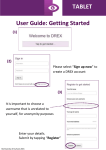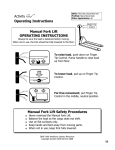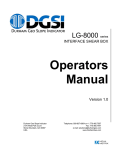Download User Guide: Finding us in the Play Store (Android)
Transcript
User Guide: Finding us in the Play Store (Android) To access the DREX app for an android tablet, click on the google play icon shown here and circled on the android apps screen. After tapping on the app store logo you will be taken to the page (left). From here you can search for the DREX app using the search bar at the top of the screen. Simply tap the bar and type “drex” to search for the app. This search should take you to the screen on the right. Tap the app to continue to the download screen. ©University of Durham 2015 To install the DREX app onto your device tap the “Install” button to begin the download. After the app has finished downloading click the “OPEN” button to start DREX. After agreeing to the app permissions (shown below) by clicking accept you can start to use the app. ©University of Durham 2015