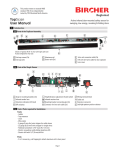Download TopScan User's Guide - ADSF
Transcript
, User s guide Topscan presence ADSF UK LTD Tel: 08700 434512 Active infrared presence sensor for swinging, revolving & folding automatic doors 1 Safety instructions * The device must only be operated at a protective low voltage with safe electrical insulation. Product repairs must be performed solely by the manufacturer. * Shut off all power going to the sensor before attempting any wiring procedures. * Maintain a clean & safe environment when working in public areas. * Constantly be aware of pedestrian traffic around the door area. * Always stop pedestrian traffic through the doorway when performing tests that may result in unexpected reactions by the door. * Always check placement of all wiring and components before powering up to ensure that moving door parts will not catch any wires and cause damage to equipment. * Ensure compliance with all applicable safety standards (i.e. ANSI A156.10) upon completion of installation. DO NOT LEAVE ANY PROBLEMS UNRESOLVED - NEVER SACRIFICE SAFETY FOR ANY REASON Preparation / Installation 2 2.3 Mounting the housing Opening the housing 2.1 3 5 6 2 5 1 3 4 Mounting the aluminium housing on a swinging door. 6 1 2 3 4 5 6 2.2 Aluminum extrusion Sensor End cap 2 x Front cover Mounting brackets 2 x Phillips head screws 2 x Remove end covers by removing screws. Remove front cover. 2.4 Selecting the detection area Removing the sensor left Option 1 Release the red screws on both mounting brackets, then slide them to the side. right Depending on the door opening, a right or left sensing field should be selected. Factory setting is right sensing field [most common]. Option 2 Release the red screws, then slide the bracket holders together with the sensor carefully out of the aluminium housing. Front To change the sensing field type, slide the plastic block to position L or R. It can be found on the back of side the optics. Back Position of the detection area L = Left R = Right 1 2.5 Selecting the switching and operating modes 2.7 Mounting the sensor Mount the sensor in the housing and slide both mounting brackets against the sensor. Switch 1 1 2 1 2 1 2 Note: Put cable behind the mounting bracket. Make sure the red screws on the mounting brackets are fully unscrewed before inserting the sensor into the brackets. Switch 2 1 2 Operating mode: moving or stationary Moving mode: Switch 1 up 1 2 1 2 1 2 – no background necessary, floor is ignored (background suppression) – the sensor cannot be tested in this operating mode (test input TI without function) 1 2 Stationary mode: Switch 1 down (not recommended if mounted on a moving door) 1 2 1 2 – a stable background is essential, the floor is analyzed (background evaluation) – the sensor can be tested via the test input 1 2 1 2 2.6 Switching mode active/passive variable Passive variable: Switch 2 up 1 2 – on detection, the relay switches from common to nc (see section 2.6) – this setting has the advantage that a power failure or wire damage is interpreted as a detection and will trigger the respective safety feature of the door 2.8 Checking the settings Power on the sensor after all installations have been completed Active switching: Switch 2 down – on detection, the relay switches from common to no (see section 2.6) Check the detection range with a regular sheet of paper (white, letter size) or the palm of your hand. Electrical connection If necessary, adjust the detection characteristics as described in sections 2.9, 2.10 and 2.11. The terminal block can be pushed – ⁄ ~ out from below with 1 +⁄~ a screwdriver if necessary2 commun nc no TE* –⁄~ +⁄ ~ commun nc no TE* 3 4 5 6 Note: The LED lights up when the sensor detects a presence. 1 2 3 4 5 6 Connect the cables to the terminal based on the diagram below standard –⁄~ +⁄~ common no nc TI* switch 2 down 1 2 3 4 5 6 white brown green grey yellow *Test input (only if switch 1 is down) Note on test input: Testing is only possible for: –⁄~ 1 – stationary mode +⁄~ 2 – DCcommon supply Power 3 nc no TE* 4 5 6 –⁄~ +⁄~ common nc no TI* 1 2 3 4 5 6 white brown green grey yellow 2.9 Scanning range Function of test input: When the test input is active (voltage present), the sensor is switched off. This simulates a detection and when –⁄~ 1 functioning correctly causes the +⁄ ~ 2 relay to switch. 3 common nc no TE* Decreasing the scanning range 4 5 6 Set the scanning range to approx. 9.84” (25 cm) above the floor with a maximum of 28” to fulfill ANSI 156.10. Plug the plug-in screw terminal back in again and route the cable away over the guide bridge. Decreasing the scanning range Increasing the scanning range 2 Increasing the scanning range Adjust the scanning range with the adjustment wheel. 2.10 Adjust detection area 2.12 Secure the sensor position Adjust the detection area by sliding the sensor (red mounting brackets should be partly unscrewed for easy adjustments). When all the settings are completed, secure the sensor by tightening the red screws on the mounting brackets. 2.11 Inclination angle 2.13 Closing the housing Note: If necessary, cut out the cable exit indicated on the end cover. Set the inclination angle by carefully rotating the sensor up or down with 2 hands. 30° Scale 0° 0 to 30° Attach the front cover to the aluminium housing. Mount the end caps using the screws. 2m 6.56’ (2 m) 2 m (6.56') Note: The angle of 0° to 30° can be read on the sides of the mounting brackets. Make sure to set the same angle on both brackets to have a level sensor. 2.14 Adaptation for ANSI/BHMA compliance 0 à 30° To comply with the ANSI/BHMA requirement of 1” max between leading edge and sensing field, cut the side braket on the leading edge side 1.15 m and slide the sensor/brackets assembly as far as possible towards the leading edge. 1.15 m(1.15m) (3.77') 3.77’ The Topscan has been independently tested by TÜV and certified compliant with ANSI standards. side brackets 3 3 3.1 Extended applications Multiple sensors in a single housing Multiple sensors can be connected to one another using the cable (TS-Flat cable). The operating voltage (terminals 1+2) and the relay output (terminals 3, 4 and 5) only need to be connected once to a single sensor. 3.2 External sensors An external sensor is connected via the plug-in screw terminal 7–12. 12 11 10 9 8 7 Potential-free connection for an external NC or NO contact. Power for an external sensor – ⁄ ~ The voltage corresponds to the supply voltage + ⁄ ~at terminal 1 and 2. Note: The NC or NO (Terminal 10 and 12) contact can be selected and led to the door control. It is not necessary to provide a separate power supply for the external sensor (verify transformer capacity to support devices). External sensor 4 Troubleshooting Problem Doors only open cyclically or partially Doors do not open LED does not light up Doors do not open LED is permanently lit Door opens LED is permanently lit The sensor detects no objects The sensor detects permanently Irregular detection without an object in the detection field 4 Possible causes – In the moving application, the sensor is configured for stationary mode – Scanning range set too close to the ground . – Switching type (active/passive) set incorrectly – Scanning range set too close to the ground – Switching type (active/passive) set incorrectly – Scanning range set too close to the ground – Scanning range set too far from the ground – Flat-ribbon connections between two sensors are connected incorrectly – Heavy direct rain – Fluorescent lamp in the vicinity of the sensor – Reflecting background and at the same time almost vertically set inclination angle Corrective actions – Change the operating mode to moving, see section 2.5 – Adjust scanning range, see section 2.9 – Change switching type (active/passive), see section 2.5 – Adjust scanning range, see section 2.9 – Change switching type (active/passive), see section 2.5 – Adjust scanning range, see section 2.9 – Adjust scanning range, see section 2.9 – Replace sensors – Replace sensor – Change inclination angle, see section 2.11 – Change scanning range, see section 2.9 – Remove fluorescent lamp – Increase inclination angle (see section 2.11) or remove reflecting background 5 Technical data Detection area Scanning range setting Temperature dependence Black/White difference Detection area Type of light Operating voltage Current consumption Signal output Response time on detection Drop-out time after detection Response time with test signal Test input Operating mode Function indication Connection type Protection class Housing material Front cover Distance between optical units Operating temperature Storage temperature Weight Sensor dimensions Housing color Electromagnetic compatibility 3.94"–98.4" (100–2500 mm) 19.7"– 98.4" (500–2500 mm) Mech. adjustment wheel 59.1"– 98.4" (1500–2500 mm) +140° F (+60°C): +10% –4 ° F (–20°C): –10% max. 20% White: Larger scanning range Black: Smaller scanning range Approx. 2.95" (75 mm) diameter IRED 17–30 V DC / 18–28 V AC < 110 mA Relay, changeover contact Max. switching voltage 48V AC/DC Max. switching current 0.5A AC/DC Max. switching capacity 55VA/24W Approx. 30 ms Max. 150 ms Max. 2 s Max. 500 ms With +UB = 17–30 V DC Moving / stationary Red LED Plug-in screw terminal Suitable for use in acc. with IP52 Aluminum / ABS PC (black) 5.91" (150 mm) –4° F to +140° F (–20°C to +60°C) –40° F to +176° F (–40°C to +80°C) 1.59 oz. (45 g) 7.8" x 1.2" x 0.78" (198.5 x 31 x 20 mm) Silver, black or white Interference immunity in acc. with: EN 61000-6-1, EN 61000-6-2 Emitted interference in acc. with: EN 61000-6-3, EN 61000-6-4 For stationary mode For moving mode Triangulation principle Deviation from 68° F (20°C) with reference to the scanning range set Difference between black and white with reference to the scanning range set For a scanning range of 78.74" (2000 mm) Pulsed alternating light 880 nm Electrically isolated Nominal current (ohmic load) 1A/ 24V DC For ind./cap. load, provide spark quenching Ohmic load For stationary mode For moving mode Only possible for DC operation Only for stationary mode Can be switched over Lights up when an object is detected Transmitter/receiver Without housing Length / Width / Height without housing Depending on version in acc. with EMC directive 89/336 EEC TÜV independently tested and certified to comply with ANSI 156.10-2005 ADSF UK LTD Tel: 08700 434512 Fax: 08700 434524 5