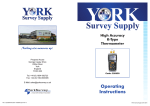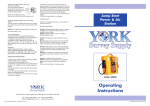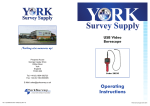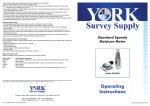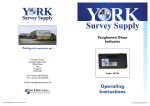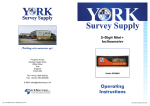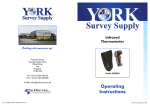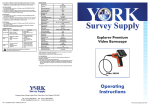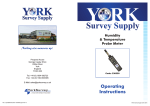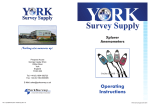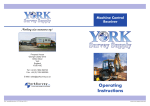Download Operating Instructions - York Survey Supply Centre
Transcript
Nothing else measures up! Prospect House George Cayley Drive Clifton Moor York England YO30 4XE Tel: +44 (0) 1904 692723 Fax: +44 (0) 1904 690385 E-Mail: [email protected] ...for secure online ordering of all our products! Ref:.. \operat98\instructions 15\261700.qxp 05-01-15 Solatronic Inclinometer Code: 261700 Operating Instructions ©York Survey Supply Centre 2015 Solatronic Inclinometer Congratulations on purchasing the Solatronic digital inclinometer which will allow you to take precise gradient measurements quickly and easily, making it the ideal instrument to use for any levelling alignment work. Before first use, however, please follow the safety instructions detailed below. Safety Instructions • The unit needs to be protected against the ingress of moisture as moisture will effect the operation of the unit. • We cannot guarantee against damage caused through the unit having being dropped. • Do not use the product for purposes other than those for which it is intended. • Do not disable safety measures or remove instructions or warning signs. • Do not open any part of the unit except for the battery compartment. • Do not modify or make any alterations to the product. • Extreme care must be taken when using this device, or any other, in potentially dangerous environments including, for example, near to operational machinery or flammable material. Display Panel & Controls 1. On/off switch 2. Acoustics on/off switch 3. Calibration of inclination gauge 4. Display switch °/% 5. Hold function 6. Up/down arrows show which way to move the level 7. Low battery indicator 8. Digital display with 0.1° or 0.1% increments 9. Display for acoustic signal 10. Display °/% Features • Automatic switch off (after approx. 6 minutes) Ref:.. \operat98\instructions 15\261700.qxp 05-01-15 • Easy changeover of display units (° or %) • Reversible readings for inverted measuring • Digits on the LCD display automatically invert when the unit is turned upside-down for overhead measuring • Hold button to retain measured value • Audible signal (beeps at 0° and 90° when selected) • Low battery indicator Product Specification Measuring accuracy: 0°/90° = ±0.1° 1° - 89° = 0.2° Display in degrees °: Subdivision in 4 x 90° in 0.1° increments Vertical = 90° Horizontal = 0° Display in percent %: In 0.1% increments Horizontal = 0% Vertical = 100% The display in percent shows the relationship between the vertical and the horizontal planes of the angle. 0° = 0% 30° = 57.7% 10° = 17.6% 45° = 100% 20° = 36.4% 90° = 0% Power supply: 1x 9V PP3 supplied (approx. 20hrs operation) Inserting the Battery Before operating the device for the first time, please ensure that the battery is correctly installed. To insert the battery, undo the threaded inserts on the back of the unit, remove cover, clip on battery and insert in battery recess. Please ensure that you only use 9V alkaline batteries. Note: The life of the battery will vary depending on the working conditions. Testing the Accuracy To ensure accurate measuring we would recommend that you check the calibration before each use. However the inclinometer must be tested following any long period of storage, significant temperature change, moisture ingress or shock (following a drop). Horizontal Test: Place the unit on a hard surface which is as horizontal as possible. Switch the inclination gauge on using the on/off button and after 10 seconds note the value it displays. Then rotate it 180°, wait 10 seconds and compare the two values. If the difference between the two values is more than 0.1° then the unit needs recalibrating. Vertical Test: Place the unit on a hard surface which is as vertical as possible. Switch the inclination gauge on using the on/off button and after 10 seconds note the value it displays. Then rotate it 180°, wait 10 seconds and compare the two values. If the difference between the two values is more than 0.1° then the unit needs recalibrating. Recalibration This procedure is very similar to the calibration tests themselves. However, you must press the button marked calibrate after each operation as described below. Horizontal Recalibration Place the inclination unit on a smooth surface which is as level as possible. Switch the unit on using the on/off button and wait 10 seconds. The press the calibrate button and hold for 2 seconds. CAL 1 briefly appears in the display, and the measured value then starts flashing. Rotate through 180° on the same surface and wait another 10 seconds. Press the calibrate button again holding for 2 seconds. CAL 2 should briefly appear in the display. The inclination gauge is now horizontally calibrated. Vertical Recalibration Place the inclination unit on a smooth surface which is as level as possible. Switch the unit on using the on/off button and wait 10 seconds. The press the calibrate button and hold for 2 seconds. CAL 1 briefly appears in the display, and the measured value then starts flashing. Rotate through 180° on the same surface and wait another 10 seconds. Press the calibrate button again holding for 2 seconds. CAL 2 should briefly appear in the display. The inclination gauge is now horizontally calibrated. Please note: If you press the calibrate button and the inclinometer is well out of true, --- appears in the display and the calibration attempt is ignored. This applies to both the horizontal and vertical procedure. “CAL ALL” Error Message Should this error message appear, the device will require horizontal and vertical recalibration on both planes as detailed below. 1. Cal 1 and Cal 2 = CAL ALL Place the measuring instrument on a horizontal surface and let it rest for 15 seconds. Press the calibrate button, CAL 1 then appears and the value starts flashing. Rotate through 180° and let it rest for 15 seconds. Press the calibrate button again, CAL 2 then appears, followed by CAL ALL. 2. Cal 1 and Cal 2 = CAL ALL Place the unit upside-down and let it rest for 15 seconds. Press the calibrate button, CAL 1 then appears and the value starts flashing. Rotate through 180° and let it rest for 15 seconds. Press the calibrate button again, CAL 2 then appears, followed by CAL ALL. 3. Cal 1 and Cal 2 = CAL ALL Place the measuring instrument against a vertical surface with the control buttons closest to it and let it rest for 15 seconds. Press the calibrate button, CAL 1 then appears and the value starts flashing. Rotate through 180° and let it rest for a further 15 seconds. Press the calibrate button again, CAL 2 then appears, followed by CAL ALL. 4. Cal 1 and Cal 2 = Xxxx Place the measuring instrument against a vertical surface with the LCD panel closest to it and let it rest for 15 seconds. Press the calibrate button, CAL 1 then appears and the value starts flashing. Rotate through 180° and let it rest for a further 15 seconds. Press the calibrate button again, CAL 2 then appears, followed by CAL ALL. The total calibration “CAL ALL” is then completed. Maintenance & Care As with any electronic instrument, the Solatronic inclinometer needs to be protected from moisture and dust ingress. In addition, care must be taken to ensure safe handling of this product. The unit can be wiped clean with a damp cloth but under no circumstances must it be immersed in water. Warranty The manufacturer provides the owner of the unit with a warranty against defects in manufacture or materials for a one year period from date of original purchase. The warranty is limited to repair and/or replacement as deemed appropriate by the manufacturer upon receipt of the device. This warranty does not cover defects arising through improper use or care of the device by the buyer or any third party, the natural effects of aging, or optical defects not affecting the operation of the device. Claims made under this warranty can only be accepted together with the original warranty certificate, which must have been filled in, dated and stamped by the seller. If the defect is found to be non-warranty, the manufacturer or their representative will advise cost of repair for approval prior to undertaking these works. This guarantee does not affect your statutory rights. ©York Survey Supply Centre 2015