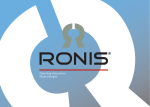Download Operating Instructions - Ronis-DOM
Transcript
Operating Instructions TRONIC + Operating Instructions Single User Mode: Multi User Mode: To Open: Enter the 4 digit code. Default: 1111 and press Enter. The lock is open. **** To Close: The latch closes automatically after 2 seconds (Slam Door Function) Change the User Code: + Hold for 3 secs **** + Input the current User Code and press Enter. Default: 1111 ***** **** To Close: Enter a 4 digit code. **** Open using Master Code: **** Input the new User Code and press Enter. Change the Master Code: + To Open: Enter a 4 digit code. The code is erased every time the lock is opened. After 3 error attempts the system locks out and blocks any access for 30 seconds. + Hold for Input the current Master Code 3 secs and press Enter. Default: 98765 ***** Input the new Master Code and press Enter. Less than 30 seconds: Inspection Mode More than 30 seconds: User Code Deleted ***** Inspection Mode: Input Master Code and press Enter. Press Enter to close lock within 30 seconds. The User Code is not deleted (Multi User Mode). Delete User Code - Multi User Mode: Input Master Code and press Enter. After 30 seconds the lock remains open. The User Code has been deleted and a new User Code is required. E-LOCK + Operating Instructions Single User Mode: Multi User Mode: To Open: Enter the 4 digit code. Default: 1111 and press Enter. The lock is open. **** To Close: Press Enter then turn the knob manually. Change the User Code: + Hold for 3 secs **** + Input the current User Code and press Enter. Default: 1111 ***** **** **** To Close: Enter a 4 digit code and turn the knob manually Open using Master Code: **** Input the new User Code and press Enter. Change the Master Code: + To Open: Enter a 4 digit code. The lock opens automatically. The code is erased every time the lock is opened. After 3 error attempts the system locks out and blocks any access for 30 seconds. + Hold for Input the current Master Code 3 secs and press Enter. Default: 98765 ***** Input the new Master Code and press Enter. Less than 30 seconds: Inspection Mode More than 30 seconds: User Code Deleted ***** Inspection Mode: Input Master Code and press Enter. Press Enter to close lock within 30 seconds. The User Code is not deleted (Multi User Mode). Delete User Code - Multi User Mode: Input Master Code and press Enter. After 30 seconds the lock remains open. The User Code has been deleted and a new User Code is required. TRONIC EVOLUTION / PROFESSIONAL Operating Instructions Single User Mode: Multi User Mode: To Open: Enter the 4 digit code. Default: 1111 and press Enter. The lock is open. To Open: Enter a 4 digit code. The code is erased every time the lock is opened. After 3 error attempts the system locks out and blocks any access for 30 seconds. The time can be adjusted via the software. To Close: The latch closes automatically after 2 seconds (Slam Door Function) To Close: Enter a 4 digit code. **** Change the User Code: + Hold for 3 secs Change the Master Code: **** + Input the current User Code and press Enter. Default: 1111 **** Input the new User Code and press Enter. Settings Key: + Hold for 3 secs ***** Input the current Master Code and press Enter. Default: 98765 + ***** Input the new Master Code and press Enter. Open using Master Code / Electronic Master Key: ***** + Load settings from the computer to the Settings Key (Black). **** **** Connect the Key to the lock. Settings automatically transferred. Less than 30 seconds: More than 30 seconds: Inspection Mode User Code Deleted Inspection Mode: Delete User Code - Multi User Mode: Input Master Code (Insert Key) and Input Master Code (Insert Key) and press press Enter. (Remove Key) Enter. (Remove Key) Press Enter to close lock within 30 After 30 seconds the lock remains open. seconds. User Code has been deleted and a new User The User Code is not deleted (Multi Code is required. User Mode). E-LOCK PROFESSIONAL Operating Instructions Single User Mode: Multi User Mode: To Open: Enter a 4 digit code. The code is erased every time the lock is opened. After 3 error attempts the system locks out and blocks any access for 30 seconds. The time can be adjusted via the software. To Open: Enter the 4 digit code. Default: 1111 and press Enter. The lock is open. **** **** **** To Close: Press Enter then turn the knob manually. Change the User Code: + Hold for 3 secs Change the Master Code: **** + Input the current User Code and press Enter. Default: 1111 **** Input the new User Code and press Enter. Settings Key: + Hold for 3 secs ***** Input the current Master Code and press Enter. Default: 98765 + ***** Input the new Master Code and press Enter. Open using Master Code / Electronic Master Key: ***** + Load settings from the computer to the Settings Key (Black). To Close: Enter a 4 digit code and turn the knob manually Connect the Key to the lock. Settings automatically transferred. Less than 30 seconds: More than 30 seconds: Inspection Mode User Code Deleted Inspection Mode: Input Master Code (Insert Key) and press Enter. (Remove Key) Press Enter to close lock within 30 seconds. The User Code is not deleted (Multi User Mode). Delete User Code - Multi User Mode: Input Master Code (Insert Key) and press Enter. (Remove Key) After 30 seconds the lock remains open. User Code has been deleted and a new User Code is required. TRONIC MIFARE Operating Instructions Select Mode: Single User / Multi User Single User Mode Press On: Show the Management Card 3 times. GREEN LED and 4 short beeps = Single User mode activated. Multi User Mode Press On: Show the Management Card 2 times. GREEN LED and 2 short beeps = Multi User mode activated. Create and Delete User Cards: (Single User Mode) Create Press On: Show the Master Card followed by the new User Card. Up to 50 User Cards can be created per lock. GREEN LED and long beep = User Card created successfully. RED LED and 3 short beeps = User Card creation failed. Delete Press On: Show the Master Card then the User Card. RED LED, 3 fast blinks and 3 short beeps = User Card deleted. Create and Delete Master Cards Create Press On: Show the Management Card followed by the new Master Card. Up to 5 Master Cards can be created per lock. GREEN LED and long beep = Master Card created successfully. RED LED and 3 short beeps = Master Card creation failed. Delete Press On: Show the Management Card then the Master Card. RED LED, 3 fast blinks and 3 short beeps = Master Card deleted. Single User / Multi User: Open and Close Single User Mode Press On: Show the User Card. After 2 seconds the lock closes automatically. (Slam Door Function) Multi User Mode Press On: Show the User Card. GREEN LED and 1 long beep = Correct Card RED LED and 3 short beeps = Incorrect Card TRONIC MIFARE Operating Instructions Open using Master Card: Inspection Mode / Delete User Card Inspection Mode: Delete All User Cards: (Single User Mode) Press On: Show the Master Card GREEN LED and long beep = Lock opens for 30 seconds. Press On: Show the Master Card (4 times). All User Cards for this lock have now been deleted. After 30 seconds time lock closes automatically. User Card is NOT deleted. Delete User Card: Press On: Show the Master Card (2 times). GREEN LED and long beep = The lock remains open. User Card has been deleted. Table Reader / Writer Settings Key: + Load settings from the computer to the Settings Card. Connect the Key to the lock. Settings automatically transferred. The use of the table reader allows management functions from a remote place (i.e. reception desk) such as: • Create and delete Management / Master / User Cards • Read relevant information from the Card • Assign users to locks, limiting time of use • Read last events of the locks • Read all settings from the locks • Create SETTINGS Cards to modify the parameters of the lock. TRONIC MIFARE Operating Instructions Cards and functions: Management Card: Single User / Multi User mode selection Create and Delete Master Cards Master Card: Create and Delete User Cards (Single Users Only) Inspection Mode and Delete User Cards User Card: Open and Close locks Settings Card: Transfer parameters from software to locks Single User / Multi User modes LED Signal Acoustic Sound Codes Automatic Opening Time TRONIC TOUCH Operating Instructions Single User Mode: Multi User Mode: To Open: Enter a 4 digit code. The code is erased every time the lock is opened. After 3 error attempts the system locks out and blocks any access for 30 seconds. The time can be adjusted via the software. To Open: Enter the 4 digit code. Default: 1111 and press Enter. The lock is open. **** **** **** To Close: The latch closes automatically after 2 seconds (Slam Door Function) Change the User Code: + Hold for 3 secs Change the Master Code: **** + Input the current User Code and press Enter. Default: 1111 **** Input the new User Code and press Enter. Settings Key: + Hold for 3 secs ***** Input the current Master Code and press Enter. Default: 98765 + ***** Input the new Master Code and press Enter. Open using Master Code / Electronic Master Key: ***** + Load settings from the computer to the Settings Key (Black). To Close: Enter a 4 digit code. Connect the Key to the lock. Settings automatically transferred. Less than 30 seconds: More than 30 seconds: Inspection Mode User Code Deleted Inspection Mode: Delete User Code - Multi User Mode: Input Master Code (Insert Key) and Input Master Code (Insert Key) and press Enter. (Remove Key) press Enter. (Remove Key) Press Enter to close lock within 30 After 30 seconds the lock remains open. User Code has been deleted and a new User seconds. The User Code is not deleted (Multi Code is required. User Mode). K.T.S. Operating Instructions Single User Mode: Multi User Mode: Access by transponder. The transponder code is fixed. To Open: Show the User Card to the lock. 1 beep = Lock Open. To Close: The latch closes automatically after 2 seconds (Slam Door Function). User Cards: Add a New User Card / Delete Existing User Card Add a New User Card: Show the lock the Master Tag once and then show the Blank User Card. Delete a User Card: Show the lock the Master Tag once and then show the User Card you wish to delete. Access by transponder. The transponder code is erased every time the lock is opened, being available for a new user. To Open: Show the User Card to the lock. 1 beep = Lock Open. To Close: Show the card to the lock. 1 beep - Lock Closed. Master Tag: Open / Reset To Open: Show the lock the Master Tag (2 times). To Close: The latch closes automatically after 2 seconds (Slam Door Function). To Reset: Show the lock the Master Tag (4 times). Please note: After using the Reset Mode ALL User Cards will be erased. MAINTENANCE Battery Replacement TRONIC RANGE Battery Replacement: K.T.S. Battery Replacement: Thor T20 IMPORTANT: IMPORTANT: When replacing the batteries, it must be done within 5 minutes (otherwise the clock will lose the programmed time). When replacing the batteries, it must be done within 5 minutes (otherwise the clock will lose the programmed time). For security reasons, you must change the default codes before using this product. E-LOCK RANGE Battery Replacement: For security reasons, you must change the default codes before using this product. Thor T20 Battery Support Pack: A battery support pack for emergencies to operate the TRONIC series. IMPORTANT: When replacing the batteries, it must be done within 5 minutes (otherwise the clock will lose the programmed time). For security reasons, you must change the default codes before using this product. OFF ON In the same way that the Settings Key conencts to the locks, you simply insert the cable into the bottom of the lock. This will provide enough charge to open the lock and change the battery. L PP TRONIC KEYPAD / RFID DRILL TEMPLATE R L 4.5 PP TRONIC TOUCH DRILL TEMPLATE R L PP E-LOCK RANGE DRILL TEMPLATE R K.T.S. DRILL TEMPLATE 4.5 DOM Sicherheitstechnik GmbH & Co. KG Postfach 1949 DE-50309 Brühl Tel. +49(0)22 32 - 704 0 Fax. +49(0)22 32 - 704 375 www.dom-sicherheitstechnik.com [email protected] RONIS S.A.S. Rue de Neuilly FR-18600 SANCOINS Tel. +33(0)24 87 45 000 Fax. +33(0)24 87 62 294 www.ronis.fr [email protected] Titan D.D. Kovinarska 28 SI-1241 Kamnik Tel. +386(0)183 - 09 100 Fax. +386(0)183 - 09 200 www.titan.si [email protected] DOM-Nederland Tiber 32-34 NL-2491 DH Den Haag Tel. +31(0)70 - 3 19 30 06 Fax. +31(0)70 - 3 99 69 03 www.dom-nederland.nl [email protected] DOM Sicherheitstechnik GmbH Missindorfstraße 19-23 AT-1140 Wien Tel. +43(0)1 - 7 89 73 77 Fax. +43(0)1 - 7 89 73 77 73 www.dom.at [email protected] RONIS-DOM Ltd. Unit 1 Junction 2 Industrial Estate Demuth Way, Oldbury GB-Birmingham, B69 4 LT Tel. +44(0)121 - 5 69 77 90 Fax. +44(0)121 - 5 69 77 98 www.ronis-dom.co.uk [email protected] Hoberg.N.V. Avenue Edison 27 B-1300 Wavre Tel. +32(0)-10-232220 Fax. +32(0)-10-232239 www.hoberg.be [email protected] C.R. SERRATURE S.P.A. Via Regaldi 13 IT-10154, Torino Tel. +39(0)11 - 2 48 23 20 Fax. +39(0)11 - 2 48 19 85 www.cr-serrature.com [email protected] DOM AG Sicherheitstechnik Breitenstrasse 11 CH-8852 Altendorf Tel. +41(0)55 - 4 51 07 07 Fax. +41(0)55 - 4 51 07 01 www.dom-sicherheitstechnik.ch [email protected] Securidev Hungary Csepel U.3 HU-9400 Sopron Tel. +36(0)99 514-125 Fax. +36(0)99 514 180 www.securidev.hu [email protected] Securidev Romania B-Dul Petrolului RO-NR.51C Ploiesti Tel. +40(0)344 - 11 53 26 Fax. +40(0)344 - 11 53 26 www.securidev.ro [email protected] Securidev CZ spol.s.r.o. U Pekarky 1a/484 CZ-180 00 Praha 8 Tel. +420(0)2 - 22 78 34 10 Fax. +420(0)2 - 22 78 30 06 www.secuirdev.cz [email protected]