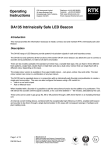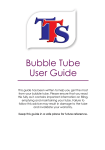Download Operating Instructions PPM4 Programmable
Transcript
Operating Instructions RTK Instruments Limited St James Business Park, Knaresborough, North Yorkshire, England. HG5 8PJ Telephone: +44 (0)1423 580500 Facsimile: +44 (0)1423 580501 Web: www.rtkinstruments.com Email: enquiry@ rtkinstruments.com PPM4 Programmable Process Meter Description The PPM4 has been designed and manufactured to the highest standards using the latest surface mount and micro-controller techniques to provide a fully scalable instrument at a price to match factory-set units. The PPM4 is easy to use and will give many years of reliable performance. The process input version of the PPM4 can take both mA (±20mA) and mV inputs (±100mV), link selectable. If the mA input is used, the mV input may be used as a status input, adding either a tare or hold function (as selected by the configuration links). Other input types can be accommodated by use of Input Range Extension modules. To ensure that the PPM4 is installed and operated correctly, please read these instructions thoroughly before use. If you have any questions with the installation or use of the PPM4, please telephone Technical Sales at RTK Instruments Ltd on 01423 580500. Installation The PPM4 is designed for panel mounting in a DIN standard cut-out of 92mm (+0/-0.5) x 44mm (+0/-1.0) with a maximum panel thickness of 2.5mm. If the instrument is to be sealed to the panel, a PPM4 unit to panel seal must be fitted (Part No PPM4GAS). Insert the PPM4 into the panel from the front then slide the metal retaining clips over the studs on each side of the instrument until they latch in place. Connection Details All connections to the PPM4 are shown on the top of the instrument. This label also shows the power supply voltage, input type and the options fitted. Ensure that this is correct before connecting the instrument. The plug-in terminals supplied with the PPM4 are high quality and will accept either single core or stranded wire up to 2.5mm2. Power supply connections Connect to terminals 1 and 2. The PPM4 is double insulated and does not require an earth connection. mA input Connect to terminals 9 (+) and 10 (-) mV input Connect to terminals 8 (+) and 10 (-) Status input connections To activate the status input, link rear terminals 8 and 10. This is only available if the mA option is used. Alarm relay connections Relay common on terminal 3, N/C on 4 and N/O on 5. Ensure that suppressors are fitted to relay contacts when switching inductive loads. Transducer supply Connect to terminals 6 (+) and 7 (-) Rev 2 Manufacturers of Alarm Annunciators and Systems | Sequential Event Recorders | Display Facias | Hazardous Area Interface, Alarm and Display Products | Signal Conditioning & Trip Amplifiers | Process Instrumentation Certificate No. FM14290 ISO9001:2000 RTK Instruments Limited St James Business Park, Knaresborough, North Yorkshire, England. HG5 8PJ Telephone: +44 (0)1423 580500 Facsimile: +44 (0)1423 580501 Web: www.rtkinstruments.com Email: enquiry@ rtkinstruments.com Specification GENERAL INPUTS -20mA to 20mA -100mV to 100mV Accuracy 0.1% +/- 1 digit Other inputs must use the Range Extension module Input impedance 20mA < 5Ω 100mV > 1MΩ Stability < 250ppm CMRR > 120dB SMMR > 60dB at 50Hz and 60Hz OUTPUTS Alarm relay (optional) One changeover contact rated at 2A 230V AC Alarm LED High brightness red LED A to D Converter Dual slope conversion ADC update rate 5 updates per second Transducer supply 5, 10 or 24V DC fitted as standard DISPLAY Display type 4 digit red 14.2mm high brightness LED ENVIRONMENT RFI standards Designed to exceed EN50081 Pt1 & 2 and EN50082 Pt1 & 2 Electrical standards Designed to exceed IEC348, IEC1010 Display range -1999 to 9999 Display update 2 updates per second Ambient temperature Storage -10 to 70oC SUPPLY Ambient humidity 0-90% non-condensing Front Sealing IP65 Mains version 115V AC +/-10% 50/60Hz 230V AC +/-10% 50/60Hz Isolated to 500V peak Size and weight 1/8 DIN, 450g Low voltage version 10 to 30V DC (or 10 to 24V AC) Dimensions 48 x 96 x 80mm (W x H x D) Connections Plug-in screw terminals to suit maximum cable size of 2.5mm2 Manufacturers of Alarm Annunciators and Systems | Sequential Event Recorders | Display Facias | Hazardous Area Interface, Alarm and Display Products | Signal Conditioning & Trip Amplifiers | Process Instrumentation Certificate No. FM14290 ISO9001:2000 RTK Instruments Limited St James Business Park, Knaresborough, North Yorkshire, England. HG5 8PJ Telephone: +44 (0)1423 580500 Facsimile: +44 (0)1423 580501 Web: www.rtkinstruments.com Email: enquiry@ rtkinstruments.com Configuration The PPM4 configuration links are located behind the removable front panel. The links are read at power on and whenever a key is pressed. If a key is pressed and any link other than link 1, 2 or 3 (the edit function links) has been added or removed then the instrument will reset when the edit (or view) function has been completed - this reset will ensure that the instrument functions as per the links selected. Please refer to Figure 1 and Table 1 below on how to configure your PPM4. LK Option to select JUMPER OUT JUMPER IN 1 Decimal point edit Disable Enable 2 Cal low edit Disable Enable 3 Cal high edit Disable Enable 4 Alarm type Rising/Hi Falling/Lo 5 Keyboard disable KB enable KB disable 6 Status input function Tare Hold 7 Hysteresis On (See Table 2) Off (See Table 2) 8 Input type mA mV 9 Alarm LED action LED is on when relay energised LED is off when relay is energised Table 1: Configuration links LK1-4 LK5-8 LK9 LED1 Figure 1 Editing and Viewing System Parameters For normal operation of the PPM4, links 1, 2 and 3 should all be removed. In this configuration, the alarm setpoint may be viewed or edited using the front panel keys but access to the user scaling and decimal point position is prevented. Please make sure that the keyboard disable link (LK5) is not fitted during set-up. Alarm setpoint Press either key to briefly display the letters SP and then the alarm setpoint. The alarm setpoint will be displayed until the key is released, when the setpoint value will flash and then the normal measured value will be displayed. To edit the alarm setpoint, press both keys together. The letters SP will be briefly displayed and then the current alarm setpoint. Keep both keys depressed and the right most digit will begin flashing. If this digit is correct and does not require changing, then both keys may now be released. If the first digit requires editing, keep the up or down key pressed, and after a short pause this flashing digit will display of the measured value.begin to change. Wait until a digit to be modified is flashing and use the up and down arrows to edit the digit. When no keys are pressed for a short period of time the flashing digit will move to the left. When the edit is completed, the new setpoint will flash and then the instrument will return to the display of the measured value. Manufacturers of Alarm Annunciators and Systems | Sequential Event Recorders | Display Facias | Hazardous Area Interface, Alarm and Display Products | Signal Conditioning & Trip Amplifiers | Process Instrumentation Certificate No. FM14290 ISO9001:2000 RTK Instruments Limited St James Business Park, Knaresborough, North Yorkshire, England. HG5 8PJ Telephone: +44 (0)1423 580500 Facsimile: +44 (0)1423 580501 Web: www.rtkinstruments.com Email: enquiry@ rtkinstruments.com Alarm hysteresis The alarm has a selectable (by link) on or off hysteresis of three display digits. That is, there is an on hysteresis of three display digits and no off hysteresis. Alternatively, selecting off hysteresis reverses this action. Also note that if you require a different hysteresis set up, please contact RTK to discuss your requirements. The following example illustrates the setting of the alarm hysteresis. If the alarm setpoint is set to 100mV with no decimal point then the following table shows the alarm trigger and reset points. Hysteresis Alarm type Alarm trigger Alarm resets On Low 97 100 On High 103 100 Off Low 100 103 Off High 100 97 Table 2: Alarm hysteresis User Scaling The instrument has a user scaling feature that allows the operator to scale the display. This allows the instrument to display the measured value in the appropriate engineering units. The calibration is achieved via the five user scaling parameters: display low, EMF low, display high and EMF high and decimal place. These parameters can only be modified one at a time, and after each parameter is modified the instrument will reset and function with the new data - which may not be the final, correct, user scaling. It is therefore possible that a partially scaled instrument may trigger alarms. It is advisable to configure the user calibration whilst the instrument’s relay is not attached to anything that may be upset by spurious alarms. There are five parameters available to enable the instrument to be to scaled to any engineering units required. 1............................ Display low. This is the numeric value you want to show on the display 2............................ EMF low. This is the input signal required to display the "display low" value 3............................ Display high. This is the numeric value you want to show on the display 4............................ EMF high. This is the input signal required to display the "display high" value 5............................ Decimal point position. First you must remove the front panel and fit the required link for the parameter you are editing. For convenience when scaling the unit, and to prevent it being left in place after set-up, a large easy to hold link is supplied. To edit the decimal point position, place a link in position LK1 and press and hold either key. The letters dp will be briefly displayed and then a display of the form nnn.n. After a pause the right most n will begin flashing. At this point press the left key to move the decimal point to the left, the right key to the right. Release the keys and wait, after a short pause the display will flash and then the measured value will be displayed. To edit or view the Display low and EMF low fit the link in position LK2, or in position LK3 to edit or view the Display high and EMF high. Press the left hand (up arrow) key to view the Display low or Display high. This is the numeric value you want to show on the display. The letters d lo or d hi will be briefly displayed, followed by the current value. Keep this key pressed until the left most digit begins flashing. The edit will now proceed as per editing the alarm setpoint. On completion of the edit, the complete display will blank as the instrument performs the necessary calculations and resets to use the new data. Manufacturers of Alarm Annunciators and Systems | Sequential Event Recorders | Display Facias | Hazardous Area Interface, Alarm and Display Products | Signal Conditioning & Trip Amplifiers | Process Instrumentation Certificate No. FM14290 ISO9001:2000 RTK Instruments Limited St James Business Park, Knaresborough, North Yorkshire, England. HG5 8PJ Telephone: +44 (0)1423 580500 Facsimile: +44 (0)1423 580501 Web: www.rtkinstruments.com Email: enquiry@ rtkinstruments.com Note that with both the display and alarm setpoint parameters, the decimal point will be displayed during the edit as it is set to appear on the display. The EMF values are edited and viewed in the same way as the display values. The right (down arrow) key is used to view and initiate the edit. This causes the display to show E lo or E hi (if LK3 is fitted) followed by the parameter with the right hand display digit flashing. If the key is now released before this digit has been changed, an external read will be triggered. The instrument will display read for a brief moment before the display blanks and the new data is subsequently used. Note: The terms EMF low and EMF high are used to refer to ether mV input signal or the mA input signal as selected by link LK8. The mV EMF value is always shown with one decimal point position when viewing or editing a mV EMF, and two when viewing or editing a mA EMF. The EMF values entered may be outside the input range of the instrument (±100mV and ±20mA) for ease of scaling calculations as long as the actual input signal is within the input range. The display low and high parameters specify the measured value to be displayed with the corresponding EMF low or high values. The EMF values are entered mV (to 1 decimal place accuracy, so in the range of -199.9 to 999.9) or mA (2 decimal places of accuracy, so in the range -19.99 to 99.99) according to the input type (selected by link 8). The display values are entered using the front panel keys. The EMF values may be entered either via the front panel keys or by reading the input signal. How the values are entered is explained in the following section. As an example of user scaling, suppose a PPM4 is being used to read 4 to 20mA from a linearised transmitter which represents a temperature range of 0 to 500oC. This scaling could be achieved by setting the instrument to mA and then editing in the following numbers: No decimal point set on display: Display low: 0000 EMF low: 04.00 Display high: 0500 EMF high: 20.00 The measured value will now be scaled to display 0 to 500 for an input of 4 to 20mA One decimal point set on display: Display low: 000.0 EMF low: 04.00 Display high: 500.0 EMF high: 20.00 The measured value will now be scaled to display 0.0 to 500.0 for an input of 4 to 20mA. Alternatively, one or both of the EMF values could have been read directly from the external source. In the examples above, the transmitter could be configured such that it is giving an output which corresponds to 500°C and the mA actually being transmitted is read. Note that when performing a user calibration by reading from an external input it is essential that the input is correctly wired up to the PPM4 and that the PPM4 has had time to read the input. It is recommended that the appropriate steady input has been present for at least 30 seconds before an external read is performed. The decimal point position does not affect the displayed number in any way - it is purely ‘cosmetic’. Thus, in the no decimal point example above, if the user were to change the decimal point position so there is one digit after the decimal point, the display will range from 0.0 to 50.0 for an input of 4 to 20mA. The measured value will become noisy if it is attempted to scale the instrument such that there is a resolution of 3µV or 1µA or less per digit. Manufacturers of Alarm Annunciators and Systems | Sequential Event Recorders | Display Facias | Hazardous Area Interface, Alarm and Display Products | Signal Conditioning & Trip Amplifiers | Process Instrumentation Certificate No. FM14290 ISO9001:2000 RTK Instruments Limited St James Business Park, Knaresborough, North Yorkshire, England. HG5 8PJ Telephone: +44 (0)1423 580500 Facsimile: +44 (0)1423 580501 Web: www.rtkinstruments.com Email: enquiry@ rtkinstruments.com Status Input The status input only works when the instrument is configured to read mA. It can perform one of two functions: either "display hold" or "tare", configured by LK6. The status input function is activated by shorting pins 8 and 10 on the instrument. Display hold then freezes the display to the current measured value (or o/r, u/r, or o/c as appropriate) as long as the status input is active. Note that this is only a display feature - the alarm will still function on the real (but not necessarily displayed) measured value. Tare notes the current reading and subtracts this from all future readings whilst that status input is active. This has the effect of immediately zeroing the display. Note that the tared (i.e. the currently displayed) measured value is the value used by the alarm. Self diagnosis and error messages At power-on all display digits are lit for 5 seconds, then either the measured value (the normal situation) or an error code is displayed. The error codes are: Er1 Calibration checksum error. This can only be cured by a re- calibration. Er2 Alarm checksum error. This can be cured by editing the alarm setpoint. Other messages that may be displayed in place of the normal measured values are: O/c Open circuit. The alarm is always active in an open circuit condition. O/r Over range or overflow - the instrument wants to display a number greater than 9999 (ignoring decimal point) or the internal maths calculations have overflowed. The alarm will be active if it is configured as a high alarm. U/r Under range or under flow - Either the instrument wants to display a number smaller than – 9999 (ignoring decimal point) or the internal maths calculations have underflowed. The alarm will be active if it is configured as a low alarm. Front panel seal After configuring your unit it is essential that the front panel is seated squarely on its seal to maintain the IP65 sealing. Unit label A choice of unit labels is provided with a self adhesive fixing pad to fix the label to the back of the front panel. Please take care not to cover the main display or alarm LED windows. Range extension modules These modules plug into the rear of the instrument in place of the input connector. The connection of the input signal is then made to the module. Note: For all range extension modules the input signal type must be set to mV (LK8 fitted). Scaling of the input is achieved in the normal way with the exception that the EMF values displayed are the output voltage of the modules. All modules are scaled to give 100mv output for easy scaling at their rated full scale input to an accuracy of 1%. For example, to scale a 3V input signal to read 500 on the display using 5V module, the user scaling would be set as follows: 5V module output for 3V input = (3x100mV) divided by 5 =60mV Display low: 000.0 Display low: 000.0 EMF low: 000.0 Display high:500.0 EMF high: 060.0 corresponding to 3V input. The other option for better accuracy would be, the EMF high value could have been read in by the instrument whilst the external signal was applied, (as described above). Manufacturers of Alarm Annunciators and Systems | Sequential Event Recorders | Display Facias | Hazardous Area Interface, Alarm and Display Products | Signal Conditioning & Trip Amplifiers | Process Instrumentation Certificate No. FM14290 ISO9001:2000 RTK Instruments Limited St James Business Park, Knaresborough, North Yorkshire, England. HG5 8PJ Telephone: +44 (0)1423 580500 Facsimile: +44 (0)1423 580501 Web: www.rtkinstruments.com Email: enquiry@ rtkinstruments.com Maintenance The PPM4 has been designed for long life with no user maintenance required. Should the instrument fail to operate correctly, please check that it is correctly connected and all screw terminals are tight. If the instrument still does not function correctly, remove it from the panel and return it to the service department of RTK Instruments Ltd. Warranty The PPM4 is warranted against defects in materials or manufacture for 24 months from the date of purchase. If your unit is found to have a fault we will correct it or replace it. Cleaning of the front panel Should it be necessary to clean the front panel use only a soft cloth and soapy water. Do not use spirit based cleaners as these may attack the front panel or its seal. Calibration RTK Engineering Ltd recommend that the calibration of all instrumentation is checked at least every 12 months. Should the instrument require re-calibration, it may either be returned as above, or calibrated on site using the field calibration option. Field calibration The PPM4 may be re-calibrated without removing it from the panel by means of the Field Calibration option (Part no PPM4CAL) and a reference source. This option consists of software and an interface cable to connect the PPM4 to any IBM compatible PC. Manufacturers of Alarm Annunciators and Systems | Sequential Event Recorders | Display Facias | Hazardous Area Interface, Alarm and Display Products | Signal Conditioning & Trip Amplifiers | Process Instrumentation Certificate No. FM14290 ISO9001:2000 RTK Instruments Limited St James Business Park, Knaresborough, North Yorkshire, England. HG5 8PJ Telephone: +44 (0)1423 580500 Facsimile: +44 (0)1423 580501 Web: www.rtkinstruments.com Email: enquiry@ rtkinstruments.com Other RTK Products RTK Instruments produce a range of complementary products for many applications in the Industrial Control and Instrumentation field for both safe and hazardous areas, as listed below. All standard products come with a 5 year warranty from this ISO9001:2000 approved company: Alarm Annunciators Rack Mounted Alarm Systems Sequence of Event Recorders Trip Amplifiers Trip Monitoring Systems Signal Converters and Isolators Frequency Converters Universal Panel Meters Power Supplies Loop Powered Isolators and Displays Complete range of Hazardous Area products including: Intrinsically Safe Alarm annunciators Explosion Proof Alarm annunciators LED Beacons Light Towers LED indicators Illuminated switches and pushbuttons Sounders Relays IS Interface units including Zener Barriers, IS Isolators, Multiplexers Please ring our sales office to obtain our latest brochure. Due to our policy of continuous product development, we reserve the right to amend these specifications without notice. Manufacturers of Alarm Annunciators and Systems | Sequential Event Recorders | Display Facias | Hazardous Area Interface, Alarm and Display Products | Signal Conditioning & Trip Amplifiers | Process Instrumentation Certificate No. FM14290 ISO9001:2000