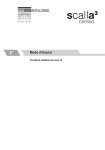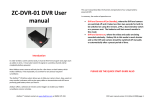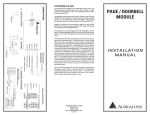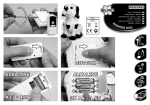Download Operating Instructions Operating Notes. 1. Pressing the
Transcript
Operating Instructions Operating Notes. 1. Pressing the transmitter button momentarily like a normal doorbell does not always activate the system. The transmitter button needs to be held in for say twice as long as you would a normal doorbell before it will activate. 2. If batteries are removed for any reason the Courier system will need to be reset. 3. When replacing batteries in the receiver do not re-insert existing or new batteries for t least 30 seconds otherwise the new setting of the system may not be memorised y the system. 4. If the receiver chimes without activation by the transmitter another nearby transmitter may have activated it. Remove batteries from the transmitter and receiver for at east 30 seconds and follow the installing batteries instructions again. 5. When testing the system for optimum range prior to installation, it is best to hold the transmitter vertical. C Replacing batteries 1. 2. 3. 4. 5. Replacing any batteries will require the system to be reset. Remove all batteries from transmitter and receiver. Replace the transmitter batteries. Replace the receiver batteries at least 30 seconds after removing them. Set the system as above in B D Permanent Installation of the transmitter. 1. If the batteries in the transmitter were removed after testing the system to install the transmitter on a wall etc., the system will need to be set again. 2. Remove all batteries from transmitter and receiver. 3. Replace the transmitter batteries after permanent installation 4. Replace the receiver batteries at least 30 seconds after removing them. 5. Set the system as above in B E Programming notes for two, three or four transmitters and any number of receivers. A Installing batteries. 1. Use only alkaline batteries 2. Install transmitter batteries first, either 3 x AAA or 1 x PP3 as appropriate to system 3. Install receiver batteries, 4 x C B Setting the system. 1. Press and release the button on the transmitter. NOTE : Pressing the transmitter button momentarily like a normal doorbell does not always activate the system. The transmitter button needs to be held in for say twice as long as you would a normal doorbell before it will activate, for example press the button say the word ‘hold’ and then release the button. 2. Wait until the receiver sounds a single note. 3. Repeat 1 and 2 above a further two times until the receiver emits your chosen 2 or 5 note sequence. 1. 2. 3. 4. This is the set-up once the transmitters have been installed into their permanent positions. Remove all batteries from transmitters and receivers. Install batteries in all transmitters to be used. Install batteries in all receivers to be used at least 30 seconds after removing them. a) Press and release the button on the first transmitter, wait until the receiver(s) sound(s) a single note. b) Press and release the button on the next transmitter, wait until the receiver(s) sound(s) a single note. c) repeat b) above with any other transmitters you require to install d) repeat a) to c) above e) repeat a) to c) above except that this time wait for the 2 or 5 note chime accordingly ® Friedland Courier Wirefree Doorchime (Additional Notes) is a mark of Sarabec Ltd © Sarabec Ltd 212-xxx.002 1098 Courier.doc Sarabec Limited 15 High Force Road Middlesbrough TS2 1RH UK Telephone (01642) 247789 Fax (01642) 230827 Text (01642) 251310