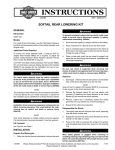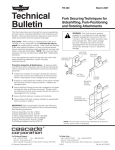Transcript
Comsafe KeyKeeper Attention Please read the operating instructions carefully before you operate the lock or try to set a new combination of numbers. We cannot accept any liability for malfunction due to the setting of the combination being carried out incorrectly. We cannot accept any liability for any damage or for loss of property. The product is used entirely at the owners risk The Key Keeper leaves the factory with no pre set code please note you will need to set your own code before use. 1. First Opening 1.1 Slide the black button marked CLEAR down 1.2 Slide the Silver button marked OPEN down 1.3 Now you can open the cover and remove it to set your own code 2. 2.1 Please choose your code (minimum 3 numbers) 2.2 Remove the white cover by removing the single centre screw 2.3 You will see ten small black screws with small arrows facing upwards 2.4 Key in your new code from the front and this will push out the buttons you need to change 2.5 With the small key provided turn the arrows on the screws from facing upwards to facing downward for example if your code is 1 2 3 4 the arrows should be facing downward all other arrows should face upward 2.6 Slide the black button marked CLEAR down 2.7 Replace the white plastic panel 2.8 Please note always use the CLEAR button after trying to open the key keeper 3. To check the code 3.1 Slide the black button marked CLEAR down 3.2 Type the code in (you can key in your code in any order) 3.3 Slide the Silver button marked OPEN down 3.4 Now you can open the cover and add your keys