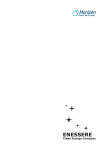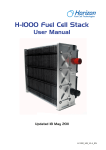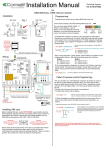Download USER OPERATING INSTRUCTIONS OPERATING INSTRUCTIONS
Transcript
ZONE LOCATION RECORD Zone 1 Zone 2 Zone 3 Zone 4 Zone 5 PA EXIT FOR SERVICE, CONTACT . . . . . . . . . . . . . . . . . . . . . . . . FOR RESET, CONTACT ........................ GENERAL OPERATING INSTRUCTIONS SETTING THE SYSTEM 1. 2. 3. Enter your passcode - the [UNSET] light will flash. Wait 5 secs until the [FUNCTION] light goes out and the exit tone will start. Leave via the designated exit route, closing the door. The system is set when the exit tone stops and the two tone confirmation tone is heard. NOTES: a) b) If the exit tone continues and (if fitted) the strobe light on the bell box is flashing the system has not set and you must re-enter the premises, re enter your passcode and start again. If you change your mind whilst setting the panel and wish to unset it again press [0] (END) or wait until the [FUNCTION] light goes out and re-enter your passcode. PART SET THE SYSTEM 1. 2. 3. 4. Enter your passcode - the [UNSET] light will flash. Press [7] (OMIT A) OR [9] (OMIT B) as appropriate - the zones omitted will flash. After a pause the exit tone will start. The system is part set when the exit tone stops. UNSETTING THE SYSTEM FROM FULL SET: 1. 2. Enter the premises via the designated route - the entry tone starts. Enter your passcode immediately, [UNSET] will illuminate and the entry tone stops. FROM PART SET: 1. Enter your passcode and [UNSET] will illuminate indicating the system is now unset. FOLLOWING ALARM ACTIVATION 1. 2. 3. 4. Enter premises via the designated route - the entry tone starts at high volume. Enter your passcode immediately, [UNSET] will illuminate and the entry tone stops. The zone lights indicate where the alarm was activated. The panel will require re-setting (see below). RESETTING THE PANEL AFTER ALARM ACTIVATION You should have first unset the system (see above). configured, one of two procedures will apply: Then depending on how your system is If the [CALL ENGR] light is on follow PROCEDURE A, otherwise follow PROCEDURE B. PROCEDURE A 1. 2. 3. Enter your passcode and press [3] (RESET) immediately. The zone lights will flash in a sequence of four numbers followed by a two tone sound. This sequence is repeated continuously. Note the sequence of numbers and call your engineer or Central Station, as instructed, who will advise you on whether a remote code reset can be provided. PROCEDURE B 1. 2. Enter your passcode and press [0] (END) immediately. The panel is re-set - [UNSET] light illuminates. OPTIONAL USER FUNCTIONS SILENT SET Available to User 1 or User 2. If you do not wish to hear the normal setting tones (child asleep etc). 1. 2. 3. Enter User 1 or User 2 passcode and the tone will start - press [8] (SILENT) immediately. The system will begin to set silently. A second tone will be given at end of exit time to indicate the system has set. This feature can also be used with Part-set - enter User code and press [7] OR [9] followed by [8]. SMOKE DETECTION 1. 2. 3. 4. 5. The facility exists for the installer to incorporate smoke detection within your system. If activated the appropriate zone light will illuminate and the sounders will emit a loud pulsating tone. To stop the alarm enter your passcode - the zone in alarm will be illuminated. Ensure the smoke detector is clear of smoke or it may re-activate the system. To clear the display enter your passcode again and press [0] (END). The following options may be accessed by entering the USER 1 passcode IN REVERSE ORDER (eg for passcode 5678 - enter 8765) followed within 5 seconds by the function key you require. These facilities are not available to User 2 who is restricted to Set, Part-set and Unset activities. NOTES: a) b) If the function key is not pressed within 5 seconds the system may commence the normal setting sequence. Simply enter your User 1 passcode to return to the UNSET condition and start again. If confirmation tones are expected (see below) and not heard simply start the procedure again. If changing the User 1 passcode start again with the original passcode. TESTING SOUNDERS 1. 2. 3. Enter User 1 passcode in reverse and the tone will start - press [1] (BELL TEST) immediately. All panel lights illuminate followed by 5 second sequential activations of internal sounders, external sounders and strobe (if fitted). Panel returns to [UNSET] condition on completion of testing. TESTING DETECTORS 1. 2. 3. 4. Enter User 1 passcode in reverse and the tone will start - press [2] (WALK TEST) immediately. Activate selected detectors or door contacts and smoke detectors if fitted. Zone light illuminates and two tone sounder is heard for each device activated. Press [0] (END) to complete test - [UNSET] will illuminate. CHANGE USER 1 PASSCODE 1. 2. 3. 4. 5. 6. Enter User 1 passcode in reverse and the tone will start - press [4] (USER 1) immediately. Four zone lights illuminate and 15 seconds is allowed to commence entry of the new code. Enter new passcode extinguishing the four zone lights. Four zone lights illuminate again. Repeat new passcode (as confirmation). Two tone confirmation sound heard - new passcode accepted - [UNSET] will illuminate. CHANGE USER 2 PASSCODE 1. 2. 3. 4. 5. 6. Enter User 1 passcode in reverse and the tone will start - press [6] (USER 2) immediately. Four zone lights illuminate and 15 seconds is allowed to commence entry of the new code. Enter new User 2 passcode extinguishing the four zone lights. Four zone lights illuminate again. Repeat new User 2 passcode (as confirmation). Two tone confirmation sound heard - new User 2 passcode accepted - [UNSET] will illuminate. SELECTING CHIME With the system unset you may wish to be alerted when door contacts or detectors are activated. You can set nominated devices to "CHIME": 1. 2. 3. 4. 5. 6. Enter User 1 passcode in reverse and the tone will start - press [5] (CHIME) immediately. Any zones set to chime will illuminate. To add or delete chime zones press the relevant zone number within 15 seconds. Zone lights indicate status (LIT=CHIME, UNLIT=NORMAL) When satisfied press [0] (END). Two tone confirmation sound heard - [UNSET] will illuminate. CHANGE PART SET AREAS If you wish to re-arrange your part-set areas: 1. 2. 3. 4. 5. 6. Enter User 1 passcode in reverse and the tone will start - press [7] (OMIT A) OR [9] (OMIT B) immediately as required. Zone lights flashing indicate those zones omitted To add or delete omit zones press the relevant zone number within 15 seconds. Zone lights indicate status (FLASHING=OMITTED, UNLIT=NORMAL) When satisfied press [0] (END). Two tone confirmation sound heard - [UNSET] will illuminate. FAULT FINDING [CALL ENGR] flashing Indicates there is a telephone line problem if you are connected to a monitoring station. Check telephone and call engineer. [CALL ENGR] illuminated Try re-set procedures or call engineer. [TAMPER] illuminated or flashing flashing: The panel sounder will probably be bleeping and a zone light may be 1. Enter passcode to stop sounder. 2. Check detection devices in zone indicated. 3. If you can correct the fault do so and then enter your passcode and press [0] (END). System returns to UNSET. 4. If fault cannot be remedied - call your engineer. [PA] illuminated 1. Manually reset Panic button with the key provided 2. Enter your passcode - PA indicator on. 3. Enter your passcode and press [0] (END). [POWER] light out This will occur if there is a mains failure or power cut when the system will switch to reserve battery power for about 8 hours. If the power cut persists the system will go into alarm. If this happens enter your passcode to unset the system and call your engineer. Pt No: B.18087 Drg No: 33:0919:03 Iss.01 Doc.01