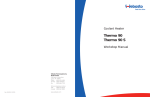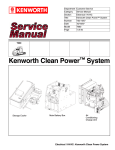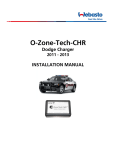Download Big Space Simple Operating Instructions
Transcript
Big Space Simple Operating Instructions This cabin is fitted with an automated charging system; this provides you with the ability to have the lights and the heating on without the generator running constantly. For this to happen there are some automated actions that will take place to ensure that the on board battery pack remains charged, this will require the generator to start without warning. Isolator switch: This unit is fitted with an isolator switch Fig. 1 For all functions the isolator switch needs to be in the “ON” position. At the end of each day ensure cabin is isolated by turning the switch to the off position. Fig. 1 Heating: The hot air heating system is controlled by the small Webasto dial Fig. 2 next to the start/stop panel. ON – turn clockwise, a small green light indicates power, it is thermostatic dial, when cabin is up to temperature it will automatically turn off. OFF – turn anti-clockwise. Fig. 2 Battery Monitor: Fig. 3 Low voltage - If the battery drops below 50 the generator will start automatically, the generator will then run until the battery is fully charged – 2hrs approx. Fig. 3 Warning – if the generator is in a charge cycle and an emergency occurs or the cabin needs to be left unattended – to stop the generator the isolator switch must be turned to the off position. Hot water, Microwave, Kettle, Drying room heater: All these functions require the generator to be running which can be controlled via the panel shown in Fig. 4 (However the generator cannot be stopped via the panel if the battery is in a charge cycle). Also ensure that the cam switch is in the correct position for use of the water heater or the sockets. Note – heater will turn off after 2 hours if still required turn off and on again. To start – press the green button once Fig. 4 To stop – press the red button once Fig. 6 Generator: 6 If an alarm occurs on the generator, the alarm should be cleared, then the alarm can be reset by pushing the blue button on the generator Fig. 5 then the cabin can be used as usual. Fig. 5 Office: Fig. 6 Use the red faced sockets Fig. 6 for phone and laptop charging only– these sockets have a 500W limit and do not require the generator to be running. 6 Fig. 6 6 Warning – if any high voltage appliance is used in these sockets then the RCD board will trip