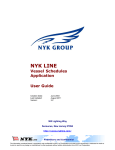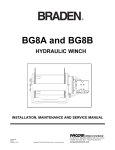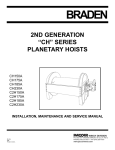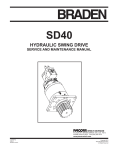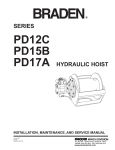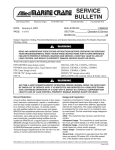Download Kenworth Clean Power System Service Manual
Transcript
Working emplat Department Category Section Title Number Date Model Page Customer Service Service Manual Electrical / HVAC Kenworth Clean Power™ System Y53-1057 10/19/07 T660 1 of 50 T660 Kenworth Clean Power™ System Figure 1 Storage Cooler Main Battery Box Air Conditioning Charge Unit Figure 2 Electrical / HVAC: Kenworth Clean Power System Page 3 of 50 Number Y53-1057 Kenworth Clean Power™ System . . . . . . . . . . . . . . . . . . . . . . . . . . . . . 1 General Information . . . . . . . . . . . . . . . . . . . . . . . . . . . . . . . . . . . . . . . . 5 Diagrams . . . . . . . . . . . . . . . . . . . . . . . . . . . . . . . . . . . . . . . . . . . . . . . Assembly . . . . . . . . . . . . . . . . . . . . . . . . . . . . . . . . . . . . . . . . . . . Installation . . . . . . . . . . . . . . . . . . . . . . . . . . . . . . . . . . . . . . . . . . Wiring . . . . . . . . . . . . . . . . . . . . . . . . . . . . . . . . . . . . . . . . . . . . . . 5 5 5 5 Safety Information . . . . . . . . . . . . . . . . . . . . . . . . . . . . . . . . . . . . . . . . 5 Introduction . . . . . . . . . . . . . . . . . . . . . . . . . . . . . . . . . . . . . . . . . . . . . 7 The Kenworth Clean Power System . . . . . . . . . . . . . . . . . . . . . . . 7 Features . . . . . . . . . . . . . . . . . . . . . . . . . . . . . . . . . . . . . . . . . 7 Additional Features . . . . . . . . . . . . . . . . . . . . . . . . . . . . . . . . . 8 Component Location . . . . . . . . . . . . . . . . . . . . . . . . . . . . . . . . . . . . . . . 9 Theory of Operation . . . . . . . . . . . . . . . . . . . . . . . . . . . . . . . . . . . . . . . 11 12V Starting and Charging System . . . . . . . . . . . . . . . . . . . . . . . . . . 11 Charge and Start Diagram . . . . . . . . . . . . . . . . . . . . . . . . . . . . . 11 Batteries . . . . . . . . . . . . . . . . . . . . . . . . . . . . . . . . . . . . . . . . . . . 12 Main Batteries . . . . . . . . . . . . . . . . . . . . . . . . . . . . . . . . . . . . 12 Starter Batteries. . . . . . . . . . . . . . . . . . . . . . . . . . . . . . . . . . . 12 Alternator . . . . . . . . . . . . . . . . . . . . . . . . . . . . . . . . . . . . . . . . . . . 13 Remote Voltage Regulator . . . . . . . . . . . . . . . . . . . . . . . . . . . . . 14 Inverter/Charger . . . . . . . . . . . . . . . . . . . . . . . . . . . . . . . . . . . . . 15 DC/DC Charger . . . . . . . . . . . . . . . . . . . . . . . . . . . . . . . . . . . . . 15 Charging/Jump Start Terminals . . . . . . . . . . . . . . . . . . . . . . . . . 16 Charging/Jump Starting Instructions . . . . . . . . . . . . . . . . . . . 16 Disconnect Switches . . . . . . . . . . . . . . . . . . . . . . . . . . . . . . . . . . 18 Cab Low Voltage Disconnect . . . . . . . . . . . . . . . . . . . . . . . . . . . 19 Sleeper Control Panel Information . . . . . . . . . . . . . . . . . . . . . . . 20 Inverter/Charger and Shore Power Status Indicator Lamps . 20 120VAC Load Center System . . . . . . . . . . . . . . . . . . . . . . . . . . . 23 Load Center. . . . . . . . . . . . . . . . . . . . . . . . . . . . . . . . . . . . . . 24 Outlets . . . . . . . . . . . . . . . . . . . . . . . . . . . . . . . . . . . . . . . . . . 24 120VAC Relay Box . . . . . . . . . . . . . . . . . . . . . . . . . . . . . . . . 24 Shore Power . . . . . . . . . . . . . . . . . . . . . . . . . . . . . . . . . . . . . 24 Air Conditioning System . . . . . . . . . . . . . . . . . . . . . . . . . . . . . . . . . . 25 Air Conditioning Compressor . . . . . . . . . . . . . . . . . . . . . . . . . . . 25 Charging . . . . . . . . . . . . . . . . . . . . . . . . . . . . . . . . . . . . . . . . . . . 25 Discharging . . . . . . . . . . . . . . . . . . . . . . . . . . . . . . . . . . . . . . . . . 26 Power/Relays/Fuses . . . . . . . . . . . . . . . . . . . . . . . . . . . . . . . . . . 26 Kenworth Clean Power System Controls Wiring . . . . . . . . . . . . 26 Heater . . . . . . . . . . . . . . . . . . . . . . . . . . . . . . . . . . . . . . . . . . . . . . . . 27 Troubleshooting . . . . . . . . . . . . . . . . . . . . . . . . . . . . . . . . . . . . . . . . . . 29 Electrical / HVAC: Kenworth Clean Power System Page 4 of 50 Number Y53-1057 NOTES Electrical / HVAC: Kenworth Clean Power System Page 5 of 50 Number Y53-1057 Figure -1 General Information All information contained in this manual is based on the latest production information available at the time of publication. Kenworth Truck Company reserves the right to make changes at any time without notice. SAFETY INFORMATION DIAGRAMS Key symbols and “signal words” are used to indicate what kind of message is going to follow. Pay special attention to instructions prefaced by symbols and signal words “WARNING,” “CAUTION,” or “NOTE.” Please do not ignore any of these alerts. Figure -2 Figure -3 NOTE! The following diagrams are provided as an introduction to this product. Future diagrams will be added to ServiceNet but will not be added to this list. The procedure to determine the proper diagram for a chassis is to start with the diagrams link in ECAT (see the Web ECAT - Diagrams). A number of alerting messages are in this service manual. Please read and follow them. They are there for your protection and information. These messages can help you avoid injury to yourself, and help prevent costly damage to the vehicle. Figure -7 WARNING Figure -8 Assembly Figure -4 N10-1063 Power Pack Box Example: Installation Figure -5 N97-1055 P97-1041 P97-1042 P97-1044 When you see this symbol and word the message that follows is especially vital. This signals something that can cause serious injury or death. This message will tell you what the hazard is, what can happen if you don’t heed the warning, and how to avoid it. Battery Box Kenworth Clean Power System Charger Kenworth Clean Power System LVD Kenworth Clean Power System 120VAC Sleeper Figure -9 WARNING! Do not carry additional fuel containers in your vehicle. Fuel containers, either full or empty may leak, explode, and cause or feed a fire. Do not carry extra fuel containers, even empty ones are dangerous. Figure -10 CAUTION This symbol and word signals something that could damage your vehicle. Wiring Figure -6 P94-1613 P94-1667 Charge and Start Kenworth Clean Power System Figure -11 Example: CAUTION! Continuing to operate your vehicle with insufficient oil pressure will cause serious engine damage. Figure -12 Electrical / HVAC: Kenworth Clean Power System Page 6 of 50 Number Y53-1057 Figure -13 NOTE Gives you information we feel you would like to have. It could have to do with care of your vehicle or driving more efficiently. Figure -14 Example: NOTE! Pumping the accelerator will not assist in starting the engine. Figure -15 Please take the time to read these messages when you see them, and remember: Figure -16 WARNING! Something that could injure you seriously. Figure -17 Figure -18 CAUTION! Something that could cause damage to your vehicle. Figure -19 Figure -20 NOTE! Useful information. Figure -21 Electrical / HVAC: Kenworth Clean Power System General Information Page 7 of 50 Number Y53-1057 General Information INTRODUCTION Figure -24 NOTE! When connected to shore power, the Starter batteries will only be recharged if the ignition key is in the ON position. The Kenworth Clean Power System Figure -25 The Kenworth Clean Power System sleeper heating and air conditioning system is an independent system from the cab heating and air conditioning system. Both the controls and the heating and cooling sources are different. The Kenworth Clean Power System utilizes a sleeper air conditioning system and diesel fuel-powered sleeper heater that are compliant with anti-idling requirements. The sleeper air conditioning system provides up to 10 hours of engine-off cooling in typical conditions*. The air conditioning system recharges as the vehicle is driven or by shore power and requires approximately 4 to 6 hours recharging depending upon outside conditions. The cold air for the air conditioning system comes from a Storage Cooler that is located under the sleeper bunk. It stores the system’s cooling capacity by freezing water. As the system is used, the ice melts back into water and needs to be recharged (frozen) again by the air conditioning Charge unit. *Overall performance may vary depending on conditions described in note on page 8. Figure -22 Figure -23 NOTE! The Kenworth Clean Power System is designed to maintain the interior sleeper temperature around 75°F for a period of up to 10 hours, based on a maximum outside temperature of 95°F, a relative humidity of 50%, and a light colored sleeper that is not in direct sunlight. The sleeper environment must be pre-cooled to 75°F by the cab air conditioner prior to use of the system. The Kenworth Clean Power System is powered by an energy-efficient Main Battery Box that includes four deep-cycle AGM batteries and is outfitted with 2000 watt, 12VDC/120VAC inverting capability. The system includes a 20-amp shore power capability with a 25-foot extension cord and includes main battery charging capability while on shore power. The Kenworth Clean Power System has an enhanced charge/start capability that includes two 1000 CCA dedicated starter batteries in the starter battery box, a starter battery charger and a 185A alternator with remote voltage regulator located in the Main Battery Box. The voltage regulator is optimized and pre-programmed with a specific charge profile for optimal charging of the deep-cycle batteries that increases the deep-cycle battery life. Features An enhanced insulation package includes upgraded sleeper in-wall insulation and insulated curtains. Interior features include the following: • Cab and sleeper interior LED lighting • A dash-mounted A/C charge enable switch • Two sets 120VAC, GFCI (ground fault circuit interruption) duplex outlets in passenger side closet and under driver side bunk • A dedicated sleeper control panel with diagnostic feedback, via “blink” codes (status of HVAC modes, inverter modes, alerts, etc.) • Sleeper fresh or recirculated air intake • A premium-grade dust and pollen filter readily accessible under sleeper bunk To recharge the cooling and electrical capacity, the truck must be driven or connected to shore power. The electrical system can be recharged in approximately 30 to 60 minutes as the vehicle is driven. The electrical system will take considerably more time to charge when connected to shore power. This is because the shore power amperage charge rate is less than the amperage produced by the alternator when the engine is running. Electrical / HVAC: Kenworth Clean Power System Page 8 of 50 Number Y53-1057 Additional Features The Kenworth Clean Power System also includes the following additional features: • Compliance with all current state and federal anti-idling regulations. • Engine-off sleeper heating, cooling, and 120VAC power. • No engine noise or vibration. • Decrease in overall fuel consumption. Figure -26 Figure -27 NOTE! The Kenworth Clean Power System is NOT designed to maintain sleeper temperatures under extremes of heat or direct sunlight. If the sleeper temperature is not being maintained at the desired level, it may be supplemented by the cab air conditioner. If you choose to use the cab air conditioner, open the sleeper curtain to allow the cab air conditioner to cool the sleeper until the desired sleeper temperature is reached. Then close the curtain to improve the performance of the Kenworth Clean Power System air conditioner. Electrical / HVAC: Kenworth Clean Power System General Information Page 9 of 50 Number Y53-1057 Figure -28 Component Location Figure 1 2 3 1 4 13 12 5 6 7 8 11 10 9 1 – LED Lighting 2 – Fuel Fired Heater (in passenger’s side tool box) 3 – Enhanced Insulation 4 – Air Conditioning Charge Unit 5 – Main Batteries Disconnect Switch 6 – Shore Power Connector (120VAC) KW00064 7 – Main Battery Box 8 – Main Batteries 9 – Storage Cooler (under lower bunk) 10 – Load Center (in driver’s side toolbox) 11 – Starter Batteries 12 – Starter Batteries Disconnect (cab floor) 13 – High Output Alternator Figure 1 Electrical / HVAC: Kenworth Clean Power System Page 10 of 50 Number Y53-1057 Component Location NOTES Electrical / HVAC: Kenworth Clean Power System Page 11 of 50 Number Y53-1057 Figure -29 Theory of Operation 12V STARTING AND CHARGING SYSTEM Charge and Start Diagram Figure 2 KENWORTH CLEAN POWER ™ SYSTEM CHARGING TERMINALS (LH RAIL, BACK OF SLEEPER) STARTING BATTERIES (LH UNDER CAB) MAIN BATTERY BOX (LH BACK OF SLEEPER) Figure 2 For full Charge/Start details, see the Charge and Start Wiring Diagram. Electrical / HVAC: Kenworth Clean Power System Page 12 of 50 Number Y53-1057 Theory of Operation Batteries Figure -30 Figure -31 WARNING! Do not cover the batteries with additional insulation or covers or store any items around the batteries. Additional insulation or items around the batteries will lead to poor venting which could result in a fire and/or explosion that may lead to personal injury or equipment damage. Figure -32 Figure -33 CAUTION: Do not replace the Deep Cycle AGM (Gel-Cell) batteries with common lead acid batteries. The Kenworth Clean Power System is designed to draw to very low voltages which will significantly reduce the life of a lead acid battery. Use only PACCAR recommended Deep Cycle AGM main batteries. The Kenworth Clean Power System utilizes two sets of batteries. The four Main batteries are located inside the main battery box (LH frame, behind sleeper). They are Deep Cycle AGM batteries. The Main batteries power all truck loads EXCEPT the Starter Motor. Deep cycle batteries are used as the Main batteries because during non-idling periods these batteries will provide longer lasting power than conventional Lead-Acid batteries. They can be discharged and recharged for many cycles without damage. Like conventional batteries, deep cycle batteries can be damaged if discharge below 10V repeatedly. For Main Battery installation, see the Power Pack Box Assembly Diagram. Starter Batteries Figure -34 Figure -35 CAUTION: Do not connect any accessories directly to the Starter batteries. This could drain the batteries to a point where they can no longer start the engine. Accessory loads should be connected to the Main batteries only. Figure -36 Main Batteries Figure -37 Figure 3 NOTE! When adding accessories that draw 30 amps or less, add them through the spare circuits provided in the Power Distribution Box. When adding accessories greater than 30 amps, add them to the main batteries. Figure 4 KW00066 Figure 3 Figure 4 Electrical / HVAC: Kenworth Clean Power System Page 13 of 50 Number Y53-1057 Theory of Operation The two Starter batteries are located in the standard LH Cab under battery box. They are conventional Lead-Acid batteries. They power the Starter Motor only. The theory behind using dedicated batteries is as follows: Alternator Figure 5 During non-idling periods, the Main batteries will be drained heavily. There will not be enough cranking amperage left in the Main batteries to turn over the Starter Motor. Having dedicated Starter batteries that are always charged up ensures that the Starter Motor will always have enough cranking amperage to turn over after a non-idling period. Refer to Charging/Jump Start Terminals on page 16 for instructions on how to properly jump-start the vehicle. For Starter batteries installation, see the Battery Box Installation Diagram. For information on charging Starter batteries, see DC/DC Charger on page 15. Figure 5 The Alternator used with the Kenworth Clean Power System is a special unit which outputs higher current (185A) and is controlled remotely by a Voltage Regulator located in the Main Battery box. The Alternator charges the Main batteries only. This is done because the Main batteries provide all truck power and are drained constantly. Electrical / HVAC: Kenworth Clean Power System Page 14 of 50 Number Y53-1057 Theory of Operation Remote Voltage Regulator Figure -38 Figure 6 1 Figure -39 NOTE! Voltage regulator codes can be accessed by removing the screw (Figure 6, item 1) on the regulator and rotating the window to the open position to view the display. Figure -40 E10 E11 KW00069 E12 Figure 6 The Voltage Regulator is specially programmed to charge the Main batteries with different charging voltages to ensure quick battery charging that will extend battery life. The Voltage Regulator varies the alternator output voltage by adjusting the Field current to the alternator. The Regulator also makes adjustments based on the Main batteries’ temperature. The Regulator only turns on when the key switch is in the IGNITION position. The Regulator also has the following diagnostic codes: E13 E14 E15 E20 E22 Event/Advisory Codes* Battery temperature E24 Regulator exceeding sensor shorted for allowable battery #1. temperature limit. Battery #1 E30 Voltage too high at temperature sensor battery. open or not found. Battery #2 E31 Open field at temperature sensor alternator. Possible short. grounding issue. Battery #2 E32 Open stator at temperature open or alternator. Possible not found. stator wire open. Alternator E34 Battery voltage below temperature sensor minimum allowed. short. Alternator E40 Voltage too high at temperature sensor battery. open or not found. Battery #1 exceeding E41 Field voltage temperature. exceeded maximum allowable. Alternator exceeding E42 Stator voltage operating exceeds maximum temperature. allowable. * Other codes may be present which are for manufacturer’s use only. For Voltage Regulator installation, see the Power Pack Box Assembly Diagram. Electrical / HVAC: Kenworth Clean Power System Page 15 of 50 Number Y53-1057 Theory of Operation Inverter/Charger DC/DC Charger Figure 7 Figure 8 Figure 8 Figure -41 Figure -42 Figure 7 The Kenworth Clean Power System utilizes an Inverter/Charger connected in parallel to the Main batteries. The Inverter/Charger is located on the top shelf of the Main Battery box. The Inverter will take 12VDC from the Main batteries and change the output to 120VAC. The 120VAC is used to supply power (up to 2000W continuously) to the duplex outlets located inside the sleeper and to power the Kenworth Clean Power System air conditioning compressor. To start the air conditioning compressor, the Inverter is capable of providing a 6000W surge of power. If Shore Power is plugged into the unit, the Charger will become active and provide up to 50A of charging current to the Main batteries. When Shore Power is used, the power coming from the shore power supply is directly passed to the outlets and Kenworth Clean Power System air conditioning compressor. For Inverter installation, see the Power Pack Box Assembly Diagram. CAUTION: Never place any additional loads on the Starter batteries, because the DC/DC Charger will not be able to charge the additional loads. Placing additional loads on the Starter batteries may damage the electrical system. Figure -43 Figure -44 NOTE! When adding accessories that draw 30 amps or less, add them through the spare circuits provided in the Power Distribution Box. When adding accessories greater than 30 amps, add them to the Main Batteries. The DC/DC Charger is used to charge and isolate the Starter batteries from the Main batteries. The DC/ DC Charger is located next to the Starter batteries in the LH Cab under battery box. The DC/DC Charger is capable of providing 20A of charging current to the Starter batteries. The DC/DC Charger uses power from the Main batteries to charge the Starter batteries (the power flow is only in one direction, and thus isolates the Starter batteries from the Main batteries). Electrical / HVAC: Kenworth Clean Power System Page 16 of 50 Number Y53-1057 Theory of Operation Figure -45 Figure -46 Figure -47 NOTE! The DC/DC Charger only turns on when the key is in the IGNITION position. The DC/DC Charger only needs to provide 20A because the Starter batteries are only connected to the Starter Motor. After the truck engine is started, the DC/DC Charger will “trickle” charge the Starter batteries as the truck is driving, and will ensure the Starter batteries are always fully charged. For DC/DC Charger installation, see the Kenworth Clean Power System Charger Installation Diagram. Figure -48 Figure -49 Charging/Jump Start Terminals Figure 9 NOTE! In the event that the Main batteries are ever discharged below 9V, the truck may not start because the starter motor relay or Engine ECM may not have enough voltage to power on. By raising the Main Battery voltage above 9V, the truck should start without issue. By connecting a 12V battery charger or using jump start cables at these terminals will allow you to raise the Main Battery voltage. Figure -50 1 NOTE! The reason the Starter batteries do not have jump start posts is because the Starter batteries are never deeply discharged during normal operation and are always charged fully when driving the truck by the DC/DC Charger. Therefore the common reason that a truck will not start is due to low Main batteries and not low Starter batteries. Charging/Jump Starting Instructions Figure -51 Figure -52 WARNING! Batteries contain acid that can burn and gasses that can explode. Ignoring safety procedures can cause you or others to be badly hurt. Figure -53 Figure -54 KW00072 Figure 9 The Kenworth Clean Power System has standard Charging/Jump Start Terminals (Figure 9, item 1) located next to the Main Battery box (LH Frame, Back of Sleeper). These terminals are connected directly to the Main batteries. Electrical / HVAC: Kenworth Clean Power System WARNING! Never jump start a battery near fire, flames, or electrical sparks. Batteries generate explosive gases that could explode causing serious personal injury. Keep sparks, flame, and lighted cigarettes away from batteries. Page Number Y53-1057 Theory of Operation Figure -55 Figure -56 Figure -59 WARNING! Do not allow battery fluid to contact eyes, skin, fabrics, or painted surfaces. Always wear eye protection. Battery acid that may spill during charging should be washed off with a solution of warm water and baking soda to neutralize the acid. If you accidentally get acid in your eyes or on your skin, immediately rinse with cold water for several minutes and call a doctor. • Be careful that metal tools (or any metal in contact with the positive terminal) do not contact the positive battery terminal and any other metal on the vehicle at the same time. Remove metal jewelry and avoid leaning over the battery. • If metal jewelry or other metal comes in contact with electrical circuits, a short circuit may occur causing you to be injured, as well as electrical system failure and damage to the vehicle. • Do not try to jump start or charge a frozen battery. (Even a battery with ice particles on the electrolyte surface is dangerous.) Allow it to thaw out first. And always allow the battery to thaw gradually—do not apply direct heat. Gas trapped in the ice may cause an explosion. • If the level of electrolyte is low, add distilled water and replace the battery caps before proceeding. If no water is available, remove the battery caps and cover the filler openings with a cloth before proceeding. After jump starting the vehicle, dispose of the cloth. Figure -57 Figure -58 17 of 50 NOTE! Read and understand the standard jump start instructions in the Kenworth Operator’s Manual before following the Kenworth Clean Power System charging/jump starting instructions below. Figure -60 NOTE! The charging/jump starting instructions can also be found on the top of the Main Battery Box Cover. (Remove deck plate cover to view.) 1. Check the battery voltmeter gauge on your vehicle’s dash to ensure main battery voltage is at least 9.5-Volt. Figure -61 NOTE! The vehicle’s voltmeter gauge only monitors the Main Batteries, not the Starter Batteries. Figure -62 2. If it is below 9.5 volts, plug into a shore power electrical supply to charge Main Batteries or attach battery charger to charging/jump start terminals located in back of sleeper. Refer to Charging Main Batteries using Shore Power below. If you do not have access to shore power or a battery charger, skip to step 3. for jump starting instructions. 3. Attach jump start cables to the charging/jump start terminals (Figure 9, item 1) located in back of the sleeper and perform a standard jump start procedure (Refer to “Jump Starting Vehicles” and “Battery Charging” in the Kenworth Operator’s Manual). 4. Once Main Battery voltage is at least 9.5-Volt, attempt to start the truck. If truck does not start, ensure that Starter Battery voltage is at least 12-Volt (check at starter using voltmeter.) 5. If not, charge the Starter Batteries with an external battery charger or attach jump start cables to the Starter Batteries and perform a standard jump start procedure (Refer to “Jump Starting Vehicles” and “Battery Charging” in the Kenworth Operator’s Manual). 6. Once Starter Battery voltage is at least 12-Volt, attempt to start the truck. Electrical / HVAC: Kenworth Clean Power System Page 18 of 50 Number Y53-1057 Theory of Operation Disconnect Switches Figure -63 Figure -64 CAUTION! Do not turn Main battery disconnect OFF while engine is running. This could result in damage of electrical components in the truck. There are two standard battery disconnect switches for Kenworth Clean Power System equipped vehicles. The switch (Figure 10, item 1) that is located on the Cab Floor, LH of the driver’s seat is to disconnect the Starter batteries. Figure -65 NOTE! Whenever servicing the Starter Motor, this disconnect switch must be turned to the OFF position. Figure 10 Figure -66 The switch (Figure 11, item 2) located on the rear of the Main Battery box is to disconnect the Main batteries. 1 Figure -67 NOTE! Whenever servicing electrical items on the truck, this switch must be turned to the OFF position. Figure -68 KW00073 Starter Batteries Disconnect Switch Figure 10 Figure 11 2 KW00074 Main Batteries Disconnect Switch Figure 11 Electrical / HVAC: Kenworth Clean Power System Page 19 of 50 Number Y53-1057 Theory of Operation Cab Low Voltage Disconnect Figure 12 Figure 12 A Low Voltage Disconnect (LVD) is standard with every Kenworth Clean Power System equipped truck. The LVD is located behind the drivers side kick panel in the cab. The Kenworth Clean Power System LVD differs from a standard unit because it has different connect/disconnect set points, is silver in color, has a remote alarm (in Sleeper Control Panel) and has no Ignition override. The LVD has a disconnect set point of 11.0V because of the Deep Cycle Main batteries (the alarm sounds when LVD is disconnecting). The reconnect set point is 13.2V to ensure that the Main batteries are being properly charged. The LVD disconnects all non-safety items on the truck including cab/sleeper interior lighting and the Kenworth Clean Power System to safeguard against draining the Main batteries too low. Leaving items such as headlights on will continue to drain the Main batteries. For LVD installation, see the Kenworth Clean Power System LVD Installation Diagram. Electrical / HVAC: Kenworth Clean Power System Page 20 of 50 Number Y53-1057 Theory of Operation Sleeper Control Panel Information Figure 13 1 9 2 OFF 3 4 NORMAL 5 8 6 OFF/RESET 7 1 2 3 4 5 – Temperature Control Dial – AC Circulation Pump LED – Green Snowflake – Inverter/Charger LED – Shore Power LED (120VAC) KW00079 6 7 8 9 – Air Conditioning/Heating Switch – Inverter/Charger Switch – Fresh Air/Recirculated Air Switch – Fan Control Dial Figure 13 NOTE! For instructions on operating the Air Conditioning or Heater portion of the Kenworth Clean Power System, see the Kenworth Clean Power System Operator’s Manual (Y53-1024). Figure -69 Inverter/Charger and Shore Power Status Indicator Lamps Figure 14 1 2 KW00065 1 – Inverter/Charger LED Lamp 2 – Shore Power LED Lamp Figure 14 The Inverter/Charger (Figure 14, item 1) and Shore Power (Figure 14, item 2) LED lamps located in the center of the Sleeper Control Panel will illuminate in an array of colors and configurations to designate system status. See the Inverter/Charger and Shore Power Indicator Lamps on page 21 for more information. Electrical / HVAC: Kenworth Clean Power System Page Number Y53-1057 Theory of Operation Table 1: Inverter/Charger and Shore Power Indicator Lamps LED Status Inverter/Charger LED 21 of 50 System Status Shore Power LED Solid Green Blank Blinking Green (0.5 sec on, 4.5 sec off) Blank Blinking Green (0.5 sec on, 0.5 sec off) Blank Solid Red Blank Blank Blank Solid Orange Solid Green Solid Orange Solid Green Solid Orange Solid Green Blinking Orange/Red (4 sec Orange, 1 sec Red) Solid Green Blinking Orange/Red (0.5 sec Orange, 0.5 sec Red) Solid Green Inverter/ Charge Switch Shore Power Inverter Charger Remedy ON OFF ON OFF Normal inverter/charger operation, no action required. ON OFF Input Low Voltage OFF - Inverter/charger will auto-restart if voltage reaches an acceptable level. - Cycle inverter/charger switch to OFF/RESET and then back to NORMAL (on) to reset inverter. ON OFF Input Over Voltage Protection OFF - Inverter/charger will auto-restart if voltage reaches an acceptable level. - Cycle inverter/charger switch to OFF/RESET and then back to NORMAL (on) to reset inverter. ON OFF Overload; Short Circuit Protection; Output Over Voltage Protection OFF - Cycle inverter/charger switch to OFF/RESET and then back to NORMAL (on) to reset inverter. ON OFF Over Temp OFF - Inverter/charger will auto-restart if temperature reaches an acceptable level. - Cycle inverter/charger switch to OFF/RESET and then back to NORMAL (on) to reset inverter. ON ON OFF ON Normal inverter/charger operation, no action required. ON ON OFF Thermally Charging will derate at high temperatures, Derated no action required. Charge ON ON OFF Overload; Short Circuit Protection - Inverter/charger will auto-restart if conditions reach an acceptable level. - Cycle inverter/charger switch to OFF/RESET and then back to NORMAL (on) to reset inverter. ON ON OFF Low Voltage Charging Low voltage charging operation, allows for charging of batteries as low as 5V, no action required. ON ON OFF Low Voltage Timed Charge If batteries at a low voltage are not successfully accepting a charge, inverter/charger will turn off. Cycle inverter/charger switch to OFF/RESET and then back to NORMAL (on) to reset inverter/charger. * Electrical / HVAC: Kenworth Clean Power System Page 22 of 50 Number Y53-1057 Theory of Operation LED Status Inverter/Charger LED System Status Shore Power LED Inverter/ Charge Switch ON Blank Blank Blank Blank Shore Power Inverter Battery Disconnect OFF * Charger Remedy Turn inverter/charger switch to OFF/RESET. Reconnect batteries to inverter/charger. Turn inverter/charger switch to NORMAL (on). For inverter/charger function, turn inverter/charger switch to NORMAL (on). Continuous charging of low voltage batteries is not recommended. If low voltage charging is unsuccessful after restarting inverter/charger, replace Main batteries. Electrical / HVAC: Kenworth Clean Power System Page 23 of 50 Number Y53-1057 Theory of Operation 120VAC Load Center System Figure -70 Figure -71 WARNING! Electric Shock Hazard. 120VAC power present. This can cause electrical shock or fire resulting in personal injury or property damage. Only a trained technician should work on the shore power system. Turn all disconnects (both at the cab floor and on the Main Battery Box located on the driver’s side, back of sleeper) to the OFF position and unplug the shore power electrical supply before servicing any part of the vehicle’s electrical system. Figure 15 KW00076 Figure 15 Electrical / HVAC: Kenworth Clean Power System Page 24 of 50 Number Y53-1057 Theory of Operation Load Center Shore Power The Load Center is located in the LH Sleeper Toolbox and contains a 20A Circuit Breaker and Ground Fault Circuit Interrupter (GFCI). All 120VAC power being provided by Shore Power or by the Inverter passes through the 20A Circuit Breaker and GFCI. The Load Center distributes the 120VAC to the two outlets in the sleeper and provides power to the Kenworth Clean Power System air conditioning compressor. Excessive current loads will open the 20A Circuit Breaker. Any Ground Faults will also open the GFCI. The load center is not a serviceable item. If the 20A Circuit Breaker or GFCI are found to be faulty, the entire box must be replaced. Figure -74 Figure -75 Outlets There are two 15A style duplex outlets found in the Sleeper of Kenworth Clean Power System equipped vehicles. One outlet is located inside the passenger’s side closet. The other outlet is located on the closeout panel of the lower bunk closer to the LH side of the vehicle. Most household 120VAC devices can be plugged into these outlets. Figure -76 Figure -77 Figure -72 Figure -73 NOTE! Do not plug in excessive loads or a load that consumes a lot of electrical current as this may trip the 20A breaker located in the Load Center. Each outlet is protected with a Ground Fault Circuit Interrupter (GFCI). WARNING! Electric Shock Hazard. 120VAC power present. An improperly maintained shore power electrical system can cause fires and electrical shocks that may lead to personal injury or property damage. Regularly inspect the shore power truck wiring, AC extension cord, plugs and connectors for damaged or frayed wiring. Do not use the shore power system if there are any signs of problems. Figure -78 120VAC Relay Box The Relay Box is located next to the Load Center in the LH Sleeper Toolbox. It contains two relays. One relay is to detect if 120VAC is present, and is used as an interlock on the compressor control circuit. The other relay is to switch 120VAC power to the compressor to turn it on. The relay box is not a serviceable item. If either relay is found to be faulty, the entire box must be replaced. WARNING! Electric Shock Hazard. 120VAC power present. This can cause electrical shock or fire resulting in personal injury or property damage. Only a trained technician should work on the shore power system. Turn all disconnects (both at the cab floor and on the Main Battery Box located on the driver’s side, back of sleeper) to the OFF position and unplug the shore power electrical supply before servicing any part of the vehicle’s electrical system. Figure -79 For Outlets, Load Center and Relay Box installation, see the Kenworth Clean Power System 120VAC Sleeper Installation Diagram. Electrical / HVAC: Kenworth Clean Power System WARNING! Do not use an undersized AC extension cord or a cord that is too long because there is an Electric Shock Hazard due to the 120VAC power present. An undersized AC extension cord can cause fires and electrical shocks that may lead to personal injury or property damage. Always use a properly grounded 20-Amp UL rated AC extension cord that is no longer than 25 ft and a 20-Amp AC protected power source with a grounding conductor when connecting to a shore power electrical supply. Page 25 of 50 Number Y53-1057 Theory of Operation AIR CONDITIONING SYSTEM Figure 16 Air Conditioning Compressor The Kenworth Clean Power System utilizes an independent air conditioning system to cool the sleeper compartment. The Kenworth Clean Power System air conditioning compressor is located in the Charging Unit box. The storage cooler is manufactured by Webasto for Kenworth. Please see the Webasto Storage Cooler Service Manual for theory of operation, installation and troubleshooting information. Please note that only the compressor, run capacitor and Positive Temperature Coefficient Resistor (PTCR) in the Charging Unit use 120VAC. All other electrical items in the Charging Unit run on 12VDC. 1 Charging Figure 16 A Shore Power connector (Figure 16, item 1) is located at the rear of the Main Battery box. Use only the shore power extension cord provided or a cord that is similar. The cord should have a 20A plug configuration for both the plug and receptacle ends. Never use a cord longer than 25 ft to avoid excessive voltage drops. Use only a 20A Shore Power service. Never modify the cord for use with other plug configurations. Normal system voltage is 13.5 to 14.6 Volts with the engine running. Typically the Main Batteries must reach at least a 9.5-Volt charge to power the engine controls necessary to start the engine. 1. Attach a 20 amp UL rated AC extension cord to a 20 amp protected circuit and the shore power connector until system voltage is restored (9.5 Volts minimum at Main Batteries and 12 Volts minimum at Starter Batteries). The shore power connector is located on the rear of the Main Battery Box. 2. Make sure that the ignition key and the Inverter/Charger Switch are in the ON position and that the circuit breaker on the Protection Unit box has not been tripped. The Shore Power Lamp on the Sleeper Control Panel will illuminate green and the Inverter/ Charger Lamp will illuminate orange. The Kenworth Clean Power System air conditioning compressor runs a loop of refrigerant (R134A) through the Storage Cooler located under the sleeper bunk. The Storage Cooler contains packets of water. When the compressor is running, the refrigerant loop freezes the water contained in the Storage Core. This is known as “Charging” the Kenworth Clean Power System. The Charging circuit is the circuit which turns on the air conditioning compressor. The following is a list of interlocks that controls this circuit. See the Kenworth Clean Power System Wiring Diagram and the Troubleshooting Guide in the Webasto Storage Cooler Service Manual for detailed information. Compressor Control Circuit Travels through the following Interlocks: • 12VDC signal originates in the Storage Cooler Control Unit (SCCU) – See the Webasto Storage Cooler Service Manual. A 2A fuse is used for the Compressor control signal. • Dash-mounted Charge Enable Switch • Relay K8 located in the 120VAC Relay Box (LH Sleeper Tool Box) – this relay determines if 120VAC is active (Shore Power or Inverter on). • Storage Core Temperature Sensor S1 (located at the rear corner of the Core on the Thermal Expansion Valve) – See the Webasto Storage Cooler Service Manual. The sensor opens (and stops the compressor) when the Core is frozen. Electrical / HVAC: Kenworth Clean Power System Page 26 of 50 Number Y53-1057 • Ambient Temperature Sensor S6 (located in the Charging Unit, RH Frame) – See the Webasto Storage Cooler Service Manual. If the temperature is below 55°F, the sensor will open and will stop the compressor. • High Refrigerant Pressure Sensor S7 (located in the Charging Unit, RH Frame) – See the Webasto Storage Cooler Service Manual. If refrigerant pressure goes too high, the sensor will open and will stop the compressor. • Low Refrigerant Pressure Sensor S2 (located in the Charging Unit, RH Frame) – See the Webasto Storage Cooler Service Manual. If refrigerant pressure goes too low, the sensor will open and will stop the compressor. • Relay K9 located in the SCCU – See the Webasto Storage Cooler Service Manual. The voltage regulator provides a signal when the Main batteries are fully charged and controls K9. OR • Relay K10 located in the SCCU – See the Webasto Storage Cooler Service Manual. The Kenworth Clean Power System Sleeper Control Panel provides a signal when the Shore Power is plugged in and controls K10. Therefore, the compressor will only turn on if the engine is running with fully-charged batteries OR shore power is present. • Relay K3 located in the SCCU – See the Webasto Storage Cooler Service Manual. This relay has a two-minute time delay before it switches. It allows a Bypass Valve to equalize high and low pressure lines for two minutes to aid in compressor startup. After two minutes, K3 switches on. • Relay K2 located in the 120VAC Relay Box (LH Sleeper Tool Box) – this switches when it receives a signal from K3. When K2 switches on, it will send 120VAC to the compressor which will turn the compressor on. Theory of Operation Discharging An independent loop of coolant circulates around the Storage Cooler. The frozen/cold water cools down the circulating coolant. The coolant passes through a heat exchanger located in the air handler blower. As air is blown through the heat exchanger, the air is cooled. This cool air then enters the sleeper compartment. This process is known as “Discharging”. For instructions on operating the Air Conditioning portion of the Kenworth Clean Power System, see the Kenworth Clean Power System Operator’s Manual (Y53-1024). Power/Relays/Fuses • The Kenworth Clean Power System in the cab is controlled by the Cab LVD. A spare LVD 2A fuse controls Relay R02 in the Fuse/Relay box under the bunk (see the Kenworth Clean Power System Wiring Diagram). If the LVD is disconnected, then the Kenworth Clean Power System will turn off (by turning off R02). Switched power through R02 is fused at 30A, which is also located in the Fuse/Relay box under bunk. • A spare Ignition 2A fuse provides an Ignition signal to both the DC/DC Charger and Voltage Regulator. This “wake up” signal turns on these components when the truck is being driven. • The DC/DC Charger has a 40A fuse located in the Fuse/Relay box under bunk. • The SCCU contains Fuses/Relays for Air Conditioning related components see the Kenworth Clean Power System Wiring Diagram and the Webasto Storage Cooler Service Manual. Kenworth Clean Power System Controls Wiring For full Kenworth Clean Power System wiring details, please see the Kenworth Clean Power System Wiring Diagram. Electrical / HVAC: Kenworth Clean Power System Page 27 of 50 Number Y53-1057 Theory of Operation HEATER Figure 17 Figure -80 Figure -81 WARNING! Do not operate the sleeper heating system or ventilating system around hazardous fumes or exhaust gases. Hazardous fumes and exhaust fumes may be vented into the sleeper compartment causing serious illness that may lead to death. Do not park your vehicle near other vehicles that are idling or where other hazardous fumes may be present. Figure -82 Figure -83 WARNING! Do not operate the heater portion of Kenworth Clean Power System when vehicle is in an enclosed, unventilated area. Exhaust fumes from the air heater contain carbon monoxide, a colorless and odorless gas which if inhaled, can cause serious illness. Never park in an enclosed area when operating the heater. Figure -84 Figure -85 WARNING! Exhaust fumes from the engine contain carbon monoxide, a colorless and odorless gas. Do not breathe the engine exhaust gas. A poorly maintained, damaged, or corroded exhaust system can allow carbon monoxide to enter the cab or sleeper. Entry of carbon monoxide into the cab or sleeper is also possible from other vehicles nearby. Failure to properly maintain your vehicle could cause carbon monoxide to enter the cab/sleeper and cause serious illness. Figure 17 All Kenworth Clean Power System equipped vehicles have a fuel-fired bunk heater as standard. The Heater is located in the RH Sleeper tool box. The heater uses diesel fuel drawn from the vehicle’s fuel tank(s). Please see the Webasto Air Top 2000 ST Service Manual for theory of operation, installation and troubleshooting information for the Heater. The heater runs off of 12VDC and is NOT controlled by the cab LVD. The heater vent is located on the under bunk closeout panel on the RH side. Heater controls are located on the Kenworth Clean Power System sleeper control panel. The Heater does provide diagnostic codes by blinking the Heat Switch (see the Webasto Air Top 2000 ST Service Manual for blink codes). For instructions on operating the Heater portion of the Kenworth Clean Power System, see the Kenworth Clean Power System Operator’s Manual (Y53-1024). Electrical / HVAC: Kenworth Clean Power System Page 28 of 50 Number Y53-1057 Theory of Operation NOTES Electrical / HVAC: Kenworth Clean Power System Page 29 of 50 Number Y53-1057 Figure -86 Troubleshooting Use Figure 18 (Webasto Storage Cooler Control Unit (SCCU) relay / fuse panel) as a reference with the following troubleshooting procedures. Figure 18 Figure 18 Figure -87 Electrical / HVAC: Kenworth Clean Power System Page 30 of 50 Number Y53-1057 Symptom Parked truck will not generate cold air. Possible Cause Storage core not charged. Troubleshooting Related Cause/Remedy Service Notes Checking Power to Compressor 1). The 20A shore power source must be connected OR the engine must be running for 20-60 minutes. The Kenworth Clean Power System A/C compressor requires shore power connection or the engine running to operate as the compressor charges the storage core. Use only a 20A shore power circuit. The shore power plug is located at the rear of the main battery box on the LH frame rail. When connected to shore power, the condenser fan in the RH frame mounted A/C charge unit will activate immediately and the compressor will start after two minutes. When in engine mode, upon initial engine startup, the condenser fan will start after 20-60 minutes and the compressor will start two minutes later. The A/C storage cooler will take four to six hours to charge (fully freeze) depending on outside ambient conditions. Preliminary Checks 2). Verify the dash-mounted charge enable switch is on. The green LED in the switch only turns on when the compressor is running. 3). Verify the Inverter/Charger switch is in the NORMAL (on) position. The Inverter/Charger switch is located in the sleeper control panel (center switch). 4). Verify the load center 20A circuit breaker is not tripped; if necessary, reset. The 20A breaker and GFCI is located in the LH sleeper toolbox. 5). Verify the load center GFCI is not tripped; if necessary, reset. 6). Verify the condition of the 20A circuit breaker, GFCI and 120VAC wiring. If the 20A circuit breaker or GFCI opens upon reset, immediately disconnect shore power and turn off the inverter. Inspect the 120VAC wiring for a ground fault, including the shore power extension cord. Check the wiring harness for any damage, cuts, tears or breaks. Check all connectors and connections, checking for broken pins and corrosion. Repair or replace as necessary. If no problems are found, replace the load center module assembly (20A breaker and GFCI load center are not serviceable). See the Kenworth Clean Power System Diagram for 120VAC wiring) 7). Verify the condition of shore power connection. Check for excessive voltage drop through circuit. Verify 120VAC is present at the 20A shore power service. Verify shore power cord is plugged in tightly to main battery box. Do not use a cord longer than 25 ft because an excessive cord length will cause a larger voltage drop. Electrical / HVAC: Kenworth Clean Power System Page Number Y53-1057 Troubleshooting Symptom Parked truck will not generate cold air. Possible Cause Storage core not charged. 31 of 50 Related Cause/Remedy Service Notes Secondary Checks 8a). Verify shore power green LED is on. The green LED in the switch turns on when the system is connected to shore power. The switch is located in the sleeper control panel. Verify the Inverter/Charger switch is on and shore power plugged in. If the LED in not on, test pin 11 of control panel connector (see the Kenworth Clean Power System Diagram) for 12V signal. If no 12V signal, check fuse F6 in Webasto SCCU. Replace fuse if necessary. If fuse F6 keeps blowing, test the blower motor for electrical short. Replace the motor as necessary. See the Webasto Storage Cooler Service Manual, and SCCU Troubleshooting-Electrical Layout Diagram on page 29 for relay and fuse locations. Figure -88 Pin 1 Pin 9 Pin 8 Pin 16 Verify a signal drives K10 relay coil in Webasto SCCU. (see the Webasto Storage Cooler Service Manual for the SCCU troubleshooting). Perform a standard relay check on relay K10. See the Webasto Storage Cooler Service Manual, and the SCCU Troubleshooting-Electrical Layout Diagram on page 29 for relay and fuse locations. If the shore power LED does not light after above tests have been completed, check all connections between panel and inverter (see the Kenworth Clean Power System Diagram). Check the in-line fuse on inverter pigtail. Replace fuse if necessary. If the inverter still does not have a shore power signal, replace the inverter (see the Kenworth Clean Power System Diagram). Electrical / HVAC: Kenworth Clean Power System Page 32 of 50 Number Y53-1057 Symptom Parked truck will not generate cold air. Possible Cause Storage core not charged. Troubleshooting Related Cause/Remedy Service Notes Secondary Checks (Continued) 8b). Voltage regulator auxiliary output not functioning when engine is running. The voltage regulator is located in the main battery box (LH frame, rear of sleeper). The regulator is attached to the front of the inverter. Open the regulator display window. Look for displayed codes “AOF” or “AON.” “AOF” indicates battery charging is incomplete. Allow at least 60 minutes for drained batteries to fully charge. “AON” indicates batteries are charged. The “AON” signal allows the compressor to activate the K9 relay in SCCU. The “AON” signal is a ground signal on Pin “X” of the voltage regulator. See the Webasto Storage Cooler Service Manual, and the SCCU Troubleshooting-Electrical Layout Diagram on page 29 for relay and fuse locations. For additional information see the Kenworth Clean Power System Diagram. If the display shows “AON” but does not produce a ground signal, replace the regulator. Check Low Voltage Disconnect/Power/Fuses 9). Verify the cab LVD is connected. The cab LVD disconnects at 11.0V. The LVD controls all non-safety loads, including the interior lighting and Kenworth Clean Power System. The LVD will reconnect at (13.2V). Shore power or the engine running may be needed to bring the voltage up to (13.2V). 10). If LVD is connected, verify The spare LVD bullet is located behind the LH gauge cluster. Verify spare LVD bullet connection there is a spare 2A fuse in the correct location in the PD fuse box and fuse condition behind dash. panel. See the Kenworth Clean Power System Diagram, sheet 2. 11). Verify the condition of the Kenworth Clean Power System relay/fuse module under the bunk. Verify the condition and connection of R02 and the 30A fuse. Perform a standard relay check on R02. Verify condition of 30A fuse. Replace fuse if necessary. See the Kenworth Clean Power System Diagram. Check SCCU and A/C System Interlocks 12). Verify the condition of SCCU components. Verify condition of fuse F2. Replace fuse if necessary. Perform a standard relay check on relays K9 and K10. Check time delay relay K3 for proper operation (2 minute time delay before relay switches). Verify condition of fuse F6. Replace fuse if necessary. If fuse F6 keeps blowing, test the blower motor for electrical short. Replace the motor if necessary. See the Webasto Storage Cooler Service Manual and the SCCU Troubleshooting-Electrical Layout Diagram on page 29 for relay and fuse locations. 13). Verify the condition of the storage temperature sensor, (opens below 18°F, closes above 56.5°F on rise). See the Webasto Storage Cooler Service Manual for resistance check procedures. Electrical / HVAC: Kenworth Clean Power System Page Number Y53-1057 Troubleshooting Symptom Parked truck will not generate cold air. 33 of 50 Possible Cause Related Cause/Remedy Storage core not charged. 14). Verify the condition of charging unit components (RH frame). Check ambient temperature sensor S6. Check high and low pressure sensors S7 and S6. See the Webasto Storage Cooler Service Manual for details. 15). Check refrigerant level for loss of refrigerant. Verify proper pressure levels are achieved. Check for refrigerant leaks. If necessary, perform an evacuation and vacuum of refrigerant. System refrigerant capacity is 2.3 lb. See the Webasto Storage Cooler Service Manual for details. Service Notes Check A/C Compressor Wiring in Charging Unit 16). Verify the condition of the compressor wiring in the charging unit. Verify the compressor head, run capacitor and Positive Temperature Coefficient Resistor (PTCR) are wired per the Webasto drawing. See the Webasto Storage Cooler Service Manual for details. Check 120VAC Components 17). Verify the condition of relays in 120VAC relay box. The 120VAC relay box is located next to load center in LH sleeper toolbox. Perform a standard relay check on relays K2 and K8 (see the Kenworth Clean Power System Diagram). 18). Verify the condition of all wiring connections. Check all appropriate harness connectors. verify connectors are locked. Verify all terminals are free of corrosion or debris. See the Kenworth Clean Power System Diagram. 19). Verify continuity switches. Check the dash mounted charge enable switch for continuity, see the Kenworth Clean Power System Diagram. 1). Verify the blower knob is turned clockwise and is on. RH knob on the sleeper control panel 2). Verify air conditioning mode is selected. LH switch on the sleeper control panel 3). Verify the temperature control is set in the blue zone. LH knob on the sleeper control panel 4). If in recirculation mode, verify recirculation vents are open. See the Kenworth Clean Power System Operator’s Manual (Y53-1024) for location of vents. 5). Service fresh air/recirculation filter. See the Kenworth Clean Power System Operator’s Manual (Y53-1024) or the Webasto Storage Cooler Service Manual. 6). Check coolant level. Coolant reservoir is located under the sleeper bunk. Check the fill marks on the side of the reservoir tank and fill if necessary. See the Webasto Storage Cooler Service Manual. 7). Verify if cab LVD is connected. The cab LVD disconnects at (11.0V). The LVD controls all non-safety loads, including the interior lighting and Kenworth Clean Power System. The LVD will reconnect at (13.2V). Shore power or the engine running may be needed to bring the voltage up to (13.2V). Check Wiring/Switches Parked truck will not generate cold air. Lack of cool air from vents. Electrical / HVAC: Kenworth Clean Power System Page 34 of 50 Number Y53-1057 Symptom Parked truck will not generate cold air. Possible Cause Lack of cool air from vents. Troubleshooting Related Cause/Remedy Service Notes 8). If LVD is connected, check the spare LVD bullet connection and fuse behind the dash. The spare LVD bullet is located behind the LH gauge cluster. Verify there is a spare 2A fuse in the correct location in the PD fuse box panel. See the Kenworth Clean Power System Diagram, sheet 2. 9). Verify operation of Kenworth Clean Power System relay/fuse module under the bunk. Verify condition and connection location of R02 and the 30A fuse. Perform a standard relay check on R02. Verify condition of the 30A fuse. Replace fuse if necessary. See the Kenworth Clean Power System Diagram. 10). Verify control panel operation. Check for 12V at Pin 10 of sleeper control panel harness connector. Figure -89 Pin 1 Pin 8 Pin 9 Pin 16 If 12V is not present at Pin 10, see item 11. If 12V is present, check resistance between pins 9 and 12 - with blower knob off, resistance should be (2.6K Ohms). With knob full on, resistance should be (12.6K Ohms). If resistance values do not match, replace control panel. Turn the AC knob full counterclockwise (full cold). Check the resistance between pins 4 and 5, the resistance should measure (1297 Ohms). If the resistance does not match, replace the control panel. 11). Verify operation of storage cooler air conditioning module (includes air handler, storage cooler, SCCU, etc.) inside sleeper. See the Webasto Storage Cooler Service Manual. Verify the condition of fuse F6 in the SCCU. Replace fuse if necessary. If fuse F6 keeps blowing, check the blower motor for electrical short. Replace the motor if necessary. Verify the condition of TS3 temperature sensor in air handler. Verify the condition of TC1 thermostat module function and wiring. Check the coolant pump for restrictions or blockage and for proper operation. If any of these items are faulty it will affect the temperature of the air coming out of vents. Replace components as necessary. Electrical / HVAC: Kenworth Clean Power System Page Number Y53-1057 Troubleshooting Symptom Possible Cause 35 of 50 Related Cause/Remedy Service Notes 1). Verify the AC temperature LH knob on the sleeper control panel control is set in the green zone. Parked truck will not stay cool for 8-10 hours. Storage core is depleting too quickly. 2). Verify sleeper pass-through curtain is closed and all window coverings are installed. — 3). Cab HVAC system is required to lower sleeper temperature first if truck has been sitting outside and is heat soaked. — 4). Park in shaded area out of direct heat or operate system at night. — 5). Refrigerant level too low, causing poor storage cooler charge. Verify proper pressure levels are achieved. Check for refrigerant leaks. If necessary, perform an evacuation and vacuum of refrigerant. System refrigerant capacity is 2.3 lb. See the Webasto Storage Cooler Service Manual for details. 6). Verify condition of storage cooler air conditioning module inside sleeper. Verify proper operation of TS3 temp sensor in air handler. Verify proper operation of TC1 thermostat module function and wiring. Verify coolant pump is plugged in and operational. If any of these items are not working properly it will affect temperature of air coming out of vents. Replace components as needed. See the Webasto Storage Cooler Service Manual. 7). Verify condition of control panel (AC Temperature Control Dial not working). Turn the AC knob full counterclockwise (full cold). Check the resistance between pins 4 and 5, the resistance should measure (1297 Ohms). If the resistance does not match, replace the control panel. Figure -90 Pin 1 Pin 9 Pin 8 Pin 16 Electrical / HVAC: Kenworth Clean Power System Page 36 of 50 Number Y53-1057 Symptom Possible Cause Troubleshooting Related Cause/Remedy Service Notes 1). Verify heating mode is selected. LH switch on the sleeper control panel 2). Verify temperature control is set in the red zone. LH knob on the sleeper control panel 3). Verify heater diagnostic blink codes at the heater mode switch LED. See the Webasto Air Top 2000 ST Service Manual for the list of blink codes. If no blink codes, proceed to the next step. 4). Check the Kenworth Clean Power System relay/fuse module under bunk. Verify 15A fuse is in correct location. Verify condition of 15A fuse. Replace fuse if necessary. Verify 6-way connector at heater is plugged in and that 12V is present at pin D. See the Kenworth Clean Power System Diagram. Figure -91 Parked truck will not get warm. Lack of hot air from lower heater vent or heater will not turn on. D C E B A F 5). Verify heater inlet in tool compartment is not blocked. 6). Verify control panel operation. — Turn the heat knob full clockwise (full hot). Check the resistance between pins 2 and 3, the resistance should measure (1516 Ohms). If the resistance does not match, replace the control panel. Figure -92 Pin 1 Pin 8 Pin 9 7). Verify fuel and exhaust lines are not blocked. 8). Verify air heater operation. Colored smoke when air heater is shut off Insufficient heater purge — Pin 16 — See the Webasto Air Top 2000 ST Service Manual. Colored smoke will appear if the heater has not had time to purge fuel during its shutdown cycle. Possible causes are a faulty heater or if the main battery disconnect switch is turned off while the heater is running. See the Webasto Air Top 2000 ST Service Manual. Electrical / HVAC: Kenworth Clean Power System Page Number Y53-1057 Troubleshooting Symptom Possible Cause 37 of 50 Related Cause/Remedy Service Notes 1). Verify battery disconnect switch is in ON position on main battery box. — 2). Verify inverter/charger switch is in the NORMAL (on) position (switch lights green). Center switch on the sleeper control panel. 3). Verify the load center circuit breaker is not tripped; reset if necessary. 20A breaker and GFCI is located in the LH sleeper toolbox. 4). Verify load center GFCI is not tripped; reset if necessary. Sleeper AC electrical outlets not working. 5). Circuit breaker or GFCI or 120VAC wiring may be faulty. If circuit breaker or GFCI opens upon reset, immediately remove shore power and turn OFF the Inverter/charger. Check for a ground fault on the 120VAC wiring, including the shore power extension cord. Check wiring harness for any cuts, tears or breaks. Check all wiring connections, connectors, pins for damage and corrosion. If no ground faults are found, replace the load center module (the 20A breaker and GFCI are not serviceable). See the Kenworth Clean Power System Diagram for 120VAC wiring. 6). Verify the negative and positive connections at the inverter and 250A mega fuse are clean and tight. Inverter is located in main battery box (LH frame, back of sleeper). The 250A fuse is located in fuse module on front of inverter/charger. Check the 250A mega fuse for continuity. Replace fuse if necessary. See the Charge and Start Diagram and the Kenworth Clean Power System Diagram. 7). Verify the condition of the 3A fuse on the inverter/charger switch pigtail. The in-line fuse holder is located on the 6-way connector pigtail of inverter. Verify condition of fuse 3A. Replace fuse if necessary. 8). Verify the condition of the outlet and connections. Check all harness connections. If shore power is plugged in, a standard outlet tester can be plugged into the outlet. Replace the outlet if it tests faulty. No power to sleeper AC electrical outlets Electrical / HVAC: Kenworth Clean Power System Page 38 of 50 Number Y53-1057 Symptom Cannot run cab/sleeper DC loads. Possible Cause Insufficient power available for cab/sleeper DC loads. Troubleshooting Related Cause/Remedy Service Notes 1). Verify battery disconnect is not in OFF position; reset if necessary. — 2). Verify cab LVD is connected. The cab LVD disconnects at (11.0V). The LVD controls all non-safety loads, including the interior lighting and Kenworth Clean Power System. The LVD will reconnect at (13.2V). Shore power or the engine running may be needed to bring the voltage up to (13.2V). 3). Verify main battery voltage. If voltage is below (11.0V), start truck to charge batteries, connect shore power to charge batteries, or attach charger to charging terminals. 4). Verify condition of 150A fuse in power pack PDC. Check the 150A fuse in the main battery box (LH frame, back of sleeper). Replace fuse if necessary. 5). Verify condition of PD box fuses. If some components are working, but others are not, check the main PD box fuse panel fuse located under the driver's foot well area. 6). Verify all ground connections are tight. Ground locations are: Starter Firewall (inside engine, and behind dash) Engine Frame rail Alternator Main batteries in main battery box (on top of Inverter) Starting batteries (LH cab under battery box) 7). Verify condition of batteries in the main battery box. Check the batteries in the main battery box with a battery tester that has the capability of testing deep cycle AGM batteries. The tester may ask the CCA for each battery (input 900CCA). Certain testers may allow you to read all batteries still connected together inside the box. If not, each battery must be removed and tested individually with no load. The battery tester will indicate if battery replacement is needed. Electrical / HVAC: Kenworth Clean Power System Page Number Y53-1057 Troubleshooting Symptom Truck will not start. Possible Cause Voltage at main batteries is Insufficient (below 9V). 39 of 50 Related Cause/Remedy Service Notes 1). Verify battery disconnect is not in the OFF position; reset if necessary. — 2). Avoid running excessive loads when truck engine is running. The Kenworth Clean Power System can run most “hotel” loads during its 10 hour operational period. However, running excessive loads will drain the batteries faster. The LVD will turn off all non-safety loads. However, leaving non-LVD loads on (i.e. headlamps) will continue to drain the batteries even though the LVD is working. 3). Connect to shore power to charge main batteries or attach charger to charging post or attach jump start terminals to charging post. Use a 12V charger. NEVER use a 24V battery charger. Allow battery voltage to rise above 9V before attempting to restart the truck engine. Turn off as many non-essential loads as possible. 4). Verify condition of 2A spare ignition fuse in PD box. The spare ignition bullet connector is located behind the LH gauge cluster. Verify there is a spare 2A fuse in the correct location in the PD fuse box panel. This spare ignition fuse is used to “wake up” the voltage regulator. If the voltage regulator does not turn on, the alternator cannot charge the batteries when the truck is running. See the Kenworth Clean Power System Diagram, sheet 2. 5). Verify condition of batteries in the main battery box. Check the batteries in the main battery box with a battery tester that has the capability of testing deep cycle AGM batteries. The tester may ask the CCA for each battery (input 900CCA). Certain testers may allow you to read all batteries still connected together inside the box. If not, each battery must be removed and tested individually with no loads. The battery tester will indicate if battery replacement is needed. 6). Verify condition of low voltage disconnect (LVD). A faulty LVD would have failed to disconnect non-essential loads which results in draining the main batteries. Check LVD wiring. If cab voltage drops below (11.0V) but LVD does not disconnect loads (i.e. sleeper lighting), replace the LVD. Electrical / HVAC: Kenworth Clean Power System Page 40 of 50 Number Y53-1057 Symptom Truck will not start. Possible Cause Insufficient cranking power from starting batteries Troubleshooting Related Cause/Remedy Service Notes 1). Verify cab floor disconnect is in the ON position. — 2). Verify starting battery voltage. If voltage is below 12V, attach an external battery charger or jump start at the starting batteries or at the starter motor. Use a 12V charger. NEVER use a 24V Battery Charger. Allow charger to recharge batteries until a full state of charge has been reached. If the batteries do not charge, discontinue charging and replace both starting batteries. 3). Verify condition of Kenworth Clean Power System relay/fuse module under bunk. Verify the condition of the 40A fuse and that it is connected in the proper location. Replace fuse if necessary. The 40A fuse is used to power the DC/DC charger which charges the starting batteries while the truck is running. See the Kenworth Clean Power System Diagram. 4). Verify condition of the 2A spare ignition fuse in PD box. The spare ignition bullet connector is located behind the LH gauge cluster. Verify there is a spare 2A fuse in the proper location in the PD fuse box panel. This spare ignition fuse is used to “wake up” the DC/DC charger. The DC/DC charger is used to charge the starting batteries while the truck is running. See the Kenworth Clean Power System Diagram, sheet 2. 5). If starting battery voltage continues to discharge, replace starting batteries and/or service DC/DC charger. The DC/DC charger has a green LED by the connector. The LED turns on when the unit is on and operating. The DC/DC charger only operates when the key is in the IGNITION position. 6). Verify no accessory loads are attached to the starting batteries. Only the starter and DC/DC charger should be connected to starting batteries. The DC/DC charger is a “trickle” type charger and provides only 20A of charging. Adding loads to the starting batteries will cause them to drain, because the charger is not designed to handle the extra loads. 7). Verify condition of starting batteries in the LH cab under battery box. Check the batteries in the starting battery box with a battery tester that has the capability of testing lead acid batteries. The tester may ask the CCA for each battery (input 1000CCA). Certain testers may allow you to read all batteries still connected together inside the box. If not, each battery must be removed and tested individually with no loads. battery tester will indicate if battery replacement is needed. 8). Verify condition of DC/DC charger. If the 40A fuse (Step 3) and 2A fuse (Step 4) are intact, and the truck engine is running, but the green LED on the DC/DC charger does not come on, replace the DC/DC charger. Electrical / HVAC: Kenworth Clean Power System Page Number Y53-1057 Troubleshooting Symptom Truck starts, but shuts down after short period of time. Possible Cause 41 of 50 Related Cause/Remedy Service Notes 1). Verify main battery voltage. Use the dash voltmeter or test meter to check voltage at the charging posts. If voltage is below 8V, the voltage regulator may not be powering on to charge the main batteries. Charge the main batteries by connecting shore power or attach a charger to the charging post or attach jump start terminals to charging post. Use a 12V charger. NEVER use a 24V battery charger. Allow battery voltage to rise to above 9V before attempting to restart the truck engine. Turn off as many non-essential loads as possible. 2). Verify voltage regulator is on and displaying codes. The voltage regulator is located on the front of the inverter in the main battery box (LH frame, back of sleeper). Verify the condition of the 10A in line fuse for the voltage regulator. Replace fuse if necessary. See the Charge and Start Diagram. The key must be in the IGNITION position for the voltage regulator to be on. Note the display codes. See the Remote Voltage Regulator on page 14 for a list of display codes. Any Error codes must be fixed. If no display codes appear, verify the condition of the 2A spare ignition fuse. Replace fuse if necessary. The spare ignition bullet connector is located behind the LH gauge cluster. Verify there is a spare 2A fuse in the correct location in the PD fuse box panel. This spare ignition fuse is used to “wake up” the voltage regulator. If the voltage regulator does not turn on, the alternator cannot charge the batteries when the truck is running. If the 2A fuse and 10A fuse are in working condition and the key is in the IGNITION position and codes still do not appear, replace the voltage regulator. See the Kenworth Clean Power System Diagram, sheet 2. 3). Measure voltage at alternator. Upon engine startup, voltage will slowly ramp up. Run the engine at high idle. The voltage at the alternator should be close to the voltage on the dash voltmeter. A maximum of (14.8V) should be seen. If voltage does not rise, check all steps above, and check all connections to the alternator are in connected correctly, field positive, stator (AC), positive and ground. Check all ground connections: Starter Firewall (inside engine, and behind dash) Engine Frame rail Alternator Main batteries in main battery box (on top of Inverter) Starting batteries (LH cab under battery box). See the Kenworth Clean Power System Diagram. 4). Verify condition of alternator. If regulator turns on and is displaying no error codes and all alternator connections are correct, replace the alternator. Voltage regulator not charging main batteries 5). Alternator pulley belt not attached properly or has poor tension. — Electrical / HVAC: Kenworth Clean Power System Page 42 of 50 Number Y53-1057 Symptom Truck cannot support 10 hours of electrical loads in engine-off mode. No power to air conditioning, with LVD connected. Inoperative LED lighting Possible Cause Troubleshooting Related Cause/Remedy Service Notes 1). Avoid running excessive loads when truck engine is running. The Kenworth Clean Power System can run most “hotel” loads during it’s 10 hour operational period. However, running excessive loads will drain the batteries faster. The LVD will turn off all non-safety loads. However, leaving non-LVD loads on (i.e. headlamps) will continue to drain the batteries even though the LVD is working. 2). Verify condition of low voltage disconnect (LVD). A faulty LVD will fail to disconnect non-essential loads which results in draining the main batteries. Check LVD wiring. If cab voltage drops below (11.0V) but LVD does not disconnect loads (i.e. sleeper lighting), then replace the LVD. 3). Verify condition of batteries in the main battery box. Check the batteries in the main battery box with a battery tester that has the capability of testing deep cycle AGM batteries. The tester may ask the CCA for each battery (input 900CCA). Certain testers may allow you to read all batteries still connected together inside the box. If not, each battery must be removed and tested individually with no loads. The battery tester will indicate if battery replacement is needed. 1). Verify condition of 2A spare LVD fuse in PD box. The spare LVD bullet connector is located behind the LH gauge cluster. Verify there is a spare 2A fuse in the correct location in the PD fuse box panel. See the Kenworth Clean Power System Diagram, sheet 2. 2). Verify condition of Kenworth Clean Power System relay/fuse module under bunk. Verify R02 and 30A fuse are connected and in the correct right locations. Perform a standard relay check on R02. Verify condition of 30A fuse. Replace fuse if necessary. See the Kenworth Clean Power System Diagram. 1). Verify cab LVD is connected. The cab LVD disconnects at (11.0V). The LVD controls all non-safety loads, including the interior lighting and Kenworth Clean Power System. The LVD will reconnect at (13.2V). Shore power or the engine running may be needed to bring the voltage up to (13.2V). 2). Verify sleeper lighting or lamp switch(es) are in correct position. — 3). Verify condition of fuses in PD box. Verify condition of 15A sleeper dome lights fuse in the PD Box. Replace fuse if necessary. 4). Verify condition of lamp. Verify power at the lamp connector. If 12V is present and lamp does not light, replace entire lamp assembly. Electrical / HVAC: Kenworth Clean Power System Page Number Y53-1057 Troubleshooting Symptom High voltage warning light activates on voltmeter. Possible Cause 43 of 50 Related Cause/Remedy Service Notes 1). Measure voltage at charging terminals and compare to dash voltmeter. If voltages are not the same, go to Step 2. If voltages match, go to step 3a. 2). Verify condition of voltmeter gauge or voltmeter gauge trim offset. Use ESA tool to check the voltmeter trim offset parameter. Parameter should be set to 4700. If parameter is correct, perform the voltmeter trim procedure as outlined in ESA. If trim parameter and procedure are correct, replace voltmeter gauge. 3a). Verify all ground connections are tight. Ground locations are: Starter Firewall (inside engine, and behind dash) Engine Frame rail Alternator Main batteries in main battery box (on top of Inverter) Starting batteries (LH cab under battery box) 3b). Verify voltage regulator codes. The voltage regulator is located on the front of the inverter in the main battery box (LH frame, back of sleeper). Note the display codes. See the Remote Voltage Regulator on page 14 for a list of display codes. All error codes must be corrected. Code “CV” should be followed by a number which should not exceed (14.8V). This indicates the calculated voltage, which should never exceed (14.8V). If the number is higher than (14.8V), the voltage regulator has incorrect programming and should be replaced. 4). Verify condition of inverter charger (engine off with shore power). When shore power is connected the inverter/charger outputs (13.5V). If voltage at the main batteries (voltmeter) exceeds (15V), replace inverter/charger. Electrical / HVAC: Kenworth Clean Power System Page 44 of 50 Number Y53-1057 Symptom Possible Cause Troubleshooting Related Cause/Remedy Service Notes 1). AC switch must be ON. Air conditioning/heating switch is on the sleeper control panel. The blower motor fan must be on for AC mode to work. Use the AC temperature knob to set the desired temperature. 2). Verify condition of control panel. Verify there is 12V at pin 10 of the sleeper control panel harness connector. If 12V is not measured, see step 3. Turn the AC knob full counterclockwise (full cold). Check the resistance between pins 4 and 5, the resistance should measure (1297 Ohms). If resistance does not match, replace the control panel. Figure -93 Pin 1 Pin 8 No control of air conditioning temperature Pin 9 3). Verify condition of storage cooler air conditioning module (includes air handler, storage cooler, SCCU, etc.) inside sleeper. Pin 16 Verify condition of fuse F6 in the SCCU. Replace fuse if necessary. If fuse F6 keeps blowing, check the blower motor for electrical short, replace as necessary. Verify condition of TS3 temp sensor in air handler. Verify condition of TC1 thermostat module function and wiring. Verify coolant pump is not restricted or plugged and operational. If any of these items are not working properly it will affect temperature of air coming from the vents. Replace components as needed. See the Webasto Storage Cooler Service Manual. Electrical / HVAC: Kenworth Clean Power System Page Number Y53-1057 Troubleshooting Symptom Possible Cause 45 of 50 Related Cause/Remedy Service Notes 1). Verify heat switch is on. The Air conditioning/heating switch (Figure 13, item 6) on page 20 is on the sleeper control panel. Use the heat temperature knob to set the desired temperature. 2). Verify heater diagnostic blink codes at the heater mode switch LED. See the Webasto Air Top 2000 ST Service Manual for list of blink codes. If no blink codes, proceed to the next step. 3.) Verify condition of control panel. Turn the heat knob full counter clockwise (full hot). Check the resistance between pins 2 and 3, the resistance should measure (1516 Ohms). If the resistance does not match, replace the control panel. Figure -94 Pin 1 Pin 8 No control of heating temperature Pin 9 4). Verify condition of Kenworth Clean Power System relay/fuse module under bunk. Pin 16 See the Kenworth Clean Power System Diagram. Verify 15A fuse is in correct location. Verify condition of 15A fuse. Replace fuse if necessary. Verify 6-way connector at heater is connected and 12V is present at pin D. Figure -95 D C E B F A 5). Verify condition of air heater. See the Webasto Air Top 2000 ST Service Manual. Electrical / HVAC: Kenworth Clean Power System Page 46 of 50 Number Y53-1057 Symptom Possible Cause Troubleshooting Related Cause/Remedy 1). Verify condition of control panel. Service Notes Verify 12V at pin 10 of sleeper control panel harness connector. If there is not 12V at pin 10, see step 2. If 12V is present, check resistance between pins 9 and 12 with blower knob off, resistance should be (2.6K Ohms). With knob full on, resistance should be (12.6K Ohms). If resistance values do not match, replace control panel. Figure -96 Pin 1 Pin 8 No control of fan speed Pin 9 2). Verify condition of storage cooler air conditioning module (includes air handler, storage cooler, SCCU, etc.) inside sleeper. Verify condition of fuse F6 in the SCCU. Replace fuse if necessary. If fuse F6 keeps blowing, check blower motor for electrical short, replace motor as necessary. See the Webasto Storage Cooler Service Manual. 1). Fresh air mode must be selected. Fresh/recirculation switch is the rightmost switch on the sleeper control panel. The blower knob must be turned on before a selection of modes can occur. The Fresh/recirculation switch lights green when operational. 2). Fresh air vent blocked at back of sleeper. No incoming fresh air Pin 16 — 3). Clogged air filter. Service the air filter. See the Webasto Storage Cooler Service Manual. 4). Verify condition of air handler actuator (air conditioning assembly faulty). See the Webasto Storage Cooler Service Manual. 5). Verify condition of components in SCCU. Verify condition of fuse F7, replace if necessary. Perform standard relay checks on relays K7 and K6. See the Webasto Storage Cooler Service Manual. 1). Check if liquid is water or coolant. During normal operation, some water condensate will drain through floor. If there is excess water or coolant, see step 3. Sleeper floor wet under bunk 2). Verify if condensate drain is clogged or blocked. Drain is located under the sleeper floor. Clean as necessary. 3). Verify condition of air conditioning assembly. If excessive water or coolant is present, a leak has occurred in the storage core or in the coolant system. See the Webasto Storage Cooler Service Manual for service details. No heat from upper left bunk vents 1). Normal Heat is not designed to flow from upper left bunk vents. Electrical / HVAC: Kenworth Clean Power System Page Number Y53-1057 Troubleshooting Symptom Possible Cause 47 of 50 Related Cause/Remedy Service Notes No cool air from lower bunk vent 1). Normal Cool air is not designed to flow from lower bunk vent. No cool air from upper right bunk vents 1). Normal The upper right bunk vents are for recirculation only. 1). If truck has been stationary for a period of time without the charging unit being run, the breaker may trip multiple times. — 2). Overloaded 120VAC circuits Large loads or too many loads may be plugged into the sleeper 120VAC outlets. Remove large/excessive loads. 20A load center breaker in sleeper tool compartment trips multiple times when trying to start charge unit. 3). Inadequate shore power source Shore power service may not be providing a full 120VAC. Any outlet providing less than 105VAC is not adequate to run the A/C compressor. 4). Verify condition of compressor wiring in charging unit. Verify compressor head, run capacitor, and Positive Temperature Coefficient Resistor (PTCR) are wired per the Webasto drawing. See the Webasto Storage Cooler Service Manual. 5). Verify condition of 20A circuit breaker and 120VAC wiring. If circuit breaker opens upon reset, immediately remove shore power and turn off the inverter. Inspect for a ground fault on the 120VAC wiring including the shore power extension cord. Check wiring harness for cuts, tears or breaks. Check all wiring connections, connectors, and pins for damage and corrosion. If no ground faults are found, replace the load center module, (the 20A breaker and GFCI are not serviceable). See the Kenworth Clean Power System Diagram for 120 VAC wiring. Electrical / HVAC: Kenworth Clean Power System Page 48 of 50 Number Y53-1057 Symptom Charge unit cycles on/off excessively. Possible Cause Troubleshooting Related Cause/Remedy Service Notes 1). This is a normal condition if it is a maintenance charge (depends on time between cycles and length of each cycle). The charging unit will turn ON to “top off” the storage cooler charge periodically. If the charge unit turns on/off consistently within a few minutes of each start attempt, follow steps 2–7. 2). Verify SCCU components. Perform a standard relay check on K9 and K10. Check time delay relay K3 (two-minute time delay before relay switches). See the Webasto Storage Cooler Service Manual for details. 3). Verify condition of storage core temp sensor (opens below 18°F, closes above 56.5°F on rise). See the Webasto Storage Cooler Service Manual for resistance check. 4). Verify condition of charging unit components (RH frame). Verify condition of ambient temperature sensor S6. Verify condition of high and low pressure sensors S7 and S6. See the Webasto Storage Cooler Service Manual for details. 5). Check refrigerant level for loss of refrigerant. Verify correct pressure levels are present. Check for any refrigerant leaks. If necessary, perform an evacuation and vacuum of refrigerant. Replace with 2.3 lbs of refrigerant. See the Webasto Storage Cooler Service Manual for details. 6). Verify shore power connections. Verify the plug is not loose in the main battery box or the wall. 7). Verify condition of relays in 120VAC relay box. The 120VAC relay box is located next to load center in LH sleeper toolbox. Perform a standard relay check on relays K2 and K8 (see the Kenworth Clean Power System Diagram). Electrical / HVAC: Kenworth Clean Power System Page 49 of 50 Number Y53-1057 Troubleshooting FEEDBACK FORM The information contained in this manual is based on the latest production information available at the time of publication. Every effort has been made to ensure that all the information is correct. We need your help to continually improve our technical publications. If you think any portion of the manual contains errors, we would like to receive your feedback. Please provide detailed information describing the error you found and the corresponding page number(s). Please fax or email your feedback to: Fax: 425-828-5445 Attention: Technical Publications or E-mail [email protected] Electrical / HVAC: Kenworth Clean Power System Page 50 of 50 Number Y53-1057 Troubleshooting NOTES Electrical / HVAC: Kenworth Clean Power System