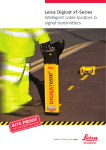Download OPERATING INSTRUCTIONS NIDD VALLEY
Transcript
OPERATING INSTRUCTIONS NIDD VALLEY BBC B, B+ AND MASTER 1. HOW IT WORKS The essence of the mouse mechanism is a precision polyurethane tracker ball which drives a signal generator. Movement of the mouse, or pressing any of the three buttons, sends signals back to the computer where the operating software converts the signals for specific purposes. The signals are generated by optical encoders which give a 5v pulse every 0.8mm of linear movement. These pulses are intercepted by the computer as interrupts, and a machine code routine then determines which direction the mouse is travelling and updates internal software registers for X, Y, and button status. The registered X and Y co-ordinates are then used by the software to perform movement of the screen cursors and icons in exactly the same way as keyboard or joystick input. DIGIMOUSE is compatible with many existing graphic art and word processing packages. 2. INSTALLATION ON NO ACCOUNT SHOULD THE MOUSE BE CONNECTED WHILST POWER IS ON. THIS CAN CAUSE SERIOUS DAMAGE BOTH TO THE COMPUTER AND THE MOUSE. Switch off power Connect DIGIMOUSE directly into the user port underneath the computer. The bump on the connector must point upwards. Ensure correct orientation before pushing firmly home, and ensure the latches (if fitted) are locked into the plug. DIGIMOUSE is compatible with BBC B, B+ and Master 128. No interface is needed. Switch on power and your mouse is ready for use. 3. USING THE MOUSE To protect this precision product, it should be kept away from areas of high humidity, dust or severe temperature changes. For best results, use on a clean, horizontal and smooth surface where it will not collect dust or debris which may impair the mouse's performance (for example on carpets). DIGIMOUSE is designed to fit comfortably in the palm of your right hand with your thumb on the switch at the side of the case. The cable trails behind the mouse, keeping your work area unobstructed. 4. LINEAR LOCK This useful feature enables you to draw perfectly straight lines freehand in either X or Y directions, independently of software. a) With the switch in REAR position, all three mouse keys are fully operational for normal use. b) Switched to the FORWARD position, the outer two mouse keys are disabled from the software LEFT HAND KEY Press to draw VERTICAL lines RIGHT HAND KEY Press to draw HORIZONTAL lines 5. TECHNICAL SPECIFICATION Sensors Precision infra red optical encoders Switches Spring steel tactile disc Limit of trave Infinite Resolution 0.8mm/pulse standard / 0.4mm optional Maximum speed 200mm/second Linear motion accuracy +/- 3% Life test Encoder 5Okm Switches 500,000 cycles Dimensions 105mm x 63mm x 20mm minimum to 45mm maximum height Weight 200 grammes (with cable) Temperature Operation Storage Humidity Maximum 80Z Power supply 5v +/- O.5v Connector 20 pin IDC - USER PORT 0/+40°C -20/+80°C View on pins 1 3 11 12 13 15 18 19 20 = = = = = = = = = 5v ) (power supply) 0v ) CB1 (X pulse - interrupt) CB2 (Y pulse - interrupt) PB0 (X pulse) PB2 (Y pulse) PBS (Right button) PB6 (centre button) PB7 (Left button) Continued ..... MAINTENANCE AND CARE Clean the ball mechanism periodically to ensure smooth and precision movement. Remove screw from ball retaining cover and tap the base to free the ball. Clean ball with a warm solution of water-based detergent. Dry, then polish with lint-free cloth. The drive wheels and roller balls should be cleaned in situ, using dry, lint-free cloth. Do not attempt to remove them from the case. No other maintenance, repair or cleaning. Should be attempted by the user. WARRANTY This warranty is in addition to and does, not affect or reduce the statutory and legal rights of the customer. a) The device is guaranteed for a period of twelve months from the date of original purchase against faulty workmanship,, materials or components, from normal intended us b) During the guarantee period the device will be repaired or replaced at the manufacturers' option free of charge. c) This warranty is contingent upon proper use of the device and does not apply to damage caused by misuse, neglect, accident or repairs attempted by the user. d) In no event shall the manufacturer be' liable for special, incidental or consequential damages, or damage caused by the application of programs or the information given in these operating instructions. e) This warranty is subject to the following conditions: 1. That the purchaser prepays postal charges to the manufacturer when the device is returned for warranty service. The device is returned free charge if a fault is found. 2. That the purchaser packages the device in its original packaging, or suitable alternative to protect against transport damage when returning for warranty service. 3. That brief details of the fault or faults are given in writing and sent with the device.