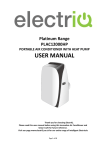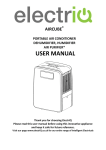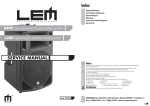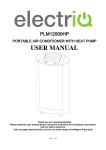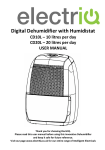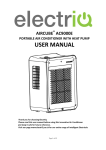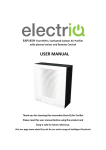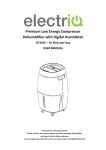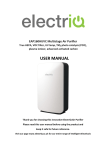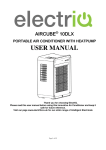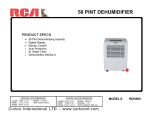Download &' /( USER MANUAL
Transcript
CD20LE Low Energy Dehumidifier with Air Purifier and Ioniser USER MANUAL Thank you for choosing ElectrIQ. Please read this user manual before using this innovative Air Conditioner and keep it safe for future reference. Visit our page www.electrIQ.co.uk for our entire range of Intelligent Electricals Contents Safety Instructions ……………….. 1 Quick reference ……………….. 3 Questions ……………….. 5 Installation ……………….. 6 Parts ……………….. 7 Control panel ……………….. 8 Operation and Settings ……………….. 11 Water Drainage ……………….. 13 Air Purifier Function & Filters ……………….. 16 Maintenance ……………….. 17 Troubleshooting ……………….. 18 Technical data ……………….. 19 SAFETY INSTRUCTIONS Important • Carefully read the instructions before operating the unit • This appliance is for indoor use only. • Rating: This unit must be only connected to a 220-240 V / 50 Hz earthed outlet. • Installation must be in accordance with regulations of the country where the unit is used. • If you are in any doubt about the suitability of your electrical supply have it checked and, if necessary, modified by a qualified electrician. • This dehumidifier has been tested and is safe to use. However, as with any electrical appliances - use it with care. • Disconnect the power plug from socket before dismantling, assembling or cleaning. • Avoid touching any moving parts of the appliance. • Never insert fingers, pencils or any other objects though the guard • This appliance is not intended for use by persons (including children) with reduced physical, sensory or mental capabilities. It is also not intended for use by those with a lack of experience and knowledge, unless they have been given supervision or instruction concerning the use of the appliance by a person responsible for their safety. • Do not leave children unsupervised with this appliance. • Do not clean the unit by spraying it or immersing it in water. • Never connect the unit to an electrical outlet using an extension cord. If an outlet is not available, one should be installed by a qualified electrician. 1 • Never operate this appliance if the cord or plug is damaged. Ensure the power cord is not stretched or exposed to sharp object/edges. • A damaged supply cord should be replaced by the manufacturer or a qualified electrician in order to avoid a hazard. • Any service other than regular cleaning or filter replacement should be performed by an authorized service representative. Failure to comply could result in a voided warranty. • Do not use the appliance for any other purposes than its intended use. • This dehumidifier must always be stored and transported upright, otherwise irreparable damage may be caused to the compressor; if in doubt we suggest waiting at least 24 hours before starting the unit. • Avoid restarting the dehumidifier unit unless 3 minutes have passed since being turned off. This prevents damage to the compressor. • Never use the mains plug as a switch to start and turn off the dehumidifier. Use the provided ON/OFF switch located on the control panel. • Always place the unit on a dry and stable surface. • The appliance should not be installed in laundry or wet rooms where the humidity is higher than 85% RH • Do not place the unit next to heat sources (e.g. Electrical fires, fireplaces, etc.) Energy Saving and Unit Safety Protection Tips • • • • Do not cover or restrict the airflow from the outlet or inlet grills. For maximum performance the minimum distance from a wall or objects should be 50cm. Keep the filters clean. Under normal conditions, filters should only need cleaning once every three weeks (approximately). Since the filters remove airborne particles, more frequent cleaning maybe necessary, depending on the air quality. Vacuum 2 wash the mesh filters with hot the Activated Carbon Filters and soapy water and dry them before placing them back in the unit Quick Reference Guide Reduce the room humidity: Setting the unit in dehumidifying function : choose high dehumidifying or low dehumidifying high dehumidifying: POWER MODE low dehumidifying: POWER MODE Setting the exact humidity: Choose auto dehumidifying from 40% to 70%. when the humidity in the room ranges When the unit is plugged for the first time, it will run in auto dehumidifying mode with a humidity level of 50% as default. If you want to reset the humidity, please follow the steps below: First setting Second setting POWER MODE HUMIDITY 3 Air Purifier * POWER MODE Pressing the HUMIDITY key will adjust the fan speed to high or low in Air Purifier mode. Pressing the SWING key will adjust the position of air outlet louvres for improved air flow. Notes: You can press the IONISER key to turn on the ioniser function. The green indicator lamp will light up. The Ioniser will sterilise the air; helping to remove any foul smells Attention: Please insert the mesh air filter (or activated carbon filter) into the filter frame before you choose the air purifier function. 4 Questions Why doesn’t the dehumidifier seem to extract much water if the temperature is low? • • This is a compressor dehumidifier which works best in temperatures above 15℃. If the temperature is low and the air is dryer than the setting on the humidistat the unit will not extract water. If you want to use a dehumidifier for outside buildings, unheated properties, boats or garages please check our desiccant range. Why doesn’t the unit work /stop suddenly? • The water tank may be full or displaced. To rectify: empty the tank and carefully place the tank back in the unit. • The unit may be running in “dehumidifying mode” with a low room temperature. Please check if the room temperature is lower than 5 ℃ . If so, the unit will stop working while in dehumidifying mode. (The low temperature Icon should flash on the display) The ambient operating range is between 5℃ and 35℃ with a relative humidity ranging from 30% to 80%. For maximum efficiency use the unit between 16℃ and 32℃. Sometimes cold and/or hot air comes out from the air outlet grill, why? • When the unit is in dehumidifying mode it absorbs humid air from room and freezes it to reduce the humidity. During the cold cycle there should be cold air coming out of the unit During the defrost cycle hot dry air should be coming out of the outlet grill. 5 Installation Remove any water from the water tank before starting the unit In order to save energy, do not open windows or doors while the unit is running. Place the unit on a hard / flat surface To reduce noise levels: Place a piece of carpet or a rubber mat under the unit to reduce any vibrations while the unit is running. 6 Parts Front Air outlet grill Control panel Float Tank Cover Water tank Visible window of water tank Rear 7 Control Panel Keys POWER key: Press this key to turn the unit on and off. MODE key: Press this key to select the operation mode auto dehumidifying, high dehumidifying, low dehumidifying or air purifier. TIMER key: Press this key to set the unit to switch off after a selected amount of time. Each press of the button increased the time in increments of 1 hour. HUMIDITY key: Press this key to set the humidity level you desire. The humidity settings start at 40% and each press of the button increases the range by 5% The same key is used to set the fan speed to high or low when the unit is running in air purifier mode. DRYING key: Press this key to remove any water / moisture trapped internally in the unit and to avoid any mildew that may affect performance. Then select a high fan speed8for about 1 hour. Press the key again to cancel the drying function. SWING key: Press this to start the louvres swinging or to adjust the position of air outlet grill. Press the key again to lock the louvres in the desired position. LOCK key: Press the key for 3 seconds to turn on the keypad lock function. Press for 3 seconds again to turn off keypad locked status. IONISER key: Press the key to turn on the ioniser, press again to turn off it LCD DISPLAY Auto Dehumidifying mode. When unit will is started for the first time it will be set to Auto Mode which will maintain a Relative Humidity of 50% High dehumidifying mode. This symbol is also used for Laundry Mode Low dehumidifying mode. Used for maintenance and power saving. Air Purifying mode. Use for air cleaning. Ioniser can be turned on/ off 9 Tank full or not properly in place. Tank needs emptying or fitting properly. Low room temperature alarm. When temperature <15 ℃ this icon indicates that dehumidifying is less efficient. When the room temperature is <5℃, the dehumidifying function will stop to prevent damage to the compressor and the icon will flash. Internal Drying operation. Locking mode. This icon signals that the key lock has been activated. Humidity read out. This will show the room humidity when the unit is running in high or low dehumidifying & air purifier mode. When a set humidity level has been selected – this amount will be displayed (not the room humidity). Temperature read out: Room temperature is displayed when the timer function is off. To switch between ℃ & ℉ simply press MODE & TIMER at the same. Ioniser controls. Ioniser will sterilise the air and remove unpleasant odours. It will also reduce the growth of any mould spores. 10 Operation Timer-off setting Press the TIMER key (while the unit is on) to set the unit to switch off after a selected amount of time. will flash for 5 times and disappear when your first press the TIMER key. Each press of the button increased the time in increments of 1 hour. Time-on setting Press the TIMER key (while the unit is off/standby) to set the unit to switch on after a selected amount of time. will flash for 5 times and disappear when your first press the TIMER key. Each press of the button increased the time in increments of 1 hour. Auto Dehumidifying Press MODE to select the auto dehumidifying mode with a relative humidity of 50% as default. • If the room humidity rises to more than 5% of the humidity set on the unit it will begin to run at the high fan speed. • If the room humidity is around the set humidity level the unit will run at the low fan speed. • If the room humidity drops to less than 5% of the humidity set on the unit the auto dehumidifying mode will be switched off and the unit will run at the low fan speed only. High Dehumidifying / Laundry Mode Press the MODE key to select the high dehumidifying mode 11 In high dehumidifying mode the unit will run with the high fan speed. Low Dehumidifying / Maintenance Mode Press MODE key to select the low dehumidifying mode In low dehumidifying mode the unit will run with the low fan speed. Air purifier Press the MODE key to select the air purifier mode. In this mode the unit runs at a slow fan speed as default. Pressing the HUMIDITY key allows you to adjust fan speeds. Internal Drying function When the unit has been running in an environment with a high humidity for a long time, or when putting the unit into storage, you can press the DRYING key to remove any internal water / moisture. This helps to avoid issues mildew and prolong the life of the unit. Once you have run the unit through drying mode run it the high fan speed for 1 hour. How to stop the DRYING mode? 1. Press the DRYING key again to cancel the drying function. The unit will be returned to previous operation mode before DRYING mode was selected. 2. Press the POWER key to stop the drying function. The unit will stop running. Keypad locked function 1. Press the LOCK key for 3 seconds and control panel will lock 2. Press LOCK again for 3 seconds and normal operation will resume 3. The LOCK icon will appear on the LCD screen if the control panel is locked. 12 Water Drainage The usage of water tank When the water tank is full, the unit will stop automatically. When this happens the ‘water full’ icon will be flash and beep Put one hand on the concaves at the side of water tank to remove it the unit. Then remove the cover from the water tank to remove water. Place the cover on the water tank and insert it back into the unit, gently, until it reaches the right position. Now restart the unit. handle Attention: Only empty the water tank when it is full. Please ensure the tank cover is assembled correctly after emptying the tank. 13 Optional Continuous drainage If you do not want to empty the water frequently, connect the continuous drainage pipe (I.D. 9mm) as instructed below. Remove the drainage stopper from the unit Find the continuous drainage port in the rear panel. Gently connect the drainage pipe 14 Please check carefully before using to avoid any water leaks. Filters Open the filter frame and remove it from the unit as illustrated (right) Insert the air filter or (optional) carbon filter in the filter frame as illustrated (right) The webbing of the air filter face upwards The activated carbon filter can face either direction After the above steps, insert the filter frame back into place. 15 Air Purifiers Function & Cleaning of air filter Attention: If the air purifier mode is to be used frequently, please clean the air filter at least once a month. Do not use chemical solvents or hot water. While using the unit in the dehumidifier mode please be aware that filters will slightly affect the air flow. So for better performance remove any additional filters and use only the mesh filters. If the filter is fairly clean simply use a vacuum to remove the dust/dirt. The same process can be used on the activated carbon filte. If the washable air filter is dirty, clean it with warm water. Ensure the water temperature does not exceed 40°C (104 °F) To avoid deformation, let the air filter dry naturally and keep it away from any heat sources. Please clean the carbon filter in the water for no longer than 5 minutes. Then leave it to dry in the sun/naturally. 16 Maintenance Note: • Shut off the unit and unplug from the mains before cleaning or performing any maintenance P • When it is not in use for long periods it is advised to remove the plug from the plug socket. • Do not use chemical solvents (such as benzene, alcohol or gasoline) as they may cause irreversible damage.. Clean the plastic housing of the water tank with a duster or a soft wet cloth. Clean the surface of the unit with a duster or a soft wet cloth. Do not use detergents or an abrasive sponges, these may damage the plastic surface 17 Clean the washable filter every two weeks, simply using some cool or warm water. Do not use chemical solvents or hot water. Trouble shooting Issue Cause Solution Hot or cold air being produced Normal Operation Unit does not operate Is the plug properly inserted in the socket? When the unit is in dehumidifying mode it absorbs humid air from room and freezes it to reduce the humidity. During the cold cycle there should be cold air coming out of the unit During the defrost cycle hot dry air should be coming out of the outlet grill. Insert the plug into the socket and turn the switch on. Dehumidifier does not extract water Does the tank full indicator flash? Tank full, float displaced or tank not properly inserted. Empty tank, check float and make sure tank is properly inserted in unit. Is the unit set to a humidity level lower than the one in the room? Is the temperature too low for water extraction to be efficient? Set the humidity level on the humidistat bellow current humidity reading. Is any intake grill or discharge blocked? Is the unit too close to walls. Increase temperature in the room or reposition the unit. Remove obstructions and restart the unit. Ensure a distance of at least 50cm between the unit & walls Please service the filters regularly as per user manual. Airflow seems weak Is filter dirty or clogged? Unit is noisy during operation Is the unit on uneven surface? Please place on flat horizontal surface. Is filter clogged? Please service the filters regularly as per user manual. Any other malfunctions will need to be reported to ElectrIQ service centre. Do not attempt unauthorised repairs as these may invalidate the warranty. 18 Technical data Model CD20LE Voltage 220-240V / 50Hz Dehumidifying 20 L / day (at 30⁰ C / capacity 80%RH) Rated Power 245 W, 1.2 Amp Tank Capacity 5.5 litres Dimensions 14 kgs / 64x42.5x29 cm Refrigerant R134, 140 grams All information provided is for reference only. Products specifications may change because of continuous product development. Disposal: Do not dispose this product as unsorted waste. Collection of such waste must be handled separately as special treatment is necessary. Recycling facilities are now available for all customers at which you can deposit your old electrical products. Customers will be able to take any old electrical equipment to participating civic amenity sites run by their local councils. Please remember that this equipment will be further handled during the recycling process, so please be considerate when depositing your equipment. Please contact the local council for details of your local household waste recycling centres. 19 ElectrIQ UK SUPPORT www.ElectrIQ.co.uk/support Please, for your own convenience, make these simple checks before calling the service line. If the unit still fails to operate call: 0871 620 1057 or complete the online form 1. Has the unit been standing upright for at least 2 hours? 2. Is the unit plugged into the mains? 3. Is the fuse OK? 4. Switch the unit off and wait three minutes to see if the issue is resolved. Restart the unit. 5. Check if the water tank is full. Office hours: 9AM - 5PM Monday to Friday www.ElectrIQ.co.uk Unit 2, The Nursery Berristow Lane South Normanton Derbyshire, DE55 2FX 20