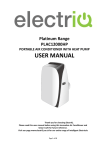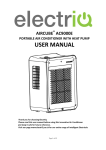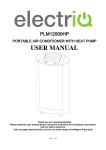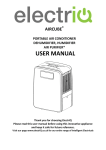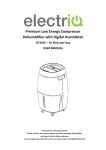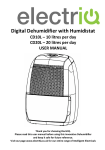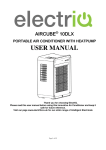Download ElectrIQ AIRFLEX 15 User manual
Transcript
AIRFLEX 15 PORTABLE AIR CONDITIONER WITH HEAT PUMP USER MANUAL Thank you for choosing ElectrIQ. Please read this user manual before using this innovative Air Conditioner and keep it safe for future reference. Visit our page www.electrIQ.co.uk for our entire range of Intelligent Electricals Page 1 of 17 CONTENTS 1. .SAFETY INSTRUCTIONS ………………………………….. 3 2. .FEATURES AND PARTS LIST ………………………….... 4 3. .INSTALLATION …………………………………. …………. 5 4. .CONTROL PANEL AND SETTINGS …………………….. 7 5. .OPERATION MODE ,,,,,,,,,,,,,,,,,,,,,,,,……………………….. 9 5. .WATER-DRAINAGE …………………………………………. 14 6. .MAINTENANCE ……………………………………………… 14 7. .TROUBLE SHOOTING …………………………………. …. 15 8. .APPENDIX ……………………………………………………. 16 Page 2 of 17 SAFETY INSTRUCTIONS Important! • Carefully read the instructions before operating the unit. • This Air Conditioner has an IP24 rating. It is designed mainly indoor use only but will stand outdoor use being protected against light rain and splashing. • Rating: This unit must be only connected to a 220-240 V / 50 Hz earthed outlet. • Installation must be in accordance with regulations of the country where the unit is used. • If you are in any doubt about the suitability of your electrical supply have it checked and, if necessary, modified by a qualified electrician. • This air conditioner has been tested and is safe to use. However, as with any electrical appliances use it with care. • Disconnect the power plug from socket before dismantling, assembling or cleaning. • Avoid touching any moving parts of the appliance. • Never insert fingers, pencils or any other objects though the guard • This appliance is not intended for use by persons (including children) with reduced physical, sensory or mental capabilities. It is also not intended for use by those with a lack of experience and knowledge, unless they have been given supervision or instruction concerning the use of the appliance by a person responsible for their safety. Do not leave children unsupervised with this appliance. • Do not clean the unit by spraying it or immersing it in water. • Never connect the unit to an electrical outlet using an extension cord. If an outlet is not available, one should be installed by a qualified electrician. • Never operate this appliance if the cord or plug is damaged. Ensure the power cord is not stretched or exposed to sharp object/edges. • A damaged supply cord should be replaced by the manufacturer or a qualified electrician in order to avoid a hazard. • Any service other than regular cleaning or filter replacement should be performed by an authorized service representative. Failure to comply could result in a voided warranty. • Do not use the appliance for any other purposes than its intended use. • The air conditioner unit must always be stored and transported upright, otherwise irreparable damage may be caused to the compressor; if in doubt we suggest waiting at least 24 hours before starting the unit. • Avoid restarting the air conditioning unit unless 3 minutes have passed since being turned off. This prevents damage to the compressor. • Never use the mains plug as a switch to start and turn off the air conditioning unit. Use the provided ON/OFF switch located on the control panel. • Always place the unit on a dry and stable surface. • The appliance should not be installed in laundry or wet rooms Energy Saving and Unit Safety Protection Tips • Do not cover or restrict the airflow from the outlet or inlet grills. • For maximum performance the minimum distance from a wall or objects should be 50cm. Unit is fitted with thermal cut off sensor that will prevent overheating • Keep the filters clean. Under normal conditions, filters should only need cleaning once every three weeks (approximately). Since the filters remove airborne particles, more frequent cleaning maybe necessary, depending on the air quality. • For the initial startup set the fan speed to maximum and the thermostat to 4-5 degrees lower than the current temperature. After, set the fan switch to low and set the thermostat to your desired setting. • To protect the unit we recommend not using the cooling function when the ambient temperature is higher than 35°C. • To protect the unit we recommend not using the heating function when the ambient temperature is lower than 7°C. Use electrical or alternative heating to raise the room temperature to 10°C than start the air conditioner in heat mode and set it to the desired temperature. Heating by heatpump will take longer but is cheaper than any other form of heating and ideal for maintaining room temperature constant. Page 3 of 17 FEATURES AND PARTS LIST 1. Features Part of ElectrIQ® range of Intelligent Air Conditioning products Cooling, Heating and Dehumidifying (70l/day) for all around the year use Powerful and Flexible for both Domestic and commercial use Unique optional comfort kit with wired remote control that will enable operation with the unit outside the room that needs air conditioning making it ideal for use in server rooms, offices, military tents or barracks, marquees Improves comfort and indoor air quality Self-evaporative system - no external water tank needed Compact, robust design Digital Control Panel with IPX4 splash proof protection Bright LED screen, indicates temperature and error codes Remote control and 24 hours start / stop timer that can be used both in cooling / heating or dehumidifier mode The hot air outlet is positioned high on the unit – this allows for improved performance with the use of a short hose On/Off timer function – allows you to choose when the unit operates both in air conditioning or dehumidifying mode Advanced Compressor protection technology On castors for improved portability 2. Parts list: : 1. Control panel 2. Remote control sensor 3. Cold air outlet (reversible) 4. Exhaust hose connector 5. Hot air hose (reversible) 6. Wired remote port 7. Top Cold Air Inlet 8. Top Washable Filter 9. Bottom Hot Air Inlet 10. Bottom Washable Filter 11. Bottom drain port Page 4 of 17 INSTALLATION Warning: :Before using this unit, please keep it upright for at least 3-4 hours. This unit can easily be moved from one room to another. While moving the unit please note that it must always be kept upright and then placed on an even surface. Unpacking Open the box and remove all the packing out of way Grip the unit by the carry handles located on either sides of the unit and carefully lift until it slides out of the foam base Remove the air outlet and take out the exhaust hose as in the picture. Install the exhaust hose on the unit before operating the unit CONTENTS 1 / Air conditioner unit 3 / Side hose mount 2 / Remote control 4 / Hose and window kit Assemble the hose 1. Clip the hose connectors to sides of the unit (after removing the hose from storage) 2. Insert the hose and rotate is firmly into adapter 3. To remove the hose reverse the procedure Note: To install the hose for heat mode please remove the hose and clip as in figure 01 and reversing it to the other side of the unit using the adapter (fig. 02) provided. Reverse the process to but the unit back in cold mode. In heat mode the unit will look as in figure 03. hose+clip / adapter Page 5 of 17 Assemble hose fish tail adaptor: Prepare both parts of hose adaptor and clip them together. Do not push too hard as this may cause damage. Extend one head of the hose and screw the adaptor to it. Note: to screw it into place should take no less than three rotations Installation of window kit Partially open the window and then fix the window kit to the window horizontally or vertically. Keep at least 50 cm from any objects and the air inlets grills on the side of the unit. Clip the other end of the hose with the fishtail adapter to the air outlet of the window slider. Make sure the unit is upright and there are no obstructions to the air inlets and outlet grills. The window kit is only designed to be installed with sliding or sash windows or doors. The window kit is not made to be used with any other style of windows. However the fish tail adaptor can be used with most windows / doors but there will be a cold air escape making unit less efficient. When using the cooling mode ensure that the opening left is as small as possible. The best form of installation is through a wall duct. Please note that the unit will need to be vented out in heating mode, ideally through the wall. By properly venting your air conditioner expels cold air from your room while efficiently heating it without leaving cold air coming back. Note: Avoid bending the air hose more than 30 degrees! Important safeguards The length of the soft hose extends from 28 cm to 150 cm. If hose is extended above this length the unit may malfunction and this can invalidate the warranty. Shorter the hose the better the results; ideally do not extend more than 40 cm. The outlet vent must be well ventilated and not obstructed as this will cause the unit to overheat. Page 6 of 17 CONTROL PANEL AND SETTINGS This portable air conditioner boasts four functions: cooling, heating, dehumidifying. The fan has three speeds: high, medium and low Temperature range settings are: 18--300C The unit will also display operating function, temperature, fault diagnostic and protective functions on the LED screen. Control instruction: : Control panel: : When plugged in the unit is automatically in standby status (1) POWER button Press this button to turn the unit on and enter cooling mode. Press again and the unit will switch off. (2) FUNCTION button Press this key to choose Cooling, Heating or Dehumidifying Mode (3),(4) TEMP- and TEMP+ button: sets temperature In cooling mode, the temperature can range from 17- 30°C In heating mode, the temperature can range from 15- 25°C (5) LED display shows the ambient temperature or timer settings while in normal operation. When the set temperature or the timer is adjusted, the new setting is shown then the display returns the current set temperature. By pressing the TEMP+ or TEMP- switch, the required target temperature is briefly displayed. When pressing the [TIMER] switch, the number of hours to stop / start is briefly shown until function is achieved or deactivated. In the dehumidification function, „dH“(or „HP“ upside-down) is shown in the display. ※ The LED display is also used to show error codes should a fault occur, see ERROR CODES TABLE ALARM When the internal water tank is full, E4 will be displayed on the LED panel. To Page 7 of 17 resume operation, please remove the rubber cap of the drain hose and empty the tank. The E4 warning will disappear after draining, and the unit can be restarted by pressing the POWER key. (6) SPEED Fan button HIGH→MEDIUM→LOW and AUTO If "AUTO" is selected during cooling function the fan speed will automatically be adjusted to HIGH, MEDIUM or LOW according to the difference between settings and ambient temperature. e.g. if ambient temperature is 9°C higher than set temperature, the fan will run on High. If the temperature reduces to a less than 4 °C, the fan switches to middle position. If the temperature reduces further close to the target temperature, the fan switches to the low. In Dehumidifying mode, the fan is pre-set to low speed In HEATING mode, the fan is pre-set to high speed (7) TIMER button Press the icon to select your desired operating times. Use the TIMER button to adjust hours You can only set the auto-shut off timer while the unit is operating (on) You can only set the auto-start timer while the unit is in standby (off) You can set the function (cooling, heating, dehumidification) and the required temperature while setting the timer. Pressing the POWER key before count down turns the unit on or off will clear the settings (8) SLEEP button Using this key you can set the sleep function of the unit. The microprocessor integrated in the unit will raise the pre-set temperature by 2°C per hour up to a maximum of 4°C after 2 hours and maintain this temperature until the set time has expired. If you use the sleep function, first set the time switch to the set hours as described in the TIMER section. To change the temperature, press the switch [TEMP+] or [TEMP-]. With each press on the switch, the temperature increases or decreases by 1°C. Remote control Power = On/Off Func=Function selection Timer=Stopping time Auto=Automatic fan speed Hi=High fan speed Med=Medium fan speed Low=Low fan speed Sleep=Sleep mode selection Temperature selection Page 8 of 17 3. Multi protective function 3.1 Anti-freezing protecting control: When the ambient temperature is low while in Cooling Mode, the compressor and water pump will stop working if the copper coil temperature is too low. When the copper coil temperature increases, the protection will be stopped automatically. 3.2、Water-full protection: When the water level in the internal water tank is surpassing the maximum level, the unit will alert automatically and E4 will be displayed on the LED screen. Please discharge water. In the machine according to “Water Drainage” section. 3.3 Compressor protection Compressor has an overheating protection function and may stop to prevent compressor damage. Also the compressor runs under a 3 minute delay protection function. OPERATION MODES ElectrIQ Airflex 15 is the most flexible fully featured air conditioner on the market. Combined with the optional Airflex Comfort Kit that enable using this Air Conditioner in spaces where traditionally there is not enough space to fit an air conditioner: Server Rooms, Small office spaces etc. Airflex 15 can be placed outside the room to cool, on balconies, corridors, mezzanines etc. cooling or heating the space via the air comfort grill which acts also as a wired remote or can be used with existing remote. Also by moving the unit outside the room the noise of the portable unit is significantly decreased. Page 9 of 17 COOLING On very warm days we recommend programming the unit to start early, before direct sun hits the room to cool and set it to a comfortable 20-22°C. ElectrIQ Airflex 15 is a self-evaporating air conditioner, so under normal use there will be no need to empty the internal tank. However if there is a high amount of humidity in the air or the unit is not vented correctly water will be collected in the internal tank. Also if the unit operates in cooling mode for a longer period and especially at a time of year with higher air humidity, the internal condensation tank may fill and error E4 will be displayed on the LED panel and unit will require emptying as per user manual. In such instances is recommended to use the permanent drainage. COOLING WHEN AC IS PLACED INDOOR (NORMAL OPERATION) The unit is placed in the room to be cooled. Connect the hot air hose as displayed in the illustration; the air hose will expel the hot air from the room outside while the front grills produce cold air. The hose can be vented via a tilted window, a door or wall aperture. Make sure that no warm air from outside can enter the room. Set the function to „COOLING“. Set the target temperature using the temperature control. The temperature range is between 17°C and 30°C target temperature. The unit must only be used in an ambient temperature of maximum 32°C. Note: After switching on compressor only starts after the 3 minutes. For full cooling effect please allow a further 10 minutes of operation. COOLING WHEN AC IS PLACED OUTDOOR Connect the cold air hose as displayed in the illustration. Connect the air hose at the back of the unit after exchanging vents. Page 10 of 17 Place the unit in the shade if possible and in a cool, protected place in order to increase efficiency and to avoid overheating. At an ambient temperature of over 32°C, the unit will stop cooling protecting the compressor. If this become recurrent we recommend you use the INDOOR COOLING OPERATION. We recommend that drainage hose for condensation water must be connected. Set the function to „COOLING“. The selectable temperature range is between 17°C and 30°C. Fresh cold air with high oxygen content cooled by the unit is led into the room via the air hose. The hose can be vented via a tilted window, a door or wall aperture. Make sure that no warm air from outside can enter the room. Using the Airflex Comfort Kit will enable wired or wireless control of the air conditioner from inside the room to be cooled. Note: After switching on compressor only starts after the 3 minutes. For full cooling effect please allow a further 10 minutes of operation. HEATING Be aware on very cold days only to operate the unit indoors. Note that colder is the outside temperature the longer it takes to heat the room. We recommend that when you achieved the desired temperature to leave the unit on thermostatic control and it will maintain the set temperature very economically. To improve the heating effect we recommend you remove the top drain port rubber plug allow the condensation water to drain using the drainage hose. However, the drainage hose does not have to be connected in the heating mode. Please make sure that the condensation water outlet is closed with the rubber cap during operation. E4 water tank light will come up regularly and you will need to drain the internal tank. Heat pump operating range is 7°C-23°C when placed indoor. It will work if the outside temperature is less than 7°C but the indoor temperature should be higher than 7°C. You may want to quicker heat the room with an electric radiator and only maintain the temperature achieved cheaper using the heat pump air conditioner. HEATING WHEN AC IS PLACED INDOOR Connect the cold air hose as displayed in the illustration after exchanging the grills. The air hose will expel the cold air from the room outside while the front grills produce hot air. The hose can be vented via a tilted window, a door or wall aperture. Make sure that no cold air from outside can enter the room. For effective heating, we recommend through the wall venting. Set the function to „Heating“. The selectable temperature range is between 15°C and 25°C temperature. Note: After switching on compressor only starts after the 3 minutes. For full heating effect please allow a further 10 minutes of operation. Page 11 of 17 HEATING WHEN AC IS PLACED OUTDOOR Connect the Hot air hose as displayed in the illustration after exchanging the grills. The air hose will expel the cold air from the room outside while the front grills produce hot air. The unit is placed outside the room to be heated. Outdoor operation is ideal for the autumn period in which outside temperatures do no fall below 10°C. (If the outside temperature should however fall below 10°C continuously, we recommend indoor operation). The hose can be vented via a tilted window, a door or wall aperture. Make sure that no cold air from outside can enter the room. For effective heating, we recommend through the wall venting. Set the function to „Heating“. The selectable temperature range is between 15°C and 25°C temperature. Note: After switching on compressor only starts after the 3 minutes. For full heating effect please allow a further 10 minutes of operation. Using the Airflex Comfort Kit will enable wired or wireless control of the air conditioner from inside the room to be heated. DEHUMIDIFICATION Airflex 15 is a powerful dehumidifier commercial grade 70 litres / day at 80%RH rating. Humidity is extracted from the air, collected in the water tank and discharged via the condensation drain pipe. We recommend using a large bucket or discharging through the wall. You can attach also a inline pump. Only use the exhaust Air hose if the humidity of the outside air is lower than the humidity inside room. Set the function to “Dehumidify”. As the unit does not have a humidistat we recommend using the stopping timer to control the running period. Page 12 of 17 WATER-DRAINAGE This model is an advanced self-evaporative air conditioner, which reduces the need to empty the water tank in cooling mode. If the unit is vented correctly most of the water is reused to cool the condenser coils and any excess is evaporated. Please do not use continuous drainage if you intend to use the self-evaporating facility for improved cooling effect. Do not use air exhaust hose vented out if you want to maximise the dehumidifier mode water extraction. 1. Manual drainage: 1.1 When the internal water tank is full the unit will stop working 1.2 Shut off the unit and unplug. Try not to move the model abruptly as this may cause water to spill out from internal water tank. 1.3 Place a tray under the water plug. 1.4 Screw off the water plug and unplug the water blocker - water will drain from the internal container. 1.5 Put the water blocker back 2. Continuous drainage: 2.1 Remove the water plug 2.2 Use a water pipe to connect to the water outlet. 2.3 You can plumb this pipe into your current plumbing system, lead it outside or use a water pump. Note When the unit is in the cooling function, it is recommended not to have the drain pipe installed. Please make sure that the rubber cap is in place when the unit is running. When operating the heating function, the low rubber cap (2) on drain port should be pulled out and install a proper drain pipe in order to improve the heating effect When operating the dehumidifying function the unit must be used with a drain hose. ● Please remove the air exhaust hose, connect a drain hose to the drain hole and lead the water to the outside in order to intensify dehumidifying capacity. When the water tank is full,"E4" will be displayed on the display panel. Please remove the rubber cap (1) of the drain port to drain out the water first. After the drainage is completed, please restart the unit and then the unit can operate normally. ※ Page 13 of 17 Maintenance Cleaning Please shut off the unit and unplug from the mains before cleaning or performing any maintenance Clean the surface Clean the plastic housing with a duster or a soft wet cloth. Do not use chemical solvents (such as benzene, alcohol or gasoline) as they may cause irreversible damage. Air filter cleaning a) Clean the air filters every 2 weeks. If the air filter is blocked with dust, the unit’s performance will be significantly affected. b) Pull out lightly the top and bottom filters as pictured below c) Wash the air filters by immersing them in warm (about 40°C) water with a neutral detergent. d) Rinse it and then dry it thoroughly. e) Carefully re-install air filters Open from here Page 14 of 17 End of Season Maintenance: : 1. Pull out the plug from the drainage hole and empty the internal tank. You can also drain the water by leaning the unit. 2. Then switch the unit to low fan mode in cooling mode at set > than ambient temperature (this way unit will work in fan mode only) 3. Keep the unit in this mode for half day - until the conduit is dried. Doing this helps to keep the inside of the unit dry and prevents mold developing 4. Turn off the unit and pull out the plug. 5. Separate the air-exhausted pipe and store it safely. 6. Cover the unit and keep it in a dry place. 7. Take the batteries out of remote control and store, or dispose, them safely Trouble Shooting Do not repair or disassemble the unit by yourself, unauthorized repair attempts will invalidate the warranty and may cause bodily harm. Trouble The unit does not work The unit does not seem to perform. Reason Solution No power supply Water-full indicator (E4) Timer function is active Room temperature too low or too high Power-on and turn on the unit. Drain the internal water tank Cancel Timer function Use only in ambient temperatures between 7-35°C In direct sunlight Windows or doors open. Large amount of people or a heat source in the room. Filter is very dirty Air inlet or air outlet is blocked Draw the curtains, UV affects RC Close windows and turn on another air conditioner Clean or change the air filter Clear out debris Room temperature is lower than setting Change the setting temperature temperature The unit loud The unit is not put on flat surface Put the unit on flat and hard surface Check venting. Compressor does Overheating protection is active Restart the unit after 5 minutes when compressor not work has cooled Remote control doesn’t work E1 on LED E2 on LED E4 on LED Operating distance is too far. Control panel has not received the signal from remote control. The batteries are flat Electrical short on both temperature sensor and PCB or ambient temperature outside running range. Move remote control closer to the unit and make Electrical short on temperature sensor copper tube and PCB wiring Temporary cooling line sensor error. Please switch off the AC and restart after 30 minutes. If reoccurs Refer to Service Centre If bottom tank was drained and unit restarted refer to Service Centre (Check that the signal plug has been wired correctly.) Indicates water tank full or poor contact of signal plug. DF on LED Anti-freezing protection, Normal procedure. sure it aims at temperature sensor Replace the batteries Temporary temperature sensor error. Please switch off the AC and restart after 30 minutes. If reoccurs Refer to Service Centre Waiting for defrosting. This repeats regularly to protect the compressor. Function will recover automatically. No user input needed. Notes: The mobile air conditioner is equipped with a 3 minutes compressor-delay system to protect the compressor and prolong the life of the unit. This affects the switching on of the unit (POWER) as well as switching over from one function to the next, e.g. dehumidify to cooling or heating. If the above solutions do not resolve the problem please contact the service centre. Page 15 of 17 APPENDIX Disposal: Do not dispose this product as unsorted municipal waste. Collection of such waste must be handled separately as special treatment is necessary. Recycling facilities are now available for all customers at which you can deposit your old electrical products. Customers will be able to take any old electrical equipment to participating civic amenity sites run by their local councils. Please remember that this equipment will be further handled during the recycling process, so please be considerate when depositing your equipment. Please contact the local council for details of your local household waste recycling centres. TECHNICAL DATA: MODEL Capacity ElectrIQ Airflex 15 Cooling: 4 kW Heating: 4 kW Cooling: 1.7 kW Heating: 1.5 kW Cooling: 7.1 A Heating: 6.3 A 63 dB(A) 54 dB(A) 450 m3/hr 5.5 Mpa 2.3/3.5 MPa Rated Input (EN 60335) Running Current Max Noise Level (Sound Pressure) Noise Level (Sound Energy) Air Flow Maximum Allowable Pressure Permitted Excessive Operating Pressure 220-240V/50Hz Power Supply R410A REFRIGERANT 70l/day (at 30C/80%RH) Moisture Removal 30 kgs Net Weight Dimension(L*D*H) 300x550x778 mm Unit must be vented outside when in Air Cooling and Heating mode. For the purposes of EU regulation EN12102 this is a local air conditioner and produces less than 65dB(A) sound energy. Page 16 of 17 ElectrIQ UK SUPPORT www.ElectrIQ.co.uk/support Please, for your own convenience, make these simple checks before calling the service line. If the unit still fails to operate call: 0871 620 1057 or complete the online form 1. Has the unit been standing upright for at least 2 hours? 2. Is the unit plugged into the mains? 3. Is the fuse OK? 4. Switch the unit off and wait three minutes to see if the issue is resolved. Restart the unit. 5. Check if the water tank is full. Office hours: 9AM - 5PM Monday to Friday www.ElectrIQ.co.uk Unit 2, The Nursery Berristow Lane South Normanton Derbyshire, DE55 2FX Page 17 of 17