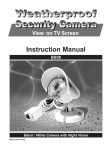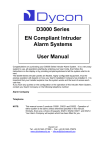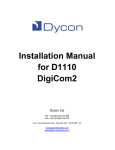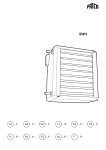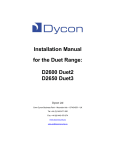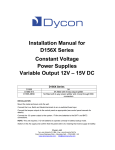Download Installation Manual for the D48xx Series of 868MHz Wire
Transcript
Installation Manual for the D48xx Series of 868MHz Wire-free Detectors and Transmitters Dycon Ltd Tel: +44 (0)1443 471 060 Fax: +44 (0)1443 479 374 Cwm Cynon Business Park – Mountain Ash – CF45 4ER - UK www.dyconsecurity.com [email protected] TABLE OF CONTENTS 1 2 3 3.1 3.2 3.3 3.4 3.5 3.6 3.7 Introduction Part numbers Wire-free detectors D4809 Pet Tolerant PIR Wire-free PIR Detector D4810 Wire-free PIR Detector D4811 Door Contact / Universal Transmitter D4812 Hand-held Controller D4814 Smoke Detector D4815 Water Detector D4820 4-Channel Transmitter D48xx Radio Detectors and Transmitters Installation Manual - D48xx-INST/09G/v2 3 4 5 9 11 13 15 16 18 19 2 Installation Manual 1. Introduction The D48xx range of wire-free detectors and transmitters provide PIR and door contact movement detectors for security applications. Any other type of detection device may be wired to the Universal Transmitter. A smoke detector and water detector are available for fire and flood warnings. A 4button hand-held transmitter allows control of systems. All devices may be used with the D4220 2/8 channel receiver. This receiver allows any system to incorporate wire-free detection devices, e.g. intrusion detection, fire alarms, remote lighting, remote gate control. The D48xx range of wire-free devices may also be used with the D3301 ADD-R as part of the D3000 range of control panels. Up to 64 wire-free devices may be used with the D3000 or D3010 control panels. Up to 16 wire-free devices may be used with the D3020 control panel. D4220 Receiver D4811 Door contact / universal transmitter D3301 ADD-R Receiver D4812 Hand-held controller D4809 Pet-tolerant PIR D4814 Smoke detector D48xx Radio Detectors and Transmitters Installation Manual - D48xx-INST/09G/v2 D4810 PIR D4815 Water detector 3 2. Part numbers D3301 ADD-R 868MHz – up to 64 wire-free detectors on D300 Series control panels D4220 2 channel receiver 868MHz – up to 8 wire-free detectors on each of the 2 channels (16 in total) D4221 6 channel expander Use with D4220 2-channel receiver. Up to 8 wire-free detectors on each of 6 additional channels. 64 in total for a D4220 and D4221. D4809 Pet tolerant PIR detector Use with ADD-R or D4220 2/8 channel receiver D4810 PIR detector Use with ADD-R or D4220 2/8 channel receiver D4811 Wire-free door contact Use with ADD-R or D4220 2/8 channel receiver D4812 Hand-held controller Use with ADD-R or D4220 2/8 channel receiver D4814 Smoke detector Use with ADD-R or D4220 2/8 channel receiver D4815 Water detector Use with ADD-R or D4220 2/8 channel receiver D4820 4-channel transmitter Use with ADD-R or D4220 2/8 channel receiver D4830 Quarter-wave aerial Supplied with ADD-R or D4220 2/8 channel receiver D4831 Half-wave dipole Use with ADD-R or D4220 2/8 channel receiver D4832 Yagi aerial Use with ADD-R or D4220 2/8 channel receiver D4830 quarter wave aerial D4831 half wave dipole aerial D48xx Radio Detectors and Transmitters Installation Manual - D48xx-INST/09G/v2 D4832 - Yagi aerial 4 3. Wire-free detectors Site range survey for wire-free detectors To ensure that the wire-free detectors can be reliably received, a range survey should be conducted before installation. Note that radio signals cannot pass through metal sheeting, e.g. on warehouse buildings. Where a range survey is conducted to determine the suitability of a site, it is recommended that a test receiver, e.g. D4220 plus a 12 volt battery and the supplied aerial be used in conjunction with a D4812 hand-held controller. Ensure that the hand-held controller is already learnt into the receiver. The hand-held controller has got the least range of all the radio devices and, if reception can be confirmed using this item, reliable communication with other wire-free detectors is to be expected. Reliable received signal strength should be strength 2 or greater. Where a range survey is conducted prior to installation, the receiver unit(s) can be placed temporarily in the chosen location(s) and, likewise, the wire-free detectors placed temporarily in their chosen positions. Ensure that the wire-free detectors that are to be range-tested are already learnt into the receiver or control panel. With the receiver or control panel in the RSS display mode, press the test buttons on the wire-free detectors or activation buttons on the portable transmitters to generate test transmissions. Note the RSS level indication: to make sure that the transmitter will operate reliably, the signal strength should be strength 2 or greater. Where long-range links using directional Yagi aerial(s) are surveyed, make sure that the wire-free detectors to be used are learnt in at short range before testing. Care has to be taken when testing long range links using directional Yagi aerial(s) at both ends when using the 4-channel transmitter, the position, polarity and alignment of the aerials is critical. Range expectations The maximum range that may be expected between a particular transmitting device and a receiver is dependent upon several factors. These include the power of the transmitter, the type of aerials at the transmitter and at the receiver, and the lack of obstructions between the two aerials. Refer to Table 1. A site range survey should be conducted before any wire-free detector(s) or receiver(s) are installed. As a general guide, the table below gives three range indications. These are: 1. The maximum range that may be expected with the aerials 8 metres above flat ground with a clear “line-of-sight” between the two; 2. The maximum range that may be expected with the aerials 1.5 metres above flat ground with a clear “line-of-sight” between the two; 3. The typical range in and around normal domestic buildings. Quarter-Wave Aerial An 11cm-long quarter-wave aerial is supplied with the receivers and the 4-channel transmitter. This must be positioned vertical (straight up/down). Reception will be from any direction (not directly above or below). Optional Dipole Aerial The optional dipole aerial (and 5 metres of coax cable) may replace the quarter-wave aerial. The range will be less with the dipole, typically ¾ of the range with the quarter-wave aerial. The dipole aerial must be positioned vertical (straight up/down). The dipole should only be used in preference to the quarter-wave when the aerial must be in a particular location and the receiver cannot be at the same point, and a lower signal strength is acceptable. Reception will be from any direction (not directly above or below). D48xx Radio Detectors and Transmitters Installation Manual - D48xx-INST/09G/v2 5 Wire-Free Detectors (cont’d) Optional Yagi Aerial The optional Yagi aerial (and 5 metres of coax cable) may replace the quarter-wave aerial. The range with the Yagi aerial will be approximately 2 to 3 times greater than with the quarter-wave aerial. The Yagi aerial should only be used in preference to the quarter-wave when an increase in range or signal strength is required and transmission or reception in one directly only is acceptable. The Yagi aerial must be positioned vertical (straight up/down) when used with any wire-free detector that has a vertical aerial. When the Yagi aerial is used with the 4-channel transmitter that has its own Yagi aerial, both aerials must be both horizontal or both vertical. Transmitter Receiver Receiver Aerial Max. Range 8m above open ground (metres) Max. Range 1.5m above open ground (metres) Typical range in building (metres) Note D4810 PIR Movement Detector / D4809 Pet Tolerant PIR Movement Detector D4220 or ADD-R Quarter-Wave vertical aerial 1000 300 80 “ “ Vertical Dipole 700 250 50 “ “ Vertical Yagi 1500 450 120 D4811 Door contact / universal transmitter D4220 or ADD-R Quarter-Wave vertical aerial 1000 300 80 “ “ Vertical Dipole 700 250 50 “ “ Vertical Yagi 1500 450 120 D4812 Hand-held controller D4220 or ADD-R Quarter-Wave vertical aerial 300 200 50 “ “ Vertical Dipole 200 150 40 “ “ Vertical Yagi 450 300 70 D4814 Smoke detector D4220 or ADD-R Quarter-Wave vertical aerial 500 300 50 “ “ Vertical Dipole 350 200 40 “ “ Vertical Yagi 750 450 80 D4815 Water detector D4220 or ADD-R Quarter-Wave vertical aerial 500 300 50 “ “ Vertical Dipole 350 200 40 “ “ Yagi Aerial 750 450 80 D4820 4-channel transmitter + Quarterwave vertical aerial or vertical Dipole D4220 or ADD-R Quarter-Wave vertical aerial 2000 600 150 “ “ Vertical Dipole 1400 500 120 “ “ Vertical Yagi 3000 900 240 Reception from one direction only D4820 4-channel transmitter + Yagi aerial D4220 or ADD-R Yagi with same polarity as Tx aerial 4000 1200 300 Point to Point only Reception from one direction only Reception from one direction only Reception from one direction only Reception from one direction only Reception from one direction only Table 1 D48xx Radio Detectors and Transmitters Installation Manual - D48xx-INST/09G/v2 6 Wire-free detectors (cont’d) Aerial Direction Patterns Fig. 1 Fig.2 Fig. 3 Battery Life and Replacement Battery life in all devices is dependent upon their usage. In normal domestic situations (with up to 50 activations per day), a battery life of 2 years or greater can be expected from all units. Refer to Table 2 below. All wire-free detectors will transmit a “low battery” signal to the receiver or control panel. The voltage at which this occurs is 1.1 volts +/- 10% per cell. This signal will be sent before the batteries are fully discharged and the detector operation ceases. At least one month of operation may be expected after the “low battery” signal is sent. It is important therefore to replace batteries with good quality alkaline cells when the low battery warning is first transmitted. This is especially important for the smoke detector. There is a “low battery” signal transmitted by the hand-held controller. As the battery voltage falls, so the range of operation will fall. Replace the battery in this unit when the range becomes insufficient. Equipment is supplied without batteries. Where batteries are included they may be partially charged and are intended for evaluation and demonstration use. Transmitter Battery type / size Number of batteries Replacement battery recommendation Battery life expectation D4809 Pet tolerant PIR movement detector AA 1 Duracell MN1500 2+ years D4810 PIR movement detector AA 2 Duracell MN1500 2+ years D4811 Door contact / universal transmitter AAA 2 Duracell MN2400 2+ years D4812 Hand-held controller 23A 1 Duracell MN21 3+ years D4814 Smoke detector AAA 4 Duracell MN2400 2+ years D4815 Water detector AAA 4 Duracell MN2400 2+ years D4820 4-channel transmitter Requires 11-15 volt supply - - - Note Quiescent = 10mA Active = 250mA Table 2 D48xx Radio Detectors and Transmitters Installation Manual - D48xx-INST/09G/v2 7 Wire-free detectors (cont’d) Transmitted Radio Signals Table 3 below shows the radio transmissions and when they will be made for all of the wire-free detectors. Transmitter Detection Tamper Low Battery Supervision Test (Learn-in) D4809 Pet tolerant PIR movement detector Infra Red Movement = detection. No restore signal D4810 PIR movement detector Opening or removal from wall Yes Yes Test button pressed Sleep timer for power saving Infra Red Movement = detection. No restore signal Opening or removal from wall Yes Yes Test button pressed Sleep timer for power saving D4811 Door contact / universal transmitter Magnet removed = Alarm / Magnet closed = Restore / Loop broken = Alarm / Loop restored = Restore Opening or removal from wall or cut the Tamper Loop Yes Yes Test button pressed D4812 Hand-held controller Button A pressed / Button B pressed / Button C pressed / Button B pressed / No restore signals No No No Button A pressed / Button B pressed / Button C pressed / Button B pressed D4814 Smoke detector Smoke particles detected. Restore signal when air is clear No Yes Yes Test button pressed D4815 Water detector Water (or other conductor) touching detection pins. No restore signal No Yes Yes Test button pressed D4820 4-channel transmitter Input 1 triggered / Input 2 triggered / Input 3 triggered / Input 4 triggered / Restore signals on all inputs Yes Test button 1 pressed / Test button 2 pressed / Test button 3 pressed / Test button 4 pressed Opening or removal from wall Yes Note Table 3 Learn-in Radio Signals All wire-free detection and transmission devices are supplied with a fixed 20 bit identity code. No two wire-free devices will have the same identity code. This code is sent in every radio transmission from each device. To enable a receiver to respond to a particular transmitting device requires that the receiver learns that device’s identity code. This is done during the “Learn-in” procedure. The receiver is put into the Learn-in mode and a channel is selected. The relevant wire-free device then sends a Learn-in transmission which the receiver then memorises and associates with the selected channel. To ensure that only the transmission from the relevant wire-free device is detected and learnt, and not a transmission from any other wire-free device, the Learn-in transmission can only be triggered by a manually operated push button on each device. Refer to Table 3. Supervision Radio Signals Supervision transmissions are used to periodically test that all system wire-free devices are working and can be received. Each wire-free device that sends a supervisory signal will transmit once every 4 to 6 minutes. The actual period is random between these two limits to ensure that supervisory signals from 2 or more devices do not become synchronised. If there are no signals received within 20 minutes from any individual wire-free device, the receiver may output a radio fault. Where no signals are received for 2 hours, the receiver may output a radio tamper. D48xx Radio Detectors and Transmitters Installation Manual - D48xx-INST/09G/v2 8 3.1 D4809 Pet-tolerant Wire-free PIR Detector Manufacture marking: IRP-9 The Pet Tolerant Passive Infra-Red Movement Detector D4809 is designed to eliminate the possibility of false alarms due to pets (up to 27 kg). Installation 1. Ensure that the location chosen for this item and the location(s) of the receiver(s) will provide a sufficiently strong radio signal to be received. Refer to site range survey for wire-free detectors (page 5). 2. Loosen the single screw on the lower end of the PIR detector and remove the back-plate. 3. Fit the batteries in their holder. The LED will flash for 30 seconds during “warm up”. 4. Fit the Test Jumper in the Test position. 5. Learn-in the PIR movement detector to the receiver or control panel by pressing the Test button. 6. Select the mounting position so that the PIR is overlooking the required area. See Detection Coverage below. Check operation with the LED. 7. Using that position, mount the PIR back-plate using the screws provided. This may be on a flat surface or in a corner depending upon which case “knock-outs” are used. Where “back tamper” detection is required, drill out the Access hole and fit a screw in the wall so that it enters the back-plate and operates the tamper switch when the PIR detector is fitted to the back-plate. 8. Fit the PIR detector onto its back-plate and secure with its single screw. 9. Walk test the detector to confirm the detection pattern and range. 10. When system testing is complete, open the unit and put the test jumper in the Normal position. Identifying parts 1. Test Button aka LED indicator It is the test button and also doubles as the LED indicator. The test button is used for testing the radio performance and for learning purpose. The LED indicator is used to indicate the status of system. 2. Tamper Switch The Tamper switch protects the enclosure from being opened. 3. Battery Insulator 4. Corner mounting bracket Learning in Fig. 4 The PIR is learnt-in to the receiver or control panel by pressing the test button. The test button can also be used to test the device when used with a D4220 receiver that is in the RSS display test mode. Test jumper Put the jumper in the test position to enable the LED and shorten the sleep time. Put this jumper in the normal position to disable the LED and set the Sleep Time to 1 minute. When testing is completed, the test jumper should be put in the normal position so that the battery life is not reduced and the unit’s operation is not obvious to an observer. D48xx Radio Detectors and Transmitters Installation Manual - D48xx-INST/09G/v2 9 D4809 Pet-tolerant Wire-free PIR Detector (cont’d) PIR Sleep Time “Sleep Time” will conserve power and extend the unit’s battery life. During the sleep time, radio transmissions are inhibited. The PIR’s sleep time is set at 1 minute when the test jumper is in the normal position. It is possible to re-trigger the sleep time and any movement that is detected during the sleep time will extend the sleep period by one more minute. Thus continuous movement in an area will not cause continuous radio transmissions. PIR’s LED In normal operation mode, the LED indicator will not light except in the following situations: z When the PIR is in low battery condition, the LED will light up for about 2 seconds every time it transmits a detected movement. z When the cover is opened and the tamper switch is violated, the LED will light up for 2 sec. to indicate it is transmitting the tamper signal. z When the tamper condition persists, the LED will light up every time it transmits a detected movement However, if the PIR is in test mode, the LED will light up every time a movement is detected. Detection Coverage The detector will cover an area 90° wide and has a range of 12 metres when fixed at 2 metres above floor level. The unit is more sensitive to movement across its field of view than movement towards or away from it. Mount the unit so that its field of view cannot be obstructed by shelves, curtains... Do not mount the PIR where it is aimed at heating radiators, fires or windows. Tamper Detection The tamper switch and spring will detect the lid of the PIR being opened from its back-plate. To enable the back-tamper to detect the whole unit being removed from its mountings, drill out the peg on the back-plate that operates the tamper spring. Place a screw in the wall so that it projects into the case through the back-plate and operates the tamper spring when the PIR lid is in place. Radio Transmissions The radio transmitter in the unit will send the following signals: - Alarm signal when the PIR detects movement (there is no Restore signal sent by this unit) - Tamper signal when the tamper switch is opened - Tamper Restore when the tamper switch is closed - Test signal (also used for learning-in) will be sent when the test button is pressed - Supervisory signal will be sent every 20 minutes - Low battery signal when the battery voltage falls to the low voltage threshold. Refer to Table 3 on page 8 for transmission details. Range Expectations Refer to Table 1 on page 6 for range expectations. Battery Replacement The PIR movement detector will transmit a “low battery” signal to the control panel when the low battery voltage threshold is reached. This signal will be sent before the batteries are fully discharged and the detector operation ceases. Replace the 3.6V Lithium battery when the low battery warning is first transmitted. Refer to Table 2 on page 7. D48xx Radio Detectors and Transmitters Installation Manual - D48xx-INST/09G/v2 10 3.2 D4810 PIR Wire-free Detector Manufacture marking: IR-8:L Installation 1. Ensure that the location chosen for this item and the location(s) of the receiver(s) will provide a sufficiently strong radio signal to be received. Refer to site range survey for wire-free detectors (page 5). 2. Loosen the single screw on the lower end of the PIR detector and remove the back-plate. 3. Fit the batteries in their holder. The LED will flash for 30 seconds during “warm up”. 4. Fit the test jumper in the Test position. 5. Learn-in the PIR movement detector to the receiver or control panel by pressing the test button. 6. Select the mounting position so that the PIR is overlooking the required area. See detection coverage below. Check operation with the LED. 7. Using that position, mount the PIR back-plate using the screws provided. This may be on a flat surface or in a corner depending upon which case “knock-outs” are used. Where “back tamper” detection is required, drill out the access hole and fit a screw in the wall so that it enters the back-plate and operates the tamper switch when the PIR detector is fitted to the back-plate. 8. Fit the PIR detector onto its back-plate and secure with its single screw. 9. Walk test the detector to confirm the detection pattern and range. 10. When system testing is complete, open the unit and put the test jumper in the normal position. Fig. 5 Fig. 6 Learning-In The PIR is learnt-in to the receiver or control panel by pressing the test button. The test button can also be used to test the device when used with a D4220 receiver that is in the RSS display test mode. Test Jumper Put the jumper in the test position to enable the LED and shorten the sleep time. Put this jumper in the normal position to disable the LED and set the sleep time to 1 minute. With the jumper in the test position, the LED will flash every time the unit transmits. This can assist the alignment of the PIR’s pattern and range. Also, the sleep time is shortened from 1 minute to about 3 seconds. When testing is completed, the test jumper should be put in the normal position so that the battery life is not reduced and the unit’s operation is not obvious to an observer. D48xx Radio Detectors and Transmitters Installation Manual - D48xx-INST/09G/v2 11 D4810 PIR Wire-free Detector (cont’d) PIR Sleep Time “Sleep Time” will conserve power and extend the unit’s battery life. During the sleep time, radio transmissions are inhibited. The PIR sleep time is set at 1 minute when the test jumper is in the normal position. It is possible to re-trigger the sleep time and any movement that is detected during the sleep time will extend the sleep period by one more minute. Thus continuous movement in an area will not cause continuous radio transmissions. PIR LED There is a red LED that shines through the PIR’s white lens. This LED will indicate tamper and low battery conditions by flashing when transmitting to alert the user that there is a problem. In addition, it will flash with every transmission when the test jumper is in the test position. Detection Coverage The detector will cover an area 110° wide and has a range of 12 metres when fixed at 2 metres above floor level. The unit is more sensitive to movement across its field of view than movement towards or away from it. Mount the unit so that its field of view cannot be obstructed by shelves, curtains... Do not mount the PIR where it is aimed at heating radiators, fires or windows. Fig. 7 Fig. 8 Tamper Detection The tamper switch and spring will detect the lid of the PIR being opened from its back-plat. To enable the back-tamper to detect the whole unit being removed from its mountings, drill out the peg on the back-plate that operates the tamper spring. Place a screw in the wall so that it projects into the case through the back-plate and operates the tamper spring when the PIR lid is in place. Radio Transmissions The radio transmitter in the unit will send the following signals: - Alarm signal when the PIR detects movement (there is no Restore signal sent by this unit) - Tamper signal when the tamper switch is opened - Tamper Restore when the tamper switch is closed - Test signal (also used for learning-in) will be sent when the test button is pressed - Supervisory signal will be sent every 20 minutes - Low battery signal when the battery voltage falls to the low voltage threshold. Refer to Table 3 on page 8 for transmission details. Range Expectations Refer to Table 1 on page 6 for range expectations. Battery Replacement The PIR movement detector will transmit a “low battery” signal to the control panel when the low battery voltage threshold is reached. This signal will be sent before the batteries are fully discharged and the detector operation ceases. Replace batteries with good quality alkaline cells when the low battery warning is first transmitted. Refer to Table 2 on page 7. D48xx Radio Detectors and Transmitters Installation Manual - D48xx-INST/09G/v2 12 3.3 D4811 Door Contact / Universal Transmitter Manufacturing marking: DC-8L Installation 1. Ensure that the location chosen for this item and the location(s) of the receiver(s) will provide a sufficiently strong radio signal to be received. Refer to site range survey for wire-free detectors on page 5. 2. Loosen the single screw on the end of the door contact / universal transmitter and remove the back-plate. 3. Fit the batteries in their holder. 4. Ensure that a tamper loop and an alarm loop are correctly fitted to the terminals. See Fig. 9. Note: when supplied, these jumpers may be fitted on one pin only or fitted vertically to two pins. 5. Fit the test jumper in the “On” position. Fit the magnetic switch disable jumper in the “Parked” position. 6. Learn-in the door contact / universal transmitter to the receiver or control panel by pressing the test button. 7. Connect “normally closed” loops and switches to the “wire-in” terminals or select the mounting position so that the magnet reliably operates the unit. Check operation with the LED. 8. Mount the transmitter back-plate and the magnet, e.g. on a door and door frame using the screws provided or by double-sided adhesive pad. With the door closed, there should be no more than 10mm between the magnet and the detector. Ensure that the tamper spring will operate against the mounting surface. 9. Fit the door contact / universal transmitter onto its back-plate and secure with its single screw. 10. When system testing is complete, open the unit and put the test jumper in the “Parked” position. Fig. 10 Fig. 9 Fig. 11 Connection Options Other “normally closed” detectors may be connected to the alarm loop terminals, e.g. where it is impossible to mount the device on a door frame, it can be mounted on the wall beside the door and a separate magnetic switch may be mounted on the door frame with its wiring connected to the alarm loop terminals. Learning-in The door contact is learnt-in to the receiver or control panel by pressing the test button. D48xx Radio Detectors and Transmitters Installation Manual - D48xx-INST/09G/v2 13 D4811 Door Contact / Universal Transmitter (cont’d) Test Jumper Put this jumper in the “On” position to enable the LED. Put this jumper in the “Parked” position to disable the LED. When the LED is enabled, it will flash every time the unit transmits. This can assist the alignment of the door contact and its magnet, or when testing the alarm and tamper loops. When testing is completed, the test jumper should be put in the “Parked” position so that the battery life is not reduced and the unit’s operation is not obvious to an observer. Magnetic Switch Disable Jumper Put this jumper in the “On” position to disable the magnetic switch. Put this jumper in the “Parked” position to enable the magnetic switch. When the magnetic switch is disabled, the door contact / universal transmitter can only be operated by the wire alarm and tamper loops. Door Contact LED There is a red LED on the front of the door contact. This LED will indicate tamper and low battery conditions by flashing when transmitting to alert the user that there is a problem. In addition, it will flash with every transmission when the test jumper is in the “On” position. Tamper Detection The tamper switch and spring will detect the lid of the door contact / universal transmitter being opened from its back-plate or when the whole unit is removed from its mounting. Radio Transmissions The radio transmitter in the unit will send the following signals: - Alarm signal when the magnet is moved away from the magnetic sensing area - Restore signal when the magnet is placed against the magnetic sensing area - Alarm signal when the alarm shorting link is opened - Restore signal when the alarm shorting link is closed - Tamper signal when the tamper switch is opened - Tamper Restore signal when the tamper switch is closed - Tamper signal when the tamper loop is opened - Tamper Restore signal when the tamper loop is closed - Test signal (also used for learning-in) will be sent when the test button is pressed - Supervisory signal will be sent every 20 minutes - Low battery signal when the battery voltage falls to the low voltage threshold Refer to Table 3 on page 8 for transmission details. Range Expectations Refer to Table 1 on page 6 for range expectations. Battery Replacement The door contact / universal transmitter will transmit a “low battery” signal to the receiver or control panel when the low battery voltage threshold is reached. This signal will be sent before the batteries are fully discharged and the detector operation ceases. Replace batteries with good quality alkaline cells when the low-battery warning is first transmitted. Refer to Table 2 on page 7. Operation with “Normally Open” Detectors When the door contact / universal transmitter is used with an external detector that is wired into the terminals, then a “normally closed” contact is required, that opens to trigger an alarm. Some applications require a detector that has a “normally open” contact. Where the door contact / universal transmitter is used with the D3000 Series control panels, that radio zone may be inverted. When used with the D4220 receiver, which has no Invert function, an inversion circuit will be required between the detector and the door contact / universal transmitter. Contact Dycon for advice. D48xx Radio Detectors and Transmitters Installation Manual - D48xx-INST/09G/v2 14 3.4 D4812 Hand-held Controller Manufacturing mark: RC-8L Installation 1. The hand-held controller has the smallest internal aerial and has the shortest range of all items in the D48xx Series of wire-free devices. Ensure that all locations from which operation is required and the location(s) of the receiver(s) will provide a sufficiently strong radio signal to be received. Refer to the site range survey for wire-free detectors on page 5. 2. On the rear of the unit, slide the battery cover and remove it. 3. Fit the battery in its holder. 4. Refit the battery cover. 5. Ensure that the On/Off switch is in the “On” position. 6. Press each of the 4 buttons. Check operation with the LED. 7. Learn-in the hand-held controller to the receiver or control panel by pressing each of the 4 buttons, one for each channel learnt. 8. When system testing is completed, ensure that the On/Off switch is returned to the “Off” position. Fig. 12 – Hand-held controller Learn-in Each channel from A to D is learnt-in by pressing the associated button. Hand-held Controller LED There is a red LED on the front of the hand-held controller. When the On/Off switch is in the “On” position, the LED will flash once when any of the 4 buttons are pressed. Radio Transmissions The unit will not operate when the On/Off switch is in the “Off” position. The radio transmitter in the unit will send the following signals: - A separate alarm signal from each of its 4 buttons: A, B, C and D (there is no Restore signal when the buttons are released) - There is no tamper signals from this unit - There is no supervisory signal from this unit - There is no low battery signal from this unit Refer to Table 3 on page 8 for transmissions details. Range Expectations Refer to Table 1 on page 6 for range expectations. Battery Replacement There is no “low battery” signal transmitted by the hand-held controller. As the battery voltage falls, so the range of operation will fall. Replace the battery in this unit when the range becomes insufficient. Refer to Table 2 on page 7. D48xx Radio Detectors and Transmitters Installation Manual - D48xx-INST/09G/v2 15 3.5 D4814 Smoke Detector Manufacture marking: SD-8L Installation 1. Ensure that the location chosen for this item and the location(s) of the receiver(s) will provide a sufficiently strong radio signal to be received. Refer to site range survey for wire-free detectors on page 5. 2. Rotate anti-clockwise and remove the back-plate from the rear of the smoke detector. 3. Fit the 4 batteries in their holder. 4. Learn-in the smoke detector to the receiver or control panel by pressing the test button. 5. Select the mounting position high on a wall or suspended from a ceiling for optimum sensing of heated (rising) air containing smoke particles. See below. 6. Mount the smoke detector back-plate using the screws provided. 7. Fit the smoke detector onto its back-plate and secure by rotating the smoke detector clockwise. Fig. 13 – Smoke detector Learning-in The smoke detector is learnt-in to the receiver or control panel by pressing the test button. Test Button Press the test button to test operation of the unit. When the unit is powered and operating correctly, the LED will flash once and the siren will sound with 2 tones for one second. Smoke Detector LED There is a red LED on the front of the smoke detector. The LED will flash once every 4-5 minutes, indicating that the unit is powered and operating correctly. The LED will flash every 30 seconds when the battery voltage is low. The LED will flash when smoke is detected. The LED will flash once when the Test button is pressed. Radio Transmissions The radio transmitter in the unit will send the following signals: - Alarm signal 5 seconds after smoke is first detected Alarm signal every 2 minutes throughout the period that smoke is detected (there is no Restore signal when the smoke clears) - Alarm signal when the test button is pressed - Supervisory signal will be sent every 20 minutes - Low battery signal when the battery voltage falls to the low voltage threshold There will be no Tamper signals from this unit. Refer to Table 3 on page 8 for transmission details. D48xx Radio Detectors and Transmitters Installation Manual - D48xx-INST/09G/v2 16 D4814 Smoke Detector (cont’d) Range Expectations Refer to Table 1 on page 6 for range expectations. Installation Requirements To ensure that smoke in heated rising air is easily detected, the mounting position is very important. Do install the smoke detector: at the top of a stairway; on a flat ceiling at least 60cm from any wall Do not install the smoke detector: - Where cooking smoke from a kitchen may active it - Close to fluorescent lighting or ventilation fans as drafts can affect smoke detection - Close to ceiling beams - Over cupboards - At the peak of “A frame” ceilings Smoke Detector Siren There is a siren built inside the smoke detector. The siren will sound throughout the period that smoke is detected. The siren will sound with 2 tones for one second when the test button is pressed. The siren will sound briefly every few minutes to indicate a low battery voltage. Silencing the Siren When smoke is detected and the siren is activated, pressing the test button will silence it for a 10minute period. When silenced, the LED will flash once per second. Where smoke is detected after the 10-minute period, the siren will re-activate. It may be silenced again by pressing the test button. Battery Replacement The smoke detector will transmit a “low battery” signal to the receiver or control panel and the internal siren will sound briefly every few minutes to indicate a low battery voltage. This signal will be sent before the batteries are fully discharged and the detector operation ceases. It is especially important to replace batteries with good quality alkaline cells when the low battery warning is first transmitted. Refer to Table 2 on page 7. D48xx Radio Detectors and Transmitters Installation Manual - D48xx-INST/09G/v2 17 3.6 D4815 Water Detector Manufacture marking: WS-8L Installation 1. Ensure that the location chosen for this item and the location(s) of the receiver(s) will provide a sufficiently strong radio signal to be received. Refer to site range survey for wire-free detectors on page 3. 2. Remove the two screws on the cover of the water detector and remove the cover. 3. Fit the 4 batteries in their holder. 4. Learn-in the water detector to the receiver or control panel by pressing the test button. 5. Select the mounting position so that the unit is well above the highest water level expected. Mount the unit’s back-plate using the screws provided. 6. Ensure that the water-resistant seal is correctly located in its channel on the back-plate. Fit the water detector onto its back-plate and secure with the two screws. 7. Using the clip provided, mount the “2-pin” water sensor at the level where a rising water level will transmit the signal. Fig. 14 – Water Detector Learning-In The water detector is learnt-in to the receiver or control panel by pressing the Test button. Radio Transmissions The radio transmitter in the unit will send the following signals: - Alarm signal when water or other conductor “bridges its detection pins (there is no restore signal when the detection pins become clear) - Alarm signal when the test button is pressed - Supervisory signal will be sent every 20 minutes - Low battery signal when the battery voltage falls to the low voltage threshold There will be no tamper signals from this unit. Refer to Table 3 on page 8 for transmission details. Range Expectations Refer to Table 1 on page 6 for range expectations. Battery Replacement The water detector will transmit a “low battery” signal to the receiver or control panel when the low battery voltage threshold is reached. This signal will be sent before the batteries are fully discharged and the detector operation ceases. Replace batteries with good quality alkaline cells when the low battery warning is first transmitted. Refer to Table 2 on page 7. D48xx Radio Detectors and Transmitters Installation Manual - D48xx-INST/09G/v2 18 3.7 D4820 Long Range 4-Channel Transmitter A 4-channel transmitter case measures 168 x 108 x 35mm (h x w x d). When used with the quarterwave aerial that extends from the case, the overall size is 250 x 108 x 35mm (h x w x d). The case mounts directly onto a wall or any surface using any of the multiple mounting holes in the rear of the case. There are multiple cable entry points on the rear of the case and cable knock-outs on the top, bottom and sides of the case. See Fig. 14. Installation 1. Ensure that the location chosen for this item and the location(s) of the receiver(s) will provide a sufficiently strong radio signal to be received. Refer to site range survey for wire-free detectors on page 5. 2. Remove the two screws from the front of the 4-channel transmitter case and remove the lid. 3. Remove the securing screw from the centre of the circuit board and then unclip the circuit board by releasing the two white plastic catches. Remove the circuit board from the case. See Fig. 15. 4. Mark the position of the selected case mounting holes. Drill the wall. Break out the selected cable entry point(s), then mount the case. When used with the quarter-wave aerial, ensure that the aerial is vertical (straight up or down). The break-outs on the ends of the case may be opened by inserting a terminal screwdriver into the slot at the end of the knock-out and twisting. 5. Re-install the circuit board in the case. Replace the securing screw. 6. Connect the aerial to the aerial socket. The aerial must be vertical. 7. Connect the DC supply to the power terminals (11-15 volts). Where cables have been brought into the case, the outer sleeving of cables should be removed where they enter the case. Always tie-wrap cables to the cable guides before connecting them to the terminals. Ensure that any wiring is lead away from the circuit board and the aerial. With wiring close (10cm) to the aerial, a reduction in radio range should be expected. 8. Connect “normally closed” loops and switches to each of the Z1 to Z4 input terminals. Check operation with the LED. 9. Where external tamper detection is required, connect the “normally closed” loop to the A/T tamper terminals. When unused, link terminals together. Adjust the back tamper screw for correct operation. See Fig. 16. 10. Learn-in each channel of the 4-channel transmitter to the receiver or control panel by pressing the test button for that channel. 11. When system testing is completed, refit the case lid. Ensure that no wires are trapped between the back and lid, or trapped around the tamper switch. Refit the 2 lid-securing screws. NOTE: the lid will fit either way round but the screws will only fit with the lid the correct way round. Do not use longer screws than those provided when securing the lid to avoid damage to the case. D48xx Radio Detectors and Transmitters Installation Manual - D48xx-INST/09G/v2 19 D4820 Long Range 4-Channel Transmitter (cont’d) Fig. 15 – Long-range 4-channel transmitter Tamper Switches The case includes 2 tamper switches. The one with a spring fitted is a “lid tamper” switch only. The case “back tamper” switch is operated by an activation lever moulded into the rear of the case. This lever holds the switch in its closed position. See Fig. 16. To adjust, loosen the case mounting screws, then turn the “back tamper” screw further into or out of the wall until it operates the back tamper switch. Press the case onto the wall, then release it to hear the click from the “back tamper” switch. Re-tighten the case mounting screws. Aerial Options The 4-channel transmitter may be used with the supplied D4830 quarter-wave aerial, the optional D4831 dipole aerial and 5m coax lead, or the optional D4832 Yagi aerial and 5m coax lead. Power Requirement The 4-channel transmitter requires a supply voltage of between 11 and 15 volts. This will be typically 13.6 volts when used with intruder alarm control panels. The current requirement is 10mA quiescent but this rises to 250mA for the period that the unit is transmitting (typically 0.75 seconds). D48xx Radio Detectors and Transmitters Installation Manual - D48xx-INST/09G/v2 20 D4820 Long Range 4-Channel Transmitter (cont’d) Anti-Clash Jumper Putting this jumper in the position furthest from the screw terminals enables the “anti-clash” transmissions. Put this jumper in the position nearest the screw terminals to disable “anti-clash” transmissions. “Anti-clash” transmissions will ensure that transmissions from other systems do not clash with this 4-channel transmitter, which could result in lost signals. When anti-clash is disabled, each triggering event will result in one transmission of approx. 750mS. When anti-clash is selected, each transmission will be repeated 3 times, spaced by a random interval of 1 to 5 seconds. Fig. 17 - 4-channel transmitter circuit board Input Connections Each of the 4 channels is triggered by breaking an electrical connection between its input terminals (marked Z1 to Z4). This is most easily arranged by a “normally closed” switch or relay contact. When the electrical connection between each channel’s input terminals is re-established, a restore transmission will be sent. LED Indicator There is a red LED on the unit. This LED will be on whenever the 4-channel transmitter is sending a signal. Learning-In Each channel of the 4-channel transmitter is learnt-in to the receiver or control panel by pressing the test button for that channel. Tamper Detection The tamper switches and spring will detect the lid of the 4-channel transmitter being opened from its back-plate or when the whole unit is removed from its mounting. Tamper Detection (cont’d) An external “normally closed” loop and/or switch(es) may be connected to the anti tamper terminals. When this is unused, a link must be placed across these terminals. D48xx Radio Detectors and Transmitters Installation Manual - D48xx-INST/09G/v2 21 D4820 Long Range 4-Channel Transmitter (cont’d) Radio Transmissions The radio transmitter in the unit will send the following signals for each channel: - Alarm signal when the input loop on that channel’s input terminals is opened - Restore signal when the input loop on that channel’s input terminals is closed - Test signal (also used for learning-In) will be sent when the test button is pressed. The radio transmitter in the unit will send the following signals: - Tamper signal when either or both tamper switches are opened - Tamper Restore signal when both tamper switches are closed - Tamper signal when the anti-tamper loop on the anti-tamper terminals is opened - Tamper Restore signal when the anti-tamper loop on the anti-tamper terminals is closed - Supervisory signal will be sent every 20 minutes - Low battery signal when the supply voltage falls to the low voltage threshold Refer to Table 1 on page 6 for transmission details. Range Expectations Refer to Table 3 on page 8 for range expectations. Supply Voltage Monitoring The 4-channel transmitter will transmit a “low battery” signal to the receiver or control panel when the supply voltage threshold is reached (9.5v +/- 0.5v). D48xx Radio Detectors and Transmitters Installation Manual - D48xx-INST/09G/v2 22