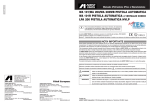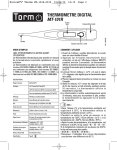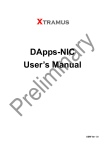Download User Manual - End Design AV
Transcript
Cat-X DVI-D + Audio Extender Family DVIE-101T DVS-DR DVS-AR User Manual ◄ V2.0 ► www.green-box.com.tw www.data-av.com © 2008 by Green-Box Green-Box Technology Co. Ltd. reserves the right to make changes in the hardware, packaging, and any accompanying documentation without prior written notice. No part of this document may be reproduced or transmitted in any form or by any means, electronic, mechanical, photocopying, recording, or otherwise, without prior written permission of Green-Box Technology Co. Ltd. One-Port Transmitter: DVIE-101T Short Range DVI-D Receiver: DVS-DR Audio Transmitter and Receiver: DVS-AR 1. Introduction System includes one Transmitter (DVIE-101T) and One Receiver (DVS-DR) to extend the DVI-D signal over Cat5/5e/6 cable, and uses a pair of Audio Transmitter and Receiver to extend Audio over telephone cable. 2. Panel Description ˙One-Port Transmitter: DVIE-101T DVI-D Input (to PC’s DVI Port) Power Indicator (Orange LED) DDC2B Activity (Green LED) RJ-45 DVI-D Output ˙Short Range DVI-D Receiver: DVS-DR DVI-D Output (to Monitor) RJ-45 DVI-D Input ˙Audio Transmitter and Receiver: DVS-AR RJ-11 to Stereo Adapter 3. Installation and Operation ˙Install Single-Port Transmitter and Receiver: (1) Basic Function Test: In the beginning, please connect your DVI monitor to your PC or DVI player to confirm the basic display function. (2) Install Single-Port Transmitter: Please connect DVIE-101T to your PC or DVI player’s DVI output port, as the PC or DVD player turned on), the LEDs of DVIE-101T should all turn on, the orange LED indicates the power on status and the green LED indicates the EDID activation of DVI port. DVIE-101T has preset an EDID with a maximum DVI supporting resolution of 1920x1440 and can simulate the EDID function of DVI monitor, so the PC’s DVI port will remain activate even when you re-boot the PC without plug actual DVI monitor. Connect DVIE-101T to PC Connect Short Range Receiver DVS-DR to DVI Monitor (3) Install Short Range Receiver: Please connect DVS-DR to your DVI monitor’s DVI port directly. The supported DVI resolution and distance will be similar to regular DVI cable. (4) Connect Cat5/5e/6 Cable: Plug two ends of cable to Transmitter and Receiver’s RJ-45 “SYSTEM LINK” port, the Receiver’s connected monitor should display now and the green LED above DVIE-101R’s RJ-45 port should turn on to reflect the DVI signal activation. The displayed DVI resolution will also relate to the distance been extended, it will be better to test prior actual installation. Extended Connection of DVI-D with Audio (5) Extend Audio Signal: Uses a pair of DVS-AR to extend the stereo audio and the cable using is 4-wire phone cable and two ends of the cable should be made by straight RJ-11 connector. 4. Installation and Operation Order Details One-Port DVID-D Transmitter Model Name DVIE-101T Remark - One-Port DVID-D Short Rang Receiver DVS-DR - Audio Transmitter and Receiver DVS-AR -