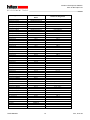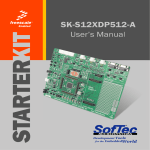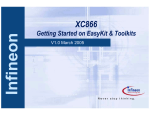Download Aurduino Hardware User Manual
Transcript
Aurduino Hardware User Manual Basic information on the AURduino development board Connectors, board layout, component placement, power options PRELIMINARY Hardware User Manual! 4269.40100, V0.4, 2015-02 Har dw are Ma nual Aurduino Development Platform Aurix 32-Bit Triple Core CONFIDENTIAL Edition 2015-02 Published by: Hitex (U.K.) Limited. University Of Warwick Science Park, Coventry, CV4 7EZ, UK © 2015 Hitex (U.K.) Limited. All Rights Reserved. Legal Disclaimer The information given in this document shall in no event be regarded as a guarantee of conditions or characteristics. With respect to any examples or hints given herein, any typical values stated herein and/or any information regarding the application of the product, Hitex (UK) Ltd. hereby disclaims any and all warranties and liabilities of any kind, including without limitation, warranties of non-infringement of intellectual property rights of any third party. Information For further information on technology, delivery terms and conditions and prices, please contact the nearest Hitex Office (www.hitex.co.uk). Aurduino Development Platform Aurix 32-Bit Triple Core CONFIDENTIAL Document Change History Date Version Changed By Change Description 8/8/2014 0.1 M Beach First version M Beach Revised top view 9/8/2014 0.2 20/2/2015 0.3 M Beach/D Greenhill Revised for Rev B HW 9/4/2015 0.4 M Beach Added board test We Listen to Your Comments Is there any information in this document that you feel is wrong, unclear or missing? Your feedback will help us to continuously improve the quality of this document. Please send your comments (including a reference to this document) to: [email protected] PRELIMINARY 3 V0.4, 2015-02 Aurduino Development Platform Aurix 32-Bit Triple Core CONFIDENTIAL Table of Contents 1 1.1 1.2 1.3 Release Notes HW Revision B .......................................................................................................... 7 AURduino RevB Known Problems ....................................................................................................... 7 CIC61508 (Safety version only) ........................................................................................................... 7 VIN Pin ................................................................................................................................................. 7 2 2.1 2.2 2.3 Arduino-Based Connector Details.................................................................................................... 8 Board Layout ........................................................................................................................................ 8 Connector Pin Allocation ...................................................................................................................... 9 TC275 ASCLIN to AURduino connector mapping ............................................................................. 11 3 3.1 3.2 Powering The AURduino ................................................................................................................. 13 Selectable Options ............................................................................................................................. 13 Restoring an AURduino with a completely erased FLASH. ............................................................... 13 4 Underside Component Placement.................................................................................................. 14 5 5.1 Appendices ....................................................................................................................................... 16 Basic Board Test ................................................................................................................................ 16 PRELIMINARY 4 V0.4, 2015-02 Aurduino Development Platform Aurix 32-Bit Triple Core CONFIDENTIAL List of Figures Figure 1 Figure 2 Figure 3 Figure 4 Top view of Aurduino ........................................................................................................................... 8 Extended IO Connector ...................................................................................................................... 10 SPI Connector .................................................................................................................................... 10 Bottom view of Aurduino .................................................................................................................... 14 PRELIMINARY 5 V0.4, 2015-02 Aurduino Development Platform Aurix 32-Bit Triple Core CONFIDENTIAL List of Tables Table 1 Table 2 ASCLIN to AURduino connector mapping ......................................................................................... 11 Arduino To AURduino To TC275 Mapping ........................................................................................ 11 PRELIMINARY 6 V0.4, 2015-02 Aurduino Development Platform Aurix 32-Bit Triple Core CONFIDENTIAL 1 Release Notes HW Revision B 1.1 AURduino RevB Known Problems The Aurduino Revision B has a number of functional characteristics, listed below. 1. It will only run at 5V. It is possible to get 3V3 operation but this requires the changing of a voltage regulator and the changing of some resistors 1.2 CIC61508 (Safety version only) The CIC61508 is programmed with the VANIA3.2 firmware release. 1.3 VIN Pin The VIN pin on the AURduino power connector strip allows access to the 9-12V input from the power jack socket. This may be used to power shields that require a higher voltage e.g. the DC motor shield. In this case, please note that the maximum continuous current that can be drawn through this pin is 1.5A due to the 0.5mm track used.. PRELIMINARY 7 V0.4, 2015-02 Aurduino Development Platform Aurix 32-Bit Triple Core CONFIDENTIAL 2 Arduino-Based Connector Details The Aurduino is based on the Arduino Due (SAM3X) form factor. Where possible, the pin functionality of the Due has been implemented using an equivalent Aurix peripheral. 2.1 Board Layout PWMH D17 PWML D8 D7 A0 POWER Figure 1 COMMUNICATION D0 A5 ADCL A11 ADCH Top view of Aurduino PRELIMINARY 8 V0.4, 2015-02 Aurduino Development Platform Aurix 32-Bit Triple Core CONFIDENTIAL 2.2 Connector Pin Allocation PRELIMINARY 9 V0.4, 2015-02 Aurduino Development Platform Aurix 32-Bit Triple Core CONFIDENTIAL Figure 2 Extended IO Connector Figure 3 SPI Connector PRELIMINARY 10 V0.4, 2015-02 Aurduino Development Platform Aurix 32-Bit Triple Core CONFIDENTIAL 2.3 TC275 ASCLIN to AURduino connector mapping Table 1 ASCLIN to AURduino connector mapping TC275 Port Pin ASCLIN Board Marking P15.0 ASC1 TX0 P15.1 ASC1 RX0 Comment Serial0 P33.9 P33.8 ASC2 ASC2 TX1 RX1 Serial1 P20.0 P20.3 ASC3 ASC3 TX2 RX2 Serial2 P15.2 P15.3 ASC0 ASC0 TX RX Serial P15.7 P32.2 ASC3 ASC3 TX RX Table 2 SerialASC - Available via USB Arduino To AURduino To TC275 Mapping Arduino Signal Name Analog pin 0 Analog pin 1 Analog pin 2 Analog pin 3 Analog pin 4 Analog pin 5 Analog pin 6 Analog pin 7 Analog pin 8 Analog pin 9 Analog pin 10 Analog pin 11 Analog pin 12/DAC0 Analog pin 13/DAC1 Analog pin 14/CAN RX Analog pin 15/CAN TX Digital pin 4 (PWM/SS) Analog Reference AREF Digital pin 0 (RX0) Digital pin 1 (TX0) Digital pin 2 (PWM) Digital pin 3 (PWM) Digital pin 5 (PWM) Digital pin 6 (PWM) Digital pin 7 (PWM) Digital pin 8 (PWM) Digital pin 9 (PWM) Digital pin 10 (PWM/SS) Digital pin 11 (PWM/MOSI) Digital pin 12 (PWM/MISO) PRELIMINARY AURduino Connector Name TC275T Pin Assignment ADCL.1 ADCL.2 ADCL.3 ADCL.4 ADCL.5 ADCL.6 ADCL.7 ADCL.8 ADCH.1 ADCH.2 ADCH.3 ADCH.4 ADCH.5 ADCH.6 ADCH.7 ADCH.8 PWML.5 PWMH.8 PWML.1 PWML.2 PWML.3 PWML.4 PWML.6 PWML.7 PWML.8 PWMH.1 PWMH.2 PWMH.3 PWMH.4 PWMH.5 SAR4.7 SAR4.6 SAR4.5 SAR4.4 SAR3.0/P10.7 SAR3.1/P10.8 SAR2.5 SAR2.4 SAR0.3 SAR0.2 SAR0.1 SAR0.0 SAR5.4/P20.9/P33.10 SAR5.5/P33.11 SAR5.6/P20.7 CAN0 RX SAR5.7/P20.8 CAN0 TX P10.4 AREF P15.3 P15.2 P2.0 P2.1 P2.3 P2.4 P2.5 P2.6 P2.7 P10.5 P10.3 P10.1 11 V0.4, 2015-02 Aurduino Development Platform Aurix 32-Bit Triple Core CONFIDENTIAL Arduino Signal Name Digital pin 13 (PWM/SPCK) Digital pin 14 (TX3) Digital pin 15 (RX3) Digital pin 16 (TX2) Digital pin 17 (RX2) Digital pin 18 (TX1) Digital pin 19 (RX1) Digital pin 20 (SDA) Digital pin 21 (SCL) Digital pin 22 Digital pin 23 Digital pin 24 Digital pin 25 Digital pin 26 Digital pin 27 Digital pin 28 Digital pin 29 Digital pin 30 Digital pin 31 Digital pin 32 Digital pin 33 Digital pin 34 Digital pin 35 Digital pin 36 Digital pin 37 Digital pin 38 Digital pin 39 Digital pin 40 Digital pin 41 Digital pin 42 Digital pin 43 Digital pin 44 (PWM) Digital pin 45 (PWM) Digital pin 46 (PWM) Digital pin 47 Digital pin 48 Digital pin 49 Digital pin 50 (MISO) Digital pin 51 (MOSI) Digital pin 52 (SCK) Digital pin 53 (SS) SPI connector 1 SPI connector 2 SPI connector 3 SPI connector 4 SPI connector 5 SPI connector 6 I2C SDA1 I2C SCL1 GND PRELIMINARY AURduino Connector Name TC275T Pin Assignment PWMH.6 COMMUNICATION.8 COMMUNICATION.7 COMMUNICATION.6 COMMUNICATION.5 COMMUNICATION.4 COMMUNICATION.3 COMMUNICATION.2 COMMUNICATION.1 XIO.3 XIO.4 XIO.5 XIO.6 XIO.7 XIO.8 XIO.9 XIO.10 XIO.11 XIO.12 XIO.13 XIO.14 XIO.15 XIO.16 XIO.17 XIO.18 XIO.19 XIO.20 XIO.21 XIO.22 XIO.23 XIO.24 XIO.25 XIO.26 XIO.27 XIO.28 XIO.29 XIO.30 XIO.31 XIO.32 XIO.33 XIO.34 MISO3 +5V SPCK3 MOSI3 RESET GND PWMH.10 PWMH.9 PWMH.7 P10.2 P15.0 ASC1 RX TXCAN2 P15.1 ASC1 RX RXCAN2 P33.9 ASC2 TX P33.8 ASC2 RX P20.0 ASC3 TX P20.3 ASC3 RX P15.4 P15.5 P14.0 P14.1 P15.6 P00.0 P00.8 P00.1 P00.9 P00.2 P00.10 P00.3 P00.11 P00.4 P00.12 P00.5 P33.2 P00.6 P33.1 P00.7 P33.2 P11.9 P11.10 P11.11 P33.3 P11.2 P11.3 P11.6 P21.3 (B-step) P21.1 (A-step) via link P21.0 P33.4 + P21.3 P2.8 + P13.3 P33.5 + P15.8 P11.12 + P20.10 P22.1 P22.3 P22.0 P13.1 P13.2 GND 12 V0.4, 2015-02 Aurduino Development Platform Aurix 32-Bit Triple Core CONFIDENTIAL 3 Powering The AURduino The Aurduino can be powered from USB or from 7-12V on the jack socket. The switch S501 allows the power source to be selected. The jumper position towards the centre of the board selects USB power. It is possible to power the board from just the USB however some shields require more current than can be supplied via USB so in the case, the external power jack should be used. When powered from the external jack, the CIC61508 has its own independent power regulator, as required by the safety architecture. When using USB power, the CIC61508 shares is power supply with the Aurix. This is the non-safety configuration, for development use only. 3.1 Selectable Options 3.2 Restoring an AURduino with a completely erased FLASH. If the TC275 PFLASH becomes completely erased or if the bootmode headers are damaged, the device can no longer be accessed via JTAG or DAP. The debugger will report “No Valid ABM On Target” and the FLASH cannot be programmed, even though it might appear to have been. To overcome this, JP201 can be used to temporarily enable the debug interface so that the PFLASH can be reprogrammed. To do this, follow the procedure given below: With the AURduino powered up: 1. 2. 3. 4. 5. 6. Close the jumper JP201 Press the reset button Remove the jumper on JP201 Attempt to start your Flash programming tool or debugger The tool should now connect Reprogram the PFLASH in the usual way PRELIMINARY 13 V0.4, 2015-02 Aurduino Development Platform Aurix 32-Bit Triple Core CONFIDENTIAL 4 Underside Component Placement Figure 4 Bottom view of Aurduino PRELIMINARY 14 V0.4, 2015-02 Aurduino Development Platform Aurix 32-Bit Triple Core CONFIDENTIAL PRELIMINARY 15 V0.4, 2015-02 Aurduino Development Platform Aurix 32-Bit Triple Core CONFIDENTIAL 5 Appendices 5.1 Basic Board Test If you think your Aurduino has been damaged, please run this simple test to see if the CPU is still OK. Note: It is assumed that Infineon DAS v4.6 or later is already installed on your PC. Unzip EOL_Test.zip using the password “aurduino” to create a new directory: Connect the Aurduino to the USB port on your PC. Make sure that the jumper by the power jack socket is in the “USB” position. Wait for DAS to detect the Aurduino – this takes about 15 seconds. Run the batch file “programAurduino.bat”. The Memtool programming tool will start and program the Aurduino_Template_5.hex hexfile into the TC275 FLASH. PRELIMINARY 16 V0.4, 2015-02 Aurduino Development Platform Aurix 32-Bit Triple Core CONFIDENTIAL Now start a terminal emulation program (e.g. putty, MTTY, Hyperterm etc.) and use the following serial parameters: The COM port created by the Aurduino will vary from PC to PC. You can find it in the Windows Control Panel Device Manager under Ports (COM & LPT). Here it is COM196. Note it is usually the second virtual comport that is the active one. Make sure your terminal program is using this comport! PRELIMINARY 17 V0.4, 2015-02 Aurduino Development Platform Aurix 32-Bit Triple Core CONFIDENTIAL With the terminal program running, press the reset button on the Aurduino. The following text should appear: Now press any alpha key – here it was ‘A’. The key you pressed will be printed into the terminal and the LED on the Aurduino should start to flash. That completes a successful test. PRELIMINARY 18 V0.4, 2015-02 Aurduino Development Platform Aurix 32-Bit Triple Core CONFIDENTIAL PRELIMINARY 19 V0.4, 2015-02 www.hitex.co.uk Published by Hitex (U.K.) Limited. 4269.40100, V0.4