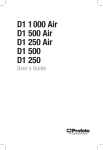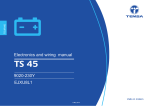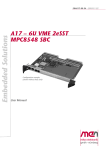Download X3-SP/X3-DFSP User Manual
Transcript
X3-SP/X3-DFSP User Manual v1.0 May 2012 Page 2 of 36 Contents Declaration of Conformity Page 3 Safety Instructions Page 4 1.0 - Introduction Page 7 2.0 – X3 System Elements Page 8 3.0 – Mains Power Requirements 3.1 – Power Supply 3.2 – AC input connector 3.3 – AC output connector 3.4 – Looped Mains connections 3.5 – Powering Up Electrical Safety Issues Page Page Page Page Page Page Page 9 9 9 9 9 10 10 4.0 – Amplification and Audio 4.1 – Audio Inputs 4.2 – Linking Audio Signals 4.3 – DSP Menu Structure 4.4 – Remote Monitoring & Control 4.5 – Drive Unit Test System Page Page Page Page Page Page 11 11 12 12 13 14 5.0 – Flying X3 Systems 5.1 – Safety Considerations 5.2 – System Components 5.3 – Assembling Flown Arrays 5.4 – Adding Downfills Page Page Page Page Page 15 15 18 21 23 6.0 - Servicing Information Page 25 Appendix A – Array Tilt Angles Page 28 Appendix B – Technical Specifications Page 30 Appendix C – Spare Parts Page 34 Appendix D – Warranty Information Page 35 X3-SP User Manual v1.0 May 2012 Page 3 of 36 DECLARATION OF CONFORMITY The product contained within this manual conform to the requirements of the EMC Directive 89/336/EEC, amended by 92/31/EEC and 93/68/EEC, and to the requirements of the Low Voltage Directive 73/23/EEC amended by 93/68/EEC. Products Covered: X3-SP X3-DFSP EMC Emission EN55103-1:19961 Immunity EN55103-2:19962 Electrical Safety EN60065:2002 Notes: 1.This device may not cause harmful interference. 2.This device must accept any interference received, including interference that may cause undesired operation. RECYCLING This product and its packaging constitute the applicable product according to the WEEE directive. Please ensure that at the end of the working life of this product, it is disposed of sensibly in accordance with local and national recycling regulations. The packaging supplied with this product is recyclable. Please retain all packaging, however if disposing of this packaging please ensure that you comply with local recycling regulations. These products also all comply to the RoHS Directive 2002/95/EC. X3-SP User Manual v1.0 May 2012 Page 4 of 36 IMPORTANT SAFETY INSTRUCTIONS Please read these instructions completely before use. Please keep the user manual in a safe place during the lifetime of the product - the user manual forms an integral part of the product. Heed all warnings. Follow all instructions. Do not use this product near water (for example, in damp rooms or near a swimming pool). Clean only with a dry cloth. Do not cover or obstruct the heatsink – install this product only in accordance with the instructions in this manual. Do not install near heat sources such as radiators, heat registers, stoves or other apparatus that produce heat. Protect the power cable from being walked on, pinched or damaged in any way. Pay particular attention to plugs and the point where they exit the loudspeaker. This product may only be used in accordance with the information provided within this manual. Before and during the usage of this product please ensure that all recommendations, especially those relating to electrical safety, are adhered to. The loudspeaker can only be disconnected from the power supply by removing the plug, which must remain freely accessible at all times. Unplug the loudspeaker from the mains power supply during electrical storms or when unused for long periods of time. Disconnect the mains plug before disconnecting the power cable from the loudspeaker. Refer all servicing to qualified personnel. Servicing is required when: o The power supply cable has been damaged o Liquid has been spilled into the loudspeaker o The loudspeaker has been exposed to rain or moisture o The loudspeaker has been dropped or suffered damage in any way o The loudspeaker exhibits a distinct change from its normal function or performance for undetermined reasons. SERVICING Do not attempt to service this product yourself. Opening or removing covers may expose you to dangerous voltages or other hazards – the amplifier module should only be opened by qualified personnel. Please refer any service issues to your local EM Acoustics representative. Upon completion of any service or repairs to this product, please ensure your dealer or distributor has performed safety checks to determine the loudspeaker is in proper operating condition. ENVIRONMENTAL USE Use this product only in E1, E2, E3 or E4 environments according to EN55103-2 “Electromagnetic compatibility – product family standard for audio, video, and audio-visual and entertainment lighting control apparatus – Part 2: Immunity”. VENTILATION AND HEAT SINK X3-SP User Manual v1.0 May 2012 Page 5 of 36 The heatsink and cooling fans are provided to ensure reliable operation of the loudspeaker, and to protect it from overheating. The heatsink and fans must not be blocked or covered. This product should only be installed with adequate ventilation around the rear of the unit. WATER AND MOISTURE Do not use this product anywhere near water, or place any liquid-containing-vessels near to the unit where spillage could occur. CLEANING Clean the loudspeaker only with a dry cloth. Disconnect the loudspeaker from the mains before cleaning. Do not use liquid or aerosol cleaners. POWER CABLE PROTECTION Power supply cables should be routed so that they are not likely to be walked upon, pinched or damaged by items placed upon or against them. Pay particular attention to cables and plugs where they connect to the mains supply and to the loudspeaker itself. LIGHTNING For added protection of the product during lightning storms, or when it is left unattended and unused for long periods of time, disconnect it from the mains supply. This will prevent damage due to lightning and power line surges. Disconnection from the mains power supply can only be achieved by removing the plug from the mains socket and by external disconnection of all poles from the mains. INTERFERENCE OF EXTERNAL OBJECTS AND/OR LIQUIDS Never push any object of any kind into this product through its openings as they may touch dangerous voltage points or short out parts that could result in a fire or electric shock. Never spill liquid of any kind on the loudspeaker. ACCESSORIES Only use accessories supplied by EM Acoustics specifically for use with this product. Unsuitable accessories for mounting or flying this loudspeaker could fail, causing serious physical injury and/or damage to the loudspeaker. CONNECTIONS When connecting this product, perform all connections before connecting the unit to the mains power. Failure to do so may cause electric shock and serious personal injury and/or damage to the loudspeaker. MAINS POWER PRECAUTIONS When mounting or connecting this product, always disconnect it from the mains supply. Only connect the product to an appropriate AC circuit and outlet, according to the requirements stated on the panel on the rear of the loudspeaker. If a power cut occurs when the unit is switched on, it will restart automatically once the power supply is restored. All settings prior to the loss of power will be maintained. X3-SP User Manual v1.0 May 2012 Page 6 of 36 IMPORTANT: Always connect the product to the mains using the blue PowerCON MAINS IN connector. IMPORTANT: Only connect additional products to the white PowerCON MAINS LINK connector, keeping within the specified current rating. IMPORTANT: When disconnecting this product from mains power, always disconnect the mains end first before disconnecting the PowerCON connector. Similarly, when connecting this product always connect to the loudspeaker first, before applying mains power at the supply. ONLY CONNECT THIS PRODUCT TO MAINS POWER USING THREE CORE MAINS POWER CABLE WITH A SUITABLE GROUNDING CONNECTION. REMOVAL OF THE GROUNDING CONNECTION IS EXTREMELY DANGEROUS AND MAY VIOLATE LOCAL ELECTRICAL CODES OF CONDUCT. X3-SP User Manual v1.0 May 2012 Page 7 of 36 1.0 - Introduction Thank you for purchasing the X3-SP system from EM Acoustics. The entire X3 system family has been designed and rigorously tested to give you the utmost in sonic performance and many years of reliable, trouble-free operation. Please take the time to read this user manual thoroughly to ensure you get the best performance from your system and to ensure you set it up correctly and safely. If you have any questions or are in any doubt whatsoever about any aspect of your new system, please do not hesitate to contact us directly or your local EM Acoustics representative. The X3-SP system is one of the most accurate and powerful loudspeakers on the market today. The marriage of tried-and-tested horn-loaded technology with a state-of-the-art amplifier and control electronics package creates an ideal solution to a variety of applications. X3 units can be tight-packed together to deliver precise coverage which is proportional to the number of elements in the array, giving incredible flexibility in use for both installations and rental applications. Added to this is the incredibly intuitive flying system, and the one-to-one customer support that EM Acoustics is known for and you should be congratulated for purchasing one of the finest loudspeaker products on the market today. This manual contains all the information you should need on topics of set up, connection, flying & stacking and basic service. If you feel we have missed anything, or you have a question not covered by this manual, please visit our website www.emacoustics.co.uk and send us a message or give us a call – we’re only too happy to help. Unpacking Please take care when unpacking your loudspeaker system. Once unpacked, please inspect each enclosure thoroughly for any transit damage and in the case of any damage please notify your carrier immediately. It is the responsibility of you, the consignee , to instigate any claim. Please retain all original packaging in case of future re-shipment. X3-SP User Manual v1.0 May 2012 Page 8 of 36 2.0 – The X3 System Elements The X3-SP is the self-powered variant on the X3 loudspeaker, and as such follows all the same principles in design and operation. The system comprises two loudspeakers and a variety of flying hardware, all designed to work together and all utilizing a similar amplification and control electronics package. a) X3-SP three way tri-amplified high-Q loudspeaker The X3-SP enclosure is a self-powered, three-way fully horn loaded loudspeaker. Precise horn loading techniques offer not just incredible efficiency, but highly predictable coverage. As such, X3-SP arrays offer the user coverage angles that are directly proportional to the number of elements in the array. The X3-SP boasts a wide operating frequency range of 55Hz – 20kHz. b) X3-DFSP downfill loudspeaker The X3-DFSP is a self-powered two-way loudspeaker, utilizing the same midrange and high frequency sections as the X3 system, and is intended for mounting directly below X3 clusters to increase the vertical coverage angle of flown systems. c) FC-X3 enclosure lifting beam The FC-X3 is designed to mount between pairs of X3 enclosures for basic array lifting. Up to four X3 enclosures can be safely suspended from a single FC-X3 with a 10:1 safety factor. d) MFB-X3 master flying beam The MFB-X3 is required for X3 arrays which utilize more than one FC-X3 beam, yet require a single pick-up point. The X3-SP and X3-DFSP loudspeakers are designed and manufactured in our UK headquarters, and rigorously tested before they leave the factory. All flying hardware is designed and manufactured to exacting standards for both ease of use and user safety. X3-SP User Manual v1.0 May 2012 Page 9 of 36 3.0 – Mains Power Requirements 3.1 - Power Supply Both the X3-SP and X3-DFSP utilize UMACTM Class-D amplifier modules with Power Factor Correction (PFC) power supplies, ensuring universal mains voltage operation. The amplifier modules can safely operate with voltage ranges from 100-120VAC and 200240VAC. Important Note – please be aware that using these products on 100-120VAC will draw more current from the mains supply than using at 200-240VAC. 3.2 - AC Input Connector (BLUE) The blue Neutrik PowerCON connector supplies mains power to the X3-SP and X3-DFSP. This connector is rated at 20 amps and is locking to prevent accidental disconnection. Any additional loudspeakers connected to the MAINS LINK (GREY) connector also take their power from this primary input connector, and as such you must ensure the total load does not exceed 20 amps. 3.3 - AC Link Connector (GREY) The grey Neutrik PowerCON connector supplies mains power to additional loudspeakers in the chain. The PowerCON connector is a locking design, which prevents accidental disconnection. Cables used to connect additional loudspeakers should be of a suitable gauge to support the potential current draw from multiple loudspeakers. 3.4 - Maximum Number of Looped Mains Connections It is very important that the total current draw does not exceed 20 amps. Please remember that any loudspeaker connected in the chain will draw its power from the blue mains input connector on the first loudspeaker in the chain. Detailed below are the maximum recommended numbers of X3-SP and X3-DFSP loudspeakers that can be connected at different voltage and supply current limits. 20-amp supply limit: Product 115VAC 230VAC X3-SP 3 looped (4 total) 6 looped (7 total) X3-DFSP 3 looped (4 total) 6 looped (7 total) Product 115VAC 230VAC X3-SP 2 looped (3 total) 5 looped (6 total) X3-DFSP 2 looped (3 total) 5 looped (6 total) 16-amp supply limit: X3-SP User Manual v1.0 May 2012 Page 10 of 36 3.5 - Powering up the X3-SP When mains power is supplied, the power supply automatically detects the supply voltage and adjusts itself accordingly. Once the display has gone through the “initializing” stage, the screen will show the unit name and current preset recalled, and is then ready for use. Important Note: When connecting the X3-SP or X3-DFSP to mains power supplies, always connect the PowerCON first, and then connect to the mains supply. Similarly when disconnecting, always disconnect from the mains supply first. Failure to do this can cause arcs within the PowerCON connector, which can cause the amplifier to detect a fault and require resetting. Electrical Safety Issues Please pay close attention to the following electrical and safety issues: a) The X3-SP and X3-DFSP require grounded mains outlets. Always use a grounded outlet and plug. b) Never use a ground-lifting adapter or cut the earth pin or cable. c) Do not exceed the 20-amp current capability of the PowerCON input connector. When connecting multiple loudspeakers together, consider the current requirements of all loudspeakers in the circuit – including the first one. d) Ensure that the AC power connector for the mains outlet has the appropriate rating for the planned total current draw, and is also suitable for the area the loudspeaker is being used in. e) Do not use the loudspeaker if the power cables are frayed or broken. f) Keep all liquids away from the units to avoid hazards from electrical shock. X3-SP User Manual v1.0 May 2012 Page 11 of 36 4.0 – Amplification and Audio The X3-SP and X3-DFSP both include a highly advanced 64-bit DSP processing card to handle all crossover points, system EQ, gain and delay settings, which are accessed by means of preset programs that are factory installed into the unit. This DSP card feeds a Class-D amplifier package (2 channel for the X3-DFSP, and 3-channel for the X3-SP) providing ample power to drive your loudspeakers to their full potential. The amplifier and DSP combination also provides full limiting and remote monitoring. Both the X3-SP and X3-DFSP also include a drive unit test system to provide a quick on-site drive unit electrical status report. 4.1 - Audio Inputs The loudspeakers are supplied with female XLR input connectors, and male XLR link output connectors. Both of these connectors are wired pin 1 screen, pin 2 positive, pin 3 negative. The X3-SP and X3-DFSP loudspeakers can accept both analog and digital AES/EBU inputs. The factory default setting is analog – see later in this manual for details on selecting digital input. X3-SP User Manual v1.0 May 2012 Page 12 of 36 4.2 - Linking multiple loudspeaker audio signals Via the male output XLR, multiple loudspeakers can be linked together on the same signal. With the digital input stage selected, the output is internally buffered so in essence an infinite number of units can be connected in parallel without signal degradation. In analogue mode, ensure that the source device can drive the combined impedance of all of the connected loudspeakers. With most sources, 6 loudspeakers in a chain is a practical maximum limit. 4.3 - DSP System Menu Structure The advanced DSP card within the amplifier modules handles all crossover, EQ, gain and limiting functions for the X3-SP and X3-DFSP. The user interface is via a backlit LCD screen on the rear of the unit, which provides a very intuitive means of accessing relevant information as well as recalling presets for different system configurations. 4.3.1 – LCD Display and Output Meter The LCD display is the primary means of establishing information from the loudspeaker. By default, the screen will display the unit name on the top line and the currently selected program on the bottom line. Adjusting parameters via the MENU key or EDIT encoder will change the display to reflect the current function. The output signal meter displays the level relative to limit and clipping of the amplifier channel which is working the hardest. Should the meter be displaying the red CLIP LED, reduce the system level in order to prevent damage. 4.3.2 - MENU Key Each press of the menu key will step through the following options: LOAD PRESET=>SAVE PRESET=>ACCESS LEVEL=>VERSION INFO On each of these options, turning the “Edit” rotary encoder gives the user the relevant choices: LOAD PRESET – turn the Edit encoder to select the desired preset to recall. Press the Edit control to select preset, and then highlight Yes/No and press the encoder again to recall. SAVE PRESET – turn the Edit encoder to select an unused preset location, then press the Edit encoder to select. Preset name is then requested, which can be entered by rotating the edit encoder for each character, and pressing the encoder to move to the next character. Once you have finished, press the MENU key and you are asked to confirm preset storing by selecting YES with the Edit encoder and pressing the Edit control. “PRESET SAVED OK” will then be displayed. X3-SP User Manual v1.0 May 2012 Page 13 of 36 ACCESS LEVEL – Administrators can choose to lock all functions on the amplifier modules by entering the relevant password – please contact EM Acoustics for further details on this function. VERSION INFO – by pressing the Edit encoder repeatedly, the unit will step through user information such as software version, hardware version, IP address and MAC address. 4.3.3 – EXIT Key The exit key takes you one step back in the menu system from wherever you are for each press of the key. For example, if you have just adjusted the input gain, pressing the exit key will take you back to the parameter scroll screen. 4.3.4 - EDIT encoder function The Edit encoder is the primary control for the user when operating the X3-SP and X3DFSP systems. From the opening display screen (which displays the unit name – which by default is “X3-SP” or “X3-DFSP”, but can be changed by the user in the remote software – on the top line and the loaded preset on the bottom line), simply rotating the encoder will display the unit status in the following order: INPUT GAIN=>INPUT DELAY=>INPUT SOURCE Pressing the edit encoder will then allow the user to edit the selected function: INPUT GAIN – adjustable by the user from 0dB down to -20dB. This control adjusts both analog and digital input gains simultaneously. INPUT DELAY – adjustable by the user from 0.0ms to 1000ms. INPUT SOURCE – this selects either standard analog input, or AES/EBU digital input. If digital is selected, the yellow “AES/EBU” LED will illuminate between the two XLR connectors. There are four options – Analog, AES/EBU Left channel, AES/EBU Right channel and AES/EBU mono sum. 4.4 – Remote Monitoring and Control By connecting a cat5 Ethernet cable to the RJ45 port on the rear of the unit, remote monitoring and control can be achieved through the optional remote software. Please see the remote software manual for more details. The amber “Data” LED will illuminate showing an active data connection. X3-SP User Manual v1.0 May 2012 Page 14 of 36 4.5 – The Drive Unit Test System Incorporated into both the X3-SP and the X3-DFSP is a complete test system to give the user the electrical status of all drive units within the enclosure. Pressing the “test” button will engage a set of relay switches, which disconnect the drive units from the amplifier feeds and instead connect them to the 9V battery powering the test system. A green LED will light on the graphical representation of the front of the loudspeaker for every drive unit with a complete electrical circuit. The “Battery OK” green LED will also light. Assuming the battery LED lights (if it doesn’t, replace the battery with a 9V PP3 type battery), any LED’s not lit indicate an electrical issue with the associated drive unit. Check the internal connections and if necessary replace the drive unit in question. X3-SP User Manual v1.0 May 2012 Page 15 of 36 5.0 - Flying X3 systems 5.1 - System Overview The flying system for the X3 product family has been specifically designed to be flexible, intuitive and reliable. Please read this section of the user manual extremely carefully as the rigging of loudspeakers is a very serious matter with potentially fatal consequences should anything go wrong. If you are in ANY DOUBT WHATSOEVER, contact a reputable rigging company or your local EM Acoustics representative. IMPORTANT SAFETY CONSIDERATIONS The X3 rigging system has been designed and constructed to a very high standard of safety, and tested to demanding specifications. To ensure the highest standards of safety, the following information on array assembly must be exactly followed and understood. Only use EM Acoustics recommended rigging hardware and accessories, which are specifically designed for the purpose. Do not use X3 flying hardware for any other loudspeaker system – the components are specifically designed to work with the X3 system and are not interchangeable with any other EM Acoustics loudspeaker product or any other loudspeaker system. The use of X3 flying hardware with other manufacturers’ systems may compromise the safety standards and EM Acoustics, and its parent company, are in no way liable for any loss, damage or injury caused by such practice. Do not modify or alter the X3 hardware or accessories, nor use them in any way other than that described in this manual. Rigging components supplied as part of the X3 system are in no way interchangeable and should not be used as such. The component parts of the X3 rigging assembly should only be assembled in the manner described in this manual, using the fasteners and fixings stated herein. The use of fasteners and methods of assembly not described in this manual may result in an unsafe assembly and as such EM Acoustics will not be responsible for any loss, damage or injury caused by such practice. Welding, drilling or any other means of modifying any part of the flying hardware or permanently fixing components to each other is strictly forbidden. Rigging assemblies must only be assembled using the appropriate parts and fixings as described in this manual, explicitly following the assembly instructions given herein. Rigging components must only be fixed to EM Acoustics X3 system components, using the correct cabinet location points, assembly methods and fasteners specifically described within this manual. Walls, floors and ceilings must be capable of supporting the actual load placed upon them. The rigging hardware must be safely and securely fixed to both the loudspeaker system and the supporting structure. X3-SP User Manual v1.0 May 2012 Page 16 of 36 When mounting components on walls, floors or ceilings ensure that all fixings and fasteners used are of an appropriate size and load rating. Wall and ceiling claddings, and the construction/composition of walls and ceilings also need to be taken into consideration when determining if a given suspension method is safe. 5.1.1 - Secondary Safeties It is best practice to ensure that all loudspeakers flown in any given environment should be provided with a second, independent and properly rated safety suspension point in addition to the principle load bearing means of suspension. Steel wire ropes or steel chains of an approved construction and load rating only may be used as secondary safeties. Plastic covered steel chains may not be used as secondary safeties under any circumstances. Also ensure that all local and national laws are complied with when determining your primary and secondary suspension points. 5.1.2 - Safety Inspections Carefully inspect all flying system components prior to use for defects or signs of damage prior to assembling an X3 array. If any components damaged or you suspect them to be damaged, DO NOT USE THEM. Regular scheduled tests – which are much more rigorous than visual inspections – of all rigging components must also be carried out. Safety legislation, and test/inspection requirements, will vary from country to country and as such it is the user’s responsibility to ensure that local regulations are adhered to. In most cases, annual independent tests & inspections carried out by a suitably approved and qualified inspector will be required. EM Acoustics recommends detailed logbooks be kept of all inspections and load tests to ensure an accurate record is kept of the testing for each EM Acoustics rigging accessory. When flying any loudspeaker system, always wear protective headwear, footwear and eye protection in accordance with local regulations. The rigging of a flown loudspeaker system may be dangerous if not undertaken by a suitably experienced and qualified rigger. Installation & fixing of all hanging points should only be carried out by a professional rigger in accordance with local legislation as well as the rules of the venue. The house rigger and/or venue manager must always be consulted. X3-SP User Manual v1.0 May 2012 Page 17 of 36 5.1.3 - Safety Factors & Safe Working Loads Safe working loads of the relevant rigging hardware is: MFB-X3: 600kg with 10:1 safety factor 750kg with 8:1 safety factor 857kg with 7:1 safety factor FC-X3: 400kg with 10:1 safety factor 500kg with 8:1 safety factor 570kg with 7:1 safety factor X3 systems can be assembled with the following safety factors: FC-X3 – Safety factor of 10 4 x X3 or X3-SP enclosure FC-X3 – Safety factor of 7 4 x X3 or X3-SP enclosure 4 x X3-DF or X3-DFSP enclosure MFB-X3 – Safety factor of 10 6 x X3 or X3-SP enclosure 2 x FC-X3 lift beams MFB-X3 – Safety factor of 7 6 x X3 or X3-SP enclosure 6 x X3-DF or X3-DFSP enclosure 2 x FC-X3 lift beams X3-SP User Manual v1.0 May 2012 Page 18 of 36 5.2 – The X3 Rigging System Components The X3 flying system is designed to be very simple and intuitive to use. It is based around three enclosure links, which are integral to each loudspeaker. Two of these links are found recessed on the top of the loudspeaker, and are the primary load-bearing links. The third link is recessed at the bottom rear of the enclosure, and is there to prevent enclosures splaying apart at the bottom when the system is raised in the air. Two optional additional flying hardware components are required – the FC-X3 enclosure lift beam, and the MFB-X3 master flying beam. 6.2.1 – The FC-X3 enclosure lift beam The FC-X3 is a simple lift beam, which is the primary method of flying X3 systems. At least one FC-X3 will be required to fly X3 enclosures in any configuration. Different flying hardware is required depending on whether the requirement is for single or dual pickup point, and how many enclosures are used. The images below illustrate the required hardware for different configurations. A 3.25 ton bow shackle is supplied with each FC-X3, and by moving the pickup point forwards or backwards the array angle can be changed. For down-tilt, move the shackle to the rear. For up-tilt, move the shackle towards the front. For X3 arrays comprising multiple FC-X3 lift beams, if a single pick-up point is required then the MFB-X3 master flying beam should be used to create a single rigging point. 3.25 ton shackles supplied with the MFB-X3 link with those on the FC-X3 lift beams to create a secure lifting system. MFB-X3 master flying beam The tables in Appendix A on page 28 give the generated up or down-tilt angle for different X3 array configurations. Please refer to these tables when designing your X3 flown system. X3-SP User Manual v1.0 May 2012 Page 19 of 36 X3-SP User Manual v1.0 May 2012 Page 20 of 36 Two X3 enclosures connected together via the FC-X3 enclosure lift beam. Three X3 enclosures connected together via two FC-X3 enclosure lift beams and one MFB-X3 master flying beam. X3-SP User Manual v1.0 May 2012 Page 21 of 36 5.3 – Assembling Flown Arrays Step 1 – Connect primary rigging links The use of the WB-X3 transit wheelboard allows the enclosures to be positioned easily prior to flying the system. Align the first two enclosures side by side, so their rigging recesses line up. Release the ball-lock pin on each of the rigging assemblies (Item 1) and lift the link up (Item 2) so it drops into the slot on the adjacent enclosure. Secure the link with the ball-lock pin into the flying pin hole on the adjacent enclosure (Item 3). Repeat this process for the second primary rigging link. Step 2 – Rear rigging link Remove the ball-lock pin at the rear of the enclosure (Item 1), and using the protruding tab, flip the link (Item 2) into the slot on the adjacent enclosure. Secure the link in place with the ball-lock pin (Item 3). The first pair of X3 enclosures are now secured ready for flying hardware to be attached. For arrays larger than 2 elements, repeat the above process until all enclosures are securely fixed together. X3-SP User Manual v1.0 May 2012 Page 22 of 36 Step 3 – Attach FC-X3 enclosure lift beam FC-X3 beams are required for flying, regardless of the configuration. How many beams and where in the array they attach depends on the number of X3 elements present, and whether 1 or 2 pick-up points are required. See the diagrams above for illustrations of the different combinations possible. The image to the right shows the two holes on each primary rigging point where the links on the FC-X3 engage. Insert the FCX3 into the slots and secure the Fc-X3 with the four ball-lock pins attached to the FCX3, through the holes marked as shown (Item 1). Two X3 enclosures connected together via the FC-X3 enclosure lift beam. X3-SP User Manual v1.0 May 2012 Page 23 of 36 5.4 – Adding X3-DF downfill elements The X3-DF and X3-DFSP are designed to swiftly, securely and safely mount below flown X3 arrays to add additional vertical coverage to the system. IMPORTANT NOTE: This procedure should be carried out by THREE people – two to handle the X3-DF enclosure, and one to stabilize the flown X3 array. The X3-DF has two rigging plates which secure it to the underside of the X3 enclosure. On each of these plates are mushroom bosses – two on the front plate (Item 1) and one on the rear plate (Item 2). The rear plate also includes the two ball-lock pins to secure the X3-DF in place. These bosses secure into the keyhole holes in the rigging plates on the underside of the X3 enclosure. X3-DF enclosures should be installed from the FRONT of the array. Step 1 – Prepare the X3-DF Position the X3-DF at the front of the flown array, in front of the enclosure you wish to mount it below. The person at the rear of the array should remove the two ball-lock pins from the back of the X3-DF to ensure it is ready to be installed (Item 3). X3-SP User Manual v1.0 May 2012 Page 24 of 36 Step 2 – Install the X3-DF enclosure IMPORTANT NOTE: This procedure should be carried out by THREE people – two to handle the X3-DF enclosure, and one to stabilize the flown X3 array. One person should be at the front of the X3-DF, and one at the rear. The third person should stabilize the X3 array to prevent it swinging. Lift the X3-DF enclosure up until the mushroom bosses slot into the keyhole holes. Slide the X3-DF towards the back of the X3 array so that the mushroom bosses lock in place. Finally, reinstate the two ball-lock pins to lock the X3-DF to the underside of the X3. IMPORTANT NOTE: The last step of reinstating the ball-lock pins is VITAL. Without these pins, the X3-DF is not secured and could fall from the array. Repeat this procedure to add more X3-DF enclosures as required. X3-SP User Manual v1.0 May 2012 Page 25 of 36 6.0 - Servicing Information All X3 and X3-DF components can be removed for service purposes if required, using the minimum of tools. X3/X3-SP enclosure - Removing LF Drive Unit 1. Place the enclosure on its top and remove the M6 socket cap screws securing the access door on the underside. Gently lift the access door – please take care as there is an EPS compression bung on the inside of the door which can get caught on the mounting flange if care is not taken. Set the access door to one side. 2. Remove the six socket-head machine screws holding the LF drive unit in place. Gently lift the drive unit approximately 6” out of its recess, disconnect the cables and the driver can now be fully removed. Please make a note of drive unit polarity for future reinstatement, as well as the rotation orientation as the drive unit will only fit in the enclosure one way. 3. To re-install the drive unit, re-connect the cables observing the correct polarity and then seat the drive unit in its recess. Rotate if necessary to ensure the drive unit sits correcting within its recess. Re-instate the machine screws and re-tighten – being careful not to overtighten. Replace the access door, and reinstate the machine screws to hold the door in place. X3/X3-SP enclosure - Removing the MF Drive Unit 1. Lie the X3 enclosure on its front so that the rear panel is easily accessible. 2. A) On the X3 enclosure, remove the eight countersunk M6 machine screws around the outside edge of the access door, and then the door can be removed. Once the door is free, disconnect the two 2-way connectors and the one 12-way connector which attach the drive units to the test circuit PCB. Set the door aside. B) On the X3-SP, remove the eight socket-head machine screws around the outside of the amplifier module fascia, and then the amplifier module can be removed. Once the module is released, disconnect the two 2-way and one 12-way connectors from the test circuit PCB. Set the amplifier module to one side. 3. Using a 13mm spanner or socket, undo the four M8 hex-head bolts securing the rear sealing bowl for the midrange drive unit. Once the bowl is clear, reach inside and disconnect the two spade terminals from the drive unit. The bowl can then be completely removed from the enclosure. 4. Remove the eight M6 socket head bolts securing the 8” drive unit in place. The drive unit can then be removed. Ensure you lift the drive unit straight up, as the X3-SP User Manual v1.0 May 2012 Page 26 of 36 phase plug protrudes towards the cone and sideways motion could damage the cone surface. To re-install the drive unit, position the drive unit in place on the moulding and carefully insert the eight M6 socket head machine screws. It is best to start these bolts into their threads by hand, to avoid cross-threading. Once these are tight, re-connect the cables via the spade terminals observing the correct polarity (brown positive and blue negative) and then replace the midrange bowl. Re-instate the M8 hex-head bolts and re-tighten – being careful not to overtighten. IMPORTANT NOTE: Do not attempt to remove the midrange moulding from the front of the X3 enclosure. The moulding is sealed in place and removing it will break the seals. X3/X3-SP enclosure - Removing the HF Array 1. Lie the enclosure on its back. Remove the M4 socket head machine screws (3 top, 2 bottom) and the eight Pozidrive screws (4 each side) that secure the grille, and carefully remove the grille. 2. Remove the eight M6 countersunk machine screws securing the HF array waveguide. Note that the four outer bolts are shorter than the four inner bolts. Once the bolts are removed, gently lift the X3 waveguide moulding out of its location. 3. Once the waveguide is removed, disconnect the cable assembly. 4. To reconnect the cables, note that the wiring orientation is critical. The X3 Array label should point upwards when the box is upright, and the cables have the correct length for each drive unit. Ensure polarity is also correct (white positive, yellow negative). 5. To re-instate the HF array, position in place and gently press the moulding down until it rests on its mounting flange. Ensure the cables are not caught up when you reinstall. Replace the eight M6 bolts and retighten. X3-DF/X3-DFSP enclosure - Removing the MF Drive Unit 1. Lie the X3 enclosure on its bottom so that the top access panel is easily accessible. 2. Remove the eight socket-head machine screws around the outside of the access door, and then remove the door. Disconnect the cables from the drive unit observing correct polarity. 3. Remove the eight M6 drive unit can then be of the waveguide, as motion could damage socket head bolts securing the 8” drive unit in place. The removed. Ensure you lift the drive unit away along the axis the phase plug protrudes towards the cone and sideways the cone surface. To re-install the drive unit, position the X3-SP User Manual v1.0 May 2012 Page 27 of 36 drive unit in place on the moulding and carefully insert the eight M6 socket head machine screws. It is best to start these bolts into their threads by hand, to avoid cross-threading. Once these are tight, re-connect the cables via the spade terminals observing the correct polarity (brown positive and blue negative) and then replace the access door. X3-DF/X3-DFSP enclosure - Removing the HF Array 1. Lie the enclosure on its back. Remove the Pozidrive screws (in the front and down each side) that secure the grille, and carefully remove the grille. 2. Remove the eight M6 countersunk machine screws securing the HF array waveguide. Note that the four outer bolts are shorter than the four inner bolts. Once the bolts are removed, gently lift the X3 waveguide moulding out of its location. 3. Once the waveguide is removed, disconnect the cable assembly. 4. To reconnect the cables, note that the wiring orientation is critical. The X3 Array label should point upwards when the box is upright and also the angled sides of the waveguide will follow the cabinet angles. The cables have the correct length for each drive unit. Ensure polarity is also correct (white positive, yellow negative). 5. To re-instate the HF array, position in place and gently press the moulding down until it rests on its mounting flange. Ensure the cables are not caught up when you reinstall. Replace the eight M6 bolts and retighten. X3-SP User Manual v1.0 May 2012 Page 28 of 36 Appendix A – Array tilt angles The tables below give the appropriate pick-up holes for the FC-X3 and MFB-X3 flying hardware to give appropriate up or down-tilt angles. The FC-X3 has ten pick-up holes, and for the purpose of this data hole 1 is closest to the front of the FC-X3, and hole 10 is the hole at the rear of the FC-X3. In the tables below, the angle is shown for securing the shackle at the stated pick-up point on a single FC-X3. 2 x X3 Enclosures, 1 x FC-X3 lift beam 4 x X3 Enclosures, 1 x FC-X3 lift beam Hole Hole Angle 1 2 3 4 5 6 7 8 9 10 +10 +5 0 -5 -10 -15 -20 -25 -30 -35 Angle 1 2 3 4 5 6 7 8 9 10 +17 +12 +7 +2 -3 -8 -13 -18 -23 -28 X3-SP User Manual v1.0 May 2012 Page 29 of 36 The MFB-X3 has twenty two pickup holes, and these are numbered from the outside of the beam (hole 1) to the inside. The holes are mirrored – so hole 1 refers to the two outermost holes, and hole 11 refers to the two innermost holes. When using two FC-X3 and a single MFB-X3, locate the shackles on the FC-X3 in the appropriate hole for the desired angle, and then locate the MFB-X3 shackles in the stated hole to ensure the two pieces of hardware can interface correctly. 3 x X3 Enclosures, 2 x FC-X3 lift beam 4 x X3 Enclosures, 2 x FC-X3 lift beam Hole MFB Holes Hole 6 6 7 7 7 8 8 8 9 9 1 2 3 4 5 6 7 8 9 10 1 2 3 4 5 6 7 8 9 10 Angle +11 +6 +1 -4 -9 -14 -19 -24 -29 -34 Angle +9 +5 0 -5 -9 -14 -19 -24 -28 -33 MFB Holes 1 1 2 2 3 4 4 5 5 6 5 x X3 Enclosures, 2 x FC-X3 lift beam 6 x X3 Enclosures, 2 x FC-X3 lift beam Hole MFB Holes Hole 6 6 7 7 7 8 8 8 9 9 1 2 3 4 5 6 7 8 9 10 1 2 3 4 5 6 7 8 9 10 Angle +20 +15 +11 +6 +1 -4 -10 -15 -21 -27 Angle +20 +16 +12 +7 +1 -3 -8 -13 -19 -25 MFB Holes 1 1 2 2 3 3 4 5 5 6 X3-SP User Manual v1.0 May 2012 Page 30 of 36 Appendix B – Technical Specifications X3-SP 3-way self-powered horizontal array element ACOUSTICAL ENCLOSURE TYPE: 3-way horn loaded, self-powered FREQUENCY RESPONSE1: 55Hz – 20KHz +/- 3dB DISPERSION2: 20° H x 40° V DRIVE UNITS: 1 x 15” (381mm) neodymium LF cone drive unit 1 x 8” (203mm) neodymium MF drive unit 6 x 1” (25mm) exit neodymium HF compression drive unit MAXIMUM SPL3: 138dB continuous, 144dB peak MECHANICAL DIMENSIONS (HxWxD): 1111 (43.7) x 574 (22.6) x 859 (33.8) mm/(ins) NET/SHIPPING WEIGHT: 98 (215.6) / 102 (224.4) kg/(lbs) ENCLOSURE: 15mm (5/8”) multi-laminate Birch plywood – rebated, screwed & glued. Finished in black semi-matt textured paint RIGGING/SUSPENSION: Integral inter-element flying system GRILLE: Foam-backed hex punched steel AMPLIFIER PACKAGE AMPLIFIER TYPE: Three channel Class-D AMPLIFIER POWER: LF: MF: HF: DSP SYSTEM: 96kHz sample rate, 120dB dynamic range COOLING: low-speed 5VDC fan on heatsink – temperature controlled, only required under extreme conditions CONNECTORS: Female XLR input, male XLR link output (selectable as analog or AES/EBU input) 1550W RMS @ 8 ohm load 400W RMS @ 8 ohm load 400W RMS @ 8 ohm load Neutrik PowerConTM input with loop output X3-SP User Manual v1.0 May 2012 Page 31 of 36 Neutrik EtherconTM RJ45 socket DISPLAY: High resolution backlit LCD display with rotary encoder for user control OPERATING VOLTAGE: Automatic selection via PFC power supply: 100-120V AC & 200-240V AC, 50/60Hz NOMINAL CURRENT: 2.1A RMS @ 230V 4.2A RMS @ 120V POWER COMSUMPTION: 480W nominal 2400W maximum X3-SP User Manual v1.0 May 2012 Page 32 of 36 X3-DFSP 2-way self-powered downfill element ACOUSTICAL ENCLOSURE TYPE: 2-way horn loaded, self-powered FREQUENCY RESPONSE1: 200Hz – 20KHz +/- 3dB DISPERSION2: 20° H x 40° V DRIVE UNITS: 1 x 8” (203mm) neodymium MF drive unit 6 x 1” (25mm) exit neodymium HF compression drive unit MAXIMUM SPL3: 134dB continuous, 140dB peak MECHANICAL DIMENSIONS (HxWxD): 530 (20.9) x 574 (22.6) x 859 (33.8) mm/(ins) NET/SHIPPING WEIGHT: 42 (92.4) / 45 (99) kg/(lbs) ENCLOSURE: 15mm (5/8”) multi-laminate Birch plywood – rebated, screwed & glued. Finished in black semi-matt textured paint RIGGING/SUSPENSION: Integral flying system GRILLE: Foam-backed hex punched steel AMPLIFIER PACKAGE AMPLIFIER TYPE: Two channel Class-D AMPLIFIER POWER: MF: HF: DSP SYSTEM: 96kHz sample rate, 120dB dynamic range COOLING: low-speed 5VDC fan on heatsink – temperature controlled, only required under extreme conditions CONNECTORS: Female XLR input, male XLR link output (selectable as analog or AES/EBU input) 400W RMS @ 8 ohm load 400W RMS @ 8 ohm load Neutrik PowerConTM input with loop output Neutrik EtherconTM RJ45 socket DISPLAY: High resolution backlit LCD display with rotary encoder for user control X3-SP User Manual v1.0 May 2012 Page 33 of 36 OPERATING VOLTAGE: Automatic selection via PFC power supply: 100-120V AC & 200-240V AC, 50/60Hz NOMINAL CURRENT: 1A RMS @ 230V 2A RMS @ 120V POWER COMSUMPTION: 180W nominal 1700W maximum Notes on measurement conditions: 1 Measured on-axis 2 Average SPL over stated bandwidth with 1W input, measured at 1m 3 Nominal dispersion, averaged over stated bandwidth X3-SP User Manual v1.0 May 2012 Page 34 of 36 Appendix C – Spare Parts List 01A010 01A017 01B009 01C010 01C019 01D008 05A024 05A026 DU-1503 DU-804 CDU-1003 RK-1503 RK-804 RD-1003 X3_PIN ¼” x 1.1” PIN 15” neodymium LF drive unit, 8 ohms 8” neodymium MF drive unit, 8 ohms 1” exit neodymium HF drive unit, 16 ohms 8 ohm recone kit for DU-1503 8 ohm recone kit for DU-804 Replacement diaphragm for CDU-1003, 16 ohms 3/8” x 1.1” ball-lock flying pin with 6” lanyard ¼” x 1.1” ball-lock flying pin with 6” lanyard X3-SP User Manual v1.0 May 2012 Page 35 of 36 Appendix D – Warranty Information Limited Warranty This EM Acoustics loudspeaker product is warranted to the original end-user purchaser and all subsequent owners for a period of three years from the original date of purchase. Warranty Coverage This warranty covers defects in materials and workmanship. It does not include: Damage or failure caused by accident, misuse, neglect, abuse or modification by any person other than an authorised EM Acoustics representative. Damage or failure caused by operating the loudspeaker product contrary to the instructions contained within this manual. Damage caused during shipment. Claims based on any misrepresentation by the seller. Products which contain anything other than the original components (or EM Acoustics factory supplied spare parts). Products on which the serial number has been removed, altered or defaced. Returning your EM Acoustics loudspeaker Should your EM Acoustics loudspeaker develop a fault, please return it (freight prepaid) in its original packaging, along with proof of purchase to your local dealer or to: EM Acoustics (Returns Department), Building 74, Dunsfold Park, Cranleigh, Surrey, GU6 8TB, UK including a description of the suspected fault. Serial numbers must be quoted in all correspondence relating to the claim. EM Acoustics or its representatives are in no way liable for any loss or damage in transit, and hence it is recommended that the sender insure the shipment. EM Acoustics will pay for return freight should the repair be covered under warranty. X3-SP User Manual v1.0 May 2012 Page 36 of 36 EM Acoustics’ liability is to the replacement or repair (at our discretion) of any defective components, and as such are not liable for any incidental and consequential damages including (without limitation) injury to persons, damage to property or loss of use. This warranty is exclusive and no other warranty is expressed or implied. This warranty is also in addition to – and in no way detracts from – your statutory rights as a consumer. X3-SP User Manual v1.0 May 2012