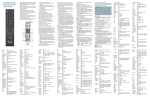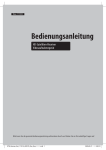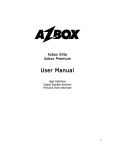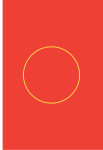Download TM-Twin-OE manual
Transcript
The User’s Manual Please read this User’s Manual Carefully before installing this Satellite set–top Box Premium Satellite Set-top Box (Twin Tuner PVR) I. Notice Not to be copied, used or translated in part or whole Manufacturer's prior consent in writing except approval of ownership of copyright and copyright law. II. Warranty This warranty does not cover parts which may become defective due to misused of the information contained in this manual. III. Warning • Please read the following recommended instructions carefully to avoid the risk of your physical injury before the product is operated. • Do not cover the receiver and keep clear space around the receiver for sufficient. • Check the receiver's operation 90-250V, 50Hz-60Hz. Keep liquid away from the receiver. • The receiver shall not be exposed to dripping or splashing and that no objects filled with liquids, such as vases, shall be placed on the receiver. • Unplug the receiver from the wall outlet before cleaning. • Use a soft cloth and a mild solution of washing-up liquid to clean the casing. • Do not block the receiver’s ventilation slots which are provided for ventilation and protection from overheating. • Please maintain the receiver in a free airflow. • Do not allow the receiver to be exposed to hot, cold or humid condition. • Do not use any cable and attachment that are not recommended as these may damage your equipment. • Please unplug the receiver from the wall outlet and disconnect the cable between the receiver and the antenna when you will not use it for long time. • Do not remove the cover to reduce the risk of electric shock. • Do not attempt to service the receiver yourself. • Refer all serving to qualified service personnel. • Manual may be updated as new features. 2 IV. Contents 1. Before you begin ---------------------------------------------------------------------------------------------------------- 5 1.1. General Features 1.2. Unpacking ----------------------------------------------------------------------------------------------------- 5 ---------------------------------------------------------------------------------------------------------------- 6 2. Controls and functions ------------------------------------------------------------------------------------------------ 7 2.1. Front Panel --------------------------------------------------------------------------------------------------------------- 7 2.2. Rear Panel --------------------------------------------------------------------------------------------------------------- 8 2.3. Remote Control Unit (RCU) 2.3.1. Key and Functions ------------------------------------------------------------------------------------------ 9 ------------------------------------------------------------------------------------------------- 9 2.3.2. Setting-up the RCU for your TV ------------------------------------------------------------------------------- 10 3. Connections TV, Audio, and Antenna 3.1. Connecting your TV to the receiver --------------------------------------------------------------------------- 11 ------------------------------------------------------------------------------ 11 3.2. Connecting your hi-fi audio to the receiver (optional) 3.3. Connecting your dish antenna to the receiver -------------------------------------------------------- 12 ----------------------------------------------------------------- 12 4. Basic Operations -------------------------------------------------------------------------------------------------------- 13 4.1. Switching Channel 4.2. Volume Control ---------------------------------------------------------------------------------------------------- 13 ------------------------------------------------------------------------------------------------------ 13 4.3. Information Banner 4.4. Audio Track 4.5. Teletext --------------------------------------------------------------------------------------------------- 13 -------------------------------------------------------------------------------------------------------------14 ------------------------------------------------------------------------------------------------------------------ 14 4.6. Channel Browser ------------------------------------------------------------------------------------------------------ 14 4.7. PVR (Personal Video Recorder) ---------------------------------------------------------------------------------- 15 4.8. EPG (Electronic Program Guide) --------------------------------------------------------------------------------- 15 4.9. Schedule ---------------------------------------------------------------------------------------------------------------- 16 4.10. UPnP (Universal Plug and Play) -------------------------------------------------------------------------------- 16 5. Initial / Easy Installation ----------------------------------------------------------------------------------------------- 17 5.1. Step-1 Language 5.2. Step-2 Time ------------------------------------------------------------------------------------------------------ 17 ------------------------------------------------------------------------------------------------------------ 18 5.3. Step-3 Audio, Video -------------------------------------------------------------------------------------------------- 18 5.4. Step-4 Antenna Connection 5.5. Step-5 Satellite Selection 5.6. Step-6 Antenna Setup 5.7. Step-7 Satellite Scan ---------------------------------------------------------------------------------------- 19 ------------------------------------------------------------------------------------------- 20 ----------------------------------------------------------------------------------------------- 20 ------------------------------------------------------------------------------------------------- 21 5.8. Step-8 Scanning Channels ----------------------------------------------------------------------------------------- 22 3 6. Menus ----------------------------------------------------------------------------------------------------------------------- 22 6.1. Menus Map ------------------------------------------------------------------------------------------------------------- 23 6.2. Multimedia -------------------------------------------------------------------------------------------------------------- 24 6.2.1. Internal Disk -------------------------------------------------------------------------------------------------------- 24 6.2.2. USB1, USB2, USB3 6.2.3. Ethernet ---------------------------------------------------------------------------------------------- 24 ------------------------------------------------------------------------------------------------------------- 24 6.3. Accessory --------------------------------------------------------------------------------------------------------------- 25 6.3.1. Games --------------------------------------------------------------------------------------------------------------- 25 6.4. Preference -------------------------------------------------------------------------------------------------------------- 25 6.4.1. Language ----------------------------------------------------------------------------------------------------------- 25 6.4.2. Schedule ------------------------------------------------------------------------------------------------------------ 25 6.4.3. Time ------------------------------------------------------------------------------------------------------------------ 26 6.4.4. Audio, Video -------------------------------------------------------------------------------------------------------- 26 6.4.5. OSD, Display ------------------------------------------------------------------------------------------------------- 26 6.4.6. Network -------------------------------------------------------------------------------------------------------------- 27 6.4.7. PVR, Power-Save 6.4.8. Parental Control ------------------------------------------------------------------------------------------------ 27 --------------------------------------------------------------------------------------------------- 28 6.4.9. Conditional Access ----------------------------------------------------------------------------------------------- 28 6.4.10. System Information 6.5. Channel Manager --------------------------------------------------------------------------------------------- 29 ----------------------------------------------------------------------------------------------------- 29 6.5.1. TV, Radio Channels ---------------------------------------------------------------------------------------------- 29 6.5.2. Favorite TV / Radio ----------------------------------------------------------------------------------------------- 29 6.5.3. Backup Channel Data to Disk --------------------------------------------------------------------------------- 30 6.5.4. Restore Channel Data from Disk 6.5.5. Delete All Channels 6.6. Installation ----------------------------------------------------------------------------- 30 ---------------------------------------------------------------------------------------------- 30 -------------------------------------------------------------------------------------------------------------- 30 6.6.1. Satellite Scan ------------------------------------------------------------------------------------------------------ 30 6.6.2. Antenna Setup ----------------------------------------------------------------------------------------------------- 30 6.6.3. Motor Antenna ----------------------------------------------------------------------------------------------------- 31 6.6.4. Satellite Selection ------------------------------------------------------------------------------------------------- 31 6.6.5. Antenna Connection --------------------------------------------------------------------------------------------- 31 6.6.6. System Service ---------------------------------------------------------------------------------------------------- 31 6.6.7. Easy Installation --------------------------------------------------------------------------------------------------- 33 7. Appendix ------------------------------------------------------------------------------------------------------------------- 34 7.1. Specifications ---------------------------------------------------------------------------------------------------------- 34 7.2. Trouble Shooting ------------------------------------------------------------------------------------------------------ 37 7.3 Brand Codes for Universal RCU ----------------------------------------------------------------------------------- 38 4 1. Before You Begin 1.1. General Features • HD DVB-S/DVB-S2 Satellite Twin Tuner. • Supporting MPEG-4, H.264, DivX, Xvid & VC-1 media file playback. • Dual threading core (405MHz, 1,100 DMIPS). • 2Gbit NAND Flash & 3Gbit DDR Ram • Full-HD, true color graphic application software based on Linux. • Full HD display support : Up-scaling to 1080P. • High performance HD PVR : internal SATA2 disk interface, and three USB2.0/1.1 disks support. • NTFS, FAT32 and Linux file systems support. • 2 HD channel recording and 1 HD channel time shifting simultaneously. • Fastest PVR trick play mode. (2×, 5×, 10×, …, 120×) • Time shifting function. • HDMI, Component (Y, Pb, Pr) and Euro SCART(RGB, YC, CVBS) outputs. • 12 character VFD display with scrolling for local time or channel name. • Multi-language support. • Ethernet Communication Port • Dolby Digital Plus Optical S/PDIF 5 1.2. Unpacking Please ensure that the following items are included with the receiver in our packing. • User’s Manual • Power cord • Remote Control • 2 AAA batteries for Remote Control • HDMI cable • Guarantee Coupon 6 2. Controls and Functions 2.1. Front Panel 1. Power : Switch between operation and standby modes. 2. Menu : Open main menu & select sub menu using by navigation buttons. 3. OK : Open service list in viewing mode and you can enter a selected menu or function in Menu mode. 4. Exit : Close and return to the previous menu and screen. 5. Channel Up/Down : Change channel or moves the cursor up/down on the menu. 6. Volume Up/Down Button : Adjust the volume control. 7. Display (VFD) : Display the current menu information. 8. USB : Connect to the External HDD or USB storage with USB cable. (Max. 500mA) 9. Smart card reader : Insert smartcard. 10. Common Interface Slot : A slot for two CA modules with a Smartcard. 7 2.2. Rear Panel 1. LNB 1 IN : 1st satellite tuner input from the LNB on a dish antenna. Turn the receiver OFF first before connecting. 2. Loop 1 OUT : Loop - through output of LNB1 IN for another satellite receiver. turn OFF the receiver to watch an analogue program. 3. LNB 2 IN : 2nd satellite tuner input from the LNB on a dish antenna. Turn the receiver OFF first before connecting. 4. Modem : Connect to a telephone line. 5. S/PDIF : Connect with an appropriate optical cable to your HiFi system. 6. HDMI : Connect to TV using a HDMI cable for both audio and video signals. 7. Ethernet : Communication port via HTTP, FTP, NFS, Telnet and Samba to access your Hard Drive or to upload channel lists. This is also used to update TM-Twin-OE's software. 8. 2x USB : Connect to the External HDD or USB storage with USB cable (Max. 500mA). 9. RF OUT : Connect to TV or VCR. 10. Antenna IN : TV Antenna connection 11. Video Output : Connect to TV using RCA cable. 12. Audio Output : Connect to TV using RCA cable. 13. Component (YPbPr) : 14. Scart (TV/VCR) : Connect to TV using Component cable. Scart Cable to TV/VCR(AUX) connection (RGB,CVBS, YPbPr). 15. RS232 : RS232 data port is provided. 16. Power Switch : Turn AC Power On/Off. 17. Power Inlet : Connect the detachable power cord. 8 2.3. Remote Control Unit (RCU) 2.3.1. Keys and Functions 1. POWER : Switches between operation and standby. 2. TV : TV Mode. 3. STB : STB Mode. 4. NUMERIC KEY (0~9) : Control the numerical operation and change the Channel/Service number directly. 5. PREV (<) : Return to the previous channel/service or move to the end of the Service List or the Play List. 6. NEXT (>) : Go to the next channel/service or move to the beginning of the Service List or the Play List. 7. MUTE : Mutes or unmutes the audio temporarily. 8. HELP : Displays major important operation methods of TMTWIN. This provides users with a quick guide of using TM-TWIN. 9. LAN : Open network configuration menu. 10. UHF : Open UHF modulator setup menu. 11. VOL. +/- : Increase/Decrease the volume (Volume up/down). 12. CH. +/- : Move in menus. In viewing mode, you can operate CH+/- by pressing UP/DOWN button. 13. EPG : Displays the Electronic Program Guide (EPG) information if provided. 14. AUDIO : select an audio track and a sound mode. 15. MENU : Open main menu & select sub menu using by navigation buttons. 16. EXIT : Close and return to the previous menu and screen. 17. Navigation Keys : Navigates up/down and left/right on the menu options. Up/down keys are used to call up the channel list. 18. OK : Select a menu, or confirms the selected operation. Also displays the channel list while watching a programe. 19. SAT : Open channel list according to satellite. 20. INFO : Shows current program's stream information. 21. TELETEXT : Switch between the teletext and TV modes. 22. SUBTITLE : Display the subtitle language list. 9 23. Zoom : To zoom In/Out. 24. COLOR BUTTONS : Activates certain menu functions. Usage instructions are shown in each OSD menu. 25. LIST : Open recording file menu. 26. MEDIA : Open media file list. 27. TIMER : Start timer function. 28. PVR FUNCTIONS :Control the PVR functions in PVR Mode. 29. TV : Switch between TV mode. 30. RADIO : Switch between Radio mode. 2.3.2. Setting-up the RCU for your TV The RCU is a universal remote control, i.e. it can control your TV. You should setup the RCU for them to use. If you want to control TV, please do the following steps with TV key instead. 1. At first, turn on the TV 2. Find the brand code for your TV in Brand Codes for Universal RCU at the Appendix. You can see one or more 4 digit numbers. 3. Press the OK and Power keys on the RCU at the same time for more than 3 seconds until the back light of the TV key twinkles 3 times shortly. 4. Please do just one of the following two methods. A. Set the brand code manually – may be fast but a bit of complex Press the 4 digit brand code in sequence found in the step 2. If the back light of the TV key turns on during about two seconds, - it means the code is wrong for the RCU, - you can retry this step with the next code found in the step 2 within 20 seconds. If the back light of the TV key twinkles 2 times shortly, - it means the code was accepted to the RCU and the RCU transmits the ultra red light for the POWER key. - if the TV turns off, go to the step 5. - if the TV does not respond, you can retry this step with the next code found in the step 2 within 20 seconds. B. Set the brand code by scrolling – may take long time but easy Press the UP / Down key until the TV turns off. - if the TV turns off, go to the step 5. - if the TV does not respond, continue this step B within 20 seconds. 5. Press the OK key then the back light of the TV key will twinkle 3 times again. Please turn on the TV by pressing the POWER key on the RCU then check whether other keys such a VOL / , CH / , etc are working correctly. Even though the POWER key works but other keys may not work under the brand code. Please try again from the step 1 to find out the correct brand code for your TV. 10 3. Connecting TV, Audio, and Antenna 3.1. Connecting your TV to the receiver ● There are various types of connections of the digital receiver, but please consider to follow the order below if available for the best possible picture quality. 1. HDMI connector 2. Component(Y, Pb, Pr) connectors 3. SCART connector (RGB, YC, CVBS) Please select RGB for the SCART TV item in the Audio, Video menu, if your TV supports this mode because it is more clear than YC or CVBS. ● Using A HDMI Cable : If you have a HD television set, you should use a HDMI cable for the best results. Plug receiver’s HDMI cable to the terminal marked “HDMI” on the rear panel of your receiver and its other end to the TV HDMI input. In this case, you do not have to make audio connection because the HDMI connector can output stereo audio or Dolby Digital audio. ● Using Component video cable : Plug the component video cable (RCA video cable) into the appropriate RCA jacks on your receiver : Y (green), Pb (blue), Pr (red) according to the color of both sets. 11 ● Using A SCART Cable : Plug the SCART Cable into the TV SCART outlet on your receiver : then connect end to your TV. 3.2. Connecting your Hi-Fi audio to the receiver (optional) ● Connect RCA audio cable to the appropriate RCA input terminal of your external audio system and connect the other end to the RCA audio port on your receiver. ● If you have digital audio equipment, you can connect it to Receiver using S/PDIF. - Plug in the appropriate cable to the S/PDIF port on your Receiver, then connect the other end to your digital audio equipment. 3.3. Connecting your dish antenna to the receiver ● This receiver has two tuners inside and there are two LNB inputs and one loop-through output of the LNB1 IN. ● Please connect the appropriate satellite input to the LNB1 IN and/or LNB2 IN. The connection should be matched in the Antenna Connection menu later. ● Please ensure that there is a connection to both the LNB1 IN and LNB2 IN connectors on your receiver, so that both tuners work properly. You don’t need to use a loop cable from the LNB1 OUT to the LNB2 IN connector because it will be connected internally according to the mode in the Antenna Connection menu. ● If you want to use another satellite receiver, please connect the LNB input of the receiver to the LNB1 OUT connector of this receiver. 12 4. Basic Operation 4.1. Switching Channel ● To display all channels list, press the OK key on the remote control. ● Use the ▲▼ keys to search the required channel one by one, and the ◄►keys for each page and press the OK key to watch the selected channel. (Note : An Euro dollar sign may be on some entries, indicating Pay-TV service using CAS system . To watch the Pay-TV services, you may need the CAM and smartcard with entitlement) 4.2. Volume Control ● Press the VOL+ or VOL- key to control audio volume. ● Press the MUTE key to turn the sound on and off. 4.3. Information Banner ● Press the INFO key to see general information of the current channel or file. ● Info. included with channel name, current time, signal level/quality, displaying the stream information. ● There are small icons to show the program specific information. 13 ● If you press the INFO key again, it raises the Mini EPG window which shows more detailed information of the selected program. ● ◄,►key moves the current program to the you can reserve the service for watching pressing the key named Reservation. 4.4. Audio Track ● Press the AUDIO key and ◄,►,▲,▼ keys on the remote control to select the audio track and audio mode (mono right/left, stereo). 4.5. Teletext ● You can raise the teletext window while you are watching/listening a TV/Radio program which has the teletext service by pressing the TELETEXT key on the remote control. ● You can adjust following features on the teletext window. ■ Transparency : changes the mixing level between background of teletext and the live video by pressing the REW(◀◀) and FF(▶▶) keys. ■Language : changes the language by pressing the OK key. ■ Zoom : enlarges the teletext window by pressing the ZOOM key and back to the normal size by the same key. 4.6. Channel Browser ● While you are watching / listening a TV/ radio program, you can raise the Channel Browser by pressing the OK key and find the desired channel quickly. ● Press the Up / Down keys to move the key focus, Left / Right keys to move the prior or next page of the channel list. ● Press the Red key to find channels or files by specifying particular characters contained in them. ● Press the Green key to sort the channel list by 14 - None : Scanned Order - A-Z : Ascending Order - Z-A : Descending Order - FTA-CAS : FTA (Free To Air) channels first - CAS-FTA : CAS(pay-TV) channels first ● Press the Yellow key to pick up a group of channel or device list. You can select one of, for example, All SAT, Internal Disk, ‘Astra 19.2E’, USB1, etc. 4.7. PVR (Personal Video Recorder) ● Press the Record key to start recording while watching/ listening a TV/radio program. ● You may stop recording by pressing the Stop key manually, or the recording will stop automatically after the Recording Duration or the time specified by EPG information, depending on which you select when the recording starts. You can set the Recording Duration at the PVR, Power-Save menu in the Preference menu. ● If you wish to play the files recorded, raise the File Browser by pressing the MEDIA key. 4.8. EPG (Electronic Program Guide) ● We support 3 presentations of EPG : Mini-, One Channel-, Multi Channel EPG. ● Press the EPG key to display the EPG window. You can see the Multi Channel EPG window, press the same key again to show the One Channel EPG. ● Information in the channel and make an instant timer recoding or create reminders to tune to TV programs. - Timer(Red) List : You can see the reserved programs - Timer(Yellow) : You can create Task function with prefered time frame - Turn-in(Blue) : Press button for Recording / Watching ● You can make reservation with the Blue key and the reservation type will be cycled. - W : Reserved for Watching - R : Reserved for Recording - WR : Reserved for Watching and Recording 15 ● The One Channel EPG shows the program information only for the selected channel. 4.9. Schedule ● When you want to reserve the record or set the TV on–time/off-time, select the Green key for below options. ● To save the data, press the Blue key. Otherwise, not to save the data, press the Yellow key. 4.10. UPnP (Universal Plug and Play) ※UPnP (Universal Plug and Play) : a set of networking protocols promulgated by the UPnP Forum. The goals of UPnP are to allow devices to connect seamlessly and to simplify the implementation of networks in the home (data sharing, communications, and entertainment) and in corporate environments for simplified installation of computer components. UPnP achieves this by defining and publishing UPnP device control protocols (DCP) built upon open, Internet-based communication standard ● The UPnP client function is always activated, and therefore, it is constantly searching for servers on the network. ● In order to use the UPnP file sharing functionality, you must have at least one UPnP server on the network such as ×-Box360, PS/3, and a PC running a UPnP server software like TVersity , which is widely used in a PC environment. ● You can download and install the software from www.tversity.com on the PC. After installation, add desired folder to share as instructed by its operation guide and start the server function. ● The number of servers found in the Multimedia menu. ● If you select one of the servers and press the OK key, it will show the files contained in the selected server. 16 ● Select the file and press the OK key then the file will be downloaded into the upnp folder in the Internal Disk or external USB disk. Depending on the file types, you may be able to play the file while downloading (e.g .MKV format) or after downloading (e,g .AVI format). 5. Initial / Easy Installation The Easy Installation function was designed to do the first installation with ease but some steps require the technical knowledge about the satellite broadcasting system. Please see the detailed description in the 6. Menus chapter about the following steps. 5.1. Step-1 Language There are three kinds of languages : OSD (On - Screen Display, e.g. Menu), multilingual audio (e.g. audio track), and multilingual text (e.g. teletext and EPG). You can select three levels of priority for audio and text languages. ● OSD – Selects the language for On-Screen Display like menus. ● Audio 1, 2, 3 : Selects the preferred audio language with priority. ● Text 1, 2, 3 : Selects the preferred teletext and EPG language with priority. ☞ If a program has an audio/text language that is matched to the 1st Audio / Text language when you’re watching the program, it will be output. ● If the 1st Audio / Text language does not matched, receiver will do above step with the 2nd one and then 3rd one if then 2nd one also fails. 17 5.2. Step-2 Time You should select the time zone where you are in and summer time correctly. You don’t need to adjust the time and date manually because the time and date will be synchronized with one in the broadcasting signal when you watch any program after finishing these installation phase successfully (in case of Sync with TDT is Any TP or “reference” TP). ● Receiver should have exact time for correct operation. ● Otherwise, the program time provided by the EPG and user’s reservations of programs may be distrustful. ● Receiver can take time from broadcasting signal or set by user. ● You should specify your time zone and summer time correctly. ■ Time Zone : Select your area (ex : Berlin, Germany and you can see the current date DD/MM/YY and current time of the selected area) Press the Yellow key to show the time offset table (example : GMT+1:00, Berlin using / key) ■ Summer Time (Yes, No) : If set “Yes”, you can also select the start /end period. - Start : Start date of daylight saving time ■ Format (DD/MM/YYYY, YYYY/MM/DD) : Display format ■ Sync with TDT (Any TP, Below CH, No) : if select “Below CH” , time zone will be set automatically with broadcaster information - TDT (Time Date Table) : Receive the time from broadcaster 5.3. Step-3 Audio, Video Select your TV aspect ratio and the best resolution, etc. ● Video Resolution (576i 50Hz ,720p 50Hz,1080i 50Hz,1080p 24/25/30 Hz) : Selects the video resolution with framing rate. Please select the possible highest resolution to fit your TV. ● Video Format (YCbCr/CVBS, RGB/CVBS, YCbCr/YC, RGB/RGB) : Selects the video signal type for your TV. If you have a legacy TV which has only SCART connector, Select 576i mode resolution, then you can also select one of RGB, YC, and CVBS signal type. RGB is clear than YC and CVBS but your TV may not handle it. ● Aspect Ratio (4:3, 16:9): Specifies the screen aspect ratio of your TV correctly. It will affect the 18 stretching of the video. ● Convert 4:3 to (Pillar-Box, Mixed, Zoom, Full) : Selects the way to show 4:3 video on 16:9 TV screen. ● TV Standard : Set the standard in your country: PAL for many European countries and China, NTSC for USA, Japan, and Korea. ● SPDIF Output (Decoded, Bit Stream) : Selects the optical output type of audio. - Decoded – Output the PCM type down mixed audio output. - Bit Stream – Bypass the audio stream to the optical output untouched. ● SPDIF Delay (0ms,10ms, 20ms, ........, ~ 500ms): When using S/PDIF (Sony/Philips Digital Interface) for digital audio, you can select the option for Sync delay. 5.4. Step-4 Antenna Connection Specify your antenna connection. ● If you have only one antenna cable for one dish antenna. Select “Direct” mode and connect it to LNB A1. Our receiver has two tuners and it supports “Internal Loop-through”. So you can connect two separate antennas to each tuners or connect one antenna to LNB A1 tuner and internally loop-through to LNB A2 tuner. So you don’t have to externally connect loop-through. In this mode, two tuners should have the same control signal such as polarization and 22KHz tone. ● Select "Direct" mode of LNB A1 & LNB A2 both if you have two dish antennas separately. ● If you have one antenna cable for two or more dish antennas with DiSEqC switch, Select “DiSEqC” mode and connect the antenna cable to LNB A1 connector. ※ Note : LNB (Low Noise Block amplifier) is located at the satellite dish antenna. 19 5.5. Step-5 Satellite Selection Specifies the satellite(s) to receive signals from your dish antenna(s). ● Select the satellite(s) that you have installed for tuner 1 and 2 correctly. Selected state will be changed whenever you click OK key on the remote control. 5.6. Step-6 Antenna Setup You may need to change some parameters for your antenna and LNB to receive signals from the satellite. You can find the signal with the signal meter display on the screen : it shows green blocks if the signals found, or grayed if not found. Please go to the next step if you found a few good signals. For setup of a satellite, you can configure Antenna System, LNB Type, DiSEqC switches and Motor Antenna if you have installed one. ● A1 “Astra 19.2E” shows the satellite selected currently with the longitude and which tuner is connected for the satellite. ● Antenna System : *DiSEqC, OneCable. ● LNB Type : *Universal, C-Band 1/2/3, Ku-Band 1/2/3, User Define. ● LNB Frequency : Specifies the frequency of LO (local oscillator) in the LNB. You should select the correct one installed. ● LNB Power : *Auto, Off, 13V, 18V - Supplies electric power to the antenna system. ● LNB 22KHz : *Auto, Off, On ● 1st DiSEqC 1.0/1.1 : *None, 1/4 ~4/4, Tone A, Tone B, 1/16 ~16/16 ● 2nd DiSEqC 1.0/1.1 : *None, 1/4 ~4/4, Tone A, Tone B, 1/16 ~16/16 ● OneCable Status : Select the Red key to install. ● User Band : 1, 2, 3, 4 ● UB Frequency : 1400, 1516, 1632, 1748 MHz ● MDU : *No, Yes - Select YES if you installed the Multiple Dwelling Unit system, “No” for Single 20 Dwelling Unit. ● MDU PIN : Enter PIN code for the MDU. ● Motor Antenna : *None, DiSEqC1.2, USALS - Set the type of positioner /motorized antenna if you have installed the one. ☞ DiSEqC1.2(Digital Satellite Equipment Control Level 1.2) or USALS(Universal Satellites Automatic Location System). If there is no motor antenna in your system, please just remain None as default. 5.7. Step-7 Satellite Scan Now you are ready to start to scanning channels if you have passed the above steps correctly. ● To enjoy programs, you should take the channels contained in the broadcasting signal from satellite antenna(s); normally it calls ‘Channel Scan’ or ‘Channel Searching’. ● There are several kind of channel scan modes according to target range to search. - All SAT : searches all satellites you have selected at the Satellite – Select menu. - SAT : searches all transponders in the specified satellite in the menu. - TP : searches specified transponder in the menu. - Service ID : searches the channel specified by its service ID in the menu. - PID : adds the channel specified by its audio, video and PCR PID(Packet IDentifier) in the menu. - Blind : it takes long time because many tuning parameters are applied without specifying correct ones. You’d be better to use the All SAT or SAT mode. ● Transponder parameters - Frequency : Current frequency displaying in MHz of selected TP - Symbol Rate : Current symbol rate displaying in kSym/sec of selected TP - Polarization (H,V) : Select Horizontal or Vertical polarization of electrical wave - Code Rate (*Auto, 1/2, 2/3, ... 9/10) - Modulation : Auto, QPSK/DVB-S, QPSK/DVB-S2, 8PSK/DVB-S2 - Find (*All, FTA only) : Select “All” for scanning all channels including the scrambled ones. It will scan without CAS channels if you select “FTA only”. - Network Scan (*No, Yes); You can search channels for another TP using NIT(Network Information Table) which has the streaming to get other information of another TPs. It expects to take more time depending on your network situation. 5.8. Step-8 Scanning Channels It searches channels and shows them with the progress meter on the screen. It may take a few minutes or more depending on the total number of transponders in all satellites to scan. 21 ● If you press the key named Scan under the Scan *** menu, then it will search and show TV and radio channels found with progress meter; it takes from a few seconds to a few minutes depending on the Scan Mode. 6. Menus While you are watching/listening a TV/radio program or a media file, you can raise the Main Menu by pressing the MENU key. You can select the sub – menu using the ▲►▼◄ keys. The selected submenu becomes highlighted color. When you wish to return to the previous menu, press the BACK key. When you wish to return to the live screen, press the MENU key again. ※ Password Protection Some important menus like the Installation menu are protected by the password, sometimes called PIN(Personal Identification Number), to avoid modifying by accident. The password is 0000 by default and you need to change it as your secret numbers at the Change Password menu in the Parental Control menu and must remember that! Warning : If you forgot the password you can’t access the protected data or services and may lose all of your data in the receiver, or you can reset the password at the service center. 22 6.1. Menu Map 23 6.2. Multimedia Multimedia menu is used for enjoying multimedia contents which are stored in a disk or available on the network. Recorded contents by PVR function or movie files downloaded from internet can be played. Photos or music files can be enjoyed also and all the files are treated just like PC. 6.2.1. Internal Disk - can be selected if it is present. 6.2.2. USB1, USB2, USB3 - There are 3 USB 2.0 ports in the receiver (two are at the rear panel and one is at the front panel). If one or more disks are connected at those USB ports, the USB menu are activated and can be selected just like internal disk. - Among 3 USB devices, You can navigate from USB 1 to USB 3 and share the data, files and paste them as you do in PC. Also. Play the movies/Musics You recorded. 6.2.3. Ethernet – If the receiver is connected to Local Area Network, the menu will be activated and available number of servers will be displayed. 24 6.3. Accessory This accessory section is for various applications like small utilities, games. 6.3.1. Games – it may have one or more games to enjoy. 6.4. Preference 6.4.1. Language ☞ Please see the 5.1.Step-1 Language 6.4.2. Schedule ● Number : Task quantity. ● Task - “power” for on/off time of TV. - “Watch” for watching the selected TV channel. - “Record” for recording the required TV Program. - “Watch+Record” for watching & recording TV channel and program. ● Power-on time : After select the task “Power”, you should select the required power-on time. ● Start time : After select the task “Watch” or “Record” or “Wat + Rec”, you should select the required start time. ● Weekdays : Also you can select the required time period as Once, Everyday, Mon~Fri, and Sat~Sun. ● CH Type : You can select the TV, Radio and the last TV with using Yellow button showing all TV / Radio Channels and the last channel. 25 6.4.3. Time ☞ Please see the 5.2.Step-2 Time 6.4.4. Audio, Video ☞ Please see the 5.3.Step-3 Audio, Video 6.4.5. OSD, Display ● OSD Transparency (0~100%) : OSD menu transparency value. ● Text Transparency (0~100%) : Text menu transparency value. ● OSD Font : Selects the font to be used for the menu. 9 more fonts are copied to the system and selected in addition to the default fonts. Windows compatible “True Type Font” can be used and the fonts can be copied to the receiver from a USB disk using the Download color key. ● Banner Duration (No, 1, 3, 5, ..., 60 sec) : The information banner will be disappeared after this period of time. ● Screen Saver (No, 5, 10 min.) : Screen saver will be activated if no video state such a ‘bad signal’, 26 listening a radio channel continues during this period of time to protect your TV screen. ● VFD Luminance (Dark, Normal, Bright) : Luminance of the front VFD display. 6.4.6. Network ● DHCP (Yes, No) : Selects whether automatic IP configuration(DHCP) is enabled. If your network (Ethernet, LAN) supports DHCP service or server like a router or a hub, you can select Yes. If Yes is selected, the following menu items are disabled and the values are assigned automatically when you press the key named Apply. If No selected, you should set below values correctly or you may need a help from a person who knows this kind of networking. ● IP Address ● Subnet Mask ● Gateway ● DNS1, DNS2 ● UPnP Server (*Off, On) : Select On if you want to share the contents in a disk on the receiver with the UPnP clients outside with UPnP (Universal Plug and Play) protocol. ※ Note : It has been set the UPnP server Off as factory default. ● You can set the folder to share by pressing the Blue (UPnP DIR) button. 6.4.7. PVR, Power-Save ● Timeshift : *Manual, Always – Timeshift function is enabled manually by default. If you set to Always, it consumes processing power, lifetime of disk, and electric energy, so we do not recommend this full time timeshift by Always mode. Instant timeshift by the Pause key will enable the timeshift function, but will be disabled after channel change or stop key. ● Timeshift Duration : 1, *2, ... 8 hours - When you select the timeshift duration time (2 hours ; default), timeshift function automatically starts whenever you change the channel. ● Record Duration : 1, *2, 3, 24 hours as default recording time. ● CAS Recording : Encryted, Decrypted - When recording a scrambled program, you can select to descramble to play back in the future. "Decrypted" records contents for decrambling by CAS. "Encrypted" records contents untouched(scrambled), so it will be descrambled by CAS when plays back. 27 ● Standby Mode : Sleep,*Shutdown - Default mode is Shutdown to save energy. Please set to Shutdown mode to minimize the power consumption but it takes more than (10~30 secs) to power on. ● Auto Standby : *No , After 2 STD, After 3 STD - It will go back to Standby Mode if there is No key operation during the selected time period. 6.4.8. Parental Control ● Lock - Content : controls the maturity rating of content ( a / v channel or media file). If the content rating is over or equal to this condition, it will be blocked and prompt you to enter the password to enjoy the program. - Free : All contents can be viewed without the password protection. - +7 years : Contents which have more than 6 years of rating are blocked. - +12 years : Contents which have more than 11 years of rating are blocked. - +15 years : Contents which have more than 14 years of rating are blocked. - +18 years : Contents which have more than 17 years of rating are blocked. ● Lock - Pay - TV : No or Locked ● Lock - Multimedia : No or Locked ● Lock - Game : No or Locked ● Lock - CH Manager : No or Locked ● Lock - Installation : No or Locked ● Lock - System : You should enter the password when you turn on the receiver if this lock is Locked. ● Change Password : You can change the current password with new one with this menu. 6.4.9. Conditional Access For watching / listening the scrambled services, you may need the proper smartcard with or without the CAM(Conditional Access Module) which depends on the service. Following menu shows the name of each card or CAM when it was recognized and the sub menu items are defined by that card or module. ● CI1 ● CI2 ● Smartcard 28 6.4.10. System Information You can find the system information like below. - Brand – TM-TWIN - Model – TM-TWIN - Hardware ID : variable - Software version : variable - Data Version : variable - API Version : variable - OS Version : variable 6.5. Channel Manager To edit the TV services list, first select the OK key and then pop-up window will be displayed to ask the password and enter the 4 digit password and the OK key again then the TV services list is displayed and related menus become enabled. 6.5.1. TV, Radio Channels In order to delete the selected TV channel(s), select the Red (Delete) key on the display and then pop-up window below will be shown asking you to confirm it and you can delete the channel(s) you want by pressing the OK key. Also you can change the name of channel by using the Green (Rename) key and if you want to protect the channel(s) by using the Yellow (Lock) key , the channel will be secured by adding mark on the channel list. Also you can remove the channel you selected to the other display of list by using the Blue (Move) key on the display. 6.5.2. Favorite TV / Radio You can also edit and save your favorite TV channels. There are 9 favorite channel groups (Kids, 29 Education, Sports, Drama, Movie and Shopping) and also select the favorite Radio channels using radio key on the remote controller (see remotes map). There are 6 groups (Classic, Pop, Jazz, Hip Hop, Rock, and Wrap). 6.5.3. Backup Channel Data ☞ Please see the 6.6.7 System Service. - You can also move / copy / paste all channel data into internal Disk and USB devices 6.5.4. Restore Channel Data ☞ Please see the 6.6.7 System Service. 6.5.5. Delete All Channels ☞ Please see the 6.6.7 System Service. 6.6. Installation 6.6.1. Satellite Scan ☞ Please see the 5.7.Step-7 Satellite Scan. 6.6.2. Antenna Setup ☞ Please see the 5.6 Step-6 Antenna Setup 30 6.6.3. Motor Antenna If there are two Motor Antenna mode DiSEqC1.2 or USALS in your system above, Select below. ● Positioner Name(DiSEqC motor setup). ● TP name. ● My Longitude. ● My Latitude. ● DiSEqC 1,2 : Save Position, Recalculate Position. ● USALS : Goto X, Goto Reference. ● Cancel Limit. ● East - Limit – West ● East – Move –West 6.6.4. Satellite Selection ☞ Please see the 5.5 Step-5 Satellite Selection 6.6.5. Antenna Connection ☞Please see the 5.4 Step-4 Antenna Connection ※ LNB(Low Noise Block) is usually located at the Satellite dish antenna. If you are unsure, do NOT change the default settings). 6.6.6. System Service ☞ The system has following software components in the flash memory and you can update with new one selectively from an USB disk. They can be backuped to/restored from an USB disk. 31 - Main Firmware is the core GUI program you are enjoying. - Channel Data includes information of satellites, transponders and channels. ● Update Firmware from Disk : You can click the selected USB disk which includes new firmware and then, please follow up the direction on the screen. ● Update Firmware from Network (Auto, Manual) : When you click OK button, it will connect the file server connected to the internet and show the pop up the list of the firmware files and you can select the latest firmware for updating or any version of firmware in the list. Pop-up window will be displayed when you select the firmware in the list and the downloading firmware will be started by select the Red (Apply) button. While updating, also the display indicates the sign with " Firmware update is in progress" Finally, Your confirmation is needed whether you want to get update or not. 32 ● Backup Channel Data from Disk : Same as the method of update firmware from Disk above. ● Restore Channel Data from Disk ● Format Internal Disk : It will initiate the format when you install new HDD or when you try to reformat with the existing internal disk in the STB. ※ Warning : It may be causing to lose all or some data while doing this . ● Delete All Channels : deletes all channels. ※ Warning : if you do this, you should rescan channels to enjoy in the Satellite Scan menu but it may be difficult to you if you are not familiar with. ● Factory Reset : erase all data changed by users and resets to the factory default settings. ※ Warning : if you do this, you should reinstall many things to enjoy in the Installation menu but it may be difficult to you if you are not familiar with. You may do that using the Easy Installation menu. 6.6.7. Easy Installation Please see the 5. Initial / Easy Installation 33 7. Appendix 7.1. Specifications Satellite Front-End Input Connector F-Type, IEC 169-24, Female x 2 Loop-through Connector F-Type, IEC 169-24, Female Frequency Range 950MHz to 2150MHz RF Input Level -25dBm to -75dBm Vertical: +13V (+14V at high voltage) LNB Power & Polarization 22KHz Tone Horizontal: +18V (+19V at high voltage) Current: Max. 500mA (Overload protection) Frequency : 22KHz, +/- 4KHz Amplitude: 0.7V, +/- 0.2V DiSEqC Control Version 1.0, 1.2, USALS compatible Demodulation QPSK, 8PSK Input Symbol Rate DVB-S : 1-45 MBaud DVB-S2 : 5-30 MBaud (QPSK), 2-30 MBaud (8PSK) FEC Mode DVB-S : 1/2, 3/5, 2/3, 3/4, 4/5, 5/6, 7/8, 8/9, 9/10 DVB-S2 : 3/5, 2/3, 3/4, 4/5, 5/6, 8/9, 9/10 RF Modulator RF-Connector 75ohm IEC169-2, Male / Female Frequency 470MHz to 860MHz Output Channel CH 21~CH 69 for the Demodulator TV Standard PAL B/G/I/D/K Selectable by Menu Setting Audio Output Mono with Volume Control Preset Channel CH 40, Software changeable by Menu screen 34 System Resource Main Processor Broadcom BCM7335 HD PVR Satellite SystemOn-Chip 8MByte (NOR) Flash Memory DDR2 RAM 2Gbit (NAND) 3Gbit Storage Interface SATA For Internal HDD, SATA-2 ( 3.0 Gb/s) USB 3 Port (5V/1500mA Max), Front ×1, Rear ×2 Host USB 2.0 compliant Data In / Out RS-232 D-SUB 9-Pin, Male Type Ethernet RJ-45, 10/100 BASE-T Modem RJ-11, Soft Modem (Optional) Video In / Out TV SCART (CVBS, S-Video, RGB) SCART VCR SCART (CVBS, S-Video) Composite Video Out CVBS (RCA Type) Component Video Out YPbPr (RCA Type) HDMI HDCP 1.2 Audio Out SCART TV / VCR SCART RCA Type Left / Right SPDIF Optical (Shutter Type) RF Modulator 35 Conditional Access System Common Interface Slots x2 Smart Card Reader x1 Front Panel Display 5×7 Dot, 12 Digit, VFD Buttons POWER , MENU , OK , BACK, CH-,CH+,VOL+, VOL- IR Receiver x1 Power Supply Input Voltage AC 90-250V (Free voltage), SMPS Operation - 60W Max. Power Consumption Operating Temperature Standby - 1W Max. 0 to+45 Degrees Physical Specification Size (Width×Height ×Depth) 340 × 68 × 270 mm Weight(Net) 2.8 Kg Accessory Remote Control Unit x1 User’s Manual x1 Guarantee Coupon x1 HDMI Cable x1 Power Code x1 Batteries AAA Size × 2 36 7.2. Trouble Shooting Problem Solution No Display on the front panel or No power supply Check the power cable is plugged into the power socket No Picture Check the dish and adjust it. Check the cable connection and correct it. Push the TVOUT button repeatedly on remote controller for proper TV resolution Poor picture quality Check the signal level No Sound Check the volume level of the TV and receiver Check the mute status of TV and receiver Check the cable connection and correct Remote Control unit does not work Replace the batteries Aim the remote control unit directly to the receiver Checking that nothing blocks the front panel Service is not running or scrambled Check the Conditional Access Module and smartcard are appropriate for the selected service Check the Conditional Access Module and smartcard are correctly inserted No signal on the screen Check the signal strength and the signal quality in the menu Check the LNB and replace the LNB if necessary Check the LNB cable Check the Dish and adjust it Tuner Defective Check Go to the Optional and select system information You have forgotten your secret PIN code Contact your service provider 37 7.3. Brand Codes for Universal RCU Brand Name A.R.SYSTEMS ACCENT ACER ACTION ADCOM ADL ADMIRAL ADVENTURA ADVENTURI ADYSON AEA AEG AGASHI AGB AIKO AIM AIWA AKAI AKASHI AKIBA AKIRA AKITO AKURA ALARON Brand Name Code 8644 7213 6896 5090 8644 6896 3637 7014 7647 3857 4523 5510 3637 ALBA 4648 4884 Code 8644 3840 6896 8060 7647 5553 7287 4530 5355 7384 4016 4469 5531 5605 6230 6812 7733 5119 4925 3637 6896 4648 7647 8568 3488 4530 4016 8644 6896 5739 6764 8377 3840 3451 7066 3637 8644 6896 7647 4526 8644 6896 4526 5319 7660 7647 3488 3637 7647 3488 8644 6896 5896 4523 3637 4648 4648 7855 3193 2438 5553 3488 3637 4648 5605 5874 5874 4469 4523 8644 6896 5952 6305 4469 3488 4648 5319 ALFA ALKOS ALLSTAR ALL-TEL AMERICAN HIGH AMERICANA AMPLIVISION AMSTRAD 8568 4648 6482 8644 4677 5510 5510 7287 7647 8644 6896 4469 4530 4530 6482 5739 3350 3518 3488 3637 8644 6764 6896 3036 7910 8435 8484 5448 7733 6736 3350 7910 4530 3011 8644 5739 6669 3518 7287 8644 6896 7647 6482 7647 3036 4016 5355 5090 5605 2620 2429 8060 5605 8568 5531 4917 3637 6381 2810 6896 4783 4523 4648 8020 8394 4469 3488 5393 2796 6305 3840 7733 4659 3451 5905 4925 4523 3802 3637 5874 4648 7314 7647 4016 5896 ANSONIC AOC APOLLO ARCAM ARCENCIEL ARDEM 4659 4469 7430 2590 8060 8644 8644 4648 4819 6092 4265 8644 6896 4648 7647 3637 8644 6896 3637 4016 4469 3488 5613 6896 7014 8644 6896 5553 8644 6896 8644 6896 5355 6764 7647 4016 5896 3488 8060 7066 3637 4648 4469 ANAM ANAMNATIONAL ANDERSSON ANGLO ANITECH ARISTONA ART TECH ARTHURMARTIN ASA ASBERG ASORA ASTRA ASUKA ATD 6896 4648 5605 5896 2924 38 Brand Name Brand Name Code ATLANTIC 8644 6896 ATORI 7647 3637 ATORO AUCHAN Code BEON 8644 BERTHEN 5355 3637 BEST 7287 5605 BESTAR 8644 4469 4648 6896 5553 4648 6896 7287 5090 3840 6896 7647 8644 5090 8033 6896 7430 8060 6381 BESTAR-DAEWOO 5090 7287 3488 4016 2590 BIGSTON 3637 3637 4648 BLACKDIAMOND 5319 8033 AUDIOTON 2590 7287 7837 3036 AUDIOVOX 4648 BLACKSTAR 5531 AUDIOWORLD 2924 BLACKSTRIP 6482 3802 AUTOVOX 5531 BLACKWAY 5896 4016 AVP 7733 3518 6640 5265 6538 7839 6812 8644 5186 7014 4849 8060 3840 6230 5355 6381 2499 6896 4016 5896 7014 7733 4156 7361 6685 4648 AUDIOSONIC AWA 7507 6764 6305 6812 8644 5620 3488 7647 6896 3488 3637 5090 4469 4698 3637 AXXENT 7647 AXXON 8060 B&D 7855 BAIRD BARCO BASIC LINE BAUR BLAUPUNKT BLUESKY 7430 6127 7910 3453 6982 5301 5605 3637 4648 5090 8644 5605 5355 6896 7647 4016 5896 7014 6559 3840 BAUER 4648 8484 7647 7647 6640 5265 3835 8644 6896 3518 3350 6736 3637 5874 4648 5510 BLUESTAR 5896 BONDSTEC 5531 BOOTS 7647 BOSCH 7839 BPL 8644 6896 5896 4884 7430 4422 3270 6982 3847 BRANDT_ELECTRONIQUE 4422 3270 BRENDSTAR 3637 BRINKMANN 8644 6896 5355 7350 5553 2590 BRIONVEGA 8644 6896 8377 4648 BRANDT BEAUMARK 5393 BRIORRYEGA 4648 BEC 4648 BRITANNIA 4469 BECRESE 4523 3802 5874 4648 BROCKWOOD 4523 3802 5874 8060 6482 2590 7287 BROKSONIC 4523 3802 5874 8644 5553 3840 6896 BROTHER 3488 6305 6381 7361 4648 BRUNS 2590 BSR 5605 BTC 4016 BEKO BELL & HOWELL 4648 BELSON 4156 4706 BENCHMARK-BEAUMA 4523 5510 BENNETT 6896 8644 BENQ 8016 3637 4648 BUSH 3350 5355 4016 5605 7647 6812 8644 4530 5896 7384 2438 5090 7350 39 Brand Name Brand Name Code Code 3488 3350 3840 6230 COLORTYME 5510 7910 5952 5905 2924 COMBITECH 7733 6896 8060 5832 7733 3637 5453 3802 4648 COMPUTRON CONCORDE CAMPLE CANDLE 4523 3802 5874 CANTON CAPEHART 4016 CAPSONIC 3488 BUSH CARAD CARENA CARREFOUR CARVER 4523 4523 2696 CONDOR 3802 4648 8644 6896 8644 6896 6812 4265 8644 8644 6896 7287 4469 7647 5896 5531 5553 2620 5605 3488 3637 8033 3491 7837 4706 CONIC CONRAC 4523 3802 4648 CONRAD 8644 6896 4469 7647 7507 6812 3488 8644 6896 3802 4422 6230 8644 6896 3637 5531 4752 6634 5605 3802 5874 4648 7647 5716 7287 2590 8644 6896 6230 8060 6305 6381 5553 7910 4638 6559 3840 4523 3637 4648 6896 4648 7361 3637 7647 8644 6896 CASIO CATHAY 8644 6896 5605 8644 6896 CCE CELESTIAL 8644 6896 6498 8033 CENTREX CENTRUM 7046 5397 CENTURION 8644 CENTURY 5531 4648 7837 CONTINENTALEDISON 7430 CORONADO COSMEL 4523 CRAIG 4648 CROSLEY 3840 6896 3637 CONIA CONTEC CASCADE CGE 5355 4648 4849 7647 4648 3840 7014 4648 CROWN 4752 6634 5553 7287 5605 3637 5531 7647 CGM 3637 CRYSTAL 4648 CIE 3637 CSELECTRONICS 4469 CIHAN CIMLINE 4648 5531 7647 4016 CTC CTX CINEX CIRCUIT CITY 3451 5952 4523 3802 5874 CITIZEN CITY 4523 5510 4648 7647 3637 CLARIVOX 5553 8644 6896 4265 5295 8644 7287 4530 8060 4016 3488 6896 5531 7647 3451 6305 5319 CLATRONIC 3637 CURTIS MATHES CYBERTRON CYTRONIX DAEWOO 3637 4016 5531 3802 5510 4648 5090 2499 4874 3876 8644 6896 7647 4469 4016 6286 7733 3118 2016 3620 4677 4523 3637 4648 8016 4523 3193 4016 3802 3191 CLAYTON 3840 DAICHI 3637 CMS COBOLT 4469 DAINICHI DAITSU 4016 5397 4648 4469 4201 40 Brand Name DANSAI Brand Name Code 8644 6896 3488 6482 DREAMVISION 8561 4469 7647 6812 7910 DSE 6641 5952 DTS 7647 3637 6982 7350 8644 6896 7213 3158 5605 6286 8394 7660 3840 4648 4523 3802 5874 6896 4523 DANSETTE DANTAX Code 6764 7287 2590 6381 7733 8060 6305 DUAL 8033 DATSURA DAWA 7910 7647 8644 6896 4648 DUMONT 4265 DAYTEK 2924 4979 8435 4698 DUNAI 5605 DAYTON 4979 8644 4917 6896 DURABRAND DUX 8644 6896 D-VISION DVX 8644 7066 6896 6286 DYNAMIC 3637 DYNATECH DYNATRON 4523 3802 5874 8644 6896 EASYLIVING EATON 4596 5905 ECCO ECR 2335 EDISON-MINERVA 6230 3637 7647 5090 4523 3637 4167 7314 5397 8568 8644 6896 7733 4648 DEGRAAF 7910 5605 4783 2438 DEITRON DENKO 8644 6896 5090 4016 DAYTRON DEC DECCA DENVER DER DESMET DIAMANT DIAMOND 8644 3488 8644 6896 8299 3637 6305 4485 6127 8644 6896 7647 3637 ELBE 4648 3444 8377 7287 5605 8644 6896 4016 3518 2620 2696 8568 3350 8568 5605 3802 5874 7647 8644 6896 3488 5896 3637 3573 3840 8644 6896 4469 8644 6896 4819 4783 3350 5605 7647 3637 4648 4016 8644 6896 4523 3802 5510 4648 6896 2924 7647 4777 ELBE-SHARP 8568 4469 4530 7314 8033 ELBIT 4648 ELCIT ELECS 5531 6896 ELECTRATUNE ELECTRO TECH 4523 ELECTROBRAND ELECTROHOME 5874 ELECTRONIKA 4648 DIGATRON DIGIHOME DIGILINE 7660 8644 6896 DIGILOGIC DIGITEX 8644 6896 DIGITOR 8644 DIGIVISION DIGIX 3350 DIK 8644 6896 7647 8644 3637 4648 5397 7046 4819 5355 8033 6896 6641 ELEKTA 3118 6896 8644 5531 8299 ELFUNK ELG ELIN 4677 DOMEOS 5355 DOMLAND 3158 ELITE 8435 3802 3488 8644 DL 5510 8644 3637 DIXI 5397 4648 3637 4523 41 Brand Name Brand Name Code ELTA 7647 EMCO 5531 4016 8644 6896 3802 5510 4648 8060 5393 5531 8644 6896 4530 4265 5896 3350 2499 2590 7287 5874 5605 5355 4523 3802 EMPEROR 5896 5874 ENZER 3036 EON ERRES 3802 5510 8644 6896 ESC EST?LE 8644 6896 EMERSON ETRON 3488 3637 8060 5393 5531 8644 6896 4530 4265 5896 3350 2499 2590 7287 5605 5355 4523 3802 4648 5605 4709 8644 6896 5605 8033 3637 5874 EUROFEEL 3488 DYNATECH DYNATRON 4523 3802 8644 6896 EASYLIVING EATON 4596 5905 ECCO 2335 ECR EDISON-MINERVA 3802 ELBE 4469 Code 7647 ELITE EMCO EMERSON 5896 ENZER EON 3036 3802 5510 ERRES ESC 8644 6896 8644 6896 EST?LE 5605 EUROFEEL EUROLINE EUROMAN 5510 8435 6230 5531 EMPEROR ETRON 4648 4709 8644 6896 5605 7647 8033 3637 3488 8644 6896 6896 3488 8644 4469 7287 EUROMANN 4648 EUROPA 8644 6896 8644 8568 5605 5531 4469 4648 EUROPHON 4523 3444 8377 7287 5605 8644 6896 4016 3518 EVESHAM 4596 2620 2696 8568 3350 EXCEL 8644 EXPERT EXQUISIT 5605 8644 6896 FAGOR FAIRTEC 8644 6896 6896 ELBE-SHARP ELBIT 8568 ELCIT ELECS 5531 ELECTRATUNE ELECTRO TECH 4523 FAMILYLIFE FAST 8644 3637 ELECTROBRAND 5874 FENNER 5090 7647 3637 ELECTROHOME ELECTRONIKA 4523 5301 4884 4422 3270 6127 7430 3847 8644 6896 6482 6982 4638 4783 5119 4648 8568 5605 4648 4156 6896 3634 3802 5874 7647 8644 6896 5896 3637 5620 3350 ELFUNK 3573 3840 3840 4648 ELG 8644 6896 4469 8644 6896 4819 4783 3350 5605 7647 3637 4648 7647 3488 4469 3637 ELEKTA ELIN ELTA 4648 3488 FERGUSON FIDELIS FIDELITY FILSAL 5531 3637 5605 3835 2438 8644 6896 4530 6764 6127 4469 3488 7733 3350 3637 42 Brand Name FINLANDIA FINLUX FIRSTLINE FISHER FLINT FORCE FORGESTONE FORMENTI Brand Name Code 7910 6092 4783 3350 5605 2438 4422 6982 4819 8644 6896 8060 6092 5605 8568 6381 4265 2620 8394 6753 8020 5952 4659 5553 6305 7361 3637 4648 8644 6896 5090 5355 8060 5605 7647 5531 2499 2620 3350 3840 4156 7361 6685 5319 3637 4648 6812 7910 7287 3350 5605 3802 8644 6896 2696 7014 3488 4648 6982 5393 5896 3847 4422 7430 3270 4884 3350 8644 8568 5531 7647 2438 5605 GELOSO 5090 3637 4469 GEMSOUND 3637 7910 GENERAL GENERAL TECHNIC 7430 4422 3637 7647 GENERALELECTRIC GENESIS 6982 4422 7647 8644 6896 4016 8644 6896 5605 7647 4648 GERICOM 4677 3191 7855 3118 GITEM GM 4648 GMG GOLDFUNK 3637 GOLDHAND 4469 3637 4016 7660 6127 5605 8644 4469 4648 6896 Code 2590 GE GEANTCASINO GEC GENEXXA 5605 5605 6896 3637 6764 3637 5355 FORMENTI-PHOENIX 4469 FORTRESS FRABA 3193 4523 3802 8644 7647 7287 4709 8644 6896 7287 2796 5393 5531 4469 7647 8644 6896 6896 5605 3350 7430 4874 2696 2438 6305 8060 6381 5531 3488 7014 4523 5510 4648 5605 3637 5295 5905 3840 8644 FRIAC FRONTECH FUJIMARO FUJITSU 2438 7647 GOODING 6230 5605 7647 7213 8644 4874 6896 8060 5355 6896 3350 8360 4523 2499 5090 6812 3488 8568 7647 6230 4530 6982 6482 8020 3847 3270 4016 7733 3876 5832 3118 6948 8299 4698 3637 4648 3802 5874 7647 5605 FUJITSUSIEMENS 3191 5905 5319 5355 3488 6764 3802 5874 GOODMANS 4523 FURICHI FUTRONIC 7314 3488 4167 FUTURE 8644 6896 GALAXI GALAXIS 8644 6896 3350 5605 7287 5553 8644 6896 GALERIA 7647 3637 5605 7647 2438 3637 GBC GOLDSTAR 4677 FUJITSUGENERAL FUNAI 7287 7314 5090 4016 GORENJE GPM 7287 4016 3637 GRADIENTE 4638 4849 GRADIN 3637 4648 8060 8644 GRAETZ GRANPRIX 3451 GRENADIER 3637 8644 6896 3350 4530 5605 6559 6896 5319 43 Brand Name GRANADA Brand Name Code 8644 6896 3001 5620 4659 3270 3847 5605 7910 6812 6559 8568 2438 3952 6982 4783 4648 GRANDIN GRONIC GRUNDIG GRUNKEL GTT H&B HAAZ HAIER HALIFAX HALLMARK HAMMERSTEIN HAMPTON HANIMEX HANSEATIC HANTAREX HANTOR HARLEY DAVIDSON HARRAD HARSPER HARVARD HARWA HARWOOD HAUPPAUGE HEATHKIT HEDZON 8644 6896 7647 5605 5090 5896 4016 7014 2696 8060 6381 5355 3840 4677 4156 3118 5605 HCM Code 7647 6764 8644 6896 4016 5553 5896 3488 8644 6896 3637 HEMA HICON HIFIVOX HIGASHI HIGHLINE HIKONA HILINE 7647 2519 7430 4469 3488 4016 3637 5265 4679 6640 3518 7910 8644 6896 7647 8435 6896 8299 7647 4016 6812 5605 7384 4265 6230 8644 5119 5119 6230 3488 7733 6812 7287 4925 7733 3802 3637 4648 6948 5393 4698 6982 5896 4016 7014 2696 7733 8060 5319 HINARI HISAWA HISENSE 3637 6685 7910 7361 3952 6069 4889 6812 8435 6896 7430 2438 4783 2924 3488 5620 4659 5605 6982 3488 4469 6619 5295 7040 5393 4523 3802 8568 6972 4874 8644 3488 6286 4819 6753 4737 4469 3350 3835 8020 3840 8374 7660 3802 5874 4016 HITACHI 5874 4016 7733 8644 6896 4874 7350 5605 3350 5896 3158 5295 7287 3876 7647 7361 2590 3637 4648 2796 8060 7647 8644 3637 4648 8644 6896 4523 3802 5510 4523 3802 5874 6896 8568 5874 4677 4523 3802 5874 2335 3453 7789 7647 6764 8644 6896 4648 HITACHIFUJIAN HITSU HMV HOHER 5620 3952 7647 2696 7014 5952 4677 HOMEELECTRONICS 6305 HORIZONT HORNYPHON 4648 8644 6896 4648 HOSHAI 4016 7014 5896 HUANYU HUGOSON HYGASHI 5090 4469 3094 7855 HYPER HYPERSONIC 6230 8644 6896 5874 4648 6896 8644 HYUNDAI IBERIA 6127 8060 4469 7647 4469 5531 3637 8644 4677 6896 8435 7314 3036 3620 5952 8644 6896 4648 3350 44 Brand Name HYPSON Brand Name Code 8644 6896 8060 6381 3488 5896 7014 7733 3840 5355 2590 3637 3488 8644 4530 7647 6896 4016 4469 3637 4648 ICE IRRADIO IST ISUKAI ITL 4648 ICES 4016 4469 ICT IISONIC 8644 6286 IIYAMA 7855 3094 IMA 4523 3802 5874 8644 5605 7287 4752 6634 6896 2620 3350 5553 5531 4648 INDIANA 8644 6896 4648 INFINITY INFOCUS 4648 IMPERIAL INGELEN INGERSOLL ITS 6896 ITT 8060 ITTNOKIA ITV 3251 2696 5605 3350 3488 4469 7647 6896 5605 8020 3350 4659 4783 6127 6092 6559 7910 2696 3350 4783 5605 4659 6305 2696 8394 2438 8020 6092 7910 6559 3488 8644 6896 5531 5090 6812 6127 4530 4016 6305 5553 3193 4526 3802 4648 4016 5896 8644 6896 4469 7014 7647 3637 8644 INNOWERT INOTECH 4677 3191 2335 8033 8644 6896 3835 7839 5605 3350 7287 7430 JMB 6896 JUMBOTROIC 4648 KAISER 4648 6896 3835 7839 5605 3350 7287 7430 5531 6538 4648 8644 6896 4874 5090 2499 KAISUI 7014 8644 4530 2796 7350 2590 7287 3488 5531 7647 6896 3158 6230 4016 5605 6896 4648 4648 KAMBROOK 2796 KAMP 4469 KAPSCH 5605 3350 8644 6896 7287 2696 5605 5896 3488 5453 8060 5952 6305 3637 4469 5896 6482 5716 5531 8644 7066 JOCEL JUBILEE JVC 2620 5090 4638 7350 INTERVISION 5896 7733 INNOVATION INTERNATIONAL 4016 5119 JETPOINT INTERNAL 4530 6896 5319 INTERFUNK 8644 5295 5896 5531 INTERDISCOUNT 3637 4874 4648 8568 3637 5896 4648 3637 3488 6896 4648 8644 4016 6896 8644 7014 5510 6896 8644 4016 4648 6812 8644 3835 4648 5874 7647 7647 4016 3637 JCB JDV JEAN JEC INTERBUY 6896 4530 4648 3637 INTERACTIVE 8644 5531 JBL 7647 INNOHIT 7647 3637 4698 6230 Code KARCHER 4648 KATHREIN 6896 8644 45 Brand Name Brand Name Code Code KAWA 4530 LEADER 7647 3637 KAWASHO 4469 LECSON 8644 6896 KBARISTOCRAT 5605 LEGEND LEMAIR 7647 3637 KENDO 2696 8644 6896 5605 7350 3835 7287 2796 2438 2620 5531 8377 3451 3840 4917 2590 3637 4648 LENCO 8644 3488 8644 6896 4648 8644 5393 7287 7647 7430 2924 6381 8265 2796 5447 4709 6896 4156 6944 4312 5531 8060 4469 5605 6305 7839 8644 6896 4648 8644 7839 5186 6896 8644 7647 7350 5090 5355 3835 3840 6286 6896 4016 3488 4596 3637 5874 3840 KENWOOD KINGSLEY 4819 LEYCO KIOTA 4709 3637 KITON KLH 6896 8644 5355 4523 3802 5874 KLOSS 5510 KNEISSEL 4469 4874 6896 3444 8377 7733 KOBIC 3637 KOBRA 2519 KOLSTER KONICHI KONKA LG 5090 8644 LIESENKOTTER LIFE 6896 5531 4016 4648 3637 5531 LEVISAUSTRIA LEXSOR 2620 5090 3840 LESA 5605 2696 5605 8299 3637 4523 7287 7647 6896 LENOIR KENNEDY KENNEX 8644 8644 4648 KENDWOOD 3444 2620 LIFETEC 7647 6896 3453 3637 7647 3637 8060 8644 6896 4530 8060 LIFETEC 3637 4648 5553 4016 8485 8299 3802 4706 LINITRON LLOYD 4523 3491 4523 3802 4709 7647 6896 LLOYD'S LODOS 3840 7660 3835 5613 7337 8644 6896 7287 8377 8568 7507 2924 2335 7647 6127 3488 4530 4709 3118 7855 3840 7350 KONTAKT KORPEL 6230 KORTING KOSMOS 7287 8644 6896 KOTRON 6764 3488 KOYODA KTV 7647 4523 3802 KUASHO KUBA 4523 4648 5605 LOGIX 5355 KUBAELECTRONIC 5605 LUKER 7066 KYOSHU KYOTO 6764 5553 5605 4469 L&SELECTRONIC LASAT 4677 8060 2590 7287 LAVIS 3840 8644 8644 4648 LOEWE 4648 5874 LOGIK 3488 LUMA 5605 LUMATRON 8644 2438 5605 2620 6896 5090 7647 8377 3637 4648 2438 8644 6896 8377 5605 3350 3488 5301 46 Brand Name LUX MAY Brand Name Code Code 4648 8644 7647 6896 MAXIM 7066 5952 5319 2438 8020 6753 MCE 7647 3637 6092 4659 3840 8394 MEDIATOR 8644 6896 4648 3350 7910 4783 5605 8644 8060 7361 7350 LXI 5393 4648 2924 7733 3840 4917 M ELECTRONICS 3637 4648 5355 6896 3835 6286 MACYS 4523 3802 5832 4596 3118 3730 MADISON 8644 6896 5531 8568 LUXOR MAGNADYNE MEDION 5605 MAGNAFON 4648 8568 4469 MAGNASONIC 4523 3637 4648 8644 6896 6812 3802 4648 3451 8060 6381 3730 MAGNAVOX MAGNUM MANDOR 8644 6896 3488 5605 2438 4648 8644 6896 5355 4201 5605 5453 MARANTZ 8644 6896 6764 MARCYS 3802 MANHATTAN MARK MASTER'S MASUDA MATSUI MARK 2696 MEGATRON 5393 MEI 3840 8644 6896 6092 8644 3835 7430 2620 5605 4422 6896 6982 5531 4819 5090 5295 3350 3518 5265 7647 8020 6753 4469 3876 8060 MEMOREX 7647 5393 4526 3637 MEMPHIS 3637 7647 4709 8644 7647 6896 4783 3350 5605 2769 6975 5313 2410 8644 6896 8299 5355 5319 5265 6640 3518 3840 7324 5393 8644 6896 4016 8644 6896 5355 3840 4265 5301 7046 MELECTRONIC 6896 3488 8644 MANESTH 3637 4648 MEGAS 6482 3840 MERCURY MERRITT 4648 METZ 3637 8644 6896 4469 5090 7647 8060 6381 4648 4874 8644 4016 4530 8644 6896 8644 6896 6230 7647 MICROSTAR 7361 5605 8568 6482 7910 MICROTEK 8033 7507 7384 6812 4530 MIDLAND 4523 5265 3518 3270 8060 MIKOMI 7660 5739 5119 2438 7014 MINATO 8644 6896 7733 3840 3637 4648 6230 6640 5265 3518 8568 5620 8644 6896 4648 5620 3193 3835 8644 5393 6812 6127 6640 6896 3637 7910 4648 3840 3802 MGA 7647 3488 MICROMAXX MINERVA 7361 MATSUSHITA 4526 MATSUVIAMA 8299 MINOKA 6764 MAVA 4523 MIRROR 5832 MAX_MULTI 4648 MISTRALELECTRONICS 6127 MAX_TIP1 3637 MAX_TIP4 MAXAM MAXDORF MAXELL 4648 3488 2335 3637 MITSUBISHI 3637 MITSURIGENERAL 5605 47 Brand Name MIVAR 7287 MONACO 7647 MONITOR MORGAN'S 5510 8644 6896 MOTOROLA 3193 4648 7287 3835 5605 3350 4523 5510 MTLOGIC 8060 6948 MULTIBROADCAST 6127 MTC Brand Name Code 4469 4318 8568 NEUFUNK NICAMAGIC 2590 4469 NIKKAI 7647 6896 2696 4016 5896 8060 8644 7647 6896 6982 3637 4016 8644 6896 3488 6482 4469 7647 6812 4523 4648 4469 NIKKEI 8060 NIKKO NISSAN 5393 NOBLEX NOBLIKO 3637 5531 3637 NOGAMATIC 7430 6896 3840 5952 7647 2438 2590 8644 7287 6896 4469 3488 4523 3802 5874 4648 MURPHY 4469 5605 MUSIKLAND MYCOM 8644 4016 4698 MYRYAD NAD NAIKO MULTITECH 8644 4648 8644 MULTITEC Code 5355 5510 4265 4469 3350 5605 8020 4783 5090 8394 6305 6092 6753 4659 6559 7910 5393 2696 7430 5510 3637 6896 8644 4648 5393 3350 5605 3802 8644 7066 6305 6896 7430 8060 5397 4422 NAKIMURA NAMSUNC 5090 8644 6896 6896 3270 5605 5905 3847 6982 5265 8644 NAONIS NAP 2438 4648 NORFOLK 5605 NARITA 7066 NORMEREL 8644 NAT NATIONAL 3001 NOVABEAM NOVAK 4648 5090 6896 7910 4659 6896 3488 NEC NECKERMANN NEI 5531 6896 NOKIA NONAME NORDMENDE 3637 5605 4648 3001 4648 4849 8299 7976 3726 8644 6896 7507 8561 6812 7014 7647 5090 4874 4638 3876 3637 3802 5510 8644 3518 7287 6736 5553 5531 2620 2438 6538 6896 5605 7839 3835 3637 5874 4648 8644 6896 4530 5605 4648 NEOVIA 4677 4698 NESCO NETSAT 5531 7733 8644 6896 NEWWORLD 4016 4648 6896 8644 6896 8644 4819 3637 4648 NURNBERG NU-TEC 5605 3350 7014 2924 O GENTERAL 3637 NOVATRONIC OCEANIC ODEON OKANO 5605 3350 4783 8020 3488 7287 8644 7647 3637 OLIDATA OLYMPIC 4698 OMEGA OMNI 3488 ONCEAS 3637 3637 7046 5397 2924 48 Brand Name Brand Name Code ONWA 4530 2810 4016 OPERA 8644 6896 4648 OPTIMUS OPTONICA 4526 ORAVA ORBIT 4648 ORCOM ORIENT 4262 5739 4526 5620 3001 3350 5605 4783 7605 4709 2410 8568 8644 6896 8360 5393 4648 PANAVISION PANAVOX 8644 2620 6896 PANORMA PAPOUW 3637 8644 6896 4469 PANASONIC 3193 8644 6896 4648 3637 Code 3637 8644 5119 7384 6896 PATHECINEMA 5605 6764 8568 7733 3118 7430 8060 7507 7647 3488 PATHEMARCONI PAUSA 7647 3637 3453 3637 5874 4648 3802 3802 PCE/PEC PENNEY 4523 4523 4523 5510 ORLINE 8644 4016 6896 5605 8644 4469 ORMOND ORSOWE 5355 3840 8644 6896 4648 4016 3488 8644 6764 5090 7384 6896 OSIO OSO 8644 6896 OSUME 6812 OTF 3637 ORION OSAKI OTTO VERSAND OVP PACE PACIFIC PAEL PALLADIUM PALSONIC PANAMA PANASHIBA 8568 PERDIO 6896 3802 3637 5874 7350 3518 3350 7430 3001 6736 6812 3193 3835 5531 7647 5896 6982 8644 6896 6640 5265 4648 8644 6896 3840 5119 6286 8060 6896 8644 6896 3802 5874 6634 4752 5553 5531 5605 7287 8644 6896 3802 3637 4648 7350 6127 5605 6896 8644 3518 6127 6538 8016 3802 5874 6982 5090 3350 7647 3730 6948 8060 8644 6896 7287 5605 4469 4648 8644 6896 6127 4469 8644 5716 8435 4174 7507 8644 4849 3350 7430 5605 4422 6896 8209 7287 6982 3835 4648 7287 8644 6896 3488 7647 3637 4648 8060 8644 6559 6381 7430 3350 5605 4265 4752 6634 6640 PHILEX PHILIPS 4648 PHOCUS PHOENIX PHONOLA 7733 5896 PERFORMANCE PHILCO 8644 5510 PERFEKT 4016 4016 7287 PILOT 4469 4648 6896 5510 7287 8644 2620 8060 5553 6896 5531 7839 6286 3518 6736 6538 2590 5605 7350 2438 4648 2590 3488 6764 8644 2796 4709 5553 5453 3453 4016 2924 6896 2335 7647 3488 4469 8644 6896 5531 3637 4709 3637 PIONEER PLANTRON PLAYSONIC POLICOM POLYTRON 2590 5896 49 Brand Name POPPY PORTLAND Brand Name Code 7647 3637 5090 2499 4523 5874 QUELLE 4648 Code 6812 5531 4752 7839 4523 3802 3637 5874 5605 8644 4648 POWERPOINT 6230 8644 6896 2924 QUESTA 6812 PRANDONI-PRINCE 5531 8568 3350 2438 R LINE 4648 PREMIER 7647 3488 PRESIDENT 7314 PRIMA RADIALVA RADIO SHACK 4523 4523 3802 5510 3637 RADIOLA 8644 6896 4648 RADIOMARELLI RADIOSHACK 8568 5531 8644 8644 6896 5393 7647 8644 6896 7287 3488 3840 3637 4648 5553 6764 3451 5355 2810 3036 4884 3193 3847 6982 3036 5510 5553 6896 4648 6812 6092 3840 PROELCO 4648 PROSONIC PROTEC PROTECH PROTON PROVISION PULSER PYE RADIOTONE 4265 3637 RANK RANKARENA 7647 RBM 4265 7647 5605 3350 8644 6896 4648 8644 6896 4884 2620 4698 2438 5295 5510 RCA 6812 REALISTIC 5393 RECOR 8644 4648 8644 6896 6896 3270 8644 6896 7287 5090 4530 5355 8060 4469 RECORD RECTILIGNE 3637 4648 4783 6896 7647 5531 REDIFFUSION REDSTAR 3350 8644 8644 6896 3488 5553 5355 5896 REFLEX 8644 6896 3840 5355 5605 2590 3840 4523 3637 REGENTE RELISYS 3637 5393 4677 2108 4979 3191 4874 8644 6896 REOC REVOX 8060 5295 2499 8644 6896 7287 4648 REVOX/STUDER 4648 2620 5531 5605 3488 8644 6896 3840 8060 4523 5510 3637 4648 4156 8644 6896 5090 6764 4648 7647 QTY1 QUADRAL 4648 QUELLE 3637 3350 PYMI QUASAR 4422 7789 PRINSTON PRINZ PROSCAN 6896 6764 2924 PROLINE 4016 3488 PRINCESS PROFI PROFITRONIC 7430 7647 4648 PROFEX 3802 REX RFT 3637 4016 2438 3488 7287 2590 RHAPSODY RICE CLUB 4469 5510 5531 4526 4677 7647 RICOH 8644 6896 6634 5186 4265 4819 5553 6736 7507 7430 RINEX R-LINE 2335 8644 8644 6896 5355 6896 5265 6538 RMB 4523 3835 6640 3518 3350 RODEX 8644 3488 3840 6092 7647 ROSITA 3637 5605 6896 50 Brand Name ROADSTAR Brand Name Code 3840 7647 5553 8644 3488 5896 4485 5832 6896 8060 5355 4016 3637 ROVER ROWA SANYO 6812 7507 5605 8644 5620 6896 7287 6559 4469 7647 3802 3637 2590 4849 2924 5716 7647 SAVE 8644 6896 4469 8299 8644 6896 SAVILLE SBR 7733 3637 7287 6764 6896 8644 RUNCO 5510 SCHAUBLORENZ 3270 4884 7430 3847 6982 2104 3270 4783 4526 4422 5605 8568 3350 7014 5896 2820 SCHNEIDER 8060 SAIVOD 3573 2108 ROYALLUX RUKOPIR SAISHO 7910 3488 ROYAL SAGEM 7647 6812 3637 SABA SANTON Code 2696 2517 8568 7647 7507 5605 3488 4648 8644 7066 6896 5319 5355 5716 3840 SCOTLAND SCOTT 8644 6896 6127 4648 4783 8060 3350 6305 2590 5090 4156 6286 8644 6896 7350 3840 5605 3451 8060 3158 7213 6982 5531 2499 7733 7066 4265 4530 3350 4016 5355 3637 4648 5393 4523 3802 5605 4485 5874 SEARS 5393 SEAWAY 5295 SEELVER 6896 3840 8644 SAKA? 5605 8644 6896 3840 4917 SAKIO SAKURA 3637 8377 4469 5319 4016 3637 5355 6230 7647 5605 SAKYNO 7014 2499 3634 8060 3637 6812 5531 SALORA 5605 3350 8568 2438 3488 5295 4783 6559 7910 8020 4523 3802 6736 5605 8568 8644 8568 6736 8644 6896 5874 4648 SALSA SAMBERS 3270 SAMPO 4523 SAMSUNG SEG SEI 8568 2517 8299 8644 5393 7910 7350 5605 4884 6896 7736 3193 4495 4523 5510 3637 4648 7647 7287 3488 4469 SEI-SINUDYNE SEITECH SELECO 6896 7855 2438 8377 5605 2620 3444 3488 6092 6812 4530 SAMSUX 4523 SEMUA 4523 SANDRA 4469 SENCORA 7647 3637 SANKY 4523 SENTRA SERINO 6482 4016 7647 2696 7014 4469 3193 3193 7138 6812 4638 6127 8568 6538 4174 7409 5319 4523 3802 SANSUI 8644 2429 6896 8435 4530 2810 7014 6641 3036 4523 5510 3637 4648 SHARP 51 Brand Name SHINTOM 5874 SHINTOSHI 8644 6896 8644 6896 SHIVAKI SHOW SIAREM SIEMENS Brand Name Code SONNECLAIR 5119 5090 5393 SONOLOR 5553 7647 5605 8568 3518 6640 6538 5265 7839 5186 8644 6896 3637 3350 SIEMES SIERA 4523 4648 8644 6896 SIERRA SIESTA 4648 SIGMAX 5510 SIGNATURE SILMA 5874 SILVA SILVASCHNEIDER SILVER SILVERCREST SINGER SINOTEC SINUDYNE SKY SONTEC SONY 8299 8644 6896 8644 6896 7647 3637 5896 4648 7910 5605 6736 4783 3350 5896 8644 6896 7287 7647 6736 2762 7507 6219 3193 4849 4752 5874 3078 6812 8644 6896 4016 5090 8644 6896 4523 3802 5510 5874 SOUND&VISION SOUNDESIGH 4648 6896 5553 6381 4016 4648 5393 SOUNDMASTER SOUNDWAVE 3637 2335 8644 8644 6896 3451 3637 SOYEA SPECRICIAN 7647 6812 8644 7014 3350 SPECTRA SSANGYONG 6896 6381 5605 3802 STAKSONIC 7647 3840 8644 6896 7647 3011 8644 6896 5531 3444 3270 5605 3637 4648 4469 3350 5952 2335 5605 3350 8568 8644 6896 7733 8644 5896 3118 6896 4262 4819 SLIDING 4677 SLX SMARAGD 5355 SNYDER SOEMTRON 4648 6736 5393 3036 3350 5605 4783 8644 SONITRON 7910 2519 7287 6559 7647 8644 6896 3840 7647 5090 3637 7647 5605 8644 3488 6764 3637 STENWAY 5896 4016 5605 2438 STERN 6896 3488 2620 3444 STEVISON 7066 5952 STRATO 8644 6896 3488 7647 5319 7660 3840 8644 SUNSTAR SUNWOOD 6896 4648 3637 SUNWATT 6896 SONIKO SONIQ 8644 4523 STARLUX SUNKAI 3191 4016 STARLITE SUNICLINE 6230 SONAWA STANDARD STRONG 3118 4677 3488 3802 7287 SKYMASTER SKYSONIC SOLAVOX SONOKO Code 6896 8644 6896 7384 7014 4016 2696 8644 6896 6230 4677 4530 8644 6896 7647 3488 3637 7647 3637 7014 8644 6896 4648 SUPERLA 8568 4469 SUPERTEC 3637 4648 52 Brand Name Brand Name Code Code TECHNICS 4526 TECHNILAND 4648 TECHNISAT TECHNISSON 8644 6896 8060 3730 TECHNOSONIC TECHWOOD 8644 6896 3802 5319 5510 5874 6896 3270 4016 TECNIMAGEN TECNISON SUTRON 7647 3637 5553 6305 3011 7647 SVASA SWISSLINE 8484 8435 7910 2924 8299 5397 8644 6896 3637 SWISSTEC SYC LINE 4262 TEHNOL TEIRON 3637 3637 SYDNEY 4469 TEKNANT 3637 4648 SYLVANIA SYMPHONIC 4648 4523 5510 4523 3802 TEKNIKA TEKON 5510 3637 SYSLINE SYTONG 8644 6896 TELEAVIA 7430 4422 6982 8644 6896 5605 4016 T+A 6975 4884 3847 4752 8299 4262 4422 6634 3270 7430 2924 6982 5716 7910 6896 8484 7014 7647 8644 4016 3637 SUPRA SUPREMACY 5393 5090 4523 SUPREME SUSUMU 5874 SUPERSONIC SUPERTECH TANDBERG TANDY TASHIKO TATUNG TCM TEAC 2924 6896 7647 3488 4469 3637 4422 TEDELEX 5531 3118 5874 4469 TELECOR 7430 8377 TEC TECHICA TECHLINE 5605 4201 3637 7647 3158 2410 2620 3350 5605 4016 5531 3193 5605 6812 4849 4469 5605 2438 3802 5301 8644 6896 2590 5952 8644 6896 8568 2104 8033 2707 3491 7507 7733 8016 5905 8060 5952 6092 7837 4156 4648 8644 6896 8060 3730 7361 8644 5605 4016 3488 2924 3835 8644 4917 5393 7647 6764 5896 TELEMEISTER 8644 3840 6896 5716 5355 4849 8060 7660 TELEOPTA TELESONIC 3637 5553 7014 8435 3488 2499 3637 7647 5531 3270 6896 3350 5605 3637 3637 8644 4016 8644 5319 6896 TELEFUNKEN TELEFUSION 5991 TEAK TELEFAC 4648 5355 4917 TELEGAZI 3637 6896 6896 8644 6896 7647 8644 6896 6764 8644 6896 5355 7647 5531 3840 3637 TELETON 5605 6812 2438 TELEVIDEON 5605 4469 TELEVIEW 8644 6896 7647 8644 TELESTAR TELETECH TEMPEST 3637 6896 3488 3637 TECHLUX 4485 TENNESSEE 8644 6896 TECHNICA 7066 TENSON 3637 7647 53 Brand Name TENSAI TESLA TESLA ORAVA TEVION TEXET THOMAS Brand Name Code 4016 8644 6896 7647 TOYODA 7647 4530 4819 5090 4530 2796 TRAKTON 7647 3488 5531 6381 5605 3840 5355 3840 8644 6896 3637 4648 8644 4648 8644 6896 7014 8299 3835 3488 2924 5716 5553 7647 6896 4016 4648 TRANSCONTINENS TRANSCONTINENTS 4648 7350 4706 5905 3191 3451 5355 6286 8060 8644 5952 6896 7361 3840 4596 3730 5090 7647 4469 4523 5510 3637 TRANSONIC 4677 4016 TREVI 3637 5874 TRIAD TRIDENT 8644 TRILUX TRISTAR 4648 3488 4016 6127 TRIUMPH 8568 6092 6896 8644 3637 6896 8644 6896 5090 5553 2590 7287 8020 4648 5090 5531 4469 5605 8644 6896 6896 4659 7014 8060 8644 6381 6896 7733 3840 8299 7066 8644 6896 6092 4819 5265 4659 4648 6982 4422 7430 3270 8644 6896 5620 6127 7430 5301 8644 6896 7507 3270 TRIVISION TSOSCHI 3952 6982 3350 6736 TVTEXT95 3835 6812 5090 6482 4752 6634 4874 6640 4265 3802 THORNFERGUSON 5620 7430 6127 3350 3270 4874 5301 6482 TINY 3453 7789 5393 5510 TOBISHI TOBO 4016 4469 TOKAI 2590 4469 3847 THORN 3488 TRANSTEC TRC 4884 THOMSON Code 3637 8644 6896 5355 5605 5090 7647 3840 4648 UHER ULTRAVOX 3637 8568 5896 UMA UNICLINE 4648 UNIMOR 4648 UNITED UNIVERSAL 8644 TOKAIDO 3840 TOKYO TOMASHI 4469 6482 2620 4752 7839 5186 5896 4016 6640 3350 5531 6753 TONGTEL TOPLINE 7046 8299 6736 5355 7430 8377 3840 5355 8020 7287 6538 5553 4679 4081 6482 3730 8394 7647 6634 3634 7733 7647 2924 8644 7507 8644 3835 6812 6812 4265 8060 7430 3840 4917 4849 5319 3251 5319 4925 5952 4265 5605 3488 6896 4940 5265 3518 2517 7660 2517 3637 4648 5447 4526 8561 3802 UNIVOX 8644 6896 5605 URANYA UTAX 3637 VANGUARD 3637 TOSHIBA 5510 TOSONIC 4523 TOTEVISION 4523 5510 5510 UNIVERSUM 5605 54 Brand Name V7VIDEOSEVEN VECO VESTEL VEXA Brand Name Code 5991 5393 3118 4698 7855 3637 8644 5605 6896 3840 5319 4648 7647 8644 6896 5355 3637 4648 WEGAVOX Code 7647 WELTBLICK 8644 6896 WESTON 8644 6896 8644 6641 6896 5952 WHITE WESTINGHOUSE 4648 4469 WHARFEDALE 4638 4648 4016 4469 WINDSOR 5355 VIDEOLOGIQUE 4469 4016 WINDSTAR 5896 VIDEOSAT VIDEOSYSTEM 5531 6896 WINDYSAM WINSTON 6896 8644 VIDEOTECHNIC VIDEOTON 4469 5090 WINTEL WINTERNITZ 8060 VIDION 3637 VIDTECH VIEWSONIC 6812 VISIOLA VISION 4469 VISON VISTAR 4648 VOCSON 4648 VORTEC VOTREC 8644 VOXSON WALTHAM 8644 3488 6896 3637 3350 6896 4648 8644 6896 2438 5553 5605 5393 5553 4422 8644 6896 5355 7430 3840 5605 WATSON WATTRADIO WEGA 7855 WORLDVIEW 7014 3637 4648 XENIUS XLOGIC 5295 2924 7314 XORO XRYPTON 3453 7855 8644 6896 X-VIEW 4156 YAMAHA 4526 8374 5896 7014 YOKO 6896 8644 6896 4016 3488 7647 7287 6559 4469 5531 3637 4648 5874 4648 4917 ZENOR 6559 ZX 7733 7647 5355 4016 4698 7839 3637 7350 3158 7733 5605 4469 8644 6896 8644 8644 4648 5605 4016 6896 2438 6896 4648 4677 ZANUSSI ZENITH 8644 3730 3840 3637 4648 4596 6812 3637 YORK YORX 3840 6896 2108 YOKAN 4648 8644 2499 3094 5119 WARDS 2707 3191 YAMISHI 3637 7350 3118 WORLD-OF-VISION 5991 4648 8060 VIDEO SYSTEM VIDEOLOGIC 5393 6896 WELLTECH VICTOR 5605 8644 4648 4016 2499 3802 55