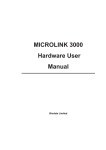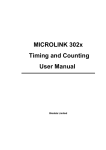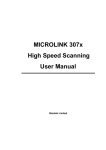Download Microlink 3000 Hardware User Manual
Transcript
MICROLINK 301x Digital Inputs and Outputs User Manual Biodata Limited Manual Code: M3000-3.2 Issue Date: December 1998 Information in this document is subject to change without notice. Updates are listed on our web site at http://www.microlink.co.uk/techsupp.html © Biodata Limited, 1990–2005 10 Stocks Street Manchester M8 8QG Tel: 0161–834 6688 Fax: 0161–833 2190 Email: [email protected] http://www.microlink.co.uk/ Digital Input and Output Lines Digital Input and Output Lines The 301x range provides digital input to the computer and output control by the computer. It features logic level inputs and outputs, and switching functions through relays and transistors. The input and output lines of a 301x are arranged in groups, or ports, of up to 8 lines. Each port can be either input or output. All ports power-up as inputs. In the case of relay modules, this means all relays off. The range consists of 5 modules. Each module has 2 versions, one having the added advantage of light-emitting diodes to show the state of the input or output lines. Modules with the display lights have the suffix D on the module code, for example 3010D. The light is illuminated when the input or output state is high and corresponds to an input or output state of 1. The 3010, 3012, 3013 and 3014 modules have 37-way D type sockets. If you prefer to make your connections to screw terminals, you can do so with a 390x module. The 309x modules also provide a range of extra facilities if components such as resistors or filters are added. See Chapter 11 for details. The 3011 has screw terminal connections as standard. 3.1 Microlink 3000 Hardware User Manual 3.1 3010/3010D—32 Digital I/O Lines The 3010 provides 32 general purpose input and output lines, arranged as 4 ports of 8 lines. 3.1.1 Connection Notes Input Voltages All inputs are high impedance CMOS type. They are TTL and 5 V CMOS compatible. Input voltages should be within the range 0 to 5 V. Higher voltages can be dealt with by the addition of resistor networks. This can be conveniently done on a 3900 Screw Terminal module. Input protection can be provided in a similar manner. Contact Closures You can interface to contact closures using a resistor to tie the input to either 5 V or 0 V. The contact then switches the line to either 0 or 5 V. The resistor can be fitted to a 3900 module. Noisy Inputs Input Filters can be fitted to a 3900 module if required. Output Drive The outputs are TTL and 5 V CMOS compatible. They can drive 15 LSTTL loads. The output drive can be increased by using additional transistors. These can be fitted to the 3900 module. Currents of 1 amp can easily be switched. Power-Up State The module will power-up as all inputs. If you intend to use the module to produce control outputs then you might want to define logic states at power-up. This can be done by resistors which tie the lines to either 0 V or 5 V. These can be mounted on a 3900 module. 3.2 Digital Input and Output Lines Table 3.1 3010/3010D - 32 Digital I/O Lines Pin Connections for 37-Way D Plug (Wiring View) Port 3 Bit 0 37 Port 3 Bit 2 36 Port 3 Bit 4 35 Port 3 Bit 6 34 Port 2 Bit 0 33 Port 2 Bit 2 32 Port 2 Bit 4 31 Port 2 Bit 6 30 Aux Input 0 29 Aux Input 2 28 Port 1 Bit 0 27 Port 1 Bit 2 26 Port 1 Bit 4 25 Port 1 Bit 6 24 Port 0 Bit 0 23 Port 0 Bit 2 22 Port 0 Bit 4 21 Port 0 Bit 6 20 19 0V 18 Port 3 Bit 1 17 Port 3 Bit 3 16 Port 3 Bit 5 15 Port 3 Bit 7 14 Port 2 Bit 1 13 Port 2 Bit 3 12 Port 2 Bit 5 11 Port 2 Bit 7 10 Aux Input 1 9 Aux Input 3 8 Port 1 Bit 1 7 Port 1 Bit 3 6 Port 1 Bit 5 5 Port 1 Bit 7 4 Port 0 Bit 1 3 Port 0 Bit 3 2 Port 0 Bit 5 1 Port 0 Bit 7 Please read the Connection Notes on the previous page before making your connections. 3.3 Microlink 3000 Hardware User Manual 3.2 3011/3011D—4 Heavy Duty Relays The 3011 provides 4 independent change-over power relays. There is only one port (of 4 bits) and the port can only be an output. The state of the relays can be read by the computer. 3.2.1 Connection Notes Relay Type The relays are the change-over type. When no power is supplied to the Microlink the Pole of each relay will be connected to its Normally Closed contact. The Pole of the relay will only switch to the Normally Open contact when instructed to do so by software. Inductive Loads The relay contacts are rated at 10 A 230 V AC for a resistive load. If the load is inductive (for example a motor or a solenoid) then the rating must be reduced, because of the large transients that are produced when inductances are switched. A 0.1 µF capacitor, in series with a 100 Ω resistor, is fitted across each contact. This reduces the size of the transient. Power-Up State On power-up each relay will be connected to its Normally Closed contact. The Pole of the relay will switch to the Normally Open contact when instructed to do so by software Wiring the 3011D To wire the 3011D remove both the basic 3011 and the display module. Now unplug the display board from the 3011 and wire up the 3011. 3.4 Digital Input and Output Lines Figure 3.1 3011 Module 3.5 Microlink 3000 Hardware User Manual 3.3 3012/3012D—8 Reed Relays The 3012 provides 8 independent change-over reed relays. There is only one port (of 8 bits) and the port can only be an output, although the state of the relays can be read by the computer. 3.3.1 Connection Notes Relay Type The relays are the change-over type. When no power is supplied to the Microlink the Pole of each relay will be connected to its Normally Closed contact. This will continue to be the case after power-up. The Pole of the relay will only switch to the Normally Open contact when instructed to do so by software. Inductive Loads The relay contacts can switch 200 V DC and 250 mA for a resistive load. If the load is inductive (for example a motor or a solenoid), then the rating must be reduced because of the large transients that are produced when inductances are switched. Transient suppression components can be fitted to the 3900 Screw Terminal mode if required. Capacitive Loads A situation that often causes trouble is the switching of capacitive loads. A high current rushes into the capacitance when it is switched, often sufficient to weld the relay contacts. (If a relay stops working, but recovers after being given a sharp tap, then the contact has been welded.) People often don’t realise when they have a capacitive load. For instance an open circuit screened cable can present a considerable capacitance. If you suspect that you have this problem then series resistors can be used to limit the peak current. These can conveniently be fitted to the 3900 Screw Terminal module. Power-Up State Each relay will power-up connected to its Normally Closed contact. 3.6 Digital Input and Output Lines Table 3.2 3012/3012D - 8 Reed Relays Pin Connections for 37-Way D Plug (Wiring View) unused 37 unused 36 N.O. Relay 1 35 N.C. Relay 1 34 N.O. Relay 2 33 N.C. Relay 2 32 N.O. Relay 3 31 N.C. Relay 3 30 N.O. Relay 4 29 N.C. Relay 4 28 N.O. Relay 5 27 N.C. Relay 5 26 N.O. Relay 6 25 N.C. Relay 6 24 N.O. Relay 7 23 N.C. Relay 7 22 N.O. Relay 8 21 N.C. Relay 8 20 19 unused 18 unused 17 unused 16 Pole Relay 1 15 unused 14 Pole Relay 2 13 unused 12 Pole Relay 3 11 unused 10 Pole Relay 4 9 unused 8 Pole Relay 5 7 unused 6 Pole Relay 6 5 unused 4 Pole Relay 7 3 unused 2 Pole Relay 8 1 unused N.O. = Normally Open, N.C. = Normally Closed Please read the Connection Notes before making your connections. 3.7 Microlink 3000 Hardware User Manual 3.4 3013/3013D—16 Isolated Inputs The 3013 module provides 16 isolated digital input lines arranged in 2 ports of 8. 3.4.1 Connection Notes Input Current Voltages between 5 and 50 Volts can be directly connected across the + and – inputs of an isolator. Remember that the input is a LED with a series 4K7 resistor. This means that with 50 V applied about 10 mA will flow from the signal source. You can reduce this, if you wish, by adding series resistance to produce an optimum current of about 1 mA. Higher Voltages Adding series resistance also allows larger voltages to be handled. When doing this you should consider the power dissipation in the added resistor. The 50 volt limit given above is dictated by the 0.5 Watts that this produces in the 4K7 input resistor. Such resistors can be conveniently mounted on the 3900 Screw Terminal module. Reverse Voltages The inputs are protected against reverse voltages up to 50 V. This limit is imposed by power dissipation as above. Input to Input Isolation Each of the 16 inputs is isolated not only from the main Microlink circuits but also from the other 15 inputs. This means that the module can accept signals from several sources which have large standing voltages between them. TTL Signals Logic signals produced by TTL circuits need special consideration. This is because TTL outputs are poor current sources. This means that if you connect the + input of an isolator to the TTL signal and the – input to the signal 0 V, the TTL output will not be able to drive much current through the LED. TTL outputs are however good current sinks. The correct way is to connect the isolator + input to +5 V and the isolator – input to the TTL output. This works well, although it produces a logic 3.8 Digital Input and Output Lines inversion. This means that a low at the TTL output switches the isolator on and produces a “1” at the module output. These remarks apply only to actual TTL outputs. Many outputs described as TTL compatible are produced by 74HC or HCT circuits and are good current sources. AC Signals AC signals can be handled by the addition of rectifiers and capacitors. These can be conveniently fitted to the 3900 Screw Terminal module. 3.9 Microlink 3000 Hardware User Manual Table 3.3 3013/3013D - 16 Isolated Inputs Pin Connections for 37-Way D Plug (Wiring View) unused 37 unused 36 Port 1 Input 0 + 35 Port 1 Input 1 + 34 Port 1 Input 2 + 33 Port 1 Input 3 + 32 Port 1 Input 4 + 31 Port 1 Input 5 + 30 Port 1 Input 6 + 29 Port 1 Input 7 + 28 Port 0 Input 0 + 27 Port 0 Input 1 + 26 Port 0 Input 2 + 25 Port 0 Input 3 + 24 Port 0 Input 4 + 23 Port 0 Input 5 + 22 Port 0 Input 6 + 21 Port 0 Input 7 + 20 19 unused 18 unused 17 unused 16 – Port 1 Input 0 15 – Port 1 Input 1 14 – Port 1 Input 2 13 – Port 1 Input 3 12 – Port 1 Input 4 11 – Port 1 Input 5 10 – Port 1 Input 6 9 – Port 1 Input 7 8 – Port 0 Input 0 7 – Port 0 Input 1 6 – Port 0 Input 2 5 – Port 0 Input 3 4 – Port 0 Input 4 3 – Port 0 Input 5 2 – Port 0 Input 6 1 – Port 0 Input 7 Please read the Connection Notes on the previous page before making your connections. 3.10 Digital Input and Output Lines 3.5 3014/3014D—16 Isolated Outputs The 3014 provides 16 isolated digital output lines arranged in 2 ports of 8. 3.5.1 Connection Notes Switch Capability Each output is a transistor capable of switching voltages up to 30 V and currents up to 1.5 mA. Higher voltages will damage the device. If the combination of load resistance and supply voltage demands more than 1.5 mA for a complete switching action, then the output will not be able to supply it and an incomplete switching action will result. Increased Switch Capability An additional transistor circuit is required to switch more current or more voltage. This can be conveniently mounted on the 3901 Screw Terminal module. Logic Signal A frequent need is to convert the isolated output to a 5 V logic signal. This can be done by connecting the – output to the logic 0 V. The output + now becomes the signal line and should be tied to 5 V via a 4K7 resistor. Note that this produces a signal inversion, ie switching the output on produces a low logic signal. This arrangement is essential if you wish to drive true TTL inputs. If however the input only takes a very small current (as in CMOS units), then the resistor can be placed between – output and 0 V, with the + output connected to 5 V. This arrangement avoids the inversion. Reverse Voltage The outputs are not protected against the application of reverse voltages. 3.11 Microlink 3000 Hardware User Manual Table 3.4 3014/3014D - 16 Isolated Outputs Pin Connections for 37-Way D Plug (Wiring View) unused 37 unused 36 Port 1 Output 0 + 35 Port 1 Output 1 + 34 Port 1 Output 2 + 33 Port 1 Output 3 + 32 Port 1 Output 4 + 31 Port 1 Output 5 + 30 Port 1 Output 6 + 29 Port 1 Output 7 + 28 Port 0 Output 0 + 27 Port 0 Output 1 + 26 Port 0 Output 2 + 25 Port 0 Output 3 + 24 Port 0 Output 4 + 23 Port 0 Output 5 + 22 Port 0 Output 6 + 21 Port 0 Output 7 + 20 19 unused 18 unused 17 unused 16 – Port 1 Output 0 15 – Port 1 Output 1 14 – Port 1 Output 2 13 – Port 1 Output 3 12 – Port 1 Output 4 11 – Port 1 Output 5 10 – Port 1 Output 6 9 – Port 1 Output 7 8 – Port 0 Output 0 7 – Port 0 Output 1 6 – Port 0 Output 2 5 – Port 0 Output 3 4 – Port 0 Output 4 3 – Port 0 Output 5 2 – Port 0 Output 6 1 – Port 0 Output 7 Please read the Connection Notes on the previous pages before making your connections. 3.12 Digital Input and Output Lines 3.6 301x Specifications 3.6.1 3010 Specifications Maximum number of inputs Maximum number of outputs Power-up state Voltage Inputs Compatibility Range Voltage Outputs Compatibility Drive Current switching 32 32 all inputs TTL and 5 V CMOS 0 to 5 V TTL and 5 V CMOS 15 LSTTL loads 1A 3.6.2 3011 Specifications Maximum number of inputs Maximum number of outputs Power-up state Relay type Operating time Release time Contact rating 0 4 normally closed change-over 8 msec 2.5 msec 10 A at 30 V DC or 230 V AC 3.6.3 3012 Specifications Maximum number of inputs Maximum number of outputs Power-up state Relay type Operating time Release time Contact rating 0 8 normally closed change-over 1 msec 1 msec 250 mA at 200 V DC, 3 W non-reactive 3.13 Microlink 3000 Hardware User Manual 3.6.4 3013 Specifications Maximum number of inputs Maximum number of outputs Range Isolation Reverse voltage protection 16 0 0 to 50 V 240 V AC 50 V 3.6.5 3014 Specifications Maximum number of inputs Maximum number of outputs Current switching Voltage switching Reverse voltage protection 3.14 0 16 1.5 mA 30 V None