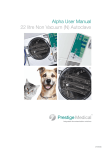Download UltraClean 3 User Manual Washer Disinfector
Transcript
UltraClean 3 User Manual Washer Disinfector Dryer Bench Top/Under Bench Models 884100A 2 Instructions for use Please read these instructions before using the UltraClean 3. Keep these “Instructions for use” in a safe place close by the unit for future reference. Service Helpline: Telephone: 01254 844 116 e.mail: [email protected] The Prestige Medical Customer Service team is available to provide advice and assistance during normal office hours. To avoid delays when making contact, please have the Serial Number at hand. For additional information visit www.prestigemedical.co.uk UK Customers Prestige Medical Limited East House, Duttons Way, Shadsworth Business Park, Blackburn BB1 2QR Tel : +44 (0) 1254 682 622 Fax : +44 (0) 1254 682 606 Overseas Customers Contact your local distributor. In case of doubt contact Prestige Medical. Thank you for choosing the Prestige Medical UltraClean 3. The installation, maintenance and operating instructions given in the following pages have been prepared to ensure the long life and high performance of the appliance. Please follow the instructions carefully. WARNING! Refer to the instrument manufacturer to ensure the instrument’s suitability for cleaning in a washer disinfector. WARNING IT IS THE USER’S RESPONSIBILITY TO OPERATE THIS WASHER DISINFECTOR IN A SAFE MANNER AND IN ACCORDANCE WITH THE INSTRUCTIONS SET OUT IN THIS MANUAL AND ONLY TO USE THIS WASHER DISINFECTOR FOR ITS INTENDED PURPOSE. NON-OBSERVANCE, EVEN IN PART, OF THE RULES INDICATED INTHIS MANUAL WILL CAUSE THE PRODUCT GUARANTEE TO BECOME INVALID AND RELIEVES PRESTIGE MEDICAL OF ANY RESPONSIBILITY.. www.prestigemedical.co.uk [email protected] Model no. Date of purchase Serial no. 0086 Prestige Medical Limited East House, Duttons Way, Shadsworth Business Park, Blackburn BB1 2QR Tel : +44 (0) 1254 682 622 Fax : +44 (0) 1254 682 606 www.prestigemedical.co.uk [email protected] 884100A Registered in England Reg No. 2826793 3 Contents Section Page 1. General rules 4 1.1 Safety recommendations 4 1.2Recommendations to ensure high quality perfomance 4 2. Installation (for the installer only) 5 2.1 Positioning the machine 5 2.2 Water connection (for the installer only) 6 2.3 Electrical connection (for the installer only) 6 2.4 Detergent dispenser 6 2.5 Connecting the discharge pipe 6 2.6 Safety signals used 6 2.7 Staff training 7 2.8 Indication of sound level 7 3. Using the machine (for the user) 8 3.1Checks 8 3.2 8 Opening and closing the door 3.3Preparation 8 3.4Functions 8 3.5 Treatment of turbines, straight and angular hand pieces (opposed angles) 8 4. Control panel and symbols used 9 4.1 Washing cycles 9 4.2 Details of the electronic PCB 9 4.3 Control panel / decal and buttons 9 4.4 Front panel decal 9 5. Machine status 10 5.1Wait 10 5.2Cycle 10 5.3 Shut down 10 6. Special features 10 6.1 Power failure 10 6.2 Reset procedure. 10 7. Alarms and events list 8. PC interface 10-11 12 9.Maintenance 12 10.Specification 12 884100A 4 Section 1: General rules It is important to keep this instruction manual with the machine for future reference. If the machine is sold or transferred, the manual must be handed over to the new owners or user in order for them to become acquainted with its functioning and the relative warnings. The purpose of the warnings is to safeguard the user in compliance with directive 93/42 with incorporated in the “Harmonised Technical Product Standards” EN 61010-1 and EN 610102-040. - The water in the tank is not drinking water. Read the warnings carefully before installing and using the machine. - The acoustic pressure of the machine is below 70dB (A). 1.1 Safety recommendations - Do not lean on the door and do not use it as a step. - The machine reaches a temperature of 95°C during the work cycle: take great care to avoid burns. - Do not wash the machine using high-pressure jets of water. - Disconnect the machine from the electrical supply before carrying out maintenance work. 1.2 Recommendations to ensure high quality performance. - If the new machine appears to be damaged, contact the retailer before starting it. - When the machine is running do not interrupt the cycle since this jeopardises disinfection. - Qualified, authorised persons must carry out any modification of electrical and hydraulic systems necessary to install the machine only. - Check periodically using chemical indicators to ensure correct disinfection. - This machine must be operated by trained persons only; - The machine was designed for washing and disinfecting kidney bowls, drainage collection bottles and other receptacles used in health practices, hospital wards, nursing homes, old-peoples’ homes and dental surgeries. A special rack is supplied for dental turbines and hand pieces. - Any use other than that for which the machine was intended could be dangerous and may invalidate the warranty. - Use recommended detergents and chemical additives only. The use of other products may damage the machine. - Recommending chemical additives does not make the manufacturer responsible for any damage to the materials and objects treated. - Follow the manufacturer’s indications when using chemical products and use them for the foreseen use only. - Unauthorised repairs or modifications to the machine will invalidate the warranty. - The machine was designed for use with water and chemical additives. Do not use organic or other types of solvent as this may result in the risk of explosion or the rapid deterioration of certain machine parts. - Technical assistance for this washer disinfector should be obtained from qualified and authorised persons only. - Residues of solvents or acids, particularly “hydrochloric acid”, can damage steel. Contact should be avoided. - Only an authorised person should install the equipment. - Use original accessories only. - Do not install the equipment in rooms where there is the risk of explosion. - Never use soap powder. - Do not expose the equipment to intense cold. - Never use chemical products based on chlorides (bleaches, sodium hypochlorite, hydrochloric acid and so on). These kinds of chemical detergents irreparably damage the machine and jeopardise the integrity of materials and objects treated. - The electrical safety of this washer disinfector is only guaranteed if it is connected to an efficient earth system. - Take great care when handling detergents and additives: avoid contact, wear gloves and act in compliance with the safety recommendations indicated by the manufacturer of the chemical products. - Do not inhale the fumes produced by chemical products. WARNING! The chemical products are an irritant for the eyes, in case of contact rinse thoroughly with plenty of water and consult a doctor. If these products come into contact with the skin, rinse with plenty of water. 884100A - Never use foaming detergent. The manufacturer declines all responsibility for personal injury or material damage resulting from the non-observance of the above rules. The non-observance of these rules & recommendations will invalidate the warranty. 5 Section 2: Installation (for the installer only) 2.1 Positioning the machine All the packaging materials can be recycled. • Open the packaging carefully. • Do not overturn the machine as this may cause irreparable damage. • Cut the strap or open the box and remove the expanded polystyrene corner guards. • Remove the box followed by the nylon bag. • Caution: the bag represents a serious hazard for children and should be disposed of immediately. • Place the machine on the work surface and level it by adjusting the feet. Built in limits: Bench Top Built in limits: Under Bench 884100A 6 2.2 Water connection (for the installer only) • Make sure that the electrical systems are efficiently earthed. • This machine should be connected to the water network in compliance with current legislation • The terminal on the rear of the machine and identified by the relative symbol is for equipotential connections between appliances (see rules for electrical plants). • For best performance, both a hot & a cold supply are required. (In the absence of a hot supply, use a suitable adapter to connect both inputs to the cold supply. The customer should be advised that this will extend the cycle times.) • The non-return system for water is already in place inside the machine. • Connect using stopcocks with ¾” couplings in an easily accessible position. 2.4 Detergent dispenser Use only Prestige Medical approved detergents and chemicals • The liquid detergent dispenser is a standard fitting on the bench top machine. The machine is fitted with a 500 cl detergent compartment in the panel below the door as part of standard supply. • If the pressure is higher than 5 Bars (500 KPa) a pressure reducer must be installed. • The under bench machine features a lower cabinet which can be used for storage. The cabinet contains a pipe terminating in an automatic detergent feed mechanism. The feed mechanism at the end of the pipe should be inserted into an open bottle of detergent. • If the average hardness of the water is higher than 10°FR, decalcified water must be used. • Warning: the machine is fitted with a gauge that sends a warning signal when the detergent runs out. • Make sure that the mains water pressure falls within the range given in the below table. • Each machine is supplied with rubber water supply hoses with 3/4” threaded fittings plus a discharge hose. • Connect the pipes to the water supply. • Do not shorten or damage the rubber pipes supplied with the machine. • Use the pipes supplied with the machine only. Min/Max table (for authorised and qualified persons only) WARNING! To ensure the efficiency of the dispenser pumps for chemical products, it is important to service them regularly. 2.5 Connecting the discharge pipe. • The discharge pipe connection should be checked carefully. • A 28mm discharge fitting is present on the back of the machine. Pressure Minimum kPa (Bar) Maximum kPa (Bar) • Use a discharge pipe suitable for organic and chemical materials and hot liquids. Static Pressure 250 (2·5) 500 (5·0) Dynamic Pressure 200 (2·0) 400 (4·0) Hardness of supply water 0ºFr +10ºFr Temperature of cold water supply +5°C +15°C • Caution: If the discharge pipe is clogged take great care when processing the water and avoid contact with hands, eyes, etc. In the case of contact rinse the parts concerned with plenty of water. 2.3 Electrical connection (for the installer only) Power supply cable: It is compulsory for the retailer installer to adapt the insulation class of the power supply cable to suit the working environment in compliance with Current Technical Regulations. • The electrical connection must be carried out in compliance with current technical regulations. 2.6 Safety signals used To ensure safe operation, the following safety signals (as specified by 92/58 EEC) are attached to the machine. GENERIC SAFETY SIGNALS: In particular, labels with signals of obligation, prohibition and danger contained in this manual and pertinent to this machine and most commonly used are: Electrical Risk • Make sure that the mains voltage reading corresponds to the voltage indicated on the machine plate. • An omnipolar magneto thermal switch sized to suit the absorption and with a contact opening of at least 3mm must be installed. 884100A Warning! See annex documentation Caution Hot Surface 7 The employer is required to carry out a health and safety risk assessment prior to operating this machine for the first time. Suitable protective equipment as deemed necessary by the risk assessment should be provided. The responsible authority will be responsible for operation of all command, control and safety devices in the machines of the system. He shall carry out scheduled verification of those devices in order to ensure their continued operation over time. 2.7 Staff training Ac INDIVIDUAL SAFETY WEAR: The INSTALLATION ENGINEER will provide instructions for use of the machine during the start-up phase to MACHINE OPERATORS and MAINTENANCE TECHNICIANS for their areas of responsibility. It will be the duty of the EMPLOYER to check that the degree of staff training is suitable for assigned duties. 2.7.1 Staff qualification Depending on the difficulty of certain installation operations, and of the operation and maintenance of the system, professional profiles are identified as follows: Is INSTALLATION and REPAIR TECHNICIAN: Specialized installation and maintenance staff capable of carrying out all machine positioning and installation operations, connection of various systems and machine start-up at the client’s place of business, as well as all routine and special maintenance operations. This operator is responsible for training staff for machine operation and for testing the machine. As RESPONSIBLE AUTHORITY FOR THE MACHINE IN THE WORKPLACE: Specialized staff assigned to the verification of safety devices and procedures for proper use of the machine in complete safety. The responsible authority is personally responsible for training courses for staff assigned to machine operation and maintenance. He must ensure that staff assigned to operation has acquired all information required for use and routine maintenance of the machine, registering attendance and documenting comprehension tests. MACHINE OPERATOR: Skilled personnel assigned to machine operation. The machine operator must be fully trained in all of the machine’s command and control devices. When trained, the operator should be capable of executing the following tasks: • Commissioning and start-up of the machine; • Loading and unloading of material to be washed in the baskets; • Operation of the machine in the various possible working modes, such as the start of various programmed wash cycles. • Programming and setting data from the operator panel, adjustment of single control devices during working phases, starting or resetting of work functions. • In addition, the machine operator must, by making use of all required individual protection gear and following adequate safety measures, be capable of performing some routine maintenance such as cleaning inside the machine, cleaning clogged filters, and disposing of pollutant waste materials produced during working. 2.8 Indication of sound level The value shown refers to the measurement obtained on a machine of the same type as that covered herein and measured with an instrument at a height of 1.6 m at a distance of 1 m from the AVERAGE SOUND PRESSURE LEVEL: 52 dB (A) The responsible authority must have a perfect understanding of all command, control and safety devices of the machine. He must inform all personnel assigned to machine operation and maintenance of the instructions concerning safety standards, the actions to be avoided and the first aid interventions connected with use of the machine and the chemical wash agents it contains. The responsible authority must be aware of all correct procedures for carrying out in absence of all danger all operation and maintenance of the machine, as well as all procedures for disposal of any residual pollutants and manufacturing wastes. He must always be present during extraordinary or routine maintenance and give his approval to proceed to staff assigned to operation or to personnel assigned to routine or special maintenance. 884100A 8 Section 3: Using the machine (for the user) General information for the user • D o not dispose of this equipment as miscellaneous solid municipal waste, but arrange to have it collected separately. • T he re-use or correct recycling of the electronic and electrical equipment (EEE) is important in order to protect the environment and the well being of humans. • In accordance with European Directive WEEE 2002/96/ EC, special collection points are available to which to deliver waste electrical and electronic equipment and the equipment can also be handed over to a distributor at the moment of purchasing a new equivalent type. • The public administration and producers of electrical and electronic equipment are involved in facilitating the processes of the re-use and recovery of waste electrical and electronic equipment through the organisation of collection activities and the use of appropriate planning arrangements. Unauthorized disposal of waste electrical and electronic equipments is punishable by law with the appropriate penalties. 3.1 Checks Ensure that there are enough chemical additives present and top up the tanks if necessary. Detergent is placed in the compartment at the front of the unit (bench top version). Check the water supply is connected and turned on. 3.2 Opening and closing the door The machine is fitted with an electrical door lock to prevent access during a cycle. If for some reason you need entry to the machine during a cycle then you need to abort the cycle by pressing the STOP button. When opening the door care must be taken since items in the machine may be hot. The entire wash cycle must be repeated. 3.3 Preparation • Place the items to be washed inside the machine and position them carefully on the holder and in the rack. • Items should not overlap. • Receptacles should be positioned so that liquids can flow out easily. 884100A • Tall or heavy items should be placed towards the middle of the rack if possible to facilitate washing. • Make sure that nothing is blocking the rotor arms and they are free to rotate. CAUTION: The maximum load for each cycle is 8 Kilos. 3.4 Functions Place the items to be washed in the relative tray positioning them carefully and follow the instruction that follows. The control panel with display is illustrated in the diagram. This panel makes the machine easy to use as it indicates the stage of the cycle in progress, the maximum temperature reached during disinfection and fault messages. 3.5 Treatment of turbines and straight and angular hand pieces (opposed- angles) Your machine is equipped with the capability of washing eight hollow instruments, that need to be washed and thermo disinfected both internally and externally. The basket is equipped with special accessories suitable for inserting the hand pieces. These supports are made in two parts, screwed together, between, which is a special filter to protect the hand piece. Supplied with the unit is a bag of rubber inserts. These come with two different diameters for use with different hand pieces. We recommend washing the filters in the fitting for supporting the turbines and hand pieces on a weekly basis or replace when heavily contaminated. The following operations should be performed for the correct treatment of the turbines and straight and angular hand pieces: - Prewash with cold water, to eliminate residues of blood and saliva. - Wash, adding liquid detergent - Thermo disinfection. Precautions. Micro-motors cannot be subjected to thermo disinfection treatment. Never use powder detergents. 9 Section 4: Control panel and symbols used 4.1 Washing cycles QUICK CYCLE P1 STANDARD CYCLEP2 TEST CYCLE For lightly soiled items For other soiled items P3For compliance, protein and soil residue checks Switch Prog. Cycle 1 2 3 B7 Dose B8 Dose B9 Dose Pre-wash QUICK 1minute None. STANDARD 4minutes @ 28ºC. None. TEST CYCLE 4minutes @ 28ºC. None. Main Wash Rinse Disinfection Drying 3minutes @ 40ºC. 60mls detergent. 8minutes @ 58ºC. 60mls detergent. 8minutes @ 58ºC. 60mls detergent. 1minutes None 2minutes @ 30ºC. None 30seconds None 2minutes @ 85ºC. None 1minute @ 90ºC. None 1minute @ 90ºC. None 5minutes None 15minutes None None None The complete cycle time is not the sum of these times. On each cycle there is a time to drain and a time to fill/heat the water. These will vary according to the supply temperature and pressure. 4.2 Details of the electronic PCB Buttons The electronic card was designed for the control of the type of machine described in this manual. There are 7 button/switches as shown on the next page: The electronic card was designed following the indications given in the standards below: EN 60335 low voltage EN 50081 -1 EN 50082-1 general EN 55014emissions EN 55104immunity 4.3 Control panel / Decal and buttons Display - Displays the various programmes, stages, temperatures and any machine faults. - During “Wait”, the type of programme selected is displayed. - After pressing Start, the display indicates the temperature of the washing water. - If a fault occurs the display indicates the type of fault. LEDS. There are eight LED’s as shown opposite: 1. Yellow ‘Start’ LED 2. Red ‘Stop’ LED 3. A flashing red LED to indicate disinfection not complete. 4. A green LED to indicate cycle finished. 4.4 Front panel decal P1 Switch (C) Selects “short + detergent” cycle 5 P2 Switch (D) Selects “standard + detergent” cycle C P3 Switch (E) Selects Test cycle D PRG Switch (G) Scrolls between programmes. DRYING Switch (F) This option is not used Start Switch (A) Starts the selected cycle. 5 1 2 A B 3 5 4 E 6 F G Stop Switch (B) This interrupts the cycle in progress, the card interrupts the process, displays a message indicating that disinfection did not take place, keeps the door locked and if necessary indicates a high temperature inside the chamber. To return the machine to normal conditions the reset procedure must be carried out (see page 10). PRG Switch (G) If pressed for 5 seconds, allows access to the menus. 5. Three yellow LEDs to indicate which programme is selected. 6. A yellow LED to indicate drying selected. 884100A 10 Section 5: Machine status Section 6: Special features When the power to the machine is interrupted and then restored, the machine memorises the status it was in at the time power was lost. When the power is restored the machine normally returns to “Wait” mode. 6.1 Power failure 5.1 Wait When power is restored following a power failure with a cycle in progress, the card shuts down the machine (power failure), indicates that a cycle has been interrupted and waits for the reset procedure to be carried out. The machine is ready to start a cycle. The diagnostics are active. 5.2 Cycle Pressing the Start button allows cycle mode to be entered, this command is only accepted if the machine is in wait mode and the door is closed. The cycle carries out the required stages with diagnostics and regulators active. The display gives information concerning the stage in progress. 5.3 Shutdown The diagnostics have detected a fault that causes the machine to shutdown, the cycle is suspended and the door remains locked. The fault is indicated on the red led and the user interface is ready for the door release sequence and the Reset procedure to restore the machine to Wait (see reset procedure). When power is restored following a power failure during Preparing, Wait or Shutdown, the card returns to the previous programme. 6.2 Reset procedure In the event of a Shutdown or when the stop switch is pressed with a cycle in progress, the door remains locked. To open the door the door release sequence must be carried out from the keyboard as follows: 1. Press the STOP and START switches together and keep pressed for 3 seconds. 2. Press the standard program key (P02) followed by the short programme switch (P01) 3. The machine is reset and returns to standby. N.B.: If the machine shutdown persists due to a fault in one of its components (e.g.: faulty probe, unsuitable levels, etc.), the door is released and the machine remains inactive. Seek technical assistance. Section 7: Alarms and events list UltraClean 3 / Warning list Display message. Description. Lack chemical 1 Lack of chemical 1 (Acid detergent). Open door It points out that a door is open. Wait Generic warning that signals to the operator that he has to wait before starting any new action. Close the door! It warns to close any door/doors that are open during the door initialisation procedure. These warnings function if Parameter P3.27 is set. UltraClean 3 / Historical events Events Display message Description. 1 to 61 Same as alarm list See alarm list 90 OK Cycle completed successfully. 91 NO DISINFECTION Cycle has been interrupted. 884100A 11 Section 7: Alarms and events list (continued) UltraClean 3 / Alarms list ALARMS Display Message Description 1 Power Failure It shows power failure during a cycle. 2 Loading door open Loading door open during a cycle. 3 Unloading door open Unloading door open during a cycle. 4 Block loading door Loading door blocked. 5 Block unloading door Unloading door blocked. 6 Doors problem Incorrect door position (both open or unblocked). 7 Unblocked load door Loading door problems: a) Overtime lock door Ref. P6.05 b) During block door, the door has opened. 8 Unblock unload door Unloading door problems: a) Overtime lock door Ref. P6.05 b) During block door, the door has opened. 9 Load door time out Overtime unlock loading door Ref.P6.14 10 Unload door time out Overtime unlock unloading door Ref.P6.14 11 Cold water lack Overtime Cold water loading level P6.32 15 Mixed Cold + Demi. Lack Overtime Cold + Demi. water loading level P6.35 17 No chemical 1 Lack of chemical 1 23 Drain time out Overtime minimum tank level during the drain. Ref.P6.04 & P6.031 24 Blower Blower switch on with pressure switch open 27 Lim.°C tank probe Tank temperature exceeds maximum of 102°C 28 Dryer Probe Drying probe exceeds 162°C. 30 Tank probe Failed tank probe 1. 31 2nd tank probe Failed tank probe 2 34 Temp.Check It appears when: a) Tank temperature over value P7.11 b) Tank temperature probes diff > 1°C Ref.P7.04 35 Load panel No connection from main board to loading switch board. 36 Unload panel No connection from main board to unloading switch board. 37 Can serial No connection from main board to 2nd.board (Canbus). 39 No tank heat During tank electrical heating phase, the temperature does not increase of 1°C in the prefixed time given by P6.01 46 Pressure switch pump The washing pressure is below lower limit. 47 Impulse error Product 1 The flow meter product 1 had counted an impulse number different from the set point P7.21 55 Conductivity probe Conductivity first probe failure 56 High conductivity For 3 times high conductivity. 58 No tank heat During tank steam heating phase, thee temperature does not increase 1°C in prefixed time (P6.01) 60 Time Phase time much too long. 61 Steam heating The machine is set to steam heating and one input (19 or 27) is open. 85 Treatment exceeds temperature limit. Temperature exceeded set point by greater than the value set in Par 7.01 884100A 12 Section 8: PC interface The card has a communication channel RS232 with Modbus protocol. The channel can be used to access historical data records by setting the printer / hyper terminal to: Baud Rate: 2400 Handshaking: X ON X OFF Data bits: 8 Parity: None Section 9: Maintenance It is advisable to carry out a general check-up and to clean the appliance regularly, particularly if the supply water is very hard. WARNING! It is necessary to have the machine checked and maintained at regular intervals in order to ensure perfect operation. THE MEMBRANE PIPE INSIDE DOSING PUMP MUST BE CHANGED EVERY 12 MONTHS. Cleaning the nozzles Remove the washing arms. Remove scaling. Cleaning the external structure Use mild detergents only, do not use abrasive detergents or solvents and/or thinners of any kind. Your retailer can recommend suitable products. Particular attention should be paid to heating element and the probe of thermostats Section 10: Specifications WARNING: • Do not clean the machine outside with high pressure water. 10.1 Dimensions • Please contact the retailer that supplies your cleaning products for details of recommended methods and products for sanitizing the machine regularly. • The machine has a safety thermostat that shuts down the power supply to the heating elements in the event of overheating. Width 560 mm Depth (door closed) 575 mm Depth (door open) 865 mm Height 555 mm/800mm Bench Top/Under Bench 10.2 Service connections To re-start the appliance the fault that caused overheating must be corrected. Drain Connection 25 mm Dia Cold Water Supply (min/max) 1.0- 5.0 Bar Every 2 months: Water Connection 3/4” BSP Even if the supply water is soft, the high working temperatures may cause limescale to build-up. Apart from damaging the resistors, limescale can also clog the nozzles in which case the correct tank temperature for sterilization may not be reached. It is advisable to run a cycle with Prestige Medical De-Scaler every 2 months to ensure optimal performance. Maximum Water Capacity 24L/min @ 2Bar Press Water Supply Temperature 10ºC – 15ºC Water Hardness 100.00PPM (10 ºf) Electrical Supply 230v 50Hz / 2.95Kw Electrical Connection 13A - 3 Pin Plug Pump Power 150 W Every 12 months: 10.3 General - Clean the diaphragms of solenoid valves and replace if necessary; Ambient Room Temperature (min/max) +5ºC / +40ºC - Clean the thermostat probe Noise Level 52dB (A) 884100A