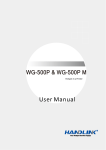Download USER MANUAL - CME Medical
Transcript
USER MANUAL English Espanol Français Deutsch Suomi Dansk Svensk Português Ελληνικά Italiano Nederlands Norsk ENGLISH USER MANUAL IV EYE USER MANUAL IV-‐EYE USER Manual CONTENTS Copyright © 2013 Novarix Limited. All rights reserved. No part of this Copyright © 2014 Novarix Limited. All rights reserved. No part of this IV-‐EYE USER Manual IV-‐EYE USER Manual document may be reproduced or transmitted in any form or by any means, document may be reproduced or transmitted in any form or by any means, electronic, mechanical, photocopying, recording, or otherwise, without Copyright © 2013 Novarix Limited. All rights reserved. No part of this Copyright © 2013 Novarix Limited. All rights reserved. No part of this electronic, mechanical, photocopying, recording, or otherwise, without document may be reproduced or transmitted in any form or by any means, document may be reproduced or transmitted in any form or by any means, prior permission from Novarix Limited. electronic, mechanical, photocopying, recording, or otherwise, without electronic, mechanical, photocopying, recording, or otherwise, without prior permission from Novarix Limited. prior permission from Novarix Limited. prior permission from Novarix Limited. IV-‐eye is the registered trademark of Novarix Limited. IV-‐eye is the registered trademark of Novarix Limited. IV-‐eye is the registered trademark of Novarix Limited. IV-eye is the registered trademark of Novarix Limited. Novarix Limited Novarix Limited Novarix Limited Novarix LimitedCore Business Core Business Core Business Centre Core Business Centre Centre Centre Milton Hill, MiltonMilton Hill, Hill Abingdon Abingdon Milton Hill, Oxfordshire, OX13 Abingdon Oxfordshire, OX13 Abingdon 6AB 6AB 6AB Oxfordshire, OX13 Oxfordshire, OX13 United Kingdom United Kingdom United Kingdom 6AB United Kingdom Complies with 21 CFR 1040.10 and 1040.11 except for deviations pursuant to Complies with 21 CFR 1040.10 and 1040.11 except for deviations pursuant to Complies 21 CFR 1040.10 and 1040.11 except for deviations pursuant Laser Notice No. 50, dated June 24, 2007. with Laser Notice No. 50, dated June 24, 2007. Notice No. 50, dated June 24, 2007. to Laser This product meets the requirements for a Class 1 Laser product This product meets the requirements for a Class 1 Laser product Complies with 21 CFR 1040.10 and 1040.11 except for deviations pursuant to under IEC/EN 60825-‐1 (2007) and IEC/EN 60825-‐1(2001). under IEC/EN 60825-‐1 (2007) and IEC/EN 60825-‐1(2001). Laser Notice No. 50, dated June 24, 2007. This product meets the requirements for a Class 1 Laser product The IV-‐eye is a BF The IV-‐eye is a BF applied part. applied part. under IEC/EN 60825-1 (2007) and IEC/EN 60825-1(2001). This product meets the requirements for a Class 1 Laser product For External Use only. For External Use only. under IEC/EN 60825-‐1 (2007) and IEC/EN 60825-‐1(2001). The IV-eye is a BF applied part. ASSISTANCE ASSISTANCE The IV-‐eye is a BF applied part. For further information or assistance regarding the IV-‐eye please contact For further information or assistance regarding the IV-‐eye please contact For External Use only. your Supplier or Novarix at [email protected] or telephone +44 1235 your Supplier or Novarix at [email protected] or telephone +44 1235 828292 828292 For External Use only. ASSISTANCE Last Revised: 17 June 2014 ASSISTANCE Last Revised: 17 June 2014 For further information or assistance regarding the IV-eye please contact your Supplier or Novarix at [email protected] For further information or assistance regarding the IV-‐eye please contact or telephone +44 (0)1235 828292 your Supplier or Novarix at [email protected] or telephone +44 1235 828292 Last Revised: 17 June 2014 3 3 Last Revised: 17 June 2014 1 INTRODUCTION 2 GENERAL WARNINGS & CAUTIONS 3 INDICATIONS FOR USE 4 PRODUCT DESCRIPTION & LABELLING 5 ENVIRONMENTAL CONDITIONS THAT AFFECT USE 6 SET-UP INSTRUCTIONS 7 CONTROLS & FREQUENTLY USED FUNCTIONS 8 OPERATING INSTRUCTIONS 9 CLEANING & MAINTENANCE 10 BATTERIES 11 STORAGE 12 FAULTS & WARNINGS 13 TROUBLESHOOTING 14 COVERS & ACCESSORIES 15 SERVICE & SUPPORT 16 WARRANTY & LIMITATION OF LIABILITY 17 TECHNICAL SPECIFICATIONS 18 SYMBOLS 19 REGULATORY COMPLIANCE 20 STANDARDS INFORMATION 1 2 USER MANUAL ENGLISH 1. INTRODUCTION This User Manual provides instructions for using the IV-eye to help identify and locate peripheral veins. IMPORTANT Read all the following instructions and their related warnings and cautions before using the IV-eye. The IV-eye should only be used by medical personnel trained in vascular access techniques and should not be used as a substitute to standard medical procedures used in locating a vein, such as visualisation and palpation. The IV-eye uses near infrared light at 850nm which is not visible to the naked eye. The light emitted does not pose a potential hazard under conditions for intended use and has been tested and approved as eye and skin safe to BS EN 60825-1:2007 – Performance Standards For Light Emitting Products. However users and patients should not stare at the LED’s in the wings when the device is switched on for any extended period of time. ENGLISH USER MANUAL 2. GENERAL WARNINGS & CAUTIONS Warnings indicates potential safety hazards that could result in loss of life or serious injury to the user or patient and potential device damage through the proper use or misuse of the device. Cautions alert the user to exercise special care necessary for the safe and effective use of the device. Patient and User Safety — Warnings The IV-eye assists trained medical personnel in locating peripheral veins but it is not a substitute for existing medical procedures such as visualisation and palpation. 3 Do not use IV-eye if the camera window is scratched or damaged. The IV-eye and its batteries must be kept out of the reach of children at all times. hen inserting or changing batteries do not touch patient at same W time. The IV-eye should only be used with a Novarix disposable cover attached (See S8. Operating Instructions). The use of non Novarix covers may degrade performance. The IV-eye should be cleaned before and/or after each use (See S9. Cleaning & Maintenance for instructions). If the IV-eye’s plastic casing is broken or damaged the IV-eye may emit visible laser radiation. Please return to Supplier he IV-eye does not indicate vein depth, it only provides an image of T underlying veins. Patient and User Safety — Cautions The IV-eye’s ability to image veins is affected by the depth of the vein, the type and amount of tissue covering the vein, irregularities on the skin’s surface and other factors such as tattoos and hair. The IV-EYE emits Visible and Invisible laser radiation. Do not use the IV-eye on or near the head or neck. This product meets the requirements for a Class 1 Laser product under IEC/EN 60825-1 (2007) and IEC/EN 60825-1(2001). Do not use on broken, bloody or damaged skin. The IV Eye does not distinguish between veins and arteries – use normal clinical skills for verifying correct identification of the vein before cannulation. emove the IV-eye from the patient while performing any medical R procedure such as venipuncture or cannulation. hen using the IV-eye, ensure it is placed firmly onto the patient’s W skin , failure to do so may produce a degraded image. se of controls or adjustments or performance of procedures other U than specified herein may result in hazardous radiation exposure. top using the IV-eye if the display does not illuminate when the Power S button is pushed. Stop using the IV-eye if the red index light does not illuminate when the Power button is pushed. 4 USER MANUAL ENGLISH Equipment Care — Warnings Do not immerse the IV-eye in liquid Do not attempt to sterilize the IV-eye. Do not clean the IV-eye when the battery door is open. Electromagnetic Interference (EMI) can affect the proper performance of the device. Normal operation can be restored by removing the source of the interference. Do not expose to temperature above 50°C (122°F) and below -20C (-4°F) Store in a dry place Equipment Care — Cautions se only Novarix approved AA 1.5v batteries (Duracell Ultra or U similar). If the IV-eye is not to be used for an extended time, remove batteries and place in carry case. Do not use Lithium or other rechargeable batteries, these carry a risk of fire. Be careful not to scratch either the vein display screen or the camera window. A scratched display screen or camera window may affect the image displayed. Clean only as directed (See S9 - Cleaning & Maintenance) Inspect batteries regularly for damage (at least weekly). If damage is found, remove and replace before further use. If the device is dropped, check the casing for cracks, and that the red index light at the front of the device is straight and pointing forward along the device centreline. emove batteries when the device is not likely to be used for a long R time. ispose or recycle used batteries according to manufacturer’s D instructions or your local regulations. No modification of this equipment is allowed. Other than changing the batteries, do not take the device apart. The IV-eye contains no customer serviceable components and should only be serviced by an authorized Novarix repair department. o maintain the lifetime of the device casing, do not store in strong T sunlight. If the Fault screen appears, stop using the IV-eye immediately and refer to this guide and your Supplier for technical support. ENGLISH USER MANUAL 5 3. INDICATIONS FOR USE 4. PRODUCT DESCRIPTION AND LABELLING CAUTION: The IV-eye transmits near infrared light into a patient’s tissue at a wavelength of 850nm. As the light hits a vascular structure it is absorbed by the haemoglobin in the blood, whereas it passes through other tissue. The camera in the device captures the light that has passed through the patient and, in identifying the blocked light and applying a number of algorithms, the IV-eye is able to produce an image on its LCD display of the patient’s vascular structure directly underneath the device. This appears as a darker colour to the contrasting tissue. The picture is updated in real-time and is close to actual size. Trained medical personnel can use the image of the patient’s vascular structure to assist them in choosing a suitable vein for cannulation and venipuncture. US federal law restricts this device to sale by or on the order of a physician or other qualified medical professional. For external use only. The IV-eye is a hand-held, non-invasive imaging device that assists medical personnel, trained in vascular access procedure, to identify and locate suitable peripheral veins for the purposes of cannulation and venipuncture. The IV-eye should only be used in conjunction with standard techniques of visualisation and palpation in assessing and locating veins. The IV-eye is intended only or skin contact via a disposable single use cover. The IV-eye is internally powered using 2 x 1.5v AA alkaline batteries that are not suitable for recharging. Contraindications The IV-eye should not be used to locate veins on the head or neck. The IV-eye is not intended to be used as a diagnostic device or as a form of treatment of any kind. The IV-eye should not be used on limbs smaller than 30mm in width. The IV-eye should not be used in locations with thick hair or on broken or damaged skin. WARNING: Do not use the IV-eye on broken, bloody or damaged skin The IV-eye is designed to only be used in locating peripheral veins. The maximum depth that veins are displayed will vary from patient to patient. WARNING: The IV-eye’s ability to image veins is affected by the depth of the vein, the type and amount of tissue covering the vein, irregularities on the skin’s surface and other factors such as tattoos and hair. The IV-eye works on most patient types (young, old, different ethnic background and skin colour) but images may be degraded and affected by any or all of the following factors: • depth and size of vein • make-up of layers of tissue over vein (adipose cells, muscle etc.) • skin surface condition (e.g., eczema, wrinkles) •hair • other markings such as tattoos, bruising. WARNING: The IV Eye does not distinguish between veins and arteries – use normal clinical skills for verifying correct identification of the vein before cannulation. 6 USER MANUAL ENGLISH The IV-eye is intended to be used only by trained medical personnel to assist them in locating suitable veins for venipuncture and cannulation. It does not differentiate between arteries and veins and should therefore only be used in conjunction with standard techniques of locating veins. WARNING: Users should clean the IV-eye before each use to avoid any chance of cross contamination. For more information see section on cleaning in this document. Other than regular cleaning and replacement of batteries, the IV-eye requires no routine or preventative maintenance. THE IV EYE: WARNING: The IV-‐eye may not be suitable for patients with limbs narrower WARNING: The IV-‐eye may not be suitable for patients with limbs narrower than the camera light window (approx 30mm). than the camera light window (approx 30mm). WARNING: To view vein location accurately, you must position the IV-‐eye WARNING: To view vein location accurately, you must position the IV-‐eye with light downward pressure on the patient so that no light can enter the with light downward pressure on the patient so that no light can enter the camera window underneath. camera window underneath. Vein centred with red line Vein not centred with red line Vein centred with red line Vein not centred with red line WARNING: Depending on the depth of the vein, it may appear slightly wider or narrower than the actual vein. WARNING: Depending on the depth of the vein, it may appear slightly wider or narrower than the actual vein. 8. Once a suitably straight length of vein has been identified then OPEN, DO NOT STARE INTO BEAM”) staff, mandatory laser warning label on PCB internal to casing. (“CAUTION CLASS 2 LASER RADIATION WHEN OPEN, DO NOT STARE INTO BEAM”) 5. ENVIRONMENTAL CONDITIONS THAT AFFECT USE Internal Labelling: Novarix i) PCB serial numb Internal Labelling: Internal Labelling: For use only during manufacture or troubleshooting by ii) For manufacturi Novarix For use only during manufacture or troubleshooting by Novarix label on PCB intern i) PCB serial number label. i) PCB serial number label. ii) For manufacturing and Novarix technical staff, mandatory laser warning OPEN, DO NOT STARE label on PCB internal to casing. (“CAUTION CLASS 2 LASER RADIATION WHEN ii) For manufacturing and Novarix technical External Labelling: align the vein with the red centre line on the display and hold the 8. device steady in this position. This will accurately locate the Once a suitably straight length of vein has been identified then centre of the vein and the red index light at the front of the align the vein with the red centre line on the display and hold the device steady in this position. This will accurately locate the 19 centre of the vein and the red index light at the front of the 19 1. Power button 2. Battery Life Indicator 3. Display Screen with red centre line 4. Battery Door Atmospheric conditions: The device is intended to function normally • between 5˚C and 35˚C ambient temperature. • between 20% and 90% RH (non-condensing) humidity. •at an atmospheric pressure in the range 110kPa- 80 kPa (-750 to 2,000m altitude). Electromagnetic Environment: 5. Label 6. Index light aperture 7. Camera window 8. Wings with infrared LED’s The device has been tested for Electromagnetic Compatibility to EU standard BS EN 60601-2-2007 and is safe for EMC immunity as well as emissions, but its performance may be affected by extreme electromagnetic fields. If this happens remove from the source of interference. See detailed EMC guidance in section 19. 12 6. SET-‐UP INSTRUCTIONS 6. SET-‐UP INSTRUCTIONS The IV-‐eye and its carrying case come in a protective cardboard box. 6. SET-UP INSTRUCTIONS The IV-‐eye and its carrying case come in a protective cardboard box. Remove the cardboard outer packaging and dispose of properly. The IV-eye and its carrying case come in a protective cardboard box. Remove the cardboard outer packaging and dispose of properly. Open case. Remove the cardboard outer packaging and dispose of properly. Open case. The contents of the case include: Open case. The contents of the case include: 1 x IV-‐eye device The contents of the case include: 2 x AA 1.5v non-‐rechargeable batteries, 1 x IV-‐eye device 2 x AA 1.5v non-‐rechargeable batteries, 1 x Box of 30 single use disposable covers 1 x IV-eye device 1 x Box of 30 single use disposable covers 1 x IV-‐eye User Guide, 2 x AA 1.5v non-rechargeable batteries. 1 x IV-‐eye User Guide, 1 x Instruction card. 1 x Box of 24 single use disposable covers 1 x Instruction card. 1 x IV-eye User Guide. ENGLISH USER MANUAL 7 IMPORTANT IMPORTANT IMPORTANT Please ensure batteries are inserted IMPORTANT IMPORTANT as shown in diagram to the right. Please ensure batteries are Please ensure batteries are Please ensure batteries are inserted as shown in diagram to inserted as shown in diagram to Please ensure batteries are inserted as shown in diagram to the right. the right. inserted as shown in diagram to the right. the right. WARNING: Take the User Guide from the box and read it thoroughly. 1 x Instruction card. WARNING: Take the User Guide from the box and read it thoroughly. To prepare the IV-‐eye for first use: WARNING: Take the User Guide from the box and read it thoroughly. To prepare the IV-‐eye for first use: • Remove the IV-‐eye from its plastic bag prepare the IV-eye for first use: • To Remove the IV-‐eye from its plastic bag 3 Insert the batteries as shown 3 3 Insert the batteries as shown 4 Close the door and push and turn 4 Close the door and push and turn Insert the batteries as shown 4 Close the door and push and turn • Remove the protective shield from the Display Screen 3 3.Insert the batteries as shown 4 Close the door and push and turn • Remove the protective shield from the Display Screen I nsert the batteries as shown 4 Close the door and push and above: above: button ninety degrees right button ninety degrees right above: button ninety degrees right • Remove the IV-eye from its plastic bag • Remove the protective shield from the Camera Window above: button ninety degrees right • Remove the protective shield from the Camera Window above. turn button ninety degrees (clockwise). (clockwise). (clockwise). • Remove the protective shield from the Display Screen (clockwise). • Remove the 2 batteries from the case • Remove the 2 batteries from the case right (clockwise). • Remove the protective shield from the Camera Window • Open battery door and Insert the 2 batteries as indicated below: • Open battery door and Insert the 2 batteries as indicated below: • Remove the 2 batteries from the case The IV-eye is then ready for use as it requires no calibration. • Open battery door and Insert the 2 batteries as indicated below: The IV-‐eye is then ready for use as it requires no calibration. Batteries and Battery Door Mechanism The IV-‐eye is then ready for use as it requires no calibration. The IV-‐eye is then ready for use as it requires no calibration. WARNING: When inserting or changing batteries do not touch Batteries and Battery Door Mechanism The IV-‐eye is then ready for use as it requires no calibration. Batteries and Battery Door Mechanism patient at same time. WARNING: When inserting or changing batteries do not touch patient at same WARNING: When inserting or changing batteries do not touch patient at same WARNING: When inserting or changing batteries do not touch patient at same WARNING: When inserting or changing batteries do not touch patient at same time. The user guide, videos, and additional educational material are also time. time. time. available at www.novarix.com The user guide, videos, and additional educational material are also The user guide, videos, and additional educational material are also The user guide, videos, and additional educational material are also The user guide, videos, and additional educational material are also available at www.novarix.com available at www.novarix.com available at www.novarix.com available at www.novarix.com 1. To open the battery door, press 2. Pull open the door. 1. To open the battery door, press 2. Pull open the door. in the battery door button on the 1. To open the battery door, press 2. Pull open the door. in the battery door button on the rear of the device and turn left in the battery door button on the rear of the device and turn left (anti(anti-‐clockwise) through ninety rear of the device and turn left clockwise) through ninety degrees. degrees. (anti-‐clockwise) through ninety degrees. CAUTION: USER MANUAL ENGLISH Federal law restricts this device to sale by or on the order of a physician or other qualified medical professional. 7. CONTROLS & FREQUENTLY USED FUNCTIONS 7. CONTROLS & FREQUENTLY USED FUNCTIONS 8. OPERATING INSTRUCTIONS For external use only. The IV-‐eye has a single Power switch to power the device off and on. 8 The IV-eye has a single Power switch to CAUTION WARNINGS: power the device off and on. Federal law restricts this device to sale by or on the order of a physician or other qualified medical professional. Read all warnings and cautions at the beginning of this guide. To power up the device, press the Power switch and hold down for 1.5 seconds. For external use only. The Novarix Logo will appear briefly on The IV-‐eye enables trained medical personnel to visualise and locate the screen. To power up the device, press the Power switch and hold down for 1.5 WARNINGS: peripheral veins. It is not a substitute for standard medical procedures seconds. The Novarix Logo will appear briefly on the screen. Read all warnings and cautions at the beginning of this guide. for the location and assessment of veins. When this logo disappears the device is ready to locate veins. The IV-eye enables trained medical personnel to visualise and locate Only use the IV-‐eye when its batteries have sufficient charge (indicated peripheral veins. It is not a substitute for standard medical procedures To power off the device, press on the when the battery life indicator at the lower right of the LCD display for the location and assessment of veins. Power button and hold for 0.5 (half) a screen shows a green or orange bar). second. Only use the IV-eye when its batteries have sufficient charge (indicated when the battery life indicator at the lower right of the LCD Do not use on the head or neck. display screen shows a green or orange bar). Do not use on the head or neck. Below is a step by step guide explaining how to use the IV-‐eye Below is a step by step guide explaining how to use the IV-eye: 1. Take a new cover from the box of disposable covers and peel off WARNING: If the IV-eye display does not illuminate check the When this logo disappears the device is ready to locate veins. 1. Take a new cover from the box of disposable covers and peel off batteries for correct installation and life.waxed paper. If device still does not waxed paper. illuminate return to supplier. To power off the device, press on the Power button and hold for 0.5 (half) a second. Time-Out Display Warning: If the IV-‐eye display does not illuminate check the batteries for Device time-out: To preserve battery life, the IV-eye automatically turns correct installation and life. If device still does not illuminate return itself off after 5 minutes of continuous use. To restart simply press the Powerto supplier. button again. Frequently Used Functions Display Time-‐Out 1. P owering on & off the device (see2.above) Place the cover on a clean surface or on the peeled off waxed paper 2. Place the cover on a clean surface 3. or on the peeled off waxed paper Place IV-‐eye onto cover, aligning Device time-‐out: To preserve battery life, the IV-‐eye automatically turns with the adhesive side facing upwards 2. C hanging the batteries (see Set-up instructions) with the adhesive side facing upwards itself off after 5 minutes of continuous use. To restart simply press the transparent window and press the r Power button again FREQUENTLY USED FUNCTIONS adhesive strip at foot of cover. 3. Place IV-‐eye onto cover, aligning the camera window with the middle 3. Place IV-‐eye onto cover, aligning the camera window with the middle Place IV-‐eye onto cover, aligning the camera window with the middle 3. 3. transparent window and press the rear of the IV-‐eye onto the Place IV-‐eye onto cover, aligning the camera window with the middle transparent window and press the rear of the IV-‐eye onto the transparent window and press the rear of the IV-‐eye onto the 3. P lace IV-eye onto cover, aligning the camera window with the WARNING: The IV-eye may not transparent window and press the rear of the IV-‐eye onto the adhesive strip at foot of cover. adhesive strip at foot of cover. middle transparent window and press the rear of the IV-eye onto the be suitable for patients with limbs adhesive strip at foot of cover. adhesive strip at foot of cover. adhesive strip at foot of cover. ENGLISH USER MANUAL 9 narrower than the camera light window (approx 30mm). WARNING: To view vein location WARNING: The IV-‐eye may not be suitable for patients with limb WARNING: The IV-‐eye may not be suitable for patients with li accurately, you must position the IV-eye with light downward than the camera light window (approx 30mm). than the camera light window (approx 30mm). pressure on the patient so that no light can enter the camera window underneath. 4. 4. Pull up and attach adhesive flaps to the front of the IV-‐eye, taking 4. Pull up and attach adhesive flaps to the front of the IV-‐eye, taking Pull up and attach adhesive flaps to the front of the IV-‐eye, taking WARNING: To view vein location accurately, you must position th WARNING: To view vein location accurately, you must position 4. Pull up and attach adhesive flaps to the front of the IV-‐eye, taking 4. P ull up and attach adhesive flaps to the front of the IV-eye, taking with light downward pressure on the patient so that no light ca care to ensure middle transparent window is not creased with light downward pressure on the patient so that no light care to ensure middle transparent window is not creased care to ensure middle transparent window is not creased. care to ensure middle transparent window is not creased care to ensure middle transparent window is not creased camera window underneath. camera window underneath. WARNING: The IV-‐eye may not be suitabl than the camera light window (approx 30 onto the patient with the display 5. P lace the device with cover attached and index light aperture pointing towards the distal end of the limb. WARNING: To view vein location accurate 5. Place the device with cover attached onto the patient with the 6. S Place the device with cover attached onto the patient with the witch on the IV-eye by pressing down on the Power button on top of with light downward pressure on the pat 5. 5. Place the device with cover attached onto the patient with the 5. Place the device with cover attached onto the patient with the the case for 1.5 seconds. display and index light aperture pointing towards the distal end of camera window underneath. display and index light aperture pointing towards the distal end of display and index light aperture pointing towards the distal end of display and index light aperture pointing towards the distal end of N the limb. ote The distance between the device and the operator’s eyes the limb. the limb. the limb. should be less than 50cm. 6. Switch on the IV-‐eye by pressing down on the Power button on top of 6. Switch on the IV-‐eye by pressing down on the Power button on top of 6. Switch on the IV-‐eye by pressing down on the Power button on top of 6. Switch on the IV-‐eye by pressing down on the Power button on top of 7. S the case for 1.5 seconds. lide the IV-eye slowly with light pressure on the patient’s limb until a Vein centred with red line Vein not centred with red line the case for 1.5 seconds. the case for 1.5 seconds. suitable vein is identified. the case for 1.5 seconds. Vein centred with red line Vein not centred with Vein centred with red line Note The distance between the device and the operator’s eyes should Note The distance between the device and the operator’s eyes should WARNING: Depending on the depth of Vein not centred wit the vein, it may appear Note The distance between the device and the operator’s eyes should Note The distance between the device and the operator’s eyes should wider or narrower than the actual vein. be less than 50cm be less than 50cm slightly be less than 50cm be less than 50cm Slide the IV-‐eye slowly with light pressure on the patient’s limb 7. Slide the IV-‐eye slowly with light pressure on the patient’s limb Slide the IV-‐eye slowly with light pressure on the patient’s limb WARNING: Depending on the depth of the vein, it may appear slig 7. 7. WARNING: Depending on the depth of the vein, it may appear sl until a suitable vein is identified. 7. Slide the IV-‐eye slowly with light pressure on the patient’s limb until a suitable vein is identified. until a suitable vein is identified. or narrower than the actual vein. or narrower than the actual vein. until a suitable vein is identified. 10 USER MANUAL ENGLISH 9. CLEANING AND MAINTENANCE 8. O nce a suitably straight length of vein has been identified then align the vein with the red centre line on the display and hold the device steady in this position. This will accurately locate the centre of the vein and the red index light at the front of the device will show the location on the skin directly beneath the top of the red centreline seen on the display. WARNINGS: The device should be used with a protective, single use cover. Users should inspect the IV-eye and clean and disinfect the IV-eye before or after every use to ensure that it is sufficiently clean before each use. 9. O nce a suitable vein is located, identify the place on the skin where the red index light is indicating and mark this point through memory, use a finger or marking the skin with a derma pen. WARNING: Do not hold the IV-eye during cannulation or venipuncture. The IV-eye should be removed from the patient once the desired vein location is identified. 10. R emove the device from the patient before attempting cannulation or venipuncture. If the device becomes cracked or brittle the device should be returned to the Supplier for servicing or disposal. The device is designed to be used on multiple patients. A disposable cover should be used for each patient and the device thoroughly cleaned with a chlorine, iso-propyl alcohol (IPA) or CHG-based medicated cleaning wipe before or after each use. 11. A fter use, remove the used cover from the IV-eye and dispose of the cover with general surgical waste or in-line with local regulations. WARNING: If the camera window is scratched, damaged or unable to be cleaned, the IV-eye should not be used and should be returned to Supplier for servicing or disposal. 12. T o switch off the IV-eye, press down on the Power button for 0.5 (one-half) second. The screen should go black. 13. T he device will turn itself off automatically after 5 minutes of use – press the Power button to restart. When cleaning the IV-eye please pay attention to the warnings below: WARNINGS: Do not rinse or immerse the IV-eye in liquid. 14. W hen not being used, the IV-eye should be stored in its carrying case. Do not attempt to sterilize the IV-eye. Do not clean the IV-eye when the battery door is open. If you have any questions about the use of the IV-eye, please contact your supplier. Using the Instruction Card and Familiarisation The IV-eye comes with a simple [6] step instruction card that demonstrates how to apply the disposable cover, position and use the device properly on a patient. Novarix also recommends clinicians practice with the IV-eye to compare veins that can be seen with the naked eye or identified through palpation. To clean the IV-eye use a cloth or wipe moistened with either: • 70% Isopropanol • Chloraprep (or 10% chlorine in distilled water) • Chlorhexadinegluconate (CHG) 2%, and make sure the entire device is wiped thoroughly. A general detergent may also be used. ENGLISH USER MANUAL The IV-eye is an optical instrument and therefore to maximise quality of imaging the display screen, the camera window and the LED lenses in the wings should be cleaned gently using only 70% isopropyl alcohol wipes. Other than regular cleaning and replacement of batteries, the IV-eye requires no routine or preventative maintenance. WARNING: Inspect batteries regularly for damage (at least weekly). If damage is found, remove and replace before further use. 11 To insert or replace the batteries, open the battery door at the rear of the device and the AA batteries can easily be inserted or removed from the battery compartment (see Section 6 Set-up Instructions for detailed instructions) CAUTIONS: Dispose of used batteries according to local regulations. Novarix recommend Duracell AA 1.5v Ultra Batteries. WARNINGS: 10. BATTERIES Inspect batteries regularly for damage (at least weekly). The device requires 2 x AA 1.5v batteries for use. Novarix recommend Duracell Ultra or similar batteries. WARNING: Keep the IV-eye and its batteries out of the reach of children at all times. 10. BATTERIES 10. BATTERIES 10. BATTERIES The device requires 2 x AA 1.5v batteries for use. Novarix recommend The device requires 2 x AA 1.5v batteries for use. Novarix recommend The device requires 2 x AA 1.5v batteries for use. Novarix recommend Duracell Ultra or similar batteries Duracell Ultra or similar batteries Duracell Ultra or similar batteries Battery Life Indicator: Using the recommended batteries should provide the user with up to 2 hours of continuous use. The display has a battery life indicator in the lower right corner which indicates how much available Battery Life Indicator: Using the recommended batteries should provide the Battery Life Indicator: Using the recommended batteries should provide the Battery Life Indicator: Using the recommended batteries should provide the operating life is available from the batteries. user with up to 2 hours of continuous use. The display has a battery life user with up to 2 hours of continuous use. The display has a battery life user with up to 2 hours of continuous use. The display has a battery life WARNING: Keep the IV-‐eye and its batteries out of the reach of children at WARNING: Keep the IV-‐eye and its batteries out of the reach of children at WARNING: Keep the IV-‐eye and its batteries out of the reach of children at all times. all times. all times. indicator in the lower right corner which indicates how much available indicator in the lower right corner which indicates how much available indicator in the lower right corner which indicates how much available operating life is available from the batteries. operating life is available from the batteries. operating life is available from the batteries. If damage is found, remove and replace before further use. Remove batteries when the device is not likely to be used for a long time. Do not use Lithium or other rechargeable batteries, these carry a risk of fire. 11. STORAGE While not in use, the IV-eye should be stored in its carry case. If the IV-eye is not going to be used for an extended period, Novarix recommends removing its batteries and placing them in the case in the spaces provided. WARNING: Store in a dry location. Dampness or humidity may affect performance and cause malfunction. Up to 2 Hours Continuous Use Up to 2 Hours Continuous Use Up to 2 Hours Continuous Use Less than 15 minutes Less than 15 minutes Less than 15 minutes Batteries need replacing Batteries need replacing Batteries need replacing To insert or replace the batteries, open the battery door at the rear of To insert or replace the batteries, open the battery door at the rear of To insert or replace the batteries, open the battery door at the rear of the device and the AA batteries can easily be inserted or removed from the the device and the AA batteries can easily be inserted or removed from the the device and the AA batteries can easily be inserted or removed from the battery compartment (see Section 6 Set-‐up Instructions for detailed battery compartment (see Section 6 Set-‐up Instructions for detailed battery compartment (see Section 6 Set-‐up Instructions for detailed instructions) instructions) instructions) Up to 2 Hours Continuous Use Less than 15 minutes Batteries need replacing CAUTION: Dispose of used batteries according to local regulations. CAUTION: Dispose of used batteries according to local regulations. CAUTION: Dispose of used batteries according to local regulations. CAUTION: Novarix recommend Duracell AA 1.5v Ultra Batteries. CAUTION: Novarix recommend Duracell AA 1.5v Ultra Batteries. CAUTION: Novarix recommend Duracell AA 1.5v Ultra Batteries. WARNING : Inspect batteries regularly for damage (at least weekly). If WARNING : Inspect batteries regularly for damage (at least weekly). If WARNING : Inspect batteries regularly for damage (at least weekly). If damage is found, remove and replace before further use. damage is found, remove and replace before further use. damage is found, remove and replace before further use. Storage Environmental Specifications Temperature: -20°C to +50°C [ -4°F to 122 °F ] Humidity: 20% to 90% RH non-condensing 12 USER MANUAL ENGLISH 12. FAULTS AND WARNINGS If the IV-eye detects that it cannot operate properly, it turns off the vein display light and displays the following Fault screen: placed firmly on the patient such that no light can enter from underneath. The imaging of veins may also be affected by markings or hair on the skin. The imaging of veins may also be affected by markings or hair on the skin. The imaging of veins may also be affected by markings or hair on the skin. The examples below highlight these points. The examples below highlight these points. The examples below highlight these points. 12. FAULTS AND WARNINGS If the IV-‐eye detects that it cannot operate properly, it turns off the vein display light and displays the following Fault screen: Good Image Light pressure on limb Good Image – Light WARNING: If the Fault screen appears, you should stop using the device immediately and turn it off by pressing the Power button below the LCD screen. If after turning the IV-eye back on again it resumes working properly, it’s safe to continue using the device. Otherwise, the IV-eye safety check circuitry prevents the vein display from turning on. Poor Image - Hair Poor Image -‐ Hair Poor Image - Camera window not pressed onto Poor Image – Camera Poor Image – Camera limb or limb too small Poor Image – Camera window not pressed onto window not pressed onto window not pressed onto limb or limb too small Good Image – Light Poor Image -‐ Hair Good Image – Light Poor Image -‐ Hair Pressure on limb Pressure on limb Pressure on limb WARNING: Use only Novarix covers and accessories with the IVlimb or limb too small limb or limb too small eye. The use of non Novarix covers and accessories may degrade WARNING: Use only Novarix covers and accessories with the IV-‐eye. The use performance. WARNING: Use only Novarix covers and accessories with the IV-‐eye. The use of non Novarix covers and accessories may degrade performance. WARNING: Use only Novarix covers and accessories with the IV-‐eye. The use of non Novarix covers and accessories may degrade performance. Failure to use Novarix covers may also affect the quality of the image. of non Novarix covers and accessories may degrade performance. Failure to use Novarix covers may also affect the quality of the image. Display does not come on Failure to use Novarix covers may also affect the quality of the image. Display does not come on. Failure to use Novarix covers may also affect the quality of the image. Should such a fault occur, please contact the Supplier even if the device If the display on the IV-eye does not start when the on button is pressed Display does not come on. WARNING: If the Fault screen appears, you should stop using the device begins working properly again. check that the batteries have been inserted correctly If the display on the IV-‐eye does not start when the on button is pressed Display does not come on. immediately and turn it off by pressing the Power button below the LCD check that the batteries have been inserted correctly If the display on the IV-‐eye does not start when the on button is pressed WARNING: Other than replacing the batteries,screen. If after turning the IV-‐eye back on again it resumes working do not attempt to If the display still does not come on, then check that the batteries are not If the display on the IV-‐eye does not start when the on button is pressed take the device apart. The IV-eye contains no properly, it’s safe to continue using the device. Otherwise, the IV-‐eye customer serviceablecheck that the batteries have been inserted correctly dead. If the display still does not come on, then check that the batteries are check that the batteries have been inserted correctly components and should be returned to Supplier if in need of safety check circuitry prevents the vein display from turning on. not dead. If the display still does not come on, then check that the batteries are servicing or repair. If the display does not come on with correctly inserted good batteries not dead. If the display still does not come on, then check that the batteries are Should such a fault occur, please contact the Supplier even if the device then contact your supplier. If the display does not come on with correctly inserted good batteries not dead. begins working properly again. then contact your supplier. If the display does not come on with correctly inserted good batteries Other 13. TROUBLESHOOTING then contact your supplier. Other If the display does not come on with correctly inserted good batteries Warning: Other than replacing the batteries, do not attempt to take the Other than the two AA batteries, there are no serviceable parts on the then contact your supplier. device apart. The IV-‐eye contains no customer serviceable components and IV Eye device. If the device is not functioning as expected, if the casing Other than the two AA batteries, there are no serviceable parts on the IV Imaging Other is cracked or the laser line appears off-centre or distorted, contact the should be returned to Supplier if in need of servicing or repair. Eye device. If the device is not functioning as expected, if the casing is If the image is of poor quality it may be due to the placement of the Other Supplier. Other than the two AA batteries, there are no serviceable parts on the IV cracked or the laser line appears off-‐centre or distorted, contact the device on the patient’s limb. To get a good image the device should be Eye device. If the device is not functioning as expected, if the casing is Supplier. placed firmly on the patient such that no light can enter from underneath. Other than the two AA batteries, there are no serviceable parts on the IV WARNING: Other than replacing the batteries, do not take the device The imaging of veins may also be affected by markings or hair on the cracked or the laser line appears off-‐centre or distorted, contact the skin. Eye device. If the device is not functioning as expected, if the casing is apart. The IV-eye contains no customer serviceable components. If 27 Supplier. cracked or the laser line appears off-‐centre or distorted, contact the servicing is required please return the device to the Supplier. Supplier. 27 27 ENGLISH USER MANUAL 14. COVERS & ACCESSORIES Protective Covers (Product Ref: IVEYE00120) A single-use, disposable cover is available in boxes of 24. Carrying Case (Product Ref: IVEYE00140) The IV-eye comes in a case has been designed to keep the device safe and secure between uses and when being transported. The case includes moulded compartments for spare batteries and a box of disposable covers. Whilst travelling, ensure that the case is closed and safely secured. 13 15. SERVICE AND SUPPORT If the IV-eye is in need of servicing then please contact your supplier. There are no serviceable parts on the IV Eye device. If the device is not functioning as expected, if the casing is cracked or the laser line appears off-centre or distorted, contact the Supplier. WARNING: Do not attempt to take the device apart. Other than the two AA batteries, the IV-eye contains no customer serviceable components. If servicing is required please return the device to the Supplier. 16. WARRANTY & LIMITATION OF LIABILITY We agree subject to the terms of this limited warranty, to correct any defects in design, materials or workmanship in any product covered by this limited warranty which occurs during normal use and is reported to us in writing during the period of one (1) year from the date you purchased the product from us. Our obligation hereunder shall be to provide, on an exchange basis, the part or parts necessary to correct any defect covered by this warranty. We will pay normal transportation costs for delivery of replacement product to you but shall not be liable for any other expense, including the cost of returning any product to be replaced by us. You shall not return any product to us for replacement or analysis under this warranty without first obtaining a “Return Material Authorisation (RMA) number” from us and clearly marking this on the returned product. We shall evaluate returned products and in the event that it qualifies for the terms of this warranty shall replace the returned product. Visit the Novarix Web site for further accessories as they become available: www.Novarix.com The warranty period for any product repaired or replaced shall be the unexpired portion of the initial warranty period provided in the preceding paragraph or a period of three months from the date that the product is repaired or replaced, whichever is longer. 14 USER MANUAL ENGLISH We shall not be liable for a product’s failure to comply with the warranty set out above in any of the following events: •you make use of such Products after you have given notice to us of a potential breach of warranty; •the defect arises because you have failed to follow our oral or written instructions as to the storage, commissioning, installation, use and maintenance of the products or (if there are none) good trade practice regarding the same; • you alter or repair the Products without our written consent; 17. TECHNICAL SPECIFICATIONS Operating Conditions Temperature 5°C to 35°C (41°F to 95°F) Humidity 20% to 90% RH non-condensing Transport & Storage Temperature -20°C to 50°C (-4°F to 122°F) Humidity 20% to 90% RH non-condensing IV-EYE Product Specifications •the defect arises as a result of fire, accident, misuse, fair wear and tear, willful damage, negligence, or abnormal storage or working conditions; Size 11 x 5 x 5.5 cm (4.3” x 2” x 2.2”) Weight 130 grams (4.6 oz) Excluding batteries •the defect has arisen from any design, specification, component or material supplied by or on behalf of the Distributor; or Batteries 2 x AA 1.5v Batteries – Duracell Ultra or similar recommended Battery Life Up to 2 hours typical (Continuous run time on full charge on patient) Water Ingress IPX0 No Water Ingress Protection Illumination Wavelengths 850nm (LED’s) 650nm (Red Index Light) • 185 grams (6.5 oz) Including batteries the products have not been used solely for their proper purpose. If upon inspection, we determine that the returned product’s claimed defect was not due to its design, workmanship or materials, you will be charged in full for a new product in exchange. IV-EYE Characteristics and performance specification The warranty provided above does not apply to any product covers or to any part of the product which is a consumable (including but not limited to batteries) and we shall not be liable for any breach of warranty which arises out of or in connection with any defect in or damage caused by a product cover or consumable (including but not limited to batteries). IR wavelength 850nm Index laser wavelength 650nm Display type Transflective (for viewing in daylight or indoors) Display Refresh rate 10Hz All other representations and warranties relating to the products are excluded to the maximum extent permitted by law. Displayed Image Resolution 0.3mm per pixel Display Brightness 210-300 cd/m2 Display Contrast Ratio 240:1 - 400:1 Display Viewing angle 80 degrees in all directions ENGLISH USER MANUAL 18. SYMBOLS 18. SYMBOLS 18. SYMBOLS 18. SYMBOLS Table of Symbols Used 18. SYMBOLS Table of Symbols Used Table of Symbols Used 18. SYMBOLS Warning 18. SYMBOLS 18. SYMBOLS Warning Table of Symbols Used of symbols used Warning Table Table of Symbols Used Table of Symbols Used Table of Symbols Used Warning 18. SYMBOLS Warning Warning 18. SYMBOLS Warning 18. SYMBOLS Table of Symbols Used US federal law restricts 18. SYMBOLS Table of Symbols Used Table of Symbols Used 18. SYMBOLS Warning 18. SYMBOLS Warning Table of Symbols Used US federal law restricts US federal law restricts Table of Symbols Used this device to sale by or Warning Warning Table of Symbols Used Table of Symbols Used Table of Symbols Used this device to sale by or Warning US federal law restricts this device to sale by or US federal law restricts on the order of a Warning 15 19. REGULATORY COMPLIANCE 19. REGULATORY COMPLIANCE Caution Caution Caution 1) EYE and Skin Safety: BS EN 60825-1 1) EYE and Skin Safety: BS EN 60825-‐1 Caution Caution Caution Caution The IV-‐EYE emits Visible and Invisible laser radiation. The IV-EYE emits Visible and Invisible laser radiation. Conformité Européenne Caution Caution Conformité Européenne Conformité Européenne (European Conformity). Caution Caution Caution This product meets the requirements for a Class 1 Laser product (European Conformity). Caution (European Conformity). Conformité Européenne Conforms to the European Conformité Européenne Warning Caution Warning Caution US federal law restricts Conformité Européenne USon the order of a federal law restricts this This product meets the requirements for a Class 1 Laser product under under IEC/EN 60825-‐1 (2007) and IEC/EN 60825-‐1(2001). Warning Caution on the order of a Conforms to the European US federal law restricts Conformité Européenne Conforms to the European this device to sale by or (European Conformity). physician or other medical Directive (European Conformity). this device to sale by or this device to sale by or (European Conformity). physician or other medical Directive device this device to sale by or (European Conformity). physician or other medical Directive on the order of a Conforms to the European qualified medical 93/42/EEC Européenne to sale by or on the order IEC/EN 60825-1 (2007) and IEC/EN 60825-1(2001). Conformité Conforms to the European US federal law restricts Conformité Européenne on the order of a on the order of a Conforms to the European Fur users in USA, Complies with 21 CFR 1040.10 and 21 CFR 1040.11 – qualified medical 93/42/EEC US federal law restricts Conformité Européenne on the order of a Conforms to the European qualified medical US federal law restricts Conformité Européenne physician or other medical Directive physician or other professional. For external 93/42/EEC this device to sale by or (European Conformity). US federal law restricts Conformité Européenne physician or other qualified a US federal law restricts Conformité Européenne Performance Standards for Light Emitting Products, except for (European Conformity). physician or other medical Directive medical Directive of US federal law restricts Conformité Européenne professional. For external this device to sale by or (European Conformity). physician or other medical Directive professional. For external (European Conformity). qualified medical 93/42/EEC use only. US federal law restricts Conformité Européenne this device to sale by or (European Conformity). qualified medical 93/42/EEC on the order of a Conforms to the European this device to sale by or US federal law restricts Conformité Européenne this device to sale by or (European Conformity). qualified medical 93/42/EEC this device to sale by or (European Conformity). Fur users in USA, Complies with deviations pursuant to Laser Notice No. 50, dated June 24, 2007. 21 CFR 1040.10 and 21 CFR 1040.11 – use only. medical professional. For on the order of a Conforms to the European qualified medical 93/42/EEC use only. Conforms to the European on the order of a Conforms to the European on the order of a Conforms to the European professional. For external ETL Classified means that Type BF applied part this device to sale by or (European Conformity). professional. For external physician or other medical Directive this device to sale by or (European Conformity). on the order of a Conforms to the European professional. For external on the order of a Conforms to the European physician or other medical Directive ETL Classified means that ETL Classified means that Type BF applied part physician or other medical Directive professional. For external Type BF applied part physician or other medical Directive use only. most system elements on the order of a Conforms to the European Performance Standards for Light Emitting Products, except for deviations use only. use only. external medical Directive 93/42/EEC qualified medical 93/42/EEC on the order of a Conforms to the European physician or other medical Directive qualified medical rd 93/42/EEC use only. physician or other medical Directive CAUTION – use of controls or adjustments or performance of most system elements qualified medical 93/42/EEC use only. most system elements qualified medical 93/42/EEC ETL Classified means that Type BF applied part conform to IEC 60601 3 physician or other medical Directive ETL Classified means that Type BF applied part professional. For external professional. For external physician or other medical Directive rd qualified medical 93/42/EEC pursuant to Laser Notice No. 50,procedures other than specified herein may result in hazardous dated June 24, 2007. rd ETL Classified means that Type BF applied part qualified medical 93/42/EEC conform to IEC 60601 3 professional. For external most system elements ETL Classified means that Type BF applied part conform to IEC 60601 3 professional. For external most system elements Edition qualified medical use only. 93/42/EEC use only. qualified medical 93/42/EEC professional. For external most system elements BF applied part Type 18. SYMBOLS rd radiation exposure professional. For external Edition rd use only. most system elements Edition ETL Classified means that Type BF applied part use only. conform to IEC 60601 3 Temperature Limitations Humidity Limitations professional. For external rd rd conform to IEC 60601 3 Type BF applied part rd ETL Classified means that ETL Classified means that most professional. For external Table of Symbols Used use only. conform to IEC 60601 3 most system elements Humidity Limitations use only. Temperature Limitations ETL Classified means that Type BF applied part conform to IEC 60601 3 Temperature Limitations Humidity Limitations ETL Classified means that Type BF applied part Edition use only. Caution Edition CAUTION – use of controls or adjustments or performance of most system elements Warning use only. ETL Classified means that conform to IEC 60601 3 Edition system elements conform to rdIEC ETL Classified means that Type BF applied part most system elements Type BF applied part Temperature Limitations Edition Wavelength 850nm (Near Infra-‐red LEDS) rd Humidity Limitations most system elements Temperature Limitations Humidity Limitations ETL Classified means that Type BF applied part conform to IEC 60601 3 Edition ETL Classified means that Type BF applied part rd most system elements Temperature Limitations Humidity Limitations procedures other than specified herein may result in hazardous rd conform to IEC 60601 3 60601 most system elements Serial Number Recyclable packaging Temperature Limitations Humidity Limitations 1.19mW peak power. Four LED apertures on flexible wings as conform to IEC 60601 3 most system elements 3rd Edition Temperature Limitations Humidity Limitations rd Edition rd most system elements conform to IEC 60601 3 Serial Number Recyclable packaging rd Recyclable packaging US federal law restricts Conformité Européenne conform to IEC 60601 3 Humidity Serial Number shown below (parts #2). Edition Limitations Edition radiation exposure rd conform to IEC 60601 3 Temperature Limitations Humidity Limitations Edition conform to IEC 60601 3 this device to sale by or (European Conformity). Humidity Limitations Edition Serial Number Recyclable packaging Temperature Limitations Temperature Limitations Humidity Limitations Serial Number Recyclable packaging Edition on the order of a Conforms to the European Serial Number Recyclable packaging Serial Number Recyclable packaging Edition Temperature Limitations Humidity Limitations Serial Number Recyclable packaging Temperature Limitations Humidity Limitations physician or other medical Directive Temperature Limitations Humidity Limitations Recyclable Temperature Limitations Humidity Limitations Reference to Model Number qualified medical 93/42/EEC Keep away fpackaging rom Sunlight 1 Wavelength 850nm (Near Infra-red Serial Number Recyclable packaging professional. For external Reference to Model Number Reference to Model Number Keep Sunlight Keep away afway rom fSrom unlight Limitations Temperature Serial Number Recyclable packaging Serial Number Recyclable packaging use only. Reference to Model Number Reference to Model Number Serial Number Recyclable packaging Keep away from fSrom unlight Recyclable packaging Keep afway Sunlight ETL Classified means that Type BF applied part LEDS) Reference to Model Number Serial Number Keep away rom Sfrom unlight Keep away Sunlight Serial Number Recyclable packaging Reference to Model Number Keep a way f rom S unlight Serial Number Recyclable packaging most system elements Reference to Model Number Keep away from rdSunlight Serial Number conform to IEC 60601 3 1.19mW peak power. Date of Manufacture Fragile, handle with Edition Reference to Model Number Keep away from Sunlight Date of Manufacture Fragile, handle with Date of Manufacture Fragile, handle with Reference to Model Number MM/YYYY care Date of Manufacture Fragile, handle with Temperature Limitations Humidity Limitations Keep aaway Reference to Model Number Keep way ffrom rom SSunlight unlight Four LED apertures on flexible wings Fragile, handle with care Reference to Model Number Reference to Model Number Keep a way f rom S unlight MM/YYYY care Date of Manufacture MM/YYYY care Reference to Model Number MM/YYYY care Keep way ffrom rom Sunlight Date of Manufacture Fragile, handle with Reference to Model Number Keep aaaway Fragile, handle with Date of Manufacture Fragile, handle with Reference to Model Number Keep way from SSunlight unlight Date of Manufacture Fragile, handle with MM/YYYY care Serial Number Recyclable packaging as shown below (parts #2). Read the User Manual Direct Current. 2 MM/YYYY care 2 Read the User Manual Direct Current. MM/YYYY care Read the User Manual Direct Current. MM/YYYY care Read the User Manual Direct Current. Example: 3.0 V Example: 3.0 V Date of Manufacture Fragile, handle with 2 Example: 3.0 V Date of Manufacture Fragile, handle with Example: 3.0 V Date of Manufacture Fragile, handle with Read the User Manual Direct Current. indication of battery indication of battery Read the User Manual Direct Current. Direct Current. Example: 3.0 Vaway from Sunlight 2 Date of Manufacture MM/YYYY care Date of Manufacture Fragile, handle with Read the User Manual Direct Current. Reference to Model Number Keep Date of Manufacture Fragile, handle with indication of battery voltage MM/YYYY care Read the User Manual Direct Current. indication of battery MM/YYYY care Example: 3.0 V voltage Date of Manufacture Fragile, handle with Example: 3.0 V Date of Manufacture Fragile, handle with care Example: 3.0 V indication of battery voltage YYYY/MM Manufacturer Keep dry MM/YYYY care voltage MM/YYYY Example: 3.0 V voltage Manufacturer indication of battery Keep dry MM/YYYY care indication of battery Read the User Manual Direct Current. MM/YYYY care indication of battery Manufacturer Keep dry Read the User Manual Direct Current. indication of battery Manufacturer Keep dry Read the User Manual Direct Current. voltage voltage Date of Manufacture Fragile, handle with Wavelength 650nm (Red Index light) Example: 3.0 V Read the User Manual Direct Current. voltage Read the User Manual Direct Current. Keep dry voltage Example: 3.0 V MM/YYYY care Example: 3.0 V Manufacturer Keep dry Read the User Manual Direct Current. Manufacturer Single Use only No water ingress indication of battery Read the User Manual Direct Current. Example: 3.0 V Manufacturer Keep dry Keep dry IPX0 Keep dry Example: 3.0 V Manufacturer indication of battery 0.11mW peak power. protection Example: 3.0 V indication of battery Single Use only No water ingress Read the User Manual Direct Current. voltage Read the User Manual Example: 3.0 V indication of battery indication of battery No water ingress voltage voltage Example: 3.0 V indication of battery Single Use only Single Use only No water ingress protection Manufacturer Keep dry One Red Index Light aperture asWavelength 650nm (Red Index light) shown above (part #1). indication of battery voltage indication of battery voltage Manufacturer Keep dry Manufacturer Keep dry protection voltage protection European Union Waste Lot or Batch Number Single Use only No water ingress voltage Single Use only No water ingress No water ingress protectionvoltage Manufacturer Keep dry Manufacturer Keep dry Single Use only No water ingress Manufacturer Electrical and Electronic Manufacturer Keep dry Manufacturer Keep dry Single Use only No water ingress Keep dry protection 35 Manufacturer protection protection Equipment Directive Logo. Lot or Batch Number Internally 0.66mW peak is accessible only when the product is European Union Waste protection Single Use only No water ingress Return is allowed for European Union Waste Lot or Batch Number European Union Waste Lot or Batch Number Electrical and Electronic Single Use only No water ingress Single Use only No water ingress Single Use only No water ingress proper disposal. disassembled by Novarix personnel. The following label is placed protection LotLot or Batch Number or Batch NumberIPX0 protection Single Use only No water ingress Electrical and Electronic Electrical and Electronic Single Use only No water ingress European Union Waste Equipment Directive Logo. protection European Union Waste Lot or Batch Number protection Software Version Atmospheric Limitations Single Use only No water ingress European Union Waste Lot or Batch Number Single Use only No water ingress Rev 1.0 protection internally and only applicable during manufacture or trouble shooting by Equipment Directive Logo. European Union Waste Lot or Batch Number Equipment Directive Logo. protection incorporated in IVEYE Single Use only Electrical and Electronic Return is allowed for Electrical and Electronic protection Electrical and Electronic protection Return is allowed for Electrical and Electronic Return is allowed for European Union Waste Lot or Batch Number Novarix or their Contract Electronics Manufacturer. Equipment Directive Logo. proper disposal. Equipment Directive Logo. European Union Waste Lot or Batch Number Equipment Directive Logo. Electrical and Electronic 34 proper disposal. European Union Waste Lot or Batch Number Equipment Directive Logo. proper disposal. European Union Waste Lot or Batch Number Return is allowed for Software Version Atmospheric Limitations Return is allowed for Electrical and Electronic Equipment Directive Logo. European Union Waste Lot or Batch Number Return is allowed for Atmospheric Limitations European Union Waste Electrical European Union Waste Lot or Batch Number Software Version Atmospheric Limitations Electrical and Electronic Return is allowed for Software Version Atmospheric Limitations Electrical and Electronic proper disposal. incorporated in IVEYE Return is allowed for European Union Waste Lot or Batch Number proper disposal. Equipment Directive Logo. European Union Waste Lot or Batch Number Electrical and Electronic proper disposal. Electrical and Electronic proper disposal. incorporated in IVEYE Equipment Directive Logo. proper disposal. incorporated in IVEYE Equipment Directive Logo. Software Version Atmospheric Limitations Electrical and Electronic and Electronic Equipment Software Version Atmospheric Limitations Return is allowed for Electrical and Electronic Software Version Atmospheric Limitations Equipment Directive Logo. Software Version Atmospheric Limitations Equipment Directive Logo. Rev 1.0 Software Version Return is allowed for Software Version Atmospheric Limitations Return is allowed for incorporated in IVEYE 34 Equipment Directive Logo. incorporated in IVEYE incorporated in IVEYE proper disposal. Equipment Directive Logo. Directive Logo. Return is Return is allowed for incorporated in IVEYE Return is allowed for proper disposal. incorporated in IVEYE 34 34 proper disposal. Return is allowed for incorporated in IVEYE Software Version Atmospheric Limitations Return is allowed for proper disposal. 34 proper disposal. Software Version Atmospheric Limitations allowed for proper disposal. Software Version Atmospheric Limitations proper disposal. 34 34 incorporated in IVEYE proper disposal. Software Version Atmospheric Limitations Software Version Atmospheric Limitations 34 incorporated in IVEYE 34 incorporated in IVEYE Software Version Atmospheric Limitations Software Version Atmospheric Limitations incorporated in IVEYE incorporated in IVEYE incorporated in IVEYE 34 incorporated in IVEYE Rev 1.0 Rev 1.0 Rev 1.0 Rev 1.0 Rev 1.0 Rev 1.0 Rev 1.0 Rev 1.0 Rev 1.0 Rev 1.0 Rev 1.0 Rev 1.0 IPX0 IPX0 IPX0 IPX0 IPX0 IPX0 IPX0 IPX0 IPX0 IPX0 IPX0 IPX0 34 34 34 34 34 0.11mW peak power. One Red Index Light a (part #1). Internally 0.66mW peak is accessible only w disassembled by Novarix personnel. The foll internally and only applicable during manuf shooting by Novarix or their Contract Elect 16 USER MANUAL ENGLISH 2) Electromagnetic Compatibility (EMC) Guidance and Manufacturer’s Declaration - Electromagnetic Immunity The IV Eye is intended for use in the electromagnetic environment specified below. The customer or the user of the IV Eye should assure that it is used in such an environment IMMUNITY test IEC 60601 test level Compliance level Electromagnetic environment – guidance Electrostatic discharge (ESD) IEC 61000-4-2 ±6 kV contact ±8 kV air ±6 kV contact ±8 kV air Floors should be wood, concrete, or ceramic tile. If floors are covered with synthetic material, the relative humidity should be at least 30 %. Power Frequency (50/60Hz) magnetic field IEC 61000-4-8 3 A/m 3 A/m Power frequency magnetic fields should be at levels characteristic of a typical location in a typical commercial or hospital environment. Recommended separation distances between portable and mobile RF communications equipment and the IV Eye The IV Eye is intended for use in an electromagnetic environment in which radiated RF disturbances are controlled. The customer or the user of the IV Eye can help prevent electromagnetic interference by maintaining a minimum distance between portable and mobile RF communications equipment (transmitters) and the IV Eye as recommended below, according to the maximum output power of the communications equipment. Rated Maximum Output power of transmitter Separation distance according to frequency of transmitter m W 150 kHz to 80 MHz d= 1.2√P 80 MHz to 800 MHz d= 1.2√P 800 MHz to 2.5 GHz d= 2.3√P 0.01 0.12 0.12 0.23 0.1 0.38 0.38 0.73 1 1.2 1.2 2.3 10 3.8 3.8 7.3 100 12 12 23 For transmitters rated at a maximum output power not listed above, the recommended separation distance d in meters (m) can be estimated using the equation applicable to the frequency of the transmitter, where P is the maximum output power rating of the transmitter in watts (W) according to the transmitter manufacturer. NOTE 1 At 80 MHz and 800 MHz, the separation distance for the higher frequency range applies. NOTE 2 These guidelines may not apply in all situations. Electromagnetic propagation is affected by absorption and reflection from structures, objects, and people. ENGLISH USER MANUAL 17 Guidance and Manufacturer’s Declaration -‐ Electromagnetic Immunity The IV Eye is intended for use in the electromagnetic environment specified below. The customer or the user of the IV Eye that it is used in such an environment. Guidance and Manufacturer’s Declaration - Electromagnetic Emissions The IV Eye is intended for use in the electromagnetic environment specified below. The customer or the user of the IV Eye should assure that it is used in such an environment IMMUNITY test Emissions test Compliance RF Emissions CISPR 11 RF Emissions CISPR 11 Class B IEC 60601 test level Compliance level Electromagnetic environment – guidance Electromagnetic environment – guidance The IV Eye is suitable for use in all establishments Portable premises. and mobile RF communications equipment should be use including domestic of the IV Eye than the recommended separation distance calculate The IV Eye uses RF energy for itsointernal function. applicable to the only frequency f the transmitter. Therefore, its RF emissions are very low and are not likely to cause any interference in nearby electronics. Recommended separation distance Group1 Conducted RF 3 Vrms 3 Vrms IEC 61000-‐4-‐6 150 kHz to 80 MHz d= 1.2√P 150 kHz to 80 MHz 3 V/m 3 V/m Guidance and Manufacturer’s Declaration - Electromagnetic Immunity Radiated RF 80 MThe Hz to 2.5 GHz or the user of the IV Eye should assure that it is used in suchd= 80 MHz to 800MHz The IV Eye is intended for use in the electromagnetic environment below. customer an1.2√P environment. IEC 61000-‐4-‐3specified IMMUNITY test IEC 60601 test level Compliance level Conducted RF IEC 61000-4-6 3 Vrms 150 kHz to 80 MHz 3 Vrms Radiated RF IEC 61000-4-3 3 V/m 80 MHz to 2.5 GHz 3 V/m Electromagnetic environment – guidance .3√P 800MHz Portable and mobile RF communications equipment should be used no closerd= to2any part of the to 2.5 GHz IV Eye than the recommended separation distance calculated from the equation applicable to the frequency of the transmitter. Where P is the maximum output power rating of the transmitter in Recommended separation distance the transmitter manufacturer and d is the recommended separatio d= 1.2√P 150 kHz to 80 MHz (m). Field strengths from fixed RF transmitters, as determined by a d= 1.2√P 80 MHz to 800MHz survey, should be less than the compliance level in each frequency d= 2.3√P 800MHz to 2.5 GHz Where P is the maximum output power rating of the transmitter in Watts (W) according the Interference ay occur iin n tmetres he vicinity equipment marked with th transmitter manufacturer and d is the recommended separationmdistance (m).of Field strengths from fixed RF transmitters, as determined by an electromagnetic site survey, should be less than the compliance level in each frequency range. Interference may occur in the vicinity of equipment marked with the following symbol. NOTE 1 At 80 MHz and 800 MHz, the higher frequency range applies. NOTE 1 At 80 MHz and 800 MHz, the higher frequency range applies. NOTE 2 These guidelines may not apply in all situations. Electromagnetic pro NOTE 2 These guidelines may not apply in all situations. Electromagnetic propagation is affected by absorption and reflection from structures, objects, and people absorption and reflection from structures, objects, and people Field sfor trengths fixed transmitters, such as band ase sland tations for radio (cellular/cordless) telephones and radio land mbroadcast obile radios amateur Field strengths from fixed transmitters, such as base stations radiofrom (cellular/cordless) telephones mobile radios amateur radio, AM and FM and TV radio, AM and F broadcast cannot be predicted theoretically with accuracy. assesscannot the electromagnetic environment to fixed transmitters, an electromagnetic site survey should be TV bTo roadcast be predicted theoretically with due accuracy. To aRF ssess the electromagnetic environment due to fixed RF transmitters, an electroma considered. If the measured field strength in the location in which the IV EyeIf isthe used exceeds thestrength applicable RF compliance level IV Eye should observed verify level above the should be considered. measured field in the location in which the above IV Eye ithe s used exceeds the be applicable RF cto ompliance normal operation. If abnormal performance is observed,observed additional may be necessary, suchpas re-orienting or relocating the IV Eye. Over the kHz to vmeasures erify normal operation. If abnormal erformance is observed, additional measures may be frequency necessary, range such as 150 re-‐orienting or relocating to 80 MHz, field strengths should be less than 3 V/m. frequency range 150 kHz to 80 MHz, field strengths should be less than 3 V/m. 20. ADDITIONAL STANDARDS INFORMATION 18 USER MANUAL ENGLISH 20. ADDITIONAL STANDARDS INFORMATION BS EN 60601-1:2006 - Medical electrical equipment General requirements for basic safety and essential performance BS EN 60601-1-2:2007 - Medical electrical equipment General requirements for basic safety and essential performance. Collateral standard. Electromagnetic compatibility. Requirements and tests BS EN 60825-1:2007 - Safety of laser products – Part 1: Equipment classification and requirements" for the index laser pointer and BS EN 60825-1:2001 - Safety of laser products – Part 1: Equipment classification and requirements" for the Infrared LEDs which is equivalent to the "exempt" risk group to EN 62471 (2008) "Photobiological Safety of Lamps and Lamp Systems" CAN/CSA-C22.2 NO. 60601-1:08 - Medical Electrical Equipment Safety BS EN ISO 15223-1:2012 - Medical devices. Symbols to be used with medical device labels, labelling and information to be supplied General requirements Novarix Ltd is an ISO 13485 certified company and devices are manufactured for Novarix by an ISO 13485 certified contract electronic manufacturer. © Novarix Limited 2014. All rights reserved. 17. TECHNICAL SPECIFICATIONS Novarix Limited Core Business Centre Milton Hill Abingdon Oxfordshire OX13 6AB United Kingdom www.Novarix.com