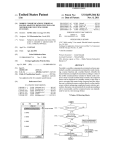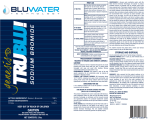Download Sonifier® Cell Disruptor Model SLPe User's Manual
Transcript
Sonifier® Cell Disruptor Model SLPe User’s Manual EDP 100-214-254 Rev. A BRANSON Ultrasonics Corporation 41 Eagle Road Danbury, Connecticut 06813-1961 U.S.A. (203) 796-0400 DOC EXPIRES 12PM 9/16/2007. Article or Material must comply with the requirements stipulated by RoHS in its current version of 1/27/03 Manual Change Information At Branson, we strive to maintain our position as the leader in ultrasonics plastics joining, cleaning and related technologies by continually improving the designs, circuits and components in our equipment. These improvements are incorporated as soon as they are developed and thoroughly tested. Information concerning any improvements will be added to the appropriate technical documentation at its next revision and printing. Therefore, when requesting service assistance for specific units, note the Release information found on the cover of this document, and refer to the printing date which appears in the lower right corner of this page. Patents and Copyright Copyright © 2003 by Branson Ultrasonics Corporation, Danbury, Connecticut, U.S.A. All rights reserved. Manual part number: EDP 100-214-253, Initial Release printed August 2003. Branson Ultrasonics Corporation equipment is manufactured under one or more of the following U. S. Patents: 4,249,986; 4,315,181; 4,363,992; 4,551,690; 4,651,043; 4,786,356; 4,973,876; 5,095,188; 5,435,863. Note: Sonifier® is a registered trademark of Branson Ultrasonics Corporation, Danbury, Connecticut, U.S.A. 100-214-253 Rev. A April 2004 DOC EXPIRES 12PM 9/16/2007. Article or Material must comply with the requirements stipulated by RoHS in its current version of 1/27/03 Sonifier® Cell Disruptor Model SLPe User’s Manual Forward Congratulations on your choice of a Branson Ultrasonics Corporation system! The Branson SLPe Ultrasonic Power Supply is the newest generation of product using this sophisticated technology for a variety of customer applications. This manual should be kept with the system. Thank you for choosing a Branson product! Introduction to this manual This manual is arranged into seven structured chapters which will help you find the information you may need to know to safely handle, install, set up, program, operate, and/or maintain this product. Additional information is provided in several Appendix chapters. In the event you require additional assistance or information, please contact our Product Support department (see ’How to Contact Branson’ op pagina 5 for information on how to contact us) or your local Branson representative. DOC EXPIRES 12PM 9/16/2007. Article or Material must comply with the requirements stipulated by RoHS in its current version of 1/27/03 For Your Notes 100-214-253 Rev. A DOC EXPIRES 12PM 9/16/2007. Article or Material must comply with the requirements stipulated by RoHS in its current version of 1/27/03 SLPe Cell Disruptor User Manual Table of Contents Table of Contents - - - - - - - - - - - - - - - - - - - - - - - - v Chapter 1: Safety and Support 1.1 Safety Considerations - - - - - - - - - - - - - - - - - - - - - -1 - 1 1.2 General Precautions - - - - - - - - - - - - - - - - - - - - - - -1 - 2 1.2.1 Intended Use of the System - - - - - - - - - - - - - - - - - -1 - 2 1.2.2 Safety Measures and Guards - - - - - - - - - - - - - - - - - -1 - 2 1.2.3 Safe Operation - - - - - - - - - - - - - - - - - - - - - - - - -1 - 3 1.2.4 Setting Up the Workplace- - - - - - - - - - - - - - - - - - - -1 - 3 1.3 Regulatory Compliance - - - - - - - - - - - - - - - - - - - - - -1 - 3 1.4 Warranty - - - - - - - - - - - - - - - - - - - - - - - - - - - - -1 - 5 1.5 How to Contact Branson - - - - - - - - - - - - - - - - - - - - -1 - 6 1.5.1 Before Calling Branson for Assistance - - - - - - - - - - - - -1 - 6 Chapter 2: Introduction to the SLPe Cell Disruptor 2.1 Overview of the SLPe - - - - - - - - - - - - - - - - - - - - - - -2 - 1 2.2 Controls and Commands - - - - - - - - - - - - - - - - - - - - -2 - 2 2.2.1 2.2.2 2.3 SLPe Cell Disruptor Keypad/Display Description - - - - - - - -2 - 4 Back Panel Connections - - - - - - - - - - - - - - - - - - - -2 - 5 System Features - - - - - - - - - - - - - - - - - - - - - - - - -2 - 6 Chapter 3: Delivery and Handling 3.1 Delivery and Handling - - - - - - - - - - - - - - - - - - - - - -3 - 1 Chapter 4: Installation and Setup 4.1 Installation Checklist - - - - - - - - - - - - - - - - - - - - - - -4 - 1 4.2 System Block Diagram - - - - - - - - - - - - - - - - - - - - - -4 - 2 4.3 System Component Description - - - - - - - - - - - - - - - - -4 - 2 4.3.1 Standard Components - - - - - - - - - - - - - - - - - - - - -4 - 2 4.3.2 Tools- - - - - - - - - - - - - - - - - - - - - - - - - - - - - -4 - 3 4.3.3 Accessories - - - - - - - - - - - - - - - - - - - - - - - - - -4 - 4 4.4 4.4.1 Assembling the Equipment - - - - - - - - - - - - - - - - - - - -4 - 6 Setup Procedure - - - - - - - - - - - - - - - - - - - - - - - -4 - 6 100-214-254 Rev. A -v DOC EXPIRES 12PM 9/16/2007. Article or Material must comply with the requirements stipulated by RoHS in its current version of 1/27/03 4.4.2 Connecting Microtips, and Converters - - - - - - - - - - - - -4 - 7 4.5 Input Power Requirements - - - - - - - - - - - - - - - - - - - -4 - 8 4.6 Electrical Connections to Equipment - - - - - - - - - - - - - - -4 - 8 4.6.1 4.6.2 Power Cord - - - - - - - - - - - - - - - - - - - - - - - - - -4 - 8 User I/O Connection - - - - - - - - - - - - - - - - - - - - - -4 - 9 4.7 Guards and Safety Equipment - - - - - - - - - - - - - - - - - -4 - 9 4.8 Ultrasonic Test - - - - - - - - - - - - - - - - - - - - - - - - - 4 - 10 Chapter 5: Technical Specifications 5.1 Technical Specifications - - - - - - - - - - - - - - - - - - - - -5 - 1 5.2 Physical Description - - - - - - - - - - - - - - - - - - - - - - -5 - 2 5.3 System Performance Benchmark - - - - - - - - - - - - - - - - -5 - 3 Chapter 6: ‘Operation 6.1 Front Panel Controls - - - - - - - - - - - - - - - - - - - - - - -6 - 1 6.1.1 Power Switch - - - - - - - - - - - - - - - - - - - - - - - - -6 - 1 6.1.2 Membrane Keypad - - - - - - - - - - - - - - - - - - - - - - -6 - 1 6.2 Rear Inputs and Connections - - - - - - - - - - - - - - - - - - -6 - 4 6.3 System Modes - - - - - - - - - - - - - - - - - - - - - - - - - -6 - 4 6.4 Menu Navigation - - - - - - - - - - - - - - - - - - - - - - - - -6 - 4 6.4.1 Configuration Menu - - - - - - - - - - - - - - - - - - - - - -6 - 4 6.4.2 Control Menu- - - - - - - - - - - - - - - - - - - - - - - - - -6 - 5 6.5 Operational Sequence - - - - - - - - - - - - - - - - - - - - - -6 - 7 6.5.1 SLPe in Continuous Mode - - - - - - - - - - - - - - - - - - -6 - 7 6.5.2 SLPe in Time Mode (Either Low, min/sec or High, hr/min) - - - -6 - 8 6.5.3 SLPe in Energy Mode - - - - - - - - - - - - - - - - - - - - -6 - 8 6.5.4 SLPe in Time Mode with Pulse (Either Low, min/sec or High, hr/min)6 - 8 6.5.5 SLPe in Energy Mode with Pulse - - - - - - - - - - - - - - - -6 - 8 6.6 Alarms - - - - - - - - - - - - - - - - - - - - - - - - - - - - - -6 - 9 Chapter 7: Maintenance 7.1 Maintenance and Troubleshooting - - - - - - - - - - - - - - - -7 - 1 7.2 Reconditioning the Converter/Tool Interface - - - - - - - - - - -7 - 2 7.2.1 -vi Refacing the Mating Surfaces- - - - - - - - - - - - - - - - - -7 - 3 7.3 Troubleshooting Charts- - - - - - - - - - - - - - - - - - - - - -7 - 3 7.4 SLPe Interconnect Diagram- - - - - - - - - - - - - - - - - - - -7 - 6 100-214-254 Rev. A DOC EXPIRES 12PM 9/16/2007. Article or Material must comply with the requirements stipulated by RoHS in its current version of 1/27/03 SLPe Cell Disruptor User Manual Chapter 1: Safety and Support Safety Considerations Chapter 1: Safety and Support 1.1 Safety Considerations - - - - - - - - - - - - - - - - - - - - - - - 1 1.2 General Precautions - - - - - - - - - - - - - - - - - - - - - - - - 2 1.2.1 Intended Use of the System - - - - - - - - - - - - - - - - - - - 2 1.2.2 Safety Measures and Guards - - - - - - - - - - - - - - - - - - - 2 1.2.3 Safe Operation - - - - - - - - - - - - - - - - - - - - - - - - - - 3 1.2.4 Setting Up the Workplace- - - - - - - - - - - - - - - - - - - - - 3 1.3 Regulatory Compliance - - - - - - - - - - - - - - - - - - - - - - - 3 1.4 Warranty - - - - - - - - - - - - - - - - - - - - - - - - - - - - - - 5 1.5 How to Contact Branson - - - - - - - - - - - - - - - - - - - - - - 6 1.5.1 Before Calling Branson for Assistance - - - - - - - - - - - - - - 6 1.1 Safety Considerations Caution Observe the following safety considerations when operating the Sonifier® SLPe Cell Disruptor • Make sure that the equipment is properly grounded. DO NOT operate if it is not. • The unit is equipped with a three-conductor cord and three-prong grounding-type plug, and must be plugged into a three-prong grounding-type wall receptacle. DO NOT under any circumstances remove the power cord ground prong. • DO NOT operate the equipment with the cover removed. High voltage is present within the equipment when connected to plant wiring. • DO NOT turn on the ultrasonics without the converter and tool attached. • DO NOT touch the horn or tip when ultrasonics are active. When handling, removing, or attaching a tool or tip, be sure that the ON/OFF switch is set to OFF. Touching the tool while the unit is on can result in serious personal injury. 100-214-254 Rev. A 1-1 DOC EXPIRES 12PM 9/16/2007. Article or Material must comply with the requirements stipulated by RoHS in its current version of 1/27/03 Chapter 1: Safety and Support General Precautions • DO NOT allow the tool to contact lab stands, beakers, test tubes or similar objects. Microtip failure may result. Breakage of glassware may result in the loss of a specimen. • DO NOT operate the equipment at more than 70% amplitude. • Appropriate eye protection should be worn to prevent possible splash injury. 1.2 General Precautions 1.2.1 Intended Use of the System The SLPe Cell Disruptor can be used for: Sample Prep Disaggregation Communition Dissolution Homogenization Synthesis Microencapsulation Degassing Dispersion Atomization Cell Lysing Emulsification Extraction Sonochemistry Mixing Catalysis Hydrolyzation Cleaning Disruption With the SLPe Cell Disruptor, you can prepare an emulsion to 0.01 micron, homogenize immiscible liquids, polymerize some materials, and depolymerize others. 1.2.2 Safety Measures and Guards This manual contains operation instructions for the SLPe Cell Disruptor. It contains information essential to the proper use and care of this equipment. The manual contains notes, warnings, and cautions. These are described as follows: i Note Provides information that the reader should follow to prevent inconvenience. Caution Advises the user of a hazard that can cause equipment damage or personal injury. 1-2 100-214-254 Rev. A DOC EXPIRES 12PM 9/16/2007. Article or Material must comply with the requirements stipulated by RoHS in its current version of 1/27/03 SLPe Cell Disruptor User Manual Chapter 1: Safety and Support Regulatory Compliance Warning! Alerts the reader to a hazard that can result in severe personal injury. Do NOT disregard a WARNING. 1.2.3 Safe Operation Setup and Operation instructions are found in Chapter 6 of this manual. For safe operation, please ensure that all people using this equipment follow those instructions and observe all CAUTION and WARNING notices. 1. Make sure that the equipment is properly grounded. DO NOT operate if it is not. 2. Do not allow the tool to contact lab stands, beakers, etc. or tool failure may result. 3. Periodically test the equipment as described in 4.8 Ultrasonic Test and 5.3 System Performance Benchmark. Although the SLPt/SLPe Cell Disruptor operates outside the normal range of human hearing, some applications can create audible noise above 85dB. If an uncomfortable level of noise is present, the operator should wear ear protection for safe operation. Appropriate eye protection should be worn when operating the SLPe Cell Disruptor, to prevent possible splash injury originating in the solution. Warning! Never touch the tool when ultrasonics are active. Touching the tool while the unit is on can result in serious injury. When you handle, remove, or attach a tool, always make sure that the ON/OFF switch is OFF. 1.2.4 Setting Up the Workplace The unit should be positioned away from radiators and heating vents. A fan inside the unit maintains a safe operating temperature in the power supply by circulating air over the components. Therefore, place the unit so that the air intake on the bottom of the power supply is not blocked. Periodically, unplug the unit and clean the air intake underneath the power supply to ensure that dust or dirt is not restricting the flow of air. If the SLPe Cell Disruptor is to be used for remote operation, ensure that the unit is situated within full view of the operator, to prevent injury or equipment damage through an accidental or automatic start-up. 1.3 Regulatory Compliance The SLPe Cell Disruptor is designed for compliance with the following regulatory guidelines. 100-214-254 Rev. A 1-3 DOC EXPIRES 12PM 9/16/2007. Article or Material must comply with the requirements stipulated by RoHS in its current version of 1/27/03 Chapter 1: Safety and Support Regulatory Compliance • Code of Federal Regulations, Title 29 Part 1910 • UL61010-A-1 • CSA22.2#1010.1 • European norms EN-61010-1, EN55011, EN61326+A1, EN61000-3-2, EN61000-3-3, EN61000-4-3, EN61000-4-5, EN61000-4-6, EN61000-4-11, IEC61000-4-2+A1, IEC61000-4-4. Following the provision of: Low Voltage Directive 73/23/EEC amended by directive 93/68/EEC; EMC Directive 89/336/EEC amended by directive 91/263/EEC, 92/31/EEC and 93/68EEC. • FCC part 18 • IEC 529 (IP-65 water resistant for Membrane Keypad) The SLPe Cell Disruptor is CE compliant. 1-4 100-214-254 Rev. A DOC EXPIRES 12PM 9/16/2007. Article or Material must comply with the requirements stipulated by RoHS in its current version of 1/27/03 SLPe Cell Disruptor User Manual Chapter 1: Safety and Support Warranty 1.4 Warranty Refer to the “Terms and Conditions of Sale” found on the back of your Invoice for information about the product Warranty issued of your Branson products. If you have any questions, please contact your Branson representative. The product warranty information is summarized below. WARRANTY When used in accordance with written instructions and under normal operating conditions, Branson Ultrasonics Corp. equipment is guaranteed to be free of defects in MATERIAL and WORKMANSHIP for two (2) years from the date of original delivery by BRANSON or by an authorized representative. Any unit which proves defective during the stated period will be repaired free of charge or replaced at the sole discretion of Branson Ultrasonics Corp., F.O.B. Danbury, Connecticut, U.S.A. or an authorized repair station as advised by BRANSON, provided the defective unit is returned properly packed with all transportation charges prepaid. A limited warranty as specified may apply to certain components of the equipment. WARRANTY EXCEPTIONS This warranty shall not apply to equipment subjected to misuse, improper installation, alteration, neglect, accident or improper repair. This warranty is limited to the original purchaser and is not transferable. Tools fabricated by Branson for use in equipment described in this manual are manufactured to exacting parameters. Using altered or modified tools or tools otherwise unqualified by Branson can produce undue stresses that may damage the equipment. Equipment failures resulting from using unqualified tools are not covered by the Branson warranty. Microtips are designed to give maximum mechanical energy output. Since they operate close to the stress limits of titanium, Branson cannot guarantee microtips against failure. CONTACT YOUR BRANSON REPRESENTATIVE OR BRANSON ULTRASONICS CORPORATION, DANBURY, CONNECTICUT, SHOULD YOU HAVE ANY QUESTIONS CONCERNING TOOL QUALIFICATION. 100-214-254 Rev. A 1-5 DOC EXPIRES 12PM 9/16/2007. Article or Material must comply with the requirements stipulated by RoHS in its current version of 1/27/03 Chapter 1: Safety and Support How to Contact Branson Make a copy of this page and return it with the product 1.5 How to Contact Branson The mailing address and telephone information for Branson is as follows: Branson Ultrasonics Corp. 41 Eagle Road, P.O. Box 1961 Danbury, Connecticut 06813-1961 U.S.A. Sales Support (800) 732.9262 1.5.1 Before Calling Branson for Assistance This manual provides information for troubleshooting and resolving problems that could occur with the equipment (see Chapter 7). If you still require assistance, Branson Product Support is here to help you. The following questionnaire lists the common questions you will be asked when you contact the Product Support department, to help identify the problem. Before calling, determine the following information: 1. Your company name and location. 2. Your return telephone number. 3. Have your manual with you. If troubleshooting a problem, refer to Chapter 7. 4. Know your equipment model and serial numbers (found on a data label on the units). Information about the tool (part number, gain, etc.) may be etched into the tooling. Software- or -firmware based systems may provide a software version number, which may be required. (The SLPe Cell Disruptor provides the firmware information initially on the start-up screen immediately after the LED check.) 5. What tool and accessories are being used? 6. What are the setup parameters and mode? 7. Is your equipment in a remotely operated system? If so, what supplies the “start” signal? 8. Describe the problem; provide as much detail as possible. For example, is the problem intermittent? How often does it occur? How long before it occurs if you are just powering up? If an error is occurring, which error or message? 9. List the steps you have already taken. 10. What is your application, including the materials being processed? 11. Have a list of service or spare parts you have on hand (tools, accessories, etc.) Notes: __________________________________________________________________ ________________________________________________________________________ ________________________________________________________________________ 1-6 100-214-254 Rev. A DOC EXPIRES 12PM 9/16/2007. Article or Material must comply with the requirements stipulated by RoHS in its current version of 1/27/03 SLPe Cell Disruptor User Manual Chapter 1: Safety and Support How to Contact Branson Returning Equipment for Repair Before sending equipment for repair, provide as much information with the equipment to help determine the problem with the system. Fill in any details below or on a separate sheet. 1. Describe the problem; provide as much detail as possible. For example, is this a new problem? Is the problem intermittent? How often does it occur? How long before it occurs if you are just powering up? ________________________________________________________________________ ________________________________________________________________________ ________________________________________________________________________ 2. Is your equipment in a remotely operated system? If so, is the problem related to Start/Stop control, or interaction with PLC’s or other devices, etc.? 3. If the problem is with an external signal or output, which one? If known, include plug/pin # (e.g., P29, pin #3): __________________________________ 4. What are the setup parameters? ________________________________________________________________________ ________________________________________________________________________ 5. What is your application (e.g., continuous, pulse, etc.)? ________________________________________________________________________ 6. Name and phone number of the person most familiar with the problem: ________________________________________________________________________ 7. Notify Branson prior to shipping the equipment. i Note To return equipment to Branson, you must first obtain an RGA number from Branson, or the shipment may be delayed or refused. 8. For equipment not covered by warranty, include a purchase order for the repair costs to avoid delay. 9. Pack carefully in original packing material to avoid damage in shipment. 10. Return general repairs by any desired method. Send priority repairs by air freight. 11. Prepay the transportation charges FOB Danbury, Connecticut, U.S.A. Notes: ________________________________________________________________________ ________________________________________________________________________ ________________________________________________________________________ ________________________________________________________________________ 100-214-254 Rev. A 1-7 DOC EXPIRES 12PM 9/16/2007. Article or Material must comply with the requirements stipulated by RoHS in its current version of 1/27/03 Chapter 1: Safety and Support How to Contact Branson Returning Equipment for Repair (to Danbury facility) i Note To return equipment to Branson, you must first obtain an RGA number from Branson, or the shipment may be delayed or refused. Call the Repair department to obtain a Returned Goods Authorization (RGA) number. If requested, the Repair department can send you a facsimile of the Returned Goods Authorization form to fill out and return with your equipment. Branson Repair Department 41 Eagle Road Danbury, Connecticut 06810 U.S.A. direct telephone number: (203) 796-0575 fax number: (203) 796-0574 • Provide as much information as possible that will help identify the need for repair. Include a copy of Page 1-6 with your information filled in. • Carefully pack the equipment in original packing cartons. • Clearly label all shipping cartons with the RGA number on the outside of cartons as well as on your packing slip, along with the reason for return. • Return general repairs by any convenient method. Send priority repairs by air freight. • You must prepay the transportation charges FOB Danbury, Connecticut, U.S.A. Obtaining Replacement Parts You can reach Branson Parts Store at the following telephone numbers: Branson Part Store direct telephone number: (203) 796-0576 fax number: (203) 796-0574 Many parts can be shipped the same day if ordered before 2:30 p.m., Eastern time. A parts list is in Chapter 4 of this manual, listing descriptions and EDP part numbers. If you need replacement parts, coordinate the following with your purchasing agent: • Purchase order number • ‘Ship to’ information • ‘Bill to’ information • Shipping instructions (air freight, truck, etc.) • Any special instructions (for example, “Hold at the airport and call”). Be sure to give a name and phone number • Contact name information 1-8 100-214-254 Rev. A DOC EXPIRES 12PM 9/16/2007. Article or Material must comply with the requirements stipulated by RoHS in its current version of 1/27/03 SLPe Cell Disruptor User Manual Chapter 1: Safety and Support How to Contact Branson For Your Notes 100-214-254 Rev. A 1-9 DOC EXPIRES 12PM 9/16/2007. Article or Material must comply with the requirements stipulated by RoHS in its current version of 1/27/03 Chapter 1: Safety and Support How to Contact Branson 1-10 100-214-254 Rev. A DOC EXPIRES 12PM 9/16/2007. Article or Material must comply with the requirements stipulated by RoHS in its current version of 1/27/03 SLPe Cell Disruptor User Manual Chapter 2: Introduction to the SLPe Cell Disruptor Overview of the SLPe Chapter 2: Introduction to the SLPe Cell Disruptor 2.1 Overview of SLPe - - - - - - - - - - - - - - - - - - - - - - - - - - 1 2.2 Controls and Commands - - - - - - - - - - - - - - - - - - - - - - 2 2.2.1 SLPe Cell Disruptor Keypad/Display Description - - - - - - - - - 3 2.2.2 Back Panel Connections - - - - - - - - - - - - - - - - - - - - - 5 2.3 System Features - - - - - - - - - - - - - - - - - - - - - - - - - - 6 2.1 Overview of the SLPe The SLPe Cell Disruptor is often used by laboratory personnel in the medical and chemical process fields. The system consists of the power supply, which includes all controls, the converter and the tapered microtip. Figure 2.1 SLPe Sonifier Cell Disruptor 100-214-254 Rev. A 2-1 DOC EXPIRES 12PM 9/16/2007. Article or Material must comply with the requirements stipulated by RoHS in its current version of 1/27/03 Chapter 2: Introduction to the SLPe Cell Disruptor Controls and Commands The digital controls on the SLPe Cell Disruptor allow for accuracy and repeatability of control settings. Application parameters are entered into the power supply through the keypad on the front panel of the unit. External signals are initiated via J2 (9 pin) connector on the back of the power supply. To simply generate a start signal, a J911 Start cable, 8’, (EDP101-240-020) can be used. To control or monitor other signals (Reset, Seek, Alarm, Ready) a J913 Start cable, 25’, (EDP101-240-072) must be used. Reset and Start functions can also be performed from the front panel. Further information about these signals can be found in Section 4.6.2. All other functions can only be performed from the front panel. The SLPe Cell Disruptor’s power supply converts AC line voltage to 40kHz electrical energy. This highfrequency electrical energy is fed to a converter where it is converted to mechanical vibrations. The heart of the converter is a lead zirconate titanate electrostrictive element which, when subjected to an alternating voltage, expands and contracts. The converter vibrates in a longitudinal direction and transmits this motion to the tool immersed in the solution, which causes cavitation. The implosion of microscopic cavities in the solution results, causing the molecules in the medium to become intensely agitated. The ultrasonic vibrations transmitted through the tool can also be applied directly to a solid workpiece, such as tissue, through the tool that are attached to the converter. The SLPe Cell Disruptor is a constant amplitude device. As the load or pressure on the tool face increases, the power supply develops more power to maintain the amplitude for any given output control setting. When the tool is operated in air, it is subjected to minimum pressure, and minimum power is required to maintain amplitude. The load increases when the tool is immersed in a liquid; the more viscous the liquid, the higher the load and the more power developed. If a cell that can be pressurized is used, even more power is developed. For any given application, more power results when a tool of higher amplitude or larger radiating surface is used, or when any tool is driven at higher amplitude by increasing the amplitude. By setting various operation parameters, you can precisely control the way in which ultrasonics are applied to the sample. You can: • • • • Specify the time duration of the experiment Adjust the amplitude setting between 10% and 70% of maximum amplitude (microtip 70% maximum) Prevent excessive temperature increase in the sample by setting ultrasonics to operate in Pulse mode or in Pulse/Pause mode Bring a sample to a desired temperature and hold it there, varying by only a few degrees, for a desired duration using the Pulse/Pause mode 2.2 Controls and Commands This section describes the controls and commands that you use to operate the SLPe Cell Disruptor. A detailed description of how and when to use each front panel control, the valid formats for the data that you enter, and the response you receive from the system when you use each of these controls is provided in Chapter 6, Operations. The SLPe Cell Disruptor is equipped with a keypad and LED display on the front panel of the unit. With the keypad, you can set functional modes of operation and input digital parameters. Availability of the various functions depends on the mode or state of the system. If you attempt to use a function that is not available, you will be alerted by a beep. 2-2 100-214-254 Rev. A DOC EXPIRES 12PM 9/16/2007. Article or Material must comply with the requirements stipulated by RoHS in its current version of 1/27/03 SLPe Cell Disruptor User Manual Figure 2.2 Chapter 2: Introduction to the SLPe Cell Disruptor Controls and Commands SLPe Sonifier Cell Disruptor front-panel Controls 1 9 1B 1A 8 8.8:8 8 2 Continuous Time(min/sec) Mode 2A 2B 2C Time(hr/min) Energy 3 2D 2E Pulse On Joules Set Autotune Label (Covers Pot) Off(sec) Amplitude(%) 3A 3B 3C 3D ExpTime(hr/min) 3E Start/Stop Reset 4 Test 5 Enter 6 7 Some functions of the SLPe Cell Disruptor can be controlled through the external input connector located on the rear of the unit. You always have the ability to halt operation, whether control is direct or remote. Section 2.2.2, Back Panel Connections, on page 2-5, describes the back panel of the unit. 100-214-254 Rev. A 2-3 DOC EXPIRES 12PM 9/16/2007. Article or Material must comply with the requirements stipulated by RoHS in its current version of 1/27/03 Chapter 2: Introduction to the SLPe Cell Disruptor Controls and Commands 2.2.1 SLPe Cell Disruptor Keypad/Display Description LED Display A 4 digit LED numeric display is located on the front panel. It is controlled by the Left and Up arrow keys located adjacently on the membrane keypad. Arrows are used to respectively select and increment the selected digit. This allows setup and navigation for controlling the SLPe. Mode Select Key Each of the 5 SLPe Modes (Continuous, Time min/sec, Time hr/min, Energy, Pulse) can be selected by pressing the Mode key. Repeat the press to advance to the desired operational mode. The selected Mode LED will light. Set Key Use this key to select the parameter(s) you want to enter/update on the display (LED(s) 3A, B, C, D, E). Reset Key When an alarm occurs during the process cycle, and the Reset LED is blinking, pressing the Reset key will clear the alarm. If the LED is not on, and RDY is displayed, pressing the Reset key will send a reset to the power supply module. When in the parameter entry mode, pressing the Reset will restore the original value of the parameter being modified and then return the system to Ready. It will also reset the power supply and clear any alarms. Test Key The Test key is only active when the system is ready. Ultrasonics are enabled while the Test key is pressed, and disabled when released. Test performs the run, seek, and store functions, causing the power module to test for the resonant frequency of the converter and tool at 10% amplitude, and then go to the amplitude setting. Enter Key Press the Enter key on the SLPe Cell Disruptor to: • • • Confirm a selection setting. Switch between power display and experiment time remaining Exit the configuration menu. If you have entered a modified parameter value, the system checks the value for validity and format. If the value you entered is valid, the value is accepted, and it replaces the old value. The original value is lost and cannot be recovered. If the modified value is invalid, an appropriate error message is displayed. Start/Stop Key The Start/Stop key is used to set up Pulse Start in the configuration menu at start up. Either: Press and hold to run a cycle for its duration, or Press and release to start a cycle . . . press again to abort cycle. 2-4 100-214-254 Rev. A DOC EXPIRES 12PM 9/16/2007. Article or Material must comply with the requirements stipulated by RoHS in its current version of 1/27/03 SLPe Cell Disruptor User Manual Chapter 2: Introduction to the SLPe Cell Disruptor Controls and Commands Left Arrow Key The Left Arrow key selects from right to left, causing each digit in turn to blink, and wraps back to the right. The blinking digit is available to increment using the Up Arrow key. In the configuration menu , the Left Arrow key toggles the function between Off (0) and On (1). Up Arrow Key This key will increment a selected digit, one count per press. The display will increment appropriately for the selected parameter. 2.2.2 Back Panel Connections Figure 2.3 Back Panel of SLPe Sonifier Cell Disruptor IEC Power In, and Fuse User Input, J2 RF Out, J1 J2 Unit Data Tag MODEL EDP NO. INPUT: MAX POWER: Serial Num. RF Year & Month of Manufacture The back panel of the SLPe Cell Disruptor is equipped with: • • • • An IEC-type power cord connection for connecting the power supply to a grounded electrical outlet. It incorporates a fuse holder with a replaceable 5x20mm protective fuse. The fuse is a glass slow-blow type (refer to the data tag for the fuse rating). A 3 pin RF connector to connect the power supply to the Converter. A User external input connector (female DB9F) requires a cable with a 9-pin male DB9 connector). 100-214-254 Rev. A 2-5 DOC EXPIRES 12PM 9/16/2007. Article or Material must comply with the requirements stipulated by RoHS in its current version of 1/27/03 Chapter 2: Introduction to the SLPe Cell Disruptor System Features 2.3 System Features The SLPe Cell Disruptor includes the following features: • • • • • • • • • • • • Front-panel system On/Off switch Separate front-panel Stop and Pause buttons for experiment cycles Power output of up to 150 Watts. 92 - 132 Volt and 180 - 253 Volt models available (factory set) Front-panel LED display, showing parameter settings, alarms and messages Membrane front panel with numeric keypad for parameter entry and function selection Digital parameter setting, with valid parameter range checking Pulse or Continuous operation Digital Timer Automatic end-of-cycle audible alarm Factory-tuned 40 kHz ultrasonic design, requires no user adjustment User External Input, provides ability to remote start, seek and overload Alarm Reset. Also can monitor Weld On, Ready and Alarm For additional feature information, please contact your Branson representative. 2-6 100-214-254 Rev. A DOC EXPIRES 12PM 9/16/2007. Article or Material must comply with the requirements stipulated by RoHS in its current version of 1/27/03 SLPe Cell Disruptor User Manual Chapter 3: Delivery and Handling Delivery and Handling Chapter 3: Delivery and Handling 3.1 Delivery and Handling The Digital Sonifier has no special handling constraints. On receipt of your SLPe Sonifier, take the following steps: 1. 2. 3. 4. 5. Inspect the carton for signs of damage. Open the carton and locate the packing list. Carefully unpack the components and check them against the packing list. Save all packing materials in case the equipment needs to be shipped. Inspect the components for any damage that may have occurred during shipping. Report all shipping damage to your carrier. 100-214-254 Rev. A 3-1 DOC EXPIRES 12PM 9/16/2007. Article or Material must comply with the requirements stipulated by RoHS in its current version of 1/27/03 Chapter 3: Delivery and Handling Delivery and Handling For Your Notes 3-2 100-214-254 Rev. A DOC EXPIRES 12PM 9/16/2007. Article or Material must comply with the requirements stipulated by RoHS in its current version of 1/27/03 SLPt Cell Disruptor User Manual Chapter 4: Installation and Setup Installation Checklist Chapter 4: Installation and Setup 4.1 Installation Checklist - - - - - - - - - - - - - - - - - - - - - - 1 4.2 System Block Diagram - - - - - - - - - - - - - - - - - - - - - 2 4.3 System Component Description - - - - - - - - - - - - - - - - 2 4.3.1 4.3.2 4.3.3 4.4 4.4.1 4.4.2 4.5 4.6 4.6.1 4.6.2 4.7 4.8 Standard Components - - - - - - - Tools- - - - - - - - - - - - - - - - Accessories - - - - - - - - - - - - Assembling the Equipment - - - - - Setup Procedure - - - - - - - - - - Connecting Microtips, and Converters Input Power Requirements - - - - - Electrical Connections to Equipment Power Cord - - - - - - - - - - - - User I/O Connection - - - - - - - - Guards and Safety Equipment - - - Ultrasonic Test - - - - - - - - - - - - - - - - - - - - - - - - - 2 - 3 - 4 - 6 - 6 - 7 - 8 - 8 - 8 - 9 - 9 -10 4.1 Installation Checklist To install the SLPe Cell Disruptor, you will need these items: • • • • • • SLPe Cell Disruptor unit Power cordset Ultrasonic converter Tool Wrench Set Any accessories shipped with the unit 100-214-252 Rev. A 4-1 DOC EXPIRES 12PM 9/16/2007. Article or Material must comply with the requirements stipulated by RoHS in its current version of 1/27/03 Chapter 4: Installation and Setup System Block Diagram 4.2 System Block Diagram The block diagram shows the relative interaction of the components of a SLPe Cell Disruptor system. Filter 500 W only Harmonics (PFC) Module CE Units only Filter Power Board J1 RF Out Fan Step Down Transformer Controller Board Power Supply Control Board Membrane J2 External User I/O 4.3 System Component Description 4.3.1 Standard Components The standard system components are: • • • • • • 4-2 SLPe Cell Disruptor unit AC Power cord Ultrasonic converter Tool Wrench set Manual 100-214-252 Rev. A DOC EXPIRES 12PM 9/16/2007. Article or Material must comply with the requirements stipulated by RoHS in its current version of 1/27/03 SLPt Cell Disruptor User Manual Table 4.1 Chapter 4: Installation and Setup System Component Description System Part Numbers Item Part Number Converter, 4C 101-135-126 RF Cable N/A (attached) Tool Kit 101-063-176 4.3.2 Tools Three sizes of microtips are available for use with Sonifier SLPe units. While other tools may be available for use with the SLPe Cell Disruptors, the primary tool is a microtip. Microtips are useful for processing smaller volumes, particularly where higher amplitudes are required. Three sizes are available for use with SLPe units to meet specific application needs. Figure 4.1 Tapered Microtip, * requires another spanner wrench (P/N 201-118-024) in addition to the one supplied in the tool kit. 3/32” Microtip P/N 109-122-1066 ! 1/8” Microtip P/N 109-122-1065 3/16” Microtip* P/N 109-122-1182 1/4” Microtip* P/N 109-122-1064 CAUTION DO NOT allow the horn or microtip to contact lab stands, beakers, test tubes or similar objects. Microtip failure may result. Breakage of glassware may result in the loss of a specimen. 100-214-252 Rev. A 4-3 DOC EXPIRES 12PM 9/16/2007. Article or Material must comply with the requirements stipulated by RoHS in its current version of 1/27/03 Chapter 4: Installation and Setup System Component Description The tapered microtip attaches directly to the converter. The tapered tip is recommended for applications such as spores, fungi, yeast, muscle, and connective tissue. Excellent results can be obtained on volumes ranging from 3 to 20 ml in a relatively short period of time. As the diameter of the tip decreases, the amplitude increases often requiring lower power settings for small volumes. To prevent foaming or aerosoling while processing small quantities with the tapered microtips, the use of a conical-shaped tube such as a reaction vial or a cut down centrifuge tube is recommended. ! ! CAUTION When using microtips, do not exceed a maximum Amplitude Control setting of 70%. The microtip will break if driven at higher amplitudes. CAUTION The bottom of the test tubes should not be in contact with the surface of the ultrasonic tool. Such contact could cause breakage and loss of sample. 4.3.3 Accessories Trigger Actuated Converter HT-415 (P/N 101-136-011) The HT-415 is a compact lightweight converter with the trigger switch located on the side of the barrel. It may be operated in an untimed mode with the SLPe set for continuous operation and utilizing the trigger switch; or in a time or energy mode using the SLPe controller. With time or energy modes, the trigger switch initiates the cycle, which is then controlled by the SLPe. 4-4 100-214-252 Rev. A DOC EXPIRES 12PM 9/16/2007. Article or Material must comply with the requirements stipulated by RoHS in its current version of 1/27/03 SLPt Cell Disruptor User Manual Chapter 4: Installation and Setup System Component Description Soundproof Enclosure Although ultrasound is above the normal range of human hearing, audible sound sometimes occurs when liquids are treated ultrasonically, especially due to cavitation produced by ultrasonic vibration. The Soundproof Enclosure can be used to reduce this to an acceptable level. It is especially useful when the Sonifier is used for extended periods of time. The Soundproof Enclosure is also useful at minimizing splashing while the experiment is running. Cooling within the enclosure may be required for certain applications. Detail of the enclosure may vary from the Figure below. This shows the tool about to be inserted into the adapter which securely positions the microtip when it is inserted into the opening in the top of the enclosure. A ring stand support is located inside the chamber. Figure 4.2 Soundproof Enclosure 100-214-252 Rev. A 4-5 DOC EXPIRES 12PM 9/16/2007. Article or Material must comply with the requirements stipulated by RoHS in its current version of 1/27/03 Chapter 4: Installation and Setup Assembling the Equipment 4.4 Assembling the Equipment The SLPe Cell Disruptor unit is pre-assembled and requires no special tools, however other components must be connected to the unit in order for the system to operate. Some assembly of the ultrasonic horn is required, as described in the following sections. 4.4.1 Setup Procedure To set up your SLPe Cell Disruptor for an experiment, take the following steps: Step Action 1 Connect the microtip to the converter, following the procedure in Section 4.4.2, Connecting Microtips, and Converters, on page 4-7. 2 Mount the converter/microtip assembly in a laboratory stand or other suitable support. Secure the clamp on the converter housing. 3 Set the ON/OFF switch on the front of the unit to the O (OFF) position 4 Plug the line cord into the unit, and then into an appropriate electrical power outlet, ensuring that the power supply is grounded to prevent electrical shock. To remove a microtip, use wrenches shipped with the system. Never attempt to remove a microtip by holding the converter housing in a vise. If necessary, secure the largest portion of the microtip in a soft-jawed vise. See Section 4.4.2, Connecting Microtips, and Converters, on page 4-7. 4-6 100-214-252 Rev. A DOC EXPIRES 12PM 9/16/2007. Article or Material must comply with the requirements stipulated by RoHS in its current version of 1/27/03 SLPt Cell Disruptor User Manual Chapter 4: Installation and Setup Assembling the Equipment 4.4.2 Connecting Microtips, and Converters Connecting the Microtip to the Converter To connect the microtip to the converter, take the following steps: Step Action 1 Clean the contacting surfaces of the converter and microtip, and remove any foreign matter from the threaded stud and threaded hole. 2 Thread the horn stud into the converter and tighten, using wrenches. The recommended torque is 220 inch-pounds (24.85 Nm). ! CAUTION The tip must be installed clean and dry, or the power supply may not tune and operate correctly. 100-214-252 Rev. A 4-7 DOC EXPIRES 12PM 9/16/2007. Article or Material must comply with the requirements stipulated by RoHS in its current version of 1/27/03 Chapter 4: Installation and Setup Input Power Requirements 4.5 Input Power Requirements The input power requirements for the SLPe Cell Disruptor are: • • 117 VAC, 50/60 Hz (North American model) 200-245 VAC, 50/60 Hz (Export models only) The SLPe Cell Disruptor is equipped with an IEC-type power cord connector. The unit requires a singlephase, three-wire, 50/60 Hz power source. ! WARNING To prevent the possibility of electrical shock, always plug the SLPe Cell Disruptor unit into a grounded power source. The system is fuse-protected with a replaceable glass fuse, 5x20mm, slow-blow type (refer to the data tag on the system. This fuse should never fail under normal operating conditions. The fuse holder is found on the rear of the unit, as part of the IEC power connector. 4.6 Electrical Connections to Equipment All of the connections to the SLPe Cell Disruptor are made to the rear of the unit using industry-standard connectors. Refer to Figure 2.3, Back Panel of SLPe Sonifier Cell Disruptor, on page 2-5 for connector locations. 4.6.1 Power Cord North American units are shipped with a 3-conductor 117 Volt cordset (NEMA 5-15P to IEC jack). It connects to an IEC-type connector on the rear of the unit. The plug end connects to your main voltage receptacle, which should be properly fused (depending on your site requirements). It requires a conventional NEMA 5-15R receptacle for installation. Export units are shipped with a standard Harmonized European cordset (having an IEC-type jack). ! 4-8 CAUTION If your cordset does not match your main power receptacle, verify that you have the correct voltage available. Do not connect the system if the voltage rating of the unit is incorrect for your location, as this can damage the unit. 100-214-252 Rev. A DOC EXPIRES 12PM 9/16/2007. Article or Material must comply with the requirements stipulated by RoHS in its current version of 1/27/03 SLPt Cell Disruptor User Manual Chapter 4: Installation and Setup Guards and Safety Equipment 4.6.2 User I/O Connection The SLPe Cell Disruptor is equipped with a standard external connection to allow you to design and connect your own custom interface for controlling the unit. The User I/O interface can be useful when you need to activate the Sonifier remotely, for example, when the operator must start and stop the unit from another room for safety reasons. Table 4.2 User I/O Pin-Out (DB9F) provided for customer-designed interface DB9F Pin Function Signal 1 Reset Input 2 Start Input 3 Weld On Output 4 Alarm Output 5 Ready Output 6 Start Source Input 7 Reset, Alarm, Ready, Weld On Common 8 Seek +24 Volts Input 9 Seek Ground 4.7 Guards and Safety Equipment Although the SLPe Cell Disruptor operates outside the normal range of human hearing, some applications can create audible noise above 85dB. If an uncomfortable level of noise is present, the operator should wear ear protection for safe operation. Appropriate eye protection should be worn when operating the SLPe, to prevent possible splash injury originating in the solution. ! WARNING The Ultrasonic Horn can cause injury and/or equipment damage during operation. To avoid injury or accident, never touch the Ultrasonic Horn while the System is turned on, and do not allow the Horn to come in contact with solid vessels or supports. The User I/O may be used to remotely control the System. If this is the case, you must design in whatever safety precautions are appropriate to your User I/O circuit design to prevent unexpected start-up, which can cause personal injury and can cause equipment damage. 100-214-252 Rev. A 4-9 DOC EXPIRES 12PM 9/16/2007. Article or Material must comply with the requirements stipulated by RoHS in its current version of 1/27/03 Chapter 4: Installation and Setup Ultrasonic Test 4.8 Ultrasonic Test The Test button on the front panel of the SLPe Cell Disruptor is used to verify that the unit is functioning (providing ultrasonic energy to the Converter and Tool). Later, you can run another test on the system for your particular experiment (described in 5.3 System Performance Benchmark). Before testing the Sonifier, always make sure that the tool is not touching anything. The System also performs several self-tests when it is first turned on. Step Do this... To obtain this result 1 Set up the SLPe Cell Disruptor following the instructions in this manual. Connect the microtip to the converter. Prepare the Sonifier to operate, if it was not previously assembled. 2 Connect the RF cable to the power supply. Turn the Unit On, and observe the self-test displays. Verify that the system passes all its self-tests, observing that there are no error messages on the front panel display. The SLPe Cell Disruptor advances to the “Ready” mode and shows the normal Ready display . 3 Adjust the Amplitude control to approximately 50% (observe the value on the front panel display). Ensures that ultrasonic energy will be at some midrange value, and will not cause damage. Refer to Table 4.3 for amplitude information. 4 Verify that the Horn is not touching anything. Press and hold the Test button on the front panel. The test will run until the test key is released. Observe the front panel display. Verifies the ultrasonic output of the system. You may hear a soft, high-pitched sound. 5 If the system showed readings on the display during the Test, you may either proceed with your experiments, or Turn the unit off. Verification that the SLPe Cell Disruptor is operating and is ready to be set up for your experiment. Use the following charts to determine the correct system settings for the tools you are using. Table 4.3 Approximate Microtip Amplitudes in Microns Microtip EDP No. Description Amplitude Control Settings 10% 40% 70% 109-122-1064 0.250” Diameter Tapered 5 15 30 109-122-1182 0.190” Diameter Tapered 12 38 74 109-122-1065 0.125” Diameter Tapered 12 34 68 109-122-1066 0.091” Diameter Tapered 14 32 64 * All measurements in microns unless otherwise specified 4-10 100-214-252 Rev. A DOC EXPIRES 12PM 9/16/2007. Article or Material must comply with the requirements stipulated by RoHS in its current version of 1/27/03 SLPe Cell Disruptor User Manual Chapter 5: Technical Specifications Technical Specifications Chapter 5: Technical Specifications 5.1 Technical Specifications - - - - - - - - - - - - - - - - - - - - - 5-1 5.2 Physical Description - - - - - - - - - - - - - - - - - - - - - - - 5-2 5.3 System Performance Benchmark - - - - - - - - - - - - - - - - - 5-3 5.1 Technical Specifications The following table outlines the technical specifications for the Digital Sonifier: Controls and Dislpay, Front Panel 4 digit numeric display with provisions to set mode (Continuous, Time, , Time Pulse, Energy, Energy Pulse), operating parameters (Amplitude,Time On, Time Pulse, Joules), and perform an executable (Reset, Test, Enter, Start/Stop) on front panel membrane. On/Off rocker switch to turnn on power to the unit. Duty Cycle Intermittent – pulse duration adjustable [0.1 seconds – 99hrs 59 mins.] or continuous processing time Horn Frequency 40 kHz Line Voltage 93 to 132 VAC@ 50/60 Hz (North American and Japan) 182 to 264 VAC @ 50/60 Hz (CE and non CE units available) Max Output Power 150 Watts Temperature (ambient) Operating: 41°F (5°C) to 104°F (40°C). Storage and shipping: -20°F (-29°C) to 158°F (70°C) Tuning Factory set, no tuning necessary. No user-accessible adjustments. AC Mains Fuse 8A. 250 V fast acting, 5 x 20 mm Voltage/Current @ 150W 100-120VAC, 50/60 Hz, 2A; 200-240VAC, 1A 100-214-254 Rev. A 5-1 DOC EXPIRES 12PM 9/16/2007. Article or Material must comply with the requirements stipulated by RoHS in its current version of 1/27/03 Chapter 5: Technical Specifications Physical Description 5.2 Physical Description The following table outlines the physical characteristics of the Digital Sonifier. Converter Weight with cable 1.1 lbs. (0.5kg) Converter Length 5”, (127mm) Converter Diameter 1.5” (38mm) Converter to Microtip Stud M8 x 1.25 Horn Tip Diameters 0.091, 0.125 and 0.250 (2.3 – 6.4 mm), depending on process needs. Overall Dimensions 12 1/2" L x 7 1/2" W x 9 1/4"H (318x191x235 mm) excluding RF out connector (5/8",16mm), Power Supply Weight 150 Watt unit = 14 lbs, 10 oz. ( 6.5kg), 5-2 100-214-254 Rev. A DOC EXPIRES 12PM 9/16/2007. Article or Material must comply with the requirements stipulated by RoHS in its current version of 1/27/03 SLPe Cell Disruptor User Manual Chapter 5: Technical Specifications System Performance Benchmark 5.3 System Performance Benchmark Each application and system configuration is slightly different. System performance will vary when you change setup parameters and if your tools change. This can affect the results of your experiments. Creating a benchmark of your initial setup and performance can be useful at a later date in identifying a change in performance, and can also help in recreating your exact initial setup. The following steps are used only to record system performance, not your experiment results. i Note Make copies of the following page and keep it on file for future reference. Use the following steps to create and record a benchmark for your exact setup. Step Action to Save a Benchmark 1 Make a copy of the SLPe Setup Form provided on the following page. 2 Identify your experiment type on the form, for your own reference. Set up the Digital Sonifier (be ready to run), and prepare your experiment. 3 Turn the SLPe system On. 4 Select Mode of operation. Set On time, Off time and Energy (joules, SLPe only), 5 Set your desired Amplitude. 6 With the microtip submersed in your solution, press the Start key (located on the lower right-hand side of the SLPe keypad). Note any special immersion comments (depth, how it is supported, etc.) 7 Press the Down Arrow key on the keypad and view the POWER reading (the value is displayed on the LED display). Record the POWER reading on the form. 8 Note any special adjustments, settings, operating modes, or other system variables that will be helpful at a later time in re-creating your setup. 9 Turn the system off. Record the serial numbers and microtip information of the SLPe unit, and any special equipment. 10 Place the filled-in form in a safe place for future reference. 100-214-254 Rev. A 5-3 DOC EXPIRES 12PM 9/16/2007. Article or Material must comply with the requirements stipulated by RoHS in its current version of 1/27/03 Chapter 5: Technical Specifications System Performance Benchmark Branson SLPe Setup Form Make a copy of this form and use it to record a benchmark for your system’s setup. Date: Operator: Experiment/Solution: ________________________________ Digital Sonifier Model: SLPe 120 Volt 240 Volt Unit Serial Number: __________________________________________________ Converter Serial Number: __________________________________________________ Tool Type: __________________________________________________ Parameters, Modes: ____________________________________________________________ ________________________________________ Amplitude setting (LED read-out): __________________________________________________ Power Reading: ___________________ Other Setup Notes: 5-4 100-214-254 Rev. A DOC EXPIRES 12PM 9/16/2007. Article or Material must comply with the requirements stipulated by RoHS in its current version of 1/27/03 SLPe Cell Disruptor User Manual Chapter 6: ‘Operation Front Panel Controls Chapter 6: ‘Operation 6.1 Front Panel Controls - - - - - - - - - - - - - - - - - - - - - - - - 2 6.1.1 6.1.2 6.2 6.3 6.4 6.4.1 6.4.2 6.5 6.5.1 6.5.2 6.5.3 6.5.4 6.5.5 6.6 Power Switch - - - - - - - - - - - - - - - - - - - - - - - - - - 2 Membrane Keypad - - - - - - - - - - - - - - - - - - - - - - - - 2 Rear Inputs and Connections - - - - - - - - - - - - - - - - - - - - 4 System Modes - - - - - - - - - - - - - - - - - - - - - - - - - - - 4 Menu Navigation - - - - - - - - - - - - - - - - - - - - - - - - - - 5 Configuration Menu - - - - - - - - - - - - - - - - - - - - - - - 5 Control Menu- - - - - - - - - - - - - - - - - - - - - - - - - - - 6 Operational Sequence - - - - - - - - - - - - - - - - - - - - - - - 7 SLPe in Continuous Mode - - - - - - - - - - - - - - - - - - - - 7 SLPe in Time Mode (Either Low, min/sec or High, hr/min) - - - - - 8 SLPe in Energy Mode - - - - - - - - - - - - - - - - - - - - - - 8 SLPe in Time Mode with Pulse (Either Low, min/sec or High, hr/min)8 SLPe in Energy Mode with Pulse - - - - - - - - - - - - - - - - - 8 Alarms - - - - - - - - - - - - - - - - - - - - - - - - - - - - - - - 9 6.1 Front Panel Controls 6.1.1 Power Switch The Power switch for the system is located on the front lower right of the units. It is a simple rocker switch, on/off operation. When turned on, the front panel membrane LED’s will light (during the power-up sequence), and the unit’s fan will run. 6.1.2 Membrane Keypad The membrane keypad on the front panel of the SLPe Sonifier allows you to enter parameters for both System Setup and Operation of the unit. 100-214-254 Rev. A 6-1 DOC EXPIRES 12PM 9/16/2007. Article or Material must comply with the requirements stipulated by RoHS in its current version of 1/27/03 Chapter 6: ‘Operation Front Panel Controls Figure 6.1 SLPe Cell disruptor Front Panel Display Membrane 1 9 1B 1A 8 8.8:8 8 2 Continuous Time(min/sec) Mode Time(hr/min) Energy 3 2A 2B 2C 2D 2E Pulse On Joules Set Autotune Label (Covers Pot) Off(sec) Amplitude(%) ExpTime(hr/min) 3A 3B 3C 3D 3E Start/Stop Reset 4 Test 5 Enter 6 7 Caution Do not use a sharp or pointed object to press the front panel controls. The soft-touch membrane front panel can be permanently damaged. 1 2 6-2 Digital LED Display: Displays parameters. All parameters to be set are viewed on this display. During a weld cycle, % Peak Power is displayed, and the lower 1A and upper half 1B of a colon will blink respectively to indicate sonics on and off. While in Test mode, the lower half 1A of the colon will be blinking. Mode: Selects and advances Mode selection. 100-214-254 Rev. A DOC EXPIRES 12PM 9/16/2007. Article or Material must comply with the requirements stipulated by RoHS in its current version of 1/27/03 SLPe Cell Disruptor User Manual 3 4 5 6 7 8 9 Chapter 6: ‘Operation Front Panel Controls 2A Continuous Mode 2B Time Mode, minutes/seconds 2C Time Mode, hours/minutes 2D Energy Mod 2E Pulse Mode Set: Sets parameter values for selected Mode. Time On LOW from 1 second to 99minutes: 59 seconds. Time On HIGH from 1 minute to 99 hours: 59 minutes. Energy from 1 joule to 9999 joules. Off Time from 1 sec to 99 minutes: 59 sec. Amplitude from 10% to 100%. Experiment Time from 1 minute to 99 hours: 59 minutes. Time On LOW, Pulse/ Experiment from 1 second to 99minutes: 59 seconds. Time On HIGH, Pulse/ Experiment from 1 minute to 99 hours: 59 minutes Set Energy, Pulse/ Experiment from 1 to 9999 Joules. Reset: Resets an alarm. Pressing Reset during parameter entry will restore the original value to the parameter being modified and then return the system to ready. At this time the power supply is also reset and cleared of any alarms. Test: Sets up resonant frequency. This key is only active when the system is ready. Pressing Test will turn on sonics and hold them on until the key is released. Test performs run, seek and store function causing the power supply module to test for the resonant frequency of the stack at 10% amplitude for a predetermined time. While in Test mode, the Mode LED’s will be off, the Amplitude LED will be on and the lower colon will be blinking. When completed, the Mode LED’s will be restored, the amplitude LED and blinking half colon will be off. Enter: Confirms a selection setting. This includes the configuration menu. Stop/Start: Starts or Aborts a cycle. Set up in Configuration menu to either a Pulse Start = 0 (Press and hold to run a cycle) or Pulse Start = 1(Press and release to run a cycle). Left Arrow: Indexes active digit right to left. The digit will blink to indicate it is ready to modify. When in Configuration Mode, it selects functions. Up Arrow: Increments the selected digit, one count per key press, at an increment appropriate for the parameter selected. When in the Configuration Menu, this key toggles the function between Off (0), and On (1). 100-214-254 Rev. A 6-3 DOC EXPIRES 12PM 9/16/2007. Article or Material must comply with the requirements stipulated by RoHS in its current version of 1/27/03 Chapter 6: ‘Operation Rear Inputs and Connections 6.2 Rear Inputs and Connections 1. Power input receptacle with fuse holder 2. RF output cable connector, J1 3. User Input connector, J2 Refer to Chapter 2, Figure 2.3 for a detailed rear view drawing. Figure 6.2 User Input J2 Pin Connection Key IN Feature OUT Pins Feature Pins Reset 1, 7 Alarm 4, 7 Start 2, 6 Ready 5, 7 Seek 8, 9 Cycle On 3, 7 6.3 System Modes You can control the way in which ultrasonics are applied to your sample by setting the unit to operate in a particular mode. You determine the mode in which to operate by specifying parameters for your process. There are three standard system modes, and one optional mode, as described below: • Continuous Mode: Ultrasonics are applied to the sample until you Stop the cycle. • Timed Mode: Ultrasonics are applied to the sample for a period of time that you specify by setting the Time > On parameter. • Pulse Mode: Set pulse length of Time or Energy for Experiment parameter. In Pulse/Experiment /Time mode, ultrasonics can be turned on and off multiple times until experiment time expires or a Stop condition is received. • Energy Mode: Ultrasonics are applied to the workpiece until either the energy you specify is attained, or until the timeout time is reached (SLPe only, 60 seconds). There is no indicator for timeout. In Pulse/Experiment/Energy, ultrasonics can be turned on and off multiple times. The On duration is controlled by the time it takes to reach the Joules of energy that are set. This will continue until experiment time expires or a Stop condition is received. 6.4 Menu Navigation 6.4.1 Configuration Menu This menu alllows the operator to configure the unit to specific preferences or operating methods. Within the Configuration Menu, Pulse Start, Panel Trigger, and Auto Reset can be turned On or Off. Press and hold the ENTER key while powering up to enter the menu. 6-4 100-214-254 Rev. A DOC EXPIRES 12PM 9/16/2007. Article or Material must comply with the requirements stipulated by RoHS in its current version of 1/27/03 SLPe Cell Disruptor User Manual Chapter 6: ‘Operation Menu Navigation Pulse Start (PS) To set the method of trigger switch duration, select Off (0) if you desire to hold the trigger signal throughout the duration of the process cycle. If the start signal is lost, the cycle is aborted and no alarm is produced. Select On (1) if you wish to start the cycle with a pulse (minimum duration of 10ms). After sending the pulse, the sonics will remain on for the duration of the cycle. Pressing again will abort the current process cycle. i Note In both modes, the start signal must be removed before the next cycle. Auto Reset (Ar) To set the mode for resetting all alarms, select Off (0) to reset using the front panel Reset key or through the rear mounted external user I/O connector J2, utilizing pins 1 and 7. When On (1) is selected, a reset signal is not required. All functions of the power supply are accessible. Panel Trigger (PT) Refer to the following Table to set the method of starting a cycle for any mode of operation, Table 6.1 Panel Trigger (Pt) Off (0), Pulse Start (PS) Off (0) Start signal must come from User Input J2, and must be held throughout the cycle. When signal stops, cycle ends. Panel Trigger (Pt) On (1), Pulse Start (PS) On (1) Start signal can come from either the front panel Membrane Keypad or the User Input J2. When a signal is applied (20 ms min) and released the cycle will continue until the key is pressed again to Stop. Panel Trigger (Pt) Off (0), Pulse Start (PS) On (1) Start signal must come from User Input J2. When a signal is applied (20 ms min) and released the cycle will continue until J2 is triggered again to stop. Panel Trigger (Pt) On (1), Pulse Start (PS) Off (0) Start signal can come from either the MEmbrane Keypad Start/Stop key or J2, and must be held throughout the cycle. When key is released, cycle ends. 6.4.2 Control Menu After power up, the display will go to the ready state and displays rdY (ready). There are two groups of addressable functions, Mode and Set. The current Mode LED will be on. Pressing the Mode button will sequence to the next mode in a continuous loop. The selected mode’s LED will come on and the corresponding Set (parameters) associated with the mode will light. 100-214-254 Rev. A 6-5 DOC EXPIRES 12PM 9/16/2007. Article or Material must comply with the requirements stipulated by RoHS in its current version of 1/27/03 Chapter 6: ‘Operation Menu Navigation The following table shows the relationship between the Mode and Set (parameter) Table 6.2 Mode Set (available parameters) Continuous Amplitude Time, minutes/seconds On, Off, Amplitude Time, hours/minutes On, Off, Amplitude Energy Joules, Off, Amplitude Time, minutes/seconds and Pulse On, off, Amplitude, Experiment Time Energy and Pulse Joules, Off, Amplitude, Experiment Time An error will generate 2 beeps, entering an illegal value will generate 3 beeps. The system will not accept out-of-range parameters. 6-6 100-214-254 Rev. A DOC EXPIRES 12PM 9/16/2007. Article or Material must comply with the requirements stipulated by RoHS in its current version of 1/27/03 SLPe Cell Disruptor User Manual Chapter 6: ‘Operation Operational Sequence 6.5 Operational Sequence i Note While Configuration Menu parameters can be specified each time the unit is powered up, the default factory settings are correct for most applications, and are enabled at power up. If there is a need to re-configure, press and hold the ENTER key (6) while powering up. To configure the SLPe: 1. Press and hold Enter key while turning on power. 2. When in the Configuration Menu, use the Left (8) arrow key to navigate to either Pulse Start, Panel Trigger or Auto Reset, as required. Chapter 6.4.1 3. Use the Up (9) arrow key to toggle between Off (0), and On (1), and apply to selected item as desired. 4. Press ENTER to accept choices and exit the Configuration Menu. Set Power Supply Wattage 1. Press TEST (5) while powering up. All Set LED’s (3) will blink. 2. Set wattage to match power supply wattage, 150 for SLPe. 3. Press ENTER to go to ready mode. 6.5.1 SLPe in Continuous Mode Process Sequence 1. Turn On power, wait for display (1) to show Ready (rdY). 2. Select Mode (2) > Continuous (2A). Amplitude LED (3D) will light. 3. Set Amplitude % from 10 to 100% using arrow keys. 4. Press ENTER. 5. Send Start pulse by shorting pins 2 and 6 of external user I/O, J2 to start cycle, or by pressing the Start/ Stop key, as per configuration. i Note entering an illegal value will generate 3 beeps. The system will not accept out-of-range parameters. 100-214-254 Rev. A 6-7 DOC EXPIRES 12PM 9/16/2007. Article or Material must comply with the requirements stipulated by RoHS in its current version of 1/27/03 Chapter 6: ‘Operation Operational Sequence 6.5.2 SLPe in Time Mode (Either Low, min/sec or High, hr/min) 1. Turn On power, wait for display (1) to show Ready (rdY). 2. Select Mode (2) > Time (2B). The On (3A), Off (3C), and Amplitude LED’s (3D) will light. 3. Set the On time, Off time and Amplitude % using the arrow keys. 4. Press ENTER. 5. Send Start pulse by shorting pins 2 and 6 of external user I/O, J2 to start cycle, or by pressing the Start/Stop key, as per configuration. 6.5.3 SLPe in Energy Mode 1. Turn On power, wait for display (1) to show Ready (rdY). 2. Select Mode (2) > Energy (2C). The Joules (3B), Off (3C), and Amplitude LED’s (3D) will light. 3. Set the energy in Joules, Off time and Amplitude % using the arrow keys. 4. Press ENTER. 5. Send Start pulse by shorting pins 2 and 6 of external user I/O, J2 to start cycle, or by pressing the Start/Stop key, as per configuration. 6.5.4 SLPe in Time Mode with Pulse (Either Low, min/sec or High, hr/ min) 1 9 1B 1A 8 8.8:8 8 2 2A Continuous Time(min/sec) Mode Time(hr/min) 3 Energy 2B 2C 2D 2E Pulse On Joules Set Autotune Label (Covers Pot) Off(sec) Amplitude(%) ExpTime(hr/min) Start/Stop Reset Test Enter 3A 3B 3C 3D 3E 1. Turn On power, wait for display (1) to show Ready (rdY). 2. Select Mode (2) and press until Pulse (2E) and Time (2B) are both selected. The On (3A), Off (3C), Amplitude (3D), and Experiment Time (3E) LED’s will light. 3. Set the Time On, Off time, Amplitude %, and Exp time using the arrow keys. 4. Press ENTER. 5. Send Start pulse by shorting pins 2 and 6 of external user I/O, J2 to start cycle, or by pressing the Start/Stop key, as per configuration. 6.5.5 SLPe in Energy Mode with Pulse 1. Turn On power, wait for display (1) to show Ready (rdY). 2. Select Mode (2) and press until Ground Detect (2E) and Energy (2C) are both selected. The Joules (3B), Off (3C), Amplitude (3D) and Experiment (3E) LED’s will light. 3. Set the energy in Joules, Off time, Amplitude %, and Experiment time using the arrow keys. 4. Press ENTER. 5. Send Start pulse by shorting pins 2 and 6 of external user I/O, J2 to start cycle, or by pressing the Start/Stop key, as per configuration. 4 6-8 5 6 7 100-214-254 Rev. A DOC EXPIRES 12PM 9/16/2007. Article or Material must comply with the requirements stipulated by RoHS in its current version of 1/27/03 SLPe Cell Disruptor User Manual Chapter 6: ‘Operation Alarms Warning! Do NOT touch the vibrating horn, or place the vibrating horn against solid objects. Touching or holding the horn can result in burns or injury, and contacting solid materials with the vibrating horn or tip can cause breakage. Caution DO NOT run the microtip above an Amplitude setting of 70%. Doing so can cause damage to the microtip assembly. 6.6 Alarms When the system encounters an error condition, an error message is displayed on the front panel of the SLPe Sonifier unit, and the Reset LED will flash. The following table describes the error messages, the conditions that cause them, and the actions you should take when they are displayed. Table 6-1: Error Messages Message Cause Take This Action Power Supply Overload Depending on configuration*, Reset the power supply. Refer to 6.4.1 Configuration MenuTurn off unit and power up again. If the message repeats, check % Peak Power to verify it is less than 100%. If this does not resolve the problem, check your RF connection and the converter. If unable to rid Er:OL at this point, call your local Branson representative or send to Branson Authorized Service Center for repair. Er:rF NOVRAM Failure Turn power off and back on. If the message repeats, call your local Branson representative or send to Branson Authorized Service Center for repair. Er:SS Remote Start Signal still active, either when the unit is turned on, or if it is not released at the end of a cycle. Clear the condition that caused the alarm in order to be able to reset the power supply. Er:OL *When you get an Overload Alarm in Experiment Mode, the process has already overloaded 3 times. You must press RESET. This applies even if the configuration has been set to not require a reset for alarms. 100-214-254 Rev. A 6-9 DOC EXPIRES 12PM 9/16/2007. Article or Material must comply with the requirements stipulated by RoHS in its current version of 1/27/03 Chapter 6: ‘Operation Alarms 6-10 100-214-254 Rev. A DOC EXPIRES 12PM 9/16/2007. Article or Material must comply with the requirements stipulated by RoHS in its current version of 1/27/03 SLPe Cell Disruptor User Manual Chapter 7: Maintenance Maintenance and Troubleshooting Chapter 7: Maintenance 7.1 Maintenance and Troubleshooting - - - - - - - - - - - - - - - - - 1 7.2 Reconditioning the Converter/Tool Interface - - - - - - - - - - - - 2 7.2.1 Refacing the Mating Surfaces- - - - - - - - - - - - - - - - - - - 3 7.3 Troubleshooting Charts - - - - - - - - - - - - - - - - - - - - - - - 4 7.4 SLPe Interconnect Diagram - - - - - - - - - - - - - - - - - - - - - 7 7.1 Maintenance and Troubleshooting The SLPe Sonifier is a self-contained system that requires no internal servicing, except for a protective fuse, and there are no user serviceable parts inside the unit. The ultrasonic tooling may require periodic inspection and maintenance to ensure optimum performance. The tooling components are subject to wear and may require replacement after a period of time, depending on the applications. If you have a problem operating your unit, refer to Table 2-1: ’System Trouble Analysis Chart’ on page 4 to locate the symptom that most clearly describes your problem. Tip Erosion Tools and microtips can erode. Tip erosion is a side effect of the cavitation process that occurs when liquids are exposed to ultrasonic energy. The rate of erosion depends on the intensity of power applied, the corrosiveness of the liquid being treated, and the amount of use. Periodically inspecting the tip will help you recognize erosion early. As erosion progresses, the color of the tip changes from its original polished appearance, first to light grey and then to dark grey. Concentric rings begin to appear, and finally the tip becomes rough and pitted, resulting in loss of power output. As it erodes, the tip can also introduce metal particles into the solution, causing it to darken or discolor. Eventually, erosion may become significant, at which point the tip will require replacement. 100-214-254 Rev. A 7-1 DOC EXPIRES 12PM 9/16/2007. Article or Material must comply with the requirements stipulated by RoHS in its current version of 1/27/03 Chapter 7: Maintenance Reconditioning the Converter/Tool Interface Power Output Loss There are several conditions that can cause a decrease in or loss of power output, including • • • operating with a faulty power supply or poor electrical connection operating with a loose tool-converter connection, and operating with a cracked or corroded tool. If your unit indicates a decrease in power output, first check the Converter Cable connections, then take the following steps to ensure that the tool assembly is not loose or cracked or corroded. Fretting corrosion refers to a black, crusty build-up, resulting from friction between metal parts that appears on the mating metal surfaces. Corrosion can reduce or alter system performance. Examine the mating surface (tool to converter), and wipe the surfaces clean with a clean cloth or paper towel. The SLPe Sonifiers do not require tuning. Tuning is done in the factory and cannot be performed by the operator. 7.2 Reconditioning the Converter/Tool Interface Ultrasonic system components work most efficiently when the mating surfaces of the Converter and tool combination are flat, in solid contact, and free from fretting corrosion. Poor contact between mating surfaces wastes power output, makes tuning difficult, increases noise and heat, and may cause damage to the converter. 7-2 100-214-254 Rev. A DOC EXPIRES 12PM 9/16/2007. Article or Material must comply with the requirements stipulated by RoHS in its current version of 1/27/03 SLPe Cell Disruptor User Manual Chapter 7: Maintenance Troubleshooting Charts 7.2.1 Refacing the Mating Surfaces i 1. 2. 3. Note Never clean the Converter or Tool mating surfaces with a buffing wheel. Disassemble the Converter / Tool and wipe the mating surfaces with a clean cloth or paper towel. Examine all mating surfaces. If any mating surface shows corrosion or a hard, dark deposit, recondition it. Tape a clean sheet of #400 (or finer) grit emery cloth to a clean, smooth, flat surface (such as a sheet of plate glass). i Note Be careful to avoid tilting the part and losing flatness of the surface. Doing so may make the system inoperative, due to improper mating surfaces. Lapping Procedure 4. Holding the part to recondition, place the interface surface on the emery cloth. Grasp the part at the lower end, near the surface to be reconditioned, and lap the part in a straight line across the emery cloth. i 5. 6. 7. 8. 9. Note Do not apply downward pressure. The weight of the part alone provides sufficient pressure. Rotate the part 120 degrees (1/3). Stroke the part an equal number of times at each rotation (2 or 3). Pick up the part and lap it once or twice in the same direction. Rotate the part 120 degrees, and lap the part the same number of times as described above. Rotate the part another 120 degrees, and repeat the lapping procedure. Re-examine the mating surface. If necessary, repeat steps 5 through 10 until you remove most of the contaminant. This should not require more than two to three complete rotations for an aluminum horn or booster; a titanium component may require more rotations. 7.3 Troubleshooting Charts Use the following troubleshooting charts for possible problem conditions and resolutions. The charts are based on the assumption that the proper setup and operation instructions have been followed and/or the system was working and then developed a problem. 100-214-254 Rev. A 7-3 DOC EXPIRES 12PM 9/16/2007. Article or Material must comply with the requirements stipulated by RoHS in its current version of 1/27/03 Chapter 7: Maintenance Troubleshooting Charts Table 2-1: System Trouble Analysis Chart Symptom Probable Cause Corrective Action • Cordset has failed • Replace cordset • Power Switch has failed. • Line filter has failed. • Return for repair • System is unplugged or main power is missing • Correct power problem • Unit fuse has blown (it should not under normal conditions) • Replace fuse • Cordset has failed • Replace cordset • Power Switch has failed • Line filter has failed • Unit failed due to connection to incorrect input voltage • Return for repair Fan does not operate when system is turned on. Display screen appears. • Fan motor has failed • Return for repair Fuse fails when system is turned on. • Fuse is under-rated • Mains Voltage is incorrect • Fan motor has failed • Power supply module has failed • Unit failed due to connection to incorrect input voltage • Verify voltage source is correct. Damage may occur if connected to wrong voltage source • Replace fuse with correct value and retry; or return for repair Ultrasonic power is not delivered to the horn. • Ultrasonic power supply module has failed • Digital controls have failed • Return for repair • Tool is loose, or it is contacting a solid object • Reposition tool • Remove, examine, and clean tool; reinstall tool • Tool has failed • Replace tool Main power fuse fails or circuit breaker trips when system is plugged into electrical outlet. Display screen does not appear when unit is turned on. Fan does not operate. Unusual noise from tool when ultrasonics are on 7-4 100-214-254 Rev. A DOC EXPIRES 12PM 9/16/2007. Article or Material must comply with the requirements stipulated by RoHS in its current version of 1/27/03 SLPe Cell Disruptor User Manual Table 2-1: Chapter 7: Maintenance Troubleshooting Charts System Trouble Analysis Chart Symptom Ultrasonic power is absent or inconsistent Sonifier operates continuously but does not operate in Pulsed mode Slight electric shock when touching a metal part of the system or lab equipment contacting the system User I/O signals are not working correctly 100-214-254 Rev. A Probable Cause Corrective Action • Tool is loose or has failed • Tighten or replace defective tool • Converter cable connection is loose or has failed • Tighten converter cable on back of Sonifier • Converter has failed • Replace defective Converter, return for repair. • Power supply or controls have failed • Return for repair • Digital controls have failed • Return for repair • System is not properly grounded • Correct electrical ground to system • Cordset has failed or had Ground lead removed • replace cordset • User I/O is not configured correctly • customer-provided User I/O components have failed or are no longer functioning • Verify and correct connections - See Section Table 4.2, User I/O PinOut (DB9F) provided for customer-designed interface, beginning on page 6-9 • Outputs of User I/O failed • Return unit for repair 7-5 DOC EXPIRES 12PM 9/16/2007. Article or Material must comply with the requirements stipulated by RoHS in its current version of 1/27/03 Chapter 7: Maintenance SLPe Interconnect Diagram 7.4 SLPe Interconnect Diagram F3 F4 BRN BLU 7-6 100-214-254 Rev. A DOC EXPIRES 12PM 9/16/2007. Article or Material must comply with the requirements stipulated by RoHS in its current version of 1/27/03 SLPe Cell Disruptor User Manual Index A assembling the equipment .............................................................. 4 - 6 B back panel connections................................................................... 2 - 5 Benchmark ...................................................................................... 5 - 3 benchmark....................................................................................... 5 - 3 block diagram .................................................................................. 4 - 2 Branson how to contact ............................................................................ 1 - 6 C compliance with RFI guidelines....................................................... 1 - 3 component description .................................................................... 4 - 2 components standard ..................................................................................... 4 - 2 connecting tips, horns, and converters............................................ 4 - 7 connections back panel .................................................................................. 2 - 5 Continuous Mode ............................................................................ 6 - 4 continuous-flow attachment............................................................. 4 - 4 controls............................................................................................ 2 - 2 converters connecting .................................................................................. 4 - 7 D description physical ...................................................................................... 5 - 2 Digital Sonifier introduction................................................................................. 2 - 1 keypad description ..................................................................... 2 - 4 overview ..................................................................................... 2 - 1 Digital Sonifier Setup Form ............................................................. 5 - 4 100-214-254 Rev. A -7 DOC EXPIRES 12PM 9/16/2007. Article or Material must comply with the requirements stipulated by RoHS in its current version of 1/27/03 E electrical connections to equipment ................................................ 4 - 8 equipment assembling ................................................................................. 4 - 6 error beep............................................................................... 2 - 2, 6 - 6 Experiment ...................................................................................... 5 - 4 F features ........................................................................................... 2 - 6 Front Panel Controls ....................................................................... 6 - 1 fuse.................................................................................................. 4 - 8 G guards and safety equipment .......................................................... 4 - 9 H horns connecting .................................................................................. 4 - 7 how to contact Branson................................................................... 1 - 6 I input power requirements................................................................ 4 - 8 installation and setup....................................................................... 4 - 1 installation checklist......................................................................... 4 - 1 intended use.................................................................................... 1 - 2 Interconnect Diagram ...................................................................... 7 - 6 introduction...................................................................................... 2 - 1 K keypad description .......................................................................... 2 - 4 L Limits ............................................................................................... 6 - 2 -8 100-214-254 Rev. A DOC EXPIRES 12PM 9/16/2007. Article or Material must comply with the requirements stipulated by RoHS in its current version of 1/27/03 SLPe Cell Disruptor User Manual M maintenance.................................................................................... 7 - 1 Membrane Caution.......................................................................... 6 - 2 Membrane Keypad .......................................................................... 6 - 1 microtip............................................................................................ 6 - 9 modes.............................................................................................. 6 - 4 N Navigation ....................................................................................... 6 - 4 O operation ......................................................................................... 6 - 1 out-of-range parameters......................................................... 6 - 6, 6 - 7 overview .......................................................................................... 2 - 1 P physical description ......................................................................... 5 - 2 power output loss ............................................................................ 7 - 2 power requirements input ........................................................................................... 4 - 8 Power Switch................................................................................... 6 - 1 precautions...................................................................................... 1 - 2 Pulse mode ..................................................................................... 2 - 2 Pulse/Pause mode .......................................................................... 2 - 2 R Rosett cell........................................................................................ 4 - 4 100-214-254 Rev. A -9 DOC EXPIRES 12PM 9/16/2007. Article or Material must comply with the requirements stipulated by RoHS in its current version of 1/27/03 S safety............................................................................................... 1 - 1 safety considerations....................................................................... 1 - 1 safety equipment ............................................................................. 4 - 9 safety measures .............................................................................. 1 - 2 setting up the workplace.................................................................. 1 - 3 Setup ............................................................................................... 5 - 4 setup....................................................................................... 4 - 1, 5 - 3 setup procedure .............................................................................. 4 - 6 SLPt/SLPe Setup Form ................................................................... 5 - 3 soundproof box................................................................................ 4 - 5 standard components...................................................................... 4 - 2 support ............................................................................................ 1 - 1 system intended use of........................................................................... 1 - 2 system block diagram...................................................................... 4 - 2 system component description........................................................ 4 - 2 T technical specifications for the Digital Sonifier ................................ 5 - 1 test................................................................................................. 4 - 10 Timed Mode .................................................................................... 6 - 4 tip erosion........................................................................................ 7 - 1 tips connecting .................................................................................. 4 - 7 troubleshooting................................................................................ 7 - 1 U ultrasonic test ................................................................................ 4 - 10 User I/O ........................................................................................... 4 - 9 W warranty statement.......................................................................... 1 - 5 workplace setting up.................................................................................... 1 - 3 -10 100-214-254 Rev. A DOC EXPIRES 12PM 9/16/2007. Article or Material must comply with the requirements stipulated by RoHS in its current version of 1/27/03