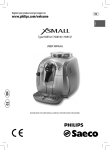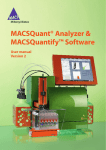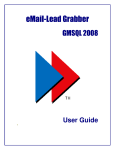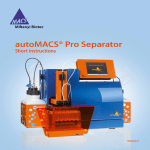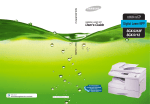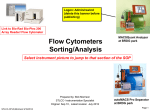Download MACSQuant® Instrument User manual Version 3 EN Original
Transcript
MACSQuant® Instrument User manual Version 3 EN Original instructions Miltenyi Biotec GmbH Friedrich-Ebert-Straße 68 51429 Bergisch Gladbach Germany Phone: +49 2204 8306-0 Fax: +49 2204 85197 E-mail: [email protected] www.miltenyibiotec.com Read manual before using the device Before using the device read the chapter Important safety information and all other information contained in this user manual, including any safety and operating instructions. Pay special attention to all warnings displayed on the device. Failure to read and follow these guidelines could lead to improper or incorrect usage and result in damage to the instrument. Improper usage could also cause severe personal injury, death, unpredictable results, device malfunction, and premature wear to components shortening the lifetime of the instrument. Such actions may void your warranty. Keep this user manual and any other safety and operating instructions provided with the instrument in a safe place accessible to all users for future reference. If you have a serious concern regarding the safe use of your device, please contact your authorized Miltenyi Biotec service provider or call Miltenyi Biotec Customer Service. 3 No part of this user manual may be reproduced, stored in a retrieval system, transmitted, published, or distributed in any form or by any means, electronically, mechanically, by photocopying, microfilming, recording, or otherwise, without the prior written consent of Miltenyi Biotec; however, notwithstanding the foregoing, the owners of the MACSQuant Instrument may make copies solely for purposes of training personnel in the use and servicing of the unit within their business or organization. Maximal care has been taken by Miltenyi Biotec in the preparation of this user manual. However, Miltenyi Biotec shall not be liable for any technical or editorial errors or omissions contained herein or for incidental or consequential damages in connection with the furnishing, performance, or use of this document. The information in this document is provided “as is” without warranty of any kind, and is subject to change without notice. MACS, MACSQuant, MACSQuantify, and the MACS logo are either registered trademarks or trademarks of Miltenyi Biotec GmbH or its affiliates in Germany, the United States and/or other countries. Ficoll and FicollPaque are trademarks of GE Healthcare companies. BD and BD Falcon are trademarks of Becton, Dickinson and Company. All other trademarks mentioned in this document are the property of their respective owners and are used for identification purposes only. Unless otherwise specifically indicated, Miltenyi Biotec products and services are for research use only and not for therapeutic or diagnostic use. Software version 2.3 Copyright © 2011 Miltenyi Biotec. All rights reserved. 4 Content Read manual before using the device --------------------------------------- 3 1 Important information ----------------------------------------------- 7 1.1 WARNINGS AND PRECAUTIONS -------------------------------------------------- 7 1.2 HAZARD LEVELS ------------------------------------------------------------ 7 1.3 SAFETY SYMBOLS ------------------------------------------------------------ 7 1.4 SAFETY LABELS ------------------------------------------------------------- 8 1.5 GENERAL SAFETY INSTRUCTIONS ------------------------------------------------- 9 1.6 HAZARDS OF ELECTRIC SHOCK AND SPREAD OF FIRE ------------------------------------ 9 1.7 STRONG MAGNETIC FIELD ----------------------------------------------------- 11 1.8 MECHANICAL HAZARDS ------------------------------------------------------ 11 1.9 OPTICAL RADIATION HAZARDS ------------------------------------------------- 12 1.10 CHEMICAL AND BIOLOGICAL HAZARDS ------------------------------------------- 13 1.11 SERVICING AND TRANSPORT -------------------------------------------------- 14 2 Assembly and installation of hardware ---------------------------------16 2.1 UNPACKING THE MACSQUANT INSTRUMENT --------------------------------------- 16 2.2 INSTALLATION OF THE MACSQUANT INSTRUMENT ----------------------------------- 19 2.2.1 Connecting the fluid containers and fluid sensor cables -------------------- 19 2.2.2 Connecting the power cord -------------------------------------------- 22 2.2.3 Installation of the MACS MiniSampler, tube racks, and reagent rack ---------- 23 2.2.4 Positioning of Chill Racks and the MACS Reagent Rack 4-------------------- 24 2.2.5 Switching ON/OFF the MACSQuant Instrument ---------------------------- 25 2.2.6 Installation of the MACSQuant Column (optional) -------------------------- 26 2.2.7 Installation of the webcam (optional) ------------------------------------ 27 2.2.8 Installation checklist ------------------------------------------------- 28 2.3 MATERIALS REQUIRED FOR OPERATION OF THE MACSQUANT INSTRUMENT ------------------- 28 2.3.1 Buffers and solutions ------------------------------------------------- 28 2.3.2 Hardware and disposables--------------------------------------------- 30 2.4 MATERIALS REQUIRED FOR MAINTENANCE OF THE MACSQUANT INSTRUMENT ----------------- 30 2.4.1 Solutions ----------------------------------------------------------- 30 2.4.2 Hardware ----------------------------------------------------------- 31 2.5 CALIBRATION OF THE MACSQUANT INSTRUMENT HARDWARE ---------------------------- 31 2.5.1 Calibration of the uptake unit ------------------------------------------ 32 2.5.2 Calibration: rack detection -------------------------------------------- 42 2.6 CALIBRATION OF THE INSTRUMENT SETTINGS ---------------------------------------- 45 2.6.1 Performing a fully automated calibration--------------------------------- 45 2.6.2 Performing manual calibration ----------------------------------------- 49 3 Installation of the MACSQuantify™ Software -----------------------------51 3.1 INSTALLING SOFTWARE ONTO A PERSONAL COMPUTER --------------------------------- 51 3.1.1 Registering the MACSQuantify Software on a personal computer ------------- 52 3.2 MACSQUANTIFY SOFTWARE REGISTRATION ---------------------------------------- 53 3.3 LOGGING ON TO MACSQUANTIFY SOFTWARE --------------------------------------- 54 3.4 UPDATING THE MACSQUANTIFY SOFTWARE ON THE MACSQUANT INSTRUMENT -------------- 54 5 4 Shutdown of the MACSQuant® Instrument ------------------------------55 4.1 MANUAL SHUTDOWN -------------------------------------------------------- 55 4.2 AUTOMATED SHUTDOWN ----------------------------------------------------- 55 5 MACSQuant® Live support -------------------------------------------57 6 Maintenance ------------------------------------------------------58 6.1 GENERAL MAINTENANCE ------------------------------------------------------ 58 6.1.1 6.1.2 6.1.3 6.1.4 6.1.5 6.1.6 Exchanging fluid containers ------------------------------------------- 58 Exchanging the MACSQuant Column ------------------------------------ 59 Exchanging fuses ---------------------------------------------------- 61 Exchanging the hydrophobic air filters----------------------------------- 61 Cleaning the washing station ------------------------------------------ 61 Cleaning the uptake port ---------------------------------------------- 62 7 Troubleshooting---------------------------------------------------63 6.1.7 Decontaminating the MACSQuant Instrument ----------------------------- 62 6.1.8 Long-term storage of the MACSQuant Instrument ------------------------- 62 6.2 INSTRUMENT DISPOSAL ------------------------------------------------------- 62 7.1 PROBLEMS NOT INDICATED BY ERROR MESSAGES -------------------------------------- 63 7.1.1 7.1.2 7.1.3 7.1.4 7.1.5 7.1.6 Column leakage ----------------------------------------------------- 63 Pump syringe leakage ------------------------------------------------ 63 MACS MiniSampler does not move properly ------------------------------ 64 Air bubbles during measurement or no events are acquired ----------------- 64 Excessive debris is present in acquisition -------------------------------- 64 Touchscreen remains dark -------------------------------------------- 65 8 Hardware monitor -------------------------------------------------66 8.1 HARDWARE MONITOR WINDOW ------------------------------------------------- 66 8.1.1 Fluidics components ------------------------------------------------- 66 8.1.2 Sample uptake ------------------------------------------------------ 67 8.1.3 Optical bench ------------------------------------------------------- 69 9 Technical data and specifications -------------------------------------70 9.1 LABELED DIAGRAMS OF THE MACSQUANT INSTRUMENT -------------------------------- 70 9.2 TECHNICAL DATA AND SPECIFICATIONS OF THE MACSQUANT INSTRUMENT ------------------ 75 9.3 TECHNICAL DATA AND SPECIFICATIONS OF THE MACS MINISAMPLER ----------------------- 78 10 Technical Support------------------------------------------------80 11 Limited warranty-------------------------------------------------82 12 Glossary -------------------------------------------------------83 6 1 Important information The instrument is designed to operate safely after installation and when used by trained personnel according to general safety practices and the instructions set forth in this user manual. 1.1 Warnings and precautions The guidelines in this section explain the potential risks associated with the operation of the instrument and provide important supplemental safety information in order to minimize these risks. By carefully following the instructions, you can protect yourself, others, and the equipment from potential hazards and create a safe work environment. If this instrument is used in a manner not specified by the manufacturer, protection may be impaired. At all times, local working area safety instructions, laboratory policies, and standards regarding laboratory health and safety and prevention of accidents must be adhered to. Contact your local authority governing electrical power supply, building constructions, maintenance, or safety for more information regarding the installation and operation of the equipment. 1.2 Hazard levels Signal words are used to identify safety and property damage messages. The following signal words are used throughout this user manual. WARNING indicates a potentially hazardous situation which, if not avoided, could result in death or serious injury. CAUTION indicates a potentially hazardous situation which, if not avoided, may result in minor or moderate injury. It may also be used to alert against unsafe practices. NOTICE is used to address practices not related to personal injury. 1.3 Safety symbols The following safety symbols are clearly displayed on the instrument and referred to throughout this user manual. Safety alert symbol. Risk of danger. Biohazard. Risk of contamination if potentially dangerous biological material is used. Risk of electric shock. 7 Hazardous optical radiation. Hazardous laser radiation. Hazardous magnetic fields. Persons carrying pacemakers or electronic medical implants must mainatin distance Hazard of crushing and shearing of bodily parts. Protective conductor terminal. Symbol is attached on the inside of the instrument. Information for service personnel. On (supply) Off (supply) 1.4 Safety labels The following safety labels and safety symbols are attached to the instrument. Figure 1.1: Safety label HAZARD OF CRUSHING AND SHEARING on automated needle arm. Figure 1.2: Safety label STRONG MAGNETIC FIELD on front of device. 8 Figure 1.3: Safety label BIOHAZARD on waste bottle and back of device. Figure 1.4: SAFETY ALERT SYMBOL on marking plate on back of device. These safety labels and safety symbols are an important part of the user safety. Periodically inspect all safety labels. Clean safety labels as necessary to maintain good legibility. Replace safety labels that no longer meet the legibility requirements for safe viewing distances. Contact Miltenyi Biotec for replacement labels. 1.5 General safety instructions If the instrument is not working properly and instructions or messages on the display screen advise to contact technical service, secure operation is no longer possible. Immediately switch off and unplug the instrument from the power outlet, and contact an authorized Miltenyi Biotec service provider or Miltenyi Biotec Technical Support. 1.6 Hazards of electric shock and spread of fire Electrical devices pose the risk of an electric shock, electric short, and overheating. Electric shock may lead to severe personal injury or death. An electric short and overheating may lead to the spread of fire. Electronic equipment might emit sparks which could ignite combustible vapors or dusts leading to explosion or spread of fire. Do not use the instrument in areas classified as hazardous locations such as oxygenladen environments. 9 The housing of the instrument reduces the risks of electric shock, electric short, and spread of fire. Except for the front access covers, do not remove or penetrate any cover. All other covers of the device and accessory equipment are to be removed by authorized personnel only. Do not use an opened or disassembled instrument. Do not use the instrument if it is has been, dropped or damaged. Do not use an instrument with damaged or broken parts. Do not operate an instrument with a damaged power cable. Do not operate the instrument if an object has entered through the ventilation slots or an object has been dropped into the instrument. Never push a foreign object through an opening into the instrument. If flames or smoke appear immediately switch off the instrument, unplug it from the electrical outlet, and contact an authorized Miltenyi Biotec service provider or Miltenyi Biotec Technical Support. The device is intended for indoor use only. Water ingress may lead to electric short and the risk of electric shock or spread of fire. Do not use the instrument in a wet or damp location. Avoid high humidity or condensation and protect the machine against water splashes. Special care must be taken while handling fluids. Clean up spillages immediately. Do not allow fluids to enter the interior of the device. Do not operate the instrument if liquids have spilled into the device. After moving the device from a cold environment, for example, a cold room at 4 °C, to room temperature, condensing liquid droplets may form inside the instrument. It is necessary to wait for the device to dehumidify before operating the instrument. Unplug the instrument from the power outlet before cleaning. Do not use liquid or aerosol cleaning agents; always use a damp cloth. Ambient air temperature might not be adequate to cool the instrument to acceptable operating temperatures without adequate circulation. Make sure that the room in which you operate the instrument has adequate air circulation. This is especially important when using Heating Units for incubation steps. The instrument should not be placed next to radiators, heat registers, stoves, or other pieces of equipment (including amplifiers) that produce heat. Allow sufficient air circulation around the instrument—at least 15 cm on all sides—during operation to ensure adequate cooling. Prevent direct exposure of the instrument to sunlight. Slots and openings of the instrument are provided for ventilation and should never be blocked or covered, as these protect the device from overheating. Do not place the instrument within a builtin apparatus or a confined space such as a shelf rack unless the apparatus has been specifically designed to accommodate the instrument, proper ventilation is provided, and the mounting instructions for the instrument have been followed. Make sure that the mains switch as well as the connector for the power cable are easily accessible and located as close to the operator of the instrument as possible. If it is necessary to disconnect the power supply, unplug the cable from the power outlet. The instrument is equipped with a three-wire electrical grounding-type plug that has a third pin for grounding. This plug only fits into a grounded power outlet. This is a safety feature. Do not try to insert the plug into a non-grounded power outlet. If you cannot insert the plug into the outlet, contact your local electrician to replace the outlet. 10 The instrument should only be operated from a power source indicated on the product’s electrical ratings label. If you have questions about the type of power source to use, contact your authorized Miltenyi Biotec service provider or local power company. Do not use extension cords or power strips. Do not overload an electrical outlet. Only original MACSQuant Instrument Equipment shall be attached to the connectors labeled “External CAN”, “CAN1”, and “CAN2”. The voltage levels on these connectors shall not exceed hazardous voltage levels of 30 Vrms. and 42.4 Vpeak or 60 Vdc. Only the MACSQuant Instrument Bottle Sensor Cable should be attached to the “Bottle Sensor” connector. Only a 2D code reader recommended by Miltenyi Biotec should be connected to the “RS232/BCR” connector. External laser devices connected to the connector labeled “RS232/BCR” have to comply with the standard IEC 60825-1. External computing devices connected to the R232 interface connectors labeled “COM 1” have to be listed in accordance to the standard UL 60950-1. Only use connector cables less than 3 m in length. 1.7 Strong magnetic field The MACSQuant Instrument is equipped with an extremely strong permanent magnet generating a strong magnetic field. There is a risk of severe personal injury for persons carrying pacemakers, brain shunts, or electronic medical implants. Keep any magnetic information carriers (such as credit cards, magnetic tapes, and floppy disks), any electronic equipment (such as hearing aids, measuring and control instruments, computers, and watches), and any magnetizable tools and objects at a distance of at least 20 cm from the magnet cover. These items may be affected or damaged by the magnetic field. Figure 1.5: Location of magnet cover of the strong permanent magnet. 1.8 Mechanical hazards Moving and revolving parts imply mechanical hazards. If equipped with the MACS MiniSampler, keep the protective cover of the MACS MiniSampler closed and attached to the instruments when operating. There is a hazard of crushing, shearing, or puncturing bodily parts. Do not obstruct the movement of the automated arm and accessory hardware during operation. Operate only with attached needle guard. The exposed needle tip of the automated arm may lead to incised or puncturing wounds if obstructed while moving. Do not circumvent any safety measures or devices. Do not 11 touch fluid pumps or adjust the tubing, while the device is in operation. Always switch off the device before adjusting any part of the fluidic system. Always stop or abort a procedure before handling accessory hardware, e.g. MACS MiniSampler, or loading/removing tubes from the single tube holder or from the tube rack placed on the MACS MiniSampler. Do not circumvent any safety measures or devices. Needle guard Figure 1.6: Moving parts implying mechanical hazards. 1.9 Optical radiation hazards CAUTION! Use of controls, adjustments to the instrument, or performance of procedures other than those specified herein may result in hazardous exposure to laser radiation. The MACSQuant Instrument is classified as a class 1M laser product per IEC 60825- 1:2007. The device is equipped with up to three Continous-Wave Lasers (laser class 12 3B) for fluorochrome excitation. These lasers are secured by protective housing. Do not remove the protective housing. The device is also equipped with four VCSELs for automated rack detection (maximum output power: 3.3 mW, wavelength: 850 nm, pulse duration: 0.215 ms). The laser radiation from this device is not visible. Do not view directly with optical instruments (e.g. lenses, magnifying glasses, or microscopes). Viewing the VCSEL port within 100 mm distance using optical instruments could be hazardous to the eye. The device is also equipped with powerful light emitting diodes (LEDs) for illuminating of the buffer and waste bottles. The viewer-related risk is dependent on how the instrument is installed and used. The optical radiation emitted from these LEDs may be harmful to the eyes at close viewing distances. Do not remove the bottle baskets. Do not stare at the operating illumination LEDs from a distance shorter than 30 cm from the LED’s surface. According to the international standard IEC 62471 this lamp system has an exposure hazard value (EHV) of 0.91 and is in excess of the Exempt Risk Group. The hazard distance (HD) for the Exempt Risk Group is 61 cm. The hazard distance for Risk Group 1 is 20 cm. Also the integrated 2D code reader uses LEDs for illuminating the reading area. Do not stare directly at the 2D code reader from a short distance while it is in operation. Do not disassemble, modify or remove any of the optical radiation sources. Optical radiation of disassembled instruments may be harmful to the eyes. Figure 1.7: Position of external laser diodes and powerful light emitting diodes (LEDs). Invisible rack detection laser diodes are located within the rectangle area. The visible 2D Code Reader LEDs are located within the open circle. Bottle illumination LEDs are not shown. 1.10 Chemical and biological hazards Depending on the biological material used, contamination or infection may lead to severe personal injury or death. If biohazardous material is or has been used, the operator shall choose and wear personal safety equipment in accordance with warnings and precautions for the used substances. Wear protective gloves, protective clothing, and safety glasses to prevent contact with skin and eyes. Also protect mouth and nose as aerosols might leak from the system (e.g. washing station). Defective or 13 inadequate safety equipment might endanger the operator. The instrument shall be operated in a safety hood if hazardous or unknown materials are processed. If hazardous material has been used or spilled, care must be taken to thoroughly decontaminate the system. Refer to section 6.1.7 for decontamination procedures. Columns, tubes, and any other consumables that were in contact with biohazardous samples shall be autoclaved prior to disposal. Liquid waste shall be autoclaved or decontaminated using a disinfectant that is appropriate for the specific pathogen, e.g., 10% bleach, isopropyl alcohol, or 70% ethanol. Waste disposal must be in accordance with any local regulations. All liquid and solid waste must be considered biohazardous and, therefore, must be handled taking universal laboratory precautions. All clinical samples must be considered potentially infectious. Toxic or corrosive chemicals, poisonous, acidic, or radioactive substances may be present. It is strictly prohibited for anyone other than the operator to handle contaminated accessories or contaminated parts of the device. Always inspect the fluidics system (complete tubing set, reservoirs, bottles and their closures, valves, columns, diluters, peristaltic pumps and needle) before switching on the device. If leakage has been detected, replace all damaged parts before switching on the device. If damaged parts cannot be replaced, unplug and do not use the device. Failure of parts containing biohazardous material or liquids that have been in contact with such material could cause a hazard. 1.11 Servicing and transport Unless otherwise specifically noted in this user manual or other Miltenyi Biotec documentation, do not service the instrument yourself. Servicing and repair must be performed by qualified service personnel. Improper or incorrect servicing or repair of the instrument can cause hazards to users, lead to unpredictable results, device malfunction or damage, premature wear and reduced life time of the instrument, and may void your warranty. When replacement or spare parts are required, make sure that the service provider uses only genuine Miltenyi Biotec parts or third-party parts specified and recommended by Miltenyi Biotec. Using unauthorized replacement or spare parts can cause malfunction of the device and impair results. Miltenyi Biotec does not honor any warranty or accept any responsibility for device failure or damages resulting from the use of inappropriate replacement or spare parts. After completing any service or repair work, have your authorized Miltenyi Biotec service provider perform all safety checks required by the repair procedure to ensure that the instrument is in proper operational condition. Inquire with your local Miltenyi Biotec representative about Miltenyi Biotec’s extensive instrument service and support arrangements, or refer to www.miltenyibiotec.com/support. 14 Only use options and upgrades recommended by Miltenyi Biotec. Inquire with your local Miltenyi Biotec representative about Miltenyi Biotec’s extensive instrument service and support arrangements, or refer to www.miltenyibiotec.com/support. The instrument should be transported with care in packaging specified by Miltenyi Biotec. Internal damage can occur, if it is subjected to excessive vibration or if it is dropped. If the instrument needs to be shipped back to the manufacturer for service, decontaminate the instrument from any hazardous material prior to shipment. If you have questions regarding proper decontamination or shipment, please contact Technical Support for assistance. 15 2 Assembly and installation of hardware The following section describes how the MACSQuant Instrument is unpacked and installed for first use. Read the instructions in the chapter Warnings and precautions and ensure that your site is properly prepared before continuing with installation and assembly. Incorrect installation can lead to the spread of fire, explosion, the risk of electric shock, or biohazards. 2.1 Unpacking the MACSQuant Instrument Whenever possible, unpacking and installation of the MACSQuant Instrument should be performed by a qualified Miltenyi Biotec trained representative. Read through the following instructions carefully before commencing the installation procedure. Before opening the transportation box, check for any visible external damage to the box. Check also to see if the shock and position indicators (if present) suggest incorrect transportation of the instrument. WARNING! If there is any damage, do not use the instrument but contact your local Miltenyi Biotec representative or Miltenyi Biotec Technical Support. The operation of a damaged device may lead to the exposure of mechanical hazards, optical radiation hazards, electric shock, or the spread of fire. Read the chapter Warnings and precautions before continuing with installation and assembly. Name, description Position in box Fluid sensor cable module Top storage compartment Power cable Top storage compartment Fluidics tubing (6´) Top storage compartment Bottle closures with sensors (4´) Top storage compartment MACS MiniSampler with cover Packaged in box located in top storage compartment Empty fluid containers with caps In bottle holders Single tube holder Top storage compartment Tube racks Packaged in box located in top storage compartment MACSQuant Instrument Main storage compartment User manual Top storage compartment Keyboard Keyboard storage compartment located in side compartment Table 2.1: Inventory and location of parts within transportation box. 16 1) Open the flight box or cardboard box (not shown) and remove the top layer of the packaging to reveal the instrument and associated packaging. Figure 2.1: Opening the MACSQuant Instrument flight-box. The lock handle must be turned (1) in order to release the lock-clip (2). The MACSQuant Instrument may also be transported in a reinforced cardboard box. Note: The top layer holds the MACSQuant Instrument user manual, the MACS MiniSampler (when included), and various bags containing accessories. Carefully remove these parts. 2) Remove boxes containing the MACS MiniSampler and cover, and the accessories. Figure 2.2 Packing format of the MACSQuant Instrument and accessories. 3) Remove the foam packaging from both sides of the MACSQuant Instrument. CAUTION! Two persons are required to lift the MACSQuant Instrument. Due care should be taken to avoid personal strain or injury. The instrument must be gripped at the base of the orange bottle baskets located at both sides of the device. Note that the instrument is heavier at the front. Ensure the front of 17 the instrument is stabilized while lifting it. Miltenyi Biotec accepts no liability for potential injuries sustained during lifting and/or movement of the device. 4) Place the instrument onto a stable worktop surface, e.g., laboratory bench. Remove the plastic bag surrounding the device. WARNING! Take into consideration that the instrument requires adequate air circulation for heat exchange and cooling. Do not place the MACSQuant Instrument on an unstable table, cart, stand, tripod, or bracket. As a consequence, the instrument might fall down. This may cause serious bodily harm and/or serious damage to the instrument. Use only on a table, cart, stand, tripod, or bracket that can easily support a weight of 50 kg. 5) Carefully remove the uptake port needle from the foam packaging. Figure 2.3: Left: The MACSQuant Instrument was securely placed on stable worktop. Right: The plastic bag was removed. Note that the uptake needle is supported by foam. 6) Place the uptake port needle into its guiding at the needle arm. Figure 2.4: The needle port is positioned as illustrated above. 18 NOTICE! Ensure that the tubing connected to the uptake port needle can move freely when the needle arm extends, or when the needle moves into the sample uptake position. 7) Adjust the angle of the touchscreen in an upright position in order to access the solution bottles and the fluidic ports on the back of the instrument. 2.2 Installation of the MACSQuant Instrument The MACSQuant Instrument is a benchtop instrument that fits neatly onto a benchtop and into standard sized laminar flow or safety cabinets. It should be installed on a stable, flat and vibration-free surface. The operating environment should be dust-free, sufficiently ventilated, and free from sources of electromagnetic radiation. In order to ensure a flat surface in laminar flow hoods, the MACSQuant Instrument can be placed on a MACS Laminar Hood Plate (# 130-093-246). WARNING! Before operating the MACSQuant Instrument for the first time, carefully read the user manual and contact your local Miltenyi Biotec representative for assistance. When delivered, the MACSQuant Instrument fluidics system is delivered dry i.e., without storage solution. 2.2.1 Connecting the fluid containers and fluid sensor cables Operating the MACSQuant Instrument requires running buffer, washing solution, and storage solution. Always operate the instrument with ready-to-use MACS Buffers and solutions. The MACSQuant Instrument is delivered with four empty fluid containers (bottles) which can be found in the orange fluid container baskets connected to the instrument. The bottle closures consist of a fluid uptake port (for solutions: green, blue, and black closures) or a fluid outlet port (waste container) as well as an electrolyte sensor for measuring liquid levels. The fluid containers, bottle closures, and fluid sensor cables are color coded for easier handling (see Table 2.2). Container Symbol Container Running Buffer Storage solution Washing Solution Waste (green) (red) (blue) Symbol (black) Table 2.2: Symbols and color coding of fluid containers. 1) Install one fluid at a time. Place a new bottle into the orange fluid container basket. Please note the corresponding color coding (see Table 2.2). 19 2) Unscrew the lid of the bottle and replace it with the appropriate bottle closures. WARNING! Do not unscrew the fluid container lids until the bottle is placed in the basket to avoid spilling on the instrument and risk of electric shock. 3) Remove the fluid sensor cables and bottle closures from the packaging. Blue-, green - and black-colored closures and accompanying hydrophobic filters in a single bag Red-colored closure (waste) is packed in a separate bag All bottle tubes packed in a single bag Figure 2.5: Packaging format of the tubing, bottle closures (caps), and hydrophobic filters. 4) Remove the end-caps from the bottle distribution block. Figure 2.6: Before inserting the tubing into the fluid ports it is necessary to remove the end-caps from the bottle distribution block. 20 5) Connect the tubing to the appropriate color-coded fluid port on the back of the MACSQuant Instrument. Figure 2.7: Connecting the tubing to the bottle distribution block. 6) Attach the sensor cable plug to the socket for sensor cables at the back of the MACSQuant Instrument and fasten securely. Figure 2.8: Connecting the sensor cables to the sensor cable port. 7) Note the color coding and connect each sensor cable to the respective bottle closure. Sensor cables Air filters 21 8) Connect the hydrophobic air filters (0.2 μm) to the appropriate connectors on the bottle closures. NOTICE! The correct positioning of each solution container—recognizable by the color code and the symbols—is crucial for successful analyses using the MACSQuant Instrument. To keep buffer sterile, each bottle closure should be equipped with a hydrophobic air filter. Avoid any contact of hydrophobic air filters with fluids as this may cause clogging of the filter. WARNING! When working with biohazardous samples, it is recommended to fill the waste container with 100 mL of disinfectant (e.g. MACS Bleach Solution; # 130-093-663) before use. For proper disposal, please follow local regulations and carefully read the chapter Important information. 2.2.2 Connecting the power cord 1) Note the position of the power socket on the rear panel of the MACSQuant Instrument. Ensure that the main power switch is in position “0” before connecting the power cord. WARNING! The device is equipped with a three-wire electrical grounding-type plug. This is a safety feature to reduce the risk of electric shock. Do not insert the plug into a non-grounded power outlet. If you cannot insert the plug into the outlet or if you are not sure whether the outlet is grounded, contact your local electrician. The device should only be operated from a power source indicated on the product’s electrical ratings label. If you have questions about the type of 22 power source to use, contact your authorized Miltenyi Biotec service provider or local power company. Make sure that the mains switch as well as the connector for the power cable are easily accessible and located as close to the operator of the instrument as possible. If it is necessary to disconnect the instrument’s power supply, unplug the cable from the power outlet. 2.2.3 Installation of the MACS MiniSampler, tube racks, and reagent rack Note: If the MACSQuant Instrument is not delivered with the MACS MiniSampler, the included CAN plug must be attached to the back of the device in the socket labeled ‘External CAN’ (see Figure 2.11 ). The MACSQuant Instrument is optionally delivered with the MACS MiniSampler, different tube racks, and a reagent rack (MACS Reagent Rack 4). Once installed, the MACS MiniSampler is automatically recognized by the MACSQuant Instrument. Each tube rack has a barcode on the rear side that is detected upon starting the separation process. 1) Remove the transparent protection foil from the lens of the rack detection. Note the positions of the MACS MiniSampler guiding (2) and its corresponding slot (1) located at the front of the instrument. 1 2 2 1 Figure 2.9: Location of the MACS MiniSampler guide (2) and receiving slot (1) for the MACS MiniSampler. 2) Tilt the MACS MiniSampler and slide the guiding into the receiving slot until resistance is met; lower the rack to a horizontal position i.e., the rack is locked in the position illustrated by the above figure. 23 3) Open the front door of the MACSQuant Instrument and fix the MACS MiniSampler with the according screw. 4) Close the front door of the MACSQuant Instrument. 5) Ensure that the MACS MiniSampler is completely inserted and secured. 6) Note the position of the lid guiding at both sides of the MACS MiniSampler and attach the lid. Figure 2.10: Rear view of MACS MiniSampler with MACS Reagent Rack and Chill 5 Rack. 7) Place the MACS MiniSampler cable underneath the MACSQuant Instrument and connect it to the socket labeled “External CAN“ at the rear panel of the instrument. Figure 2.11: The MACS MiniSampler cable is attached to socket at the back of the instrument. 2.2.4 Positioning of Chill Racks and the MACS Reagent Rack 4 1) Open the lid of the MACS MiniSampler. 24 2) Secure the MACS Reagent Rack 4 onto the MACS MiniSampler into the left recess. The engagement hook has to snap into the undercut. 2 1 Figure 2.12: To remove the MACS Reagent Rack 4, gently press the rack in the planar direction “1” followed by lifting the rack in an upwards direction (“2”). 3) Set a cool tube rack (e.g. Chill 5 Rack) onto the MACS MiniSampler into the right recess ensuring that the rack barcode is facing the MACSQuant Instrument. Figure 2.13: Positioning the Chill 5 Rack adjacent to a MACS Reagent Rack 4 on the MACS MiniSampler. Note: Racks can be pre-cooled for 3–4 hours at 2–8 °C. Do not cool below 0 °C since samples may freeze. If recognition of the tube rack fails, the instrument will display a screen for manual selection of the tube rack. Before confirming the choice, ensure that the rack is placed correctly into the recess. 2.2.5 Switching ON/OFF the MACSQuant Instrument The main power switch is located on the right side of the instrument in front of the container baskets (“I” indicates “On”, “O” indicates “Off”). Switch on the MACSQuant Instrument. 25 On/off switch Figure 2.14: Location of the on/off switch. 2.2.6 Installation of the MACSQuant Column (optional) The MACSQuant Column can be ordered separately (# 130-094-458) and can provide the flow user a fast and reproducible way to analyze rare cells without the necessity of long flow analysis times. The rare cell must be labeled with one of the MACS MicroBead reagents as well as the fluorochromes of interest. This process in the presence of the MACS Enrichment Unit provides a flexible tool to pre-enrich a particular cell type prior to analysis. Note: These cells cannot be retrieved. Please refer to section 6.1.2 for more illustrated instructions on exchanging the MACSQuant Column. Remove the column substitute and install the MACSQuant Column according to the following instructions. Keep the column substitute; it can be reinstalled if the MACSQuant Column is no longer needed. 1) Open the front door and note the position of the tubing and the pre-installed substitute (dummy) of the MACSQuant Column. 2) Using both hands, hold the top and bottom of the column substitute, and pull gently but firmly to remove it from its slot in the MACS Enrichment Unit. 3) Place a paper towel under the column substitute. Hold the column substitute in one hand and gently unscrew the upper column connector anti-clockwise. Tilt the column substitute downwards to empty any fluid. Then unscrew the bottom column connector. Store the column substitute for later use. 4) Insert one end of the new MACSQuant Column into the bottom column connector and gently screw in the column by turning it clockwise until you feel resistance. Point the column towards the top of the device and screw in the top column connector. 26 Note: The column has an appropriate orientation. The top portion of the column has a 3 mm filter in the end. This end must be in the upward position in order to achieve the best enrichment. Refer to section 6.1.2 for more details. 5) Align the column so that the top column connector sits on the guide of the magnet cover. Press the column into the slot until you feel the guides click. Verify that the column is placed in the center of the magnet cover. 6) Close the front door. 7) Prime column. In the software, go to Tools and select the Prime column option. For more information, consult the software guide. 2.2.7 Installation of the webcam (optional) A webcam is provided for use with MACSQuant Live Support. During normal operation the webcam should not be installed on the instrument. Refer to section 5 for details of how to contact Miltenyi Biotec Technical Support via MACSQuant Live Support. Note: A webcam should be supplied with the MACSQuant Instrument. If this is NOT the case, please contact your nearest MACSQuant Specialist. To install the webcam: 1) Place the webcam in the holder assembly at the side of the instrument. Figure 2.15: Location of the web-cam holder assembly. 2) Attach the camera USB cable to a free USB port at the back of the MACSQuant Instrument. Note: The web cam will automatically install. If this is not the case, please contact Technical Support or your local MACSQuant Specialist. 27 2.2.8 Installation checklist The following checklist can be used to ensure that the MACSQuant Instrument is correctly installed: 1) Ensure that the power cord is securely plugged into the MACSQuant Instrument and to a functional main power supply. 2) Ensure that all other tubing connections are fastened. If necessary, tighten loose connections using a wrench. 3) Ensure that the fluid containers are filled and installed correctly, that the correct tubing and fluid sensor cable is attached to the corresponding container, and that the bottle closures are fastened. Make sure that the waste bottle is empty. WARNING! When working with biohazardous samples, it is recommended to fill the container with 100 mL of disinfectant before use (e.g. MACS Bleach Solution). For proper disposal, follow local regulations. 4) (Optional) Open the front door and check that the MACSQuant Column is installed correctly. Ensure that the tubes are securely fastened to the column and that no part of the visible tubing is pinched or obstructed. 5) When all points of this installation checklist have been fulfilled, close the front door. 6) Switch on the instrument using the power switch and pressing the touchscreen by hand. 2.3 Materials required for operation of the MACSQuant Instrument The following section outlines the materials and consumables required for operation of the MACSQuant Instrument. 2.3.1 Buffers and solutions Running Buffer, Washing Solution, and Storage Solution are required for daily operation of the instrument. Only use buffers and solutions supplied by Miltenyi Biotec for operation of the MACSQuant Instrument. A reproducible and optimal performance of the MACSQuant Instrument cannot be guaranteed when the instrument is operated 28 using self-made buffers and/or solutions procured from another manufacturer. Information for ordering MACSQuant Buffers can be found in Table 2.3. Description Color code Capacity Order no. MACSQuant Running Buffer Blue 6 ´ 1.5 L 130-092-747 MACSQuant Washing Solution Green 6 ´ 1.5 L 130-092-749 MACSQuant Storage Solution Black 6 ´ 1.5 L 130-092-748 MACSQuant Starting Buffer pack n/a 4x 1.5 L 130-094-190 1x1.5 L 1x 1.5 L MACSQuant Washing & Storage Solution Kit MACS Bleach Solution n/a 3 ´ 1.5 L 130-092-801 3 x 1.5 L n/a 6 ´ 1.0 L 130-093-663 Table 2.3: Running buffer and solutions for use with the MACSQuant Instrument. For safe operation of the MACSQuant Instrument, all fluid containers must contain at least 150 mL of the respective solutions and running buffer (except for the waste container). In order to prevent contamination of the fluidics system and the MACSQuant Column, the use of non-sterile buffers and solutions is not recommended. MACSQuant Running Buffer The MACSQuant Running Buffer is a sterile filtered, ready-to-use buffer containing 0.09% azide as a preservative. The buffer is supplied in a 1.5 L container that can be connected directly to the MACSQuant Instrument. MACSQuant Washing Solution The MACSQuant Washing Solution is a sterile filtered, ready-to-use solution to rinse the fluidics system before the MACSQuant Instrument shutdown. It contains a detergent that dissociates cell aggregates and prevents the formation of plaques in the fluidics. The MACSQuant Washing Solution was developed for an optimal cleaning of the MACSQuant Instrument tubing system and is provided in 1.5 L container. MACSQuant Storage Solution The MACSQuant Storage Solution is a sterile filtered, ready-to-use solution used for the overnight or long-term storage of the MACSQuant Instrument. The MACSQuant Storage Solution is supplied in a 1.5 L container and prevents the corrosion or contamination of the fluidics system during long- or short-term storage of the instrument. Exchange of solutions within the fluidics system to the storage solution is performed automatically when the system shutdown protocol is activated in the software. 29 MACS Bleach Solution The MACS Bleach Solution is a sterile filtered, ready-to-use solution for the decontamination of the MACSQuant Instrument. It contains a sodium hypochlorite solution with 1% active chlorine and 0.8% sodium hydroxide. This solution should be used when performing the clean program of the MACSQuant Instrument. 2.3.2 Hardware and disposables The single-tube holder has been designed for compatibility with all standard flow cytometry tubes, 1.5 mL , 2 mL, and 5 mL tubes. Note: Should the MACS MiniSampler be used, the three tube racks available (Chill 5, Chill 15, and Chill 50) are designed to hold standard 5 mL, 15 mL, and 50 mL tubes, respectively (see Table 2.4). Additionally, the Chill 96 Rack can be used for 96-well microtiter plates. Rack type Tubes Maximum number Order numbers of samples Chill 5 5 mL 24 130-092-951 Chill 15 15 mL 15 130-092-952 Chill 50 50 mL 6 130-092-953 Chill 96 96-well microtiter 96 130-094-459 4 130-094-574 plate Reagent rack Reagent vials Table 2.4: Rack types for the MACS MiniSampler and compatible sample tubes. 2.4 Materials required for maintenance of the MACSQuant Instrument Solutions and hardware required for maintenance of the MACSQuant Instrument are discussed below. 2.4.1 Solutions Disinfectant solution On spillage or splashing of sample, it is recommended to clean the port of the automated arm and the surface of the instrument with 70% ethanol or isopropyl alcohol and a dampened tissue. Alternatively, use alcohol swabs. 30 Distilled water It is recommended to remove build-up of salt crusts with the use of a tissue dampened with distilled water. 2.4.2 Hardware MACSQuant Columns For pre-enrichment of rare cells prior to analysis. The MACSQuant Column has a capacity of 5´106 magnetically labeled cells. The column should be replaced every three months. Column substitute If the MACSQuant Column is not installed or will not be used for more than three months, a column substitute should be installed. The instrument is delivered with column substitute installed. Hydrophobic 0.2 μm air filters Hydrophobic air filters are used to vent fluid bottles and maintain sterility. Do not use hydrophilic filters, since they are easily blocked upon contact with liquid. Pre-filter The pre-filter is designed to prevent particles (salt crystals etc.) from entering the fluidics system. When installing the instrument, the white lid on the top of the filter may need to be unscrewed to bleed the system. 2.5 Calibration of the MACSQuant Instrument hardware Read the instructions in the chapter Warnings and precautions before operation of the instrument. When using the MACSQuant Instrument for the first time it is necessary to calibrate the hardware before calibration of the instrument settings. This section discusses hardware calibration. Note: It is highly recommended that hardware calibration is only performed by an administrator who has been trained by Miltenyi Biotec. Note: In order to calibrate of the MACSQuant Instrument the user must be familiar with the MACSQuantify Software. Refer to the software guide for an introduction to the MACSQuant Instrument user interface. 31 2.5.1 Calibration of the uptake unit 1) Click on the Tools tab and Calibrate uptake unit box. Figure 2.16: Selection of Tools tab for calibration of uptake unit. Note: The red closed circles shown on Figure 2.16: indicate that all four Note: In order to meet the minimal hardware calibration requirements of the uptake components (Needle arm, single tube rack, Chill 5 Rack, Chill 96 Rack, Reagent Rack 4) are not calibrated. MACSQuant Instrument, the position of the needle arm in relation to the washing station and single tube rack must be calibrated. Calibration of needle arm The needle arm moves between the samples and sample injection port/needle wash station along the y and z axis. It is imperative that the arm is correctly calibrated. 1) Ensure that the needle arm can freely move and that no object is obstructing it. 2) Click Start calibration under the heading Needle arm calibration relative to washing station. The needle arm will move toward the wash station (y-axis) before being inserted into the sheath flow port (z-axis). 32 Note: If the calibration unit is grossly misaligned, the needle may pop-out of the needle-arm holder. This will cause a system failure, but will not damage the resulting components. Simply reinsert the needle into the holder and adjust the needle arm appropriately. A dialog box will appear to reinitialize, press ok. Figure 2.17: Calibration of the uptake unit is underway. The yellow closed circle indicates that the needle arm may be freely moved for manual calibration. 3) Manually adjust the y-axis of the needle arm by moving it towards you, taking care to ensure that the needle is correctly positioned over the center of the sheath flow port. 4) Gently lower the needle arm into the sheath flow port until the needle makes first contact with the bottom of the orifice. The needle should always remain perpendicular to the horizontal plane, i.e., should not be arched or inserted diagonally. 33 Measurement flow port Figure 2.18: Inserting the needle arm into the measurement flow port. 5) Click Save calibration. Figure 2.19: Coordinates of the needle arm are saved. 6) The closed green circle indicates that calibration of the needle arm position is completed. 7) Click Test to confirm that the correct coordinates are saved. 34 Calibration of the single tube rack 1) Gently insert the single tube rack it into the corresponding slots located at the front of the instrument (see Figure 2.20). The rack should ‘click’ into place. Figure 2.20: The single tube rack is attached to the instrument as illustrated above. 2) Click the Experiment tab and select the Single tube rack format from the Rack pull-down menu. Note: If the adjacent checkbox is activated ( ) the rack will be detected automatically. If rack detection has not previously been calibrated, deactivate this checkmark before proceeding. Figure 2.21: Selecting a “single tube rack” for rack calibration 3) Click Start calibration. The needle arm will automatically move forward and insert the needle into the single tube. The needle should be positioned as follows: i) At the center of tube on the y-axis (i.e. equidistant from the tube edges). ii) Only a fraction of a millimeter from the bottom of the tube (z-axis), i.e. almost touches the tube bottom. To check the needle position, gently wiggle the tube to ensure that there is a small amount of movement. If this is not the case, carefully adjust the needle arm accordingly. When satisfied with the needle position, click Save calibration. 4) A successfully completed procedure is indicated by a green closed circle. 35 5) Click Test to confirm that the correct coordinates are saved. Figure 2.22: Green closed circles indicate successful calibration of the needle arm and single tube rack. Calibration of Chill Racks (recommended if a MACS MiniSampler is attached) 1) Ensure that the MACS MiniSampler is correctly attached to the instrument. This includes fastening of the corresponding cable to the External CAN port located at the back of the instrument (refer to section 2.2.3 for information about correct connection of the MACS MiniSampler). 2) Click the Experiment tab and select the Chill 5 tube rack format from the Rack pull-down menu. Figure 2.23: Selecting Chill 5 Rack using the Experiment tab. 36 Note: The Chill 15 and Chill 50 Rack do not need to be calibrated separately. The calibration of the Chill 5 Rack will also ensure for the appropriate calibration of the Chill 15 and Chill 50 Rack. Note: If the Chill 5 Rack is not selected the following error will be reported: “Specified rack must be specified in the experiment settings”. 3) Load a Chill 5 Rack with empty 5 mL tubes in the position D6 (see Figure 2.24:). Figure 2.24: Position D6 (marked ‘X’) is used for calibration of Chill 5 Rack. 4) Place the loaded rack onto the MACS MiniSampler. 5) Click Start calibration. The needle arm will automatically insert the needle into a tube located at rack position D6. 37 Figure 2.25: Calibration of the uptake unit is underway. The yellow closed circle indicates that the needle arm may be freely moved for manual calibration. 6) The needle should be positioned as follows: i) At the center of tube on the y-axis (i.e. equidistant from the tube edges). ii) Only a fraction of a millimeter from the bottom of the tube (z-axis) i.e. almost touches the tube bottom. To check the needle position relative to the bottom of the tube, gently wiggle the tube to ensure that there is a small amount of movement. If this is not the case, carefully adjust the needle arm accordingly. 7) When satisfied with the needle position, click Save calibration. 8) A successfully completed procedure is indicated by a green closed circle. 9) Click Test to confirm that the correct coordinates are saved. The MACSQuant Instrument will automatically test the remaining sample positions. 38 Figure 2.26: Chill 5 Rack is successfully calibrated Calibration of MACS Chill 96 1) Ensure that the MACS MiniSampler is correctly attached to the instrument. This includes fastening of the corresponding cable to the External CAN port located at the back of the instrument (refer to section 2.2.3 for information about correct connection of the MACS MiniSampler). 2) Click the Experiment tab and select the 96-well format from the Rack pulldown menu. Figure 2.27: Selecting a 96-well rack for rack calibration: ensure the checkbox is activated 3) Place an empty 96-well plate on a Chill 96 Rack and place both onto the MACS MiniSampler. 39 4) Click Start calibration. The needle arm will automatically insert the needle into a rack position H12, specified by the MACSQuantify Software. Figure 2.28: Calibration of the Chill 96 Rack is underway. The yellow closed circle indicates that the needle arm may be freely moved for manual calibration. 5) The needle should be positioned as follows: i) At the center of well on the y-axis (i.e. equidistant from the plate well edges). ii) Only a fraction of a millimeter from the bottom of the plate well (z-axis) i.e. almost touches the bottom of the plate. To check the needle position relative to the bottom of the plate well, gently wiggle the plate to ensure that there is a small amount of movement. If this is not the case, carefully adjust the needle arm accordingly. 6) When satisfied with the needle position, click Save calibration. 7) A successfully completed procedure is indicated by a green closed circle. 40 Calibration of MACS Reagent Rack 4 1) Ensure that the MACS MiniSampler is correctly attached to the instrument. This includes fastening of the corresponding cable to the External CAN port located at the back of the instrument (refer to section 2.2.3 for information about correct connection of the MACS MiniSampler). 2) Ensure that the Reagent Rack 4 is correctly placed on the MACS MiniSampler. Place an empty reagent vial in each of the 4 reagent positions. 3) Click Start calibration. A dialog box will prompt you to ensure that the Reagent Rack is indeed correctly placed and that the single tube rack is removed. If this is the case, click OK. 4) The needle arm will automatically be positioned in reagent vial position 1. If the position is correct, click Save calibration. 41 5) Click Test to test the calibration. The needle arm should be correctly positioned in all four vials. Figure 2.29: All uptake units have been correctly calibrated. 2.5.2 Calibration: rack detection Single tube rack and acquisition button detection 1) Click on the Tools tab and Calibrate rack detection. 2) Click Start calibration. Follow the prompts on the screen. The dialog box will prompt you to remove the single tube holder from the front of the instrument. 3) Remove the single tube holder by pinching the single tube rack using both index fingers (the orange button is used only for acquisition; it does not release the single tube rack from the instrument). The single tube rack can be easily removed by gently pulling the component away from its dockingadaptor. 42 Figure 2.30: Removing the single tube holder. The orange button is for acquisition only. 4) The software will then direct you to re-connect the single tube rack. This is performed by inserting the two male-pins of the single sample rack into the female docking adaptor until its ‘clicks’ into position. 5) Lastly, the software will prompt you to press and hold the orange sample acquisition button until the calibration is completed. A successful calibration is indicated by a green closed circle. Figure 2.31: Successful completion of single rack detection. 43 Note: For the rack calibrations, the user must perform the prompted tasks promptly in order to calibrate the racks properly. Otherwise, the calibration will fail. Rack detection This step is required for the automatic detection of Chill 5, 15, and 50 Racks by the MACS MiniSampler. 1) Ensure that the MACS MiniSampler is correctly attached to the instrument. This includes fastening of the corresponding cable to the External CAN port located at the back of the instrument. NOTICE! The single tube rack must be disconnected before performing this procedure. Ensure that no objects are obstructing the MACS MiniSampler as this component will move during calibration. 2) Select the Chill 5 tube rack from the Experiment tab and Rack drop-down menu. Figure 2.32: The rack checkbox, , must be activated in order to perform rack detection. Prior to performing calibration of rack detection, this checkbox should be inactivated. 3) Click Start calibration of the rack detection. 4) Place one Chill 5 Rack onto the MACS MiniSampler. The MACSQuant Instrument will immediately move the Chill Rack to and for while checking the barcode reader for operability. 44 5) A successful calibration is indicated by a green closed circle and the text report Calibration done. Figure 2.33: Rack detection is successfully completed. 2.6 Calibration of the instrument settings In flow cytometry, fluorescence intensity is used to distinguish between ‘positive’ and ‘negative’ populations of particles. The reproducibility and stability of the fluorescence signal over time is of vital importance. In order to ensure a stable measurement that is independent of time and the specific analyzer, instrument calibration is performed. Fluorescence calibration curves are calculated by using standardized fluorescence MicroBeads that have predefined sizes and fluorescence intensities. A linear regression equation is calculated from the instruments response in mean or modal histogram channel values to these predefined values. 2.6.1 Performing a fully automated calibration 1) Prior to beginning calibration, ensure that the single tube holder is correctly attached and the instrument has been in the acquisition mode for at least 30 minutes. 45 Figure 2.34: The single tube holder and orange acquisition button. 2) Activate the reader by clicking on the Barcode icon ( ) and present the 2D barcode of a vial of MACSQuant Calibration Beads in front of the barcode reader. 3) Follow the dialog box instructions, i.e., place an empty tube into the single tube holder and dispense one drop of MACSQuant Calibration Beads into it. Note: To ensure an optimal result of calibration it is necessary to mix thoroughly the calibration beads prior to dispensing. 4) Click OK to commence the calibration process. The uptake needle will dilute the calibration beads to a total volume of 0.5 mL, following which 150 mL will be taken up and injected into the flow sheath port for the calibration procedure. During calibration the gain for each respective channel will be automatically adjusted. The MACSQuant Calibration Beads (# 130-093-607) consist of two sizes of beads (2 μm unstained beads and 3 μm beads stained with fluorochromes to emit fluorescence in all channels). For more information about the MACSQuant Calibration Beads, please review the product data sheet available at www.miltenyibiotec.com. 46 Figure 2.35: Calibration is underway. 5) The calibration results for each channel are presented as dot plots, histograms, and as a tabulated summary on a two-page (two-screen) report. Successful calibration for each channel is indicated by a green checkmark. To view all calibration dot plots and histograms click Next screen, Previous screen or . 47 Figure 2.36: Successful calibration of the MACSQuant Instrument as shown by an array of histograms (upper) and associated summary table (lower). 6) When the process is successfully completed, the MACSQuant Instrument Status bar should report MACSQuant ready: Calibration OK. Furthermore notification 48 Passed in the statistic shows the MACSQuant Instrument is well adjusted. These settings will be automatically saved as the default settings. Note: Contact Technical Support if after the calibration the MACSQuant Instrument displays Incomplete in the statistic and Calibration recommend in the status bar. 2.6.2 Performing manual calibration Custom mode users and administrators can perform manual calibration as follows. Note: The Calibration Beads must be pre-diluted and mixed before performing this procedure. The MACSQuant Instrument can perform pre- dilution and mixing of Calibration Beads; see section “Setting the dilution and mixing of the calibration beads prior to calibration” below for more details. 1) In the Custom mode, select the Experiment tab on the left side of the screen. Figure 2.37: Setting-up calibration in Custom mode using the Express option (radio button). 2) Select the Settings tab in the lower section of the panel and click on the Express radio button. 49 3) Click the Type pull-down list and select Setup. Similarly, choose Calibration from the Mode pull-down list. 4) Click on the Start Measurement button, . This will start the calibration process. Setting the dilution and mixing of the calibration beads prior to calibration Dilution of the calibration beads can be performed by the MACSQuant Instrument. 1) Select the Autolabel tab within the Experiment tab. 2) Click <add…>. This will introduce a Reagent dialog box. 3) Select S1 Special and Buffer A and adjust the dilution appropriately. The buffer should be set at 10:1 with no incubation time. 4) Follow the steps described for manual calibration. 50 3 Installation of the MACSQuantify™ Software This chapter instructs the user how to install the MACSQuantify SoftwareTM onto an independent personal computer and onto the MACSQuant Instrument. 3.1 Installing software onto a personal computer Note: The recommended PC specifications to run the MACSQuantify Software follows: Operating system: Microsoft® Windows® XP (SP2 is a minimum requirement although SP3 is preferred). Memory: 1GB (minimum). Note: MACSQuantify Software is only compatible with Microsoft® Windows® operating system. 1) Insert the MACSQuantify Software USB memory stick into an available USB port on the PC. 2) Copy the folder entitled "cap" from the USB drive to the Windows desktop. 3) Open the cap folder. 4) Run file installCAP. 5) Answer the command prompts (Yes Y, No N, or Abort A) as instructed below: 6) At the prompt: Do you want to install a new cap-package? [(Y)es / (N)o / (A)bort]: Select Y to continue with the installation (or A to abort the installation). 7) At the prompt: Install on MACSQuant ? [(Y)es / (N)o / (A)bort]: Select N when installing the software onto a PC. Select A to abort the installation. 8) (Optional, if you already used a previous software version before) At the prompt: Do you want to keep old configurations and settings? [(Y)es / (N)o / (A)bort]: Select Y when current software configurations and settings should NOT be deleted 51 by the new installation. Select N when current software configurations and settings should be deleted by the new installation. Select A to abort the installation. 9) (Optional, if you already used a previous software version before) At the prompt: Do you want to keep all data files? [(Y)es / (N)o / (A)bort]: Select Y when saved data files should NOT be deleted by the new installation. Select N when saved data files should be deleted by the new installation. Select A to abort the installation. 10) When prompted press any key to continue. 11) The program will automatically install the software using the previously selected settings. On personal computer installations, a software shortcut icon will be created on the desktop. 3.1.1 Registering the MACSQuantify Software on a personal computer Note: If your copy of MACSQuantify Software is not registered please contact Miltenyi Biotec to obtain a registration code. Visit www.macsquant.com for more information. 52 3.2 MACSQuantify Software registration 1) Launch MACSQuantify Software by clicking on the shortcut icon. 2) Click Register (see Figure 3.1). Figure 3.1: Click register to identify the software serial number. Note: Note the software version and Activation key (see Figure 3.2). 3) Close software. 4) Complete the registration form on the supplied USB memory stick. 5) E-mail the completed form to [email protected]. 6) Upon receipt of a registration number from MACSQuant Support, run the MACSQuantify Software, click Register, and enter your user name and registration number. 7) Click OK to continue. 53 Figure 3.2: The software version and activation key are required in order to register the MACSQuantify Software. 3.3 Logging on to MACSQuantify Software Note: MACSQuantify Software will operate for a trial period of 30 days without registration. Refer to the software guide for information on registration of software. 1) Launch MACSQuantify Software. 2) Select Admin from the drop-down list and click Login. 3) Complete the password field. Confirm your password in the field underneath. Click OK. Note: The name and registration code fields are case sensitive. 3.4 Updating the MACSQuantify Software on the MACSQuant Instrument Note: Before performing a software update it is highly recommended to perform a system backup. Contact your Miltenyi Biotec representative to find out if a MACSQuantify Software update is available for the MACSQuant Instrument. If available, follow instructions for software update as directed by the Miltenyi Biotec representative. 54 4 Shutdown of the MACSQuant® Instrument The chapter outlines how a manual and automatic shutdown procedure is made. 4.1 Manual shutdown If no further measurements are required, shut down the instrument as follows: 1) Click to select ‘data analysis mode’ or ‘instrument off’. This automatically starts a washing protocol that lasts for approximately seven minutes, which includes an incubation of the washing solution in the fluidics followed by the flushing of the washing solution and replacement with the storage solution. Note: Data can be analyzed using the software interface even after the instrument has been shutdown using the analysis mode. 4.2 Automated shutdown An automatic shutdown procedure can be activated using the MACSQuantify Software. This may be used to prevent the nonessential illumination of lasers (which shortens diode lifespan) or to guard against accidentally leaving the instrument on overnight or over the weekend. Configuring automatic shutdown: Note: Configuration of the automatic shutdown can only be performed by custom users and administrators. 55 1) Click Edit, Options…, Software and Timers. Figure 4.1: Timers window. 2) Click on the Standby timer field. Modify the time (minutes) using the slider bar or keyboard. This option will set the idle time before automated shutdown begins. The Shutdown timer field sets the incubation time used during the shutdown procedure. For optimal cleaning, this field should be set to at least five minutes. The Needle primining time field is used to ensure that air is not introduced during measurement due to evaporation while the needle is idle. Under normal operation, the recommended priming time is 20 seconds. 3) Click Apply and OK. Note: Refer to the software guide for an overview of the MACSQuantify Software Options window. 56 5 MACSQuant® Live support MACSQuant® Live support is a real-time diagnostic service provided by Miltenyi Biotec Technical Support. Highly trained MACSQuant Experts can be reached in real-time to assist with any queries you may have. Note: As an option is it possible to use a web-cam in communication with MACSQuant Technical Support. If no web cam is provided, please contact your nearest MACSQuant Specialist. Note: The MACSQuant Instrument must have network access to the internet for live support. Contact your local IT administrator if this is not the case. To receive remote assistance: 1) Select the Tools menu. 2) Click MACSQuant Live Support…. A popup HTML field will appear. Complete the fields with your information and detail any queries you may have using the Message/Question box. 3) Click Submit. 4) Live support will commence. 57 6 Maintenance Do not service the equipment yourself. Service needed on components inside the instrument must be carried out only by personnel trained and authorized by Miltenyi Biotec. An improperly serviced instrument may lead to exposure of mechanical hazards, hazardous optical radiation, and the risk of electric shock and to severe personal injury or death. Read the chapter Warnings and precautions for important safety information. 6.1 General maintenance The following section describes procedures required for maintenance of the instrument. Read the chapter Warnings and precautions for important safety information. Unplug the power cord before cleaning the instrument. Do not allow fluids or objects to enter the interior of the instrument. If biohazardous material is or has been used always use your personal safety equipment while touching, adjusting or removing parts of the instrument for maintenance, cleaning, or sterilization. 6.1.1 Exchanging fluid containers When one or more containers need replacing, follow the instructions below to ensure a safe exchange. Only exchange one container at a time and note the corresponding color coding of the container to be exchanged. 1) Carefully remove the container to be exchanged from the fluid containter holder. 2) Place the new, sealed container in its appropriate position. WARNING! Do not open a new fluid container until it is in position within the fluid container holder. Do not allow fluids to enter the interior of the device as there is a risk of electric shock and fire. 3) Unscrew the bottle closure (this is the black bottle cap attached to the MACSQuant Instrument) counter-clockwise and remove. Close the container to be exchanged with a suitable cap and connect the bottle closure to the new container. Do not disconnect the color-coded tubing from the bottle closure. 58 Take care not to invert the bottle closures as this could cause liquid to enter the air filter. 4) For the waste container: If desired, exchange the container with a bottle containing approximately 100 mL of disinfectant, e.g., 10% bleach. Empty bottles from the Running Buffer, Washing Buffer, or Storage Buffer may be used for waste containers. Mark the new container with a biohazard warning label (see Figure 1.3). WARNING! Be extremely cautious with the waste fluids and dispose of in accordance with institutional or governmental regulations. Always seal container with a cap. 6.1.2 Exchanging the MACSQuant Column The MACSQuant Column should be exchanged every three months. Exchange the column as outlined below. WARNING! Latex gloves and protective eyewear should be worn at all times to protect against potential biohazard exposure. 1) Open the front door and note the position of the tubing and MACSQuant Column in the MACS Cell Enrichment unit (magnet). Figure 6.1: Position of the MACSQuant Column in the column holder. Note: The top end of the MACSQuant Column has a white filter (outlined in the yellow box). The column must only be inserted with the white filter at the top. 2) Using both hands, hold the top and bottom of the column and pull gently but firmly to remove it from its slot. 59 3) Hold the column in one hand and gently unscrew the upper column connector counter-clockwise. Tilt the column downwards to empty any fluid. Then, unscrew the bottom column connector. Figure 6.2: The top connector is removed from the old column. 4) Insert the bottom end (no white filter) of the new MACSQuant Column into the bottom column connector and gently screw in the column by turning it clockwise until you feel resistance. Point the column towards the top of the device and screw in the top column connector. Figure 6.3: The bottom column connector is attached to the new column before attachment of the top connector. 5) Align the column so that the top column connector sits on the guide of the magnet cover. Press the column into the slot until you feel the guides click. Verify that the column is placed in the center of the magnet cover. 6) Close the front door. 60 6.1.3 Exchanging fuses If the instrument fails to start when switching it on or if operation suddenly stops and the screen is dark, an exchange of the fuses might be required. WARNING! Replace fuses only with same type and rating (see marking plate). Follow steps 1 to 3 below to safely exchange the fuses. Contact Technical Support for detailed instructions on replacing fuses. 1) Turn the instrument OFF. 2) Unplug the main power cord from the power outlet as well as from the instrument. The fuse holder is located below the main power connector on the rear panel of the instrument. 3) Pull out the fuse holder from the housing and replace with the appropriate fuses. Replace the fuse as instructed by the Miltenyi Biotec Technical Support, return the fuse holder to the housing, and plug in the main power cord. 6.1.4 Exchanging the hydrophobic air filters Hydrophobic air filters are attached to the bottle closures to vent the liquid bottles. To avoid clogging of the filters and to prevent contamination of the liquids, the air filters should be exchanged if they come into contact with liquid. They also should be exchanged once a year to avoid clogging through the deposition of dust. Hydrophobic air filters can be purchased from Miltenyi Biotec (# 130-090-385). 6.1.5 Cleaning the washing station 1) Remove single tube holder if needed. 2) Open the front cover to the right side. 3) Open the cover of the washing station to the left side. WARNING! Potentially contaminated liquid may spill out of the orifice of the washing station and the tubing. Therefore, wear protective gloves, protective clothing, and safety glasses to avoid contact with skin and eyes. 4) Clean the washing station by wiping it with tissue and an appropriate disinfectant, e.g. 70% ethanol, isopropyl alcohol, or 10% bleach. Finally, rinse with distilled water. 61 6.1.6 Cleaning the uptake port The uptake needle of the robotic arm should be cleaned regularly in order to prevent contamination or blockages. 1) Turn OFF the instrument. 2) Wipe the needle with tissue soaked with 70% ethanol, isopropyl alcohol, or alcohol swabs followed by distilled or deionized water. Move the needle holder up and down to get access to the entire surface of the needle. 6.1.7 Decontaminating the MACSQuant Instrument If the instrument has been used to process biohazardous samples, it is recommended to decontaminate the fluidics system by running the standard shutdown sequence. WARNING! Read the chapter Warnings and precautions for important safety information. Unplug the power cord before cleaning the instrument. In case of spillage, it is recommended to use the appropriate disinfectant for the potential pathogen, e.g., MACS Bleach Solution. Use tissues or swabs to decontaminate surfaces. The uptake needle of the robotic arm and the surface of the instrument also can be decontaminated upon contact with biohazardous samples. WARNING! Dispose of tissues and swabs appropriately. It is recommended to wear protective gloves, protective clothing, and safety glasses to prevent contact with skin and eyes. 6.1.8 Long-term storage of the MACSQuant Instrument The instrument should be run once in a week in order to prevent blockages. If the instrument will not be used for more than one week, the following operation should be performed. 1) Turn ON the instrument. 2) Run a calibration of the system (refer to section 2.6 for detailed information). 3) Turn OFF the instrument (refer to section 2.2.5 for detailed information). 6.2 Instrument disposal The instrument shall be disposed of according to the biosafety level of its use. Potentially contaminated parts must be sterilized before being disposed of, according to local laboratory regulations. WARNING! Decontamination is within the responsibility of the operator of the instrument. Contaminated instruments or contaminated parts of the instrument must not be sent or given to any person. 62 7 Troubleshooting The instrument automatically analyzes the functionality of several hardware components during the instrument initialization procedure. An error message will appear if action is required by the user. Please refer to chapter 6, Maintenance, for help with dealing with certain error messages, otherwise contact the Technical Support. 7.1 Problems not indicated by error messages This section addresses problems that are not indicated by a warning or error message that might occur during measurement, cell separation, or rinsing programs. Identify the problem and refer to the appropriate section. 7.1.1 Column leakage 1) If a freshly installed MACSQuant Column shows signs of leakage, check if the column is installed properly. The column should be inserted correctly into the column connector and fastened to the point of resistance. If this is not the case, loosen the column connector, insert the column correctly, and tighten the connector. 2) If the column leakage persists, unscrew the column and check if the connectors of the columns are damaged. If this is the case, exchange the leaking column with a new MACSQuant Column. 3) If the problem still persists, contact the Technical Support. WARNING! Check that the column is not broken or cracked. In this event replace the column. Refer to section 6.1.2 for more details. 7.1.2 Pump syringe leakage 1) Turn OFF the instrument (refer to section 2.2.5 for detailed information). 2) Check that the connection between the pump syringe and the valve is not loose and tighten if needed. 63 3) If the leakage persists, contact Technical Support to order and install either a new pump syringe (# 130-090-339) or a new pump seal (# 130-022-101). Note: Depending on the level of use, the pump syringe should be cleaned every 1–3 months. Note: Correct overnight and long-term storage assures that no salt deposits accumulate in the pump syringe. Salt deposits may cause wear of the pump seal and thus may lead to leakage. Note: The pump syringe should not run dry at any time. This can damage the pump seal and thereby may lead to leakage of the pump syringe. 7.1.3 MACS MiniSampler does not move properly Check whether the MACS MiniSampler guide is inserted properly into the corresponding slot on the MACSQuant Instrument and ensure that the cable connecting the MACS MiniSampler to the back of the instrument is not obstructed in any way. 7.1.4 Air bubbles during measurement or no events are acquired Check for leakage within the fluidics and tubing system and perform a rinse program. Also, ensure that the pre-filter is devoid of air. Ensure that the needle calibration was performed correctly. Furthermore, check that the tubes connected to the bottle closures are tightly sealed. If the problem persists, contact the Technical Support. 7.1.5 Excessive debris is present in acquisition Check all fluidics to ensure that all tubes are connected properly. Ensure that the prefilter is bled of air. Additionally, you can rinse or clean the system. Push the rinse button . Perform this twice. If this does not work, try to clean the system by using the clean and/or flush programs. To access these programs, right-click on the rinse button. Press the Clean button to perform a system clean using MACS Bleach Solution (# 130- 093-663). Follow the information in the dialog box that appears and place the required bleach solution in the single tube holder. The single tube holder must be attached and selected in the Experiment tab to perform a clean procedure. 64 The Flush program will perform a system backflush. This process will take approximately 16 minutes. 7.1.6 Touchscreen remains dark 1) Check if the power cord is plugged in correctly and the power supply is switched on. 2) If the device is powered-up and the touchscreen remains dark, switch-off the device, wait five seconds, and switch on again. If the MACSQuant Instrument still does not initialize, contact Technical Support. 65 8 Hardware monitor Using the Hardware Monitor the current hardware status of the MACSQuant Instrument can be assessed at any time. The hardware pages can provide additional information on the status of the instrument in the case of error messages appearing on the screen. WARNING! Never run the instrument if any errors are indicated within the hardware monitor. 8.1 Hardware monitor window The hardware monitor window can be accessed under the View menu. The window contains five tabs, each displaying the hardware components involved in the respective processes. 8.1.1 Fluidics components The fluid containers will be illuminated in red when empty or the waste bottle is full. The waste, air, and sheath pump symbols are illuminated in green when they are active. Active separator valves (Valves 1-3) are indicated in green. Defective rotary valves are indicated in red. As the system operates, the valves are displaced in the live status (o=open, c=closed) Figure 8.1: Real-time hardware monitor of the fluid components. 66 Name Further information Fluid container Displays buffer/solution levels in real time monitor Pump monitor Displays the status of the waste (W), air (A), and fill (F) pumps Separation unit Displays the status of the MACSQuant Column and monitor MACS Cell Enrichment Unit Valves 1-3 Displays the position of the valves for the MACSQuant monitor Column: C = closed, O = open, green = in use Valves 4-6 Displays the position of the general fluidics system monitor valves Syringe drive Diplays the position of the dilutor monitor Sensor monitor Displays the general system pressure and fluid reservoir levels. Note: Base plate temperature for 488 nm laser: 10-45 °C. Note: Bench temperature=33-37 °C. Note: Fan speed: This will fluctuate automatically depending on the ambient Note: If errors are reported please refer to section 7, Troubleshooting, or room temperature and internal temperature of the MACSQuant Instrument. contact Technical Support. 8.1.2 Sample uptake The Sample uptake tab indicates the status of the robotic arm as well as whether the MACS MiniSampler is connected or not. The relative position of the needle arm is listed in the lower left box and if the single tube rack is connected. 67 Figure 8.2: Real-time hardware monitor of the sample uptake arm. Name Further information Sample uptake needle Indicates the coordinates of the needle schematic arm. MACS MiniSampler monitor The MiniSampler is not connected. Washing mode rates Measuring mode Sheath pressure Buffer Sheath buffer Total volume (mbar) consumption consumption (mL) Total time (sec) for rinsing (mL) during rinse 208.4 Between 208.4 + 2300 Between measurement: = 2508.4 measurement: 750 minimum 4 cycle (mL) Screen 300 volume After last 2508.4 + After last measurement: (750 µL x measurement: 2300 count of 22 measurements) Fast 300 4166.6 750 4916.6 12 Standard 300 4875 1700 6575 25 Extended 300 5250 5800 11050 72 68 Sheath consumption for a 100 µL measurement (without rinsing volume) Measuring mode Sheath pressure Measurement Sheath buffer consumption during Total (mbar) and flow volume (mL) measurement cycle i.e. without measurement rinse cycle (mL) time (min) 100 18000 4 100 13000 2 100 8600 1 rate (mL/min) Standard 300 Low = 25 µL/min Standard 300 Med = 50 µL/min Standard 300 High = 100 µL/min 8.1.3 Optical bench Within the lasers and detectors tab it is possible to monitor the status of each laser fluorescence channel and detector. The temperature, fan speed PMT voltage, and annotated path of each laser is shown. Fluorescence channels that are active are highlighted. A status overview of the optical bench is schematically represented. Figure 8.3: Real-time hardware monitor of the fluid components. 69 9 Technical data and specifications 9.1 Labeled diagrams of the MACSQuant Instrument The key accessible components of the MACSQuant Instrument are schematically shown in figures Figure 9.1 to Figure 9.6, and can be roughly grouped into six categories comprising: · the integrated computer and touchscreen, · the robotic arm and sample uptake port, · the access cover to tubing system (the fluidic system, including tube, and buffer bottles), · the fluid containers and their holders, · the MACS MiniSampler and tube racks, · the plugs, connectors, and guides. Integrated computer for control of cell processing All interactions with the computer may be performed using the TFT color touchscreen or via an externally connected keyboard and mouse. The computer is integrated within the MACSQuant Instrument and any software updates can be easily performed using the DVD-RW drive, which is located at the top of the touchscreen monitor (Figure 9.1). The computer operating system is Microsoft® Windows® XP embedded and the all cell analysis and pre-enrichment programs are controlled by the MACSQuantify Software. Automated arm with sample uptake port The robotic arm (see Figure 9.1) is a computer-controlled component of the MACSQuant Instrument fluidics system. It consists of two motors that drive the arm in y and z directions and a needle for sample uptake. The needle and uptake port are automatically washed in the MACSQuant Instrument washing station during and after cell processing to prevent cross-contamination between samples. 70 Figure 9.1: Front view of MACSQuant Instrument. Figure 9.2: Left and right views of the MACSQuant Instrument. Access covers The hinged front cover (see Figure 9.1) can be opened to the right to allow access to the components of the fluidic system, including the syringe pumps, the MACSQuant Instrument Enrichment Unit, the MACSQuant Column (or substitute column), and the upper valves (see Figure 9.3). The hinged washing station cover is opened to the left and gives access to the washing station, barcode readers, the peristaltic pump, and the tubing of the washing station. Both hinged covers can be removed by opening the door and lifting the covers vertically off of the guides. The bottom cover (see Figure 9.1) gives access to the lower valves and can be removed by pulling gently toward you. Fluidics system The MACSQuant Instrument fluidics system supplies the instrument with all buffers and solutions required during and after operation. The fluidics system (see Figure 9.3) comprises of the tubing (with color-coded markers to assist correct connection to the respective fluid container) as well as their guides, three solenoid valves, three valves, a 71 flow cell, four pressure sensors, two syringe pumps and the MACSQuant Column (see Figure 9.3). MACSQuant Column The MACSQuant Column (see Figure 9.3) is an optional component that is designed for the enrichment of cells using MACS Technology before fluorescence cell analysis. Up to 5´107 cells from up to 5 mL can be enriched in one isolation using the column; the column should be replaced every three months. For further details refer to the respective product data sheet. Fluid containers and fluid container holders Two orange baskets (see Figure 9.1) holding two fluid containers each are located on either side of the instrument. The containers supply the MACSQuant Instrument with Running Buffer for use during cell analysis, a Washing Solution for rinsing the instrument, and a Storage Solution for overnight or long-term storage. A fourth bottle is used to collect all waste produced during operation of the instrument. Fluid levels within each container are constantly monitored by sensors contained within the bottle closures and a warning message appears on screen when action is required by the user. Figure 9.3: Front of MACSQuant Instrument with access cover removed. 72 Figure 9.4: Rear view of the MACSQuant Instrument. Air filter The fluid particle filter provides a physical barrier to prevent debris larger than 70 mm in size from entering the fluidics system from the system buffer/cleaning solution containers. The fluid particle filter can easily be exchanged when blocked or at regular intervals to prevent blockages. Plugs, connections, and guides Sockets for the main power supply, the fluid sensor cables and the MACS MiniSampler are located at the rear of the instrument (see Figure 9.4). Extra sockets have been provided for the case of further instrument development. The main power switch is located at the right-hand side of the instrument (see Figure 9.2). Several guides at the rear and sides of the instrument ease the safe connection of tubing and sensor cables. Two USB ports, a VGA output port, an Ethernet port, and two serial ports are also included. The serial ports are used for attachment of the MACS MiniSampler and barcode reader. WARNING! Read the chapter 1.6 Hazards of electric shock and spread of fire for important safety information on connecting peripheral devices. MACSQuant Instrument fluid containers The MACSQuant Instrument has two orange baskets on each side of the instrument that holds the three fluid containers required for operation of the MACSQuant Instrument, which are MACSQuant Running, Washing, and Storage Solutions. A fourth in the orange buckets is reserved for the waste container. The bottle closures, the fluid sensor cables, and the tubing connectors are all color-coded and indicated by individual symbols for the specific position of each container on the MACSQuant Instrument (see section 2.2.1 for more details). Single-tube holder The single-tube holder can be used for the analysis of individual samples. Each measurement can be started using the orange button provided on the tube holder. 73 MACS MiniSampler, MACS Chill Racks, and MACS Reagent Rack Figure 9.5: Rear view of MACS MiniSampler with MACS Reagent Rack and Chill 5 Rack. The MACS MiniSampler (see Figure 9.5), an optional attachment, is designed for automated, multiple sample processing by the MACSQuant Instrument. The MACS MiniSampler can be loaded with MACS Chill Racks that hold cell samples and cell separation fractions. The upper plate of the MACS MiniSampler moves horizontally (xplane of direction) and aligns the tube openings with the port of the automated arm. The guide of the MACS MiniSampler is directly attached to the corresponding slot located below the washing station. The MACS MiniSampler is automatically detected upon attaching the MACS MiniSampler sensor cable to the corresponding socket at the rear of the instrument. The type of tube rack carried by the MACS MiniSampler can be automatically recognized by the rack detector using the rack detection barcode reader (see Figure 9.6) or the user can specify which rack will be used. During operation, the tube rack should be covered with the MACS MiniSampler lid that is connected to the lid guide. The MACS MiniSampler can be disconnected from the MACSQuant Instrument by gently lifting the MACS MiniSampler in an upward direction followed by carefully pulling the device away from the MACS MiniSampler slot located on the MACSQuant Instrument. 2D code reader Figure 9.6: Expanded view of the MACSQuant Instrument 2D code reader (“barcode reader”). 74 The MACSQuant Instrument is equipped with a 2D code reader that uses lasers and powerful light-emitting diodes (LEDs) for illuminating the reading area. The 2D code reader light is classified as a Class 1 laser product per standard IEC 60825-1:1993 + A1:19976 + A2: 2001 (maximum output 116 µW; wavelengths 655 nm, pulse duration 1 ms). Please refer also to section 1.9 (Important Information) of the MACSQuant Instrument Manual for associated warning and precautionary information. The technical specifications of the MACSQuant Instrument and the peripheral devices are as follows: 9.2 Technical data and specifications of the MACSQuant Instrument The MACSQuant Instrument is labeled as a protection class I device and must be plugged into a grounded power outlet, refer to section 1.1,Error! Reference source not found. Warnings and precautions. The main power supply cord and plug of the instrument shall comply with following specifications (USA and Canada only): UL listed and KAM cord, minimum type SJ, minimum 18 AWG, 3 conductors. Rated for a minimum temperature of 60 °C. Provided with grounding-type (NEMA 5-15P) attachment plug, rated 125 VAC, 10 A. Opposite end terminates in IEC 320 style connector, rated 125 VAC, 10 A. Parameter Specification Color Green/orange Footprint 605 mm ´ 400 mm (w ´ d) Footprint with MACS 605 mm ´ 500 mm (w ´ d) MiniSampler Height 392.5–520 mm (adjustable touchscreen) Weight 50 kg Table 9.1: Dimensions of the MACSQuant Instrument. Parameter Specification Parameter Specification Model MACSQuant CAN Bus + DC- Pins 1, 4, 8: NC Instrument Output (labeled Pin 2: CAN-L “External CAN”) Pins 3, 6: GND Pins 5, 9: 24 VDC / 2A Pin 7: CAN-H Input voltage 100–240 VAC, AC Output (labeled Pins 1, 2, 3, 4, 5: 5 VAC / ~50/60 HZ “Bottle Sensor”) 10 kΩ Pins 6, 7, 8, 14, 15: GND Pins 9, 10, 11, 12, 13: Input Power consumption 350 W CAN Bus (labeled Pins 1, 4, 5, 8, 9: NC 75 Parameter Specification Parameter Specification Model MACSQuant CAN Bus + DC- Pins 1, 4, 8: NC Output (labeled Pin 2: CAN-L Instrument “External CAN”) Pins 3, 6: GND Pins 5, 9: 24 VDC / 2A Pin 7: CAN-H “CAN1” or “CAN2”) Pin 2: CAN-L Pins 3, 6: GND Pin 7: CAN-H Fuses 2 × 5AT, 250V USB port (labeled Pin 1: USB1_+5V “USB”) Pin 2: USB1Pin 3: USB1+ Pin 4: USB1_GND Pin 5: USB2_+5V Pin 6: USB2Pin 7: USB2+ Pin 8: USB2_GND RS232 Interface (labeled “COM 1”) Pin 1: DCD Pin 2: RxD Ethernet port (labeled “Ethernet”) Pins 4, 5, 7, 8: NC Pin 1: TXD+ Pin 3: TxD Pin 2: TXD- Pin 4: DTR Pin 3: RXD+ Pin 5: GND Pin 6: RXD- Pin 6: DSR Pin 7: RTS Pin 8: CTS Pin 9: RI RS232 Interface Pins 1, 4, 6, 7, 8, 9: VGA Interface Pin 1: RED (labeled NC “RS232/AUX”) Pin 2: RXD Not in use Pin 3: BLUE Pin 3: TXD Pin 5: GND Pin 5: GND Pin 6: GND (labeled “VGA”) Pin 2: GREEN Pin 7: GND Pin 8: GND Pin 10: GND Pin 13: HSYNC Pin 14: VSYNC RS232 Interface + Pins 4, 6: NC DC-Output (labeled Pin 1: Input “RS232/BCR”) Pin 2: RXD Pin 3: TXD Pin 5: GND Pins 7, 8: Shorted Pin 9: 5 VDC / 0.5 A Table 9.2: Power and interface/port technical specifications of the MACSQuant Instrument. 76 Conditions of operation: 20–25 °C with 0–85% humidity (non condensing) at a maximum altitude of 2,000 m. Supply voltage fluctuations up to ±10% of the nominal voltage. Transient over voltages (voltage in excess of the normal operating voltage) present on the mains supply: Category II. The instrument is suitable for rated pollution degree 2. The MACSQuant Instrument is not specified for use in a cold room. WARNING! Read the chapter Warnings and precautions for important safety information before installation and use. Emission sound pressure level at workstation <70 dB(A). This equipment has been tested and found to comply with the limits for a Class B digital device, pursuant to Part 15 of the FCC Rules. These limits are designed to provide reasonable protection against harmful interference in a residential installation. This equipment generates, uses and can radiate radio frequency energy and, if not installed and used in accordance with the instructions, may cause harmful interference to radio communications. However, there is no guarantee that interference will not occur in a particular installation. If this equipment does cause harmful interference to radio or television reception, which can be determined by turning the equipment off and on, the user is encouraged to try to correct the interference by one or more of the following measures: § § § Reorient or relocate the receiving antenna. Increase the separation between the equipment and receiver. Connect the equipment into an outlet on a circuit different from that to which the receiver is connected. § Consult the dealer or an experienced radio/TV technician for help. Changes or modifications of the equipment unless expressly approved by Miltenyi Biotec may void your authority to operate the equipment pursuant to FCC 47 CFR. The MACSQuant Instrument has been investigated by Underwriter Laboratories in accordance with the standards UL 61010-1 CAN/CSA-C22.2 No. 61010-1 IEC 61010-2-081 and complies with all essential requirements of the following directives 2004/108/EC (electromagnetic compatibility) 2006/42/EC (machinery) and is in conformity with the following harmonized standards EN 61010-1 EN 61010-2-081 EN 61326-1 EN 62471. For other safety considerations, refer to the product label, or visit www.miltenyibiotec.com. Design and specifications are subject to change without notice. 77 9.3 Technical data and specifications of the MACS MiniSampler Model MACS MiniSampler Size without lid 182 mm ´ 148 mm ´ 47 mm Size with lid 280 mm ´ 153 mm ´ 172 mm Weight 1.5 kg Input voltage 24 VDC Current 0.8 A Sub D9 interface Pin 1: NC with shielding Pin 2: CANPin 3: GND Pin 4: NC Pin 5: +24 V Pin 6: GND in 7: CAN+ Pin 8: NC Pin 9: +24 V Table 9.3: Technical data and pin assignment for MACS MiniSampler. Note: The MACS MiniSampler unit is an optional extra. If the MACS MiniSampler is not ordered a dongle will be shipped with the MACSQuant Instrument. It is essential to attach the dongle to the external MACS MiniSampler CAN socket located at the back of the MACSQuant Instrument. The MACS MiniSampler is labeled as a protection class III device and must only be plugged into the connector labeled with “External CAN” of the MACSQuant Instrument. WARNING! Read the chapter Warnings and precautions for important safety information before installation and use. The MACS MiniSampler is designed for operation with three different tube racks and a reagent rack. Rack type Slots Chill 5 24 ´ 5 mL Chill 15 15 ´ 15 mL 5 ´ 5 mL Chill 50 6 ´ 50 mL 78 3 ´ 15 mL 3 ´ 5 mL Chill 96 96-well microtiter plate Table 9.4: MACS Chill Racks: Chill Racks 5, 15, 50, and 96. Rack type Slots MACS Reagent Rack 4 4 ´ MACS Reagent vials Table 9.5: MACS Reagent Rack 4. Conditions of operation: 15–30 °C with 0–85% humidity (non condensing) at a maximum altitude of 2000 m. The MACS MiniSampler is not specified for use in the cold room. WARNING! Read the chapter Warnings and precautions for important safety information before installation and use. The MACS MiniSampler has been investigated by Underwriter Laboratories in accordance with the standards UL 61010-1 CAN/CSA-C22.2 No. 61010-1 and complies with all essential requirements of the following directives 2004/108/EC (electromagnetic compatibility) 2006/42/EC (machinery) and is in conformity with the following harmonized standards EN 61326-1. 79 10 Technical Support Miltenyi Biotec offers a full range of customer Technical Support options for your MACSQuant Instrument. For support and technical questions, or if you think your MACSQuant Instrument is malfunctioning, please contact your local Miltenyi Biotec representative or Miltenyi Biotec’s Technical Support team: Germany/Austria/Switzerland Benelux Friedrich-Ebert-Straße 68 Schipholweg 68H Miltenyi Biotec GmbH Miltenyi Biotec B.V. 51429 Bergisch Gladbach 2316 XE Leiden Phone +49 2204 8306-830 [email protected] Germany Fax +49 2204 8306-89 The Netherlands [email protected] Customer service, Belgium USA/Canada Fax 0800 99626 Miltenyi Biotec Inc. Phone 0800 94016 2303 Lindbergh Street Customer service, Luxembourg Phone +1 530 888 8871 Fax 0800 24984 Auburn, CA 95602, USA Fax +1 530 888 8925 Phone 800 24971 Toll free 800 FOR MACS Customer service, The Netherlands [email protected] Fax 0800 4020100 Toll free +1 800 367 6227 Phone 800 4020120 Australia China Unit 16A, 2 Eden Park Drive Shanghai Office Miltenyi Biotec Australia Pty. Ltd. North Ryde, NSW 2113 Australia Phone +61 02 8877 7400 Fax +61 02 9889 5044 [email protected] Miltenyi Biotec GmbH Fareast International Plaza A Rm. 2301, No. 319 Xianxia Rd. Shanghai 200051, P.R.China Phone +86 21 62351005 Fax +86 21 62350953 [email protected] 80 Singapore Italy 100 Beach Road Via Persicetana, 2/D Miltenyi Biotec Asia Pacific Pte Ltd. #28-06 to 28-08 Shaw Tower Singapore 038987 Phone +65 6238 8183 Fax +65 6238 0302 [email protected] Miltenyi Biotec S.r.l. 40012 Calderara di Reno (Bologna) Italy Phone +39 051 64 60 411 Fax +39 051 64 60 499 [email protected] Japan Spain Nittsu-Eitai Building 5F C/ Luis Buñuel 2 Tokyo 135-0041, Japan 28223 Pozuelo de Alarcón (Madrid) Miltenyi Biotec K.K. 16-10 Fuyuki, Koto-ku, Phone +81 3 56 46 8910 Fax +81 3 5646 8911 [email protected] France Miltenyi Biotec S.L. Ciudad de la Imagen Spain Phone +34 91 512 1290 Fax +34 91 512 1291 [email protected] Miltenyi Biotec SAS United Kingdom 75011 Paris, France Almac House 10 rue Mercoeur Phone +33 1 56 98 16 16 Fax +33 1 56 98 16 17 [email protected] Miltenyi Biotec Ltd. Church Lane, Bisley Surrey GU24 9DR United Kingdom Phone +44 1483 799 800 Fax +44 1483 799 811 [email protected] 81 11 Limited warranty Except as stated in a specific warranty statement, which may accompany your MACSQuant Instrument (the “Product”), or unless otherwise agreed in writing by an authorized representative of Miltenyi Biotec, Miltenyi Biotec’s warranty, if any, with respect to this Product is subject to the terms and conditions of sale (the “Terms”) of the company within the Miltenyi Biotec group which supplied the Product. The Terms may vary by country and region. Copies of these Terms are available on request or at www.miltenyibiotec.com. Nothing in this document should be construed as constituting an additional warranty. Miltenyi Biotec’s product warranty only covers Product issues caused by defects in material or workmanship encountered during ordinary use, as described in the user manual or other documentation provided by Miltenyi Biotec; it does not cover Product issues not arising out of defects in material or workmanship, including but not limited to Product issues resulting from: failure to follow installation, operating and/or maintenance instructions, or environmental conditions prescribed in, this user manual or other Product documentation; misuse; abuse; neglect; mishandling; unauthorized or improperly performed maintenance or repairs; accident; acts of God; limitations of technology; electrical current fluctuations; modification of or to any part of the Product; use of accessories, spare parts and/or consumables other than those recommended by Miltenyi Biotec; or normal wear and tear. Miltenyi Biotec’s product warranty does not cover products sold AS IS or WITH ALL FAULTS, or which had its serial number defaced, altered or removed, or any consumables, or parts identified as being supplied by a third party; those third-party accessories or parts may be covered by a separate warranty from their manufacturer. Miltenyi Biotec must be informed immediately, if a claim is made under such warranty. If a material or manufacturing defect occurs within the warranty period, Miltenyi Biotec will take the appropriate steps to restore the full usability of your Product. Limitation on damages: Miltenyi Biotec shall not be liable for any incidental or consequential damages for breach of any express or implied warranty or condition on this Product. Some states or jurisdictions do not allow the exclusion or limitation of incidental or consequential damages, so the above limitations or exclusions may not apply to you. This warranty statement gives you specific legal rights and you may have other rights, which may vary from county to country or jurisdiction to jurisdiction. 82 12 Glossary Air filter Hydrophobic 0.2 μm air filter attached to the bottle closure. Used to vent the bottle and simultaneously prevent contaminants from entering or escaping from the fluid bottle. Air filter connector Luer-to-thread connector for attaching the air filter to the threaded bottle closure vent. APC Allophycocyanin. MACSQuant Column Separation column specifically designed for the MACSQuant Instrument. MACSQuant An automated flow cytometer that is also referred to as device or instrument. Instrument MACSQuant Running Sterile and ready-to-use buffer for flow cytometry, cell enrichment, and Buffer washing programs. The tubing connector is color-coded blue. MACSQuant Storage Sterile and ready-to-use solution for overnight and longterm storage of the MACSQuant Washing Sterile and ready-to-use solution for washing and special cleaning programs. Solution The tubing connector is color-coded green. Bottle closure Vented screw-on closure with fluid uptake tubes. The bottle closures contain Solution MACSQuant Instrument. The tubing connector is color-coded black. fluid sensors and are equipped with sensor cable connectors. Each bottle closure is color coded Column connector Luer-to-thread connector holding the MACSQuant Column. Column substitute Column devoid of any paramagnetic particles. This column substitute can be used when enrichments are not being performed or for long-term storage and shipment. The column substitute cannot be used for cell enrichment prior to analysis. FITC Fluorescein isothiocyanate. Fluid container 1.5 L bottle that holds the system fluids for operational use of the MACSQuant Instrument. Fluid sensors monitor the fluid levels in the containers for Running Buffer, Washing Solution, Storage Solution, and waste via electrolyte conductivity. Fluid sensors These sensors measure electrolyte conductivity and is integrated into the closures of the Running Buffer, Washing Solution , Storage Solution, and waste fluid containers. Fluid sensor cable Cable connecting the fluid sensor to the MACSQuant Instrument. The sensor cables are color-coded: blue for Running Buffer, green for Washing Solution, black for Storage Solution, and red for waste. Front panel The front panel opens sideways, giving access to the MACSQuant Instrument Column, pumps, valves, washing station, and tubings. MACS Cell Black cover surrounds the area enclosing the magnet. The magnet cover is Enrichment Unit located in the center of the fluidics system and has a slot for the insertion of the MACSQuant Column. 83 MACS MicroBeads Superparamagnetic particles conjugated to antibodies for magnetic labeling of cells or biomolecules. MACS Technology Technology for immunomagnetic labeling and subsequent separation of cells or biomolecules in a high-gradient magnetic field. Negative fraction Sample fraction containing the cells not magnetically labeled. During MACS Separation, these cells are not retained on the column and pass directly through the column while the column is in the presence of the MACS Magnet. PE R-Phycoerythrin Positive fraction Sample fraction containing the cells labeled with MACS MicroBeads after MACS Separation. These cells are retained on the column while the column is placed in the magnetic field. The cells are eluted from the column after the column has been removed from the magnet. Cell enrichment Process of cell enrichment is accomplished by the MACS Cell Enrichment Unit and the MACSQuant Column. Target cells labeled with MACS MicroBeads are enriched using MACS Technology. Syringe pumps Computer-controlled, high precision syringe pumps with Teflon® seal plunger that drive fluids through the MACSQuant Instrument fluidics system. Touchscreen High resolution TFT color touchscreen located on top of the MACSQuant Instrument. The touchscreen is used to operate and monitor the instrument via on-screen menus. Tubing connector Threaded plastic connector with a square nut used to connect the tubings to the bottle closures, the column, the pump, or valves. Tubing system Permanent set of Teflon® tubing through which fluid circulates in the MACSQuant Instrument fluidics system Chill Racks Different acrylic tube racks are available with the instrument and are designed for optimal positioning of sample tubes. They contain a coolant allowing racks to be pre-cooled in the refrigerator for subsequent cooling of the cells during analysis. Uptake needle The automated arm carries a needle port designed for computer-controlled uptake of sample. This needle is calibrated and self-cleaned. It is designed to move in the y- and z-direction. Waste container Container for waste fluid. The closure is equipped with a fluid sensor. The closure, the fluid sensor cable, and the tubing connector are color-coded red. 84