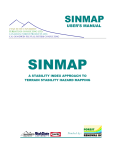Download ITIL User Manual Template - Instituto CEDIAC
Transcript
MORVOLC [version 1.2] http://cediac.uncu.edu.ar/software User Manual Instituto CEDIAC - Facultad de Ingeniería Universidad Nacional de Cuyo Centro Universitario – Parque General San Martín Mendoza (5500) Argentina Fundación Miguel Lillo Miguel Lillo 251 (4000) San Miguel de Tucumán Argentina CONICET National Scientific and Technical Research Council Argentina July 2014 Table of Contents 1. INTRODUCTION .......................................................................................................... 3 1.1 1.2 Related Documents ...................................................................................................................... 3 Contacts ....................................................................................................................................... 3 2. OVERVIEW, REQUIREMENTS AND INSTALLATION ......................................... 4 3. DOWNLOADING THE MORVOLC PACKAGE ...................................................... 5 4. FOLDER AND FILE STRUCTURE ........................................................................... 6 5. MORVOLC INPUT PARAMETERS .......................................................................... 7 6. MORVOLC EXECUTION ............................................................................................ 8 7. MORVOLC OUTPUT ................................................................................................... 9 2 1. Introduction MORVOLC is an IDL command-line application that computes morphometric parameters of volcanic edifices. The inputs used by MORVOLC are a Digital Elevation Model (DEM) and a volcano edifice boundary or outline. In depth descriptions and applications of MORVOLC can be found in the documentation indicated in the Related Documents section. This document is intended for those who want to install and use the MORVOLC application. It contains step by step instructions on how to run it. 1.1 Related Documents The related documents for MORVOLC are: Grosse P, van Wyk de Vries B, Petrinovic IA, Euillades PA & Alvarado G, 2009. Morphometry and evolution of arc volcanoes. Geology, 37: 651-654. Grosse P, van Wyk de Vries B, Euillades PA, Kervyn M, Petrinovic IA, 2012. Systematic morphometric characterization of volcanic edifices using digital elevation models. Geomorphology, 136: 114-131. Grosse P, Euillades PA, Euillades LD, van Wyk de Vries B, 2014. A global morphometric database of composite volcanoes. Bulletin of Volcanology, 76: 784. 1.2 Contacts For comments, assistance or reporting of errors, please contact: Pablo Grosse CONICET & Fundación Miguel Lillo Phone number: +54 381 4239723 ext 106 E-mail: [email protected] Leonardo D. Euillades Instituto CEDIAC – Facultad de Ingeniería Universidad Nacional de Cuyo Phone number: +54 261 4135000 ext 2108 E-mail: [email protected] Pablo A. Euillades Instituto CEDIAC – Facultad de Ingeniería Universidad Nacional de Cuyo Phone number: +54 261 4135000 ext 2108 E-mail: [email protected] 3 2. Overview, requirements and installation MORVOLC is composed of several IDL programs that are compiled using the IDL version 7.0.1. It also uses external functions from the ENVI software for extracting and/or generating DEM-derived products. MORVOLC supports batch operation mode, which is intended for analyzing several cases during a single execution. MORVOLC requires a PC or Virtual machine with Linux or Windows operating system, and with the ENVI/IDL suite version 4.5 or later installed. MORVOLC doesn’t require a specific installation. The main setup and execution steps are: 1. Download the MORVOLC package, see section 3. 2. Create a folder and file structure, see section 4. 3. Setup/modify the input_param.txt file, see section 5. 4. Execute MORVOLC in IDL, see section 6. The results/outputs consist in a text file with the morphometric data and several image files for each processed volcano (see section 7). 4 3. Downloading the MORVOLC package The MORVOLC package can be downloaded from: http://cediac.uncu.edu.ar/software The package is distributed as a zip file (morvolc_v1.2.zip) and contains the following files: - morvolc_v1.2.sav: the MORVOLC programs. - calcENVIProd.pro - enviUtilityLib.pro - main.pro - compile.go: a compilation script -input_param.txt: a file containing necessary input parameters. -Mariana.zip: test data consisting of a DEM of the Mariana volcanic islands and associated ROI edifice and crater outlines. 5 4. Folder and file structure Users have to create a folder and file structure. The names and paths of the folders will be indicated in the input_param.txt file (see section 5). Within a desired working folder (e.g. C:/MORVOLC/), four folders have to be created: 1. A program folder (e.g. C:/MORVOLC/Programs/) containing the downloaded files morvolc_v1.2.sav, input_param.txt, calcENVIProd.pro, enviUtilityLib.pro, main.pro and compile.go. 2. An image folder (e.g. C:/MORVOLC/Images/) containing the DEM to be processed, in ENVI format. 3. A contour folder (e.g. C:/MORVOLC/Contours/) containing the volcano edifice outlines (and optional crater outlines) in ROI format, associated to the DEM. 4. A results folder (e.g. C:/MORVOLC/Results/) where the results will be saved. About the DEM and DEM-derived files in the image folder -The input DEM must be in the ENVI format and have an associated ENVI header file. The value type should be either integer or floating point. -MORVOLC uses DEM-derived slope and shaded relief images. If these files are not provided, MORVOLC calculates them when running for the first time (and will save them in the image folder). If these files already exist (either generated by NETVOLC or by the user), the user can copy them together with the DEM in the image folder; the files must have the same root name as the DEM and end with ‘_slope’ and ‘_shaded_relief’, e.g. DEMNAME_slope and DEMNAME_shaded_relief. About the ROI files in the contour folder -The volcano outlines must be in ROI format associated to the DEM. -The ROI contours can be obtained from NETVOLC or from any other method. -Each volcano must have its own ROI file; the name of each ROI file must end with ‘-edif’, e.g. VOLCNAME-edif.roi. -Optional crater/caldera ROI outlines can be copied in the contour folder. Each crater ROI must be spatially contained within an existing volcano ROI and be associated to the DEM. It must have the same root name as the associated volcano ROI and end with ‘-crater’, e.g. VOLCNAME-crater.roi. 6 5. MORVOLC input parameters Input parameters associated to MORVOLC are present in the file named input_param.txt, which must be located in the folder where MORVOLC will be executed (i.e. the programs folder). The user should setup/modify the input parameters as desired before running MORVOLC. Description of the input parameters: [paths] path_img: path of the folder where the DEM file is located, e.g. C:/MORVOLC/Images/ fileDEM: path and name of the DEM file, e.g. C:/MORVOLC/Images/DEMNAME dirROI: path of the folder where the ROI files are located, e.g. C:/MORVOLC/Contours/ dirResults: path of the folder where the results will be saved, e.g. C:/MORVOLC/Results/ [curves] equidist: desired equidistance of elevation curves, in meters, e.g. 50 equidist_type: INT/FLOAT; equidistance value type (integer or floating point) summit_factor: factor to determine at which elevation the summit region starts, e.g. 8 min_area_peak: minimum area, in pixel units, that a secondary curve has to have to be considered the base of a secondary peak, e.g 1 dif_centroid: minimum difference between secondary curve centroids, in pixel units, for consideration as different secondary peaks, e.g. 2 manual_summit: NO/YES; defines if a user-defined summit region elevation is used (if YES, indicate elevation value in summit_value) summit_value: user-defined summit region elevation (when manual_summit=YES), e.g. 800 [volume] vol_IDW: NO/YES; defines if volume and height from IDW base are computed vol_TIN: NO/YES; defines if volume and height from TIN base are computed vol_POLY1: NO/YES; defines if volume and height from polynomial base are computed vol_MAX: NO/YES; defines if maximum volume from horizontal base is computed [crater] crater?: NO/YES; defines if a crater outline is used or not [ENVI] KERNEL: kernel size to be used for computing DEM-derived slope and shaded relief images, e.g. 3 SHADED_RELIEF_AZIMUTH: azimuthal angle to be used for computing shaded relief and 3D images, e.g. 45 SHADED_RELIEF_ELEVATION: elevation angle to be used for computing shaded relief and 3D images, e.g. 45 7 6. MORVOLC execution Once installed, we recommend testing MORVOLC with the supplied test data package (Mariana.zip) in order to verify the correct installation and functionality. The procedure for MORVOLC execution is: 1. Copy morvolc_v1.2.sav, input_param.txt, calcENVIProd.pro, enviUtilityLib.pro, main.pro and compile.go to the programs folder. 2. Setup/modify the input_param.txt file as desired. 3. Copy the DEM (e.g. Mariana_UTM55N) and DEM header (e.g. Mariana_UTM55N.hdr) to the images folder. 4. Copy the ROI files (6 edifice ROIs and the 3 crater ROIs) to the contours folder. 5. Open an IDL session. In the command line, place yourself inside the programs folder (where the morvolc_v1.2.sav and other files are located) by typing, e.g.: cd,‘C:/MORVOLC/Programs’. 6. Compile and restore the MORVOLC programs by typing: @compile.go 7. Execute MORVOLC by typing: morvolc. 8. A menu will appear with a list of available volcano ROIs (the ROIs copied in the contour folder). To select the ROIs to be processed, type S, then type the index numbers of the desired ROIs, and then type Q. It is possible to select several ROIs for batch processing, but note that the input parameters will be the same for all; thus if different input parameters are desired (e.g. considering or not considering a crater), separate MORVOLC executions must be made for each input parameter setup. 9. The results of the execution are saved in the results folder. 8 7. MORVOLC output For each processed volcano, the results are saved in the results folder and consist of one text file and 14 image files. The name of the text file will be the same as the root name of the ROI file, e.g. VOLCNAME.txt, and the image files will have this same root name plus a descriptor. If a crater ROI was used the names of the output files will have ‘-crater’ added, e.g. VOLCNAME-crater.txt. The output text file is a comma-separated text file containing the computed morphometric parameter data. It is intended to be opened by and saved as an Excel spreadsheet. Steps to open in Excel are: 1. Open Excel. 2. Open the txt file, the Text Import Wizard will appear. 3. In file type options choose Delimited and click Next. 4. In delimiter options choose Comma and click Finish. The spreadsheet structure is as follows: -Column A: name of parameter. -Column B: value of parameter. -Column C: description of the parameter. -Column D: blank, to add comments. -Columns E to O are arrays of parameters. -Row 1: array group. -Row 2: array name. -Row 3: description of the array. -Row 4: blank, to add comments. -Rows 5 and down: array values in each column. The output image files are: -VOLCNAME_3Dtot.jpg: 3D image of the DEM portion that contains the processed volcano ROI; view orientation is user-defined in the input parameters. -VOLCNAME_3Didw.jpg: same as above but showing the computed IDW base outside to volcano ROI. -VOLCNAME_PlotKM.gif: map of the volcano with: -Thick black outline: the edifice basal outline. -Black contours: closed elevation contours within the edifice. -Gray contours: elevation contours that continue outside of the edifice. -Blue contour: the lowest closed elevation contour within the edifice. -Red contour: the elevation contour defined as the start of the summit region. 9 -Purple contour: when lowest closed contour is equal to summit region contour. -Orange triangle: the summit, i.e. location of highest elevation. -Black X: centroid of the edifice basal outline. -Dashed orange line: maximum basal diameter passing through the summit. -Dashed purple line: maximum diameter passing through the edifice outline centroid. -Dashed yellow line: maximum diameter of the edifice outline. -Orange + signs: secondary peaks. -Purple + signs: secondary holes. -Orange outline: the crater outline (only if a crater ROI was used) -VOLCNAME_PlotShadedRelief.gif: shaded relief image of the volcano with: -Black outline: the edifice basal outline. -Blue contour: the lowest closed elevation contour within the edifice. -Red contour: the elevation contour defined as the start of the summit region. -Purple contour: when lowest closed contour is equal to summit region contour. -Orange triangle: the summit, i.e. location of highest elevation. -Black X: centroid of the edifice basal outline. -Yellow outline: the crater outline (only if a crater ROI was used) -VOLCNAME_PlotSlope.gif: slope image of the volcano with slope values color-coded between 0 and 30 degrees, and with: -White outlines: the edifice basal outline, the lowest closed elevation contour, and the summit region contour. -Dashed white outline: the crater outline (only if a crater ROI was used). -VOLCNAME_ProfileEW.gif: west-east profile through the summit. -VOLCNAME_ProfileEWnoscale.gif: west-east profile through the summit with vertical exaggeration. -VOLCNAME_ProfileNS.gif: south-north profile through the summit. -VOLCNAME_ProfileNSnoscale.gif: south-north profile through the summit with vertical exaggeration. -VOLCNAME_ProfileMAX.gif: profile along maximum basal diameter passing through the summit. -VOLCNAME_ProfileMAXnoscale.gif: profile along maximum basal diameter passing through the summit, with vertical exaggeration. In the profiles images: -Dotted blue horizontal line: elevation of lowest closed contour within the edifice. -Dotted blue horizontal line: elevation of start of summit region. -Grey horizontal line: lowest volcano elevation. -Black line: profile of computed first degree polynomial base. -Green line: profile of computed TIN base. -Red line: profile of computed IDW base. 10 -VOLCNAME_ShapeIndex.gif: x-y graph of elevation vs ellipticity and irregularity indexes. -VOLCNAME_SlopesElev.gif: x-y graph of elevation vs slope (elevation values are the top value of the interval), with: -squares: mean slope values. -asterisks: median slope values. -Dashed blue vertical line: elevation of lowest closed contour within the edifice. -Dashed red vertical line: elevation of start of summit region. -Dotted purple vertical line: elevation interval within the edifice flank with the highest average slopes. -VOLCNAME_SlopesHisto.gif: slope histogram with mean (red line) and median (blue line) values. 11