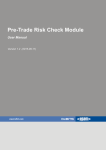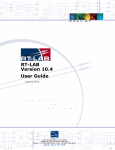Download Opal-RT RT-XSG User Guide.book
Transcript
Opal-RT RT-XSG toolbox User Guide RTXSG-UG-11-01 OPAL-RT Technologies Inc. TABLE of CONTENTS CHAPTER 1: INTRODUCTION About the Opal-RT RT-XSG toolbox . . . . . . . . . . . . . . . . . . . . . . . . . . . . . . . . 1 Key Features . . . . . . . . . . . . . . . . . . . . . . . . . . . . . . . . . . . . . . . . . . . . . . . . 1 Hardware description language (HDL) and fixed-point numbering . . . 2 Simulink . . . . . . . . . . . . . . . . . . . . . . . . . . . . . . . . . . . . . . . . . . . 2 Organization of this Guide . . . . . . . . . . . . . . . . . . . . . . . . . . . . . . . . . . . . . . . 2 Conventions . . . . . . . . . . . . . . . . . . . . . . . . . . . . . . . . . . . . . . . . . . . . . . . . 3 CHAPTER 2: REQUIREMENTS Software requirements . . . . . . . . . . . . . . . . . . . . . . . . . . . . . . . . . . . . . . . . . 5 CHAPTER 3: HARDWARE DESIGN USING THE RT-XSG TOOLBOX Field-Programmable Gate Arrays (FPGAs) . . . . . . . . . . . . . . . . . . . . . . . . . . . . 7 RT-XSG-compatible softwares . . . . . . . . . . . . . . . . . . . . . . . . . . . . . . . . . . . . 7 Matlab/Simulink® . . . . . . . . . . . . . . . . . . . . . . . . . . . . . . . . . . . . 7 Xilinx Integrated Software Environment (ISE®) Design Suite . . . . . . 7 Opal-RT Real-Time LABoratory (RT-LAB®) . . . . . . . . . . . . . . . . . . . 7 Introduction to the RT-XSG hardware I/O interfaces. . . . . . . . . . . . . . . . . . . . . 8 RT-XSG FPGA model creation paradigm . . . . . . . . . . . . . . . . . . . . . . . . . . . . . 8 CHAPTER 4: BUILDING MODELS WITH RT-XSG System generator for DSP toolbox . . . . . . . . . . . . . . . . . . . . . . . . . . . . . . . . 11 Gateways . . . . . . . . . . . . . . . . . . . . . . . . . . . . . . . . . . . . . . . . . . . . . . . . . 11 Target platform and configuration file version selection. . . . . . . . . . . . . . . . . . 12 Building a RT-LAB-compatible RT-XSG model . . . . . . . . . . . . . . . . . . . . . . . . 14 Augmented Dword 33-bit data vectors . . . . . . . . . . . . . . . . . . . . . . . . . . . . . 19 Creating a CONF file for an RT-XSG design . . . . . . . . . . . . . . . . . . . . . . . . . . 19 Supported reconfigurable hardware . . . . . . . . . . . . . . . . . . . . . . . 20 Analog and digital signal types supported in the CONF file . . . . . . . 20 Slots, sections and subsections . . . . . . . . . . . . . . . . . . . . . . . . . . 21 Automated generation procedure. . . . . . . . . . . . . . . . . . . . . . . . . 21 Manual generation . . . . . . . . . . . . . . . . . . . . . . . . . . . . . . . . . . . 21 Inserting custom VHDL files into a model . . . . . . . . . . . . . . . . . . . . . . . . . . . 22 Offline simulation of a design. . . . . . . . . . . . . . . . . . . . . . . . . . . . . . . . . . . . 23 Configuration file generation . . . . . . . . . . . . . . . . . . . . . . . . . . . . . . . . . . . . 23 Target platform configuration . . . . . . . . . . . . . . . . . . . . . . . . . . . . . . . . . . . 24 RT-XSG models invoked from within an RT-LAB model . . . . . . . . . . 24 Standalone RT-XSG models . . . . . . . . . . . . . . . . . . . . . . . . . . . . 25 CHAPTER 5: TROUBLESHOOTING Test example models and demos . . . . . . . . . . . . . . . . . . . . . . . . . . . . . . . . . 27 Physical resource shortage . . . . . . . . . . . . . . . . . . . . . . . . . . . . . . . . . . . . . 27 © 2009 Opal-RT Technologies Inc. i OPAL-RT Technologies Inc. TABLE of CONTENTS APPENDIX A: RT-XSG SIMULINK LIBRARY REFERENCE MANUAL Opal-RT FPGA Synthesis Manager . . . . . . . . . . . . . . . . . . . . . . . . 30 Rescale to Fixed-Point format . . . . . . . . . . . . . . . . . . . . . . . . . . . 32 Rescale to Double format . . . . . . . . . . . . . . . . . . . . . . . . . . . . . . 34 Version. . . . . . . . . . . . . . . . . . . . . . . . . . . . . . . . . . . . . . . . . . . 36 Synchronization pulse train generator . . . . . . . . . . . . . . . . . . . . . 38 op_cosin . . . . . . . . . . . . . . . . . . . . . . . . . . . . . . . . . . . . . . . . . . 40 op_trisin . . . . . . . . . . . . . . . . . . . . . . . . . . . . . . . . . . . . . . . . . . 42 Simulation State . . . . . . . . . . . . . . . . . . . . . . . . . . . . . . . . . . . . 44 Digital Filter . . . . . . . . . . . . . . . . . . . . . . . . . . . . . . . . . . . . . . . 46 OpXsgManager . . . . . . . . . . . . . . . . . . . . . . . . . . . . . . . . . . . . . 48 OpSGxPCManager . . . . . . . . . . . . . . . . . . . . . . . . . . . . . . . . . . . 51 OpXSGscope . . . . . . . . . . . . . . . . . . . . . . . . . . . . . . . . . . . . . . . 54 XSGscopeCmd. . . . . . . . . . . . . . . . . . . . . . . . . . . . . . . . . . . . . . 57 Time-Stamped Digital Inputs. . . . . . . . . . . . . . . . . . . . . . . . . . . . 60 Time-Stamped Digital Outputs . . . . . . . . . . . . . . . . . . . . . . . . . . 63 Averaged Time-On Digital Input . . . . . . . . . . . . . . . . . . . . . . . . . 66 Pulse-Width Modulated Digital Output . . . . . . . . . . . . . . . . . . . . . 69 Pulse-Width Modulated Digital Input . . . . . . . . . . . . . . . . . . . . . . 74 Quadrature Encoder . . . . . . . . . . . . . . . . . . . . . . . . . . . . . . . . . . 77 Quadrature Decoder. . . . . . . . . . . . . . . . . . . . . . . . . . . . . . . . . . 80 Resolver Out . . . . . . . . . . . . . . . . . . . . . . . . . . . . . . . . . . . . . . . 83 Resolver In . . . . . . . . . . . . . . . . . . . . . . . . . . . . . . . . . . . . . . . . 86 Frequency Measurement. . . . . . . . . . . . . . . . . . . . . . . . . . . . . . . 90 Mean-square and Average Measurement - 2 channels . . . . . . . . . . 92 Inverter Module. . . . . . . . . . . . . . . . . . . . . . . . . . . . . . . . . . . . . 94 Permanent-Magnet Machine . . . . . . . . . . . . . . . . . . . . . . . . . . . . 97 Park Transform (alpha, beta, 0 to d, q, 0) . . . . . . . . . . . . . . . . . 100 Inverse Park Transform (d, q, 0 to alpha, beta, 0) . . . . . . . . . . . . 102 Concordia Transform (a, b, c to alpha, beta, 0) . . . . . . . . . . . . . . 104 Inverse Concordia Transform (alpha, beta, 0 to a, b, c) . . . . . . . . 106 Clarke Transform (a, b, c to alpha, beta, 0) . . . . . . . . . . . . . . . . 108 Inverse Clarke Transform (alpha, beta, 0 to a, b, c). . . . . . . . . . . 110 © 2009 Opal-RT Technologies Inc. ii © 2007 Opal-RT Technologies Inc. All rights reserved for all countries. Information in this document is subject to change without notice, and does not represent a commitment on the part of OPAL-RT Technologies. The software and associated files described in this document are furnished under a license agreement, and can only be used or copied in accordance with the terms of the agreement. No part of this document may be reproduced or transmitted in any form or by any means, electronic or mechanical, including photocopying, recording, or information and retrieval systems, for any purpose other than the purchaser's personal use, without express written permission of OPAL-RT Technologies Incorporated. Documents and information relating to or associated with OPAL-RT products, business, or activities, including but not limited to financial information; data or statements; trade secrets; product research and development; existing and future product designs and performance specifications; marketing plans or techniques, client lists, computer programs, processes, and know-how that have been clearly identified and properly marked by OPAL-RT as “proprietary information,” trade secrets, or company confidential information. The information must have been developed by OPAL-RT and is not made available to the public without the express consent of OPAL-RT or its legal counsel. ARTEMIS, RT-EVENTS, RT-LAB and DINAMO are trademarks of Opal-RT Technologies, Inc. MATLAB, Simulink, RealTime Workshop and SimPowerSystem are trademarks of The Mathworks, Inc. LabVIEW is a trademark of National Instruments, Inc. QNX is a trademark of QNX Software Systems Ltd. All other brand and product names are trademarks or service marks of their respective holders and are hereby acknowledged. We have done our best to ensure that the material found in this publication is both useful and accurate. However, please be aware that errors may exist in this publication, and that neither the authors nor OPAL-RT Technologies make any guarantees concerning the accuracy of the information found here or in the use to which it may be put. Published in Canada Contact Us For additional information you may contact the Customer Support team at Opal-RT at the following coordinates: Tool-Free (US and Canada) 1-877-935-2323 (08:30-17:30 EST) Phone 1-514-935-2323 Fax 1-514-935-4994 E-mail [email protected] [email protected] [email protected] Mail 1751 Richardson Street Suite 2525 Montreal, Quebec H3K 1G6 Web www.opal-rt.com Introduction 1.1 1 About the Opal-RT RT-XSG toolbox RT-XSG is a toolbox developed by Opal-RT Technologies inc. It can be invoked from within the Matlab/Simulink or Xilinx Integrated Software Environment (ISE®) Design Suite environments. It can be used in standalone mode in order to provide the configuration data for one of the supported reconfigurable platforms. The tool can also be invoked from within the RT-LAB® environment to provide the user with state-of-the-art solutions for advanced FPGA-accelerated real-time and/or hardware-inthe-loop system simulation. The user has the freedom to generate a custom, application specific model to be implemented onto the FPGA device. Opal-RT provides signal conditioning and conversion modules that can be attached to the custom model for real-time, hardware-in-the-loop data processing. RT-XSG provides a convenient, Simulink-based way to build the user model. Nevertheless, a user with appropriate knowledge has the possibility to configure the system with an all-VHDL user model. The RT-XSG toolbox brings FPGAbased cosimulation more straightforward by managing automatically the configuration file generation according to the specific processing algorithm to be iplemented on the target platform. It also manages the configuration of the platform, along with the transfer of high-bandwidth data between RT-LAB simulation models and the user-defined custom system running on the FPGA, designed using the RTXSG Blockset. 1.2 Key Features Reconfigurability The supported platform FPGA devices can be configured exactly as required by the user, not just with the board manufacturer default configuration. Integration with Simulink and the System Generator for DSP toolbox from Xilinx allows the transfer of Simulink submodels to the FPGA processor for distributed processing. In addition, standard and user-developed functions can be stored on the on-board Flash memory for instant start-up. RT-LAB-compatible platforms can be remotely configured using a network-based utility. Additionally, all RT-XSG supported standalone products are configurable on-the-fly using a JTAG connection and the device vendor programming software. Performance All of our supported products enable update rates of 100 MHz, providing the capability to perform timestamped capture and generation of digital events for high precision switching of items such as PWM I/O signaling up to very high frequencies, as I/O scheduling is performed directly on the board. OP5300 family of conversion and conditioning modules provides real-time access to interface I/O signals. Channel Density Our supported products let the user configure the I/O interfaces to the FPGA computational node according to its needs. The channel density for each of the supported platform is indicated in the user guide of each specific board (refer to Section 1.3 below). RTXSG-UG-11-01 1 Hardware description language (HDL) and fixed-point numbering Introduction ,Intended Audience and Required Skills and Knowledge The intended user of the Opal-RT RT-XSG Toolbox is a R&D, algorithm or Test Engineer that needs a reconfigurable, very-high-speed, portable and low-cost processing unit with good analog and/or digital I/O capabilities. 1.2.1 Hardware description language (HDL) and fixed-point numbering With the help of Xilinx’s System Generator for DSP Blockset, only minimal programmable logic technical knowledge is needed to use the RT-XSG-supported platforms. This blockset is used to translate a Simulink design built using particular library blocks into HDL. This translated design is used by Opal-RT tools to give access to I/O interfaces and debugging facilities. However, the user should be familiar with the fixed-point numerical format and fixed-point data processing. The use of floating point numbers is very heavily resource consuming into FPGA processing devices and is not suitable in RT-XSG devices as the interface to the conversion modules is in a fixedpoint format. A minimal training on FPGA architecture is also recommended. 1.2.2 Simulink Simulink is a software package developed by the Mathworks that enables modeling, simulation and analysis of dynamic systems. Models are described graphically, following a precise format based on a library of blocks. RT-XSG uses Simulink to define models that will be executed by the reconfigurable platform. It is expected that the user has a clear understanding of Simulink operation, particularly regarding the model definition and simulation parameters. 1.3 Organization of this Guide This document is the user guide. The topics covered are: • Introduction on page 1- Provides an introduction to simulation and the principles behind the use of the RT-XSG toolbox for Matlab/Simulink. • Requirements on page 5 - Software requirements for the use of the RT-XSG toolbox . • Hardware Design using the RT-XSG toolbox on page 7 Desciption of the paradigms behind the RT-XSG environment. • Building models with RT-XSG on page 11 - Describes the procedure to develop a RT-XSG-compatible model. • Troubleshooting on page 27 - Useful topics to resolve RT-XSG problems. In addition to this guide, the user is invited to each supported board User Guide for information on platform-specific features: • Opal-RT OP5130 reconfigurable platform; • Opal-RT OP5142 reconfigurable platform; • Xilinx ML50x family of Virtex-5-based platforms. 2 RTXSG-UG-11-01 Conventions 1.4 Conventions Opal-RT guides use the following conventions: Table 1: General and Typographical Conventions THIS CONVENTION Bold Note: INDICATES User interface elements, text that must be typed exactly as shown. Emphasizes or supplements parts of the text. You can disregard the information in a note and still complete a task. Warning: Describes an action that must be avoided or followed to obtain desired results. Recommendation: Describes an action that you may or may not follow and still complete a task. Code Sampel code. Italics Reference work titles. Blue Text Cross-references (internal or external) or hypertext links. RTXSG-UG-11-01 3 Introduction 4 Conventions RTXSG-UG-11-01 2 Requirements 2.1 Software requirements The RT-XSG toolbox needs the following softwares in order to be able to generate a programming file for the reconfigurable device and to program the platform: Minimal configuration (all-VHDL projects): • Operating system: • Microsoft Windows XP (32/64-bit versions) or • Linux Red Hat Enterprise Linux 4 WS (32/64-bit) or • Linux Red Hat Enterprise Linux Desktop 5 (32/64-bit) or • Linux SUSE Linux Enterprise 10 (SLED) or Server (SLES) (32 and 64 bit); • Xilinx ISE design suite v10.1.03 with IP Update 3 or later1. Recommended configuration (with Matlab/Simulink RT-XSG support, OP5142 platform): • Microsoft Windows XP (32-bit version); • Xilinx ISE design suite v12.1; • Xilinx System Generator for DSP v12.1 or later (See footnote 1.); • Matlab R2009b. Complete compatibility chart: RT-XSGcompatible board Matlab R2007b or R2008a, Xilinx ISE Webpack v10.1, System Generator for DSP v10.1 Matlab R2007b or R2008a, Xilinx ISE Foundation v10.1, System Generator for DSP v10.1 Matlab R2008a, R2008b or R2009b, Xilinx ISE DSP Edition v11. Opal-RT OP5142 (Spartan3) N/A X X Opal-RT OP5130 (VirtexIIPro) X X N/A X Xilinx ML50x (Virtex5) Matlab R2008a, R2008b or R2009b, Xilinx ISE Webpack Edition v11 (with System Generator). Matlab R2009b, Xilinx ISE DSP Edition v12. Matlab R2009b, Xilinx ISE Webpack Edition v12 (with System Generator). N/A X N/A N/A N/A N/A N/A X ML505 only X ML505 only 1.Xilinx ISE Design Suite, IP and System Generator for DSP should always correspond to the latest available update. In particular, compatibility issues require the installed release of each component to match (e.g. ISE Design Suite 10.1.03 with IP Update 3 and System Generator 10.1.03, or any later matching release of all the subcomponents). Updating one of the Xilinx subcomponents is likely to require an update of all other Xilinx tools and libraries to ensure full software compatibility. RTXSG-UG-11-01 5 Requirements 6 Software requirements RTXSG-UG-11-01 Hardware Design using the RT-XSG toolbox 3.1 3 Field-Programmable Gate Arrays (FPGAs) An FPGA is a programmable logic semiconductor device. Depending on the device model, it includes a certain number of programmable logic blocks and built-in functions. Many devices, including all OpalRT-supported devices, are fully reconfigurable, enabling the user to sequentially perform any number of custom processing on the target platform. 3.2 RT-XSG-compatible softwares 3.2.1 Matlab/Simulink® MATLAB is a technical computing software package that integrates programming, calculation and visualization. MATLAB also includes Simulink; this software package is discussed below. As RT-LAB and RT-XSG work in conjunction with this environment to define models, the user must be familiar with aspects of MATLAB as related to Simulink. Simulink is a software package that enables modeling, simulation and analysis of dynamic systems. Models are described graphically, following a precise format based on a library of blocks. RT-XSG uses Simulink to define models that will be converted into configuration data for the targeted platform. It is expected that you have a clear understanding of Simulink operation, particularly regarding model definition and the model various simulation parameters. 3.2.2 Xilinx Integrated Software Environment (ISE®) Design Suite Xilinx is one of the world major FPGA vendor. The ISE Design Suite is a complete set of tools designed by Xilinx, inc. to access, manage and generate the configuration data for their FPGAs. From within Matlab/Simulink, the System Generator for DSP toolbox, also designed by Xilinx inc., gives access to a block set suited for implementation on an FPGA. It is assumed that the reader is familiar with the Xilinx System Generator for DSP toolbox. Please refer to the Xilinx System Generator for DSP User Guide and introductory tutorials for more information on this toolbox. Although the user does not have to access them manually, many other components from the ISE Design suite are indirectly called from both the System Generator for DSP and RT-XSG toolboxes. Please refer to the ISE Design Suite documentation for information on each specific component. Some of the supported platforms enable the creation of VHDL-only model descriptions. This configuration does not require Matlab/Simulink, as the configuration data generation is performed from within the ISE Design Suite Project Navigator. Detailed information on the use of this feature can be found in the specific platform RT-XSG documentation (see section 1.3). 3.2.3 Opal-RT Real-Time LABoratory (RT-LAB®) RT-LAB™ is a distributed real-time platform that facilitates the design process for engineering systems by taking engineers from Simulink or SystemBuild dynamic models to real-time with hardware-in-theloop simulations, in a very short time, at a low cost. Its scalability allows the developer to add compute-power where and when needed. It is flexible enough to be applied to the most complex simulation and control problem, whether it is for real-time hardware-in-the-loop applications or for speeding up model execution, control and test. RTXSG-UG-11-01 7 Introduction to the RT-XSG hardware I/O interfaces Hardware Design using the RT-XSG toolbox RT-LAB provides tools for running simulations of highly complex models on a network of distributed run-time targets, communicating via ultra low-latency technologies, in order to achieve the required performance. In addition, RT-LAB's modular design enables the delivery of economical systems by supplying only the modules needed by the application in order to minimize computational requirements and meet customers price targets. This is essential for high-volume embedded applications. Formerly an integrated component of RT-LAB, the RT-XSG toolbox incorporates features to communicate at very high speed with a RT-LAB model running in real-time. 3.3 Introduction to the RT-XSG hardware I/O interfaces A general data processing block diagram is illustrated in Figure 1. The role of the RT-XSG toolbox is to provide the user with all the facilities necessary to feed the custom processing block with appropriate data, and to send the generated outputs to an appropriate target. In Figure 1, these roles are symbolized by the two bold arrows. Inputs Signal generators; System inputs. Custom processing Outputs Oscilloscope; System outputs; Data logging. Figure 1:General data processing block diagram. The ‘Input’ and ‘Output’ can be implemented as needed by the application. As examples, consider the four following cases: • Direct input and monitoring devices, as external signal generators and oscilloscopes, respectively; • In a hardware-in-the-loop simulation, outputs are used outside the box to generate the inputs directly by the hardware under test; • In a FPGA-accelerated simulation, as when RT-XSG is used in conjunction with RT-LAB, the ‘Custom processing’ block is used to offload part of the processing from the software processor onto the FPGA board. In this case, inputs come from the processor, and the outputs loop back to the same software model; • Any combination of the above. The type of input/output channel configuration is application specific. Nevertheless, the maximum channels count is platform-dependent, and is indicated in the specific platform RT-XSG documentation (see section 1.3). 3.4 RT-XSG FPGA model creation paradigm In Figure 1, the ‘Custom Processing’ block is designed by the user. It is often refered to as the “User model”. For simplicity purposes, some structural and technical features are transparent from the user when working with the RT-XSG toolbox. Specifically, the User model signals are attached to a “base configuration”, which is the top-level hierarchical entity of the reprogrammable device and is invisible to the user. The base configuration serves as an interface from the user model to the outside world (i.e. the components and ports on the target platform outside the programmable device). It manages signal routing and I/O configuration compatibility with the user model, high-speed bidirectional 8 RTXSG-UG-11-01 RT-XSG FPGA model creation paradigm communication with any RT-LAB model, along with the LCD user interface for platforms that incorporate such feature. The RT-XSG toolbox provides a series of block libraries that give access to a variety of analog and digital I/O interfaces, along with blocks that enable the transfer of digital signals to and from a RT-LAB simulation model in real-time. The toolbox facilitates the interface management so that the user can concentrate on the algorithmic processing part of the design. Note: A RT-XSG model is usually designed from within the Matlab/Simulink environment. Blocks fron the RT-XSG libraries incorporate System Generator blocks under their mask. Moreover, the FPGA User description model must be built using ONLY blocks from the System Generator for DSP Blockset. It is advised to pass through the System Generator for DSP tutorials before starting to use the RT-XSG toolbox. RTXSG-UG-11-01 9 Hardware Design using the RT-XSG toolbox 10 RT-XSG FPGA model creation paradigm RTXSG-UG-11-01 4 Building models with RT-XSG This chapter covers important topics related to the creation of a RT-XSG Simulink model. It is assumed that the user is already familiar with the System Generator for DSP toolbox. 4.1 System generator for DSP toolbox Xilinx System Generator for DSP is a toolbox provided by Xilinx that consists in two Simulink simulation libraries1. Using the blocks in these libraries and blocks from the RT-XSG library, a user can construct and simulate his own FPGA design, download it to the FPGA chip of the reconfigurable I/O card supported by Opal-RT Technologies, and integrate it in a real-time simulation. Moreover, the System Generator for DSP toolbox allows a user to create and simulate his own FPGA design without the need for knowing traditional HDL languages, all in a Matlab/Simulink environment. The design can implement DSP algorithms like filters, CORDIC algorithms, PWM generators, waveform generators and much more, and can interface with the I/O cards supported by Opal-RT Technologies. Note: Simulink designs made using the System Generator for DSP Blockset use intrinsically fixed-point data processing algorithms. Good knowledge of this numbering format is strongly recommended for the designers of Opal-RT RT-XSG models and, more generally, of any design including blocks from the System Generator for DSP Blockset. 4.2 Gateways The System Generator for DSP toolbox is able to convert a model-based Simulink design into an Hardware Description Language (HDL) file. A programmable device configuration file is then generated from this HDL description. Input and output ports of the model to be implemented on such device are inserted in the Simulink model as “Gateway In” and “Gateway Out” blocks, from the Xilinx Blockset (See Figure 2). In Gateway In Out Gateway Out Figure 2:Gateway In and Gateway Out blocks In an RT-XSG model, the target board is selected by the user in the first designing steps. As the board layout is fixed, the user does not have control on the input and output port definition. The RT-XSG library block sets provide the user with all necessary interface blocks. Although the “Gateway In” and “Gateway Out” blocks are not directly visible by the user on the top hierarchical level of the model, they are still present under the mask of each of these blocks. In general, interface blocks between the User model and the external world show a “blue \ yellow” background pattern, while interface blocks 1.Refer to the System Generator for DSP User Guide for further information and tutorials on how to use the toolbox. RTXSG-UG-11-01 11 Target platform and configuration file version selection Building models with RT-XSG between the user model and a RT-LAB CPU model have a “blue \ turquoise” background pattern. As an example, Figure 3 gives the interface blocks available for a design targeted for the OP5130 board. DataIN 1 Data _OUT 1 DataIN 2 Data _OUT 2 DataIN 3 Data _OUT 3 DataIN 4 Data _OUT 4 DataIN 5 Data _OUT 5 DataIN 6 Data _OUT 6 DataIN 7 Data _OUT 7 DataIN 8 Data _OUT 8 DataIN 9 Data _OUT 9 NC_i1 DIn 0_15 Carrier : OP 5210 Mezzanines : A:OP 5311 B :OP 5312 Adaptor : DIN /DOUT NC_o2 DOut 0_15 DataIN 10 Data _OUT 10 DataIN 11 Data _OUT 11 DataIN 12 Data _OUT 12 DataIN 13 Data _OUT 13 DataIN 14 Data _OUT 14 DataIN 15 Data _OUT 15 DataIN 16 Data _OUT 16 DataIN OUT FP_A_DIO FP_B _DIO MezA _IO _OUT MezA _IO_IN BP _B_IO Data _Out Data _IN OUT MezA _CtrlOUT MezA _CtrlIN MezA _IO DIn 0_15 NC_i1 Carrier : OP 5210 Mezzanines : A:OP 5311 B :OP 5312 Adaptor : DIN /DOUT DOut 0_15 NC_o2 MezB _IO _OUT MezB _IO_IN MezB _CtrlOUT BP _A_IO MezB _CtrlIN MezB _IO DataOUT (a) (b) Figure 3:OP5130 interface blocks (a) to the RT-LAB model and (b) to the external world. As the user does not have control on the physical board layout, no additional gateway should be added by the user other than the ones located inside the RT-XSG library blocks. 4.3 Target platform and configuration file version selection The target platform is selected from the “Opal-RT FPGA Synthesis Manager” block, located in the RTXSG/Tools Blockset. The target platform is selected by the “FPGA development board” drop-down list (See Figure 4). Many configuration settings are automatically set upon the selection of the target platform. Note: As the different target platforms have different I/O capabilities, the choice of the interface blocks is strongly dependent on the selected board. Refer to each board documentation for information on the interface blocks compatibility. 12 RTXSG-UG-11-01 Target platform and configuration file version selection OPAL-RT FPGA Synthesis manager SynthesisManager Figure 4:Opal-RT FPGA Synthesis Manager icon and mask. The target platform is selected by the “FPGA development board” drop-down list. The configuration file version is used to identify the function of any FPGA configuration. From RT-LAB, it is possible to retrieve the configuration file version used to configure any RT-XSG-compatible programmable device. For target platforms with an integrated LCD interface, the version is displayed on the display. The configuration file version is the combination of the release identification number (“Version”) and the minor identification number (“Minor ID”). Generally, a single minor identification number is assigned to a specific intended behavior of the FPGA configuration, while the release identification number identify subsequent versions of the same design. Figure 5 shows the icon and mask of the “Version” block, used to set those two identification numbers, located in the RTXSG/Common Blockset. Version 1 Version Figure 5:“Version” block icon and mask, used to set the configuration file version identification numbers. RTXSG-UG-11-01 13 Building models with RT-XSG 4.4 Building a RT-LAB-compatible RT-XSG model Building a RT-LAB-compatible RT-XSG model When designing and RT-XSG-based RT-LAB application, two Simulink models must be created. The first one, hereafter called the “FPGA model”, contains the RT-XSG blocks required to build the configuration file to be downloaded in the reconfigurable chip of the target platform. The second model, the “CPU model”, runs on the target node and must contain one interface block, the “OpCtrlReconfigurableIO” block from the ‘RT-LAB I/O/Opal-RT/Reconfigurable IOs’ Blockset, in order to manage the communication between the CPU model and the reconfigurable board. This block can be interpreted as a bridge between software and hardware. It communicates and receives in real-time the data samples to and from the OP5130 reconfigurable IO card through the Opal-RT SignalWire communication link. Example CPU and FPGA models are provided with RT-LAB under folder <RTXSG_ROOT Folder>\Examples\Rt-Lab\ and can be used as a start point for building your specific FPGA design. In this section the “Basic\xsg_demo1” demo model will be studied to demonstrate various characteristics of such models, particularly concerning the fixed-point numbering format, typical to programmable logic devices. The OpCtrlReconfigurableIO block block can be seen in the example CPU model presented in Figure 6. The Figure 7 shows the mask parameters of this block. In this example, the OpCtrl ReconfigurableIO block is set up with 6 input and 11 output communication ports, thus allowing transfer of six 32-bit words of data to and eleven words from the reconfigurable card at each calculation step. The number of input and output ports of the OpCtrlReconfigurableIO block is configurable between 0 and 16. Note that the width of each inport and outport can also be increased up to 250 words if required by the application using configuration parameters from the DataIN and DataOUT blocks in the FPGA model. The data lines are accessible in the CPU model by multiplexing multiple 32-bit signals on the same Simulink net connected on a single input to the ‘Op Ctrl Reconfigurable IO’ block, or by demultiplexing multi-dimensional data coming from an output port of the same block. The “XSG model name” parameter indicates the name of the .mdl file containing the FPGA model. Opening the corresponding model file lets the user design the part of the computation that is to be performed by the reconfigurable board, as illustrated in Figure 8. The model is a mixture of System Generator for DSP library blocks and blocks from the RT-XSG toolbox libraries, which is also built using blocks from the System Generator library. The RT-XSG ‘DataIN’ and ‘DataOUT’ library blocks control data transfers to and from the CPU model, through the SignalWire link. 14 RTXSG-UG-11-01 Building a RT-LAB-compatible RT-XSG model Sample model for accessing a Reconfigurable Active Carrier board freqCH 01 [freq] D:1 In 1 Out 1 D:1 In 2 Out 2 D:1 In 3 Out 3 D:1 In 4 Out 4 D:1 In 5 Out 5 D:1 In 6 Out 6 D:1 In 7 Out 7 D:1 In 8 Out 8 D:1 In 9 Out 9 D:1 In 15 Out 15 In 16 Out 16 freqCh 01 _out [AmplSaw] saw [AmplSine ] sawout 0 sin_out sin 0 Demo 1 FPGA model [AmplSquare ] square inherit square _out Signal Specification 5 FP_DIO FrontPanelDIO [freq] [AmplSine ] D:1 [DIO_BP] backplane _DIO BP_DIO Error 1 to_carrier Com = m OpComm 1 from _carrier_s data reformating from uint 32 to double [AmplSquare ] double to unit 32 convert [AmplSaw] Nb Overruns Op Ctrl ReconfigurableIO Added Nb Overruns Nb Overruns [DIO_BP] 0 Model calculation time Rst Overrun (s) Effective step size Total step size Calc. Time Eff . Step Size 2 siminfo _s Total Step Size OpSimulationInfo Figure 6:An example of RT-LAB master subsystem controlling a reconfigurable I/O board with the ‘Op Ctrl Reconfigurable IO’ block. The DataIN and DataOUT blocks each provide 16 ports of 33 bits (see Section 4.5) in the Xilinx UFix format. Data coming from the DataIN block is updated at the rate of the CPU model simulation time step. A synchronization pulse train whose period is equal to the specific CPU application time step is available as a signal named “ModelSync” (available by using a Simulink “From” block). This rate is adjusted to the actual CPU model step size at the start of the CPU model execution. This rate is typically ranges from tens to hundreds of microseconds, which is much larger than the FPGA clock period (usually 10ns). On the DataOUT side, again, the sample period is 10ns on the input ports of the block but data samples are sent to the CPU model at the CPU model rate. The yellow RT-XSG blocks represent the different I/O channels available on the reconfigurable board. In this example, the design gives access, via the MezA_IO and MezB_IO blocks, to two 52-pin mezzanine connectors of the OP5130 card (for connecting one 16-channel D/A and one 16-channel A/D mezzanine boards, the OP5330 and OP5340 respectively). It also gives access to the front panel digital lines (FP_A_DIO and FP_B_DIO) and to the board backplane connectors (BP_A_DIO and BP_B_DIO), to which digital signal conditioning interface cards or analog conversion modules can be connected. In this particular example, the input ports of the OpCtrlReconfigurableIO block placed in the CPU model are connected to signal generators that generate samples to be transmitted to the OP5130 at a rate of Ts=200µs. These signal generators create a saw-toothed, a sine and a square waveform. Notice that these signals pass through a subsystem named "double to uint32 convert" that converts the generated double type signals into the uint32 type, as shown in Figure 9(a). This is the only type supported by the OpCtrl ReconfigurableIO for all its inputs or outputs. Along with doing signal type conversion, this subsystem does signal scaling and concatenation. Scaling is necessary before the type conversion so that decimal values are not truncated. In this particular case, the waveform signals are routed to a DAC RTXSG-UG-11-01 15 Building a RT-LAB-compatible RT-XSG model Building models with RT-XSG interface in the FPGA XSG model which expects the Xilinx Fix16_11 format (refer to the library blocks help files for details on the signaling details), so a "Shift Arithmetic" block shifts the three waveform signals by 11 bits to the left (i.e multiply them by 211). Inside the three ‘Concatenation’ subsystems you will find the type conversion blocks as well as the concatenation logic, as can be seen in Figure 9(b). Concatenation is necessary in this case because the waveform generators are connected to a DAC I/F with 16 bit channels. Input port In1 represents the lower 16 bits (lowest significant bits, or LSBs) and input port In2 the upper 16 bits (most significant bits, or MSBs) of the concatenated 32-bit word. In this example, both ports are connected to the same source and come out of output port 1, ‘saw_out’, of the example subsystem of Figure 9(a). This output can be connected to any of the input ports of the OpCtrl ReconfigurableIO block. The i-th input port of the OpCtrl ReconfigurableIO block in the CPU model correspond to the DataINi port of the DataIN block in the RT-XSG FPGA model. In this example, the saw_out signal could be connected directly to the OP5330 (bank of digital-to-analog converters) controller, after passing through the Signal Wire link (between the OpCtrl ReconfigurableIO and DataIN blocks). Each of the DAC input port of this block represents two 16 bit concatenated channels, exactly as it was formatted in the RT-LAB model, so no further signal transformation is needed. Signal concatenation is not required, but it is nonetheless advantageous because it uses the available bandwidth more efficiently. Figure 7:Op Ctrl Reconfigurable IO block mask parameters. 16 RTXSG-UG-11-01 Building a RT-LAB-compatible RT-XSG model OP5130 Active Carrier FPGA model 1e-006 Sync generator [a:b] Slice 2 [saw] DataIN 3 [cosin] DataIN 4 [square ] DataIN 5 [FP_DO] DataIN 6 [BP _DO] hi Convert [a:b] cos z-19 sync sin Reinterpret DataIN 1 DataIN 2 Slice 1 step einterpret DAC_ch1-0 lo [a:b] Concat 2 Slice 10 Modified Xilinx CORDIC example [saw] DAC_ch3-2 [cosin] DAC_ch5-4 [square ] DAC_ch7-6 DAC_ch9-8 FPGA -based Sine and Cosine Wave Generator CPU-based signal Generators DAC_ch11-10 DAC_ch13 -12 reinterpret -16 reinterpret -4 reinterpret Data _IN Analog output channels set to constant values -8 reinterpret MezA _IO MezIN hi DataIN 9 MezA _CtrlOUTMezA _CtrlIN MezCtrlOut DAC_ch15 -14 lo DataIN 7 1 Data _IN MezA _IO_IN MezA _IO _OUT hi -12 DataIN 8 MezOut MezCtrlIN OP 5330 DAC IF lo DataIN 10 hi DataIN 11 8 reinterpret 4 reinterpret DataIN 12 DataIN 13 lo DataIN 14 hi 15 .99951171875 DataIN 15 reinterpret lo DataIN 16 12 reinterpret Concat DataIN [ ModelSync ] DEMO _ FPGA _ MOD EL - InitFcn . . . . . period = 10e- 9; MezB _IO_IN MezB _IO _OUT 0 constant 6 [a:b] Slice 5 Data _OUT 2 ADC_ch5-4 Data _OUT 3 ADC_ch7-6 Data _OUT 4 ADC_ch9-8 Data _OUT 5 ADC_ch11-10 Data _OUT 6 ADC_ch13 -12 Data _OUT 7 ADC_ch15 -14 hi From Data _OUT 1 ADC_ch3-2 MezIN Model Initialization [FP_DO] ADC_ch1-0 Convert OUT 0 IN MezB _IO lo Concat 3 constant 5 FP_B_DIO MezB _CtrlOUTMezB _CtrlIN MezCtrlIN MezOut 7177350093 Cst_ABCDABCD MezCtrlOut OP 5340 ADC IF FP_A_DIO Data _OUT 8 Data _Out Data _OUT 9 1 Data _OUT Data _OUT 10 Data _OUT 11 Data _OUT 12 [ ModelSync ] Data _OUT 13 hi Data _OUT 14 0 [BP _DO] From 1 NC_i1 DIn 0_15 Carrier : OP 5210 Mezzanines : A:OP 5311 B :OP 5312 NC_o2 DOut 0_15Adaptor : DIN /DOUT [a:b] Slice 7 BP_B_IO Data _OUT 15 0 DIn 0_15 Carrier : OP5210 Mezzanines : A:OP 5311 B:OP 5312 Adaptor : DIN /DOUT DOut 0_15 NC_o2 NC_i1 [a:b] lo Data _OUT 16 Concat 1 DataOUT BP_A_IO1 0 Figure 8:Example OP5130 subsystem of an FPGA model. Concatenation 1 saw 2 sin 3 square Vy = Vu * 2^11 Qy = Qu << 11 Ey = Eu Vy = Vu * 2^11 Qy = Qu << 11 Ey = Eu 1 saw_out Vy = Vu * 2^11 Qy = Qu << 11 Ey = Eu 2 sin_out 3 square _out Scaling to Fix 16 _10 for the FPGA (a) 1 Bitwise AND 0xFFFF uint 32 In 1 2 In 2 uint 32 Vy = Vu * 2^16 Qy = Qu << 16 Ey = Eu Bitwise AND 0xFFFF0000 1 Out 1 (b) Figure 9:(a)Conversion subsystem connected to the inports of the OpCtrlReconfigurableIO block. (b) Concatenation of two 16-bit data samples into one single 32-bit word to be transmitted to the OP5130. In the example, the OpCtrl ReconfigurableIO block also receives frequency information on its first input port, which corresponds to the DataIN1 port in the FPGA model. The numerical format of this RTXSG-UG-11-01 17 Building a RT-LAB-compatible RT-XSG model Building models with RT-XSG information is set to Fix_20_17 in the FPGA model, and thus needs to be transformed in the CPU model as in the case of the waveform signals described above. This data is first scaled by multiplying it by 217 and then converted to a uint32 format. No concatenation is done in this case as the 12 MSBs are unused. Once received by the FPGA model on port DataIN1, the 20 LSBs are extracted from the 32 bit data by a System Generator “Slice” block. Then, a System Generator “Reinterpret” block converts the UFix_20_0 vector output by the slice block into a Fix_20_17 format as expected by the “Modified Xilinx CORDIC example” block. The purpose of this subsystem is to implement a sine and cosine waveform generator using a CORDIC algorithm1. The frequency of the sine and cosine waveform is modifiable by the target node via the CPU model. The sample rate is controlled by a synchronization pulse train generator block (“Sync Generator”) that controls both the rate at which the data samples come out of the “Modified Xilinx CORDIC example” block and the conversion rate of the OP5330 DAC controller block. The pulse train period is set to ‘1e-006’ or 1µs, which is the maximum conversion rate of the OP5330 module. Note: Implementing the waveform algorithm in the FPGA allowed for much faster sample rates (1 MHz instead of 5 kHz). Since the output of the CORDIC SINCOS generator is of Fix_20_17 format and the OP5330 DAC controller expects two concatenated Fix_16_10 vectors, it is necessary to extract the 16 MSBs out of the SIN and COS outputs of the CORDIC generator using “Slice” blocks. These two 16-bit signals are then concatenated with the help of a System Generator “Concat” block. The resulting 32-bit vector is now ready to be used by the DAC interface. The data vectors do be sent by the FPGA model to the CPU model are connected to the “DataOUT” block. Eight of these signals come from an analog-to-digital conversion interface block called “OP5340 ADC IF”. This represents the Opal-RT OP5340 16 bit/16 channel analog input card. Each of the outputs of this block represents the concatenation of the 16-bit acquisition data values of two consecutive channels of the card. The Convert port of the ADC I/F is connected to a "From" block with a tag to a ModelSync signal. The ModelSync a reserved signal name which corresponds to a pulse train of 10ns pulse width and a pulse period equal to the sample rate of the CPU target node. By connecting the “ModelSync” pulse train to the Convert port, the ADC I/F will sample at the same rate as the target node. This is different from using a SyncGenerator block as was done in the model for the DAC interface, since using the ModelSync ensures that the sampling is performed in synchronization with the model calculation step, preventing data loss. The samples available at the DataOUT ports are transmitted to the target node via the SignalWire link once per calculation step. Once the data reaches the target and is placed at the outputs of the “OpCtrl ReconfigurableIO” block, some transformation may be needed in order to extract the samples. The Figure 10 below shows the type of transformation performed in the "data reformatting from uint32 to double" subsystem in the CPU model master subsystem to extract the 16-bit ADC samples and convert them from the uint32 format output from the “OpCtrl ReconfigurableIO” block to the double format. Note that shift arithmetic blocks is used to scale the information properly. Since ADC samples are in the Fix_16_10 format in the FPGA, a shift by 10 bit to the right is necessary in the CPU model. In 1 1 Bitwise AND 0xFFFF int 16 double Vy = Vu * 2^-10 Qy = Qu >> 10 Ey = Eu 1 Out 1 Vy = Vu * 2^-16 Qy = Qu >> 16 Ey = Eu Bitwise AND 0xFFFF int 16 double Vy = Vu * 2^-10 Qy = Qu >> 10 Ey = Eu Figure 10:Conversion subsystem connected to one of the output ports of the OpCtrlReconfigurableIO block. 1.Jack E. Volder, The CORDIC Trigonometric Computing Technique, IRE Transactions on Electronic Computers, September 1959. 18 RTXSG-UG-11-01 Augmented Dword 33-bit data vectors 4.5 Augmented Dword 33-bit data vectors Many RT-XSG blocks communicating 32-bit data vectors (“double words”, or dwords) have input and/or output ports 33-bit wide. This format is refered to as an “Augmented Dword”. The 33rd bit (the MSB) is a “valid” bit, used to sample the 32 LSBs by a register or a buffer. Thus, the data output from the DataIN and from the ADC interface blocks can be sampled when the MSB is found to be active. Parallely, the DataOUT and the DAC interface blocks sample the input data when the MSB of the 33-bit inputs is active. A typical application of the 33rd bit of the Augmented Dword to register the data is illustrated by Figure 11. In consequence, outputs from the first blocks can be fed directly to the inputs of the latter blocks, and the data sampling will be performed correctly. Note that even if the “valid” (33rd) bit is activated only once for each sample period of each signal of the DataIN and ADC interface blocks, the output data remains unchanged until the next valid data is available, indicated by a new pulse on the 33rd bit of each output vector. DataIN block DataINi Slice MSB Enable Register Slice 32 LSBs Data Figure 11:Use of the 33rd bit of the Augmented Dword to register the 32-bit data vector. 4.6 Creating a CONF file for an RT-XSG design An RT-XSG model can be accessed with application-specific RT-LAB blocks from the Opal-RT I/O library. These blocks perform all the required data scaling and packaging to control the different analog and digital interface blocks in the RT-XSG model. The CONF file is a text-based file giving the I/O type, count and location related to each DataIn and DataOut port accessed by the RT-LAB blocks (see Figure 12 for a sample file). The CONF file must be supplied to the RT-LAB model along with the FPGA configuration file (BIN file), with the same file name except for the extension. When is a CONF file required? The CONF file is required only if the developer wants to access the signals using the application-specific blocks from the Opal-RT I/O library. It is not required if the signals are interfaced through the lower-level DataIN Send and DataOUT Recv blocks, for which data scaling and packaging are designed manually by the developer. Figure 12:Example of a CONF file. RTXSG-UG-11-01 19 Supported reconfigurable hardware Building models with RT-XSG 4.6.1 Supported reconfigurable hardware The use of application-specific Opal-RT I/O blocks through a CONF file is supported by the following hardware: • Opal-RT OP5142 PCIe Mezzanine (Spartan 3 XC3S5000 device). 4.6.2 Analog and digital signal types supported in the CONF file The signal types described in Table 2, below, can be referenced by the CONF file so that the Opal-RT I/O blocks are able to scale and package the communication signals correctly. It is also possible to design custom I/O blocks that would use additional custom reserved signal names referenced by the CONF file. Table 2: CONF file supported signal types I/O type Direction Reserved name Description AnalogIn Input AI Standard static analog input, inside the range [-16V, 16V], one value per channel, per time step. AnalogOut Output AO Standard static analog input, inside the range [-16V, 16V], one value per channel, per time step. DigitalIn Input DI Standard static digital input (0 or 1). One value per channel, per time step. DigitalOut Output DO Standard static digital output (0 or 1). One value per channel, per time step. EventDetector Input TSDI A vector of states and times, giving precise information on all events that occured on each channel during the last time step (in the RTEvents format). EventGenerator Output TSDO A vector of states and times, giving precise information on all events that are requested on each channel during the next time step (in the RT-Events format). EncoderIn Input QEI Angle and speed (frequency) of a quadratureencoded digital input triplet (A, B, Z). EncoderOut Output QEO Requested speed (frequency) of a quadratureencoded digital output triplet (A, B, Z). TSB In Input TOM Time-stamped bridge input signal, giving equivalent RT-Events signals used by the TSB block. Input/Output Any other name Any other type name is permitted but can only be used with the low-level DataIN Send or DataOut Recv blocks. DataIn Send DataOut Recv 20 RTXSG-UG-11-01 Slots, sections and subsections 4.6.3 Slots, sections and subsections Opal-RT hardware is organized in a certain number of slots, sections and subsections. A slot corresponds to a specific position of a digital or analog hardware interface inside the Opal-RT chassis. Each slot corresponds to a board that includes two equally sized sections, called A and B, each managing either input or output signals. Each section is broken downinto subsections of eight channels each. The number of available slots depends on the chassis type, and the number of subsections composing each slot depends on the hardware that is located in this slot. For instance, a 64-channel board will have 4 subsections for both A and B sections. As a standard, blocks from the Opal-RT I/O Blockset that are compatible with the CONF file are able to manage a maximum of eight (8) channels each, to which are associated up to eight I/O pins on the external connector of a hardware interface board. A subsection can be used by only one block from the Opal-RT I/O library. The different subsections referenced by a CONF file can be accessed independently from any number of subsystems, provided that each subsystem contains the corresponding OpCtrl or OpLnk block (refer to the help of these blocks for more information). However, each DataIn or DataOut port can be used only by one block in the RT-LAB design. Note: Each line of the CONF file corresponds to one DataIN or DataOUT port number, and manages the signals of only one signal subsection. In the case of FPGA configurations that implement multiplexing of more signal types on the same subsections, more than one DataIN channel can provide packaged data that relates to the same subsection, the signal type selection being managed by a dedicated port from the DataIn or LoadIn block. 4.6.4 Automated generation procedure An automated procedure to generate the CONF file will be provided in future versions of RT-XSG. 4.6.5 Manual generation Manual description of the CONF file is needed if the automated procedure cannot be invoked, or if the developer wants to add custom signal types to the file. The following template can be used, adding one row per DataIn and DataOut channel, as required. It is not mandatory to include all ports in the CONF file: only the ports that will used by application-specific blocks from the Opal-RT I/O library are required. PortName Description Slot Section Subsection Count Size DataIn1 AO 1 A 1 8 16 DataIn2 DO 2 A 1 8 1 DataIn3 TSDO 2 A 2 -1 32 (...) (...) (...) (...) (...) (...) (...) DataOut1 DI 2 B 1 8 1 DataOut2 TSDI 2 B 2 -1 32 (...) (...) (...) (...) (...) (...) (...) RTXSG-UG-11-01 21 Inserting custom VHDL files into a model Building models with RT-XSG Column description PortName: The port number from either the DataIn or DataOut block. Description: Signal type (either one of the reserved names from Table 2 or any other name if the signal is to be used with the DataIn Send or DataOut Recv block) Slot: Location of the I/O interface hardware in the chassis. Section: Section of the I/O interface hardware (A or B). Subsection: 8-channel signal subsection of the corresponding slot/section pair. Count: Number of items to send per time step. A value of “-1” is written for signal types for which the data count is not known a priori in RT-XSG (e.g. TSDI and TSDO signal types, as the number of events per time step is set in the Opal-RT I/O block itself). Size: Size in bits of each item to be sent. If Size < 17 bits and Count > 1, many items are concatenated into 32bit packets for optimal communication between the RT-LAB and RT-XSG models. Note: The typical count and size of the different Opal-RT I/O blocks are indicated in Table 3. Table 3: Typical count and size for the blocks from the Opal-RT I/O library Signal reserved name Typical Count Typical Size AI 8 16 8 analog channels, each with one 16-bit data to receive per time step. AO 8 16 8 analog channels, each with one 16-bit data to send per time step. DI 8 1 8 digital channels, each with one 1-bit data to receive per time step. DO 8 1 8 digital channels, each with one 1-bit data to send per time step. TSDI -1 32 The length of the RT-Events signal (32-bit) depends on the event count set in RT-LAB. TSDO -1 32 The length of the RT-Events signal (32-bit) depends on the event count set in RT-LAB. QEI 2 16 The signal exchanged between RT-XSG and RT-LAB is the angle, expressed in a 16-bit turn ratio. 6 digital channels are used in the subsection (two A, B, Z triplets). QEO 2 16 The signal exchanged between RT-XSG and RT-LAB is the angle, expressed in a 16-bit turn ratio. 6 digital channels are used in the subsection (two A, B, Z triplets). TOM 8 16 8 digital channels, each with one 16-bit data to receive per time step. 4.7 Description Inserting custom VHDL files into a model The easiest way to include custom VHDL into an RT-XSH model is to use the System Generator for DSP ‘Blackbox‘block. Refer to the System Generator for DSP documentation for details on how to use this block. 22 RTXSG-UG-11-01 Offline simulation of a design Note 1: During compilation, the RT-XSG toolbox uses a copy of the RT-XSG model to generate the configuration file. This compilation is run in a temporary folder to prevent any file corruption. As a result, the VHDL file location in the M configuration file of the blackbox bust be specified as an absolute path, instead of the default relative path. Note2: Any non-VHDL generation (for instance NGC, UCF or EDIF files) that must be available during compilation are to be placed in the Matlab current directory prior to the configuration file generation. 4.8 Offline simulation of a design Offline simulation of a RT-XSG design in conjunction with a RT-LAB model is not yet possible. Offline simulation of a standalone RT-XSG model is possible by following the procedure described in the System Generator for DSP toolbox documentation. 4.9 Configuration file generation The configuration file generation is performed automatically from the “Opal-RT FPGA Synthesis Manager” block. This block is located in the RT-XSG/Tools Blockset, and must always be present in a RT-XSG model, along with the “Version” block, found in the RT-XSG/Common Blockset. The generation is launched by clicking the “Generate programming file” button in the block graphical user interface (GUI) (See Figure 13). The file creation may require a lot of time to complete, depending on the host computer performance, the model complexity1 and the resources available in the target platform FPGA. Typical configuration file generation time ranges from ten minutes to several hours. In order to generate the programming file, the following steps must be performed: • Verify the correctness of the design using the “Update diagram” button from the Simulink toolbar and correct the errors, if any; • Insert a ‘Opal-RT FPGA Synthesis Manager’ block into your design. In this block GUI, select the appropriate reprogrammable platform from the list and click the “Generate programming file” button. The following steps are performed during the configuration file generation: 1. The configuration options associated to the specific target platform chosen in the Opal-RT Synthesis Manager block are set. A “System Generator” block from the System Generator for DSP toolbox library is added to the design with the appropriate options. Thus, any manual setting done by the user in this block is not used for the configuration file generation; 2. The RT-XSG model is completed by adding dummy elements to unused inputs and output ports of the model (for example, if any interface block is not present in the original RT-XSG model); 3. All required hardware cores are generated using the Coregen tool from the ISE Design Suite; 4. The “System Generator” block is invoked and the Configuration file generation is performed. A new window is displayed, logging the ongoing process. During this step, several tools from the Xilinx ISE design suite are called successively. If any error occurs during this step, the following files contain the log of the processes until the error occurs: • <model folder>\RT-XSG Reports\Synthesis.result: 1.The model complexity in this case is a multidimensional term. One side of a complexity problem is related to the number of basic logical blocks required to perform the processing described by the model. However, the more complex issue of timing constraints is of major influence on the time required to generate an FPGA configuration file. In particular, long combinational paths in the desing may induce routing delays in the FPGA nets in the order of the chip clock period. If the propagation of a signal in any combination path in the design exceds the FPGA clock period, the configuration file generation will fail. Routing the desing according to timing constraints specific to each board is an iterative operation, and may require much time to complete. RTXSG-UG-11-01 23 Target platform configuration Building models with RT-XSG Log of the synthesis process, doring which the generated HDL code is compiled and translated into logical equations; • <model folder>\RT-XSG Reports\Xflow.result: Log of the following processes, during which the synthesized design is converted into elements specific to the targeted FPGA device. Those elements are then placed into the device and routed together according to the specific timing constraints of the target platform. Generation errors, including resource shortage or routing errors, can be found by parsing this file. The result of this step is the FPGA confiruration file itself (*.bit); 5. The target platform Flash memory configuration file is generated from the FPGA configuration. The Flash memory enables the device to reconfigure itself automatically after the system power-on. The format of this file is platformdependent (*.bin or *.mcs); 6. Configuration files are copied into the model folder. Note: For a programming file to be generated, the user must set the “Rebuild option” parameter to ‘Always’ or ‘Only if changes needed’. This requirement is included to prevent unwanted compilations, as this operation can take from several minutes to several hours to complete, depending on the system characteristics. 4.10 Target platform configuration 4.10.1 RT-XSG models invoked from within an RT-LAB model For RT-XSG models invoked from within an RT-LAB model using an “Op Ctrl Reconfigurable IO” block, the target board is automatically configured when the RT-LAB model is loaded onto the target computer using the “Load” button in the RT-LAB GUI (See Figure 14). Any configuration problem is displayed in the RT-LAB log window. The configuration files are transfered to the target along with the RT-LAB CPU model. Figure 13:The FPGA configuration file is created by clicking the “Generate programming file” button in the OpalRT FPGA Synthesis Manager block GUI. 24 RTXSG-UG-11-01 Standalone RT-XSG models Figure 14:For RT-LAB models, any FPGA board is configured using the Load button in the RT-LAB model. 4.10.2 Standalone RT-XSG models For standalone RT-XSG models, the FPGA board configuration files are transfered to the target via a JTAG download cable. The configuration is performed using the iMPACT tool from the ISE Design Suite. iMPACT is invoked automatically from the Opal-RT Synthesis Manager block in the Simulink RT-XSG model using the “Program (JTAG)” button (see Figure 15). This button is enabled only is a standalonemode-compatible board is selected in the GUI. Before the configuration is performed, the opportunity to save a back-up copy of the current board configuration is given to the user. Specifically, after the generation of a valid programming file, the target platform is configured by performing the following steps: • Connect a JTAG platform cable from the host computer to the target platform; • Power-up the target platform; • Click the “Program (JTAG)” button from the ‘Opal-RT FPGA Synthesis Manager’ block GUI (see Figure 15); RTXSG-UG-11-01 25 Building models with RT-XSG Standalone RT-XSG models Figure 15:For Standalone-mode models, the configuration is performed using a JTAG download cable by clicking the “Program (JTAG)” button in the Opal-RT FPGA Synthesis Manager GUI. 26 RTXSG-UG-11-01 Troubleshooting 5.1 5 Test example models and demos Numerous example models can be accessed from Matlab demo browser. To open the example models, type >> demos on the Matlab prompt, and run one of the “Opal-RT RT-XSG” demo models. The example models are located in the following folder: <RT_XSG root folder>\Examples. 5.2 Physical resource shortage Resource management in an FPGA design is a complex science. Even if the target platform includes a dense reconfigurable device, resource may come to an end. In this case, design optimization for resource usage must be performed. The first step to this optimization is to look at the map (or XFlow.results) report. This file gives informations on which type of resource is insufficient in the device. The designer must find which of the blocks in the design can be optimized to free these resources. In particular, a small decrease applied to memory or DSP block port widths can improve significantly the resource usage efficiency of the entire system. Parallely, routing problems may occur if long combinational paths are found between sequential elements in the system. Routing fails if the optimizer is not able to ensure that the signal coming out from any sequential element has the time to reach all its target sequential elements between two successive sampling steps. This problem can be resolved by either inserting sequential elements (registers or delay blocks) into the path to resample the data or by decreasing the sampling rate of the signal. RTXSG-UG-11-01 27 Troubleshooting 28 Physical resource shortage RTXSG-UG-11-01 Appendices RTXSG-UG-11-01 RT-XSG Simulink library reference manual A Opal-RT FPGA Synthesis Manager Library RT-XSG/Tools Block Synthesis Manager OPAL-RT FPGA Synthesis manager SynthesisManager Figure 16:Synthesis Manager block Mask Figure 17:Synthesis Manager graphical user interface. Description The FPGA Synthesis Manager is a convenient utility to manage model translation into FPGAinterpretable VDHL code and to integrate this model into the framework of the Opal-RT communication and I/O interfaces base configuration. It enables the user to generate a programming file for the reconfigurable chip of various boards. It also enables the automatic configuration of the board using a JTAG connection. Appendix A 30 Refer to the Opal-RT RT-XSG overview1 and to the Xilinx System Generator for DSP User Guide2 for more info. Parameters FPGA development board: This parameter presents the list of the supported boards for programming file generation. Generate programming file: Use this button to generate the FPGA programming file corresponding to the current RT-XSG Model. Program (JTAG): Use this button to program the target FPGA reconfigurable development board. If requested, a new programming file will be generated according to the current model. You will be prompted whether to save a back-up copy of the current FPGA configuration of the reconfiguration board to skip this step. Rebuild Options: This parameter gives the user three choices: • Always: This choice allows a user to force the compilation of an FPGA configuration file no matter if changes where made or not to the FPGA RT-XSG model. • If any changes detected: Compile the FPGA configuration file only if changes to the FPGA RT-XSG model are detected. • Never: Never generates the FPGA configuration file, no matter changes to the model. This avoids accidental FPGA compilations (such compilations may take several minutes to complete). Last compiled configuration file name: This non editable field indicates the name of the last succesfully compiled configuration file. Use the "Copy to clipboard" button to copy the file name to the clipboard for easy "paste" in the CPU model controller parameter panel. Inputs This block has no inputs. Outputs This block has no outputs Characteristics and Limitations In the current version of RT-XSG, only standalone target reconfigurable FPGA boards are supported. Direct Feedthrough N/A Discrete sample time N/A XHP support N/A Work offline N/A 1.Opal-RT RT-XSG overview: http://www.opal-rt.com/productsservices/hardwarecomponents/xsg/index.html 2.Available from Xilinx Website: http://www.xilinx.com/products/software/sysgen/app_docs/user_guide.htm Appendix A Opal-RT XSG BLOCKS 31 Rescale to Fixed-Point format Library RT-XSG/Tools Block Rescale to Fixed-Point format DBL INT Rescale to Fixed -Pt format Figure 18:Rescale to Fixed-Point format block Mask Figure 19:Rescale to Fixed-Point format mask. Description This block performs the signal conversion and rescaling to an integer signal containing all bits representing the data in the FPGA, in an Unsigned or Signed fixed-point numerical format. Parameters Type of numerical format: This parameter is used to specify signal shall be interpreted as Signed or Unsigned. Appendix A Opal-RT XSG BLOCKS 32 Total number of bits: This parameter is used to specify the total number of bits of the fixed-point format. Number of fractional bits: This parameter is used to specify the number of fractional bits of the fixed-point format (the number of bits on the right-hand side of the binary point). This parameter sets the resolution of the signal. Inputs DBL: This signal is the floating-point signal, in the double format. Outputs INT: This signal is the output signal, in the fixed-point numerical format. This signal is in the Simulink uint32 format, and the effective signal corresponds to the LSBs of the integer, with the width specified in the appropriate block parameter. Characteristics and Limitations The total number of bits of the output signal is limited to 32 bits. Appendix A Direct Feedthrough N/A Discrete sample time N/A XHP support N/A Work offline YES Opal-RT XSG BLOCKS 33 Rescale to Double format Library RT-XSG/Tools Block Rescale to Double format INT DBL Rescale to double format Figure 20:Rescale to Double format block Mask Figure 21:Rescale to Double format mask. Description This block performs the signal conversion and rescaling from an integer signal containing all bits representing the data in the FPGA, in an Unsigned or Signed fixed-point numerical format, to the Double format used by RT-Lab. Parameters Type of numerical format: This parameter is used to specify signal shall be interpreted as Signed or Unsigned. Appendix A Opal-RT XSG BLOCKS 34 Total number of bits: This parameter is used to specify the total number of bits of the fixed-point format. Number of fractional bits: This parameter is used to specify the number of fractional bits of the fixed-point format (the number of bits on the right-hand side of the binary point). This parameter sets the resolution of the signal. Inputs INT: This signal is the input signal, in the fixed-point numerical format. It is assumed that this signal is in the Simulink uint32 format, and the effective signal corresponds to the LSBs of the integer, with the width specified in the appropriate block parameter. Outputs DBL: This signal is the floating-point signal, in the double format. Characteristics and Limitations The total number of bits of the input signal is limited to 32 bits. Appendix A Direct Feedthrough N/A Discrete sample time N/A XHP support N/A Work offline YES Opal-RT XSG BLOCKS 35 Version Library RT-XSG/Common Block Version Version 1 Version Figure 22:Version block Mask Figure 23:Version mask. Description This block allows a user to set the version of the configuration file that will be generated when the RT-XSG model is compiled. Parameters Version: This parameter will appear in the last portion of the configuration file name right before the “.mcs”. For example, a value of 16 (0x10) will give a configuration file with the following format: S17-0101-XRS-XXX-YY-10.mcs. The maximum value is 255 (or 0xFF). Appendix A Opal-RT XSG BLOCKS 36 Show advanced functions: When set, this allows a user to set the Minor ID parameter in the configuration file filename. For example, a value of 31 will give a configuration file with the following name S17-0101-XRS-XXX-1F-ZZ.bin. Again, the value is formatted in decimal in the block mask and in hexadecimal in the configuration file filename. Minor ID range for RT-XSG models is from 1 to 31, or from 0x01 to 0x1F. It also enables the user to set the synchronization signal period. This value is only used for offline simulation purpose. Inputs This block has no inputs. Outputs This block has no outputs Characteristics and Limitations The MinorID parameter should be set to 1 or higher. 0 is usually reserved for standard configuration files. Appendix A Direct Feedthrough N/A Discrete sample time N/A XHP support N/A Work offline N/A Opal-RT XSG BLOCKS 37 Synchronization pulse train generator Library RT-XSG/Common Block Sync Generator 1e-006 Sync generator Figure 24:Sync Generator block Mask Figure 25:Sync Generator mask. Description This block generates a synchronization pulse train with the specified period. The width of the pulse equals the FPGA board clock period, during which its output value is set to the unsigned integer ‘1’. Otherwise it is set to the unsigned integer ‘0’. Parameters Period: The period of the pulse train, in seconds. Inputs None. Outputs This block has one output, corresponding to the pulse train signal. Its format is Ufix1_0. Appendix A Opal-RT XSG BLOCKS 38 Characteristics and Limitations This block has no special characteristics. Direct Feedthrough Appendix A NO Discrete sample time NO XHP support N/A Work offline YES Opal-RT XSG BLOCKS 39 op_cosin Library RT-XSG/Common Block op_cosin step scale cosin en op _cosin Figure 26:op_cosin block Mask Figure 27:op_cosin mask. Description This block is used to generate a sine wave. The frequency and amplitude of the sine wave is set from an input to the block. The angle progression of the wave can be halted and resumed by using another input to the block. Parameters None. Inputs Step: Angular frequency of the sine wave. This input is of a normalized UFix10_10 format, so that Step is the fraction of turns per FPGA clock cycle, included in the interval [0,1[. Scale: Peak-to-peak amplitude of the sine wave. The format of this input is Ufix6_0. Appendix A Opal-RT XSG BLOCKS 40 En: This boolean input enables the angle incrementation of the sine wave generator. The output corresponds to a sine wave if the En signal is true and remains constant if En is false. Outputs Cosin: The generated sine wave. Characteristics and Limitations This block has no special characteristics. Direct Feedthrough Appendix A NO Discrete sample time NO XHP support N/A Work offline YES Opal-RT XSG BLOCKS 41 op_trisin Library RT-XSG/Common Block op_trisin A theta 1.600000 e+000 B offset C op _trisin Figure 28:op_trisin block Mask Figure 29:op_trisin mask. Description This block is used to generate a three-phase sine wave into an FPGA model. The angle of the leading wave is set by an input to the block, while its amplitude is set by a block parameter. Parameters Appendix A Opal-RT XSG BLOCKS 42 Maximum amplitude: Peak amplitude of the sine waves. The dynamic range of the wave is thus [-Maximum amplitude, +Maximum amplitude]. Post right shift: This parameter is used to pre-process the output waves to shift right the bits with the indicated integer number of positions. This is equivalent to multiplying the data by 2-Post right shift. ABC sequence: This parameter is used to determine the order of the three phases (A=>B=>C or C=>B=>A). Inputs Theta: The angle of the leading sine wave, in radiants. The recommended format is Ufix10_6. Offset: Offset of the leading sine wave. The format should be Fix10_0, and, when normalized, represents the proportion of a turn of the offset. Outputs A, B and C: These three outputs are the three phases of the generator. Characteristics and Limitations This block has no special characteristics. Direct Feedthrough Appendix A NO Discrete sample time NO XHP support N/A Work offline YES Opal-RT XSG BLOCKS 43 Simulation State Library RT-XSG/Common Block DigitalFilter Stopped Pause Execute Reset Load Simulation State Figure 30:The Simulation State block Mask Figure 31:The Simulation State block mask. Description This block outputs the state of the RT-Lab simulation. Output ‘Stopped’ is '1' if the simulation appears to be in reset mode (if the Sync pulse is not received after a delay longer than the timeout time). The value of the other outputs are set by RT-LAB when the developer clicks on the ‘Load’, ‘Execute’ or ‘Pause’ buttons. This block can be used to output default values to digital or analog outputs when the simulation is not running. Parameters This bloc has no parameter. Inputs This block has no input. Appendix A Opal-RT XSG BLOCKS 44 Outputs Stopped: This output goes to '0' while the simulation is running. It is set to '1' when the RTLAB simulation synchronization signal timed out. Pause: This outputis active when the RT-LAB simulation is in the PAUSE state. Execute: This outputis active when the RT-LAB simulation is in the EXECUTE state. Reset: This outputis active when the RT-LAB simulation is in the RESET state. Load: This outputis active when the RT-LAB simulation is in the LOAD state. Characteristics and Limitations This block is only compatible with simulation time steps shorter than 40 milliseconds. All outputs except 'Stopped' are not compatible with the OP5130 and ML50x boards. Appendix A Direct Feedthrough N/A Discrete sample time N/A XHP support N/A Work offline N/A, except the Stopped output Opal-RT XSG BLOCKS 45 Digital Filter Library RT-XSG/Common Block DigitalFilter Dout _filt DIn DigitalFilter Figure 32:The Digital filter block Mask Figure 33:The Digital filter block mask. Description This block filters a digital input signal. Pulses shorter than the input PulseMinWidth [number of clock cycles) are filtered from the DIn input signal. This block induces a delay equal to PulseMinWidth clock cycles. Parameters Pulse minimum width is set...: This parameter determines the mean by which the pulse minimum width is provided to the digital filters. It can be furnished either from a block input port of by a block parameter. Appendix A Opal-RT XSG BLOCKS 46 Pulse minimum width, in seconds: This parameter is available only if the pulse minimum width is provided by a block parameter. The value corresponds to the pulse minimum width, in seconds (e.g. ‘100e-9’ = 100 nanoseconds, i.e. 10 clock cycles), between 0 and 10.23e-6 seconds. Inputs DIn: This signal is the input lines. If the port width is larger than one, the signal MSBs are disregarded. PulseMinWidth: This port is available only if the digital filtering of the pulses is enabled and if the developer has chosen to provide the pulse minimum width from a block input port. The number should be set as an integer number of 10-ns clock periods, between 0 and 1023). Outputs DOut_filt: This signal is the filtered output. Characteristics and Limitations This block has no special characteristics. Appendix A Direct Feedthrough N/A Discrete sample time N/A XHP support N/A Work offline YES Opal-RT XSG BLOCKS 47 OpXsgManager Library RT-XSG/Tools Block OpXsgManager XSG Manager OpXsgManager Figure 34:OpXsgManager block Mask Figure 35:OpXsgManager mask. Description This block is in an end-of-life cycle. In future versions of RT-XSG, it will be replaced by the Opal-RT FPGA Synthesis Manager block, to be inserted directly in the RT-XSG FPGA model. This block is the basis of the RT-XSG feature for RT-LAB. This block allows a user to create and simulate an FPGA design in a Matlab/Simulink environment through the use of the Xilinx Appendix A Opal-RT XSG BLOCKS 48 System Generator for DSP toolbox. The XsgManager block works in conjunction with RT-LAB Op Ctrl ReconfigurableIO blocks. Parameters Model Reference: This parameter shows the FPGA models associated with each of the OpCtrlReconfigurableIO blocks. This parameter corresponds to the “Xsg Model Name” parameter set in the OpCtrlReconfigurableIO blocks. Block Path: This is the location of the OpCtrlReconfigurableIO associated with the Model reference parameter. This parameter is not editable by the user. Edit: This button opens the RT-XSG FPGA model that is presently selected in the Model reference parameter. A user may then modify the FPGA I/O capabilities and processing functions. Compile: Use this button to generate the FPGA configuration file corresponding to the RTXSG model found in the reference parameter. Rebuild Options: This parameters, used when compiling a model with RT-XSG, gives the user three choices: • Always: This choice is taken into account by RT-LAB and allows a user to force the compilation of an FPGA configuration file no matter if changes where made or not to the RT-XSG FPGA model. The compile button of the XsgManager will not recompile an FPGA bitstream if there are no changes detected even though this option is set. • If any changes detected: Compile the FPGA configuration file only if changes to the RT-XSG FPGA model are detected. • Never: Never generate the FPGA configuration file. This avoids accidental FPGA compilations (such compilations may take tens of minutes or more). Insert: This button will insert an xsgModel_temp subsystem underneath the OpCtrlReconfigurableIO block selected in the Model reference. This added subsystem is used for offline simulations and its contents correspond to the FPGA model associated with the OpCtrlReconfigurableIO set in its Xsg Model Name parameter. Once the FPGA model is inserted, a complete offline simulation can be performed by pressing the start simulation button in Simulink. This enables you to simulate both systems, the target node and the FPGA, exchanging data. Insert All: Same as the “insert” button but adds an xsgModel_temp subsystem to all of the OpCtrlReconfigurableIO blocks in the model. Remove: This button removes the xsgModel_temp subsystem selected in the Model reference parameter. Offline simulations, after the removal of the xsgModel_temp subsystem, only simulate Simulink blocks that will run on the target nodes. The OpCtrlReconfigurableIO, which represents the IO cards with the FPGA, can not be simulated. Use the Insert button for complete reconfigurable IO card and target node simulation. Remove All: Same as Remove but removes all of the xsgModel_temp subsystems. Update XSG: It is possible that the inserted xsgModel_temp subsystem be different of the original XSG model due to model modifications during validation an simulation. This Appendix A Opal-RT XSG BLOCKS 49 parameter brings the RT-XSG FPGA model up to date with the corresponding xsgModel_temp subsystem if the two are different. Update Model: This parameter brings the xsgModel_temp subsystem up to date with the corresponding RT-XSG FPGA model if the two are different. Allow model to be saved with XSG model references: When this option is set, it allows an RT-LAB model to be saved with "xsgModel_temp" subsystems (used for offline simulation) inserted in it. Otherwise, these subsystems must be removed before saving the model. Inputs None. Outputs None. Characteristics and Limitations This block has no special characteristics. Appendix A Direct Feedthrough N/A Discrete sample time N/A XHP support N/A Work offline N/A Opal-RT XSG BLOCKS 50 OpSGxPCManager Library RT-XSG/Tools Block OpSGxPCManager xPC XSG Manager Block xPCXSGManager Figure 36:OpSGxPCManager block Mask Figure 37:OpSGxPCManager mask. Description This block is in an end-of-life cycle. In future versions of RT-XSG, it will be replaced by the Opal-RT FPGA Synthesis Manager block, to be inserted directly in the RT-XSG FPGA model. Appendix A Opal-RT XSG BLOCKS 51 This block is the basis of the RT-XSG feature for xPC. This block allows a user to create and simulate an FPGA design in a Matlab/Simulink environment through the use of the Xilinx System Generator for DSP toolbox. The XsgManager block works in conjunction with a RTLAB xPC Op Ctrl ReconfigurableIO block. Parameters Model Reference: This parameter shows the FPGA models associated with each of the OpCtrlReconfigurableIO blocks. This parameter corresponds to the Xsg Model Name parameter set in the OpCtrlReconfigurableIO blocks. Note that only one OpCtrlReconfigurableIO block per model is presently supported. Block Path: This is the location of the OpCtrlReconfigurableIO associated with the Model reference parameter. Edit: This button opens the RT-XSG FPGA model that is presently selected in the Model reference parameter. Editing the FPGA model allows the user to modify the FPGA I/O capabilities and processing functions. Compile: Use this button to generate the FPGA configuration file corresponding to the RTXSG model found in the reference parameter. Rebuild Options: This parameters, used when compiling a model with RT-XSG, gives the user three choices: • Always: The generation of the FPGA configuration file is started no matter if changes where made or not to the FPGA model. • If any changes detected: Compile the FPGA configuration file only if changes to the FPGA model were made since the last bitstream generation. • Never: FPGA configuration file generation is disabled. This avoids accidental FPGA compilations (such compilations may take tens of minutes or more) during the preparation of the CPU model. Force flash even if bitstream version is unchanged: This option is used to force the configuration of the FPGA device on the reconfigurable board. By default programmation is disabled if the bitstream already programmed on the reconfigurable IO card has the same version identification numbers (retrieved from the Version block at the top-level of the FPGA model) as the latest bitstream generated. Allow model to be saved with XSG model references: When this option is set, it allows an RT-LAB model to be saved with "xsgModel_temp" subsystems (used for offline simulation) inserted in it. Otherwise, these subsystems must be removed before saving the model. Inputs None. Outputs None. Characteristics and Limitations Appendix A Opal-RT XSG BLOCKS 52 This block has no special characteristics. Appendix A Direct Feedthrough N/A Discrete sample time N/A XHP support N/A Work offline N/A Opal-RT XSG BLOCKS 53 OpXSGscope Library RT-XSG/Tools Block OpXSGscope MSync controls Scope trigger data Acq_Data Data in OpXSGscope Figure 38:OpXSGscope block Mask Figure 39:OpXSGscope mask. Description Appendix A Opal-RT XSG BLOCKS 54 The OpXSGScope feature is not available in the current version of RT-XSG. OpalRT Technologies is now working hard to make it available soon. In the meantime, it is proposed to use the "Chipscope" block, available from the System Generator for DSP block set. Thank you for your patience. The OpXSGscope is a tool that enables the capture of large windows of data on an FPGA with high sampling rates of up to 100 million 32 bit data samples per second (100Msps). This data can be sent back to the console for analysis at a must slower rate. This block is to be instantiated in the FPGA and used with the OpXSGscopeCmd block that will be instantiated in the real time target. Parameters Memory type: Selectable type of memory for sample storage. Internal Block RAM uses the FPGA’s resources for buffering. External uses the onboard SRAM memory and allows up to 219 32 bit samples to be stored. Maximum memory depth: This parameter determines the amount of resources taken for the storage of the data samples. Memory depth is shown only if internal block RAM is chosen in the previous parameter. The maximum depth, if internal memory is chosen, is implementation dependent with a maximum of 33 block RAM in the case of an OP5130 card or 16k of 32 bit data. If external memory is chosen, the maximum depth is by default 512k x 32 samples. Trigger width: Width of the input trigger port. Maximum of 32 bits. Data width: Width of the input port Data in. This value as an incidence on the maximum sample rate. The maximum sample rate is of 100MHz if data width is set to 32 bits or less. Higher values diminish by a factor x the maximum sample rate, where x is calculated as follows: x = ceil(Data width/32). For example, if the maximum width of 128 bits is set, the maximum sampling rate will fall to 25Msps. The sampling rate is set in the OpXsgScopeCmd block found in the real time target. Inputs Model Sync: Calculation step. Connect to ModelSync “From” block for synchronicity with the real time target computer. Controls: This port is to be connected to the DataIN block in order for the XsgScope to receive its controls from the OpXSGscopeCmd block found in the real time target. Trigger data: This is the data that will be compared with the trigger value set by the OpXSGscopeCmd block found in the real time target. Only 32 bits wide for this version. Data in: Data to be stored in the memory on trigger condition. Up to 128 bits wide. Outputs Acq data: Data sent to the real time target for analysis. This port is connected to the DataOUT block. The corresponding port on the DataOUT block must be set in buffer mode. Since the information coming out of this ports is in bursts (more than one sample per calculation step) it must be connected to a mux block in the real time target in order to extract the samples in vector form where the first vector contains the status of the buffer on the FPGA and the succeding vectors are the data samples. Appendix A Opal-RT XSG BLOCKS 55 The Status vector is composed of an acquisition buffer full indicator (first bit) and buffer empty (second bit). Characteristics and Limitations The trigger width is limited to 32 bits in this version. Appendix A Direct Feedthrough N/A Discrete sample time N/A XHP support N/A Work offline NO Opal-RT XSG BLOCKS 56 XSGscopeCmd Library RT-XSG/Tools Block XSGScopeCmd Start/Stop/Trig Transfer Cmd _out Trig_Value Status OpTrigger XSGscopeCmd Figure 40:XSGScopeCmd block Mask Figure 41:XSGScopeCmd mask. Appendix A Opal-RT XSG BLOCKS 57 Description The OpXSGscopeCmd block must be instantiated in the real time target and is used to control the hardware OpXsgScope block found in the FPGA. Parameters Sample rate : Enter the number of FPGA clock cycles (or the number of 10 ns cycles) between the capture of two data samples. The minimum is one clock cycle and the maximum is 228 cycles between two samples. Buffer depth: This is the amount of 32 bit data samples that will be stored in the memory buffers on the FPGA once the trigger condition is encountered. Once this depth is reached in the memory, it is ready to be sent back to the computer target by setting the transfer input port to 1. The maximum depth is determined by the type of memory chosen on the FPGA. In the case of the external SRAM memory, the maximum is 219 or 524288 32-bit data samples. Trigger type: This is the type of condition that will trigger the sampling. Once this condition is encountered, the memory is filled up to the buffer depth set above. Transfer quantity per calculation step: The OpXsgScope found on the FPGA is a store and forward engine. It can aquire information at a much higher rate the calculation step of the real time target. When the memory buffers on the FPGA card are full, they are transfered back to the target at a rate that is configurable by this parameter from one 32 bit data sample per calculation step up to 253. The higher this number the more the computer target will require bandwidth to process this information but the faster it will be to transfer the information. For example, when using the external SRAM memory on the FPGA and setting the buffer depth at 500000 and the transfer rate at 1, it can take almost one minute to transfer all these samples if the calculation step of the model is set at 100µs. Inputs Start/Stop/Trig: This command starts the acquisiton. Applying a value of 1 to this port starts the acquisition on the FPGA immediatly regardless of the trigger value. Applying a value of 2 stop the acquisition and a value of 3 sets the scope in trigger mode where data samples will be written in the memory buffer only when the trigger conditions are encountered. Transfer: This port is given to allow control on the transfer of the acquired data. Apply a value of 1 to this port to start transfer. Trig_value: This is the value that will be compared with the data presented on the OpXSGscope Trigger data port in the FPGA. Status: The acquired data coming from the FPGA is in vector form where the first vector is the status of the buffer in the FPGA and this vector must be connected to the status port. The information is available at every calculation step. The number of vectors coming out of the ReconfigIO port containing the acquired data depends on the Transfer quantity per calculation step parameter. If this last parameter is set to 0, there will be only one vector available per calculation step, the status. If the transfer quantity parameter is set to one, there will then be two vectors where the first one is again the status and the second vector is the 32 bit data sample and so on. See the OpXsgScope block documentation for the signification of the status bits. Appendix A Opal-RT XSG BLOCKS 58 Outputs Cmd out : The parameters set in the mask and the input ports of the OpXsgScopeCmd block are sent to the harware version of the scope in the FPGA through this port. The output is already in uint32 format and can be directly connected to the ReconfigIO block that will send these command to the FPGA. OpTrigger: This port toggles from low to high when the requested data samples arrive from the FPGA. It can be directly connected to an RT-LAB OpTrigger block whose Condition parameter is set to TRIGGER SIGNAL >= TRIGGER LEVEL with the signal the Trig_level ties to a constant equals to 1. The OpTrigger block can in turn be connected to an RT-LAB OpWriteFile block for storing large amounts of data. Characteristics and Limitations Appendix A Direct Feedthrough N/A Discrete sample time N/A XHP support N/A Work offline NO Opal-RT XSG BLOCKS 59 Time-Stamped Digital Inputs Library RT-XSG/Applications Block TSDI HSIn Time -Stamped Digital Inputs TSDIn TSDI Figure 42:The Time-Stamped Digital Inputs block Mask Figure 43:The Time-Stamped Digital Inputs block mask. Appendix A Opal-RT XSG BLOCKS 60 Description The 8-bit Time-Stamped Digital Inputs block enables the monitoring of events occurring on the digital input pins. The block is able to detect edges on the input signal and to transmit the timestamp of the occurence of these events to a processing unit. This feature is used to lower the bandwidth needed to transmit high-resolution digital data between computation nodes, comparing to the transmission of the integral raw data. Parameters Number of clannels (1..8): This parameter sets the number of channels to monitor. The monitored channel numbers are in the range 1 to the number specified by this parameter. The remaining channels, if any, are disregarded. Signal polarity is set...: This parameter determines the mean by which the signal polarity is set. It can be either set by a block input port or by a block parameter. Signal polarity: If the developer chose to specify the polarity as a block parameter, this entry is made available. The value entered should be a string of 0’s and 1’s that correspond to the polarity of each of the input lines, in a little-endian fashion (i.e., from the highestnumbered channel to the lowest-numbered). A ‘0’ for this parameter means that the signal is active-low, which means that a ‘Low’ input voltage is interpreted as a ‘1’ and a ‘High’ input voltage is interpreted as a ‘0’. A ‘1’ for this parameter means that the signal is active-high (default), which means that a ‘Low’ input voltage is interpreted as a ‘0’ and a ‘High’ input voltage is interpreted as a ‘1’. Enable digital filtering of pulses: This parameter is used by the developer to enable (default) or disable a digital filtering of narrow pulses on the input lines. The digital filter annihilates the effect of glitches on the line but induces a delay equal to the pulse minimum width. Pulse minimum width is set...: This parameter is available only if the digital filtering of narrow pulses is activated. It determines the mean by which the pulse minimum width is provided to the digital filters. It can be furnished either from a block input port of by a block parameter. Pulse minimum width, in seconds: This parameter is available only if the digital filtering of narrow pulses is activated and the developer has chosen to provide the pulse minimum width by a block parameter. The value corresponds to the pulse minimum width, in seconds (e.g. ‘100e-9’ = 100 nanoseconds, i.e. 10 clock cycles), between 0 and 10.23e-6 seconds. Detect events on inputs rising edges: This parameter is used to enable the detection of events associated to a low-to-high transition on any input line. Detect events on inputs falling edges: This parameter is used to enable the detection of events associated to a high-to-low transition on any input line. Generate error on data loss: The developer can use this checkbox to add an output to the block giving an error status related to a loss of data. Data will be lost and this flag activated if more than 512 events are detected between two synchronization (ModelSync) pulses. Appendix A Opal-RT XSG BLOCKS 61 Inputs HSIn: This signal is a concatenation of all input lines. If the port width is larger than the channel number parameter, the signal MSBs are disregarded. If its width is lower than the channel number parameter, MSBs are padded with zeros. PulseMinWidth: This port is available only if the digital filtering of the pulses is enabled and if the developer has chosen to provide the pulse minimum width from a block input port. The number should be set as an integer number of 10-ns clock periods, between 0 and 1023). Polarity: This port is available only if the developer has chosen to provide the signal polarity from a block input port. The vector entered should be a concatenation of 0’s and 1’s that correspond to the polarity of each of the input lines, in a little-endian fashion (i.e., from the highest-numbered channel to the lowest-numbered). A ‘0’ for this parameter means that the signal is active-low, which means that a ‘Low’ input voltage is interpreted as a ‘1’ and a ‘High’ input voltage is interpreted as a ‘0’. A ‘1’ for this parameter means that the signal is active-high (default), which means that a ‘Low’ input voltage is interpreted as a ‘0’ and a ‘High’ input voltage is interpreted as a ‘1’. Outputs TSDIn: TSDIn packet, intended to be interpreted by the corresponding block in the RT-Lab model. The format of the data is the following, in addition to a 33rd bit set active when a new event is detected and available in the packet (a ‘valid’ bit). Bit 31 Reserved Bit 30 LoadToggle Bits 8-29 Timestamp Bits 0-7 Status The ‘LoadToggle’ bit indicates the meaning of the ‘Status’ field. If LoadToggle is equal to ‘1’, the Status field is in the ‘load’ mode and equal to the state of the input lines after the event. If LoadToggle is equal to ‘0’, the Status field is in the ‘toggle’ mode and indicated which input line(s) has(ve) toggled during the current event. The ‘Timestamp’ field is the delay of the occurence of the event relatively to the preceding synchronization pulse, in number of clock ticks. DataLossError: This output port is the ‘Data loss error’ flag, and is available only upon request fron the corresponding mask parameter. Characteristics and Limitations Appendix A Direct Feedthrough N/A Discrete sample time N/A XHP support N/A Work offline YES Opal-RT XSG BLOCKS 62 Time-Stamped Digital Outputs Library RT-XSG/Applications Block TSDO TSDOut Time -Stamped Digital Outputs HSOut TSDO Figure 44:The Time-Stamped Digital Outputs block Mask Figure 45:The Time-Stamped Digital Inputs block mask. Description The 8-bit Time-Stamped Digital Outputs block provides individual control over the state of each digital output pin. The block is able to generate edges on the output signals according to a timestamp corresponding to the delay of the occurence of these events relatively to the synchronization pulse train. This feature is used to lower the bandwidth needed to transmit Appendix A Opal-RT XSG BLOCKS 63 high-resolution digital data between computation nodes, comparing to the transmission of the integral raw data. Parameters Number of clannels (1..8): This parameter sets the number of channels to control. The controlled channel numbers are in the range 1 to the number specified by this parameter. The remaining channels, if any, are disregarded. Signal polarity is set...: This parameter determines the mean by which the signal polarity is set. It can be either set by a block input port or by a block parameter. Signal polarity: If the developer chose to specify the polarity as a block parameter, this entry is made available. The value entered should be a string of 0’s and 1’s that correspond to the polarity of each of the input lines, in a little-endian fashion (i.e., from the highestnumbered channel to the lowest-numbered). A ‘0’ for this parameter means that the signal is active-low, which means that a ‘Low’ output voltage is generated for a ‘1’ and a ‘High’ input voltage is igenerated for ‘0’. A ‘1’ for this parameter means that the signal is activehigh (default), which means that a ‘Low’ input voltage is generated for a ‘0’ and a ‘High’ input voltage is generated for a ‘1’. Generate error on invalid timestamp: The developer can use this checkbox to add an output to the block giving an error status related to an invalid timestamp. Invalid timestamps occur when the events requested during a calculation step are not in chronological (ascending delay) order. An error is also generated if the calculation step is too short to generate the signals for each of the requested events (i.e. the last timestamp overflows the calculation step duration). Generate error on event data loss: The developer can use this checkbox to add an output to the block giving an error status related to a loss of data. Data may be lost and this flag activated if more than 512 events are requested between two synchronization (ModelSync) pulses. Inputs TSDOut: TSDOut packet, normally generated by the corresponding block in the RT-Lab model. The format of the data is the following, in addition to a 33rd bit set active when a new event is requested and available in the packet (a ‘valid’ bit). Bit 31 Last data Bit 30 LoadToggle Bits 8-29 Timestamp Bits 0-7 Status The ‘LoadToggle’ bit indicates the meaning of the ‘Status’ field. If LoadToggle is equal to ‘1’, the Status field is in the ‘load’ mode and equal to the state of the output lines after the event. If LoadToggle is equal to ‘0’, the Status field is in the ‘toggle’ mode and indicated which input line(s) has(ve) toggled during the current event. The ‘Timestamp’ field is the delay of the occurence of the event relatively to the preceding synchronization pulse, in number of clock ticks. Finally, the ‘LastData’ field is used to indicate that the currently sent data is the last event information to be received during the current timestep. Note that all data received during a timestep are to be applied during the following timestep. Data are stored in an internal buffer that is read only upon the reception of the synchronization signal indicating the beginning of the next step. It is Appendix A Opal-RT XSG BLOCKS 64 strongly recommended to connect the TSDO block to the corresponding generator block in a RT-LAB subsystem, via a DataIN block in the RT-XSG model. This block will generate accurately all the fields of the TSDOut input port according to its inputs. Polarity: This port is available only if the developer has chosen to provide the signal polarity from a block input port. The vector entered should be a concatenation of 0’s and 1’s that correspond to the polarity of each of the output lines, in a little-endian fashion (i.e., from the highest-numbered channel to the lowest-numbered). A ‘0’ for this parameter means that the signal is active-low, which means that a ‘Low’ input voltage is interpreted as a ‘1’ and a ‘High’ input voltage is interpreted as a ‘0’. A ‘1’ for this parameter means that the signal is active-high (default), which means that a ‘Low’ input voltage is interpreted as a ‘0’ and a ‘High’ input voltage is interpreted as a ‘1’. Outputs HSOut: This signal is a concatenation of all the output lines. Is the port width is equal to the requested number of channels. TimestampError: This output port is the ‘Timestamp error’ flag, and is available only upon request fron the corresponding mask parameter. DataLossError: This output port is the ‘Data loss error’ flag, and is available only upon request fron the corresponding mask parameter. Characteristics and Limitations Appendix A Direct Feedthrough N/A Discrete sample time N/A XHP support N/A Work offline YES Opal-RT XSG BLOCKS 65 Averaged Time-On Digital Input Library RT-XSG/Applications Block TOM HSDIn Sync Averaged -Time -On Digital Inputs Ton Enable TOM 1 Figure 46:The Averaged Time-On Digital Input block Mask Figure 47:The Averaged Time-On Digital Input block mask. Description The Averaged time-on digital input block computes the total ‘on’ time of a digital signal between two synchronization pulses. The user can specify the polarity of the signal and can add a filter to disregard pulses narrower than a specific treshold. Appendix A Opal-RT XSG BLOCKS 66 Parameters Signal polarity: This parameter is used to specify the input signal polarity. The polarity can be either Active-High (default) or Active-Low. Alternatively, the polarity can be set via an input port. ‘Active-Low’ for this parameter means that the signal is active-low, which means that a ‘Low’ output voltage is interpreted as a ‘1’ and a ‘High’ input voltage is interpreted as a ‘0’. ‘Active-High’ for this parameter means that the signal is active-high (default), which means that a ‘Low’ input voltage is interpreted as a ‘0’ and a ‘High’ input voltage is interpreted as a ‘1’. Enable digital filtering of pulses: This parameter is used by the developer to enable (default) or disable a digital filtering of narrow pulses on the input lines. The digital filter annihilates the effect of glitches on the line but induces a delay equal to the pulse minimum width. Pulse minimum width is set...: This parameter is available only if the digital filtering of narrow pulses is activated. It determines the mean by which the pulse minimum width is provided to the digital filters. It can be furnished either from a block input port of by a block parameter. Pulse minimum width, in seconds: This parameter is available only if the digital filtering of narrow pulses is activated and the developer has chosen to provide the pulse minimum width by a block parameter. The value corresponds to the pulse minimum width, in seconds (e.g. ‘100e-9’ = 100 nanoseconds, i.e. 10 clock cycles), between 0 and 10.23e-6 seconds. Generate error on time-on overflow: A time-on overflow occurs if the on time exceeds the capacity of a counter under the mask of this block. This capacity has been set to 160 microseconds. Add the digital input logic level as a ‘Status’ output: This option, when selected, adds an output port to the block that gives the logic level of the input at the end of the preceding timestep. Inputs HSIn: This signal is the input lines. If the port width is larger than one, the signal MSBs are disregarded. Sync: This signal is the synchronization pulse train. It is generally connected to the ModelSync signal. Enable: This enable signal allows the developer to enable/disable the on time incrementation. PulseMinWidth: This port is available only if the digital filtering of the pulses is enabled and if the developer has chosen to provide the pulse minimum width from a block input port. The number should be set as an integer number of 10-ns clock periods, between 0 and 1023). Polarity: This port is available only if the developer has chosen to provide the signal polarity from a block input port. The value corresponds to the polarity of the input lines. A ‘0’ for this parameter means that the signal is active-low, which means that a ‘Low’ input voltage is interpreted as a ‘1’ and a ‘High’ input voltage is interpreted as a ‘0’. A ‘1’ for this parameter means that the signal is active-high (default), which means that a ‘Low’ input voltage is interpreted as a ‘0’ and a ‘High’ input voltage is interpreted as a ‘1’. Appendix A Opal-RT XSG BLOCKS 67 Outputs TOn: This signal is the 14-bit wide Time-On value, corresponding to the total ‘on’ time, in clock ticks. Status: This output port gives the logic level of the input at the end of the preceding timestep, and is available only if the corresponding option is selected in the mask parameter window. Error: This output port is the ‘error’ flag, and is available only upon request fron the corresponding mask parameter. ErrorCode: This output port igives the error code associated with any error signalated by the ‘Error’ output port. The codes are the following: Error code Description 1 Time-on overflow Characteristics and Limitations Appendix A Direct Feedthrough N/A Discrete sample time N/A XHP support N/A Work offline YES Opal-RT XSG BLOCKS 68 Pulse-Width Modulated Digital Output Library RT-XSG/Applications Block PWMO Sync Pulse -Width -Modulated Digital Output HSOut RCO PWMO Figure 48:The Pulse-Width Modulated Digital Output block Mask Figure 49:The Pulse-Width Modulated Digital Output block mask. Appendix A Opal-RT XSG BLOCKS 69 Description The Pulse-Width Modulated Digital Output block is used to generate PWM signals according to specific or variable duty cycle or carrier frequency. The user can specify the polarity of the signal and generate a complementary waveform. When a complementary waveform is requested, a dead time between the phases can be applied. Either symmetric or asymmetric generation patterns can be selected by the user, and phase synchronization can be managed by an external signal. Parameters Signal polarity: This parameter is used to specify the input signal polarity. The polarity can be either Active-High (default) or Active-Low. Alternatively, the polarity can be set via an input port. ‘Active-Low’ for this parameter means that the signal is active-low, which means that a ‘Low’ output voltage is interpreted as a ‘1’ and a ‘High’ input voltage is interpreted as a ‘0’. ‘Active-High’ for this parameter means that the signal is active-high (default), which means that a ‘Low’ input voltage is interpreted as a ‘0’ and a ‘High’ input voltage is interpreted as a ‘1’. Apply carrier frequency: This parameter determines how the PWM carrier frequency is specified. It can be specified either by a block parameter or by a block input port. Carrier frequency: If the PWM carrier frequency is specified via a block parameter, this entry is made available. It is used to set a constant carrier frequency. The frequency is calculated at the FPGA model compilation. Generate a complementary waveform: When selected, this option adds an output to the block that corresponds to the complementary PWM waveform. Figure 50:Complementary waveform. Apply dead time: This parameter is available only if a complementary waveform is requested. It is used to specify if a dead time between the active phase of the two waveforms should be included. The duration of this dead time may be specified either by a block parameter or by a block input port. Figure 51:Complementary waveform with dead time. Appendix A Opal-RT XSG BLOCKS 70 Dead time interval duration, in seconds: This parameter is available only if a dead time is requested, and if this dead time should be specified as a block parameter. It corresponds of the duration of this dead time, in seconds. Note that the inclusion of a dead time will reduce the length of the active phase of the two complementary waveforms, thus reducing the duty cycle. Add a 'On/Off' input to deactivate outputs temporarily: This option, if selected, adds a ‘On/Off’ input port. If this input is inactive, the outputs are forced to the inactive state. This input is synchronized with the ‘Sync’ input signal. Output return to their normal behavior if the synchronized ‘On/Off’ input returns to its active state. Add a 'Fault' input to deactivate outputs permanently: This option, if selected, adds a ‘Fault’ input port. If this input is active, the block enters in a fault state outputs are forced to their inactive state. The system may go out of a fault state only if the synchronized ‘On/Off’ input is reactivated (‘0’ - ‘1’ sequence). The ‘Fault’ input is not synchronized. Sync On/Off Fault HSOut HSOut_C HSOut and HSOut_C inactive due to On/Off HSOut and HSOut_C inactive due to a fault Figure 52:PWM output deactivation according to the On/Off and Fault signals. Create an output port for registered Fault signal: This option, if selected, adds a ‘Fault_logged’ output port. This port registers the ‘Fault’ signal. It is active if the block is in its fault state. This parameter is available only if the ‘Fault’ input port is requested. Fault signal minimal duration, in seconds: This parameter is available only if the ‘Fault’ input port is requested. It sets a minimum duration to the Fault signal. Pulses shorter that this duration are not considered. PWM generation mode: This parameter sets the PWM generation pattern. If the generation mode is set to ‘Symmetric’, the PWM carrier is a triangular waveform. An ‘Asymmetric’ generation mode corresponds to a sawthooted carrier waveform. As a result, the symmetric PWM active phase is symmetric to the beginning of the PWM period while the asymmetric PWM active phase is asymmetric to the beginning of the PWM period. The PWM generation mode can also be specified via an block input port, by setting this parameter to ‘Block input (0: Asymmetric; 1: Symmetric)’. Appendix A Opal-RT XSG BLOCKS 71 Figure 53:Symmetric vs. Asymmetric PWM generation modes. Update the Duty cycle: This parameter is used to specify if the frequency at which the duty cycle should be updated. By default, the duty cycle is updated only at the beginning of the PWM period, but for a symmetric generation pattern, it can also be updated in the middle of the PWM period (in the middle of the PWM inactive phase in addition to the middle of the active phase). It is used only if the generation mode is symmetric. PWM Carrier initial phase definition: This option enables the selection of the way used to specify the initial angle of the PWM carrier. The initial angle can be specified either by a block parameter or by an input port. Initial phase [0..1]: This parameter is available only if the initial phase is to be provided as a block parameter. The initial phase of the carrier is expressed as a cycle ration, between 0 and 1. It is quantized to the nearest 1/1000. Inputs Sync: This signal is the synchronization signal. It is used to reset the carrier waveform generator phase to zero and to synchronize the Polarity, On/Off, Symm_mode and DeadTime inputs. The Sync input is generally managed by a PWMO Sync Manager block, which generates the Frequency and Sync inputs of all channels of a multiple-phase PWM generator array. This signal should be 1-bit wide RCO: This signal is the duty cycle. Its should be inside the [0,1] range, although no limitation is set for this signal format. As an example, a UFixX_X format suits well the RCO signal (X=10 gives a 0.1% duty cycle precision). Polarity: This port is available only if the developer has chosen to provide the signal polarity from a block input port. The value entered should be a either a ‘0’ or a ‘1’. A ‘0’ for this input means that the signal is active-low, which means that a ‘Low’ output voltage is generated for a ‘1’ and a ‘High’ output voltage is igenerated for a ‘0’. A ‘1’ for this parameter means that the signal is active-high (default), which means that a ‘Low’ output voltage is generated for a ‘0’ and a ‘High’ output voltage is generated for a ‘1’. Frequency: This signal sets the PWM carrier frequency, and is available only upon request from the block parameter panel. The value should correspond to the proportion pf the carrier period that equals one FPGA clock cycle. It is normal for this signal to be very small, and thus to use a very large bit-count numerical format. The recommended format is UFix42_42. The Sync input is generally managed by a PWMO Sync Manager block, which generates the Frequency and Sync inputs of all channels of a multiple-phase PWM generator array. Appendix A Opal-RT XSG BLOCKS 72 On/Off: This signal is used to deactivate temporarily the PWM outputs and to reset the block Fault state. If this input is inactive, the outputs are forced to the inactive state. This input is synchronized with the ‘Sync’ input signal. Output return to their normal behavior if the synchronized ‘On/Off’ input returns to its active state. If the block is in its Fault state, a rising edge on this signal brings back the block to its normal state. Fault: If this input is active, the block enters in a fault state outputs are forced to their inactive state. The system may go out of a fault state only if the synchronized ‘On/Off’ input is reactivated (‘0’ - ‘1’ sequence). The ‘Fault’ input is not synchronized. Symm_mode: This input sets the PWM generation pattern, if it is not set by the block paramenter panel. This signal is 1-bit wide (‘0’ corresponding to the Asymmetric mode and ‘1’ to the Symmetric mode). If the generation mode is symmetric, the PWM carrier is a triangular waveform. An asymmetric generation mode corresponds to a sawthooted carrier waveform. As a result, the symmetric PWM active phase is symmetric to the beginning of the PWM period while the asymmetric PWM active phase is asymmetric to the beginning of the PWM period. DeadTime: This signal sets the dead time between the two complementary phases of the PWM signal, if those phases are requested, and if the dead time set by an input port is requested from the block parameter panel. It corresponds to an integer number of 10-ns clock cycles in the [0, 1023] range. InitPhase: This parameter is available only if the initial phase is to be provided as an input port. The initial phase of the carrier is expressed as a cycle ration, between 0 and 1. It is quantized to the nearest 1/1000. Thus, numerical format UFix10_10 is recommended. Outputs HSOut: This signal is the 1-bit wide PWM signal. HSOut_C: This signal is the 1-bit wide PWM complementary phase, and is available only upon request from the block parameter panel. Fault_logged: This port registers the ‘Fault’ signal. It is active if the block is in its fault state, and is available only upon request from the block parameter panel. Characteristics and Limitations The Sync signal fed to this block should be sent synchronously with the beginning of a new PWM carrier period, as it resets the carrier generator to its initial phase. As a result, the most convenient way to generate the Sync input is via a Synchronization manager that sets bith the Sync and Frequency signals. Note that if no Sync signal is received, the PWM generation will continue perpetually, unless a Fault flag is received, and RCO will continue to be updated at each PWM period and#or mid-period. One-shot PWM generation can be achieved by an appropriate use of the On/Off signal. Appendix A Direct Feedthrough N/A Discrete sample time N/A XHP support N/A Work offline YES Opal-RT XSG BLOCKS 73 Pulse-Width Modulated Digital Input Library RT-XSG/Applications Block PWMI TimeOn HSDIn Pulse -Width Modulated Digital Input Enable Period PWMI Figure 54:The Pulse-Width Modulated Digital Input block Mask Figure 55:The Pulse-Width Modulated Digital Input block mask. Description The Pulse-Width Modulated Digital Input block computes the ‘on’ time ant total time of one PWM period. Outputs are updated at every digital signal period. The two values can be used to compute the duty cycle og the input signal by the division Ton/Period. A digital filter can be applied to reduce the digital noise on the input signal. Appendix A Opal-RT XSG BLOCKS 74 Parameters Signal polarity: This parameter is used to specify the input signal polarity. The polarity can be either Active-High (default) or Active-Low. Alternatively, the polarity can be set via an input port. ‘Active-Low’ for this parameter means that the signal is active-low, which means that a ‘Low’ output voltage is interpreted as a ‘1’ and a ‘High’ input voltage is interpreted as a ‘0’. ‘Active-High’ for this parameter means that the signal is active-high (default), which means that a ‘Low’ input voltage is interpreted as a ‘0’ and a ‘High’ input voltage is interpreted as a ‘1’. Enable digital filtering of pulses: This parameter is used by the developer to enable (default) or disable a digital filtering of narrow pulses on the input lines. The digital filter annihilates the effect of glitches on the line but induces a delay equal to the pulse minimum width. Pulse minimum width is set...: This parameter is available only if the digital filtering of narrow pulses is activated. It determines the mean by which the pulse minimum width is provided to the digital filters. It can be furnished either from a block input port of by a block parameter. Pulse minimum width, in seconds: This parameter is available only if the digital filtering of narrow pulses is activated and the developer has chosen to provide the pulse minimum width by a block parameter. The value corresponds to the pulse minimum width, in seconds (e.g. ‘100e-9’ = 100 nanoseconds, i.e. 10 clock cycles), between 0 and 10.23e-6 seconds. Add the digital input logic level as a ‘Status’ output: This option, when selected, adds an output port to the block that gives the logic level of the input at the end of the preceding timestep. Generate error on duration overflow: An overflow occurs if the on time and/or period exceeds the capacity of a counter under the mask of this block. This capacity has been set to 20 milliseconds. Inputs HSDIn: This signal is the input line. If the port width is larger than one, the signal MSBs are disregarded. Enable: This enable signal allows the developer to enable/disable the update of the output registers. This input is also used to reset any error flag output. PulseMinWidth: This port is available only if the digital filtering of the pulses is enabled and if the developer has chosen to provide the pulse minimum width from a block input port. The number should be set as an integer number of 10-ns clock periods, between 0 and 1023). Polarity: This port is available only if the developer has chosen to provide the signal polarity from a block input port. The value corresponds to the polarity of the input lines. A ‘0’ for this parameter means that the signal is active-low, which means that a ‘Low’ input voltage is interpreted as a ‘1’ and a ‘High’ input voltage is interpreted as a ‘0’. A ‘1’ for this parameter means that the signal is active-high (default), which means that a ‘Low’ input voltage is interpreted as a ‘0’ and a ‘High’ input voltage is interpreted as a ‘1’. Appendix A Opal-RT XSG BLOCKS 75 Outputs TimeOn: This signal is the 20-bit wide Time-On value, corresponding to the total ‘on’ time, in clock ticks, of the last PWM period. This output is updated at the beginning of any PWM period with the last period data (Rising edge of HSDin for active-high signals or falling edge for active-low signals). Period: This signal is the 20-bit wide PWM period total duration value, in clock ticks, of the last period. This output is updated at the beginning of any PWM period with the last period data (Rising edge of HSDin for active-high signals or falling edge for active-low signals). Status: This output port gives the logic level of the input after the application of the digital filter, and is available only if the corresponding option is selected in the mask parameter window. Error: This output port is the ‘error’ flag, and is available only upon request fron the corresponding mask parameter. ErrorCode: This output port igives the error code associated with any error signalated by the ‘Error’ output port. The codes are the following: Error code Description 1 Period duration overflow Characteristics and Limitations This block has no special characteristics. Figure 56 presents an example of its behavior for an active-high input signal. HSDin TimeOn Period Time 100 75 100 75 25 75 100 200 100 400 100 200 300 400 500 600 700 800 900 [clock cycles] Figure 56:PWMI Block typical behavior for an active-high input signal. Appendix A Direct Feedthrough N/A Discrete sample time N/A XHP support N/A Work offline YES Opal-RT XSG BLOCKS 76 Quadrature Encoder Library RT-XSG/Applications Block Quad Encoder A Angle Quadrature Encoder B Z Quad Encoder Figure 57:The Quadrature Encoder block Mask Figure 58:The Quadrature Encoder block mask. Description The Quadrature Encoder block generate the A, B and Z signals of a quadrature encoder module with a specific number of pulses per turn according to an input angle or speed. Outputs A and B have a specific phase difference that enable a decoder to retrieve the modulated signal angle and speed at any time. Appendix A Opal-RT XSG BLOCKS 77 Parameters Encoding configuration: This parameter is used to specify the encoding pattern (according to the encoder specification, the A pulse may come before or after the B pulse, for a positive speed). The user chooses between “A leads B” or “B leads A”, which applies to a positive speed (the leading channel is interchanged for a negative speed). Number of pulses per turn: The number of A/B pulses per turn (i.e. between two consecutive Z pulses if the rotation direction does not change). Provide input as:This parameter enables the designer to select the input type of the block. The input can provide the encoder angle, given as a turn ratio between 0 and 1. The input can also be given as a step, proportional to the machine speed, expressed as a turn ratio per FPGA clock cycle. Note that this step is likely to be very small, and thus to require many bits after the binary point. The recommended format is Fix42_42, giving a wide range for the device speed. Feeding the block with the speed instead of the angle facilitates the use of the block when it is connected to RT-LAB signals, as the angle is generated directly inside the block, and is updated at every FPGA clock cycle. Inputs Angle: The angle modulating the quadrature encoder. The angle must be provided as a turn ratio, in the range [0,1[. Step: The speed of the angle generator located inside the block. The speed must be provided as a turn ratio per FPGA clock cycle, in the range [-0.5,0.5[. This value is likely to be very small. Thus, the recommended format is Fix42_42, which provides a convenient range for the Step value. The presence of this input and of the Angle input are mutually exclusive, according to the mask parameters. rst: If the block uses the "Step" input to generate its output, this input is used to reset the angle of the device to 0. Outputs A: The “A” channel. The number of “A” pulses per turn is specified as a block parameter. B: The “B” channel. The number of “B” pulses per turn is specified as a block parameter and is equal to the number of “A” pulses. Z: The “Z” channel. One “Z” pulse occurs per turn, when the angle is close to zero. The width of the “Z” pulse is equal to the A/B pulses width. Appendix A Opal-RT XSG BLOCKS 78 Characteristics and Limitations This block has no special characteristics. Figure 59 presents an example of its behavior for a positive speed. Angle A B Z Figure 59:Quadrature Encoder block typical behavior for a positive speed. Appendix A Direct Feedthrough N/A Discrete sample time N/A XHP support N/A Work offline YES Opal-RT XSG BLOCKS 79 Quadrature Decoder Library RT-XSG/Applications Block Quad Decoder A B Angle Quadrature Decoder Error Z Quad Decoder Figure 60:The Quadrature Decoder block Mask Figure 61:The Quadrature Decoder block mask. Description The Quadrature Decoder block retrieve the angle of a rotating device according to a quadrature-encoded A, B and Z channel triplet. Inputs A and B have a specific phase difference that enable the decoder to retrieve the modulated signal angle and speed at any time. Parameters Encoding configuration: This parameter is used to specify the encoding pattern (according to the encoder specification, the A pulse may come before or after the B pulse, Appendix A Opal-RT XSG BLOCKS 80 for a positive speed). The user chooses between “A leads B” or “B leads A”, which applies to a positive speed (the leading channel is interchanged for a negative speed). Number of pulses per turn: The number of A/B pulses per turn (i.e. between two consecutive Z pulses if the rotation direction does not change). Provide Timestamp and DataReady outputs: If this checkbox is selected, the "Timestamp" and "DataReady" outputs are available. Inputs A: The “A” channel. The number of “A” pulses per turn is specified as a block parameter. B: The “B” channel. The number of “B” pulses per turn is specified as a block parameter and is equal to the number of “A” pulses. Z: The “Z” channel. One “Z” pulse occurs per turn, when the angle is close to zero. In practice, the output angle is reset upon the reception of the “Z” pulse. For optimal behavior, the width of the “Z” pulse should be inferior or equal to the width of an A/B pulse. Outputs Angle: The angle modulating the quadrature-encoded rotating device. The angle is provided as a turn ratio, in the range [0,1[ and in the UFix16_16 format. Timestamp: This output is available only if the "Provide Timestamp and DataReady outputs" option is selected. It outputs the timestamp of the last update of the angle, detected as an event on A, B or Z. It is expressed as an integer number of clock ticks. This output can be used along with the angle output to compute precisely the speed of the encoder. DataReady: This output is available only if the "Provide Timestamp and DataReady outputs" option is selected. It is active high, and is activated only if the angle has been updated since the last synchronization pulse (ModelSync). Appendix A Opal-RT XSG BLOCKS 81 Characteristics and Limitations This block has no special characteristics. Figure 62 presents an example of a quadratureencoded A/B/Z triplet behavior for a positive speed. Angle A B Z Figure 62:Quadrature-encoded A/B/Z triplet typical behavior for a positive speed. Appendix A Direct Feedthrough N/A Discrete sample time N/A XHP support N/A Work offline YES Opal-RT XSG BLOCKS 82 Resolver Out Library RT-XSG/Applications Block Resolver Out Carrier CarrierFreq CarrierAmp SinRES Speed SinAmp CosRES SinBias CosAmp Resolver Out Theta CosBias CarrierSelect Sin ExtCarrier Alpha Cos Beta Resolver Out Figure 63:The Resolver Out block Mask Figure 64:The Resolver Out block mask. Appendix A Opal-RT XSG BLOCKS 83 Description This block generates output resolver signals : modulated sine and cosine, sine and cosine envelops and motor angle. These signals can then be send to an analog output module (see OP5330 DAC IF block) and be send to a external device with fast-sampling precision. Figure 65:Generated output signals. Parameters Internal carrier frequency (Hz): This parameter sets the maximum value of the carrier frequency. Used for computing equivalent carrier angle in pu. Rated electrical frequency (Hz): This parameter sets the maximum value of the rotor speed. Used for computing equivalent speed angle in pu. Reset Angle (rad): This parameter is used to reset angle when one complete round is done by rotor. It also detrmines the initial angle of the rotor. This parameter must be between 0 and 2π. Sin-Cos table width (power of 2): This parameter determines the width of Sin table used for internal carrier signal build. Inputs CarrierFreq: This input is the internal carrier frequency coming from CPU model. Its format is Fix18_15. CarrierAmp: This input is the internal carrier amplitude coming from CPU model. Its format is Fix16_11. Speed: This input is the rotor speed coming from CPU model. Its format is Fix18_15. Appendix A Opal-RT XSG BLOCKS 84 SinAmp: This input is the amplitude (coming from CPU model) of the generated modulated sine signal. Its format is Fix16_11. SinBias: This input is the bias (coming from CPU model) of the generated modulated sine signal. Its format is Fix16_11. CosAmp: This input is the amplitude (coming from CPU model) of the generated modulated cosine signal. Its format is Fix16_11. CosBias: This input is the bias (coming from CPU model) of the generated modulated cosine signal. Its format is Fix16_11. CarrierSelect: This input allows to choose between internal carrier and external carrier coming from Analog In module. Its format is UFix1_0. ExtCarrier: This input is the external carrier coming from Analog In module. Its format is Fix16_10. Alpha: This input is the cosine of the phasing between modulated sine signal and modulated cosine signal. This input comes from CPU model. Its format is Fix18_16. Beta: This input is the sine of the phasing between modulated sine signal and modulated cosine signal. This input comes from CPU model. Its format is Fix18_16. Outputs Carrier: This output is the carrier (either internal or external) used for modulated signals generation is the internal carrier frequency coming from CPU model. Its format is Fix16_11. SinRES: This output is the resolver modulated sine. Its format is Fix16_11. CosRES: This output is the resolver modulated cosine. Its format is Fix16_11. Theta: This output is the equivalent normalized speed angle. Its format is UFix18_18. Sin: This output is the resolver sine envelope. Its format is Fix16_11. Cos: This output is the resolver cosine envelope. Its format is Fix16_11. Characteristics and Limitations This block cannot be used in Virtex5-based platforms, such as the ML50x series. Appendix A Direct Feedthrough N/A Discrete sample time N/A XHP support N/A Work offline YES Opal-RT XSG BLOCKS 85 Resolver In Library RT-XSG/Applications Block Resolver In CarFreqOUT CarOUT CarAmpOUT RESCar InvRESCarAmp Resolver In Theta RESSin InvRESSinAmp RESCos Error InvRESCosAmp Resolver In Figure 66:The Resolver In block Mask Figure 67:The Resolver In block mask. Appendix A Opal-RT XSG BLOCKS 86 Description This block outputs the per unit (p.u.) angle calculated by demodulating the modulated sine and cosine with the carrier. It requires all input signals amplitudes in order to perform the angle in the per unit scale. Input signals (carrier, modulated sine and cosine) can be directly read from an analog input module (see OP5340 ADC block) and computed with fast-sampling precision. Figure 68:Input Signals. Parameters Carrier Frequency Base (Hz): This parameter sets the maximum value of the carrier frequency. Used for computing carrier in pu. Rotor Frequency Base (Hz): This parameter sets the maximum value of the rotor speed. Used for computing equivalent speed angle in pu. Provide controls for phase tracker algorithm: This parameter, when enabled, gives access to the Kp and Ki parameters of the speed tracking algorithm of the phase-lock loop implemented into the block. These parameter determine the convergence behavior of the algorithm, and should be selected carefully. Inputs CarFreqOUT: This input is the carrier frequency coming from CPU model in per unit (with regards to the carrier frequency base of the block mask). It is used to generate an output sine carrier to be send to the hardware resolver through a DAC board if no other carrier is available. Its format is UFix18_18. CarAmpOUT: This input is the carrier amplitude in Volts coming from CPU model. It is used to step up the carrier amplitude to the voltage level required by the resolver "exciter". Its format is Fix16_10. Appendix A Opal-RT XSG BLOCKS 87 RESCar: This input is the resolver carrier signal coming from Analog Input (entire voltage range). This signal also called "exciter" should be the same (in phase, frequency and amplitude) as the one send to the resolver and used to modulate sine and cosine. Its format is Fix16_10. InvRESCarAmp: This input coming from the CPU Model is the INVERSE of the resolver carrier amplitude in Volts. It is used internally for per-unit scaling. Its format is Fix16_10. RESSin: This input is the resolver modulated sine coming from Analog Input (entire voltage range). Its format is Fix16_10. InvRESSinAmp: This input coming from the CPU Model is the INVERSE of the resolver sine amplitude in Volts. It is used internally for per-unit scaling. Its format is Fix16_10. RESCos: This input is the resolver modulated cosine coming from Analog Input (entire voltage range). Its format is Fix16_10. InvRESCosAmp: This input coming from the CPU Model is the INVERSE of the resolver cosine amplitude in Volts. It is used internally for per-unit scaling. Its format is Fix16_10. Kp: This input is accessible only if the "Provide controls for phase tracker algorithm" option is selected in the block mask. It gives access to the Kp parameter of the speed tracking algorithm of the phase-lock loop implemented into the block. This parameter determine the convergence behavior of the algorithm, and should be selected carefully. Ki: This input is accessible only if the "Provide controls for phase tracker algorithm" option is selected in the block mask. It gives access to the Ki parameter of the speed tracking algorithm of the phase-lock loop implemented into the block. This parameter determine the convergence behavior of the algorithm, and should be selected carefully. Outputs CarOUT: This output is the external carrier to be send to the the resolver exciter through analog output interface. Voltage and current specifications of the analog output board should match the resolver specifications in order to prevent any destruction of the materials. Low power amplifier can be used to adapt the voltage and current levels to the resolver needs. Its format is Fix16_11. Theta: This output is the resolver calculated angle in per unit. It varies from 0 to 1 for angle positions from 0 to 2p with angle steps as accurate as 2.4e-5 radian. Its format is UFix18_18. Error: This output represents the product between the carrier and the sine of the actual angle of the resolver minus the calculated angle. A value lower than 5% on this output usually feedbacks the actual resolver angle with an accuracy lower than 0.5%. Its format is Fix18_15. Characteristics and Limitations This block cannot be used in Virtex5-based platforms, such as the ML50x series. Appendix A Direct Feedthrough N/A Discrete sample time N/A XHP support YES Opal-RT XSG BLOCKS 88 Work offline Appendix A YES Opal-RT XSG BLOCKS 89 Frequency Measurement Library RT-XSG/Applications Block Quad Decoder Signal Frequency Measurement RMS Period Average Frequency Measurement Figure 69:The Frequency Measurement block Mask Figure 70:The Frequency Measurement block mask. Description This block measure the duration of one period of a periodic signal. The input signal can be provided using any fixed-point numerical format. Parameters This block has no parameter. Inputs Signal: This port shoult be fed with the input signal, on which the frequency measurement shall be applied. RMS: This port should be connected to the input signal RMS value. It is used to positionate the trigger for the frequency measurement. Average: This port should be connected to the input signal average value. It is used to positionate the trigger for the frequency measurement. Appendix A Opal-RT XSG BLOCKS 90 Outputs Period: The period of the input periodic signal, expressed in number of 10-ns clock cycles. Characteristics and Limitations This block calculates the the period of most periodic signals. To compute the frequency, it measures the number of clock cycles between two consecutive treshold crossing, after a hysteresis loop. Periodic signals with many local extrema, such as the hysteresis loop cycles more than once in a period, may mot give correct period values. Good input waveforms include sinusoidal, square, triangular and saw-toothed waveforms. A modulated sine wave is not an appropriate waveform. The tresholds of the hysteresis loop corresponds to (s(t) - Average > RMS - Average) and (s(t) - Average < -(RMS - Average)). Appendix A Direct Feedthrough N/A Discrete sample time N/A XHP support N/A Work offline YES Opal-RT XSG BLOCKS 91 Mean-square and Average Measurement - 2 channels Library RT-XSG/Applications Block Quad Decoder Ain _0 RmsOut ChOdd -ChEven Mean -square & Average Measurement RmsAvgGain AvgOut ChOdd -ChEven Sync Ain _1 Mean -square & Average - 2 channels Figure 71:The Mean-square and Average Measurement - 2 channels block Mask Figure 72:The Mean-square and Average Measurement - 2 channels block mask. Description This block computes the average of a normalized input signal, along with the average of its square. The input signal must be within the range -1 to 1. This block shares FPGA resources to apply the computation to two input channels. Parameters This block has no parameter. Inputs Ain_0: This port should be fed with the first input signal, on which the mean-square and average measurement shall be applied. Ain_1: This port should be fed with the second input signal, on which the mean-square and average measurement shall be applied. Appendix A Opal-RT XSG BLOCKS 92 RMSAvgGain: This can be used to provide a gain to apply to both input signals to enhance their dynamic range / resolution to fill optimally the [-1, +1] range. Sync: This synchronization signal triggers the measurement of new values for the meansquare and average outputs. Seven clock cycles are necessary to output the new values. The new values arrival is notified by the 33rd bit of the outputs being active for a one-cycle pulse. Outputs MeanSquare_Ch1_Ch0: The output gives the average square value of both input signals. RMS value can be obtained by applying the square-root of these values. Bit assignations are the following: Positions Description Bit 32 Data ready flag Bits 16-31 Mean-square of input Ain_1, in the Bits 0-15 Mean-square of input Ain_0, in the Fix16_15 format Fix16_15 format Average_Ch1_Ch0: The output gives the average value of both input signals. Bit assignations are the following: Positions Description Bit 32 Data ready flag Bits 16-31 Average of input Ain_1, in the Bits 0-15 Average of input Ain_0, in the Fix16_15 format Fix16_15 format Characteristics and Limitations This block has no special characteristics. Appendix A Direct Feedthrough N/A Discrete sample time N/A XHP support N/A Work offline YES Opal-RT XSG BLOCKS 93 Inverter Module Library RT-XSG/Applications/RT-XSG Drive Library Block Inverter Module Va Vdc Ia Ib Vb Ic gates Inverter Module VbemfA Vc VbemfB Idc VbemfC noIGBTpulse model _sync Rmach Inverter Module Figure 73:The Inverter Module block Mask Figure 74:The Inverter Module block mask. Appendix A Opal-RT XSG BLOCKS 94 Description This block implements a 3-phase inverter model on the RT-XSG-compatible card. The inverter has a high-impedance mode to simulate the rectifying mode of this type of converter when all IGBT pulse are OFF. The model has a minimum latency of 8 FPGA clock cycles (18 cycles if Ron > 0 and Vf > 0). Parameters Inverter base voltage (in V) and base current (in A): Rated voltage (in volts) and current (in amperes) of the devices. Voltage offset (V): Voltage offset of the IGBT or diodes when in conduction (in volts). A null offset voltage minimizes FPGA ressource usage as well as latency. Switches ON Resistance (Ohms): Conduction resistance (in Ohms), equal to the conduction resistance in Ohms divided by the impedance base. A null ON Resistance minimizes FPGA ressources usage as well as latency. Implement DC link current module: When positive, implements the DC-link current calculation module. Set to ‘no’ if working with a fixed voltage DC link and/or if DC-link current is not used to optimize FPGA ressources usage. Inputs Vdc: DC link voltage in pu and in Fix18_15 format. Ia: Machine current for phase A in Fix18_15 format. Ib: Machine current for phase B in Fix18_15 format. Ic: Machine current for phase C in Fix18_15 format. gates: Concatenated IGBT gate signals in (6-bit format). The MSB bit correspond to phase A top IGBT, while the MSB-1 bit correspond to phase A bottom IGBT. Phase B and C are controlled similarly (down to the LSB controlling the phase C bottom IGBT). Vbemf_A: Back-EMF induced voltage for phase A in F18_15 format. Vbemf_B: Back-EMF induced voltage for phase B in F18_15 format. Vbemf_C: Back-EMF induced voltage for phase C in F18_15 format. noIGBTpulse: This 1-bit signal disables all IGBT pulses. model_sync: CPU synchronisation signal. Used to sum up the DC-link current. Appendix A Opal-RT XSG BLOCKS 95 Outputs Va: Phase A inverter voltage, in Fix18_15 format Vb: Phase B inverter voltage, in Fix18_15 format Vc: Phase C inverter voltage, in Fix18_15 format Rmach: High impedance phase signal (UFix3_0) to be connected to the phase domain machine model. Characteristics and Limitations This block requires a specific license for FPGA configuration file generation and during runtime. This block is not compatible with Virtex5-based cards, such as the ML50x development board family. Appendix A Direct Feedthrough N/A Discrete sample time N/A XHP support N/A Work offline NO Opal-RT XSG BLOCKS 96 Permanent-Magnet Machine Library RT-XSG/Applications/RT-XSG Drive Library Block Permanent-Magnet Machine Vabc Iabc L High _Impedance Vind _ABC Permanent -Magnet Parameters Machine Core V_neutral theta we_pu RAMData lambdaABC Permanent -Magnet Machine Figure 75:The Permanent-Magnet Machine block Mask Figure 76:The Permanent-Magnet Machine block mask. Description This block implements a phase-domain permanent-magnet machine model with full fault capability (including open-terminal faults) in a RT-XSG model. The model is equivalent to a Park model. The models are implemented using per-unit scaling on most quantities using a phasedomain model with open-stator fault capability. The model has a latency of 20 FPGA clock cycles. Appendix A Opal-RT XSG BLOCKS 97 Parameters This block has no parameter. Inputs Vabc: This port must be connected to a bus containing the Phase A, B and C terminal voltages (named 'Va', 'Vb' and 'Vc', recpectively), in PU, and in the Fix18_15 format. L: This port must be connected to a bus containing the (1,1), (2,1), (1,2) and (2,2) componants of the inversed of the reduced 2x2 inductance matrix (named L1, L2, L3 and L4, respectively), in PU and in the Fix18_15 format. High_Impedance: Logical signals to set individual stator phase in open state (high impendance). When this signal is set to 1, the stator impedance is set to the value provided in the 'Resistances' input. Parameters: This port contains various parameters used to configure the motor model. This port must be connected to a bus containing the following signals: • Ra: Normal phase A resistance, in PU and in the Fix24_18 format. • Rb: Normal phase B resistance, in PU and in the Fix24_18 format. • Rc: Normal phase C resistance, in PU and in the Fix24_18 format. • Hi_Imp: High-impedance value of the permanent-magnet machine, used when High_Impedance is active on any of the three phases, in PUs and in the UFix24_18 format. • IntCTE: This signal provides the model integration constant. It must be in the UFix47_47 format. Theta: electrical angle of the rotor in [0 1] format. The rotor direct axis is located under phase A for an angle of 0. Equivalently, the maximum BackEMF (for positive speed) is reached at a rotor angle of 0.75 (3*pi/4), i.e. a quarter of an electrical period before the rotor reach the A phase position. we_pu: Rotor electrical speed, in PUs and in the F18_15 format. RAMData: This port is used to initialize the Back-EMF table from the EMF.mat block located in the CPU. This table is modified according to the motor type and parameters. This port shout receive data from the RT-LAB subsystem via a DataIN block port. Outputs Iabc: Machine current for phase A, B and C, in the Fix18_15 format (a bus with signals named Ia, Ib and Ic, respectively). Vind_ABC: Back-EMF induced voltage for phase A, B and C, in the Fix18_15 format (a bus with signals named Va, Vb and Vc, respectively). V_neutral: Stator neutral point voltage, in the Fix18_15 format. LambdaABC: Flux induced by the motor magnet, for phase A, B and C, in PUs and in the Fix18_15 format (a bus with signals named LambdaA, LambdaB and LambdaC, respectively). Appendix A Opal-RT XSG BLOCKS 98 Characteristics and Limitations This block requires a specific license for FPGA configuration file generation and during runtime. Appendix A Direct Feedthrough N/A Discrete sample time N/A XHP support N/A Work offline NO Opal-RT XSG BLOCKS 99 Park Transform (alpha, beta, 0 to d, q, 0) Library RT-XSG/Applications/RT-XSG Drive Library Block Park Transform Xalpha Xbeta X0 Theta Xd -6 z Xq X0 Park Transform alpha,beta,0 -> d,q,0 Figure 77:The Park Transform block Mask Figure 78:The Park Transform block mask. Description This blocks performs the Park transformation from a two-phase reference frame to a direct and quadrature (D, Q) rotating reference frame. All the calculations performed by this block are made in the per-unit scale. Therefore, the user should ensure that inputs are correctly scaled before entering the block. Appendix A Opal-RT XSG BLOCKS 100 It is based on the following equations: Parameters These parameters have been optimized to provide an accuracy better than 0.01% for an angle resolution of 16 bits, and has been disabled. If a better resolution is needed, the expert developer can change the parameters by disabling the link between this block and the library. Output number of bits: This parameter sets the number of bits used to format the outputs. Output binary point: This parameter sets the outputs binary point location. Sine and Cosine number of bits: This parameter sets the number of bits used for the generation of the sine and cosine intermediate signals. Inputs xalpha ,xbeta ,x0: These inputs are signals (currents, voltages etc...) expressed in the two phases reference frame (Clarke or Concordia) in the per unit scale. “x0” corresponds to the homopolar quantity and is equal to zero for balanced systems (xa + xb + xc = 0). Their format is Fix18_16. Theta: This input is the angle expressed per-unit on which the direct and quadrature axis of the DC reference frame should be attached with regards to the initial three-phase reference frame. A value of 0 on this input corresponds to 0 radian and a value of 1 corresponds to 2*pi radians. Its format is UFixX_X. (A format of UFix16_16 on this input reduce the output error lower than 0.01% where a format of UFix15_15 induces an error on the output higher than 0.03%.) Outputs xd ,xq ,x0 : These outputs are per unit signals (currents, voltages etc...) expressed in the d,q,0 reference frame. “x0” corresponds to the homopolar quantity and is equal to zero for balanced systems (xa + xb + xc = 0). Their default format is Fix18_16 but can be specified by user through the mask parameters. Characteristics and Limitations This block cannot be used in Virtex5-based platforms, such as the ML50x series. Appendix A Direct Feedthrough N/A Discrete sample time N/A XHP support YES Work offline YES Opal-RT XSG BLOCKS 101 Inverse Park Transform (d, q, 0 to alpha, beta, 0) Library RT-XSG/Applications/RT-XSG Drive Library Block Inverse Park Transform Xd Xalpha Xq X0 Theta z -6 Xbeta X0 Inverse Park Transform d,q,0 -> alpha,beta,0 Figure 79:The Inverse Park Transform block Mask Figure 80:The Inverse Park Transform block mask. Description This blocks performs the inverse of the Park transformation from a direct and quadrature rotating reference frame to a two-phases reference frame. All the calculations performed by this block are made in the per-unit scale. Therefore, the user should ensure that inputs are correctly scaled before entering the block. Appendix A Opal-RT XSG BLOCKS 102 It is based on the following equations: Parameters These parameters have been optimized to provide an accuracy better than 0.01% for an angle resolution of 16 bits, and has been disabled. If a better resolution is needed, the expert developer can change the parameters by disabling the link between this block and the library. Output number of bits: This parameter sets the number of bits used to format the outputs. Output binary point: This parameter sets the outputs binary point location. Sine and Cosine number of bits: This parameter sets the number of bits used for the generation of the sine and cosine intermediate signals. Inputs xd ,xq ,x0 : These inputs are signals (currents, voltages etc...) expressed in the d,q,0 reference frame in the per unit scale. “x0” corresponds to the homopolar quantity and is equal to zero for balanced systems (xa + xb + xc = 0). Their format is Fix18_16. Theta: This input is the angle expressed in per unit on which the direct and quadrature axis of the DC reference frame should be attached with regards to the initial three phase reference frame. A value of 0 on this input corresponds to 0 radian and a value of 1 corresponds to 2*pi radians. Its format is UFixX_X. (A format of UFix16_16 on this input reduce the output error lower than 0.01% where a format of UFix15_15 induces an error on the output higher than 0.03%.) Outputs xalpha ,xbeta ,x0 : These outputs are per-unit signals (currents, voltages etc...) expressed in the two phases reference frame (Clarke or Concordia) in the per unit scale. “x0” corresponds to the homopolar quantity and is equal to zero for balanced systems (xa + xb + xc = 0). Their default format is Fix18_16 but can be specified by user through the mask parameters. Characteristics and Limitations This block cannot be used in Virtex5-based platforms, such as the ML50x series. Appendix A Direct Feedthrough N/A Discrete sample time N/A XHP support YES Work offline YES Opal-RT XSG BLOCKS 103 Concordia Transform (a, b, c to alpha, beta, 0) Library RT-XSG/Applications/RT-XSG Drive Library Block Concordia Transform Xalpha Xa Xb Xc -5 z Xbeta X0 Concordia Transform a,b,c -> alpha,beta,0 Figure 81:The Concordia Transform block Mask Figure 82:The Concordia Transform block mask. Description This blocks performs the Concordia transformation of an electrical three-phases system. All the calculations performed by this block are made in the per-unit scale. Therefore, the user should ensure that inputs are correctly scaled before entering the block. Appendix A Opal-RT XSG BLOCKS 104 It is based on the following equations: Parameters These parameters have been optimized to provide an accuracy better than 0.01% for an angle resolution of 16 bits, and has been disabled. If a better resolution is needed, the expert developer can change the parameters by disabling the link between this block and the library. Output number of bits: This parameter sets the number of bits used to format the outputs. Output binary point: This parameter sets the outputs binary point location. Inputs xa, xb, xc: These inputs are signals (currents, voltages etc...) expressed in the three-phase reference frame in the per unit scale. Their format is Fix18_16. Outputs xalpha ,xbeta ,x0 : These outputs are per unit signals (currents, voltages etc...) expressed in the Concordia two phases reference frame. “x0” corresponds to the homopolar quantity and is equal to zero for balanced systems (xa + xb + xc = 0). Their default format is Fix18_16 but can be specified by user through the mask parameters. Characteristics and Limitations This block cannot be used in Virtex5-based platforms, such as the ML50x series. Appendix A Direct Feedthrough N/A Discrete sample time N/A XHP support YES Work offline YES Opal-RT XSG BLOCKS 105 Inverse Concordia Transform (alpha, beta, 0 to a, b, c) Library RT-XSG/Applications/RT-XSG Drive Library Block Inverse Concordia Transform Xalpha Xa Xbeta z- 5 Xb X0 Xc Inverse Concordia Transform alpha,beta,0 -> a,b,c Figure 83:The Inverse Concordia Transform block Mask Figure 84:The Inverse Concordia Transform block mask. Description This blocks performs the inverse of the Concordia transformation of an electrical two-phases system. All the calculations performed by this block are made in the per-unit scale. Therefore, the user should ensure that inputs are correctly scaled before entering the block. Appendix A Opal-RT XSG BLOCKS 106 It is based on the following equations: Parameters These parameters have been optimized to provide an accuracy better than 0.01% for an angle resolution of 16 bits, and has been disabled. If a better resolution is needed, the expert developer can change the parameters by disabling the link between this block and the library. Output number of bits: This parameter sets the number of bits used to format the outputs. Output binary point: This parameter sets the outputs binary point location. Inputs xalpha ,xbeta ,x0: These inputs are signals (currents, voltages etc...) expressed in the Concordia two phases reference frame in the per unit scale. “x0” corresponds to the homopolar quantity and is equal to zero for balanced systems (xa + xb + xc = 0). Their format is Fix18_16. Outputs xa, xb, xc: These outputs are per unit signals (currents, voltages etc...) expressed in the three phases reference frame. Their default format is Fix18_16 but can be specified by user through the mask parameters. Characteristics and Limitations This block cannot be used in Virtex5-based platforms, such as the ML50x series. Appendix A Direct Feedthrough N/A Discrete sample time N/A XHP support YES Work offline YES Opal-RT XSG BLOCKS 107 Clarke Transform (a, b, c to alpha, beta, 0) Library RT-XSG/Applications/RT-XSG Drive Library Block Clarke Transform Xalpha Xa Xb Xc - 5 Xbeta z X0 Clarke Transform a,b,c -> alpha,beta,0 Figure 85:The Clarke Transform block Mask Figure 86:The Clarke Transform block mask. Description This blocks performs the Clarke transformation of an electrical three-phases system. All the calculations performed by this block are made in the per unit scale. Therefore, the user should ensure that inputs are correctly scaled before entering the block. Appendix A Opal-RT XSG BLOCKS 108 It is based on the following equations: Parameters These parameters have been optimized to provide an accuracy better than 0.01% for an angle resolution of 16 bits, and has been disabled. If a better resolution is needed, the expert developer can change the parameters by disabling the link between this block and the library. Output number of bits: This parameter sets the number of bits used to format the outputs. Output binary point: This parameter sets the outputs binary point location. Inputs xa, xb, xc: These inputs are signals (currents, voltages etc...) expressed in the three-phase reference frame in the per unit scale. Their format is Fix18_16. Outputs xalpha ,xbeta ,x0 : These outputs are per unit signals (currents, voltages etc...) expressed in the Clarke two phases reference frame. “x0” corresponds to the homopolar quantity and is equal to zero for balanced systems (xa + xb + xc = 0). Their default format is Fix18_16 but can be specified by user through the mask parameters. Characteristics and Limitations This block cannot be used in Virtex5-based platforms, such as the ML50x series. Appendix A Direct Feedthrough N/A Discrete sample time N/A XHP support YES Work offline YES Opal-RT XSG BLOCKS 109 Inverse Clarke Transform (alpha, beta, 0 to a, b, c) Library RT-XSG/Applications/RT-XSG Drive Library Block Inverse Clarke Transform Xalpha Xa Xbeta z -4 Xb X0 Xc Inverse Clarke Transform alpha,beta,0 -> a,b,c Figure 87:The Inverse Clarke Transform block Mask Figure 88:The Inverse Clarke Transform block mask. Description This blocks performs the inverse of the Clarke transformation of an electrical three-phases system. All the calculations performed by this block are made in the per-unit scale. Therefore, the user should ensure that inputs are correctly scaled before entering the block. Appendix A Opal-RT XSG BLOCKS 110 It is based on the following equations: Parameters These parameters have been optimized to provide an accuracy better than 0.01% for an angle resolution of 16 bits, and has been disabled. If a better resolution is needed, the expert developer can change the parameters by disabling the link between this block and the library. Output number of bits: This parameter sets the number of bits used to format the outputs. Output binary point: This parameter sets the outputs binary point location. Inputs xalpha ,xbeta ,x0: These inputs are signals (currents, voltages etc...) expressed in the Clarke two phases reference frame in the per-unit scale. “x0” corresponds to the homopolar quantity and is equal to zero for balanced systems (xa + xb + xc = 0). Their format is Fix18_16. Outputs xa, xb, xc: These outputs are per unit signals (currents, voltages etc...) expressed in the three phases reference frame. Their default format is Fix18_16 but can be specified by user through the mask parameters. Characteristics and Limitations This block cannot be used in Virtex5-based platforms, such as the ML50x series. Appendix A Direct Feedthrough N/A Discrete sample time N/A XHP support YES Work offline YES Opal-RT XSG BLOCKS 111