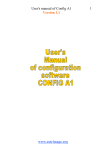Download DPFHP451 User's Guide
Transcript
DPFHP451 HIGH PERFORMANCE BILEVEL STEP MOTOR / MANUAL PRESET INDEXER DRIVER PACK ! Internal Index Count switches ! Pulse Rates up to 14,792 pulses per second ! CW & CCW Home, Hard, & Soft Limit Inputs ! Adjustable Motion "Complete" Output ! Motion "Busy" Output ! Clock Pulses and Step Direction Outputs ! CW and CCW Index Inputs ! CW and CCW Jog/Run and Fast Jog Inputs ! Two "Go to Home Position" modes ! TTL-MOS Compatible ! Pulse & Reset Outputs & Coincidence Inputs GENERAL DESCRIPTION The Anaheim Automation DPFHP451 Step Motor Driver Pack is designed for motor applications that require very high power output and high start-stop step rates. Outstanding motor performance is achieved by means of an enhanced bilevel or dual-voltage drive technique. This Driver Pack contains a high performance driver board (BLHP101), a 500VA transformer, and a dual power supply. It may be used with six or eight lead, size 34 and 42 step motors whose phase current ratings range from 2 to 12.5 amperes per phase. #L010035 !Very High Motor Power Output !15Amps/phase Maximum Operating Current !10 Amps/phase Standstill motor current !Dual Voltage Power Supply with 500VA Transformer !High Start-Stop Speeds !Transient Voltage Suppression !Halfstep and Fullstep Operation !Bilevel Drive (No RFI or EMI problems) !TTL/CMOS Compatible Inputs !Clockand Direction or Dual Clock Operation !Motor Turn-off Input BILEVEL DRIVE The basic function of a step motor driver is to control the motor winding currents. Motor performance is determined by how fast the driver can increase and decrease the winding currents. A rapid rise in winding current is achieved by applying a high voltage directly to a motor. This rapid rise of current is also referred to as the "kick" or operating current. When a desired current level is reached, a low voltage is applied to maintain a suitable holding current level. When a motor winding is turned off, a rapid decrease in winding current is achieved by routing the energy in the collapsing field back to the power supply through a high voltage path. The high voltage supply furnishes the energy necessary to maintain motor output torque at high step rates thus providing high mechanical power output. The low voltage supply provides much of the current needed at low step rates and all of the holding current. Bilevel drivers do not use high frequency switching techniques as chopper drivers do. Consequently, they do not create the EMI, RFI, and motor heating problems that are associated with chopper drivers. www.nok-group.cn TRANSIENT VOLTAGE SUPPRESSION Transient Voltage Suppression (TVS) Diodes on the motor phase outputs allow for much longer motor cables to be used. Normally when using long motor cables, voltage transients and spikes are created. These transients often exceed the voltage ratings of the output phase transistors, resulting in blown transistors. The addition of the TVS Diodes suppresses these transients and protect the transistors against damage. MOTOR ON/OFF INPUT The MOTOR ON/OFF input can be used to turn off all four motor phases (de-energize the motor) in applications where motor detent torque is sufficient to maintain the load position. This feature can be used to reduce the load on the power supply and the heat dissipation in the driver circuitry and motor. Terminal 10 is the MOTOR ON/OFF Input. MODE SELECT/+5V OUTPUT DPFHP001 Driver Packs are shipped from the factory with terminal 9 assigned as an excitation Mode Select input. The Mode Select input is used to select either halfstep or fullstep motor operation. Halfstep operation is generally preferred because this mode provides better resolution, minimizes resonance effects, and reduces power consumption. The motor steps in increments of half the natural step angle, e.g. in 0.9 degree steps for a 1.8 degree step motor. In fullstep operation, the motor steps in 1.8 degree steps. By setting JP2 to the "12" position, terminal 9 becomes a +5VDC regulated output. The driver defaults to halfstep when the +5VDC output is used. ADJUSTING THE KICK CURRENT The kick (or operating) current level is the desired phase current level that the high voltage provides each time a step is taken. The high voltage is turned off when this level is reached. The kick current level should be set to approximately 1.4 times the rated phase current. For example, a motor rated at 10 amps/phase should be "kicked" to 14 amps. Table 2 shows various kick current levels for corresponding phase currents. When using a motor listed in Table 3, use the recommended potentiometer setting. #L010035 WARNING: The kick current level must be set before operating a motor. MOTOR DRIVER CONNECTIONS Motor wires are connected to the driver pack through terminals 1, 2, 3, 12, 13, and 14. Electrical connections to control inputs should be kept physically separated from the motor connections. Wiring from the driver to the motor should be routed away from all other wiring. MOUNTING AND COOLING The DPFHP451 contains an internal fan to create airflow through the unit. Heating considerations should include where the unit is mounted, the duty cycle of operation, ambient temperature, etc. Care should be taken so that no point on the chassis exceeds 60 degrees Celcius. OTHER HIGH PERFORMANCE DRIVER PACKS are available. The DPFHP451 Driver Pack includes a FIGURE 1: Jumper and Connector Locations Rated Motor Phase Current KICK CURRENT 1.4 - 2.4 2.0 - 3.4 2.4 - 3.3 3.4 - 4.6 3.3 - 4.3 4.6 - 6.0 4.3 - 5.4 6.0 - 7.5 5.4 - 6.3 7.5 - 8.8 6.3 - 7.2 8.8 - 10.1 7.2 - 8.1 10.1 - 11.4 8.1 - 8.9 11.4 - 12.5 8.9 - 9.6 12.5 - 13.5 9.6 - 12.5 13.5 - 15.0 Table 1: Potentiometer Settings for Kick Current AA MOTOR HOLDING CURRENT KICK CURRENT 34D106 1.95 - 3.00 4.20 34D109 3.12 - 4.80 6.72 34D207 2.28 - 3.50 4.90 34D209 3.00 - 4.60 6.44 34D213 4.23 - 6.50 9.10 34D307 2.28 - 3.50 4.90 34D311 3.58 - 5.50 7.70 34D314 4.55 - 7.00 9.80 42D112 3.97 - 6.10 8.54 42D119 6.18 - 9.50 13.3 42D212 3.97 - 6.10 8.54 42D219 5.98 - 9.20 12.88 PI45 Preset Indexer along with the 42D225 8.25 - 10.00 15.00 bilevel high performance driver and TABLE 2 Holding Current and Kick Current Settings power supply. The DPFHP401 for AA Motors includes a SMC40 based Programmable Indexer. All DPFHP Series Driver Packs are available in 250 VAC versions (add "X250" suffix). www.nok-group.cn TORQUE/SPEED CURVES FIGURE3: Dimentions #L010035 www.nok-group.cn INDEXER DESCRIPTION AND FUNCTION MANUAL PRESET INDEXER BOARD The Manual Preset Indexer board utilizes the PI45 Preset Indexer integrated circuit (I.C.). Functions available are Home, Hard and Soft Limit inputs, two Homing modes, Jog/Run, Fast Jog and switch selectable Base Speed, Maximum Speed, Acceleration/Deceleration. This board includes the necessary buffering and other circuitry for the PI45 chip that makes indexing easy. The board can be operated manually or with a Programmable Logic Controller (PLC) to index a set of pulses determined by the internal count switches or an external count module, such as the AA1760-5 or similar device. MANUAL PRESET INDEXER TERMINAL (P1) DESCRIPTION PIN 1 FUNCTION -HARD LIMIT DESCRIPTION When active low, this signal instructs the step motor to halt all motion in CCW direction. 2 +HARD LIMIT Same as -HARD LIMIT except in CW direction. 3 -SOFT LIMIT When active low, this signal instructs the step motor to ramp down to base speed and complete the move. Input active during a -Index or -Home function. 4 +SOFT LIMIT Same as -SOFT LIMIT except in CW direction. 5 -HOME LIMIT Used in H0 Homing mode in conjunction with -Soft Limit. Giving -Home command (active low) causes motor to ramp to high speed in the CCW direction until -Soft Limit is contacted. At contact, motor will decelerate to base speed and run until the -Home Limit is contacted, at which time the motor will stop. 6 +HOME LIMIT Same as -HOME LIMIT except in CW direction. 7 -JOG/RUN A low level on this line causes the step motor to take one step in the CCW direction. Normally, the JOG/RUN inputs are manipulated by external pushbutton switches. A single depression of the switch causes a "jog" operation, while holding the switch down for 0.5 seconds causes a "slow run" condition. This command may be used with FAST to perform a fast run at the base speed rate. 8 +JOG/RUN Same as -JOG/RUN except in CW direction. 9 -HOME A low level on this line instructs the step motor to move to the home position via the CCW direction. (See HOME SELECT) 10 +HOME Same as -HOME except in CW direction. 11 -INDEX When low, this signal causes the PI45 chip to read the current motion parameters and number of steps from the thumbwheel switches and command the motor to step the indicated distance in the CCW direction. (See -SOFT LIMIT). NOTE : If -SOFT LIMIT is encountered during an Index, the motor will decelerate to base speed and complete the Index. 12 +INDEX Same as -INDEX, but commands a CW step motion. 13 #INT/EXT This input determines which set of switches will be used for counting. A logic “1" or open selects the Internal Index Count Number. A logic “0" selects the count of an external counter module. 14 HOME SELECT This input selects the type of "Home" operation to perform: When active low, H0 Homing Mode is selected. It is a standard deceleration and stop on switch operation. In essence, type H0 is a combination of the HOME and SOFT limit commands. When active high, H1 Homing Mode is selected. H1 is used for anti-backlash protection. It performs a decelerate, reverse, return off switch operation. NOTE: the switch must remain closed during deceleration, reverse, and return in H1 Mode. 15 FAST 16 BUSY #L010035 When active low, it is used in conjunction with JOG/RUN to cause a fast run (base speed) operation in the specified direction. This open collector switch output is ON when the motor is moving. This output can sink 0.5A and www.nok-group.cn stand off 40Vdc maximum. A 10k ohm pullup resistor can be jumpered in place to provide TTL levels (see section on Jumpers). 17 CLOCK This output is an open collector output, 15 microseconds wide (minimum) that is the clock input for the motor driver. It is buffered to assure adequate drive for an LS-TTL input. This signal is internally connected to the driver. 18 0VDC Ground (0Vdc). 19 DIRECTION Clockwise (CW) motion causes this output to be active high i.e. logic “1". Counterclockwise motion causes this output to be active low i.e. logic “0". This output tells the motor driver which direction to run. This signal is internally connected to the driver. 20 COMPLETE This open collector switch output turns on after the indexing cycle is executed. The pulse width (time that this output is on) is adjustable from about 12ms to 120ms (see Table 3). This output can sink 0.5A and stand off 40Vdc maximum. A 10k ohm pullup resistor can be jumpered in place to provide TTL levels. (see section on Jumpers). SETTING PULSE WIDTH SETTING PULSE WIDTH 1 12 ms 6 79.5 ms 2 25.5 ms 7 93 ms 3 39 ms 8 106.5 ms 4 52.5 ms 9 120 ms 5 66 ms -- -- TABLE 3: Pulse Width Settings TYPICAL HOOK-UPS FOR BUSY AND COMPLETE OUTPUTS: K1 will energize immediately after completion of an index cycle and remain energized for approximately an amount of time set by the “COMPLETE PULSE WIDTH” POT. K2 will be energized throughout an index cycle. MANUAL PRESET INDEXER TERMINAL (P2) DESCRIPTION FIGURE 4 PIN 1 FUNCTION +5VDC DESCRIPTION +5VDC Regulated Voltage Supply Output 2 +12VDC Unreg +12VDC Unregulated Voltage Supply Output 3 0VDC Ground (0Vdc). 4 0VDC Ground (0Vdc). 5 9 - 12VAC IN 9 - 12VAC Voltage Supply Input for PCL451 version. 6 9 - 12VAC IN 9 - 12VAC Voltage Supply Input for PCL451 version. #L010035 www.nok-group.cn USING THE MANUAL PRESET INDEXER SELECTING MOTION PARAMETERS The velocity profile (motion speed and acceleration) is determined by the four green switches; the Base Speed, Max Speed, Acceleration/Deceleration, and Factor. Figure 5 shows a typical velocity profile of a step motor. ACCELERATION MAXIMUM SPEED DECELERATION SPEED BASE SPEED This is the speed at which the motor starts to run. There are 256 choices of Base Speeds as shown in the Table 6. They range from 2 steps/second to 3,611 steps/second. BASE SPEED TIME FIGURE 5: Velocity Profile MAX SPEED As shown in Table 5, there are 256 choices available ranging from 163 steps/second to 14792 steps/second. ACCELERATION/DECELERATION The step motor starts to accelerate after taking 4 steps at the base speed and continues until it reaches the selected maximum speed taking the number of steps set by A/D at each speed in the internally generated ramp table. A/D=0 is no acceleration (run at BASE speed only), A/D=1 is the fastest (minimum ramp time), and A/D=F is the slowest (maximum ramp time). The step motor starts to decelerate at the calculated point and continues until it reaches the selected base speed and stops. FACTOR The F switch should be set first because it directly affects the Base and Max speed. Table 4 lists the maximum obtainable stepping rates for all F switch settings with the maximum speed F. F Max(steps/sec) F Max F Max F Max 0 14792 4 4930 8 2548 C 728 1 9264 5 4266 9 1816 D 484 2 7165 6 3759 A 1411 E 366 3 5841 7 3360 B 946 F 246 TABLE 4: Maximum Rates for Factor Settings EXAMPLE Assume that the motor is to run at a Max Speed of 4500 steps/second. It can be seen from the table above that this speed can only be obtained with the F switch setting of 0 through 4. Any of these switch settings could provide speeds in excess of 4500 steps/second. The 'rule of thumb' is to always chose the highest F switch setting that will provide the desired Max Speed, and also give the widest range for Base Speeds. In this example, F with a switch setting of 4 is the best choice. For a desired speed of 1200 steps/second, set F switch to A. For a desired speed of 13000 steps/second, only an F switch setting of 0 will suffice. #L010035 www.nok-group.cn SETTING THE M SWITCH Now that we have selected the F switch setting, we can find the value for M from Table 5. The factor setting is in the left hand column, and the Max Speed setting is along the top row. In example 1 for the desired M of 4500 steps/second, we set the F switch at 4. Table 4 lists the maximum speed values for each switch setting of F. Looking at the M values in Table 5 for an F switch setting of 4, the closest speeds are 4495 (M=C) and 4631 (M = D). For the desired maximum speed of 1200 steps/second (F=A) and M switch setting of 9 (1173 sps) or A (1207 sps) can be used. A speed of 13000 sps (F=0) requires an M switch setting of either A (12737 sps) or B (13102 sps). M SWITCH SETTING F 0 163 1 166 2 170 3 174 4 179 5 183 6 188 7 193 8 199 9 204 A 210 B 217 C 223 D 231 E 238 F 246 E 242 248 253 259 266 272 279 287 295 303 313 322 332 342 354 366 D 320 327 335 342 351 360 369 380 390 401 412 425 438 452 467 484 C 481 493 504 517 529 543 557 572 588 604 623 641 661 682 705 728 B 626 641 656 672 689 706 725 744 764 786 809 833 859 886 915 946 A 936 957 980 1004 1028 1054 1082 1111 1141 1173 1207 1242 1281 1322 1365 1411 9 1207 1234 1263 1293 1325 1358 1394 1431 1470 1511 1544 1601 1650 1702 1757 1816 8 1699 1737 1777 1820 1864 1911 1959 2011 2066 2123 2184 2248 2316 2388 2466 2548 7 2248 2298 2351 2407 2466 2526 2591 2658 2730 2805 2884 2968 3057 3152 3252 3360 6 2520 2576 2635 2697 2762 2830 2902 2977 3057 3141 3229 3323 3422 3527 3640 3759 5 2866 2930 2997 3067 3141 3218 3299 3384 3474 3568 3669 3774 3886 4005 4132 4266 4 3322 3397 3474 3554 3639 3728 3821 3919 4022 4132 4246 4367 4495 4631 4777 4930 3 3953 4040 4131 4227 4326 4431 4540 4655 4777 4904 5039 5181 5332 5491 5661 5841 2 4878 4985 5095 5211 5332 5459 5592 5732 5879 6033 6196 6368 6551 6743 6948 7165 1 6369 6504 6646 6793 6948 7110 7279 7456 7642 7838 8045 8263 8492 8734 8991 9264 0 9968 10190 10422 10664 10918 11185 11464 11758 12067 12393 12737 13102 13487 13895 14330 14792 TABLE 5: Max Speed (Factor Setting vs. Max Setting) SETTING THE B SWITCH #L010035 www.nok-group.cn By choosing an F value, we restrict our choice of Base Speed to 16 possible values (see Table 6). In example 1, from maximum speed of 4500 steps/second (F = 4) we can select Base speeds ranging from 42 to 1223 steps/second. For the desired maximum speed of 1200 sps (F=A), the Base speed can be chosen from a range of 11 sps to 339 sps. If due to the selection of the factor we are limited to a low Base Speed, it is possible to choose a lower Factor and then choose the appropriate Base and Max settings. Thus, for maximum speed of 1200 sps, a Factor of 9 could also be used, giving the range of Base Speed 15 to 438 sps. B SWITCH SETTING F 0 2 1 5 2 10 3 15 4 19 5 24 6 27 7 32 8 37 9 40 A 44 B 47 C 50 D 53 E 56 F 59 E 3 7 14 22 29 36 41 48 54 60 65 71 75 79 83 87 D 4 10 19 28 38 48 54 64 72 79 86 93 99 105 110 115 C 6 14 29 43 57 72 81 97 109 120 130 141 150 159 166 174 B 8 19 37 56 75 94 106 126 141 157 170 183 195 207 216 227 A 11 28 56 84 112 140 159 189 212 234 254 274 292 309 324 339 9 15 37 73 109 145 181 205 244 274 303 329 355 377 399 418 438 8 21 52 103 154 205 256 290 349 387 428 464 501 533 564 590 619 7 28 69 138 206 273 341 386 459 515 569 618 666 707 749 784 821 6 31 78 155 231 307 383 434 516 578 640 694 748 795 841 880 922 5 35 89 177 264 350 438 495 589 659 730 791 853 906 959 1003 1052 4 42 104 206 308 408 510 577 686 768 849 921 993 1054 1116 1167 1223 3 50 124 247 370 489 610 690 821 919 1015 1101 1187 1260 1333 1394 1460 2 62 154 309 460 610 761 860 1021 1143 1264 1368 1474 1565 1655 1730 1812 1 83 206 411 612 809 1009 1141 1352 1513 1671 1809 1947 2066 2181 2281 2389 0 124 310 617 919 1216 1519 1717 2038 2282 2520 2730 2939 3120 2957 3448 3611 TABLE 6: Base Speed (Factor Setting vs. Base Setting) #L010035 www.nok-group.cn HOMING MODES There are two Homing Modes that may be initiated, H0 and H1. H0 HOMING MODE This mode causes the motor to run at Max Speed in the direction selected. The motor runs until the nut encounters the SOFT limit switch, at which time the motor decelerates to the Base Speed. The nut continues to run at Base Speed until it hits the Home limit switch. This may be illustrated by using a step motor driving a leadscrew as shown below. CAUTION: The two limit switches should be placed such that the nut after hitting the Soft limit switch has enough time to get to Base Speed before encountering the Home limit switch. FIGURE 6: H0 Homing Mode H1 HOMING MODE When this homing mode is selected, the nut seeks home at Max speed. It decelerates to Base speed when the soft limit switch is encountered. The Soft limit switch must remain closed until the motor completely decelerates to Base speed, at which time the controller causes the motor to reverse direction and run at Base speed until the Soft limit switch is no longer closed. This mode is illustrated below. This Homing mode uses only one switch, but a flag is required to keep the switch closed during the deceleration cycle. If only a momentary switch closure is made, the motor will decelerate to Base speed and stop. This stopping point may not be accurate or repeatable; so, the flag is necessary. Figure 7: H1 Homing Mode SETTING THE MOVE DISTANCE The index count or move distance for the DPFHP451 can be accomplished by a number of methods. The easiest way is #L010035 www.nok-group.cn to use the red switches labeled “Internal Index Number” on the unit; these switches are used by default. External Count Modules may also be used. These include the Click Pot Module, AA1748, the Thumbwheel Module, AA1760, the BCD Input Module, AA2210, and the Quad Board, AA1754. These modules set the distance of the move, but will allow for different variations in interfacing (see descriptions in next section). JUMPERS There are four jumpers on the Manual Preset Indexer board. The first jumper, JP1, is used to set the debounce delay time for the JOG, HOME, and INDEX inputs. When JP1 is in the “1-2" position, the debounce delay is approximately 12.5 milliseconds. When JP1 is in the “2-3" position, the debounce delay is approximately 0.3 milliseconds. The active low signal on these inputs must be wider than the debounce delay time. To use an external Count Module, the INT/EXT input (pin 13) must be pulled low to a logic “0". The on-board switches will be ignored. External Count Modules plug into either connector labeled “EXTERNAL COUNT MODULE CONNECTOR”(P1 or P2). When only using one module for both FORWARD and REVERSE indexes, jumper JP2 must be in the “1-2" position. When using external Count Modules, it is possible to use one module for FORWARD indexing and another module for REVERSE indexing. The connector on the side of the unit is the FORWARD count; the connector on the top (of front face) is the REVERSE count. When using two modules for different FORWARD and REVERSE indexes, jumper JP2 must be in the “2-3" position. JUMPER LOCATIONS / FUNCTIONS FIGURE 8 JP1 DEBOUNCE INPUT DELAY 1-2 12.5 ms 2-3 0.3 ms TABLE 7 JP2 EXTERNAL COUNT MODULES 1-2 ONE MODULE (SAME FORWARD AND REVERSE) 2-3 SEPARATE MODULES FOR FORWARD AND REVERSE TABLE 8 COUNT INPUT BOARDS All of the Count Input Boards or Modules set the number of steps the motor will move when an Index is initiated, but each Module allows for a different variation in interfacing. #L010035 www.nok-group.cn AA1748 - CLICK POT MODULE A 'CLICK POT' module consists of 10 position (0 - 9) digital pots mounted on a printed circuit board. One pot is used per each decade (digit). These units are available in 2, 4, or 6 decades. The user dials in the step count on the pots. Any time the motor is indexed, it will move the number of steps set on the pots. One module is required per axis. The module is connected to the Manual Preset Indexer via a supplied 5 lead cable. FIGURE 9 AA1760 - THUMBWHEEL SWITCH MODULE These thumbwheel switches provide an attractive way to input a step count. The user dials in the desired count on the thumbwheels, which can be mounted on an enclosure face. The module is available in 3, 4, 5, or 6 decades. The module is connected via a supplied 5-lead cable. FIGURE 10 #L010035 www.nok-group.cn AA1754 - QUAD BOARD COUNTER The quad board module is a 4-bank version of the clickpot module with each bank having 6 decades. The user can "dial in" four different move lengths and then select any one of them as desired. The module is connected to the indexer via a supplied 5-lead cable. FIGURE 11 CONNECTOR Pin 1 Pin 2 Pin 3 Pin 4 Pin 5 Pin 6 P1 (To Indexer) Common +5Vdc Clock Reset Key 0Vdc P2 (Expansion) Common +5Vdc Clock Reset Key 0Vdc P3 (Select Inputs) Select #1 Select #2 Select #4 Key +5Vdc 0Vdc TABLE 9 The selection of the switch banks is done by switching select lines 1 and 2 on connector P3. The select lines are "low true" meaning that if a select line is pulled low (to 0Vdc), it is recognized as being "on" or "true". When a select line is not pulled low it is internally "pulled up" to +5Vdc and is "off" or "false". The bank select lines must be set at least 1 millisecond before the Index command is given. The select lines must remain in the set state until the index is complete. Once the move is finished, the select lines may be changed as needed. BANK SELECT TABLE SELECT LINE #1 #2 SWITCH BANK #1 0 0 SWITCH BANK #2 1 0 SWITCH BANK #3 0 1 SWITCH BANK #4 1 0 = Low 0 - .8Vdc 1= High 3.5 - 5Vdc 1 TABLE 10 Select line #4 is only used if additional count input devices are "daisychained" to the expansion connector (P2). If select line #4 is low, that quad board is ignored and the count input device connected to the P2 expansion connector is read. This allows multiple quad boards to be used together. The "daisychained" count input device does not have to be a quad board; it could be a thumbwheel switch or click pot module. #L010035 www.nok-group.cn AA2210 BCD COUNTER MODULE The AA2210 BCD counter interface module enables the user to select any move length from 0 to 999,999 steps using a standard PLC (programmable logic controller). Selecting the proper inputs creates a count value in steps, resulting in a move distance. The module is connected to the indexer via a supplied 5-lead cable. Note: All Inputs are active low (0-0.8Vdc). All unused inputs may be ignored since they are pulled up. Example: For a move distance of 1234 steps the following inputs should be pulled low. 1's Decade: Bit 4 (TB1, pin 4) 10's Decade: Bit 1 and 2 (TB2, pin 2 and 3) 100's Decade: Bit 2 (TB1, pin 7) 1000's Decade: Bit 1 (TB2, pin 6) All Other inputs must be open or high (3.5-5Vdc). FIGURE 12 #L010035 www.nok-group.cn SPECIFICATIONS CONTROLER INPUTS: TTL-MOS Compatible Logic "0": 0 to 0.8 Vdc Logic "1": 3.5 to 5 Vdc +5VDC 1K INPUT All Input Terminals are pulled up to +5Vdc through 1k ohm resistors. 10K CMOS 220pF Busy and Complete Outputs (pins 16 and 20) are open collector outputs that can sink 500mA and stand-off 40Vdc maximum (no sourcing). Pull-up resistors may be jumpered to these outputs to produce TTL level signals (see section on jumpers). Ground (pin 18) - 0Vdc +5Vdc Output (TB2, pin 1) - Up to 250mA is available for the user to power up external circuitry. The total current drawn from pin 1 and pin 2 must not exceed 250mA. +12Vdc Unregulated Output (TB2, pin 2) - Up to 250mA is available for the user to power up external circuitry. The total current drawn from pin 1 and pin 2 must not exceed 1.0A. DRIVER INPUTS: Terminals 5,6,9,10 Logic "0": 0 to 0.8 VDC. Logic "1": 3.5 to 5 VDC. POWER REQUIREMENT 105 VAC to 125 VAC for DPFHP451 210 VAC to 250 VAC for DPFHP451x250 MODE SELECT When programmed as Mode Select Input (set by JP2), this terminal is internally pulled up to +5VDC through a 10k ohm resistor. When a logic "1" (or no connection) is applied, the motor will operate in halfstep mode. When a logic "0" is applied, the motor will operate in fullstep mode. MOTOR ON/OFF INPUT This terminal is internally pulled up to +5VDC through a 10k ohm resistor. When a logic "1" (or no connection) is applied, the driver phase outputs are enabled and the motor is energized. When a logic "0" is applied, the driver phase outputs are disabled and the motor is de-energized. MOTOR PHASE OUTPUTS: (Terminals 1,2,13,14) These outputs can sink a peak of 15 Amperes or sink 10 Amperes continuously and stand-off 250 VDC maximum. MOTOR COMMON OUTPUTS: (Terminals 3,12) These outputs can source a peak current of 15 Amperes, or source 10 Amperes continuously. AMBIENT TEMPERATURE: 0 to 50 degrees Celsius. SHIPPING WEIGHT: 15 pounds #L010035 www.nok-group.cn Notes: #L010035 www.nok-group.cn www.nok-group.cn