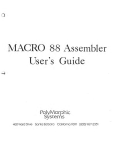Download C Cross Compiler User's Guide for CORTEX-M
Transcript
C
OSMIC
Soft ware
Version 4.1
C Cross Compiler User’s Guide
for CORTEX-M
Copyright © COSMIC Software 1995, 2012
All Trademarks are the property of their respective owners
Table of Contents
Organization of this Manual ....................................................... 1
Chapter 1
Introduction................................................................................. 4
Document Conventions............................................................... 4
Typewriter font..................................................................... 4
Italics .................................................................................... 5
[ Brackets ] ........................................................................... 5
Conventions.......................................................................... 6
Command Line ..................................................................... 6
Flags ..................................................................................... 6
Compiler Architecture ................................................................ 8
Predefined Symbol...................................................................... 9
Linking........................................................................................ 9
Programming Support Utilities................................................... 9
Listings...................................................................................... 10
Optimizations............................................................................ 10
Chapter 2
Acia.c, Example file.................................................................. 14
Default Compiler Operation ............................................... 16
Compiling and Linking............................................................. 17
Step 1: Compiling............................................................... 17
Step 2: Assembler............................................................... 18
Step 3: Linking ................................................................... 19
Step 4: Generating S-Records file ...................................... 22
Linking Your Application......................................................... 23
Generating Automatic Data Initialization................................. 24
Specifying Command Line Options ......................................... 27
Chapter 3
Introduction............................................................................... 30
Memory Models........................................................................ 31
Modifying the Runtime Startup ................................................ 33
Description of Runtime Startup Code ................................ 33
Initializing data in RAM ........................................................... 35
The const and volatile Type Qualifiers..................................... 37
Performing Input/Output in C................................................... 39
Redefining Sections .................................................................. 40
Referencing Absolute Addresses .............................................. 41
Inserting Inline Assembly Instructions ..................................... 43
(i)
Inlining with pragmas......................................................... 43
Inlining with _asm.............................................................. 44
Writing Interrupt Handlers ....................................................... 46
Placing Addresses in Interrupt Vectors .................................... 47
Interfacing C to Assembly Language ....................................... 48
Register Usage .......................................................................... 50
Heap Management Control with the C Compiler ..................... 51
Modifying The Heap Location ........................................... 53
Data Representation.................................................................. 56
Chapter 4
Invoking the Compiler.............................................................. 60
Compiler Command Line Options ..................................... 61
File Naming Conventions......................................................... 66
Generating Listings................................................................... 67
Generating an Error File ........................................................... 67
Return Status............................................................................. 67
Examples .................................................................................. 67
C Library Support ..................................................................... 68
How C Library Functions are Packaged............................. 68
Inserting Assembler Code Directly .................................... 68
Linking Libraries with Your Program................................ 68
Integer Library Functions................................................... 68
Common Input/Output Functions....................................... 69
Functions Implemented as Macros..................................... 69
Functions Implemented as Builtins .................................... 69
Including Header Files ....................................................... 70
Descriptions of C Library Functions ........................................ 71
Generate inline assembly code ........................................... 72
Abort program execution.................................................... 73
Find absolute value............................................................. 74
Arccosine............................................................................ 75
Arcsine................................................................................ 76
Arctangent .......................................................................... 77
Arctangent of y/x................................................................ 78
Convert buffer to double .................................................... 79
Convert buffer to integer .................................................... 80
Convert buffer to long ........................................................ 81
Allocate and clear space on the heap.................................. 82
Round to next higher integer .............................................. 83
Verify the recorded checksum............................................ 84
Verify the recorded checksum............................................ 85
(ii)
Verify the recorded checksum............................................ 86
Verify the recorded checksum............................................ 87
Cosine ................................................................................. 88
Hyperbolic cosine............................................................... 89
Divide with quotient and remainder ................................... 90
Exit program execution ...................................................... 91
Exponential......................................................................... 92
Find double absolute value ................................................. 93
Copy a moveable code segment in RAM ........................... 94
Round to next lower integer ............................................... 95
Find double modulus .......................................................... 96
Free space on the heap........................................................ 97
Extract fraction from exponent part ................................... 98
Get character from input stream ......................................... 99
Get a text line from input stream...................................... 100
Test for alphabetic or numeric character .......................... 101
Test for alphabetic character ............................................ 102
Test for control character.................................................. 103
Test for digit ..................................................................... 104
Test for graphic character ................................................. 105
Test for lower-case character............................................ 106
Test for printing character ................................................ 107
Test for punctuation character .......................................... 108
Integer square root............................................................ 109
Test for whitespace character ........................................... 110
Test for upper-case character............................................ 111
Test for hexadecimal digit ................................................ 112
Find long absolute value................................................... 113
Scale double exponent...................................................... 114
Long divide with quotient and remainder ........................ 115
Natural logarithm.............................................................. 116
Common logarithm........................................................... 117
Restore calling environment............................................. 118
Long integer square root................................................... 119
Allocate space on the heap ............................................... 120
Test for maximum ............................................................ 121
Scan buffer for character .................................................. 122
Compare two buffers for lexical order ............................. 123
Copy one buffer to another............................................... 124
Copy one buffer to another............................................... 125
Propagate fill character throughout buffer ....................... 126
Test for minimum ............................................................. 127
(iii)
Extract fraction and integer from double ......................... 128
Raise x to the y power ...................................................... 129
Output formatted arguments to stdout.............................. 130
Put a character to output stream ....................................... 135
Put a text line to output stream......................................... 136
Generate pseudo-random number .................................... 137
Reallocate space on the heap............................................ 138
Allocate new memory ...................................................... 139
Read formatted input ........................................................ 140
Save calling environment ................................................. 144
Sin..................................................................................... 146
Hyperbolic sine................................................................. 147
Output arguments formatted to buffer.............................. 148
Real square root................................................................ 149
Seed pseudo-random number generator ........................... 150
Read formatted input from a string .................................. 151
Concatenate strings........................................................... 152
Scan string for first occurrence of character .................... 153
Compare two strings for lexical order.............................. 154
Copy one string to another ............................................... 155
Find the end of a span of characters in a set..................... 156
Find length of a string ...................................................... 157
Concatenate strings of length n ........................................ 158
Compare two n length strings for lexical order................ 159
Copy n length string ......................................................... 160
Find occurrence in string of character in set .................... 161
Scan string for last occurrence of character ..................... 162
Find the end of a span of characters not in set ................. 163
Scan string for first occurrence of string .......................... 164
Convert buffer to double .................................................. 165
Convert buffer to long ...................................................... 166
Convert buffer to unsigned long....................................... 167
Tangent............................................................................. 168
Hyperbolic tangent ........................................................... 169
Convert character to lower-case if necessary ................... 170
Convert character to upper-case if necessary ................... 171
Get pointer to next argument in list.................................. 172
Stop accessing values in an argument list ........................ 174
Start accessing values in an argument list ........................ 176
Output arguments formatted to stdout.............................. 178
Output arguments formatted to buffer.............................. 179
(iv)
Chapter 5
Invoking cacorm ..................................................................... 182
Object File............................................................................... 186
Listings.................................................................................... 186
Assembly Language Syntax.................................................... 187
Instructions ....................................................................... 187
Labels ............................................................................... 189
Temporary Labels............................................................. 190
Label Extensions .............................................................. 190
Constants .......................................................................... 191
Expressions....................................................................... 192
Macro Instructions............................................................ 193
Conditional Directives...................................................... 196
Sections............................................................................. 197
Includes............................................................................. 198
Branch Optimization............................................................... 198
Old Syntax .............................................................................. 198
C Style Directives ................................................................... 199
Assembler Directives.............................................................. 199
Align the next instruction on a given boundary ............... 200
Define the default base for numerical constants............... 201
Turn listing of conditionally excluded code on or off...... 202
Allocate constant(s) .......................................................... 203
Allocate constant block .................................................... 204
Turn listing of debug directives on or off......................... 205
Allocate variable(s) .......................................................... 206
Conditional assembly ....................................................... 207
Conditional assembly ....................................................... 208
Stop the assembly ............................................................. 209
End conditional assembly................................................. 210
End conditional assembly................................................. 211
End macro definition ........................................................ 212
End repeat section............................................................. 213
Give a permanent value to a symbol ................................ 214
Assemble next byte at the next even address relative to the
start of a section................................................................ 215
Generate error message. ................................................... 216
Conditional assembly ....................................................... 217
Conditional assembly ....................................................... 218
Conditional assembly ....................................................... 219
Conditional assembly ....................................................... 220
Conditional assembly ....................................................... 221
(v)
Conditional assembly ....................................................... 222
Conditional assembly ....................................................... 223
Conditional assembly ....................................................... 224
Conditional assembly ....................................................... 225
Conditional assembly ....................................................... 226
Conditional assembly ....................................................... 227
Include text from another text file.................................... 228
Turn on listing during assembly....................................... 229
Give a text equivalent to a symbol ................................... 230
Create a new local block .................................................. 231
Define a macro ................................................................. 232
Send a message out to STDOUT...................................... 234
Terminate a macro definition ........................................... 235
Turn on or off listing of macro expansion........................ 236
Turn off listing. ................................................................ 237
Disable pagination in the listing file ................................ 238
Creates absolute symbols ................................................. 239
Sets the location counter to an offset from the beginning of a
section............................................................................... 240
Start a new page in the listing file .................................... 241
Specify the number of lines per pages in the listing file .. 242
Repeat a list of lines a number of times ........................... 244
Restore saved section ....................................................... 246
Terminate a repeat definition ........................................... 247
Save section...................................................................... 248
Define a new section ........................................................ 249
Give a resetable value to a symbol................................... 251
Insert a number of blank lines before the next statement in the
listing file.......................................................................... 252
Place code into a section. ................................................. 253
Specify the number of spaces for a tab character in the listing
file..................................................................................... 254
Define default header ....................................................... 255
Declare a variable to be visible ........................................ 256
Declare symbol as being defined elsewhere..................... 257
Chapter 6
Introduction ............................................................................ 261
Overview ................................................................................ 262
Linker Command File Processing .......................................... 264
Inserting comments in Linker commands ........................ 265
Linker Options ........................................................................ 266
(vi)
Global Command Line Options........................................ 267
Segment Control Options ................................................. 269
Segment Grouping............................................................ 273
Linking Files on the Command line ................................. 273
Example............................................................................ 274
Include Option .................................................................. 274
Example............................................................................ 275
Private Region Options..................................................... 275
Symbol Definition Option ................................................ 276
Reserve Space Option....................................................... 277
Section Relocation .................................................................. 278
Address Specification....................................................... 278
Overlapping Control......................................................... 278
Setting Bias and Offset ........................................................... 278
Setting the Bias................................................................. 279
Setting the Offset.............................................................. 279
Using Default Placement.................................................. 279
Based Segment Configuration.......................................... 279
Linking Objects....................................................................... 280
Linking Library Objects.......................................................... 280
Library Order.................................................................... 281
Libraries Setup Search Paths ............................................ 282
Automatic Data Initialization.................................................. 283
Descriptor Format............................................................. 283
Moveable Code ....................................................................... 284
Manual Segment Initialization................................................ 286
Checksum Computation.......................................................... 287
DEFs and REFs....................................................................... 289
Special Topics......................................................................... 290
Private Name Regions ...................................................... 290
Renaming Symbols........................................................... 290
Absolute Symbol Tables................................................... 294
Description of The Map File................................................... 295
Special Segments .debug and .info................................... 296
Return Value ........................................................................... 297
Linker Command Line Examples ........................................... 298
Chapter 7
Generating Debugging Information........................................ 302
Generating Line Number Information.............................. 302
Generating Data Object Information ................................ 302
The cprd Utility....................................................................... 304
(vii)
Command Line Options ................................................... 304
Examples .......................................................................... 305
The clst utility ......................................................................... 306
Command Line Options ................................................... 306
Chapter 8
The chex Utility ...................................................................... 310
Command Line Options ................................................... 310
Return Status .................................................................... 312
Examples .......................................................................... 312
The clabs Utility ..................................................................... 314
Command Line Options ................................................... 314
Return Status .................................................................... 315
Examples .......................................................................... 315
The clib Utility........................................................................ 317
Command Line Options ................................................... 317
Return Status .................................................................... 318
Examples .......................................................................... 318
The cobj Utility....................................................................... 320
Command Line Options ................................................... 320
Return Status .................................................................... 321
Examples .......................................................................... 321
The cvdwarf Utility ................................................................ 322
Command Line Options ................................................... 322
Return Status .................................................................... 325
Examples .......................................................................... 325
Chapter A
Parser (cpcorm) Error Messages............................................. 328
Code Generator (cgcorm) Error Messages ............................. 344
Assembler (cacorm) Error Messages...................................... 345
Linker (clnk) Error Messages ................................................. 348
Chapter B
The Configuration File ........................................................... 352
Changing the Default Options ................................................ 354
Creating Your Own Options............................................. 354
Example .................................................................................. 355
Chapter C
Function Listing ............................................................... 357
(viii)
Chapter D
The cpcorm Parser .................................................................. 360
Command Line Options ................................................... 360
Warning Levels ................................................................ 366
Extra verifications ............................................................ 366
Return Status .................................................................... 367
Example............................................................................ 368
The cgcorm Code Generator................................................... 369
Command Line Options ................................................... 369
Return Status .................................................................... 371
Example............................................................................ 371
The cocorm Assembly Language Optimizer .......................... 372
Command Line Options ................................................... 372
Return Status .................................................................... 373
Example............................................................................ 373
(ix)
Preface
T
he Cross Compiler User's Guide for CORTEX-M is a reference
guide for programmers writing C programs for CORTEX-M
microcontroller environments. It provides an overview of how the cross
compiler works, and explains how to compile, assemble, link and debug
programs. It also describes the programming support utilities included
with the cross compiler and provides tutorial and reference information
to help you configure executable images to meet specific requirements.
This manual assumes that you are familiar with your host operating system and with your specific target environment.
Organization of this Manual
This manual is divided into eight chapters and four appendixes.
Chapter 1, “Introduction”, describes the basic organization of the C
compiler and programming support utilities.
Chapter 2, “Tutorial Introduction”, is a series of examples that demonstrates how to compile, assemble and link a simple C program.
Chapter 3, “Programming Environments”, explains how to use the features of C for CORTEX-M to meet the requirements of your particular
application. It explains how to create a runtime startup for your application, and how to write C routines that perform special tasks such as:
serial I/O, direct references to hardware addresses, interrupt handling,
and assembly language calls.
© 2012 COSMIC Software
Preface
1
Organization of this Manual
Chapter 4, “Using The Compiler”, describes the compiler options. This
chapter also describes the functions in the C runtime library.
Chapter 5, “Using The Assembler”, describes the CORTEX-M assembler and its options. It explains the rules that your assembly language
source must follow, and it documents all the directives supported by the
assembler.
Chapter 6, “Using The Linker”, describes the linker and its options.
This chapter describes in detail all the features of the linker and their
use.
Chapter 7, “Debugging Support”, describes the support available for
COSMIC's C source level cross debugger and for other debuggers or incircuit emulators.
Chapter 8, “Programming Support”, describes the programming support utilities. Examples of how to use these utilities are also included.
Appendix A, “Compiler Error Messages”, is a list of compile time
error messages that the C compiler may generate.
Appendix B, “Modifying Compiler Operation”, describes the “configuration file” that serves as default behaviour to the C compiler.
Appendix C, “CORTEX-M Machine Library”, describes the assembly
language routines that provide support for the C runtime library.
Appendix D, “Compiler Passes”, describes the specifics of the parser,
code generator and assembly language optimizer and the command line
options that each accepts.
This manual also contains an Index.
2
Preface
© 2012 COSMIC Software
CHAPTER
1
Introduction
This chapter explains how the compiler operates. It also provides a
basic understanding of the compiler architecture. This chapter includes
the following sections:
•
Introduction
•
Document Conventions
•
Compiler Architecture
•
Predefined Symbol
•
Linking
•
Programming Support Utilities
•
Listings
•
Optimizations
© 2012 COSMIC Software
Introduction
3
1
Introduction
Introduction
The C cross compiler targeting the CORTEX-M microcontroller reads
C source files, assembly language source files, and object code files,
and produces an executable file. You can request listings that show your
C source interspersed with the assembly language code and object code
that the compiler generates. You can also request that the compiler generate an object module that contains debugging information that can be
used by COSMIC’s C source level cross debugger or by other debuggers or in-circuit emulators.
You begin compilation by invoking the cxcorm compiler driver with
the specific options you need and the files to be compiled.
Document Conventions
In this documentation set, we use a number of styles and typefaces to
demonstrate the syntax of various commands and to show sample text
you might type at a terminal or observe in a file. The following is a list
of these conventions.
Typewriter font
Used for user input/screen output. Typewriter (or courier) font is
used in the text and in examples to represent what you might type at a
terminal: command names, directives, switches, literal filenames, or
any other text which must be typed exactly as shown. It is also used in
other examples to represent what you might see on a screen or in a
printed listing and to denote executables.
To distinguish it from other examples or listings, input from the user
will appear in a shaded box throughout the text. Output to the terminal
or to a file will appear in a line box.
For example, if you were instructed to type the compiler command that
generates debugging information, it would appears as:
cxcorm +debug acia.c
Typewriter font enclosed in a shaded box indicates that this line is
entered by the user at the terminal.
4
Introduction
© 2012 COSMIC Software
Document Conventions
If, however, the text included a partial listing of the file acia.c ‘an
example of text from a file or from output to the terminal’ then typewriter font would still be used, but would be enclosed in a line box:
/* defines the ACIA as a structure */
struct acia {
char status;
char data;
} acia @0x6000;
NOTE
Due to the page width limitations of this manual, a single invocation line
may be represented as two or more lines. You should, however, type the
invocation as one line unless otherwise directed.
Italics
Used for value substitution. Italic type indicates categories of items for
which you must substitute appropriate values, such as arguments or
hypothetical filenames. For example, if the text was demonstrating a
hypothetical command line to compile and generate debugging information for any file, it might appear as:
cxcorm +debug file.c
In this example, cxcorm +debug file.c is shown in typewriter font
because it must be typed exactly as shown. Because the filename must
be specified by the user, however, file is shown in italics.
[ Brackets ]
Items enclosed in brackets are optional. For example, the line:
[ options ]
means that zero or more options may be specified because options
appears in brackets. Conversely, the line:
options
means that one or more options must be specified because options is not
enclosed by brackets.
© 2012 COSMIC Software
Introduction
5
1
Document Conventions
As another example, the line:
file1.[o|cxm]
means that one file with the extension .o or .cxm may be specified, and
the line:
file1 [ file2 . . . ]
means that additional files may be specified.
Conventions
All the compiler utilities share the same optional arguments syntax.
They are invoked by typing a command line.
Command Line
A command line is generally composed of three major parts:
program_name [<flags>] <files>
where <program_name> is the name of the program to run, <flags> an
optional series of flags, and <files> a series of files. Each element of a
command line is usually a string separated by whitespace from all the
others.
Flags
Flags are used to select options or specify parameters. Options are recognized by their first character, which is always a ‘-’ or a ‘+’, followed
by the name of the flag (usually a single letter). Some flags are simply
yes or no indicators, but some must be followed by a value or some
additional information. The value, if required, may be a character
string, a single character, or an integer. The flags may be given in any
order, and two or more may be combined in the same argument, so long
as the second flag can’t be mistaken for a value that goes with the previous one.
Each utility can display its version number, build date and host system
by specifying the -vers option. The host name is ended by the -F
sequence if a license is necessary for executing the utility.
6
Introduction
© 2012 COSMIC Software
Document Conventions
It is possible for each utility to display a list of accepted options by
specifying the -help option. Each option will be displayed alphabetically on a separate line with its name and a brief description. If an
option requires additional information, then the type of information is
indicated by one of the following code, displayed immediately after the
option name:
Code
Type of information
*
character string
#
short integer
##
long integer
?
single character
If the code is immediately followed by the character ‘>’, the option may
be specified more than once with different values. In that case, the
option name must be repeated for every specification.
For example, the options of the chex utility are:
chex [options] file
-a##
absolute file start address
-b##
address bias
-e##
entry point address
-f?
output format
-h
suppress header
+h*
specify header string
-m#
maximum data bytes per line
-n*>
output only named segments
-o*
output file name
-p
use paged address format
-pa
use paged address for data
-pl##
page numbers for linear mapping
-pn
use paged address in bank only
-pp
use paged address with mapping
-s
output increasing addresses
-w
output word addresses
-x*
exclude named segment
© 2012 COSMIC Software
Introduction
7
1
Compiler Architecture
chex accepts the following distinct flags:
Flag
Function
-a
accept a long integer value
-b
accept a long integer value
-e
accept a long integer value
-f
accept a single character
-h
simply a flag indicator
+h
accept a character string
-m
accept a short integer value
-n
accept a character string and may be repeated
-o
accept a character string
-p
simply a flag indicator
-pl
accept a long integer value
-pn
simply a flag indicator
-pp
simply a flag indicator
-s
simply a flag indicator
-w
simply a flag indicator
-x
accept a character string and may be repeated
Compiler Architecture
The C compiler consists of several programs that work together to
translate your C source files to executable files and listings. cxcorm
controls the operation of these programs automatically, using the
options you specify, and runs the programs described below in the order
listed:
cpcorm - the C preprocessor and language parser. cpcorm expands
directives in your C source and parses the resulting text.
8
Introduction
© 2012 COSMIC Software
Predefined Symbol
cgcorm - the code generator. cgcorm accepts the output of cpcorm
and generates assembly language statements.
cocorm - the assembly language optimizer. cocorm optimizes the
assembly language code that cgcorm generates.
cacorm - the assembler. cacorm converts the assembly language output of cocorm to a relocatable object module.
Predefined Symbol
The COSMIC compiler defines the __CSMC__ preprocessor symbol. It
expands to a numerical value whose each bit indicates if a specific
option has been activated:
bit 2
set if unsigned char option specified (-pu)
bit 4
set if reverse bitfield option specified (+rev)
bit 5
set if no enum optimization specified (-pne)
Linking
clnk combines all the object modules that make up your program with
the appropriate modules from the C library. You can also build your
own libraries and have the linker select files from them as well. The
linker generates an executable file which, after further processing with
the chex utility, can be downloaded and run on your target system. If
you specify debugging options when you invoke cxcorm, the compiler
will generate a file that contains debugging information. You can then
use the COSMIC’s debugger to debug your code.
Programming Support Utilities
Once object files are produced, you run clnk (the linker) to produce an
executable image for your target system; you can use the programming
support utilities to inspect the executable.
chex - absolute hex file generator. chex translates executable images
produced by the linker into hexadecimal interchange formats, for use
© 2012 COSMIC Software
Introduction
9
1
Listings
with in-circuit emulators and PROM programmers. chex produces the
following formats:
- Motorola S-record format
- standard Intel hex format
clabs - absolute listing utility. clabs translates relocatable listings produced by the assembler by replacing all relocatable information by
absolute information. This utility must to be used only after the linker.
clib - build and maintain object module libraries. clib allows you to
collect related files into a single named library file for convenient storage. You use it to build and maintain object module libraries in standard
library format.
cobj - object module inspector. cobj allows you to examine standard
format executable and relocatable object files for symbol table information and to determine their size and configuration.
cvdwarf - ELF/DWARF format converter. cvdwarf allows you to convert a file produced by the linker into an ELF/DWARF format file.
Listings
Several options for listings are available. If you request no listings, then
error messages from the compiler are directed to your terminal, but no
additional information is provided. Each error is labelled with the C
source file name and line number where the error was detected.
If you request an assembly language and object code listing with interspersed C source, the compiler merges the C source as comments
among the assembly language statements and lines of object code that it
generates. Unless you specify otherwise, the error messages are still
written to your terminal. Your listing is the listing output from the
assembler.
Optimizations
The C cross compiler performs a number of compile time and optimizations that help make your application smaller and faster:
10
Introduction
© 2012 COSMIC Software
Optimizations
•
The compiler will perform arithmetic operations in 8-bit precision
if the operands are 8-bit.
•
The compiler eliminates unreachable code.
•
Branch shortening logic chooses the smallest possible jump/
branch instructions. Jumps to jumps and jumps over jumps are
eliminated as well.
•
Integer and float constant expressions are folded at compile time.
•
Redundant load and store operations are removed.
•
enum is large enough to represent all of its declared values, each
of which is given a name. The names of enum values occupy the
same space as type definitions, functions and object names. The
compiler provides the ability to declare an enum using the smallest type char, int or long:
•
The compiler performs multiplication by powers of two as faster
shift instructions.
•
An optimized switch statement produces combinations of tests
and branches, jump tables for closely spaced case labels, a scan
table for a small group of loosely spaced case labels, or a sorted
table for an efficient search.
•
The functions in the C library are packaged in three separate
libraries; one of them is built without floating point support. If
your application does not perform floating point calculations, you
can decrease its size and increase its runtime efficiency by linking
with the non-floating-point version of the modules needed.
For information on using the compiler, see Chapter 4.
For information on using the assembler, see Chapter 5.
For information on using the linker, see Chapter 6.
For information on debugging support, see Chapter 7.
For information on using the programming utilities, see Chapter 8.
For information on the compiler passes, see Appendix D.
© 2012 COSMIC Software
Introduction
11
CHAPTER
2
Tutorial Introduction
This chapter will demonstrate, step by step, how to compile, assemble
and link the example program acia.c, which is included on your distribution media. Although this tutorial cannot show all the topics relevant
to the COSMIC tools, it will demonstrate the basics of using the compiler for the most common applications.
In this tutorial you will find information on the following topics:
•
Default Compiler Operation
•
Compiling and Linking
•
Linking Your Application
•
Generating Automatic Data Initialization
•
Specifying Command Line Options
© 2012 COSMIC Software
Tutorial Introduction
13
2
Acia.c, Example file
Acia.c, Example file
The following is a listing of acia.c. This C source file is copied during
the installation of the compiler:
/*
EXAMPLE PROGRAM WITH INTERRUPT HANDLING
*
Copyright (c) 2008 by COSMIC Software
*
*
Each character received is copied in a buffer
*
by the interrupt routine. The main program reads
*
characters from the buffer and echoes them.
*/
#include <io5516.h>
#define SIZE512
#define TDRE0x8000000
#define RDRF0x2000000
/* buffer size */
/* transmit ready bit */
/* receive data bit */
/*
Authorize interrupts.
*/
#define cli()_asm(“wrteei 1”)
/*
Some variables.
*/
char buffer[SIZE];
/* reception buffer */
char *ptlec;
/* read pointer */
char * volatile ptecr; /* write pointer */
/*
Character reception.
*
Loops until a character is received.
*/
int getch(void)
{
int c;
/* character to be returned */
while (ptlec == ptecr) /* equal pointers => loop */
;
c = *ptlec++;
/* get the received char */
if (ptlec >= &buffer[SIZE])/* put in in buffer */
ptlec = buffer;
return (c);
}
/*
Send a char to the SCI A.
*/
void outch(int c)
{
14
Tutorial Introduction
© 2012 COSMIC Software
Acia.c, Example file
while (!(ESCI_A.SR & TDRE))/* wait for READY */
;
ESCI_A.SR = TDRE;
/* clear TDRE */
ESCI_A.DR = c;
/* send it */
}
/*
Character reception routine.
*
This routine is called on interrupt.
*
It puts the received char in the buffer.
*/
@interrupt void recept(void)
{
ESCI_A.SR = RDRF;
/* clear interrupt */
*ptecr++ = ESCI_A.DR;
/* get the char */
if (ptecr >= &buffer[SIZE])/* put it in buffer */
ptecr = buffer;
}
/*
Main program.
*
Sets up the SCI and starts an infinite
*
loop of receive transmit.
*/
void main(void)
{
ptecr = ptlec = buffer; /* initialize pointers */
ESCI_A.CR1 = (0x209L << 16) |/* speed 9600 @80MHz */
0x002c;
/* parameters for interrupt */
ESCI_A.CR2 = 0;
/* disable LIN */
cli();
/* authorize interrupts */
for (;;)
/* loop */
outch(getch());
/* get and put a char */
}
© 2012 COSMIC Software
Tutorial Introduction
15
2
Acia.c, Example file
Default Compiler Operation
By default, the compiler compiles and assembles your program. You
may then link object files using clnk to create an executable program.
As it processes the command line, cxcorm echoes the name of each
input file to the standard output file (your terminal screen by default).
You can change the amount of information the compiler sends to your
terminal screen using command line options, as described later.
According to the options you will use, the following files, recognized
by the COSMIC naming conventions, will be generated:
file.s
file.o
file.cxm
16
Tutorial Introduction
Assembler source module
Relocatable object module
input (e.g. libraries) or output (e.g. absolute executable)
file for the linker
© 2012 COSMIC Software
Compiling and Linking
Compiling and Linking
To compile and assemble acia.c using default options, type:
cxcorm +mods acia.c
The compiler writes the name of the input file it processes:
acia.c:
The result of the compilation process is an object module named acia.o
produced by the assembler. We will, now, show you how to use the different components.
Step 1: Compiling
The first step consists in compiling the C source file and producing an
assembly language file named acia.s.
cxcorm -s +mods acia.c
The -s option directs cxcorm to stop after having produced the assembly file acia.s. You can then edit this file with your favourite editor.
You can also visualize it with the appropriate system command (type,
cat, more,...). For example under MS/DOS you would type:
type acia.s
If you wish to get an interspersed C and assembly language file, you
should type:
cxcorm -l +mods acia.c
The -l option directs the compiler to produce an assembly language file
with C source line interspersed in it. Please note that the C source lines
are commented in the assembly language file: they start with ‘;’.
As you use the C compiler, you may find it useful to see the various
actions taken by the compiler and to verify the options you selected.
© 2012 COSMIC Software
Tutorial Introduction
17
2
Compiling and Linking
The -v option, known as verbose mode, instructs the C compiler to display all of its actions. For example if you type:
cxcorm -v -s +mods acia.c
the display will look like something similar to the following:
acia.c:
cpcorm -o\2.cx1 -i\cx\hcorm -hmods -ub -m0x3030 acia.c
cgcorm -o \2.cx2 \2.cx1
cocorm -o acia.s \2.cx2
The compiler runs each pass:
cpcorm
the C parser
cgcorm
the assembly code generator
cocorm
the optimizer
For more information, see Appendix D, “Compiler Passes”
Step 2: Assembler
The second step of the compilation is to assemble the code previously
produced. The relocatable object file produced is acia.o.
cxcorm +mods acia.s
or
cacorm -i\cx\hcorm
acia.s
if you want to use directly the macro cross assembler.
The cross assembler can provide, when necessary, listings, symbol
table, cross reference and more. The following command will generate
a listing file named acia.ls that will also contain a cross reference:
cacorm -c -l
acia.s
For more information, see Chapter 5, “Using The Assembler”.
18
Tutorial Introduction
© 2012 COSMIC Software
Compiling and Linking
Step 3: Linking
This step consists in linking relocatable files, also referred to as object
modules, produced by the compiler or by the assembler (<files>.o) into
an absolute executable file: acia.cxm in our example. Code and data
sections will be located at absolute memory addresses. The linker is
used with a command file (acia.lkf in this example).
An application that uses one or more object module(s) may require several sections (code, data, interrupt vectors, etc.,...) located at different
addresses. Each object module contains several sections. The compiler
creates the following sections:
Type
Description
.text
code (or program) section (e.g. ROM))
.const
constant and literal data (e.g. ROM)
.sconst
constant and literal data in short range (e.g. ROM)
.data
all static initialized data (e.g. RAM)
.bss
all non initialized static data (e.g. RAM)
.sdata
initialized variables in short range (R9 based)
.sbss
uninitialized variables in short range (R9 based
In our example, and in the test file provided with the compiler, the
acia.lkf file contains the following information:
line 1 #Link command file for test program
line 2 #Copyright (c) 2011 by COSMIC Software
line 3 #
line 4 +seg .vector -b0x0000 -m0x1000 -n vector# int table
line 5 +seg .sconst -b0x1000 -m0xf000 -r2 -n sconst#constants follow vectors
line 6 +seg .text -a sconst -r2 -it -n text# prog follow
consts
line 7 +seg .sdata -b0x20000000 -o0x0000 -m0x1000 -r2 -id -n
sdata # data start address
line 8 +seg .sbss -a sdata -n sbss # uninitialized data
line 9 vector.o
# interrupt vectors
line 10 crts.cxm
line 11 acia.o
# application program
line 12 libis.cxm
# integer library
© 2012 COSMIC Software
Tutorial Introduction
19
2
Compiling and Linking
line
line
line
line
line
line
13
14
15
16
17
18
libm.cxm
# machine library
+def __sram=pstart(sbss) # bss start address
+def __eram=pend(sbss)
# bss end address
+def __stack=0x20010000
# stack pointer init value
+def __sdata=pstart(sdata) # data pointer value
+def __memory=end(sbss)
# symbol used by library
You can create your own link command file by modifying the one provided with the compiler.
Here is the explanation of the lines in acia.lkf:
lines 1 to 3: These are comment lines. Each line can include comments.
They must be prefixed by the “#” character.
line 4: +seg .vector -b0x0000 -m0x1000 -n vector creates a
text (code) segment located at 0x0, which is named vector.
line 5: +seg .sconst -b0x1000 -m0xf000 -r2 -n const creates a const segment located after the previous .vector sgement which is
named const.
line 6: +seg .text -a sconst -r2 -it -n text creates a text
(code) segment located after the sconst segment, named text.
line 7: +seg .sdata -b0x20000000 -o 0x0000 -m0x1000 -r2
-id -n sdata creates a word data segment located at 0x2000000,
named sdata.
line 8: +seg .sbss -a sdata -n sbss creates an uninitialized data
segment located after the sdata segment, named sbss.
line 9: vector.o, vector file
line 10: crts.cxm runtime startup code. It will be located at 0xf000.
line 11: acia.o, the file that constitutes your application. It follows the
startup routine for code and data
line 12: libis.cxm the integer library to resolve references
line 13: libm.cxm the machine library to resolve references
20
Tutorial Introduction
© 2012 COSMIC Software
Compiling and Linking
line 14: +def __sram=pstart(sbss) defines a symbol __sram
equal to the of the start of sbss segment..
line 15: +def __eram=pend(sbss) defines a symbol __eram equal
to the of the end of sbss segment..
line 16: +def __stack=0x20010000 defines a symbol __stack equal
to the absolute value 20010000 (hex value). The symbol __stack is
used by the startup routine to initialize the stack pointer.
line 17: +def __sdata=pstart(sdata) defines a symbol __sdata
equal to the of the start of sdata segment..
line 18: +def __memory=end(sbss) defines a symbol __memory
equal to the value of the end of the sbss segment. This is used to get the
address of the end of the bss. The symbol __memory is used by the startup routine to reset the sbss.
By default and in our example, the sbss segment follows the sdata segment.
The crtsv.o file contains the runtime startup that performs the following
operations:
•
initialize the bss, if any
•
initialize the stack pointer
•
call main() or any other chosen entry point.
For more information, see “Modifying the Runtime Startup” in Chapter
3, “Programming Environments”.
After you have modified the linker command file, you can link by typing:
clnk -o acia.cxm acia.lkf
For more information, see Chapter 6, “Using The Linker”.
© 2012 COSMIC Software
Tutorial Introduction
21
2
Compiling and Linking
Step 4: Generating S-Records file
Although acia.cxm is an executable image, it may not be in the correct
format to be loaded on your target. Use the chex utility to translate the
format produced by the linker into standard formats. To translate
acia.cxm to Motorola standard S-record format:
chex acia.cxm > acia.hex
or
chex -o acia.hex acia.cxm
acia.hex is now an executable image in Motorola S-record format and
is ready to be loaded in your target system.
For more information, see “The chex Utility” in Chapter 8.
22
Tutorial Introduction
© 2012 COSMIC Software
Linking Your Application
Linking Your Application
You can create as many text, sdata and sbss segments as your application requires. For example, assume we have one sbss, one sdata and one
text segments. Our link command file will look like:
+seg .sconst -b 0x1000 -m 0xf000 -n .sconst
+seg .text -a .sconst -n .text
+seg .sdata -b0x20000000 -m0x1000 -n .sdata
+seg .sbss -a .sdata -n .sbss
+def [email protected]
+def [email protected]
crts.o
acia.o
module1.o
c:/cosmic/cxcorm/lib/libis.cxm
c:/cosmic/cxcorm/lib/libm.cxm
+def [email protected]
+def __stack=0x20010000
In this example the linker will locate and merge crts.o, acia.o and
module1.o in a text segment at 0x1000, a sdata segment at
0x20000000. The libraries will be also merged.
For more information about the linker, see Chapter 6, “Using The
Linker”.
© 2012 COSMIC Software
Tutorial Introduction
23
2
Generating Automatic Data Initialization
Generating Automatic Data Initialization
Usually, in embedded applications, your program must reside in ROM.
This is not an issue when your application contains code and read-only
data (such as string or const variables). All you have to do is burn a
PROM with the correct values and plug it into your application board.
The problem comes up when your application uses initial data values
that you have defined with initialized static data. These static data values must reside in RAM.
There are two types of static data initializations:
1) data that is explicitly initialized to a non-zero value:
char var1 = 25;
which is generated into the .data section and
2) data that is explicitly initialized to zero or left uninitialized:
char var2;
which is generated into the .bss section.
The first method to ensure that these values are correct consists in adding code in your application that reinitializes them from a copy that you
have created and located in ROM, at each restart of the application.
The second method is to use the crtsi.cxm start-up file:
1) that defines a symbol that will force the linker to create a copy of
the initialized RAM in ROM
2) and that will do the copy from ROM to RAM
The following link file demonstrates how to achieve automatic data initialization.
+seg .sconst -b 0x2000 -n.sconst
+seg .text -a .const -n.text
24
Tutorial Introduction
# program start address
# constant follow code
© 2012 COSMIC Software
Generating Automatic Data Initialization
+seg .data -b0x20000000 -o 0x0000# data start address
crtsi.cxm
# startup with auto-init
acia.o
# main program
module1.o
# module program
libis.cxm
# C library (if needed)
libm.cxm
# machine library
+def [email protected]
# symbol used by library
+def __stack=0x20010000
# stack pointer initial value
In the above example, the text segment is located at address 0x2000,
the data segment is located at address 0x20000000, immediately followed by the bss segment that contains uninitialized data. The copy of
the initialized data in ROM will follow the descriptor created by the
linker after the code segment.
In case of multiple code and data segments, a link command file could
be:
+seg .sconst -b 0x2000 -n.sconst# program start address
+seg .text -a .const -n.text # constant follow code
crtsi.cxm
# startup with auto-init
acia.o
# main program
module1.o
# module program
+seg .text -b0x4000
# new code segment
module2.o
# module program
module3.o
# module program
libis.cxm
# C library (if needed)
libm.cxm
# machine library
+seg .vector -b 0x0
# vectors start address
vector.o
# interrupt vectors
+def [email protected]
# symbol used by startup
+def __stack=0x20010000
# stack pointer initial value
or
+seg .sconst -b 0x2000 -n .sconst# program start address
+seg .text -a .const -n.text # constant follow code
+seg .data -b0x20000000 -o 0x0000# data start address
crtsi.cxm
# startup with auto-init
acia.o
# main program
module1.o
# module program
+seg .text -b0x4000 -it
# sets the section attribute
module2.o
# module program
module3.o
# module program
libis.cxm
# C library (if needed)
© 2012 COSMIC Software
Tutorial Introduction
25
2
Generating Automatic Data Initialization
libm.cxm
+seg .vector -b 0x0
vector.o
+def [email protected]
+def __stack=0x20010000
#
#
#
#
#
machine library
vectors start address
interrupt vectors
symbol used by startup
stack pointer initial value
In the first case, the initialized data will be located after the first code
segment. In the second case, the -it option instructs the linker to locate
the initialized data after the segment marked with this flag. The initialized data will be located after the second code segment located at
address 0x5000000.
For more information, see “Initializing data in RAM” in Chapter 3 and
“Automatic Data Initialization” in Chapter 6.
26
Tutorial Introduction
© 2012 COSMIC Software
Specifying Command Line Options
Specifying Command Line Options
You specify command line options to cxcorm to control the compilation process.
To compile and produce a relocatable file named acia.o, type:
cxcorm +mods acia.c
The -v option instructs the compiler driver to echo the name and options
of each program it calls. The -l option instructs the compiler driver to
create a mixed listing of C code and assembly language code in the file
acia.ls.
To perform the operations described above, enter the command:
cxcorm -v -l +mods acia.c
When the compiler exits, the following files are left in your current
directory:
•
the C source file acia.c
•
the C and assembly language listing acia.ls
•
the object module acia.o
It is possible to locate listings and object files in specified directories if
they are different from the current one, by using respectively the -cl and
-co options:
cxcorm -cl\mylist -co\myobj -l +mods acia.c
This command will compile the acia.c file, create a listing named
acia.ls in the \mylist directory and an object file named acia.o in the
\myobj directory.
© 2012 COSMIC Software
Tutorial Introduction
27
2
Specifying Command Line Options
cxcorm allows you to compile more than one file. The input files can
be C source files or assembly source files. You can also mix all of these
files.
If your application is composed with the following files: two C source
files and one assembly source file, you would type:
cxcorm -v start.s acia.c getchar.c
This command will assemble the start.s file, and compile the two C
source files.
See Chapter 4, “Using The Compiler” for information on these and
other command line options.
28
Tutorial Introduction
© 2012 COSMIC Software
CHAPTER
3
Programming
Environments
This chapter explains how to use the COSMIC program development
system to perform special tasks required by various CORTEX-M applications.
© 2012 COSMIC Software
Programming Environments
29
3
Introduction
Introduction
The COSMIC CORTEX-M compiler is an ANSI C compiler that offers
several extensions which support special requirements of embedded
systems programmers. This chapter provides details about:
30
•
Memory Models
•
Modifying the Runtime Startup
•
Initializing data in RAM
•
The const and volatile Type Qualifiers
•
Performing Input/Output in C
•
Redefining Sections
•
Referencing Absolute Addresses
•
Inserting Inline Assembly Instructions
•
Writing Interrupt Handlers
•
Placing Addresses in Interrupt Vectors
•
Interfacing C to Assembly Language
•
Register Usage
•
Heap Management Control with the C Compiler
•
Data Representation
Programming Environments
© 2012 COSMIC Software
Memory Models
Memory Models
The compiler implements several memory models allowing different
efficiencies based on the maximum size of data and constant areas. The
CORTEX-M processor does not allow direct access to global data
objects so for a better efficiency the compiler allows these accesses to
be based from a specific register.
The data area can be then based from register r9 using the @dir modifier, allowing up to 4K data to be accessed more efficiently. If more
data is necessary, the extended addressing mode can be selected using
the @ext modifier.
The constant area can be either located in the first 64K bytes of the
address space, allowing the compiler to load any address as a single 16
bit word. Constants outside this range can be accessed using the @ext
modifier. When using a memory model, the compiler will default data
and constant accesses to the selected configuration, avoiding (but not
forbidding) the explicit usage of any modifier.
When targetting the M0 instruction set, the based data access and the
64K constants access are no more available.
The compiler provides several sets of libraries. When using a memory
model, the application must be linked with the matching libraries.
The following table lists the memory models with their default setting:
Model
Target
Data
Constants Floating Point
+mods
M3/M4
4K (r9)
64K
Libraries
+modsc
M3/M4
4K (r9)
Unlimited
Libraries
+modl
M3/M4
Unlimited
64K
Libraries
+modlc
M3/M4
Unlimited
Unlimited
Libraries
+mod0
M0
Unlimited
Unlimited
Libraries
© 2012 COSMIC Software
Programming Environments
31
3
Memory Models
NOTE
When externing a variable which is accessed by a base pointer, it is necessary to properly specify if the variable is const or not, otherwise the
access may be implemented using the wrong base register. When such
information is not available, it is always possible to extern the object
with the @ext extension forcing an extended 32 bit access.
When using a model with unlimited size for data and constants, the
code is larger and less efficient. It is then more interesting when data or
constants are exceeding the 64K efficient size, to select the closest efficient model and to explicitly declare with the @ext modifier enough
objects to obtain a set of efficient objects which can be located inside
the based area, and a set of less efficient objects allocated anywhere.
32
Programming Environments
© 2012 COSMIC Software
Modifying the Runtime Startup
Modifying the Runtime Startup
The runtime startup module performs many important functions to
establish a runtime environment for C. The runtime startup file included
with the standard distribution provides the following:
•
Initialization of the bss section if any,
•
ROM into RAM copy if required,
•
Initialization of the stack pointer, and base registers if required,
•
_main or other program entry point call, and
•
An exit sequence to return from the C environment. Most users
must modify the exit sequence provided to meet the needs of their
specific execution environment.
The following is a listing of the standard runtime startup file crts.cxm
included on your distribution media. It does not perform automatic data
initialization. A special startup program is provided, crtsi.cxm, which
is used instead of crts.cxm when you need automatic data initialization.
The runtime startup file can be placed anywhere in memory. Usually,
the startup will be “linked” with the RESET interrupt, and the startup
file may be at any convenient location. The compiler provides startup
files crts.cx0 and crtsi.cx0 to be used when building an applicaiton for
a M0 device.
Description of Runtime Startup Code
1
2
3
4
5
6
7
8
9
10
11
12
13
;
;
;
C STARTUP CODE
Copyright (c) 2011 by COSMIC Software
xdef _exit, __stext
xref.l_main, __sdata, __sram, __eram, __stack
;
__stext:
ldr
ldr
subs
beq
lsrs
movs
r1,atab+4
r2,atab+8
r2,r1
init
r2,#2
r3,#0
© 2012 COSMIC Software
;
;
;
;
;
;
get start of ram
get end of ram
byte size
empty, skip
word size
to clear the bss
Programming Environments
33
3
Modifying the Runtime Startup
14
15
16
17
18
19
20
21
22
23
24
25
26
27
28
29
30
31
32
zbcl:
str
subs
bne
init:
ldr
ldr
bl
_exit:
b
;
align
atab:
dc.l
dc.l
dc.l
dc.l
;
end
r3,[r1],#4
r2,#1
zbcl
; clear memory
; count down
; and loop back
sp,atab+12
r9,atab
_main
; initialize SP
; initialize DP
; execute main
_exit
; stay here
4
__sdata
__sram
__eram
__stack
;
;
;
;
init value of data pointer
start of ram to clear
end of ram to clear
init value of stack pointer
_main is the entry point into the user C program.
__eram is an external symbol defined by the linker as the end of the
ram area. The start of the ram area is marked by the local symbol
__sram. The PowerPC needs the full ram to be zeroed to properly initialize the ECC mechanism.
__stack is an external symbol defined by the linker as an absolute
value.
Lines 8 to 17 reset the bss section.
Line 19 sets the stack pointer. You may have to modify them to meet
the needs of your application.
Line 20 sets the data pointer. You may have to modify them to meet the
needs of your application.
Line 21 calls main() in the user's C program.
Lines 22 to 23 trap a return from main(). If your application must return
to a monitor, for example, you must modify this line.
34
Programming Environments
© 2012 COSMIC Software
Initializing data in RAM
Initializing data in RAM
If you have initialized static variables, which are located in RAM, you
need to perform their initialization before you start your C program.
The clnk linker will take care of that: it moves the initialized data segments after the first text segment, or the one you have selected with the
-it option, and creates a descriptor giving the starting address, destination and size of each segment.
The table thus created and the copy of the RAM are located in ROM by
the linker, and used to do the initialization. An example of how to do
this is provided in the crtsi.s file located in the headers subdirectory.
;
;
;
C STARTUP CODE WITH DATA INITIALIZATION
Copyright (c) 2011 by COSMIC Software
xdef _exit, __stext
xref.l_main,
__sdata,
__sram,
__eram,
__stack,
__idesc__
;
__stext:
ldr
r1,atab+16 ; descriptor address
skip:
ldr
r4,[r1],#4 ; first image address
dbcl:
ldr
r2,[r1],#4 ; get flag word
cbz
r2,zbss
; end, continue
ldr
r3,[r1],#4 ; ram start address
ands r2,#$60
; test for moveable code segment
beq
skip
; yes, skip it
ldr
r2,[r1],#4 ; code end address
subs r2,r4
; block size
lsrs r2,#2
; word size
cbcl:
ldr
r0,[r4],#4 ; get and
str
r0,[r3],#4 ; store
subs r2,#1
; count down
bne
cbcl
; and loop back
b
dbcl
; next segment
zbss:
ldr
r1,atab+4
; get start of ram
ldr
r2,atab+8
; get end of ram
subs r2,r1
; byte size
beq
init
; empty, skip
lsrs r2,#2
; word size
© 2012 COSMIC Software
Programming Environments
35
3
Initializing data in RAM
movs
r0,#0
; to clear the bss
str
subs
bne
r0,[r1],#4
r2,#1
zbcl
; clear memory
; count down
; and loop back
sp,atab+12
r9,atab
_main
; initialize SP
; initialize DP
; execute main
_exit
; stay here
zbcl:
init:
ldr
ldr
bl
_exit:
b
;
align
atab:
dc.l
dc.l
dc.l
dc.l
dc.l
;
end
4
__sdata
__sram
__eram
__stack
__idesc__
;
;
;
;
;
init value of data pointer
start of ram to clear
end of ram to clear
init value of stack pointer
descriptor start address
crtsi.s performs the same function as described with the crts.s, but with
one additional step. Lines (marked in bold) in crtsi.s include code to
copy the contents of initialized static data, which has been placed in the
text section by the linker, to the desired location in RAM.
For more information, see“Generating Automatic Data Initialization”
in Chapter 2 and “Automatic Data Initialization” in Chapter 6.
36
Programming Environments
© 2012 COSMIC Software
The const and volatile Type Qualifiers
The const and volatile Type Qualifiers
You can add the type qualifiers const and volatile to any base type or
pointer type attribute.
Volatile types are useful for declaring data objects that appear to be in
conventional storage but are actually represented in machine registers
with special properties. You use the type qualifier volatile to declare
memory mapped input/output control registers, shared data objects, and
data objects accessed by signal handlers. The compiler will not optimize references to volatile data.
An expression that stores a value in a data object of volatile type stores
the value immediately. An expression that accesses a value in a data
object of volatile type obtains the stored value for each access. Your
program will not reuse the value accessed earlier from a data object of
volatile type.
NOTE
The volatile keyword must be used for any data object (variables) that
can be modified outside of the normal flow of the function. Without the
volatile keyword, all data objects are subject to normal redundant code
removal optimizations. Volatile MUST be used for the following conditions:
All data objects or variables associated with a memory mapped hardware register e.g. volatile unsigned short SCR0 @0xf352;
All global variable that can be modified (written to) by an interrupt service routine either directly or indirectly. e.g. a global variable used as a
counter in an interrupt service routine.
You use const to declare data objects whose stored values you do not
intend to alter during execution of your program. You can therefore
place data objects of const type in ROM or in write protected program
segments. The cross compiler generates an error message if it encounters an expression that alters the value stored in a const data object.
© 2012 COSMIC Software
Programming Environments
37
3
The const and volatile Type Qualifiers
If you declare a static data object of const type at either file level or at
block level, you may specify its stored value by writing a data initializer. The compiler determines its stored value from its data initializer
before program startup, and the stored value continues to exist
unchanged until program termination. If you specify no data initializer,
the stored value is zero. If you declare a data object of const type at
argument level, you tell the compiler that your program will not alter
the value stored in that argument data object by the function call. If you
declare a data object of const type and dynamic lifetime at block level,
you must specify its stored value by writing a data initializer. If you
specify no data initializer, the stored value is indeterminate.
You may specify const and volatile together, in either order. A const
volatile data object could be a Read-only status register, or a variable
whose value may be set by another program.
Examples of data objects declared with type qualifiers are:
char * const x;
/* const pointer to char */
int * volatile y;
/* volatile pointer to int */
const float pi = 355.0 / 113.0; /* pi is never changed */
38
Programming Environments
© 2012 COSMIC Software
Performing Input/Output in C
Performing Input/Output in C
You perform input and output in C by using the C library functions
getchar, gets, printf, putchar, puts and sprintf. They are described in
chapter 4.
The C source code for these and all other C library functions is included
with the distribution, so that you can modify them to meet your specific
needs. Note that all input/output performed by C library functions is
supported by underlying calls to getchar and putchar. These two functions provide access to all input/output library functions. The library is
built in such a way so that you need only modify getchar and putchar;
the rest of the library is independent of the runtime environment.
Function definitions for getchar and putchar are:
char getchar(void);
char putchar(char c);
© 2012 COSMIC Software
Programming Environments
39
3
Redefining Sections
Redefining Sections
The compiler uses by default predefined sections to output the various
component of a C program. The default sections are:
Section
Description
.text
executable code (standard mode)
.const
text string and constants
.sconst
@dir constants
.data
initialized variables in RAM
.bss
uninitialized variables in RAM
.sdata
initialized variables in short range (R9 based)
.sbss
uninitialized variables in short range (R9 based)
It is possible to redirect any of these components to any user defined
section by using the following pragma definition:
#pragma section <attribute> <qualified_name>
where <attribute> is either empty or the keyword const, and
<qualified_name> is a section name enclosed as follows:
(name) - parenthesis indicating a code section
[name] - square brackets indicating uninitialized data
{name} - curly braces indicating initialized data
A section name is a plain C identifier which does not begin with a dot
character, and which is no longer than 13 characters. The compiler will
prefix automatically the section name with a dot character when passing
this information to the assembler. It is possible to switch back to the
default sections by omitting the section name in the <qualified_name>
sequence.
Each pragma directive starts redirecting the selected component from
the next declarations. Redefining the bss section forces the compiler to
produce the memory definitions for all the previous bss declarations
before to switch to the new section.
40
Programming Environments
© 2012 COSMIC Software
Referencing Absolute Addresses
The following directives:
#pragma
#pragma
#pragma
#pragma
section
section
section
section
(code)
const {string}
[udata]
{idata}
redefine the default sections (or the previous one) as following:
- executable code is redirected to section .code
- strings and constants are redirected to section .string
- uninitialized variables are redirected to section .udata
- initialized data are redirected to section .idata
Note that {name} and [name] are equivalent for constant section as it is
considered as initialized.
The following directive:
#pragma section ()
switches back the code section to the default section .text.
Referencing Absolute Addresses
This C compiler allows you to read from and write to absolute
addresses, and to assign an absolute address to a function entry point or
to a data object. You can give a memory location a symbolic name and
associated type, and use it as you would do with any C identifier. This
feature is useful for accessing memory mapped I/O ports or for calling
functions at known addresses in ROM.
References to absolute addresses have the general form @<address>,
where <address> is a valid memory location in your environment. For
example, to associate an I/O port at address 0x40 with the identifier
name ttystat, write a definition of the form:
char ttystat @0x40;
© 2012 COSMIC Software
Programming Environments
41
3
Referencing Absolute Addresses
where @0x40 indicates an absolute address specification and not a data
initializer. Since input/output on the PowerPC architecture is memory
mapped, performing I/O in this way is equivalent to writing in any
given location in memory.
To use the I/O port in your application, write:
char c;
c = ttystat; /* to read from input port */
ttystat = c; /* to write to output port */
Another solutions is to use a #define directive with a cast to the type of
the object being accessed, such as:
#define ttystat *(char *)0x40
which is both inelegant and confusing. The COSMIC implementation is
more efficient and easier to use, at the cost of a slight loss in portability.
Note that COSMIC C does support the pointer and #define methods of
implementing I/O access.
It is also possible to define structures at absolute addresses. For example, one can write:
struct acia
{
char status;
char data;
} acia @0x6000;
Using this declaration, references to acia.status will refer to memory location 0x6000 and acia.data will refer to memory location
0x6001. This is very useful if you are building your own custom I/O
hardware that must reside at some location in the PowerPC memory
map.
42
Programming Environments
© 2012 COSMIC Software
Inserting Inline Assembly Instructions
Inserting Inline Assembly Instructions
The compiler features two ways to insert assembly instructions in a C
file. The first method uses #pragma directives to enclose assembly
instructions. The second method uses a special function call to insert
assembly instructions. The first one is more convenient for large
sequences but does not provide any connection with C object. The second one is more convenient to interface with C objects but is more limited regarding the code length.
Inlining with pragmas
The compiler accepts the following pragma sequences to start and finish assembly instruction blocks:
Directive
Description
#pragma asm
start assembler block
#pragma endasm
end assembler block
The compiler also accepts shorter sequences with the same meaning:
Directive
Description
#asm
start assembler block
#endasm
end assembler block
Such an assembler block may be located anywhere, inside or outside a
function. Outside a function, it behaves syntactically as a declaration.
This means that such an assembler block cannot split a C declaration
somewhere in the middle. Inside a function, it behaves syntactically as
one C instruction. This means that there is no trailing semicolon at the
end, and no need for enclosing braces. It also means that such an assembler block cannot split a C instruction or expression somewhere in the
middle.
The following example shows a correct syntax:
© 2012 COSMIC Software
Programming Environments
43
3
Inserting Inline Assembly Instructions
#pragma asm
xref asmvar
#pragma endasm
extern int test;
void func(void)
{
if (test)
#asm
ldr
clz
str
#endasm
else
test
}
/* no need for { */
r0,[r9,asmvar]; access asm var
r0,r0
; count leading zeroes
r0,[r9,asmvar]
= 1;
Inlining with _asm
The _asm() function inserts inline assembly code in your C program.
The syntax is:
_asm(“string constant”, arguments...);
The “string constant” argument is the assembly code you want embedded in your C program. “arguments” follow the standard C rules for
passing arguments.
NOTE
The argument string must be shorter than 255 characters. If you wish to
insert longer assembly code strings you will have to split your input
among consecutive calls to _asm().
The string you specify follows standard C rules. For example, carriage
returns can be denoted by the ‘\n’ character.
To produce the following assembly sequence:
44
Programming Environments
© 2012 COSMIC Software
Inserting Inline Assembly Instructions
ldr
ldr
bl
r1,[r3,12]
r2,[r3]
_main
you would write
_asm(“ldr r1,[r3,12]\nldr r2,[r3]\nbl _main\n”);
The ‘\n’ character is used to separate the instructions when writing multiple instructions in the same line.
_asm() does not perform any checks on its argument string. Only the
assembler can detect errors in code passed as argument to an _asm()
call.
_asm() can be used in expressions, if the code produced by _asm complies with the rules for function returns. For example:
n = _asm(“mrs r0,IPSR”);
will set n to the current interrupt level.
That way, you can use _asm() to write equivalents of C functions
directly in assembly language.
NOTE
With both methods, the assembler source is added as is to the code during the compilation. The optimizer does not modify the specified instructions, unless the -a option is specified on the code generator. The
assembler input can use lowercase or uppercase mnemonics, and may
include assembler comments.
By default, _asm() is returning an int as any undeclared function. To
avoid the need of several definitions (usually conflictuous) when
_asm() is used with different return types, the compiler implements a
special behaviour when a cast is applied to _asm(). In such a case, the
cast is considered to define the return type of _asm() instead of asking
for a type conversion. There is no need for any prototype for the _asm()
function as the parser verifies that the first argument is a string constant.
© 2012 COSMIC Software
Programming Environments
45
3
Writing Interrupt Handlers
Writing Interrupt Handlers
A function declared with the type qualifier @interrupt is suitable for
direct connection to an interrupt (hardware or software). @interrupt
functions may not return any value. @interrupt functions are allowed to
have arguments, although hardware generated interrupts are not likely
to supply anything meaningful.
When you define an @interrupt function, the compiler saves, if necessary, the registers used by the compiler for its internal usage.
You define an @interrupt function by using the type qualifier @interrupt to qualify the type returned by the function you declare. An example of such a definition is:
@interrupt void it_handler(void)
{
...
}
NOTE
The @interrupt function is an extension to the ANSI standard.
46
Programming Environments
© 2012 COSMIC Software
Placing Addresses in Interrupt Vectors
Placing Addresses in Interrupt Vectors
The compiler allows the interrupt table to be declared directly in C.
Each entry must be declared as a function pointer and initialized with a
function name. The compiler will produce instead of an address constant, a branch instruction targeting the interrupt function to be reached.
Refer to the vector.c file provided with the compiler example for a more
accurate implementation description.
A small C construct would be:
extern void handler1(), handler2(), handler3();
void (* const vectab[])() =
{
handler1,
handler2,
handler3,
};
where handler1 and so forth are interrupt handlers, which can be
located anywhere in the code space. Then, in the linker command file,
include the following options on the directive line:
+seg .vector -b0x0 vector.o
where vector.o is the file which contains the vector table. This file is
provided in the compiler package.
© 2012 COSMIC Software
Programming Environments
47
3
Interfacing C to Assembly Language
Interfacing C to Assembly Language
The C cross compiler translates C programs into assembly language
according to the specifications described in this section.
You may write external identifiers in both uppercase and lowercase.
The compiler prepends an underscore ‘_’ character to each identifier.
The compiler places function code in the .text section. Function code is
not to be altered or read as data. External function names are published
via xdef declarations.
Literal data such as strings, float or long constants, and switch tables
are normally generated into the .const section.
The compiler generates initialized data into the .data section. External
data names are published via xref declarations. Data you declare to be
of “const” type by adding the type qualifier const to its base type is normally generated into the .const section or the .sconst for @dir constants. Initialized data declared with the @dir space modifier will be
generated into the .sdata section. Uninitialized data are normally generated into the .bss section or the .sbss section for @dir variables, unless
forced to the .data section by the compiler option +nobss. Uninitialized
data are normally generated into the .bss section.
48
Section
Declaration
Reference
.sdata
@dir int i = 2;
xdef
.sbss
@dir int i;
xdef
.sconst
@dir const int i = 2;
xdef
.data
int init = 1
xdef
.bss
int uninit
xdef
.const
const int cinit = 1;
xdef
.text
char putchar(c);
xdef
Programming Environments
© 2012 COSMIC Software
Interfacing C to Assembly Language
Function calls are performed according to the following:
1) Arguments are moved onto the stack or in registers from right to
left. Character and short data are widened to int.
2) The function is called via a bl _func instruction.
3) The arguments to the function are popped off the stack.
The first arguments of a function are passed in registers according to the
following rules:
•
integers, longs floats and pointers are passed in registers r0 to r3
in that order from the leftmost argument, if these registers are not
already used by some other arguments.
•
doubles are passed in register pairs r0:r1 to r2:r3, in that order
from the leftmost argument, if these registers are not already used
by some other arguments.
Therefore a function called as func(char *arg1, long arg2, int arg3)
will pass argument arg1 in register r0, argument arg2 in register r1 and
argument arg3 in register r2.
As soon as an argument does not match these compatible types (a structure for instance) or if no register is available for the argument type, this
argument and those specified after it are passed onto the stack.
Except for returned value, the registers r0-r3 and the conditions codes
are undefined on return from a function call. All other registers are preserved. The returned value is in r0 (char or short widened to int, int,
long, float, pointer) or r0:r1 (double).
© 2012 COSMIC Software
Programming Environments
49
3
Register Usage
Register Usage
Stack frames are maintained by each C function, using sp as a frame
pointer. On entry to a function, the instruction “sub sp,#<n>” will
reserve <n> bytes for automatics. Control is returned via “bx lr” or a
“pop” instruction including pc.
The r9 register is used as a base for data.
Registers r0 to r3 are used for argument passing, return values and code
generation.
Registers r4 to r8 and r10 to r11 are used for register variables (non
volatile). When used, these registers are saved and restored on function
entry and exit.
When targetting the M0 instruction set, registers r8 to r11 are not used,
restricting the register variables to registers r4 to r7.
Register r12 is currently not used for EABI compliance.
50
Programming Environments
© 2012 COSMIC Software
Heap Management Control with the C Compiler
Heap Management Control with the C Compiler
The name heap designates a memory area in which are allocated and
deallocated memory blocks for temporary usage. A memory block is
allocated with the malloc() function, and is released with the free()
function. The malloc() function returns a pointer to the allocated area
which can be used until it is released by the free() function. Note that
the free() function has to be called with the pointer returned by malloc.
The heap allocation differs from a local variable allocation because its
life is not limited to the life of the function performing the allocation.
In an embedded application, the malloc-free mechanism is available
and automatically set up by the compiler environment and the library.
But it is possible to control externally the heap size and location. The
default compiler behaviour is to create a data area containing application variables, heap and stack in the following way:
initialized variables
(data segment)
uninitialized variables
(bss segment)
heap starts here
heap growing upward and
stack growing downward
stack starts here
The heap start is the bss end, and is equal to the __memory symbol
defined by the linker with an appropriate +def directive. The stack
pointer is initialized by the application startup (crts.s) to an absolute
value, generally the end of available memory, or a value relative to the
end of the bss segment (for multi-tasking purposes for instance). The
heap grows upwards and the stack downwards until collision may
occur.
The heap management functions maintain a global pointer named heap
pointer, or simply HP, pointing to the heap top, and a linked list of
memory blocks, free or allocated, in the area between the heap start and
the heap top. In order to be able to easily modify the heap implementation, the heap management functions use a dedicated function to move
the heap pointer whenever necessary. The heap pointer is initialized to
the heap start: the heap is initially empty. When malloc needs some
memory and no space is available in the free list, it calls this dedicated
function named _sbreak to move the heap pointer upwards if possible.
© 2012 COSMIC Software
Programming Environments
51
3
Heap Management Control with the C Compiler
_sbreak will return a NULL pointer if this move is not possible (usually
this is because the heap would overlap the stack). Therefore it is possible to change the heap default location by rewriting the _sbreak function.
The default _sbreak function provided by the library is as follows:
/*
SET SYSTEM BREAK
*/
void *sbreak(int size)
{
extern char _memory;
static char *_brk = NULL;/* memory break */
char *obrk, yellow[40];
if (!_brk)
/* initialize on first call */
_brk = &_memory;
obrk = _brk;
/* old top */
_brk += size;
/* new top */
if (yellow = _brk || _brk < &_memory)
{
/* check boundaries */
_brk = obrk;
/* restore old top */
return (NULL);
/* return NULL pointer */
}
return (obrk);
/* return new area start */
}
The yellow array is used to calculate the stack pointer value to check the
heap limits. This array is declared as the last local variable, so its
address is almost equal to the stack pointer once the function has been
entered. It is declared to be 40 bytes wide to allow for some security
margin. If the new top is outside the authorized limits, the function
returns a NULL pointer, otherwise, it returns the start of the new allocated area. Note that the top variable _brk is a static variable initialized
to zero (NULL pointer). It is set to the heap start on the first call. It is
also possible to initialize it directly within the declaration, but in this
case, we create an initialized variable in the data segment which needs
to be initialized by the startup. The current code avoids such a requirement by initializing the variable to zero (in the bss segment), which is
simply done by the standard startup sequence.
52
Programming Environments
© 2012 COSMIC Software
Heap Management Control with the C Compiler
Modifying The Heap Location
It is easy to modify the _sbreak function in order to handle the heap in a
separated memory area. The first example shown below handles the
heap area in a standard C array, which will be part of the application
variables.
The heap area is declared as an array of char simply named heap. The
algorithm is mainly the same, and once the new top is computed, it is
compared with the array limits. Note that the array is declared as a static
local variable. It is possible to have it declared as a static global variable. If you want it to be global, be careful on the selected name. You
should start it with a ‘_’ character to avoid any conflict with the application variables.
The modified _sbreak function using an array is as follows:
/*
SET SYSTEM BREAK IN AN ARRAY
*/
#define HSIZE 800/* heap size */
void *sbreak(int size)
{
static char *_brk = NULL;/* memory break */
static char heap[HSIZE];/* heap area */
char *obrk;
if (!_brk)
/* initialize on first call */
_brk = heap;
obrk = _brk;
/* old top */
_brk += size;
/* new top */
if (&heap[HSIZE] <= _brk || _brk < heap)
{
/* check boundaries */
_brk = obrk;
/* restore old top */
return (NULL);
/* return NULL pointer */
}
return (obrk);
/* return new area start */
}
If you need to place the heap array at a specific location, you need to
locate this module at a specific address using the linker options. In the
above example, the heap array will be located in the .bss segment, thus,
complicating the startup code which would need to zero two bss sections instead of one. Compiling this function, with the +nobss option,
© 2012 COSMIC Software
Programming Environments
53
3
Heap Management Control with the C Compiler
will force allocation of the heap, in the data segment and you can locate
it easily with linker directives as:
+seg .data -b 0x8000
sbreak.o
# heap start
# sbreak function
It is also possible to handle the heap area outside of any C object, just
by defining the heap start and end values using the linker +def directives. Assuming these symbols are named _heap_start and _heap_end
in C, it is possible to define them at link time with such directives:
+def __heap_start=0x8000# heap start
+def __heap_end=0xA000 # heap end
NOTE
Since the initial content of the area can be undefined, the -ib option can
be specified to not include the segment in the automatic RAM initialization.
You need to add an extra ‘_’ character when defining a C symbol at link
time to match the C compiler naming conventions.
The modified _sbreak function is as follows:
/*
SET SYSTEM BREAK IN MEMORY
*/
void *sbreak(int size)
{
extern char _heap_start, _heap_end;/* heap limits */
static char *_brk = NULL;/* memory break */
char *obrk;
if (!_brk)
/* initialize on first call */
_brk = heap_start;
obrk = _brk;
/* old top */
_brk += size;
/* new top */
if (&_heap_end <= _brk || _brk < &_heap_start)
{
/* check boundaries */
_brk = obrk;
/* restore old top */
return (NULL);
/* return NULL pointer */
}
return (obrk);
/* return new area start */
}
54
Programming Environments
© 2012 COSMIC Software
Heap Management Control with the C Compiler
Note that it is possible to use this _sbreak function as a malloc equivalent function with some restrictions. The malloc function should be
used when the allocated memory has to be released, or if the application
has no idea about the total amount of space needed. If memory can be
allocated and never released, the free mechanism is not necessary, nor
the linked list of memory blocks built by malloc. In that case, simply
rename the _sbreak function as malloc, regardless of its implementation, and you will get a very efficient and compact malloc mechanism.
You may do the renaming in the function itself, which needs to be recompiled, or by using a #define at C level, or by renaming the function at
link time with a +def directive such as:
+pri
+def _malloc=__sbreak
+new
libi.cxm
#
#
#
#
enter a private region
defines malloc as _sbreak
close region and forget malloc
load library containing _sbreak
This sequence has to be placed just before loading libraries, or before
placing the module containing the _sbreak function. The private region
is used to forget the _malloc reference once it has been aliased to
_sbreak.
© 2012 COSMIC Software
Programming Environments
55
3
Data Representation
Data Representation
Data objects of type char are stored as one byte:
7
0
Char representation
Data objects of type short int are stored as two bytes, less significant
byte first:
15
8 7
Less Significant Byte
0
Most Significant Byte
Short representation
Data objects of type long integer and pointer are stored as four bytes, in
ascending order of significance:
31
Less Significant Byte
24 23
16 15
8 7
0
Most Significant Byte
Long, Pointer representation
Data objects of type float and double are represented as for the proposed IEEE Floating Point Standard; four bytes (for float) or eight bytes
(for double) stored in ascending order of significance. The IEEE representation is: most significant bit is one for negative numbers, and zero
otherwise; the next eight bits (for float) or eleven bits (for double) are
the characteristic, biased such that the binary exponent of the number is
the characteristic minus 126 (for float) or 1022 (for double); the remaining bits are the fraction, starting with the weighted bit. If the characteristic is zero, the entire number is taken as zero, and should be all zeros
to avoid confusing some routines that do not process the entire number.
Otherwise there is an assumed 0.5 (assertion of the weighted bit) added
to all fractions to put them in the interval [0.5, 1.0). The value of the
56
Programming Environments
© 2012 COSMIC Software
Data Representation
number is the fraction, multiplied by -1 if the sign bit is set, multiplied
by 2 raised to the exponent.
31 30
23 22
Sign
0
Characteristic
Mantissa
Float representation
63 62
52 51
Sign
0
Characteristic
Mantissa
Double representation
© 2012 COSMIC Software
Programming Environments
57
CHAPTER
4
Using The Compiler
This chapter explains how to use the C cross compiler to compile programs on your host system. It explains how to invoke the compiler, and
describes its options. It also describes the functions which constitute the
C library. This chapter includes the following sections:
•
Invoking the Compiler
•
File Naming Conventions
•
Generating Listings
•
Generating an Error File
•
C Library Support
•
Descriptions of C Library Functions
© 2012 COSMIC Software
Using The Compiler
59
4
Invoking the Compiler
Invoking the Compiler
To invoke the cross compiler, type the command cxcorm, followed by
the compiler options and the name(s) of the file(s) you want to compile.
All the valid compiler options are described in this chapter. Commands
to compile source files have the form:
cxcorm [options] <files>.[c|s]
cxcorm is the name of the compiler. The option list is optional. You
must include the name of at least one input file <file>. <file> can be a
C source file with the suffix ‘.c’, or an assembly language source file
with the suffix ‘.s’. You may specify multiple input files with any combination of these suffixes in any order.
If you do not specify any command line options, cxcorm will compile
your <files> with the default options. It will also write the name of each
file as it is processed. It writes any error messages to STDERR.
The following command line:
cxcorm acia.c
compiles and assembles the acia.c C program, creating the relocatable
program acia.o.
If the compiler finds an error in your program, it halts compilation.
When an error occurs, the compiler sends an error message to your terminal screen unless the option -e has been specified on the command
line. In this case, all error messages are written to a file whose name is
obtained by replacing the suffix .c of the source file by the suffix .err.
An error message is still output on the terminal screen to indicate that
errors have been found. Appendix A, “Compiler Error Messages”, lists
the error messages the compiler generates. If one or more command
line arguments are invalid, cxcorm processes the next file name on the
command line and begins the compilation process again.
The example command above does not specify any compiler options. In
this case, the compiler will use only default options to compile and
60
Using The Compiler
© 2012 COSMIC Software
Invoking the Compiler
assemble your program. You can change the operation of the compiler
by specifying the options you want when you run the compiler.
To specify options to the compiler, type the appropriate option or
options on the command line as shown in the first example above.
Options should be separated with spaces. You must include the ‘-’ or
‘+’ that is part of the option name.
Compiler Command Line Options
The cxcorm compiler accepts the following command line options,
each of which is described in detail below:
cxcorm [options] <files>
-a*> assembler options
-ce* path for errors
-cl* path for listings
-co* path for objects
-d*> define symbol
-e
create error file
-ec
all C files
-eg
eclipse error messages
-es
all assembler files
-ex* prefix executables
-f*
configuration file
-g*> code generator options
-i*> path for include
-l
create listing
-no
do not use optimizer
-o*> optimizer options
-p*> parser options
-s
create only assembler file
-sm create only dependencies
-sp
create only preprocessor file
-t*
path for temporary files
-v
verbose
-x
do not execute
+*>
select compiler options
© 2012 COSMIC Software
Using The Compiler
61
4
Invoking the Compiler
Cxcorm Option Usage
62
Option
Description
-a*>
specify assembler options. Up to 128 options can be specified on the same command line. See “Invoking cacorm” in
Chapter 5, for the list of all accepted options.
-ce*
specify a path for the error files. By default, errors are created in the same directory than the source files.
-cl*
specify a path for the listing files. By default, listings are created in the same directory than the source files.
-co*
specify a path for the object files. By default, objects are
created in the same directory than the source files.
-d*>
specify * as the name of a user-defined preprocessor symbol (#define). The form of the definition is
-dsymbol[=value]; the symbol is set to 1 if value is omitted.
You can specify up to 128 such definitions.
-e
log errors from parser in a file instead of displaying them on
the terminal screen. The error file name is defaulted to
<file>.err, and is created only if there are errors.
-ec
treat all files as C source files.
-eg
produce error messages directly compatible with the
Eclipse environment.
-es
treat all files as assembler source files.
-ex
use the compiler driver’s path as prefix to quickly locate the
executable passes. Default is to use the path variable environment. This method is faster than the default behavior but
reduces the command line length.
-f*
specify * as the name of a configuration file. This file contains a list of options which will be automatically used by the
compiler. If no file name is specified, then the compiler looks
for a default configuration file named cxcorm.cxf in the
compiler directory as specified in the installation process.
See “The Configuration File” in Appendix B.
-g*>
specify code generation options. Up to 128 options can be
specified. See “The cgcorm Code Generator” in Appendix
D, for the list of all accepted options.
Using The Compiler
© 2012 COSMIC Software
Invoking the Compiler
Cxcorm Option Usage (cont.)
Option
Description
-i*>
define include path. You can define up to 128 different
paths. Each path is a directory name, not terminated by any
directory separator character, or a file containing an unlimited list of directory names.
-l
merge C source listing with assembly language code; listing
output defaults to <file>.ls.
-no
do not use the optimizer.
-o*>
specify optimizer options. Up to 128 options can be specified. See “The cocorm Assembly Language Optimizer” in
Appendix D, for the list of all accepted options.
-p*>
specify parser options. Up to 128 options can be specified.
See “The cpcorm Parser” in Appendix D, to get the list of
all accepted options.
-s
create only assembler files and stop. Do not assemble the
files produced.
-sm
create only a list of ‘make’ compatible dependencies consisting for each source file in the object name followed by a
list of header files needed to compile that file.
-sp
create only preprocessed files and stop. Do not compile
files produced. Preprocessed output defaults to <file>.p.
The produced files can be compiled as C source files.
-t*
specify path for temporary files. The path is a directory
name, not terminated by any directory separator character.
-v
be “verbose”. Before executing a command, print the command, along with its arguments, to STDOUT. The default is
to output only the names of each file processed. Each name
is followed by a colon and newline.
-x
do not execute the passes, instead write to STDOUT the
commands which otherwise would have been performed.
+*>
select a predefined compiler option. These options are predefined in the configuration file. You can specify up to 128
compiler options on the command line. The following documents the available options as provided by the default configuration file
© 2012 COSMIC Software
Using The Compiler
63
4
Invoking the Compiler
Cxcorm Option Usage (cont.)
64
Option
Description
+debug
produce debug information to be used by the debug utilities
provided with the compiler and by any external debugger.
+fast
use movw and movt instructions to load constants instead
of using access from table. This option cannot be used
when targetting the M0 instruction set.
+mod0
select the M0 instruction set with the unlimited data and
unlimited constants.
+mods
select standard model with variables limited to 4K and constants limited to 64K.
+modsc
select standard model with variables limited to 4K and
unlimited constants.
+modl
select the unlimited data and 64K constants
+modlc
select the unlimited data and unlimited constants.
+nobss
do not use the .bss section. By default, uninitialized variables are defined into the .bss section. This option is useful
to force all variables to be grouped into a single section.
+proto
enforce prototype declaration for functions. An error message is issued if a function is used and no prototype declaration is found for it. By default, the compiler accepts both
syntaxes without any error.
+rev
reverse the bitfield filling order. By default, bitfields are filled
from the Less Significant Bit (LSB) towards the Most Significant Bit (MSB) of a memory cell. If the +rev option is specified, bitfields are filled from the msb to the lsb.
+split
create a separate sub-section per function, up to a maximum number of 256 sections, thus allowing the linker to
suppress unused functions if the -k option has been specified on at least one segment in the linker command file. For
objects with more than 256 functions, the functions will be
grouped together to a minimum number of functions per
sub-section to not exceed the maximum of 256 sub-sections. See “Segment Control Options” in Chapter 6.
Using The Compiler
© 2012 COSMIC Software
Invoking the Compiler
Cxcorm Option Usage (cont.)
Option
Description
+sprec
force all floating point arithmetic to single precision. If this
option is enabled, all floats, doubles and long doubles are
treated as float, and calculation are made in single precision. In such a case, the application must be linked with the
libf.cxm (libf.cx0) library instead of libd.cxm.(libd.cx0).
+strict
enforce a stronger type checking. For more information, see
“Extra verifications” in Appendix D.
+warn
enable warnings. For more information, see “Warning Levels” in Appendix D
© 2012 COSMIC Software
Using The Compiler
65
4
File Naming Conventions
File Naming Conventions
The programs making up the C cross compiler generate the following
output file names, by default. See the documentation on a specific program for information about how to change the default file names
accepted as input or generated as output.
66
Program
Input File Name
Output File Name
cpcorm
<file>.c
<file>.1
cgcorm
<file>.1
<file>.2
cocorm
<file>.2
<file>.s
error listing
<file>.c
<file>.err
assembler listing
<file>.[c|s]
<file>.ls
C header files
<file>.h
cacorm
<file>.s
<file>.o
source listing
<file>.s
<file>.ls
clnk
<file>.o
name required
chex
<file>
STDOUT
clabs
<file.cxm>
<files>.la
clib
<file>
name required
cobj
<file>
STDOUT
cvdwarf
<file.cxm>
<file>.elf
Using The Compiler
© 2012 COSMIC Software
Generating Listings
Generating Listings
You can generate listings of the output of any (or all) the compiler
passes by specifying the -l option to cxcorm. You can locate the listing
file in a different directory by using the -cl option.
The example program provided in the package shows the listing produced by compiling the C source file acia.c with the -l option:
cxcorm -l acia.c
Generating an Error File
You can generate a file containing all the error messages output by the
parser by specifying the -e option to the cxcorm compiler. You can
locate the listing file in a different directory by using the -ce option. For
example, you would type:
cxcorm -e prog.c
The error file name is obtained from the source filename by replacing
the .c suffix by the .err suffix.
Return Status
cxcorm returns success if it can process all files successfully. It prints a
message to STDERR and returns failure if there are errors in at least
one processed file.
Examples
To echo the names of each program that the compiler runs:
cxcorm -v file.c
To save the intermediate files created by the code generator and halt
before the assembler:
cxcorm -s file.c
© 2012 COSMIC Software
Using The Compiler
67
4
C Library Support
C Library Support
This section describes the facilities provided by the C library. The C
cross compiler for CORTEX-M includes all useful functions for programmers writing applications for ROM-based systems.
How C Library Functions are Packaged
The functions in the C library are packaged in four separate sub-libraries; one for machine-dependent routines (the machine library), one that
does not support floating point (the integer library) and one that provides full floating point support (the floating point library). If your
application does not perform floating point calculations, you can
decrease its size and increase its runtime efficiency by including only
the integer library.
Inserting Assembler Code Directly
Assembler instructions can be quoted directly into C source files, and
entered unchanged into the output assembly stream, by use of the
_asm() function. This function is not part of any library as it is recognized by the compiler itself. See “Inserting Inline Assembly Instructions” in Chapter 3.
Linking Libraries with Your Program
If your application requires floating point support, you must specify the
floating point library before the integer library in the linker command
file. Modules common to both libraries will therefore be loaded from
the floating point library, followed by the appropriate modules from the
floating point and integer libraries, in that order.
Integer Library Functions
The following table lists the C library functions in the integer library.
_asm
abs
atoi
atol
calloc
checksum
checksum16
checksum16x
checksumx
fctcpy
68
Using The Compiler
isdigit
isgraph
islower
isprint
ispunct
isqrt
isspace
isupper
isxdigit
labs
memmove
memset
printf
putchar
puts
rand
realloc
sbreak
scanf
setjmp
strcpy
strcspn
strlen
strncat
strncmp
strncpy
strpbrk
strrchr
strspn
strstr
© 2012 COSMIC Software
C Library Support
free
getchar
gets
isalnum
isalpha
iscntrl
longjmp
lsqrt
malloc
memchr
memcmp
memcpy
sprintf
srand
sscanf
strcat
strchr
strcmp
strtol
tolower
toupper
vprintf
vsprintf
Floating Point Library Functions
The following table lists the C library functions in the floating point
library.
acos
asin
atan
atan2
atof
ceil
cos
cosh
exp
fabs
floor
fmod
frexp
ldexp
log
log10
modf
pow
printf
scanf
sin
sinh
sprintf
sqrt
sscanf
strtod
tan
tanh
Common Input/Output Functions
Six of the functions that perform stream input/output are included in
both the integer and floating point libraries. The functionalities of the
versions in the integer library are a subset of the functionalities of their
floating point counterparts. The versions in the Integer library cannot
print or manipulate floating point numbers. These functions are: printf,
scanf, sprintf, sscanf, vprintf and vsprintf.
Functions Implemented as Macros
Five of the functions in the C library are actually implemented as “macros”. Unlike other functions, which (if they do not return int) are
declared in header files and defined in a separate object module that is
linked in with your program later, functions implemented as macros are
defined using #define preprocessor directives in the header file that
declares them. Macros can therefore be used independently of any
library by including the header file that defines and declares them with
your program, as explained below. The functions in the C library that
are implemented as macros are: max, min, va_arg, va_end, and
va_start.
Functions Implemented as Builtins
A few functions of the C library are actually implemented as “builtins”.
The code for those functions is directly inlined instead of passing argu-
© 2012 COSMIC Software
Using The Compiler
69
4
C Library Support
ments and calling a function. Arguments are built directly in registers
and the code is produced to match exactly the function behaviour.
Those functions are also provided in the library to allow them to be
called through pointers. The functions in the C library that are implemented as builtins are: abs, fabs and labs.
Including Header Files
If your application calls a C library function, you must include the
header file that declares the function at compile time, in order to use the
proper return type and the proper function prototyping, so that all the
expected arguments are properly evaluated. You do this by writing a
preprocessor directive of the form:
#include <header_name>
in your program, where <header_name> is the name of the appropriate
header file enclosed in angle brackets. The required header file should
be included before you refer to any function that it declares.
The names of the header files packaged with the C library and the functions declared in each header are listed below.
<assert.h> - Header file for the assertion macro: assert.
<ctype.h> - Header file for the character functions: isalnum, isalpha,
iscntrl, isgraph, isprint, ispunct, isspace, isxdigit, isdigit, isupper,
islower, tolower and toupper.
<float.h> - Header file for limit constants for floating point values.
<io*.h> - Header file for input-output registers. Each register has an
upper-case name which matches the standard definition.
<limits.h> - Header file for limit constants of the compiler.
<math.h> - Header file for mathematical functions: acos, asin, atan,
atan2, ceil, cos, cosh, exp, fabs, floor, fmod, frexp, ldexp, log, log10,
modf, pow, sin, sinh, sqrt, tan and tanh.
<setjmp.h> - Header file for nonlocal jumps: setjmp and longjmp
70
Using The Compiler
© 2012 COSMIC Software
Descriptions of C Library Functions
<stdarg.h> - Header file for walking argument lists: va_arg, va_end
and va_start. Use these macros with any function you write that must
accept a variable number of arguments.
<stddef.h> - Header file for types: size_t, wchar_t and ptrdiff_t.
<stdint.h> - C99 compatible header file for basic integer types.
<stdio.h> - Header file for stream input/output: getchar, gets, printf,
putchar, puts and sprintf.
<stdlib.h> - Header file for general utilities: abs, abort, atof, atoi, atol,
calloc, div, exit, free, isqrt, labs, ldiv, lsqrt, malloc, rand, realloc,
srand, strtod, strtol and strtoul.
<string.h> - Header file for string functions: memchr, memcmp, memcpy, memmove, memset, strcat, strchr, strcmp, strcpy, strcspn, strlen,
strncat, strncmp, strncpy, strpbrk, strrchr, strspn and strstr.
Functions returning int - C library functions that return int and can
therefore be called without any header file, since int is the function
return type that the compiler assumed by default, are: isalnum, isalpha,
iscntrl, isgraph, isprint, ispunct, isspace, isxdigit, isdigit, isupper,
islower, sbreak, tolower and toupper.
Descriptions of C Library Functions
The following pages describe each of the functions in the C library in
quick reference format. The descriptions are in alphabetical order by
function name.
The syntax field describes the function prototype with the return type
and the expected arguments, and if any, the header file name where this
function has been declared.
© 2012 COSMIC Software
Using The Compiler
71
4
C Library - _asm
_asm
Description
Generate inline assembly code
Syntax
/* no header file need be included */
_asm(<string constant>, ...)
Function
_asm generates inline assembly code by copying <string constant>
and quoting it into the output assembly code stream. If extra arguments
are specified, they are processed as for a standard function. If arguments are stacked, they are popped off just after the inline code produced. For more information, see “Inserting Inline Assembly
Instructions” in Chapter 3.
Return Value
Nothing, unless _asm() is used in an expression. In that case, normal
return conventions must be followed. See “Register Usage” in Chapter
3.
Example
The sequence mov r0,r1 mov r2,r3, may be generated by the following call:
_asm(“mov r0,r1\n mov r2,r3”);
Notes
_asm() is not packaged in any library. It is recognized (and its argument
passed unchanged) by the compiler itself.
72
Using The Compiler
© 2012 COSMIC Software
C Library - abort
abort
Description
Abort program execution
Syntax
#include <stdlib.h>
void abort(void)
Function
abort stops the program execution by calling the exit function which is
placed by the startup module just after the call to the main function.
Return Value
abort never returns.
Example
To abort in case of error:
if (fatal_error)
abort();
See Also
exit
Notes
abort is a macro equivalent to the function name exit.
© 2012 COSMIC Software
Using The Compiler
73
4
C Library - abs
abs
Description
Find absolute value
Syntax
#include <stdlib.h>
int abs(int i)
Function
abs obtains the absolute value of i. No check is made to see that the
result can be properly represented.
Return Value
abs returns the absolute value of i, expressed as an int.
Example
To print out a debit or credit balance:
printf(“balance %d%s\n”, abs(bal), (bal < 0)? “CR” : “”);
See Also
labs, fabs
Notes
abs is packaged in the integer library.
74
Using The Compiler
© 2012 COSMIC Software
C Library - acos
acos
Description
Arccosine
Syntax
#include <math.h>
double acos(double x)
Function
acos computes the angle in radians the cosine of which is x, to full double precision.
Return Value
acos returns the closest internal representation to acos(x), expressed as
a double floating value in the range [0, pi]. If x is outside the range
[-1, 1], acos returns zero.
Example
To find the arccosine of x:
theta = acos(x);
See Also
asin, atan, atan2
Notes
acos is packaged in the floating point library.
© 2012 COSMIC Software
Using The Compiler
75
4
C Library - asin
asin
Description
Arcsine
Syntax
#include <math.h>
double asin(double x)
Function
asin computes the angle in radians the sine of which is x, to full double
precision.
Return Value
asin returns the nearest internal representation to asin(x), expressed as a
double floating value in the range [-pi/2, pi/2]. If x is outside the range
[-1, 1], asin returns zero.
Example
To compute the arcsine of y:
theta = asin(y);
See Also
acos, atan, atan2
Notes
asin is packaged in the floating point library.
76
Using The Compiler
© 2012 COSMIC Software
C Library - atan
atan
Description
Arctangent
Syntax
#include <math.h>
double atan(double x)
Function
atan computes the angle in radians; the tangent of which is x, atan computes the angle in radians; the tangent of which is x, to full double precision.
Return Value
atan returns the nearest internal representation to atan(x), expressed as
a double floating value in the range [-pi/2, pi/2].
Example
To find the phase angle of a vector in degrees:
theta = atan(y/x) * 180.0 / pi;
See Also
acos, asin, atan2
Notes
atan is packaged in the floating point library.
© 2012 COSMIC Software
Using The Compiler
77
4
C Library - atan2
atan2
Description
Arctangent of y/x
Syntax
#include <math.h>
double atan2(double y, double x)
Function
atan2 computes the angle in radians the tangent of which is y/x to full
double precision. If y is negative, the result is negative. If x is negative,
the magnitude of the result is greater than pi/2.
Return Value
atan2 returns the closest internal representation to atan(y/x), expressed
as a double floating value in the range [-pi, pi]. If both input arguments
are zero, atan2 returns zero.
Example
To find the phase angle of a vector in degrees:
theta = atan2(y/x) * 180.0/pi;
See Also
acos, asin, atan
Notes
atan2 is packaged in the floating point library.
78
Using The Compiler
© 2012 COSMIC Software
C Library - atof
atof
Description
Convert buffer to double
Syntax
#include <stdlib.h>
double atof(char *nptr)
Function
atof converts the string at nptr into a double. The string is taken as the
text representation of a decimal number, with an optional fraction and
exponent. Leading whitespace is skipped and an optional sign is permitted; conversion stops on the first unrecognizable character. Acceptable
inputs match the pattern:
[+|-]d*[.d*][e[+|-]dd*]
where d is any decimal digit and e is the character ‘e’ or ‘E’. No checks
are made against overflow, underflow, or invalid character strings.
Return Value
atof returns the converted double value. If the string has no recognizable characters, it returns zero.
Example
To read a string from STDIN and convert it to a double at d:
gets(buf);
d = atof(buf);
See Also
atoi, atol, strtol, strtod
Notes
atof is packaged in the floating point library.
© 2012 COSMIC Software
Using The Compiler
79
4
C Library - atoi
atoi
Description
Convert buffer to integer
Syntax
#include <stdlib.h>
int atoi(char *nptr)
Function
atoi converts the string at nptr into an integer. The string is taken as the
text representation of a decimal number. Leading whitespace is skipped
and an optional sign is permitted; conversion stops on the first unrecognizable character. Acceptable characters are the decimal digits. If the
stop character is l or L, it is skipped over.
No checks are made against overflow or invalid character strings.
Return Value
atoi returns the converted integer value. If the string has no recognizable characters, zero is returned.
Example
To read a string from STDIN and convert it to an int at i:
gets(buf);
i = atoi(buf);
See Also
atof, atol, strtol, strtod
Notes
atoi is packaged in the integer library.
80
Using The Compiler
© 2012 COSMIC Software
C Library - atol
atol
Description
Convert buffer to long
Syntax
#include <stdlib.h>
long atol(char *nptr)
Function
atol converts the string at nptr into a long integer. The string is taken as
the text representation of a decimal number. Leading whitespace is
skipped and an optional sign is permitted; conversion stops on the first
unrecognizable character. Acceptable characters are the decimal digits.
If the stop character is l or L it is skipped over.
No checks are made against overflow or invalid character strings.
Return Value
atol returns the converted long integer. If the string has no recognizable
characters, zero is returned.
Example
To read a string from STDIN and convert it to a long l:
gets(buf);
l = atol(buf);
See Also
atof, atoi, strtol, strtod
Notes
atol is packaged in the integer library.
© 2012 COSMIC Software
Using The Compiler
81
4
C Library - calloc
calloc
Description
Allocate and clear space on the heap
Syntax
#include <stdlib.h>
void *calloc(int nelem, int elsize)
Function
calloc allocates space on the heap for an item of size nbytes, where
nbytes = nelem * elsize. The space allocated is guaranteed to be at least
nbytes long, starting from the pointer returned, which is guaranteed to
be on a proper storage boundary for an object of any type. The heap is
grown as necessary. If space is exhausted, calloc returns a null pointer.
The pointer returned may be assigned to an object of any type without
casting. The allocated space is initialized to zero.
Return Value
calloc returns a pointer to the start of the allocated cell if successful;
otherwise it returns NULL.
Example
To allocate an array of ten doubles:
double *pd;
pd = calloc(10, sizeof (double));
See Also
free, malloc, realloc
Notes
calloc is packaged in the integer library.
82
Using The Compiler
© 2012 COSMIC Software
C Library - ceil
ceil
Description
Round to next higher integer
Syntax
#include <math.h>
double ceil(double x)
Function
ceil computes the smallest integer greater than or equal to x.
Return Value
ceil returns the smallest integer greater than or equal to x, expressed as a
double floating value.
Example
x
5.1
5.0
0.0
-5.0
-5.1
ceil(x)
6.0
5.0
0.0
-5.0
-5.0
See Also
floor
Notes
ceil is packaged in the floating point library.
© 2012 COSMIC Software
Using The Compiler
83
4
C Library - _checksum
_checksum
Description
Verify the recorded checksum
Syntax
int _checksum()
Function
_checksum scans the descriptor built by the linker and controls at the
end that the computed 8 bit checksum is equal to the one expected. For
more information, see “Checksum Computation” in Chapter 6.
Return Value
_checksum returns 0 if the checksum is correct, or a value different of 0
otherwise.
Example
if (_checksum())
abort();
Notes
The descriptor is built by the linker only if the _checksum function is
called by the application, even if there are segments marked with the
-ck option.
_checksum is packaged in the integer library.
See Also
_checksumx, _checksum16, _checksum16x
84
Using The Compiler
© 2012 COSMIC Software
C Library - _checksumx
_checksumx
Description
Verify the recorded checksum
Syntax
int _checksumx()
Function
_checksumx scans the descriptor built by the linker and controls at the
end that the computed 8 bit checksum is equal to the one expected. For
more information, see “Checksum Computation” in Chapter 6.
Return Value
_checksumx returns 0 if the checksum is correct, or a value different of
0 otherwise.
Example
if (_checksumx())
abort();
Notes
The descriptor is built by the linker only if the _checksumx function is
called by the application, even if there are segments marked with the
-ck option.
_checksumx is packaged in the integer library.
See Also
_checksum, _checksum16, _checksum16x
© 2012 COSMIC Software
Using The Compiler
85
4
C Library - _checksum16
_checksum16
Description
Verify the recorded checksum
Syntax
int _checksum16()
Function
_checksum16 scans the descriptor built by the linker and controls at the
end that the computed 16 bit checksum is equal to the one expected. For
more information, see “Checksum Computation” in Chapter 6.
Return Value
_checksum16 returns 0 if the checksum is correct, or a value different of
0 otherwise.
Example
if (_checksum16())
abort();
Notes
The descriptor is built by the linker only if the _checksum16 function is
called by the application, even if there are segments marked with the
-ck option.
_checksum16 is packaged in the integer library.
See Also
_checksum, _checksumx, _checksum16x
86
Using The Compiler
© 2012 COSMIC Software
C Library - _checksum16x
_checksum16x
Description
Verify the recorded checksum
Syntax
int _checksum16x()
Function
_checksum16x scans the descriptor built by the linker and controls at
the end that the computed 16 bit checksum is equal to the one expected.
For more information, see “Checksum Computation” in Chapter 6.
Return Value
_checksum16x returns 0 if the checksum is correct, or a value different
of 0 otherwise.
Example
if (_checksum16x())
abort();
Notes
The descriptor is built by the linker only if the _checksum16x function
is called by the application, even if there are segments marked with the
-ck option.
_checksum16x is packaged in the integer library.
See Also
_checksum, _checksumx, _checksum16
© 2012 COSMIC Software
Using The Compiler
87
4
C Library - cos
cos
Description
Cosine
Syntax
#include <math.h>
double cos(double x)
Function
cos computes the cosine of x, expressed in radians, to full double precision. If the magnitude of x is too large to contain a fractional quadrant
part, the value of cos is 1.
Return Value
cos returns the nearest internal representation to cos(x) in the range
[0, pi], expressed as a double floating value. A large argument may
return a meaningless value.
Example
To rotate a vector through the angle theta:
xnew = xold * cos(theta) - yold * sin(theta);
ynew = xold * sin(theta) + yold * cos(theta);
See Also
sin, tan
Notes
cos is packaged in the floating point library.
88
Using The Compiler
© 2012 COSMIC Software
C Library - cosh
cosh
Description
Hyperbolic cosine
Syntax
#include <math.h>
double cosh(double x)
Function
cosh computes the hyperbolic cosine of x to full double precision.
Return Value
cosh returns the nearest internal representation to cosh(x) expressed as a
double floating value. If the result is too large to be properly represented, cosh returns zero.
Example
To use the Moivre's theorem to compute (cosh x + sinh x) to the nth
power:
demoivre = cosh(n * x) + sinh(n * x);
See Also
exp, sinh, tanh
Notes
cosh is packaged in the floating point library.
© 2012 COSMIC Software
Using The Compiler
89
4
C Library - div
div
Description
Divide with quotient and remainder
Syntax
#include <stdlib.h>
div_t div(int numer, int denom)
Function
div divides the integer numer by the integer denom and returns the quotient and the remainder in a structure of type div_t. The field quot contains the quotient and the field rem contains the remainder.
Return Value
div returns a structure of type div_t containing both quotient and
remainder.
Example
To get minutes and seconds from a delay in seconds:
div_t result;
result = div(time, 60);
min = result.quot;
sec = result.rem;
See Also
ldiv
Notes
div is packaged in the integer library.
90
Using The Compiler
© 2012 COSMIC Software
C Library - exit
exit
Description
Exit program execution
Syntax
#include <stdlib.h>
void exit(int status)
Function
exit stops the execution of a program by switching to the startup module just after the call to the main function. The status argument is not
used by the current implementation.
Return Value
exit never returns.
Example
To exit in case of error:
if (fatal_error)
exit();
See Also
abort
Notes
exit is in the startup module.
© 2012 COSMIC Software
Using The Compiler
91
4
C Library - exp
exp
Description
Exponential
Syntax
#include <math.h>
double exp(double x)
Function
exp computes the exponential of x to full double precision.
Return Value
exp returns the nearest internal representation to exp x, expressed as a
double floating value. If the result is too large to be properly represented, exp returns zero.
Example
To compute the hyperbolic sine of x:
sinh = (exp(x) - exp(-x)) / 2.0;
See Also
log
Notes
exp is packaged in the floating point library.
92
Using The Compiler
© 2012 COSMIC Software
C Library - fabs
fabs
Description
Find double absolute value
Syntax
#include <math.h>
double fabs(double x)
Function
fabs obtains the absolute value of x.
Return Value
fabs returns the absolute value of x, expressed as a double floating
value.
Example
x
5.0
0.0
-3.7
fabs(x)
5.0
0.0
3.7
See Also
abs, labs
Notes
fabs is packaged in the floating point library.
© 2012 COSMIC Software
Using The Compiler
93
4
C Library - _fctcpy
_fctcpy
Description
Copy a moveable code segment in RAM
Syntax
int _fctcpy(char name);
Function
_fctcpy copies a moveable code segment in RAM from its storage location in ROM. _fctcpy scans the descriptor built by the linker and looks
for a moveable segment whose flag byte matches the given argument. If
such a segment is found, it is entirely copied in RAM. Any function
defined in that segment may then be called directly. For more information, see “Moveable Code” in Chapter 6.
Return Value
_fctcpy returns a non zero value if a segment has been found and copied. It returns 0 otherwise.
Example
if (_fctcpy(‘b’))
flash();
Notes
_fctcpy is packaged in the integer library.
94
Using The Compiler
© 2012 COSMIC Software
C Library - floor
floor
Description
Round to next lower integer
Syntax
#include <math.h>
double floor(double x)
Function
floor computes the largest integer less than or equal to x.
Return Value
floor returns the largest integer less than or equal to x, expressed as a
double floating value.
Example
x
5.1
5.0
0.0
-5.0
-5.1
floor(x)
5.0
5.0
0.0
-5.0
-6.0
See Also
ceil
Notes
floor is packaged in the floating point library.
© 2012 COSMIC Software
Using The Compiler
95
4
C Library - fmod
fmod
Description
Find double modulus
Syntax
#include <math.h>
double fmod(double x, double y)
Function
fmod computes the floating point remainder of x / y, to full double precision. The return value of f is determined using the formula:
f=x-i*y
where i is some integer, f is the same sign as x, and the absolute value of
f is less than the absolute value of y.
Return Value
fmod returns the value of f expressed as a double floating value. If y is
zero, fmod returns zero.
Example
x
5.5
5.0
0.0
-5.5
y
5.0
5.0
0.0
5.0
fmod(x, y)
0.5
0.0
0.0
-0.5
Notes
fmod is packaged in the floating point library.
96
Using The Compiler
© 2012 COSMIC Software
C Library - free
free
Description
Free space on the heap
Syntax
#include <stdlib.h>
void free(void *ptr)
Function
free returns an allocated cell to the heap for subsequence reuse. The cell
pointer ptr must have been obtained by an earlier calloc, malloc, or
realloc call; otherwise the heap will become corrupted. free does its
best to check for invalid values of ptr. A NULL value for ptr is explicitly allowed, however, and is ignored.
Return Value
Nothing.
Example
To give back an allocated area:
free(pd);
See Also
calloc, malloc, realloc
Notes
No effort is made to lower the system break when storage is freed, so it
is quite possible that earlier activity on the heap may cause problems
later on the stack.
free is packaged in the integer library.
© 2012 COSMIC Software
Using The Compiler
97
4
C Library - frexp
frexp
Description
Extract fraction from exponent part
Syntax
#include <math.h>
double frexp(double val, int *exp)
Function
frexp partitions the double at val, which should be non-zero, into a fraction in the interval [1/2, 1) times two raised to an integer power. It then
delivers the integer power to *exp, and returns the fractional portion as
the value of the function. The exponent is generally meaningless if val
is zero.
Return Value
frexp returns the power of two fraction of the double at val as the return
value of the function, and writes the exponent at *exp.
Example
To implement the sqrt(x) function:
double sqrt(double x)
{
extern double newton(double);
int n;
x = frexp(x, &n);
x = newton(x);
if (n & 1)
x *= SQRT2;
return (ldexp(x, n / 2));
}
See Also
ldexp
Notes
frexp is packaged in the floating point library.
98
Using The Compiler
© 2012 COSMIC Software
C Library - getchar
getchar
Description
Get character from input stream
Syntax
#include <stdio.h>
int getchar(void)
Function
getchar obtains the next input character, if any, from the user supplied
input stream. This user must rewrite this function in C or in assembly
language to provide an interface to the input mechanism of the C
library.
Return Value
getchar returns the next character from the input stream. If end of file
(break) is encountered, or a read error occurs, getchar returns EOF.
Example
To copy characters from the input stream to the output stream:
while ((c = getchar()) != EOF)
putchar(c);
See Also
putchar
Notes
getchar is packaged in the integer library.
© 2012 COSMIC Software
Using The Compiler
99
4
C Library - gets
gets
Description
Get a text line from input stream
Syntax
#include <stdio.h>
char *gets(char *s)
Function
gets copies characters from the input stream to the buffer starting at s.
Characters are copied until a newline is reached or end of file is
reached. If a newline is reached, it is discarded and a NUL is written
immediately following the last character read into s.
gets uses getchar to read each character.
Return Value
gets returns s if successful. If end of file is reached, gets returns NULL.
If a read error occurs, the array contents are indeterminate and gets
returns NULL.
Example
To copy input to output, line by line:
while (puts(gets(buf)))
;
See Also
puts
Notes
There is no assured limit on the size of the line read by gets.
gets is packaged in the integer library.
100 Using The Compiler
© 2012 COSMIC Software
C Library - isalnum
isalnum
Description
Test for alphabetic or numeric character
Syntax
#include <ctype.h>
int isalnum(int c)
Function
isalnum tests whether c is an alphabetic character (either upper or
lower case), or a decimal digit.
Return Value
isalnum returns nonzero if the argument is an alphabetic or numeric
character; otherwise the value returned is zero.
Example
To test for a valid C identifier:
if (isalpha(*s) || *s == '_')
for (++s; isalnum(*s) || *s == '_'; ++s)
;
See Also
isalpha, isdigit, islower, isupper, isxdigit, tolower, toupper
Notes
If the argument is outside the range [-1, 255], the result is undefined.
isalnum is packaged in the integer library.
© 2012 COSMIC Software
Using The Compiler 101
4
C Library - isalpha
isalpha
Description
Test for alphabetic character
Syntax
#include <ctype.h>
int isalpha(int c)
Function
isalpha tests whether c is an alphabetic character, either upper or lower
case.
Return Value
isalpha returns nonzero if the argument is an alphabetic character. Otherwise the value returned is zero.
Example
To find the end points of an alphabetic string:
while (*first && !isalpha(*first))
++first;
for (last = first; isalpha(*last); ++last)
;
See Also
isalnum, isdigit, islower, isupper, isxdigit, tolower, toupper
Notes
If the argument is outside the range [-1, 255], the result is undefined.
isalpha is packaged in the integer library.
102 Using The Compiler
© 2012 COSMIC Software
C Library - iscntrl
iscntrl
Description
Test for control character
Syntax
#include <ctype.h>
int iscntrl(int c)
Function
iscntrl tests whether c is a delete character (0177 in ASCII), or an ordinary control character (less than 040 in ASCII).
Return Value
iscntrl returns nonzero if c is a control character; otherwise the value is
zero.
Example
To map control characters to percent signs:
for (; *s; ++s)
if (iscntrl(*s))
*s = '%';
See Also
isgraph, isprint, ispunct, isspace
Notes
If the argument is outside the range [-1, 255], the result is undefined.
iscntrl is packaged in the integer library.
© 2012 COSMIC Software
Using The Compiler 103
4
C Library - isdigit
isdigit
Description
Test for digit
Syntax
#include <ctype.h>
int isdigit(int c)
Function
isdigit tests whether c is a decimal digit.
Return Value
isdigit returns nonzero if c is a decimal digit; otherwise the value
returned is zero.
Example
To convert a decimal digit string to a number:
for (sum = 0; isdigit(*s); ++s)
sum = sum * 10 + *s - '0';
See Also
isalnum, isalpha, islower, isupper, isxdigit, tolower, toupper
Notes
If the argument is outside the range [-1, 255], the result is undefined.
isdigit is packaged in the integer library.
104 Using The Compiler
© 2012 COSMIC Software
C Library - isgraph
isgraph
Description
Test for graphic character
Syntax
#include <ctype.h>
int isgraph(int c)
Function
isgraph tests whether c is a graphic character; i.e. any printing character except a space (040 in ASCII).
Return Value
isgraph returns nonzero if c is a graphic character. Otherwise the value
returned is zero.
Example
To output only graphic characters:
for (; *s; ++s)
if (isgraph(*s))
putchar(*s);
See Also
iscntrl, isprint, ispunct, isspace
Notes
If the argument is outside the range [-1, 255], the result is undefined.
isgraph is packaged in the integer library.
© 2012 COSMIC Software
Using The Compiler 105
4
C Library - islower
islower
Description
Test for lower-case character
Syntax
#include <ctype.h>
int islower(int c)
Function
islower tests whether c is a lower-case alphabetic character.
Return Value
islower returns nonzero if c is a lower-case character; otherwise the
value returned is zero.
Example
To convert to upper-case:
if (islower(c))
c += 'A' - 'a';
/* also see toupper() */
See Also
isalnum, isalpha, isdigit, isupper, isxdigit, tolower, toupper
Notes
If the argument is outside the range [-1, 255], the result is undefined.
islower is packaged in the integer library.
106 Using The Compiler
© 2012 COSMIC Software
C Library - isprint
isprint
Description
Test for printing character
Syntax
#include <ctype.h>
int isprint(int c)
Function
isprint tests whether c is any printing character. Printing characters are
all characters between a space (040 in ASCII) and a tilde ‘~’ character
(0176 in ASCII).
Return Value
isprint returns nonzero if c is a printing character; otherwise the value
returned is zero.
Example
To output only printable characters:
for (; *s; ++s)
if (isprint(*s))
putchar(*s);
See Also
iscntrl, isgraph, ispunct, isspace
Notes
If the argument is outside the range [-1, 255], the result is undefined.
isprint is packaged in the integer library.
© 2012 COSMIC Software
Using The Compiler 107
4
C Library - ispunct
ispunct
Description
Test for punctuation character
Syntax
#include <ctype.h>
int ispunct(int c)
Function
ispunct tests whether c is a punctuation character. Punctuation characters include any printing character except space, a digit, or a letter.
Return Value
ispunct returns nonzero if c is a punctuation character; otherwise the
value returned is zero.
Example
To collect all punctuation characters in a string into a buffer:
for (i = 0; *s; ++s)
if (ispunct(*s))
buf[i++] = *s;
See Also
iscntrl, isgraph, isprint, isspace
Notes
If the argument is outside the range [-1, 255], the result is undefined.
ispunct is packaged in the integer library.
108 Using The Compiler
© 2012 COSMIC Software
C Library - isqrt
isqrt
Description
Integer square root
Syntax
#include <stdlib.h>
unsigned int isqrt(unsigned int i)
Function
isqrt obtains the integral square root of the unsigned int i.
Return Value
isqrt returns the closest integer smaller or equal to the square root of i,
expressed as an unsigned int.
Example
To use isqrt to check whether n > 2 is a prime number:
if (!(n & 01))
return (NOTPRIME);
sq = isqrt(n);
for (div = 3; div <= sq; div += 2)
if (!(n % div))
return (NOTPRIME);
return (PRIME);
See Also
lsqrt, sqrt
Notes
isqrt is packaged in the integer library.
© 2012 COSMIC Software
Using The Compiler 109
4
C Library - isspace
isspace
Description
Test for whitespace character
Syntax
#include <ctype.h>
int isspace(int c)
Function
isspace tests whether c is a whitespace character. Whitespace characters
are horizontal tab (‘\t’), newline (‘\n’), vertical tab (‘\v’), form feed
(‘\f’), carriage return (‘\r’), and space (‘ ’).
Return Value
isspace returns nonzero if c is a whitespace character; otherwise the
value returned is zero.
Example
To skip leading whitespace:
while (isspace(*s))
++s;
See Also
iscntrl, isgraph, isprint, ispunct
Notes
If the argument is outside the range [-1, 255], the result is undefined.
isspace is packaged in the integer library.
110 Using The Compiler
© 2012 COSMIC Software
C Library - isupper
isupper
Description
Test for upper-case character
Syntax
/* no header file need be included */
int isupper(int c)
Function
isupper tests whether c is an upper-case alphabetic character.
Return Value
isupper returns nonzero if c is an upper-case character; otherwise the
value returned is zero.
Example
To convert to lower-case:
if (isupper(c))
c += 'a' - 'A'; /* also see tolower() */
See Also
isalnum, isalpha, isdigit, islower, isxdigit, tolower, toupper
Notes
If the argument is outside the range [-1, 255], the result is undefined.
isupper is packaged in the integer library.
© 2012 COSMIC Software
Using The Compiler 111
4
C Library - isxdigit
isxdigit
Description
Test for hexadecimal digit
Syntax
#include <ctype.h>
int isxdigit(int c)
Function
isxdigit tests whether c is a hexadecimal digit, i.e. in the set
[0123456789abcdefABCDEF].
Return Value
isxdigit returns nonzero if c is a hexadecimal digit; otherwise the value
returned is zero.
Example
To accumulate a hexadecimal digit:
for (sum = 0; isxdigit(*s); ++s)
if (isdigit(*s)
sum = sum * 10 + *s - '0';
else
sum = sum * 10 + tolower(*s) + (10 - 'a');
See Also
isalnum, isalpha, isdigit, islower, isupper, tolower, toupper
Notes
If the argument is outside the range [-1, 255], the result is undefined.
isxdigit is packaged in the integer library.
112 Using The Compiler
© 2012 COSMIC Software
C Library - labs
labs
Description
Find long absolute value
Syntax
#include <stdlib.h>
long labs(long l)
Function
labs obtains the absolute value of l. No check is made to see that the
result can be properly represented.
Return Value
labs returns the absolute value of l, expressed as an long int.
Example
To print out a debit or credit balance:
printf(“balance %ld%s\n”,labs(bal),(bal < 0) ? “CR” : “”);
See Also
abs, fabs
Notes
labs is packaged in the integer library.
© 2012 COSMIC Software
Using The Compiler 113
4
C Library - ldexp
ldexp
Description
Scale double exponent
Syntax
#include <math.h>
double ldexp(double x, int exp)
Function
ldexp multiplies the double x by two raised to the integer power exp.
Return Value
ldexp returns the double result x * (1 << exp) expressed as a double
floating value. If a range error occurs, ldexp returns HUGE_VAL.
Example
x
exp
1.0
1.0
1.0
0.0
1
0
-1
0
ldexp(x, exp)
2.0
1.0
0.5
0.0
See Also
frexp, modf
Notes
ldexp is packaged in the floating point library.
114 Using The Compiler
© 2012 COSMIC Software
C Library - ldiv
ldiv
Description
Long divide with quotient and remainder
Syntax
#include <stdlib.h>
ldiv_t ldiv(long numer, long denom)
Function
ldiv divides the long integer numer by the long integer denom and
returns the quotient and the remainder in a structure of type ldiv_t. The
field quot contains the quotient and the field rem contains the remainder.
Return Value
ldiv returns a structure of type ldiv_t containing both quotient and
remainder.
Example
To get minutes and seconds from a delay in seconds:
ldiv_t result;
result = ldiv(time, 60L);
min = result.quot;
sec = result.rem;
See Also
div
Notes
ldiv is packaged in the integer library.
© 2012 COSMIC Software
Using The Compiler 115
4
C Library - log
log
Description
Natural logarithm
Syntax
#include <math.h>
double log(double x)
Function
log computes the natural logarithm of x to full double precision.
Return Value
log returns the closest internal representation to log(x), expressed as a
double floating value. If the input argument is less than zero, or is too
large to be represented, log returns zero.
Example
To compute the hyperbolic arccosine of x:
arccosh = log(x + sqrt(x * x - 1));
See Also
exp
Notes
log is packaged in the floating point library.
116 Using The Compiler
© 2012 COSMIC Software
C Library - log10
log10
Description
Common logarithm
Syntax
#include <math.h>
double log10(double x)
Function
log10 computes the common log of x to full double precision by computing the natural log of x divided by the natural log of 10. If the input
argument is less than zero, a domain error will occur. If the input argument is zero, a range error will occur.
Return Value
log10 returns the nearest internal representation to log10 x, expressed as
a double floating value. If the input argument is less than or equal to
zero, log10 returns zero.
Example
To determine the number of digits in x, where x is a positive integer
expressed as a double:
ndig = log10(x) + 1;
See Also
log
Notes
log10 is packaged in the floating point library.
© 2012 COSMIC Software
Using The Compiler 117
4
C Library - longjmp
longjmp
Description
Restore calling environment
Syntax
#include <setjmp.h>
void longjmp(jmp_buf env, int val)
Function
longjmp restores the environment saved in env by etjmp. If env has not
been set by a call to setjmp, or if the caller has returned in the meantime, the resulting behavior is unpredictable.
All accessible objects have their values restored when longjmp is
called, except for objects of storage class register, the values of which
have been changed between the setjmp and longjmp calls.
Return Value
When longjmp returns, program execution continues as if the corresponding call to setjmp had returned the value val. longjmp cannot force
setjmp to return the value zero. If val is zero, setjmp returns the value
one.
Example
You can write a generic error handler as:
void handle(int err)
{
extern jmp_buf env;
longjmp(env, err); /* return from setjmp */
}
See Also
setjmp
Notes
longjmp is packaged in the integer library.
118 Using The Compiler
© 2012 COSMIC Software
C Library - lsqrt
lsqrt
Description
Long integer square root
Syntax
#include <stdlib.h>
unsigned int lsqrt(unsigned long l)
Function
lsqrt obtains the integral square root of the unsigned long l.
Return Value
lsqrt returns the closest integer smaller or equal to the square root of l,
expressed as an unsigned int.
Example
To use lsqrt to check whether n > 2 is a prime number:
if (!(n & 01))
return (NOTPRIME);
sq = lsqrt(n);
for (div = 3; div <= sq; div += 2)
if (!(n % div))
return (NOTPRIME);
return (PRIME);
See Also
isqrt, sqrt
Notes
lsqrt is packaged in the integer library.
© 2012 COSMIC Software
Using The Compiler 119
4
C Library - malloc
malloc
Description
Allocate space on the heap
Syntax
#include <stdlib.h>
void *malloc(unsigned int nbytes)
Function
malloc allocates space on the heap for an item of size nbytes. The space
allocated is guaranteed to be at least nbytes long, starting from the
pointer returned, which is guaranteed to be on a proper storage boundary for an object of any type. The heap is grown as necessary. If space is
exhausted, malloc returns a null pointer.
Return Value
malloc returns a pointer to the start of the allocated cell if successful;
otherwise it returns NULL. The pointer returned may be assigned to an
object of any type without casting.
Example
To allocate an array of ten doubles:
double *pd;
pd = malloc(10 * sizeof *pd);
See Also
calloc, free, realloc
Notes
malloc is packaged in the integer library.
120 Using The Compiler
© 2012 COSMIC Software
C Library - max
max
Description
Test for maximum
Syntax
#include <stdlib.h>
max(a,b)
Function
max obtains the maximum of its two arguments, a and b. Since max is
implemented as a builtin function, its arguments can be any numerical
type, and type coercion occurs automatically.
Return Value
max is a numerical rvalue of the form ((a < b) ? b : a), suitably parenthesized.
Example
To set a new maximum level:
hiwater = max(hiwater, level);
See Also
min
Notes
max is an extension to the proposed ANSI C standard.
max is a builtin declared in the <stdlib.h> header file. You can use it by
including <stdlib.h> with your program. Because it is a builtin, max
cannot be called from non-C programs, nor can its address be taken.
© 2012 COSMIC Software
Using The Compiler 121
4
C Library - memchr
memchr
Description
Scan buffer for character
Syntax
#include <string.h>
void *memchr(void *s, int c, unsigned int n)
Function
memchr looks for the first occurrence of a specific character c in an n
character buffer starting at s.
Return Value
memchr returns a pointer to the first character that matches c, or NULL
if no character matches.
Example
To map keybuf[] characters into subst[] characters:
if ((t = memchr(keybuf, *s, KEYSIZ)) != NULL)
*s = subst[t - keybuf];
See Also
strchr, strcspn, strpbrk, strrchr, strspn
Notes
memchr is packaged in the integer library.
122 Using The Compiler
© 2012 COSMIC Software
C Library - memcmp
memcmp
Description
Compare two buffers for lexical order
Syntax
#include <string.h>
int memcmp(void *s1, void *s2, unsigned int n)
Function
memcmp compares two text buffers, character by character, for lexical
order in the character collating sequence. The first buffer starts at s1,
the second at s2; both buffers are n characters long.
Return Value
memcmp returns a short integer greater than, equal to, or less than zero,
according to whether s1 is lexicographically greater than, equal to, or
less than s2.
Example
To look for the string “include” in name:
if (memcmp(name, "include", 7) == 0)
doinclude();
See Also
strcmp, strncmp
Notes
memcmp is packaged in the integer library.
© 2012 COSMIC Software
Using The Compiler 123
4
C Library - memcpy
memcpy
Description
Copy one buffer to another
Syntax
#include <string.h>
void *memcpy(void *s1, void *s2, unsigned int n)
Function
memcpy copies the first n characters starting at location s2 into the
buffer beginning at s1.
Return Value
memcpy returns s1.
Example
To place “first string, second string” in buf[]:
memcpy(buf, “first string”, 12);
memcpy(buf + 13, ", second string”, 15);
See Also
strcpy, strncpy
Notes
memcpy is implemented as a builtin function.
124 Using The Compiler
© 2012 COSMIC Software
C Library - memmove
memmove
Description
Copy one buffer to another
Syntax
#include <string.h>
void *memmove(void *s1, void *s2, unsigned int n)
Function
memmove copies the first n characters starting at location s2 into the
buffer beginning at s1. If the two buffers overlap, the function performs
the copy in the appropriate sequence, so the copy is not corrupted.
Return Value
memmove returns s1.
Example
To shift an array of characters:
memmove(buf, &buf[5], 10);
See Also
memcpy
Notes
memmove is packaged in the integer library.
© 2012 COSMIC Software
Using The Compiler 125
4
C Library - memset
memset
Description
Propagate fill character throughout buffer
Syntax
#include <string.h>
void *memset(void *s, int c, unsigned int n)
Function
memset floods the n character buffer starting at s with fill character c.
Return Value
memset returns s.
Example
To flood a 512-byte buffer with NULs:
memset(buf,'\0', BUFSIZ);
Notes
memset is packaged in the integer library.
126 Using The Compiler
© 2012 COSMIC Software
C Library - min
min
Description
Test for minimum
Syntax
#include <stdlib.h>
min(a,b)
Function
min obtains the minimum of its two arguments, a and b. Since min is
implemented as a builtin function, its arguments can be any numerical
type, and type coercion occurs automatically.
Return Value
min is a numerical rvalue of the form ((a < b) ? a : b), suitably parenthesized.
Example
To set a new minimum level:
nmove = min(space, size);
See Also
max
Notes
min is an extension to the ANSI C standard.
min is a builtin declared in the <stdlib.h> header file. You can use it by
including <stdlib.h> with your program. Because it is a builtin, min
cannot be called from non-C programs, nor can its address be taken.
© 2012 COSMIC Software
Using The Compiler 127
4
C Library - modf
modf
Description
Extract fraction and integer from double
Syntax
#include <math.h>
double modf(double val, double *pd)
Function
modf partitions the double val into an integer portion, which is delivered to *pd, and a fractional portion, which is returned as the value of
the function. If the integer portion cannot be represented properly in an
int, the result is truncated on the left without complaint.
Return Value
modf returns the signed fractional portion of val as a double floating
value, and writes the integer portion at *pd.
Example
val
5.1
5.0
4.9
0.0
-1.4
*pd
5
5
4
0
-1
modf(val, *pd)
0.1
0.0
0.9
0.0
-0.4
See Also
frexp, ldexp
Notes
modf is packaged in the floating point library.
128 Using The Compiler
© 2012 COSMIC Software
C Library - pow
pow
Description
Raise x to the y power
Syntax
#include <math.h>
double pow(double x, double y)
Function
pow computes the value of x raised to the power of y.
Return Value
pow returns the value of x raised to the power of y, expressed as a double floating value. If x is zero and y is less than or equal to zero, or if x is
negative and y is not an integer, pow returns zero.
Example
x
2.0
2.0
2.0
1.0
0.0
-1.0
-1.0
y
2.0
1.0
0.0
any
-2.0
2.0
2.1
pow(x, y)
4.0
2.0
1.0
1.0
0
1.0
0
See Also
exp
Notes
pow is packaged in the floating point library.
© 2012 COSMIC Software
Using The Compiler 129
4
C Library - printf
printf
Description
Output formatted arguments to stdout
Syntax
#include <stdio.h>
int printf(char *fmt,...)
Function
printf writes formatted output to the output stream using the format
string at fmt and the arguments specified by ..., as described below.
printf uses putchar to output each character.
Format Specifiers
The format string at fmt consists of literal text to be output, interspersed
with conversion specifications that determine how the arguments are to
be interpreted and how they are to be converted for output. If there are
insufficient arguments for the format, the results are undefined. If the
format is exhausted while arguments remain, the excess arguments are
evaluated but otherwise ignored. printf returns when the end of the format string is encountered.
Each <conversion specification> is started by the character ‘%’. After
the ‘%’, the following appear in sequence:
<flags> - zero or more which modify the meaning of the conversion
specification.
<field width> - a decimal number which optionally specifies a minimum field width. If the converted value has fewer characters than the
field width, it is padded on the left (or right, if the left adjustment flag
has been given) to the field width. The padding is with spaces unless the
field width digit string starts with zero, in which case the padding is
with zeros.
130 Using The Compiler
© 2012 COSMIC Software
C Library - printf
<precision> - a decimal number which specifies the minimum
number of digits to appear for d, i, o, u, x, and X conversions, the
number of digits to appear after the decimal point for e, E, f and r conversions, the maximum number of significant digits for the g and G
conversions, or the maximum number of characters to be printed from a
string in an s conversion. The precision takes the form of a period followed by a decimal digit string. A null digit string is treated as zero.
h - optionally specifies that the following d, i, o, u, x, or X conversion
character applies to a short int or unsigned short int argument (the argument will have been widened according to the integral widening conversions, and its value must be cast to short or unsigned short before
printing). It specifies a short pointer argument if associated with the p
conversion character. If an h appears with any other conversion character, it is ignored.
l - optionally specifies that the d, i, o, u, x, and X conversion character
applies to a long int or unsigned long int argument. It specifies a long or
far pointer argument if used with the p conversion character. It specifies
a long _Fract if used with the r conversion character. If the l appears
with any other conversion character, it is ignored.
L - optionally specifies that the following e, E, f, g, and G conversion
character applies to a long double argument. If the L appears with any
other conversion character, it is ignored.
<conversion character> - character that indicates the type of conversion to be applied.
A field width or precision, or both, may be indicated by an asterisk ‘*’
instead of a digit string. In this case, an int argument supplies the field
width or precision. The arguments supplying field width must appear
before the optional argument to be converted. A negative field width
argument is taken as a - flag followed by a positive field width. A negative precision argument is taken as if it were missing.
The <flags> field is zero or more of the following:
space - a space will be prepended if the first character of a signed conversion is not a sign. This flag will be ignored if space and + flags are
both specified.
© 2012 COSMIC Software
Using The Compiler 131
4
C Library - printf
# - result is to be converted to an “alternate form”. For c, d, i, s, and u
conversions, the flag has no effect. For o conversion, it increases the
precision to force the first digit of the result to be zero. For p, x and X
conversion, a non-zero result will have Ox or OX prepended to it. For
e, E, f, g, and G conversions, the result will contain a decimal point,
even if no digits follow the point. For g and G conversions, trailing
zeros will not be removed from the result, as they normally are. For p
conversion, it designates hexadecimal output.
+ - result of signed conversion will begin with a plus or minus sign.
- - result of conversion will be left justified within the field.
The <conversion character> is one of the following:
% - a ‘%’ is printed. No argument is converted.
c - the least significant byte of the int argument is converted to a character and printed.
d, i, o, u, x, X - the int argument is converted to signed decimal (d or
i), unsigned octal (o), unsigned decimal (u), or unsigned hexadecimal
notation (x or X); the letters abcdef are used for x conversion and the
letters ABCDEF are used for X conversion. The precision specifies the
minimum number of digits to appear; if the value being converted can
be represented in fewer digits, it will be expanded with leading zeros.
The default precision is 1. The result of converting a zero value with
precision of zero is no characters.
e, E - the double argument is converted in the style [-]d.ddde+dd,
where there is one digit before the decimal point and the number of digits after it is equal to the precision. If the precision is missing, six digits
are produced; if the precision is zero, no decimal point appears. The E
format code will produce a number with E instead of e introducing the
exponent. The exponent always contains at least two digits. However, if
the magnitude to be printed is greater than or equal to 1E+100, additional exponent digits will be printed as necessary.
f - the double argument is converted to decimal notation in the style
[-]ddd.ddd, where the number of digits following the decimal point is
132 Using The Compiler
© 2012 COSMIC Software
C Library - printf
equal to the precision specification. If the precision is missing, it is
taken as 6. If the precision is explicitly zero, no decimal point appears.
If a decimal point appears, at least one digit appears before it.
g, G - the double argument is printed in style f or e (or in style E in the
case of a G format code), with the precision specifying the number of
significant digits. The style used depends on the value converted; style
e will be used only if the exponent resulting from the conversion is less
than -4 or greater than the precision. Trailing zeros are removed from
the result; a decimal point appears only if it is followed by a digit.
n - the argument is taken to be an int * pointer to an integer into which
is written the number of characters written to the output stream so far by
this call to printf. No argument is converted.
p - the argument is taken to be a void * pointer to an object. The value
of the pointer is converted to a sequence of printable characters, and
printed as a hexadecimal number with the number of digits printed
being determined by the field width.
r - the _Fract argument is converted to decimal notation in the style
[-]0.ddd, where the number of digits following the decimal point is
equal to the precision specification. If the precision is missing, it is
taken as 6.
s - the argument is taken to be a char * pointer to a string. Characters
from the string are written up to, but not including, the terminating
NUL, or until the number of characters indicated by the precision are
written. If the precision is missing, it is taken to be arbitrarily large, so
all characters before the first NUL are printed.
If the character after ‘%’ is not a valid conversion character, the behavior is undefined.
If any argument is or points to an aggregate (except for an array of characters using %s conversion or any pointer using %p conversion),
unpredictable results will occur.
A nonexistent or small field width does not cause truncation of a field;
if the result is wider than the field width, the field is expanded to contain the conversion result.
© 2012 COSMIC Software
Using The Compiler 133
4
C Library - printf
Return Value
printf returns the number of characters transmitted, or a negative
number if a write error occurs.
Notes
A call with more conversion specifiers than argument variables will
cause unpredictable results.
Example
To print arg, which is a double with the value 5100.53:
printf(“%8.2f\n”, arg);
printf(“%*.*f\n”, 8, 2, arg);
both forms will output: 05100.53
See Also
sprintf
Notes
printf is packaged in both the integer library and the floating point
library. The functionality of the integer only version of printf is a subset
of the functionality of the floating point version. The integer only version cannot print or manipulate floating point numbers. If your programs call the integer only version of printf, the following conversion
specifiers are invalid: e, E, f, g and G. The L modifier is also invalid.
If printf encounters an invalid conversion specifier, the invalid specifier
is ignored and no special message is generated.
134 Using The Compiler
© 2012 COSMIC Software
C Library - putchar
putchar
Description
Put a character to output stream
Syntax
#include <stdio.h>
int putchar(c)
Function
putchar copies c to the user specified output stream.
You must rewrite putchar in either C or assembly language to provide
an interface to the output mechanism to the C library.
Return Value
putchar returns c. If a write error occurs, putchar returns EOF.
Example
To copy input to output:
while ((c = getchar()) != EOF)
putchar(c);
See Also
getchar
Notes
putchar is packaged in the integer library.
© 2012 COSMIC Software
Using The Compiler 135
4
C Library - puts
puts
Description
Put a text line to output stream
Syntax
#include <stdio.h>
int puts(char *s)
Function
puts copies characters from the buffer starting at s to the output stream
and appends a newline character to the output stream.
puts uses putchar to output each character. The terminating NUL is not
copied.
Return Value
puts returns zero if successful, or else nonzero if a write error occurs.
Example
To copy input to output, line by line:
while (puts(gets(buf)))
;
See Also
gets
Notes
puts is packaged in the integer library.
136 Using The Compiler
© 2012 COSMIC Software
C Library - rand
rand
Description
Generate pseudo-random number
Syntax
#include <stdlib.h>
int rand(void)
Function
rand computes successive pseudo-random integers in the range
[0, 32767], using a linear multiplicative algorithm which has a period of
2 raised to the power of 32.
Example
int dice()
{
return (rand() % 6 + 1);
}
Return Value
rand returns a pseudo-random integer.
See Also
srand
Notes
rand is packaged in the integer library.
© 2012 COSMIC Software
Using The Compiler 137
4
C Library - realloc
realloc
Description
Reallocate space on the heap
Syntax
#include <stdlib.h>
void *realloc(void *ptr, unsigned int nbytes)
Function
realloc grows or shrinks the size of the cell pointed to by ptr to the size
specified by nbytes. The contents of the cell will be unchanged up to the
lesser of the new and old sizes. The cell pointer ptr must have been
obtained by an earlier calloc, malloc, or realloc call; otherwise the heap
will become corrupted.
Return Value
realloc returns a pointer to the start of the possibly moved cell if successful. Otherwise realloc returns NULL and the cell and ptr are
unchanged. The pointer returned may be assigned to an object of any
type without casting.
Example
To adjust p to be n doubles in size:
p = realloc(p, n * sizeof(double));
See Also
calloc, free, malloc
Notes
realloc is packaged in the integer library.
138 Using The Compiler
© 2012 COSMIC Software
C Library - sbreak
sbreak
Description
Allocate new memory
Syntax
/* no header file need be included */
void *sbreak(unsigned int size)
Function
sbreak modifies the program memory allocation as necessary, to make
available at least size contiguous bytes of new memory, on a storage
boundary adequate for representing any type of data. There is no guarantee that successive calls to sbreak will deliver contiguous areas of
memory.
Return Value
sbreak returns a pointer to the start of the new memory if successful;
otherwise the value returned is NULL.
Example
To buy space for an array of symbols:
if (!(p = sbreak(nsyms * sizeof (symbol))))
remark(“not enough memory!”, NULL);
Notes
sbreak is packaged in the integer library.
sbreak is an extension to the ANSI C standard.
© 2012 COSMIC Software
Using The Compiler 139
4
C Library - scanf
scanf
Description
Read formatted input
Syntax
#include <stdio.h>
int scanf(char *fmt,...)
Function
scanf reads formatted input from the output stream using the format
string at fmt and the arguments specified by ..., as described below.
scanf uses getchar to read each character.
The behavior is unpredictable if there are insufficient argument pointers
for the format. If the format string is exhausted while arguments
remain, the excess arguments are evaluated but otherwise ignored.
Format Specifiers
The format string may contain:
•
any number of spaces, horizontal tabs, and newline characters
which cause input to be read up to the next non-whitespace character, and
•
ordinary characters other than ‘%’ which must match the next
character of the input stream.
Each <conversion specification>, the definition of which follows, consists of the character ‘%’, an optional assignment-suppressing character
‘*’, an optional maximum field width, an optional h, l or L indicating
the size of the receiving object, and a <conversion character>,
described below.
A conversion specification directs the conversion of the next input
field. The result is placed in the object pointed to by the subsequent
argument, unless assignment suppression was indicated by a ‘*’. An
140 Using The Compiler
© 2012 COSMIC Software
C Library - scanf
input field is a string of non-space characters; it extends to the next conflicting character or until the field width, if specified, is exhausted.
The conversion specification indicates the interpretation of the input
field; the corresponding pointer argument must be a restricted type. The
<conversion character> is one of the following:
% - a single % is expected in the input at this point; no assignment
occurs.
If the character after ‘%’ is not a valid conversion character, the behavior is undefined.
c - a character is expected; the subsequent argument must be of type
pointer to char. The normal behavior (skip over space characters) is
suppressed in this case; to read the next non-space character, use %1s.
If a field width is specified, the corresponding argument must refer to a
character array; the indicated number of characters is read.
d - a decimal integer is expected; the subsequent argument must be a
pointer to integer.
e, f, g - a float is expected; the subsequent argument must be a pointer
to float. The input format for floating point numbers is an optionally
signed sequence of digits, possibly containing a decimal point, followed
by an optional exponent field consisting of an E or e, followed by an
optionally signed integer.
i - an integer is expected; the subsequent argument must be a pointer to
integer. If the input field begins with the characters 0x or 0X, the field is
taken as a hexadecimal integer. If the input field begins with the character 0, the field is taken as an octal integer. Otherwise, the input field is
taken as a decimal integer.
n - no input is consumed; the subsequent argument must be an int *
pointer to an integer into which is written the number of characters read
from the input stream so far by this call to scanf.
o - an octal integer is expected; the subsequent argument must be a
pointer to integer.
© 2012 COSMIC Software
Using The Compiler 141
4
C Library - scanf
p - a pointer is expected; the subsequent argument must be a void *
pointer. The format of the input field should be the same as that produced by the %p conversion of printf. On any input other than a value
printed earlier during the same program execution, the behavior of the
%p conversion is undefined.
s - a character string is expected; the subsequent argument must be a
char * pointer to an array large enough to hold the string and a terminating NUL, which will be added automatically. The input field is terminated by a space, a horizontal tab, or a newline, which is not part of the
field.
u - an unsigned decimal integer is expected; the subsequent argument
must be a pointer to integer.
x - a hexadecimal integer is expected; a subsequent argument must be a
pointer to integer.
[ - a string that is not to be delimited by spaces is expected; the subsequent argument must be a char * just as for %s. The left bracket is followed by a set of characters and a right bracket; the characters between
the brackets define a set of characters making up the string. If the first
character is not a circumflex ‘^’, the input field consists of all characters up to the first character that is not in the set between the brackets; if
the first character after the left bracket is a circumflex, the input field
consists of all characters up to the first character that is in the set of the
remaining characters between the brackets. A NUL character will be
appended to the input.
The conversion characters d, i, o, u and x may be preceded by l to indicate that the subsequent argument is a pointer to long int rather than a
pointer to int, or by h to indicate that it is a pointer to short int. Similarly, the conversion characters e and f may be preceded by l to indicate
that the subsequent argument is a pointer to double rather than a pointer
to float, or by L to indicate a pointer to long double.
The conversion characters e, g or x may be capitalized. However, the
use of upper case has no effect on the conversion process and both
upper and lower case input is accepted.
142 Using The Compiler
© 2012 COSMIC Software
C Library - scanf
If conversion terminates on a conflicting input character, that character
is left unread in the input stream. Trailing white space (including a
newline) is left unread unless matched in the control string. The success
of literal matches and suppressed assignments is not directly determinable other than via the %n conversion.
Return Value
scanf returns the number of assigned input items, which can be zero if
there is an early conflict between an input character and the format, or
EOF if end of file is encountered before the first conflict or conversion.
Example
To be certain of a dubious request:
printf(“are you sure?”);
if (scanf(“%c”, &ans) && (ans == 'Y' || ans == 'y'))
scrog();
See Also
sscanf
Notes
scanf is packaged in both the integer library and the floating point
library. The functionality of the integer only version of scanf is a subset
of the functionality of the floating point version. The integer only version cannot read or manipulate floating point numbers. If your programs call the integer only version of scanf, the following conversion
specifiers are invalid: e, f, g and p. The L flag is also invalid.
If an invalid conversion specifier is encountered, it is ignored.
© 2012 COSMIC Software
Using The Compiler 143
4
C Library - setjmp
setjmp
Description
Save calling environment
Syntax
#include <setjmp.h>
int setjmp(jmp_buf env)
Function
setjmp saves the calling environment in env for later use by the
longjmp function.
Since setjmp manipulates the stack, it should never be used except as
the single operand in a switch statement.
Return Value
setjmp returns zero on its initial call, or the argument to a longjmp call
that uses the same env.
Example
To call any event until it returns 0 or 1 and calls longjmp, which will
then start execution at the function event0 or event1:
static jmp_buf ev[2];
switch (setjmp(ev[0]))
{
case 0:
/* registered */
break;
default:
/* event 0 occurred */
event0();
next();
}
switch (setjmp(ev[1])
{
case 0:
/* registered */
break;
default:
/* event 1 occurred */
event1();
next();
144 Using The Compiler
© 2012 COSMIC Software
C Library - setjmp
}
next();
...
next()
{
int i;
for (; ;)
{
i = anyevent();
if (i == 0 || i == 1)
longjmp(ev[i]);
}
}
See Also
longjmp
Notes
setjmp is packaged in the integer library.
© 2012 COSMIC Software
Using The Compiler 145
4
C Library - sin
sin
Description
Sin
Syntax
#include <math.h>
double sin(double x)
Function
sin computes the sine of x, expressed in radians, to full double precision. If the magnitude of x is too large to contain a fractional quadrant
part, the value of sin is 0.
Return Value
sin returns the closest internal representation to sin(x) in the range
[-pi/2, pi/2], expressed as a double floating value. A large argument
may return a meaningless result.
Example
To rotate a vector through the angle theta:
xnew = xold * cos(theta) - yold * sin(theta);
ynew = xold * sin(theta) + yold * cos(theta);
See Also
cos, tan
Notes
sin is packaged in the floating point library.
146 Using The Compiler
© 2012 COSMIC Software
C Library - sinh
sinh
Description
Hyperbolic sine
Syntax
#include <math.h>
double sinh(double x)
Function
sinh computes the hyperbolic sine of x to full double precision.
Return Value
sinh returns the closest internal representation to sinh(x), expressed as a
double floating value. If the result is too large to be properly represented, sinh returns zero.
Example
To obtain the hyperbolic sine of complex z:
typedef struct
{
double x, iy;
}complex;
complex z;
z.x = sinh(z.x) * cos(z.iy);
z.iy = cosh(z.x) * sin(z.iy);
See Also
cosh, exp, tanh
Notes
sinh is packaged in the floating point library.
© 2012 COSMIC Software
Using The Compiler 147
4
C Library - sprintf
sprintf
Description
Output arguments formatted to buffer
Syntax
#include <stdio.h>
int sprintf(char *s, char fmt,...)
Function
sprintf writes formatted to the buffer pointed at by s using the format
string at fmt and the arguments specified by ..., in exactly the same way
as printf. See the description of the printf function for information on
the format conversion specifiers. A NUL character is written after the
last character in the buffer.
Return Value
sprintf returns the numbers of characters written, not including the terminating NUL character.
Example
To format a double at d into buf:
sprintf(buf, “%10f\n”, d);
See Also
printf
Notes
sprintf is packaged in both the integer library and the floating point
library. The functionality of the integer only version of sprintf is a subset of the functionality of the floating point version. The integer only
version cannot print or manipulate floating point numbers. If your programs call the integer only version of sprintf, the following conversion
specifiers are invalid: e, E, f, g and G. The L flag is also invalid.
148 Using The Compiler
© 2012 COSMIC Software
C Library - sqrt
sqrt
Description
Real square root
Syntax
#include <math.h>
double sqrt(double x)
Function
sqrt computes the square root of x to full double precision.
Return Value
sqrt returns the nearest internal representation to sqrt(x), expressed as a
double floating value. If x is negative, sqrt returns zero.
Example
To use sqrt to check whether n > 2 is a prime number:
if (!(n & 01))
return (NOTPRIME);
sq = sqrt((double)n);
for (div = 3; div <= sq; div += 2)
if (!(n % div))
return (NOTPRIME);
return (PRIME);
Notes
sqrt is packaged in the floating point library.
© 2012 COSMIC Software
Using The Compiler 149
4
C Library - srand
srand
Description
Seed pseudo-random number generator
Syntax
#include <stdlib.h>
void srand(unsigned char nseed)
Function
srand uses nseed as a seed for a new sequence of pseudo-random numbers to be returned by subsequent calls to rand. If srand is called with
the same seed value, the sequence of pseudo-random numbers will be
repeated. The initial seed value used by rand and srand is 0.
Return Value
Nothing.
Example
To set up a new sequence of random numbers:
srand(103);
See Also
rand
Notes
srand is packaged in the integer library.
150 Using The Compiler
© 2012 COSMIC Software
C Library - sscanf
sscanf
Description
Read formatted input from a string
Syntax
#include <stdio.h>
int sscanf(schar *, char *fmt,...)
Function
sscanf reads formatted input from the NUL-terminated string pointed at
by s using the format string at fmt and the arguments specified by ..., in
exactly the same way as scanf. See the description of the scanf function
for information on the format conversion specifiers.
Return Value
sscanf returns the number of assigned input items, which can be zero if
there is an early conflict between an input character and the format, or
EOF if the end of the string is encountered before the first conflict or
conversion.
See Also
scanf
Notes
sscanf is packaged in both the integer library and the floating point
library. The functionality of the integer only version of sscanf is a subset of the functionality of the floating point version. The integer only
version cannot print or manipulate floating point numbers. If your programs call the integer only version of sscanf, the following conversion
specifiers are invalid: e, f, g and p. The L flag is also invalid.
© 2012 COSMIC Software
Using The Compiler 151
4
C Library - strcat
strcat
Description
Concatenate strings
Syntax
#include <string.h>
char *strcat(char *s1, char *s2)
Function
strcat appends a copy of the NUL terminated string at s2 to the end of
the NUL terminated string at s1. The first character of s2 overlaps the
NUL at the end of s1. A terminating NUL is always appended to s1.
Return Value
strcat returns s1.
Example
To place the strings “first string, second string” in buf[]:
buf[0] = '\0';
strcpy(buf, “first string”);
strcat(buf, “, second string”);
See Also
strncat
Notes
There is no way to specify the size of the destination area to prevent
storage overwrites.
strcat is packaged in the integer library.
152 Using The Compiler
© 2012 COSMIC Software
C Library - strchr
strchr
Description
Scan string for first occurrence of character
Syntax
#include <string.h>
char *strchr(char *s, int c)
Function
strchr looks for the first occurrence of a specific character c in a NUL
terminated target string s.
Return Value
strchr returns a pointer to the first character that matches c, or NULL if
none does.
Example
To map keystr[] characters into subst[] characters:
if (t = strchr(keystr, *s))
*s = subst[t - keystr];
See Also
memchr, strcspn, strpbrk, strrchr, strspn
Notes
strchr is packaged in the integer library.
© 2012 COSMIC Software
Using The Compiler 153
4
C Library - strcmp
strcmp
Description
Compare two strings for lexical order
Syntax
#include <string.h>
int strcmp(char *s1, char *s2)
Function
strcmp compares two text strings, character by character, for lexical
order in the character collating sequence. The first string starts at s1, the
second at s2. The strings must match, including their terminating NUL
characters, in order for them to be equal.
Return Value
strcmp returns an integer greater than, equal to, or less than zero,
according to whether s1 is lexicographically greater than, equal to, or
less than s2.
Example
To look for the string “include”:
if (strcmp(buf, “include”) == 0)
doinclude();
See Also
memcmp, strncmp
Notes
strcmp is packaged in the integer library.
154 Using The Compiler
© 2012 COSMIC Software
C Library - strcpy
strcpy
Description
Copy one string to another
Syntax
#include <string.h>
char *strcpy(char *s1, char *s2)
Function
strcpy copies the NUL terminated string at s2 to the buffer pointed at
by s1. The terminating NUL is also copied.
Return Value
strcpy returns s1.
Example
To make a copy of the string s2 in dest:
strcpy(dest, s2);
See Also
memcpy, strncpy
Notes
There is no way to specify the size of the destination area, to prevent
storage overwrites.
strcpy is implemented as a builtin function.
© 2012 COSMIC Software
Using The Compiler 155
4
C Library - strcspn
strcspn
Description
Find the end of a span of characters in a set
Syntax
#include <string.h>
unsigned int strcspn(char *s1, char *s2)
Function
strcspn scans the string starting at s1 for the first occurrence of a character in the string starting at s2. It computes a subscript i such that:
•
s1[i] is a character in the string starting at s1
•
s1[i] compares equal to some character in the string starting at s2,
which may be its terminating null character.
Return Value
strcspn returns the lowest possible value of i. s1[i] designates the terminating null character if none of the characters in s1 are in s2.
Example
To find the start of a decimal constant in a text string:
if (!str[i = strcspn(str, “0123456789+-”)])
printf(“can't find number\n”);
See Also
memchr, strchr, strpbrk, strrchr, strspn
Notes
strcspn is packaged in the integer library.
156 Using The Compiler
© 2012 COSMIC Software
C Library - strlen
strlen
Description
Find length of a string
Syntax
#include <string.h>
unsigned int strlen(char *s)
Function
strlen scans the text string starting at s to determine the number of characters before the terminating NUL.
Return Value
The value returned is the number of characters in the string before the
NUL.
Notes
strlen is packaged in the integer library.
© 2012 COSMIC Software
Using The Compiler 157
4
C Library - strncat
strncat
Description
Concatenate strings of length n
Syntax
#include <string.h>
char *strncat(char *s1, char *s2, unsigned int n)
Function
strncat appends a copy of the NUL terminated string at s2 to the end of
the NUL terminated string at s1. The first character of s2 overlaps the
NUL at the end of s1. n specifies the maximum number of characters to
be copied, unless the terminating NUL in s2 is encountered first. A terminating NUL is always appended to s1.
Return Value
strncat returns s1.
Example
To concatenate the strings “day” and “light”:
strcpy(s, “day”);
strncat(s + 3, “light”, 5);
See Also
strcat
Notes
strncat is packaged in the integer library.
158 Using The Compiler
© 2012 COSMIC Software
C Library - strncmp
strncmp
Description
Compare two n length strings for lexical order
Syntax
#include <string.h>
int strncmp(char *s1, char *s2, unsigned int n)
Function
strncmp compares two text strings, character by character, for lexical
order in the character collating sequence. The first string starts at s1, the
second at s2. n specifies the maximum number of characters to be compared, unless the terminating NUL in s1 or s2 is encountered first. The
strings must match, including their terminating NUL character, in order
for them to be equal.
Return Value
strncmp returns an integer greater than, equal to, or less than zero,
according to whether s1 is lexicographically greater than, equal to, or
less than s2.
Example
To check for a particular error message:
if (strncmp(errmsg,
“can't write output file”, 23) == 0)
cleanup(errmsg);
See Also
memcmp, strcmp
Notes
strncmp is packaged in the integer library.
© 2012 COSMIC Software
Using The Compiler 159
4
C Library - strncpy
strncpy
Description
Copy n length string
Syntax
#include <string.h>
char *strncpy(char *s1, char *s2, unsigned int n)
Function
strncpy copies the first n characters starting at location s2 into the
buffer beginning at s1. n specifies the maximum number of characters
to be copied, unless the terminating NUL in s2 is encountered first. In
that case, additional NUL padding is appended to s2 to copy a total of n
characters.
Return Value
strncpy returns s1.
Example
To make a copy of the string s2 in dest:
strncpy(dest, s2, n);
See Also
memcpy, strcpy
Notes
If the string s2 points at is longer than n characters, the result may not
be NUL-terminated.
strncpy is packaged in the integer library.
160 Using The Compiler
© 2012 COSMIC Software
C Library - strpbrk
strpbrk
Description
Find occurrence in string of character in set
Syntax
#include <string.h>
char *strpbrk(char *s1, char *s2)
Function
strpbrk scans the NUL terminated string starting at s1 for the first
occurrence of a character in the NUL terminated set s2.
Return Value
strpbrk returns a pointer to the first character in s1 that is also contained
in the set s2, or a NULL if none does.
Example
To replace unprintable characters (as for a 64 character terminal):
while (string = strpbrk(string, “‘{|}~”))
*string = '@';
See Also
memchr, strchr, strcspn, strrchr, strspn
Notes
strpbrk is packaged in the integer library.
© 2012 COSMIC Software
Using The Compiler 161
4
C Library - strrchr
strrchr
Description
Scan string for last occurrence of character
Syntax
#include <string.h>
char *strrchr(char *s,int c)
Function
strrchr looks for the last occurrence of a specific character c in a NUL
terminated string starting at s.
Return Value
strrchr returns a pointer to the last character that matches c, or NULL if
none does.
Example
To find a filename within a directory pathname:
if (s = strrchr(“/usr/lib/libc.user”, '/')
++s;
See Also
memchr, strchr, strpbrk, strcspn, strspn
Notes
strrchr is packaged in the integer library.
162 Using The Compiler
© 2012 COSMIC Software
C Library - strspn
strspn
Description
Find the end of a span of characters not in set
Syntax
#include <string.h>
unsigned int strspn(char *s1, char *s2)
Function
strspn scans the string starting at s1 for the first occurrence of a character not in the string starting at s2. It computes a subscript i such that
•
s1[i] is a character in the string starting at s1
•
s1[i] compares equal to no character in the string starting at s2,
except possibly its terminating null character.
Return Value
strspn returns the lowest possible value of i. s1[i] designates the terminating null character if all of the characters in s1 are in s2.
Example
To check a string for characters other than decimal digits:
if (str[strspn(str, “0123456789”)])
printf(“invalid number\n”);
See Also
memchr, strcspn, strchr, strpbrk, strrchr
Notes
strspn is packaged in the integer library.
© 2012 COSMIC Software
Using The Compiler 163
4
C Library - strstr
strstr
Description
Scan string for first occurrence of string
Syntax
#include <string.h>
char *strstr(char *s1, char *s2)
Function
strstr looks for the first occurrence of a specific string s2 not including
its terminating NUL, in a NUL terminated target string s1.
Return Value
strstr returns a pointer to the first character that matches c, or NULL if
none does.
Example
To look for a keyword in a string:
if (t = strstr(buf, “LIST”))
do_list(t);
See Also
memchr, strcspn, strpbrk, strrchr, strspn
Notes
strstr is packaged in the integer library.
164 Using The Compiler
© 2012 COSMIC Software
C Library - strtod
strtod
Description
Convert buffer to double
Syntax
#include <stdlib.h>
double strtod(char *nptr, char **endptr)
Function
strtod converts the string at nptr into a double. The string is taken as
the text representation of a decimal number, with an optional fraction
and exponent. Leading whitespace is skipped and an optional sign is
permitted; conversion stops on the first unrecognizable character.
Acceptable inputs match the pattern:
[+|-]d*[.d*][e[+|-]dd*]
where d is any decimal digit and e is the character ‘e’ or ‘E’. If endptr is
not a null pointer, *endptr is set to the address of the first unconverted
character remaining in the string nptr. No checks are made against overflow, underflow, or invalid character strings.
Return Value
strtod returns the converted double value. If the string has no recognizable characters, it returns zero.
Example
To read a string from STDIN and convert it to a double at d:
gets(buf);
d = strtod(buf, NULL);
See Also
atoi, atol, strtol, strtoul
Notes
strtod is packaged in the floating point library.
© 2012 COSMIC Software
Using The Compiler 165
4
C Library - strtol
strtol
Description
Convert buffer to long
Syntax
#include <stdlib.h>
long strtol(char *nptr, char **endptr, int base)
Function
strtol converts the string at nptr into a long integer. Leading whitespace
is skipped and an optional sign is permitted; conversion stops on the
first unrecognizable character. If base is not zero, characters a-z or A-Z
represents digits in range 10-36. If base is zero, a leading “0x” or “0X”
in the string indicates hexadecimal, a leading “0” indicates octal, otherwise the string is take as a decimal representation. If base is 16 and a
leading “0x” or “0X” is present, it is skipped before to convert. If
endptr is not a null pointer, *endptr is set to the address of the first
unconverted character in the string nptr.
No checks are made against overflow or invalid character strings.
Return Value
strtol returns the converted long integer. If the string has no recognizable characters, zero is returned.
Example
To read a string from STDIN and convert it to a long l:
gets(buf);
l = strtol(buf, NULL, 0);
See Also
atof, atoi, strtoul, strtod
Notes
strtol is packaged in the integer library.
166 Using The Compiler
© 2012 COSMIC Software
C Library - strtoul
strtoul
Description
Convert buffer to unsigned long
Syntax
#include <stdlib.h>
unsigned long strtoul(char *nptr, char **endptr,
int base)
Function
strtoul converts the string at nptr into a long integer. Leading
whitespace is skipped and an optional sign is permitted; conversion
stops on the first unrecognizable character. If base is not zero, characters a-z or A-Z represents digits in range 10-36. If base is zero, a leading “0x” or “0X” in the string indicates hexadecimal, a leading “0”
indicates octal, otherwise the string is take as a decimal representation.
If base is 16 and a leading “0x” or “0X” is present, it is skipped before
to convert. If endptr is not a null pointer, *endptr is set to the address of
the first unconverted character in the string nptr.
No checks are made against overflow or invalid character strings.
Return Value
strtoul returns the converted long integer. If the string has no recognizable characters, zero is returned.
Example
To read a string from STDIN and convert it to a long l:
gets(buf);
l = strtoul(buf, NULL, 0);
See Also
atof, atoi, strtol, strtod
Notes
strtoul is a macro redefined to strtol.
© 2012 COSMIC Software
Using The Compiler 167
4
C Library - tan
tan
Description
Tangent
Syntax
#include <math.h>
double tan(double x)
Function
tan computes the tangent of x, expressed in radians, to full double precision.
Return Value
tan returns the nearest internal representation to tan(x), in the range
[-pi/2, pi/2], expressed as a double floating value. If the number in x is
too large to be represented, tan returns zero. An argument with a large
size may return a meaningless value, i.e. when x / (2 * pi) has no fraction bits.
Example
To compute the tangent of theta:
y = tan(theta);
See Also
cos, sin
Notes
tan is packaged in the floating point library.
168 Using The Compiler
© 2012 COSMIC Software
C Library - tanh
tanh
Description
Hyperbolic tangent
Syntax
#include <math.h>
double tanh(double x)
Function
tanh computes the value of the hyperbolic tangent of x to double precision.
Return Value
tanh returns the nearest internal representation to tanh(x), expressed as
a double floating value. If the result is too large to be properly represented, tanh returns zero.
Example
To compute the hyperbolic tangent of x:
y = tanh(x);
See Also
cosh, exp, sinh
Notes
tanh is packaged in the floating point library.
© 2012 COSMIC Software
Using The Compiler 169
4
C Library - tolower
tolower
Description
Convert character to lower-case if necessary
Syntax
#include <ctype.h>
int tolower(int c)
Function
tolower converts an upper-case letter to its lower-case equivalent, leaving all other characters unmodified.
Return Value
tolower returns the corresponding lower-case letter, or the unchanged
character.
Example
To accumulate a hexadecimal digit:
for (sum = 0; isxdigit(*s); ++s)
if (isdigit(*s)
sum = sum * 16 + *s - '0';
else
sum = sum * 16 + tolower(*s) + (10 - 'a');
See Also
toupper
Notes
tolower is packaged in the integer library.
170 Using The Compiler
© 2012 COSMIC Software
C Library - toupper
toupper
Description
Convert character to upper-case if necessary
Syntax
#include <ctype.h>
int toupper(int c)
Function
toupper converts a lower-case letter to its upper-case equivalent, leaving all other characters unmodified.
Return Value
toupper returns the corresponding upper-case letter, or the unchanged
character.
Example
To convert a character string to upper-case letters:
for (i = 0; i < size; ++i)
buf[i] = toupper(buf[i]);
See Also
tolower
Notes
toupper is packaged in the integer library.
© 2012 COSMIC Software
Using The Compiler 171
4
C Library - va_arg
va_arg
Description
Get pointer to next argument in list
Syntax
#include <stdarg.h>
type va_arg(va_list ap, type)
Function
The macro va_arg is an rvalue that computes the value of the next
argument in a variable length argument list. Information on the argument list is stored in the array data object ap. You must first initialize
ap with the macro va_start, and compute all earlier arguments in the list
by expanding va_arg for each argument.
The type of the next argument is given by the type name type. The type
name must be the same as the type of the next argument. Remember
that the compiler widens an arithmetic argument to int, and converts an
argument of type float to double. You write the type after conversion.
Write int instead of char and double instead of float.
Do not write a type name that contains any parentheses. Use a type definition, if necessary, as in:
typedef int (*pfi)();
/* pointer to function returning int */
...
fun_ptr = va_arg(ap, pfi);
/* get function pointer argument */
Return Value
va_arg expands to an rvalue of type type. Its value is the value of the
next argument. It alters the information stored in ap so that the next
expansion of va_arg accesses the argument following.
Example
To write multiple strings to a file:
172 Using The Compiler
© 2012 COSMIC Software
C Library - va_arg
#include <stdio.h>
#include <stdarg.h>
main()
{
void strput();
strput(pf, “This is one string\n”, \
“and this is another...\n”, (char *)0);
}
void strput(FILE *pf,...);
void strput(char *ptr,...)
void strput(ptr)
char *ptr;
{
char ptr;
va_list va;
if (!ptr)
return;
else
{
puts(ptr);
va_start(va, ptr);
while (ptr = va_arg(va, char *)
puts(ptr);
va_end(va);
}
}
See Also
va_end, va_start
Notes
va_arg is a macro declared in the <stdarg.h> header file. You can use
it with any function that accepts a variable number of arguments, by
including <stdarg.h> with your program.
© 2012 COSMIC Software
Using The Compiler 173
4
C Library - va_end
va_end
Description
Stop accessing values in an argument list
Syntax
#include <stdarg.h>
void va_end(va_list ap)
Function
va_end is a macro which you must expand if you expand the macro
va_start within a function that contains a variable length argument list.
Information on the argument list is stored in the data object designated
by ap. Designate the same data object in both va_start and va_end.
You expand va_end after you have accessed all argument values with
the macro va_arg, before your program returns from the function that
contains the variable length argument list. After you expand va_end, do
not expand va_arg with the same ap. You need not expand va_arg
within the function that contains the variable length argument list.
You must write an expansion of va_end as an expression statement containing a function call. The call must be followed by a semicolon.
Return Value
Nothing. va_end expands to a statement, not an expression.
Example
To write multiple strings to a file:
#include <stdio.h>
#include <stdarg.h>
main()
{
void strput();
strput(pf, “This is one string\n”, \
“and this is another...\n”, (char *)0);
}
174 Using The Compiler
© 2012 COSMIC Software
C Library - va_end
void strput(FILE *pf,...);
void strput(char *ptr,...)
void strput(ptr)
char *ptr;
{
char ptr;
va_list va;
if (!ptr)
return;
else
{
puts(ptr);
va_start(va, ptr);
while (ptr = va_arg(va, char *)
puts(ptr);
va_end(va);
}
}
See Also
va_arg, va_start
Notes
va_end is a macro declared in the <stdarg.h> header file. You can use
it with any function that accepts a variable number of arguments, by
including <stdarg.h> with your program.
© 2012 COSMIC Software
Using The Compiler 175
4
C Library - va_start
va_start
Description
Start accessing values in an argument list
Syntax
#include <stdarg.h>
void va_start(va_list ap, parmN)
Function
va_start is a macro which you must expand before you expand the
macro va_arg. It initializes the information stored in the data object
designated by ap. The argument parmN must be the identifier you
declare as the name of the last specified argument in the variable length
argument list for the function. In the function prototype for the function,
parmN is the argument name you write just before the ,...
The type of parmN must be one of the types assumed by an argument
passed in the absence of a prototype. Its type must not be float or char.
Also, parmN cannot have storage class register.
If you expand va_start, you must expand the macro va_end before your
program returns from the function containing the variable length argument list.
You must write an expansion of va_start as an expression statement
containing a function call. The call must be followed by a semicolon.
Return Value
Nothing. va_start expands to a statement, not an expression.
Example
To write multiple strings to a file:
#include <stdio.h>
#include <stdarg.h>
main()
{
176 Using The Compiler
© 2012 COSMIC Software
C Library - va_start
void strput();
strput(pf, “This is one string\n”, \
“and this is another...\n”, (char *)0);
}
void strput(FILE *pf,...);
void strput(char *ptr,...)
void strput(ptr)
char *ptr;
{
char ptr;
va_list va;
if (!ptr)
return;
else
{
puts(ptr);
va_start(va, ptr);
while (ptr = va_arg(va, char *)
puts(ptr);
va_end(va);
}
}
See Also
va_arg, va_end
Notes
va_start is a macro declared in the <stdarg.h> header file. You can use
it with any function that accepts a variable number of arguments, by
including <stdarg.h> with your program.
© 2012 COSMIC Software
Using The Compiler 177
4
C Library - vprintf
vprintf
Description
Output arguments formatted to stdout
Syntax
#include <stdio.h>
#include <stdarg.h>
int vprintf(char *s, char fmt, va_list ap)
Function
vprintf writes formatted to the output stream using the format string at
fmt and the arguments specified by pointer ap, in exactly the same way
as printf. See the description of the printf function for information on
the format conversion specifiers. The va_start macro must be executed
before to call the vprintf function.
vprintf uses putchar to output each character.
Return Value
vprintf returns the numbers of characters transmitted.
Example
To format a double at d into buf:
va_start(aptr, fmt);
vprintf(fmt, aptr);
See Also
printf, vsprintf
Notes
vprintf is packaged in both the integer library and the floating point
library. The functionality of the integer only version of vprintf is a subset of the functionality of the floating point version. The integer only
version cannot print floating point numbers. If your programs call the
integer only version of vprintf, the following conversion specifiers are
invalid: e, E, f, g and G. The L flag is also invalid.
178 Using The Compiler
© 2012 COSMIC Software
C Library - vsprintf
vsprintf
Description
Output arguments formatted to buffer
Syntax
#include <stdio.h>
#include <stdarg.h>
int vsprintf(char *s, char fmt, va_list ap)
Function
vsprintf writes formatted to the buffer pointed at by s using the format
string at fmt and the arguments specified by pointer ap, in exactly the
same way as printf. See the description of the printf function for information on the format conversion specifiers. A NUL character is written
after the last character in the buffer. The va_start macro must be executed before to call the vsprintf function.
Return Value
vsprintf returns the numbers of characters written, not including the terminating NUL character.
Example
To format a double at d into buf:
va_start(aptr, fmt);
vsprintf(buf, fmt, aptr);
See Also
printf, vprintf
Notes
vsprintf is packaged in both the integer library and the floating point
library. The functionality of the integer only version of vsprintf is a subset of the functionality of the floating point version. The integer only
version cannot print floating point numbers. If your programs call the
integer only version of vsprintf, the following conversion specifiers are
invalid: e, E, f, g and G. The L flag is also invalid.
© 2012 COSMIC Software
Using The Compiler 179
CHAPTER
5
Using The Assembler
The cacorm cross assembler translates your assembly language source
files into relocatable object files. The C cross compiler calls cacorm to
assemble your code automatically, unless specified otherwise. cacorm
generates also listings if requested. This chapter includes the following
sections:
•
Invoking cacorm
•
Object File
•
Listings
•
Assembly Language Syntax
•
Branch Optimization
•
Old Syntax
•
C Style Directives
•
Assembler Directives
© 2012 COSMIC Software
Using The Assembler 181
5
Invoking cacorm
Invoking cacorm
cacorm accepts the following command line options, each of which is
described in detail below:
cacorm [options] <files>
-a
absolute assembler
-b
do not optimizes branches
-c
output cross reference
-d*> define symbol=value
+e* error file name
-ff use formfeed in listing
-ft force title in listing
-f# fill byte value
-ge eclipse error messages
-h* include header
-i*> include path
-l
output a listing
+l* listing file name
-m
accept old syntax
-md make dependencies
-mi accept label syntax
-n* processor name
-o* output file name
-pe all equates public
-pl keep local symbol
-p
all symbols public
-si suppress .info. section
-u
undefined in listing
-v
be verbose
-x
include line debug info
-xp no path in debug info
-xx include full debug info
Cacorm Option Usage
Option
Description
-a
map all sections to absolute, including the predefined ones.
182 Using The Assembler
© 2012 COSMIC Software
Invoking cacorm
Cacorm Option Usage (cont.)
Option
Description
-b
do not optimize branch instructions. By default, the assembler replaces long branches by short branches wherever a
shorter instruction can be used, and short branches by long
branches wherever the displacement is too large. This optimization also applies to jump and jump to subroutines
instructions.
-c
produce cross-reference information. The cross-reference
information will be added at the end of the listing file. This
option enforces the -l option.
-d*>
where * has the form name=value, defines name to have
the value specified by value. This option is equivalent to
using an equ directive in each of the source files.
+e*
log errors from assembler in the text file * instead of displaying the messages on the terminal screen.
-ff
use formfeed character to skip pages in listing instead of
using blank lines.
-ft
output a title in listing (date, file name, page). By default, no
title is output.
-f#
define the value of the filling byte used to fill any gap created by the assembler directives. Default is 0.
-ge
produce error messages directly compatible with the
Eclipse environment
-h*
include the file specified by * before starting assembly. It is
equivalent to an include directive in each source file.
-i*>
define a path to be used by the include directive. Up to 128
paths can be defined. A path is a directory name and is not
ended by any directory separator character, or a file containing an unlimited list of directory names.
-l
create a listing file. The name of the listing file is derived
from the input file name by replacing the suffix by the ‘.ls’
extension, unless the +l option has been specified.
+l*
create a listing file in the text file *. If both -l and +l are specified, the listing file name is given by the +l option.
© 2012 COSMIC Software
Using The Assembler 183
5
Invoking cacorm
Cacorm Option Usage (cont.)
Option
Description
-m
accept the old syntax.
-md
create only a list of ‘make’ compatible dependencies consisting for each source file in the object name followed by a
list of included files needed to assemble that file.
-mi
accept label that is not ended with a ‘:’ character.
-n*
select the processor type. The default type is the CortexM3/M4 processors. The Cortex-M0 processor is selected
by option -n0.
-o*
write object code to the file *. If no file name is specified, the
output file name is derived from the input file name, by
replacing the rightmost extension in the input file name with
the character ‘o’. For example, if the input file name is
prog.s, the default output file name is prog.o.
-pe
mark all symbols defined by an equ directive as public.
This option has the same effect than adding a xdef directive
for each of those symbols.
-pl
put locals in the symbol table. They are not published as
externals and will be only displayed in the linker map file.
-p
mark all defined symbols as public. This option has the
same effect than adding a xdef directive for each label.
-si
suppress the .info. section produced automatically and
containing the object name, date and assembler options.
-u
produce an error message in the listing file for all occurrence of an undefined symbol. This option enforces the -l
option.
-v
display the name of each file which is processed.
-x
add line debug information to the object file.
-xp
do not prefix filenames in the debug information with any
absolute path name. Debuggers will have to be informed
about the actual files location.
184 Using The Assembler
© 2012 COSMIC Software
Invoking cacorm
Cacorm Option Usage (cont.)
Option
Description
-xx
add debug information in the object file for any label defining code or data. This option disables the -p option as only
public or used labels are selected.
Each source file specified by <files> will be assembled separately, and
will produce separate object and listing files. For each source file, if no
errors are detected, cacorm generates an object file. If requested by the l or -c options, cacorm generates a listing file even if errors are
detected. Such lines are followed by an error message in the listing.
© 2012 COSMIC Software
Using The Assembler 185
5
Object File
Object File
The object file produced by the assembler is a relocatable object in a
format suitable for the linker clnk. This will normally consist of
machine code, initialized data and relocation information. The object
file also contains information about the sections used, a symbol table,
and a debug symbol table.
Listings
The listing stream contains the source code used as input to the assembler, together with the hexadecimal representation of the corresponding
object code and the address for which it was generated. The contents of
the listing stream depends on the occurrence of the list, nolist, clist,
dlist and mlist directives in the source. The format of the output is as
follows:
<address> <generated_code> <source_line>
where <address> is the hexadecimal relocatable address where the
<source_line> has been assembled, <generated_code> is the hexadecimal representation of the object code generated by the assembler and
<source_line> is the original source line input to the assembler. If
expansion of data, macros and included files is not enabled, the
<generated_code> print will not contain a complete listing of all generated code.
Addresses in the listing output are the offsets from the start of the current section. After the linker has been executed, the listing files may be
updated to contain absolute information by the clabs utility. Addresses
and code will be updated to reflect the actual values as built by the
linker.
Several directives are available to modify the listing display, such as
title for the page header, plen for the page length, page for starting a
new page, tabs for the tabulation characters expansion. By default, the
listing file is not paginated. Pagination is enabled by using at least one
title directive in the source file, or by specifying the -ft option on the
command line. Otherwise, the plen and page directives are simply
ignored. Some other directives such as clist, mlist or dlist control the
amount of information produced in the listing.
186 Using The Assembler
© 2012 COSMIC Software
Assembly Language Syntax
A cross-reference table will be appended to the listing if the -c option
has been specified. This table gives for each symbol its value, its
attributes, the line number of the line where it has been defined, and the
list of line numbers where it is referenced.
Assembly Language Syntax
The assembler cacorm conforms to the Freescale syntax as described in
the document Assembly Language Input Standard. The assembly language consists of lines of text in the form:
[label:] [command [operands]] [; comment]
or
; comment
where ‘:’ indicates the end of a label and ‘;’ defines the start of a comment. The end of a line terminates a comment. The command field may
be an instruction, a directive or a macro call.
Instruction mnemonics and assembler directives may be written in
upper or lower case. The C compiler generates lowercase assembly language.
A source file must end with the end directive. All the following lines
will be ignored by the assembler. If an end directive is found in an
included file, it stops only the process for the included file.
Instructions
cacorm recognizes the following instructions:
adc
adcs
add
adds
addw
adr
and
ands
asr
asrs
b
bal
bcc
itee
iteee
iteet
itet
itete
itett
itt
itte
ittee
ittet
ittt
ittte
itttt
© 2012 COSMIC Software
mvn
mvns
neg
negs
nop
orn
orns
orr
orrs
pkhbt
pkhtb
pld
pli
smlabt
smlad
smladx
smlal
smlalbb
smlalbt
smlald
smlaldx
smlaltb
smlaltt
smlatb
smlatt
smlawb
strexb
strexd
strexh
strh
strht
strt
sub
subs
subw
svc
sxtab
sxtab16
sxtah
Using The Assembler 187
5
Assembly Language Syntax
bcs
beq
bfc
bfi
bge
bgt
bhi
bhs
bic
bics
bkpt
bl
ble
blo
bls
blt
blx
bmi
bne
bpl
bvc
bvs
bx
bxj
cbnz
cbz
cdp
cdp2
clrex
clz
cmn
cmp
cpsid
cpsie
cpy
dbg
dmb
dsb
eor
eors
isb
it
ite
ldc
ldc2
ldmdb
ldmea
ldmfd
ldmia
ldr
ldrb
ldrbt
ldrd
ldrex
ldrexb
ldrexd
ldrexh
ldrh
ldrht
ldrsb
ldrsbt
ldrsh
ldrsht
ldrt
lsl
lsls
lsr
lsrs
mcr
mcr2
mcrr
mcrr2
mla
mls
mov
movs
movt
movw
mrc
mrc2
mrrc
mrrc2
mrs
msr
mul
muls
188 Using The Assembler
pop
push
qadd
qadd16
qadd8
qasx
qdadd
qdsub
qsax
qsub
qsub16
qsub8
rbit
rev
rev16
revsh
rfe
rfedb
rfeia
ror
rors
rrx
rrxs
rsb
rsbs
sadd16
sadd8
sasx
sbc
sbcs
sbfx
sdiv
sel
setend
sev
shadd16
shadd8
shasx
shsax
shsub16
shsub8
smc
smlabb
smlawt
smlsd
smlsdx
smlsld
smlsldx
smmla
smmlar
smmls
smmlsr
smmul
smmulr
smuad
smuadx
smulbb
smulbt
smull
smultb
smultt
smulwb
smulwt
smusd
smusdx
srs
srsdb
srsia
ssat
ssat16
ssax
ssub16
ssub8
stc
stc2
stc2l
stcl
stmdb
stmea
stmfd
stmia
str
strb
strbt
strd
strex
sxtb
sxtb16
sxth
tbb
tbh
teq
tst
uadd16
uadd8
uasx
ubfx
udiv
uhadd16
uhadd8
uhasx
uhsax
uhsub16
uhsub8
umaal
umlal
umull
uqadd16
uqadd8
uqasx
uqsax
uqsub16
uqsub8
usad8
usada8
usat
usat16
usax
usub16
usub8
uxtab
uxtab16
uxtah
uxtb
uxtb16
uxth
wfe
wfi
yield
© 2012 COSMIC Software
Assembly Language Syntax
The operand field of an instruction uses addressing modes to describe
the instruction argument. The following example demonstrates the
accepted syntax:
nop
mov
add
ldr
bne
r1,r2
r0,#1
r3,[r5,4]
loop
;
;
;
;
;
implicit
register
immediate
indexed
relative
The assembler chooses the smallest addressing mode where several
solutions are possible.
For an exact description of the above instructions, refer to the CORTEX-M Reference Manual.
Labels
A source line may begin with a label. Some directives require a label on
the same line, otherwise this field is optional. A label must begin with
an alphabetic character, the underscore character ‘_’ or the period character ‘.’. It is continued by alphabetic (A-Z or a-z) or numeric (0,9)
characters, underscores, dollar signs ($) or periods. Labels are case sensitive. The processor register names ‘a’, ‘d’, and ‘sp’ are reserved and
cannot be used as labels.
data1:
c_reg:
dc.b
ds.b
$56
1
When a label is used within a macro, it may be expanded more than
once and in that case, the assembler will fail with a multiply defined
symbol error. In order to avoid that problem, the special sequence ‘\@’
may be used as a label prefix. This sequence will be replaced by a
unique sequence for each macro expansion. This prefix is only allowed
inside a macro definition.
wait:
macro
\@loop: tst
bne
endm
© 2012 COSMIC Software
r2,#4
\@loop
Using The Assembler 189
5
Assembly Language Syntax
Temporary Labels
The assembler allows temporary labels to be defined when there is no
need to give them an explicit name. Such a label is composed by a decimal number immediately followed by a ‘$’ character. Such a label is
valid until the next standard label or the local directive. Then the same
temporary label may be redefined without getting a multiply defined
error message.
1$:
2$:
subs
bne 1$
subs
bne 2$
r1,#1
r2,#1
Temporary labels do not appear in the symbol table or the cross reference list.
For example, to define 3 different local blocks and create and use 3 different local labels named 10$:
function1:
10$:
ldr
cmp
beq
ldr
local
10$:
ldr
cmp
beq
ldr
bx
function2:
10$:
ldr
subs
bne
bx
r1,[r9,var]
r1,#0
10$
r2,[r9,var2]
r1,[r9,var2]
r1,#0
10$
r2,[r9,var]
lr
r2,[r9,var2]
r2,#1
10$
lr
Label Extensions
32 bit relocatable addresses must be loaded in two parts, high word and
low word, using instructions movw and movt.
The assembler allows a single prefix (the dot character ‘.’), recognizing
automatically the high word when used with an movt instruction, and
the low word when used with an movw instruction:
190 Using The Assembler
© 2012 COSMIC Software
Assembly Language Syntax
movw
movt
r0,.address
r0,.address
The dot syntax cannot be used with other instructions.
Constants
The assembler accepts numeric constants and string constants.
Numeric constants are expressed in different bases depending on a prefix character as follows:
Number
Base
10
decimal (no prefix)
%1010
binary
@12
octal
$1F or 0x1F or 0X1F
hexadecimal
The assembler also accepts numerics constants in different bases
depending on a suffix character as follow:
Suffix
D, d or none
Base
decimal (no prefix)
B or b
binary
Q or q
octal
0AH or 0Ah
hexadecimal
The suffix letter can be entered upper case or lower case. Hexadecimal
numbers still need to start with a digit.
String constants are a series of printable characters between single or
double quote characters:
’This is a string’
“This is also a string”
© 2012 COSMIC Software
Using The Assembler 191
5
Assembly Language Syntax
Depending on the context, a string constant will be seen either as a
series of bytes, for a data initialization, or as a numeric; in which case,
the string constant should be reduced to only one character.
hexa:
start:
dc.b
cmp
’0123456789ABCDEF’
r7,#’A’ ; ASCII value of ’A’
Expressions
An expression consists of a number of labels and constants connected
together by operators. Expressions are evaluated to 32-bit precision.
Note that operators have the same precedence than in the C language.
A special label written ‘*’ is used to represent the current location
address. Note that when ‘*’ is used as the operand of an instruction, it
has the value of the program counter before code generation for that
instruction. The set of accepted operators is:
+
*
/
%
&
|
^
~
<<
>>
==
!=
<
<=
>
>=
&&
||
!
addition
subtraction (negation)
multiplication
division
remainder (modulus)
bitwise and
bitwise or
bitwise exclusive or
bitwise complement
left shift
right shift
equality
difference
less than
less than or equal
greater than
greater than or equal
logical and
logical or
logical complement
These operators may be applied to constants without restrictions, but
are restricted when applied to relocatable labels. For those labels, the
addition and substraction operators only are accepted and only in the
following cases:
label + constant
192 Using The Assembler
© 2012 COSMIC Software
Assembly Language Syntax
label - constant
label1 - label2
NOTE
The difference of two relocatable labels is valid only if both symbols are
not external symbols, and are defined in the same section.
high(expression)
low(expression)
page(expression)
upper byte
lower byte
page byte
These special operators evaluate an expression and extract the appropriate information from the result. The expression may be relocatable,
and may use the set of operators if allowed.
high - extract the upper byte of the 16-bit expression
low - extract the lower byte of the 16-bit expression
page - extract the page value of the expression. It is computed by the
linker according to the -bs option used. This is used to get the address
extension when bank switching is used.
Macro Instructions
A macro instruction is a list of assembler commands collected under a
unique name. This name becomes a new command for the following of
the program. A macro begins with a macro directive and ends with a
endm directive. All the lines between these two directives are recorded
and associated with the macro name specified with the macro directive.
signex: macro
mov
cmp
bpl
mvn
\@pos:
endm
r2,#0
r1,#0
\@pos
r2,r2
;
;
;
;
;
sign extension
prepare MSW
test sign
if not positive
invert MSW
; end of macro
This macro is named signex and contains the code needed to perform a
sign extension. Whenever needed, this macro can be expanded just by
using its name in place of a standard instruction:
© 2012 COSMIC Software
Using The Assembler 193
5
Assembly Language Syntax
ldr
signex
str
r1,[r9,lword+4] ; load LSW
; expand macro
r2,[r9,lword]
; store result
The resulting code will be the same as if the following code had been
written:
ldr
mov
cmp
bpl
mvn
r1,[r9,lword+4]
r2,#0
r1,#0
pos
r2,r2
;
;
;
;
;
load LSW
prepare MSW
test sign
if not positive
invert MSW
str
r2,[r9,lword]
; store result
pos:
A macro may have up to 35 parameters. A parameter is written \1,
\2,... \9, \A,...\Z inside the macro body and refers explicitly to the first,
second,... ninth argument and \A to \Z to denote the tenth to 35th operand on the invocation line, which are placed after the macro name, and
separated by commas. Each argument replaces each occurrence of its
corresponding parameter. An argument may be expressed as a string
constant if it contains a comma character.
A macro can also handle named arguments instead of numbered arguments. In such a case, the macro directive is followed by a list of argument named, each prefixed by a \ character, and separated by commas.
Inside the macro body, arguments will be specified using the same syntax or a sequence starting by a \ character followed by the argument
named placed between parenthesis. This alternate syntax is useful to
catenate the argument with a text string immediately starting with
alphanumeric characters.
The special parameter \# is replaced by a numeric value corresponding
to the number of arguments actually found on the invocation line.
In order to operate directly in memory, the previous macro may have
been written using the numbered syntax:
signex:
194 Using The Assembler
macro
mov
ldr
bpl
mvn
; sign extension
r2,#0
; prepare MSW
r1,[r9,\1+4]; load LSW
\@pos
; if not positive
r2,r2
; invert MSW
© 2012 COSMIC Software
Assembly Language Syntax
\@pos:
str
endm
r2,[r9,\1]; store MSW
; end of macro
And called:
signex lword
; sign extend lword
This macro may also be written using the named syntax:
signex:
macro
mov
ldr
bpl
mvn
\value
r2,#0
r1,[r9,\value+4]
\@pos
r2,r2
;
;
;
;
;
sign extension
prepare MSW
load LSW
if not positive
invert MSW
str
endm
r2,[r9,\value]
; store MSW
; end of macro
\@pos:
The form of a macro call is:
name>[.<ext>] [<arguments>]
The special parameter \* is replaced by a sequence containing the list of
all the passed arguments separated by commas. This syntax is useful to
pass all the macro arguments to another macro or a repeatl directive.
The special parameter \0 corresponds to an extension <ext> which may
follow the macro name, separated by the period character ‘.’. An extension is a single letter which may represent the size of the operands and
the result. For example:
table: macro
dc.\0
endm
1,2,3,4
When invoking the macro:
table.b
will generate a table of byte:
dc.b
© 2012 COSMIC Software
1,2,3,4
Using The Assembler 195
5
Assembly Language Syntax
When invoking the macro:
table.w
will generate a table of word:
dc.w
1,2,3,4
The directive mexit may be used at any time to stop the macro expansion. It is generally used in conjunction with a conditional directive.
A macro call may be used within another macro definition. A macro
definition cannot contain another macro definition.
If a listing is produced, the macro expansion lines are printed if enabled
by the mlist directive. If enabled, the invocation line is not printed, and
all the expanded lines are printed with all the parameters replaced by
their corresponding arguments. Otherwise, the invocation line only is
printed.
Conditional Directives
A conditional directive allows parts of the program to be assembled or
not depending on a specific condition expressed in an if directive. The
condition is an expression following the if command. The expression
cannot be relocatable, and shall evaluate to a numeric result. If the condition is false (expression evaluated to zero), the lines following the if
directive are skipped until an endif or else directive. Otherwise, the
lines are normally assembled. If an else directive is encountered, the
condition status is reversed, and the conditional process continues until
the next endif directive.
if
add
bl
endif
debug == 1
r0,r9,#message
print
If the symbol debug is equal to 1, the next two lines are assembled. Otherwise they are skipped.
if
add
else
sub
endif
196 Using The Assembler
offset > 8
r1,#offset
r1,#offset
;
;
;
;
if offset too large
add offset
otherwise
use quick instruction
© 2012 COSMIC Software
Assembly Language Syntax
Conditional directives may be nested. An else directive refers to the
closest previous if directive, and an endif directive refers to the closest
previous if or else directive.
If a listing is produced, the skipped lines are printed only if enabled by
the clist directive. Otherwise, only the assembled lines are printed.
Sections
The assembler allows code and data to be splitted in sections. A section
is a set of code or data referenced by a section name, and providing a
contiguous block of relocatable information. A section is defined with a
section directive, which creates a new section and redirects the following code and data thereto. The directive switch can be used to redirect
the following code and data to another section.
data: section
text: section
start:
ldr
b
switch
value:
dc.b
; defines data section
; defines text section
r1,[r9,value]
print
data
; fills text section
1,2,3
; fills data section
; use now data section
The assembler allows up to 255 different sections. A section name is
limited to 15 characters. If a section name is too long, it is simply truncated without any error message.
The assembler predefines the following sections, meaning that a section
directive is not needed before to use them:
© 2012 COSMIC Software
Using The Assembler 197
5
Branch Optimization
Section
Description
.text
executable code
.data
initialized data
.bss
uninitialized data
Includes
The include directive specifies a file to be included and assembled in
place of the include directive. The file name is written between double
quotes, and may be any character string describing a file on the host
system. If the file cannot be found using the given name, it is searched
from all the include paths defined by the -i options on the command
line, and from the paths defined by the environment symbol CXLIB, if
such a symbol has been defined before the assembler invocation. This
symbol may contain several paths separated by the usual path separator
of the host operating system (‘;’ for MSDOS and ‘:’ for UNIX).
The -h option can specify a file to be “included”. The file specified will
be included as if the program had an include directive at its very top.
The specified file will be included before any source file specified on
the command line.
Branch Optimization
Branch instructions are by default automatically optimized to produce
the shortest code possible. This behaviour may be disabled by the -b
option. This optimization operates on conditional branches, on jumps
and jumps to subroutine.
Old Syntax
The -m option allows the assembler to accept old constructs which are
now obsolete. The following features are added to the standard behaviour:
•
a comment line may begin with a ‘*’ character;
•
a label starting in the first column does not need to be ended with
a ‘:’ character;
198 Using The Assembler
© 2012 COSMIC Software
C Style Directives
•
no error message is issued if an operand of the dc.b directive is
too large;
•
the section directive handles numbered sections;
The comment separator at the end of an instruction is still the ‘;’ character because the ‘*’ character is interpreted as the multiply operator.
C Style Directives
The assembler also supports C style directives matching the preprocessor directives of a C compiler. The following directives list shows the
equivalence with the standard directives:
C Style
Assembler Style
#include “file”
include “file”
#define label expression
label:
equ expression
#define label
label:
equ 1
#if expression
if expression
#ifdef label
ifdef label
#ifndef label
ifndef label
#else
else
#endif
endif
#error “message”
fail “message”
NOTE
The #define directive does not implement all the text replacement features provided by a C compiler. It can be used only to define a symbol
equal to a numerical value.
Assembler Directives
This section consists of quick reference descriptions for each of the
cacorm assembler directives.
© 2012 COSMIC Software
Using The Assembler 199
5
Assembler Directives - align
align
Description
Align the next instruction on a given boundary
Syntax
align <expression>,[<fill_value>]
Function
The align directive forces the next instruction to start on a specific
boundary. The align directive is followed by a constant expression
which must be positive. The next instruction will start at the next
address which is a multiple of the specified value. If bytes are added in
the section, they are set to the value of the filling byte defined by the -f
option. If <fill_value>, is specified, it will be used locally as the filling
byte, instead of the one specified by the -f option.
Example
align
ds.b
3
1
; next address is multiple of 3
See Also
even
200 Using The Assembler
© 2012 COSMIC Software
Assembler Directives - base
base
Description
Define the default base for numerical constants
Syntax
base <expression>
Function
The base directive sets the default base for numerical constants beginning with a digit. The base directive is followed by a constant expression which value must be one of 2, 8, 10 or 16. The decimal base is used
by default. When another base is selected, it is no more possible to enter
decimal constants.
Example
base
mov
© 2012 COSMIC Software
8
r0,#377
; select octal base
; load $FF
Using The Assembler 201
5
Assembler Directives - clist
clist
Description
Turn listing of conditionally excluded code on or off.
Syntax
clist [on|off]
Function
The clist directive controls the output in the listing file of conditionally
excluded code. It is effective if and only if listings are requested; it is
ignored otherwise.
The parts of the program to be listed are the program lines which are not
assembled as a consequence of if, else and endif directives.
See Also
if, else, endif
202 Using The Assembler
© 2012 COSMIC Software
Assembler Directives - dc
dc
Description
Allocate constant(s)
Syntax
dc[.size] <expression>[,<expression>...]
Function
The dc directive allocates and initializes storage for constants. If
<expression> is a string constant, one byte is allocated for each character of the string. Initialization can be specified for each item by giving a
series of values separated by commas or by using a repeat count.
The dc and dc.b directives will allocate one byte per <expression>.
The dc.w directive will allocate one word per <expression>.
The dc.l directive will allocate one long word per <expression>.
Example
digit: dc.b
dc.w
Note
10,'0123456789'
digit
For compatibility with previous assemblers, the directive fcb is alias to
dc.b, and the directive fdb is alias to dc.w.
© 2012 COSMIC Software
Using The Assembler 203
5
Assembler Directives - dcb
dcb
Description
Allocate constant block
Syntax
dcb.<size> <count>,<value>
Function
The dcb directive allocates a memory block and initializes storage for
constants. The size area is the number of the specified value <count> of
<size>. The memory area can be initialized with the <value> specified.
The dcb and dcb.b directives will allocate one byte per <count>.
The dcb.w directive will allocate one word per <count>.
The dcb.l directive will allocate one long word per <count>.
Example
digit: dcb.b
204 Using The Assembler
10,5
; allocate 10 bytes,
; all initialized to 5
© 2012 COSMIC Software
Assembler Directives - dlist
dlist
Description
Turn listing of debug directives on or off.
Syntax
dlist [on|off]
Function
The dlist directive controls the visibility of any debug directives in the
listing. It is effective if and only if listings are requested; it is ignored
otherwise.
© 2012 COSMIC Software
Using The Assembler 205
5
Assembler Directives - ds
ds
Description
Allocate variable(s)
Syntax
ds[.size] <space>
Function
The ds directive allocates storage space for variables. <space> must be
an absolute expression. Bytes created are set to the value of the filling
byte defined by the -f option.
The ds and ds.b directives will allocate <space> bytes.
The ds.w directive will allocate <space> words.
The ds.l directive will allocate <space> long words.
Example
ptlec:
ptecr:
chrbuf:
Note
ds.b
ds.b
ds.w
2
2
128
For compatibility with previous assemblers, the directive rmb is alias
to ds.b.
206 Using The Assembler
© 2012 COSMIC Software
Assembler Directives - else
else
Description
Conditional assembly
Syntax
if <expression>
instructions
else
instructions
endif
Function
The else directive follows an if directive to define an alternative conditional sequence. It reverts the condition status for the following instructions up to the next matching endif directive. An else directive applies
to the closest previous if directive.
Example
if
add
else
sub
endif
Note
offset > 8
r1,#offset
r1,#offset
;
;
;
;
if offset too large
add offset
otherwise
substract offset
The else and elsec directives are equivalent and may used without distinction. They are provided for compatibility with previous assemblers.
See Also
if, endif, clist
© 2012 COSMIC Software
Using The Assembler 207
5
Assembler Directives - elsec
elsec
Description
Conditional assembly
Syntax
if <expression>
instructions
elsec
instructions
endc
Function
The elsec directive follows an if directive to define an alternative conditional sequence. It reverts the condition status for the following instructions up to the next matching endc directive. An elsec directive applies
to the closest previous if directive.
Example
ifge
addptr
elsec
add
endc
Note
offset-127
offset
r1,#offset
;
;
;
;
if offset too large
call a macro
otherwise
add offset
The elsec and else directives are equivalent and may used without distinction. They are provided for compatibility with previous assemblers.
See Also
if, endc, clist, else
208 Using The Assembler
© 2012 COSMIC Software
Assembler Directives - end
end
Description
Stop the assembly
Syntax
end
Function
The end directive stops the assembly process. Any statements following it are ignored. If the end directive is encountered in an included file,
it will stop the assembly process for the included file only.
© 2012 COSMIC Software
Using The Assembler 209
5
Assembler Directives - endc
endc
Description
End conditional assembly
Syntax
if<cc> <expression>
instructions
endc
Function
The endc directive closes an if<cc> or elsec conditional directive. The
conditional status reverts to the one existing before entering the if<cc>
directives. The endc directive applies to the closest previous if<cc> or
elsec directive.
Example
ifge
addptr
elsec
add
endc
Note
offset-127
offset
r1,#offset
;
;
;
;
if offset too large
call a macro
otherwise
add offset
The endc and endif directives are equivalent and may used without distinction. They are provided for compatibility with previous assemblers.
See Also
if, elsec, clist, end
210 Using The Assembler
© 2012 COSMIC Software
Assembler Directives - endif
endif
Description
End conditional assembly
Syntax
if <expression>
instructions
endif
Function
The endif directive closes an if or else conditional directive. The conditional status reverts to the one existing before entering the if directive.
The endif directive applies to the closest previous if or else directive.
Example
if
add
else
sub
endif
Note
offset > 8
r1,#offset
r1,#offset
;
;
;
;
if offset too large
add offset
otherwise
substract offset
The endif and endc directives are equivalent and may used without distinction. They are provided for compatibility with previous assemblers.
See Also
if, else, clist
© 2012 COSMIC Software
Using The Assembler 211
5
Assembler Directives - endm
endm
Description
End macro definition
Syntax
label: macro
<macro_body>
endm
Function
The endm directive is used to terminate macro definitions.
Example
; define a macro that places the length of
; a string in a byte prior to the string
ltext: macro
ds.b
\@1:
ds.b
\@2:
endm
\@2 - \@1
\1
See Also
mexit, macro
212 Using The Assembler
© 2012 COSMIC Software
Assembler Directives - endr
endr
Description
End repeat section
Syntax
repeat
<macro_body>
endr
Function
The endr directive is used to terminate repeat sections.
Example
; shift a value n times
asln:
macro
repeat \1
lsl
r1,#1
endr
endm
; use of above macro
asln
10
;shift 10 times
See Also
repeat
© 2012 COSMIC Software
Using The Assembler 213
5
Assembler Directives - equ
equ
Description
Give a permanent value to a symbol
Syntax
label: equ <expression>
Function
The equ directive is used to associate a permanent value to a symbol
(label). Symbols declared with the equ directive may not subsequently
have their value altered otherwise the set directive should be used.
<expression> must be either a constant expression, or a relocatable
expression involving a symbol declared in the same section as the current one.
Example
false: equ
true: equ
tablen:equ
nul:
equ
ters
soh:
equ
stx:
equ
etx:
equ
eot:
equ
enq:
equ
0
; initialize these values
1
tabfin - tabsta;compute table length
$0
; define strings for ascii charac$1
$2
$3
$4
$5
See Also
lit, set
214 Using The Assembler
© 2012 COSMIC Software
Assembler Directives - even
even
Description
Assemble next byte at the next even address relative to the start of a
section.
Syntax
even [<fill_value>]
Function
The even directive forces the next assembled byte to the next even
address. If a byte is added to the section, it is set to the value of the filling byte defined by the -f option. If <fill_value>, is specified, it will be
used locally as the filling byte, instead of the one specified by the -f
option.
Example
vowtab:dc.b
even
tentab:dc.w
© 2012 COSMIC Software
'aeiou'
; ensure aligned at even address
1, 10, 100, 1000
Using The Assembler 215
5
Assembler Directives - fail
fail
Description
Generate error message.
Syntax
fail "string"
Function
The fail directive outputs “string” as an error message. No output file is
produced as this directive creates an assembly error. fail is generally
used with conditional directives.
Example
Max:
equ
ifge
fail
216 Using The Assembler
512
value - Max
“Value too large”
© 2012 COSMIC Software
Assembler Directives - if
if
Description
Conditional assembly
Syntax
if <expression>
instructions
endif
or
if <expression>
instructions
else
instructions
endif
Function
The if, else and endif directives allow conditional assembly. The if
directive is followed by a constant expression. If the result of the
expression is not zero, the following instructions are assembled up to
the next matching endif or else directive; otherwise, the following
instructions up to the next matching endif or else directive are skipped.
If the if statement ends with an else directive, the expression result is
inverted and the same process applies to the following instructions up to
the next matching endif. So, if the if expression was not zero, the
instructions between else and endif are skipped; otherwise, the instructions between else and endif are assembled. An else directive applies to
the closest previous if directive.
The if directives may be nested. The skipped lines may or may not in
the listing depending on the clist directive status.
Example
if
add
else
sub
endif
offset > 8
r1,#offset
r1,#offset
;
;
;
;
if offset too large
add offset
otherwise
substract offset
See Also
else, endif, clist
© 2012 COSMIC Software
Using The Assembler 217
5
Assembler Directives - ifc
ifc
Description
Conditional assembly
Syntax
ifc <string1>,<string2>
instructions
endc
orifc <string1>,<string2>
instructions
elsec
instructions
endc
Function
The ifc, else and endc directives allow conditional assembly. The ifc
directive is followed by a constant expression. If <string1> and
<string2> are equals, the following instructions are assembled up to the
next matching endc or elsec directive; otherwise, the following instructions up to the next matching endc or elsec directive are skipped.
If the ifc statement ends with an elsec directive, the expression result is
inverted and the same process applies to the following instructions up to
the next matching endc. So, if the ifc expression was not zero, the
instructions between elsec and endc are skipped; otherwise, the instructions between elsec and endc are assembled. An elsec directive applies
to the closest previous if directive.
The if directives may be nested. The skipped lines may or may not in
the listing depending on the clist directive status.
Example
ifc
mov
elsec
mov
endc
“hello”, \2
r1,#45
; if “hello” equals argument
; load 45
; otherwise...
r1,#0
See Also
elsec, endc, clist
218 Using The Assembler
© 2012 COSMIC Software
Assembler Directives - ifdef
ifdef
Description
Conditional assembly
Syntax
ifdef <label>
instructions
endc
or ifdef <label>
instructions
elsec
instructions
endc
Function
The ifdef, elsec and endc directives allow conditional assembly. The
ifdef directive is followed by a label <label>. If <label> is defined, the
following instructions are assembled up to the next matching endc or
elsec directive; otherwise, the following instructions up to the next
matching endc or elsec directive are skipped. <label> must be first
defined. It cannot be a forward reference.
If the ifdef statement ends with an elsec directive, the expression result
is inverted and the same process applies to the following instructions up
to the next matching endif. So, if the ifdef expression was not zero, the
instructions between elsec and endc are skipped; otherwise, the instructions between elsec and endc are assembled. An elsec directive applies
to the closest previous if directive.
The if directives may be nested. The skipped lines may or may not be in
the listing depending on the clist directive status.
Example
ifdef
addptr
elsec
addptr
endif
offset1
offset1
offset2
;
;
;
;
if offset1 is defined
call a macro
otherwise
call a macro
See Also
ifndef, elsec, endc, clist
© 2012 COSMIC Software
Using The Assembler 219
5
Assembler Directives - ifeq
ifeq
Description
Conditional assembly
Syntax
ifeq <expression>
instructions
endc
or
ifeq <expression>
instructions
elsec
instructions
endc
Function
The ifeq, elsec and endc directives allow conditional assembly. The
ifeq directive is followed by a constant expression. If the result of the
expression is equal to zero, the following instructions are assembled up
to the next matching endc or elsec directive; otherwise, the following
instructions up to the next matching endc or elsec directive are skipped.
If the ifeq statement ends with an elsec directive, the expression result
is inverted and the same process applies to the following instructions up
to the next matching endc. So, if the ifeq expression is equal to zero,
the instructions between elsec and endc are skipped; otherwise, the
instructions between elsec and endc are assembled. An elsec directive
applies to the closest previous if directive.
The if directives may be nested. The skipped lines may or may not in
the listing depending on the clist directive status.
Example
ifeq
cmp
elsec
add
endc
offset
r1,#0
r1,#offset
;
;
;
;
if offset nul
just test it
otherwise
add to register
See Also
elsec, endc, clist
220 Using The Assembler
© 2012 COSMIC Software
Assembler Directives - ifge
ifge
Description
Conditional assembly
Syntax
ifge <expression>
instructions
endc
or
ifge <expression>
instructions
elsec
instructions
endc
Function
The ifge, elsec and endc directives allow conditional assembly. The
ifge directive is followed by a constant expression. If the result of the
expression is greater or equal to zero, the following instructions are
assembled up to the next matching endc or elsec directive; otherwise,
the following instructions up to the next matching endc or elsec directive are skipped.
If the ifge statement ends with an elsec directive, the expression result
is inverted and the same process applies to the following instructions up
to the next matching endc. So, if the ifge expression is greater or equal
to zero, the instructions between elsec and endc are skipped; otherwise,
the instructions between elsec and endc are assembled. An elsec directive applies to the closest previous if directive.
The if directives may be nested. The skipped lines may or may not in
the listing depending on the clist directive status.
Example
ifge
addptr
elsec
add
endc
offset-127
offset
r1,#offset
;
;
;
;
if offset too large
call a macro
otherwise
add to register
See Also
elsec, endc, clist
© 2012 COSMIC Software
Using The Assembler 221
5
Assembler Directives - ifgt
ifgt
Description
Conditional assembly
Syntax
ifgt <expression>
instructions
endc
or
ifgt <expression>
instructions
elsec
instructions
endc
Function
The ifgt, elsec and endc directives allow conditional assembly. The ifgt
directive is followed by a constant expression. If the result of the
expression is greater than zero, the following instructions are assembled up to the next matching endc or elsec directive; otherwise, the following instructions up to the next matching endc or elsec directive are
skipped.
If the ifgt statement ends with an elsec directive, the expression result is
inverted and the same process applies to the following instructions up to
the next matching endc. So, if the ifgt expression was greater than
zero, the instructions between elsec and endc are skipped; otherwise,
the instructions between elsec and endc are assembled. An elsec directive applies to the closest previous if directive.
The if directives may be nested. The skipped lines may or may not in
the listing depending on the clist directive status.
Example
ifgt
addptr
elsec
add
endc
offset-127
offset
r1,#offset
;
;
;
;
if offset too large
call a macro
otherwise
add to register
See Also
elsec, endc, clist
222 Using The Assembler
© 2012 COSMIC Software
Assembler Directives - ifle
ifle
Description
Conditional assembly
Syntax
ifle <expression>
instructions
endc
or
ifle <expression>
instructions
elsec
instructions
endc
Function
The ifle, elsec and endc directives allow conditional assembly. The ifle
directive is followed by a constant expression. If the result of the
expression is less or equal to zero, the following instructions are
assembled up to the next matching endc or elsec directive; otherwise,
the following instructions up to the next matching endc or elsec directive are skipped.
If the ifle statement ends with an elsec directive, the expression result is
inverted and the same process applies to the following instructions up to
the next matching endc. So, if the ifle expression was less or equal to
zero, the instructions between elsec and endc are skipped; otherwise,
the instructions between elsec and endc are assembled. An elsec directive applies to the closest previous if directive.
The if directives may be nested. The skipped lines may or may not in
the listing depending on the clist directive status.
Example
ifle
add
elsec
addptr
endc
offset-127
r1,#offset
offset
;
;
;
;
if offset small enough
add to register
otherwise
call a macro
See Also
elsec, endc, clist
© 2012 COSMIC Software
Using The Assembler 223
5
Assembler Directives - iflt
iflt
Description
Conditional assembly
Syntax
iflt <expression>
instructions
endc
or
iflt <expression>
instructions
elsec
instructions
endc
Function
The iflt, else and endc directives allow conditional assembly. The iflt
directive is followed by a constant expression. If the result of the
expression is less than zero, the following instructions are assembled
up to the next matching endc or elsec directive; otherwise, the following instructions up to the next matching endc or elsec directive are
skipped.
If the iflt statement ends with an elsec directive, the expression result is
inverted and the same process applies to the following instructions up to
the next matching endc. So, if the iflt expression was less than zero,
the instructions between elsec and endc are skipped; otherwise, the
instructions between elsec and endc are assembled. An elsec directive
applies to the closest previous if directive.
The if directives may be nested. The skipped lines may or may not in
the listing depending on the clist directive status.
Example
iflt
add
elsec
addptr
endc
offset-127
r1,#offset
offset
;
;
;
;
if offset small enough
add to register
otherwise
call a macro
See Also
elsec, endc, clist
224 Using The Assembler
© 2012 COSMIC Software
Assembler Directives - ifnc
ifnc
Description
Conditional assembly
Syntax
ifnc <string1>,string2> or ifnc <string1><string2>
instructions
instructions
endc
elsec
instructions
endc
Function
The ifnc, elsec and endc directives allow conditional assembly. The
ifnc directive is followed by a constant expression. If <string1> and
<string2> are differents, the following instructions are assembled up to
the next matching endc or elsec directive; otherwise, the following
instructions up to the next matching endc or elsec directive are skipped.
If the ifnc statement ends with an elsec directive, the expression result
is inverted and the same process applies to the following instructions up
to the next matching endc. So, if the ifnc expression was not zero, the
instructions between elsec and endc are skipped; otherwise, the instructions between elsec and endc are assembled. An elsec directive applies
to the closest previous if directive.
The if directives may be nested. The skipped lines may or may not in
the listing depending on the clist directive status.
Example
ifnc
addptr
else
add
endif
“hello”, \2
offset
r1,#offset
; call a macro
; otherwise
; add to register
See Also
elsec, endc, clist
© 2012 COSMIC Software
Using The Assembler 225
5
Assembler Directives - ifndef
ifndef
Description
Conditional assembly
Syntax
ifndef <label>
instructions
endc
or
ifndef <label>
instructions
elsec
instructions
endc
Function
The ifndef, else and endc directives allow conditional assembly. The
ifndef directive is followed by a label <label>. If <label> is not
defined, the following instructions are assembled up to the next matching endc or elsec directive; otherwise, the following instructions up to
the next matching endc or elsec directive are skipped. <label> must be
first defined. It cannot be a forward reference.
If the ifndef statement ends with an elsec directive, the expression
result is inverted and the same process applies to the following instructions up to the next matching endif. So, if the ifndef expression was not
zero, the instructions between elsec and endc are skipped; otherwise,
the instructions between elsec and endc are assembled. An elsec directive applies to the closest previous if directive.
The if directives may be nested. The skipped lines may or may not be in
the listing depending on the clist directive status.
Example
ifndef
addptr
elsec
addptr
endif
offset1
offset2
offset1
;
;
;
;
if offset1 is not defined
call a macro
otherwise
call a macro
See Also
ifdef, elsec, endc, clist
226 Using The Assembler
© 2012 COSMIC Software
Assembler Directives - ifne
ifne
Description
Conditional assembly
Syntax
ifne <expression>
instructions
endc
or
ifne <expression>
instructions
elsec
instructions
endc
Function
The ifne, elsec and endc directives allow conditional assembly. The
ifne directive is followed by a constant expression. If the result of the
expression is not equal to zero, the following instructions are assembled up to the next matching endc or elsec directive; otherwise, the following instructions up to the next matching endc or elsec directive are
skipped.
If the ifne statement ends with an elsec directive, the expression result
is inverted and the same process applies to the following instructions up
to the next matching endc. So, if the ifne expression was not equal to
zero, the instructions between elsec and endc are skipped; otherwise,
the instructions between elsec and endc are assembled. An elsec directive applies to the closest previous if directive.
The if directives may be nested. The skipped lines may or may not in
the listing depending on the clist directive status.
Example
ifne
add
elsec
cmp
endc
offset
r1,#offset
r1,#0
;
;
;
;
if offset not nul
add to register
otherwise
just test it
See Also
elsec, endc, clist
© 2012 COSMIC Software
Using The Assembler 227
5
Assembler Directives - include
include
Description
Include text from another text file
Syntax
include "filename"
Function
The include directive causes the assembler to switch its input to the
specified filename until end of file is reached, at which point the assembler resumes input from the line following the include directive in the
current file. The directive is followed by a string which gives the name
of the file to be included. This string must match exactly the name and
extension of the file to be included; the host system convention for
uppercase/lower case characters should be respected.
Example
include
include
include
include
228 Using The Assembler
“datstr”
“bldstd”
“matmac”
“ports82”
;
;
;
;
use
use
use
use
data structure library
current build standard
maths macros
ports definition
© 2012 COSMIC Software
Assembler Directives - list
list
Description
Turn on listing during assembly.
Syntax
list
Function
The list directive controls the parts of the program which will be written
to the listing file. It is effective if and only if listings are requested; it is
ignored otherwise.
Example
list ; expand source code until end or nolist
dc.b 1,2,4,8,16
end
See Also
nolist
© 2012 COSMIC Software
Using The Assembler 229
5
Assembler Directives - lit
lit
Description
Give a text equivalent to a symbol
Syntax
label: lit “string”
Function
The lit directive is used to associate a text string to a symbol (label).
This symbol is replaced by the string content when parsed in any
assembler instruction or directive.
Example
nbr:
lit
add
“#5”
r0,#nbr
; expand as ‘addi r0,5’
See Also
equ, set
230 Using The Assembler
© 2012 COSMIC Software
Assembler Directives - local
local
Description
Create a new local block
Syntax
local
Function
The local directive is used to create a new local block. When the local
directive is used, all temporary labels defined before the local directive
will be undefined after the local label. New local labels can then be
defined in the new local block. Local labels can only be referenced
within their own local block. A local label block is the area between
two standard labels or local directives or a combination of the two.
Example
var:
ds.b 1
var2: ds.b 1
function1:
10$:
ldr
beq
lwz
local
10$:
lwz
beq
lwz
blr
© 2012 COSMIC Software
r2,[r9,var]
10$
r1,var2(r13)
r2,var2(r13)
10$
r1,var(r13)
Using The Assembler 231
5
Assembler Directives - macro
macro
Description
Define a macro
Syntax
label: macro
<macro_body>
endm
Function
The macro directive is used to define a macro. The name may be any
previously unused name, a name already used as a macro, or an instruction mnemonic for the microprocessor.
Macros are expanded when the name of a previously defined macro is
encountered. Operands, where given, follow the name and are separated
from each other by commas.
The <argument_list> is optional and, if specified, is declaring each
argument by name. Each argument name is prefixed by a \ character,
and separated from any other name by a comma. An argument name is
an identifier which may contain . and _ characters.
The <macro_body> consists of a sequence of instructions not including
the directives macro or endm. It may contain macro variables which
will be replaced, when the macro is expanded, by the corresponding
operands following the macro invocation. These macro variables take
the form \1 to \9 to denote the first to ninth operand respectively and \A
to \Z to denote the tenth to 35th operand respectively. Otherwise, macro
variables are denoted by their name prefixed by a \ character. The
macro variable name can also be enclosed by parenthesis to avoid
unwanted concatenation with the remaining text. In addition, the macro
variable \# contains the number of actual operands for a macro invocation.
The special parameter \* is expanded to the full list of passed arguments
separated by commas.
232 Using The Assembler
© 2012 COSMIC Software
Assembler Directives - macro
The special parameter \0 corresponds to an extension <ext> which may
follow the macro name, separated by the period character ‘.’. For more
information, see “Macro instructions”
A macro expansion may be terminated early by using the mexit directive which, when encountered, acts as if the end of the macro has been
reached.
The sequence ‘\@’ may be inserted in a label in order to allow a unique
name expansion. The sequence ‘\@’ will be replaced by a unique
number.
A macro can not be defined within another macro.
Example
; define a macro that places the length of a string
; in a byte in front of the string using numbered syntax
;
ltext: macro
dc.b
\@2-\@1
\@1:
dc.b
\1 ; text given as first operand
\@2:
endm
; define a macro that places the length of a string
; in a byte in front of the string using named syntax
;
ltext: macro
\string
dc.b
\@2-\@1
\@1:
dc.b
\string ; text given as first operand
\@2:
endm
See Also
endm, mexit
© 2012 COSMIC Software
Using The Assembler 233
5
Assembler Directives - messg
messg
Description
Send a message out to STDOUT
Syntax
messg
messg
“<text>”
‘<text>’
Function
The messg directive is used to send a message out to the host system’s
standard output (STDOUT).
Example
messg “Test code for debug”
mov
r1,#2
strb
r1,[r2]
See Also
title
234 Using The Assembler
© 2012 COSMIC Software
Assembler Directives - mexit
mexit
Description
Terminate a macro definition
Syntax
mexit
Function
The mexit directive is used to exit from a macro definition before the
endm directive is reached. mexit is usually placed after a conditional
assembly directive.
Example
ctrace:macro
if tflag == 0
mexit
endif
bl \1
endm
See Also
endm, macro
© 2012 COSMIC Software
Using The Assembler 235
5
Assembler Directives - mlist
mlist
Description
Turn on or off listing of macro expansion.
Syntax
mlist [on|off]
Function
The mlist directive controls the parts of the program which will be written to the listing file produced by a macro expansion. It is effective if
and only if listings are requested; it is ignored otherwise.
The parts of the program to be listed are the lines which are assembled
in a macro expansion.
See Also
macro
236 Using The Assembler
© 2012 COSMIC Software
Assembler Directives - nolist
nolist
Description
Turn off listing.
Syntax
nolist
Function
The nolist directive controls the parts of the program which will be not
written to the listing file until an end or a list directive is encountered. It
is effective if and only if listings are requested; it is ignored otherwise.
See Also
list
Note
For compatibility with previous assemblers, the directive nol is alias to
nolist.
© 2012 COSMIC Software
Using The Assembler 237
5
Assembler Directives - nopage
nopage
Description
Disable pagination in the listing file
Syntax
nopage
Function
The nopage directive stops the pagination mechanism in the listing output. It is ignored if no listing has been required.
Example
xref
nopage
ds.b
ds.w
mult, div
charin, charout
a, b, sum
See Also
plen, title
238 Using The Assembler
© 2012 COSMIC Software
Assembler Directives - offset
offset
Description
Creates absolute symbols
Syntax
offset <expresion>
Function
The offset directive starts an absolute section which will only be used to
define symbols, and not to produce any code or data. This section starts
at the address specified by <expression>, and remains active while no
directive or instructions producing code or data is entered. This absolute section is then destroyed and the current section is restored to the
one which was active when the offset directive has been entered. All the
labels defined is this section become absolute symbols.
<expression> must be a valid absolute expression. It must not contain
any forward or external references.
Example
offset
0
ds.b
2
ds.b
80
ldr
r0,[r1,r2]
next:
buffer:
size:
© 2012 COSMIC Software
; ends the offset section
Using The Assembler 239
5
Assembler Directives - org
org
Description
Sets the location counter to an offset from the beginning of a section.
Syntax
org <expresion>
Function
<expression> must be a valid absolute expression. It must not contain
any forward or external references.
For an absolute section, the first org before any code or data defines the
starting address.
An org directive cannot define an address smaller than the location
counter of the current section.
Any gap created by an org directive is filled with the byte defined by
the -f option.
240 Using The Assembler
© 2012 COSMIC Software
Assembler Directives - page
page
Description
Start a new page in the listing file
Syntax
page
Function
The page directive causes a formfeed to be inserted in the listing output
if pagination is enabled by either a title directive or the -ft option.
Example
xref
page
ds.b
ds.w
mult, div
charin, charout
a, b, sum
See Also
plen, title
© 2012 COSMIC Software
Using The Assembler 241
5
Assembler Directives - plen
plen
Description
Specify the number of lines per pages in the listing file
Syntax
plen <page_length>
Function
The plen directive causes <page_length> lines to be output per page in
the listing output if pagination is enabled by either a title directive or
the -ft option. If the number of lines already output on the current page
is less than <page_length>, then the new page length becomes effective with <page_length>. If the number of lines already output on the
current page is greater than or equal to <page_length>, a new page will
be started and the new page length is set to <page_length>.
Example
plen
58
See Also
page, title
242 Using The Assembler
© 2012 COSMIC Software
Assembler Directives - repeat
repeat
Description
Repeat a list of lines a number of times
Syntax
repeat <expression>
repeat_body
endr
Function
The repeat directive is used to cause the assembler to repeat the following list of source line up to the next endr directive. The number of
times the source lines will be repeated is specified by the expression
operand. The repeat directive is equivalent to a macro definition followed by the same number of calls on that macro.
Example
; shift a value n times
asln:
macro
repeat \1
swli
r3,1
endr
endm
; use of above macro
asln 10
;shift 10 times
See Also
endr, repeatl, rexit
© 2012 COSMIC Software
Using The Assembler 243
5
Assembler Directives - repeatl
repeatl
Description
Repeat a list of lines a number of times
Syntax
repeatl <arguments>
repeat_body
endr
Function
The repeatl directive is used to cause the assembler to repeat the following list of source line up to the next endr directive. The number of
times the source lines will be repeated is specified by the number of
arguments, separated with commas (with a maximum of 36 arguments)
and executed each time with the value of an argument. The repeatl
directive is equivalent to a macro definition followed by the same
number of calls on that macro with each time a different argument. The
repeat argument is denoted \1 unless the argument list is starting by a
name prefixed by a \ character. In such a case, the repeat argument is
specified by its name prefixed by a \ character.
A repeatl directive may be terminated early by using the rexit directive
which, when encountered, acts as if the end of the repeatl has been
reached.
Example
; test a value using the numbered syntax
repeatl
1,2,3
add
r1,#\1
; add to register
endr
end
or
; test a value using the named syntax
repeatl
\count,1,2,3
add
r1,#\count; add to accu
endr
end
244 Using The Assembler
© 2012 COSMIC Software
Assembler Directives - repeatl
will both produce:
2
5
5
5
6
0000 f2010101
0004 f2010102
0008 f2010103
; test a value
add
r1,#1
add
r1,#2
add
r1,#3
end
; add to register
; add to register
; add to register
See Also
endr,repeat, rexit
© 2012 COSMIC Software
Using The Assembler 245
5
Assembler Directives - restore
restore
Description
Restore saved section
Syntax
restore
Function
The restore directive is used to restore the last saved section. This is
equivalent to a switch to the saved section.
Example
switch .bss
var:
ds.b
var2: ds.b
save
switch
function1:
10$:
adds
beq
str
function2:
10$:
add
subs
bne
bx
restore
var3: ds.b
var4: ds.b
1
1
.text
r1,r2
10$
r1,[r9,var2]
r1,r2
r1,#2
10$
lr
1
1
switch
.text
add
str
r1,#3
r1,[r9,var4]
end
See Also
save, section
246 Using The Assembler
© 2012 COSMIC Software
Assembler Directives - rexit
rexit
Description
Terminate a repeat definition
Syntax
rexit
Function
The rexit directive is used to exit from a repeat definition before the
endr directive is reached. rexit is usually placed after a conditional
assembly directive.
Example
; shift a value n times
asln:
macro
repeat \1
if \1 == 0
rexit
endif
slwi
r1,1
endr
endm
; use of above macro
asln 5
See Also
endr, repeat, repeatl
© 2012 COSMIC Software
Using The Assembler 247
5
Assembler Directives - save
save
Description
Save section
Syntax
save
Function
The save directive is used to save the current section so it may be
restored later in the source file.
Example
switch .bss
var:
ds.b
var2: ds.b
save
switch
function1:
10$:
adds
beq
str
function2:
10$:
add
subs
bne
bx
restore
var3: ds.b
var4: ds.b
1
1
.text
r1,r2
10$
r1,[r9,var2]
r1,r2
r1,#2
10$
lr
1
1
switch
.text
add
str
r1,#3
r1,[r9,var4]
end
See Also
restore, section
248 Using The Assembler
© 2012 COSMIC Software
Assembler Directives - section
section
Description
Define a new section
Syntax
<section_name>: section [<attributes>]
Function
The section directive defines a new section, and indicates that the following program is to be assembled into a section named
<section_name>. The section directive cannot be used to redefine an
already existing section. If no name and no attributes are specified to
the section, the default is to defined the section as a text section with its
same attributes. It is possible to associate <attributes> to the new section. An attribute is either the name of an existing section or an attribute
keyword. Attributes may be added if prefixed by a ‘+’ character or not
prefixed, or deleted if prefixed by a ‘-’ character. Several attributes may
be specified separated by commas. Attribute keywords are:
abs
absolute section
bss
bss style section (no data)
hilo
values are stored in descending order of significance
even
enforce even starting address and size
long
enforce 32 bit relocation
Example
CODE:
lab1:
DATA:
lab2:
lab3:
lab4:
section
ds.b
section
ds.b
switch
ds.b
switch
ds.b
© 2012 COSMIC Software
.text
5
.data
6
CODE
7
DATA
8
; section of text
; section of data
Using The Assembler 249
5
Assembler Directives - section
This will place lab1 and then lab3 into consecutive locations in section CODE and lab2 and lab4 in consecutive locations in section
DATA.
.frame: section .data,even
The .frame section is declared with same attributes than the .data section and with the even attribute.
.ram:
section +long,+even,-hilo
The .ram section is declared using 32 bit relocation, with an even alignment and storing data with an ascending order of significance.
When the -m option is used, the section directive also accepts a number
as operand. In that case, a labelled directive is considered as a section
definition, and an unlabelled directive is considered as a section opening (switch).
.rom:
.ram:
section
nop
section
dc.b
section
nop
1
; define section 1
2
1
1
; define section 2
; switch back to section 1
It is still possible to add attributes after the section number of a section
definition line, separated by a comma.
See Also
switch
250 Using The Assembler
© 2012 COSMIC Software
Assembler Directives - set
set
Description
Give a resetable value to a symbol
Syntax
label: set <expression>
Function
The set directive allows a value to be associated with a symbol. Symbols declared with set may be altered by a subsequent set. The equ
directive should be used for symbols that will have a constant value.
<expression> must be fully defined at the time the equ directive is
assembled.
Example
OFST:
set
10
See Also
equ, lit
© 2012 COSMIC Software
Using The Assembler 251
5
Assembler Directives - spc
spc
Description
Insert a number of blank lines before the next statement in the listing
file.
Syntax
spc <num_lines>
Function
The spc directive causes <num_lines> blank lines to be inserted in the
listing output before the next statement.
Example
spc
title
5
“new file”
If listing is requested, 5 blank lines will be inserted, then the title will be
output.
See Also
title
252 Using The Assembler
© 2012 COSMIC Software
Assembler Directives - switch
switch
Description
Place code into a section.
Syntax
switch <section_name>
Function
The switch directive switches output to the section defined with the
section directive. <section_name> is the name of the target section,
and has to be already defined. All code and data following the switch
directive up to the next section, switch or end directive are placed in the
section <section_name>.
Example
switch
buffer:ds.b
xdef
.bss
512
buffer
This will place buffer into the .bss section.
See Also
section
© 2012 COSMIC Software
Using The Assembler 253
5
Assembler Directives - tabs
tabs
Description
Specify the number of spaces for a tab character in the listing file
Syntax
tabs <tab_size>
Function
The tabs directive sets the number of spaces to be substituted to the tab
character in the listing output. The minimum value of <tab_size> is 0
and the maximum value is 128.
Example
tabs
254 Using The Assembler
6
© 2012 COSMIC Software
Assembler Directives - title
title
Description
Define default header
Syntax
title "name"
Function
The title directive is used to enable the listing pagination and to set the
default page header used when a new page is written to the listing output.
Example
title
“My Application”
See Also
page, plen
Note
For compatibility with previous assemblers, the directive ttl is alias to
title.
© 2012 COSMIC Software
Using The Assembler 255
5
Assembler Directives - xdef
xdef
Description
Declare a variable to be visible
Syntax
xdef identifier[,identifier...]
Function
Visibility of symbols between modules is controlled by the xdef and
xref directives. A symbol may only be declared as xdef in one module.
A symbol may be declared both xdef and xref in the same module, to
allow for usage of common headers.
Example
xdef
sqrt:
sqrt
;
;
;
;
allow sqrt to be called
from another module
routine to return a square root
of a number >= zero
See Also
xref
256 Using The Assembler
© 2012 COSMIC Software
Assembler Directives - xref
xref
Description
Declare symbol as being defined elsewhere
Syntax
xref identifier[,identifier...]
Function
Visibility of symbols between modules is controlled by the xref and
xdef directives. Symbols which are defined in other modules must be
declared as xref. A symbol may be declared both xdef and xref in the
same module, to allow for usage of common headers.
Example
xref
otherprog
See Also
xdef
© 2012 COSMIC Software
Using The Assembler 257
CHAPTER
6
Using The Linker
This chapter discusses the clnk linker and details how it operates. It
describes each linker option, and explains how to use the linker's many
special features. It also provides example linker command lines that
show you how to perform some useful operations. This chapter includes
the following sections:
•
Introduction
•
Overview
•
Linker Command File Processing
•
Linker Options
•
Section Relocation
•
Setting Bias and Offset
•
Linking Objects
•
Linking Library Objects
•
Automatic Data Initialization
•
Moveable Code
© 2012 COSMIC Software
Using The Linker 259
6
•
Manual Segment Initialization
•
Checksum Computation
•
DEFs and REFs
•
Special Topics
•
Description of The Map File
•
Linker Command Line Examples
260 Using The Linker
© 2012 COSMIC Software
Introduction
Introduction
The linker combines relocatable object files, selectively loading from
libraries of such files made with clib, to create an executable image for
standalone execution or for input to other binary reformatters.
clnk will also allow the object image that it creates to have local symbol
regions, so the same library can be loaded multiple times for different
segments, and so that more control is provided over which symbols are
exposed. On microcontroller architectures this feature is useful if your
executable image must be loaded into several noncontiguous areas in
memory.
NOTE
The terms “segment” and “section” refer to different entities and are
carefully kept distinct throughout this chapter. A “section” is a contiguous subcomponent of an object module that the linker treats as indivisible.
The assembler creates several sections in each object module. The
linker combines input sections in various ways, but will not break one
up. The linker then maps these combined input sections into output segments in the executable image using the options you specify.
A “segment” is a logically unified block of memory in the executable
image. An example is the code segment which contains the executable
instructions.
For most applications, the “sections” in an object module that the linker
accepts as input are equivalent to the “segments” of the executable
image that the linker generates as output.
© 2012 COSMIC Software
Using The Linker 261
6
Overview
Overview
You use the linker to build your executable program from a variety of
modules. These modules can be the output of the C cross compiler, or
can be generated from handwritten assembly language code. Some
modules can be linked unconditionally, while others can be selected
only as needed from function libraries. All input to the linker, regardless of its source, must be reduced to object modules, which are then
combined to produce the program file.
The linker can be used to build freestanding programs such as system
bootstraps and embedded applications. It can also be used to make
object modules that are loaded one place in memory but are designed to
execute somewhere else. For example, a data segment in ROM to be
copied into RAM at program startup can be linked to run at its actual
target memory location. Pointers will be initialized and address references will be in place.
As a side effect of producing files that can be reprocessed, clnk retains
information in the final program file that can be quite useful. The symbol table, or list of external identifiers, is handy when debugging programs, and the utility cobj can be made to produce a readable list of
symbols from an object file. Finally, each object module has in its
header useful information such as segment sizes.
In most cases, the final program file created by clnk is structurally identical to the object module input to clnk. The only difference is that the
executable file is complete and contains everything that it needs to run.
There are a variety of utilities which will take the executable file and
convert it to a form required for execution in specific microcontroller
environments. The linker itself can perform some conversions, if all
that is required is for certain portions of the executable file to be
stripped off and for segments to be relocated in a particular way. You
can therefore create executable programs using the linker that can be
passed directly to a PROM programmer.
262 Using The Linker
© 2012 COSMIC Software
Overview
The linker works as follows:
•
Options applying to the linker configuration. These options are
referred to in this chapter as “Global Command Line Options” on
page 267.
•
Command file options apply only to specific sections of the object
being built. These options are referred to in this chapter as “Segment Control Options” on page 269.
•
Sections can be relocated to execute at arbitrary places in physical
memory, or “stacked” on suitable storage boundaries one after the
other.
•
The final output of the linker is a header, followed by all the segments and the symbol table. There may also be an additional
debug symbol table, which contains information used for debugging purposes.
© 2012 COSMIC Software
Using The Linker 263
6
Linker Command File Processing
Linker Command File Processing
The command file of the linker is a small control language designed to
give the user a great deal of power in directing the actions of the linker.
The basic structure of the command file is a series of command items.
A command item is either an explicit linker option or the name of an
input file (which serves as an implicit directive to link in that file or, if it
is a library, scan it and link in any required modules of the library).
An explicit linker option consists of an option keyword followed by any
parameters that the option may require. The options fall into five
groups:
Group 1
(+seg <section>) controls the creation of new segments and has
parameters which are selected from the set of local flags.
(+grp <section>) controls the section grouping.
Group 2
(+inc*) is used to include files
Group 3
(+new, +pub and +pri) controls name regions and takes no parameters.
Group 4
(+def <symbol>) is used to define symbols and aliases and takes one
required parameter, a string of the form ident1=ident2, a string of the
form ident1=constant, or a string of the form ident1=@segment.
Group 5
(+spc <segment>) is used to reserve space in a particular <segment>
and has a required parameter
A description of each of these command line options appears below.
264 Using The Linker
© 2012 COSMIC Software
Linker Command File Processing
The manner in which the linker relocates the various sections is controlled by the +seg option and its parameters. If the size of a current segment is zero when a command to start a new segment of the same name
is encountered, it is discarded. Several different sections can be redirected directly to the same segment by using the +grp option.
clnk links the <files> you specify in order. If a file is a library, it is
scanned as long as there are modules to load. Only those library modules that define public symbols for which there are currently outstanding unsatisfied references are included.
Inserting comments in Linker commands
Each input line may be ended by a comment, which must be prefixed by
a # character. If you have to use the # as a significant character, you can
escape it, using the syntax \#.
Here is an example for an indirect link file:
# Link for EPROM
+seg .const -b0x4000000 -n .const# start eprom address
+seg .vtext -a .const
# constants follow program
+seg .sdata -b 0x10000
# zero page start address
+seg .vector -a const -m0x100000 -r12 -n vector# int tables
\cxcorm\lib\crts.cxm
# startup object file
mod1.o mod2.o
# input object files
\cxcorm\lib\libis.cxm
# C library
\cxcorm\lib\libm.cxm
# machine library
vector.o
# reset and interrupt vectors
© 2012 COSMIC Software
Using The Linker 265
6
Linker Options
Linker Options
The linker accepts the following options, each of which is described in
detail below.
clnk [options] <file.lkf> [<files>]
-bs# bank size
-e* error file name
-ge eclipse error messages
-l*> library path
-m* map file name
-o* output file name
-p
phys addr in map
-s
symbol table only
-sa sort symbol by address
-si suppress .info. segment
-sl output local symbols
-u# display unused symbols
-v
verbose
The output file name and the link command file must be present on
the command line. The options are described in terms of the two groups
listed above; the global options that apply to the linker, and the segment
control options that apply only to specific segments.
266 Using The Linker
© 2012 COSMIC Software
Linker Options
Global Command Line Options
The global command line options that the linker accepts are:
Global linker Options
Option
Description
-bs#
set the window shift to #, which implies that the number of
bytes in a window is 2**#. The default value is . For more
information, see the section “Address Specification” on page
278.
-e*
log errors in the text file * instead of displaying the messages
on the terminal screen.
-ge
produce error messages directly compatible with the Eclipse
environment
-l*>
specify library path. You can specify up to 128 different
paths. Each path is a directory name, not terminated by any
directory separator character.
-m*
produce map information for the program being built to file *.
-o*
write output to the file *. This option is required and has no
default value.
-p
display symbols with physical address instead of logical
address in the map file.
-s
create an output file containing only an absolute symbol
table, but still with an object file format. The resulting file can
then be used in another link to provide the symbol table of an
existing application.
-sa
display symbols sort by address instead of alphabetic order
in the map file.
-si
suppress the .info. segment content for compatibility with
tools not supporting this segment yet.
-sl
output local symbols in the executable file.
© 2012 COSMIC Software
Using The Linker 267
6
Linker Options
Global linker Options
Option
Description
-u#
display unused symbols. Valid options are:
-u1
display data symbols
-u2
display code and constant symbols
-u4
display absolute symbols (located variables)
-u8
display symbols defined in the link file
Those values can be combined (added or or’ed) to display
several categories. This option has no effect when the debug
option has been set as symbols are at least referenced in
the debug section. Symbols defined in removed sections are
of course not displayed.
-v
268 Using The Linker
be “verbose”.
© 2012 COSMIC Software
Linker Options
Segment Control Options
This section describes the segment control options that control the
structure of individual segments of the output module.
A group of options to control a specific segment must begin with a +seg
option. Such an option must precede any group of options so that the
linker can determine which segment the options that follow apply to.
The linker allows up to 255 different segments.
+seg <section> <options> start a new segment loading assembler
section type <section> and build it as directed by the <options> that
follow:
Segment Control Options Usage
Option
Description
-a*
make the current segment follow the segment *, where *
refers to a segment name given explicitly by a -n option.
Options -b and -e cannot be specified if -a has been specified. Option -o can be specified only with value 0 to reset
the logical address to the same value than the physical
address.
-b*
set the physical start address of the segment to *. Option -e
or -a cannot be specified if -b has been specified.
-c
do not output any code/data for the segment.
-ck
mark the segment you want to check. For more information,
see “Checksum Computation” on page 287.
-ds#
set the bank size for paged addresses calculation. This
option overwrites the global -bs option for that segment.
-e*
set the physical end address of the segment to *. Option -b
or -a cannot be specified if -e has been specified.
-f#
fill the segment up to the value specified by the -m option
with single bytes or two byte words whose value is #. This
option has no effect if no -m option is specified for that segment.
© 2012 COSMIC Software
Using The Linker 269
6
Linker Options
Segment Control Options Usage (cont.)
Option
Description
-i?
define the initialization option. Valid options are:
-it
use this segment to host the descriptor and
images copies of initialized data used for
automatic data initialization
-id
initialize this segment
-ib
do not initialize this segment
-ik
mark this segment as checksum segment
-ic
mark this segment as moveable segment
-k
mark the segment as a root segment for the unused section
suppression. This flags is usually applied on the reset and
interrupt vectors section, and as soon as it is specified at
least once in the linker command file, enables the section
suppression mechanism. This option can be used on any
other segment to force the linker to keep it even if it is not
used.
-m*
set the maximum size of the segment to * bytes. If not specified, there is no checking on any segment size. If a segment is declared with the -a option as following a segment
which is marked with the -m option, then set the maximum
available space for all the possible consecutive segments. If
a -m is specified on a -a segment, the actual maximum size
checked is equal to the given value minus the size of all the
segments already allocated from the first segment of the -a
list. So the new maximum size is computed from the start
address of the list and not from the start address of that
segment.
270 Using The Linker
© 2012 COSMIC Software
Linker Options
Segment Control Options Usage (cont.)
Option
Description
-n*
set the output name of the segment to *. Segment output
names have at most 15 characters; longer names are truncated. If no name is given with a -n option, the segment
inheritates a default name equal to its assembler section
name.
For example, use this option when you want to generate the
hex records for a particular PROM, such as:
+seg .text -b0x2000 -n prom1
<object_files>
+seg .text -b0x4000 -n prom2
<object_files>
...
You can generate the hex records for prom1 by typing:
chex -n prom1 file.cxm
For more information, see “The chex Utility” in Chapter 8.
-o*
set the logical start address of the segment to * if -b option
is specified or the logical end address if -e option is specified. The default is to set the logical address equal to the
physical address. Options -b and -e cannot be specified
both if -o has been specified.
-q*
enable a manual initialization mechanism by specifying a
name of an empty segment which will host the initialization
image of the current segment. See “Manual Segment Initialization” on page 286.
-r*
round up the starting address of the segment and all the
loaded sections. The expression defines the power of two of
the alignment value. The option -r3 will align the start
address to an 8 bytes boundary. This option has no effect if
the start address is explicitly defined by a -b option and has
no effect on the first object module.
© 2012 COSMIC Software
Using The Linker 271
6
Linker Options
Segment Control Options Usage (cont.)
Option
Description
-s*
define a space name for the segment. This segment will be
verified for overlapping only against segments defined with
the same space name. See “Overlapping Control” on page
278.
-v
do not verify overlapping for the segment.
-w*
set the window size for banked applications, and activate
the automatic bank segment creation.
-x
expandable segment. Allow a segment to spill in the next
segment of the same section type if its size exceeds the
value given by the -m option. The next segment must be
declared before the object causing the overflow. This
option has no effect if no -m option is specified for the
expendable segment. Option -e cannot be specified with
option -x.
Options defining a numerical value (addresses and sizes) can be entered
as constant, symbols, or simple expression combined them with ‘+’ and
‘-’ operators. Any symbol used has to be defined before to be used,
either by a +def directive or loaded as an absolute symbol from a previously loaded object file. The operators are applied from left to right
without any priority and parenthesis () are not allowed. Such expressions CANNOT contain any whitespace. For example:
+def START=0x1000
+def MAXSIZE=0x2000
+seg .text -bSTART+0x100 -mMAXSIZE-0x100
The first line defines the symbol START equals to the absolute value
1000 (hex value), the second line defines the symbol MAXSIZE equals
to the absolute value 2000 (hex value). The last line opens a .text segment located at 1100 (hex value) with a maximum size of 1f00 (hex
value). For more information, see the section “Symbol Definition
Option” on page 276.
272 Using The Linker
© 2012 COSMIC Software
Linker Options
Unless -b* is given to set the bss segment start address, the bss segment
will be made to follow the last data segment in the output file. Unless
-b* is given to set the data segment start address, the data segment will
be made to follow the last bsct segment in the output file. The bsct and
text segments are set to start at zero unless you specify otherwise by
using -b option. It is permissible for all segments to overlap, as far as
clnk is concerned; the target machine may or may not make sense of
this situation (as with separate instruction and data spaces).
NOTE
A new segment of the specified type will not actually be created if the last
segment of the same name has a size of zero. However, the new options
will be processed and will override the previous values.
Segment Grouping
Different sections can be redirected directly to the same segment with
the +grp directive:
+grp <section>=<section list> where <section> is the name of
the target section, and <section list> a list of section
names separated by commas. When loading an object file,
each section listed in the right part of the declaration will
be loaded as if it was named as defined in the left part of
the declaration. The target section may be a new section
name or the name of an existing section (including the predefined ones). When using a new name, this directive has
to be preceded by a matching +seg definition.
NOTE
Whitespaces are not allowed aside the equal sign ‘=’ and the commas.
Linking Files on the Command line
The linker supports linking objects from the command line. The link
command file has to be modified to indicate where the objects are to be
loaded using the following @# syntax.
© 2012 COSMIC Software
Using The Linker 273
6
Linker Options
@1, @2,...
include each individual object file at its positional location
on the command line and insert them at the respective
locations in the link file (@1 is the first object file, and so
on).
@*
include all of the objects on the command line and insert
them at this location in the link file.
Example
Linking objects from the command line:
clnk -o test.cxm test.lkf file1.o file2.o
## Test.lkf:
+seg .text -b0x5000
+seg .data -b0x100
@1
+seg .text -b0x7000
@2
Is equivalent to
clnk -o test.cxm test.lkf
## test.lkf
+seg .text -b0x5000
+seg .data -b0x100
file1.o
+seg .text -b0x7000
file2.o
Include Option
Subparts of the link command file can be included from other files by
using the following option:
+inc*
274 Using The Linker
include the file specified by *. This is equivalent to expanding the text file into the link file directly at the location of the
+inc line. The linker searches the specified file using the
provided list of directories, unless specifying an absolute
path.
© 2012 COSMIC Software
Linker Options
Example
Include the file “seg2.txt” in the link file “test.lkf”:
## Test.lkf:
+seg .text -b0x5000
+seg .data -b0x100
file1.o file2.o
+seg .text -b0x7000
+inc seg2.txt
## seg2.txt:
mod1.o mod2.o mod3.o
## Resultant link file
+seg .text -b0x5000
+seg .data -b0x100
file1.o file2.o
+seg .text -b0x7000
mod1.o mod2.o mod3.o
Private Region Options
Options that control code regions are:
+new
start a new region. A “region” is a user definable group of
input object modules which may have both public and private portions. The private portions of a region are local to
that region and may not access or be accessed by anything outside the region. By default, a new region is given
public access.
+pub
make the following portion of a given region public.
+pri
make the following portion of a given region private.
© 2012 COSMIC Software
Using The Linker 275
6
Linker Options
Symbol Definition Option
The option controlling symbol definition and aliases is:
+def*
define new symbols to the linker. The string * can use different syntaxes:
ident=constant
ident1=ident2
ident=@section
where ident is a valid identifier and constant is a
valid constant expressed with the standard C language syntax. This form is used to add ident to
the symbol table as a defined absolute symbol
with a value equal to constant.
where ident1 and ident2 are both valid identifiers.
This form is used to define aliases. The symbol
ident1 is defined as the alias for the symbol ident2
and goes in the symbol table as an external DEF
(a DEF is an entity defined by a given module.) If
ident2 is not already in the symbol table, it is
placed there as a REF (a REF is an entity referred
to by a given module).
where ident is a valid identifier, and section is the
name of a section specified as the first argument
of a +seg directive. This form is used to add ident
to the symbol table as a defined symbol whose
value is the address of the next byte to be loaded
in the specified section.
NOTE
Whitespaces are not allowed aside the equal sign ‘=’.
The following list of possible syntaxes uses a common construct. The
segment name must match the name of the segment specified by the -n
option. These directives can be placed anywhere in the link command
file, even before the corresponding segment is defined.
ident=start(segment)
This form defines ident as the logical start
address of the designated segment.
This form defines ident as the logical end address
ident=end(segment)
of the designated segment.
This
form defines ident as the physical start
ident=pstart(segment)
address of the designated segment.
276 Using The Linker
© 2012 COSMIC Software
Linker Options
ident=pend(segment)
ident=size(segment)
ident=init(segment)
This form defines ident as the physical end
address of the designated segment.
This form defines ident as the size of the designated segment.
This form defines ident as the initialization image
start address of the designated segment.
NOTE
Whitespaces are not allowed aside the equal sign ‘=’.
For more information about DEFs and REFs, refer to the section “DEFs
and REFs” on page 289.
Reserve Space Option
The following option is used to reserve space in a given segment:
+spc <segment>=<value>
reserve <value> bytes of space at the
current location in the segment named
<segment>.
+spc <segment>=@section
reserve a space at the current location
in the segment named <segment>
equal to the current size of the opened
segment where the given section is
loaded. The size is evaluated at once,
so if the reference segment grows after
that directive, there is no further modification of the space reservation. If such
a directive is used to duplicate an existing section, it has to be placed in the
link command file after all the object
files.
NOTE
Whitespaces are not allowed aside the equal sign ‘=’.
© 2012 COSMIC Software
Using The Linker 277
6
Section Relocation
Section Relocation
The linker relocates the sections of the input files into the segments of
the output file.
An absolute section, by definition, cannot and should not be relocated.
The linker will detect any conflicts between the placement of this file
and its absolute address given at compile/assemble time.
In the case of a bank switched system, it is still possible for an absolute
section to specify a physical address different from the one and at compile/assembly time, the logical address MUST match the one specified
at compile/assemble time.
Address Specification
The two most important parameters describing a segment are its bias
and its offset, respectively its physical and logical start addresses. In
nonsegmented architectures there is no distinction between bias and offset. The bias is the address of the location in memory where the segment is relocated to run. The offset of a segment will be equal to the
bias. In this case you must set only the bias. The linker sets the offset
automatically.
Overlapping Control
The linker is verifying that a segment does not overlap any other one,
by checking the physical addresses (bias). This control can be locally
disabled for one segment by using the -v option. For targets implementing separated address spaces (such as bank switching), the linker allows
several segments to be isolated from the other ones, by giving them a
space name with the -s option. In such a case, a segment in a named
space is checked only against the other segments of the same space. The
unnamed segments are checked together.
Setting Bias and Offset
The bias and offset of a segment are controlled by the -b* option and
-o* option. The rules for dealing with these options are described
below.
278 Using The Linker
© 2012 COSMIC Software
Setting Bias and Offset
Setting the Bias
If the -b* option is specified, the bias is set to the value specified by *.
Otherwise, the bias is set to the end of the last segment of the same
name. If the -e* option is specified, the bias is set to value obtain by
subtracting the segment size to the value specified by *.
Setting the Offset
If the -o* option is specified, the offset is set to the value specified by *.
Otherwise, the offset is set equal to the bias.
Using Default Placement
If none of -b, -e or -o options is specified, the segment may be placed
after another one, by using the -a* option, where * is the name of
another segment. Otherwise, the linker will try to use a default placement based on the segment name. The compiler produces specific sections for code (.text) and data (.data, .bss, ). By default, .text and .bsct
segments start at zero, .data segment follows the latest .text segment,
and .bss segment follows the latest .data segment. Note that there is no
default placement for the constants segment .const.
Based Segment Configuration
When using a memory model accessing 4K of data using a base register, the corresponding segment must be declared using both bias and
offset with the bias matching the physical start address and the offset
matching the equivalent offset applied to the base register. As the Cortex-M uses a 12 bit unsigned offset, the full 4K block will be accessed
from offset 0 up to the largest possible one, using a base register set at
the start of the selected area. The segment definition must be then:
+seg .sdata -b 0x20000000 -o 0 -m 0x1000
In such a case, the base register must be set at address 0x20000000,
usually from the linker command file.
© 2012 COSMIC Software
Using The Linker 279
6
Linking Objects
Linking Objects
A new segment is built by concatenating the corresponding sections of
the input object modules in the order the linker encounters them. As
each input section is added to the output segment, it is adjusted to be
relocated relative to the end portion of the output segment so far constructed. The first input object module encountered is relocated relative
to a value that can be specified to the linker. The size of the output bss
segment is the sum of the sizes of the input bss sections.
Unless the -v option has been specified on a segment definition, the
linker checks that the segment physical address range does not overlap
any other segment of the application. Logical addresses are not checked
as bank switching creates several segments starting at the same logical
address.
Linking Library Objects
The linker will selectively include modules from a library when outstanding references to member functions are encountered. The library
file must be place after all objects that may call it’s modules to avoid
unresolved references. The standard ANSI libraries are provided in
three versions to provide the level of support that your application
needs. This can save a significant amount of code space and execution
time when full ANSI double precision floating point support is not
needed. The first letter after “lib” in each library file denotes the library
type (d for double, f for single precision, and i for integer) and the final
letters specify the memory model . See below.
libdM.cxm
280 Using The Linker
Double Precision Library provides ANSI double precision
floating point support. Link this library before the other
libraries when needed.
© 2012 COSMIC Software
Linking Library Objects
libfM.cxm
Single Precision Library. Used in conjunction with the
+sprec option to force all floats (even variables declared
as doubles) to single precision. This library is used for
applications where only single precision floating point support is needed. This library is significantly smaller and
faster than the double precision. Link this library before
the other libraries when only single precision floats are
used.
NOTE
The +sprec compiler option MUST be used if you
want to use the Single Precision library in order to
suppress normal ANSI float to double promotions.
libiM.cxm
Integer only Library. This library is designed for applications where no floating point is used. Floats can still be
used for arithmetic but not with the standard library. Link
this library before the other libraries when only integer
libraries are needed.
Memory
Models
Machine
Library
Integer
Only
Library
Single
Precision
Floats
Double
Precision
Floats
Standard
libm.cxm
libi.cxm
libf.cxm
libd.cxm
+mods
libm.cxm
libis.cxm
libsf.cxm
libds.cxm
+modsc
libm.cxm
libisc.cxm
libfc.cxm
libdc.cxm
+modl
libm.cxm
libil.cxm
libfl.cxm
libdl.cxm
+modlc
libm.cxm
libilc.cxm
libflc.cxm
libdlc.cxm
+mod0
libm.cx0
libi.cx0
libf.cx0
libd.cx0
Library Order
You should link your application with the libraries in the following
orders:
© 2012 COSMIC Software
Using The Linker 281
6
Linking Library Objects
Integer Only
Application
Single Precision Double Precision
Float Application Float Application
libi.cxm
libf.cxm
libd.cxm
libm.cxm
libi.cxm
libi.cxm
libm.cxm
libm.cxm
NOTE
The library description and loading order also apply to the M0 libraries
libm.cx0, libi.cx0, libf.cx0 and libd.cx0.
For more information, see “Linker Command Line Examples” on page
298.
Libraries Setup Search Paths
The linker uses the environment variable CXLIB to search for objects
and library files. If you don’t specify the full path to the objects and/or
libraries in the link command file AND they are not found in the local
directory, the linker will then search all paths specified by the CXLIB
environment variable. This allows you to specify just the names of the
objects and libraries in your link command file. For example, setting the
CXLIB environment variable to the C:\COSMIC\LIB directory is
done as follow:
C>set CXLIB=C:\COSMIC\LIB
282 Using The Linker
© 2012 COSMIC Software
Automatic Data Initialization
Automatic Data Initialization
The linker is able to configure the executable for an automatic data initialization. This mechanism is initiated automatically when the linker
finds the symbol __idesc__ in the symbol table, as an undefined symbol. clnk first locates a segment behind which it will add an image of
the data, so called the host segment. The default behaviour is to select
the first .text segment in the executable file, but you can override this
by marking one segment with the -it option.
Then, clnk looks in the executable file for initialized segments. All the
segments .data and .bsct are selected by default, unless disabled explicitly by the -ib option. Otherwise, renamed segments may also be
selected by using the -id option. The -id option cannot be specified on a
bss segment, default or renamed. Once all the selected segments are
located, clnk builds a descriptor containing the starting address and
length of each such segment, and moves the descriptor and the selected
segments to the end of the host segment, without relocating the content
of the selected segments.
For more information, see “Generating Automatic Data Initialization”
in Chapter 2 and “Initializing data in RAM” in Chapter 3.
Descriptor Format
The created descriptor has the following format:
dc.l start_ram_address;starting address of the
; first image in prom
; for each segment:
dc.l flag
; segment type
dc.l start_ram_address ; start address of segment in ram
dc.l end_prom_address ; address of last data byte
; plus one in prom
; after the last segment:
dc.l 0
The flag word is used to detect the end of the descriptor, and also to
specify a type for the data segment. The actual value is equal to the
code of the first significant letter in the segment name.
If the RAM segment has been created using banked addresses (-b and
-o values), the RAM start address is described using two words, the first
© 2012 COSMIC Software
Using The Linker 283
6
Moveable Code
giving the page value for that segment and the second giving the matching value for the start address in that space. A segment description is
displayed as:
dc.l flag
dc.l start_ram_address
dc.l end_prom_address
; segment type
; start address of segment in ram
; address of last data byte
The end address in PROM of one segment gives also the starting
address in prom of the following segment, if any.
The address of the descriptor will be assigned to the symbol __idesc__,
which is used by the crtsi.s startup routine. So all this mechanism will
be activated just by linking the crtsi.cxm file with the application, or by
referencing the symbol __idesc__ in your own startup file.
If the host segment has been opened with a -m option giving a maximum size, clnk will check that there is enough space to move all the
selected segments.
Moveable Code
The linker allows a code segment to be stored in the ROM part, but
linked at another address which is supposed to be located in RAM. This
feature is specially designed to allow an application to run FLASH programming routines or bootloader from the RAM space. This feature is
sharing the same global mechanism than initialized data, and the common descriptor built by the linker contains both record types. The flag
byte is used to qualify each entry. In order to implement such a feature,
the link command file should contain a dedicated code segment marked
with the -ic option:
#
LINKER EXAMPLE FOR MOVEABLE CODE
#
# mark this segment with -ic and link it at RAM address
#
+seg .text -b 0x100 -n boot -ic
flash.o
+seg .text -b 0x8000 -n code# application code
file.o
...
284 Using The Linker
© 2012 COSMIC Software
Moveable Code
The function contained in the object flash.o is now linked at the RAM
address 0x100 but stored somewhere in the code space along with any
other initialized data. It is not necessary to link the application with the
startup routine crtsi.s if the application does not contain initialized data
but the descriptor will be built as soon as a moveable function is used
by the application, but if the crtsi.s startup is used, moveable code segments are not copied in RAM at the application start up.
In order to use such a function, it is necessary to first copy it from ROM
to RAM. This is done by calling the library function _fctcpy() with one
character argument equal to the first significant letter of the moveable
segment name. This argument allows an application to implement several different moveable segments for different kind of situations. In
such a case, all the moveable segment names should have names with
different first character. This function returns a boolean status equal to
0 if no moveable segment has been copied, or a value different of zero
otherwise. Once the segment has been successfully copied, the RAM
function can be called directly:
if (_fctcpy(‘b’))
flash();
There is no possible name conflict between data segment names and
moveable code segment names because the linker internally marks the
flag byte differently.
© 2012 COSMIC Software
Using The Linker 285
6
Manual Segment Initialization
Manual Segment Initialization
The linker allows a segment to be manually initialized at runtime by
calling a copy routine such as memcpy(). For such a segment, the linker
builds a data image linked at the initial segment address but stored at a
different location. The target address is usually in RAM while the
source address is usually in flash. In order to enable this mechanism, an
empty named segment (-n*) must be created somewhere in the flash
space and the initialized segment must be created with a -q* option
specifying the name of the flash segment containing the image. The
start addresses of both segments and their length will be obtained with
the usage of appropriate +def directives.
Assuming we have a function created in a section named .ramcode,
the following linker command file abstract shows how to define the
appropriate segments:
+seg .text -b 0x8000 -n code
+seg .image -a code -n image
+seg .ramcode -b 0x3000 -n ramcode -q image
The code built and expected to run at 0x3000 will be stored in the
.image segment wherever it is located, and will not be loaded at its
execution location in the resulting application code. It is then possible
to use memcpy() when the code must be copied to its execution location
(0x3000 in this case). You can define the following linker symbols in
your linker command file for the execution start address (copy to), the
image location address (copy from) and the image size.
+def _ramcode=start(ramcode)
+def _image=start(image)
+def _isize=size(image)
The linker symbol assignments are treated like addresses so the copy
code would be the following:
extern char ramcode, image, isize;
memcpy(&ramcode, &image, (unsigned int)&isize);
286 Using The Linker
© 2012 COSMIC Software
Checksum Computation
Checksum Computation
This feature is activated by the detection of the symbol __ckdesc__ as
an undefined symbol. This is practically done by calling one of the provided checksum functions, which uses that symbol and returns 0 if the
checksum is correct. These functions are provided in the integer library
and are the following:
_checksum()
check a 8 bit checksum stored once for all the
selected segments.
_checksumx()
check a 8 bit checksum stored for every
selected segments. This method allows a segment to be dynamically reloaded by updating
the corresponding CRC byte.
_checksum16()
check a 16 bit checksum stored once for all the
selected segments.
_checksum16x()
check a 16 bit checksum stored for every
selected segments. This method allows a segment to be dynamically reloaded by updating
the corresponding CRC word.
You then have to update the link command file in two ways:
1) Mark the segments (usually code segments) you want to check, by
using the -ck option on the +seg line. Note that you need only to
mark the first segment of a hooked list, meaning that if a segment is
declared with -a option as following a segment which is marked
with the -ck option, it will automatically inherit the -ck marker and
will be also checked. Note also that if you are using the automatic
initialization mechanism, and if the code segment hosting the init
descriptor (-it) is also marked with -ck, the init segment and ALL
the initialization copy segments will also be checked.
2) Create an empty segment which will contain the checksum descriptor. This has to be an empty segment, located wherever you want
with a -b or -a option. This segment will NOT be checked, even if
marked or hooked to a marked segment. The linker will fill this segment with a data descriptor allowing the checking function to scan
all the requested segments and compute the final crc. This segment
© 2012 COSMIC Software
Using The Linker 287
6
Checksum Computation
has to be specially marked with the option -ik to allow the linker to
recognize it as the checksum segment.
Here is an example of link command file showing how to use -ck and ik:
#
LINKER EXAMPLE FOR CHECKSUM IMPLEMENTATION
#
# mark the first segment of an attached list with -ck
#
+seg .text -b 0x8000 -n code -ck# this segment is marked
+seg .const -a code -n const# this one is implicitly marked
#
# create an empty segment for checksum table marked with -ik
#
+seg .cksum -a const -n cksum -ik # checksum segment
#
# remaining part should contain the verification code
#
+seg .data -b 0x100
crtsi.cxm
test.o
libis.cxm
libm.cxm
+def [email protected]
The descriptor built by the linker is a list of entries followed by the
expected CRC value, only once if functions _checksum() or
_checksum16() are called, or after each entry if functions _checksumx()
or _checksum16x() are called. An entry contains a flag byte, a start
address and an end address. The flag byte is non-zero, and is or'ed with
0x80 if the start address contains a bank value (two words, page first
then start address), otherwise it is just one word with the start address.
The end address is always one word. The last entry is always followed
by a nul byte (seen as an ending flag), and immediately followed by the
expected CRC if functions _checksum() or _checksum16() are called.
The linker compresses the list of entries by creating only one entry for
contiguous segments (as long as they are in the same space (-s* option)
and in the same bank/page).
The current linker implements only one algorithm. Starting with zero,
the CRC byte/word is first rotated one bit left (a true bit rotation), then
xor'ed with the code byte. The CRC values stored in the checksum
descriptor are the one’s complement value of the expected CRC.
288 Using The Linker
© 2012 COSMIC Software
DEFs and REFs
DEFs and REFs
The linker builds a new symbol table based on the symbol tables in the
input object modules, but it is not a simple concatenation with adjustments. There are two basic type of symbols that the linker puts into its
internal symbol table: REFs and DEFs. DEFs are symbols that are
defined in the object module in which they occur. REFs are symbols
that are referenced by the object module in which they occur, but are
not defined there.
The linker also builds a debug symbol table based on the debug symbol
tables in any of the input object modules. It builds the debug symbol
table by concatenating the debug symbol tables of each input object
module in the order it encounters them. If debugging is not enabled for
any of input object module, the debug symbol table will be of zero
length.
An incoming REF is added to the symbol table as a REF if that symbol
is not already entered in the symbol table; otherwise, it is ignored (that
reference has already been satisfied by a DEF or the reference has
already been noted). An incoming DEF is added to the symbol table as
a DEF if that symbol is not already entered in the symbol table; its
value is adjusted to reflect how the linker is relocating the input object
module in which it occurred. If it is present as a REF, the entry is
changed to a DEF and the symbol’s adjusted value is entered in the
symbol table entry. If it is present as a DEF, an error occurs (multiply
defined symbol).
When the linker is processing a library, an object module in the library
becomes an input object module to the linker only if it has at least one
DEF which satisfies some outstanding REF in the linker's internal symbol table. Thus, the simplest use of clnk is to combine two files and
check that no unused references remain.
The executable file created by the linker must have no REFs in its symbol table. Otherwise, the linker emits the error message “undefined symbol” and returns failure.
© 2012 COSMIC Software
Using The Linker 289
6
Special Topics
Special Topics
This section explains some special linker capabilities that may have
limited applicability for building most kinds of microcontroller applications.
Private Name Regions
Private name regions are used when you wish to link together a group
of files and expose only some to the symbol names that they define.
This lets you link a larger program in groups without worrying about
names intended only for local usage in one group colliding with identical names intended to be local to another group. Private name regions
let you keep names truly local, so the problem of name space pollution
is much more manageable.
An explicit use for private name regions in a CORTEX-M environment
is in building a paged program with duplication of the most used library
functions in each page, in order to avoid extra page commutation. To
avoid complaints when multiple copies of the same file redefine symbols, each such contribution is placed in a private name region accessible only to other files in the same page.
The basic sequence of commands for each island looks like:
+new <public files> +pri <private libraries>
Any symbols defined in <public files> are known outside this private
name region. Any symbols defined in <private libraries> are known
only within this region; hence they may safely be redefined as private to
other regions as well.
NOTE
All symbols defined in a private region are local symbols and will not
appear in the symbol table of the output file.
Renaming Symbols
At times it may be desirable to provide a symbol with an alias and to
hide the original name (i.e., to prevent its definition from being used by
the linker as a DEF which satisfies REFs to that symbol name). As an
290 Using The Linker
© 2012 COSMIC Software
Special Topics
example, suppose that the function func in the C library provided with
the compiler does not do everything that is desired of it for some special
application. There are three methods of handling this situation (we will
ignore the alternative of trying to live with the existing function’s deficiencies).
The first method is to write a new version of the function that performs
as required and link it into the program being built before linking in the
libraries. This will cause the new definition of func to satisfy any references to that function, so the linker does not include the version from
the library because it is not needed. This method has two major drawbacks: first, a new function must be written and debugged to provide
something which basically already exists; second, the details of exactly
what the function must do and how it must do it may not be available,
thus preventing a proper implementation of the function.
The second approach is to write a new function, say my_func, which
does the extra processing required and then calls the standard function
func. This approach will generally work, unless the original function
func is called by other functions in the libraries. In that case, the extra
function behavior cannot occur when func is called from library functions, since it is actually my_func that performs it.
The third approach is to use the aliasing capabilities of the linker. Like
the second method, a new function will be written which performs the
new behavior and then calls the old function. The twist is to give the old
function a new name and hide its old name. Then the new function is
given the old function’s name and, when it calls the old function, it uses
the new name, or alias, for that function. The following linker script
provides a specific example of this technique for the function func:
line
line
line
line
line
line
line
line
line
1
2
3
4
5
6
7
8
9
+seg .text -b 0x1000
+seg .data -b0
+new
Crts.xx
+def _oldfunc=_func
+pri func.o
+new
prog.o newfunc.o
<libraries>
© 2012 COSMIC Software
Using The Linker 291
6
Special Topics
NOTE
The function name func as referenced here is the name as seen by the C
programmer. The name which is used in the linker for purposes of aliasing is the name as seen at the object module level. For more information
on this transformation, see the section “Interfacing C to Assembly Language” in Chapter 3.
The main thing to note here is that func.o and new_func.o both define a
(different) function named func. The second function func defined in
newfunc.o calls the old func function by its alias oldfunc.
Name regions provide limited scope control for symbol names. The
+new command starts a new name region, which will be in effect until
the next +new command. Within a region there are public and private
name spaces. These are entered by the +pub and +pri commands; by
default, +new starts in the public name space.
Lines 1,2 are the basic linker commands for setting up a separate I/D
program. Note that there may be other options required here, either by
the system itself or by the user.
Line 3 starts a new region, initially in the public name space.
Line 4 specifies the startup code for the system being used.
Line 5 establishes the symbol _oldfunc as an alias for the symbol _func.
The symbol _oldfunc is entered in the symbol table as a public definition. The symbol _func is entered as a private reference in the current
region.
Line 6 switches to the private name space in the current region. Then
func.o is linked and provides a definition (private, of course) which satisfies the reference to _func.
Line 7 starts a new name region, which is in the public name space by
default. Now no reference to the symbol _func can reach the definition
created on Line 6. That definition can only be reached now by using the
symbol _oldfunc, which is publicly defined as an alias for it.
292 Using The Linker
© 2012 COSMIC Software
Special Topics
Line 8 links the user program and the module newfunc.o, which provides a new (and public) definition of _func. In this module the old version is accessed by its alias. This new version will satisfy all references
to _func made in prog.o and the libraries.
Line 9 links in the required libraries.
The rules governing which name space a symbol belongs to are as follows:
•
Any symbol definition in the public space is public and satisfies
all outstanding and future references to that symbol.
•
Any symbol definition in the private space of the current region is
private and will satisfy any private reference in the current region.
•
All private definitions of a symbol must occur before a public definition of that symbol. After a public definition of a symbol, any
other definition of that symbol will cause a “multiply defined symbol” error.
•
Any number of private definitions are allowed, but each must be
in a separate region to prevent a multiply defined symbol error.
•
Any new reference is associated with the region in which the reference is made. It can be satisfied by a private definition in that
region, or by a public definition. A previous definition of that
symbol will satisfy the reference if that definition is public, or if
the definition is private and the reference is made in the same
region as the definition.
•
If a new reference to a symbol occurs, and that symbol still has an
outstanding unsatisfied reference made in another region, then
that symbol is marked as requiring a public definition to satisfy it.
•
Any definition of a symbol must satisfy all outstanding references
to that symbol; therefore, a private definition of a symbol which
requires a public definition causes a blocked symbol reference
error.
© 2012 COSMIC Software
Using The Linker 293
6
Special Topics
•
No symbol reference can “reach” any definition made earlier than
the most recent definition.
Absolute Symbol Tables
Absolute Symbol tables are used to export symbols from one application
to another, to share common functions for instance, or to use functions
already built in a ROM, from an application downloaded into RAM.
The linker option -s will modify the output file in order to contain only
a symbol table, without any code, but still with an object file format, by
using the same command file used to build the application itself. All
symbols are flagged as absolute symbols. This file can be used in
another link, and will then transmit its symbol table, allowing another
application to use those symbols as externals. Note that the linker does
not produce any map even if requested, when used with the -s option.
The basic sequence of commands looks like:
clnk -o appli.cxm -m appli.map appli.lkf
clnk -o appli.sym -s appli.lkf
The first link builds the application itself using the appli.lkf command
file. The second link uses the same command file and creates an object
file containing only an absolute symbol table. This file can then be used
as an input object file in any other link command file.
294 Using The Linker
© 2012 COSMIC Software
Description of The Map File
Description of The Map File
The linker can output a map file by using the -m option. The map file
contains 4 sections: the Segment section, the Modules section, the Stack
Usage section and the Symbols section.
Segment Describe the different segments which compose the application, specifying for each of them: the start address (in
hexa), the end address (in hexa), the length (in decimal),
and the name of the segment. Note that the end value is the
address of the byte following the last one of the segment,
meaning that an empty segment will have the same start
and end addresses. If a segment is initialized, it is displayed twice, the first time with its final address, the second time with the address of the image copy.
Modules List all the modules which compose the application, giving
for each the description of all the defined sections with the
same format as in the Segment section. If an object has
been assembled with the -pl option, local symbols are displayed just after the module description.
Stack Usage Describe the amount of memory needed for the stack.
Each function of the application is listed by its name, followed by a ‘>’ character indicating that this function is not
called by any other one (the main function, interrupt functions, task entries...). The first number is the total size of
the stack used by the function including all the internal
calls. The second number between braces shows the stack
need for that function alone. The entry may be flagged by
the keyword “Recursive” meaning that this function is
itself recursive or is calling directly or indirectly a recursive function, and that the total stack space displayed is not
accurate. The linker may detect potential but not actual
recursive functions when such functions are called by
pointer.The linker displays at the end of the list a total
stack size assuming interrupt functions cannot be themselves interrupted. Interrupt frames and machine library
calls are properly counted.
© 2012 COSMIC Software
Using The Linker 295
6
Description of The Map File
Call Tree List all the functions sorted alphabetically followed by all
the functions called inside. The display goes on recursively
unless a function has already been listed. In such a case,
the name is followed by the line number where the function is expanded. If a line becomes too long, the process is
suspended and the line ends with a ... sequence indicating
that this function is listed later. Functions called by pointer
are listed between parenthesis, or between square brackets
if called from an array of pointers.
Symbols List all the symbols defined in the application specifying
for each its name, its value, the section where it is defined,
and the modules where it is used. If the target processor
supports bank switching, addresses are displayed as logical
addresses by default. Physical addresses can be displayed
by specifying the -p option on the linker command line.
Special Segments .debug and .info.
The map file also displays two informational segments that are not
defined in the link command file and users should not create or attempt
to relocate them. Both segments should always show a starting address
of at 0x0. These segments are produced by the compiler and are part of
the linked executable, but they do NOT generate any code or use any
target resources. All information is processed and used on the host.
.debug segment The information in the .debug segment is used to
provide function information such as local variables and
source line information for use with a source level debugger. This segment is created when the +debug option is
used when compiling or –xx option on the assembler. The
information is read directly by Cosmic’s ZAP debuggers or
converted to other formats such as ELF/DWARF or IEEE695 using Cosmic supplied utilities cvdwarf and cv695.
The .debug segment information may also be extracted in
text format using the Cosmic cprd utility included with the
compiler.
.info. segment The .info. segment is generated automatically by the
compiler and it contains the component version and
296 Using The Linker
© 2012 COSMIC Software
Return Value
options used to compile and link the application. This
information can be extracted into a text file using the cobj
utility with the –i option and –o options. This segment may
also be suppressed by the linker using the linker command
line option -si. This option is useful for compatibility with
older debuggers and utilities.
Return Value
clnk returns success if no error messages are printed to STDOUT; that
is, if no undefined symbols remain and if all reads and writes succeed.
Otherwise it returns failure.
© 2012 COSMIC Software
Using The Linker 297
6
Linker Command Line Examples
Linker Command Line Examples
This section shows you how to use the linker to perform some basic
operations.
A linker command file consists of linker options, input and output file,
and libraries. The options and files are read from a command file by the
linker. For example, to create an CORTEX-M file from file.o you can
type at the system prompt:
clnk -o myapp. myapp.lkf
where myapp.lkf contains:
+seg .const -b 0x4000000 -n.const# program start address
+seg .vtext -a .const
# constants follow program
+seg .sdata -b0x10000
# start data address
\cxcorm\lib\crts.cxm
# startup object file
file1.o file2.o
# input object files
\cxcorm\lib\libis.cxm
# integer lib.
\cxcorm\lib\libm.cxm
# machine lib.
+def [email protected]
# symbol used by startup
The following link command file is an example for an application that
does not use floating point data types and does not require automatic
initialization.
# demo.lkf: link command WITHOUT automatic init
+seg .const -b 0x4000000 -n.const# program start address
+seg .vtext -a .const
# constants follow program
+seg .sdata -b0x10000
# start data address
+seg .vector -a const -m0x100000 -r12 -n vector# int tables
\cxcorm\lib\crts.cxm
# startup with NO-INIT
acia.o
# main program
module1.o
# module program
\cxcorm\lib\libis.cxm
# integer lib.
\cxcorm\lib\libm.cxm
# machine lib.
vector.o
# reset & interrupt vectors
+def [email protected]
# symbol used by library
+def __stack=0x20000
# stack pointer initial value
298 Using The Linker
© 2012 COSMIC Software
Linker Command Line Examples
The following link command file is an example for an application that
uses single precision floating point data types and utilizes automatic
data initialization.
# demo.lkf: link command WITH automatic init
+seg .const -b 0x4000000 -n.const# program start address
+seg .vtext -a .const
# constants follow program
+seg .sdata -b0x10000
# start data address
+seg .vector -a const -m0x100000 -r12 -n vector# int tables
\cxcorm\lib\crtsi.cxm
# startup with auto-init
acia.o
# main program
module1.o
# module program
\cxcorm\lib\libfs.cxm
# single prec.
\cxcorm\lib\libis.cxm
# integer lib.
\cxcorm\lib\libm.cxm
# machine lib.
vector.o
# reset & interrupt vectors
+def [email protected]
# end of bss segment
+def __stack=0x20000
# stack pointer initial value
© 2012 COSMIC Software
Using The Linker 299
CHAPTER
7
Debugging Support
This chapter describes the debugging support available with the cross
compiler targeting the CORTEX-M. There are two levels of debugging
support available, so you can use either the COSMIC’s Zap C source
level cross debugger or your own debugger or in-circuit emulator to
debug your application. This chapter includes the following sections:
•
Generating Debugging Information
•
Generating Line Number Information
•
Generating Data Object Information
•
The cprd Utility
•
The clst utility
© 2012 COSMIC Software
Debugging Support 301
7
Generating Debugging Information
Generating Debugging Information
The compiler generates debugging information in response to command
line options you pass to the compiler as described below. The compiler
can generate the following debugging information:
1 line number information that allows COSMIC’s C source level
debugger or another debugger or emulator to locate the address of the
code that a particular C source line (or set of lines) generates. You
may put line number information into the object module in either of
the two formats, or you can generate both line number information
and information about program data and function arguments, as
described below.
2 information about the name, type, storage class and address (absolute or relative to a stack offset) of program static data objects, function arguments, and automatic data objects that functions declare.
Information about what source files produced which relocatable or
executable files. This information may be localized by address
(where the output file resides in memory). It may be written to a file,
sorted by address or alphabetical order, or it may be output to a
printer in paginated or unpaginated format.
Generating Line Number Information
The compiler puts line number information into a special debug symbol
table. The debug symbol table is part of the relocatable object file produced by a compilation. It is also part of the output of the clnk linker.
You can therefore obtain line number information about a single file, or
about all the files making up an executable program. However, the
compiler can produce line number information only for files that are
fewer than 65,535 lines in length.
Generating Data Object Information
The +debug option directs the compiler to generate information about
data objects and function arguments and return types. The debugging
information the compiler generates is the information used by the COSMIC’s C source level cross debugger or another debugger or emulator.
The information produced about data objects includes their name,
scope, type and address. The address can be either absolute or relative
to a stack offset.
302 Debugging Support
© 2012 COSMIC Software
Generating Debugging Information
As with line number information alone, you can generate debugging
information about a single file or about all the files making up an executable program.
cprd may be used to extract the debugging information from files compiled with the +debug option, as described below.
© 2012 COSMIC Software
Debugging Support 303
7
The cprd Utility
The cprd Utility
cprd extracts information about functions and data objects from an
object module or executable image that has been compiled with the
+debug option. cprd extracts and prints information on the name, type,
storage class and address (absolute or offset) of program static data
objects, function arguments, and automatic data objects that functions
declare. For automatic data, the address provided is an offset from the
frame pointer. For function arguments, the address provided is an offset
from the stack pointer.
Command Line Options
cprd accepts the following command line options, each of which is
described in detail below:
cprd [options] file
-fc* select function name
-fl* select file name
-o* output file name
-ra recurse structure always
-r
recurse structure once
-s
display object size
-u
display unused object
where <file> is an object file compiled from C source with the compiler command line option +debug set.
Cprd Option Usage
Option
Description
-fc*
print debugging information only about the function *. By
default, cprd prints debugging information on all functions in
<file>. Note that information about global data objects is
always displayed when available.
-fl*
print debugging information only about the file *. By default,
cprd prints debugging information on all C source files.
-o*
print debugging information to file *. Debugging information is
written to your terminal screen by default.
304 Debugging Support
© 2012 COSMIC Software
The cprd Utility
Cprd Option Usage (cont.)
Option
Description
-ra
display any occurence of structure fields with their offset.
-r
display the first occurence of structure fields with their offset.
-s
display object size in bytes.
-u
display only unused global variables.
By default, cprd prints debugging information about all functions and
global data objects in <file>.
Examples
The following example show sample output generated by running the
cprd utility on an object file created by compiling the program acia.c
with the compiler option +debug set.
cprd .cxm
Information extracted from acia.cxm
© 2012 COSMIC Software
Debugging Support 305
7
The clst utility
The clst utility
The clst utility takes relocatable or executable files as arguments, and
creates listings showing the C source files that were compiled or linked
to obtain those relocatable or executable files. It is a convenient utility
for finding where the source statements are implemented.
To use clst efficiently, its argument files must have been compiled with
the +debug option.
clst can be instructed to limit its display to files occupying memory in a
particular range of addresses, facilitating debugging by excluding extraneous data. clst will display the entire content of any files located
between the endpoints of its specified address range.
Command Line Options
clst accepts the following command line options, each of which is
described in detail below:
clst [options> file
-a
list file alphabetically
-b
display physical address
-f*> process selected file
-i*> source file directory
-l# page length
-o* output file name
-p
suppress pagination
-r* specify a line range #:#
Clst Option Usage
Option
Description
-a
when set, cause clst to list files in alphabetical order. The
default is that they are listed by increasing addresses.
-b
display physical address instead of logical address in the
listing file.
-f*>
specify * as the file to be processed. Default is to process all
the files of the application. Up to 10 files can be specified.
306 Debugging Support
© 2012 COSMIC Software
The clst utility
Clst Option Usage (cont.)
Option
Description
-i*>
read string * to locate the source file in a specific directory.
Source files will first be searched for in the current directory,
then in the specified directories in the order they were given
to clst. You can specify up to 10 different paths Each path is
a directory name, not terminated by any directory separator
character.
-l#
when paginating output, make the listings # lines long. By
default, listings are paginated at 66 lines per page.
-o*
redirect output from clst to file *. You can achieve a similar
effect by redirecting output in the command line.
clst -o acia.lst acia.cxm
is equivalent to:
clst acia.cxm >acia.lst
-p
suppress pagination. No page breaks will be output.
-r#:#
where #:# is a range specification. It must be of the form
<number>:<number>. When this flag is specified, only
those source files occupying memory in the specified range
will be listed. If part of a file occupies memory in the specified range, that file will be listed in its entirety. The following
is a valid use of -r:
-r 0xe000:0xe200
© 2012 COSMIC Software
Debugging Support 307
CHAPTER
8
Programming Support
This chapter describes each of the programming support utilities packaged with the C cross compiler targeting the CORTEX-M. The following utilities are available:
Utility
Description
chex
translate object module format
clabs
generate absolute listings
clib
build and maintains libraries
cobj
examine objects modules
cvdwarf
generate ELF/DWARF format
The assembler is described in Chapter 5, “Using The Assembler”. The
linker is described in Chapter 6, “Using The Linker”. Support for
debugging is described in Chapter 7, “Debugging Support”.
The description of each utility tells you what tasks it can perform, the
command line options it accepts, and how you use it to perform some
commonly required operations. At the end of the chapter are a series of
examples that show you how to combine the programming support utilities to perform more complex operations.
© 2012 COSMIC Software
Programming Support 309
8
The chex Utility
The chex Utility
You use the chex utility to translate executable images produced by
clnk to one of several hexadecimal interchange formats. These formats
are: Motorola S-record format, and Intel standard hex format. You can
also use chex to override text and data biases in an executable image or
to output only a portion of the executable.
The executable image is read from the input file <file>.
Command Line Options
chex accepts the following command line options, each of which is
described in detail below:
chex [options] file
-a##
absolute file start address
-b##
address bias
-e##
entry point address
-f?
output format
-h
suppress header
+h*
specify header string
-m#
maximum data bytes per line
-n*>
output only named segments
-o*
output file name
-p
use paged address format
-pa
use paged address for data
-pl## page number for linear mapping
-pn
use paged address in bank only
-pp
use paged address with mapping
-s
output increasing addresses
-w
output word addresses
-x*>
exclude named segments
Chex Option Usage
Option
Description
-a##
the argument file is a considered as a pure binary file and
## is the output address of the first byte.
-b##
substract ## to any address before output.
310 Programming Support
© 2012 COSMIC Software
The chex Utility
Chex Option Usage (cont.)
Option
Description
-e##
define ## as the entry point address encoded in the dedicated record of the output format, if available.
-f?
define output file format. Valid options are:
i
Intel Hex Format
m
Motorola S19 format
2
Motorola S2 format
3
Motorola S3 format
Default is to produced Motorola S-Records (-fm). Any other
letter will select the default format
-h
do not output the header sequence if such a sequence
exists for the selected format.
+h*
insert * in the header sequence if such a sequence exists
for the selected format.
-m#
output # maximum data bytes per line. Default is to output
32 bytes per line.
-n*>
output only segments whose name is equal to the string *.
Up to twenty different names may be specified on the command line. If there are several segments with the same
name, they will all be produced. This option is used in combination with the -n option of the linker.
-o*
write output module to file *. The default is STDOUT.
-p
output addresses of banked segments using a paged format <page_number><logical_address>, instead of
the default format <physical>.
-pa
output addresses of banked data segments using a paged
format <page_number><logical_address>, instead of
the default format <physical>.
© 2012 COSMIC Software
Programming Support 311
8
The chex Utility
Chex Option Usage (cont.)
Option
Description
-pl##
specify the page value of the segment localized between
0x8000 and 0xc000 when using a linear non-banked
application. This option enforces a paged format for this
segment.
-pn
behaves as -p but only when logical address is inside the
banked area. This option has to be selected when producing an hex file for the Noral debugger.
-pp
behaves as -p but uses paged addresses for all banked
segments, mapped or unmapped. This option has to be
selected when producing an hex file for Promic tools.
-s
sort the output addresses in increasing order.
-w
output word addresses. Addresses must be aligned on
even addresses. This option is useful for word processor
type.
-x*>
do not output segments whose name is equal to the string *.
Up to twenty different names may be specified on the command line. If there are several segments with the same
name, they will not all be output.
Return Status
chex returns success if no error messages are printed; that is, if all
records are valid and all reads and writes succeed. Otherwise it returns
failure.
Examples
The file hello.c, consisting of:
char *p = {“hello world”};
when compiled produces the following the following Motorola
S-record format:
chex hello.o
S00A000068656C6C6F2E6F44
S1110000020068656C6C6F20776F726C640090
S9030000FC
312 Programming Support
© 2012 COSMIC Software
The chex Utility
and the following Intel standard hex format:
chex -fi hello.o
:0E000000020068656C6C6F20776F726C640094
:00000001FF
© 2012 COSMIC Software
Programming Support 313
8
The clabs Utility
The clabs Utility
clabs processes assembler listing files with the associated executable
file to produce listing with updated code and address values.
clabs decodes an executable file to retrieve the list of all the files which
have been used to create the executable. For each of these files, clabs
looks for a matching listing file produced by the compiler (“.ls” file). If
such a file exists, clabs creates a new listing file (“.la” file) with absolute addresses and code, extracted from the executable file.
To be able to produce any results, the compiler must have been used
with the ‘-l’ option.
Command Line Options
clabs accepts the following command line options, each of which is
described in detail below.
clabs [options] file
-a
process also library files
-cl*
listings files
-l
restrict to local directory
-p
use paged address format
-pn
use paged address in bank only
-pp
use paged address with mapping
-r*
relocatable listing suffix
-s*
absolute listing suffix
-v
echo processed file names
Clabs Option Usage
Option
Description
-a
process also files located in libraries. Default is to process
only all the files of the application.
-cl*
specify a path for the listing files. By default, listings are created in the same directory than the source files.
-l
process files in the current directory only. Default is to process all the files of the application.
314 Programming Support
© 2012 COSMIC Software
The clabs Utility
Clabs Option Usage (cont.)
Option
Description
-p
output addresses of banked segments using a paged format <page_number><logical_address>, instead of
the default format <physical>.
-pn
behaves as -p but only when logical address is inside the
banked area.
-pp
behaves as -p but uses paged addresses for all banked
segments, mapped or unmapped.
-r*
specify the input suffix, including or not the dot ‘.’ character.
Default is “.ls”
-s*
specify the output suffix, including or not the dot ‘.’ character. Default is “.la”
-v
be verbose. The name of each module of the application is
output to STDOUT.
<file> specifies one file, which must be in executable format.
Return Status
clabs returns success if no error messages are printed; that is, if all reads
and writes succeed. An error message is output if no relocatable listing
files are found. Otherwise it returns failure.
Examples
The following command line:
clabs -v acia.cxm
will output:
crts.ls
acia.ls
vector.ls
and creates the following files:
crts.la
acia.la
vector.la
© 2012 COSMIC Software
Programming Support 315
8
The clabs Utility
The following command line:
clabs -r.lst acia.cxm
will look for files with the suffix “.lst”:
The following command line:
clabs -s.lx acia.cxm
will generate:
crts.lx
acia.lx
vector.lx
316 Programming Support
© 2012 COSMIC Software
The clib Utility
The clib Utility
clib builds and maintains object module libraries. clib can also be used
to collect arbitrary files in one place. <library> is the name of an existing library file or, in the case of replace or create operations, the name
of the library to be constructed.
Command Line Options
clib accepts the following command line options, each of which is
described in detail below:
clib [options] <library> <files>
-a
accept absolute symbols
-c
create a new library
-d
delete modules from library
-e
accept empty module
-i*
object list filename
-l
load all library at link
-p
no pathname in modules
-r
replace modules in library
-s
list symbols in library
-t
list files in library
-v
be verbose
-x
extract modules from library
Clib Option Usage
Option
Description
-a
include absolute symbols in the library symbol table.
-c
create a library containing <files>. Any existing <library> of
the same name is removed before the new one is created.
-d
delete from the library the zero or more files in <files>.
-e
accept module with no symbol.
-i*
take object files from a list *. You can put several files per
line or put one file per line. Each lines can include comments. They must be prefixed by the ‘#’ character. If the
command line contains <files>, then <files> will be also
added to the library.
© 2012 COSMIC Software
Programming Support 317
8
The clib Utility
Clib Option Usage (cont.)
Option
Description
-l
when a library is built with this flag set, all the modules of
the library will be loaded at link time. By default, the linker
only loads modules necessary for the application.
-p
do not prefix module names in library with any path. This
option is only meaningfull with option -c.
-r
in an existing library, replace the zero or more files in
<files>. If no library <library> exists, create a library containing <files>. The files in <files> not present in the library are
added to it.
-s
list the symbols defined in the library with the module name
to which they belong.
-t
list the files in the library.
-v
be verbose
-x
extract the files in <files> that are present in the library into
discrete files with the same names. If no <files> are specified, all files in the library are extracted.
At most one of the options -[c r t x] may be specified at the same time.
If none of these is specified, the -t option is assumed.
Return Status
clib returns success if no problems are encountered. Otherwise it
returns failure. After most failures, an error message is printed to
STDERR and the library file is not modified. Output from the -t, -s
options, and verbose remarks, are written to STDOUT.
Examples
To build a library and check its contents:
clib -c libc one.o two.o three.o
clib -t libc
will output:
318 Programming Support
© 2012 COSMIC Software
The clib Utility
one.o
two.o
three.o
To build a library from a list file:
clib -ci list libc six.o seven.o
where list contains:
# files for the libc library
one.o
two.o
three.o
four.o
five.o
© 2012 COSMIC Software
Programming Support 319
8
The cobj Utility
The cobj Utility
You use cobj to inspect relocatable object files or executable. Such files
may have been output by the assembler or by the linker. cobj can be
used to check the size and configuration of relocatable object files or to
output information from their symbol tables.
Command Line Options
cobj accepts the following options, described in detail below.
cobj [options] file
-d
output data flows
-h
output header
-i
display info section
-n
output sections
-o*
output file name
-r
output relocation flows
-s
output symbol table
-v
display file addresses
-x
output debug symbols
<file> specifies a file, which must be in relocatable format or executable format.
Cobj Option Usage
Option
Description
-d
output in hexadecimal the data part of each section.
-h
display all the fields of the object file header.
-i
display the content of the .info. section in a readable format.
-n
display the name, size and attribute of each section.
-o*
write output module to file *. The default is STDOUT.
-r
output in symbolic form the relocation part of each section.
-s
display the symbol table.
-v
display seek addresses inside the object file.
-x
display the debug symbol table.
320 Programming Support
© 2012 COSMIC Software
The cobj Utility
If none of these options is specified, the default is -hns.
Return Status
cobj returns success if no diagnostics are produced (i.e. if all reads are
successful and all file formats are valid).
Examples
For example, to get the symbol table:
cobj -s acia.o
symbols:
_main:
_outch:
_buffer:
_ptecr:
_getch:
_ptlec:
_recept:
0000003e
0000001b
00000000
00000000
00000000
00000002
00000028
section
section
section
section
section
section
section
.text defined public
.text defined public
.bss defined public
.bsct defined public zpage
.text defined public
.bsct defined public zpage
.text defined public
The information for each symbol is: name, address, section to which it
belongs and attribute.
© 2012 COSMIC Software
Programming Support 321
8
The cvdwarf Utility
The cvdwarf Utility
cvdwarf is the utility used to convert a file produced by the linker into
an ELF/DWARF format file.
Command Line Options
cvdwarf accepts the following options, each of which is described in
detail below.
cvdwarf [options] file
-bp## bank start address
-bs#
bank shift
+dup
accept duplicate headers
-e*
entry symbol or address
-loc
complex location description
-o*
output file name
+page# define pagination (HC12/HCS08 only)
-rb
reverse bitfield (L to R)
-so
add stack offset
-v
be verbose
<file> specifies a file, which must be in executable format.
Cvdwarf Option usage
Option
Description
-bp#
start address of the banking page.
-bs#
set the window shift to #, which implies that the number of
bytes in a window is 2**#.
THESE FLAGS ARE CURRENTLY ONLY MEANINGFULL
FOR THE HC11K4.
+dup
handle duplicate header files individually. By default, the
converter assumes that all header files sharing the same
name do have the same content or with conditional behaviours.
322 Programming Support
© 2012 COSMIC Software
The cvdwarf Utility
Cvdwarf Option usage (cont.)
Option
Description
-e*
specify either a symbol name or a numerical value, defining
the entry field in the elf header. If a symbol name is specified, it is searched in the assembler symbol table. The value
of symbol __stext is used by default.
-loc
location lists are used in place of location expressions
whenever the object whose location is being described can
change location during its lifetime. THIS POSSIBILITY IS
NOT SUPPORTED BY ALL DEBUGGERS.
-o*
where * is a filename. * is used to specify the output file for
cvdwarf. By default, if -o is not specified, cvdwarf send its
output to the file whose name is obtained from the input file
by replacing the filename extension with “.elf”.
© 2012 COSMIC Software
Programming Support 323
8
The cvdwarf Utility
Cvdwarf Option usage (cont.)
Option
Description
+page#
output addresses in paged mode where # specifies the
page type:
#
Valid usage for
Paging Window
1 for
All HC12, HCS12 and
HCS08 paged derivatives when Code
Paging used
FLASH 0x8000 to
0xbfff
2 for
Only for HC12A4
when Data Paging
used
RAM 0x7000 to
0x7fff
3 both
Only for HC12A4
when Data and Code
Paging used
FLASH 0x8000 to
0xbfff
RAM 0x7000 to
0x7fff
banked
code
banked
data
(code
and
data)
By default, the banked mode is disable.
THIS FLAG IS CURRENTLY ONLY MEANINGFULL FOR
THE HC12/HCS12 and HCS08.
THIS FLAG IS NOT TO BE USED ON ANY S12X PAGING, BASED ON THE EXISTING GLOBAL ADDRESS
MODE.
-rb
reverse bitfield from left to right.
-so
add stack offset. This option has to be selected when using
debuggers using the SP value directly.
THIS FLAG IS CURRENTLY ONLY MEANINGFULL FOR
THE HC08/HCS08.
-v
select verbose mode. cvdwarf will display information about
its activity.
324 Programming Support
© 2012 COSMIC Software
The cvdwarf Utility
Return Status
cvdwarf returns success if no problems are encountered. Otherwise it
returns failure.
Examples
Under MS/DOS, the command could be:
cvdwarf C:\test\acia.cxm
and will produce: C:\test\acia.elf
and the following command:
cvdwarf -o file C:\test\acia.cxm
will produce: file
Under UNIX, the command could be:
cvdwarf /test/acia.cxm
and will produce: test/acia.elf
© 2012 COSMIC Software
Programming Support 325
APPENDIX
A
Compiler Error
Messages
This appendix lists the error messages that the compiler may generate in
response to errors in your program, or in response to problems in your
host system environment, such as inadequate space for temporary intermediate files that the compiler creates.
The first pass of the compiler generally produces all user diagnostics.
This pass deals with # control lines and lexical analysis, and then with
everything else having to do with semantics. Only machine-dependent
extensions are diagnosed in the code generator pass. If a pass produces
diagnostics, later passes will not be run.
Any compiler message containing an exclamation mark ! or the word
‘PANIC’ indicates that the compiler has detected an inconsistent internal state. Such occurrences are uncommon and should be reported to
the maintainers.
•
Parser (cpcorm) Error Messages
•
Code Generator (cgcorm) Error Messages
•
Assembler (cacorm) Error Messages
•
Linker (clnk) Error Messages
© 2012 COSMIC Software
Compiler Error Messages 327
A
Parser (cpcorm) Error Messages
Parser (cpcorm) Error Messages
<name> not a member - field name not recognized for this struct/
union
<name> not an argument - a declaration has been specified for an
argument not specified as a function parameter
<name> undefined - a function or a variable is never defined
FlexLM <message>- an error is detected by the license manager
_asm string too long - the string constant passed to _asm is larger than
255 characters
ambiguous space modifier - a space modifier attempts to redefine an
already specified modifier
array size unknown - the sizeof operator has been applied to an array
of unknown size
bad # argument in macro <name> - the argument of a # operator in a
#define macro is not a parameter
bad # directive: <name> - an unknown #directive has been specified
bad # syntax - # is not followed by an identifier
bad ## argument in macro <name> - an argument of a ## operator in
a #define macro is missing
bad #asm directive - a #asm directive is not entered at a valid declaration or instruction boundary
bad #define syntax - a #define is not followed by an identifier
bad #elif expression - a #elif is not followed by a constant expression
bad #else - a #else occurs without a previous #if, #ifdef, #ifndef or #elif
bad #endasm directive - a #endasm directive is not closing a previous
#asm directive
328 Compiler Error Messages
© 2012 COSMIC Software
Parser (cpcorm) Error Messages
bad #endif - a #endif occurs without a previous #if, #ifdef, #ifndef, #elif
or #else
bad #if expression - the expression part of a #if is not a constant
expression
bad #ifdef syntax - extra characters are found after the symbol name
bad #ifndef syntax - extra characters are found after the symbol name
bad #include syntax - extra characters are found after the file name
bad #pragma attribute directive - syntax for the #pragma attribute
directive is incorrect
bad #pragma section directive - syntax for the #pragma section directive is incorrect
bad #pragma space directive - syntax for the #pragma space directive
is incorrect
bad #pragma unroll directive - syntax for the #pragma unroll directive is incorrect
bad #undef syntax - #undef is not followed by an identifier
bad _asm() argument type - the first argument passed to _asm is missing or is not a character string
bad alias expression - alias definition is not a valid expression
bad alias value - alias definition is not a constant expression
bad bit number - a bit number is not a constant between 0 and 7
bad character <character> - <character> is not part of a legal token
bad defined syntax - the defined operator must be followed by an identifier, or by an identifier enclosed in parenthesis
bad function declaration - function declaration has not been terminated by a right parenthesis
© 2012 COSMIC Software
Compiler Error Messages 329
A
Parser (cpcorm) Error Messages
bad integer constant - an invalid integer constant has been specified
bad invocation of macro <name> - a #define macro defined without
arguments has been invoked with arguments
bad macro argument - a parameter in a #define macro is not an identifier
bad macro argument syntax - parameters in a #define macro are not
separated by commas
bad proto argument type - function prototype argument is declared
without an explicit type
bad real constant - an invalid real constant has been specified
bad space modifier - a modifier beginning with a @ character is not
followed by an identifier
bad structure for return - the structure for return is not compatible
with that of the function
bad struct/union operand - a structure or an union has been used as
operand for an arithmetic operator
bad symbol definition - the syntax of a symbol defined by the -d
option on the command line is not valid
bad void argument - the type void has not been used alone in a prototyped function declaration
can't create <name> - file <name> cannot be created for writing
can't open <name> - file <name> cannot be opened for reading
can't redefine macro <name> - macro <name> has been already
defined
can't undef macro <name> - a #undef has been attempted on a predefined macro
330 Compiler Error Messages
© 2012 COSMIC Software
Parser (cpcorm) Error Messages
compare out of range - a comparison is detected as beeing always true
or always false (+strict)
const assignment - a const object is specified as left operand of an
assignment operator
constant assignment in a test - an assignment operator has been used
in the test expression of an if, while, do, for statements or a conditional
expression (+strict)
duplicate #pragma attribute name <name> - two objects have been
declared with the same <name> in #pragma attribute directives
duplicate case - two case labels have been defined with the same value
in the same switch statement
duplicate default - a default label has been specified more than once in
a switch statement
embedded usage of tag name <name> - a structure/union definition
contains a reference to itself.
enum size unknown - the range of an enumeration is not available to
choose the smallest integer type
exponent overflow in real - the exponent specified in a real constant is
too large for the target encoding
file too large for label information - the source file is producing too
many labels in the code and debug parts for the coding restrictions
float value too large for integer cast - a float constant is too large to
be casted in an integer (+strict)
hexadecimal constant too large - an hexadecimal constant is too large
to be represented on an integer
illegal storage class - storage class is not legal in this context
illegal type specification - type specification is not recognizable
© 2012 COSMIC Software
Compiler Error Messages 331
A
Parser (cpcorm) Error Messages
illegal void operation - an object of type void is used as operand of an
arithmetic operator
illegal void usage - an object of type void is used as operand of an
assignment operator
implicit int type in argument declaration - an argument has been
declared without any type (+strict)
implicit int type in global declaration - a global variable has been
declared without any type (+strict)
implicit int type in local declaration - a local variable has been
declared without any type (+strict)
implicit int type in struct/union declaration - a structure or union
field has been declared without any type (+strict)
incompatible argument type - the actual argument type does not
match the corresponding type in the prototype
incompatible compare type - operands of comparison operators must
be of scalar type
incompatible operand types - the operands of an arithmetic operator
are not compatible
incompatible pointer assignment - assigned pointers must have the
same type, or one of them must be a pointer to void
incompatible pointer operand - a scalar type is expected when operators += and -= are used on pointers
incompatible pointer operation - pointers are not allowed for that
kind of operation
incompatible pointer types - the pointers of the assignment operator
must be of equal or coercible type
incompatible return type - the return expression is not compatible
with the declared function return type
332 Compiler Error Messages
© 2012 COSMIC Software
Parser (cpcorm) Error Messages
incompatible struct/union assignment - a structure or an union has
been used as operand for an assignment operator and the other operand
is not a structure or an union
incompatible struct/union operation - a structure or an union has
been used as operand of an arithmetic operator
incompatible types in struct/union assignment - structure or union
types must be identical for assignment
incomplete #elif expression - a #elif is followed by an incomplete
expression
incomplete #if expression - a #if is followed by an incomplete expression
incomplete type - structure type is not followed by a tag or definition
incomplete type for debug information - a structure or union is not
completely defined in a file compiled with the debug option set
integer constant too large - a decimal constant is too large to be represented on an integer
invalid #pragma attribute syntax - a syntax error has been detected in
a #pragma attribute directive
invalid ? test expression - the first expression of a ternary operator
(? :) is not a testable expression
invalid address expression - the “address of” operator has been
applied to a rvalue expression
invalid address operand - the “address of” operator has been applied
to a register variable
invalid address type - the “address of” operator has been applied to a
bitfield
invalid alias - an alias has been applied to an extern object
© 2012 COSMIC Software
Compiler Error Messages 333
A
Parser (cpcorm) Error Messages
invalid arithmetic operand - the operands of an arithmetic operator
are not of the same or coercible types
invalid array dimension - an array has been declared with a dimension
which is not a constant expression
invalid binary number - the syntax for a binary constant is not valid
invalid bit assignment - the expression assigned to a bit variable must
be scalar
invalid bit initializer - the expression initializing a bit variable must be
scalar
invalid bitfield size - a bitfield has been declared with a size larger than
its type size
invalid bitfield type - a type other than int, unsigned int, char,
unsigned char has been used in a bitfield.
invalid break - a break may be used only in while, for, do, or switch
statements
invalid case - a case label has been specified outside of a switch statement
invalid case operand - a case label has to be followed by a constant
expression
invalid cast operand - the operand of a cast operator in not an expression
invalid cast type - a cast has been applied to an object that cannot be
coerced to a specific type
invalid conditional operand - the operands of a conditional operator
are not compatible
invalid constant expression - a constant expression is missing or is not
reduced to a constant value
334 Compiler Error Messages
© 2012 COSMIC Software
Parser (cpcorm) Error Messages
invalid continue - a continue statement may be used only in while, for,
or do statements
invalid default - a default label has been specified outside of a switch
statement
invalid do test type - the expression of a do ... while() instruction is not
a testable expression
invalid expression - an incomplete or ill-formed expression has been
detected
invalid external initialization - an external object has been initialized
invalid floating point operation - an invalid operator has been applied
to floating point operands
invalid for test type - the second expression of a for(;;) instruction is
not a testable expression
invalid function member - a function has been declared within a structure or an union
invalid function type - the function call operator () has been applied to
an object which is not a function or a pointer to a function
invalid if test type - the expression of an if () instruction is not a testable expression
invalid indirection operand - the operand of unary * is not a pointer
invalid line number - the first parameter of a #line directive is not an
integer
invalid local initialization - the initialization of a local object is incomplete or ill-formed
invalid lvalue - the left operand of an assignment operator is not a variable or a pointer reference
© 2012 COSMIC Software
Compiler Error Messages 335
A
Parser (cpcorm) Error Messages
invalid narrow pointer cast - a cast operator is attempting to reduce
the size of a pointer
invalid operand type - the operand of a unary operator has an incompatible type
invalid pointer cast operand - a cast to a function pointer has been
applied to a pointer that is not a function pointer
invalid pointer initializer - initializer must be a pointer expression or
the constant expression 0
invalid pointer operand - an expression which is not of integer type
has been added to a pointer
invalid pointer operation - an illegal operator has been applied to a
pointer operand
invalid pointer types - two incompatible pointers have been substracted
invalid shift count type - the right expression of a shift operator is not
an integer
invalid sizeof operand type - the sizeof operator has been applied to a
function
invalid space for argument <name> - an argument has been declared
with a space modifier incompatible with the stack allocation
invalid space for function - a function has been declared with a space
modifier incompatible with the function allocation
invalid space for local <name> - a local variable has been declared
with a space modifier incompatible with the stack allocation
invalid storage class - storage class is not legal in this context
invalid struct/union operation - a structure or an union has been used
as operand of an arithmetic operator
336 Compiler Error Messages
© 2012 COSMIC Software
Parser (cpcorm) Error Messages
invalid switch test type - the expression of a switch () instruction must
be of integer type
invalid typedef usage - a typedef identifier is used in an expression
invalid void pointer - a void pointer has been used as operand of an
addition or a substraction
invalid while test type - the expression of a while () instruction is not a
testable expression
misplaced #pragma section directive - a #pragma section directive
has been placed inside the body of a C function
misplaced #pragma attribute name - a #pragma attribute directive is
not declaring any object
missing ## argument in macro <name> - an argument of a ## operator in a #define macro is missing
missing ‘>’ in #include - a file name of a #include directive begins
with ‘<’ and does not end with ‘>’
missing ) in defined expansion - a ‘(’ does not have a balancing ‘)’ in a
defined operator
missing ; in argument declaration - the declaration of a function argument does not end with ‘;’
missing ; in local declaration - the declaration of a local variable does
not end with ‘;’
missing ; in member declaration - the declaration of a structure or
union member does not end with ‘;’
missing ? test expression - the test expression is missing in a ternary
operator (? :)
missing _asm() argument - the _asm function needs at least one argument
© 2012 COSMIC Software
Compiler Error Messages 337
A
Parser (cpcorm) Error Messages
missing argument - the number of arguments in the actual function call
is less than that of its prototype declaration
missing argument for macro <name> - a macro invocation has fewer
arguments than its corresponding declaration
missing argument name - the name of an argument is missing in a prototyped function declaration
missing array subscript - an array element has been referenced with
an empty subscript
missing do test expression - a do ... while () instruction has been specified with an empty while expression
missing enumeration member - a member of an enumeration is not an
identifier
missing explicit return - a return statement is not ending a non-void
function (+strict)
missing exponent in real - a floating point constant has an empty exponent after the ‘e’ or ‘E’ character
missing expression - an expression is needed, but none is present
missing file name in #include - a #include directive is used, but no file
name is present
missing goto label - an identifier is needed after a goto instruction
missing if test expression - an if () instruction has been used with an
empty test expression
missing initialization expression - a local variable has been declared
with an ending ‘=’ character not followed by an expression
missing initializer - a simple object has been declared with an ending
‘=’ character not followed by an expression
missing line number - a line number is missing in a #line directive
338 Compiler Error Messages
© 2012 COSMIC Software
Parser (cpcorm) Error Messages
missing local name - a local variable has been declared without a name
missing member declaration - a structure or union has been declared
without any member
missing member name - a structure or union member has been
declared without a name
missing name in declaration - a variable has been declared without a
name
missing prototype - a function has been used without a fully prototyped declaration (+strict)
missing prototype for inline function - an inline function has been
declared without a fully prototyped syntax
missing return expression - a simple return statement is used in a nonvoid function (+strict)
missing switch test expression - an expression in a switch instruction
is needed, but is not present
missing while - a ‘while’ is expected and not found
missing while test expression - an expression in a while instruction is
needed, but none is present
missing : - a ‘:’ is expected and not found
missing ; - a ‘;’ is expected and not found. The parser reports such an
error on the previous element as most of the time the ; is missing at the
end of the declaration. When this error occurs on top of a file or just
after a file include, the line number reported may not match the exact
location where the problem is detected.
missing ( - a ‘(’ is expected and not found
missing ) - a ‘)’ is expected and not found
missing ] - a ‘]’ is expected and not found
© 2012 COSMIC Software
Compiler Error Messages 339
A
Parser (cpcorm) Error Messages
missing { - a ‘{’ is expected and not found
missing } - a ‘}’ is expected and not found
missing } in enum definition - an enumeration list does not end with a
‘}’ character
missing } in struct/union definition - a structure or union member list
does not end with a ‘}’ character
redeclared #pragma attribute name <name> - a #pragma attribute
object is already declared by another #pragma attribute directive
redeclared argument <name> - a function argument has conflicting
declarations
redeclared enum member <name> - an enum element is already
declared in the same scope
redeclared external <name> - an external object or function has conflicting declarations
redeclared local <name> - a local is already declared in the same
scope
redeclared proto argument <name> - an identifier is used more than
once in a prototype function declaration
redeclared typedef <name> - a typedef is already declared in the same
scope
redefined alias <name> - an alias has been applied to an already
declared object
redefined label <name> - a label is defined more than once in a function
redefined member <name> - an identifier is used more than once in
structure member declaration
redefined tag <name> - a tag is specified more than once in a given
scope
340 Compiler Error Messages
© 2012 COSMIC Software
Parser (cpcorm) Error Messages
repeated type specification - the same type modifier occurs more than
once in a type specification
scalar type required - type must be integer, floating, or pointer
shift count out of range - a constant shift count is larger than the
shifted object size (+strict)
size unknown - an attempt to compute the size of an unknown object
has occurred
space attribute conflict - a space modifier attempts to redefine an
already specified modifier
space conflict with #pragma attribute - a space modifier declared
with a #pragma attribute mismatches the space modifier specified in
the object declaration
stack attribute conflict on cast - a cast is attempting to change the
@stack/@nostack attribute of an object (+strict)
string too long - a string is used to initialize an array of characters
shorter than the string length
struct/union size unknown - an attempt to compute a structure or
union size has occurred on an undefined structure or union
syntax error - an unexpected identifier has been read
token overflow - an expression is too complex to be parsed
too many argument - the number of actual arguments in a function
declaration does not match that of the previous prototype declaration
too many arguments for macro <name> - a macro invocation has
more arguments than its corresponding macro declaration
too many initializers - initialization is completed for a given object
before initializer list is exhausted
too many spaces modifiers - too many different names for ‘@’ modifiers are used
© 2012 COSMIC Software
Compiler Error Messages 341
A
Parser (cpcorm) Error Messages
truncating assignment - the right operand of an assignment is larger
than the left operand (+strict)
truncating constant cast - a cast is attempting to narrow down the
value of a constant (+strict)
unbalanced ‘ - a character constant does not end with a simple quote
unbalanced “ - a string constant does not end with a double quote
<name> undefined - an undeclared identifier appears in an expression
undefined label <name> - a label is never defined
undefined struct/union - a structure or union is used and is never
defined
unexpected end of file - last declaration is incomplete
unexpected return expression - a return with an expression has been
used within a void function
unknown enum definition - an enumeration has been declared with no
member
unknown structure - an attempt to initialize an undefined structure has
been done
unknown union - an attempt to initialize an undefined union has been
done
unreachable code - a code sequence cannot be accessed (+strict)
<name> used before set - a local variable has been used before beeing
initialized by any previous code (+strict)
value out of range - a constant is assigned to a variable too small to
represent its value (+strict)
variable arguments in nostack mode - a function has been declared
with the ... syntax and the @nostack modifier (+strict)
342 Compiler Error Messages
© 2012 COSMIC Software
Parser (cpcorm) Error Messages
zero divide - a divide by zero was detected
zero modulus - a modulus by zero was detected
© 2012 COSMIC Software
Compiler Error Messages 343
A
Code Generator (cgcorm) Error Messages
Code Generator (cgcorm) Error Messages
bad builtin - the @builtin type modifier can be used only on functions
bad @interrupt usage - the @interrupt type modifier can only be used
on functions.
invalid indirect call - a function has been called through a pointer with
more than one char or int argument, or is returning a structure.
redefined space - the version of cpcorm you used to compile your program is incompatible with cgcorm.
unknown space - you have specified an invalid space modifier @xxx
unknown space modifier - you have specified an invalid space modifier @xxx
PANIC ! bad input file - cannot read input file
PANIC ! bad output file - cannot create output file
PANIC ! can't write - cannot write output file
All other PANIC ! messages should never happen. If you get such a
message, please report it with the corresponding source program to
COSMIC.
344 Compiler Error Messages
© 2012 COSMIC Software
Assembler (cacorm) Error Messages
Assembler (cacorm) Error Messages
The following error messages may be generated by the assembler. Note
that the assembler's input is machine-generated code from the compiler.
Hence, it is usually impossible to fix things ‘on the fly’. The problem
must be corrected in the source, and the offending program(s) recompiled.
bad .source directive - a .source directive is not followed by a string
giving a file name and line numbers
bad addressing mode - an invalid addressing mode have been constructed
bad argument number- a parameter sequence \n uses a value negative
or greater than 9
bad character constant - a character constant is too long for an expression
bad comment delimiter- an unexpected field is not a comment
bad constant - a constant uses illegal characters
bad else - an else directive has been found without a previous if directive
bad endif - an endif directive has been found without a previous if or
else directive
bad file name - the include directive operand is not a character string
bad index register - an invalid register has been used in an indexed
addressing mode
bad register - an invalid register has been specified as operand of an
instruction
bad relocatable expression - an external label has been used in either a
constant expression, or with illegal operators
© 2012 COSMIC Software
Compiler Error Messages 345
A
Assembler (cacorm) Error Messages
bad string constant - a character constant does not end with a single or
double quote
bad symbol name: <name> - an expected symbol is not an identifier
can't create <name> - the file <name> cannot be opened for writing
can't open <name> - the file <name> cannot be opened for reading
can't open source <name> - the file <name> cannot be included
cannot include from a macro - the directive include cannot be specified within a macro definition
cannot move back current pc - an org directive has a negative offset
illegal size - the size of a ds directive is negative or zero
missing label - a label must be specified for this directive
missing operand - operand is expected for this instruction
missing register - a register is expected for this instruction
missing string - a character string is expected for this directive
relocatable expression not allowed - a constant is needed
section name <name> too long - a section name has more than 15
characters
string constant too long - a string constant is longer than 255 characters
symbol <name> already defined - attempt to redefine an existing
symbol
symbol <name> not defined - a symbol has been used but not declared
syntax error - an unexpected identifier or operator has been found
346 Compiler Error Messages
© 2012 COSMIC Software
Assembler (cacorm) Error Messages
too many arguments - a macro has been invoked with more than 9
arguments
too many back tokens - an expression is too complex to be evaluated
unclosed if - an if directive is not ended by an else or endif directive
unknown instruction <name> - an instruction not recognized by the
processor has been specified
value too large - an operand is too large for the instruction type
zero divide - a divide by zero has been detected
© 2012 COSMIC Software
Compiler Error Messages 347
A
Linker (clnk) Error Messages
Linker (clnk) Error Messages
-a not allowed with -b or -o - the after option cannot be specified if
any start address is specified.
+def symbol <symbol> multiply defined - the symbol defined by a
+def directive is already defined.
bad address (<value>) for zero page symbol <name> - a symbol
declared in the zero page is allocated to an address larger than 8 bits.
bad file format - an input file has not an object file format.
bad number in +def - the number provided in a +def directive does not
follow the standard C syntax.
bad number in +spc <segment> - the number provided in a +spc
directive does not follow the standard C syntax.
bad processor type - an object file has not the same configuration
information than the others.
bad reloc code - an object file contains unexpected relocation information.
bad section name in +def - the name specified after the ‘@’ in a +def
directive is not the name of a segment.
can't create map file <file> - map file cannot be created.
can't create <file> - output file cannot be created.
can't locate .text segment for initialization - initialized data segments
have been found but no host segment has been specified.
can't locate shared segment - shared datas have been found but no
host segment has been specified.
can't open file <file> - input file cannot be found.
348 Compiler Error Messages
© 2012 COSMIC Software
Linker (clnk) Error Messages
file already linked - an input file has already been processed by the
linker.
function <function> is recursive - a nostack function has been
detected as recursive and cannot be allocated.
function <function> is reentrant - a function has been detected as
reentrant. The function is both called in an interrupt function and in the
main code.
incomplete +def directive - the +def directive syntax is not correct.
incomplete +seg directive - the +seg directive syntax is not correct.
incomplete +spc directive - the +spc directive syntax is not correct.
init segment cannot be initialized - the host segment for initialization
cannot be itself initialized.
invalid @ argument - the syntax of an optional input file is not correct.
invalid -i option - the -i directive is followed by an unexpected character.
missing command file - a link command file must be specified on the
command line.
missing output file - the -o option must be specified.
missing '=' in +def - the +def directive syntax is not correct.
missing '=' in +spc <segment> - the +spc directive syntax is not correct.
named segment <segment> not defined - a segment name does not
match already existing segments.
no default placement for segment <segment> - a segment is missing
-a or -b option.
© 2012 COSMIC Software
Compiler Error Messages 349
A
Linker (clnk) Error Messages
prefixed symbol <name> in conflict - a symbol beginning by ‘f_’ (for
a banked function) also exists without the ‘f’ prefix.
read error - an input object file is corrupted
segment <segment> and <segment> overlap - a segment is overlapping an other segment.
segment <segment> size overflow - the size of a segment is larger than
the maximum value allowed by the -m option.
shared segment not empty - the host segment for shared data is not
empty and cannot be used for allocation.
symbol <symbol> multiply defined - an object file attempts to redefine a symbol.
symbol <symbol> not defined - a symbol has been referenced but
never defined.
unknown directive - a directive name has not been recognized as a
linker directive.
350 Compiler Error Messages
© 2012 COSMIC Software
APPENDIX
B
Modifying Compiler
Operation
This chapter tells you how to modify compiler operation by making
changes to the standard configuration file. It also explains how to create
your own programmable options” which you can use to modify compiler operation from the cxcorm.cxf.
© 2012 COSMIC Software
Modifying Compiler Operation 351
B
The Configuration File
The Configuration File
The configuration file is designed to define the default options and
behaviour of the compiler passes. It will also allow the definition of
programmable options thus simplifying the compiler configuration. A
configuration file contains a list of options similar to the ones accepted
for the compiler driver utility cxcorm.
These options are described in Chapter 4, “Using The Compiler”.
There are two differences: the option -f cannot be specified in a configuration file, and the extra -m option has been added to allow the definition of a programmable compiler option, as described in the next
paragraph.
The contents of the configuration file cxcorm.cxf as provided by the
default installation appears below:
# CONFIGURATION FILE FOR CORTEX-M COMPILER
# Copyright (c) 2011 by COSMIC Software
#
-pu
# unsigned char
-i c:\cosmic\hcorm
# include path
-pm0x3030
# model configuration
-m debug:x
# debug: produce debug info
-m fast:,,dF2
# optimize for speed
-m mods:hmods.h
# 4K data, 64K constants
-m modsc:hmods.h,cm
# 4K data, unlimited constants
-m modl:hmodl.h
# unlimited data, 64K constants
-m modlc:hmodlc.h,cm
# unlimited data,unlimited constants
-m mod0:rr,m0,,n0
# M0 target
-m nobss:,bss
# nobss: do not use bss
-m proto:p
# proto: enable prototype checking
-m rev:rb
# rev: reverse bit field order
-m strict:ck
# strict: enforce type checking
-m split:,sf
# functions in different sections
-m sprec:f
# use float only
-m warn:w1
# warn: enable warnings
The following command line:
cxcorm hello.c
352 Modifying Compiler Operation
© 2012 COSMIC Software
The Configuration File
in combination with the above configuration file directs the cxcorm
compiler to execute the following commands:
cpcorm
cgcorm
cocorm
cacorm
-o
-o
-o
-o
\2.cx1 -u -m0x3030 -i\cosmic\hcorm hello.c
\2.cx2 \2.cx1
\2.cx1 \2.cx2
hello.o -i\cosmic\hcorm \2.cx1
© 2012 COSMIC Software
Modifying Compiler Operation 353
B
Changing the Default Options
Changing the Default Options
To change the combination of options that the compiler will use, edit
the configuration file and add your specific options using the -p (for the
parser), -g (for the code generator), -o (for the optimizer) and -a (for the
assembler) options. If you specify an invalid option or combination of
options, compilation will not proceed beyond the step where the error
occurred. You may define up to 128 such options.
Creating Your Own Options
To create a programmable option, edit the configuration file and define
the parametrable option with the -m* option. The string * has the following format:
name:popt,gopt,oopt,aopt,exclude...
The first field defines the option name and must be ended by a colon
character ‘:’. The four next fields describe the effect of this option on
the four passes of the compiler, respectively the parser, the generator,
the optimizer and the assembler. These fields are separated by a comma
character ‘,’. If no specific option is needed on a pass, the field has to be
specified empty. The remaining fields, if specified, describe a exclusive
relationship with other defined options. If two exclusive options are
specified on the command line, the compiler will stop with an error
message. You may define up to 128 programmable options. At least one
field has to be specified. Empty fields need to be specified only if a useful field has to be entered after.
In the following example:
-m dl1:l,dl1,,,dl2# dl1: line option 1
-m dl2:l,dl2,,,dl1# dl1: line option 2
the two options dl1 and dl2 are defined. If the option +dl1 is specified
on the compiler command line, the specific option -l will be used for the
parser and the specific option -dl1 will be used for the code generator.
No specific option will be used for the optimizer and for the assembler.
The option dl1 is also declared to be exclusive with the option dl2,
meaning that dl1 and dl2 will not be allowed together on the compiler
command line. The option dl2 is defined in the same way.
354 Modifying Compiler Operation
© 2012 COSMIC Software
Example
Example
The following command line
cxcorm +nobss hello.c
in combination with the previous configuration file directs the cxcorm
compiler to execute the following commands:
cpcorm
cgcorm
cocorm
cacorm
-o
-o
-o
-o
\2.cx1 -u -m0x3030 -i\cosmic\hcorm hello.c
\2.cx2 -bss \2.cx1
\2.cx1 \2.cx2
hello.o -i\cosmic\hcorm \2.cx1
© 2012 COSMIC Software
Modifying Compiler Operation 355
APPENDIX
C
CORTEX-M Machine
Library
This appendix describes each of the functions in the Machine Library
(libm). These functions provide the interface between the CORTEX-M
microcomputer hardware and the functions required by the code generator. They are described in reference form, and listed alphabetically.
Function Listing
c_dadd:
c_dcmp:
c_ddiv:
c_dmul:
c_dneg:
c_dsub:
c_dtof:
c_dtol:
c_fadd:
c_fcmp:
c_fdiv:
c_fmul:
c_fneg:
c_fsub:
double addition
double compare
double divide
double multiply
negate a double
double substract
convert double to float
convert double to long
float addition
float compare
float divide
float multiply
negate a float
float substract
© 2012 COSMIC Software
CORTEX-M Machine Library 357
C
c_ftod:
c_jtab:
c_ltod:
c_ltof:
c_ultod:
c_ultof:
convert float to double
switch from table (M0 only)
convert long to double
convert long to float
convert unsigned long to double
convert unsigned long to float
358 CORTEX-M Machine Library
© 2012 COSMIC Software
APPENDIX
D
Compiler Passes
The information contained in this appendix is of interest to those users
who want to modify the default operation of the cross compiler by
changing the configuration file that the cxcorm compiler uses to control
the compilation process.
This appendix describes each of the passes of the compiler:
cpcorm
the parser
cgcorm
the code generator
cocorm
the assembly language optimizer
© 2012 COSMIC Software
Compiler Passes 359
D
The cpcorm Parser
The cpcorm Parser
cpcorm is the parser used by the C compiler to expand #defines,
#includes, and other directives signalled by a #, parse the resulting text,
and outputs a sequential file of flow graphs and parse trees suitable for
input to the code generator cgcorm.
Command Line Options
cpcorm accepts the following options, each of which is described in
detail below:
360 Compiler Passes
© 2012 COSMIC Software
The cpcorm Parser
cpcorm [options] file
-a#
register allocation mode
-ad
expand defines in assembly
-c99
c99 type behaviour
-cc
do not cast const expressions
-ck
extra type checkings
-cp
no constant propagation
-csb
check signed bitfields
-d*>
define symbol=value
-e
run preprocessor only
+e*
error file name
-f
single precision floats
-fr
enable float registers
-ge
eclipse error messages
-h*>
include header
-i*>
include path
-ku
keep unused static
-l
output line information
-md
make dependencies
-m#
model configuration
-nc
no const replacement
-ne
no enum optimization
-np
allow pointer narrowing
-ns
do not share locals
-o*
output file name
-p
need prototypes
-rb
reverse bitfield order
-rr
reduce register set
-s
do not reorder locals
-sa
strict ANSI conformance
-sr
no strength reduction
-u
plain char is unsigned
-w#
enable warnings
-xd
debug info for data
-xf
full path in debug info
-xp
no path in debug info
-xu
no debug info if unused
-xx
extended debug info
-x
output debug info
© 2012 COSMIC Software
Compiler Passes 361
D
The cpcorm Parser
Parser Option Usage
Option
Description
-a#
define the register variables allocation features. The three
first bits of # enable the following behaviours:
bit 0: keep register variables as declared
bit 1: do not map autos to registers
bit 2: do not map static addresses to registers
The default value is 0, meaning that the compiler tries to
allocate as many as locals in registers, regardless of any
register declarations, and tries to fill remaining registers with
the address of the most used global variables.
-ad
enable #define expansion inside inline assembly code
between #asm and #endasm directives. By default, #define
symbols are expanded only in the C code.
-c99
authorize the repetition of the const and volatile modifiers in
the declaration either directly or indirectly in the typedef.
-cc
do not apply standard type casting to the result of a constant expression. This option allows compatibility with parsers previous to version V4.5p. These previous parsers were
behaving as if all constants were considered of type long
instead of the default type int. Such expressions were allowing intermediate results to become larger that an int without
any truncation.
-ck
enable extra type checking. For more information, see
”Extra verifications” below.
-cp
disable the constant propagation optimization. By default,
when a variable is assigned with a constant, any subsequent access to that variable is replaced by the constant
itself until the variable is modified or a flow break is encountered (function call, loop, label ...).
-csb
produce an error message if a bitfield is declared explicitly
with the signed keyword. By default, the compiler silently
ignores the signed feature and handles all bitfields as
unsigned values.
362 Compiler Passes
© 2012 COSMIC Software
The cpcorm Parser
Parser Option Usage (cont.)
Option
Description
-d*^
specify * as the name of a user-defined preprocessor symbol (#define). The form of the definition is
-dsymbol[=value]; the symbol is set to 1 if value is omitted.
You can specify up to 128 such definitions.
-e
run preprocessor only. cpcorm only outputs lines of text.
+e*
log errors in the text file * instead of displaying the messages on the terminal screen.
-f
treat all floating point numbers as float and not double, even
if they are declared as double. All calculations will be made
on 32 bits instead of 64 bits. Space reservations will be
made on a 32 bit basis, as well as argument passing.
-fr
enable float registers
-ge
produce error messages directly compatible with the
Eclipse environment
-h*>
include files before to start the compiler process. You can
specify up to 128 files.
-i*>
specify include path. You can specify up to 128 different
paths. Each path is a directory name, not terminated by any
directory separator character, or a file containing an unlimited list of directory names.
-ku
keep unused statics. By default, unused statics are
removed.
-l
output line number information for listing or debug.
-md
create only a list of ‘make’ compatible dependencies consisting for each source file in the object name followed by a
list of header files needed to compile that file.
© 2012 COSMIC Software
Compiler Passes 363
D
The cpcorm Parser
Parser Option Usage (cont.)
Option
Description
-m#
the value # is used to configure the parser behaviour. It is a
two bytes value, the upper byte specifies the default space
for variables, and the lower byte specifies the default space
for functions. A space byte is the or’ed value between a size
specifier and several optional other specifiers. The allowed
size specifiers are:
0x10
@tiny
0x20
@near
0x30
@far
Allowed optional specifiers are:
0x01
@pack
0x04
@nostack
Note that all the combinations are not significant for all the
target processors.
-nc
do not replace an access to an initialized const object by its
value. By default, the usage of a const object whose value
is known is replaced by its constant value.
-ne
do not optimize size of enum variables. By default, the compiler selects the smallest integer type by checking the range
of the declared enum members. This mechanism does not
allow incomplete enum declaration. When the -ne option is
selected, all enum variables are allocated as int variables,
thus allowing incomplete declarations, as the knowledge of
all the members is no more necessary to choose the proper
integer type.
-np
allow pointer narrowing. By default, the compiler refuses to
cast the pointer into any smaller object. This option should
be used carefully as such conversions are truncating
addresses.
364 Compiler Passes
© 2012 COSMIC Software
The cpcorm Parser
Parser Option Usage (cont.)
Option
Description
-ns
do not share independent local variables. By default, the
compiler tries to overlay variables in the same memory
location or register if they are not used concurrently.
-o*
write the output to the file *. Default is STDOUT for output if
-e is specified. Otherwise, an output file name is required.
-p
enforce prototype declaration for functions. An error message is issued if a function is used and no prototype declaration is found for it. By default, the compiler accepts both
syntaxes without any error.
-rb
reverse the bitfield fill order. By default, bitfields are filled
from less significant bit (LSB) to most significant bit (MSB).
If this option is specified, filling works from most significant
bit to less significant bit.
-rr
reduce the number of register variables in order to fit with
the M0 accessible register set.
-s
do not reorder local variables. By default, the compiler sorts
the local variables of a function in order to allocate the most
used variables as close as possible to the frame pointer.
This allows to use the shortest addressing modes for the
most used variables.
-sa
enforce a strict ANSI checking by rejecting any syntax or
semantic extension. This option also disables the enum size
optimization (-ne).
-sr
suppress the strength reduction optimization for indexed
arrays or pointers inside loops.
-u
take a plain char to be of type unsigned char, not signed
char. This also affects in the same way strings constants.
-w#
enable warnings from level #. By default, warnings are disabled. For more information, see ”Warning Levels” below.
-x
generate debugging information for use by the cross debugger or some other debugger or in-circuit emulator. The
default is to generate no debugging information.
-xd
add debug information in the object file only for data
objects, hiding any function.
© 2012 COSMIC Software
Compiler Passes 365
D
The cpcorm Parser
Parser Option Usage (cont.)
Option
Description
-xf
prefix filenames in the debug information with absolute full
path name.
-xp
do not prefix filenames in the debug information with any
absolute path name. Debuggers will have to be informed
about the actual files location.
-xu
do not produce debug information for localized variables if
they are not used. By default, the compiler produces a complete debug information regardless the variable is accessed
or not.
-xx
add debug information in the object file for any label defining code or data.
Warning Levels
The option enabling warnings also allows to define a minimum level
which reduces the amount of warning produced. They are grouped on 7
levels depending on their effects on the resulting code from the smallest
(1) to the highest (7). The +warn compiler option activates warning
from level 1. To activate warnings from a different level, the -pw#
option can be used, where # is a starting level.
The list of warning messages is shared with the extra verifications ones
described in the next paragraph along with their associated level displayed between parenthesis.
Extra verifications
This paragraph describes the checkings done by the -ck parser option
(+strict compiler option) or when warnings are enabled (+warn or
-pw# compiler option) according to the error message produced.
compare out of range (level 2) - a comparison is made with a constant
larger (or smaller) than the possible values for the type of the compared
expression.
constant assignment in a test (level 4) - a constant is assigned to a variable in a test expression.
366 Compiler Passes
© 2012 COSMIC Software
The cpcorm Parser
float value too large for integer cast (level 1) - a float constant is cast
to an integer or a long but is larger than the maximum value of the cast
type.
implicit int type in struct/union declaration (level 5)
implicit int type in global declaration (level 5)
implicit int type in local declaration (level 5)
implicit int type in argument declaration (level 5) - an object is
declared without an explicit type and is defaulted to int according to the
ANSI standard.
missing explicit return (level 6) - a function is not ending with a return
statement.
missing prototype (level 2) - a function has been called without any
previous prototype. The -pp option also produces this message.
missing return expression (level 6) - a return statement without
expression is specified in a function with a non void return type.
shift count out of range (level 2) - a shift count is larger than the bit
size of the shifted expression.
truncating assignment (level 1) - an expression is assigned to a variable and has a type larger than the variable one.
truncating constant cast (level 1) - a constant is cast to a smaller type,
which truncates its initial value.
unreachable code (level 4) - a code sequence cannot be reached due to
previous optimizations.
value out of range (level 2) - a constant is assigned to a variable and is
larger (or smaller) than the possible set of values for that type.
<variable> used before set (level 7) - a local variable has been used
before beeing initialized by an explicit assignment.
Return Status
cpcorm returns success if it produces no error diagnostics.
© 2012 COSMIC Software
Compiler Passes 367
D
The cpcorm Parser
Example
cpcorm is usually invoked before cgcorm the code generator, as in:
cpcorm -o \2.cx1 -u -i \cosmic\hcorm file.c
cgcorm -o \2.cx2 \2.cx1
368 Compiler Passes
© 2012 COSMIC Software
The cgcorm Code Generator
The cgcorm Code Generator
cgcorm is the code generating pass of the C compiler. It accepts a
sequential file of flow graphs and parse trees from cpcorm and outputs a
sequential file of assembly language statements.
As much as possible, the compiler generates freestanding code, but, for
those operations which cannot be done compactly, it generates inline
calls to a set of machine-dependent runtime library routines.
Command Line Options
cgcorm accepts the following options, each of which is described in
detail below:
cgcorm [options] file
-a
optimize _asm code
-bss
do not use bss
-cm
constant in large mode
-dl#
output line information
+e*
error file name
-f
full listing display
-fp#
floating point mode
-ge
eclipse error messages
-l
output listing
-m0
select M0 target
-na
do not xdef alias name
-no
do not use optimizer
-o*
output file name
-sf
split function sections
-v
verbose
Code generator Option Usage
Option
Description
-a
optimize _asm code. By default, the assembly code
inserted by a _asm call is left unchanged by the optimizer.
-bss
inhibit generating code into the bss section.
-cm
constant in large mode.
© 2012 COSMIC Software
Compiler Passes 369
D
The cgcorm Code Generator
Code generator Option Usage (cont.)
Option
Description
-dl#
produce line number information. # must be either ‘1’ or ‘2’.
Line number information can be produced in two ways: 1)
function name and line number is obtained by specifying
-dl1; 2) file name and line number is obtained by specifying
-dl2. All information is coded in symbols that are in the
debug symbol table.
+e*
log errors in the text file * instead of displaying the messages on the terminal screen.
-f
merge all C source lines of functions producing code into
the C and Assembly listing. By default, only C lines actually
producing assembly code are shown in the listing.
-fp#
Not yet implemented.
-ge
produce error messages directly compatible with the
Eclipse environment
-l
merge C source listing with assembly language code; listing
output defaults to <file>.ls.
-m0
generate code for M0 instruction set. By default, code is
produced for M3/M4 instruction set.
-na
do not produce an xdef directive for the equate names created for each C object declared with an absolute address.
-no
do not produce special directives for the post-optimizer.
-o*
write the output to the file * and write error messages to
STDOUT. The default is STDOUT for output and STDERR
for error messages.
-sf
produce each function in a different section, thus allowing
the linker to suppress a function if it is not used by the application. By default, all the functions are packed in a single
section.
-v
When this option is set, each function name is send to
STDERR when cgcorm starts processing it.
370 Compiler Passes
© 2012 COSMIC Software
The cgcorm Code Generator
Return Status
cgcorm returns success if it produces no diagnostics.
Example
cgcorm usually follows cpcorm as follows:
cpcorm -o \2.cx1 -u -i\cosmic\hcorm file.c
cgcorm -o \2.cx2 \2.cx1
© 2012 COSMIC Software
Compiler Passes 371
D
The cocorm Assembly Language Optimizer
The cocorm Assembly Language Optimizer
cocorm is the code optimizing pass of the C compiler. It reads source
files of CORTEX-M assembly language source code, as generated by
the cgcorm code generator, and writes assembly language statements.
cocorm is a peephole optimizer; it works by checking lines function by
function for specific patterns. If the patterns are present, cocorm
replaces the lines where the patterns occur with an optimized line or set
of lines. It repeatedly checks replaced patterns for further optimizations
until no more are possible. It deals with redundant load/store operations, constants, stack handling, and other operations.
Command Line Options
cocorm accepts the following options, each of which is described in
detail below:
cocorm [options] <file>
-c
keep original lines as comments
-d*
disable specific optimizations
-o*
output file name
-v
print efficiency statistics
-x
keep registers for debug
Optimizer Option Usage
Option
Description
-c
leave removed instructions as comments in the output file.
-d*
specify a list of codes allowing specific optimizations functions to be selectively disabled.
-o*
write the output to the file * and write error messages to
STDOUT. The default is STDOUT for output and STDERR
for error messages.
-v
write a log of modifications to STDERR. This displays the
number of removed instructions followed by the number of
modified instructions.
372 Compiler Passes
© 2012 COSMIC Software
The cocorm Assembly Language Optimizer
Optimizer Option Usage (cont.)
Option
Description
-x
Disable register optimizations for instructions producing a
value in a register variable when the debug option has been
selected. The code may be larger to allow a correct variable
display in debuggers.
If <file> is present, it is used as the input file instead of the default
STDIN.
Return Status
cocorm returns success if it produces no diagnostics.
Example
cocorm is usually invoked after cgcorm as follows:
cpcorm -o \2.cx1 -u -i\cosmic\hcorm file.c
cgcorm -o \2.cx2 \2.cx1
cocorm -o file.s \2.cx2
© 2012 COSMIC Software
Compiler Passes 373
Index
Symbols
#asm
directive 43, 362
#endasm
directive 43, 362
#pragma asm directive 43
#pragma endasm directive 43
+grp directive 273
+seg option 269
.bss
section 40
section,generated 24
.const
section 40
segment 279
.data
section 40
section,generated 24
.sbss section 19, 40
.sconst
section 19, 40
.sdata section 19, 40
.text section 40
@dir
modifier 31
space modifier 48
variables 48
@ext
modifier 31
@interrupt
functions 46
qualifier 46
__ckdesc__l 287
__eram symbol 21
__idesc__ 283, 284
__memory symbol 21, 51
__sdata symbol 21
__sram symbol 21
__stack symbol 21
_asm
argument string size 44
assembly sequence 44
code optimization 369
in expression 45
return type 45
_asm()
function 72
inserting assembler function 68
_checksum
function 84
_checksum16 function 86
_checksum16x function 87
_checksumx function 85
_fctcpy function 94
_Fract
argument 133
_sbreak function 51
Numerics
32 bits, float 363
8-bit precision,operation 11
A
abort function 73
Index 1
abs function 74
absolute
address 302
address in listing 314
full path name 366
hex file generator 9
listing file 314
listing utility 10
map section 182
path name 366
referencing address 41
section 240, 249
section relocation 278
symbol 272
symbol in library 317
symbol table 267
symbol tables 294
symbol,flagged 294
acos function 75
address
default format 311, 315
logical end 271
logical start segment 278
logical start set 271
paged format 311, 315
physical 271
physical end 269
physical start 269
physical start segment 278
set logical 271
align directive 200
application
embedded 262
non-banked 312
system bootstrap 262
asin function 76
assembler
branch shortening 198
C style directives 199
code inline 44
conditional directive 196
create listing file 183
2 Index
endm directive 193
environment symbol 198
expression 192
filling byte 183
include directive 198
listing process 314
listing stream 186
macro
instruction 193
macro directive 193
macro parameter 194
object file 186
operator set 192
sections 197
special parameter \# 194
special parameter \* 195, 232
special parameter \0 195, 233
switch directive 197
assembleur
debug information
add line 184
label 185
assembly language
code optimizer 372
atan function 77
atan2 function 78
atof function 79
atoi function 80
atol function 81
B
bank
automatic segment creation 272
default mode 324
size setting 269
switched system 278
base directive 201
bias
segment parameter 278
setting 279
bitfield
compiler reverse option 64
default order 365
filling 365
filling order 64
reverse order 365
sign check 362
bootloader 284
boundary
round up 271
buffer
convert to double 79, 165
convert to integer 80
convert to long 81, 166
convert to unsigned long 167
copy from one to another 124, 125
C
C interface
to assembly language 48
underscore character prefix 48
C library
builtin functions 70
floating point functions 69
integer functions 68
macro functions 69
package 68
C source
lines merging 370
C99 compatible header file 71
calloc function 82
casting 362
ceil function 83
char
signed 365
unsigned 365
checksum
-ck option 287
crc 287
functions 287
-ik option 288
clabs utility 314
clib utillity 317
clist directive 202, 217, 219, 220, 221,
222, 223, 224, 225, 226, 227
clst utility 306
cobj utility 320
code generator
compiler pass 369
error log file 370
code optimizer
compiler pass 372
code/data, no output 269
compiler
ANSI checking 365
assembler 9
assembler options specification 62
C preprocessor and language parser 8
code generator 9
code generator option specification
62
code optimization 10
code optimizer 9
combination of options 354
command line options 60
configuration file 352
configuration file specification 62
configuration file,predefined option
63
create assembler file only 63
debug information,produce 64
default behavior 60
default configuration file 62
default operations 359
default options 60, 352
driver 4
error files path specification 62
error message 60
exclusive options 354
flags 6
force single precision 65
generate error 327
generate error file 67
generate listing 67
include path definition 63
invoke 60
Index 3
listing file 63
listing file path specification 62
log error file 62
name 60
object file path specification 62
optimizer option specification 63
options 60
options request 60
parser option specification 63
predefined option selection 63
preprocessed file only 63
produce assembly file 17
programmable option 352, 354
specific options 4
specify options 61
temporary files path 63
type checking 65, 362
user-defined preprocessor symbol 62
verbose mode 18, 63
const
data 37
qualifier 37
constant
numeric 191
prefix character 191
string 191
string character 191
suffix character 191
constants
unlimited size 32
convert
ELF/DWARF format 322
hex format 310
CORTEX-M
addressing mode 189
instruction set 187
Cortex-M0 processor 184
Cortex-M3/M4 processors 184
cos function 88
cosh function 89
cprd utility 304
cross-reference
4 Index
information 183
table in listing 187
cvdwarf utility 322
D
data
64K size 31
automatic initialization 35
char representation 56
const type 37
const volatile 38
double representation 56
float representation 56
long integer representation 56
pointer representation 56
short int representation 56
unlimited size 32
volatile type 37
data object
automatic 304
scope 302
type 302
dc directive 203
dcb directive 204
debug information
adding 365, 366
debug symbol
build table 289
table 302
debugging
data 302
support tools 301
debugging information
data object 302
extract 304
generate 302, 365
line number 302
print file 304
print function 304
default
output file 184
default placement
.bsct segment 279
.bss segment 279
.data segment 279
.text segment 279
definition 289
DEFs 289
descriptor
host to 270
div function 90
divide 90
dlist directive 205
double
library 280
ds directive 206
E
Eclipse
error messages 62, 183, 267, 363,
370
ELF/DWARF
format converter 10
else directive 207, 208, 211, 217, 219,
226
end directive 209
end5 directive 213
endc directive 219, 226
endif directive 207, 210, 211, 217
endm directive 212, 232, 235, 247
endr 243, 244
enum
size optimization 364
equ directive 214, 251
error
assembler log file 183
file name 67
log file 267
message 10
message list 327
multiply defined symbol 189, 293
undefined symbol 289
undefined symbol in listing 184
even directive 215
executable image 310
exit function 91
exp function 92
expression
evaluation 193
high 193
low 193
page 193
relocatable 193
F
fabs function 93
fail directive 216
file length restriction 302
file names 66
filling byte 200, 206, 215, 240
float
+sprec option 281
calculation 363
single precision library 281
floating point
library 68
Floating Point Library Functions 69
floor function 95
fmod function 96
format
argument output to buffer 148
argument,output to buffer 178, 179
arguments output 130
ELF/DWARF 322
read input 140
read input from string 151
string conversion specifications 130
format description 140
free function 97
Freescale
syntax 187
frexp function 98
function
arguments 304
enforce prototype declaration 64,
365
Index 5
in separate section 64
prototype declaration 64, 365
recursive 295
returning int 71
suppress 370
suppress unused 64
function arguments 304
G
generate
.bss section 48
.const section 48
.data section 48
.sbss section 48
.sconst section 48
.sdata section 48
.text section 48
hex record 271
listing file 185
object file 185
getchar function 99
gets function 100
group
option 264
H
header files 70
heap
allocate space 82
control 51
free space 97
location 53
pointer 51
space 82
start 51
top 51
-help option 7
I
IEEE
Floating Point Standard 56
if directive 207, 211, 217
6 Index
if directive 210
ifc directive 218
ifdef directive 219
ifeq directive 220
ifge directive 221
ifgt directive 222
ifle directive 223
iflt directive 224
ifnc directive 225
ifndef directive 226
ifne directive 227
include
assembler directive 228
directory names list 63, 183, 363
file 274
file before 363
module 280
object file 274
path specification 363
specify path 363
initialization
automatic 283
define option 270
descriptor 283
descriptor address 284
descriptor format 283
first segment 283
initialized segments 283
marker 270
startup routine 284
inline
#pragma directive 43
assembly code 44
assembly instruction 43
block inside a function 43
block outside a function 43
with _asm function 44, 45
with pragma sequences 43
integer 90
library 281
interrupt
function 47
function in map 295
handler 46
hardware 46
reset 33
vectors table 47
isalnum function 101
isalpha function 102
iscntrl 103
isdigit function 104
isgraph function 105
islower function 106
isprint function 107
ispunct function 108
isqrt function 109
isspace function 110
isupper function 111
isxdigit function 112
L
label 189
labs function 113
ldexp function 114
ldiv function 115
library
build and maintain 10
building and maintaining 317
create 317
delete file 317
double precision 280
extract file 318
file 280
floating point 68
integer 68, 281
list file 318
load all files 318
load modules 265
machine 68
path specification 267
replace file 318
scanned 265
single precision 281
Standard ANSI 280
version 280
line number
information 370
link
command file 20, 266
linker
# character prefix,comment 265
build freestanding program 262
clnk 9
command file 264
command file example 298
command item 264
comment 265
global command line options 267
output file 263
physical memory 263
list directive 229
listing
cross reference 18
file location 27
file path specification 314
interspersed C and assembly file 17
lit directive 230
local directive 190, 231
local variable
reorder 365
locate source file 307
log function 116
log10 function 117
longjmp function 118
lowercase menmonics 45
M
M0
+mod0 option 64
accessible register set 365
instruction set 31, 50, 64
instruction set generation 370
libraries 281, 282
startup files 33
macro
argument 194
Index 7
assembler directive 232
internal label 189
named argument 194
named syntax 195
numbered argument 194
numbered syntax 194
main
function 295
main() routine 34
malloc function 120
map
file description 295
modules section 295
produce information 267
segment section 295
stack usage section 295
symbols section 295
max function 121
maximum 121
memchr function 122
memcmp function 123
memcpy function 124
memmove function 125
memory
location 41
mapped I/O 41
memory models 31
memset function 126
messg directive 234
mexit directive 233, 235
min function 127
mlist directive 236
modf function 128
Motorola
S-Records format 311
standard behaviour 198
standard S-record,generating 22
moveable
code section 284
code segment 94
function used 285
segment 94
8 Index
movw, movt instructions 64
N
named syntax, example 233
new
segment control 264
start region 275
nolist directive 237
nopage directive 238
numbered syntax, example 233
O
object
file location 27
image 261
module 262
module inspector 10
relocatable 320
relocatable file size 320
size 320
object code output 186
object file
debug symbol,in 186
offset
segment parameter 278
setting 279
offset directive 239
old syntax support 198
optimization
specific code 372
option
global 266
org directive 240
output
default format 311
file name 266
listing line number 363
override
data bias 310
text bias 310
P
page
assembler directive 241
value 312
value,assembler 193
paginating output 307
parser
behaviour 364
compiler pass 360
error log file 363
plen directive 242
pointer
narrow 364
pow function 129
prefix
filename 366
modules 318
preprocessor
#define 360
#include 360
run only 363
printf function 130
private name region
use 290
processor
select type 184
putchar function 135
puts function 136
R
rand function 137
range specification 307
realloc function 138
redirect output 307
REFs 289
region
name 264
private 275
public 275
use of private name 290
register variables allocation 362
relative address 302
repeat directive 243
repeatl directive 244
restore directive 246
rexit directive 244, 247
ROM 41
rotate vector through angle 88
runtime startup
modifying 33
S
save directive 248
sbreak function 139
scanf function 140
section
.bss 19
.const 19
.data 19
.info. 184, 267, 320
.text 19
assembler directive 249
curly braces,initiliazed data 40
definition 261
name 40, 197
parenthesis,code 40
pragma definition 40
pragma directive 40
predefinition 197
single 370
square brackets, uninitialized data 40
switch to default 41
unused 270
user defined 40
sections
default 40
predefined 40
relocation 278
segment
.debug 296
.info. 296
bsct start address 273
bss start address 273
build new 280
Index 9
control options 266, 269
data start address 273
definition 261
fill 269
follow current 269
maximum size 270
name 271
overlap checking 272, 278
overlapping 280
overlapping control 272
root 270
round up address 271
section overlap 273
space name 278
start,new 269
text start address 273
zero size 265
separated address space 278
set directive 251
set new level 121
setjmp 118
setjmp function 144
share
local variable 365
sin function 146
single precision option 281
sinh function 147
software interrupt 46
source files listing 306
source listings 306
space
allocate on heap 120
for function 364
for variable 364
space name
definition 272
spc directive 252
sprintf function 148
sqrt function 149
square root
unsigned int compute 109
unsigned long int compute 119
10 Index
srand function 150
sscanf function 151
stack
amount of memory 295
free space 97
need 295
pointer,set 34
standard
model 64
standard ANSI libraries 280
static data 304
strcat function 152
strchr function 153
strcmp function 154
strcpy function 155
strcspn function 156
strlen function 157
strncat function 158
strncmp function 159
strncpy function 160
strpbrk function 161
strrchr function 162
strspn function 163
strstr function 164
strtod function 165
strtol function 166
strtoul function 167
suffix
assembly file 60
C file 60
input 315
output 315
suppress pagination 307
switch directive 253
symbol
__eram 34
__sram 34
__stack 34
alias 290
define 264
define alias 276
define new 276
definition 276
export 294
initialization image start, equal 277
logical end value,equal 276
logical start value,equal 276
physical end value,equal 277
physical start value,equal 276
size value,equal 277
sort alphabetically 267
sort by address 267
user-defined 363
symbol table
add 276
information 320
new 289
T
tabs directive 254
tan function 168
tanh function 169
task entries 295
title directive 255
tolower function 170
toupper function 171
translate executable images 310
memory mapped control registers 37
qualifier 37
using keyword 37
vprintf function 178
vsprintf function 179
W
warnings 65, 365
widen
argument 172
to int 172
window
set shift 267, 322
size 272
X
xdef directive 256, 257
xref directive 256, 257
U
uninitialized variables 64
unreachable code
eliminate 11
uppercase mnemonic 45
V
va_arg macro 172
va_end function 174
va_start macro 176
variable
length argument list 174, 176
reorder local 365
-vers option 6
volatile
data 37
Index 11