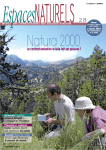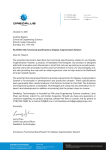Download System 8813 Macro Assembler - PolyMorphic
Transcript
MACRO 88 Assembler
User's Guide
PolyMorphic
SysteITIs
460 Ward D-ive Santa Barbara Califomia 93111 (805) 967-2351
o
The MACRO-88 Assembler described in this manual was created by
Roger L. Deran. The assembler is provided as a standard part of
the System 88 System Disk, which is available in four versions :
PolyMorphic Systems part no. 000386 (which provides eight digits
of precision in software), 000'389 (fourteen digits in software),
000502 (which provides eight digits of precision in hardware),
and 000503 (fourteen digits in hardware). This manual is PolyMorphic Systems part no. 810146.
Copyright 1978, Interactive Products Corporation.
reserved.
All rights
Page 1
o
MACRO-88 Assembler Manual
PolyMorphic Systems
Section 1
THE MACRO-88 ASSEMBLER:
INTRODUCTION
MACRO-88 is an assembler that runs on the PolyMorphic Systems
System 88 line of microcomputers, which use the 8080A microprocessor and flexible-disk drives. The System 88 computers
have their own characteristics, inherited in part from the disk
drives, the architecture of the microprocessor, the organization
of the main bus-- the S-100-- used in the system, and the struc~
ture of the System 88 disk operating system. The characteristics
of any system help to determine the character of any large program written to run on it, and this assembler is no exception.
This section discusses not only the actual assembler, but also
some reasons why it is the way it is.
1.1
WHAT THE ASSEMBLER DOES
The purpose of an assembler is to simplify the creation of
object-code programs. An object-code program is a sequence of
data bytes which can serve as instructions for the CPU directly.
No matter what computer language a program is first written in,
the processor can understand only object code (machine language),
so an object-code program is the final step of any translation
process that is supposed to produce runnab1e programs. An assembler translates assembly-language statements into object
code. The assembler is a special kind of translator in that
there is a one-to-one correspondence between the assemb1ylanguage statements of the program you write and the objectcode statements that the assembler produces. Thus when the
programmer writes an assembly-language program, he knows
exactly what machine instructions will go to the processor,
and in exactly what order-- and exactly where each instruction will be in memory when the program is loaded.
This control over the final object code gives the assemblylanguage programmer great power over the computer's operations.
Anything that can be translated into an object-code program by
any language translator can be written in assembly language,
although with some (perhaps vast) increase in the length of the
program text. The special power of assembly language that makes
it the almost universal choice of systems programmers is that
it enables them to write very efficient programs, very small,
"optimized" object code, or some series of machine operations
that can only result from a very specific sequence of instructions.
In fact, the whole purpose of an assembler is to produce
a known sequence of instructions in memory.
Assembly languages-- including MACRO-88-- also have special
facilities to overcome some of the more painful inconveniences
of writing a program an instruction at a time. These facilities
Page 2
MACRo-aa Assembler Manual
PolyMorphic Systems
include labels, macros, assembly-time mathematics, and several
other things, all of which will be discussed later.
1.2
FILES USED BY THE ASSEMBLER
For now, we will concern ourselves with the problem of handling
the text-- the assembly-language program that you write-- and
the object code-- the machine-language translation that the assembler produces-- of the assembly program.
System aa has special abilities for handling object-code programs
as files, which it automatically identifies by putting the extension .GO on their disk file names.
Files containing the text of a program-- the human-readable
assembly-language forUi of the program--are stored with .TX
extensions. You create and correct them by using the system
text editor. The text file for an assembly-language program
might be only a few sectors in length, or so long it has to
reside on more than one disk!
It can be too large to fit in
the computer's main memory all at once, so the assembler must
resort to devious means to translate the program without being
able to examine more than a small section of it at a time. Note
that the text for a program may be very long, but the object
code will usually be far shorter!
1.3
THE ASSEMBLY PROCESS
During assembly of a program, the assembler reads the text version of the program from the disk and writes the object-code
version of the program onto a disk (not necessarily the same
disk). At the same time, the assembler can generate a "listing,"
which is a printout of the statements the assembler read and the
numerical values of the object code it generated for each statement-- all arranged in an easy-to-read form.
1.3.1
The Two Passes
The text of the program is actually read twice, once in "Pass
one" and then again in "Pa~s two." The reason it takes two passes is this: Before the assembler can actually assemble the
assembly-language program-- translate it into object code-- it
has to build up a "symbol table." The symbol table is a list
of the "symbols" used in the assembly program with the associated "values" of each of these symbols stored beside the symbol.
The problem is that frequently a symbol's value is not defined
in a program until some time after it is first used or "referenced." Thus during the first pass, the assembler collects all
the definitions of the labels throughout the program, so as to
use them on the second pass, when it actually writes out the
object code and prints the listing. The first pass, then, is a
quick scan of the program, during which the actual meanings of
o
page 3
o
MACRO-8a Assembler Manual
PolyMorphic Systems
the statements are largely ignored.
For the second pass, the
input file is "rewound" and the program re-read; this time the
assembler puts in the values of the symbols and generates the
object code.
The assembler handles the two passes over the text automatically.
You don't need to rewind the input file or do anything yourself
between the · two passes. Once the assembler knows what file is
to be assembled, it can proceed on its own until it finishes.
1.3.2
Using Multiple Source Files
The disk does relieve you of most of the hard work involved in
an assembly, but there are still limits, primarily those imposed
by the size of the disk storage. A very large program can be
too large for one disk, so you must somehow change disks in the
middle of assembly. There is a special facility in MACRO-8a
for assembling programs that are distributed among multiple
files or even multiple disks.
'
9'-,'
,
,
To handle multiple input files, the assembler asks you for the
name of a continuation file after it finishes reading a file.
But there still must be a way to have the assembler automatically
rewind and go into pass two if the entire source text is in one
file.
Here is how these two requirements are both fulfilled at
once. All assembly-language programs to be translated by the
MACRO-88 must end with an END statement.
If the assembler runs
out of input text before it finds the mandatory END statement,
it assumes that there is a continuation file, where the rest of
the input text can be found.
It will ask you to specify the
name of the continuation file.
You take this opportunity
to exchange disks in the drive if necessary, and then type in
the name of the continuation file. When the END statement is
finally found, you replace the original disk and re-specify the
original source file.
If the END statement is found on the first
source file, the assembler will immediately rewind and start pass
two automatically.
1.4
THE ASSEMBLY LISTING
You will probably want to make a listing of your program while
it is being assembled.
The assembly listing shows the original
program, as well as the translation of it.
It serves as a base
for your bug-hunting efforts. MACRO-aa writes out listings
through the system's standard "printer wormhole" port to a line
printer of some kind. The listing also includes error summaries,
symbol table printouts, the number of errors assembled, and so
on.
A section of a typical assembly listing is shown below. This is
the portion of the listing that shows the object code and the
original text or source code. Note that each kind of information
item falls into its own "field."
page 4
MACRo-a8 Assembler Manual
3367
336A
336B
336C
336D
3370
SCNPT
1.5
3AD34C
B7
ca
3D
32D34C
7E
LDA
ORA
RZ
DCR
STA
CPI
PolyMorphic Systems
BSAVE
A
iIs there any more t
A
BSAVE
TAB
iYes - count it.
iIf TAB, go scan for a
MACROS
The MACRO-SS Assembler includes "macros" or ways to name a
block of program text so that it can be used later simply by
referring to it by name. Doing this involves the use of two
pseudo-ops, MACRO and ENDM, which begin and end the defined
block of text. A block of text so defined by MACRO and ENDM
can then be used by using its name in a statement as if it were
an instruction.
Macros are explained at length in Section 2.3.2.4.
0
page 5
o
MACRO-88 Assembler Manual
PolyMorphic Systems
Section 2
ASSEMBLY-LANGUAGE PROGRAMMING
This section discusses the form and meaning of the statements
that MACRO-SS accepts and translates.
It assumes that you are
already familiar with the function of the 8080 instructions themselves and only need to know how to make the assembler generate
the desired instructions.
2.1
ASSEMBLY-LANGUAGE STATEMENTS
An assembly-language program is written as a sequence of statements corresponding to the sequence of instructions the programmer wants to have in memory when the object-code program is
loaded in to be run. MACRo-aa translates the statements one by
one and writes the resulting object-code data to the object-code
file byte by byte. Thus when the object-code file is loaded into
memory, the sequence of intructions is the same as the sequence
of statements in the source text.
2.1.1
Statement Fields
Statements in assembly language all have the same basic structure.
Each program line is a made up of several "fields" (sub-parts
of the line of text) used for certain dedicated functions. Thus
when you read a line of assembly-language program, the item
you encounter first-- the one over on the left-- is likely to
be a label, since the label field is the first field.
It's
important to note that the field is not the same as the thing
that's in the field; the label field may not have anything in it.
A field-rs like a box with a tag on it; anything inside the
"label" box is a label, but the "label" box can be empty.
The three main fields are the label, opcode, and operand fields.
2.1.2
The Label Field
A label is one of several different kinds of symbols used in
assembly language.· Symbols are created in a very str ict way
from letters, digits, and special characters (exact specifications for symbols are given in a later section). The symbol
used in the label field is called a "label symbol" to distinguish
it from symbols used in other fields.
The label field is the first field on the line.
It can contain
a label, or it can be blank. The label field is considered
blank if there is no symbol at the left end of the statement
line. If there are any spaces or TABs before the first symbol,
or in fact if there are ANY characters that are not allowed as
part of a symbol at the front of the statement, the label field
is considered blank.
page 6
MACRO-SS Assembler Manual
PolyMorphic Systems
After the label, a colon: may be used to make the program compatible with other assemblers that require the colon after labels.
The colon is ignored completely by MACRO-SS.
2.1.3
The Opcode Field
The opcode field is the next field.
It always has a space or
TAB in front of it, either just after the label symbol in the
label field, or (if the label field is blank) as the very first
character of the statement. Thus we say that the opcode field
is "delimited" by a space or TAB; the label field is ended and
the opcode field begun by one of these characters. As many
spaces or TABs as desired may precede the opcode field.
The opcode field may also be blank. The opcode field is considered
blank if there is no text at all after the label field or if
there is only a semicolon followed by comment text.
Opcodes are the "words" or vocabulary of assembly language. An
opcode-- that is, the symbol in the opcode field-- can be either
an instruction mnemonic, a pseudo-opcode (also "pseudo-op"
or "popcode" or even "pop"), or a macro reference. An instruction mnemonic found in the opcode field gets translated into
the binary bytes of a machine code instruction, which are written to the output file.
Pseudo-opcodes, on the other hand,
normally produce no bytes for the output file, but rather serve
as control signals to the assembler. Pseudo-opcodes are known
also as assembler directives, assembly control codes, assembler
commands, etc. Macro references are symbols which the user gives
a special meaning.
The meanings of the label symbols and the operands (see 2.1.4,
Operand Field) are determined by the symbol in the opcode field.
If the opcode is an instruction mnemonic, the label symbol is
interpreted as a statement label and can be used elsewhere in
the program to refer to the address of the instruction it is
attached to. The operand field determines the various subparts
of the object code instruction, such as the address field of a
branch instruction.
If the opcode symbol is a pseudo-op or macro reference, the
meanings of the symbols in the label and operand fields are determined by the particular opcode symbol used. The meaning of
each of the fields is defined for each pseudo-op elsewhere in
this manual.
Macro symbols can cause the label and operand fields to be interpreted in a multitude of ways, depending on the user's definition
of the meaning of the macro symbol.
page 7
o
Label
field
MACRO-88 Assembler Manual
PolyMorphic Systems
Opcode
field
(We use a label symbol HELLO and an opcode symbol NOP)
HELLO
iComment text after the semicolon.
;Comment text can go after the opcode,
HELLO
ior after the label. (Two TABs used here.)
; This is comment text. There is no label or opcode.
;This is also comment text. There is no label or opcode.
HELLO
i This statement has only a label, but no opcode.
NOPi Only an opcode, with no spaces before the; •
NOPiA space before the opcode, no space before the comment.
HELLO: NOP
iThe optional colon after the label. This is
ithe exact same line as the top line above.
2.1.4
NOP
NOP
The Operand Field
The third field is the operand field~
It starts after the opcode field and is separated from it by a space or TAB.
It is
subdivided by commas into separate parts called operands. The
symbol in the opcode field determines the meaning of the symbol
in the operand field and the number of operands needed. The NOP
instruction requires no operands at all, so the operand field is
left empty. A branch instruction might require one operand to
determine the machine address to go to. The DB pseudo-op will
accept any number of operands. A macro reference could accept,
say, three operands if the first operand were included, or none
at all if the first operand were not included (again, it depends
on the user's definition of the macro) .
2.1.5
Comments
A comment is a string of text started by a semicolon and ended
by the end of the line. The semicolon may be used anywhere in
any field that is blank. The comment field acts like a blank
field.
2.2
OPERANDS
An operand is a modifier for the opcode.
Each opcode requires
different operands and uses them in different ways. Some operands may be symbol names, others integer-valued expressions.
Some contain string expressions, some not. The next few paragraphs discuss the different types of operands and their uses.
2.2.1
Expressions
An expression that evaluates to an integer is the most common
kind of operand. These operands are used for describing the
immediate data fields of instructions.
For example, the MVI
opcode expects an eight-bit value to be specified in the operand
field for use as the second byte of the instruction:
Page 8
3486
MACRO-8S Assembler Manual
3E!36
MVI
PolyMorphic Systems
A,6
In the above example of an assembly-language program line, the
MVI opcode has two expected operands. The first one, A, is the
register specification, while the second one, 6, is the specification of the value of the immediate byte after the opcode (see
object code field in listing). They are separated by a comma,
as usual (and no space, although a space between operands is
permitted) .
The next few paragraphs consider the construction of expressions.
They may be very complex, or just a number or a symbol name, as
shown in the example.
2.2.1.1
Numbers
A number is a sequence of letters and digits that starts with a
digit.
It can have no imbedded blanks, TABs, non-letters, or
non-digits. The last character of the number can be a letter
indicating the base to be used in interpreting the rest of the
number. This last character is called the base specifier, and
is optional.
If it is left off, the number is assumed to be in
base 10 (decimal). Some valid numbers are shown below:
123
Value is 123 decimal.
123D
Same as above, with base specifier
explicitly indicated.
200H
A hexadecimal number (base 16)
whose main part is 200.
0AC6FH
A hex number showing the use of
the letters A-F as digits 10-1S.
Note that a number must start with a
digit, so we had to put a zero in
front of this one.
377Q
1101101B
Octal 377.
Binary 1101101 (Hex 6D).
As shown by the 0AC6FH hexadecimal example above, a number can
always be made to obey the rule that the first character be a
digit by simply putting a zero in front.
The initial digit is
important, because a number with an initial letter would be
taken to be a symbol name.
2 • 2 • 1. 2
Symbo 1 s
Another kind of expression is a "symbol reference," which is
just a sequence of characters that conforms to the rules for a
valid symbol name.
A symbol name is a sequence of letters,
digits, or the characters? and @, with a first character that
•
MACRO-SS Assembler Manual
Page 9
o
PolyMorphic Systems
is not a digit (to distinguish the symbol name from a number) .
Symbol names may be any length. Here are some valid symbol
names:
HELLO
Label
Start
BiNgO
VeryLongSymbolName
Hellol24
?questionmarks?
@atsigns@andmoreatsigns@
@@@?@?134
And here are some invalid symbol names:
lway
go away
new$try
starts with a digit
imbedded blank
illegal imbedded character
The value of the expression represented by just a single symbol
reference is the value that is stored in the symbol table in
association with that symbol name.
If a symbol is not defined
anywhere in a program and yet is referred to in an expression,
a value of zero is used and an error message is printed:
** ERROR llal:
Undefined symbol reference
**
If a symbol has been defined twice in one program, the value of
the symbol is undefined. The assembler actually uses the first
value assigned to the symbol for the value in the expression,
and the message
**ERROR lla2: Doubly defined symbol**
is printed.
2.2.1.3
Dollar Sign
The dollar sign $ is a valid expression whose value is the load
address of the instruction being assembled at the point where
the dollar sign is used. Thus if we assemble a
JMP
$
instruction, the result will be an opcode for a jump with an
immediate address that is the same as the address of the jump
instruction itself. When executed, the computer will loop forever. The dollar sign is valid wherever an exp'ression is valid.
2.2.1.4
Short strings
An expression may have a value which is an ASCII character constant. In this case, the character that is to be used can be
page
MACRo-aa Assembler Manual
l~
PolyMorphic Systems
expressed in single quotes, or apostrophes:
41 Hex
6C Hex
4849 Hex (Note 'H' is most significant.)
4249 Hex ('BI' used, rest lost.)
'A'
,1'
'HI'
'BINGO'
Since the value of an expression is limited to 16 bits, there
cannot be more than two characters in a short string. Usually,
a short string is used where only the least significant eight
bits of the expression value will be needed, as in the MVI instruction:
~6~4
MVI
3E25.
A,'%'
;Load accum with a percent.
If the string is too long for the instruction, a special error
message will be printed appropriate to that instruction. However,
if the string is too long for an expression altogether, we get:
**
ERROR
~2~3:
String is too long for a double-word
**
There is a difficulty in expressing the single quote sign itself
within a string, since it is used as the delimiter for the end
of the string. If it is used in the middle of a string, the
assembler would normally think it has found the end of the string.
To circumvent this problem, a special facility has been added.
If the end of a string is found, but another string follows immediately, then the two strings are considered as one string with
a single quote mark in between. Examples:
,'I, , don'
,
,,,,,,
't know'
,,
(value
(value
(value
(value
is
is
is
is
I don't know)
just single quote)
two single quotes)
null string)
Note that everything we have said about expression lists in
short strings also applies to long strings.
2.2.1.5
Functions
Functions are normally used in macro programming to do things
to parameters passed in to a macro. They have 16-bit values
just like any other expression primary, but operate in some
special way on the things between the two following brackets.
The brackets delimit the boundaries of the text "looked at" by
a function. The left bracket immediately following the function
name is actually part of the function name, so no spaces should
be used in between.
2.2.1.5.1 LEN[]
The LEN[] function evaluates the contents of its bracketed text
area as if they were an expression list to be submitted to the
DB pop. Instead of assembling the data bytes, however, LEN
o
MACRO-8S Assembler Manual
Page 11
o
polyMorphic Systems
merely counts them and returns their total number.
In other
words, if the same string given to LEN[] is substituted into a
DB pop in the operand field, the outputted object code will occupy the number of bytes in memory that LEN[] returns as its
value.
As an example, consider th& following:
DB
LEN['Hi there!']+2,
'Hi there!',CR,LF
This statement will assemble first a byte with value 11 (decimal),
then 9 bytes of ASCII character information followed by 2 symbolically defined constants.
2.2.1.5.2
NULL(]
In a macro, it is possible to pass a parameter which contains
no characters at all. This happens when a position in the operand field of the macro invocation is left empty. The parameter
is then considered non-existent or "null." The NULL[] function
allows a macro to take appropriate action when an optional parameter has been omitted.
It returns a logical value of TRUE
(-lor 0FFFF hex) when there is a null parameter between the
brackets and FALSE (0) when any number of valid parameters can
be found there.
Example:
DW
NULL['I am not nullt],NULL[]
This assembles a 0000H followed by a 0FFFH.
Example of use inside a macro:
MAYBE
MACRO
IF
DW
ENDIF
ENDM
NOT NULL [ #: 1]
#1
i I f there's a parameter #1,
jthen assemble it.
Thus the invocation
MAYBE
5
expands into
OW
5
But with a null operand field, MAYBE assembles nothing.
2.2.1.6
Mathematical expressions
It was said above, in the discussion on numbers, symbols, the
dollar sign, and short strings, that each of these things is a
page 12
MACRO-8S Assembler Manual
PolyMorphic Systems
form of expression. These are "primary" expressions. A generalized expression may be much more complex than a single primary
expression because of the ability to combine the primaries into
mathematical formulae.
For example, the following is a valid expression:
(5 * (HELLO SHR 3) AND X/2 + (COUNT MOD 256 -3»
Parentheses can be used to combine operations in any way. Without parentheses, evaluation proceeds with calculation of the
"higher precedence" parts of the expression first.
Multiplicationof two numbers, for example, would be calculated before the
addition of that product to another number, even if the addition
is written first.
This is because the multiplication operator
has the higher precedence:
5+4*6
value is 29 (not 54)
If two succesive operations have the same precedence, as do
multiplication * and division / for example, then they will be
evaluated from left to right. The relational operators are an
exception: they cannot be grouped together, as in:
BINGO > BING02 > BING03
which is illegal.
Operators available for expressions are arranged on the next
page in order of increasing precedence (the operators nearest
the bottom of the table are calculated first). Operators with
the same precedence are grouped together.
PolyMorphic Systems
MACRO-88 Assembler Manual
Page 13
No. of
Arguments
Operator
OR
XOR
Logical bitwise 16-bit OR.
It
exclusive OR.
2
2
---------------2
---------------NOT
1
----------------
Function
AND
If
If
If
It
If
If
If
If
It
I'
" complement.
AND.
)
2
2
<
>=
<=
!=
2
2
2
2
Relational equivalence.
greater than.
"
It
less than.
If
greater than or equal to.
less than or equal to.
"
inequality.
+
2
2
16 bit addition.
If
If
subtract (two's complement).
*
2
I
MOD
2
2
SHL
2
SHR
2
16 bit multiply (only low 16 bits of
result are available).
16 bit positive divide.
Modulus (remainder of 16 bit division
of first argument by second) .
Shift Left. First argument shifted
left the number of binary places given
in second argument.
Shift Right. Similar to SHL.
=
If
-----------------
1
Unary minus. Single argument is negated-two's complement. Example: -1=0FFFF Hex
The order of calculation may be fixed by using parentheses around
sub-expressions that are to be calculated first.
No more than
five pairs of parentheses can be nested at the deepest level.
If more are nested, a zero value is used for the expression, and
the message:
.
**
ERROR 0801: Expression nested too deep - sorry
will be printed.
we get:
**
**
If " the parentheses are not paired properly,
ERROR 0201: Expression has unbalanced parentheses
**
2.2.1.6.1 Arithmetic Operators.
Arithmetic operators all operate on 16 bits at once.
Some operate as if their operands were two's complement binary integers,
others as if they were positive binary integers; some operators
work just as well when their operands are considered to be either
one. The arithmetic operations are: +, -, (unary)-, *, I, MOD,
SHL, and SHR.
page 14
MACRO-88 Assembler Manual
PolyMorphic Systems
Addition works on positive numbers, but since two's complement
numbers can be added as if they were positive, it works just as
well for them.
If the result of addition is greater than 65535,
then it cannot be expressed in 16 bits, so this error results:
** ERROR 0E01: Number has value) 65535 **
Since a two's complement number cannot exceed +32767 or -32768
without having a non-zero bit 17, the error detection works
properly for both number systems.
Subtraction and unary minus (-X) both assume their operands are
two's complement numbers.
Subtraction is exactly equivalent to
negation using unary minus followed by addition using the addition described above. Thus the overflow error message works
according to the add. Unary minus is exactly equivalent to a
logical complementing of each bit followed by an incrementing by
one using the add.
X-y =) x+-y
-y =) (NOT Y) + 1
iDefinition of subtraction.
iDefinition of unary minus.
Any number of unary minuses may precede any kind of valid primary expression to change its sign. Each occurrence of a minus
sign negates the value once.
Multiplication is a positive multiplication of the two 16-bit
operands to form a 16-bit product.
If the result is larger than
65535, the bottom 16 bits are returned as the product. This
allows numbers which are to be regarded as negative two's complement numbers to be multiplied and to have their signs effectively exclusive-ORed. In other words, -1*-1=1, -1*1=-1, 1*-1=1,
and 1*1=1.
For positive numbers (non-two's complement), however, a result
larger than 65535 will appear to be within range using this
scheme.
It is the programmer's responsibility to insure that
the result can never exceed the 16-bit representability limit or
to insure that the overflow can have no dangerous effects.
Division and modulus (X MOD Y) are similar to multiplication in
the way they handle two's complement versus positive-only representations. They differ in that they produce:
** ERROR 0101: Division by zero
**
when their second operands are zero. The modulus operator returns the remainder of the division of its left operand by its
right. Thus, the full-32 bit result of a 16-bit by l6-bit division is available by performing the division twice, once with
the / and once with the MOD.
The SHLoperator copies the bits of its left operand to the left
o
MACRo-aa Assembler Manual
Page 15
PolyMorphic Systems
by the number of places given as its right operand. The new
bits created at the right are zero. Thus SHL acts as a base two
exponential function of the form:
=> X * (2
X SHL Y
A
Y)
Of course, MACRO-aa has no actual exponential operator
above, but the description is clearer with it.
A
as used
The SHR operator acts very much like SHL, except that it does
not appear to work properly with two's complement, as SHL does.
SHR copies the bits to the right, effectively dividing by a
power of two. However, since the created bits at the left are
all zeroes, negative two's complement numbers are destroyed.
2.2.1.6.2
Relational operators
primarily for macro use, but useful in many other special cases,
the relational operators all produce values intended for examination by the IF pseudo-ope This means they produce either a
TRUE (-1 0 0FFFFH) or a FALSE (~) value, regardless of their
operands. The values of TRUE and FALSE are chosen so that the
logical operators will work nicely with them (as if they were
one-bit flags instead of 16 bit integers). One can thus write:
IF
(X >= Y) AND (Z !=
~)
OR OKFLAG
and the results can be interpreted easily.
The relational operators are: =, !=, >, >=, <, and <=. They are
all 16-bit positive integer comparisons. The positive-integeronly and the two's complement representations are interchangeable
with respect to comparisons of relative values, so these operators all work for both.
2.2.1.6.3
Logical operators
All the logical operators work on the 16 bits of their operands
separately. That is, the corresponding bits of each 16-bit number operand are operated on and returned in the corresponding
bit of the 16-bit result. The four operators work according to
the following "truth table" for each bit. The table shows, for
instance, that ~ ANDed with ~ produces 0.
o
o
Binary OPe
AND
OR
XOR
1
1
Unary Ope
NOT
1
1
1
1 1
1
1
o
Page 16
2.2.2
MACRO-88 Assembler Manual
PolyMorphic Systems
o
Symbol Name Operands
A few special situations demand that a symbol name be used for
an operand; an expression is not allowed. The REF and DEF
pseudo-ops are the primary users of the symbol-name type of operand. The reason is that the REF and DEF pops are used for
referencing and defining the value of a particular symbol in an
external "symbol table" file.
Thus the use of the generalexpression type of operand would not be suitable because it yields
a numerical value, when what we want is just the name of a symbol. For more information on the REF and DEF pops, see section
2.3.2 on pseudo-opcodes.
2.2.3
Expression List Operands
Certain pseudo-ops (DB and TITLE, for example) will allow an
arbitrary number of expressions in the operand field.
The whole
operand field in such cases is considered to contain a single
arbitrarily long operand called an expression list. Essentially,
an expression list is just a sequence of normal expressions or
"long strings" separated by commas. The value of an expression
list is a sequence of eight-bit quantities. When long strings
are evaluated, the characters between the quotes are used as
the eight-bit values. When expressions are found in the expression list, the bottom (least significant) eight bits are used
for the value.
If the value of an expression is too large to
fit in eight bits, then the error:
**
ERROR 1203: Value> 255 - truncated to eight bits
**
results, but the rest of the expression list is evaluated as
usual. The criterion for "fitting into eight bits" is actually
a test of the high order byte of the l6-bit word: if it is all
zeroes or ones, the word will "fit."
Now the distinction between "long" and "short" strings can be
clarified. We have defined a string as a legal component of an
expression list. However, strings of one or two characters are
also recognized as expressions. Therefore, when reading an expression list, MACRO-88 must decide whether a string it finds is
to be considered part of an expression, in which case the math~
ematical operations defined in expressions may be used with it,
or whether the string is to be considered a "long string" as
defined above.
It is very useful to have certain strings be
part of an expression so that such operations as setting the
eighth bit of the ASCII character are available. For example:
DB
'Hello ther' ,'e'+80H
will assemble "Hello there" with the eighth bit of the "e"
high.
The problem is resolved in MACRO-88 by defining a one-character
page 17
o
MACRO-SS Assembler Manual
PolyMorphic Systems
string to be part of an expression (a "short string") and any
longer string to be self contained (a "long string"). This
allows math on single characters as shown above.
Expressions are allowed to have two-character strings as operands because they can be considered 16-bit quantities. Then why
was the boundary of short versus long chosen at one rather than
two characters? The reason is that a two-character string would
evaluate differently when considered an expression than when
considered a string. This is because the first character of a
two~character string in an expression would be put in the higher
order byte of the expression value and would be thrown away (as
well as generate an error!). One-character strings can be considered either expressions or strings, with no change in the
results. MACRO-SS looks for strings while scanning an expression list. When it finds one that has only one character in it,
it backs up and assembles it as an expression.
Here are some examples of expression lists:
'T' , 'h ' , 'e ' " ',' h ' , , a' , , r ' , , d ' " ',' w' , , a' , , y' , CR
'The easy way' ,CR
1,2,3,4
(simple expression list)
3+BINGO AND ~FFH,'TWO' (combined expression and string)
'This is one line' ,CR,0
(The common NUL terminator)
NULL(tl] ,LEN('HELLO'] ,'HELLO'
LABELSYM / 256 , LABELSYM AND 0FFH (backwards address)
For more information on the format of a string, see section
2.2.1.4 on short strings used in expressions.
2.2.4
File Name Operands
On the System 88, there is a special format for specifying a
disk file.
This format, known as a file specifier, has been
transferred to the syntax of some of the operands for pseuo-ops
that need to work with disk files.
The REFS and DEFS pops use
these operands. They are described in detail in the System 88
User's Manual, but are shown here for completeness. The format
looks like:
<optional drive nurnber>Filename.EX
where the optional-drive-number is a single digit from 1 through
the highest drive number, the Filename is a character sequence
up to 31 characters long, and .EX is a two-character extension
that indicates the file type. The System Drive is the default
drive; its number need not be stated. If the drive number is
omitted, the angle brackets are too. Some examples:
page 18
MACRO-88 Assembler Manual
'<3>Bingo-Ive-got-it.TX
<2>HELLO.GO
MY-SYMBOLS.SY
2.3
PolyMorphic Systems
(text file on disk in
drive 3)
(object code file on
disk in drive 2)
(a file on System Drive, with
the .SY extension used by
the REFS and DEFS system)
OPCODES AND PSEUDO-OPCODES
This section discusses the function of opcode statements (which
generate machine instructions in the binary output file) and
pseudo-opcode statements (assembler directives) •
2.3.1
The 8080 Instructions
Here we consider the way the assembler is used to specify any of
the 8080 instruction codes (opcodes) with the desired register
or immediate data fields.
For a complete listing of the instructions themselves, see Appendix C: The 8080 Opcodes.
Some 8080 instructions accept a second byte after the opcode.
These two-byte instructions are called "immediate" byte instructions because the one-byte operand follows the opcode immediately
in memory. Any valid expression can be used in the operand field
to specify the value of such an immediate operand, as long as it
will "fitlt in one byte.
If it . will not, we get:
**
ERROR 1203: Value> 255 - truncated to eight bits
**
and the lower eight bits of the value are used.
Instructions that refer to absolute memory addresses in the 8080
memory space or that put immediate data into a register pair
have two bytes following the opcode. The two bytes are called
a double word, an address, or just a word. The expression in
the operand field follows any register pair specification operand. The value of the operand must not be greater than can be
expressed in 16 bits, or an error results. There are only a few
ways to get a value that is too big. One of them is to specify
a number that is too large~ e.g. 65536D. In this case, we get
the error:
**
ERROR 0004: Number has value> 65535
**
Most 8080 instructions have some form of register specification
imbedded in the opcode byte. These instructions may be one, two,
or three bytes long, owing to immediate fields as described above.
Register specifications are NOT generalized expressions as used
for any of the immediate data operands. Instead, a register
spec can be any of the following designations:
o
o
PolyMorphic Systems
MACRO-BS Assembler Manual
Page 19
ABC 0 E H L PSW SP
,
Here are some examples of operand usage in instructions:
AGAIN
LXI
CALL
JMP
SHLO
LHLO
LXI
H,kl
JM
STA
LOA
ITSMINUS
SMALLROCK
SMALLSTONE
AGAIN
DOWN
ROCK
STONE
SP,TOS
iLoads Hand L regs. with kl.
i Subroutine call to 11 AGAIN."
i GOTO 11 DOWN. I.
iPut HL into ROCK and ROCK+l.
jGet HL from STONE and STONE+l.
jPut "TOS" address into 8kl80
istack pointer.
iJump if accum minus.
;Put accum value in SMALLROCK.
;Get accum value.
The label field of a statement that has an instruction mnemonic
in the opcode field (an instruction statement) is optional.
If
the label field is used, the symbol name it contains is entered
into the symbol table as a label symbol with the value given by
the address of the first byte of the instruction. Thus the JMP
in the following code will take the machine to the CALL instruction rather than to the IN instruction.
8
LABl
2.3.2
2.3.2.1
JMP
LABI
jJump to it.
CALL
IN
SUBRI
S
iDo
the routine.
Pseudo-Ops in MACRO-SS
EQU
The EQU (Equate) pop has the form:
(symbol.name>
EQU
<expression>
A new symbol is created in the symbol table and given the value
that the expression evaluates to.
If the symbol name has
already been used for a label or in another equate, a double
definition error results.
2.3.2.2
ORG
The ORG (Origin) pop has the form:
<optional. label>
ORG
<expression>
The value of the expression is used as the new assembly location.
Enough zeroes are put into the object code file to fill the
space from the address of the last instruction assembled (before
Page 20
MACRO-8S Assembler Manual
PolyMorphic Systems
the ORG pop) to the address given by the expression in the ORG.
Instructions generated after the ORG will thus be loaded starting at this address. Note that there is no way to skip backwards, since the assembler can only ouput more object code and
cannot retract what it has previously output.
If the value of
the expression is less than the current location counter, we get
an error:
**
ERROR 1001: Cannot ORG backwards.
ORG ignored
**
However, if the backwards ORG occurs before any code is generated, MACRO-SS will allow it, and will only change the location
counter. This makes it possible to put a group of DS statements
in an area of memory beyond the program area, but to have these
DS statements occur at the front of the program if desired.
There will be no extraneous zeroes placed in the object code
file as there would be if the ORG were placed after the program
text.
The label field on the ORG instruction may contain a symbol name,
in which case the symbol is defined and given the value of the'
new location counter (the same value as the value of the express ion) •
2.3.2.3
END
The END pseudo-op has the following form:
<optional.label>
END
It serves to indicate the physical end of the source code to
the assembler.
If the END statement is not found, MACRO-88 will
ask the operator for a continuation file.
If the operator does
not want a continuation file but has simply forgotten to use the
mandatory END statement, he may type just a carriage return with
no file specification, and the result will be just as if there
had been an END statement.
If there are any program statements
after the END statement, an error results:
**
2.3.2.4
ERROR 1601: Statements found after END
**
Macro system pops
The following pseudo-opcodes are for controlling the macro processor system of MACRO-88.
Since macro programming is an advanced process and rather difficult to describe, it has been
explained separately in Appendix E by means of direct examples.
The entire appendix is the listing of an assembly program. Thus
the effects of the macros can be seen as interpreted by MACRO-88
itself. Also, there are conventions of style and format that
are best represented by example. Here we give the descriptions
of the pops themselves, but leave out, for example, the way the
REF, DEF, REFS, and DEFS pops are used to create macro libraries.
o
page 21
o
MACRO-SS Assembler Manual
2.3.2.4.1
PolyMorphic Systems
MACRO
The MACRO pseudo-op has the form:
<macro.name>
MACRO
The macro name label is put into the symbol table as a macro
symbol, and all statements in the text following the MACRO pop
up to (but not including) the ENDM pop are stored in the symbol
table as the value of the symbol. The sequence of statements
between the MACRO and the ENDM pops is called the "macro definition" or "prototype." None of the statements are assembled
normally: they are just read in and checked to see if one is
the ENDM pop.
Errors in the statements of the definition will
not be detected: they are just scanned and read.
Example:
BINGO
MACRO
DB
'HI'
ENDM
;Begin the definition of BINGO.
;This statement is the "prototype."
iYou could have several instructions
ihere.
iThis terminates the definition.
(Some intervening program ...
;Reference the MACRO.
BINGO
After the definition in the text, there may be any number of
"macro references," which are statements that use the macro
symbol name as if it were an opcode. The result of the macro
reference is to substitute the prototype into the text as if it
had been included in the original source. The example above
would assemble the
DB
'8I'
;This statement is the "prototype."
after any reference to the macro .
.As with any other symbol name, macro names must be unique. No
opcode, pseudo-opcode, label, or set variable may have the same
name as any other.
If a name in use is used on something else,
the double definition error results:
**
ERROR 1302: Doubly defined symbol
**
**
ERROR 1301: Cannot redefine system symbol
or:
**
MACRO/ENDM pairs can be nested to any depth. This allows a macro
to define a macro. A MACRO/ENDM pair contains the prototype for
a macro, so if there is another MACRO/ENDM pair wi.thin that pair,
the inside pair(s) will be part of the prototype. Then, when
the prototype is evaluated by doing a reference to the symbol
MACRO-SS ,Assembler Manual
Page 22
PolyMorphic Systems
name for the containing MACRO/ENDM pair, the inside MACRO pop
will be seen "at the top level" and will define another macro.
This is shown in Appendix E.
2.3.2.4.2
ENDM
ENDM has the form:
<ignored.label> ENDM
<ignored.stuff>
It terminates a macro definition as discussed above.
without a corresponding MACRO pop, the error:
**
ERROR aFal: ENDM without previous MACRO
If used
**
results. Any number of ENDMs may occur with no intervening
MACROs in practice, because the MACRO/ENDM pairs may be nested
to any depth desired. The aFal error occurs when an ENDM is
used at the "top level"-- in other words, when there are already
as many preceding ENDMs as MACROs.
The converse problem occurs when there are too few ENDMs as compared with MACROs in a program. However, there is no way for
MACRO-SS to know that this was not intended, because the programmer may have the rest of his macro in another file.
Thus
MACRO-SS will sometimes ask:
No END found.
Continuation file
=
if an ENDM is left off a macro definition that seems to merit
one. This results because it is allowable to put the END pop
inside a macro definition. Leaving off ENDM just makes the
definition very long!
2.3.2.4.3
MACLIST
MACLIST has the form:
MACLIST
<expr>
MACLIST has the same form as LIST, and in fact has a similar
effect. The difference is that it affects only the listing of
macro expansions, where LIST controls the listing of all listing
lines.
.
Like LIST, MACLIST sets an internal variable according to the
value of the expression in the operand field.
But this variable
is distinct from the LIST variable, so they may have different
values. During macro expansion, the value of the LIST variable
is saved and set to the value of the MACLIST variable. When
the expansion ends, the old value of LIST is replaced.
Some useful capabilities arise from this scheme.
Inside a particular macro, for example, the LIST pop can be used to control
o
Page 23
o
MACRo-aa Assembler Manual
PolyMorphic Systems
the listing of the text. of the macro itself. But when the macro
is done expanding, the outside text will continue as it was before, either being listed or not.
A typical technique is to use
inside the macro a LIST pop with operand field containing the
name of a set variable that is used to control the printing of
a certain class of macros-- maybe all the macros gotten from
a particular library. At the top of the program, setting the
single set variable will control the printing of all the associated macros.
If the macros do not use this convention, they can
all be controlled at once with the MACLIST at the top of the
program, or individually by separate MACLIST pops before each
macro reference.
2.3.2.5
SET
The SET pseudo-op has the form:
<symbol.name>
<expression>
SET
It is used for defining the value of a special kind of symbol
known as a set variable. Set variable 'symbols can be redefined
during assembly; no "doubly defined symbol" error will result,
as with normal label symbols. The first time the SET pop is
used, the new variable is created, and each subsequent time it
is used, the value will just be changed. The set variable symbol can be used in an expression for an operand anywhere a label
symbol can be used.
If a set variable is used before it is defined, no error results, and an undefined value is used in the
reference.
If a set variable is redefined as a label after it
has been created, an error results:
**
ERROR l3a4: Cannot use a SET VARIABLE as a LABEL
**
If a label symbol is redefined as a set variable using the
SET pop, this error results:
**
2.3.2.6
ERROR 1303: Cannot SET a previously defined LABEL
**
DS
The form of the OS (Define Storage) pseudo-op is:
<optional.label>
DS
<expression>
The ~xpression value is used as a skip distance: the location
counter will advance that number of bytes before the next statement is read. The output object code file gets a string of
zeroes as long as the skip distance. The optional label will
define a symbol at the location counter address that is in effect
before the skipping takes place. Thus the label gets the address
of the first byte in the storage area.
The OS pseudo-op works somewhat differently in the special case
when no Object code has been written to the output. file at the
page 24
MACRO-88 Assembler Manual
polyMorphic Systems
point of use.
In this case, instead of outputting the string
of zeroes, it just moves the location counter. This way, the
output file is smaller because it does not have redundant zeroes
in front.
2.3.2.7
DB
The form of the DB (Define Byte) pseudo-op is:
<optional.label>
DB
(expression. list>
The value of the expression list is a string of bytes written
directly to the object code file.
See Section 2.2.3 on the
expression list type of operand for more information.
If the
optional label is used, the label symbol defined will have the
address of the first byte in the contiguous string of bytes
defined.
2.3.2.8
DW
The form of the DW (Define Word) pseudo-op is:
<optional.label>
DW
<expression. list>
The DW pop works very similarly to the DB pop, but the expression
list is used as a string of double words rather than bytes to
be placed directly in memory. A double word is a sequence of
two bytes in memory that represents a l6-bit integer. The most
significant byte of the 16-bit number is stor~d in the higheraddressed byte of memory. Each element of the operand field of
the OW pop is evaluated and its value written to the object code
file, with the low order byte first.
The location counter advances by two places for each element produced in this way. The
low-byte-first format standard for 16 bit numbers in memory used
by the 8~80 is called by some the "byte-reversed" format, because
the bytes appear to be backwards in storage when memory byte
values are written from left to right (ascending addresses).
Example:
The statement
DW
l234H
is stored in ascending-order addresses as 34 Hex, then 12 Hex.
Note that the ability of the DB pop to combine a sequence of
ASCII character-valued elements in the operand list into one
long quoted string is not available with the DW pseudo-op:
DB
DW
OW
'hello there'
(legal)
'hello there'
(illegal)
'eh','ll',' o','ht','re','e' (same as DB)
o
MACRO-88 Assembler Manual
Page 25
o
2.3.2.9
polyMorphic Systems
PRBASE
The PRBASE (Print Base) pseudo-op has the following form:
<optional.label>
PRBASE
<expression>
The numeric printing base of the object code in listings generated by MACRO-88 may be set to any base from 2 to 36 by using
the PRBASE pseudo-op. The value of the expression is used as
the new base if it is within this range.
If it is not, the
error:
**
ERROR
0D~2:
Base is out of range - must be 2 -> 36
**
is printed. PRBASE changes the address and object code printouts on the assembly source listing. Also, the base of the
value field of each element in the symbol table printout is
given by the last PRBASE in the program. See Section 1.4 on
the assembly listing for more information on the effects of the
base change by the PRBASE pseudo-QP.
The default print base is 16 (hexadecimal).
2.3.2.l~
LIST
The general form for the LIST pseudo-op is:
<optional.label>
LIST
<expression>
If the value of the expression is zero, the assembly listing is
suppressed.
If the value of the expression is non-zero, the
assembly listing is turned back on, or if already on, is left on.
The default condition is as if a LIST 1 had been executed (just
before the user's source code is read); in other words, the
assembly source listing will normally not be supressed unless a
LIST 0 is found.
A common way to use the LIST pop is to have the expression be a
set variable or a label symbol whose value has been defined by
an EQUate pop at the beginning of the program.
In this way, the
programmer can make control structures that allow him to prevent
selected sections of his program from being printed by merely
changing the value of the EQUate symbol.
For example:
HELPLIST
EQU
HELP
LIST HELPLIST
(the code for the 'HELP' subroutine ... )
LIST
;print the HELP subroutine.
1
1
will print the "HELP" subroutine only if the HELPLIST symbol is
MACRO-88 Assembler Manual
Page 26
EQUated to 1.
to 0.
2.3.2.11
PolyMorphic Systems
To turn off the "HELP" printout, one would EQUate
Conditional assembly
The following pseudo-ops allow selective skipping of text.
They
can be controlled by the value of an arbitrary expression, such
as a symbol name, or a relational expression (BINGO>=QUASI*5-3).
Skipped text is read in but completely ignored except for a quick
check to see if it contains another conditional pop. There are
four conditional pops: IF, ENDIF, ELSE, and ELSEIF. Sections of
text are delimited by the IF/ENDIF pair, with possible ELSEs and
ELSEIFs in between. The sections can be nested within one another to an almost arbitrary depth.
The nested pairs can be
skipped over as a unit-- in other words, MACRO-88 knows which
ENDIF goes with which IF. Note that since even the END statement
may be skipped, an IF without an ENDIF can sometimes skip all
the way to the end of the program and result in the operator
getting the familiar prompt:
No END found.
Continuation file =
Conditional assembly is typically used for testing the value of
a symbol, as when an EQU statement is used at the beginning of
a program to control the overall configuration of the assembled
program. Certain segments of text can be selected for inclusion
or omission on the basis of the value of a single symbol, so the
entire program can be given a massive editing job merely by
changing the single EQU statement.
Another common use of conditionals is in macros.
A macro can
be written to produce different results if it is used in different contexts. As an example, consider a macro that is to assemble a particular subroutine the first time it is referenced,
then on successive expansions is to produce CALLs to the subroutine. One way to do this is to have the macro first test
the value of a certain set variable.
If the value is -1, say,
then the subroutine is assembled and the set variable is set to
~.
Otherwise, a call to the subroutine is assembled and the set
variable is left alone.
(Note that some way to set the set variable to -1 initially is needed.)
2.3.2.11.1
IF
The form of the IF pseudo-op is:
<optional.label>
IF
<expression>
If the value of the expression is zero, the statements following
the IF pop are skipped until a matching "ENDIF" pop is found.
If the value of the expression is non-zero, the statements following the IF are assembled normally. Within each IF/ENDIF pair
there may be another pair. The maximum nesting level is 256.
o
MACRO-SS Assembler Manual
Page 27
PolyMorphic Systems
If an IF pop is found but a matching ENDIF is not found, no error results.
But if a lone or unmatched ENDIF is found, we get:
**
15~1:
ERROR
2.3.2.11.2
ENDIF/ELSE/ELSEIF without IF
**
ENDIF
ENDIF ihe matching pseudo-op for the IF pseudo-op above.
general form is:
<optional.ignored.label>
2.3.2.11.3
Its
ENDIF
ELSE
ELSE is an internal delimiter pop for IF/ENDIF pairs.
By itself,
the ELSE statement is illegal and gets the 1501 error shown
above. The form is:
<optional.ignored.label> ELSE
The ELSE pop acts to switch from skipping to non-skipping and
non-skipping to skipping mode between an IF and an ENDIF. Two
ELSEs in a row inside a single IF/ENDIF pair result in the second
one being ignored.
Normally, ELSE is used in a structure with the other conditional
pops as follows:
IF
<expr>
<subsection.A>
ELSE
<subsection.B>
ENDIF
The effect is to assemble subsection A if <expr> is non-zero
or subsection B if it is zero. One and only one of the subsections will assemble. Any number of IF/ENDIF pairs (and hence
of the above structure) can be imbedded within subsections A or
B.
2.3.2.11.4
ELSEIF is
reversing
tests the
IF does.
ELSEIF
exactly the same as ELSE, except that instead of · just
the skip condition (skip-no skip, no skip-skip), it
value of the expression in its operand field just as
The form, then, is:
<optional.ignored.1abel> ELSEIF <expr>
Page 28
MACRo-sa Assembler Manual
PolyMorphic Systems
A sequence of ELSEIFs between IF and ENDIF do not result in the
last ones being ignored, as results f~om a sequence of ELSEs.
Instead, the ELSEIFs are evaluated until one of them (or the
original IF) "succeeds" (doesn't skip). After one has succeeded,
the other ELSEIFs or ELSEs are skipped up to the ENDIF. The normal sequence of the four pops is:
IF
<expr>
<subsection.A)
ELSEIF
<expr>
<subsection.B>
ELSEIF
<expr>
ELSE
<default. subsection>
ENDIF
This structure will select one and only one subsection of the
IF/ENDIF delimited area to be assembled. All the other subsections are skipped. The conditions that are tested have a
priority structure: if any <expr> "fails" (evaluates to zero),
then the rest of the tests are ignored. Conversely, if any test
is to be made, all the <expr>s above it must have failed. The
subsection delimited by the ELSE/ENDIF combination denotes the
"default" condition for this structure, as it is the section
which will always be assembled if all the others are skipped.
Any of the subsections may contain another IF/ENDIF pair or a
structure similar to the one above, nested up to the depth limit
of 256 levels.
2.3.2.12
PAGE
The PAGE pop is "invisible": it does not appear on the listing.
However, it is apparent whenever it has been used, because after
a PAGE the listing skips to the top of the next page before continuing. When the listing is being put on the video display
rather than the printer, PAGE is not invisible and has no effect.
Form:
<ignored.optional.label> PAGE
<optional.ignored.comment>
page 29
2.3.2.13
MACRO-88 Assembler Manual
PolyMorphic Systems
Library system pops
Normally, the problem of assembling extremely large programs is
handled by providing a "linkage editor" system which allows
separate assembly of subsections of the program, followed by a
"linking" step which connects the object code for the subsections
into a single program. The System 88 has no such linkage editor,
and the problems involved in providing one are large (such as
the necessary complexity of relocation formats and the resultant
large volume of dictionary information associated with a relocatable segment for the 8080). Discussion of the design of
relocation formats, linkage dictionaries, and linker/loaders is
beyond the scope of this manual, though some appreciation of the
principles involved is important for the advanced assemblylanguage programmer.
MACRO-88 makes up partially for the lack of a linkage editor
system on the System 88 by inclusion of four pseudo-ops. They
constitute a complete library generation and reference mechanism
for all kinds of data. As such, they are actually more useful
than a linkage editor. They are commonly used not only for
passing the addresses of labels from one program to the next,
but also for defining large libraries of macros and global constants or system labels.
The four pops are DEFS, DEF, REFS, and REF. The first two are
used to create a library file, and the second for accessing it.
They way they work is described below. Here we consider how to
use them.
Any symbol in the symbol table can be written into a library
file if it is defined within a program. DEFS and DEF do this.
Another program can later access the library file with REFS and
REF and re-create the same symbol definition within its own
symbol table. Since macros, labels, register names, set variables, and even opcodes and pseudo-opcodes are all defined as
symbols, they can all be put into library files and accessed
later.
Two examples suggest the usefulness of the system. The first
is the common situation in which a program is assembled to run
in the "user" address area starting at 3200H. The addresses of
utility subroutines and data areas within this program are to
be shared . with a collection of "overlays." The overlay mechanism on the System 88 is described in the System Programmer's
Guide. Basically, the overlays all run at 2000H and can only
run one at a time. Therefore, they cannot communicate between
each other, but act as independent, very large swappable subroutines to the main program. The library system is used in
this example to pass address information from the main program
(the "root") to the overlays. The root creates the library by
using DEFS and DEF. The library file is referenced by the overlays when the assembler finds REFS and REF. The classic example
of this use is in the definition of the System 88's own root,
PolyMorphic Systems
MACRO-88 Assembler Manual
page 3"
which has a library file called SYSTEM.SY.
monly available to systems programmers.
This library is
com~
The second example of the use of the library system is in building macro libraries.
In this case, the symbols saved in the
library are all macro definitions. The program which builds
the macro library generates no object text at all; it only builds
the library file.
Later, unwritten programs will use the library
even after the defining program is retired to the archives.
Here
is where the MACRO-88 library system beats the linkage editor.
Examples of actual macro library definition and reference are
given in Appendix E.
2.3.2.13.1
REFS
The form for the REFS (Reference File Specify) pseudo-op is:
<optional.ignored.label> REFS
<file.name.operand>
For more information on the structure of the file name operand,
see the System 88 User's Manual or section 2.2.4 of this manual
on file name operands.
The action of REFS is to open a special kind of input file,
called a "library file." This kind of file is usually created
by using the DEFS and DEF pseudo-ops described later. Once a
REFS has been seen and accepted by MACRO-88, the REF pseudo-op
may be used.
If there is no REFS, then the use of REF will
generate:
**
ERROR 1702: REF without previous REFS
**
If the input file is not found or is specified improperly,
assembly stops, and the video display gives the System 88 error
message corresponding to the error.
2.3.2.13.2
REF
The form of the REF (Reference) pseudo-op is:
<optional.ignored.label> REF <symbol.name.operand>
For more information on valid symbol name operands, see Section
2..2.2, Symbol Name Operands.
This pop is used as an external reference system for assemblytime definition of symbols created and stored in a library file
by a previously assembled program. The symbol whose name is
given in the operand field is created in the program currently
being assembled.
Its value and type are given by its entry in
the library file; the value and type are unrestricted except
that they must make sense as symbol table elements.
In other
words, any symbol put into the library file by a previous use
of DEFS and DEF came out of the symbol table from a previous
C)
MACRO-S8 Assembler Manual
Page 31
o
PolyMorphic Systems
assembly, and thus is guaranteed to make sense as a symbol table
element. Library files created by other means than using the
DEFS and DEF in an assembly program are not checked for validity,
and can produce anomalous results.
If the symbol being defined through a REF is defined elsewhere
in the program, then we get:
**
ERROR 1701: Double definition by REF
**
If there is no symbol with the given name in the library file,
th~n the symbol is left undefined after the REF, and we get the
error:
**
2.3.2.13.3
ERROR 1704: Symb91 not found in REF file
**
DEFS
The form of the DEFS (Definition File Specify) pop is:
<optional.ignored.1abel> DEFS
<file.name.operand>
The function of DEFS is to open an output file for subsequent
output definitions of external symbols via the DEF pseudo-oPe
The extension of .SY (see The System 88 User's Manual for
information on extensions) is standard for library files. When
no extension is given for the file name in DEFS, .SY is used by
default.
If one is given, it is used instead.
If the file to
be opened already exists, or tf the name is illegally constructed,
or if for any other reason the system cannot open the desired
file, the assembly terminates, and the appropriate System 88
error message is printed on the video display.
Each use of DEFS closes a previous DEF file if one was open.
If a DEF file is still open at the end of an assembly, it is
closed automatically.
2.3.2.13.4
DEF
The form of the DEF {Define) pseudo-op is:
<optional.ignored.label>
The DEF pop is used
name appears in the
currently open (see
name is not defined
**
DEF
<symbol.name.operand>
to write the definition of the symbol whose
operand field out to the symbol table file
DEFS above).
If the symbol with the given
in the program, we get:
ERROR 1802: DEF given an undefined symbol
**
If the symbol given has been defined twice or more in the program, then we get:
**
ERROR 1803: DEF given a doubly defined symbol
**
page 32
MACRO-88 Assembler Manual
polyMorphic Systems
If the DEF pop is used before a valid DEF file has been established by the DEFS pop, then the error:
**
ERROR 1804: DEF without previous DEFS
**
results.
The REF/DEF combination is very powerful in that it can be used
to define any kind of symbol except labels that are doubly
defined or undefined. This means that MACROs or set variables
can be stored in a library file and read back in. They will
maintain their types when passing through the REFS/DEFS system.
Note that the set variables must not be defined some other way
before their values are defined by REF, or REF will think they
have been defined twice (REF does not understand the difference
between set variables and any other kind of variable) and will
give a double definition error.
2.3.2.14
IDNT
The form of the IDNT (Identify) pseudo-op is:
<optional.label>
IDNT
<expression>,<expression>
The optional label, if present, defines a label symbol with a
value equal to the current location counter value, which is not
changed. The first expression in the operand field gives the
load address (La) for the output file, and the second gives the
start address (Sa). These two values are associated with the
directory entries on every file stored on the System 88, but
only runnable files use non-zero values for them.
The .GO· file
that the assembler creates will have La and Sa fields as given
in the last IDNT pseudo-op assembled.
The load address of a file is the address where it will be
placed in memory when it is called to be executed. The start
address is the address of the first instruction that the system
will call by after the file has been loaded in order to begin
its execution. The start address may be any address at all,
but is most often the first instruction in the program. The
fourth byte of the program is assumed to be the "warmstart"
location of programs which run in user memory space. This means
that if for any reason the program is interrupted, it can be restarted without its re-initializing all of its internal data
areas.
For example, a text editor should restart with its text
buffer containing the text that was in it when the editor was
exited. The use of byte four comes about due to the convention
of having a JMP START followed by a JMP WARM as the first two
instructions of a user program. Thus the first few instructions
of programs to be run in "user" space usually look like:
Q
MACRO-88 Assembler Manual
Page 33
o
ORG
IDNT
JMP
JMP
REFS
REF
PolyMorphic Systems
3200H
;Start of user space in memory.
$,START ;La=3200H, Sa=START.
START
;Redundant for START command.
WARM
;For REENTER command.
SYSTEM.SY
;Open the system library.
;Start getting globals.
START
iEntry point for complete initialization.
WARM
;Entry point for clean re-initialization.
page
34
MACRo-aa Assembler Manual
PolyMorphic Systems
o
Page 3S
o
MACRO-88 Assembler Manual
polyMorphic Systems
Section 3
RUNNING THE ASSEMBLER
This section discusses the activity called "running the assembler"
or "doing an assembly." The purpose of running the assembler,
of course, is to produce a correctly translated object-code program suitable for execution.
3.1
INVOKING THE ASSEMBLER
To bring the assembler into memory and have it assemble an
assembly-language program, you type the "invocation" line as a
command to the Exec system, giving the file name of the source
program and the name you want to assign to the object-code
program:
$Asmb <2>SOURCE-ASSEMBLY-FILE,<3>OBJECT-ASSEMBLY-FILE
The first file specification will be used as the input source
text, and the second as the object code output file.
The output
file should not already exist, or else a message will be printed:
Output file already exists!
$
and the system returns to Exec. Likewise, the input file must
already exist, or the system prints:
Input file does not exist!
$
and returns to Exec.
If the output file is not specified (i.e.
only one file is specified) then no object code will be generated. This is not an error.
3.2
_THE OPTIONS CONVERSATION
Opon invocation, the assembler is loaded into memory and starts
executing. The first thing it does is talk to the user about
how to do the assembly. This is called the options conversation.
Some yes/no questions are asked; the user responds by typing
Y or N, followed by a carriage return. When MACRO-SS is satisfied, it will begin reading the source file, and the drive containing it will emit an audible "clunk" as the read/write head
is "loaded" (brought up to the disk sur face).
The red "act ive"
light will also come on, and the "Pass one" message printed.
Below is the display on the video screen for an example conversation and complete assembly.
page 36
MACRO-88 Assembler Manual
PolyMorphic Systems
SPrinter Terminet
$Asmb <2>RAKE7 <3>RAKE
MACRO-88 Version vvv: mo/day/yr.
Hardcopy? (default is video display) (Y or N) :Y
Full listing? (else errors only) (Y or N):Y
Symbol table printout? (Y or N):Y
Pass one.
Pass two.
Error total
(listing is being printed)
=
$
(Return to Exec)
In this conversation, the user first asks the printer configuration program to install a printer driver program called "Terminet." Once the driver is installed, the system understands
how to "talk" to a particular kind of printer. MACRO-88 sends
characters down the printer "wormhole," which is its means of
communication with the currently installed printer driver. Thus
MACRO-8S does not know what is being done with the listing it
produces, and the user has complete control over the fate of the
listing text.
In the example, after the MACRO-88 invocation, the user types Y
to the first question. This tells MACRO-88 to send . the listing
to the wormhole. An N answer would send the listing to the video
screen, and the wormhole would not have to be set up for the
printer driver Printer Terminet. The video display mode prints
the listing on the screen, stopping every 14 lines, printing a
period, and waiting for the user to type a character before
continuing the listing.
The next question determines whether each line of the original
text will be printed in the listing or only the lines that generate errors. The errors-only mode will omit correct source text
lines but will print all other output lines, such as the symbol
table printout and error summary.
The last question establishes whether the symbol table listing
will occur.
Any of the questions can be answered no with:
N, n, or nothing at all
and can be answered yes with:
Y or y
All responses are followed by a carriage return.
After the last question, the user sees
Pass one.
o
MACRO-SS Assembler Manual
Page 37
o
PolyMorphic Systems
so he or she sits back and waits for
Pass two.
when the listing starts. Pass one takes about one minute for
each 1000-3000 lines, depending on the nature of the program
text. Pass two takes somewhat longer, but is usually limited
by the speed of the printer anyway. When printing is complete,
the error total is displayed as a check~for the user. Finally,
the output file is closed (the drives clunk back and forth for
a while) and the system returns to Exec and gives the $ prompt.
If the assembler does not find an END statement, it asks the
user to specify a continuation file. This makes it possible to
have the source text for a program in many different files or
even on separate disks. After the options conversation, the
screen might look like this:
Pass one.
No IENDI found.
9
(Normal start of assembly.)
Continuation file = <2>SOURCE-2.TX
(User replaces disk and gives
next file name.)
Pass two.
(Continuation file had an END.)
Re-specify original input file please:<2>SOURCE-l.TX
(User replaces first disk and
types first file name.)
No IENDI found. Continuation . file
<2>SOURCE2.TX
(User replaces disk again, but
types wrong name.)
That file does not exist.
No IENDI found.
Continuation file = <2>SOURCE-2.TX
(Now assembly continues.)
=
Error total
=
$
3.3
(Hurray!)
( .•• back to Exec ••• )
LISTING FORMATS
A listing is the text printed out by the assembler while it is
translating the userls program.
In the next few paragraphs, we
will discuss the things that are printed by MACRO-8S in the
listing.
3.3.1
The Source Code Listing
Each statement or line of the input source text is formatted or
shaped by the assembler into a "source listing line," which is
a copy of the original line along with the assemb1er l s interpretation of it in terms of the object code that was produced by it.
The source listing line consists of the address field, the object code field, and the source text field.
The address field
MACRO-S8 Assembler Manual
Page 38
PolyMorphic Systems
is the print area for the address assigned to the instruction
in the assembly statement. The object code field shows the
actual data that was generated to go in the printed address.
The source text field is just the original text line itself,
with some of the right end of it cut off (usually only comments
are lost) so that it will fit on the line.
Address
field
388C
388E
3891
Source text
field
Object code
field
FE04
D29938
CDD245
PUTLS3
CPI
JNC
CALL
4
~If base <4, then no
PUTLS8
inext time through.
PUTLINE iwrite out the line.
3.3.2 Effect of the PRBASE Pseudo-Op
The PRBASE pop, described in section 2.3.2.10, changes the 'lalue
of a 'lariable within the assembler (PTBASE) that indicates the
current numeric base being used for all printed 'lalues except
error counts.
Its effect on the assembly source listing is to
change the address field and object code field printouts. None
of the source text field is changed.
If the base is less than
4, then an address takes up so much .pace in the object code
field that there is not enough left for e'len one byte of object
code. In this case, the object code is printed on the following
lines, as shown in this example using base 2:
1011000101011110
1l001HH
00010100
1000HHH
10l10001011000,n
11100110
11111000
CALL
COLLECT iAfter 8:00-- it's
ANI
0F8H
icheaper
When PTBASE is large enough that numbers ca~ fit two on a line,
they are packed together without any space ln between. This is
easy to understand with hexadecimal, but is a little strange,
perhaps, in octal:
067303 346201
ANI
LITTLEORPHAN
especially since the address field is printed in npacked" octal
rather than the preferred "split" octal.
The PTBASE in effect when the assembly also effects the printout
of a symbol table listing if one is requested. The normal base
16 (hexadecimal) printout fits con'leniently on the 64-character
'lideo display line, but is too long for lower bases. This is
normally no problem with hardcopy, since most printers have at
least 80 columns. The symbol table listing displays eleven
characters of the symbol name followed by the value and a space.
Thus the printout for hex is 11+4+1 characters, or 16 characters
o
MACRO-SS Assembler Manual
Page 39
o
PolyMorphic Systems
per element. We print a fixed four elements per line.
For base
two, then, the line is 11+16+1 characters per element * 4 elements, or 112 characters. A possible way to avoid problems
with this expansion is to use a PRBASE 16 just before the END
statement.
3.3.3 Full and Errors-Only Listings
In the options conversation, the user is asked whether he wants
a "full" or "errors-only" listing.
In a full listing, all the
lines in the source program are printed, whereas in an errorsonly listing only the lines that contain errors are printed.
The errors-only listing is a handy way to check a program for
validity or to find the errors in it without having to wait for
the whole printout or having to inspect all the lines of a listing for error messages.
Each error line printed in an errorsonly listing is followed by the usual error message with the
English text summary of the problem.
3.3.4
Error Message Format
Error messages in MACRO-SS are plain text, rather than singlecharacter codes as used by most assemblers. A typical error
message in a listing might look like:
**
ERROR 040lH: String too long - sorry
**
Each statement in an assembly listing can generate up to two
error messages. The first one may be a "non-fatal" error, but
the second is fatal.
A non-fatal error does not stop the translator from working on the rest of the input text on that line,
while a fatal error results in the translator giving up completely
and starting on the next input statement. The user does not
need to be concerned with the two types of error, as there will
almost always be only one error in one statement of the program.
It may be important to know, however, that even if a statement
has many things wrong with it, only two errors will cause messages
to appear in the printout.
3.3.5
The Symbol Table Printout
The symbol table printout is a table that shows the names of
the symbols found in the program and the values they were assigned. There are actually four tables that may appear in the
printout, but usually most of them contain no elements, and so
they are not printed. The four tables list the undefined variables, the doubly defined variables, the set variables, and the
properly defined labels.
Usually, the last table, the label
table, is the only one that prints out.
It may be anywhere
from one or two elements to several hundred, and can require
several pages of printout.
Elements are printed four to a line.
The base of the value printout is settable by the user and thus
may change, shortening or lengthening the whole line. With base
16 (hexadecimal-- normal default) the print line is 64 characters
PolyMorphic Systems
MACRO-S8 Assembler Manual
Page 40
long and looks good on the video display.
Error total
=
Thus:
o
3
Macros defined in this assembly:
big
lpg
db
sort
Undefined symbols:
DEFSCLOSE
PLOVER
READC
Doubly defined symbols:
DOORG2
"'456
SET variables used:
NCOUNT
0005
Labels defined in this assembly:
ADDEXPR
ADDRTYPE
3C5D ADDLl
4589 ADRTPl
47BB ADDLIST
458F AFIELD
47A5 ADDRCODE
5161 AFLDBLK
0"''''2
5163
and so on. The base of the number printout is the same as the
last base used for the assembly object code printout. This is
settable by the user through the PRBASE pseudo-op.
Page 41
o
MACRO-88 Assembler Manual
PolyMorphic Systems
Appendix A
ERROR MESSAGES
Error messages included in the MACRO-88 Assembler are shown below, with the internal codes generated by the assembler. The
actual message text is generated by the Arnsg.OV overlay when
it is passed the error code. Error messages in upper case are
error system errors and should never be seen by the user.
If
you do get an all-capital error message or the message
I!!! No message for this error
I!!!
please contact PolyMorphic Systems to report a system bug. The
proper procedure is to fill out an SIDR form (Software Improvement or Difficulty Report), available from polyMorphic Systems.
One particularly convenient feature of the System 88 is the
ability of the user to alter message texts by means of the
"Emedit" error message editor. Emedit is described in the
System Library volume System 88 System pro~rammer's Guide.
It
can be used to change any of the messages ln the following summary table. These are the error messages printed on the listing
for errors generated by statements in the source text. None of
the operator conversation messages are available in the Arnsg.OV
overlay.
page 42
MACRO-88 Assembler Manual
PolyMorphic
ERROR MESSAGE SUMMARY
Error number.
0HJl
0201
0203
0204
0301
0302
0303
0304
0305
0401
0501
07~n
0702
0801
0B01
0B02
0B03
0B04
0C01
0C02
0C03
0C04
0C05
0D01
0D02
0D03
0D04
0Eel1
0F0l
0F02
1001
1101
1102
1203
1301
1302
1303
1304
1306
1501
1601
1701
1702
1703
1704
1801
1802
1803
1804
1805
Message text.
Division by zero
.
Expression has unbalanced parenthesis
String is too long for a double-word
Invalid operand - I can't figure it out
Opcode field - symbol undefined as a macro
11 OPCODE FIELD NON-OPCODE FOUND 11
Opcode field is not a valid symbol name
11 BAD OPCODE SUBTYPE 11
Opcode field has symbol of illegal type
String too long - Sorry!
Expression too complex - Sorry1
Number has a bad base specifier
11 NUMBER BAS NON-NUMERIC FIRST CHAR!!
Expression nested too deep - Sorry1
Missing comma
Register pair specification - value illegal
Register specification - value illegal
B/D register specification - value illegal
Symbol table full - Sorry1
!1 NON-IDENTIFIER PASSED SYM FUNCTION! 1
11 BAD INDEX INTO SYMBOL DATA FIELD 11
11 STINSERT CONFUSED !1
11 SYMFIND CAN'T FIND SYMBOL !1
Number has illegal digit
Base is out of range - must be 2 ->36
11 PRINT FIELD ERROR IN @NUM 11
Number has value > 65535
LABEL HAS NO ENTRY IN PASS 2
ENDM without previous MACRO
11 PSEUDO-OP HAS ILLEGAL SUBTYPE CODE 11
Cannot ORG backwards. ORG ignored
Undefined symbol reference
Illegal symbol type reference
Value> 255 - truncated to eight bits
Cannot redefine system symbol
Doubly defined symbol
Cannot SET a previously defined LABEL
Cannot use a SET VARIABLE as a LABEL
Phase error - sym. val. changed in pass 2
ENDIF/ELSE/ELSEIF without IF
Statements found after END
Double definition by REF
REF without previous REFS
11 REF LOST DEF BETWEEN PASSES 11
Symbol not found in REF file
11 DEF CAN'T FIND SYMBOL !1
DEF given an undefined symbol
DEF given a doubly defined symbol
DEF without previous DEFS
REF/DEF without symbol name
Syste~s
o
Page
0
19a1
19~2
2001
2aa2
2ea3
2201
0000
43
MACRo-aa Assembler Manual
PolyMorphic Systems
Parm. list - unmatched brackets.
Parm. list - unmatched quotes.
MSTACK overflow - Sorry!
!! MPEEK BUFFER SHORT I!
!1 MACPOP ON DE=0 !1
Illegal character after 1#'
1!1 No message for this error !11
(Any unlisted code gives a zero as a code message.)
Page 44
MACRO-88 Assembler Manual
PolyMorphic Systems
C)
MACRO-88 Assembler Manual
Page 46
RETURN
LOAD/STORE
RET
RNZ
RZ
RNC
RC
RPO
RPE
C9
C0
C8
00
08
E0
E8
F0
Fa
RP
RM
ACC IMMEDIATE
C6
CE
06
DE
E6
EE
F6
lA
2A
3A
LDAX
LDAX
LHLD
LDA
B
D
Adr
Adr
02
12
22
32
STAX
STAX
SHLo
STA
B
D
Adr
Adr
~A
*
LOAD IMMEDIATE
ADI d8
~l
ACI d8
SUI d8
sal d8
ANI d8
XRI d8
ORI d8
11
21
31
LXI
LXI
LXI
LXI
B,d16
0,d16
H,d16
SP,dI6
PolyMorphic Systems
RESTART
C7
CF
07
OF
E7
EF
F7
FF
EB
27
2F
37
3F
INR
INR
INR
INR
INR
INR
INR
INR
B
C
0
E
a
03
13
23
33
INX
INX
INX
INX
B
Adr =
* =
** =
a =
d8 =
d16
=
DECREMENT
CS
05
ES
F5
PUSH
PUSH
PUSH
PUSH
Cl
01
El
Fl
POP
POP
POP
POP
E3
F9
XTHL
SPElL
B
0
H
PSW
H
L
M
A
0
H
SP
1
2
3
4
5
6
7
OUT d8
IN d8
STACK OPS
04
0C
14
lC
24
2C
34
3C
0
XCHG
oAA *
CMA
STC **
CMC **
a
INCREMENT
~
SPECIALS
INPUT/OUTPUT
03
DB
RST
RST
RST
RST
RST
RST
RST
RST
B
D
H
PSW *
05
00
15
ID
25
2D
35
3D
OCR
DCR
DCR
OCR
DCR
DCR
DCR
DCR
B
C
D
E
H
L
M
A
0B
IB
2B
3B
DCX
DCX
DCX
DCX
B
D
H
SP
16 bit address
All flags (C,Z,S,P,AC) affected.
Only CARRY flag affected.
All flags except CARRY affected (exception: INX & DCX
affect no flags).
Constant, or logical/arithmetic expression that evaluates to an a-bit data quantity.
Constant, or logical/arithmetic expression that evaluates to a 16-bit data quantity.
8
Page 47
MACRO-S8 Assembler Manual
JUMP
C3
C2
CA
D2
DA
E2
EA
F2
FA
E9
MOVE IMMEDIATE
JMP Adr
JNZ Adr
JZ Adr
JNC Adr
JC Adr
JPO Adr
JPE Adr
JP Adr
JM Adr
PCHL
DOUBLE lillD
~9
19
29
39
PolyMorphic Systems
DAD
DAD
DAD
DAD
MVI
MVI
MVI
MVI
MVI
MVI
MVI
MVI
~6
0E
16
lE
26
2E
36
3E
**
B
D
SP
B,dS
C,d8
D,d8
E,da
H,d8
L,d8
M,d8
A,dB
CD
C4
CC
D4
DC
E4
EC
F4
FC
CALL
CNZ
CZ
CNC
CC
CPO
CPE
CP
CM
CONTROL
ROTATE
~~
~7
~F
NOP
HLT
D1
EI
76
F3
FB
H
CALL
17
lF
Adr
Adr
Adr
Adr
Adr
Adr
Adr
Adr
Adr
**
RLC
RRC
RAL
RAR
FLAG BYTE STACK FORMAT
~
7
6
5
4
3
2
1
0
S
Z
0
A
C
0
P
1
C
Adr
=
16 bit address
dB
=
Constant, or logical/arithmetic expression that evaluates to an a-bit data quantity.
** =
Only CARRY flag affected.
MACRO-88 Assembler 1-1anual
Page 48
PolyMorphic Systems
REFERENCE LIST: NUMERICAL LISTING OF THE 808a INSTRUCTION
SET
NOP
LXI B,d16
STAX B
INX B
INR B
OCR B
MVI B,d8
RLC
00
01
02
03
04
05
06
07
08
09
0A
0B
0C
00
0E
0F
10
11
12
13
14
15
16
17
18
19
lA
1B
IC
1D
lE
IF
DAD B
LDAX B
OCX B
INR C
OCR C
MVI C,d8
RRC
LXI 0,d16
STAX 0
INX 0
INR 0
OCR 0
MVI D,d8
RAL
DAD 0
WAX D
OCX 0
INR E
OCR E
MVI E ,da
RAR
20
21
22
23
24
25
26
27
28
29
2A
2B
2C
2D
2E
2F
30
31
32
33
34
35
36
37
3a
39
3A
3B
3C
3D
3E
3F
LXI H,d16
SHLD Adr
INX H
INR H
OCR H
MVI H,d8
OM
DAD H
LHLD Adr
OCX H
INR L
OCR L
MVI L,d8
CMA
LXI
STA
INX
INR
OCR
MVI
STC
SP,d16
Adr
SP
M
M
M,d8
DAD
LOA
DCX
INR
OCR
MVI
CMC
SP
Adr
SP
A
A
A,da
40
41
42
43
44
45
46
47
48
49
4A
4B
4C
4D
4E
4F
50
51
52
53
54
55
56
57
58
59
SA
5B
5C
50
5E
SF
MOV
MOV
MOV
MOV
MOV
MOV
MOV
MOV
MOV
MOV
MOV
MOV
MOV
MOV
MOV
MOV
MOV
MOV
MOV
MOV
MOV
MOV
MOV
MOV
MOV
MOV
MOV
MOV
MOV
MOV
MOV
MOV
B,B
B,C
B,D
B,E
B,H
B,L
B,M
B,A
C,B
C,C
C,O
C,E
C,H
C,L
C,M
C,A
D,B
D,C
0,0
O,E
O,H
O,L
D,M
O,A
E,B
E,C
E,O
E,E
E,H
E,L
E,M
E,A
60
61
62
63
64
65
66
67
68
69
6A
6B
6C
60
6E
6F
70
71
72
73
74
75
76
77
78
79
7A
7B
7C
7D
7E
7F
MOV
MOV
MOV
MOV
MOV
MOV
MOV
MOV
MOV
MOV
MOV
MOV
MOV
MOV
MOV
MOV
MOV
MOV
MOV
MOV
MOV
MOV
HLT
MOV
MOV
MOV
MOV
MOV
MOV
MOV
MOV
MOV
()
H,B
H,C
H,D
H,E
H,H
H,t
H,M
H,A
L,B
L,C
L,O
L,E
L,H
L,L
L,M
L,A
M,B
M,C
M,D
M,E
M,H
M,L
M,A
A,B
A,C
A,D
A,E
A,H
A,L
A,M
A,A
d16
=
Constant, or logical/arithmetic expression that evaluates to a 16-bit data quantity.
da
=
Constant, or logical/arithmetic expression that evaluates to an a-bit data quantity.
Adr
=
16 bit address
~
MACRO-S8 Assembler Manual
Page 49
polyMorphic Systems
0
8
8a
81
82
83
84
85
86
87
88
89
8A
8B
8C
8D
8E
8F
90
91
92
93
94
95
96
97
98
99
9A
9B
9C
90
9E
9F
ADD
ADO
ADD
ADD
ADD
ADD
ADD
ADD
ADC
ADC
ADC
ADC
ADC
ADC
ADC
ADC
SUB
SUB
SUB
SUB
SUB
SUB
SUB
SUB
SBB
SBB
SBB
SBB
SBB
SBB
SBB
SBB
Adr
dS
=
=
d16
=
B
C
0
E
H
L
M
A
B
C
0
E
H
L
M
A
B
C
D
E
H
L
M
A
B
C
0
E
H
L
M
A
Aa
Al
A2
A3
A4
AS
A6
A7
A8
A9
AA
AB
AC
AD
AE
AF
B0
Bl
B2
B3
B4
B5
B6
B7
B8
B9
BA
BB
BC
BO
BE
BF
ANA
ANA
ANA
ANA
ANA
ANA
ANA
ANA
XRA
XRA
XRA
XRA
XRA
XRA
XRA
XRA
ORA
ORA
ORA
ORA
ORA
ORA
ORA
ORA
CMP
CMP
CMP
CMP
CMP
CMP
CMP
CMP
B
C
0
E
H
L
M
A
B
C
0
E
H
L
M
A
B
C
0
E
H
L
M
A
B
C
0
E
H
L
M
A
C0
Cl
C2
C3
C4
CS
C6
C7
C8
C9
CA
CB
CC
CD
CE
CF
00
01
02
03
04
05
06
07
08
09
OA
DB
DC
00
DE
OF
RNZ
POP B
JNZ Adr
JMP Adr
CNZ Adr
PUSH B
ADI dS
RST 0
RZ Adr
RET
JZ Adr
CZ Adr
CALL Adr
ACI d8
RST 1
RNC
POP 0
JNC Adr
OUT d8
CNC Adr
PUSH 0
SUI d8
RST 2
RC
JC Adr
IN d8
CC Adr
SBI d8
RST 3
E0
El
E2
E3
E4
ES
E6
E7
E8
E9
EA
EB
EC
EO
EE
EF
F0
Fl
F2
F3
F4
FS
F6
F7
F8
F9
FA
FB
FC
FO
FE
FF
RPO
POP H
JPO Adr
XTHL
CPO Adr
PUSH H
ANI d8
RST 4
RPE
PCHL
JPE Adr
XCHG
CPE Adr
XRI d8
RST 5
RP
POP PSW
JP Adr
OI
CP Adr
PUSH PSW
ORI d8
RST 6
RM
SPHL
JM Adr
EI
CM Adr
CPI dS
RST 7
16 bit address
Constant, or logical/arithmetic expression that evaluates to an 8-bit data quantity.
Constant, or logical/arithmetic expression that evaluates to a l6-bit data quantity.
Page 50
MACRO-8a Assembler Manual
polyMorphic Systems
o
•
Page 51
MACRO-S8 Assembler Manual
polyMorphic Systems
Appendix E
SAMPLE PROGRA..'1
The following program was assembled using the HACRO-88 Assembler.
It illustrates some of the techniques the assembler makes possible.
page 52
MACRO-88 Assembler Manual
PolyMorphic Systems
.********************************************************
.*
*
I
I
~
*
MAcro TESTER / DEMONSTRATOR
,.*
,.* This is a demonstration of the use of the
.* macro facility of the MACRO-88 assembler for the
., * PolyMorphic Systems System 88 microcomputer •
.*
Illustrated are:
I
,.*
Basic macro definition for.mat •
1)
., *
,.*
2)
,.*
Referencing for.mal arguments within
,.*
body of macro text.
.*
.*
Basic technique of recursion and
3)
.*
macro
nesting.
I
.*
.*
4)
using a macro to define a macro.
.*
I
.*
Listing control of macro expansions.
5)
I
.*
.*
Format for actual arguments (params)
6)
.*
using nested brackets, strings •••
I
I
I
I
I
I
I
I
,.*
.*
I
7)
The
LEN (]
and
NULL []
~*
functions.
*
*
*
*
*
*
*
*
*
*
*
*
*
*
*
*
*
*
*
*
*
*
*
*
,.********************************************************
oro
• 32~e
32013
FFFF
0~HH'
TRJE
FALSE
IDNl'
SET
SET
r30r3D
CR
EQU
3200H
320r3H,3200H
-1
0DB
o
A simple text-substitution macro.
The invocation line is the first line, the termination
line is the one with the ENDM on it, and the body is
the collection of lines in between. Label field of the
invocation line is the name of the macro.
~
bizzarre MAcro
DB
'WOol! !! ' ,13
ENr.M
A reference to the macro results in assembly of
the body of the macro as if it were in the input file.
32013
32134
574F572l
bizzarre
DB
'WOW!!!',0
212100
Parameters are passed into a macro in the operand
field of the reference. The pound-sign operators used
within the body of the macro can be used to indicate
where to plug in the parameters for a particular reference into the text before it is assembled. Pound sign
can also give the label that was used on the reference, and
o
Page 53
Assembler Manual
MACRO-88
PolyMorphic Systems
the name that was used to reference the macro.
i
flap
MACRO
rM'
rM'
#L
U
#2
OS
o
DB
DB
DB
'#0'
'U'
itA
iThe first parameter in operand field.
iThe second.
iThe label on the reference.
i 'nle opcode field (" flap") •
i A quoted pound sign.
iAlI the operand field params at once.
rnr:M
i
LABI
flap
1,2
3207
0100
rM'
3209
~2~0
'r:M
1
2
OS
~
DB
'flap'
'i'
1,2
320B
320B 666C6170
320F 23
32H1 . ~102
LABl
DB
DB
iThe first parameter in operand field.
i'nle second.
iThe label on the reference.
;'nle opcode field ("flapll).
jA quoted pound sign.
;All the operand field params at once.
A recursive macro.
.,
The first one starts a set-variable off at an init~al
value. The second one calls itself and decrements the
variable before each call, so that eventually it stops
calling itself and returns. Then each call defines
a character string and returns to the previous call •
repeat MACRO
SET
U
repeatl #2
;Initialization of recursion macro.
COUNT
,
repeatl
COUNT
ENr:M
jDescender macro.
MACRO
IF
SET
repeat!
DB
ENDIF
ENI:M
COUNT
FFFF
COUNT
0001
FFFF
0000
COUNT
COUNT
3212
4849
repeat
SET
repeatl
IF
SET
repeatl
IF
SET
repeatl
IF
SET
repeatl
2, 'HI'
2
'HI'
COUNT> 0
COUNl'-l
'HI'
COUNT> 0
COUNl'-l
'HI'
COUNI'>0
DB
COUNT-l
'HI'
'HI'
ENDIF
DB
'HI'
ENDIF
3214
4849
DB
ENDIF
'HI'
jBuild 3 'HI's.
page 54
MAcro-SS
;
Assembler Manual
PolyMorphic Systems
Another way to do it, this one less saving
of MSTACK space. We pass the updated count to the next
lower macro call in a parameter. The count for each level
must be stored on the MSTACK, so we run out of storage
quicker. It does look better, though.
many
MAcro
IF
DB
many
ENDIF
#1>0
#2
#1-1,#2
ENI:M
many
FFFF
3216
464F4F
FFFF
3219 464F4F
FFFF
321C 464F4F
FFFF
321F 464F4F
aae0
4, 'FCC'
IF
4>0
DB
" FOO'
many
IF
DB
many
IF
4-1, 'FCC'
4-1>0
'FCC'
4-1-1, 'FCC'
4-1-1>0
DB
'FOO'
many
IF
DB
many
IF
4-1-1-1, 'FOO'
4-1-1-1>a
'FCC'
4-1-1-1-1, 'FCC'
4-1-1-1-1>0
DB
'FOO'
many
ENDIF
ENDIF
4-1-1-1-1-1,'FOO'
ENDIF
ENDIF
ENDIF
Pretty slick, huh?
Here is what happens if you call too many
macros from inside a macro. The MSTACK overflows:
many
FFFF
3222 57495A4C
3226 45
FFFF
3227 57495A4C
3228 45
FFFF
322C 57495A4C
3230 45
FFFF .
3231 57495A4C
3235 45
FFFF'
3236 57495A4C
323A 45
IF
00
many
IF
00
many
IF
DB
many
IF
DB
9, 'WIZLE'
9>0
'WIZLE'
9-1, 'WIZLE'
9-1>0
'WIZLE'
9-1-1, 'WIZLE'
9-1-1>0
'WIZLE'
9-1-1-1, 'WIZLE'
9-1-1-1>0
'WIZLE'
many
9-1-1-1-1,'WIZLE'
IF '
9-1-1-1-1>0
'WIZLE'
CB
o
MACBO-88 Assembler Manual
Page 55
0
FFFF
323B
323F
FFFE'
3240
3244
FFFF
3245
3249
many
IF
IE
57495A4C
45
many
IF
57495A4C
45
57495A4C
45
PolyMorphic Systems
9-l-l-l-l-l,'WIZLE'
9-l-1-1-1~1)0
'WIZLE'
DB
9-1-1-1-1-1-1,'WIZLE'
9-1-1-1-1-1-1)0
'WIZLE'
many
IF
CB
9-1-1-1-1-1-1-1,'WIZLE'
9-1-1-1-1-1-1-1)0
'WIZLE'
many
~1-l-1-1-l-1-1-l,'WIZLE'
** ERROR 2001: MSTACK overflow - Sorry! **
ENDIF
ENDIF
ENDIF
ENDIF
ENDIF
ENDIF
ENDIF
ENDIF
Now we use a macro to define two other macros.
This is primarily an exercise, but should help the
user gain confidence in the system, etc.
~
define MACRO
first MACRO
C5
'FIRST MACRO'
ENDM
second
MACRO
DB
ENDM
'SECOND MACRO'
ENDM
first
define
MACRO
CB
'FIRST MACRO'
ENDM
second
MACRO
CB
'SECOND MACRO'
ENDM
Now the two macros should be available:
324A 46495253
324E 54204D4l
3252 43524F
first
DB
'FIRST MACRO'
second
3255 5345434F
3259 4E44204D
325D 4l43524F
DB
'SECCND MACRO'
In order to control the printing of macros, the
MACLIST pseudo-op can be used with an argument that
is an expression. If the expression evaluates to FALSE
Page 56
MAcro-8S Assembler Manual
polyMorphic Systems
(0000H), then macros aren't printed. Otherwise, a TruJE
value (TRDE!=00!a0H) will list them. Inside a macro,
it is just as if a LIST pop had been used with the same
argument as was on the MACLIST pop. Indeeed, the LIST
pop can be used to change this default for a particular
macro by including it in the macro body. The value of
the LISTing is saved on entry to macro expansion and
is restored to its previous value on exit.
;
listxmpl
MACRO
IE
'HI THERE I
ENI:M
listxmpl
DB
'HI THERE'
3261 48492!a54
3265 48455245
MACLIST
listxmpl
MACLIST
FALSE
TBDE
Now for sane examples of the format of the
parameters in a macro reference. There are two kinds
of parameters in the operand field of a macro invocation
line:
.
1) A string of characters delimited by a COIlU1la,
right bracket, or semicolon. The actual string of
characters substituted in the macro has blanks
stripped frem the ends. Any of the three special
characters can be included within a quoted character
string without delimiting the paramo
2) A bracketed parameter. A pair of outside brackets
surrounding a string of characters which has a properly
matched set of brackets inside (or no inside brackets
at all). Ccmmas and semicolons are also allowed.
Inside a quoted character string ( 'hi[] ,;') brackets
need not be nested properly. The outside brackets
are not passed on into the macro, but the spaces inside
the brackets are passed on (if there is any space).
Here are some parameter examples:
params
;U
MACRO
;#2
;#A
ENI:M
params
1,2
params
[1][2]
params
[A,B,C] ,[D,E,F]
;1
;2
;1,2
1
2
1 , 2
;A,B,C
;D,E,F
o
Page 57
0
MAc::BO-88 Assembler Manual
;A,B,C,O,E,F,
params
;A[B} C
PolyMorphic Systems
[A[B] C] ,0
;0
;A[B]C,O
params
;A
;B
;A,B
params
;A
;B
;A,B,
params
;'[it'
;A
; , [; , , ,A
[A] B·
A[B]
[ , [; , '1 ,A
There are two parameter functions in MACRO-a8 version
0a2. The LEN[] function returns the number of bytes in
memory that would be taken up if its argument were
subni tted to a DB pseudo-op. LEN (] can be used anywhere
an expression is permitted. Its value is 16 bits long, but
can be shortened as any other 16 bit value can by putting
it in a DB pop. The NULL[] function checks its argument
for' existence. The argument can be one or more corrana
separated Parms, each constructed according to the rules
as described above. If any parm can be extracted from
NULL(] 's arguments, the value is 00a~H. Otherwise, the
value is 0FFFFH.
Here is an example which builds entries in the MACRO-Sa
initial syml:::ol table. An entry is specified by the l6-bit
total length, the a-bit name length, the ASCII name, the
type code byte, and the variable length data field, which
is 16 bits except for macro entries. The macro we use
accepts just the name, typecode, and value.
;
POPGEN
:Popcode key generator.
SET
;
OPCT'lPE EQU
POPl'YPE EQU
MACTYPE EQU
.,
symel
MAcro
1
2
a
IF
Name,Typecode,value{,Subtype}
#2=OPCTYPE
DB
LEN['U']+7
LEN [ , U '] , 'U ' ,OPCTYPE
r::w
#3
IF
DB
NOr NULL[#4]
#4
r::w
ElSE
DB
ENDIF
ElSEIF
FOPGEN
nCODE
SET
EQU
r::w
DB
CW
#2=POPl'YPE
POPGEN+l
POPGEN
LEN['U']+6
LEN['#1'] ,'#1',POPTYPE
nCODE
;Pop
type
page 58
MAcro-a8 Assembler Manual
ELSEIF
O'l
DB
DB
ENDIF
ENJ:M .
symel
IF
QJeQJ0
~
DB
PolyMorphic Systems
i2=MAC'IYPE
LEN ( 'If:l'] +LEN( #3] +4
LEN ( , n ' ] I ' n ' ,MACTYPE
#3
0
PRBASE, POPI'YPE
POPl'YPE=OPCTYPE
LEN [ , PRBASE ' ] +7
LEN [ 'PRBASE'] , 'PRBASE' ,OPCTYPE
~
FFFF
ee01
0eel
3271
3273
3277
3278
IF
DB
ELSE
Il3
ENDIF
ELS.E IF
POPGEN SET
PRBASECOOE
QJCQJQJ
2165215242
415345212
0100
~
DB
OW
ELSEIF
~
DB
DB
ENDIF
syrne1
IF
QJQJe0
O'l
DB
~
IF
DB
ELSE
00ee
POPGEN
WOWCODE
;Pop type
POPI'YPE=POPl'YPE
POPGEN+l
POPGEN
mu
LEN ( 'PRBASE ' ] +6
LEN ( 'PRBASE '] , 'PRBASE' ,POPl'YPE
PRBASECOOE
POPI'YPE=MACTYPE
LEN ( 'PRBASE' ] +LEN (] +4
LEN [ 'PRBASE '] , 'PRBASE' ,MACTYPE
wow ,MACTYPE, [' MVI A,"!'" ,CR, , CALL WH0' , CR]
MACTYPE=OPCTYPE
LEN [ 'wow'] +7
LEN ( 'wow'] , 'wow' ,OPCTYPE
, MVI A,' , ! ' , , ,CR,' CALL WH0' ,CR
NOl' NULL(]
0
ENDIF
ELSEIF
SET
POPGEN+l
mU
MACTYPE=POPI'YPE
DB
DB
' MVI A,"!'" ,CR,' CALL WH0' feR
DB
EtSEIF
CW
ENDIF
symel
FFFF
3299
329B
IF
0A00
133474554
;Pop type
POPGEN
LEN['wow']+6
LEN [ '·'/IOW' ] , 'wow' I POPI'YPE
wowCODE
MACI'YPE=MACTYPE
LEN ( 'wow'] +LEN[' MVI A,"!'" ,CR, , CALL WH0' fCR] +4
LEN [ 'wow'] , 'wow' ,MACTYPE
O'l
1C00
03776F77
08
204D5649
20412C27
21270020
43414C4C
20574830
00
0
IE
CW
FFFF
3270
327F
3283
3284
3288
328C
3290
3294
3298
NOl' NULL[]
m
DB
GET,OFCTYPE,2
OPCTYPE=OPCTYPE
LEN [ 'GET'] +7
LEN [ 'GET'] , 'GET' ,OPCTYPE
H
• Page 59
o
329F 01
32A0
0000
0200
MACRO-S8 Assembler Manual
cw
IF
PolyMorphic Systems
2
OOT NOLL(]
DB
ELSE
32A2
00
DB
ENDIF
EI.SEIF
POPGEN SEl'
GE'ro)DE EX;lU
CW
DB
CW
EI.SEIF
CW
DB
m
ENDIF
END
(-)
.
OPCTYPE=FOPI'YPE
; pop type
POPGEN+l
POPGEN
LEN ( 'GET'] +6
LEN ( 'GET'] , 'GET' ,POPTYPE
GETCODE
OPCTYPE=MACTYPE
LEN ( 'GET'] +LEN(2]+4
LEN ( 'GET'] , 'GET' ,MACTYPE
2
,Page 6e
MACro-SS Assembler Manual
Error total
=
PolyMorphic Systems
1
Macros defined in this assembly:
bizzarre
listxmpl
repeatl
define
many
second
first
params
syrnel
flap
repeat
Set variables used:
COUNT
0e00 FALSE
0000 POPGEN
013131 TRUE
FFFF
130138 OPCTYPE
01301
Labels defined in this assembly:
CR
POPl'YPE
ef30D IABl
320B MACTYPE
0002 PRBASECODE 0f3el