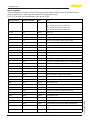Download Operating Instructions VEGAPULS 62
Transcript
Operating Instructions Radar sensor for continuous level measurement of liquids VEGAPULS 62 Modbus and Levelmaster protocol Standpipe version Document ID: 41363 Contents Contents About this document 1.1 Function ........................................................................................................................... 4 1.2 Target group ..................................................................................................................... 4 1.3 Symbolism used ............................................................................................................... 4 2 For your safety 2.1 Authorised personnel ....................................................................................................... 5 2.2 Appropriate use ................................................................................................................ 5 2.3 Warning about incorrect use............................................................................................. 5 2.4 General safety instructions ............................................................................................... 5 2.5 CE conformity................................................................................................................... 6 2.6 NAMUR recommendations .............................................................................................. 6 2.7 Radio license for Europe .................................................................................................. 6 2.8 Radio license for USA/Canada ......................................................................................... 6 2.9 Environmental instructions ............................................................................................... 7 3 Product description 3.1 Configuration .................................................................................................................... 8 3.2 Principle of operation...................................................................................................... 10 3.3 Packaging, transport and storage ................................................................................... 10 3.4 Accessories and replacement parts ............................................................................... 11 4 Mounting 4.1 General instructions ....................................................................................................... 13 4.2 Mounting instructions ..................................................................................................... 13 5 Connecting to power supply and bus system 5.1 Preparing the connection ............................................................................................... 15 5.2 Connecting ..................................................................................................................... 15 5.3 Wiring plan, double chamber housing ............................................................................ 18 5.4 Double chamber housing with DIS-ADAPT .................................................................... 19 5.5 Switch-on phase............................................................................................................. 20 6 Set up the sensor with the display and adjustment module 6.1 Adjustment volume ......................................................................................................... 21 6.2 Insert display and adjustment module ............................................................................ 21 6.3 Adjustment system ......................................................................................................... 22 6.4 Parameter adjustment .................................................................................................... 22 6.5 Saving the parameter adjustment data ........................................................................... 30 7 Setting up sensor and Modbus interface with PACTware 7.1 Connect the PC .............................................................................................................. 32 7.2 Parameter adjustment .................................................................................................... 33 7.3 Saving the parameter adjustment data ........................................................................... 35 8 Diagnosis, asset management and service 8.1 Maintenance .................................................................................................................. 36 8.2 Measured value and event memory ............................................................................... 36 8.3 Asset Management function ........................................................................................... 37 8.4 Rectify faults ................................................................................................................... 41 8.5 Exchanging the electronics module ................................................................................ 43 8.6 Software update ............................................................................................................. 43 2 VEGAPULS 62 • Modbus and Levelmaster protocol 41363-EN-140210 1 Contents 8.7 9 How to proceed if a repair is needed .............................................................................. 44 Dismounting 9.1 Dismounting steps.......................................................................................................... 45 9.2 Disposal ......................................................................................................................... 45 41363-EN-140210 10 Supplement 10.1 Technical data ................................................................................................................ 46 10.2 Basics Modbus............................................................................................................... 52 10.3 Modbus register ............................................................................................................. 53 10.4 Modbus RTU commands ............................................................................................... 55 10.5 Levelmaster commands ................................................................................................. 59 10.6 ConfigurationoftypicalModbushosts ........................................................................... 63 10.7 Dimensions .................................................................................................................... 67 Safety instructions for Ex areas PleasenotetheEx-specificsafetyinformationforinstallationandoperation in Ex areas. These safety instructions are part of the operating instructions manual and come with the Ex-approved instruments. Editing status: 2014-01-28 VEGAPULS 62 • Modbus and Levelmaster protocol 3 1 About this document 1 About this document 1.1 Function 1.2 Target group 1.3 Symbolism used This operating instructions manual provides all the information you need for mounting, connection and setup as well as important instructionsformaintenanceandfaultrectification.Pleasereadthisinformation before putting the instrument into operation and keep this manual accessible in the immediate vicinity of the device. This operating instructions manual is directed to trained specialist personnel. The contents of this manual should be made available to these personnel and put into practice by them. Information, tip, note This symbol indicates helpful additional information. Caution: If this warning is ignored, faults or malfunctions can result. Warning: If this warning is ignored, injury to persons and/or serious damage to the instrument can result. Danger: If this warning is ignored, serious injury to persons and/or destruction of the instrument can result. • → 1 Ex applications This symbol indicates special instructions for Ex applications. List The dot set in front indicates a list with no implied sequence. Action This arrow indicates a single action. Sequence of actions Numbers set in front indicate successive steps in a procedure. Battery disposal This symbol indicates special information about the disposal of batteries and accumulators. 41363-EN-140210 4 VEGAPULS 62 • Modbus and Levelmaster protocol 2 For your safety 2 2.1 For your safety Authorised personnel All operations described in this operating instructions manual must be carried out only by trained specialist personnel authorised by the plant operator. During work on and with the device the required personal protective equipment must always be worn. 2.2 Appropriate use VEGAPULS 62 is a sensor for continuous level measurement. Youcanfinddetailedinformationabouttheareaofapplicationin chapter "Product description". Operational reliability is ensured only if the instrument is properly usedaccordingtothespecificationsintheoperatinginstructions manual as well as possible supplementary instructions. 2.3 Warning about incorrect use 2.4 General safety instructions Inappropriate or incorrect use of the instrument can give rise to application-specifichazards,e.g.vesseloverfillordamagetosystem components through incorrect mounting or adjustment. This is a state-of-the-art instrument complying with all prevailing regulations and guidelines. The instrument must only be operated in a technicallyflawlessandreliablecondition.Theoperatorisresponsible for the trouble-free operation of the instrument. During the entire duration of use, the user is obliged to determine the compliance of the necessary occupational safety measures with the current valid rules and regulations and also take note of new regulations. The safety instructions in this operating instructions manual, the national installation standards as well as the valid safety regulations and accident prevention rules must be observed by the user. For safety and warranty reasons, any invasive work on the device beyond that described in the operating instructions manual may be carried out only by personnel authorised by the manufacturer. Arbitraryconversionsormodificationsareexplicitlyforbidden. 41363-EN-140210 The safety approval markings and safety tips on the device must also be observed. Depending on the instrument version, the emitting frequencies are in the C or K band range. The low emitting frequencies are far below the internationally approved limit values. When used correctly, there is no danger to health. VEGAPULS 62 • Modbus and Levelmaster protocol 5 2 For your safety 2.5 CE conformity ThedevicefulfillsthelegalrequirementsoftheapplicableECguidelines.ByaffixingtheCEmarking,weconfirmsuccessfultestingofthe product. YoucanfindtheCECertificateofConformityinthedownloadsection of our homepage. Electromagnetic compatibility Instruments with plastic housing are designed for use in an industrial environment. Nevertheless, electromagnetic interference from electrical conductors and radiated emissions must be taken into account, as is usual with class A instruments according to EN 61326-1. If the instrumentisusedinadifferentenvironment,theelectromagnetic compatibility to other instruments must be ensured by suitable measures. 2.6 NAMUR recommendations NAMUR is the automation technology user association in the process industry in Germany. The published NAMUR recommendations are acceptedasthestandardinfieldinstrumentation. ThedevicefulfillstherequirementsofthefollowingNAMURrecommendations: • • • • NE 21 – Electromagnetic compatibility of equipment NE 43 – Signal level for malfunction information from measuring transducers NE53–Compatibilityoffielddevicesanddisplay/adjustment components NE107–Self-monitoringanddiagnosisoffielddevices For further information see www.namur.de. 2.7 Radio license for Europe 2.8 Radio license for USA/Canada The instrument is approved according to EN 302372-1/2 (2006-04) for use in closed vessels. The instrument is in conformity with part 15 of the FCC regulations. Take note of the following two regulations: • • The instrument must not cause any interfering emissions The device must be insensitive to interfering immissions, including those that may cause undesirable operating conditions Modificationsnotexpresslyapprovedbythemanufacturerwillleadto expiry of the operating licence according to FCC/IC. The instrument may only be used in closed vessels made of metal, concrete,orfibre-reinforcedplastic. 6 VEGAPULS 62 • Modbus and Levelmaster protocol 41363-EN-140210 The instrument is in conformity with RSS-210 of the IC regulations. 2 For your safety 2.9 Environmental instructions Protection of the environment is one of our most important duties. That is why we have introduced an environment management system with the goal of continuously improving company environmental protection.Theenvironmentmanagementsystemiscertifiedaccording to DIN EN ISO 14001. Pleasehelpusfulfillthisobligationbyobservingtheenvironmental instructions in this manual: Chapter "Packaging, transport and storage" Chapter "Disposal" 41363-EN-140210 • • VEGAPULS 62 • Modbus and Levelmaster protocol 7 3 Product description 3 Type label Product description 3.1 Configuration Thetypelabelcontainsthemostimportantdataforidentificationand use of the instrument: 1 17 16 2 3 15 4 5 6 7 8 9 13 10 11 14 12 Fig. 1: Layout of the type label (example) 1 Instrument type 2 Product code 3 Approvals 4 Power supply and signal output, electronics 5 Protection rating 6 Measuring range 7 Process and ambient temperature, process pressure 8 Material, wetted parts 9 Hardware and software version 10 Order number 11 Serial number of the instrument 12 Data-Matrix-Code for Smartphone-App 13 Symbol of the device protection class 14 ID numbers, instrument documentation 15 Reminder to observe the instrument documentation 16 NotifiedauthorityforCEmarking 17 Approval directive Serial number - Instrument search The type label contains the serial number of the instrument. With it youcanfindthefollowinginstrumentdataonourhomepage: • • • • Go to www.vega.com, "VEGATools" and "Instrument search". Enter the serial number. Alternatively, you can access the data via your smartphone: 8 VEGAPULS 62 • Modbus and Levelmaster protocol 41363-EN-140210 • • Product code (HTML) Delivery date (HTML) Order-specificinstrumentfeatures(HTML) Operating instructions and quick setup guide at the time of shipment (PDF) Order-specificsensordataforanelectronicsexchange(XML) Testcertificate(PDF)-optional 3 Product description • • • Electronics design Download the smartphone app "VEGATools" from the "Apple App Store" or the "GooglePlayStore" Scan the Data Matrix code on the type label of the instrument or Enter the serial number manually in the app Theinstrumentcontainstwodifferentelectronicsinitshousingchambers: • • The Modbus electronics for power supply and communication with the Modbus-RTU The sensor electronics for the actual measuring tasks 1 2 Fig. 2: Position of Modbus and sensor electronics 1 2 Modbus electronics Sensor electronics Scope of this operating instructions manual This operating instructions manual applies to the following instrument versions: Versions of the sensor electronics Theinstrumentisavailableintwodifferentsensorelectronicsversions. The selection depends on the application area, see chapter "Principle of operation". • • Hardware from 2.1.0 Software from 4.5.1 This version can be determined via the product code on the type label as well as on the electronics. • • 41363-EN-140210 Scope of delivery Standard electronics type PS60HK.Electronics with increased sensitivity type PS60HS.- The scope of delivery encompasses: • • Radar sensor Documentation – Quick setup guide VEGAPULS 62 – TestcertificateMeasurementaccuracy,dependingonthe instrument VEGAPULS 62 (optional) – Operating instructions manual "DIsplay and adjustment module PLICSCOM" (optional) – Supplementary instructions manual "Heating for display and adjustment module" (optional) – Supplementary instructions manual "Plug connector for continuously measuring sensors" (optional) – Ex-specific"Safety instructions" (with Ex versions) – ifnecessary,furthercertificates VEGAPULS 62 • Modbus and Levelmaster protocol 9 3 Product description Application area 3.2 Principle of operation The instrument is suitable for applications with liquids in storage tanks andprocessvesselsunderdifficultprocessconditions.Application possibilities can be found in the chemical industry, in environmental and recycling technology as well as in the petrochemical industry. The version with standpipe antenna is particularly suitable for measurement of solvents and liquid gases, for vessels with foam generation or for measurement of products with low dielectric values (DK > 1.6). Measurement in a standpipe is not recommended for extremely adhesive products. The standard electronics enables the use of instruments in products withanεr-Wert≥1.8.Theelectronicsversionwithincreasedsensitivity enables the use of the instrument also in applications with very poor reflectivepropertiesorproductswithanεrvalue≥1.5.Thevaluesthat can be actually reached depend on the measurement conditions, the antenna system or the standpipe or bypass tube. Functional principle The antenna of the radar sensor emits short radar pulses with a durationofapprox.1ns.Thesepulsesarereflectedbytheproduct and received by the antenna as echoes. The transit time of the radar pulses from emission to reception is proportional to the distance and hence to the level. The determined level is converted into an appropriate output signal and outputted as measured value. Packaging Your instrument was protected by packaging during transport. Its capacity to handle normal loads during transport is assured by a test based on ISO 4180. 3.3 Packaging, transport and storage The packaging of standard instruments consists of environmentfriendly, recyclable cardboard. For special versions, PE foam or PE foil is also used. Dispose of the packaging material via specialised recycling companies. Transport must be carried out in due consideration of the notes on the transport packaging. Nonobservance of these instructions can cause damage to the device. Transport inspection The delivery must be checked for completeness and possible transit damage immediately at receipt. Ascertained transit damage or concealed defects must be appropriately dealt with. Storage Up to the time of installation, the packages must be left closed and stored according to the orientation and storage markings on the outside. Unless otherwise indicated, the packages must be stored only under the following conditions: • • • 10 Not in the open Dry and dust free Not exposed to corrosive media VEGAPULS 62 • Modbus and Levelmaster protocol 41363-EN-140210 Transport 3 Product description Storage and transport temperature PLICSCOM • • • • Protected against solar radiation Avoiding mechanical shock and vibration Storage and transport temperature see chapter "Supplement Technicaldata-Ambientconditions" Relative humidity 20 … 85 % 3.4 Accessories and replacement parts The display and adjustment module PLICSCOM is used for measured value indication, adjustment and diagnosis. It can be inserted into the sensor or the external display and adjustment unit and removed at any time. Youcanfindfurtherinformationintheoperatinginstructions"Display and adjustment module PLICSCOM" (Document-ID 27835). VEGACONNECT The interface adapter VEGACONNECT enables the connection of communication-capable instruments to the USB interface of a PC. For parameter adjustment of these instruments, the adjustment software PACTware with VEGA-DTM is required. Youcanfindfurtherinformationintheoperatinginstructions"Interface adapterVEGACONNECT" (Document-ID 32628). VEGADIS 81 The VEGADIS 81 is an external display and adjustment unit for VEGA plics® sensors. For sensors with double chamber housing the interface adapter "DISADAPT" is also required for VEGADIS 81. Youcanfindfurtherinformationintheoperatinginstructions"VEGADIS81" (Document-ID 43814). PLICSMOBILE T61 The PLICSMOBILE T61 is an external GSM/GPRS radio unit for transmission of measured values and for remote parameter adjustment of plics® sensors. The adjustment is carried out via PACTware/ DTM by using the integrated USB connection. Youcanfindfurtherinformationinthesupplementaryinstructions "PLICSMOBILET61" (Document-ID 37700). Protective cap The protective cover protects the sensor housing against soiling and intense heat from solar radiation. Youwillfindadditionalinformationinthesupplementaryinstructions manual "Protective cover" (Document-ID 34296). 41363-EN-140210 Flanges Screwedflangesareavailableindifferentversionsaccordingtothe following standards: DIN 2501, EN 1092-1, BS 10, ANSI B 16.5, JIS B 2210-1984, GOST 12821-80. Youcanfindadditionalinformationinthesupplementaryinstructions manual "FlangesaccordingtoDIN-EN-ASME-JIS" (Document-ID 31088). VEGAPULS 62 • Modbus and Levelmaster protocol 11 3 Product description Electronics module The electronics module VEGAPULS series 60 is a replacement part forradarsensorsofVEGAPULSseries60.Thereisadifferentversion available for each type of signal output. Youcanfindfurtherinformationintheoperatinginstructions"ElectronicsmoduleVEGAPULSseries60" (Document-ID 36801). Supplementary electronics Modbus The supplementary electronics is a replacement part for sensors with signal output Modbus. Youcanfindfurtherinformationintheoperatinginstructions"Supplementary electronics Modbus" (Document-ID 41864). 41363-EN-140210 12 VEGAPULS 62 • Modbus and Levelmaster protocol 4 Mounting 4 Screwing in Mounting 4.1 General instructions Oninstrumentswithprocessfittingthread,thehexagonmustbetightenedwithasuitablescrewdriver.Wrenchsizeseechapter"Dimensions". Warning: The housing must not be used to screw the instrument in! Applying tightening force can damage internal parts of the housing. Protection against moisture Protect your instrument against moisture penetration through the following measures: • • • • Use the recommended cable (see chapter "Connecting to power supply") Tighten the cable gland Turn the housing in such a way that the cable gland points downward Loop the connection cable downward in front of the cable gland This applies particularly to: • • • Outdoor mounting Installations in areas where high humidity is expected (e.g. through cleaning processes) Installations on cooled or heated vessels Suitability for the process Make sure that all parts of the instrument exposed to the process are conditions suitable for the existing process conditions. These are mainly: • • • Active measuring component Processfitting Process seal • • • • Process pressure Process temperature Chemical properties of the medium Abrasionandmechanicalinfluences Process conditions are particularly: Youcanfindthespecificationsoftheprocessconditionsinchapter "Technicaldata" as well as on the type label. 41363-EN-140210 Mounting 4.2 Mounting instructions Byusingthestandpipeversion,theinfluenceofturbulenceandvessel installations, such as e.g. heating spirals or agitators, is excluded. If turbulence or vigorous product movement occurs in the vessel, long standpipe antennas should be fastened to the vessel wall. The standpipe antenna must extend all the way down to the requested min. level, as measurement is only possible within the tube. If a good mixing of the product is important, you should use a version with perforated surge pipe. VEGAPULS 62 • Modbus and Levelmaster protocol 13 4 Mounting Warning: Remember that with the version with ¾" thread, a max. torque of 80 Nm (59 lbf ft) must not be exceeded. 41363-EN-140210 14 VEGAPULS 62 • Modbus and Levelmaster protocol 5 Connecting to power supply and bus system 5 Safety instructions Connecting to power supply and bus system 5.1 Preparing the connection Always keep in mind the following safety instructions: • • Connect only in the complete absence of line voltage If overvoltage surges are expected, overvoltage arresters should be installed Voltage supply The instrument requires an operating voltage of 8 … 30 V DC. Operating voltage and digital bus signal are carried on separate two-wire connection cables. Connection cable The instrument is connected with standard two-wire, twisted cable suitable for RS 485. If electromagnetic interference is expected which is above the test values of EN 61326 for industrial areas, screened cable should be used. Use cable with round cross-section. A cable outer diameter of 5…9mm(0.2…0.35in)ensuresthesealeffectofthecablegland. Ifyouareusingcablewithadifferentdiameterorcross-section, exchange the seal or use a suitable cable gland. Make sure that the entire installation is carried out according to the Fieldbusspecification.Inparticular,makesurethatthebusisterminated with suitable terminating resistors. Cable gland ½ NPT With plastic housing, the NPT cable gland or the Conduit steel tube must be screwed without grease into the threaded insert. Max. torque for all housings see chapter "Technicaldata". 41363-EN-140210 Cable screening and grounding In systems with potential equalisation, connect the cable screen directly to ground potential at the power supply unit, in the connection box and at the sensor. The screen in the sensor must be connected directly to the internal ground terminal. The ground terminal outside on the housing must be connected to the potential equalisation (low impedance). In systems without potential equalisation, connect the cable screen directly to ground potential at the power supply unit and at the sensor. In the connection box or T-distributor, the screen of the short stub to the sensor must not be connected to ground potential or to another cable screen. The cable screens to the power supply unit and to the next distributor must be connected to each other and also connected to ground potential via a ceramic capacitor (e.g. 1 nF, 1500 V). The low frequency potential equalisation currents are thus suppressed, buttheprotectiveeffectagainsthighfrequencyinterferencesignals remains. Connection technology 5.2 Connecting The voltage supply and signal output are connected via the springloaded terminals in the housing. VEGAPULS 62 • Modbus and Levelmaster protocol 15 5 Connecting to power supply and bus system Connection to the display and adjustment module or to the interface adapter is carried out via contact pins in the housing. Information: The terminal block is pluggable and can be removed from the electronics. To do this, lift the terminal block with a small screwdriver and pull it out. When reinserting the terminal block, you should hear it snap in. Connection procedure Proceed as follows: 1. Unscrew the housing cover 2. If a display and adjustment module is installed, remove it by turning it slightly to the left. 3. Loosen compression nut of the cable entry gland 4. Remove approx. 10 cm (4 in) of the cable mantle, strip approx. 1 cm (0.4 in) of insulation from the ends of the individual wires 5. Insert the cable into the sensor through the cable entry Fig. 3: Connection steps 5 and 6 - Single chamber housing 41363-EN-140210 16 VEGAPULS 62 • Modbus and Levelmaster protocol 5 Connecting to power supply and bus system Fig. 4: Connection steps 5 and 6 - Double chamber housing 6. Insert the wire ends into the terminals according to the wiring plan Information: Solidcoresaswellasflexiblecoreswithwireendsleevesareinserteddirectlyintotheterminalopenings.Incaseofflexiblecoreswithout end sleeves, press the terminal from above with a small screwdriver, the terminal opening is then free. When the screwdriver is released, the terminal closes again. Youcanfindfurtherinformationonthemax.wirecross-sectionunder "Technicaldata/Electromechanicaldata" 7. Check the hold of the wires in the terminals by lightly pulling on them 8. Connect the screen to the internal ground terminal, connect the outer ground terminal to potential equalisation 9. Tighten the compression nut of the cable entry gland. The seal ring must completely encircle the cable 10. Reinsert the display and adjustment module, if one was installed 11. Screw the housing cover back on 41363-EN-140210 Theelectricalconnectionisfinished. VEGAPULS 62 • Modbus and Levelmaster protocol 17 5 Connecting to power supply and bus system Overview 5.3 Wiring plan, double chamber housing 2 1 Fig. 5: Position of connection compartment (Modbus electronics) and electronics compartment (sensor electronics) 1 Terminalcompartment 2 Electronicscompartment Electronics compartment 2 4...20mA (+)1 2 (-) 5 6 1 7 8 1 Fig.6:Electronicscompartment,doublechamberhousing 1 2 Information: The connection of an external display and adjustment unit is not possible with this double chamber housing. power supply MODBUS D0 (+) USB IS GND 1 D1 (-) Terminal compartment Internal connection to the connection compartment For display and adjustment module or interface adapter 2 (+)1 2(-) off on 3 4 5 4 3 1 2 3 4 18 USBinterface Slideswitchforintegratedterminationresistor(120Ω) Voltage supply Modbus signal VEGAPULS 62 • Modbus and Levelmaster protocol 41363-EN-140210 Fig.7:Terminalcompartment 5 Connecting to power supply and bus system Electronics compartment Terminal Function Polarity 1 Voltage supply + 2 Voltage supply - 3 Modbus-Signal D0 + 4 Modbus-Signal D1 - 5 Function ground with installation according to CSA 5.4 Double chamber housing with DIS-ADAPT 1 2 3 Fig.8:ViewtotheelectronicscompartmentwithDISADAPTforconnectionof the external display and adjustment unit 1 DIS-ADAPT 2 Internal plug connection 3 Plug connector M12 x 1 Assignment of the plug connector 4 3 1 2 Fig. 9: View to the plug connector M12 x 1 41363-EN-140210 1 2 3 4 Pin 1 Pin 2 Pin 3 Pin 4 Contact pin Colour connection cable in the sensor Terminal, electronics module Pin 1 Brown 5 Pin 2 White 6 Pin 3 Blue 7 Pin 4 Black 8 VEGAPULS 62 • Modbus and Levelmaster protocol 19 5 Connecting to power supply and bus system 5.5 Switch-on phase After VEGAPULS 62 is connected to the bus system, the instrument carries out a self-test for approx. 30 seconds. The following steps are carried out: • • • • Internal check of the electronics Indication of the instrument type, hardware and software version, measurement loop name on the display or PC Indication of the status message "F 105 Determine measured value" on the display or PC Statusbytegoesbrieflytofaultvalue As soon as a plausible measured value is found, it is outputted to the signal cable. The value corresponds to the actual level as well as the settings already carried out, e.g. factory settings. 41363-EN-140210 20 VEGAPULS 62 • Modbus and Levelmaster protocol 6 Set up the sensor with the display and adjustment module 6 6.1 Set up the sensor with the display and adjustment module Adjustment volume The display and adjustment module is only used for parameter adjustment of the sensor, i.e. for adaptation to the measurement task. The parameter adjustment of the Modbus interface is carried out via aPCwithPACTware.Youcanfindtheprocedureinchapter"Set up sensorandModbusinterfacewithPACTware". 6.2 Insert display and adjustment module The display and adjustment module can be inserted into the sensor andremovedagainatanytime.Youcanchooseanyoneoffourdifferent positions - each displaced by 90°. It is not necessary to interrupt the power supply. Proceed as follows: 1. Unscrew the housing cover 2. Place the display and adjustment module in the requested position onto the electronics and turn to the right until it snaps in 3. Screw housing cover with inspection window tightly back on Removal is carried out in reverse order. The display and adjustment module is powered by the sensor, an additional connection is not necessary. 41363-EN-140210 Fig. 10: Insertion of the display and adjustment module Note: Ifyouintendtoretrofittheinstrumentwithadisplayandadjustment module for continuous measured value indication, a higher cover with an inspection glass is required. VEGAPULS 62 • Modbus and Levelmaster protocol 21 6 Set up the sensor with the display and adjustment module 6.3 Adjustment system 1 2 Fig. 11: Display and adjustment elements Key functions 1 2 LC display Adjustment keys • [OK] key: – Move to the menu overview – Confirmselectedmenu – Edit parameter – Save value • • • Adjustment system [-] key: – Presentation, change measured value – Select list entry – Select editing position [+] key: – Change value of the parameter [ESC] key: – Interrupt input – Jump to next higher menu The device is adjusted via the four keys of the display and adjustment module. The LC display indicates the individual menu items. The functions of the individual keys are shown in the above illustration. Approx. 60 minutes after the last pressing of a key, an automatic reset to measuredvalueindicationistriggered.Anyvaluesnotconfirmedwith [OK] will not be saved. Parameter adjustment The instrument is adapted to the application conditions via the parameter adjustment. The parameter adjustment is carried out with an adjustment menu. 22 VEGAPULS 62 • Modbus and Levelmaster protocol 41363-EN-140210 6.4 6 Set up the sensor with the display and adjustment module Main menu Themainmenuisdividedintofivesectionswiththefollowingfunctions: Setup: Settings, e.g., for measurement loop name, medium, application, vessel, adjustment, signal output Display: Settings, e.g., for language, measured value display, lighting Diagnosis: Information, e.g. on instrument status, pointer, measurement reliability, simulation, echo curve Further settings: Instrument unit, false signal suppression, linearisation curve, reset, date/time, reset, copy function Info: Instrument name, hardware and software version, date of manufacture, instrument features Information: Inthisoperatinginstructionsmanual,theinstrument-specificparameters in the menu sections "Setup", "Diagnosis" and "Additional settings" are described. The general parameters in these menu section are described in the operating instructions manual "Indicating and adjustment module". Youcanfindintheoperatinginstructionsmanual"Display and adjustment module" also the description of the menu sections "Display" and "Info". In the main menu point "Setup", the individual submenu points should be selected one after the other and provided with the correct parameters to ensure optimum adjustment of the measurement. The procedure is described in the following. Setup - Medium Eachmediumhasdifferentreflectionproperties.Withliquids,further interferingfactorsarefluctuationproductsurfaceandfoamgeneration. With bulk solids, these are dust generation, material cone and additional echoes from the vessel wall. Toadaptthesensortothesedifferentmeasuringconditions,the selection "Liquid" or "Bulk solid" should be made in this menu item. 41363-EN-140210 Through this selection, the sensor is adapted perfectly to the product andmeasurementreliability,particularlyinproductswithpoorreflective properties, is considerably increased. Enter the requested parameters via the appropriate keys, save your settings with [OK] and jump to the next menu item with the [ESC] and the [->] key. Setup - Adjustment Since the radar sensor is a distance measuring instrument, the distance from the sensor to the product surface is measured. For VEGAPULS 62 • Modbus and Levelmaster protocol 23 6 Set up the sensor with the display and adjustment module indication of the real level, an allocation of the measured distance to the percentage height must be carried out. 3 100% 2 5m (196.9") 0,5 m (19.68") To perform the adjustment, enter the distance with full and empty vessel. For instruments with standpipe antenna, these values are already preset by default, see the following example: 0% 1 Fig.12:Parameteradjustmentexamplemin./max.adjustment 1 2 3 Min. level = max. meas. distance Max. level = min. meas. distance Reference plane If these values are not known, an adjustment with the distances of for example 10 % and 90 % is possible. Starting point for these distance specificationsisalwaysthesealsurfaceofthethreadorflange.You canfindspecificationsofthereferenceplaneinchapter"Technical data". By means of these settings, the real level will be calculated. The real product level during this adjustment is not important, because the min./max. adjustment is always carried out without changing the product level. These settings can be made ahead of time without the instrument having to be installed. Setup - Min. adjustment Proceed as follows: 1. Select the menu item "Setup" with [->]andconfirmwith[OK]. Now select with [->] the menu item "Min. adjustment"andconfirm with [OK]. 24 VEGAPULS 62 • Modbus and Levelmaster protocol 41363-EN-140210 2. Edit the percentage value with [OK] and set the cursor to the requested position with [->]. 6 Set up the sensor with the display and adjustment module 3. Set the requested percentage value with [+] and save with [OK]. The cursor jumps now to the distance value. 4. Enter the suitable distance value in m for the empty vessel (e.g. distance from the sensor to the vessel bottom) corresponding to the percentage value. 5. Save settings with [OK] and move with [ESC] and [->] to the max. adjustment. Setup - Max. adjustment Proceed as follows: 1. Select with [->]themenuitem"Max.adjustment"andconfirm with [OK]. 2. Prepare the percentage value for editing with [OK] and set the cursor to the requested position with [->]. 3. Set the requested percentage value with [+] and save with [OK]. The cursor jumps now to the distance value. 4. Enter the appropriate distance value in m (corresponding to the percentage value) for the full vessel. Keep in mind that the max. level must lie below the min. distance to the antenna edge. 5. Save settings with [OK] The respective min. and max. measured value is saved in the sensor. The values are displayed in the menu item "Peak values". 41363-EN-140210 Diagnosis - Peak value VEGAPULS 62 • Modbus and Levelmaster protocol 25 6 Set up the sensor with the display and adjustment module Diagnosis - Measurement When non-contact level sensors are used, the measurement can be reliability influencedbytherespectiveprocessconditions.Inthismenuitem, the measurement reliability of the level echo is displayed as dB value. The measurement reliability equals signal strength minus noise. The higher the value, the more reliable the measurement. With a functioning measurement, the values are > 10 dB. Diagnoses - Curve indica- The "Echocurve" shows the signal strength of the echoes over the tion measuring range in dB. The signal strength enables an evaluation of the quality of the measurement. The "False signal suppression" displays the saved false echoes (see menu "Additional settings") of the empty vessel with signal strength in "dB" over the measuring range. A comparison of echo curve and false signal suppression allows a more detailed statement of the reliability. Theselectedcurveispermanentlyupdated.Asubmenuwithzoom functions is opened with the [OK] key: • • • Diagnostics - Echo curve memory "X-Zoom":Zoomfunctionforthemeas.distance "Y-Zoom":1,2,5and10xsignalmagnificationin"dB" "Unzoom":Resetthepresentationtothenominalmeasuringrange withsinglemagnification With the function "Echocurvememory" the echo curve can be saved at the time of setup. This is generally recommended; for using the Asset Management functions it is absolutely necessary. If possible, the curve should be saved with a low level in the vessel. With the adjustment software PACTware and the PC, the high resolutionechocurvecanbedisplayedandusedtorecognizesignal changes over the operating time. In addition, the echo curve of the setup can be also displayed in the echo curve window and compared with the actual echo curve. 41363-EN-140210 26 VEGAPULS 62 • Modbus and Levelmaster protocol 6 Set up the sensor with the display and adjustment module Additional adjustments False signal suppression Thefollowingcircumstancescauseinterferingreflectionsandcan influencethemeasurement: • • • • High sockets Vessel installations such as struts Agitators Buildup or welded joints on vessel walls Note: A false signal suppression detects, marks and saves these false signals so that they are no longer taken into account for level measurement. This should be done with the low level so that all potential interfering reflectionscanbedetected. Proceed as follows: 1. Select the menu item "Additional settins" with [->]andconfirm with [OK]. With [->] you have to select the menu item "False signal suppression"andconfirmwith[OK]. 2. Confirmagainwith[OK]. 3. Confirmagainwith[OK]. 4. Confirmagainwith[OK] and enter the actual distance from the sensor to the product surface. 41363-EN-140210 5. All interfering signals in this section are detected by the sensor andstoredafterconfirmingwith[OK]. Note: Check the distance to the product surface, because if an incorrect (too large) value is entered, the existing level will be saved as a false echo.Thefillinglevelwouldthennolongerbedetectableinthisarea. If a false signal suppression has already been created in the sensor, the following menu window appears when selecting "False signal suppression": VEGAPULS 62 • Modbus and Levelmaster protocol 27 6 Set up the sensor with the display and adjustment module The menu item "Delete" is used to completely delete an already created false signal suppression. This is useful if the saved false signal suppression no longer matches the metrological conditions in the vessel. The menu item "Extend" is used to extend an already created false signal suppression. This is useful if a false signal suppression was carried out with a too high level and not all false signals could be detected. When selecting "Extend", the distance to the product surface of the created false signal suppression is displayed. This value can now be changed and the false signal suppression can be extended to this range. Additional adjustments Linearization curve Alinearizationisnecessaryforallvesselsinwhichthevesselvolume doesnotincreaselinearlywiththelevel-e.g.ahorizontalcylindrical or spherical tank - and the indication or output of the volume is required.Correspondinglinearizationcurvesarepreprogrammed for these vessels. They represent the correlation between the level percentage and vessel volume. By activating the appropriate curve, the volume percentage of the vessel is displayed correctly. If the volume should not be displayed in percent but e.g. in l or kg, a scaling can be also set in the menu item "Display". Enter the requested parameters via the appropriate keys, save your settings and jump to the next menu item with the [ESC] and [->] key. Caution: Note the following if the instrument with corresponding approval is usedaspartofanoverfillprotectionsystemaccordingtoWHG: Ifalinearizationcurveisselected,themeasuringsignalisnolonger necessarilylineartothefillingheight.Thismustbeconsideredbythe user especially when adjusting the switching point on the limit signal transmitter. Additional adjustments Probe length With radar sensors with standpipe antenna, the sensor length is already preset in this menu item. When shortening the standpipe antenna afterwards, this value must be appropriately corrected. 41363-EN-140210 28 VEGAPULS 62 • Modbus and Levelmaster protocol 6 Set up the sensor with the display and adjustment module Additional adjustments - Reset With a reset, certain parameter adjustments carried out by the user are reset. The following reset functions are available: Delivery status: Restoring the parameter settings at the time of shipmentfromthefactoryincl.theorder-specificsettings.Acreatedfalse signalsuppression,user-programmablelinearizationcurveaswellas the measured value memory will be deleted. Basic settings: Resetting the parameter settings incl. special parameters to the default values of the respective instrument. Any stored falsesignalsuppression,userprogrammablelinearizationcurveas well as the measured value memory is deleted. Setup: Resetting of the parameter settings to the default values of the respective instrument in the menu item Setup. User-generated false signalsuppression,user-programmedlinearizationcurve,measured value memory as well as event memory remain untouched. The linearizationissettolinear. False signal suppression: Deleting a previously created false signal suppression. The false signal suppression created in the factory remains active. Peak values measured value: Resetting of the measured min. and max. distances to the actual measured value. 41363-EN-140210 The following table shows the default values of the instrument. Depending on the instrument version, not all menu items are available or differentlyassigned: VEGAPULS 62 • Modbus and Levelmaster protocol 29 6 Set up the sensor with the display and adjustment module Menu Menu item Default value Setup Measurement loop name Sensor Medium Liquid/Water Application Storage tank Vessel form Vessel bottom, dished boiler end Vesell height/ Measuring range Recommended measuring range, see "Technicaldata" in the supplement Min. adjustment Recommended measuring range, see "Technicaldata" in the supplement Max. adjustment 0,000 m(d) Damping 0.0 s Current output mode 4 … 20 mA, < 3.6 mA Current output Min./Max. Min. current 3.8 mA, max. current 20.5 mA Display Additional adjustments 6.5 Bulk solids/Crushed stones, gravel Silo Vessel top, dished boiler end Block adjustment Released Language Like order Displayed value Distance Display unit m Scalingsize Volume Scaling 0.00 lin %, 0 l l 100.00 lin %, 100 l Backlight Switchedoff Distance unit m Temperature unit °C Probe length Length of the standpipe Ex factory Linearisation curve Linear HART mode Standard Address 0 Saving the parameter adjustment data If the instrument is equipped with a display and adjustment module, the data in the sensor can be saved in the display and adjustment module. The procedure is described in the operating instructions 30 VEGAPULS 62 • Modbus and Levelmaster protocol 41363-EN-140210 We recommended noting the adjusted data, e.g. in this operating instructions manual, and archiving them afterwards. They are thus available for multiple use or service purposes. 6 Set up the sensor with the display and adjustment module manual "Display and adjustment module" in the menu item "Copy sensor data". The data remain there permanently even if the sensor power supply fails. The following data or settings for adjustment of the display and adjustment module are saved: • • • All data of the menu "Setup" and "Display" In the menu "Additional adjustments" the items "Sensor-specific units, temperature unit and linearization" Thevaluesoftheuserprogrammablelinearizationcurve 41363-EN-140210 The function can also be used to transfer settings from one instrument to another instrument of the same type. If it is necessary to exchange a sensor, the display and adjustment module is inserted into the replacement instrument and the data are likewise written into the sensor via the menu item "Copy sensor data". VEGAPULS 62 • Modbus and Levelmaster protocol 31 7 Setting up sensor and Modbus interface with PACTware 7 To the sensor electronics Setting up sensor and Modbus interface with PACTware 7.1 Connect the PC The connection of the PC to the sensor electronics is carried out via the interface adapter VEGACONNECT. Scope of the parameter adjustment: • Sensor electronics 2 1 3 Fig. 13: Connection of the PC directly to the sensor via the interface adapter 1 USBcabletothePC 2 InterfaceadapterVEGACONNECT 3 Sensor To the Modbus electronics The connection of the PC to the Modbus electronics is carried out via a USB cable. Scope of the parameter adjustment: • • Sensor electronics Modbus electronics 41363-EN-140210 32 VEGAPULS 62 • Modbus and Levelmaster protocol 7 Setting up sensor and Modbus interface with PACTware 1 Fig.14:ConnectingthePCviaUSBtotheModbuselectronics 1 USBcabletothePC To the RS 485 cable The connection of the PC to the RS 485 cable is carried out via a standard interface adapter RS 485/USB. Scope of the parameter adjustment: • • Sensor electronics Modbus electronics Information: For the parameter adjustment it is absolutely necessary to separate the connection to the RTU. 4 5 3 RS485 USB 2 1 Fig. 15: Connection of the PC via the interface adapter to the RS 485 cable 41363-EN-140210 1 2 3 4 5 Prerequisites InterfaceadapterRS485/USB USBcabletothePC RS 485 cable Sensor Voltage supply 7.2 Parameter adjustment For parameter adjustment of the instrument via a Windows PC, the configurationsoftwarePACTwareandasuitableinstrumentdriver (DTM) according to FDT standard are required. The up-to-date PACTware version as well as all available DTMs are compiled in a DTM Collection. The DTMs can also be integrated into other frame applications according to FDT standard. VEGAPULS 62 • Modbus and Levelmaster protocol 33 7 Setting up sensor and Modbus interface with PACTware Note: To ensure that all instrument functions are supported, you should always use the latest DTM Collection. Furthermore, not all described functionsareincludedinolderfirmwareversions.Youcandownload the latest instrument software from our homepage. A description of the update procedure is also available in the Internet. Further setup steps are described in the operating instructions manual "DTMCollection/PACTware" attached to each DTM Collection and which can also be downloaded from the Internet. Detailed descriptions are available in the online help of PACTware and the DTMs. Fig.16:ExampleofaDTMview Standard/Full version All device DTMs are available as a free-of-charge standard version and as a full version that must be purchased. In the standard version, all functions for complete setup are already included. An assistant for simpleprojectconfigurationsimplifiestheadjustmentconsiderably. Saving/printing the project as well as import/export functions are also part of the standard version. In the full version there is also an extended print function for complete project documentation as well as a save function for measured value and echo curves. In addition, there is a tank calculation program as well as a multiviewer for display and analysis of the saved measured value and echo curves. 34 VEGAPULS 62 • Modbus and Levelmaster protocol 41363-EN-140210 The standard version is available as a download under www.vega.com/downloads and "Software". The full version is available on CD from the agency serving you. 7 Setting up sensor and Modbus interface with PACTware 7.3 Saving the parameter adjustment data 41363-EN-140210 We recommend documenting or saving the parameter adjustment data via PACTware. That way the data are available for multiple use or service purposes. VEGAPULS 62 • Modbus and Levelmaster protocol 35 8 Diagnosis, asset management and service 8 Diagnosis, asset management and service 8.1 Maintenance 8.2 Measured value and event memory If the device is used correctly, no maintenance is required in normal operation. The instrument has several memories which are available for diagnosis purposes. The data remain even with voltage interruption. Measured value memory Up to 60,000 measured values can be stored in the sensor in a ring memory. Each entry contains date/time as well as the respective measured value. Storable values are for example: • • • • • • • • Distance Filling height Percentage value Lin. percent Scaled Current value Meas. reliability Electronics temperature When the instrument is shipped, the measured value memory is active and stores distance, measurement certainty and electronics temperature every 3 minutes. The requested values and recording conditions are set via a PC with PACTware/DTM or the control system with EDD. Data are thus read out and also reset. Event memory Up to 500 events are automatically stored with a time stamp in the sensor (non-deletable). Each entry contains date/time, event type, event description and value. Event types are for example: • • • • Modificationofaparameter Switch-onandswitch-offtimes Status messages (according to NE 107) Error messages (according to NE 107) The data are read out via a PC with PACTware/DTM or the control system with EDD. Echo curve memory The echo curves are stored with date and time and the corresponding echo data. The memory is divided into two sections: • • • 36 PC with PACTware/DTM Control system with EDD Display and adjustment module VEGAPULS 62 • Modbus and Levelmaster protocol 41363-EN-140210 Echo curve of the setup: This is used as reference echo curve for the measurement conditions during setup. Changes in the measurement conditions during operation or buildup on the sensor can thus berecognized.Theechocurveofthesetupisstoredvia: 8 Diagnosis, asset management and service Further echo curves: Up to 10 echo curves can be stored in a ring bufferinthismemorysection.Furtherechocurvesarestoredvia: • • PC with PACTware/DTM Control system with EDD 8.3 Asset Management function The instrument features self-monitoring and diagnostics according to NE 107 and VDI/VDE 2650. In addition to the status messages in the following tables there are more detailed error messages available under the menu item "Diagnostics" via the display and adjustment module, PACTware/DTM and EDD. Status messages The status messages are divided into the following categories: • • • • Failure Function check Outofspecification Maintenance requirement and explained by pictographs: 1 2 3 4 Fig. 17: Pictographs of the status messages 1 2 3 4 Failure - red Outofspecification-yellow Function check - orange Maintenance - blue Failure: Due to a malfunction in the instrument, a failure message is outputted. This status message is always active. It cannot be deactivated by the user. Function check: The instrument is in operation, the measured value is temporarily invalid (for example during simulation). This status message is inactive by default. It can be activated by the user via PACTware/DTM or EDD. 41363-EN-140210 Outofspecification: The measured value is unstable because the instrumentspecificationisexceeded(e.g.electronicstemperature). This status message is inactive by default. It can be activated by the user via PACTware/DTM or EDD. Maintenance:Duetoexternalinfluences,theinstrumentfunction islimited.Themeasurementisaffected,butthemeasuredvalueis still valid. Plan in maintenance for the instrument because a failure is expected in the near future (e.g. due to buildup). VEGAPULS 62 • Modbus and Levelmaster protocol 37 8 Diagnosis, asset management and service This status message is inactive by default. It can be activated by the user via PACTware/DTM or EDD. Failure (failure) The following table shows the codes and text messages of the status message "Failure" and provides information on causes as well as corrective measures. Code Cause F013 – Sensor does not – Check or correct Bit 0 detect an echo during installation and/or operation parameter adjustment – Antenna system con- – Clean or exchange taminated or defective process component or antenna F017 – Adjustment not within specification F025 – Index markers are not – Checklinearization continuously rising, for table example illogical value – Delete table/Create pairs new Bit 2 F036 – Failed or interrupted software update – Repeat software update – Check electronics version – Exchanging the electronics – Send instrument for repair Bit 3 F040 – Hardware defect – Exchanging the electronics – Send instrument for repair Bit 4 F080 – General software error – Disconnect operating voltagebriefly Bit 5 F105 – The instrument is still – Wait for the end of the Bit 6 in the start phase, the switch-on phase measured value could – Duration depending not yet be determined on the version and parameter adjustment up to approximately 3 min. F113 – Error in the internal instrument communication Text message no measured value available Adjustment span too small Error in the linearization table No operable software Error in the electronics Determine measured value 38 PA DevSpec Diagnosis – Change adjustment according to the limit values(difference between min. and max.≥10mm) – Disconnect operating voltagebriefly – Send instrument for repair Bit 1 Bit 7 VEGAPULS 62 • Modbus and Levelmaster protocol 41363-EN-140210 Communication error Rectification 8 Diagnosis, asset management and service Code Cause F125 – Temperature of the – Check ambient temelectronics in the nonperature specifiedsection – Isolate electronics – Use instrument with higher temperature range Bit 8 F260 – Error in the calibration carried out in the factory – Error in the EEPROM – Exchanging the electronics – Send instrument for repair Bit 9 – Repeat setup – Repeat reset Bit 10 Text message Impermissible electronics temperature Error in the calibration – Error during setup Error in the – False signal suppression faulty configura– Error when carrying tion out a reset F264 – Adjustment not within – Check or correct Bit 11 the vessel height/ installation and/or measuring range parameter adjustment – Max. measuring range – Use an instrument of the instrument not with bigger measuring sufficient range F265 – Sensor no longer – Check operating carries out a measurevoltage ment – Carry out a reset – Operating voltage – Disconnect operating too low voltagebriefly Installation/Setup error Measurement function disturbed Bit 12 The following table shows the error codes and text messages in the status message "Function check" and provides information on causes as well as corrective measures. Code Cause Rectification C700 – A simulation is active – Finish simulation – Wait for the automatic end after 60 mins. Text message Simulation active The following table shows the error codes and text messages in the status message "Outofspecification" and provides information on causes as well as corrective measures. 41363-EN-140210 Outofspecification PA DevSpec Diagnosis F261 Function check Rectification VEGAPULS 62 • Modbus and Levelmaster protocol 39 8 Diagnosis, asset management and service Code Cause S600 Impermissible electronics temperature – Temperature of the elec– Check ambient temperature tronicsinthenon-specified – Isolate electronics section – Use instrument with higher temperature range S601 – Dangerofvesseloverfilling – Make sure that there is no furtherfilling – Check level in the vessel S603 – Operating voltage below specifiedrange – Check electrical connection – if necessary, increase operating voltage Text message Overfilling Impermissible operating voltage Maintenance The following table shows the error codes and text messages in the status message "Maintenance" and provides information on causes as well as corrective measures. Cause Rectification M500 – With the reset to delivery status, the data could not be restored – Repeat reset – LoadXMLfilewithsensor data into the sensor M501 – Hardware error EEPROM – Exchanging the electronics – Send instrument for repair M502 – Hardware error EEPROM – Exchanging the electronics – Send instrument for repair M503 Reliability too low – The echot/noise ratio is the small for a reliable measurement – Check installation and process conditions – Clean the antenna – Change polarisation direction – Use instrument with higher sensitivity M504 – Hardware defect – Check connections – Exchanging the electronics – Send instrument for repair Error with the reset delivery status Error in the non-active linearization table Error in the diagnosis memory Error on an device interface VEGAPULS 62 • Modbus and Levelmaster protocol 41363-EN-140210 Code Text message 40 Rectification 8 Diagnosis, asset management and service Code Cause Rectification M505 – Level echo can no longer be detected – Clean the antenna – Use a more suitable antenna/sensor – Remove possible false echoes – Optimizesensorposition and orientation Text message No echo available 8.4 Rectify faults Reaction when malfunctions occur The operator of the system is responsible for taking suitable measures to rectify faults. Procedure for fault rectification Thefirstmeasuresare: • • • Evaluation of fault messages, for example via the display and adjustment module Checking the output signal Treatment of measurement errors Further comprehensive diagnostics options are available with a PC with PACTware and the suitable DTM. In many cases, the reasons can bedeterminedinthiswayandfaultsrectified. Treatment of measurement errors with standpipe versions The below tables show typical examples of application-relevant measurement errors with standpipe versions. The measurement errors are differentiatedaccordingto: • • • Constant level Filling Emptying Level The images in column "Errorpattern" show the real level with a broken line and the level displayed by the sensor as a continuous line. 1 2 0 time 41363-EN-140210 Fig.18:Thebrokenline1showsthereallevel,thecontinuousline2showsthe level displayed by the sensor Notes: • • Wherever the sensor displays a constant value, the reason could also be the fault setting of the current output to "Hold value" In case of a too low level indication, the reason could be a line resistance that is too high VEGAPULS 62 • Modbus and Levelmaster protocol 41 8 Diagnosis, asset management and service Measurement error with constant level 1. Measured value shows a too low or too high level Error pattern Level Fault description 0 Level 2. Measured value jumps towards 100 % time 0 time Cause Rectification – Min./max. adjustment not correct – Adapt min./max. adjustment – Wronglinearizationcurve – Adaptlinearizationcurve – Installation in a bypass tube or – Check parameter "Application" standpipe, hence running time with respect to vessel form, error (small measurement error adapt if necessary (bypass, close to 100 %/large error close standpipe, diameter) to 0 %) – Due to the process, the amplitude of the level echo sinks – A false signal suppression was not carried out – Carry out a false signal suppression – Amplitude or position of a false echo has changed (e.g. condensation, buildup); false signal suppression no longer matches – Determine the reason for the changed false echoes, carry out false signal suppression, e.g. with condensation Measurementerrorduringfilling 3. Measured value remains in the area of the bottomduringfilling Error pattern Level Fault description 0 time Level 4. Measured value jumpsto≥100%or 0 m distance 0 time Cause Rectification – Echo from the tank bottom larger than the level echo, for example, with products with εr < 2.5 oil-based, solvents – Check parameters Medium, Vessel height and Floor form, adapt if necessary – Level echo is no longer detected in the close range – Check measuring site: Antenna due to foam generation or false must protrude out of the socket echoes in the close range. The – Remove contamination on the sensorgoesintooverfillprotecantenna tion mode. The max. level (0 m distance) as well as the status – Use a sensor with a more suitable antenna message"Overfillprotection" are outputted. Measurement error during emptying 5. Measured value remains unchanged in the close range during emptying 0 time Cause Rectification – False echo larger than the level – Remove false echoes in the echo close range. Check: Antenna must protrude out of the socket – Level echo too small – Remove contamination on the antenna – In case of interferences due to installations in the close range: Change polarisation direction – After removing the false echoes, the false signal suppression must be deleted. Carry out a new false signal suppression VEGAPULS 62 • Modbus and Levelmaster protocol 41363-EN-140210 42 Error pattern Level Fault description 8 Diagnosis, asset management and service 6. Measured value jumps towards 0 % during emptying Error pattern Level Fault description 0 time Cause Rectification – Echo from the tank bottom larger than the level echo, for example, with products with εr < 2.5 oil-based, solvents – Check parameters Type of medium, Vessel height and Floor form, adapt if necessary Reaction after fault rectification Depending on the reason for the fault and the measures taken, the steps described in chapter "Setup" must be carried out again or must be checked for plausibility and completeness. 24 hour service hotline Should these measures not be successful, please call in urgent cases the VEGA service hotline under the phone no. +49 1805 858550. The hotline is also available outside normal working hours, seven days a week around the clock. Sinceweofferthisserviceworldwide,thesupportisprovidedin English. The service itself is free of charge, the only costs involved are the normal call charges. 8.5 Exchanging the electronics module If the electronics module is defective, it can be replaced by the user. In Ex applications, only instruments and electronics modules with appropriate Ex approval may be used. If there is no electronics module available on site, the electronics module can be ordered through the agency serving you. The electronicsmodulesareadaptedtotherespectivesensoranddifferinsignal output or voltage supply. The new electronics module must be loaded with the default settings of the sensor. These are the options: • • In the factory Or on site by the user In both cases, the serial number of the sensor is needed. The serial numbers are stated on the type label of the instrument, on the inside of the housing as well as on the delivery note. Whenloadingonsite,firstofalltheorderdatamustbedownloaded from the Internet (see operating instructions manual "Electronics module"). 8.6 Software update 41363-EN-140210 The following components are required to update the instrument software: • • • • • Instrument Voltage supply Interface adapter VEGACONNECT PC with PACTware Currentinstrumentsoftwareasfile VEGAPULS 62 • Modbus and Levelmaster protocol 43 8 Diagnosis, asset management and service Youcanfindtheactualinstrumentsoftwareaswellasdetailed information of the procedure under "www.vega.com/downloads" and "Software". Caution: Instruments with approvals can be bound to certain software versions.Thereforemakesurethattheapprovalremainseffectivewitha software update. Youcanfinddetailedinformationonwww.vega.com/downloads and "Approvals". 8.7 How to proceed if a repair is needed Youcanfindarepairformaswellasdetailedinformationonhowto proceed under www.vega.com/downloads and "Formsandcertificates". By doing this you help us carry out the repair quickly and without having to call back for needed information. If a repair is necessary, please proceed as follows: • • • • Printandfilloutoneformperinstrument Clean the instrument and pack it damage-proof Attach the completed form and, if need be, also a safety data sheet outside on the packaging Please contact the agency serving you to get the address for thereturnshipment.Youcanfindtheagencyonourhomepage www.vega.com. 41363-EN-140210 44 VEGAPULS 62 • Modbus and Levelmaster protocol 9 Dismounting 9 9.1 Dismounting Dismounting steps Warning: Before dismounting, be aware of dangerous process conditions such as e.g. pressure in the vessel or pipeline, high temperatures, corrosive or toxic products etc. Take note of chapters "Mounting" and "Connecting to power supply" and carry out the listed steps in reverse order. 9.2 Disposal The instrument consists of materials which can be recycled by specialised recycling companies. We use recyclable materials and have designed the parts to be easily separable. Correctdisposalavoidsnegativeeffectsonhumansandtheenvironment and ensures recycling of useful raw materials. Materials: see chapter "Technicaldata" If you have no way to dispose of the old instrument properly, please contact us concerning return and disposal. 41363-EN-140210 WEEE directive 2002/96/EG This instrument is not subject to the WEEE directive 2002/96/EG and the respective national laws. Pass the instrument directly on to a specialised recycling company and do not use the municipal collecting points. These may be used only for privately used products according to the WEEE directive. VEGAPULS 62 • Modbus and Levelmaster protocol 45 10 Supplement 10 Supplement 10.1 Technical data General data 316L corresponds to 1.4404 or 1.4435 Materials, wetted parts Ʋ Processfitting Ʋ Process seal 316L, Hastelloy C22 On site (instruments with thread: Klingersil C-4400 is attached) Ʋ Antenna impedance cone PTFE, PP, PEEK, ceramic (99.7 % Al2O3) Ʋ Standpipe 316L, Hastelloy C22 Ʋ seal, antenna system Materials, non-wetted parts FKM(SHSFPM70C3GLT),FFKM(Kalrez6375),FFKM (Kalrez2035),FFKM(Kalrez6230-FDA) Ʋ Plastic housing plastic PBT (Polyester) Ʋ Stainless steel housing 316L Ʋ Aluminium die-casting housing Ʋ Seal between housing and housing cover Ʋ Inspection window in housing cover (optional) Ʋ Ground terminal Ohmic contact Processfittings Ʋ Pipe thread, cylindrical (ISO 228 T1) Ʋ American pipe thread, tapered Ʋ Flanges Weights Ʋ Instrument (depending on housing, processfittingandantenna) Ʋ Antenna extension Length antenna extension max. Aluminium die-casting AlSi10Mg, powder-coated - basis: Polyester NBR (stainless steel housing, precision casting), silicone (aluminium/plastic housing; stainless steel housing, electropolished) Polycarbonate 316L Betweengroundterminal,processfittingandstandpipe G¾ A ¾ NPT, 1½ NPT DIN from DN 25, ANSI from 1" approx. 2 … 15.4 kg (4.409 … 33.95 lbs) 1.6 kg/m (1.157 lbs/ft) 5.85 m (19.19 ft) Torque for NPT cable glands and Conduit tubes Ʋ Plastic housing Ʋ Aluminium/Stainless steel housing 46 max. 50 Nm (36.88 lbf ft) The measured quantity is the distance between process fittingofthesensorandproductsurface.Thereference plane is the seal surface on the hexagon or the lower sideoftheflange. VEGAPULS 62 • Modbus and Levelmaster protocol 41363-EN-140210 Input variable Measured variable max. 10 Nm (7.376 lbf ft) 10 Supplement 1 3 2 4 Fig. 25: Data of the input variable 1 2 3 4 Reference plane Measured variable, max. measuring range Antenna length Usefulmeasuringrange Max. measuring range Useful measuring range Output variable Output According to the respective standpipe length.1) Ʋ Physical layer Digital output signal according to standard EIA-485 Ʋ Data protocols Modbus RTU, Modbus ASCII, Levelmaster Ʋ Busspecifications Max. transmission rate 41363-EN-140210 35 m (114.83 ft) Modbus Application Protocol V1.1b, Modbus over serial line V1.02 19.2 Kbit/s Accuracy (according to DIN EN 60770-1) Process reference conditions according to DIN EN 61298-1 Ʋ Temperature 1) +18 … +30 °C (+64 … +86 °F) Standpipe supply Ex factory up to 5.85 m (19.19 ft) VEGAPULS 62 • Modbus and Levelmaster protocol 47 10 Supplement Ʋ Relative humidity 45 … 75 % Ʋ Air pressure 860 … 1060 mbar/86 … 106 kPa (12.5 … 15.4 psig) Deviation with liquids See following diagrams 10 mm (0.394 in) 2 mm (0.079 in) 0 - 2 mm (- 0.079 in) 0,5 m (1.6 ft) - 10 mm (- 0.394 in) 1 3 2 Fig. 26: Deviation under reference conditions 1 2 3 Reference plane Distance vent hole from reference plane 33 mm (1.30 in) Standpipe end Repeatability ≤±1mm Variablesinfluencingmeasurementaccuracy Temperature drift - Digital output ±3mm/10Krelatingtothemax.measuringrangeor max. 10 mm Additional deviation through electromag- <±50mm netic interference acc. to EN 61326 Influenceofthesuperimposedgasandpressuretotheaccuracy The propagation speed of the radar impulses in gas or vapour above the medium is reduced by highpressure.Thiseffectdependsonthesuperimposedgasorvapourandisespeciallylargeat low temperatures. Thefollowingtableshowstheresultingdeviationforsometypicalgasesandvapours.Thespecified values refer to the distance. Positive values mean that the measured distance is too large, negative values that the measured distance is too small. Gas phase Air Hydrogen 20 °C/68 °F Pressure 1 bar (14.5 psig) 10 bar (145 psig) 50 bar (725 psig) 100 bar (1450 psig) 200 bar (2900 psig) 0.00 % 0.22 % 1.2 % 2.4 % 4.9 % 200 °C/392 °F -0.01 % 0.13 % 0.74 % 1.5 % 3.0 % 400 °C/752 °F -0.02 % 0.08 % 0.52 % 1.1 % 2.1 % 20 °C/68 °F -0.01 % 0.10 % 0.61 % 1.2 % 2.5 % 200 °C/392 °F -0.02 % 0.05 % 0.37 % 0.76 % 1.6 % 400 °C/752 °F -0.02 % 0.03 % 0.25 % 0.53 % 1.1 % VEGAPULS 62 • Modbus and Levelmaster protocol 41363-EN-140210 48 Temperature 10 Supplement Gas phase Temperature Pressure 1 bar (14.5 psig) Steam (saturated steam) 10 bar (145 psig) 50 bar (725 psig) 100 bar (1450 psig) 200 bar (2900 psig) 100 °C/212 °F 0.26 % - - - - 180 °C/356 °F 0.17 % 2.1 % - - - 264 °C/507 °F 0.12 % 1.44 % 9.2 % - - 366 °C/691 °F 0.07 % 1.01 % 5.7 % 13.2 % 76 % Characteristics and performance data Measuring frequency K-band(26GHztechnology) Measuring cycle time Ʋ Standard electronics approx. Ʋ Electronics with increased sensitivity approx. Step response time2) 450 ms 700 ms ≤3s Emitted HF power (depending on the parameter adjustment)3) Ʋ Average spectral transmission power density Ʋ Max. spectral transmission power density Ʋ Max. power density in a distance of 1m -14dBm/MHzEIRP +43dBm/50MHzEIRP < 1 µW/cm² Ambient conditions Ambient, storage and transport tempera- -40 … +80 °C (-40 … +176 °F) ture 41363-EN-140210 Process conditions Fortheprocessconditions,pleasealsonotethespecificationsonthetypelabel.Thelowervalue always applies. Seal Antenna impedance cone Process temperature (measured on the process fitting) FKM (SHS FPM 70C3 GLT) PFFE -40 … +200 °C (-40 … +392 °F) FFKM(Kalrez6375) PFFE -20 … +200 °C (-4 … +392 °F) FFKM(Kalrez2035) PFFE -15 … +200 °C (5 … +392 °F) FFKM(Kalrez6230) PFFE -15 … +200 °C (5 … +392 °F) Vessel pressure relating to the antenna system 2) 3) -1 … 40 bar/-100 … 4000 kPa (-14.5 … 580 psi) Time span after a sudden measuring distance change by max. 0.5 m in liquid applications until the output signal hastakenforthefirsttime90%ofthefinalvalue(IEC61298-2). EIRP: Equivalent Isotropic Radiated Power VEGAPULS 62 • Modbus and Levelmaster protocol 49 10 Supplement Vesselpressurerelatingtotheflange nominal stage see supplementary instructions manual "Flanges accordingtoDIN-EN-ASME-JIS" Shock resistance 100 g, 6 ms according to EN 60068-2-27 (mechanical shock) Vibration resistance 1gat5…200HzaccordingtoEN60068-2-6(vibration with resonance) Electromechanical data - version IP 66/IP 67 Options of the cable entry Ʋ Cable gland Ʋ Cable entry Ʋ Blind plug Ʋ Closing cap Plug options M20 x 1.5 (cable: ø 5 … 9 mm) ½ NPT M20 x 1.5; ½ NPT M20 x 1.5; ½ NPT Ʋ Supply and signal circuit (only with low M12 x 1 plug voltage) Ʋ Indication circuit M12 x 1 plug Wire cross-section (spring-loaded terminals) Ʋ Massive wire, cord Ʋ Stranded wire with end sleeve Display and adjustment module Display element Measured value indication Ʋ Number of digits Ʋ Sizeofdigits Adjustment elements Protection rating Ʋ unassembled Ʋ mounted into the housing without cover Materials Ʋ Housing Ʋ Inspection window 0.2 … 2.5 mm² (AWG 24 … 14) 0.2 … 1.5 mm² (AWG 24 … 16) Display with backlight 5 W x H = 7 x 13 mm 4 keys IP 20 IP 40 ABS Polyester foil Integrated clock Date format Day.Month.Year TimezoneExfactory CET Time format 10.5 min/year Measurement electronics temerature Resolution 1 °C (1.8 °F) 50 VEGAPULS 62 • Modbus and Levelmaster protocol 41363-EN-140210 Rate deviation max. 12 h/24 h 10 Supplement Accuracy ±1°C(1.8°F) Voltage supply Operating voltage Ʋ Non-Ex instrument 9 … 32 V DC Ʋ Non-Ex instrument Ʋ Ex-ia instrument - Power supply FISCO model Ʋ Ex-ia instrument - Power supply ENTITY model 9 … 32 V DC 9 … 17.5 V DC 9 … 24 V DC Ʋ Ex-d instrument 14 … 32 V DC Ʋ Fieldbus max. 32 (max. 10 with Ex) Power supply by/max. number of sensors Electrical protective measures Protection rating Housing material Version IP-protection class NEMA protection Plastic Single chamber IP 66/IP 67 NEMA4X Double chamber IP 66/IP 67 NEMA4X Single chamber IP 66/IP 68 (0.2 bar) NEMA 6P Double chamber IP 66/IP 67 NEMA4X Aluminium IP 68 (1 bar) IP 66/IP 68 (0.2 bar) IP 68 (1 bar) Stainless steel, electropolished NEMA 6P NEMA 6P NEMA 6P Single chamber IP 66/IP 68 (0.2 bar) NEMA 6P Stainless steel, investment Single chamber casting IP 66/IP 68 (0.2 bar) NEMA 6P IP 66/IP 67 NEMA4X IP 68 (1 bar) NEMA 6P IP 68 (1 bar) Double chamber Overvoltage category Protection class IP 66/IP 68 (0.2 bar) NEMA 6P NEMA 6P III III 41363-EN-140210 Approvals Instrumentswithapprovalscanhavedifferenttechnicaldatadependingontheversion. For that reason the associated approval documents of these instruments have to be carefully noted. They are part of the delivery or can be downloaded under www.vega.com, "VEGATools" and "Instrument search" as well as under www.vega.com/downloads and "Approvals". VEGAPULS 62 • Modbus and Levelmaster protocol 51 10 Supplement 10.2 Basics Modbus Bus description The Modbus protocol is a communication protocol for the communication between instruments. It is based on a Master/Slave or Client/Server architecture. By means of Modbus, a Master and several Slaves can be connected. Each bus participant has an unambiguous address and can send messages to the bus. This is initiated by the Master, the addessed Slave answers. For data transfer, the versions serial (EIA-485) as well as the mode RTU are available. In the RTU and ASCII mode interesting here, data will be transmitted in binary form. The telegram consists generally of the address, the function, the data as well as the transmission check. Bus architecture In the version Modbus RTU, up to 32 participants can be connected to the bus. The length of the twisted two-wire cable can be up to 1200 m. The bus must be terminated on both sides at the last bus participant with a terminating resistor of 120 Ohm. The resistor is already integrated in the VEGAPULS 62 and is activated/deactivated via a slide switch. (+)1 2(-) off on 3 4 5 (+)1 2(-) off on 3 4 3 5 (+)1 3 2(-) off on MODBUS D0 (+) power supply D1 (-) USB IS GND MODBUS D0 (+) power supply D1 (-) USB IS GND D0 (+) MODBUS D1 (-) USB power supply 3 4 IS GND 4 5 3 2 1 Fig. 27: Bus architecture Modbus 1 2 3 4 RTU Connection resistor Bus participant Voltage supply Protocol description The VEGAPULS 62 is suitable for connection to the following RTUs with Modbus RTU or ASCII protocol. Protocol ABBTotalflow Modbus RTU, ASCII Bristol ControlWaveMicro Modbus RTU, ASCII Fisher ROC Modbus RTU, ASCII ScadaPack Modbus RTU, ASCII Thermo Electron Autopilot Modbus RTU, ASCII 52 VEGAPULS 62 • Modbus and Levelmaster protocol 41363-EN-140210 RTU 10 Supplement Parameters for the bus communication The VEGAPULS 62 is preset with the default values: Parameter ConfigurableValues Default Value Baud Rate 1200, 2400, 4800, 9600, 19200 9600 Start Bits 1 1 Data Bits 7, 8 8 Parity None, Odd, Even None Stop Bits 1, 2 1 Address range Modbus 1 … 255 246 Startbitsanddatabitscannotbemodified. Generalconfigurationofthehost Thedataexchangewithstatusandvariablesbetweenfielddeviceandhostiscarriedoutvia register.Forthis,aconfigurationinthehostisrequired.Floatingpointnumberswithshortprevision (4 bytes) according to IEEE 754 are transmitted with individually selectable order of the data bytes (byte transmission order). This "Byte transmission order" is determined in the parameter "Format Code". Hence the RTU knows the registers of the VEGAPULS 62 which must be contacted for the variables and status information. Format Code Byte transmission order 0 ABCD 1 CDAB 2 DCBA 3 BADC 10.3 Modbus register Holding Register The Holding registers consist of 16 bit. They can be read and written. Before each command, the address (1 byte), after each command, a CRC (2 byte) is sent. 41363-EN-140210 Register Name Register Number Type Configurable Values Default Value Unit Address 200 Word 1 … 255 246 - Baud Rate 201 Word 1200, 2400, 4800, 9600, 19200 9600 - Parity 202 Word 0 = None, 1 = Odd, 2 = Even 0 - Stopbits 203 Word 1 = None, 2 = Two 1 - Delay Time 206 Byte Oder (Float- 3000 ing point format) Word 10 … 250 50 ms Word 0, 1, 2, 3 0 - VEGAPULS 62 • Modbus and Levelmaster protocol 53 10 Supplement Input register The input registers consist of 16 bits. They can only be read out. Before each command, the address (1 byte) is sent, after each command a CRC (2 bytes) is sent. PV, SV, TV and QV can be adjusted via the sensor DTM. Register Name Register Number Type Note Status 100 DWord Bit 0: Invalid Measurement Value PV Bit 1: Invalid Measurement Value SV Bit 2: Invalid Measurement Value TV Bit 3: Invalid Measurement Value QV PV Unit 104 PV 106 SV Unit 108 SV 110 TV Unit 112 TV 114 QV Unit 116 QV 118 Status 1300 PV 1302 Primary Variable in Byte Order of Register 3000 SV 1304 Secondary Variable in Byte Order of Register 3000 TV 1306 Third Variable in Byte Order of Register 3000 QV 1308 Quarternary Variable in Byte Order of Register 3000 Status 1400 PV 1402 Status 1412 SV 1414 Status 1424 TV 1426 Status 1436 QV 1438 Status 2000 DWord See Register 100 PV 2002 DWord Primary Variable in Byte Order ABCD (Big Endian) SV 2004 DWord Secondary Variable in Byte Order ABCD (Big Endian) TV 2006 DWord Third Variable in Byte Order ABCD (Big Endian) QV 2008 DWord Quarternary Variable in Byte Order ABCD (Big Endian) Unit Code Primary Variable in Byte Order CDAB DWord Unit Code Secondary Variable in Byte Order CDAB DWord Unit Code Third Variable in Byte Order CDAB DWord Unit Code Quarternary Variable in Byte Order CDAB DWord DWord See Register 100 See Register 100 Primary Variable in Byte Order CDAB DWord See Register 100 Secondary Variable in Byte Order CDAB DWord See Register 100 Third Variable in Byte Order CDAB DWord See Register 100 Quarternary Variable in Byte Order CDAB VEGAPULS 62 • Modbus and Levelmaster protocol 41363-EN-140210 54 DWord 10 Supplement Register Name Register Number Type Note Status 2100 DWord See Register 100 PV 2102 DWord Primary Variable in Byte Order DCBA (Little Endian) SV 2104 DWord Secondary Variable in Byte Order DCBA (Little Endian) TV 2106 DWord Third Variable in Byte Order ABCD DCBA (Little Endian) QV 2108 DWord Quarternary Variable in Byte Order DCBA (Little Endian) Status 2200 DWord See Register 100 PV 2202 DWord Primary Variable in Byte Order BACD (Middle Endian) SV 2204 DWord Secondary Variable in Byte Order BACD (Middle Endian) TV 2206 DWord Third Variable in Byte Order BACD (Middle Endian) QV 2208 DWord Quarternary Variable in Byte Order BACD (Middle Endian) 41363-EN-140210 Unit Codes for Register 104, 108, 112, 116 Unit Code Measurement Unit 32 Degree Celsius 33 Degree Fahrenheit 40 US Gallon 41 Liters 42 Imperial Gallons 43 Cubic Meters 44 Feet 45 Meters 46 Barrels 47 Inches 48 Centimeters 49 Millimeters 111 Cubic Yards 112 Cubic Feet 113 Cubic Inches 10.4 Modbus RTU commands FC3 Read Holding Register With this command, any number (1-127) of holding registers can be read out. The start register, from which the readout should start, and the number of registers are transmitted. VEGAPULS 62 • Modbus and Levelmaster protocol 55 10 Supplement Request: Parameter Length Code/Data Function Code 1 Byte 0x03 Start Address 2 Bytes 0x0000 to 0xFFFF Number of Registers 2 Bytes 1 to 127 (0x7D) Parameter Length Code/Data Function Code 1 Byte 0x03 Start Address 2 Bytes 2*N Register Value N*2 Bytes Data Response: FC4 Read Input Register With this command, any number (1-127) of input registers can be read out. The start register, from which the readout should start, and the number of registers are transmitted. Request: Parameter Length Code/Data Function Code 1 Byte 0x04 Start Address 2 Bytes 0x0000 to 0xFFFF Number of Registers N*2 Bytes 1 to 127 (0x7D) Parameter Length Code/Data Function Code 1 Byte 0x04 Start Address 2 Bytes 2*N Register Value N*2 Bytes Data Response: FC6 Write Single Register With this function code an individual holding register can be written. Request: Length Code/Data Function Code 1 Byte 0x06 Start Address 2 Bytes 0x0000 to 0xFFFF Number of Registers 2 Bytes Data Parameter Length Code/Data Function Code 1 Byte 0x04 Start Address 2 Bytes 2*N Response: 56 VEGAPULS 62 • Modbus and Levelmaster protocol 41363-EN-140210 Parameter 10 Supplement Parameter Length Code/Data Register Value 2 Bytes Data FC8 Diagnostics Withthisfunctioncodedifferentdiagnosticfunctionscanbetriggeredordiagnosticvaluesreadout. Request: Parameter Length Code/Data Function Code 1 Byte 0x08 Sub Function Code 2 Bytes Data N*2 Bytes Data Parameter Length Code/Data Function Code 1 Byte 0x08 Sub Function Code 2 Bytes Data N*2 Bytes Response: Data Implemented function codes: Sub Function Code Name 0x00 Return Data Request 0x0B Return Message Counter With sub function codes 0x00 only one 16 bit value can be written. FC16 Write Multiple Register With this function code, several holding registers can be writen. Only registers can be written in an enquiry which are immediately consecutive. If there are gaps (registers do not exist) between the registers, then they cannot be written in a telegram. 41363-EN-140210 Request: Parameter Length Code/Data Function Code 1 Byte 0x10 Start Address 2 Bytes 0x0000 to 0xFFFF Register Value 2 Bytes 0x0001 to 0x007B Byte Number 1 Byte 2*N Register Value N*2 Bytes Data Parameter Length Code/Data Function Code 1 Byte 0x10 Sub Function Code 2 Bytes 0x0000 to 0xFFFF Response: VEGAPULS 62 • Modbus and Levelmaster protocol 57 10 Supplement Parameter Length Code/Data Data 2 Bytes 0x01 to 0x7B FC17 Report Slave ID With this function code, the Slave ID can be queried. Request: Parameter Length Code/Data Function Code 1 Byte 0x11 Parameter Length Code/Data Function Code 1 Byte 0x11 Byte Number 1 Byte Slave ID 1 Byte Run Indicator Status 1 Byte Response: FC43Sub14,ReadDeviceIdentification Withthisfunctioncode,theDeviceIdentificationcanbequeried. Request: Parameter Length Code/Data Function Code 1 Byte 0x2B MEI Type 1 Byte 0x0E Read Device ID Code 1 Byte 0x01 to 0x04 Object ID 1 Byte 0x00 to 0xFF Parameter Length Code/Data Function Code 1 Byte 0x2B MEI Type 1 Byte 0x0E Read Device ID Code 1 Byte 0x01 to 0x04 ConfirmityLevel 1 Byte 0x01, 0x02, 0x03, 0x81, 0x82, 0x83 More follows 1 Byte 00/FF Next Object ID 1 Byte Object ID number Number of Objects 1 Byte List of Object ID 1 Byte List of Object length 1 Byte List of Object value 1 Byte Response: VEGAPULS 62 • Modbus and Levelmaster protocol 41363-EN-140210 58 Depending on the Object ID 10 Supplement 10.5 Levelmaster commands The VEGAPULS 62 is also suitable for connection to the following RTUs with Levelmaster protocol. The Levelmaster protocol is often called "Siemens" "Tankprotocol". RTU Protocol ABBTotalflow Levelmaster Kimray DACC 2000/3000 Levelmaster Thermo Electron Autopilot Levelmaster Parameters for the bus communication The VEGAPULS 62 is preset with the default values: Parameter ConfigurableValues Default Value Baud Rate 1200, 2400, 4800, 9600, 19200 9600 Start Bits 1 1 Data Bits 7, 8 8 Parity None, Odd, Even None Stop Bits 1, 2 1 Address range Levelmaster 32 32 The Levelmaster commands are based on the following syntax: • • • • • • Capitallettersareatthebeginningofcertaindatafields Smalllettersstandfordatafields All commands are terminated with "<cr>" (carriage return) All commands start with "Uuu", whereby "uu" stands for the address (00-31) "*" can be used as a joker for any position in the address. The sensor always converts this in its address. In case of more than one sensor, the joker must not be used, because otherwise several slaves will answer Commands that modify the instrument return the command with "OK“. "EE-ERROR" replaces "OK"iftherewasaproblemchangingtheconfiguration Report Level (and Temperature) Request: Length Code/Data Report Level (and Temperature) 4 characters ASCII Uuu? 41363-EN-140210 Parameter VEGAPULS 62 • Modbus and Levelmaster protocol 59 10 Supplement Response: Parameter Length Code/Data Report Level (and Temperature) 24 characters ASCII UuuDlll.llFtttEeeeeWwwww uu = Address lll.ll = PV in inches ttt = Temperature in Fahrenheit eeee = Error number (0 no error, 1 level data not readable) wwww = Warning number (0 no warning) Levelininchesisrepeatedforsensorswith2levels.PVvalueistransmittedasfirstmeasuredvalue, SV as second measured value. PV, SV, TV and QV can be adjusted via the sensor DTM. Report Unit Number Request: Parameter Length Code/Data Report Unit Number 5 characters ASCII U**N? Parameter Length Code/Data Report Level (and Temperature) 6 characters ASCII UuuNnn Parameter Length Code/Data Assign Unit Number 6 characters ASCII UuuNnn Parameter Length Code/Data Assign Unit Number 6 characters ASCII UuuNOK Parameter Length Code/Data Set number of Floats 5 characters ASCII UuuFn Response: Assign Unit Number Request: Response: uu = new Address Set number of Floats Request: VEGAPULS 62 • Modbus and Levelmaster protocol 41363-EN-140210 60 10 Supplement Response: Parameter Length Code/Data Set number of Floats 6 characters ASCII UuuFOK If the number is set to 0, no level is returned Set Baud Rate Request: Parameter Length Code/Data Set Baud Rate 8 (12) characters ASCII UuuBbbbb[b][pds] Bbbbb[b] = 1200, 9600 (default) pds = parity, data length, stop bit (optional) parity: none = 81, even = 71 (default), odd = 71 Response: Parameter Length Set Baud Rate 11 characters ASCII Code/Data Example: U01B9600E71 Change instrument on address 1 to baudrate 9600, parity even, 7 data bits, 1 stop bit Set Receive to Transmit Delay Request: Parameter Length Code/Data Set Receive to Transmit Delay 7 characters ASCII UuuRmmm Parameter Length Code/Data Set Receive to Transmit Delay 6 characters ASCII UuuROK Parameter Length Code/Data Set Receive to Transmit Delay 4 characters ASCII UuuF mmm = milliseconds (50 up to 250), default = 127 ms Response: Report Number of Floats 41363-EN-140210 Request: VEGAPULS 62 • Modbus and Levelmaster protocol 61 10 Supplement Response: Parameter Length Code/Data Set Receive to Transmit Delay 5 characters ASCII UuuFn n = number of measurement values (0, 1 or 2) Report Receive to Transmit Delay Request: Parameter Length Code/Data Report Receive to Transmit Delay 4 characters ASCII UuuR Parameter Length Code/Data Report Receive to Transmit Delay 7 characters ASCII UuuRmmm Response: mmm = milliseconds (50 up to 250), default = 127 ms Error codes Error Code Name EE-Error Error While Storing Data in EEPROM FR-Error Erorr in Frame (too short, too long, wrong data) LV-Error Value out of limits 41363-EN-140210 62 VEGAPULS 62 • Modbus and Levelmaster protocol 10 Supplement 10.6 ConfigurationoftypicalModbushosts Fisher ROC 809 2(-) off on 3 4 B (Rx/Tx -) A (Rx/Tx +) Y Z COM (+)1 power supply USB D0 (+) MODBUS IS GND D1 (-) 1 5 Wiring plan 2 +8 to +30 Vdc GND 3 Fig.28:ConnectionofVEGAPULS62toRTUFisherROC809 1 2 3 VEGAPULS62 RTUFisherROC809 Voltage supply 41363-EN-140210 Parameter Parameter Value Baud Rate 9600 Floating Point Format Code 0 RTU Data Type Conversion Code 66 Input Register Base Number 0 The basic number of the input registers is always added to the input register address of VEGAPULS 62. Address 1300 must hence be entered as register address for RTU Fisher ROC 809. VEGAPULS 62 • Modbus and Levelmaster protocol 63 10 Supplement ABB Total Flow Wiring plan 5 IS GND 3 4 D1 (-) 2 GND 1 VBAT (+)1 power supply USB 2(-) off on D0 (+) MODBUS 8 Bus + 7 6 Bus - 1 2 Fig.29:ConnectionofVEGAPULS62toRTUABBTotalFlow 1 2 VEGAPULS62 RTUABBTotalFlow Parameter Parameter Value Baud Rate 9600 Floating Point Format Code 0 RTU Data Type 16 Bit Modicon Input Register Base Number 1 The basic number of the input registers is always added to the input register address of VEGAPULS 62. Address 1303 must hence be entered as register address for 1302 for RTU ABB Total Flow. 41363-EN-140210 64 VEGAPULS 62 • Modbus and Levelmaster protocol 10 Supplement Thermo Electron Autopilot 2(-) off on 3 4 2 Rx 1 Rx+ (+)1 power supply USB D0 (+) MODBUS IS GND D1 (-) 1 5 Wiring plan 2 +8 to +30 Vdc GND 3 Fig.30:ConnectionofVEGAPULS62toRTUThermoElectronAutopilot 1 2 3 VEGAPULS62 RTUThermoElectronAutopilot Voltage supply 41363-EN-140210 Parameter Parameter Value Baud Rate 9600 Floating Point Format Code 0 RTU Data Type IEE Fit 2R Input Register Base Number 0 The basic number of the input registers is always added to the input register address of VEGAPULS 62. Address 1300 must hence be entered as register address for 1300 for RTU Thermo Electron Autopilot. VEGAPULS 62 • Modbus and Levelmaster protocol 65 10 Supplement Bristol ControlWave Micro Wiring plan 2(-) off on 3 4 1 2 3 4 5 6 7 8 +SV RXTXGND RXT TXT not used not used (+)1 power supply USB D0 (+) MODBUS IS GND D1 (-) 1 5 RS 485 on COM1 2 +8 to +30 Vdc GND 3 Fig.31:ConnectionofVEGAPULS62toRTUBristolControlWaveMicro 1 2 3 VEGAPULS62 RTUBristolControlWaveMicro Voltage supply Parameter Parameter Value Baud Rate 9600 Floating Point Format Code 2 (FC4) RTU Data Type 32-bit registers as 2 16-bit registers Input Register Base Number 1 Address 1303 must hence be entered as register address for 1302 for RTU Bristol ControlWave Micro. 66 VEGAPULS 62 • Modbus and Levelmaster protocol 41363-EN-140210 The basic number of the input registers is always added to the input register address of VEGAPULS 62. 10 Supplement ScadaPack Wiring plan 5 3 4 2(-) off on 1 2 TXD- 3 TXD+ 4 GND 5 (+)1 power supply USB D0 (+) MODBUS IS GND D1 (-) 1 COM Part 3 (C3) RS485 6 7 8 9 3 +8 to +30 Vdc GND 2 Fig.32:ConnectionofVEGAPULS62toRTUScadaPack 1 2 3 VEGAPULS62 RTUScadaPack Voltage supply 41363-EN-140210 Parameter Parameter Value Baud Rate 9600 Floating Point Format Code 0 RTU Data Type Floating Point Input Register Base Number 30001 The basic number of the input registers is always added to the input register address of VEGAPULS 62. Address 31303 must hence be entered as register address for 1302 for RTU ScadaPack. 10.7 Dimensions The following dimensional drawings represent only an extract of all possible versions. Detailed VEGAPULS 62 • Modbus and Levelmaster protocol 67 10 Supplement dimensional drawings can be downloaded at www.vega.com/downloads under "Drawings". Housing ~ 87 mm (3.43") ø 79 mm (3.11") ø 84 mm (3.31") M16x1,5 112 mm (4.41") M16x1,5 120 mm (4.72") ~ 84 mm (3.31") M20x1,5/ ½ NPT 1 M20x1,5/ ½ NPT 2 Fig.33:Dimensionshousing-withintegrateddisplayandadjustmentmodulethehousingis9mm/0.35inhigher 1 2 Plastic housing Aluminium/Stainlesssteelhousing 41363-EN-140210 68 VEGAPULS 62 • Modbus and Levelmaster protocol 10 Supplement VEGAPULS 62, standpipe version with thread 16 mm (0.63") 224 mm (8.82") SW 46 mm (1.81") ø 21,3 mm (0.84") 22 mm (0.87") L 32 mm (1.26") G1½A 1½ NPT L ø 3,5 mm (0.14") 32 mm (1.26") G¾A ¾ NPT 20 mm (0.79") SW 32 mm (1.26") ø 39,5 mm (1.56") 224 mm (8.82") ø 39,5 mm (1.56") ø 21,3 mm (0.84") 41363-EN-140210 Fig.34:VEGAPULS62,standpipeversionwiththread4) 4) The plant operator must provide a suitable support for the standpipe depending on the length and the process conditions. VEGAPULS 62 • Modbus and Levelmaster protocol 69 10 Supplement VEGAPULS62,standpipeversionwithflange 203 mm (7.99") ø 39,5 mm (1.56") L 33 mm (1.30") d ø 21,3 mm (0.84") Fig.35:VEGAPULS62,standpipeversionwithflange5) 70 The plant operator must provide a suitable support for the standpipe depending on the length and the process conditions. VEGAPULS 62 • Modbus and Levelmaster protocol 41363-EN-140210 5) 10 Supplement 10.8 Industrial property rights VEGA product lines are global protected by industrial property rights. Further information see www.vega.com. Only in U.S.A.: Further information see patent label at the sensor housing. VEGA Produktfamilien sind weltweit geschützt durch gewerbliche Schutzrechte. Nähere Informationen unter www.vega.com. Les lignes de produits VEGA sont globalement protégées par des droits de propriété intellectuelle. Pour plus d'informations, on pourra se référer au site www.vega.com. VEGA lineas de productos están protegidas por los derechos en el campo de la propiedad industrial. Para mayor información revise la pagina web www.vega.com. Линии продукции фирмы ВЕГА защищаются по всему миру правами на интеллектуальную собственность. Дальнейшую информацию смотрите на сайте www.vega.com. VEGA系列产品在全球享有知识产权保护。 进一步信息请参见网站<www.vega.com>。 10.9 Trademark 41363-EN-140210 All the brands as well as trade and company names used are property of their lawful proprietor/ originator. VEGAPULS 62 • Modbus and Levelmaster protocol 71 INDEX INDEX A Adjustment 23, 24, 25 Adjustment system 22 C Connecting – Electrically 15 – Mechanically 13 Connection – Steps 16 – Technology 15 Curve indication – Echo curve 26 – False signal suppression 26 R Reflectionproperties23 Repair 44 Replacement parts – Electronics module, Modbus 12 Reset 29 S Service hotline 43 Status messages - NAMUR NE 107 37 T Type label 8 D Default values 29 Deviation 41 E Echo curve memory 36 Echo curve of the setup 26 Electronics compartment 18 Error codes 39 Event memory 36 F False signal suppression 27 Faultrectification41 Functional principle 10 L Linearisation curve 28 M Main menu 23 Meas. reliability 26 Measured value memory 36 Medium – Liquid Bulk solid 23 N NAMUR NE 107 40 – Failure 38 41363-EN-140210 O OverfillprotectionaccordingtoWHG28 P Peak value indicator 25 72 VEGAPULS 62 • Modbus and Levelmaster protocol 41363-EN-140210 Notes VEGAPULS 62 • Modbus and Levelmaster protocol 73 Notes 41363-EN-140210 74 VEGAPULS 62 • Modbus and Levelmaster protocol 41363-EN-140210 Notes VEGAPULS 62 • Modbus and Levelmaster protocol 75 All statements concerning scope of delivery, application, practical use and operating conditions of the sensors and processing systems correspond to the information available at the time of printing. Subject to change without prior notice © VEGA Grieshaber KG, Schiltach/Germany 2014 VEGA Grieshaber KG Am Hohenstein 113 77761 Schiltach Germany Phone +49 7836 50-0 Fax +49 7836 50-201 E-mail: [email protected] www.vega.com 41363-EN-140210 Printing date: