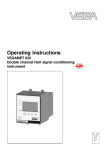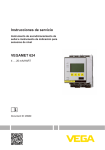Download Operating Instructions VEGASCAN 693
Transcript
Operating Instructions Signal conditioning instrument for up to 15 HART sensors VEGASCAN 693 15-channel HART signal conditioning instrument Document ID: 29252 Contents Contents 1 About this document 1.1 Function ........................................................................................................................... 4 1.2 Target group ..................................................................................................................... 4 1.3 Symbolism used ............................................................................................................... 4 2 For your safety 2.1 Authorised personnel ....................................................................................................... 5 2.2 Appropriate use ................................................................................................................ 5 2.3 Warning about incorrect use............................................................................................. 5 2.4 General safety instructions ............................................................................................... 5 2.5 Safety label on the instrument .......................................................................................... 5 2.6 CE conformity................................................................................................................... 6 2.7 Safety instructions for Ex areas ........................................................................................ 6 2.8 Environmental instructions ............................................................................................... 6 3 Product description 3.1 Configuration .................................................................................................................... 7 3.2 Principle of operation........................................................................................................ 8 3.3 Adjustment ....................................................................................................................... 8 3.4 Packaging, transport and storage ..................................................................................... 9 4 Mounting 4.1 General instructions ....................................................................................................... 10 4.2 Mounting instructions ..................................................................................................... 10 5 Electrical connection 5.1 Preparing the connection ............................................................................................... 12 5.2 Connection procedure .................................................................................................... 12 5.3 Wiring plan ..................................................................................................................... 14 6 Setup with the integrated display and adjustment unit 6.1 Adjustment system ......................................................................................................... 16 6.2 Setup steps .................................................................................................................... 17 6.3 Menu schematic ............................................................................................................. 25 7 Setup with PACTware 7.1 Connect the PC .............................................................................................................. 30 7.2 Parameter adjustment with PACTware ............................................................................ 32 7.3 Setup web server/e-mail, remote enquiry ....................................................................... 33 8 Application examples 8.1 Inventory enquiry via network and browser .................................................................... 34 8.2 Inventory enquiry/VMI via WEB-VV ................................................................................ 35 10 Dismounting 10.1 Dismounting steps.......................................................................................................... 40 10.2 Disposal ......................................................................................................................... 40 2 VEGASCAN 693 • 15-channel HART signal conditioning instrument 29252-EN-130701 9 Maintenanceandfaultrectification 9.1 Maintenance .................................................................................................................. 37 9.2 Rectify faults ................................................................................................................... 37 9.3 Instrument repair ............................................................................................................ 39 Contents 29252-EN-130701 11 Supplement 11.1 Technical data ................................................................................................................ 41 11.2 Overview applications/functionality ................................................................................ 43 11.3 Dimensions .................................................................................................................... 44 Supplementary documentation Information: Supplementary documents appropriate to the ordered version come withthedelivery.Youcanfindthemlistedinchapter"Product description". Editing status: 2013-06-18 VEGASCAN 693 • 15-channel HART signal conditioning instrument 3 1 About this document 1 About this document 1.1 Function 1.2 Target group 1.3 Symbolism used This operating instructions manual provides all the information you need for mounting, connection and setup as well as important instructionsformaintenanceandfaultrectification.Pleasereadthisinformation before putting the instrument into operation and keep this manual accessible in the immediate vicinity of the device. This operating instructions manual is directed to trained specialist personnel. The contents of this manual should be made available to these personnel and put into practice by them. Information, tip, note This symbol indicates helpful additional information. Caution: If this warning is ignored, faults or malfunctions can result. Warning: If this warning is ignored, injury to persons and/or serious damage to the instrument can result. Danger: If this warning is ignored, serious injury to persons and/or destruction of the instrument can result. • → 1 Ex applications This symbol indicates special instructions for Ex applications. List The dot set in front indicates a list with no implied sequence. Action This arrow indicates a single action. Sequence of actions Numbers set in front indicate successive steps in a procedure. Battery disposal This symbol indicates special information about the disposal of batteries and accumulators. 29252-EN-130701 4 VEGASCAN 693 • 15-channel HART signal conditioning instrument 2 For your safety 2 2.1 For your safety Authorised personnel All operations described in this operating instructions manual must be carried out only by trained specialist personnel authorised by the plant operator. During work on and with the device the required personal protective equipment must always be worn. 2.2 Appropriate use VEGASCAN 693 is a universal signal conditioning instrument and power supply unit for connection of up to 15 HART sensors. Youcanfinddetailedinformationontheapplicationrangeinchapter "Product description". Operational reliability is ensured only if the instrument is properly usedaccordingtothespecificationsintheoperatinginstructions manual as well as possible supplementary instructions. For safety and warranty reasons, any invasive work on the device beyond that described in the operating instructions manual may be carried out only by personnel authorised by the manufacturer. Arbitraryconversionsormodificationsareexplicitlyforbidden. 2.3 Warning about incorrect use 2.4 General safety instructions Inappropriate or incorrect use of the instrument can give rise to application-specifichazards,e.g.vesseloverfillordamagetosystem components through incorrect mounting or adjustment. This is a high-tech instrument requiring the strict observance of standard regulations and guidelines. The user must take note of the safety instructionsinthisoperatinginstructionsmanual,thecountry-specific installation standards as well as all prevailing safety regulations and accident prevention rules. Theinstrumentmustonlybeoperatedinatechnicallyflawlessand reliable condition. The operator is responsible for trouble-free operation of the instrument. During the entire duration of use, the user is obliged to determine the compliance of the necessary occupational safety measures with the current valid rules and regulations and also take note of new regulations. 29252-EN-130701 2.5 Safety label on the instrument The safety approval markings and safety tips on the device must be observed. VEGASCAN 693 • 15-channel HART signal conditioning instrument 5 2 For your safety 2.6 CE conformity ThedevicefulfillsthelegalrequirementsoftheapplicableECguidelines.ByaffixingtheCEmarking,weconfirmsuccessfultestingofthe product. YoucanfindtheCECertificateofConformityinthedownloadsection of our homepage. Electromagnetic compatibility The instrument is designed for use in an industrial environment. Nevertheless, electromagnetic interference from electrical conductors and radiated emissions must be taken into account, as is usual with a class A instrument according to EN 61326-1. If the instrument is used inadifferentenvironment,itselectromagneticcompatibilitywithother devices must be ensured by suitable measures. 2.7 Safety instructions for Ex areas 2.8 Environmental instructions PleasenotetheEx-specificsafetyinformationforinstallationandoperation in Ex areas. These safety instructions are part of the operating instructions manual and come with the Ex-approved instruments. Protection of the environment is one of our most important duties. That is why we have introduced an environment management system with the goal of continuously improving company environmental protection.Theenvironmentmanagementsystemiscertifiedaccording to DIN EN ISO 14001. Pleasehelpusfulfillthisobligationbyobservingtheenvironmental instructions in this manual: • • Chapter"Packaging, transport and storage" Chapter"Disposal" 29252-EN-130701 6 VEGASCAN 693 • 15-channel HART signal conditioning instrument 3 Product description 3 Product description 3.1 Configuration Scope of delivery The scope of delivery encompasses: Constituent parts The VEGASCAN 693 consists of the components: • • • • • • • VEGASCAN 693 signal conditioning instrument Terminal socket Coded pins and bridges RS232 modem connection cable (optional) Documentation – this operating instructions manual – Supplementaryinstruction30325"RS232/Ethernet connection" (optional) – Supplementaryinstructionsmanual30768"Modbus-TCP, VEGA ASCII protocol"(optional) – Ex-specific"Safety instructions"(withExversions) – ifnecessary,furthercertificates VEGASCAN 693 signal conditioning instrument with display and adjustment unit in the front Terminal socket 1 1 2 3 4 5 6 7 8 2 3 COM ESC 6 4 on Ser. No. 12345678 VEGASCAN 693 9 10 5 OK 17 18 11 12 20 21 22 13 14 15 16 23 24 25 26 27 28 Fig. 1: VEGASCAN 693 1 2 3 4 5 6 29252-EN-130701 Type plate Ex separating chamber with Ex version VEGASCAN 693 Display and adjustment unit Communication interface for VEGACONNECT (I²C) RS232 or Ethernet interface Terminal socket Thenameplatecontainsthemostimportantdataforidentificationand use of the instrument: • • • • Article number Serial number Technical data Article numbers, documentation VEGASCAN 693 • 15-channel HART signal conditioning instrument 7 3 Product description The order data and the documentation of the instrument can be retrieved by means of the instrument serial number on the type label. To do this, go to www.vega.com,"VEGA Tools"and"serial number search". Application area 3.2 Principle of operation VEGASCAN 693 is a universal signal conditioning instrument for a number of applications such as level, gauge and process pressure measurement. At the same time, it can serve as power supply unit for connected sensors. VEGASCAN 693 is designed for connection of 15 independent VEGA HART sensors (5 with Ex applications). Hence 15 (5 with Ex) independent measurements can be carried out. On instruments with one of the optional interfaces (RS232/Ethernet), the measured values can be retrieved via modem or network and displayed by means of a web browser, Visual VEGA or WEB-VV. It is also possible to send measured values and messages via e-mail. The use of VEGASCAN 693 is particularly suitable for stocktaking, VMI (Vendor Managed Inventory) and remote enquiry. Functional principle VEGASCAN 693 signal conditioning instrument can power up to 15 HART sensors and also evaluates their measuring signal via the same cable. The measured value transmission is carried out via a digital bus system (HART multidrop). The requested parameter is shown in the display and, in addition, outputted to the integrated interface and the web server for further processing. On request, the measured values can be sent event or time-controlled via e-mail to differentaddressees. Voltage supply Wide-range power supply unit with 20 … 253 V AC/DC for world-wide use. Detailed information about the power supply can be found in chapter "Technical data". 3.3 Adjustment The instrument can be adjusted with the following adjustment media: • • With integrated display and adjustment unit an adjustment software according to FDT/DTM standard, e.g. PACTware and a Windows PC The entered parameters are generally saved in VEGASCAN 693, when used with PACTware and PC also optionally in the PC. Further instructions for setting up the web server and e-mail functions can be found in the online help of PACTware or the VEGASCAN 693 8 VEGASCAN 693 • 15-channel HART signal conditioning instrument 29252-EN-130701 Information: When using PACTware and the corresponding VEGA DTM, additional settings can be carried out which are not possible or only partly possible with the integrated display and adjustment unit. When using an adjustment software, you either need one of the integrated interfaces (RS232/Ethernet) or the interface converter VEGACONNECT. 3 Product description DTMsaswellastheoperatinginstructionsmanual"RS232/Ethernet connection". Packaging 3.4 Packaging, transport and storage Your instrument was protected by packaging during transport. Its capacity to handle normal loads during transport is assured by a test based on ISO 4180. The packaging of standard instruments consists of environmentfriendly, recyclable cardboard. For special versions, PE foam or PE foil is also used. Dispose of the packaging material via specialised recycling companies. Transport Transport must be carried out under consideration of the notes on the transport packaging. Nonobservance of these instructions can cause damage to the device. Transport inspection The delivery must be checked for completeness and possible transit damage immediately at receipt. Ascertained transit damage or concealed defects must be appropriately dealt with. Storage Up to the time of installation, the packages must be left closed and stored according to the orientation and storage markings on the outside. Unless otherwise indicated, the packages must be stored only under the following conditions: • Not in the open Dry and dust free Not exposed to corrosive media Protected against solar radiation Avoiding mechanical shock and vibration Storageandtransporttemperatureseechapter"Supplement Technical data - Ambient conditions" Relative humidity 20 … 85 % 29252-EN-130701 Storage and transport temperature • • • • • • VEGASCAN 693 • 15-channel HART signal conditioning instrument 9 4 Mounting 4 Installation possibilities Mounting Mounting 4.1 General instructions 4.2 Mounting instructions Each series 600 instrument consists of the actual signal conditioning instrument as well as a plug-in socket for carrier rail mounting (tophat rail 35 x 7.5 according to DIN EN 50022/60715). Because it has protection class IP 30 or IP 20, the instrument is intended to be used in switching cabinets. The plug-in socket is designed for carrier rail mounting. The operating voltage is connected to terminals 17 and 18. For neighbouring series 600 instruments it is possible to continue connection L1 and Ndirectlyviathesuppliedbridges.Max.fiveinstrumentscanbeconnected through in this way. Danger: Looping through via bridges is only allowed for operating voltage (sockets L1 and N). The bridges must never be used with single instruments, at the end of a row of instruments or with other sockets. If this rule is not heeded, there is a danger of coming into contact with the operating voltage or causing a short circuit. A VEGASCAN 693 in Ex version is an auxiliary, intrinsically safe instrument and may not be installed in explosion-endangered areas. Before setup, the Ex separating chamber must be attached (as shown below) with Ex versions. Safe operation can be only ensured if the operatinginstructionsmanualandtheEGtypeapprovalcertificate are observed. VEGASCAN 693 must not be opened. Instrument coding Allsignalconditioninginstrumentsareprovidedwithdifferentgaps dependent on type and version (mechanical coding). The plug-in socket is provided with coded pins that can be inserted to prevent accidental interchanging of the various instrument types. With a VEGASCAN 693 in Ex version, the supplied coded pins (type coded pin and Ex coded pin) must be inserted by the user according to the below chart. 29252-EN-130701 10 VEGASCAN 693 • 15-channel HART signal conditioning instrument 4 Mounting 1 1 2 3 Ao Bo Co 1o 2o 3o o o o 4 7o 8o 9o o o 12 o 4 VEGA N L1 5 6 7 Ao Bo Co 1o 2o 3o 4o 5o 6o 7o 8o 9o 10 o 11 o 12 o 8 VEGA 2 3 N L1 4 Fig. 2: Plug-in socket VEGASCAN 693 Ex separating chamber Ex coding with Ex version Type coding for VEGASCAN 693 Bridges for looping the operating voltage 29252-EN-130701 1 2 3 4 VEGASCAN 693 • 15-channel HART signal conditioning instrument 11 5 Electrical connection 5 Note safety instructions Electrical connection 5.1 Preparing the connection Always keep in mind the following safety instructions: • • Connect only in the complete absence of line voltage If overvoltage surges are expected, overvoltage arresters should be installed Take note of safety instructions for Ex applications Inhazardousareasyoumusttakenoteoftherespectiveregulations, conformityandtypeapprovalcertificatesofthesensorsandpower supply units. Select power supply Thevoltagesupplycanbe20…253VAC/DC,50/60Hz. Select connection cable The operating voltage of VEGASCAN 693 is connected with standard cable according to the national installation standards. Standard two-wire cable can be used for connecting the sensors. The screening is absolutely necessary to ensure interference-free operation with HART sensors. Cable screening and grounding Connect the cable screen on both ends to ground potential. In the sensor, the screen must be connected directly to the internal ground terminal. The ground terminal on the outside of the sensor housing must be connected to the potential equalisation (low impedance). If potential equalisation currents are expected, the screen connection on the side of VEGASCAN 693 must be made via a ceramic capacitor (e. g. 1 nF, 1500 V). The low frequency potential equalisation currents arethussuppressed,buttheprotectiveeffectagainsthighfrequency interference signals remains. Select connection cable for Ex applications Take note of the corresponding installation regulations for Ex applications. In particular, make sure that no potential equalisation currents flowoverthecablescreen.Incaseofgroundingonbothsidesthis can be achieved by the use of a capacitor or a separate potential equalisation. 5.2 Connection procedure Move on to electrical connection and proceed as follows: 1. Snap the socket without VEGASCAN 693 onto the carrier rail 12 VEGASCAN 693 • 15-channel HART signal conditioning instrument 29252-EN-130701 Note: Before the actual setup, each HART sensors must be assigned an address(addressrange1-15),(seechapter"Setup").Address0 (mode 4 … 20 mA) must not be used. When assigning an address, only one sensor should be connected to VEGASCAN 693. If connectioniscompletedalready,thewiringmustbebrieflycancelledfor addressing. Depending on the installation location of the sensors, it can be advantageous to carry out this addressing before installing and connecting the sensors. This can be conveniently carried out e.g. in the workshop. You just need a 24 Volt power supply as well as an indicating and adjustment module PLICSCOM or the adjustment software PACTware with VEGACONNECT. 5 Electrical connection 2. Connect sensor cable to terminal 1/2 (active input) or 3/4 (passive input), provide a screening 3. When using several sockets, loop the power supply by means of bridges 4. Connectpowersupply(switchedoff)toterminal17and18 5. If necessary, connect relays or other outputs 6. Insert VEGASCAN 693 into the plug-in socket and screw it down tightly Note: If the addressing of the sensors is not yet carried out, only one sensor mustbeconnected.Thentheaddressing(seechapter"Setup")iscarriedout.Afterwards,thefirstsensormustbedisconnectedagainand the next sensor must be connected as well as the addressing must be carried out. Carry out this procedure as long as all sensors have an own, unambiguous address. Then all sensors can be connected and setup can be carried out. Before setting up Ex versions, make sure the Ex separating chamber is plugged on the left housing side (above the sensor terminals). The pins for type and Ex coding must also be inserted correctly. Information: • On the active input (terminal 1/2), VEGASCAN 693 provides power for the connected sensors. Power supply and measurement data are transmitted over the same two-wire cable. This mode is provided for connection of measuring transducers without separate operating voltage (sensors in two-wire version). • On the passive input (terminals 3/4), the sensors are not supplied with energy - only the measured value is transmitted. This input is for instruments with their own separate operating voltage (sensors in four-wire version or separators such as VEGATRENN 149). On a VEGASCAN 693 in Ex version, the passive input is not available due to approval/technical reasons. 29252-EN-130701 Note: VEGASCAN 693 is designed for connection of up to 15 HART sensors(5withEx).Becausetheyareaccessedviadifferentaddresses in the HART multidrop mode, all sensors must be connected to the same sensor input. These are either terminals 1/2 (active input) or terminals 3/4 (passive input). Mixed operation of active and passive input is not possible. Since this is a digital bus system, only one two-wire cable should lead to the sensors. A distributor can then be connected directly forward of the sensors. As an alternative, the connection cable can be looped through the second cable entry on the sensor housing. The address assignment of the sensors should be carriedoutbeforeconnection,seechapter"Set up". VEGASCAN 693 • 15-channel HART signal conditioning instrument 13 5 Electrical connection Wiring plan for two-wire sensors 5.3 Wiring plan 3 + - + - 1 3 2 4 1 2 9 10 11 12 5 6 7 8 4 17 18 19 20 21 22 8 7 6 13 14 15 16 23 24 25 26 27 28 + L1 N 5 Fig. 3: Connection example VEGASCAN 693 with two-wire sensors 1 2 3 4 5 6 7 8 Measurement data input with sensor supply (active input) Measurement data input (passive input), not in Ex ia Internal fail safe relay Distributor Voltage supply of VEGASCAN 693 HART two-wire sensor with Multidrop address 1 HART two-wire sensor with Multidrop address 2 HART two-wire sensor with Multidrop address 3 29252-EN-130701 14 VEGASCAN 693 • 15-channel HART signal conditioning instrument 5 Electrical connection Wiring plan for four-wire sensors 3 + - + - 1 3 2 4 1 2 9 10 11 12 5 6 7 8 4 17 18 19 20 21 22 8 7 6 9 13 14 15 16 23 24 25 26 27 28 + L1 N 5 Fig. 4: Connection example VEGASCAN 693 with four-wire sensors Measurement data input with sensor supply (active input) Measurement data input (passive input), not in Ex ia Internal fail safe relay Distributor Voltage supply of VEGASCAN 693 HART four-wire sensor with Multidrop address 1 HART four-wire sensor with Multidrop address 2 HART four-wire sensor with Multidrop address 3 Power supply for four-wire sensors 29252-EN-130701 1 2 3 4 5 6 7 8 9 VEGASCAN 693 • 15-channel HART signal conditioning instrument 15 6 Setup with the integrated display and adjustment unit 6 Function Display and adjustment elements Setup with the integrated display and adjustment unit 6.1 Adjustment system The integrated display and adjustment unit is used for measured value display, adjustment and diagnosis of VEGASCAN 693 as well as the connected sensors. The indication and adjustment are carried out via four keys and a clear, graphic-capable display with background lighting. The adjustment menu with selectable language is clearly structured and enables easy setup. Certain adjustment options are not possible or only partially available with the integrated display and adjustment unit, e.g. settings for the e-mail server. For such applications, the use of PACTware with appropriate DTMs is recommended. 1 6 COM 5 4 2 ESC OK 3 on VEGASCAN 693 Ser. No. 12345678 Fig. 5: Display and adjustment elements Key functions 1 2 3 4 5 6 LC display Adjustment keys Communication interface for VEGACONNECT Status indication operation Status indication fail safe relay Status indication interface activity • [OK] key: – Move to the menu overview – Confirmselectedmenu – Edit parameter – Save value • • 16 [+] key: – Change value of the parameter [ESC] key: – Interrupt input – Jump to next higher menu VEGASCAN 693 • 15-channel HART signal conditioning instrument 29252-EN-130701 • [->] key to select: – Menu change – Select list entry – Select editing position 6 Setup with the integrated display and adjustment unit Note: Approx. 10 minutes after the last pressing of a key, an automatic reset tomeasuredvalueindicationistriggered.Anyvaluesnotconfirmed with [OK] will not be saved. Parameter adjustment 6.2 Setup steps The instrument is adapted to the individual application conditions via parameter adjustment. The measurement point calibration is the most important step and should always be carried out. Scaling the measuredvaluetothedesiredsizeandunit,possiblyalsotakinga linearizationcurveintoaccount,makessenseinmanycases. Instruments with Ethernet interface can be provided with a Host name suitable for the measurement loop. As an alternative to the addressing via DHCP, it is also possible to adjust an IP address and subnet mask suitable for your network. If necessary, the e-mail/Web server can be alsoconfiguredwithPACTware. Information: When using PACTware and the corresponding VEGA DTM, additional settings can be carried out which are not possible or only partly possible with the integrated display and adjustment unit. When using an adjustment software, you either need one of the integrated interfaces (RS232/Ethernet) or the interface converter VEGACONNECT. Further instructions for setting up the web server and e-mail functions are stated in the online help of PACTware or the VEGASCAN 693DTMsaswellasthesupplementaryinstructionsmanual"RS232/ Ethernet connection". Set HART address VEGASCAN 693 can process measured values of more than one HART sensor. The measured values are transmitted as digital HART signals to the same cable (bus). An analogue 4 … 20 mA transmission is not possible, the current is limited to 4 mA. An own, unambiguous address (address range 1-15) must be assigned to each connected sensor. This mode is also called HART multidrop mode. Address 0 (mode 4 … 20 mA) must not be used. Note: When addresses are being assigned, only one sensor must be connected on the bus. If this is not the case, no sensor can be accessed and it is not possible to assign an address. 29252-EN-130701 The addressing can be carried out directly on each HART sensor via the respective adjustment unit or adjustment software. As an alternative, the setting of the sensor address can be also carried out via the VEGAMETmenuunder"Service - Sensor address"(seechapter "Setup procedure"under"Service - Change sensor address"). Switch-on phase Afterbeingswitchedon,VEGASCAN693firstofallcarriesoutashort self-check. The following steps are carried out: VEGASCAN 693 • 15-channel HART signal conditioning instrument 17 6 Setup with the integrated display and adjustment unit • • • Internal check of the electronics indicationoftheinstrumenttype,firmwareversionaswellasthe instrument TAG (instrument name) Theoutputsignalsjumpbrieflytothesetfaultvalue After the assignment of the addresses to the sensors, the current measured values will be displayed and outputted. Measured value indication The measured value indication displays three measured values each in one common window. The digital display value, the measurement loop name (meas. loop TAG) and the unit are shown. By pushing the [>] key, you can move to the next three measured values. Note: Dependingontheconfigurationanduseofallmeasurementloops, thecycletimeforthemeasuredvaluetransmissioncantakeuptofive seconds. By pushing [OK] you move from the measured value indication to the main menu. Main menu The main menu is divided into six areas with the following functions: • • • • • • Device settings: Includes the device-TAG, settings for network connection such as date/time setting, … Measurement loop: Includes settings for input selection, adjustment,damping,linearization,scaling,… Display: Includes settings to the displayed measured value Diagnosis Includes information to the device status, error messages Service Includes simulation, reset, PIN, selectable language, sensor address, … Info: Shows serial number, software version, last change, instrument features, MAC addr., … → Selectthemenuitem"Device settings"with[->]andconfirmwith [OK]. Device settings - DeviceTAG VEGASCAN 693 • 15-channel HART signal conditioning instrument 29252-EN-130701 18 You can assign an unambiguous name to VEGASCAN 693 via the Device-TAG. This function is recommended when several instruments are implemented and a good documentation of larger systems is required. 6 Setup with the integrated display and adjustment unit → Enter the requested values via the appropriate keys and save Device settings - Host Name/IP addr. your settings with [OK]. For instruments with integrated Ethernet interface, the automatic addressing via DHCP is preset, i.e. the IP address must be assigned by a DHCP server. Generally the instrument is contacted via the Host name. By default, the host name consists of the serial number plus "VEGA-"infront.Asanalternative,itisalsopossibletoenterastatic IP addr. with Subnet mask and optional Gateway addr. Note: Keepinmindthatyourmodificationwillbeonlyeffectiveafterarestart ofVEGASCAN693.Youcanfindfurtherinformationofthesenetwork parametersinthesupplementaryinstructions"RS232/Ethernet connection"andintheOnlinehelpoftherespectiveDTM. Carry out your settings via the appropriate keys and save with [OK]. → Carry out your settings via the appropriate keys and save with [OK].Disconnectbrieflytheoperatingvoltagesothatthemodifiedsettingsbecomeeffective. Device settings - Time/ Date Date and time can be entered in this menu item for instruments with integratedRS232/Ethernetinterface.Thesetimesettingsarebuffered in case of power failure for approx. 3 days. → Enter the values via the appropriate keys and save your settings with [OK]. Device settings - Commu- For instruments with integrated RS232 interface, you determine here nication protocol which mode this serial interface should operate in. The following options are available: 29252-EN-130701 • • • VVO protocol: Direct standard connection between signal conditioning instrument and PC for parameter adjustment and enquiry (e.g. with PACTware and DTM) PPP: Dial-up connection between signal conditioning instrument and modem for independent transmission of e-mails (dial-out connection) or enquiry via web browser (dial-in connection) ASCII protocol: Direct standard connection between signal conditioning instrument and PC for enquiry with terminal programs, e.g. Hyperterminal VEGASCAN 693 • 15-channel HART signal conditioning instrument 19 6 Setup with the integrated display and adjustment unit → Carry out your settings via the respective keys and save with [OK]. Further information is available in the supplementary instructionsmanual"RS232/Ethernet connection"andtheonline help of the respective DTM. Measurement loop - Input Because VEGASCAN 693 can read the measured values of up to 15 sensors (5 with Ex), the individual sensors must be assigned to the measurement loops. After the addresses of the HART sensors are assigned, a list with the existing sensors can be prepared and displayed. Now you can assign the requested sensor to each measurement loop. For transmission, VEGASCAN 693 must be informed which sensor value should be used for further processing. Depending on the sensor type this can be distance, pressure, interface or temperature. If a sensor can deliver two measured values, e.g. pressure and temperature with VEGABAR sensors, a separate measurement loop must be assigned for each input variable. When HART sensors of other manufacturers are connected, the options PV (Primary Value) and SV (Secondary Value) will be available. The parameter to be transmitted is stated in the operating instructions manual of the respective sensor manufacturer. Meas. loop - Parameter Themeasuredvariabledefinestheapplicatonofthemeasurement loop, the following settings are available depending on the connected sensor: • • • • Level Process pressure Temperature Universal (for sensors of other manufacturers) Meas. loop - Adjustment 20 Through the adjustment the input value of the connected sensor is converted into a percentage value. This conversion step allows any input value range to be depicted in a relative range (0 % up to 100 %). VEGASCAN 693 • 15-channel HART signal conditioning instrument 29252-EN-130701 Information: Keep in mind that some settings must be carried out individually severaltimes,becausetheyarespecificallyrequiredforeachmeasurement loop. 6 Setup with the integrated display and adjustment unit Before carrying out the adjustment, the requested adjustment unit can be selected which depends on the sensor type. With radar, ultrasonic and guided microwave this is always the distance in metres or feet "m(d)"or"ft(d)",andwithpressuretransmittersitise.g."bar"or"psi". The following illustrations and examples relate to the min./max. adjustment of a radar sensor with HART communication. 1. With [OK] you prepare the percentage value for editing, with [->] you place the cursor to the requested position. Set the requested percentage value with [+] and save with [OK]. 2. After entering the percentage value for the min. adjustment, the suitable distance value must be entered. If you want the use the currentlymeasureddistancevalue,selectthemenuitem"Accept" (live adjustment or adjustment with medium). If the adjustment should be carried out independent of the measured level, then selecttheoption"Edit".Enternowthedistancevalueinm[m(d)] for the empty vessel that is suitable for the percentage value, e.g. distance from the sensor to the vessel bottom (dry adjustment or adjustment without medium). 3. Save your settings with [OK]andmoveto"Max.adjustment"with [->]. 4. As described previously, enter now the percentage value for max. adjustmentandconfirmwith[OK]. 29252-EN-130701 5. After entering the percentage value for the max. adjustment, the suitable distance value must be entered. If you want the use the currentlymeasureddistancevalue,selectthemenuitem"Accept" (live adjustment or adjustment with medium). If the adjustment should be carried out independent of the measured level, then selecttheoption"Edit".Enternowthedistancevalueinm[m(d)] for the full vessel that is suitable for the percentage value (dry adjustment or adjustment without medium). Keep in mind that the max. level must be below the radar antenna. 6. Finally save your settings with [OK],theadjustmentisfinished. Keep in mind that this adjustment refers only to the measurement loop selected by you initially. All other measurement loops must be adjusted separately, if necessary. VEGASCAN 693 • 15-channel HART signal conditioning instrument 21 6 Setup with the integrated display and adjustment unit Meas. loop - Damping Tosuppressfluctuationsinthemeasuredvaluedisplay,e.g.caused by an agitated product surface, an integration time can be set. This time can be between 0 and 999 seconds. Remember that the reaction time of the entire measurement will then be longer and the sensor will react to measured value changes with a delay. In general, a period of afewsecondsissufficienttosmooththemeasuredvaluedisplay. → Enter the requested parameters via the appropriate keys and save your settings with [OK]. Meas. loop - Linearization Alinearizationisnecessaryforallvesselsinwhichthevesselvolume curve does not increase linearly with the level, for example, with a cylindrical orsphericaltank.Correspondinglinearizationcurvesarepreprogrammed for these vessels. They represent the correlation between the level percentage and vessel volume. By activating the appropriate curve, the volume percentage of the vessel is displayed correctly. If the volume should not be displayed in percent but e.g. in l or kg, a scaling can be also set. → Enter the requested parameters via the appropriate keys and save your settings with [OK]. Meas. loop - Scaling Scaling means converting the measured value into a certain parameterandunit.Thelinearizedpercentagevalueisthesourcesignal which is used as basis for the scaling. The indication can then show the volume in litres e.g., instead of the percentage value. Indication values from max. -99999 to +99999 are possible. → Enter the requested parameters via the appropriate keys and save your settings with [OK]. Meas. loop - Meas. loop TAG In this menu item you can enter an unambiguous designation for each measurement loop, e.g. the measurement loop name or the tank or product designation. In digital systems and in the documentation of larger plants, a singular designation should be entered for exact identificationofindividualmeasuringpoints. 29252-EN-130701 22 VEGASCAN 693 • 15-channel HART signal conditioning instrument 6 Setup with the integrated display and adjustment unit → Enter the requested parameters via the appropriate keys and save your settings with [OK]. Display Inthemenuitem"Display - Indication value",youcansettherequested indication value. The following options are available: • • • • Percent: adjusted measured value without taking a probably storedlinearizationintoaccount Lin. percent: adjusted measured value by taking a probably storedlinearizationintoaccount Scaled: adjusted measured value by taking a probably stored linarizationintoaccountaswellasthevaluesenteredunder"Scaling" Sensor value: input value delivered by the sensor. Presentation in the selected adjustment unit → Enter the requested parameters via the appropriate keys and save your settings with [OK]. Diagnostics When the instrument displays a failure message, further information is availableunderthemenuitem"Diagnosis - Device status". Service - Simulation The simulation of a measured value is used to check the outputs and connected components. The simulation can be applied to the percentage value, the lin. percentage value and the sensor value. Note: Please note that connected system parts (valves, pumps, motors, controlsystems)areinfluencedbythesimulation,thusunintentional plant operating conditions can occur. The simulation is terminated automatically after approxminately 10 minutes. → Carry out your settings via the appropriate keys and save with 29252-EN-130701 [OK]. Service - Reset There are two reset modes: • Reset to default: with only a few exceptions, all settings will be reset to default. Exceptions are: Host name, IP-addr., subnet mask, time, language. VEGASCAN 693 • 15-channel HART signal conditioning instrument 23 6 Setup with the integrated display and adjustment unit • Service - Sensor address Reset on measurement loop: The settings of the selected measurement loop will be set to default. The measurement loop is deactivated and the TAG name reset to default. With every 4 … 20 mA/HART sensor, the measured value can be transmitted via analog current signal or digital HART signal. This is regulated via the HART mode or the address. If a HART sensor is set to address 0, the sensor is in the standard mode. Here the measured value is transmitted digitally on the 4 … 20 mA cable. In mode HART Multidrop, an address from 1 … 15 is assigned to the sensor.Bydoingso,thecurrentisfixlimitedto4mAandthemeasured value transmission is only made digitally. Each sensor connected to VEGASCAN 693 must operate in mode HARTmultidropandmustbeprovidedwithdifferentaddressesin therangebetween01…15.Viathemenuitem"Sensor address",it is possible to change the address of the connected sensor. For this purpose, enter the previous address of the sensor (factory setting 0) and in the next window the new address. Note: When addresses are being assigned, only one sensor with the same address must be connected on the bus. If this is not the case, the sensor cannot be accessed and it is not possible to assign an address. Firstofall,enterthepreviousaddressofthesensortobemodified (factory setting 0), then you can enter the selected HART address in therangeof01-15inthemenu"New address".Makesurethatno address is assigned twice. With instrument versions with integrated RS232/Ethernet interface, a manual data transmission to a WEB-VV server can be trigger, for example, for test purposes. Requirement is that a WEB-VV event was configuredinadvanceviaPACTware/DTM. Info Inthemenuitem"Info"thefollowinginformationisavailable: 24 • • • • • Sensor type and serial number Date of manufacture and software version Date of last change using PC Instrument features MAC address (with interface option Ethernet) VEGASCAN 693 • 15-channel HART signal conditioning instrument 29252-EN-130701 Service - Data transmission 6 Setup with the integrated display and adjustment unit Optional settings Additional adjustment and diagnostics options are available via the Windows software PACTware and the suitable DTM. Connection can be made optionally via the built-in standard interface or one of the optionallyofferedinterfaces(RS232/Ethernet).Furtherinformation isavailableinchapter"Parameter adjustment with PACTware",in the online help of PACTware or the DTM as well as in the operating instructionsmanual"RS232/Ethernet connection".Anoverviewof the standard functions and their adjustment options can be found in chapter"Functional overview"inthe"Supplement". 6.3 Menu schematic Information: Depending on the instrument version and application, the highlighted menu windows are not always available. Measured value indication 29252-EN-130701 Device settings VEGASCAN 693 • 15-channel HART signal conditioning instrument 25 6 Setup with the integrated display and adjustment unit Measurement loops - Input Meas. loop - Change input Meas. loop - Parameter 29252-EN-130701 26 VEGASCAN 693 • 15-channel HART signal conditioning instrument 6 Setup with the integrated display and adjustment unit Meas. loop - Adjustment Meas. loop - Damping Meas. loop - Linearization curve 29252-EN-130701 Meas. loop - Scaling VEGASCAN 693 • 15-channel HART signal conditioning instrument 27 6 Setup with the integrated display and adjustment unit Meas. loop - Meas. loop TAG Display Diagnostics Service 29252-EN-130701 28 VEGASCAN 693 • 15-channel HART signal conditioning instrument 6 Setup with the integrated display and adjustment unit Service - Simulation Service - Sensor address Service - Data transmission (only with option RS232/Ethernet interface) 29252-EN-130701 Info VEGASCAN 693 • 15-channel HART signal conditioning instrument 29 7 Setup with PACTware 7 7.1 Connect the PC For a brief connection of the PC, e.g. for parameter adjustment, connection can be carried out via the VEGACONNECT 4 interface converter. The necessary I²C interface on the front is available on all instrument versions. On the computer side, connection is carried out via the USB interface. EN OP USB TWIST LO CK Connection of the PC via VEGACONNECT Setup with PACTware 3 2 1 Fig. 6: Connection via VEGACONNECT 1 2 3 Connection of the PC via Ethernet USB interface of the PC I²C connection cable of VEGACONNECT 4 I²C interface With the Ethernet interface, the instrument can be connected directly to an existing PC network. Any standard patch cable can be used. A cross-over cable must be used when connecting the instrument directly to the PC. To reduce EMC interferences, the supplied split ferrite should be connected to the Ethernet cable. Each instrument can then be accessed from anywhere in the network by an unique Host name or its own IP address. The parameter adjustment of the instrument via PACTware and DTM can be carried out from any PC. The measured values can be made available to individual users within the company network as HTML chart. As an alternative, the independent, time or event-controlled transmission of measured values via e-mail is also possible. The measured values can also be called up via a visualisation software. Note: To respond the instrument, the IP address or the Host name must beknown.Youcanfindthisinformationunderthemenuitem"Device settings".Ifyouaremodifyingthesespecifications,theinstrument must be restarted afterwards. Then the instruments can be reached from everywhere in the network via its IP address or the Host name. ThesespecificationsmustbealsoenteredintheDTM(seechapter "Parameter adjustment with PACTware"). 29252-EN-130701 30 VEGASCAN 693 • 15-channel HART signal conditioning instrument 7 Setup with PACTware 2 3 1 Fig. 7: Connection of the PC via Ethernet 1 2 3 Ethernet interface of the PC Ethernet connection cable (Cross-Over cable) Ethernet interface Connection of the modem The RS232 interface is particularly suitable for simple modem convia RS232 nection. External analog, ISDN and GSM modems with standard interface can be used. The necessary RS232 modem connection cable is included with the delivery. To reduce EMC interference, you should mount the supplied ferrite bead on the RS232 modem connection cable. Via a visualisation software, measured values can be retrieved remotely and further processed. Alternatively, autonomous time or event controlled transmission of measured values via e-mail is also possible. Remote parameter adjustment of the instrument and the connected sensors is also possible with PACTware. 3 1 2 Fig. 8: Connection of the modem via RS232 1 2 3 29252-EN-130701 Connection of the PC via RS232 Analogue, ISDN or GSM modem with RS232 interface RS232 modem connection cable (in the scope of delivery) RS232 interface (RJ45 plug connection) Via the RS232 interface, direct parameter adjustment and measured value retrieval from the instrument can be carried out with PACTware. Use the RS232 modem connection cable supplied with the instrument and an additionally connected null modem cable (e.g. article no. LOG571.17347). To reduce EMC interference, you should mount the supplied ferrite bead on the RS232 modem connection cable. If there is no RS232 interface available on the PC or if it is already occupied, you can also use a USB-RS232 adapter (e.g. article no. 2.26900). VEGASCAN 693 • 15-channel HART signal conditioning instrument 31 7 Setup with PACTware 4 3 2 1 Fig. 9: Connection of the PC via RS232 1 2 3 4 RS232 interface of the PC RS232 interlink cable (article no. LOG571.17347) RS232 modem connection cable (in the scope of delivery) RS232 interface (RJ45 plug connection) Assignment RS232 modem connection cable 1 1 8 2 3 5 4 3 2 1 9 8 7 6 RXD 4 2 TXD 3 3 RTS 6 7 CTS 2 8 GND 5 5 DTR 1 4 Fig. 10: Terminal assignment of the RS232 modem connection cable 1 2 3 Prerequisites Name of the interface cable Assignment of the RJ45 plug (view contact side) Assignment of the RS232 plug (view soldering side) 7.2 Parameter adjustment with PACTware Note: To ensure that all instrument functions are supported, you should always use the latest DTM Collection. Furthermore, not all described functionsareincludedinolderfirmwareversions.Youcandownload 32 VEGASCAN 693 • 15-channel HART signal conditioning instrument 29252-EN-130701 As an alternative to the integrated display and adjustment unit, the adjustment can be also carried out via a Windows PC. For this, the configurationsoftwarePACTwareandasuitableinstrumentdriver (DTM) according to the FDT standard are required. The current PACTware version as well as all available DTMs are compiled in a DTM Collection. Furthermore, the DTMs can be integrated into other frame applications compliant with the FDT standard. 7 Setup with PACTware the latest instrument software from our homepage. A description of the update procedure is also available in the Internet. Further setup steps are described in the operating instructions manual"DTM Collection/PACTware"attachedtoeachDTMCollection and which can also be downloaded from the Internet. A detailed description is available in the online help of PACTware and the DTMs aswellasinthesupplementaryinstructionsmanual"RS232/Ethernet connection". Information: To access the connected sensors, the addressing must be already carriedout,seechapter"Setup procedure - Set HART address".Ifthe addressing should be carried out now via PACTware, then also only one sensor must be connected. Connection via Ethernet To respond the instrument, the IP address or the Host name must be known.Youcanfindthisinformationunderthemenuitem"Device settings".Iftheprojectsetupiscarriedoutwithoutassistant(offline mode), IP address and subnet mask or the Host name must be entered in the DTM. Click in the project window with the right mouse keyontheEthernetDTMandchoose"Add. functions - Modify DTM addresses". Standard/Full version All device DTMs are available as a free-of-charge standard version and as a full version that must be purchased. In the standard version, all functions for complete setup are already included. An assistant for simpleprojectconfigurationsimplifiestheadjustmentconsiderably. Saving/printing the project as well as import/export functions are also part of the standard version. In the full version there is also an extended print function for complete project documentation as well as a save function for measured value and echo curves. In addition, there is a tank calculation program as well as a multiviewer for display and analysis of the saved measured value and echo curves. 7.3 Setup web server/e-mail, remote enquiry Setup and application examples of the web server, the e-mail functionsandthevisualisationWEB-VVarespecifiedinthesupplementaryinstructions"RS232/Ethernet connection". The connection via Modbus-TCP or ASCII protocol is described in the supplementaryinstructionmanual"Modbus-TCP, ASCII protocol". 29252-EN-130701 Both supplementary instruction manuals are included with every instrument with RS232 or Ethernet interface. VEGASCAN 693 • 15-channel HART signal conditioning instrument 33 8 Application examples 8 Application examples 8.1 Inventory enquiry via network and browser Requirement The stock of a tank farm should be measured and monitored continuously. The measured values should be available to the scheduler and the sales department. In addition, a message should be triggered automatically if a level drops below a certain value. Solution One or more signal conditioning instruments with Ethernet interface enquire the respective sensors cyclically. The measured values are processed in the signal conditioning instrument and transferred in the requested form and unit to the integrated web server. The measured values can now be displayed on the computer of every user in the company network. In addition, the required minimum quantity is entered for each vessel. An e-mail is sent to the appropriate person via the company-internal mail system if a level falls below a certain value. Fig. 11: Measured value indication by means of web browser Setup • • • • • • • 34 VEGASCAN 693 • 15-channel HART signal conditioning instrument 29252-EN-130701 • Connection of the sensors and signal conditioning instrument Assignment of the HART sensor addresses (with VEGAMET 625 or VEGASCAN 693) Input of IP address/Host name, date/time on the signal conditioning instrument Installation of PACTware and DTMs on individual network PC Parameter adjustment of the sensors (e.g. false echo memory) via PACTware Parameter adjustment of the signal conditioning instrument (adjustment,scaling,linearization)viaPACTware Setup of the web and e-mail server Indication of measured values via web browser by entering the Host name/IP address of the signal conditioning instrument 8 Application examples 8.2 Requirement Inventory enquiry/VMI via WEB-VV A supplier would like to keep track of the tank stock levels of his customers and replenish them on his own whenever necessary. Via a display that is updated several times daily, he has access to the level data of the previous days or weeks. The supplier can thus assess the requirements/consumption of his customers and plan his deliveries accordingly. This allows him to do anticipatory purchasing and also betterutilizethecapacityofhistruckfleet.Inaddition,amessage shouldbesentifthelevelinanytankfallsbelowacertainpredefined minimum value. Using this method, the supplier can always guaranteehiscustomersasufficientsupplyofrawmaterialsforproduction without their having to bother with purchasing and ordering. And he hastheaddedbenefitoflong-termcustomerretentionandcontinuous orders. Fig. 12: Remote enquiry via WEB-VV 29252-EN-130701 Solution A signal conditioning instrument with serial interface and modem (conventional telephone network or GSM) is installed at each customer. The measured values are transmitted automatically from each signal conditioning instrument to the central WEB-VV server at VEGA. As an alternative, the measured value transmission can be also carried out via the Ethernet interface and the existing company network. The measured values can now be retrieved worldwide quickly and easilybyanynumberof(authorized)personsviaInternetandweb browser. The current measured values as well as the history data are VEGASCAN 693 • 15-channel HART signal conditioning instrument 35 8 Application examples availableasalinegraph.Acertainalarmthresholdcanbedefinedfor each measurement loop. If a level falls below a predetermined value, an e-mail or SMS can be sent to certain persons. 29252-EN-130701 36 VEGASCAN 693 • 15-channel HART signal conditioning instrument 9Maintenanceandfaultrectification 9 Maintenanceandfaultrectification 9.1 Maintenance 9.2 Rectify faults If the instrument is used properly, no special maintenance is required in normal operation. Reaction when malfunctions occur The operator of the system is responsible for taking suitable measures to rectify faults. Failure reasons A maximum of reliability is ensured. Nevertheless, faults can occur during operation. These may be caused by the following, e.g.: • • • Measured value from sensor not correct Voltage supply Interference on the cables Faultrectification Thefirstmeasurestobetakenaretochecktheinputandoutput signal as well as to evaluate the error messages via the display. The procedure is described below. Further comprehensive diagnostics can be carried out on a PC with PACTware and the suitable DTM. In many cases, the causes can be determined in this way and faults rectified. 24 hour service hotline Should these measures not be successful, please call in urgent cases the VEGA service hotline under the phone no. +49 1805 858550. The hotline is available to you 7 days a week round-the-clock. Since weofferthisserviceworld-wide,thesupportisonlyavailableinthe English language. The service is free of charge, only the standard telephone costs will be charged. Status messages When the connected sensor is provided with a self-monitoring according to NE 107, the probably occurring status messages are passed on and outputted on the VEGAMET indication. Requirement isthattheHARTinputoftheVEGAMETisactivated.Youcanfind further information in the operating instructions manual of the sensor. 29252-EN-130701 1 2 3 4 Fig. 13: Pictographs of the status messages 1 2 3 4 Failure Function check Outofspecification Maintenance requirement VEGASCAN 693 • 15-channel HART signal conditioning instrument 37 9Maintenanceandfaultrectification Fault message The signal conditioning instrument and the connected sensors are permanently monitored during operation and the values entered during parameter adjustment are checked for plausibility. If irregularities occur or in case of incorrect parameter adjustment, a fault signal is triggered. In case of an instrument defect or line break/shortcircuit, a fault signal is also triggered. The fail safe relay deenergises in case of failure, the failure indicationlightsandthecurrentoutputsreactaccordingtotheirconfigured control behaviour. In addition, one of the following fault messages is outputted on the display. Cause E003 CRC error (error with – Carry out a reset self-check) – Send instrument for repair Rectification E007 Sensor type not com- – Search for sensor again and allocate patible under"Meas. loop - Input" E008 Sensor not found – Check connection of the sensor – Check HART address of the sensor E013 Sensor signals failure, no valid measured value – Check sensor parameter adjustment – Send sensor for repair E016 Empty/full adjustment – Carry out a fresh adjustment reversed E017 Adjustment span too small – Carry out a fresh adjustment and increase the distance between min. and max. adjustment E021 Scaling span too small – Carry out a fresh scaling, increase the distance between min. and max. scaling. E030 Sensor in boot phase – Check sensor parameter adjustment E034 EEPROM CRC error – Switchtheinstrumentoffandon – Carry out a reset – Send instrument for repair E035 ROM CRC error – Switchtheinstrumentoffandon – Carry out a reset – Send instrument for repair E036 Instrument software – Waituntilsoftwareupdateisfinished not executable (dur- – Carry out another software update ing software update or after failed update) E053 Sensor measuring range not read correctly – Communication error: Check sensor cable and screening E104 Measurement loop deactivated – Activate measurement loop (allocation of a sensor to a measurement loop) Measured value not valid VEGASCAN 693 • 15-channel HART signal conditioning instrument 29252-EN-130701 38 Error code 9Maintenanceandfaultrectification Reaction after fault rectification Depending on the reason for the fault and the measures taken, the stepsdescribedinchapter"Set up"mayhavetobecarriedoutagain. 9.3 Instrument repair If a repair is necessary, please proceed as follows: You can download a return form (23 KB) from our Internet homepage www.vega.comunder:"Downloads-Formsandcertificates-Repair form". By doing this you help us carry out the repair quickly and without having to call back for needed information. • • • 29252-EN-130701 • Printandfilloutoneformperinstrument Clean the instrument and pack it damage-proof Attach the completed form and, if need be, also a safety data sheet outside on the packaging Please ask the agency serving you for the address of your return shipment.Youcanfindtherespectivecontactdataonourwebsite www.vega.comunder:"Company - VEGA worldwide" VEGASCAN 693 • 15-channel HART signal conditioning instrument 39 10 Dismounting 10 Dismounting 10.1 Dismounting steps Takenoteofchapters"Mounting"and"Connecting to power supply" and carry out the listed steps in reverse order. 10.2 Disposal The instrument consists of materials which can be recycled by specialised recycling companies. We use recyclable materials and have designed the parts to be easily separable. WEEE directive 2002/96/EG This instrument is not subject to the WEEE directive 2002/96/EG and the respective national laws. Pass the instrument directly on to a specialised recycling company and do not use the municipal collecting points. These may be used only for privately used products according to the WEEE directive. Correctdisposalavoidsnegativeeffectsonhumansandtheenvironment and ensures recycling of useful raw materials. Materials:seechapter"Technical data" If you have no way to dispose of the old instrument properly, please contact us concerning return and disposal. 29252-EN-130701 40 VEGASCAN 693 • 15-channel HART signal conditioning instrument 11 Supplement 11 Supplement 11.1 Technical data General data Series Weight Housing materials Socket materials Connection terminals Ʋ Type of terminal Ʋ Max. wire cross-section 500 g (1.10 lbs) Noryl SE100, Lexan 920A Noryl SE100, Noryl SE1 GFN3 Screw terminal 1.5 mm² (AWG 16) Voltage supply Operating voltage 20…253VAC,50/60Hz,20…253VDC Sensor input Number of sensors 15 x VEGA HART sensors (5 x with Ex version) Max. power consumption Type of input (selectable)1) Ʋ Active input 12 VA; 7.5 W Sensor power supply by VEGASCAN Ʋ Passive input Sensor has an own power supply Ʋ HART multidrop protocol digital for VEGA HART sensors Ʋ Non-Ex version approx. 22 V with 15 sensors (60 mA) Measured value transmission Terminal voltage Ʋ Ex version Current limitation Adjustment range HART sensor Ʋ Adjustment range Ʋ min. adjustment delta Connection cable to the sensor approx. 15 V with 5 sensors (20 mA) approx. 85 mA (26 mA with Ex) ± 10 % of sensor measuring range 0.1 % of sensor measuring range two-wire screened standard cable Fail safe relay Contact Floating spdt Switching voltage min. 10 mV DC, max. 250 V AC/DC Contact material Switching current 29252-EN-130701 Module unit with plug-in socket for mounting on carrier rail (35 x 7.5 according to DIN EN 50022/60715) Breaking capacity Ethernet interface (optional) Quantity Data transmission AgSnO2, hard gold-plated min. 10 µA DC, max. 3 A AC, 1 A DC min. 50 mW, max. 750 VA, max. 40 W DC (with U less than 40 V)2) 1 x, cannot be combined with RS232 10/100 MBit VEGASCAN 693 • 15-channel HART signal conditioning instrument 41 11 Supplement Plug connection RJ45 RS232 interface (optional) Quantity 1 x, cannot be combined with Ethernet Max. cable length 15 m (590 in) Max. cable length 100 m (3937 in) Plug connection RJ45 (modem connection cable on 9-pole D-SUB in the scope of delivery) Indications Measured value indication Ʋ graphic-capable LC display (50 x 25 mm), with lighting digital and quasianalogue indication Ʋ Max. indicating range -99999 … 99999 LED displays Ʋ Status operating voltage 1 x LED green Ʋ Status fault signal 1 x LED red Ʋ Status interface 1 x LED green Adjustment Adjustment elements 4 x keys for menu adjustment PC adjustment PACTware with respective DTM Ambient conditions Ambient temperature Storage and transport temperature Electrical protective measures Protection rating Ʋ Instrument Ʋ Terminal socket -20 … +60 °C (-4 … +140 °F) -40 … +80 °C (-40 … +176 °F) IP 30 IP 20 Overvoltage category II Protection class II Electrical separating measures Reliable separation according to VDE 0106 part 1 between power supply, input and digital component Ʋ Reference voltage 250 V Ʋ Voltage resistance of the isolation 3.75 kV Ʋ Reference voltage 250 V Galvanic separation between relay output and digital part 4 kV Ʋ Reference voltage Ʋ Voltage resistance of the isolation 42 50 V 1 kV VEGASCAN 693 • 15-channel HART signal conditioning instrument 29252-EN-130701 Ʋ Voltage resistance of the isolation Potential separation between Ethernet interface and digital part 11 Supplement Potential separation between RS232 interface and digital part Ʋ Reference voltage Ʋ Voltage resistance of the isolation 50 V 50 V Approvals Instrumentswithapprovalscanhavedifferenttechnicaldatadependingontheversion. For that reason the associated approval documents of these instruments have to be carefully noted. They are part of the delivery or can be downloaded under www.vega.comvia"VEGA Tools" and"serial number search"aswellasvia"Downloads"and"Approvals". 11.2 Overview applications/functionality The following charts provide an overview of the standard applications and functions of signal conditioning instruments VEGAMET 391/624/625 and VEGASCAN 693. They also give information about whether the respective function can be activated and adjusted via the integrated indicating and adjustment unit (OP) or via PACTware/DTM. 29252-EN-130701 Application/Function 391 624 625 693 OP3) DTM Level measurement • • • • • • Process pressure measurement • • • • • • Differentialmeasurement - - • - • • Interface measurement - - • - • • Pressurizedvessel - - • - - • Pump control • • • - •4) • Totalizer • - - - - • Tendency recognition • • • - - • Flow measurement • • • - - • Simulation sensor value/%-value/lin-%-value • • • • • • Simulation scaled values • • • • - • Live adjustment • • • • • - Measured value limitation (suppression of negative measured values) • • • • - • Selection linearisation curve (cylindrical tank, spherical tank) • • • • • • Creation of individual linearisation curves • • • • - • Allocate fail safe relay • • • • - • Modify allocation of outputs • • • • - • Switchon/Switchoffdelayrelay • • • - - • Passive input with Ex version - - - - - - Modify HART address of the connected sensors • • • • • • Activate/deactivate measurement loop - - - • • • 391 624 625 693 OP DTM • • • • • • Instrument version with interface option Application/Function Set the time VEGASCAN 693 • 15-channel HART signal conditioning instrument 43 11 Supplement 391 624 625 693 OP DTM Assign/modify IP-addr./Subnet mask/Gateway addr. Application/Function • • • • • • Assign/modify DNS server addr. • • • • - • Parameter adjustment of PC/DCS output • • • • - • Web-VV settings • • • • - • Device trend • • • • - • Configuretransmissionofmeasuredvaluesviae-mail • • • • - • ConfiguretransmissionofmeasuredvaluesviaSMS • • • • - • 11.3 Dimensions 3 4 5 6 7 8 COM 55 mm (2.17") ESC 130 mm (5.12") OK 119 mm (4.69") 2 110 mm (4.33") 87 mm (3.43") 1 on Ser. No. 12345678 9 10 11 12 17 18 20 21 22 13 14 15 16 23 24 25 26 27 28 72 mm (2.84") 29252-EN-130701 44 VEGASCAN 693 • 15-channel HART signal conditioning instrument 11 Supplement 11.4 Industrial property rights VEGA product lines are global protected by industrial property rights. Further information see www.vega.com. Only in U.S.A.: Further information see patent label at the sensor housing. VEGA Produktfamilien sind weltweit geschützt durch gewerbliche Schutzrechte. Nähere Informationen unter www.vega.com. Les lignes de produits VEGA sont globalement protégées par des droits de propriété intellectuelle. Pour plus d'informations, on pourra se référer au site www.vega.com. VEGA lineas de productos están protegidas por los derechos en el campo de la propiedad industrial. Para mayor información revise la pagina web www.vega.com. Линии продукции фирмы ВЕГА защищаются по всему миру правами на интеллектуальную собственность. Дальнейшую информацию смотрите на сайте www.vega.com. VEGA系列产品在全球享有知识产权保护。 进一步信息请参见网站<www.vega.com>。 11.5 Trademark 29252-EN-130701 All the brands as well as trade and company names used are property of their lawful proprietor/ originator. VEGASCAN 693 • 15-channel HART signal conditioning instrument 45 INDEX INDEX A Address setting 12, 13, 17 Adjustment 8, 20, 32, 38 – Max. adjustment 21 – Min. adjustment 21 Application area 8 ASCII protocol 33 C Cable – Grounding 12 – Potential equalisation 12 – Shielding 12 Carrier rail mounting 10 Cylindrical tank 22 D Damping 22 Date of manufacture 24 Date setting 19 Default setting 23 Device info 24 Device-TAG 18 DHCP 17, 30 Diagnostics 23 Displayed value 23 Disposal 40 DTM 8, 33 – DTM Collection 32 – Full version 33 E E-mail 30, 33, 34, 35 Ethernet 30, 33 Ethernet interface 24 F Fault – Causes 37 – Fault message 23, 38 – Rectification37 Fluctuating product surface 22 Functional principle 8 Gateway address 19 H HART 12, 13, 17, 24 Host name 19 46 I I²C interface 30 Input – active 13 – HART 20 – Passive 13 Installation possibilities 10 Instrument coding 10 Integration time 22 IP address 19, 30, 33 L Linearization22 Linearizationcurve22 Lin. percent 23 M MAC address 24 Main menu 18 Meas. loop TAG 22 Measured value indication 18 Measured variable 20 Modbus-TCP 33 Modem 31 Mounting 10 Multidrop 17, 24 Multiviewer 33 N Network 17 O Online help 25, 33 P PACTware 8, 17 Parameter adjustment 17 Potential equalisation 12 Primary Value 20 R Recycling 40 Relay output – Fail safe relay 38 Repair form 39 Reset 23 Return form 39 RS232 31 VEGASCAN 693 • 15-channel HART signal conditioning instrument 29252-EN-130701 G Hotline 37 HTML 30 INDEX – Communication protocol 19 – Terminal assignment RS232 modem connection cable 32 – USB - RS232 adapter 31 RS232 interface 24 S Safety data sheet 39 Scaling 22, 23, 38 Secondary Value 20 Sensor address 24 Sensor input – active 13 – Passive 13 Sensor search 20 Serial number 7, 8, 24 Service 23 Service hotline 37 Simulation 23 Software update 32 Spherical tank 22 Stock inquiry 34, 35 Subnet mask 19 T Tank calculation 33 Time setting 19 Type plate 7 U USB – USB - RS232 adapter 31 V Visualization30 VMI 34, 35 W 29252-EN-130701 Web server 33, 34, 35 WEB-VV 24 WEEE directive 40 VEGASCAN 693 • 15-channel HART signal conditioning instrument 47 All statements concerning scope of delivery, application, practical use and operating conditions of the sensors and processing systems correspond to the information available at the time of printing. Subject to change without prior notice © VEGA Grieshaber KG, Schiltach/Germany 2013 VEGA Grieshaber KG Am Hohenstein 113 77761 Schiltach Germany Phone +49 7836 50-0 Fax +49 7836 50-201 E-mail: [email protected] www.vega.com 29252-EN-130701 Printing date: