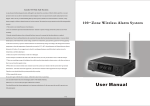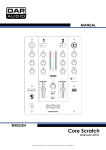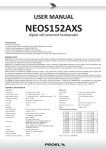Download User's Manual
Transcript
Introduction KS-200KT Series Passive Detector With Autodial KS-200KT Series telephone alarm system adopts 8-bit single chip as a processing core. It can intelligently identify the infrared signals sent by human body. When someone enters into the defense area, the built-in dialer will automatically dial the alarm informed telephone (or pager) number. Therefore, it is suitable for warehouse, banks, museums, archives, families, markets, etc. Functions Description User's Manual KARASSN SECURITY PROTECTION ELECTRONICS CO., LTD. Low wrong-alarm rate, adopting processing technology of integrating dual infrared sensors and chips for double intellectualized signal, and processing automatic temperature compensation. With automatic dialer, the system can dial 5 groups alarm phones (or pagers) and 4 groups urgent phones (or pagers) to ask for help. Compatible with DTMF (Double Tone Multi Frequency) and pulse dialing. With dialing pause function, it can be used for exchange station. - 1 - Line Line for standby 2 Me t e r Phone for Phone setup OFF ON Do o r 2.Stand off from warm or cold sources, e.g., warm air or cold air outlet, air-conditioning outlet, electric radiators, air cooling machines and etc. Stand off from the windows. 3.There should be no barrier within the defended area of a detector. Operation Operation Guide 1. Component Descriptions 1 Program switch: normally, the program switch - 3 - immediately leave the defense area. 3. Operation of the Remote Control Activation: press key to activate and there will be a short beep, and the indicator will be on. Deactivation: press key to deactivate and there will be a tow beeps. The indicator will be off. Urgent alarm: press key to enter into urgent alarm state, and the system will automatically dial urgent phones for first aid. 4. Alarm-Receiving Operation Note : this function should only be suitable for DTMF telecom system. When you receive the alarm phone call you can pick up the handset then hear alarm sound, which will last for 5 to 25 seconds. After the sound you can press as following: 2# , to clean the alarm, 3# , to open the alarm in the locale; 4# , to on-site monitor; 0# , to quit the state of alarm-receiving; If there is no operation in 5 seconds, the alarm host will automatically hang up the telephone - 6 - is pressed in. it springs out to program 2 Activation/Deactivation indicator: the indicator will be on when the system is in activation state and it will be off when the system is in deactivation state. 3 DC input: DC 12V-13.8V as backup power. Polarity 4 AC input: input AC15V 50Hz or 60Hz 5 Phone line input 6 Built-in siren output: 4 levels of alarm sound for option. - 4 - call, then continue to dial another alarm informing phone number in three loops. 5. Programming and Operation Note: ---- The telephone used to program should be DTMF (Double Tone Multi-Frequency) phone. Please turn the P/T switch to T. And the telephone should not be connected with the local telephone company. ---- The host should be in the state of defense deactivation during setup operation to against triggering alarm signal. ---- Every step has indicative sound A short beep ----- shows the operation is effective. A long beep ----- shows the operation is ineffective. ---- When the system enters into the state of alarm setup the telephone is powered by the alarm host, yet the current electricity is limited. If you use the hands-free function to set alarm you may fail or hear no sound. Therefore you'd - 7 - Installation Requirements 1. The infrared detector has the highest sensitivity when a human body moves parallelly with the mirror surface and the sensitivity is the lowest when a human body moves vertically against the mirror. As a result, the angle and height against the horizontal surface should be noted during installation, which will greatly affect the range of the defense area. The - 2 - installation height and angle are shown as the following illustration: Wi n d o ws It adopts to learn coding between detectors, remote manipulators and alarm host. 4 digitals pin can be modified. With a high-decibel built-in siren, which promptly alarms on the site and guards against theft Leaving time (delay defense time) can be set. Wireless remote control, which can realize defense activation, defense deactivation and first aid. 6 remote controls and 7 detectors at most can be optioned for the system. 7 Infrared detective sensitivity: It has 3 levels for option. Move the jumper from H position to L, the sensitivity will gradually decrease. 8 Alarm indicator: while power on, the alarm indicator will flash for a 60 seconds for pre-heat. After that it will be off. While the alarm occurs, the indicator will be on. 9 Socket for backup battery 10 Monitor receiver 11 Power on/off 12 Line in 13 Proof-break:It will alarm and dial the urgent phone number or pager when it is open or breaked 2. The sound of cue ---- When the system is powered on, there will be a beep, which indicates the system is normal and in the state of defense activation. ---- A long beep at 15-second interval shows the system is in low voltage state . ---- During leaving time, there will be a long beep every one second. The users should - 5 - better use the handset to set alarm. Programming Operation: Please take off the local telephone line and connect it by telephone machine. Press program switch to spring up the jumper. After a long beep, then press AAAA# . A beep shows the system has enter into the state of setup. AAAA stands for the user's code, and the original code is 0000. Note: All the following operations should be done in the setup state, when all operations are finished the program switch should be turned to "OFF". 1. User's Code Modification Press 9#AAAA#BBBB#BBBB# . AAAA is for the user's code, the original one is 0000; BBBB is four the new code. After the Code-modification the old code will be invalid. If you want to program again you should enter the new code. 2. Setup informed phone numbers Press 10#CCCCC# to set the first group of - 8 - informed phone or pager number. Press 11#CCCCC# to set the second group. Press 12#CCCCC# to set the third group. Press 13#CCCCC# to set the forth group.. Press 14#CCCCC# to set the fifth group. Press 15#CCCCC# to set the first group of urgent phone or pager number. Press 16#CCCCC# to set the second group. Press 17#CCCCC# to set the third group. Press 18#CCCCC# to set the forth group. CCCCC stands for the phone, pager or mobile number. Note: ---- During the course of entering the telephone number (mobile phone, pager), use * as a pause for two seconds. The number of * is subject to the type of telephone exchange, e.g.: mobile phone, group telephone, semi-automatic pager station, etc. ---- Each group of number, including *, should not beyond 16 digits. ---- Add * after phone number (mobile or call - 9 - 4. Choices of the Volume of Alarm-Sound Press 24# , to choose the minimum of the volume of the alarm sound; Press 25# ,to choose the moderation of the volume of the alarm sound; Press 26# , to choose the high volume of the alarm sound; Press 27#, to choose the maximum of the volume of the alarm sound; 5. Setup of mute alarm Press 28# to shut set mute alarm on the site. It will dial the informed phone numbers if the alarm occurs. The sound of the indications of the remote control operation, the warning of telephone line broken; and of low backup power voltage can be normally heard. 6. Setup Leaving Time Press 35#DD# , the above DD refers to leave time (delay defense time) 00-99 seconds. It should be two digits. The alarm host will give out a short beep every one second and the users have to leave during the leaving time. - 12 - detector. There is a emission after a sound indication. ----Press 23# to learn the coding of the forth detector. There is a emission after a sound indication. ----Press 24# to learn the coding of the fifth detector. There is a emission after a sound indication ----Press 25# to learn the coding of the sixth detector. There is a emission after a sound indication. ----Press 26# to learn the coding of the seventh detector. There is a emission after a sound indication. ----Press detector. ----Press detector. ----Press detector. ----Press 20## to delete the coding of the first 21## to delete the coding of the second 22## to delete the coding of the third 23## to delete coding of the forth - 15 - number), means the phone number is adopted by pulse dial model instead of DTMF. ----Every phone number (including *) is 16 digitals at most. ----Have to dial the * before pager number ----It is not necessary to input unwanted phone numbers of nine. It can directly cover with or delete it to re-input, if the users has input wrong information. --During alarm, the host will dial the phones three times from the first one to the ninth circularly. As for the processed phones, the host will not dial any more. For example : if you want to set the following groups of telephone number: 1234567 dialed by DTMF 7654321 dialed by pulse The main engine 1234567, extension 801 by DTMF The first group of urgent telephone 13900000012 dialed by DTMF The second group of urgent pager - 10 - 7. The default from factory User code : 0000 Informed phone number : no Alarm sound switch : open Volume of alarm: Maximum Leaving time :00 Coding Operation It can be learned by 6 remote controls and 7 detectors (including door sensor and smog sensor) at most. Please take off the local telephone line and connect the line of telephone machine. Press program switch to spring out the jumper. There will be a indicative beep. And hold on the receiver to press 12*48# and there will be a indicative beep again. Then enter into following: ----Press 10# to learn the coding of the first remote control. ----Press 11# to learn the coding of the second one. ----Press 12# to learn the coding of the third one. ----Press 13# to learn the coding of the forth one. - 13 - detector. ----Press 24## to delete coding of the fifth detector. -------Press 25## to delete coding of the sixth detector. ----Press 26## to delete coding of the seven detector. ----After the remote control or detector emitting, there will be a beep. Means the coding match have been successful e.g.: If the users want to learn a coding of detector. And learn a coding of door sensor. Please well connect system and power on. Hold on the receiver to press 12*48# . There will be a beep. Press 20# and there will be a beep. Touch the detector to make a emission. If there is a beep, the coding match will be successful. Continue to press 21# and there is beep. Touch the door sensor to make an emission. If there is a beep, the coding match will be successful. Press reset switch to exit setup. Note: - 16 - number1297615325, the code name is 110 dialed by DTMF You can press as following: 10#1234567# 11#7654321*# 12#1234567**801# 15#13900000012# 16#12876115325*1*110# (Form of an automatic page station, for reference only) 3. Informed Phone Numbers Deletion Press 10## to delete the first group of phone or pager number. Press 11## to delete the second group. Press 12## to delete the third group. Press 13## to delete the forth group Press 14## to delete the fifth group. Press 15## to delete the first group of urgent phone or pager number. Press 16## to delete the second group. Press 17## to delete the third group. Press 18## to delete the forth group. Press 19## to delete all numbers - 11 - ----Press 14# to learn the coding of the fifth one. ----Press 15# to learn the coding of the sixth one. ----Press 10## to delete the coding of the first remote control. ----Press 11## to delete the coding of the second one. ----Press 12## to delete the coding of the third one. ----Press 13## to delete the coding of the forth one. ----Press 14## to delete the coding of the fifth one. ----Press 15## to delete the coding of the sixth one. ----Press 20# to learn the coding of the first detector. There is a emission after a sound indication. ----Press 21# to learn the coding of the second detector. There is a emission after a sound indication. ----Press 22# to learn the coding of the third - 14 - ----Every defense area can learn one coding of detector at. And every defense area has different coding. Or it will take mistake. ----After the coding match, it is recommended to have a check. Technical specifications . Voltage : AC220V 50Hz/60Hz Detective pre-heat : 60 seconds Phone number : 9 groups Detective Distance : 6-12m, Detective angle: 120 X 35 Alarm Loudness : 100dB Remote distance : 100m in Champaign Wireless Receiving Frequency : 315 MHz KARASSN SECURITY PROTECTION ELECTRONICS CO., LTD. ADD: Do n g Me i G u a n g mi n g I n d u s t r y Bu i l d i n g , Fe n g z e Di s t r i c t Q u a n z h o u , Fu j i a n , c h i n a TEL: + 8 6 - 0 5 9 5 - 2 5 7 5 7 3 9 2575742 FAX : + 8 6 - 0 5 9 5 - 2 5 7 5 7 5 2 E- ma i l : k a r a s s n @ p u b l i c . q z . f j . c n We b s i t e : h t t p : / / www. k a r a s s n . c o m - 17 -