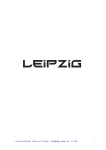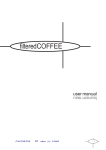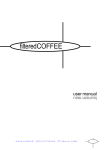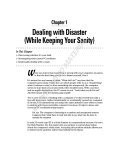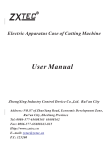Download tbx-303 introduction
Transcript
TBX-303 Trans-Bass-Xpress analogue solutions TB-X V2 e&oe (c) 24-9-2010 1 CONNECTIONS AC15V x 1: AC Adaptor Jack, 12-15VAC, 500mA+. Requires AC not DC. Output x 1: Regular 1/4" (6.35mm) Jack, Output Impedance 10K Ohm MIDI: MIDI In x 1 MIDI Thru x 1 POWER AC ADAPTOR: Uses 2.1mm diameter barrel type 'DC' connector VOLTAGE: 12-15VAC (AC NOT DC) CURRENT DRAIN: approx. 50mA PHYSICAL DIMENSIONS: Xmm WEIGHT: Xgrams Specifications subject to change without notice. analogue solutions TB-X V2 e&oe (c) 24-9-2010 2 TBX-303 INTRODUCTION The TBX is a bass machine that can play a bass line via a MIDI device. We have tried to accurately duplicate the analogue voice circuitry of the TB303, using the same discrete components where possible. Note; the sequencer has not been re-created. We have not duplicated the sequencer - this is a MIDI only device. I know that won't please everyone, so we apologies here to those. But we do produce a great hardware sequencer ideally matched to the TBX303 - Europa. It has special functions to easily activate the Accent and Slide features. KEY FEATURES OF TBX-303 Pure analogue voice circuitry. Accurate TB303 circuitry clone. Rugged steel construction. MIDI In for software sequencer control. BASS AND THE TBX A musical bass line involves many complex factors, such as different pitches and beats, and consequently it is a difficult thing to reproduce automatically. It may vary depending on the rhythm, chord progression, style of music and the character of the musician. Sometimes it can take the role of a low melody, then it might outline the chords or become a strong rhythmic influence in an ensemble. But overall it is a very important part of the rhythm section, following the chord progression, mainly using the root and fifth note. The TBX cannot memorise the tone colour - it has no 'memories', just like all the classic synthesisers of old. The bass sound is changed using the TONE CONTROL SECTION. In this way the TBX can create an appropriate Bass sound for the bass line you have written. HOW TO USE THIS MANUAL The switches and control knobs may have more than one use, so operating the TBX may seem difficult at first, because it is so different from a Bass Guitar or keyboard instrument. So it is advised you read through the manual first to familiarise yourself with its opporation. analogue solutions TB-X V2 e&oe (c) 24-9-2010 3 SAFETY INSTRUCTIONS Please read carefully before using: • Only use the correct power adaptor - 230V (or 115V whatever your country needs) with 12-15V AC output, 500mA (2.1mm plug) • Never handle the adaptor with wet hands • Never excessivly bend the adaptor cable or get it trapped or place heavy objects on it. If the adaptor cable becomes damaged, replace the adaptor. • Ensure the unit is disconnected from the mains before moving or cleaning. • Always disconnect the unit from the mains if there is lightning in your area. • Ensure the unit is on a stable surface, and never place heavy objects on top of it. • Never allow young children or animals to operate the unit or adaptor. • Do not use excessive force when using the controls or inserting cables to the connectors. • The unit should not be operated in the rain or near water and should not be exposed to moisture. If the unit is brought from a cold environment to a warm one, the unit should be left to reach the ambient temperature. • Keep TB-X away from heat sources, such as radiators, ovens, heaters etc. • Never allow TB-X to get wet. Do not operate it near water, like pools, sinks, bathrooms etc. Do not place beverages on or near it. • Never open the case or attempt to make repairs. Refer any servicing to a qualified service personnel. Preventing damage to other connected devices; TBX has a very high dynamic range. It is capable of produce loud signals of very high and sub-sonic frequencies that could blow inadequate speakers if played too loud. It is recommended that input levels to external equipement (mixers, amp's etc.) is kept low when first connected, and then sowly increased to a userable level. Maintenance Instructions Any cleaning of the TB-X case should be done with a clean lint-free cloth. DO NOT USE SOLVENTS OR CLEANERS, as this will deteriorate the exterior appearance of the equipment. Mounting Mounting does not mean 'place on the wall' or 'to make love to' in this instance. Place TB-X soundly on any stable surface so he cannot fall off or over, causing it or yourself injury. POWER Always use the correct typa and voltage mains adaptor. analogue solutions TB-X V2 e&oe (c) 24-9-2010 4 NO SEQUENCER? This may be the wrong decision to some people. But we believe as long as you stick to the 'rules' of 303 sequence programming then you can create authentic 303 MIDI sequences. I believe that in a 'blind fold' test even a purist would not tell the difference. To create an authentic 303 style pattern you have to think about how you could program the original. Stick within what the original was able to do. These are just a few general points; Usually notes were programmed as16ths. Patterns using triplets are common. Unusual pattern lenghts. Don't stick to 16x 16th notes in a bar. Try 10, 11, 5 or whatever. Accents and slides in unusual places. Odd musical patterns. Nothing to 'tuney'. Basically the original sequencer was a pig to program. Not many can program exactly what they have in their head into the sequencer. I think in most cases the programmer's end results are by accident or flook and a pattern is almost create accidently, but the quirkiness of it makes it appealing. So when you are using your computer MIDI sequencer, think about the original and try to stay within the sequencing abilities of the original. Do not approach programming in the same manor as you would any other sound modules. We produce a sequencer, Europa, that is ideally suited for use with TBX. In fact, the Europa was partly designed for use with the TBX in mind. It can activate the TBX's Accent and Slide features easily. analogue solutions TB-X V2 e&oe (c) 24-9-2010 5 TONE CONTROL SECTION This section is really a small synthesiser control panel, for creating sounds to suit your music. First, the standard TB-303 controls are included; 1. CUTOFF FREQ (Cutoff Frequency) This knob controls the tone colour. By Turning it counter-clockwise, it will begin to shave off the upper harmonics of the sound, making the tone softer and reducing the volume. 2. RESONANCE Resonance emphasises certain frequencies. The effect will become stronger when this knob is rotated clockwise. 3. ENV MOD (Envelope Modulation) This knob controls the tone movement of a note. The effect will be stronger when the knob is turned clockwise. 4. DECAY This knob controls the time a note takes to fade. Both the volume and the tone will take a longer time to fade if the knob is turned clockwise. 5. ACCENT This knob controls the accent of the Bass Pattern. The effect will be stronger when the knob is turned clockwise. 6. WAVEFORM The TB-X has two waveforms and you can select either one of the. The tone colour will be changed by the WAVEFORM switch, even if theother dials in the TONE CONTROL SECTION are in the same position. 7. MIDI MOD This knob controls the amount of MIDI modulation applied to the filter cutoff. This has to be balanced with the CUT-OFF control for best effect. The MIDI MOD source can be any controller or velocity and is set with the MIDI button. analogue solutions TB-X V2 e&oe (c) 24-9-2010 6 CONNECTION DETAILS AC ADAPTOR JACK Accepts a 2.1mm barrel type plug, for 15VAC power (500mA). MIDI MIDI Button This button is used to change the MIDI receive channel and MIDI controller source for the MIDI MOD function. Simply press and hold the MIDI button, then play a MIDI key or move a controller on your MIDI keybaord. The TBX will set itself to the same MIDI channel as the data received. Also, if a key was pressed, MIDI MOD source becomes velocity. If a MIDI controller was used (such as Mod Wheel) then the MIDI MOD source becomes that controller. Range The TBX has an approximately 4 octave range. This is normal (same as origianal). Playing outside its range results in the same note being played. Accent To activate Accent, you must play a MIDI note with a velocity value over 80. Slide To activate Slide you must overlap your notes. I.e. play legate. Pitch Bend TBX responds to 2 semitones of pitch bend. MIDI Mod You can control the filter cut-off level using a MIDI controller or Velocity. The MIDI Mod control must be turned up to hear an effect. The best controller to use is Mod Wheel. The controller used is set when programming the MIDI channel. analogue solutions TB-X V2 e&oe (c) 24-9-2010 7 Specification subject to change without notice. Warranty TB-X comes with a 1 year (from purchase date) back to base warranty, (i.e. customer must arrange and pay for carriage to and from Analogue Solutions or the dealer from which purchased). This warranty shall not apply where the product has been subject to alteration, misuse, accident, neglect (such as extremes of temperature and/or moistur) or to wear resulting from normal use. At the sole discretion of Analogue Solutions, the warranty is deemed to be void should the unit be or considered to have been opened or any other modifications or tampering be carried out by unauthorised parties. CE Compliance This unit complies with Complies with EU Directives 73/23/EEC and 89/336/EEC. Standards: EN55103-1, EN55103-2, EN60065 analogue solutions TB-X V2 e&oe (c) 24-9-2010 8 TB-X‘user manual’ (c) 2007 Analogue Solutions web: www.analoguesolutions.com web: www.analoguesolutions.co.uk email: [email protected] tel/fax: +44 (0) 1384 35 36 94 post: 56 kingsley road, kingswinford, dy6 9rx, uk analogue solutions TB-X V2 e&oe (c) 24-9-2010 9