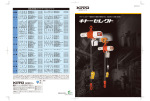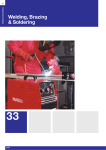Download BH1510 User Manual
Transcript
BH1510 User Manual Bluetooth Headphone Safety Information 1 Note:Please read the following information before using Electronic equipments To avoid the side effects of electronic interference,turn off the headphone in the place where there is clear marks to ban the using of electronic products. Civil aviation Turn off the headphone after boarding the plane and prohibit using the headphone during the flight to avoid the interference to civil aviation communication system. Medical instruments Do not use the headphone in hospital or near the medical instruments without permission. If you use other personal medical equipment, such as ,the pacemaker, please consult your equipment manufacturer or gain the relative information from your medical doctor . Maintenance User should not change any components of headphone and will lose the after-sale rights if changes or re-equips the headphone without permission . 2 Operating Instructions Micro USB + - Get Paired Open the power for the first time,which will to matching program. 1、Press the button 4 seconds continuously to open headset power and hear "Ready to pair" (for matching). 2、The right side of the headphones red and blue light flash alternately , when it ready to pair. 3、Open the Bluetooth of mobile phone, and set it to search mode. The iPhone Settings > general > Bluetooth > open The Android Settings > Bluetooth: open > scan for devices 3 4、After matched, Select "BH1510". If your mobile phone require, then input "0000" as a password or accept pairing. Paired Successfully , indicator light will stop the red blue flashing, then you will hear "connected" (matched already). Turned on or off the headset power Press the power button for two seconds, there is blue light on the right side of headset , can be heard "power on"or" power off ". Music played or pause 1、When in standby press power key shortly , then get into music playing program. 2、When playing music, press the power button to next song. Jump to next song When playing music, press "-" key longly. Jump to previous song. When playing music, press "+" key longly The volume If you want to increase the volume, press the "+", when hear "di" that voice to max. To turn down the volume, according to "-", when hear"du" that voice to minimum. If your cell phone is Android system, you should set to medium/large, otherwise sounds too quiet. 4 To answer or end, dial the phone 1、When there is a call,press the power button answer the call , press the power button again will hang up the phone. 2、When there is a call,press the power button will refuse the call. 3、Double-click the power button, can re-dail the last incoming tel No., press the power button again, then cancel the re-dial. 4、Press the power button 2 seconds,then answer the call on the phone, after preesing 2 seconds and turn back to the bluetooth headphone. Using language commands If you want to star t a smar t phone voice control, please hold the power button for two seconds after the phone can be voice control. One headset match the 2 mobile phone in the same time 1、Match the first mobile phone successfully, then close the mobile phones bluetooth , 2、Open the bluetooth of another mobile phone , connecting the previous headphones, So two mobile phones l successfully matching the same headphones.. Notice: 2 cell phones use a bluetooth headset at the same time, some functions will be limited. Charging 5 1、The new headset batter y enables you to listen to music or call for a period of time. 2、To charge ,Please inser t the Micro por t to the end of the USB power por t in the left side of headset . 3、Need 2 ~ 3 hours to make thepower fully,. the indicator light is red when charging ,after charging the light is pink. 4、When headset is charging,pls do not use it. 6 Product Specifications Dimension: 30x16.5x300mm Protocol: HSP HFP A2DP AVRCP Bluetooth core: CSR 4.0 Weight: 11g Charging time: 2~3H Standby time: 70H Consistent measurement duration: 4H Operating voltage: 3.7V Input voltage: 5V Battery capacity: 60mAH Speaker dimension: 9mm Impedance: 32Ω S.P.L: 108db Rated power: 15mW Frequency response: 20HZ-20KHZ Microphone unit: Φ4x1.5mm Microphone s.p.l: -42DB Frequency Response: 300HZ-3.4KHZ Caution: 7 1、Full charged and then use it for the first time. 2、 It is not waterproof. Otherwise it can not work properly. 3、 Use the original charger. 4、 Long time no use, charge it and then discharge it to make it keep working well. Warning: Do not use it when it is charging (Charge it with the original USB cable we offer)