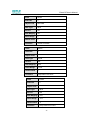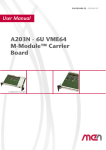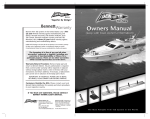Download EtherCAT User's Manual
Transcript
EtherCAT User's Manual (Version: V1.01) Version update history Date version description Author 2012-11-09 V1.00 Initial release. Gao Lvbo 2012-11-20 V1.01 The section 5.8 Interpolation position mode is added. Gao Lvbo EtherCAT User's Manual Content Chapter 1 Brief introduction of EtherCAT ..............................................................1 1.1 What is EtherCAT .......................................................................................... 1 1.2 EtherCAT general introduction .......................................................................1 1.3 Product introduction .......................................................................................1 1.4 CoE terms ......................................................................................................1 1.5 Data type .......................................................................................................2 1.6 Communication specifications ........................................................................3 1.7 EC-100 module structure ...............................................................................4 1.8 LED indicators................................................................................................4 Chapter 2 Installation and connection ....................................................................7 2.1 Installation and connection ............................................................................. 7 2.2 EtherCAT interface specification ....................................................................7 2.3 Wire specification ...........................................................................................8 Chapter 3 EtherCAT-EC information.......................................................................9 3.1 CANopen over EtherCAT model ....................................................................9 3.2 EtherCAT slave information .........................................................................10 3.3 EtherCAT network state machine .................................................................10 3.4 PDO mapping ..............................................................................................11 3.5 Emergency message ...................................................................................13 Chapter 4 Network synchronization based on distributed clocks .....................14 Chapter 5 CiA402 device protocol .........................................................................16 5.1 CANopen over EtherCAT(CoE) state machine............................................. 16 5.2 Parameters for device control ......................................................................17 5.2.1 controlword ...................................................................................................... 18 5.2.2 statusword ....................................................................................................... 19 5.2.3 shutdown_option_code..................................................................................... 21 5.2.4 disable_operation_option_code ........................................................................ 21 5.2.5 quick_stop_option_code ................................................................................... 22 5.2.6 halt_option_code .............................................................................................. 23 5.2.7 fault_reaction_option_code............................................................................... 23 5.3 Control mode ...............................................................................................24 5.4 Control mode parameters ............................................................................24 5.5 Homing mode...............................................................................................26 5.5.1 Control word..................................................................................................... 26 5.5.2 State word ........................................................................................................ 26 5.5.3 Parameters related to homing mode ................................................................. 27 5.5.4 Homing method................................................................................................ 30 5.6 Profile velocity mode ....................................................................................32 i EtherCAT User's Manual 5.6.1 Control word..................................................................................................... 32 5.6.2 State word ........................................................................................................ 33 5.6.3 Parameters related to velocity mode................................................................. 33 5.7 Profile position mode....................................................................................37 5.7.1 Control word..................................................................................................... 37 5.7.2 State word ........................................................................................................ 38 5.7.3 Parameters related to position control .............................................................. 38 5.7.4 Function description ......................................................................................... 42 5.8 Interpolation position mode ..........................................................................44 5.8.1 Control word..................................................................................................... 44 5.8.2 State word ........................................................................................................ 44 5.8.3 Parameters related to interpolation position control ........................................... 45 5.9 Cyclic synchronous position mode ...............................................................48 Chapter 6 EtherCAT communication example .....................................................49 Appendix: Object dictionary..................................................................................53 ii EtherCAT User's Manual Chapter 1 Brief introduction of EtherCAT 1.1 What is EtherCAT EtherCAT is an open network based on Ethernet to achieve real time control. It could support high speed and synchronized control. By using efficient network topology, the network structure with too many concentrator and complicated connections are avoided. It is very suitable to use this protocol in motion control and other factory automation applications. 1.2 EtherCAT general introduction EtherCAT technology breaks the limits of normal internet solution. Through this technology, to receive Ethernet data, decode the data, and then copy the process data to different devices. EtherCAT information when the frame passes this device. As the same, some data will be written into the frame when it passes the device. In this way, data reading and data writing could be done within several nanoseconds. EtherCAT uses standard Ethernet technology and support almost kinds of topologies, including the line type, tree type, star type and so on. Its physical layer could be 100 BASE-TXI twisted-pair wire, 100BASE-FX fiber or LVDS (low voltage differential signaling). It could also be done through switch or media converters or in order to achieve the combination of different Ethernet structure. Relying on the ASICs for EtherCAT in the slave and DMA technology that reads network interface data, the processing of the protocol is done in the hardware. EtherCAT system could update the information for 1000 I/O within 30µs. It could exchange a frame as big as 1486 bytes within 300µs. This is almost like 12000 digital output or input. Controlling one servo with 100 8-byte I/O data only takes 100µs. Within this period, the system could update the actual positions and status presented by command value and control data. Distributed clock technology could make the cyclic synchronous error lower than 1µs. 1.3 Product introduction ProNet servo drive achieves EtherCAT communication through EC100 network module. It is a real time Ethernet communication and the application layer applies CANopen Drive Profile (CiA 402). Besides supporting the PV, PP, IP and other control mode defined in CANopen DS402, this module also supports CSP control mode. Clients could switch the control mode by changing correspondent parameters. It is available from simple velocity control to high speed high precision position control. 1.4 CoE terms The tables below lists the terms used in CANopen and EtherCAT. Abbreviation Description APRD Auto Increment Physical Read: a command of EtherCAT Date link layer. 1 EtherCAT User's Manual Abbreviation Description APWR Auto Increment Physical Write: a command of EtherCAT Date link layer. APRW Auto Increment Physical ReadWrite: a command of EtherCAT Date link layer. ARMW Auto Increment Physical Read Multiple Write: a command of EtherCAT Date link layer. BRD Broadcast Read: a command of EtherCAT Date link layer. BRW Broadcast Write: a command of EtherCAT Date link layer. CiA CAN in Automation CoE CANopen over EtherCAT DC Distributed Clocks Mechanism to synchronize EtherCAT slaves and master. ECAT EtherCAT EEPROM Electrically Erasable Programmable Read Only Memory. ESC EtherCAT Slave Controller ESM EtherCAT State Machine ETG EtherCAT Technology Group(http://www.ethercat.org) EtherCAT Real-time Standard for Industrial Ethernet Control Automation Technology(Ethernet for Control Automation Technology) FMMU Filedbus Memory Management Unit INIT INIT state of EtherCAT state machine LRD Logical Read: a command of EtherCAT Date link Layer LWR Logical Write: a command of EtherCAT Date link Layer LRW Logical ReadWrite: a command of EtherCAT Date link Layer OP Operational state of EtherCAT state machine OD Object Dictionary PDO Process Data Object PREOP Pre-Operational state of EtherCAT state machine RXPDO Receive PDO, i.e. Process Date that will be received by ESC SAFEOP Safe-Operational state of EtherCAT state machine SDO Service Data Object SyncManager ESC unit for coordinated data exchange between master and slaver controller TXPDO Transmit PDO, i.e. Process Date that will be transmitted by ESC 1.5 Data type The table below lists all the data types and their range that will be used in this manual. 2 EtherCAT User's Manual Code Data type Range UINT8 Unsigned integer 8 0 to 255 INT8 Integer 8 -128 to +127 UINT16 Unsigned integer 16 0 to 65535 INT16 Integer 16 -32768 to +32767 UINT32 Unsigned integer 32 0 to 4294967295 INT32 Signed integer 32 STR string 2147483648 to +2147483627 - 1.6 Communication specifications applied IEC 61158 Type12, IEC 61800-7 CiA402 Drive Profile communication standard Physical layer Interface Wiring SyncManager FMMU EtherCAT communication 100BASE-TX (IEEE802.3) CN5 (RJ45): EtherCAT Signal IN CN6 (RJ45): EtherCAT Signal OUT Level-5 twisted pair wire SM0: output mailbox, SM1: input mailbox SM2: input process data, SM3: Output process data FMMU0: mapped to output area of process data(RXPDO) FMMU1: mapped to transmit area of process data(TxPDO) FMMU2: mapped to mailbox status EtherCAT APRD, FPRD, BRD, LRD, APWR, FPWR, BWR, LWR, Commands ARMW, FRMW (Data Link Note: APRW, FPRW, BRW, LRW Commands are not Layer) supported. PDO data Dynamic PDO mapping Mailbox (CoE) Emergency Message, SDO Request, SDO Response, SDO information Note: TxPDO/RxPDO. 3 EtherCAT User's Manual data(DC) Free-run, DC mode(activated by configuration) supported DC cycle time: 250us 2ms SII 256 bytes(read only) Distributed LED light CiA402 Drive Profile EtherCAT system indicator(SYS)×1 EtherCAT run indicator(RUN)×1 EtherCAT error indicator(ERR)×1 Homing mode Profile position mode Profile velocity mode Cyclic synchronous position mode 1.7 EC-100 module structure Figure 1-1 Module structure 1.8 LED indicators SYS EC-100 module indicates light, used to show the software status in the module. LED light(green/yellow) Introduction Status Description Off Continuously off No power supply or reset status Flashing( yellow) On (green) Boot mode program has finished Continuously on initiation and operates well. RUN RUN light is used to indicate the communication status of EtherCAT 4 EtherCAT User's Manual LED indicator(green) Introduction Status Description Off Continuously off System initiation pre-operation Blinking status safety Double operation flashing On mode Operation Continuously on status ERR ERR light is used to indicate the error in EtherCAT communication. LED light(red) Status Description Off Continuously off Introduction No error Blinking Due to register problem or object configuration problem, the status changing required by the be achieved. Single Sync error. flash Communicatio n data error Double Application flash program supervision overtime. SyncManager watchdog overtime 5 EtherCAT User's Manual Flickerin Initiating error g On Continuously on PDI supervision overtime LINK/ACT (green light on RJ45 COM1/COM2) LINK/ACT light is used to indicate the physical communication and if there is data exchange. LED light(green) Status Description Off Continuously off Introduction Physical level communication has not been started. EtherCAT controller has not been started. Flickering On slave is exchanging data Continuously on There is connection in link layer but there is no date exchange 6 EtherCAT User's Manual Chapter 2 Installation and connection 2.1 Installation and connection EtherCAT network is normally composed of one master (for example, industrial PC) and some slaves (for example, servo drives, filed bus terminals and so on). Every EtherCAT slave has two standard Ethernet interfaces. Figure 2-1 EtherCAT network 2.2 EtherCAT interface specification EtherCAT interface should be connected by twisted pair wire Electrical feature: according to IEEE802.3 standard Interface: RJ45 8 pin modularize connector (According to ISO 8877) Figure 2-2 RJ45 connector 7 EtherCAT User's Manual RJ45 connector connector description CN5 EtherCAT IN port CN6 EtherCAT OUT port Pin layout Pin No. Signal name abbreviation signal transmit direction 1 Data transmit TD Output 2 Data transmit TD- Output 3 Data receive RD+ Input 4 Not used 5 6 Not used Data receive RD- Input 7 Not used 8 Not used Interface grounding grounding FG 2.3 Wire specification Level 5 or above. Shield Note: Identify the cable model is suitable for the interface. Identify items are as follows: conductor specification, single cable/pair cable, two pair/ four pair, external diameter etc. 8 EtherCAT User's Manual Chapter 3 EtherCAT-EC information 3.1 CANopen over EtherCAT model Figure 3-1 Communication model EtherCAT (CoE) network model is composed of two parts: data link layer and application layer. Data link layer is mainly in charge of EtherCAT communication protocol. Application layer is mainly oriented to CANOpen drive profiles (DS402) communication protocol. Object dictionary in CoE includes parameters, application data and PDO mapping information. Process data object (PDO) is composed of objects in the object dictionary that could operate PDO mapping and write are periodical without checking OD. However, mail communication (SDO) is not periodic. When they are read or written, it is necessary to check OD. Note: To decode SDO data and PDO data on EtherCAT data link layer correctly, we need to configure FMMU and Sync Manager as below Sync Manager Configuration Sync Manager Assignment(Fixed) Size Start Address(Fixed) Sync Manager 0 Assigned to Receive Mailbox 128byte(Fixed) 0x1000 Sync Manager 1 Assigned to Transmit Mailbox 128byte(Fixed) 0x1080 Sync Manager 2 Assigned to Receive PDO 0 to 200byte 0x1100 Sync Manager 3 Assigned to Transmit PDO 0 to 200byte 0x1358 9 EtherCAT User's Manual FMMU Settings FMMU Settings FMMU 0 Mapped to Receive PDO FMMU 1 Mapped to Transmit PDO FMMU 2 Mapped to Fill Status of Transmit Mailbox 3.2 EtherCAT slave information EtherCAT slave information (XML document) could be read by the master to build the master-slave configuration. ESTUN ProNet servo drive offers document as below ESTUN_ProNet_CoE.xml 3.3 EtherCAT network state machine EtherCAT state machine is used to describe the states that one slave applies and the state change. State change request is normally launched by the master and answered by the slave. state machine. The graph below describes Power ON Init (PI) (IP) Pre-Op (SI) (PS) (OI) (OP) (SP) Safe-Op (SO) Operational Status Description Init No mailbox communication No process data communication 10 (OS) EtherCAT User's Manual Status Init to Pre-Op Pre-Operation (Pre-Op) Pre-Op to Safe-Op Description Master configures data link layer address and initiate mailbox communication Master initializes DC clock synchronization. Master requests to change into Pre-op status. Master sets AL control register. Slave checks if mailbox initialization is good. Mailbox communication is activated. Process data communication is not available. Master configures SyncManager channels and FMMU channels for process data. Master configures PDO mapping and the sync manager PDO assignment parameters via SDO. Slave checks whether the sync manager channels for process data communication and, if required, the distributed clocks settings are correct. Safe-Operation(Safe-Op) output. Output is set as safety status. Safe-Op to Op Operational(Op) Master transmits effective output data. Master asks to change into OP status. Process data communication is available now. 3.4 PDO mapping Process data of EtherCAT slaves is composed by SyncMangaer channels. Each SyncMangaer channel describes the consistent area of process data. EtherCAT slaves with application control function should support PDO mapping and SM-PDO-Assign object reading. PDO mapping PDO mapping is related to the mapping from object dictionary to s (real time process data). The index 0x1600 and 0x1A00 in object dictionary are separately reserved for the mapping tables of RXPDO and TxPDOs. The graph as below is one example. 11 EtherCAT User's Manual Figure 3-2 PDO mapping example PDO configuration Sync manager object (SMCO) is composed of multiple PDOs. SM-PDO-Assign object (0x1C12 and 0x1C13) describes the relationship between PDOs and Sync Manager as below Figure 3-3 PDO configuration example Note: The PDO mapping objects (index 1600h to 1603h, 1A00h to 1A03h) and the Sync Manager PDO assign objects (Index 1C12h and 1C13h) can be written only in Pre-Operation state. 12 EtherCAT User's Manual PDO mapping process 1 2 3 4 5 6 Stop PDO allocating function (set the sub-index 0 of 0x1c12 and 0x1c13 into 0). Stop PDO mapping function (set sub-index 0 of 0x1600 0x1603 and 0x1A00 0x1A03 into 0). Set the number of mapping entries in PDO mapping objects (Set sub-index 0 of object 0x1600h to 0x1603h/0x1A00h to 0x1A03h). Set the assignment of the Sync manager and PDO (Set sub index 1 of object 0x1C12h and 0x1C13h) Enable the assignment of the Sync manager and PDO (Set sub index 0 of object 0x1C12h and 0x1C13h to 1). Over again open PDO assignment function (set the sub-index 0 of 0x1c12 and 0x1c13 into 1) 3.5 Emergency message When the servo drive generates an alarm, Coe will activate an emergency message and inform consumers the current servo drive model number and error code. Emergency message structure: 6 bytes 2 bytes 2 bytes 1 byte 5 bytes Mailbox Header CoE Header ErrorCode Error Register Data Standard CANopen urgent event message Standard data frame head Byte 0 Data 1 Data1 2 3 4 Emergency Error Reserved Manufacturer Specific Error Field Error Code Register ProNet (Object Alarm/Warning 1001h) Code*2 13 5 Optional 6 Reserved 7 EtherCAT User's Manual Chapter 4 Network synchronization based on distributed clocks Any slave in the EtherCAT network can be used as reference clock for the whole network. It provides system time. And the distribute clock in slave device synchronizes with the reference clock. It enables local application to synchronize with reference clock events. EC-netX50 model achieves the synchronous mode as following. Switching synchronous mode can be controlled by synchronous control register (ESC 0x980 and 0x981). Free-Run mode (ESC register: 0x980 = 0x0000) In this mode, local application cycle, communication cycle and master cycle is independent. DC mode (ESC register: 0x980 = 0x0300)) In this mode, local application is synchronous with Sync0. Index Sub Name PDO Access Mapping Type Value Sync Manager channel 2 (process data output) Synchronization Current status of DC mode 1 Synchronization type RO No UINT 0x1C32 0: Free-run 2: DC Mode (Synchronous with Sync0) Sync0 event cycle [ns] (The value is set by 2 Cycle time RO No UINT master via ESC register.) range: 125000*n (n = 2 16) [ns] Sync Manager channel 3 (process data input) Synchronization 0x1C33 3 6 Shift time Calc and copy time RO No UINT RO No UINT Time schedule figure in DC mode is as follows: 14 EtherCAT User's Manual Master application task Master application task Master application task Master Network Frame U Frame U Frame Calc + Copy time (1C33:06) Slave Sync0 Event U U U U Sync0 Event Sync0 Event Cycle time (1C32:02) Cycle time (1C32:02) Delay Time (1C32:09) Cycle time (1C32:02) Shift time (1C32:03) Delay Time (1C32:09) Input latch output valid Figure 4-1 Time schedule figure in DC mode 15 U EtherCAT User's Manual Chapter 5 CiA402 device protocol ProNet control is used mainly to achieve the motion control in different control modes. The master controls the servo drive through control word and knows the status of the 5.1 CANopen over EtherCAT(CoE) state machine Power Disabled Fault Start 0 13 Not Ready to Switch On Fault Reaction Active 1 2 Fault 7 12 Ready to Switch On Power Enabled 3 9 8 14 15 Switch On Disabled 10 6 Switched On 4 5 11 16 Operation Enable Quick Stop Active Figure 5-1 CANopen state machine As above, the state machines es servo drive will finish initiating and then enter SWITECH_ON_DISA status. Now we could configure the servo drive, for example, set the working mode of the servo drive as profile position mode. 16 EtherCAT User's Manual At this time, the main power supply is still shut down and the servo motor is now excitated. After the state transition 2, 3 and 4, the servo drive will be in OPERATION ENABLE mode. At this time, the main power will be switched on and servo drive starts to control the servo motor according to the configured working mode. So, before this state, we must ensure the servo parameters are correct. State Transition 9 will be used to shut down the main power States Description Not Ready to Switch On Servo drive is initiating. Switch On Disabled Initiation completed. Ready to Switch On Switched On Servo drive enters Switch On state. The servo motor is not servo-on yet. Servo drive ready and main power is on Operation Enable Quick Stop Active Fault Reaction Active Fault Servo on and control the servo motor according to the control mode. Servo drive stops in pre-defined method Servo drive detects alarm and stop according to pre-defined method. Servo motor is still on. Servo off 5.2 Parameters for device control Index Object Name Type Attr. 6040 h VAR Controlword UINT16 RW 6041 h VAR Statusword UINT16 RO 605A h VAR Quick stop option code INT16 RW 605B h VAR Shutdown option code INT16 RW 605C h VAR Disabled operation option code INT16 RW 605D h VAR Halt option code INT16 RW 605E h VAR Fault reaction option code INT16 RW 17 EtherCAT User's Manual 5.2.1 controlword Index 6040 h Name Control word Object Code VAR Data Type UINT16 Access RW PDO Mapping YES Units -- Value Range -- Default Value 0 Control word bit description: Bit0 ~ 3 and Bit7: The transmission of state machine will be triggered by the command composed by these 5 bits. Device control command list Command Bit of the controlword Fault Enable Quick Enable Switch Transitions reset operation stop voltage on Shutdown 0 × 1 1 0 2,6,8 Switch on 0 0 1 1 1 3* Switch on 0 1 1 1 1 3** Disable 0 × × 0 × 7,9,10,12 Quick stop 0 × 0 1 × 7,9,10,11 Disable 0 0 1 1 1 5 0 1 1 1 1 4,16 × × × × 15 voltage operation Enable operation Fault reset Note: X means this bit could be ignored. 18 EtherCAT User's Manual Bit4, 5, 6, 8: In d Control mode Bit profile position mode profile velocity mode homing mode 4 New set point reserved Start homing operation 5 Change set immediately reserved reserved 6 abs/rel reserved reserved 8 Halt Halt Halt The other bits: All reserved. 5.2.2 statusword Index 6041 h Name statusword Object Code VAR Data Type UINT16 Access RO PDO Mapping YES Units -- Value Range -- Default Value -- Statusword bit introduction is as below bit introduction 0 Ready to switch on 1 Switched on 2 Operation enabled 3 Fault 4 Voltage enabled 5 Quick stop 6 Switch on disabled 7 Warning 9~8 reserved 10 Target reached 19 EtherCAT User's Manual bit introduction 11 Internal limit active 13~12 Operation mode specific 15~14 reserved Bit0 ~ 3 , Bit5 and Bit6: The combination of these bits represents the status of the servo drive Value(binary) State xxxx xxxx x0xx 0000 Not ready to switch on xxxx xxxx x1xx 0000 Switch on disabled xxxx xxxx x01x 0001 Ready to switch on xxxx xxxx x01x 0011 Switched on xxxx xxxx x01x 0111 Operation enabled xxxx xxxx x00x 0111 Quick stop active xxxx xxxx x0xx 1111 Fault reaction active xxxx xxxx x0xx 1000 Fault Bit4: Voltage enabled When this bit is 1, it means the main power is on. Bit5: Quick stop When this bit is 0, it means the servo drive will stop the servo motor according to the configuration(605A h: quick_stop_option_code) Bit7: Warning When the bit is 1, it means the servo drive detects alarm. Bit10: Target reached In different control mode, this bit has different meanings. - In Profile Position Mode, when the set position is reached, this bit will be set as 1. When Halt is activated and speed decreases to zero, this bit will be set as 1. When a new position is set, this bit will be cleared. - In Profile Velocity Mode, when the speed reaches the required speed, this bit will be set as 1. When Halt is activated, the speed will decrease to zero and this bit will be set as 1. Bit11: Internal limit active When this bit is 1, it means that the internal torque has surpassed the set value. Bit12, 13: These two bits in different control mode have different meaning. 20 EtherCAT User's Manual Control mode Bit profile position mode profile velocity mode homing mode 12 Set-point acknowledge Speed Homing attained 13 Following error Max slippage error Homing error The other bits: All reserved 5.2.3 shutdown_option_code When Operation Enable mode is transit to Ready to Switch On status, Shutdown_option_code will be used to define how to stop the servo motor. Index 605B h Name Shutdown option code Object Code VAR Data Type INT16 Access RW PDO Mapping NO Units -- Value Range 0,1 Default Value 0 value Introduction 0 Shutdown servo excitation signal. Servo motor will stop freely. 1 After the servo motor decelerates and stops, the servo excitation signal will be shut down. 5.2.4 disable_operation_option_code When the status of Operation Enable transits to Switched On status, disable_operation_option_code will decide how to halt. 21 EtherCAT User's Manual Index 605C h Name Disable operation option code Object Code VAR Data Type INT16 Access RW PDO Mapping NO Units -- Value Range 0,1 Default Value 0 Value Introduction 0 Shutdown servo excitation signal. Servo motor will stop freely. After the servo motor decelerates and stops, the servo excitation signal will be shut 1 down. 5.2.5 quick_stop_option_code When the Operation Enable status transits to Quick Reaction Active status, quick_stop_option_code will define how to stop. Index 605A h Name quick_stop_option_code Object Code VAR Data Type INT16 Access RW PDO Mapping NO Units -- Value Range 0,1,2,5,6 Default Value 0 Value Introduction 0 Shutdown servo excitation signal. Servo motor will stop freely. 1 After the servo motor decelerates and stops, the servo excitation signal will be shut down. 22 EtherCAT User's Manual Value Introduction 2 After servo motor stops urgently, the servo excitation signal will be shut down. 5 After the servo motor decelerates to zero, it will still stay in QuickStop status. 6 After the servo motor stops urgently, it will still stay in QuickStop status. 5.2.6 halt_option_code When bit8 of Controlword is 1, halt option code will define how to halt. . Index 605D h Name halt_option_code Object Code VAR Data Type INT16 Access RW PDO Mapping NO Units -- Value Range 1,2 Default Value 0 Value Introduction 1 Servo motor will decelerate gradually to zero 2 Servo motor will decelerate urgently and then stop. 5.2.7 fault_reaction_option_code When it alarms, fault_reaction_option_code will decide how to halt. . 23 EtherCAT User's Manual Index 605D h Name fault_reaction_option_code Object Code VAR Data Type INT16 Access RW PDO Mapping NO Units -- Value Range 0 Default Value 0 Value Introduction The servo excitation signal will be shut down and servo motor will 0 stop freely. 5.3 Control mode Now, ProNet servo drive supports 5 control modes: HOMING MODE PROFILE VELOCITY MODE PROFILE POSITION MODE CYCLIC SYNCHRONIZATION POSITION MODE INTERPOLATION POSITION MODE This chapter will mainly describe these 5 control methods as above. 5.4 Control mode parameters Index Object Name Type Attr. 6060 h VAR modes_of_operation INT8 RW 6061 h VAR modes_of_operation_display INT8 RO modes_of_operation 24 EtherCAT User's Manual Index 6060 h Name modes_of_operation Object Code VAR Data Type INT8 Access RW PDO Mapping YES Units -- Value Range 1,3,6 Default Value 0 Value Introduction 0 Not any control mode 1 PROFILE POSITION MODE 3 PROFILE VELOCITY MODE 6 HOMING MODE 8 CYCLIC SYNCHRONIZATION POSITION modes_of_operation_display nt control mode could be read from the modes_of_operation_display. Index 6061 h Name modes_of_operation_display Object Code VAR Data Type INT8 Access RO PDO Mapping YES Units -- Value Range 1,3,6,7,8 Default Value 0 Note: Only through the parameters of modes_of_operation_display, we could get the control mode of the servo drive. 25 EtherCAT User's Manual Only in Target Reached configured control mode. And then modes_of_operation_display could be the same as modes_of_operation. 5.5 Homing mode PRONET servo drive now supports multiple homing methods. Clients could choose the homing method that suits the motor type and application. For example, if the servo drive uses incremental encoder, we could choose C pulse to do the homing. If the servo drive is using serial Clients can set homing method, homing speed and acceleration. After the servo drive finds the reference point, we could also set the distance between homing position and reference point as much as the value defined by home_offset (607C h). 5.5.1 Control word 15 ~ 9 8 7~5 4 3~0 * Halt * home_start_operation * *: please referred to previous chapters Name Homing operation start Value Description 0 Homing mode inactive Start homing mode 1 Homing mode active Interrupt homing mode Halt 0 Execute the instruction of bit 4 1 Stop axle with homing acceleration 5.5.2 State word 15 ~ 14 13 12 11 10 9~0 * homing_error homing_attained * target_reached * *: Please refer to the previous chapters Name Target reached Homing attained Homing error Value 0 1 Description Halt = 0: Home position not reached Halt = 1: Axle decelerates Halt = 0: Home position reached Halt = 1: Axle has velocity 0 0 Homing mode not yet completed 1 Homing mode carried out successfully 0 No homing error 26 EtherCAT User's Manual Name Value Description Homing error occurred; 1 Homing mode carried out not successfully; The error cause is found by reading the error code 5.5.3 Parameters related to homing mode Index Object Name Type Attr. 607C h VAR home_offset INT32 RW 6098 h VAR homing_method INT8 RW 6099 h ARRAY homing_speeds UINT32 RW 609A h VAR homing_acceleration INT32 RW home_offset Home_offset defines the distance between reference position and homing position. Figure 5-2 Homing mode Index 607C h Name home_offset Object Code VAR Data Type INT32 Access RW PDO Mapping YES Units position units Value Range -- Default Value 0 homing_method There are 4 signals as homing signals: positive limit switch, negative limit switch, reference position switch and C pulse. 27 EtherCAT User's Manual Index 6098 h Name homing_method Object Code VAR Data Type INT8 Access RW PDO Mapping YES Units -- Value Range 1,2,3,4,17,18,19,20 Default Value 1 Homing method table Method Direction Target position Reference Position DS402 1 negative NOT C pulse 1 2 positive POT C pulse 2 3 negative reference position switch C pulse 3 4 positive Reference position switch C pulse 4 17 negative NOT NOT 17 18 positive POT POT 18 19 negative reference position switch reference position switch 19 20 positive reference position switch reference position switch 20 35 -- currently position currently position 35 homing_speeds Two kinds of speed are used in finding the reference position: The speed to find reference position and the speed to find zero position. Index 6099 h Name homing_speeds Object Code ARRAY No. of Elements 2 Data Type INT32 28 EtherCAT User's Manual Sub-Index 01 h Name speed_during_search_for_switch Object Code VAR Data Type INT32 Access RW PDO Mapping YES Units speed units Value Range -- Default Value 0 Sub-Index 02 h Name speed_during_search_for_zero Object Code VAR Data Type INT32 Access RW PDO Mapping YES Units speed units Value Range -- Default Value 0 homing_acceleration Acceleration and deceleration in homing are all defined by homing_acceleration. 29 EtherCAT User's Manual Index 609A h Name homing_acceleration Object Code VAR Data Type INT32 Access RW PDO Mapping YES Units acceleration units Value Range -- Default Value 0 5.5.4 Homing method Homing method 1: Use C pulse and negative limit switch Servo drive needs to move at first toward negative direction fast till reaching the negative limit switch and then decelerate till stop. And then, servo motor will be bounced back slowly and find the target homing position. Under this homing method, the target homing position is the first C pulse away from the limit switch. Homing method 2: Use C pulse and positive limit switch At first servo motor will move fast toward positive direction and decelerate to stop after reaching the positive limit switch. And then servo motor will be bounced back slowly to find homing position. Under this homing method, the target homing position is the first C pulse away from the limit switch. 30 EtherCAT User's Manual Home method 3 and 4: Use C pulse and reference limit switch limit switch. The target homing position is on the left side or right side of the reference limit switch. The distance between the reference position switch and homing position is one C pulse. Homing method 17 ~ 20 Not to use C pulse These 4 homing methods are similar to approach 1-4 but the target homing position is not relied on C pulse any more but on the change of limit switch or reference point. For example, as below, method 19 and method 20 are just similar to method 3 and method 4. 31 EtherCAT User's Manual Homing method 35: set current position as the homing point. 5.6 Profile velocity mode 5.6.1 Control word 15 ~ 9 8 7~4 3~0 * Halt * * *: Refer to previous chapters Name Value Description Halt 0 Execute the motion 1 Stop axle 32 EtherCAT User's Manual 5.6.2 State word 15 ~ 14 13 12 11 10 9~0 * MaxSlippageError Speed * Target reached * *: Refer to previous chapters Name Value Target 0 Description Halt = 0: Target position not reached Halt = 1: Axle decelerates Halt = 0: Target velocity reached Halt = 1: Axle has velocity 0 reached 1 Speed Max slippage 0 Speed is not equal 0 1 Speed is equal 0 0 Maximum slippage not reached 1 Maximum slippage reached error 5.6.3 Parameters related to velocity mode Index Object Name Type Attr. 6069 h VAR velocity_sensor_actual_value INT32 RO 606B h VAR velocity_demand_value INT32 RO 606C h VAR velocity_actual_value INT32 RO 609D h VAR velocity_window UINT16 RW 606E h VAR velocity_window_time UINT16 RW 606F h VAR velocity_threshold UINT16 RW 6070 h VAR velocity_threshold_time UINT16 RW 60FF h VAR target_velocity INT32 RW velocity_sensor_actual_value The master could read velocity_sensor_actual_value to know the current velocity. The par 33 EtherCAT User's Manual Index 6069 h Name velocity_sensor_actual_value Object Code VAR Data Type INT32 Access RW PDO Mapping YES Units 0.1rmps Value Range -- Default Value -- (1R/10min) velocity_demand_value Master can read velocity_demand_value to know the current reference speed value of the Index 606B h Name velocity_demand_value Object Code VAR Data Type INT32 Access RO PDO Mapping YES Units speed units Value Range -- Default Value -- velocity_actual_value The master can read velocity_ actual _value to know the current velocity of the servo motor. 34 EtherCAT User's Manual Index 606C h Name velocity_actual_value Object Code VAR Data Type INT32 Access RO PDO Mapping YES Units speed units Value Range -- Default Value -- velocity_window The difference between velocity_actual_value (606C h) and target_velocity (60FF h) is defined as actual velocity error window. If the actual velocity error window is always smaller than velocity_window(606D h) within the time set by velocity_window_time(606E h ), then bit 10 of status word (target_reached) will be set as 1 to indicate that the set velocity has been reached. Index Name Object Code Data Type Access PDO Mapping Units Value Range Default Value 606D h velocity_window VAR UINT16 RW YES speed units -20 R/10min velocity_window_time Velocity window comparator is composed of velocity_window_time and velocity_window. 35 EtherCAT User's Manual Index 606E h Name velocity_window_time Object Code VAR Data Type UINT16 Access RW PDO Mapping YES Units ms Value Range -- Default Value 0 velocity_threshold Velocity_threshold indicates a range close to zero speed in order to define if the servo motor has already stopped. Index 606F h Name velocity_threshold Object Code VAR Data Type UINT16 Access RW PDO Mapping YES Units speed units Value Range -- Default Value 10 R/10min velocity_threshold_time Velocity_threshold_time is used to set the shortest under velocity threshold. The unit is: ms the threshold is more than velocity_threshold_time, status word bit 12(speed is zero) will be set as 1. 36 EtherCAT User's Manual Index 6070 h Name velocity_threshold_time Object Code VAR Data Type UINT16 Access RW PDO Mapping YES Units ms Value Range -- Default Value 0 target_velocity Target_velocity is reference speed. Index 60FF h Name target_velocity Object Code VAR Data Type INT32 Access RW PDO Mapping YES Units speed units Value Range -- Default Value 0 5.7 Profile position mode 5.7.1 Control word 15 ~ 9 8 7 6 5 4 3~0 * Halt * abs / rel change set immediately New set-point * *: Please refer to previous chapters Name Value Description New Set-point 0 Does not assume target position 1 Assume target position 37 EtherCAT User's Manual 0 Change set Finish the actual positioning and then start the next positioning immediately Abs/rel Halt 1 Interrupt the actual positioning and start the next positioning 0 Target position is an absolute value 1 Target position is a relative value 0 Execute positioning 1 Stop axle with profile deceleration (if not supported with profile acceleration) 5.7.2 State word 15 ~ 14 13 12 11 10 9~0 * Following error Set_point acknowledge * Target reached * *: please refer to previous chapters N-ame Value Description Halt = 0: Target position not reached Halt = 1: Axle decelerates Halt = 0: Target position reached Halt = 1: Velocity of axle is 0 0 Target reached 1 Set-point 0 acknowledge Following error Trajectory generator has not assumed the positioning values (yet) 1 Trajectory generator has assumed the positioning values 0 No following error 1 Following error 5.7.3 Parameters related to position control Index Name Type Attr. PDO Mapping M/O 6040h Control word UINT16 RW YES M 6041h Statusword UINT16 RO YES M 607A h target_position INT32 RW YES M 607Bh Positin_range_limit INT32 RW NO O 6081 h profile_velocity UINT32 RW YES M 6082 h end_velocity UINT32 RW YES O 6083 h profile_acceleration UINT32 RW YES O 6084 h profile_deceleration UINT32 RW YES O 6085 h quick_stop_deceleration UINT32 RW YES O 6086 h motion_profile_type INT16 RW YES M 38 EtherCAT User's Manual target_position Target_position is reference position and this position could be an incremental value or an absolute value. It is up to bit6 of control word. Index 607A h Name target_ position Object Code VAR Data Type INT32 Access RW PDO Mapping YES Units position units Value Range -- Default Value 0 profile_velocity Profile_velocity is the speed that the servo motor could finally reach after acceleration. Index 6081 h Name profile_velocity Object Code VAR Data Type UINT32 Access RW PDO Mapping YES Units speed units Value Range -- Default Value 0 end_velocity End_velocity is the speed when servo motor reaches the target_position. Normally we set this value as 0 in order to stop the servo motor when the servo motor reaches the requested position. But in continuous multiple position, this value could be set as a non-zero value. 39 EtherCAT User's Manual Index 6082 h Name end_velocity Object Code VAR Data Type UINT32 Access RW PDO Mapping YES Units speed units Value Range -- Default Value 0 profile_acceleration Profile_acceleration is the acceleration speed before reaching the target position. Index 6083 h Name profile_acceleration Object Code VAR Data Type UINT32 Access RW PDO Mapping YES Units acceleration units Value Range -- Default Value 100000 R/10min/s profile_deceleration Profile_deceleration is the deceleration speed before reaching the target position. 40 EtherCAT User's Manual Index 6084 h Name profile_deceleration Object Code VAR Data Type UINT32 Access RW PDO Mapping YES Units acceleration units Value Range -- Default Value 100000 R/10min/s quick_stop_deceleration Quick_stop_deceleration is the deceleration speed in Quick Stop. Index 6085 h Name quick_stop_deceleration Object Code VAR Data Type UINT32 Access RW PDO Mapping YES Units acceleration units Value Range -- Default Value 200000 R/10min/s motion_profile_type Motion_profile_type is used to select the motion curve. Now we only support trapezoid speed curve. 41 EtherCAT User's Manual Index 6086 h Name motion_profile_type Object Code VAR Data Type INT16 Access RW PDO Mapping YES Units -- Value Range 0 Default Value 0 5.7.4 Function description There are two methods to allocate a reference position. Single step setting: After reaching the target position, servo drive will inform the master that Reach the target position. And the servo drive will start new motion after getting new target position. Before getting the new reference position, the velocity of the servo motor is zero. Continuous setting: After reaching the target position, the servo motor will keep moving toward next target position which is set in advance. In this way, the servo motor could move continuously without pause. Between two reference positions Above two methods could be switched to each other by using control word bit 4, bit 5 and statues word bit 12 (set_point_acknowledge) in real time. Through handshaking mechanism, we could pause the position control in the process and use these bits above to reset the target position and then re-active and operate. Single step setting procedure: 1 2 3 At first, set the NMT status into Operational and set the control mode parameter (6060 h) as 1. According to the actual demand, we could set the target position (target_positon: 607A h) and so on. We need set bit4 (new_set_point) of the control word as 1, bit 5 (change_set_immediately) as 0, bit 6 (absolute/comparative) should be determined by whether the reference target position is an absolute value or a comparative value. 42 EtherCAT User's Manual 4 5 We use bit12 (set_point_acknowledge) of the status word to configure the servo drive acknowledge mechanism. And then we start to operate position control. After reaching the target position, servo drive will need to respond through bit 10 (target_reached) of the status word. And then servo drive will follow the program to keep moving or accept new target position. Continuous step setting procedure: 1 2 3 4 5 6 At first, we need to set NMT status into operational and set control mode (6060 h) as 1. According to actual demand, we need to set the first target position (target_position: 607A h), target speed, acceleration/deceleration and other relevant parameters. Set bit 4 (new_set_point) of control word as 1. Set bit 5 (change_set_immediately) as 0. Set bit6 (absolute/comparative) according to the type of object position. Set bit 12 (set_point_acknowledge) of the status word and then start to operate position control. Set the second target position (target_position: 607A h), target speed, acceleration/deceleration speed. Set bit4 (new_set_point) as 1, bit 5 (change_set_immediately) as 0. Set Bit6 (absolute/comparative) according to the target position type. After reaching the first target position, the servo drive will not stop and keep moving toward the second target position. After reaching the second target position, the servo drive will respond through status word bit 10 (target_reached). And then the servo motor will follow the program to keep moving or accept new target position. 43 EtherCAT User's Manual 5.8 Interpolation position mode 5.8.1 Control word 15 ~ 9 8 7 6 5 4 3~0 * Halt * * * Enable ip mode * *: please referred to previous chapters Name Enable ip mode Halt Value Description 0 Interpolated position mode inactive 1 Interpolated position mode active 0 Execute the instruction of bit 4 1 Stop axle 5.8.2 State word 15 ~ 14 13 12 11 10 9~0 * * ip mode active * Target reached * *: please referred to previous chapters Name Value Target 0 reached 1 Description Halt = 0: Target position not (yet) reached Halt = 1: Axle decelerates Halt = 0: Target position reached Halt = 1: Velocity of axle is 0 ip mode 0 Interpolated position mode inactive active 1 Interpolated position mode active 44 EtherCAT User's Manual 5.8.3 Parameters related to interpolation position control Index Object Name Type Attr. 60C0 h VAR Interpolation sub mode select INT16 RW 60C1 h ARRAY Interpolation data record INT32 RW 60C2 h RECORD Interpolation time period RW Interpolation sub mode select Interpolation sub mode select is used to select the method of interpolation under IP control. Pronet servo drive only offers linear interpolation. Index 60C0h Name Interpolation sub mode select Object Code VAR Data Type INT16 Access RW PDO Mapping NO Value Range 0 Default Value 0 Comment 0: Linear interpolation Interpolation data record interpolation command only uses the first data whose subindex is 1. Index 60C1h Subindex 0 Object Code ARRAY Data Type INT32 Access RO PDO Mapping YES Value Range INT8 Default Value 2 Comment number of entries 45 EtherCAT User's Manual Index 60C1h Subindex 1 Object Code ARRAY Data Type INT32 Access RW PDO Mapping YES Value Range INT32 Default Value 0 Comment the first parameter of ip function Index 60C1h Subindex 2 Object Code ARRAY Data Type INT32 Access RW PDO Mapping YES Value Range INT32 Default Value 0 Comment The second parameter of ip function Interpolation time period Interpolation time period is used to reserve the time data of interpolation position. 46 EtherCAT User's Manual Index 60C2h Subindex 0 Object Code RECORD Data Type INT8 Access RO PDO Mapping NO Value Range 2 Default Value 2 Comment number of entries Index 60C2h Subindex 1 Object Code Data Type UINT8 Access RW PDO Mapping YES Value Range 0~255 Default Value 1 Comment Interpolation time units Index 60C2h Subindex 2 Object Code Data Type INT8 Access RW PDO Mapping YES Value Range -4~0 Default Value -3 Comment Interpolation time index 47 EtherCAT User's Manual 5.9 Cyclic synchronous position mode Cyclic synchronous position mode is similar to position interpolation mode. In this control mode, the master could offer extra speed and torque to achieve speed and torque feed forward control. The interpolation cycle time defines the time for target position updating. In this case, interpolation cycle time is the same as sync time. Parameters related to CYCLIC SYNCHRONOUS POSITION MODE Index Name Type Attr. PDO Mapping M/O 6040h Controlword UINT16 RW YES M 6041h Statusword UINT16 RO YES M 6064h Position_actual_value INT32 RO YES M 607A h target_position INT32 RW YES M 607Bh Positin_range_limit INT32 RW NO O 6081 h profile_velocity UINT32 RW YES M 6082 h end_velocity UINT32 RW YES O 6083 h profile_acceleration UINT32 RW YES O 6084 h profile_deceleration UINT32 RW YES O 6085 h quick_stop_deceleration UINT32 RW YES O 48 EtherCAT User's Manual Chapter 6 EtherCAT communication example In this example, we use Beckhoff TwinCAT software as the real time master. Please prepare as below before the test: 1 2 3 4 5 1) Identify the network interface model number and install the network interface correctly. 2) Install Beckhoff TwinCAT software. 3) Copy the device description document (.XML document) to the directory C:\TwinCAT\IO\EtherCAT. (You could contact Estun to have this XML document) 4) Pn704 is the address. After finishing copying, reactivate TwinCAT software. Then TwinCAT will list an ESTUN ProNet servo drive EtherCAT bus option. And then please follow steps as below: 1 Use the right button of the mouse to single click I/O Device and choose EtherCAT network adapter. Name it as Device 1. 49 EtherCAT User's Manual 2 Use the right button of the mouse to single click Device 1 and add a slave ProNet device. 3 3. Add one NC task and name it as Task 1. 4 Add Axis 1 under NC task. 50 EtherCAT User's Manual 5 Choose application layer protocol CoE. 6 Click Link to button and map servo drive axis to the device. 51 EtherCAT User's Manual 7 Click activate configuration button on the toolbar and activate configuration. Click online label and start to operate on servo axis. 52