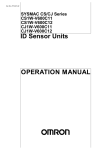Download User's manual - Bowers Group
Transcript
User’s manual V300+ / V600+ / V1000+ Version N°2.0 – E TRIMOS SA Av. de Longemalle 5 CH 1020 Renens Switzerland Page 1 Tel ++ 41 21 633 01 01 Fax ++41 21 633 01 02 [email protected] http://www.trimos.ch TRIMOS SA Av. de Longemalle 5 CH 1020 Renens Switzerland Page 2 Tel ++ 41 21 633 01 01 Fax ++41 21 633 01 02 [email protected] http://www.trimos.ch Contents 1. 2. 3. 4. 5. 6. 7. 8. 9. 10. 11. 12. 13. 14. 15. 16. 17. 18. 19. 20. 21. 22. 23. Description Page Description of the instrument Display functions Distintive characteristics Specifications Delivery Unpacking and Installation Getting started Replacing the battery pack Ajusting the measuring pressure Ajustement of the floating probe suspension Main functions Secondary functions How to start up 13.1 Setting the probe constant 13.2 Measuring heights 13.3 Measuring diameters and centerlines 13.4 Measuring with min. and max. mode 13.5 Measuring with delta mode 13.6 Measuring of squareness 13.7 Measuring with two references Initialization of printing mode Printer AC adaptor, external contact RS232C connector Remote control of the instrument Optional accessories Maintenance Transport Complaints / Repairs Distributors worldwide 4-5 5 6 6 6 7 8 9 10 10 11 12 13 13 13 14 15 16 16 17 18 19 20 20 21 22-26 27 27 27 28-30 TRIMOS SA Av. de Longemalle 5 CH 1020 Renens Switzerland Page 3 Tel ++ 41 21 633 01 01 Fax ++41 21 633 01 02 [email protected] http://www.trimos.ch 35 34 33 32 44 31 36 37 38 39 45 40 41 42 43 6 10 9 8 7 17 18 19 30 6 29 12 11 3 2 1 5 4 28 20 27 21 26 25 24 22 23 14 13 15 15 TRIMOS SA Av. de Longemalle 5 CH 1020 Renens Switzerland Page 4 Tel ++ 41 21 633 01 01 Fax ++41 21 633 01 02 [email protected] http://www.trimos.ch 1. Description of the instrument 1. 2. 3. 4. 5. 6. 7. 8. 9. 10. 11. 12. 13. 14. 15. 16. 17. 18. 19. 20. 21. 22. 23. 24. 25. 26. 27. 28. 29. 30. Handwheel allowing the displacement of the measuring probe. Locking device to activate the fine ajustment. Fine adjustment screw. Switch to acivate the air cushion. (Version C) Handle allowing the displacement of the instrument. Measuring probe. Screw to adjust the measuring pressure (0.7N-1.6N, ajustable) (wrench /2mm) Lever for fast displacement. Screw for locking the measuring carriage (wrench 2mm) (Screw, chromiumplated) Control screw to ajust the floating probe suspension. (wrench 2mm) Bracket for printer. Printer RS 232. RS 232 connector. Green light = Indicates the trickle charge with AC adapter connected. Red light = Indicates fast charging. Connector for AC adaptor or data transmission foot pedal. Green light = normal measuring mode. Orange light = measuring diameters. Yellow light = measuring centerlines. NORMAL or DIAMETER/CENTERLINE mode key. PRESET key = set the display at zero or memorizes preset values. PRINT key = RS232 data output. ON-OFF key = ON / OFF Switch. Numerical keyboard. CLEAR key = reinitialises the minimum/maximum/delta memories. MIN/MAX/DELTA mode key. MM/INCH key, true conversion Metric – Inch – Metric. REF I / REF II selection key. Resolution key. (0.010/0.001mm or .0005/.00005”) Probe constant key. 2. Display functions 31. 32. 33. 34. 35. 36. 37. 38. 39. 40. 41. 42. 43. 44. 45. Indication of sending data. Indication of DELTA mode. Indication of MAX mode. Indication of MIN mode. Indication of REFII mode. Indication of low battery level – connect the AC adaptor. Indication of measuring values. Indication of MM mode. Indication of INCH mode. Indication of measuring direction. Indication of centerline mode. Indication of diameter mode. Indication of PRESET mode. Indication of CONSTANT mode. Indication of keyboard locked. TRIMOS SA Av. de Longemalle 5 CH 1020 Renens Switzerland Page 5 Tel ++ 41 21 633 01 01 Fax ++41 21 633 01 02 [email protected] http://www.trimos.ch 3. Distintive characteristics The V300,V600 and V1000 are height measuring instruments, self-contained, controlled by a microprocessor. o Easy to operate. o Self-contained operation for a period of: without air cushion : max.100h. : with air cushion : max. 50h. o Rechargeable battery. o Big display. o Acceptance of measured values by an acoustic signal. 4. Specifications Designation Measuring range Application range Resolution Overal measuring accuracy Repeatability Max. displacement speed of the measuring carriage Measuring pressure Measuring system Power supply Operational time Squareness deviation overal (in measuring direction) Data output Operational temperature limit Total height Weight V300 V300C V600 V600C V1000 V1000C 300 mm or 12’’ 600 mm or 24’’ 1000 mm or 40’’ 535 mm or 21’’ 835 mm or 32.8’’ 1235 mm or 48.6’’ 0.01 mm / 0.001 mm or .0005’’ / .00005’’ 3 µm + (L(mm)/300 = µm or .00012’’ + (L(inch)/300000) = inch ± 2 s = ≥ 2 µm or .00008’’ 100 h. 3m/120’’ per second 0.7 N – 1,6 N (adjustable) differencial capacitance Sylvac (patented) Battery powered (rechargeable) 50 h. 100 h. 50 h. 100 h. 5µm or .0002’’ 8 µm or .0003’’ RS 232 C 565 mm or 22.2’’ 10 kg 50 h. 12 µm or .00047’’ + 10 °C to +40°C or 50° F to 104° F 865 mm or 34’’ 1275 mm or 50’’ 12,3 kg 15,3 kg 5. Delivery The TRIMOS V300, V600 and V1000 are supplied as follows : o Ruby ball probe dia. 4 mm (V-1) o Hex screwdriver wrench 2 mm (T016-INB.2), Hex screwdriver wrench 2,5 mm (T016INB.3) o AC adaptor set 8.5V / 700mA sector, depending on country. o Dust cover. o Test and guarantee certificates, user’s manual. Vertical automatic Measuring range 300mm /12’’, 220 V Measuring range 300mm /12’’, 240 V Measuring range 300mm /12’’, 110 V Measuring range 300mm /12’’, 100 V Measuring range 600mm /24’’, 220 V Measuring range 600mm /24’’, 240 V Measuring range 600mm /24’’, 110 V Measuring range 600mm /24’’, 100 V Measuring range 1000mm /40’’, 220 V Measuring range 1000mm /40’’, 240V Measuring range 1000mm /40’’, 110 V Measuring range 1000mm /40’’, 100 V Code number without air cushion V300/220 V300/240 V300/110 V300/100 V600/220 V600/240 V600/110 V600/100 V1000/220 V1000/240 V1000/110 V1000/100 Code number with air cushion V300C/220 V300C/240 V300C/110 V300C/100 V600C/220 V600C/240 V600C/110 V600C/100 V1000C/220 V1000C/240 V1000C/110 V1000C/100 TRIMOS SA Av. de Longemalle 5 CH 1020 Renens Switzerland Page 6 Tel ++ 41 21 633 01 01 Fax ++41 21 633 01 02 [email protected] http://www.trimos.ch Options : see optional accessories (page 22-26) TRIMOS SA Av. de Longemalle 5 CH 1020 Renens Switzerland Page 7 Tel ++ 41 21 633 01 01 Fax ++41 21 633 01 02 [email protected] http://www.trimos.ch 6. Unpacking and installation The V300, V600 and V1000 are supplied in a shock prof box. The instrument itseff is surrounded with a protection cover. - To unpack the instrument lay the box in a horizontal position, Brand name visible on top, open it and take the instrument out carefully. - Take off the protection cover. Insert the ruby ball (V-1). Unlock completely the transport safety screw (9), Screw, chromium-plated. Clean the instrument, especially the three point air bearings on the base. DO NOT USE CHEMICAL PRODUCTS. - Place the instrument on a granite surface table. FOR FUTURE TRANSPORT KEEP THE ORIGINAL PACKING. V.RE300/600/1000 V.REC300 (V300) V.REC600 (V600) V.REC1000 (V1000) V.CA300 (V300) TVA.CA600 (V600) V.CA1000 (V1000) TRIMOS SA Av. de Longemalle 5 CH 1020 Renens Switzerland Page 8 Tel ++ 41 21 633 01 01 Fax ++41 21 633 01 02 [email protected] http://www.trimos.ch 7. Getting started The instrument stands on a granite surface table (or e.i. cast Iron table) - Switch ON the instrument by pressing the key (ON). - The display will show rEF I MM - The reference of the column must be taken : - Move the probe (A) slowly and cross A the two arrows to take the reference. This operation will memorized this reference point improve the accuracy of the instrument. - The display will begin to count. If during this operation the display doesn’t count. restart the operation again. - If the indicator (36) showing complete battery discharge, connect the AC adaptor. The instrument remains opérational. Complete recharging takes 15 hours. 0.125 MM B 0.125 MM - It will not do any harm by connecting the AC adaptor continiously, because it will charge the instrument with a maintenance power. IT IS NOT NECESSARY TO WAIT FOR THE INSTRUMENT TO BE FULLY CHARGED BEFORE USE : INSTRUMENT CAN BE USED DURING CHARGE CYCLE. TRIMOS SA Av. de Longemalle 5 CH 1020 Renens Switzerland Page 9 Tel ++ 41 21 633 01 01 Fax ++41 21 633 01 02 [email protected] http://www.trimos.ch 8. REPLACING THE BATTERY PACK As sson as the autonomy of the instrument becomes unsufficient, the battery pack should be changed.(Lifespan about 4 to 6 years) 1. 2. 3. 4. 5. 6. Purchase a battery pack from your TRIMOS distributor. Switch off the instrument. Place the instrument in an horizontal position onto a table. (steady) Unscrew the base plate. (5 screws) Disconnect the battery pack (A) Connect the new battery pack and refit the base plate. Take care not to damage Any connecting cables. 7. Charge the new battery pack ~15 heures. Battery pack Code number 151-331.009 TRIMOS SA Av. de Longemalle 5 CH 1020 Renens Switzerland Page 10 Tel ++ 41 21 633 01 01 Fax ++41 21 633 01 02 [email protected] http://www.trimos.ch 9. Adjusting the measuring pressure DO NOT ADJUST UNLESS IT IS REQUIRED ! Tools to be used - 1 Hex screwdriver wrench ( 2 mm) - 1 Dynamomètre (force gage) 0 – 300 grs T016-INB.2 - The adjustment screw (7) is situated at the left side of the column, inside on the measuring carriage. - The measuring pressure is factory set at approx. 1 N. - By turning this adjustment screw anticlockwise, the measuring pressure will be decreased.(2 turns = ~0.1N) - By turning this adjustment screw clockwise, the measuring pressure will be increased. (2 turns = ~0.1N) - The measuring pressure range is : min : 0.7N – max : 1,6N. How to adjust ? - Measure the dynamometer until the acoustic signal ring. 7 - Read the dynamometer (e.i. : 100 grs). To be more accurate, measure by using the fine adjustment. 10. Adjustment of the floating probe suspension DO NOT ADJUST UNLESS IT IS REQUIRED ! Tools to be used - 1 Hex screwdriver wrench (2mm) - 1 Dynamometer (force gage) 0 – 300 grs. T016-INB.2 - The adjustment screw (10) is situated on the left side of the column, inside on the measuring carriage. 10 - If the measuring pressure is higher in the upwards direction (probe too heavy), turn the control screw anticlockwise. (1 turn = ~10 grs.) - If the measuring pressure is higher in the downwards direction (probe too light), turn the control screw clockwise. (1 turn = ~10grs.) - The TRIMOS probes weights about ~25grs, the probe suspension could be adjusted upto a probe of 150grs. How to adjust ? - Measure the dynamometer until the acoustic signal ring. 1. (from bottom to top) - Read the dynamometer (e.i. : 100 grs) 2. (from top to bottom) - Read the dynamometer (e.i. : 102 grs) - The measuring pressure has to be equal in both directions. TRIMOS SA Av. de Longemalle 5 CH 1020 Renens Switzerland Page 11 Tel ++ 41 21 633 01 01 Fax ++41 21 633 01 02 [email protected] http://www.trimos.ch 11. Main functions Switches the instrument ON or OFF. Sending data RS232, only when measuring. ((See page 18) for other settings) Set the display at zero or memorizes preset values. Normal key mode, green light on, measuring heights of normal and Reversed surfaces. (The probe constant must have been previously entered to measure reversed surfaces. Æ , key mode, orange light on, measuring diameter (takes account of probe constant). Measures internal or ecternal diameters in any sequences. ⊕ , key mode, yellow light on, displays the centerline. Comes after the diameter display, as soon as : - the probe is released or - the Normal, Æ, ⊕ key is pressed. Displays the probe value. Return to measuring mode without change : press any key. - Measuring the constant : one measurement on each side of the setting gauge (see page 13). Changes the display resolution or : 0.001mm <-> 0.01mm : .00005 ’’ <-> .0005 ’’ Direct conversion of mm <-> inches. Reinitialises the maximum, minimum and delta memories. Change of reference mode (REFI / REFII) Modes : Minimum -> Maximum -> Delta TRIMOS SA Av. de Longemalle 5 CH 1020 Renens Switzerland Page 12 Tel ++ 41 21 633 01 01 Fax ++41 21 633 01 02 [email protected] http://www.trimos.ch 12. Secondary functions Memorizing a preselected value : Press Preset key (long pressure on the key ~2 sec.) Introduce a preselected value from the numerical Keyboard. Confirm the preselected value by pressing again The PRESET key. The preselected value is memorized. (A second preselected value can be memorized on REF II mode.) 00000000 MM PRESE T 0123.000 MM PRESE T 0123.000 MM Initialization functions : + + To lock or unlock the conversion : switch the instrument On while pressing the mm/in key. Instrument previously initialized in mm. Locking the In conversion : Instrument OFF, hold down mm/in key when switching ON the instrument. (To unlock the conversion repeat the opération). Instrument previously initialized in Inch. Locking the mm conversion : Instrument OFF, hold down mm/in key when switching ON the instrument. (To unlock the conversion repeat the opération). TRIMOS SA Av. de Longemalle 5 CH 1020 Renens Switzerland Page 13 Tel ++ 41 21 633 01 01 Fax ++41 21 633 01 02 [email protected] http://www.trimos.ch 13. How to start up ? 13.1 Setting the probe constant. To measure reversed surfaces, or diameters. the instrument takes account of the probe constant, i.e. the diameter of the ball and its deflection. The green light comes on when the probe comes into contact with the part being measured. P1 P2 1. Switch ON the instrument, then press key Move the probe across the two arrows to initialize the column reference (see page 8) REF I MM 0.123 MM 2. Memorizing the constant : press 0.123 key MM 3. Touch surface (P1) (green light ON) 4. Touch surface (P2) (green light ON) 5. Release the probe. The probe constant is memorized for future measures. MM 3.983 Attention : The probe constant must be reset after changing probe or after moving the probe position. 13.2 Measuring heights Taking the reference : Touch the reference plane (P1), the green light is ON. 1. Press PRESET key quickly (>1 sec.) Set the display at zero, or memorizes PRESET value. P2 55.230 MM 55.230mm Measuring height : Touch surface (P2), the green light is ON. The value is displayed. P1 TRIMOS SA Av. de Longemalle 5 CH 1020 Renens Switzerland Page 14 Tel ++ 41 21 633 01 01 Fax ++41 21 633 01 02 [email protected] http://www.trimos.ch 13.3 Measuring diameters and centerlines. The probe constant value should already have been memorized : (see page 13) 1. Normal mode, if necessary press key, lights OFF 0.000 MM 2. Touch the reference plane (P1) green light ON 3. Press PRESET key quickly (>1 sec.), to set the display at zero. 21.000 M M 0.000 Realise the probe. MM 4. Change to Diameter/Centerline mode by pressing key, orange light blink. 0.000 ∅ P3 31.003 MM 5. Place the probe inside the bore to be measured and touch a point (P2) which is well away from the reversal point. P2 90.213 ∅ 6. Move the part or the instrument sideways to the probe. The reversal point is memorized. MM 86.696 169.936 M M ∅ 7. Touch a point (P3) well away from reversal point. P1 MM 30.291 ∅ 8. Move the part or the instrument sideways to the probe. The diameter is displayed as well as the ∅ symbol. MM 9. Displaying the centerline can be done in 2 ways : 1. by releasing the probe. MM 31.003 ∅ 169.938 ⊕ (no possibility to ask again measured diameter) 2. by pressing the key 169.938 MM (Yellow light ON) ⊕ The centerline is displayed, as well as the ⊕ symbol. TRIMOS SA Av. de Longemalle 5 CH 1020 Renens Switzerland Page 15 Tel ++ 41 21 633 01 01 Fax ++41 21 633 01 02 [email protected] http://www.trimos.ch 13.4 Measuring with min and max mode. 1. Normal mode, if necessary press Key (lights OFF) 0.000 MM 2. Touch the reference plane (P1) (green light ON) 3. Press PRESET key quickly (>1 sec.) to set the display at zero. key 24.456 M M 0.000 MM 4. Place the probe inside the groove to be measured and touch a point (P2) which is well away from the reversal point. 5. Press MIN/MAX key to MIN MIN 125.231 6. Move the part or the instrument sideways to the probe. The reversal point is memorized. MIN The first value is displayed. 124.043 76.993 MM P3 P2 MM MIN key 0.000 MM 124.043 7. Press PRESET key to set the reversal point at zero. P1 8. Press MIN/MAX key to MAX MAX 0.320 MM 9. Place the probe inside the groove to be measured and touch a point (P3) which is well away from the MAX reversal point. 76.686 MM 10. Move the part or the instrument sideways to the probe. The reversal point is memorized. MAX The second value is displayed. 76.993 MM TRIMOS SA Av. de Longemalle 5 CH 1020 Renens Switzerland Page 16 Tel ++ 41 21 633 01 01 Fax ++41 21 633 01 02 [email protected] http://www.trimos.ch 13.5 Measuring with Delta mode P2 P1 1. Normal mode, if necessary Key (lights OFF) 0.000 MM 2. Touch the reference plane (P1) 102.678 MM 3. Delta mode, press MIN/MAX key to 0.000 (Press 3 times the key) (MIN,MAX,DELTA) MM 4. Move the part or the instrument sideways to the point (P2). Delta is memorized. (Delta = maximum-minimum) 0.022 MM 13.6 Measuring of squareness. 1. Use a lever dial indicator and clamp it into the holder (A). 2. Adjust the lever dial indicator against the surface to be measured. Set the lever dial indicator to zero. 3. Normal mode, if necessary press Key (lights OFF) 12.567 MM 4. Press 0.000 Key, to set the display M M at zero. 5. Move the lever dial indicator along the surface to be measured. 6. Read the lever dial indicator for squareness value and digital display for the height displacement value. TRIMOS SA Av. de Longemalle 5 CH 1020 Renens Switzerland Page 17 Tel ++ 41 21 633 01 01 Fax ++41 21 633 01 02 [email protected] http://www.trimos.ch A 13.7 Measuring with two references 1. Normal mode, if necessary press Key (lights OFF) 0.000 MM 2. Touch the reference plane (P1(REF I)) -12.456 MM 3. Press the PRESET key To set the REF I to zero. P2 0.000 REF II MM 299.985 MM 5. Press REFII -184.912 4. Touch the reference plane (P2(REF II)) P3 130.098 Key to activate the REF II MM 115.073 6. Press the PRESET key To set the REF II to zero REFII 0.000 P1 REF I MM 7. Touch surface (P3) The display show the measurement from REF II REFII -184.912 MM 8. Press key to change from REF II to REF I The display show the measured value from REF I. 115.073 Note : MM In REF I the display show the measured value only. In REF II the display show the measured value and REF II. TRIMOS SA Av. de Longemalle 5 CH 1020 Renens Switzerland Page 18 Tel ++ 41 21 633 01 01 Fax ++41 21 633 01 02 [email protected] http://www.trimos.ch 14. Initialization of printing mode + Instrument OFF Hold down the PRINT key when switching ON Pri 1 MM by pressing PRINT key again. Pri 2 MM by pressing PRINT key again. Pri 3 MM When your choice of printing mode is done, press any numerical key. nr oFF MM nr on by pressing the PRINT key. MM To exit of the initialization printing mode press any numerical key. 123.000 MM Pri 1 = Print out of numerical value (manual) Pri 2 = Print out of numerical value (manual) and print out of measuring unit (mm or In.) Pri 3 = Print out of numerical value (automatic) and print out of measuring unit (mm or In.) nr on =Print out with a sequencial numbering. nr off =Print out without a sequential numbering. Manual print out : In manual print out mode, one of the green, orange or yellow lights must be ON, and after every pressure of the PRINT key the displayed value is printed. Pri 1 nr oFF 123.000 nr on 001 MM MM Pri 1 123.000 MM MM nr oFF Pri 2 123.000 mm MM MM nr on Pri 2 001 123.000 mm MM MM Automatic print out : In automatic mode, after every measurement the value is printed. nr oFF Pri 3 MM MM nr on Pri 3 MM 123.000 mm 001 123.000 mm MM Zero setting of sequential numbering. TRIMOS SA Av. de Longemalle 5 CH 1020 Renens Switzerland Page 19 Tel ++ 41 21 633 01 01 Fax ++41 21 633 01 02 [email protected] http://www.trimos.ch 15. Printer Introduction The thermal printer V-30 is compact and light weight, equiped with an RS232C serial interface via a 9 –way D-type connector (female). It is powered from internal Ni-Cd batteries. Material required : Printer with AC adaptor (V30/…), Bracket (V32), connecting cable (V-31), paper rolls (V-30.7). Assembling printer on V300,V600,V1000. 1. Lock the bracket (B) with the screw (C) into the thread (A), Fixe the printer by two screws (D), connect the RS232 cable (V-31), Switch ON the printer by the button. (E). 9-way D-type socket(female) 1. No connection 2.TXD (Transmit data to host) 3.RXD (Received data from host) 4. No connection 5. GND (Signal ground) 6. No connection 7. No connection 8. CTS (Clear to send) 9. No connection A A B C AC adaptor socket Designation 24 characters per line 48 characters per line Software hanshake Hardware hanshake 7 Data bits, Even parity 8 Data bits, No parity 1200 Baud 4800 Baud Normal height Double height Normal width Double width Normal/Dual ply Labels Auto wake up disabled Auto wake up enabled SW-1 ON OFF D E SW-2 ON OFF SW-3 ON OFF SW-4 ON OFF SW-5 ON OFF SW-6 ON OFF SW-7 ON OFF SW-8 ON OFF TRIMOS SA Av. de Longemalle 5 CH 1020 Renens Switzerland Page 20 Tel ++ 41 21 633 01 01 Fax ++41 21 633 01 02 [email protected] http://www.trimos.ch 16. AC adaptor, external contact If the indicator (36) showing complete discharge is displayed, connect the AC adaptor. The instrument remain operational. Complete recharding takes 15 hours. A foot pedal may be connected to the external contact (16) for data transfer. Another functions may be assigned to it.. (see page 21) 17. RS232C connector The RS 232 C port (13) is OptoRS compatible (see OptoRS convention for more informations). It allows connection to a printer to protocol the measurement results or to a computer.The latter may remotely control all the instrument functions. Female 9 – pins D-Sub connector (seen from the outside) : Pin 1 54 3 2 1 9 8 7 6 Pin 2 : +9V output if charger connected or +9V input from external supply. : RXD = Data output of the instrument. Pin 3 : TXD = Data input from the PC Pin 5 : SG = signal ground. Data transmission format : 4800 bps, 7 bits, parité paire, 2 stop bits. The value is sent in ASCII code : 2 1 1 0 0 -1 -2 -3 in mm : SIGN 10 10 10 DP 10 10 10 CR Comments : -10 -3only for 0.001mm resolution. -10 2 and 10 1 = spaces if they are zero. There is no space between minus sign and the first numeral The + sign is replaced by a space. in in -1 -2 -3 -4 -5 : SIGN 10 10 DP 10 10 10 10 10 CR Comments : -10 -5only for .00005 inch resolution. -10 1 = space if zero There is no space between minus sign and the first numeral. The + sign is replaced by a space. TRIMOS SA Av. de Longemalle 5 CH 1020 Renens Switzerland Page 21 Tel ++ 41 21 633 01 01 Fax ++41 21 633 01 02 [email protected] http://www.trimos.ch 18. Remote control of the instrument The instrument functions are controlled externally by an ASCII code corresponding to the 3 first letters of the function. Spaces are removed. The message may be in upper or lower case. The question mark ? implies an instrument response. ? or PRI (PRInt) CLE (CLEar) requests displayed value. reinitialises the maximum / minimum / delta memories. Code for external functions. (foot-pedal) EXT1 EXT2 EXT3 EXT4 EXT ? external contact = data transmission external contact = display preset external contact = normal mode <-> diameter mode external contact = reference mode 1 <-> mode reference 2 asks for current function of external contact. Other codes ID ?(identification) Instrument replies : SYLVAC – TRIMOS V600 IN (Inch) MM (MilliMètre) display unit display unit KEY0 (KEYboard) KEY1 keyboard locked keyboard unlocked CEN (CENterline) DIA (DIAmeter) DEL (DELta) NOR (NORmal) MAX (MAXimum) MIN (MINimum) MOD ? (MODe) centerline mode diameter mode delta mode (maximum-minimum) normal mode maximum mode minimum mode interrogation of the measuring mode :NOR,DIA,CEN,MIN,MAX,DEL PRE (PREset) PRE + nombre PRE ? RES2 (RESolution) RES3 displays the preset value. memorises a new preset value. interrogates the memorised preset value. Resolution 0.001mm - .00005 in Resolution 0.01mm - .0005 in SET ? (SETting) interrogation of general parameters : MM/IN RES2/3 REF1/2 KEY 0/1 B0/1. B0=battery recharging. UNI ? (UNIt) measuring unit : MM or IN VER ? (VERsion) instrument program version : V 1.1 24.01.00 DIS…….. (DISplay) access to display i.e. : DIS1500.236 = displayed 1500.236 DISOFF exit of access display mode. TRIMOS SA Av. de Longemalle 5 CH 1020 Renens Switzerland Page 22 Tel ++ 41 21 633 01 01 Fax ++41 21 633 01 02 [email protected] http://www.trimos.ch 3’’ Setting/reference gauge, H = 75mm V75 Setting/reference gauge, H = 3 in. V75E 75 19. Optional accessories Tungsten-carbide ball probe, Ø 4mm V-1.4/L120 22 72 8-h6 V-1 4 Ruby-ball probe (standard), Ø 4mm 4 8-h6 12’’ 300 Setting/reference gauge, H = 300 mmV-300M Setting/reference gauge, H = 12 in. V-300E 22 Swivel holder V-2/D8/L150 8-h6 V-2 V-2E V -2 / 8 V -2E / ¼’’ Swivel holder Swivel holder 8-h6 122 8 Swivel holder 150 V-2/D4/L150 8-h6 8-h6 4 4 V-3 65 8-h6 Measuring insert with Interchangeable pin. 4 30° holder V-4 8-h6 53 Reduction holder 8mm/4mm V-5 4 Measuring insert with interchangeable pin. 8-h6 2 V-6/L200 200 TRIMOS SA Av. de Longemalle 5 CH 1020 Renens Switzerland Page 23 Tel ++ 41 21 633 01 01 Fax ++41 21 633 01 02 [email protected] http://www.trimos.ch 8 19. Optional accessories V-7/H100 Fast locking device for measuring probe. V-20 8-h6 100 Extension probe holder wooden accessories support V-60 (without accessory) 20 TVA 4 Holder TVA5.1 and Probe holder TVA5.2 TVA 5M Holder TVA5.1 and Probe holder TVA5.2E TVA 5E M2.5 8-h6 4/48’’ 95 4/48’’ 8-h6 2.2 95 R 15 TVA 9.1 10 Barrel-shapped insert (M6-M48) TVA 9.2 Barrel-shapped insert (M12-M150) TVA 9.3 8-h6 55 4.5 R 65 22 9.7 60 8-h6 Barrel-shapped insert (M3-M16) 8-h6 M2.5 M1.6 99 M1.6 Touche de mesure à tige interchangeable 8-h6 2 R 90 26 60 TRIMOS SA Av. de Longemalle 5 CH 1020 Renens Switzerland Page 24 Tel ++ 41 21 633 01 01 Fax ++41 21 633 01 02 [email protected] http://www.trimos.ch 4 19. Optional accessories Ball insert TV 7.2 Pin shaped insert TV 7.3 25 4 TV 7.1 3 Knife-edge insert 2 4 24 Disc shaped insert 4 24 5 8 TV 7.4 25 Complete set (set N°1) including : Ruby-ball probe Ø 2mm, L=87mm Holder (V-50.12.1) and probe Ø 1mm (V-50.12.2) Cylindrical probe Ø 3mm, L=89mm Knife-edge insert L= 89mm Locking key for probe Hex screw wrench 1,5mm Hex screw wrench 2,5mm Wooden case V-51 Complete set (set N°2) including : Ruby-ball probe Ø 2mm, L=87mm Holder (V-50.12.1) and probe Ø 1mm (V-50.12.2) Cylindrical probe Ø 3mm, L=89mm Knife-edge insert L= 89mm Holder L=124mm Holder L=80mm Ball probe Ø 2mm/M2,5 Disc shaped insert 1mm/M2,5 (V-50.2.2), 0,8mm/M2,5 (V-50.2.1). Corner insert 1mm/M2.5 Ruby-ball probe 3mm/M2,5 Holder à 90°/M2,5 L=85mm Holder à 90°/Ø 4mm L=85 Locking key for probe Hex screw wrench 1,5mm Hex screw wrench 2,5mm Wooden case V-50 V-50.9 V-50.12 V-50.11 V-50.10 V-50.13 V-50.14 V-50C V-50C V-50.9 V-50.12 V-50.11 V-50.10 V-50.5 V-50.6 V-50.4 V-50.2 V-50.3 V-50.1 V-50.7 V-50.8 V-50.13 V-50.14 V-50.15 V-50C TRIMOS SA Av. de Longemalle 5 CH 1020 Renens Switzerland Page 25 Tel ++ 41 21 633 01 01 Fax ++41 21 633 01 02 [email protected] http://www.trimos.ch 19. Optional accessories Printer including : Printer (V30.0) and AC adaptor (without bracket, without cable) V-30/110US V-30/220 V-30/240/GB Bracket including 3 screws V-32 RS 232C cable V -> printer V-31 RS 232C cable V -> PC CABL.RS.1/1-9P Thermal Paper rools (5 pcs) V-30.7 AC adaptor for printer V30/… AC adaptor 110V/US AC adaptor 220V/Europe AC adaptor 240V/GB V-30.1/110US V-30.1/220 V-30.1/240GB AC adaptor for V300/600/1000 AC adaptor 100V/JA AC adaptor 120V/US AC adaptor 220V/Europe AC adaptor 240V/GB V-100 V-110 V-220 V-240 Dust cover : Dust cover for V300 Dust cover for V600 Dust cover for V1000 V.HO300 V.HO600 V.HO1000 TRIMOS SA Av. de Longemalle 5 CH 1020 Renens Switzerland Page 26 Tel ++ 41 21 633 01 01 Fax ++41 21 633 01 02 [email protected] http://www.trimos.ch 20. Maintenance Remember that it is a measuring instrument ? Take care of it. 21. Transport For re-packing, use the original packing or adequate packing. Protect the instrument by a slipcover. Do not put accessories close to the instrument. 22. Complaints / Repairs In case of breakdown, contact the distributor of TRIMOS immediately. Repairs can only be considered if the instrument is sent to us in a clean condition and Packed according to our instructions. « The guarantee is only valid if verified by our agent ». TRIMOS SA Av. de Longemalle 5 CH 1020 Renens Switzerland Page 27 Tel ++ 41 21 633 01 01 Fax ++41 21 633 01 02 [email protected] http://www.trimos.ch 23. Distributors worldwide South Africa Austria TRIMOS SYLVAC SA PTY LTD P.O.Box 95672 Waterkloof 0145 PRETORIA ' 0027 12 6530747 Fax 0027 12 6530749 UPM Handelsges.m.b.h. Rupertiweg 5084 GROSSGMAIN ' 0043 6247 8229 Fax 0043 6247 8696 E-mail [email protected] Germany PRECIMA GmbH August-Schanz-Str. 28 60433 FRANKFURT/M ' 0049 69 954326-0 Fax 0049 69 954326-99 E-mail [email protected] Web www.precima.de Argentina ARO S.A. Av. Belgrano 369 BUENOS AIRES 1092 ' 0054 11 4331 5766 Fax 0054 11 4331 3572 E-mail [email protected] Argentina TEC S.r.l. Avda. Maipù 3902 2°. Piso "B" 1636 OLIVOS ' 0054 1 794 1974 Fax 0054 1 794 1974 E-mail [email protected] Belgium PRESENT N.V. Toekomstlaan 6 Industriezone Wolfstee 2200 HERENTALS ' 0032 14 257474 Fax 0032 14 257475 E-mail [email protected] Brazil IMPORTECNICA SA Rua Baroneza de Porto Carreiro 352 SAO PAULO CEP 01133-020 ' 005511 3662 4355 Fax 005511 826 3247 E-mail [email protected] Brazil NUCLEON Comercial Ltda Rua Assungui, 332 sala 3 CEP: 04131-000 SAO PAULO SP ' 0055 11 5063 2066 Fax 0055 11 5063 2260 E-mail [email protected] Australia Bulgaria-Roumania ASTEG ENGINEERING SUPPLIES PTY LTD 416 Churchill Road KILBURN S.A. 5084 ' 0061 8 8349 4411 Fax 0061 8 8349 8121 E-mail [email protected] Web www.users.bigpond.com/ASTEG.htm GAP-GANTENBEIN-Petelat 3, chemin des Lézards CH - 1219 AIRE-LE-LIGNON ' 0041 22 796 49 49 Fax 0041 22 796 49 49 Australia DANTSIN HUA-RUI CO. LTD n° 2 Cui Wei Road 4th Floor, Printing Science and Techn. Building BEIJING 100036 ' 0086 10 68153686 ou 0086 10 68219966 ext. 391, 392 Fax 0086 10 68152877 E-mail [email protected] ASTEG SALES PTY LTD (METROLOGY) 134, Pine Creek Circuit St Clair 2759 SYDNEY ' 0061 29 834 6034 Fax 0061 29 834 6105 E-Mail [email protected] Web www.asteg.com China TRIMOS SA Av. de Longemalle 5 CH 1020 Renens Switzerland Page 28 Tel ++ 41 21 633 01 01 Fax ++41 21 633 01 02 [email protected] http://www.trimos.ch 23. Distributors worldwide China - Hong Kong DANTSIN TECHNOLOGIES LTD 7B Greenery Court Discovery Bay - HONG KONG ' 00852 29878852 Fax 00852 29878865 E-mail [email protected] China - Hong Kong WYLDAR MACHINE TOOL LTD Fabrco Ind. Bldg., 1/F 78-84, Kwai Cheong Rd KWAI CHUNG N.T. ' 00852 2 4899881 Fax 00852 2 4804721 South Korea TSM CORPORATION # 602 Heung-II Building, 1073, Hogae-Dong, Dong-an Ku ANYANG CITY / KYUNGKI-DO ' 0082 343 3886724 Fax 0082 343 3886727 E-mail [email protected] Denmark KJELD DANNEMAND A/S Bjerringbrovej 147 2610 ROEDOVRE ' 0045 4454 0737 Fax 0045 4454 0747 E-mail [email protected] Spain TECMICRO SA Avda. Doctor Federico Rubio y Gali 108 28040 MADRID ' 0034 91 4591441 Fax 0034 91 4505554 E-mail [email protected] Spain Industrias LAIP, SA Apdo. 18 48220 ABADIANO (Bizkaia) ' 0034 94 6217690 Fax 0034 94 6816508 E-mail [email protected] U.S.A. FRED V. FOWLER CO., INC. 66 Rowe Street P.O.Box 66299 NEWTON Ma 02466-0996 ' 001 617 332 7004 Fax 001 617 332 4137 E-mail [email protected] Web www.fvfowler.com Finland TARKKUUSTUONTI OY Nallekuja 1 P.L. 77 01901 NURMIJARVI ' 00358 9 2506355 Fax 00358 9 2506358 France TRIMOS SYLVAC METROLOGIE S.à.r.l. Z.I. Les Richardets 14, rue du Ballon 93165 NOISY-LE-GRAND Cedex ' 0033 1 43044010 Fax 0033 1 43056907 E-mail [email protected] India TRIMOS METROLOGY (I) PVT. LTD 1002, Raheja Centre, 214, Nariman Point MUMBAI 400 021 ' 0091 22 2846143 / 44 / 45 Fax 0091 22 2846140 E-mail [email protected] India TRIMOS METROLOGY (I) PVT. LTD 52, Arun Talkies Bldg., Dapodi PUNE 411 012 ' 0091 20 5811620 / 5818268 Fax 0091 20 5814645 E-mail [email protected] ou [email protected] TRIMOS SA Av. de Longemalle 5 CH 1020 Renens Switzerland Page 29 Tel ++ 41 21 633 01 01 Fax ++41 21 633 01 02 [email protected] http://www.trimos.ch 23. Distributors worldwide Indonesia CV. UNI TECHNIC Jln. Naripan n° 85 BANDUNG 40111 ' 0062 22 439800 Fax 0062 22 437600 E-mail [email protected] Japan TRIMOS SYLVAC METROLOGY (JAPAN) LTD 16-22 Karahoricho Tennoji-ku OSAKA ' 0081 6 67614281 Fax 0081 6 67612150 E-mail [email protected] Jordan Indonesia PT.UNI METRIKA UTAMA Jl.Agung Niaga 3 Block GIII N°48 Jakarta Utara 14350 ' 0062 21 645 2201 Fax 0062 21 640 4680 E-mail [email protected] Iran KALA FAN CO LTD Ave Ghaem Magham Farahani Rue Shabnam n° 6, 3ème étage P.O.Box 15875-3443 TEHRAN ' 0098 21 838918 Fax 0098 21 8841131 Israel GLOBUS TECHNICAL EQUIPMENT LTD 7, Derech Ashalom P.O.Box 14083 TEL AVIV 61140 ' 00972 3 69 50337 Fax 00972 3 69 57038 E-mail [email protected] Web www.globus.co.il Italy TRIMOS SYLVAC S.r.l. Via Cassanese 220 20090 SEGRATE/MI ' 0039 02 2137751 Fax 0039 02 2137754 E-mail [email protected] GULF INSPECTION INTERNATIONAL LTD P.O.Box 850616 AMMAN 11185 ' 00962 6 691145 Fax 00962 6 699080 Norway HTS VERKTOY AS Ing. Rybergsgate 97 3007 DRAMMEN ' 0047 32 234650 Fax 0047 32 234665 New-Zeland INDUSTRIAL TOOLING LTD 60 Stoddard Road Mt. Roskill - PO Box 57.051 AUCKLAND ' 0064 9 6204199 Fax 0064 9 6208253 E-mail [email protected] Pakistan INTERNATIONAL TRANSTECH CORPORATION (PVT) LTD House # 5 - Street # 9 F-8/3 ISLAMABAD ' 0092 51 262081 Fax 0092 51 262082 Netherlands W.J. ROELOFS MEETINSTRUMENTEN BV Kernreactorstraat 42 Postbus 475 3900 AL VEENENDAAL ' 0031 318 521580 Fax 0031 318 529301 E-mail [email protected] Web www.roelofsmeetinstrumenten.nl TRIMOS SA Av. de Longemalle 5 CH 1020 Renens Switzerland Page 30 Tel ++ 41 21 633 01 01 Fax ++41 21 633 01 02 [email protected] http://www.trimos.ch 23. Distributors worldwide Poland TRIMOS SYLVAC S.C. ul. Pustelnicka 48 m.10 04-138 WARSAW ' 0048 22 6123446 ou natel 602650825 Fax 0048 22 6123446 Portugal EUROTECNOLOGIA Maquinas e Equipamentos Industriais, Lda Rua Delfim Ferreira, 739 4100 PORTO ' 00351 22 6173004 Fax 00351 22 6173801 U.K. and Ireland BOWERS METROLOGY UK LTD Unit 7 Crown Business Centre Horton Road, West Drayton MIDDLESEX UB7 8HZ ' 0044 1895 430001 Fax 0044 1895 430002 E-mail [email protected] Web www.bowers.co.uk Singapore & Malaisia INTEC PRECISION EQUIPMENT PTE LTD N° 7, Gul Street Four SINGAPORE 626937 ' 0065 862 1090 Fax 0065 861 1690 Sweden TOOL CENTER Försäljnings AB Box 340, 183 13 TÄBY Reprovägen 15 183 77 TÄBY ' 0046 8 630 2370 Fax 0046 8 630 2374 E-mail [email protected] Web www.wikman-malmkjell.se Switzerland BRÜTSCH/RÜEGGER AG In der Luberzen 1, Urdorf Postfach 8010 ZÜRICH ' 01 736 63 63 Fax 01 736 63 00 E-mail [email protected] Web www.b-r.ch Switzerland INTEC BASSERSDORF AG Energie-, Mess- und Fertigungstechnik Grindlestrasse 12 Postfach 8303 BASSERSDORF ' 01 838 41 00 Fax 01 838 41 01 Web intec-bassersdorf.ch Taiwan EVER BRIGHT PRECISION LTD 6f-1 Fl., Nr. 148, Tung-An Street TAIPEI ' 00886 2 27364709 Fax 00886 2 27369084 E-mail [email protected] Czehkia-Slovakia V. FIALOVA s.r.o. Pod kastany 23 602 00 BRNO ' 00420 5 741332 / 746454 Fax 00420 5 741332 E-mail [email protected] Web www.pvnet.cz/www/v.fialova Thailand MAX VALUE TECHNOLOGY CO. 70 Soi On-nuch 52, Sukhumvit 77 Road SUANLUANG, BANGKOK 10250 ' 0066 2 321 5469 Fax 0066 2 721 4965 E-mail [email protected] TRIMOS SA Av. de Longemalle 5 CH 1020 Renens Switzerland Page 31 Tel ++ 41 21 633 01 01 Fax ++41 21 633 01 02 [email protected] http://www.trimos.ch 23. Distributors worldwide Turkey TEKNO 2000 A.S. Incirli Cad. No: 37/3 34740 BAKIRKÖY/Istanbul ' 0090 212 5424202 / 5438322 Fax 0090 212 5424363 E-mail [email protected] Web www.tekno2000.com.tr Russia FRIBOSA AG Werkzeug- und Maschinenbau Freiburgerstrasse 71 CH - 3280 MURTEN ' 0041 26 678 78 78 Fax 0041 26 678 78 70 Vietnam DATH SINH CO. LTD. 97 Hoang Si Khai St. 8th Dist, HCMC ' 0084 8 8555232 Fax 0084 8 8555232 E-mail [email protected] Yougoslavia TEHNOALAT EXPORT-IMPORT sa p.o. Pitagorina 1 21000 NOVI SAD ' 0038 121 367111 Fax 0038 121 367469 TRIMOS SA Av. de Longemalle 5 CH 1020 Renens Switzerland Page 32 Tel ++ 41 21 633 01 01 Fax ++41 21 633 01 02 [email protected] http://www.trimos.ch