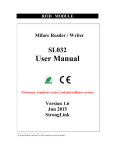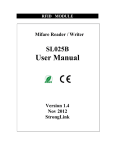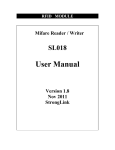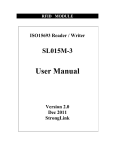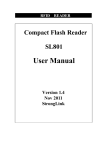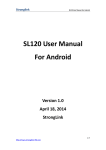Download Mini Mifare Reader - SL031 User Manual
Transcript
RFID MODULE Mifare Reader / Writer SL031 User Manual (Firmware: standard version1 and anti-collision version) Version 2.8 Jun 2015 StrongLink 1 If not particularly indicated, we offer standard version as default. StrongLink SL031 CONTENT 1. MAIN FEATURES ................................................................................. 3 2. PINNING INFORMATION .................................................................... 4 3. BAUD RATE SETTING .......................................................................... 5 4. COMMUNICATION PROTOCOL........................................................ 5 4-1. COMMUNICATION SETTING .................................................................... 5 4-2. COMMUNICATION FORMAT .................................................................... 5 4-3. COMMAND OVERVIEW ............................................................................ 6 4-4. COMMAND LIST ....................................................................................... 7 4-4-1. Select Mifare card .............................................................................. 7 4-4-2. Login to a sector ................................................................................. 7 4-4-3. Download Key into SL031 ................................................................. 7 4-4-4. Login sector via stored key ................................................................ 8 4-4-5. Read a data block ............................................................................... 8 4-4-6. Write a data block .............................................................................. 8 4-4-7. Read a value block ............................................................................. 8 4-4-8. Initialize a value block ....................................................................... 9 4-4-9. Write master key (key A) .................................................................. 9 4-4-10. Increment value ................................................................................ 9 4-4-11. Decrement value ............................................................................. 10 4-4-12. Copy value....................................................................................... 10 4-4-13. Read a data page (Ultralight & NTAG203) ................................. 10 4-4-14. Write a data Page (Ultralight & NTAG203) ............................... 11 4-4-15. Power Down .................................................................................... 11 4-4-16. Get firmware version ..................................................................... 11 4-4-17. Halt selected card ........................................................................... 11 4-4-17. Select Mifare card(not including halt card) ................................ 12 http://www.stronglink-rfid.com 2 StrongLink SL031 1. MAIN FEATURES Tags supported: Mifare 1k, Mifare 4k, Mifare UltraLight and NFC NTAG203 Auto-detecting tag(not compatible with anti-collision version) Built-in antenna UART interface on CMOS level, baud rate 9,600 ~ 115,200 bps 2.5 ~ 3.6VDC power supply, I/O pins are 5VDC tolerant Work current less than 45mA @3.3V Power down current less than 10uA Operating distance: Up to 50mm, depending on tag Storage temperature: -40 ºC ~ +85 ºC Operating temperature: -25 ºC ~ +70 ºC Dimension: 38 × 38 × 3 mm The OUT pin at low level indicates tag in detective range, and high level indicating tag out http://www.stronglink-rfid.com 3 StrongLink SL031 2. PINNING INFORMATION PIN SYMBOL TYPE 1 2 3 4 VDD IN TXD RXD PWR Input Output Input 5 Out Output 6 7 8 9 10 GND NC NC NC NC PWR NA NA NA NA http://www.stronglink-rfid.com DESCRIPTION Power supply, 2.5 ~ 3.6VDC Falling edge wake up SL031 from power down mode Serial output port Serial input port Tag detective signal low level indicating tag in high level indicating tag out Ground Location via Location via Location via Location via 4 StrongLink SL031 3. BAUD RATE SETTING JP1 & JP2 are used for setting baud rate as follows Table Shorted JP1 no yes no JP2 no no yes yes yes Baud rate bps 9,600 19,200 57,600 115,200 ( default ) 4. COMMUNICATION PROTOCOL 4-1. Communication Setting The communication protocol is byte oriented. Both sending and receiving bytes are in hexadecimal format. The communication parameters are as follows Baud rate: 9,600 ~ 115,200 bps Data: 8 bits Stop: 1 bit Parity: None Flow control: None 4-2. Communication Format Host to SL031: Preamble Len Command Data Checksum Preamble: 1 byte equal to 0xBA Len: 1 byte indicating the number of bytes from Command to Checksum Command: 1 byte Command code, see Table 3 Data: Variable length depends on the command type Checksum: 1 byte XOR of all the bytes from Preamble to Data SL031 to Host: Preamble Len Command Status Data Checksum Preamble: 1 byte equal to 0xBD Len: 1 byte indicating the number of bytes from Command to Checksum Command: 1 byte Command code, see Table 3 Status: 1 byte Command status, see Table 4 Data: Variable length depends on the command type. Checksum: 1 byte XOR of all the bytes from Preamble to Data http://www.stronglink-rfid.com 5 StrongLink SL031 4-3. Command Overview Table 3 Command 0x01 0x02 0x03 0x04 0x05 0x06 0x07 0x08 0x09 0x0A 0x10 0x11 0x12 0x13 0x50 0xA0 0xA1 0xF0 Description Select Mifare card(all cards including halt cards) Login to a sector Read a data block Write a data block Read a value block Initialize a value block Write master key (key A) Increment value Decrement value Copy value Read a data page (UltraLight & NTAG203) Write a data page (UltraLight & NTAG203) Download Key Login sector via stored Key Go to Power Down mode Halt selected card(unsupported in standard version, only available in anti-collision version) Select Mifare card but not including halt cards(unsupported in standard version, only available in anti-collision version) Get firmware version Status Overview Table 4 Status Description 0x00 Operation succeed 0x01 No tag 0x02 Login succeed 0x03 Login fail 0x04 Read fail 0x05 Write fail 0x06 Unable to read after write 0x08 Address overflow 0x09 Download Key fail 0x0D Not authenticate 0x0E Not a value block or Halt selected card fail 0x0F Invalid command length parameter 0xF0 Checksum error 0xF1 Command code error http://www.stronglink-rfid.com 6 StrongLink SL031 4-4. Command List 4-4-1. Select Mifare card(all cards including halt cards) 0xBA Len 0x01 Checksum Response: 0xBD Len 0x01 Status UID Type Checksum Status: 0x00: Operation succeed 0x01: No tag 0xF0: Checksum error UID: The uniquely serial number of Mifare card, Type: 0x01: Mifare 1k, 4 byte UID 0x02: Mifare 1k, 7 byte UID [1] 0x03: Mifare UltraLight or NATG203[2], 7 byte UID 0x04: Mifare 4k, 4 byte UID 0x05: Mifare 4k, 7 byte UID [1] 0x06: Mifare DesFire, 7 byte UID 0x0A: Other 4-4-2. Login to a sector 0xBA Len 0x02 Sector Type Key Checksum Sector: Sector need to login, 0x00 – 0x27 Type: Key type (0xAA: authenticate with KeyA, 0xBB: authenticate with KeyB) Key: Authenticate key, 6 bytes Response: 0xBD Len 0x02 Status Checksum Status: 0x02: Login succeed 0x01: No tag 0x03: Login fail 0x08: Address overflow 0xF0: Checksum error 4-4-3. Download Key into SL031 0xBA Len 0x12 Sector Type Key Sector: 0x00 – 0x27 Type: Key type (0xAA: KeyA, 0xBB: KeyB) Key: 6 bytes, stored into SL031 Response: 0xBD Len 0x12 Status Checksum Status: 0x00: Operation succeed 0x08: Address overflow 0x09: Download fail 0xF0: Checksum error http://www.stronglink-rfid.com Checksum 7 StrongLink SL031 4-4-4. Login sector via stored key 0xBA Len 0x13 Sector Type Checksum Sector: Sector need to login, 0x00 – 0x27 Type: Key type (0xAA: KeyA, 0xBB: KeyB) Response: 0xBD Len 0x13 Status Checksum Status: 0x02: Login succeed 0x03: Login fail 0x08: Address overflow 0xF0: Checksum error 4-4-5. Read a data block 0xBA Len 0x03 Block Checksum Block: The absolute address of block to be read, 1 byte Response: 0xBD Len 0x03 Status Data Checksum Status: 0x00: Operation succeed 0x01: No tag 0x04: Read fail 0x0D: Not authenticate 0xF0: Checksum error Data: Block data returned if operation succeeds, 16 bytes. 4-4-6. Write a data block 0xBA Len 0x04 Block Data Checksum Block: The absolute address of block to be written, 1 byte. Data: The data to write, 16 bytes. Response: 0xBD Len 0x04 Status Data Checksum Status: 0x00: Operation succeed 0x01: No tag 0x05: Write fail 0x06: Unable to read after write 0x0D: Not authenticate 0xF0: Checksum error Data: Block data written if operation succeeds, 16 bytes. 4-4-7. Read a value block 0xBA Len 0x05 Block Checksum Block: The absolute address of block to be read, 1 byte. Response: 0xBD Len 0x05 Status Value Checksum Status: 0x00: Operation succeed http://www.stronglink-rfid.com 8 StrongLink SL031 0x01: No tag 0x04: Read fail 0x0D: Not authenticate 0x0E: Not a value block 0xF0: Checksum error Value: Value returned if the operation succeeds, 4 bytes. 4-4-8. Initialize a value block 0xBA Len 0x06 Block Value Checksum Block: The absolute address of block to be initialized, 1 byte. Value: The value to be written, 4 bytes. Response: 0xBD Len 0x06 Status Value Checksum Status: 0x00: Operation succeed 0x01: No tag 0x05: Write fail 0x06: Unable to read after write 0x0D: Not authenticate 0xF0: Checksum error Value: Value written if the operation succeeds, 4 bytes. 4-4-9. Write master key (key A) 0xBA Len 0x07 Sector Key Checksum Sector: The sector number to be written, 0x00 – 0x27 Key: Authentication key, 6 bytes Response: 0xBD Len 0x07 Status Key Checksum Status: 0x00: Operation succeed 0x01: No tag 0x05: Write fail 0x08: Address overflow 0x0D: Not authenticate 0xF0: Checksum error Key: Authentication key written if the operation succeeds, 6 bytes. Attention: Be sure KeyB is readable, otherwise KeyB will be change to 000000000000 after this command. 4-4-10. Increment value 0xBA Len 0x08 Block Value Checksum Block: The absolute address of block to be increased, 1 byte. Value: The value to be increased by, 4 bytes. Response: 0xBD Len 0x08 Status Value Checksum http://www.stronglink-rfid.com 9 StrongLink SL031 Status: 0x00: Operation succeed 0x01: No tag 0x05: Write fail 0x06: Unable to read after write 0x0D: Not authenticate 0x0E: Not a value block 0xF0: Checksum error Value: The value after increment if the operation succeeds, 4 bytes 4-4-11. Decrement value 0xBA Len 0x09 Block Value Checksum Block: The absolute address of block to be decreased, 1 byte Value: The value to be decreased by, 4 bytes Response: 0xBD Len 0x09 Status Value Checksum Status: 0x00: Operation succeed 0x01: No tag 0x05: Write fail 0x06: Unable to read after write 0x0D: Not authenticate 0x0E: Not a value block 0xF0: Checksum error Value: The value after decrement if the operation succeeds, 4 bytes 4-4-12. Copy value 0xBA Len 0x0A Source Destination Checksum Source: The source block copy from, 1 byte Destination: The destination copy to, 1 byte Attention: The source and destination must in the same sector Response: 0xBD Len 0x0A Status Value Checksum Status: 0x00: Operation succeed 0x01: No tag 0x05: Write fail 0x06: Unable to read after write 0x0D: Not authenticate 0x0E: Not a value block (Source) 0xF0: Checksum error Value: The value after copy if the operation succeeds, 4 bytes 4-4-13. Read a data page (Ultralight & NTAG203) 0xBA Len 0x10 Page Checksum Page: The page number to be read, 0x00 – 0x0F http://www.stronglink-rfid.com 10 StrongLink SL031 Response: 0xBD Len 0x10 Status Data Checksum Status: 0x00: Operation succeed 0x01: No tag 0x04: Read fail 0x08: Address overflow 0xF0: Checksum error Data: Block data returned if operation succeeds, 4 bytes. 4-4-14. Write a data Page (Ultralight & NTAG203) 0xBA Len 0x11 Page Data Checksum Page: The page number to be written, 0x00 – 0x0F Data: The data to write, 4 bytes. Response: 0xBD Len 0x11 Status Data Checksum Status: 0x00: Operation succeed 0x01: No tag 0x05: Write fail 0x06: Unable to read after write 0x08: Address overflow 0xF0: Checksum error Data: Page data written if operation succeeds, 4 bytes. 4-4-15. Power Down 0xBA Len 0x50 Checksum Response: 0xBD Len 0x50 Status Checksum Status: 0x00: Operation success 0xF0: Checksum error 4-4-16. Get firmware version 0xBA Len 0xF0 Checksum Response: [3] 0xBD Len 0xF0 Status Data Status: 0x00: Operation success 0xF0: Checksum error Data: firmware version. Checksum 4-4-17. Halt selected card 0xBA Len 0xA0 Checksum Response: [3] 0xBD Len 0xA0 Status Checksum Status: 0x00: Operation success http://www.stronglink-rfid.com 11 StrongLink 0x0E: 0xF0: SL031 Operation fail Checksum error 4-4-18. Select Mifare card(not including halt cards) 0xBA Len 0xA1 Checksum Response: 0xBD Len 0xA1 Status UID Type Checksum Status: 0x00: Operation succeed 0x01: No tag 0xF0: Checksum error UID: The uniquely serial number of Mifare card, Type: 0x01: Mifare 1k, 4 byte UID 0x02: Mifare 1k, 7 byte UID [1] 0x03: Mifare UltraLight or NATG203[2], 7 byte UID 0x04: Mifare 4k, 4 byte UID 0x05: Mifare 4k, 7 byte UID [1] 0x06: Mifare DesFire, 7 byte UID 0x0A: Other http://www.stronglink-rfid.com 12 StrongLink SL031 Remark [1] In order to support 7 byte UID Mifare class, the firmware of SL031 has been updated to Ver3.2 in Mar 2011. And older firmware version (such as Ver1.0, 2.0, 2.2, etc) only supports 4 byte UID. Please refer to NXP Customer Letter UID for detailed information of 4 byte & 7 byte UID of Mifare products. [2] To support NATG203, the firmware of SL031 has been updated to Ver3.6 in Mar 2012. The older firmware version only supports reading/writing data page address less than 16. [3] One sample of SL031 response Preamble Len Command HEX BD 0C F0 Status 00 ASCII [3] One sample of SL031 response Preamble Len Command HEX BD 0C ASCII http://www.stronglink-rfid.com F0 Status 00 Data (Firmware version) 53 4C 30 33 31 2D 33 2E 32 “SL031-3.2” Checksum Data (Firmware version) 53 4C 30 33 31 2D 33 2E 32 “SL031-3.2” Checksum 6E 6E 13