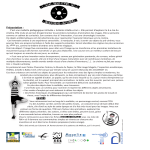Transcript
Quick User Guide for “The Scanner” LSM410 1) Check that NO button is pressed on the control unit (microscope’s right side). 2) Turn the key to the START position and switch back to ON. 3) Turn on UV lamp (below microscope, reaches max. intensity after 15 min). 4) Turn on the external ArLaser (press the respective button at the control unit). 5) WAIT AT LEAST 5 MIN TO HEAT UP THE LASER. 6) Shift filter slide to the outmost right position and stative in upright position. 7) Turn on the LSM unit (Computer etc.) by pressing the respective button. 8) If the unit makes funny noises (shutters open and shut continuously), turn of LSM unit and restart after waiting ~1 min. 9) Log in with username ‘lgmpc5’ and password ‘LSM410’. 10) Start LSM410 Software; work hard, have fun. 11) Please save your images under C:\DATA\”yourname”\images and transfer them immediately after finishing work. Disk space is very limited and folders will be emptied regularly without announcement!! 12) Exit the LSM program, shut-down Windows properly and wait until the “now it’s save to turn off your computer” message appears. 13) Turn off the external ArLaser and the LSM unit by pressing the respective buttons and turn the key to “OFF” 14) Do not forget to turn off the UV lamp! PLEASE: Do not touch the pinholes; if you have the impression that they may be misaligned, please contact the microscope administrator. Administrator LSM410: Mathieu Lamboley Laboratory of Cell Biophysics Calcium Dynamics (LBBC-CD) Batiment SG - AA-B144 Tel.: 38 349 e-mail: [email protected]