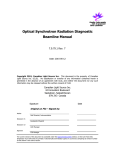Download Stoe Oven User's Guide
Transcript
Stoe Oven User’s Guide Manufacturer Stoe & Cie GmbH www.stoe.de Controller Eurotherm 2416 www.eurotherm.com/products/controllers/2416.htm www.eurotherm-deutschland.de Turning On the Oven 1. Install the thermocouple. 2. Connect the power cable. 3. Connect the cooling water flexible tubes (chiller and oven). 4. Switch on the beamline cooling water and open the water valves. 5. Start the chiller. Check that the water flow on the controller is over 80 l/h. 6. Connect the serial cable from the X04SA-VME-ES2 crate to the COMPUTER connector on the controller. 7. Check that the EPICS display panel is disabled (see Figure 1). 8. Check that the Heizung switch is off. 9. Switch on the controller’s main power switch. 10. Press and hold the Run button (see Figure 2) on the Eurotherm 2416 controller for about 3 secs. The Run Light should go out, if it was on. 11. Click Enable on the EPICS display. Wait until the display changes to the enabled mode (see Figure 3). 12. Click Reset. 13. Set a low temperature on the EPICS display. The Output Level should start to drop if the set temperature had previously been high. Wait for the level to drop below 5%, say. 14. Turn on the Heizung switch. The green light in the switch should come on. 15. Try some small temperature changes. Monitor the oven’s behaviour with the EPICS strip tool. 16. Normal operation of the oven should now be possible. Turning Off the Oven 1. Set a low temperature on the EPICS display and wait for the Output Level to drop to zero. 2. Click Disable on the EPICS display. Wait until the display changes to the disabled mode. 3. Turn off the Heizung switch. The green light in the switch should go out. 4. Switch off the controller. 5. Switch off the chiller. 6. Close the beamline cooling water valves. Figure 1: EPICS Panel in Disabled Mode Figure 2: Eurotherm 2416 Front Panel Figure 3: EPICS Panel in Enabled Mode