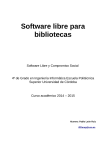Download keyon / true-Xtender Policy Module V2.3.3 User Guide
Transcript
keyon
keyon / true-Xtender
Policy Module V2.3.3
User Guide
V1.1
December 2014
true-Xtender
keyon
User Guide
Copyright © 2014 by keyon AG
All rights reserved. No part of the contents of this manual may be reproduced or
transmitted in any form or by any means without the written permission of the publisher.
Trademark Notice
keyon is a registered trademark of keyon AG in Switzerland and/or other countries.
Microsoft and Windows are either registered trademarks or trademarks of Microsoft
Corporation in the United States and/or other countries.
Other product and company names mentioned herein may be the trademarks of their
respective owners.
2
true-Xtender
keyon
User Guide
Table of contents
Overview.................................................................................................................................. 8
What it is the keyon / true-Xtender? ................................................................................ 8
Key Features ........................................................................................................................ 8
Request processing with true-Xtender ............................................................................... 9
Installation ............................................................................................................................ 10
Configure Certificate Services for keyon / true-Xtender ............................................. 11
Backup and restore .............................................................................................................. 14
Creating a backup of the current true-Xtender configuration................................... 14
Restoring a true-Xtender configuration from a backup.............................................. 15
Configuration ........................................................................................................................ 16
Using true-Xtender configuration application.............................................................. 16
Configure within Certificate Services Management .................................................... 17
Template Processing ........................................................................................................ 19
Enterprise CA Types ........................................................................................................... 19
Standalone CA Types ......................................................................................................... 20
Managing standalone templates ................................................................................. 20
The default template.................................................................................................. 20
Adding custom templates ......................................................................................... 21
Removing custom templates .................................................................................... 21
Specifying the template to use for a request with a Standalone CA ...................... 21
New Requests ............................................................................................................. 21
Pending Requests ....................................................................................................... 22
Delegate Policy Configuration ........................................................................................ 22
License ............................................................................................................................... 24
About .................................................................................................................................. 25
Template Configuration ................................................................................................... 26
Certificate Template Info................................................................................................... 26
Enabling or disabling processing of this template .................................................... 26
Subject DN Building ........................................................................................................... 27
Directory Information Tree, RDNs and Distinguished Names ................................. 28
Adding a RDN element to the subject DN .................................................................. 30
3
true-Xtender
keyon
User Guide
Using static elements for RDN elements ................................................................ 30
Using the content of request attributes for RDN elements ................................. 31
Using the content of request RDNs ......................................................................... 32
Removing a RDN element ............................................................................................. 34
Edit a RDN element ........................................................................................................ 34
Reorder RDN elements .................................................................................................. 34
Samples............................................................................................................................ 35
Keep request DN ........................................................................................................ 35
Using original request RDN element ....................................................................... 35
Use request attributes ............................................................................................... 36
Externally build DN ..................................................................................................... 37
Custom X.509 Extensions .................................................................................................. 38
Adding custom extensions ............................................................................................ 38
Edit custom extension files ........................................................................................... 39
Removing custom extensions ...................................................................................... 40
Custom extensions definition language ..................................................................... 40
Illustrated custom extension example .................................................................... 41
Root Tag ....................................................................................................................... 45
extension.................................................................................................................. 45
Variable Related Tags ................................................................................................. 47
define ........................................................................................................................ 47
undefine ................................................................................................................... 49
insert ......................................................................................................................... 50
inserttoken............................................................................................................... 51
Logic Tags .................................................................................................................... 52
if ................................................................................................................................. 52
ifnot ........................................................................................................................... 54
ifcontains.................................................................................................................. 56
ifnotcontains............................................................................................................ 58
exception.................................................................................................................. 60
Loop Tags..................................................................................................................... 61
foreach ..................................................................................................................... 61
foreachrequestrdn ................................................................................................. 63
4
true-Xtender
keyon
User Guide
foreachsubjectrdn .................................................................................................. 65
foreachsubjectaltname .......................................................................................... 67
Request Data Tags ...................................................................................................... 69
requestattribute ...................................................................................................... 69
definerequestattribute .......................................................................................... 70
requestproperty ...................................................................................................... 71
certificateproperty .................................................................................................. 77
requestrdn ............................................................................................................... 78
subjectrdn ................................................................................................................ 80
subjectaltname........................................................................................................ 81
timenow ................................................................................................................... 83
timenowutc .............................................................................................................. 85
Data Lookup Tags ....................................................................................................... 86
adsquery .................................................................................................................. 86
Text Transformation Tags ......................................................................................... 92
toupper..................................................................................................................... 92
tolower ..................................................................................................................... 93
reversedn ................................................................................................................. 94
iptohexstring ........................................................................................................... 95
uuidtohexstring ....................................................................................................... 96
base64tohexstring .................................................................................................. 97
ASN.1 Basic Types....................................................................................................... 98
objectid ..................................................................................................................... 98
character string types ............................................................................................ 99
date string types ................................................................................................... 100
bitstring .................................................................................................................. 101
octetstring .............................................................................................................. 102
boolean .................................................................................................................. 103
integer .................................................................................................................... 104
enumerated ........................................................................................................... 105
null .......................................................................................................................... 106
ASN.1 Constructed Types ........................................................................................ 107
5
true-Xtender
keyon
User Guide
sequence ................................................................................................................ 107
set............................................................................................................................ 108
explicit .................................................................................................................... 109
ASN.1 Raw Data ........................................................................................................ 110
Unsupported ASN.1 Types ...................................................................................... 111
Using a custom extension definition to enforce subject name requirements ... 111
Using a custom extension definition to enforce subjectAltName extension
requirements ................................................................................................................ 112
Using a custom extension definition to lookup data for the subject DN............. 113
Allowed X.509 Extensions ............................................................................................... 115
Adding well known extensions ................................................................................... 116
Adding extensions by OID ........................................................................................... 117
Removing extensions from the list ............................................................................ 117
Event Log .............................................................................................................................118
Events IDs used ...............................................................................................................119
Regular expressions ...........................................................................................................120
Syntax ...............................................................................................................................120
Common characters ........................................................................................................ 120
Special characters ............................................................................................................ 120
Non printable characters ............................................................................................ 120
Characters for pattern expressions ........................................................................... 121
Character sets ................................................................................................................... 121
Standard character sets .............................................................................................. 121
Custom defined character sets .................................................................................. 122
Repeat quantifiers............................................................................................................ 123
Standard quantifiers .................................................................................................... 123
Reluctant quantifiers.................................................................................................... 123
Possessive quantifiers ................................................................................................. 124
Character boundaries ...................................................................................................... 124
Alternative expressions ................................................................................................... 124
Grouping............................................................................................................................ 124
Options.............................................................................................................................125
Regular Expression Test Utility .....................................................................................126
Common Problems ............................................................................................................127
6
true-Xtender
keyon
User Guide
Reference ............................................................................................................................128
Tools .................................................................................................................................128
Literature .........................................................................................................................128
Links .................................................................................................................................129
7
true-Xtender
keyon
User Guide
Overview
What it is the keyon / true-Xtender?
keyon / true-Xtender is a policy module for Certificate Services included in Microsoft
Windows Server 2003 that allows to alter the subject DN and X.509 extensions of
certificates issued with Certificate Services. It allows certificate content manipulation at
a level that is otherwise not possible with Certificate Services alone.
Key Features
Works with both Standalone CA and Enterprise CA types.
The functionality can be defined for each certificate template separately.
Retains the functionality of the original Certificate Services policy module including
the special Enterprise functionality.
The subject distinguished name (SubjectDN) of the issued certificate can be set at
will. true-Xtender allows e.g. to use the common name from the request but add
static RDN elements for the directory information tree (DIT) that does not need to be
available in the Active Directory. This functionality also allows correcting the subject
DN specified in PKCS#10 requests generated with 3rd party software.
Remove unwanted X.509 certificate extensions the Certificate Services automatically
adds to the certificate. This is especially useful when certificates are issued for nonMicrosoft clients that are probably confused by the additional extensions.
Add custom extensions that can be defined using an XML based description
language. Custom extensions can contain dynamic data taken from the request and
provide full control over the X.509 extension content. The XML description language
supports all ASN.1 constructs that are commonly used in X.509 extensions.
The Active Directory schema does not need to be changed for the keyon / trueXtender.
Activities are reported in the Windows Event Log.
8
true-Xtender
keyon
User Guide
Request processing with true-Xtender
The request flow when true-Xtender is installed and Certificate Services processes a
certificate request is as follows:
Verify request
Call Microsoft
Policy Module
true-Xtender processing
No
Returned
Success?
Add Custom
Extensions
Yes
No
Remove
undesired
Extensions
Template
known?
Yes
Process
Template?
Yes
Build new
Subject DN
No
Return Error
Return BAD
disposition
Return MS Policy
Disposition
Return MS Policy
Disposition
1. The delegate policy module is called (usually the original Microsoft Policy Module)
to process the request. If the request fails of the template must not be processed
by true-Xtender, the request processing stops.
2. Custom X.509 extensions are optionally added according to the configuration for
the template used.
3. Unwanted X.509 extensions are optionally removed according to the configuration
for the template used.
4. The subject DN is optionally altered according to the configuration for the template
used.
9
true-Xtender
keyon
User Guide
Installation
keyon / true-Xtender is shipped as a Windows Installer (MSI) package. Simply double click
the installation file provided:
If you are installing the true-Xtender on a 64-Bit Microsoft Server System you
must install the 64-Bit true-Xtender installation package. The 32-Bit trueXtender cannot be used on a 64-Bit system.
The installation is the started and shows mainly the following four screens:
1.
2.
3.
4.
You can use Add or Remove Programs in the Windows control panel to repair or
remove the keyon / true-Xtender installation.
10
true-Xtender
keyon
User Guide
After successfully installing the keyon / true-Xtender a new entry in the start menu is
created under
Start → All Programs → true-Xtender
You are now ready to configure Microsoft Certificate Service the use the keyon / trueXtender as the policy module to use.
Configure Certificate Services for keyon / true-Xtender
Start the Certificate Services Management console by selecting
Start → Administrative Tools → Certificate Authority
11
true-Xtender
keyon
User Guide
Select Properties in the context menu of the CA:
Select the Policy Module tab in the properties dialog shown to view the currently active
policy module:
Click Select… to change the policy module. The popup dialog will now list the keyon / trueXtender policy module:
Select the keyon / true-Xtender policy module from the list and click OK.
12
true-Xtender
keyon
User Guide
The description of the active policy module will now show the keyon / true-Xtender
properties:
After clicking OK or Apply in the CA properties dialog the new policy module will be used.
If Certificate Services is currently running, the following dialog will be shown:
Click Yes to restart Certificate Services and activate the keyon / true-Xtender policy
module.
The Application Event Log will now show two entries whenever Certificate Services are
started:
13
true-Xtender
keyon
User Guide
Backup and restore
Creating a backup of the current true-Xtender configuration
The true-Xtender start menu contains a sub menu Backup:
Selecting Backup true-Xtender configuration from the Backup sub menu will create a
backup of the current true-Xtender configuration as well as all custom extension files
configured:
Note that the backup procedure is silent, i.e. no confirmation is shown after the backup
is created. This allows creating regular backups using a scheduled job.
Each backup is stored in a separate sub folder using the current date and time as the
folder name:
Each backup folder contains a backup of the true-Xtender registry settings as
well as copies of all configured custom extension definition files.
Backup folders are not removed if you uninstall the keyon / true-Xtender.
14
true-Xtender
keyon
User Guide
Restoring a true-Xtender configuration from a backup
In the true-Xtender start menu, select Backup Configuration backups to open the backup
root folder:
Select the backup you’d like to restore by double clicking the folder:
Restore the selected backup by double clicking the restore.vbs script. After the backup is
restored, the following dialog is shown to remind you to restart Microsoft Certificate
Services to activate the restored configuration.
Restoring a backup will overwrite the current true-Xtender configuration and
restore all custom extension files that are contained in the backup. Note that
the custom extension files are restored to their original location thereby
overwriting any present files.
15
true-Xtender
keyon
User Guide
Configuration
Using true-Xtender configuration application
Start the true-Xtender configuration by selecting
Start → All Programs → true-Xtender → Configure true-Xtender
The true-Xtender configuration will be opened:
Standalone CA
Enterprise CA
You cannot configure the underlying Microsoft policy module when trueXtender is configured using the provided configuration application.
Configure true-Xtender from within the Certificate Services management
console if you want to configure the underlying Microsoft policy module.
16
true-Xtender
keyon
User Guide
Configure within Certificate Services Management
Start the Certificate Services Management console by selecting
Start → Administrative Tools → Certificate Authority
Select Properties in the context menu of the CA:
17
true-Xtender
keyon
User Guide
Select the Policy Module tab in the properties dialog shown to view the currently active
policy module:
Select Properties… to open the true-Xtender configuration:
Standalone CA
Enterprise CA
18
true-Xtender
keyon
User Guide
Template Processing
The Template Processing tab shows the available certificate templates and if a specific
certificate template is configured for processing by true-Xtender.
The actual template processing page contents and options depend if an
Enterprise CA or a Standalone AC is used.
You can open the dialog to configure a specific template by selecting the entry and click
the Edit… button or by double clicking the certificate template name.
Enterprise CA Types
true-Xtender will always show all certificate templates found in the Active Directory, even
if the CA supports only a subset of the certificate templates:
The dialog shows the template display names.
19
true-Xtender
keyon
User Guide
Standalone CA Types
Certificate Services for Standalone CAs do not support certificate templates on their own.
However true-Xtender provides a means to add templates even for standalone CAs.
Managing standalone templates
The default template
The keyon true-Xtender automatically adds a default template with name default when
used with a standalone CA type. By default, the true-Xtender processing for the default
template is deactivated however.
The default template is used for all certificate requests for which no certificate template
is specified. See below to learn how to specify a certificate template when using a
standalone CA type.
You cannot delete the default template.
20
true-Xtender
keyon
User Guide
Adding custom templates
On the Template Processing tab, click the Add… button. Enter the name of the new
template in the popup dialog that is shown:
After clicking ok, the new template will be added to the templates list:
Template names are case sensitive. However you cannot add two templates
which differ only by case.
You should not use the space character or any other special character in the
template name.
Removing custom templates
On the Template Processing tab, select the template you’d like to remove and click the
Remove button.
Specifying the template to use for a request with a Standalone CA
You can set the certificate template to use with a standalone CA either when you create
the request or when the request is pending.
New Requests
If new requests are created with the certreq utility you can set the template to use by
adding the following lines to the policy INI file:
[RequestAttributes]
CertificateTemplate = "keyon"
If you set the certificate template in the request attribute as described above,
Certificate Services will include an X.509 extension with the certificate template
name and extension OID 1.3.6.1.4.1.311.20.2.
You can use true-Xtender to filter out this possibly unwanted extension.
21
true-Xtender
keyon
User Guide
Pending Requests
You can set the template to use for pending requests with the certutil utility:
certutil -setattributes id "StandaloneCertificateTemplate:keyon"
You cannot set the CertificateTemplate request attribute using certutil when
you have a standalone CA. You must use the request attribute
StandaloneCertificateTemplate instead to set the template to use for the keyon
/ true-Xtender.
Delegate Policy Configuration
The Delegate Policy Configuration tab allows selecting and configuring the delegate policy
module to use by the true-Xtender during the request processing:
After clicking Select…, the available policy modules on the system are listed and you can
select the delegate policy module to use for the request processing:
22
true-Xtender
keyon
User Guide
Note that searching the available policy modules may take while. The true-Xtender policy
module is never shown in the list as it is not a valid selection for the delegate policy
module.
You can edit the configuration of the delegate policy module by clicking Properties…:
Consult the Microsoft documentation for details on the Microsoft policy configuration.
23
true-Xtender
keyon
User Guide
License
The License tab shows the true-Xtender license along with possible restrictions:
You must make sure to install and use the keyon / true-Xtender only in
accordance with the license agreement.
24
true-Xtender
keyon
User Guide
About
The About tab shows the true-Xtender version and provides a button to open a web
browser and open the keyon web site:
25
true-Xtender
keyon
User Guide
Template Configuration
A specific template is configured by selecting the template in the Template Processing tab
and clicking the Edit… button or double clicking the template.
Certificate Template Info
The Certificate Template Info tab shows the template names and allows enabling or
disabling the processing by the keyon / true-Xtender for this certificate template:
The Internal Template Name is the certificate template specification to use when creating
the certificate request while the Template Display Name is the friendly name shown in the
Certificate Services management console.
Enabling or disabling processing of this template
Select Process certificate requests for this template if you want to modify the issued
certificates with the keyon / true-Xtender. If this checkbox is not selected, certificate
requests for the certificate template are not processed by true-Xtender.
26
true-Xtender
keyon
User Guide
Subject DN Building
The Subject DN Building tab allows customizing the DN of the issued certificate. The
resulting DN may use relative distinguished name (RDN) parts of the original request,
request attributes and fixed parts to build the intended subject RDN elements.
If you do not specify any RDN elements, the subject DN from the original
request will be used.
27
true-Xtender
keyon
User Guide
Directory Information Tree, RDNs and Distinguished Names
The directory information tree (DIT) provides a way to refer to the data stored in a X.500
or LDAP directory.
C=CH
O=keyon
O=freecerts
OU=sales
CN=John Doe
CN=www.keyon.ch
CN=John Doe
A distinguished name (DN) is the string representation of an entry’s name and location
in a directory. A DN describes a path to exactly one directory entry and is made up of a
number of components called relative distinguished names (RDNs). Each RDN identifies
a specific entry in the directory.
The highlighted path in the DIT shown above is described by the following DN which is
made up of the three RDNs C, O and CN.
C=CH, O=keyon, CN=www.keyon.ch
Note that there a two naming schemas in use: The standard X.500 schema which uses
countries or organizations as root elements and the DNS schema which uses domain
components as the root elements.
28
true-Xtender
keyon
User Guide
In a certificate, the DN C=CH, O=keyon, CN=www.keyon.ch is encoded in ASN.1 as
follows:
SEQUENCE {
SET {
SEQUENCE {
OBJECT IDENTIFIER countryName (2 5 4 6)
PrintableString 'CH'
}
}
SET {
SEQUENCE {
OBJECT IDENTIFIER organizationName (2 5 4 10)
PrintableString 'keyon'
}
}
SET {
SEQUENCE {
OBJECT IDENTIFIER commonName (2 5 4 3)
PrintableString 'www.keyon.ch'
}
}
}
DNs are usually printed in reverse order as the last element defines the
interesting end entity. Printing the RDNs in reverse order thus improves the
readability:
cn=www.keyon.ch o=keyon, c=CH
In the certificate structure itself however, the order should be hierarchical top
down, starting with the root node (c=ch) and ending with the end entity node.
29
true-Xtender
keyon
User Guide
Adding a RDN element to the subject DN
Add the RDN into the edit field under Enter a new RDN and click Insert to add it to the list:
See below for the special syntax used to add request attribute contents or contents of
the original request DN. After clicking the Insert button, the new element is inserted in
the list of RDNs:
Empty elements are not added to the subject DN. If variables are used and the
value is empty (i.e. after the expansion the element reads something like cn=),
the element will not be included.
You can use the custom extension function with a not included empty
extension that just checks that required elements are present.
Using static elements for RDN elements
Static elements are simply entered like:
dc=keyon
dc=keyon, dc=ch
If the static text contains one of the following special characters
, + = " < > # ;
the whole RDN value (expression right to =) must be quoted using the "
character. If the RDN value itself contains a " character it must be double
quoted ("").
Samples
To insert the organization name keyon, Inc., you must enter it as:
o="keyon, Inc."
To insert the organization name keyon ”1a” Inc., you must enter it as:
o="keyon ""1a"" Inc."
30
true-Xtender
keyon
User Guide
Using the content of request attributes for RDN elements
The following syntax is used to insert the content of a request attribute:
<RequestAttribute(name)>
Where name is the case sensitive name of the request attribute whose contents are to
be inserted. Note that the request attribute may also contain the RDN type string, e.g.
cn=.
You can provide the complete DN in a request attribute. Simply leave out the
static RDN prefix.
You can add or change request attributes within the keyon / true-Xtender
processing
scope
in
a
custom
extension
by
using
the
<definerequestattribute> tag.
Samples
cn="<RequestAttribute(firstname)> <RequestAttribute(surname)>"
If the request attribute firstname contains John and the request attribute surname
contains Doe, the RDN created would be cn=John Doe. The use of " ensures that names
containing special characters (, + = " < > # ;) are inserted correctly. The surrounding
quotes are not inserted into the resulting RDN, it is thus always safe to use quotes.
<RequestAttribute(newdn)>
If the request attribute newdn contains cn=John Doe, dc=keyon, dc=ch, the DN created
would be cn=John Doe, dc=keyon, dc=ch if no other RDN elements are configured.
However you must make sure that the DN provided in the attribute uses appropriate
quoting if some RDN elements contain special characters.
31
true-Xtender
keyon
User Guide
Using the content of request RDNs
The following syntax is used to insert the content of a RDN from the original request:
<requestrdn(oid[:element])>
Where oid is the OID of the RDN whose contents are to be inserted and element is the
number of the RDN to use if multiple RDNs with the same OID are present. If element is
not given, the first RDN with the given OID is used.
Elements taken from the original request containing " characters are
automatically expanded, i.e. each " character is replaced with "". You must
make sure to quote the whole RDN value to support original request values
containing special characters (e.g. CN="<RequestRDN(2.5.4.3)>").
Samples
Consider the following original request DN:
cn=John Doe, cn=Users, dc=keyon, dc=ch
The contents of the RDN elements can be retrieved as follows:
<RequestRDN(2.5.4.3)>
→ John Doe
<RequestRDN(2.5.4.3:1)>
→ John Doe
<RequestRDN(2.5.4.3:2)>
→ Users
<RequestRDN(0.9.2342.19200300.100.1.25)>
→ keyon
<RequestRDN(0.9.2342.19200300.100.1.25:1)>
→ keyon
<RequestRDN(0.9.2342.19200300.100.1.25:2)>
→ ch
32
true-Xtender
keyon
User Guide
OIDs of common RDN elements
Long name
Short name
OID
CommonName
CN
2.5.4.3
Country
C
2.5.4.6
DeviceSerialNumber
-
2.5.4.5
DomainComponent
DC
0.9.2342.19200300.100.1.25
Email
E
1.2.840.113549.1.9.1
GivenName
G
2.5.4.42
Initials
I
2.5.4.43
Locality
L
2.5.4.7
Organization
O
2.5.4.10
OrganizationalUnit
OU
2.5.4.11
State
ST, S
2.5.4.8
StreetAddress
Street
2.5.4.9
SurName
SN
2.5.4.4
Title
T
2.5.4.12
RDN OID Lookup Utility
The Subject DN Building page features a simple RDN OID lookup utility in the lower left
corner. To select an RDN, click on the drop list button :
Select the requested RDN from the drop down list and it will be entered into the edit
field:
You can now select the OID part and use Ctrl-C or right click / Copy to copy the OID to the
clipboard.
33
true-Xtender
keyon
User Guide
Removing a RDN element
In order to remove a RDN element, select the element and click the Remove button.
Edit a RDN element
You cannot currently edit RDN elements in the list. If you like to change a RDN element,
remove the RDN element first and add the changed RDN element again.
Reorder RDN elements
To reorder the RDN elements, select the RDN element you’d like to move and use the Up
and Down buttons to change the position in the RDN order.
The order of RDNs is not completely defined by this dialog but by a registry
setting of Certificate Services which affects all certificates issued as well. The
resulting subject DN will by default always use the following hierarchical order
for RDN elements:
Country
DomainComponent
State
Locality
Organization
OrganizationalUnit
CommonName
Email
The order within one hierarchy element (e.g. DC) can be defined with the keyon
/ true-Xtender however. Note that other orders of the hierarchy would not
make sense in most of the cases and would certainly not be X.500 compliant.
By editing the following registry entry it is possible to change this order:
HKEY_LOCAL_MACHINE
\SYSTEM
\CurrentControlSet
\Services
\CertSvc
\Configuration
\CA Name → SubjectTemplate
34
true-Xtender
keyon
User Guide
Samples
The following samples show how a request DN is altered depending on the
configuration.
Keep request DN
Challenge: The original DN from the request should be used for the issued certificate.
Request DN
cn=John Doe, cn=Users, dc=keyon, dc=ch
Request attributes
-
Ordered RDN Components
-
Resulting Subject DN
cn=John Doe, cn=Users, dc=keyon, dc=ch
Using original request RDN element
Challenge: The first CN element from the request DN must be used and the rest of the
DN must be hard coded.
Request DN
cn=John Doe, cn=Users, dc=keyon, dc=ch
Request attributes
nents
35
true-Xtender
keyon
User Guide
Request attributes
c=CH
o=keyon
ou=Engineering
cn="<RequestRDN(2.5.4.3)>"
Resulting Subject DN
cn=John Doe, ou=Engineering, o=keyon, o=CH
Use request attributes
Challenge: The CN and the Email elements in the subject DN must be taken from request
attributes and the rest of the DN must be hard coded.
Request DN
cn=John Doe, cn=Users, dc=keyon, dc=ch
Request attributes
mycn:Jane Sample
myemail:[email protected]
Ordered RDN Components
dc=ch
dc=keyon
cn="<RequestAttribute(mycn)>"
email="<RequestAttribute(myemail)>"
Resulting Subject DN
[email protected], cn=Jane Sample, dc=keyon, dc=ch
36
true-Xtender
keyon
User Guide
Externally build DN
Challenge: The complete subject DN to use must be provided in a request attribute.
Request DN
cn=Jane Sample, cn=Users, dc=keyon, dc=ch
Request attributes
mydn:cn=John Doe, o=keyon, c=CH
Ordered RDN Components
<RequestAttribute(mydn)>
Resulting Subject DN
cn=John Doe, o=keyon, c=CH
37
true-Xtender
keyon
User Guide
Custom X.509 Extensions
The Custom X.509 Extensions tab allows adding custom extensions to certificates.
Adding custom extensions
Click on the Add… button to select the XML file containing the custom extension
description. See Custom extensions definition language for a description of the XML
contents.
The extension is validated and if found ok, the extension is added to the list of custom
extensions:
38
true-Xtender
keyon
User Guide
In case of an error in the XML description of the custom extension, the kind of error and
if possible the location in the input file (line, column) is shown:
Correct the problem and try to add the extension again.
Edit custom extension files
Select the extension and click the Edit button to start the text editor with the custom
extension file opened. If Certificate Services is running, the following message will be
shown to remind you that custom extensions are only loaded at startup of Certificate
Services:
If the custom extension file is not valid after editing, Certificate Services will not
start. Check the Event Log for details on the error.
In order to check the file in the configuration dialog you can remove it and add
it again.
39
true-Xtender
keyon
User Guide
Removing custom extensions
Simply select the extension and click the Remove button to remove a custom extension.
The external file with the custom extension is not removed and can be added
again.
Custom extensions definition language
The custom extension insertion mechanism is a very powerful feature of the keyon /
true-Xtender that allows describing X.509 certificate extensions using a XML based
description. Since the description allows inserting dynamic content like request
attributes or request subject DN elements, even extensions that contain data specific to
the certificate holder like e.g. logon id can be easily created without the need to
implement additional code.
A few sample extensions are installed with the keyon / true-Xtender and are available
through a link in the keyon / true-Xtender start menu entry.
The creation of custom extensions requires knowledge of ASN.1 types and
structures. While true-Xtender checks the custom extension XML file for syntax
and ensures that only valid DER encoded ASN.1 structures are created (unless
raw ASN.1 data is inserted), it cannot not ensure that the ASN.1 structures
comply with the actual definition of a specific extension.
If not defined properly, the generated extension may not be parsed by clients
correctly which may ultimately result in a crash of an application that uses the
certificate.
See the reference sections for literature and tools that will help you when you
are going to create custom extensions.
You can also overwrite any standard extension included by the Certificate
Services policy module using the custom extensions mechanism. If you want
to add e.g. a Certificate Policies extension that is different for a specific
certificate type, simply create a custom extension with the certificate policies
OID and define the Certificate Policies extension using the XML description
language.
40
true-Xtender
keyon
User Guide
Illustrated custom extension example
As an example, we want to include the non-critical IBM hostIdMapping extension if the
certificate request has the attribute hostid set. If the request attribute is not set, we do
not want to include the extension. This example will show the use of most available tag
groups that are provided for custom extensions.
The hostIdMapping extension (OID 1 3 18 0 2 18 1) is an IBM extension, also available for
public use. RACF automatically maps a valid certificate to the RACF user ID provided in
the extension. The ASN.1 definition taken from the IBM documentation is as follows:
id-ce-hostIdMapping OBJECT IDENTIFIER ::= { 1 3 18 0 2 18 1 }
HostIdMapping ::= SEQUENCE {
hostName [1] IMPLICIT IA5String,
subjectId [2] IMPLICIT IA5String
}
To achieve our goal, the following XML definition for the extension is created:
<?xml version="1.0" encoding="ISO-8859-1"?>
<!DOCTYPE extension SYSTEM "trueXtender_2.3.3.dtd">
<extension oid="1.3.18.0.2.18.1" critical="false"
onempty="remove" name="IBM HostIdMapping">
<define name="hostid">
<requestattribute name="hostid"/>
</define>
<!-- only add if request attribute is present -->
<if name="hostid">
<sequence>
<ia5string tag="1">
SAMPLE_HOST_NAME
</ia5string>
<ia5string tag="2">
<tolower>
<insert name="hostid"/>
</tolower>
</ia5string>
</sequence>
</if>
</extension>
41
true-Xtender
keyon
User Guide
The following gives a description of the tags used in the example:
The tag names are not case sensitive. However if DTD validation is used when
authoring the XML file, the tag names must be in lower case.
XML header (optional)
<?xml version="1.0" encoding="ISO-8859-1"?>
The XML version (always 1.0) and the character set encoding are specified. Note that the
header is optional but its use is recommended.
DOCTYPE Declaration (optional)
<!DOCTYPE extension SYSTEM "trueXtender_2.3.3.dtd">
DTD validation is not performed by true-Xtender when loading the XML file. However
adding the DOCTYPE declaration along with the DTD file may help authoring extensions
with editors that use the DTD for syntax validation.
XML comments
<!-- only add if request attribute is present -->
XML comments can be used to include descriptions or to comment out elements.
Extension definition
<extension oid="1.3.18.0.2.18.1" critical="false"
onempty="remove" name="IBM HostIdMapping">
…
</extension>
The extension tag defines the OID of the extension, the criticality, the display name in
the true-Xtender GUI and defines if the action if the extension does not have any content.
Every custom extension must have an extension tag as the root tag. Each custom
extension XML file can have only one extension tag.
42
true-Xtender
keyon
User Guide
Variable definition
<define name="hostid">
…
</define>
The define tag allows to define variables for use e.g. in logic tags. The define tag
assigns the enclosed content to the named variable, in this case hostid.
Request attribute access
<requestattribute name="hostid"/>
The requestattribute tag inserts the content of the named request attribute as text.
If the request attribute is not set, an empty string is inserted.
Logic tag
<if name="hostid">
…
</if>
The if tag adds the included content only if the condition is matched. In this case the
enclosed content is added only if the variable hostid is not empty. If the hosted variable
is empty, i.e. the request attribute hostid is not set, nothing will be added and we have
an empty extension. Since the extension tag requests that empty extensions are not
added, the keyon / true-Xtender will add the extension only if the request attribute
hostid is set.
ASN.1 SEQUENCE tag
<sequence>
…
</sequence>
The sequence tag will generate an ASN.1 sequence containing the enclosed ASN.1
objects.
43
true-Xtender
keyon
User Guide
ASN.1 IA5String tag
<ia5string tag="1">
SAMPLE_HOST_NAME
</ia5string>
The ia5string tag will encode the contents as an ASN.1 IA5String. In this case, the fixed
text SAMPLE_HOST_NAME is encoded. As the ia5string tag has the tag parameter set, the
result will be implicitly tagged with value 1 as requested by the extension specification.
Not that leading and trailing whitespace for text content is stripped.
Content transformation tag
<tolower>
…
</tolower>
The tolower tag will lowercase the enclosed text. This ensures, that even if the hostid
was specified mixed case in the request attribute, we will always include a lowercase
hostid in the extension.
Variable inclusion
<insert name="hostid"/>
The include tag inserts the content of the named variable.
44
true-Xtender
keyon
User Guide
Root Tag
extension
Tag
Tag name
Enclosed content
extension
Any number of logic and definition tags but at most one ASN.1 Tag is
allowed.
The extension tag must be the root tag in the custom certificate
extension file and it cannot be nested.
Parameters
Tag parameter
Presence
Description
oid
mandatory The OID of the custom extension.
name
mandatory Display name of the custom extension.
critical
optional
includeempty
optional,
If set to true, the extension will be included even if it
deprecated does not have any contents. If parameter is not present
or set to false, the extension will not be included in the
certificate if it does not contain any ASN.1 elements.
If true, the extension will be marked critical. If
parameter is not included or set to false, the extension
will be non-critical.
The includeempty parameter is deprecated.
Please use the onempty parameter instead
which provides more options.
onempty
optional
Defines the behavior when the evaluation of the
extension contents results in an empty ASN.1 structure:
include
Include the
content.
extension
with
remove
Do not include the extension.
empty
original Insert the extension provided by the
original policy module if present.
error
Aborts the request processing with an
error.
If not present defaults to remove.
45
true-Xtender
keyon
User Guide
Samples
Samples
<extension oid="1.3.18.0.2.18" critical="false"
name="IBM HostIdMappings">
<set>
<sequence>
<ia5string tag="1">IBM_HOST_PLATFORM</ia5string>
<ia5string tag="2">user1</ia5string>
</sequence>
</set>
</extension>
<extension oid="2.5.29.17" critical="false" onempty="original"
name="SubjectAltName">
<sequence includeempty="false">
<define name="dnsName">
<requestattribute name="dnsName"/>
</define>
<if name="dnsName">
<ia5string tag="2">
<insert name="dnsName"/>
</ia5string>
</if>
</sequence>
</extension>
46
true-Xtender
keyon
User Guide
Variable Related Tags
define
Tag
Tag name
Enclosed content
define
Only text or tags that insert text are permitted. No enclosed ASN.1
tags are allowed.
The expanded text will be assigned to the variable. Heading and
trailing whitespace is removed. If a regular expression with a capture
group (…) is specified in the match parameter, only the matching
part of the expanded text will be assigned to the variable.
Parameters
Tag parameter
Presence
Description
name
mandatory The variable to define.
match
optional
The match parameter can be used to specify a regular
expression with a capture group (i.e. an expression
placed in brackets) to extract a part of the expanded
text.
If no capture group (…) is specified in the
regular expression, the contents will always
evaluate to an empty string.
matchoptions
optional
Comma separated modification options for the regular
expression evaluation. The most useful option is
IGNORECASE which will force a case insensitive match
of the pattern.
This parameter is only used when match is given.
If you use regular expressions to extract a part of the content, make sure that
the regular expression is designed correctly. You can use the regular
expression test utility that ships with true-Xtender to check the results of your
regular expression with different input.
See section Regular expressions for details about regular expressions.
47
true-Xtender
keyon
User Guide
Samples
Samples
<define name="sha1withRSAEncryption">1.2.840.113549.1.1.5</define>
<define name="upn"> <RequestAttribute name="upn"/> </define>
Regular expression sample
Samples
<define name="host"
match="^(.+)\.keyon\.ch$" matchoptions="IGNORECASE">
<insert name="cn"/>
</define>
If the variable cn contains host1.keyon.ch, the value host1 would be assigned to
the variable host as the expression matches. (Note the capture group (.+) in the
expression above.)
If the variable cn contains host1.keyon.com, an empty string would be assigned
to the variable host as the expression does not match.
48
true-Xtender
keyon
User Guide
undefine
Tag
Tag name
Enclosed content
undefine
Text is ignored. No enclosed ASN.1 tags are allowed.
After this tag is processed, the variable is no longer defined.
Parameters
Tag parameter Presence
name
Description
mandatory The variable to undefine.
Samples
Samples
<undefine name="upn"/>
49
true-Xtender
keyon
User Guide
insert
Tag
Tag name
Enclosed content
insert
Text is ignored. No enclosed ASN.1 tags are allowed.
Parameters
Tag parameter Presence
Description
mandatory The variable content to insert. If the variable is not
defined, nothing will be inserted.
name
Samples
Samples
<ia5string> <insert name="sha1withRSAEncryption"/> </ia5string>
If the variable name is not the reserved name of a XML tag, you can also insert
the variable contents using the variable name as an XML tag:
<sha1withRSAEncryption/>
However the use of insert is preferred as it makes clear that a variable is
inserted.
50
true-Xtender
keyon
User Guide
inserttoken
Tag
Tag name
Enclosed content
inserttoken
Text is ignored. No enclosed ASN.1 tags are allowed.
The specified variable is tokenized at the given delimiters and the
token with the given index is inserted. Heading and trailing whitespace
of the token is removed.
Parameters
Tag parameter Presence
Description
name
mandatory The variable content to tokenize. If the variable is not
defined, nothing will be inserted.
delimiters
mandatory The delimiters to use when tokenizing the variable
content. Multiple delimiters including the space character
can be specified.
index
mandatory The index of the token to insert.
Samples
Samples
<ia5string>
<inserttoken name="dnsNames" delimiters="," index="2"/>
</ia5string>
If the variable dnsNames contains the string
host1.keyon.ch, host2.keyon.ch, host3.keyon.ch
the text host2.keyon.ch would be inserted by the statement above.
Note that empty tokens are skipped, i.e. if e.g. "," is specified as the delimiter,
the string one,,two,,,three is tokenized into three tokens only: one at index
1, two at index 2 and three at index 3.
51
true-Xtender
keyon
User Guide
Logic Tags
if
Tag
Tag name
Enclosed content
if
Only enclosed tags are allowed.
The enclosed tags will be added to the custom extension if the
specified variable exists, is not empty and optionally has a specific
value or matches a regular expression.
Parameters
Tag parameter
Presence
Description
name
mandatory
The variable to check.
value
optional
If given, the variable content is checked against the
value parameter. Only if the variable content matches
the given value, the enclosed tags are added.
If this parameter is not given, the enclosed tags are
added if the variable is defined and not empty.
optional
match
The match parameter can be used instead of the value
parameter to specify a regular expression instead of a
fixed value. The enclosed tags are only added if the
variable contents match the regular expression exactly.
This parameter is only used when value is not given.
matchoptions
optional
Comma separated modification options for the regular
expression evaluation. The most useful option is
IGNORECASE which will force a case insensitive match
of the pattern.
This parameter is only used when match is given.
If you use regular expressions make sure that the regular expression is
designed correctly.
See section Regular expressions for details about regular expressions.
52
true-Xtender
keyon
User Guide
Samples
Samples
<if name="email">
<sequence>
<ia5string> <insert name="email"/> </ia5string>
</sequence>
</if>
<sequence>
<if name="includeEmail" value="true">
<ia5string> <insert name="email"/> </ia5string>
</if>
</sequence>
<if name="upn"
match="^administrator@.*$" matchoptions="IGNORECASE">
<exception>Invalid UPN: <insert name="upn"/> </exception>
</if>
This construct would prevent the use of a UPN for the user Administrator.
53
true-Xtender
keyon
User Guide
ifnot
Tag
Tag name
Enclosed content
ifnot
Only enclosed tags are allowed.
The enclosed tags will be added to the custom extension if the
specified variable does not exist, is empty or optionally does not have
a specific value.
Parameters
Tag parameter
Presence
Description
name
mandatory
The variable to check.
value
optional
If given, the variable content is checked against the
value parameter. Only if the variable content does not
match the given value, the enclosed tags are added.
If this parameter is not given, the enclosed tags are only
added if the variable is not defined or does not contain
any text.
optional
match
The match parameter can be used instead of the value
parameter to specify a regular expression instead of a
fixed value. The enclosed tags are only added if the
variable contents do not match the regular expression
exactly.
This parameter is only used when value is not given.
matchoptions
optional
Comma separated modification options for the regular
expression evaluation. The most useful option is
IGNORECASE which will force a case insensitive match
of the pattern.
This parameter is only used when match is given.
If you use regular expressions make sure that the regular expression is
designed correctly.
See section Regular expressions for details about regular expressions.
54
true-Xtender
keyon
User Guide
Samples
Samples
<ifnot name="email">
<exception>Email address is not defined</exception>
</ifnot>
<ifnot name="CN" match="^.+\.keyon\.ch$"
matchoptions="IGNORECASE">
<exception>
CN given (<insert name="CN"/>) doesn’t end in .keyon.ch
</exception>
</ifnot>
This construct would prevent the use of a CN which does not end in .keyon.ch.
55
true-Xtender
keyon
User Guide
ifcontains
Tag
Tag name
Enclosed content
ifcontains
Only enclosed tags are allowed.
The enclosed tags will be added to the custom extension if the
content of the specified element variable is present in the tokenized
content of the list variable.
Parameters
Tag parameter
Presence
Description
name
mandatory
The variable to check for the presence of element‘s
content after tokenizing its own content.
delimiters
optional
The delimiters to use when tokenizing the content of
name. Multiple delimiters including the space character
can be specified.
If not defined, the variable name will be tokenized at any
white space character.
element
mandatory
The variable whose content must be present in the
tokenized content of name.
ignorecase
optional
Defines if the lookup in the tokenized list is performed
case insensitive (true) or if an exact match is required
(false).
If not defined, a case insensitive match is used (true).
56
true-Xtender
keyon
User Guide
Samples
Samples
<define name="invalidDomains">
google.com
microsoft.com
paypal.com
</define>
<define name="domain">
<requestattribute name="domain"/>
</define>
<ifcontains name="invalidDomains" element="domain">
<exception>Restricted domain specified</exception>
</ifcontains>
This construct would ensure that the request attribute domain is not in the list of invalid
domains, i.e. is not google.com, microsoft.com or paypal.com.
57
true-Xtender
keyon
User Guide
ifnotcontains
Tag
Tag name
Enclosed content
ifnotcontains Only enclosed tags are allowed.
The enclosed tags will be added to the custom extension if the
content of the specified element variable is not present in the
tokenized content of the list variable.
Parameters
Tag parameter
Presence
Description
name
mandatory
The variable to check for the absence of element‘s
content after tokenizing its own content.
delimiters
optional
The delimiters to use when tokenizing the content of
the variable name. Multiple delimiters including the
space character can be specified.
If not defined, the variable name will be tokenized at any
white space characters.
element
mandatory
The variable whose content must not be present in the
tokenized content of name.
ignorecase
optional
Defines if the lookup in the tokenized list is performed
case insensitive (true) or if an exact match is required
(false).
If not defined, a case insensitive match is used (true).
58
true-Xtender
keyon
User Guide
Samples
Samples
<define name="validDomains">
keyon.ch
keyoff.ch
</define>
<define name="domain">
<requestattribute name="domain"/>
</define>
<ifnotcontains name="validDomains" element="domain">
<exception>Domain specified not owned by keyon AG</exception>
</ifnotcontains>
This construct would ensure that the request attribute domain is contained in the list
of valid domains, i.e. is either keyon.ch or keyoff.ch.
59
true-Xtender
keyon
User Guide
exception
Tag
Tag name
Enclosed content
exception
Only text or tags that insert text are permitted. No enclosed ASN.1 tags
are allowed.
If a text is given, the text is used as the exception message. Note that
the creation of the exception is aborted when an exception tag is
encountered. exception tags are therefore used within if or ifnot
tags.
You can use the exception tag to prevent the issuance of a certificate if required
data (e.g. specific request attribute set) is missing.
Together with the possibility of preventing empty extensions to be included,
this mechanism can also be used to ensure that all required attributes or RDN
elements for the subject DN building are present.
See Using a custom extension definition to enforce subject name requirements for
an example of how to implement such an extension.
Parameters
Tag parameter Presence
-
-
Description
-
Samples
Samples
<ifnot name="email">
<exception>Email address is not defined</exception>
</ifnot>
60
true-Xtender
keyon
User Guide
Loop Tags
foreach
Tag
Tag name
Enclosed content
foreach
Only enclosed tags are allowed.
The content of the specified variable is tokenized at the given
delimiters and for each token found, a temporary variable with the
token content is defined and the enclosed tags are evaluated.
Parameters
Tag parameter
Presence
Description
name
mandatory
The variable content to tokenize. If the variable is not
defined, the enclosed tags are not evaluated.
delimiters
mandatory
The delimiters to use when tokenizing the variable
content. Multiple delimiters including the space
character can be specified.
define
mandatory
The name of the temporary variable to define with the
token content. Heading and trailing whitespace of the
token content is removed. This variable is only
available to the enclosed tags.
reverse
optional
If true, reverses the order in which the tokens found
after tokenization are passed to the enclosed tags.
If not defined or false, tokens are processed in the
order they appear after tokenization.
Make sure that the name of the temporary variable specified with define is
unique and does not overwrite any other existing variable.
61
true-Xtender
keyon
User Guide
Samples
Samples
<define name="dnsNamesVar">
<requestattribute name="dnsNames"/>
</define>
<sequence includeempty="false">
<foreach name="dnsNamesVar" delimiters=";" define="myDnsName">
<ia5string tag="2">
<insert name="myDnsName"/>
</ia5string>
</foreach>
</sequence>
This construct would create a sequence of dNSName entries for a SubjectAltName
extension by tokenizing the ; delimited contents of the dnsNames request attribute.
62
true-Xtender
keyon
User Guide
foreachrequestrdn
Tag
Tag name
Enclosed content
foreachrequestrdn Only enclosed tags are allowed.
For each RDN matching the given OID in the request DN, a
temporary variable with the RDN content is defined and the
enclosed tags are evaluated.
Parameters
Tag parameter
Presence
Description
oid
mandatory
The OID identifying the RDN elements to enumerate. If
no RDN with the given OID is present, the enclosed tags
are not evaluated.
See requestrdn for a list of OIDs for the most
common RDN elements.
define
mandatory
The name of the temporary variable to define with the
RDN content. This variable is only available to the
enclosed tags.
reverse
optional
If true, reverses the order in which the RDNs are
found in the request DN are passed to the enclosed
tags.
If not defined or false, RDNs are processed in the
order they appear in the request DN.
Make sure that the name of the temporary variable specified with define is
unique and does not overwrite any other existing variable.
63
true-Xtender
keyon
User Guide
Samples
Samples
<foreachrequestrdn oid="2.5.4.3" define="myCN">
<ifnot name="myCN" match="^.+\.keyon\.test$"
matchoptions="IGNORECASE">
<exception>
CommonName '<insert name="myCN"/>' doesn't
end in .keyon.test
</exception>
</ifnot>
</foreachrequestrdn>
This construct would ensure that all CommonName entries in the request DN contain a
fully qualified DN ending in .keyon.test.
64
true-Xtender
keyon
User Guide
foreachsubjectrdn
Tag
Tag name
Enclosed content
foreachsubjectrdn Only enclosed tags are allowed.
For each RDN matching the given OID in the subject DN, a
temporary variable with the RDN content is defined and the
enclosed tags are evaluated.
The subject DN may be different from the request DN if the
subject DN building of true-Xtender is used. The subject DN is
the DN that will be included in the certificate and may differ
from the request DN.
Parameters
Tag parameter
Presence
Description
oid
mandatory
The OID identifying the RDN elements to enumerate. If
no RDN with the given OID is present, the enclosed tags
are not evaluated.
See requestrdn for a list of OIDs for the most
common RDN elements.
define
mandatory
The name of the temporary variable to define with the
RDN content. This variable is only available to the
enclosed tags.
reverse
optional
If true, reverses the order in which the RDNs are
found in the request DN are passed to the enclosed
tags.
If not defined or false, RDNs are processed in the
order they appear in the request DN.
Make sure that the name of the temporary variable specified with define is
unique and does not overwrite any other existing variable.
65
true-Xtender
keyon
User Guide
Samples
Samples
<foreachsubjectdn oid="2.5.4.3" define="myCN">
<ifnot name="myCN" match="^.+\.keyon\.test$"
matchoptions="IGNORECASE">
<exception>
CommonName '<insert name="myCN"/>' doesn't
end in .keyon.test
</exception>
</ifnot>
</foreachsubjectrdn>
This construct would ensure that all CommonName entries in the request DN contain a
fully qualified domain name ending in .keyon.test.
66
true-Xtender
keyon
User Guide
foreachsubjectaltname
Tag
Tag name
Enclosed content
foreachsubjectaltname Only enclosed tags are allowed.
For each element of the given type in the SubjectAltName,
a temporary variable with the entry content is defined and
the enclosed tags are evaluated.
Parameters
Tag parameter
Presence
Description
type
mandatory
The type of SubjectAltName element to enumerate. If no
element with the given OID is present, the enclosed
tags are not evaluated.
See subjectaltname for a list of available types.
define
mandatory
The name of the temporary variable to define with the
SubjectAltName elements of the given type. This
variable is only available to the enclosed tags.
reverse
optional
If true, reverses the order in which the elements of the
given type found in the SubjectAltName are passed to
the enclosed tags.
If not defined or false, elements are processed in the
order they appear in the SubjectAltName.
Make sure that the name of the temporary variable specified with define is
unique and does not overwrite any other existing variable.
67
true-Xtender
keyon
User Guide
Samples
Samples
<foreachsubjectaltname type="dNSName" define="myDnsName">
<ifnot name="myDnsName" match="^.+\.keyon\.test$"
matchoptions="IGNORECASE">
<exception>
SubjectAltName policy violation: dNSName
'<insert name="myDnsName"/>' doesn't end
in .keyon.test
</exception>
</ifnot>
</foreachsubjectaltname>
This construct ensures that all dNSName entries present in the SubjectAltName are
fully qualified domain names ending in .keyon.test.
<foreachsubjectaltname type="ipAddress" define="myIpAddress">
<exception>
SubjectAltName may not contain ipAddress entries
</exception>
</foreachsubjectaltname>
This construct ensures that no ipAddress is present in the SubjectAltName.
<foreachsubjectaltname type="otherNameOID" define="myOID">
<ifnot name="myOID" value="1.3.6.1.4.1.311.20.2.3">
<exception>
SubjectAltName may not contain otherName entries
other than UPN
</exception>
</ifnot>
</foreachsubjectaltname>
This construct ensures that the only otherName entries present in the SubjectAltName
are of type user principal name.
68
true-Xtender
keyon
User Guide
Request Data Tags
requestattribute
Tag
Tag name
Enclosed content
requestattribute
Text or tags that insert text are ignored. No enclosed
ASN.1 tags are allowed.
The content of the named request attribute is inserted.
Note that an empty string is inserted if the request
attribute is not set.
Parameters
Tag parameter Presence
Description
name
mandatory The request attribute whose content to insert.
ignorecase
optional
Defines if the request attribute name is matched case
insensitive (true) or if an exact match is required (false).
If not defined, the case must match exactly (false).
Samples
Samples
<ia5string> <requestattribute name="email"/> </ia5string>
Request attributes are attributes that are passed along with request but are
not part of the signed request itself.
69
true-Xtender
keyon
User Guide
definerequestattribute
Tag
Tag name
Enclosed content
definerequestattribute Only text or tags that insert text are permitted. No
enclosed ASN.1 tags are allowed.
The expanded text will be assigned to the request
attribute but only in the scope of the true-Xtender
request processing, i.e. the attribute set is not stored in
the certificate services database. You can however access
such a defined attribute for the true-Xtender DN building.
Parameters
Tag parameter Presence
Description
mandatory The request attribute to define or overwrite.
name
Samples
Samples
<definerequestattribute name="newCommonName">
<subjectaltname type="dnsName"/>
</definerequestattribute>
Request attributes defined using definerequestattribute are only
available in true-Xtender custom extensions and for subject DN building with
true-Xtender.
Note that the request attribute name specified in DN building using
<RequestAttribute(name)> is case sensitive. Make sure that the name
specified in the name attribute of definerequestattribute matches the
name given in requestattribute exactly.
70
true-Xtender
keyon
User Guide
requestproperty
Tag
Tag name
Enclosed content
requestproperty
Text or tags that insert text are ignored. No enclosed
ASN.1 tags are allowed.
The content of the named request property is inserted.
Note that an empty string is inserted if the request
property is not set.
Parameters
Tag parameter Presence
name
Description
mandatory The request property whose content to insert.
The following table lists the request properties that are available using the
requestproperty tag. Note however that not all request properties may be available
for every request:
Request Property Name
Description
Request.CallerName
The user or machine context that
submitted the certificate request to the
CA.
Request.CommonName
The common name attribute of the DN
from the Subject of the certificate request.
Request.Country
The country attribute of the DN from the
Subject of the certificate request.
Request.DeviceSerialNumber
The device serial number attribute of the
DN from the Subject of the certificate
request.
Request.Disposition
The request disposition code.
Request.Disposition.Message
The
text
description
of
Request.Disposition.
Request.Disposition.Message
is
for
presentation to a user and can contain
any text string, including NULL, that the
implementer considers informative.
Request.DistinguishedName
The distinguished name (DN) from the
Subject attribute of the certificate request.
71
true-Xtender
keyon
User Guide
Request Property Name
Description
Request.DomainComponent
The domainComponent attribute of the
DN from the Subject of the certificate
request.
Request.EMail
The EmailAddress attribute of the DN
from the Subject of the certificate request.
Request.GivenName
The given name (also called first name)
attribute of the DN from the Subject of the
certificate request.
Request.Initials
The initials attribute of the DN from the
Subject of the certificate request.
Request.Locality
The locality attribute of the DN from the
Subject of the certificate request.
Request.Officer
Indicates whether the caller is the
certificate manager of the entity that
corresponds
to
the
Request.RequesterName.
Request.OrgUnit
The organizational-unit attribute of the
DN from the Subject of the certificate
request.
Request.Organization
The organization attribute of the DN from
the Subject of the certificate request.
Request.RequestAttributes
The certificate request attributes as
defined in [MS-WCCE].
Request.RequestFlags
Additional certificate request information.
Request.RequestID
The request ID.
Request.RequestType
The type or format of a certificate request,
such as PKCS#10 or the Cryptographic
Message Syntax (CMS) standard with
Common Messaging Calls (CMC) as
specified in [RFC2797].
Request.RequesterName
The RequesterName that is included in
the certificate request.
Request.SignerApplicationPolicies The list of valid Extended Key Usage OIDs
for each signer certificate from the
certificate request.
72
true-Xtender
keyon
User Guide
Request Property Name
Description
Request.SignerPolicies
The list of valid certificate policy OIDs for
each signer certificate from the certificate
request.
Request.State
The state or province name attribute of
the DN from the Subject of the certificate
request.
Request.StreetAddress
The street address attribute of the DN
from the Subject of the certificate request.
Request.SurName
The surname attribute of the DN from the
Subject of the certificate request.
Request.Title
The title attribute of the DN from the
Subject of the certificate request.
Request.UnstructuredAddress
The unstructured address attribute of the
DN from the Subject of the certificate
request.
Request.UnstructuredName
The unstructured name attribute of the
DN from the Subject of the certificate
request.
Depending on how the request was created, most of the properties will not be
set. The most useful properties is Request.RequesterName which contains
the user raising the request in the form DOMAIN\userid.
In addition to the standard request properties available to a policy module, the keyon
true-Xtender extracts information from the certificate signing request (CSR) and makes
them available as request properties.
The type of the CSR is available in the following property:
Request Property Name
Description
Request.CSR.Type
The type of the certificate signing request. The following
types are defined: PKCS7, PKCS10, CMC or KEYGEN.
Note that the properties in the CSR are added by the client as part of the
request and may not contain authenticated information. Using specific
software, a client could easily forge e.g. the REQUEST_CLIENT_INFO to include
arbitrary user and machine names.
73
true-Xtender
keyon
User Guide
If the request has an OS_VERSION attribute (OID 1.3.6.1.4.1.311.13.2.3) present that
contains version information about the client operating system on which the certificate
request was generated, the contents is available as a string in the following property:
Request Property Name
Description
Request.CSR.Attribute.OSVersion
The client operating system
version information..
If the request has a REQUEST_CLIENT_INFO attribute (OID 1.3.6.1.4.1.311.21.20) present
that can be used to identify the client that generated a certificate request, the contents
are available in these properties:
Request Property Name
Description
Request.CSR.Attribute.ClientInfo.ClientId
The
type
of
client
application that generated
the request.
Request.CSR.Attribute.ClientInfo.MachineName The Domain Name System
(DNS)
name
of
the
computer that generated
the request.
Request.CSR.Attribute.ClientInfo.ProcessName The name of the application
that generated the request.
Request.CSR.Attribute.ClientInfo.UserName
The
Security
Accounts
Manager (SAM) name of the
user.
If the request has an ENROLLMENT_CSP_PROVIDER attribute (OID 1.3.6.1.4.1.311.13.2.2)
present that identifies the cryptographic provider used by the entity requesting the
certificate, the contents are available in these properties:
Request Property Name
Description
Request.CSR.Attribute.EnrollmentCSP.CSPName
The provider name.
Request.CSR.Attribute.EnrollmentCSP.KeySpec
A value that identifies
whether the key pair stored
by the provider or key
container is used for
encryption or for signing
content.
74
true-Xtender
keyon
User Guide
If the request has an ENROLLMENT_NAME_VALUE_PAIR attribute (OID
1.3.6.1.4.1.311.13.2.1) present that contains generic name value pairs, the name value
pairs are available in these properties:
Request Property Name
Description
Request.CSR.Attribute.NameValuePair.name
Where name is the name of
the value.
One of the well-known name value pairs is the certificate template requested
by
the
client
which
is
available
in
the
property
Request.CSR.Attribute.NameValuePair.CertificateTemplate.
If the request is of type KEYGEN or has a Challenge Password according to PKCS#9 (OID
1.2.840.113549.1.9.7) present, the contents is available as a string in the following
property:
Request Property Name
Description
Request.CSR.Attribute.ChallengePassword
The challenge password.
If the request was processed by the Network Device Enrollment Service (NDES),
i.e. the request was posted using the SCEP protocol, the
Request.CSR.Attribute.ChallengePassword contains the password
created by NDES.
Together with the adsquery tag and the subject name building capabilities of
true-Xtender, this property can be used to ensure that a network device cannot
get a certificate for a common name other than the one intended for this
specific device. It is thus possible with little additional effort to mitigate the
known vulnerability in SCEP documented by the US-CERT Vulnerability Note
VU#971035: Simple Certificate Enrollment Protocol (SCEP) does not strongly
authenticate certificate requests
Other request attributes that consist of only string content are available as a string in the
following property:
Request Property Name
Description
Request.CSR.Attribute.oid
Where oid is the OID of the
string attribute.
75
true-Xtender
keyon
User Guide
Samples
Samples
<ia5string>
<requestproperty name="Request.RequesterName"/>
</ia5string>
<define name="CSRType">
<requestproperty name="Request.CSR.Type"/>
</define>
<ifnot name="CSRType" value="PKCS10">
<exception>Only PKCS#10 request types allowed</exception>
</ifnot>
76
true-Xtender
keyon
User Guide
certificateproperty
Tag
Tag name
Enclosed content
certificateproperty
Text or tags that insert text are ignored. No enclosed
ASN.1 tags are allowed.
The content of the named certificate property is inserted.
Note that an empty string is inserted if the certificate
property is not set.
Parameters
Tag parameter Presence
Description
mandatory The certificate property whose content to insert.
name
The following table lists the certificate properties that are available using the
certificateproperty tag. Note however that not all certificate properties may be
available for every request:
Certificate Property Name
CertificateTemplate
EnrollmentFlags
GeneralFlags
PublicKeyAlgorithm
PublicKeyLength
UPN
You can use the PublicKeyLength variable and an ifnot tag to ensure a
certain public key size.
Samples
Samples
<ia5string>
<certificateproperty name="CertificateTemplate"/>
</ia5string>
77
true-Xtender
keyon
User Guide
requestrdn
Tag
Tag name
Enclosed content
requestrdn
Text or tags that insert text are ignored. No enclosed ASN.1 tags are
allowed.
The content of the specified request RDN is inserted.
Parameters
Tag parameter Presence
Description
oid
mandatory The OID of the RDN who’s content to insert.
element
optional
If more than one RDN with the given OID exists, a specific
RDN can be selected. If not defined, the first (1) RDN is
inserted.
OIDs for common RDN elements
Long name
Short name
OID
CommonName
CN
2.5.4.3
Country
C
2.5.4.6
DeviceSerialNumber
-
2.5.4.5
DomainComponent
DC
0.9.2342.19200300.100.1.25
Email
E
1.2.840.113549.1.9.1
GivenName
G
2.5.4.42
Initials
I
2.5.4.43
Locality
L
2.5.4.7
Organization
O
2.5.4.10
OrganizationalUnit
OU
2.5.4.11
State
ST, S
2.5.4.8
StreetAddress
Street
2.5.4.9
SurName
SN
2.5.4.4
78
true-Xtender
keyon
User Guide
Long name
Short name
OID
Title
T
2.5.4.12
Samples
Samples
<ia5string> <requestrdn oid="2.5.4.3" element="1"/> </ia5string>
79
true-Xtender
keyon
User Guide
subjectrdn
Tag
Tag name
Enclosed content
subjectrdn
Text or tags that insert text are ignored. No enclosed ASN.1 tags are
allowed.
The content of the specified subject RDN is inserted. Note that an empty
string is inserted if the subject RDN is not set.
The subject RDN may be different from the request RDN if the subject
DN building of true-Xtender is used. The subject DN is the DN that will
be included in the certificate and may differ from the request DN.
Parameters
Tag parameter Presence
Description
oid
mandatory The OID of the RDN who’s content to insert.
element
optional
If more than one RDN with the given OID exists, a specific
RDN can be selected. If not defined, the first (1) RDN is
inserted.
See requestrdn for a list of OIDs for the most common RDN elements.
Samples
Samples
<ia5string> <subjectrdn oid="2.5.4.3" element="1"/> </ia5string>
80
true-Xtender
keyon
User Guide
subjectaltname
Tag
Tag name
Enclosed content
subjectaltname Text or tags that insert text are ignored. No enclosed ASN.1 tags are
allowed.
The content of the specified SubjectAltName element is inserted.
Parameters
Tag parameter Presence
type
Description
mandatory The type of the SubjectAltName element who’s content to
insert.
See the table below for a list of available types.
element
optional
If more than one element of the given type exists, a
specific element can be selected. If not defined, the first
(1) element is inserted.
SubjectAltName Element Types
Type
Tag Format
otherNameOID
-
String
Description
This is an artificial type which will return all OIDs
of present otherName entries in the
SubjectAltName. (Useful in conjunction with the
foreachsubjectaltname tag.)
otherName[<oid>] 0
String or
otherName entry matching the given OID in
Hex String brackets either as a string in case the value
represents a string or a hex string representing
the raw ASN.1 DER encoding if the value is not a
string.
rfc822Name
1
String
rfc822Name entry as a string.
dnsName
2
String
dNSName entry as a string.
directoryName
4
Hex String directoryName as a hex string representing the
ASN.1 DER encoded Name.
url
6
String
uniformResourceIdentifier entry as a string.
ipAddress
7
String
iPAddress entry as a string.
registeredID
8
OID String
registeredID entry as an OID string.
81
true-Xtender
keyon
User Guide
Samples
Samples
<utf8string>
<subjectaltname type="otherName[1.3.6.1.4.1.311.20.2.3]"/>
</utf8string>
82
true-Xtender
keyon
User Guide
timenow
Tag
Tag name
Enclosed content
timenow
Text or tags that insert text which form a date format. No enclosed
ASN.1 tags are allowed.
The current time is formatted according to the enclosed format.
If the tag is enclosed in an ASN.1 utctime or generalizedtime tag,
the correct date format string for the ASN.1 date is inserted.
Format string elements
Placeholder
Description
%a
Abbreviated weekday name
%A
Full weekday name
%b
Abbreviated month name
%B
Full month name
%c
Date and time representation appropriate for locale
%d
Day of month as decimal number (01 – 31)
%H
Hour in 24-hour format (00 – 23)
%I
Hour in 12-hour format (01 – 12)
%j
Day of year as decimal number (001 – 366)
%m
Month as decimal number (01 – 12)
%M
Minute as decimal number (00 – 59)
%p
Current locale’s A.M./P.M. indicator for 12-hour clock
%S
Second as decimal number (00 – 59)
%U
Week of year as decimal number, with Sunday as first day of week (00
– 53)
%w
Weekday as decimal number (0 – 6; Sunday is 0)
%W
Week of year as decimal number, with Monday as first day of week (00
– 53)
83
true-Xtender
keyon
User Guide
Placeholder
Description
%x
Date representation for current locale
%X
Time representation for current locale
%y
Year without century, as decimal number (00 – 99)
%Y
Year with century, as decimal number
%z, %Z
Time-zone name or abbreviation; no characters if time zone is
unknown
E.g. the format string %d.%m.%Y %H:%M:%S will create a date string like 18.01.2007
23:00:00. For the ASN.1 GeneralizedTime tag, the format to use would be
%Y%m%d%H%M%SZ. For the ASN.1 UTCTime tag, the format to use would be
%y%m%d%H%M%SZ.
Parameters
Tag parameter Presence
Description
offset
optional
A positive or negative offset in seconds that is added to
the current time before formatting the date.
round
optional
If defined, the time in with optional added offset is
rounded to the next multiple of round. If round is e.g. 60,
the seconds part of the inserted date will always be 0.
If offset is set to -3600 and round set to 3600, the date
string will contain the latest full hour before the current
date.
Samples
Samples
<generalizedtime> <timenow/> </generalizedtime>
<ia5string>
<timenow offset="31536000">%d.%m.%Y %H:%M:%S</timenow>
</ia5string>
84
true-Xtender
keyon
User Guide
timenowutc
Tag
Tag name
Enclosed content
timenowutc
Text or tags that insert text which form a date format. No enclosed
ASN.1 tags are allowed.
The current time in UTC is formatted according to the enclosed format.
If the tag is enclosed in an ASN.1 utctime or generalizedtime tag,
the correct date format string for the ASN.1 date is inserted.
See timenow for format string elements. E.g. the format string %d.%m.%Y %H:%M:%S will
create a date string like 18.01.2007 23:00:00
For the ASN.1 GeneralizedTime tag, the format to use would be %Y%m%d%H%M%SZ. For
the ASN.1 UTCTime tag, the format to use would be %y%m%d%H%M%SZ.
Parameters
Tag parameter Presence
Description
offset
optional
A positive or negative offset in seconds that is added to
the current time before formatting the date.
round
optional
If defined, the time in UTC with optional added offset is
rounded to the next multiple of round. If round is e.g. 60,
the seconds part of the inserted date will always be 0.
If offset is set to -3600 and round set to 3600, the date
string will contain the latest full hour before the current
date.
Samples
Samples
<generalizedtime> <timenowutc/> </generalizedtime>
<timenowutc offset="31536000">%d.%m.%Y %H:%M:%S</timenowutc>
85
true-Xtender
keyon
User Guide
Data Lookup Tags
adsquery
Tag
Tag name
Enclosed content
adsquery
Only placeholder tags are permitted. No enclosed ASN.1 tags are
allowed.
Query an Active Directory Service using a search filter and insert the
contents of a specified attribute if a matching entry is found.
Parameters
Tag parameter
Presence
Description
binding
optional
The server / domain and/or base path to use for
the query using LDAP ADsPath syntax.
Defaults to: LDAP://domain where domain is
the Active Directory Domain where the
Certificates Services Server is a member of.
username
optional
The user name to use for authentication
against the Active Directory. If not specified, the
credentials of the certificates services process
are used for authentication.
The username is only required if the
Certificates Services server is not part of the
Active Directory domain to query.
optional
The password to use for authentication against
the Active Directory. See username for details.
secureauthentication optional
If an authentication with username / password
is used, specifies if only a secure authentication
mechanism is used (true, default) or not
(false).
AD LDS and other LDAP servers may require
this option to be set to false for
authentication to work.
password
86
true-Xtender
keyon
User Guide
Tag parameter
Presence
Description
scope
optional
The search scope. May be base, onelevel or
subtree (default). If you do not specify
subtree as the search scope you must specify
an object path in the binding attribute.
resultrow
optional
The index of the result row to use. The first row
uses index 1.
Defaults to 1.
resultmaxcount
optional
The maximum result rows the query may
return to succeed. If only a single row is
expected (normal case), 1 must be specified so
that an exception is thrown if the search
returns more than one matching entry.
Defaults to 1.
attributerow
optional
The index of the attribute value in the matching
entry to use in case of multi valued attributes.
The first attribute value uses index 1.
Defaults to 1.
attributeorder
optional
The sorting order of the attribute values. Can
be asc for ascending order (default) or desc
for descending order. Used to ensure that
order of attributes returned is always the same
if multiple queries are executed to get all
attribute values.
attributemaxcount
optional
The maximum number of values the specified
attribute in the matching entry may contain. If
the attribute is a single value attribute (normal
case), 1 must be specified so that an exception
is thrown if the attribute contains more than
one value.
Defaults to 1.
attribute
mandatory The attribute name whose value to insert upon
success. You can specify ordinary (e.g.
userPrincipalName) as well as constructed
(e.g. distinguishedName) attributes. Note
that only attributes that are of string form can
be inserted.
87
true-Xtender
keyon
User Guide
Tag parameter
Presence
Description
searchfilter
mandatory The LDAP search filter to use for the query. The
filter uses LDAP filter syntax and can contain
placeholders of the form {name} that are
quoted and inserted into the filter before the
query is executed.
Note that you must insert the & operator as
& due to XML restrictions.
Some servers may not work correctly if the filter
string is split over multiple lines.
An exception will be thrown if the Active Directory Services is not available, the
binding information is incorrect or the search filter is invalid.
If not results are found matching the filter, not exception is thrown and an
empty string is inserted into the enclosing tag. You can use the define and
ifnot tags to detect this condition.
To define the contents for {placeholders} in the search filter, you can either define
variables before using adsquery, or add placeholder tags to the adsquery tag. If a
placeholder tag is used, a local variable is defined that is only visible in the scope of
the adsquery tag.
Sub-Tag
Tag name
Enclosed content
placeholder
Only string contents and tags that insert string contents are allowed.
No enclosed ASN.1 tags are allowed.
Insert the contents into the placeholder in the search filter.
Whitespace at the beginning and end of the contents is removed.
88
true-Xtender
keyon
User Guide
Parameters
Tag parameter Presence
mandatory
name
Description
The name of the placeholder in the search filter which
will be replaced by the contents.
If the contents of a placeholder tag evaluate to an empty string, a variable
with the same name is inserted instead if defined. If a placeholder in the search
filter cannot be replaced with a non-empty string, an exception will be thrown.
Binding strings
The LDAP ADsPath (see [ADS-1]) requires the following format for the binding string:
LDAP://HostName[:PortNumber][/DistinguishedName]
GC://HostName[:PortNumber][/DistinguishedName]
Note: The left and right bracket characters ([ ]) indicate optional parameters; it is not a
literal part of the binding string. The protocol (LDAP / GC) string is case sensitive.
The HostName can be a computer name, an IP address, or a domain name. A server
name can also be specified in the binding string.
The PortNumber specifies the port to be used for the connection. The default port
number is 389 if not using an SSL connection or 636 if using an SSL connection.
The DistinguishedName specifies the distinguished name of a specific object. A
distinguished name for a given object is guaranteed to be unique.
The following table gives some examples of binding strings.
LDAP ADsPath example
Description
GC://keyon.ch
Bind to a Global Catalog server in
the domain keyon.ch.
LDAP://keyon.ch
Bind to an Active Directory server
in the domain keyon.ch.
LDAP://server01
Bind to a specific server.
LDAP://server01:390
Bind to a specific server using the
specified port number.
LDAP://CN=users,DC=keyon,DC=ch
Bind to a specific object.
LDAP://server01/CN=users,DC=keyon,DC=ch
Bind to a specific object through a
specific server.
89
true-Xtender
keyon
User Guide
Not all attributes are available in the Global Catalog. Please check the Microsoft
Software Developers Network (MSDN) for details which attributes are available
in the Global Catalog and which are only available using Active Directories
Services.
Search filters
Please consult [RFC2254] and [ADS-2] for details on the LDAP search filter syntax. The
string representation of an LDAP search filter is defined by the following grammar. The
filter format uses a prefix notation:
filter
filtercomp
and
or
not
filterlist
item
simple
filtertype
equal
approx
greater
less
extensible
=
=
=
=
=
=
=
=
=
=
=
=
=
=
present
substring
initial
any
final
attr
matchingrule
value
=
=
=
=
=
=
=
=
"(" filtercomp ")"
and / or / not / item
"&" filterlist
"|" filterlist
"!" filter
1*filter
simple / present / substring / extensible
attr filtertype value
equal / approx / greater / less
"="
"~="
">="
"<="
attr [":dn"] [":" matchingrule] ":=" value
/ [":dn"] ":" matchingrule ":=" value
attr "=*"
attr "=" [initial] any [final]
value
"*" *(value "*")
value
AttributeDescription
MatchingRuleId
AttributeValue
A substring {x} in the search filter where x is a text string is replaced by the contents of
the variable or placeholder x.
Variables inserted into the search filter are quoted appropriately. The &
operator in a search filter string however must be inserted as & due to
XML requirements.
You can use the memberOf attribute in a search filter to check if a user is
member of specific group:
(memberOf=CN=Administrators,CN=Builtin,DC=keyon,DC=ch)
If the user is not a member of the Administrators group, no value for an
attribute (e.g. distinguishedName) is returned. You can use define and
ifnot tags to raise an exception in this case and abort the issuance of the
certificate with an exception.
90
true-Xtender
keyon
User Guide
Testing your search filters using dsquery
You can use the dsquery command line tool that is part of the Windows Server
installation to engineer and check your search filters.
Sample (all on one line):
> dsquery * domainroot -attr userPrincipalName
-filter "(&(sAMAccountName=user1)(objectCategory=person)(objectClass=user))"
Output if the user is found and the userPrincipalName attribute is defined:
userPrincipalName
[email protected]
Don’t forget to enter a & operator in a search filter as & in the true-Xtender
XML file since the ampersand is a reserved character in XML.
Samples
Samples
<adsquery
attribute="userPrincipalName"
searchfilter="(&(sAMAccountName={sAMAccountName})
(objectCategory=person)(objectClass=user))"/>
This will search a user record in the domain where the Certificate Services server is a
member of with a sAMAccountName attribute value that is equal to the contents of the
variable sAMAccountName. If exactly one user record is found and the userPrincipalName
attribute contains a single value, the contents of the userPrincipalName are inserted to
the enclosing tag.
<adsquery
attribute="distingishedName"
searchfilter="(&(sAMAccountName={1})
(objectCategory=person)(objectClass=user))">
<placeholder name="1">
<requestattribute name="logonName"/>
</placeholder>
</adsquery>
This will search a user record in the domain where the Certificate Services server is a
member of with a sAMAccountName attribute value that is equal to the contents of the
request attribute logonName. If exactly one user record is found the contents of the
constructed distinguishedName attribute are inserted to the enclosing tag.
91
true-Xtender
keyon
User Guide
Text Transformation Tags
toupper
Tag
Tag name
Enclosed content
toupper
Only text or tags that insert text are permitted. No enclosed ASN.1 tags
are allowed.
The expanded text will be converted to uppercase.
Parameters
Tag parameter Presence
-
-
Description
-
Samples
Samples
<toupper> <requestattribute name="logonid"/> </toupper>
92
true-Xtender
keyon
User Guide
tolower
Tag
Tag name
Enclosed content
tolower
Only text or tags that insert text are permitted. No enclosed ASN.1 tags
are allowed.
The expanded text will be converted to lowercase.
Parameters
Tag parameter Presence
-
-
Description
-
Samples
Samples
<tolower> <requestattribute name="email"/> </tolower>
93
true-Xtender
keyon
User Guide
reversedn
Tag
Tag name
Enclosed content
reversdn
Only text or tags that insert text are permitted. No enclosed ASN.1 tags
are allowed.
The expanded text will be considered a distinguished name and the
order of the relative distinguished elements is reversed.
Parameters
Tag parameter Presence
-
-
Description
-
If the expanded text is not a distinguished name, depending on the structure
either an empty string is inserted or an exception is thrown.
Samples
Samples
<reversedn> CN=User, DC=keyon, DC=ch </reversedn>
Would insert the text DC=ch, DC=keyon, CN=User as the result of the reverse DN
operation.
94
true-Xtender
keyon
User Guide
iptohexstring
Tag
Tag name
Enclosed content
iptohexstring Only text or tags that insert text are permitted. No enclosed ASN.1
tags are allowed.
The expanded text will be considered an IPv4 or IPv6 address and the
binary representation of the IP address in network byte order is
returned as a hex string e.g. for use in the octetstring tag. The
type of IP address (v4 or v6) is detected automatically and the
generated hex string represents either 4 bytes (IPv4) or 16 bytes
(IPv6).
Parameters
Tag parameter Presence
-
-
Description
-
An exception is thrown if the expanded text is not a valid IPv4 or IPv6 address.
Note that for IPv4 addresses, the numbers are treated as octal (base 8) if
leading zeroes are used. 010.020.030.040 is thus not the same as
10.20.30.40:
010.020.030.040
08101820
10.20.30.40
0A141E28
Samples
Samples
<octetstring tag="7">
<iptohexstring><requestattribute name="ip"/></iptohexstring>
</octetstring>
Would insert a tagged octetstring with the binary representation of the IP address
stored in the request attribute ip.
10.20.30.40
0A141E28
FE80::0202:b3ff:fe1e:8329 FE800000000000000202B3FFFE1E8329
95
true-Xtender
keyon
User Guide
uuidtohexstring
Tag
Tag name
Enclosed content
uuidtohexstring Only text or tags that insert text are permitted. No enclosed ASN.1
tags are allowed.
The expanded text will be considered a UUID and the binary
representation of the UUID is returned as a hex string e.g. for use
in the octetstring tag.
Parameters
Tag parameter Presence
-
-
Description
-
An exception is thrown if the expanded text is not a valid UUID of the form
xxxxxxxx-xxxx-xxxx-xxxx-xxxxxxxxxxxx
Note that the UUID may optionally be enclosed in {}.
Samples
Samples
<explicit tag="0">
<objectid>1.3.6.1.4.1.311.25.1</objectid>
<explicit tag="0">
<octetstring>
<uuidtohexstring>
<requestattribute name="guid"/>
</uuidtohexstring>
</octetstring>
</explicit>
</explicit>
Would insert an otherName entry for a Domain Controller with the GUID stored in the
request attribute guid.
6F9EF915-B89A-48FB-A696-0E12E80588F4
15F99E6F9AB8FB48A6960E12E80588F4
96
true-Xtender
keyon
User Guide
base64tohexstring
Tag
Tag name
Enclosed content
base64tohexstring Only text or tags that insert text are permitted. No enclosed
ASN.1 tags are allowed.
The expanded text will be considered Base64 encoded binary
data and the decoded binary data is returned as a hex string e.g.
for use in the octetstring or raw tag.
Parameters
Tag parameter Presence
-
-
Description
-
An exception is thrown if the expanded text is not valid Base64 encoded data.
Samples
Samples
<explicit tag="0">
<raw>
<base64tohexstring>
<requestattribute name="asn1element"/>
</base64tohexstring>
</raw>
</explicit>
Would insert an explicit tagged ASN.1 element which is provided in Base64 encoded
form in the request attribute asn1element.
97
true-Xtender
keyon
User Guide
ASN.1 Basic Types
objectid
Tag
Tag name
Enclosed content
objectid
Only text or tags that insert text are permitted. No enclosed ASN.1 tags
are allowed.
The expanded text must be a valid OID.
Parameters
Tag parameter Presence
optional
tag
Description
If defined, the ASN.1 object is implicitly tagged with the
given context specific tag.
Samples
Samples
<objectid> 1.2.840.113549.1.1.5 </objectid>
Generated ASN.1 representation:
OBJECT IDENTIFIER '1 2 840 113549 1 1 5'
<objectid tag="5"> 20 </objectid>
Generated ASN.1 representation:
[5] 1.2.840.113549.1.1.5
dumpasn1 will show such an encoding as
[5]
2A 86 48 86 F7 0D 01 01 05
<objectid> <requestattribute name="algorithm"/> </objectid>
98
true-Xtender
keyon
User Guide
character string types
Tag
Tag name
Enclosed content
ia5string
numericstring
universalstring
bmpstring
utf8string
teletexstring
visiblestring
generalstring
printablestring
Only text or tags that insert text are permitted. No
enclosed ASN.1 tags are allowed. Note that depending on
the chosen string type, character set limitations apply.
Consult an ASN.1 reference manual for details.
Leading and trailing whitespace is removed. You may
need to use the XML syntax <![CDATA[ text ]]> If you
want to enter static special characters.
Note that the more esoteric character string types like
VideotexString are not supported as they are not used
with X.509 extensions.
You must ensure that the character string given uses only valid characters for
the selected character string type.
Parameters
Tag parameter Presence
optional
tag
Description
If defined, the ASN.1 object is implicitly tagged with the
given context specific tag.
Samples
Samples
<printablestring> 123456789abcdef </printablestring>
Generated ASN.1 representation:
PrintableString 'keyon'
<ia5string tag="2">user1</ia5string>
Generated ASN.1 representation:
[2] 'user1'
<ia5string> <requestattribute name="upn"/> </ia5string>
99
true-Xtender
keyon
User Guide
date string types
Tag
Tag name
Enclosed content
utctime
generalizedtime
Only text or tags that insert text are permitted. No
enclosed ASN.1 tags are allowed.
Leading and trailing whitespace is removed. Consult the
ASN.1 reference manual for details on valid date strings.
Note that the special tags timenow and timenowutc can
be used to insert a correctly formatted date string with
the current system time.
You must ensure that the date string given represents a valid ASN.1 date string
for the selected type. If you enclose a timenow or timenowutc tag, a correct
date string will be used.
Parameters
Tag parameter Presence
optional
tag
Description
If defined, the ASN.1 object is implicitly tagged with the
given context specific tag.
Samples
Samples
<generalizedtime> 20010101010203Z </generalizedtime>
Generated ASN.1 representation:
GeneralizedTime '20010101010203Z'
<utctime> <timenowutc/> </utctime>
Inserts the current system time in UTC. E.g. for January 18th 2007, 18:26:36 local time in
Switzerland (GMT+1), the following date would be inserted:
UTCTime ' 070118172636Z'
100
true-Xtender
keyon
User Guide
bitstring
Tag
Tag name
Enclosed content
bitstring
Only text or tags that insert text are permitted. No enclosed ASN.1 tags
are allowed.
The expanded text must only contain 0 and 1 characters. The order is
least significant bit first.
Parameters
Tag parameter Presence
optional
tag
Description
If defined, the ASN.1 object is implicitly tagged with the
given context specific tag.
Samples
Samples
<bitstring> 001 </bitstring>
Generated ASN.1 representation:
BIT STRING 5 unused bits
'100'B (bit 2)
<bitstring> tag="5"> 001 </bitstring>
Generated ASN.1 representation:
[1] '100'B
dumpasn1 will show such an encoding as
[1]
05 20
<bitstring> <requestattribute name="keyusage"/> </bitstring>
101
true-Xtender
keyon
User Guide
octetstring
Tag
Tag name
Enclosed content
octetstring
Only text or tags that insert text are permitted. No enclosed ASN.1 tags
are allowed.
The expanded text must only contain 0..9 and A..F characters
representing the binary data in hex format. Bytes may be separated
with whitespace or the : character. If the total number of characters
is odd, a 0 character is added for padding.
Parameters
Tag parameter Presence
optional
tag
Description
If defined, the ASN.1 object is implicitly tagged with the
given context specific tag.
Samples
Samples
<octetstring> 123456789abcdef </octetstring>
Generated ASN.1 representation:
OCTET STRING
12 34 56 78 9A BC DE F0
<octetstring> 12:34:56:78:9a:bc:de:f0 </octetstring>
Generated ASN.1 representation:
OCTET STRING
12 34 56 78 9A BC DE F0
<octetstring> <requestattribute name="data"/> </octetstring>
102
true-Xtender
keyon
User Guide
boolean
Tag
Tag name
Enclosed content
boolean
Only text or tags that insert text are permitted. No enclosed ASN.1 tags
are allowed.
The expanded text is evaluated as follows:
If the text is true (case insensitive) after removing heading and trailing
white space, the ASN.1 boolean is set true. Any other content will set
the ASN.1 boolean to false.
Parameters
Tag parameter Presence
optional
tag
Description
If defined, the ASN.1 object is implicitly tagged with the
given context specific tag.
Samples
Samples
<boolean> true </boolean>
Generated ASN.1 representation:
BOOLEAN TRUE
<boolean tag="1"> false </boolean>
Generated ASN.1 representation:
[1] FALSE
dumpasn1 will show such an encoding as
[1]
00
<boolean> <requestattribute name="caBool"/> </boolean>
103
true-Xtender
keyon
User Guide
integer
Tag
Tag name
Enclosed content
integer
Only text or tags that insert text are permitted. No enclosed ASN.1 tags
are allowed.
The expanded text must be a positive integer in the range
0..2147483647. The implementation does not support negative
integers as they have no relevance for X.509 extensions.
Parameters
Tag parameter Presence
optional
tag
Description
If defined, the ASN.1 object is implicitly tagged with the
given context specific tag.
Samples
Samples
<integer> 12 </integer>
Generated ASN.1 representation:
INTEGER 12
<integer tag="1"> 128 </integer>
Generated ASN.1 representation:
[1] 128
dumpasn1 will show such an encoding as
[1]
00 80
<integer> <requestattribute name="numberOfLicenses"/> </integer>
104
true-Xtender
keyon
User Guide
enumerated
Tag
Tag name
Enclosed content
enumerated
Only text or tags that insert text are permitted. No enclosed ASN.1 tags
are allowed.
The expanded text must be a positive integer in the range
0..2147483647.
Parameters
Tag parameter Presence
optional
tag
Description
If defined, the ASN.1 object is implicitly tagged with the
given context specific tag.
Samples
Samples
<enumerated> 10 </enumerated>
Generated ASN.1 representation:
ENUMERATED 10
<enumerated tag="1"> 20 </enumerated>
Generated ASN.1 representation:
[1] 20
dumpasn1 will show such an encoding as
[20]
14
<enumerated> <requestattribute name="option"/> </enumerated>
105
true-Xtender
keyon
User Guide
null
Tag
Tag name
Enclosed content
null
Ignored.
Parameters
Tag parameter Presence
optional
tag
Description
If defined, the ASN.1 object is implicitly tagged with the
given context specific tag.
Samples
Samples
<null/>
Generated ASN.1 representation:
NULL
<null tag="0"/>
Generated ASN.1 representation:
[0] NULL
dumpasn1 will show an error
[0]
Error: Object has zero length.
106
true-Xtender
keyon
User Guide
ASN.1 Constructed Types
sequence
Tag
Tag name
Enclosed content
sequence
Only enclosed ASN.1 tags of any type are allowed. No text or tags that
insert text are permitted
Parameters
Tag parameter
Presence
Description
includeempty
optional
If set to true, the sequence will be included even if it
does not contain any enclosed objects. If set to false,
empty sequences are not included. Default behavior is
to include empty sequences.
This parameter is usually used when the contents of a
sequence are added using conditional tags like if or
ifnot.
Samples
Samples
<sequence>
<objectid>1.2.840.113549.1.1.5</objectid>
<null/>
</sequence>
Generated ASN.1 representation:
SEQUENCE {
OBJECT IDENTIFIER '1 2 840 113549 1 1 5'
NULL
}
107
true-Xtender
keyon
User Guide
set
Tag
Tag name
Enclosed content
Only enclosed ASN.1 tags of any type are allowed. No text or tags that
insert text are permitted
set
Parameters
Tag parameter
Presence
Description
includeempty
optional
If set to true, the set will be included even if it does not
contain any enclosed objects. If set to false, empty
sets are not included. Default behavior is to include
empty sets.
This parameter is usually used when contents of a set
are added using conditional tags like if or ifnot.
Samples
Samples
<set>
<sequence>
<ia5string tag="1"> IBM_HOST_PLATFORM </ia5string>
<ia5string tag="2"> user1 </ia5string>
</sequence>
</set>
Generated ASN.1 representation:
SET {
SEQUENCE {
[1] 'IBM_HOST_PLATFORM'
[2] 'user1'
}
}
108
true-Xtender
keyon
User Guide
explicit
Tag
Tag name
Enclosed content
explicit
Only enclosed ASN.1 tags of any type are allowed. No text or tags that
insert text are permitted
Parameters
Tag parameter
Presence
Description
tag
mandatory The explicit tag to use.
includeempty
optional
If set to true, the explicit complex type will be included
even if it does not contain any enclosed objects. If set to
false, empty explicit complex types are not included.
Default behavior is to include empty explicit complex
types.
This parameter is usually used when contents of an
explicit complex type are added using conditional tags
like if or ifnot.
Samples
Samples
<explicit tag="0">
<explicit tag="0">
<ia5string tag="6">
http://www.keyon.ch/cacrl.crl
</ia5string>
</explicit>
</explicit>
Generated ASN.1 representation:
[0] {
[0] {
[6]
'http://www.keyon.ch/cacrl.crl'
}
}
109
true-Xtender
keyon
User Guide
ASN.1 Raw Data
This special tag allows including externally encoded ASN.1 data in a custom extension.
Tag
Tag name
Enclosed content
raw
Only text or tags that insert text are permitted. No enclosed ASN.1 tags
are allowed.
The expanded text must only contain 0..9 and A..F characters
representing the binary data in hex format of valid ASN.1 data. Bytes
may be separated with whitespace or the : character. If the total
number of characters is odd, a 0 character is added for padding.
You must ensure that the raw data given represents a valid ASN.1 construct
using DER encoding rules. If the data given is not a valid DER encoded ASN.1
data, the resulting X.509 extension will be corrupt and may cause applications
that parse the extensions to crash.
Parameters
Tag parameter Presence
-
-
Description
-
Samples
Samples
<raw>
311C301A811149424D5F484F53545F504C4154464F524D82057573657231
</raw>
Generated ASN.1 representation:
SET {
SEQUENCE {
[1] 'IBM_HOST_PLATFORM'
[2] 'user1'
}
}
110
true-Xtender
keyon
User Guide
Unsupported ASN.1 Types
The following ASN.1 types are not supported since they are not used in X.509 certificate
extensions:
RELATIVE-OID
REAL
VideotexString
GraphicString
ObjectDescriptor
Using a custom extension definition to enforce subject name requirements
You can define a custom extension that is always empty and will never be included in the
certificate for the sole purpose of ensuring that parts of subject name meet specific
requirements. As the if and ifnot logic tags allow to specify regular expressions, one can
easily implement blacklist or whitelist patterns to enforce e.g. well-formed subject names
or specific domain names.
Sample
The following configuration will never add an extension as no ASN.1 tags are present and
onempty is set to remove. If however the first CN element of the subject name given in
the certificate request does not end in .keyon.ch, the certificate will not be issued
(denied by policy module) and the exception text is logged in the event log and returned
in the disposition message. Adding this configuration as a custom extension will thus
enforce that the CN of issued certificates always have a content that ends in .keyon.ch.
<?xml version="1.0" encoding="ISO-8859-1"?>
<extension oid="1.3.6.1.4.1.15486.44322931.1"
critical="false"
onempty="remove"
name="CommonNameEnforcement">
<define name="cn">
<requestrdn oid="2.5.4.3" element="1"/>
</define>
<ifnot name="cn"
match="^+*\.keyon\.ch$">
matchoptions="IGNORECASE"
<exception> The common name given (<insert name="cn"/>)
does not end in .keyon.ch </exception>
</ifnot>
</extension>
111
true-Xtender
keyon
User Guide
You must specify an OID that meets certain requirements to be valid. You can
use the OID 1.3.6.1.4.1.15486.44322931.n (where n≥1) to have a valid
OID if your company does not already have its own OID range which you can
use.
Using a custom extension definition to enforce subjectAltName extension
requirements
You can define a custom extension that is always empty and will never be included in the
certificate for the sole purpose of ensuring that parts of the subjectAltName extension
meet specific requirements. As the if and ifnot logic tags allow to specify regular
expressions, one can easily implement blacklist or whitelist patterns to enforce e.g. wellformed dNSNames or prevent other information in the subjectAltName extension.
Sample
The following configuration will never add an extension as no ASN.1 tags are present and
onempty is set to remove.
If however any dNSName entry in a requested subject alternative name extension does
not end in .keyon.ch or an iPAddress is present in the extension, the certificate will not
be issued (denied by policy module) and the exception text is logged in the event log and
returned in the disposition message. Adding this configuration as a custom extension
will thus enforce that the subjectAltName extension of issued certificates only have
dNSNames entries that end in .keyon.ch and no iPAddress entries are present.
<?xml version="1.0" encoding="ISO-8859-1"?>
<extension oid="1.3.6.1.4.1.15486.44322931.2"
critical="false"
onempty="remove"
name="SubjectAltNameEnforcement">
<foreachsubjectaltname type="dNSName" define="myDnsName">
<ifnot name="myDnsName" match="^.+\.keyon\.ch$"
matchoptions="IGNORECASE">
<exception>
SubjectAltName policy violation: dNSName
'<insert name="myDnsName"/>' doesn't end
in .keyon.ch
</exception>
</ifnot>
</foreachsubjectaltname>
112
true-Xtender
keyon
User Guide
<foreachsubjectaltname type="ipAddress"
define="myIpAddress">
<exception>
SubjectAltName may not contain ipAddress entries
</exception>
</foreachsubjectaltname>
</extension>
Using a custom extension definition to lookup data for the subject DN
You can define a custom extension that is always empty and will never be included in the
certificate for the sole purpose of looking up data in the Active Directory.
Sample
The following configuration will never add an extension as no ASN.1 tags are present and
onempty is set to remove. It will however set a request attribute named
userPrincipalName based on an Active Directory query with the sAMAccountName
extracted from the request attribute name (DOMAIN\account).
The request attribute will be only valid during the processing of the request by trueXtender, it can however be used for the subject DN building. If the Active Directory
lookup fails, an exception will be thrown.
<?xml version="1.0" encoding="ISO-8859-1"?>
<extension oid="1.3.6.1.4.1.15486.44322931.3"
critical="false"
onempty="remove"
name="AD Lookup of userPrincipalName">
<define name="sAMAccountName" match="^.+\\(.+)$">
<requestattribute name="name" ignorecase="true"/>
</define>
<ifnot name="sAMAccountName">
<exception>
The sAMAccountName could not be determined from
the request
</exception>
</ifnot>
113
true-Xtender
keyon
User Guide
<define name="upn">
<adsquery
attribute="userPrincipalName"
searchfilter="(&
(sAMAccountName={sAMAccountName})
(objectCategory=person)
(objectClass=user))"/>
</define>
<ifnot name="upn">
<exception>
The UPN could not be found in the Active Directory
</exception>
</ifnot>
<definerequestattribute name="userPrincipalName">
<insert name="upn"/>
</definerequestattribute>
</extension>
114
true-Xtender
keyon
User Guide
Allowed X.509 Extensions
The Allowed X.509 Extensions tab allows restricting the X.509 certificate extensions that
will be included in the certificate. Extensions that are not in the list will not be included
in the certificate. This functionality can be used to suppress Microsoft specific extensions
like Certificate Template Name.
If you do not specify any extensions, all X.509 extensions added by the
Microsoft policy module will be present in the certificate. If you define custom
extensions, the custom extensions are automatically added to the allowed
extensions list unless the list is empty.
Some Microsoft specific extensions are required for automated processes like
renewal when the Enterprise functionality of Certificate Services is used. If
those extensions are suppressed, such processes may no longer work.
115
true-Xtender
keyon
User Guide
Adding well known extensions
To add a well-known extension, click on the drop list button under Enter or select an
OID and click Add to add it to the list and select the desired extension:
The list shows all OIDs known to Microsoft Windows as well as any custom
extensions defined for this certificate template with the keyon / true-Xtender.
Note that some extensions are present with multiple OIDs (e.g. Basic
Constraints) due to historical reasons. Make sure you use the correct OID if
multiple OIDs are available for a given extension.
The following list shows the current OID for some common extensions with
multiple OIDs available:
Extension
Current OID
Authority Key Identifier
2.5.29.35
Basic Constraints
2.5.29.10
Issuer Alternative Name
2.5.29.18
Policy Mappings
2.5.29.33
Subject Alternative Name
2.5.29.17
The selected extension is automatically inserted into the edit field after the selection:
After clicking Add, the extension is added to the list:
116
true-Xtender
keyon
User Guide
Adding extensions by OID
Simply enter the OID of the extension under Enter or select an OID and click Add to add it
to the list:
After clicking Add, the extension with the entered OID is added to the list. If the OID is
not known to Microsoft Windows, the description of this OID will be <Unknown> (OID):
Removing extensions from the list
Simply select the extension in the list and click the Remove button to remove an extension
from the list.
117
true-Xtender
keyon
User Guide
Event Log
The keyon / true-Xtender logs all events in the Windows Application Event Log:
All events logged by keyon / true-Xtender use true-Xtender as the source and can thus be
easily filtered out in the vent viewer:
118
true-Xtender
keyon
User Guide
Events IDs used
The following table lists the events that can be logged:
ID
Type
Description
1
Information keyon / true-Xtender loaded
2
Information keyon / true-Xtender unloaded
3
Error
Unable to load certificate templates from Active Directory. Please
restart certificate services.
4
Error
Unable to load Microsoft Certificate Policy COM object
5
Information Changed DN from '%1' to '%2' based on configuration for template
'%3'
6
Error
Microsoft policy module was unable to pre-process the
request.%n
Windows error: %1%n
COM error info: %2%n
7
Error
Unable to get CLSID_CCertServerPolicy: %1
8
Error
Template error: %1
9
Error
Windows error: %1
10
Error
Failed to change DN %1
11
Error
Template %1 not found in Active Directory. Unable to process
request.
12
Error
Unable to process request. Microsoft Certificate Policy COM object
not found.
13
Error
Unable to add custom X.509 extension: %1
14
Error
Unable to build new DN: %1
119
true-Xtender
keyon
User Guide
Regular expressions
The regular expression engine used by true-Xtender supports a Perl compatible pattern
syntax. The basic patterns are thus the same as used by most regular expression
engines.
For an explanation of regular expressions, see [REGEXP-1], a tutorial can be found at
[REGEXP-2]. Visit [REGEXP-3] for an online library of common regular expressions.
Syntax
Common characters
Alphanumeric characters, the underscore and punctuations with no special definition
(see special characters) match themselves. If all the characters in a pattern are common
characters, the match operation is just a check if the pattern string occurs in the given
text.
Note
Character matching is case sensitive unless IGNORECASE mode is set.
Special characters
Non printable characters
Nonprintable characters (e.g. newline, tab etc.) are specified as follows:
Escape
Description
\a
Bell = \x07
\f
Page = \x0C
\n
New line = \x0A
\r
Return = \x0D
\t
Tab = \x09
\v
Vertical tab = \x0B
\e
ESC = \x1B
\x20
Use two digit hex number, match the char
\u002B
Use four digit hex number, match the char
\x{20A060}
Use any hex number, match the char
120
true-Xtender
keyon
User Guide
Characters for pattern expressions
The following characters are used for building the pattern:
Character
Description
^
Matches the beginning of the string. Use \^ to match ^ itself
$
Matches the end of the string. Use \$ to match $ itself
( )
Grouping. Use \( and \) to match ( and )
[ ]
Character class. Use \[ and \] to match [ and ]
{ }
Define quantifiers. Use \{ and \} to match { and }
.
Match any character except newline (\n). Use \. to match . itself
?
Let sub pattern match 0 or 1 time. Use \? to match ? itself
+
Let sub pattern match at least 1 times. Use \+ to match + itself
*
Let sub pattern match any times. Use \* to match * itself
|
Alternation. Use \| to match | itself
Character sets
Character set can match any of the characters in the set.
Standard character sets
Set
Description
.
The dot can match any single character except the newline (\n)
\w
Match any alphanumeric character and the underscore
\W
Match any character not in \w
\s
Match space, new-line, return etc. (any space character)
\S
Match any character not in \s
\d
Match any number, 0~9
\D
Match any character not in \d
[:alnum:]
Match any alphanumeric character (A-Z, a-z, 0-9)
[:alpha:]
Match any alpha character (A-Z, a-z)
[:ascii:]
Match any ASCII character (\x00-\x7F)
[:cntrl:]
Match any control character (\x00-\x1F, \x7F)
121
true-Xtender
keyon
User Guide
Set
Description
[:digit:]
Match any number (0-9)
[:print:]
Match any printable ASCII character (\x20-\x7E)
[:space:]
Match any space character (\x09-\x0D, \x20)
[:graph:]
Match any printable ASCII character, excluding space (\x21-\x7E)
[:lower:]
Match any lowercase alpha character (a-z)
[:punct:]
Match any printable ASCII character excluding [:alnum:]
[:upper:]
Match any uppercase alpha character (A-Z)
[:xdigit:]
Match any hex number (0-9, A-F, a-f)
[:blank:]
Match space or tab (\x20, \x09)
Notes
If [: is followed by ^, it will invert the match. All characters but the one in the set will
match in this case.
If the match mode is SINGLELINE, the dot can match any character including newline.
Custom defined character sets
Custom character sets will match any of the characters defined using [...]. Use [^...] to
define a negative set which will match any character not in the set.
Notes
Special characters will lose their special meaning when part of a character set.
Standard character sets can be added into custom character sets. For example:
[\d.\-+] will match any of 0-9, ., -, and +. POSIX character set can be added into
custom character sets set as well.
Use the minus character - to define a range of characters to add to the set. For
example: [\dA-Fa-f], will match any of 0123456789, ABCDEF and abcdef.
Character sets are case sensitive even if IGNORECASE mode is used.
122
true-Xtender
keyon
User Guide
Repeat quantifiers
Match another expression multiple times. By default, a quantified sub pattern is greedy,
i.e. it will match as many times as possible (given a particular starting location) while still
allowing the rest of the pattern to match.
Standard quantifiers
Quantifier
Description
?
Match 0 or 1 time. Equivalent to {0,1}
+
Match 1 or more times. Equivalent to {1,}
*
Match 0 or more times. Equivalent to {0,}
{n}
Match n times. Example: \w{2} is equivalent to \w\w
{m,n}
Match least m times and at most n times. Example: ba{1,3} will match
ba, baa and baaa.
{m,}
Match least m times. Example: \w\d{2,} will match a12, x456 ...
Reluctant quantifiers
If a quantifier is followed by a question mark (?), it becomes a reluctant quantifier.
Reluctant quantifiers will match the minimum number of times possible.
Quantifier
Description
{m,n}?
Match only m times if possible, at most n times.
{m,}?
Match only m times if possible, can match as many times as necessary.
??
Match 0 time if possible, at most 1 time. Equivalent to {0, 1}?
+?
Match only 1 time if possible, can match as many times as necessary,
{1, }?
*?
Match 0 time if possible, can match as many times as necessary, {0,
}?
123
true-Xtender
keyon
User Guide
Possessive quantifiers
If a quantifier is followed by a plus (+), it becomes a possessive quantifier. Possessive
quantifiers will greedily match as much as they can and do not back off, even when doing
so would allow the overall match to succeed.
Quantifier
Description
{m,n}+
Match n times if possible, m times at least.
{m,}+
Match as many times as possible, m times at least.
?+
Match 1 time if possible, match 0 time if could not, equivalent to {0,
1}+
++
Match as many as possible, 1 times least. Equivalent to {1, }+
*+
Match as many as possible, 0 times if could not match. Equivalent to
{0, }+
Character boundaries
The following elements are used to specify a condition for a position in the string.
Condition
Description
^
Current position must be the beginning of text
$
Current position must be the end of text
\b
Current position must be a word boundary
Notes
If the match mode is MULTILINE, ^ will match line begin and $ can match line end.
If \b is added to a character set it will stand for the backspace character (ASCII = 8).
Alternative expressions
Use “|” to match any one of multiple alternative expressions. The engine will try
alternative expressions from left to right.
Grouping
Use brackets “(…)” to enclose sub expressions into a single element. Sub expressions in
it will be a whole part when it is quantified. The first captured group can be retrieved
using the define tag.
124
true-Xtender
keyon
User Guide
Options
The following options can be specified to change the behavior of the
Option
Description
IGNORECASE
By default, regular expression is case sensitive. Apply this mode to
match case insensitively. But character sets are always case sensitive.
SINGLELINE
By default, the dot can match any character except newline (\n).
SINGLELINE mode will let the dot to match any character.
MULTILINE
Change ^ and $ from matching the start or end of the string to
matching the start or end of any line anywhere within the string.
SINGLELINE and MULTILINE only sound mutually exclusive. They
have different function at different places, so they can be used
together.
The assertions \A and \Z are used to match only the beginning and
end of the string respectively, regardless of whether the MULTILINE
flag has been specified.
125
true-Xtender
keyon
User Guide
Regular Expression Test Utility
The true-Xtender ships with a utility for the design and test of regular expressions. After
starting the utility, the regular expression, the desired options and the text to match are
entered into the appropriate fields:
By clicking Apply regular expression >>>, the input text is matched against the regular
expression and the result when used in the different tags (if, ifnot, define) is shown:
In this case false for the if tag means that the enclosed content would not be considered
when processing the extension template as the match failed. As nothing was matched,
define would assign an empty string to the variable. (The sample shows a regular
expression which checks for a valid email address.)
You can change the regular expression or the input text and click Apply regular expression
>>> to execute the match with the new data:
126
true-Xtender
keyon
User Guide
Common Problems
The following list shows some common errors when using keyon / true-Xtender.
Unable to configure true-Xtender using the configuration application after
installation
When the true-Xtender configuration is started using the supplied configuration
application Configure true-Xtender, you may encounter the following error:
This problem occurs if Certificate Services was only partially installed, e.g. because the
creation of the CA was aborted. If Certificate Services is removed and added again but
using a different CA name, the reminders of the first CA causes the problem.
The registry shows two CA entries (or even more) in this case:
Resolution
Use the registry editor regedit.exe to delete the registry key of the previous CA under
HKEY_LOCAL_MACHINE\SYSTEM\CurrentControlSet\Services\CertSvc\Configuration\
127
true-Xtender
keyon
User Guide
Reference
Tools
The following tools can be used to dump and examine X.509 certificates to verify the
correct implementation of the certificate customizations:
dumpasn1
ASN.1 dump utility
http://www.cs.auckland.ac.nz/~pgut001/
GUIdumpASN
GUI version of the ASN.1 dump utility
http://www.geminisecurity.com/guidumpasn.html
openssl
Standard to dump and convert X.509 certificates
http://www.openssl.org
Literature
The following documents are useful when specifying X.509 certificates and extensions:
[RFC3280]
Internet X.509 Public Key Infrastructure / Certificate and Certificate
Revocation List (CRL) Profile
http://www.ietf.org/rfc/rfc3280.txt
[ASN-1]
ITU-T X.690 SERIES
COMMUNICATIONS
X:
DATA
NETWORKS
AND
OPEN
SYSTEM
OSI networking and system aspects – Abstract Syntax Notation One
(ASN.1)
Information technology – ASN.1 encoding rules: Specification of Basic
Encoding Rules (BER), Canonical Encoding Rules (CER) and Distinguished
Encoding Rules (DER)
http://www.itu.int/ITU-T/studygroups/com17/languages/X.690-0207.pdf
[ASN-2]
"ASN.1 - Communication between heterogeneous systems" by Olivier
Dubuisson
http://asn1.elibel.tm.fr/en/book/
http://www.oss.com/asn1/booksintro.html
128
true-Xtender
keyon
[ASN-3]
User Guide
ASN.1 Complete by Prof John Larmouth
http://www.oss.com/asn1/larmouth.html
[REGEXP-1]
Explanation of regular expressions
http://en.wikipedia.org/wiki/Regular_expression
[REGEXP-2]
Tutorial for regular expressions as supported by true-Xtender
http://www.regexlab.com/en/regref.htm
[REGEXP-3]
Library of regular expressions
http://regexlib.com/
[ADS-1]
LDAP ADsPath specification
http://msdn.microsoft.com/en-us/library/aa746384%28v=VS.85%29.aspx
[ADS-2]
LDAP Search Filter Syntax
http://msdn.microsoft.com/en-us/library/aa746475%28v=VS.85%29.aspx
[RFC2254]
The String Representation of LDAP Search Filters
http://www.ietf.org/rfc/rfc2254.txt
[MS-WCCE]
Windows Client Certificate Enrollment Protocol Specification
http://msdn.microsoft.com/enus/library/cc249879%28v=prot.13%29.aspx
Links
OID repositories
http://www.alvestrand.no/objectid/top.html
http://asn1.elibel.tm.fr/oid/index.htm
129