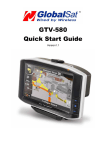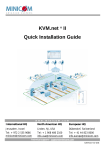Download USER'S GUIDE
Transcript
USER’S GUIDE Mini Bluetooth DBT-268 Sintrade AG Kriesbachstrasse 30 CH-8600 Dübendorf www.sintrade.ch [email protected] DBT-268 Bluetooth GPS Receiver User’s Guide Contents 1. Introduction ………………………………………………..…………. 2 1.1 Overview …………………………………………………………… …2 1.2 Features ……………………………………………………………..… 2 1.3 Electrical Characteristics ……………………………………………. 3 2. Hardware ……………………………………………………………… 4 2.1 Dimension ……………………………………………………………. 4 2.2 Packing List …………………………………………………..……… 4 2.3 Description ……………………………………………………...…..… 4 3. Operation ……………………………………………………………… 7 3.1 Getting Start …………………………………………………………. 7 3.2 GPS Viewer for Testing 3.3 Function 3.4 Navigation 4. Warranty ………..…………………………………… 8 …………………………………………………………… 10 ………………………………………………………….. 11 ………………………………………………….………… 11 5. Troubleshooting ………………………………………………….……12 DBT-268 User’s Guide v1.0 1 DBT-268 Bluetooth GPS Receiver User’s Guide 1. Introduction 1.1 Overview The DBT-268 Bluetooth GPS receiver incorporates a wireless Bluetooth radio module, a high performance SiRF StarIII GPS chipset, and a rechargeable battery in a compact design. The SiRF StarIII chipset is with extremely high sensitivity for GPS signal acquisition and tracking. This Bluetooth GPS receiver allows you to receive GPS data on mobile hand-held devices. By sending the GPS data wirelessly, you may place this receiver on a position with best signal reception without the constraint of annoying wires. The receiver is equipped with portable, rechargeable, with removable battery, just like a mobile phone. The only requirement is your corresponding hand-held device is also with the Bluetooth connection capability. The receiver is positioning for broad applications such as vehicle navigation, mapping, surveying, security, agriculture…, etc. Only a clear view of sky and a battery power are necessary to the unit. With its low power consumption, the receiver tracks up to 20 satellites at a time while offering fast time-to-first-fix (TTFF), reacquires satellite signals in 100 milliseconds (averaged) and updates position data every second. 1.2 Features The DBT-268 provides a host of features that make it easy for system integration and convenient for users using PDA, Notebook PC with Bluetooth device. 1. 2. With SiRF StarIII high sensitivity and low power consumption chipset. 20 parallel satellite-tracking channels for fast acquisition and reacquisition 3. 4. 5. High speed signal acquisition using 200,000 time/frequency search channels. Built-in WAAS/EGNOS demodulator without additional hardware. With the highly sensitive software to get the fast acquisition and reacquisition in the urban, canyon and foliage environments. Equipped with 1200 mAh Li-ion rechargeable battery for long operating hours. Over temperature protection for the battery. Compatible with Bluetooth devices with Serial Port Profile (SPP). With an internal built-in antenna, and also provides a connector for accessing external active antenna. Three LEDs show Bluetooth, GPS, and battery status. Supports standard NMEA-0183 data protocol and SiRF binary code at 38400 baud rate. Built-in rechargeable battery for memory and RTC backup and for fast TTFF. Flash-based program memory, new software revisions upgradeable through serial interface. Compact, sleek, and lightweight enclosure design. 6. 7. 8. 9. 10. 11. 12. 13. 14. DBT-268 User’s Guide v1.0 2 DBT-268 Bluetooth GPS Receiver User’s Guide 1.3 Electrical Characteristics General Frequency C/A code Channels Antenna L1, 1575.42 MHz 1.023 MHz chip rate 20 channels all-in-view tracking internal Sensitivity Tracking -159 dBm typical Accuracy Position Velocity Time Normal: 5~25 meters CEP without SA Enable EGNOS or WAAS: Position < 2.2 meters, horizontal 95% of time < 5 meters, vertical 95% of time 0.1 meters/second 1 microsecond synchronized to GPS time Datum Default WGS-84 Limitation Altitude Velocity Acceleration Jerk < 18,000 meters (60,000 feet) < 515 meters/sec (1000 knots) <4G 20 meters/sec max. Acquisition Rate Hot start Warm start Cold start Re-acquisition < 1 sec, averaged (with ephemeris and almanac valid) < 38 sec, averaged (with ephemeris but not almanac) < 42 sec, averaged (neither ephemeris nor almanac) 0.1 sec. (interruption recovery time) GPS protocol Protocol message Default NMEA NMEA-0183 GGA, GSA, GSV, RMC, 38400 baud rate, (VTG, GLL, and RMS optional) 8 bits data, 1 stop bit, no parity. Bluetooth Characteristics BT Compliant RF Tx Power Receiver sensitivity Communication distance Communication profile Power Consumption Main power input Main power input Operation Current Version1.1 Class 2 (4 dBm max) -80 dBm with BER<0.1% 10 meter typically Serial Port Profile (SPP) 5V DC input. 3.3 ±5% VDC from internal Lithium-ion battery pack 75~85 mA total typical in normal mode DBT-268 User’s Guide v1.0 3 DBT-268 Bluetooth GPS Receiver User’s Guide Battery Source Charging time Operation time Rechargeable and removable 1200 mAh Lithium-Ion battery with 5V DC input charging circuit Full charge 2.5 hours typical 10 hours after fully charged in continuous tracking mode Environmental Characteristics Operating temperature range Storage temperature range Charging temperature range Operating humidity: -10 oC to +60 oC (un-charging condition) -20 oC to +85 oC 0 oC to +45 oC 5% to 95%, no condensing 2. Hardware 2.1 Dimension The DBT-268 Bluetooth GPS receiver is with the dimension 75 mm (L) x 44 mm (W) x 20.7 mm (H) and the weight is less than 75 grams. 2.2 Packing List Your DBT-268 package includes following items. contact your local dealer or distributor. 1, 2, 3, 4, 5, 6, If any of these items is missing, please One DBT-268 Wireless Bluetooth GPS receiver. One Lithium-ion 1200 mAh rechargeable battery. One set of travel/car charger. One Quick Installation Guide. One tool CD (with user’s manual inside). One warranty card. 2.3 Description 1, Body of the Bluetooth GPS unit is as shown in the figure. DBT-268 User’s Guide v1.0 4 DBT-268 Bluetooth GPS Receiver User’s Guide There are three LED windows on the front cover to indicate the GPS, Bluetooth and battery status. Detailed LED indications are described in next paragraph. The battery on/off switch is located on the top side of the enclosure while the MMCX connector for external antenna is on the broadside. The mini USB port for battery charge is also on the top side of the body. 2, LED status Bluetooth GPS Battery DBT-268 User’s Guide v1.0 5 DBT-268 Bluetooth GPS Receiver User’s Guide Symbol Color Blue State Twinkling Indication 3 sec period Standby Mode 0.2 sec period Pairable Mode 1 sec period Active link Stay on Red Twinkling Green Red Initiating Process 1 sec period Twinkling Receiving data Recharge suspended Stay on In charging Twinkling Battery low Off Full/ or not in charge ** Unplug the power plug and wait for a moment to resume charging. 3, Mini USB port for charging 4, MMCX connector for external antenna Mini USB port MMCX connector DBT-268 User’s Guide v1.0 6 DBT-268 Bluetooth GPS Receiver User’s Guide 3. Operation 3.1 Getting Start Step 1: Battery Installation (a) Slide the power switch to “off” position. (b) Press the “PUSH” button then slide the bottom cover off. (c) Insert the Li-ion battery into the compartment. Note the orientation of the battery. (d) Slide the bottom cover back to locked condition. Battery Bottom cover Push button Step 2: Charge Please charge the battery to full capacity when first time to use. Connect the attached adaptor cord to the mini USB jack (Please note that this port is for charge purpose only, not for data link), as shown in the following figure. The battery indication is with dual-color LEDs. The green LED will be on until charge completes. The LED indication for the battery status is described in the following. DBT-268 User’s Guide v1.0 7 DBT-268 Bluetooth GPS Receiver User’s Guide Battery low ----------------------------------------------------------------- Red LED flashing Battery in charging -------------------------------------------------------- Green LED steady on Battery charging suspended (protection when charge timer over or battery overheat) ----------------- Green LED flashing Charge completes or battery in normal capacity ---------------------- both LEDs off Step 3: GPS acquisition Turn the power switch “on.” The slide switch is on the top side of the body. Once the power is turned on, both the Bluetooth and GPS indication LEDs start to flash. Power Switch Take the BT GPS to places with clear view of the sky. The Red LED indicates the status. (a) LED steady on when power is connected and for the initial acquisition process; (b) LED flashes at 1 second period when the receiver outputs position fix data. Step 4: Wireless Link Turn on the host device, a PDA or a NB with Bluetooth function. Then execute Bluetooth manager program to perform “search” and “pair” procedures. The default PIN code is “0000” for host devices to access this BT GPS unit (in paired mode). The Blue LED indicates following Bluetooth radio status. (a) LED flashes at 3 seconds interval for standby mode; (b) LED flashes at 0.2 second interval for pairable mode; (c) LED flashes at 1 second interval if there is an active RF link. 3.2 GPS Viewer for Testing Install a GPS viewer program to host device. You may check the status of the GPS receiver whenever you like to. (a) Open GpsViewer on your PPC . DBT-268 User’s Guide v1.0 8 DBT-268 Bluetooth GPS Receiver User’s Guide (b) The following window is shown after executing: (c) Setup Baudrate to 38400,then push “SCAN”to scan“COM” port. Select COM port, then push“OPEN GPS”. (d) Select “GPS status” to show the satellite diagram like below. DBT-268 User’s Guide v1.0 9 DBT-268 Bluetooth GPS Receiver User’s Guide 3.3 Function As soon as the power on, the DBT-268 BT GPS receiver begins the process of satellite acquisition, tracking, and Bluetooth radio connection. Under normal circumstances, it takes around 42 seconds (averaged) to achieve a position fix at the first time, 38 seconds (averaged) if ephemeris data is known. After a position fix has been calculated, information about valid position, velocity, and time is transmitted over the output channel. The DBT-268 Bluetooth GPS receiver utilizes initial data, such as last stored position, date, time and satellite orbital data, to achieve maximum acquisition performance. DBT-268 User’s Guide v1.0 10 DBT-268 Bluetooth GPS Receiver User’s Guide 3.4 Navigation After the acquisition process is complete, the DBT-268 Bluetooth GPS receiver sends valid navigation information over output channels. These data include: 1) Latitude/longitude/altitude 2) Velocity 3) Date/time 4) Error estimates 5) Satellite and receiver status 4. Warranty The GPS smart receiver is warranted to be free from defects in material and functions for 1 year from the date of purchase. Any failure of this product within this period under normal conditions will be replaced at no charge to the customers. DBT-268 User’s Guide v1.0 11 DBT-268 Bluetooth GPS Receiver User’s Guide 5. Troubleshooting Problems No GPS position output but timer is running Reasons Weak or no GPS signal received at the place of DBT-268. Wireless connection fail Bluetooth function unstable Can not turn the COM port on DBT-268 inappropriately installed or other device is using the same COM port Host device can not find DBT-268 Poor connection No Signal Host device may enter a power saving mode and close the COM port if no actions taken on the device for a moment. Weak or no GPS signal when using DBT-268 indoor Methods 1, Go outdoors; or 2, Go to a place without building or foliage blocking; or 3, Connect an external antenna located at an open space to your DBT-268. 1, Power on/off DBT-268; or 2, Re-start Host device and re-install Bluetooth software. 1, Stop other device that is being used; or 2, Re-install DBT-268 appropriately. 1, Re-start Host device and re-install Bluetooth software; or 2, Power on/off DBT-268. Close the application and execute it again to reopen the COM port. Connect an external antenna to your DBT-268. Sintrade AG Kriesbachstrasse 30 CH-8600 Dübendorf www.sintrade.ch [email protected] DBT-268 User’s Guide v1.0 12