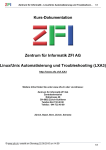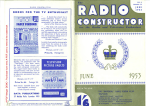Download Kurs-Dokumentation Zentrum für Informatik ZFI AG Configuring and
Transcript
Zentrum für Informatik - Configuring and Troubleshooting a Windows S... 1/6 Kurs-Dokumentation Zentrum für Informatik ZFI AG Configuring and Troubleshooting a Windows Server 2008 Network Infrastructure (WS8T) http://www.zfi.ch/WS8T Weitere Infos finden Sie unter www.zfi.ch oder via Adresse: Zentrum für Informatik ZFI AG Zentralsekretariat Rütistrasse 28 CH-8952 Zürich-Schlieren Telefon:044 732 40 00 Telefax: 044 732 40 09 Zürich, Basel, Bern, Zürich, Schweiz © www.zfi.ch, erstellt am Dienstag 22.09.2015 um 15:00 1/6 Zentrum für Informatik - Configuring and Troubleshooting a Windows S... Titel Untertitel Einleitung Ihr Nutzen Vorausetzungen Teilnehmerkreis Unterlagen Folgekurse Inhalt 2/6 Configuring and Troubleshooting a Windows Server 2008 Network Infrastructur Die neue Generation des Windows Server-Betriebssystems bietet zahlreiche Neuerungen und Erweiterungen für effizientere Verwaltung, stärkeren Schutz und grössere Flexibilität. Mit seinen integrierten Web-, Virtualisierungs- und Sicherheitstechnologien steigert Windows Server 2008 die Verfügbarkeit und Flexibilität der Serverinfrastruktur von kleinen, mittleren und grossen Unternehmen. Leistungsfähige Managementwerkzeuge wie Windows Server Manager und Windows PowerShell helfen Ihnen, Ihre Serverinfrastruktur zu kontrollieren und zu flexibilisieren. Sie halten Ihren Arbeitsalltag von zeitaufwändigen Konfigurations- und Managementaufgaben frei und schaffen Spielraum, um einen Mehrwert für Ihr Unternehmen zu generieren. Mit Windows Server 2008 erhalten Sie somit ein Fundament, auf das Sie sich verlassen können. Dieser ZFI/Microsoft-Kurs führt die Teilnehmenden systematisch in die Installation, Konfiguration und in die Fehlerdiagnose und -Behebung ein. After completing this course, students will be able to:Install and configure servers.Configure and troubleshoot DNS.Configure and manage WINS.Configure and troubleshoot DHCP.Configure and troubleshoot IPv6 TCP/IP.Configure and troubleshoot Routing and Remote Access.Install, configure, and troubleshoot the Network Policy Server Role service.Configure Network Access Protection.Configure IPsec.Monitor and troubleshoot IPsec.Configure and manage Distributed File System.Configure and manage storage technologies.Configure availability of network resources and content.Configure server security compliance. Before attending this course, students must have:Working experience with Windows Server 2003.Basic knowledge of Active Directory.An understanding of security concepts and methodologies (for example, corporate policies).Basic knowledge of DHCP.Basic knowledge of IPsec. The primary audience for this course includes Active Directory technology specialists aspiring to be Enterprise Administrators (Tier 4 day-to-day network operations) or Network Administrators (Tier 2). Experienced Server Administrators aspiring to be Enterprise Administrators would also benefit from this course.The secondary audience for this course includes Storage Area Network Administrators who need to understand this information to deploy or extend their current storage infrastructure. Operations Managers who need this information to support troubleshooting efforts and business decisions would also benefit from this course Original Microsoft Kursunterlagen - Installing and Configuring Servers - Installing Windows Server 2008 - Managing Server Roles and Features - Overview of the Server Core Installation Option - Lab: Installing and Configuring Servers and Server Roles © www.zfi.ch, erstellt am Dienstag 22.09.2015 um 15:00 2/6 Zentrum für Informatik - Configuring and Troubleshooting a Windows S... 3/6 - Configuring and Troubleshooting DNS - Installing the DNS Server Role - Configuring the DNS Server Role - Configuring DNS Zones - Configuring DNS Zone Transfers - Managing and Troubleshooting DNS - Lab: Configuring and Verifying a DNS Solution - Configuring and Managing WINS - Installing the Windows Internet Name Service - Managing the WINS Server - Configuring WINS Replication - Migrating from WINS to DNS - Lab: Configuring a WINS Infrastructure - Configuring and Troubleshooting DHCP - Overview of the DHCP Server Role - Configuring DHCP Scopes and Options - Managing a DHCP Database - Monitoring and Troubleshooting DHCP - Securing DHCP - Lab: Configuring and Troubleshooting the DHCP Server Role - Configuring and Troubleshooting IPv6 TCP/IP - Overview of IPv6 - Coexistence with IPv6 - IPv6 Tunneling Technologies - Transitioning from IPv4 to IPv6 - Troubleshooting IPv6 - Lab A: Configuring an ISATAP Router - Lab B: Converting the Network - Configuring and Troubleshooting Routing and Remote Access - Configuring Network Access - Configuring VPN Access - Overview of Network Policies - Overview of the Connection Manager Administration Kit - Troubleshooting Routing and Remote Access - Lab: Configuring and Managing Network Access - Installing, Configuring, and Troubleshooting the Network Policy Server Role Service - Installing and Configuring a Network Policy Server - Configuring RADIUS Clients and Servers - NPS Authentication Methods - Monitoring and Troubleshooting a Network Policy Server © www.zfi.ch, erstellt am Dienstag 22.09.2015 um 15:00 3/6 Zentrum für Informatik - Configuring and Troubleshooting a Windows S... 4/6 - Lab: Configuring and Managing Network Policy Server - Configuring Network Access Protection - Overview of Network Access Protection - How NAP Works - Configuring NAP - Monitoring and Troubleshooting NAP - Lab: Configuring NAP for DHCP and VPN - Configuring IPsec - Overview of IPsec - Configuring Connection Security Rules - Configuring IPsec NAP Enforcement - Lab: Configuring IPsec NAP Enforcement - Monitoring and Troubleshooting IPsec - Monitoring IPsec Activity - Troubleshooting IPsec - Lab: Monitoring and Troubleshooting - IPsec Configuring and Managing Distributed File System - DFS Overview - Configuring DFS Namespaces - Configuring DFS Replication - Lab: Configuring DFS - Configuring and Managing Storage Technologies - Overview of Windows Server 2008 Storage Management - Managing Storage Using File Server Resource Manager - Configuring Quota Management - Implementing File Screening - Managing Storage Reports - Lab: Configuring and Managing Storage Technologies - Configuring Availability of Network Resources and Content - Backing Up Data - Configuring Shadow Copies - Providing Server and Service Availability - Lab: Configuring Availability of Network Resources - Configuring Server Security Compliance - Securing a Windows Infrastructure - Using Security Templates to Secure Servers - Configuring an Audit Policy © www.zfi.ch, erstellt am Dienstag 22.09.2015 um 15:00 4/6 Zentrum für Informatik - Configuring and Troubleshooting a Windows S... Beitrag 5/6 - Overview of Windows Sever Update Services - Managing WSUS - Lab: Configuring and Managing Security and Security Update Compliance Der Teilnehmerbeitrag versteht sich rein netto. Das ZFI ist (gemäss MwSt-Gesetz) nicht Mehrwertsteuerpflichtig und erhebt somit keine MwSt. Bei länger als einen Monat dauernden Lehrgängen ist die Zahlung des Teilnehmerbeitrages in mehreren Raten möglich (pro rata temporis). © www.zfi.ch, erstellt am Dienstag 22.09.2015 um 15:00 5/6 Zentrum für Informatik - Configuring and Troubleshooting a Windows S... 6/6 Bildungsweg Microsoft Server 2008 © www.zfi.ch, erstellt am Dienstag 22.09.2015 um 15:00 6/6