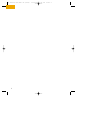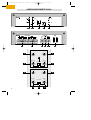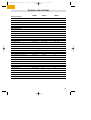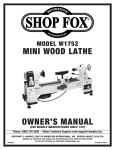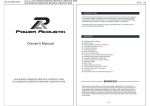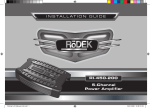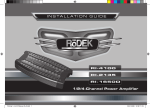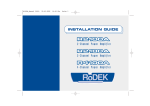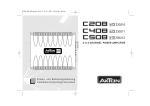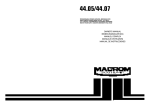Download INSTALLATIONS- & BEDIENUNGSANLEITUNG INSTALLATION
Transcript
Ne2 XP6004/7005/8001 RZ (D+UK) 16.08.2000 6:32 PM S tat e o f t h e Seite 1 a r t INSTALLATIONS- & BEDIENUNGSANLEITUNG INSTALLATION & OPERATING MANUAL Ne2 XP6004/7005/8001 RZ (D+UK) 2 16.08.2000 6:32 PM Seite 2 Ne2 XP6004/7005/8001 RZ (D+UK) 16.08.2000 6:32 PM INHALTSÜBERSICHT Einleitung / Features . . . . . . . . . . . . . . . . . . . . .3 Auspacken / Lieferumfang . . . . . . . . . . . . . . . .5 Bedienungselemente XP600.4 . . . . . . . . . . . . .6 Bedienungselemente XP700.5 . . . . . . . . . . . . .8 Bedienungselemente XP800.1 . . . . . . . . . . . .10 Montage . . . . . . . . . . . . . . . . . . . . . . . . . . . . . .12 Verkabelung . . . . . . . . . . . . . . . . . . . . . . . . . . .12 Wahl der Betriebsart . . . . . . . . . . . . . . . . . . .14 Mögliche Systemkonfigurationen . . . . . . . . .15 Einstellungen . . . . . . . . . . . . . . . . . . . . . . . . . .15 Einstelltips XP600.4 . . . . . . . . . . . . . . . . . . . . .16 Einstelltips XP700.5 . . . . . . . . . . . . . . . . . . . . .17 Einstelltips XP800.1 . . . . . . . . . . . . . . . . . . . . .17 Technische Daten . . . . . . . . . . . . . . . . . . . . . .39 Garantiebestimmungen / Garantiekarte . . . .40 Seite 3 EINLEITUNG / FEATURES Wir beglückwünschen Sie zum Erwerb Ihres X-Pulse Verstärkers. Dieser Car-Amp ist das Ergebnis einer Entwicklungsarbeit, in welcher diverse neuartige, bisher auf dem Car-Hifi Sektor in dieser Form nicht verwendete, Class-D Schaltungs-Designs verwirklicht wurden. Die neue X-Pulse Verstärkergeneration bietet eine sehr hohe Leistungs- und Funktionsdichte, die sich sonst, bei herkömmlichen Schaltungskonzepten – und bei vergleichbaren Ausgangsleistungen – mit deutlich grösseren Aussendimensionen bemerkbar macht. Introduction / Features . . . . . . . . . . . . . . . . . .18 Unpacking / Checking the Set Contents . . . .19 Connections and Controls XP600.4 . . . . . . . .20 Connections and Controls XP700.5 . . . . . . . .22 Connections and Controls XP800.1 . . . . . . . .24 Mounting . . . . . . . . . . . . . . . . . . . . . . . . . . . . .26 Connecting . . . . . . . . . . . . . . . . . . . . . . . . . . . .26 Settings and Adjustments . . . . . . . . . . . . . . .28 System Configurations XP600.4 . . . . . . . . . . .32 System Configurations XP700.5 . . . . . . . . . . .35 System Configurations XP800.1 . . . . . . . . . . .38 Tips fpr Input Level Settings . . . . . . . . . . . . . .30 Technical Specifications . . . . . . . . . . . . . . . .39 Warranty Conditions / Warranty Card . . . . . .40 3 Ne2 XP6004/7005/8001 RZ (D+UK) 16.08.2000 6:32 PM X-PULSE VERSTÄRKER KEY FEATURES ✔ Hohe Ausgangsleistung ✔ Hoher Dämpfungsfaktor ✔ Hoher Wirkungsgrad ✔ Geregeltes, absolut laststabiles PWMSchaltnetzteil ✔ Mikro-Lüfter über Schaltnetzteil für intensivere Kühlung und optimale Stabilität an niederohmigen Lasten ✔ Geringstmögliche Erwärmung ✔ Verhältnismässig geringe Stromaufnahme ✔ Vielfältige Einstellmöglichkeiten Ausserdem bieten alle drei X-Pulse Verstärkermodelle zahlreiche und umfangreiche Einstellmöglichkeiten. Die X-PULSE Verstärker stellen daher relativ komplexe Audiokomponenten dar. Um die gebotene Qualität im vorgesehenen Einsatzbereich des jeweiligen Verstärkers voll nutzen zu können, empfehlen wir Ihnen, sich umfassend mit den Möglichkeiten und Features des von Ihnen erworbenen Gerätes vertraut zu machen. Lesen Sie also die nachfolgenden – speziell aber die auf Ihr Verstärker-Modell zutreffenden Abschnitte und Kapitel aufmerksam durch – bevor Sie mit der Installation beginnen. Es lohnt sich bestimmt! State-of-the-Art Schaltungstechnik Sowohl in der Verstärker-Schaltungstechnik als auch im konzeptionellen Verstärker Aufbau repräsentieren die drei neuen X-Pulse Verstärker Modelle den derzeitigen Stand der Technik. Die XP700.5 und die XP800.1 verwenden eine neuartige Digitalverstärkerschaltung für den Subwoofer -Kanal. Die XP600.4 ist konventionell analog aufgebaut, verfügt jedoch auch über die umfangreichen Einstellmöglichkeiten und die hohe Ausgangsleistung der neuen X-PULSE Generation und stellt daher eine optimale Ergänzung des X-PULSE Verstärkerprogrammes dar. 4 Seite 4 Der Hauptvorteil der bei der XP800.1 und XP700.5 eingesetzten digitalen VerstärkerTechnologie liegt in der nahezu verlustfreien Verstärkung, verbunden mit einem extrem hohen Wirkungsgrad. Die hohe Effizienz stellt sicher, dass ca. 80% der von der Batterie bzw. vom Alternator abgegebenen Leistung auch in entsprechende Verstärkerleistung umgewandelt wird, und nicht nutzlos als Wärme verpufft. Ein durchaus erwünschter Nebeneffekt der X-PULSE-Class-D-Schaltung ist die Minimierung, der sonst bei konventionellen Endstufen aufgrund der Blindleistung entstehenden Abwärme immer benötigten Kühlfläche. Die Aussendimensionen das Gehäuses können, weil – ausser vom Schaltnetzteil über den Lüfter – weniger Wärme abgeführt werden muss, viel kompakter ausfallen, als beim Einsatz von analogen Schaltungen zur Bass-Verstärkung. Analoge Verstärker-Technik zeichnet sich weiterhin durch die höhere Auflösung, die bessere Feinzeichnung und den grösseren Dynamikumfang aus, und ist damit bestens geeignet für Mittel-/Hochton-LautsprecherSysteme (Satelliten). Die Satelliten-(Fullrange) Verstärker-Sektion in der XP600.4 und auch in der XP700.5 basiert daher auf einer klanglich optimierten analogen Schaltung. Die während der Entwicklung in die Schaltungsprinzipien bzw. deren Lay-Out investierte Sorgfalt setzt sich in der Verwendung von modernsten Oualitäts-Bauteilen und dem Einsatz neuester miniaturisierter SMDPlatinen-Bestückung (Surface Mounted Devices) fort. Die konsequent durchdachten Verstärker-Konzepte zahlen sich in Form einer aussergewöhnlichen Audio Performance und hoher Produktzuverlässigkeit aus. Ne2 XP6004/7005/8001 RZ (D+UK) 16.08.2000 6:32 PM Seite 5 Vielfältige Einstellmöglichkeiten Alle drei neuen X-Pulse Verstärker ermöglichen durch Ihre komplett ausgestatteten integrierten Aktivweichen eine einfache und perfekte Anpassung an den jeweiligen Einsatzzweck. ■ Die Eingangsempfindlichkeit bzw. der relative Lautstärke-Pegel kann für jeden Verstärkerteil über einen sehr weiten Bereich von 0,2 – 9V eingeregelt werden, was in Verbindung mit neueren High-Output HeadUnits zu sehr hohen Störabständen und optimaler Einstrahlfestigkeit gegen externe induktive Störquellen führt. ■ In den Subwoofer-Kanal integrierte 12 dB / Okt. Subsonic-Filter mit frei wählbaren Einsatzfrequenzen zwischen 10 bis 50 Hz, ermöglichen die Ausblendung von oft im Musikmaterial vorhandenen unhörbaren subsonischen Frequenz-Anteilen. Damit wird dem Verstärkerteil Blindleistung und dem angeschlossenen Subwoofer unnötige Hubarbeit erspart. ■ Stufenlos einstellbare 12 dB / Okt. TiefpassFilter begrenzen den Einsatzbereich des Subwoofers (oder des Kickbass-Systemes) zwischen 35 bis 200 Hz. ■ Unabhängig voneinander einstellbare 12 dB / Okt. Hochpass-Filter regeln die Einsatzfrequenz der als Satelliten betrieben Lautsprecher-Paare von 40 bis 200 Hz. Die Phase-Shift Regelung der XP700.5 (nur im Bassbereich) und der XP800.1 stellt sicher, dass eine perfekte Anpassung der akustischen Phase des angeschlossenen Subwoofers an das Frontsystem möglich ist. Bewahren Sie dieses Manual zusammen mit der Kaufquittung für eventuell später auftauchende Fragen, respektive Anschluss- und Einstellungsprobleme sorgfältig auf! Wenn Sie den Einbau Ihres Auto-HiFi Systems selbst vornehmen, lassen Sie dieses von Ihrem authorisierten X-PULSE Fachhändler auf fachgerechte Installation und korrekte Einstellung überprüfen. Damit sichern Sie sich Ihre Garantieleistungen und haben die Gewährleistung, dass die Anlage ihre höchstmögliche Klangqualität und Leistungsausbeute erreicht AUSPACKEN / LIEFERUMFANG XP600.4 / XP700.5 / XP800.1 1 X-Pulse Amp XP600.4 /XP700.5 / XP800.1 1 Sub-Level-Remote Fernbedienung & Anschluss-Kabel (nur für XP700.5 und XP800.1) Montagezubehör-Set bestehend aus: 4 Blechschrauben (gross) für die Verstärkerbefestigung 4 Gummiringe für isolierte VerstärkerMontage 4 Schrauben (klein) für die Befestigung des Sub Level Remote Control Units 1 Inbus-Schlüssel für M3 Inbusschrauben 1 Bedienungsanleitung mit Garantiekarte Bei nicht vollständigem Lieferumfang oder sichtbaren Transportschäden bitten wir Sie, sich umgehend mit Ihrem X-PULSE-Händler in Verbindung zu setzen. Die zusätzliche Basspegel-Fernbedienung der XP800.1 und der XP700.1 ermöglicht eine sehr praxisgerechte und einfache Einstellung des Basspegels vom Fahrersitz aus. 5 Ne2 XP6004/7005/8001 RZ (D+UK) 16.08.2000 6:32 PM Seite 6 BEDIENUNGSELEMENTE XP600.4 1+2 3+4 8 5 9 6 10 32 1 40 0.4 20 45 0.2 V 10Hz 50Hz 5 9V 12 13 36 1,8 3 11 SUBSONIC LEVEL 14 7 15 17 HIGH PASS 135 16 100 180 LOW PASS 3/4 CH X-OVER 100 50 135 55 195 40 175 40Hz 200Hz 35Hz 200Hz 18 HI FULL LOW SUBSONIC LEVEL 1,8 19 3 36 32 1 5 9V 20 45 0.2 V 10Hz 50Hz HIGH PASS 135 100 40 0.4 180 LOW PASS 1/2 CH X-OVER 100 50 135 55 195 40 175 40Hz 200Hz 35Hz 200Hz HI FULL LOW 6 21 22 23 20 Ne2 XP6004/7005/8001 RZ (D+UK) 16.08.2000 6:32 PM 1&2 1-CH & 2-CH CINCH EINGÄNGE Cinch Eingangsbuchsen (L-CH & R-CH; linker und rechter Kanal). NF-Signal Eingang für den Anschluß des Steuergerätes, z.B. Front Line-Out. 3&4 3-CH & 4-CH CINCH EINGÄNGE Cinch Eingangsbuchsen (L-CH & R-CH; linker und rechter Kanal). NF-Signal Eingang für den Anschluß des Steuergerätes, z.B. Rear- oder Sub Line-Out. 5 INPUT MODE Input- oder Eingangs-Wahlschalter zum Definieren des Eingangsmodus, d.h. der Ansteuerung der Endstufe mit einem oder zwei Stereo-Cinch NF-LineOuts vom Head-Unit. 6 POWER-PROTECT LED Status-LED’s, leuchtet im normalen Betrieb (wenn Remote-Spannung anliegt) grün auf. Leuchtet rot, wenn sich die Endstufe in Protection-Modus befindet. 7 L-CH&R-CH LINE OUT Cinch Stereo-Ausgangsbuchsen, zum Durchschleifen des Summensignales von den Kanälen 1-CH + 3-CH und 2-CH + 4-CH auf eine weitere Endstufe (z.B. auf einen Mono-Subwoofer Amp). 8 SPEAKER TERMINAL 3-CH&4-CH Lautsprecherausgangs Terminals für „” und „” der Kanäle 3-CH und 4-CH. Der „” Terminal Ausgang von Kanal 3-CH und der „” Terminal Ausgang von Kanal 4-CH ergeben den gebrückten Abgriff / Ausgang, bei gebrücktem („bridged“) Betrieb der Kanäle 3&4-CH. Abschlussimpedanz 1 bis 4 Ohm stereo, bzw. 2 Ohm gebrückt! 9 SPEAKER TERMINAL 1-CH&2-CH Lautsprecherausgangs Terminals für „” und „” der Kanäle 1-CH und 2-CH. Der „” Terminal Ausgang von Kanal 1-CH und der „” Terminal Ausgang von Kanal 2-CH ergeben den gebrückten Abgriff / Ausgang bei gebrücktem („bridged“) Betrieb der Kanäle 1&2-CH. Abschlussimpedanz 1 bis 4 Ohm stereo, bzw. 2 Ohm gebrückt! 10 GND Ground-Power-Terminal für den Anschluss an die Chassis-Masse des Kfz’s, oder an den negativen Pol der 12V Kfz-Batterie. 11 REM Remote Anschlussterminal zum Anschluss an den Remote-Ausgang des Head-Units. 12 BAT +12V +12 V Power-Terminal für den Anschluss an den 12 V Pluspol der Kfz-Batterie. Seite 7 13 FUSE Interne Absicherung der Endstufe durch zwei 40 Ampere ATC-Sicherungen. 14 LEVEL Regler zur Anpassung der Eingangsempfindlichkeit der Kanäle 3&4-CH im Bereich von 0,2V bis 9V. 15 SUBSONIC Regler zur Einstellung der Subsonic Hochpasstrennfrequenz der Kanäle 3&4-CH, von 10 Hz bis 50 Hz. Wenn der Inputmode-Schalter (3/4-CH X-OVER) auf „HI“, respektive High Pass steht, liegt der Subsonic Regler nicht im Signalweg und ist daher nicht aktiv! 16 HIGH PASS Regler zur Einstellung der Hochpasstrennfrequenz der Kanäle 3&4-CH, von 40 Hz bis 200 Hz. 17 3&4-CH X-OVER Betriebsart-Wahlschalter der Frequenzweiche, definiert ob die Kanäle 3&4-CH im Hochpass (HI), Tiefpass (LOW), oder Fullrange (FULL) Modus arbeiten. 18 LOW PASS Regel zur Einstellung der Tiefpasstrennfrequenz der Kanäle 3&4-CH, von 35 Hz bis 200 Hz. 19 LEVEL Regler zur Anpassung der Eingangsempfindlichkeit der Kanäle 1&2-CH im Bereich von 0,2V bis 9V. 20 SUBSONIC Regler zur Einstellung der Subsonic Hochpasstrennfrequenz der Kanäle 1&2-CH, von 10 Hz bis 50 Hz. Wenn der Inputmode-Schalter (1/2-CH X-OVER) auf „HI“, respektive High Pass steht, liegt der Subsonic Regler nicht im Signalweg und ist daher nicht aktiv! 21 HIGH PASS Regler zur Einstellung der Hochpasstrennfrequenz der Kanäle 1&2-CH, von 40 Hz bis 200 Hz. 22 1&2-CH X-OVER Betriebsart-Wahlschalter der Frequenzweiche, definiert ob die Kanäle 1&2-CH im Hochpass (HI), Tiefpass (LOW) oder Fullrange (FULL) Modus arbeiten. 23 LOW PASS Regler zur Einstellung der Tiefpasstrennfrequenz der Kanäle 1&2-CH, von 40 Hz bis 200 Hz. 7 Ne2 XP6004/7005/8001 RZ (D+UK) 16.08.2000 6:32 PM Seite 8 BEDIENUNGSELEMENTE XP700.5 OVERLOAD 1 2 3 4 5 5 CH 6 7 8 9 13 14 120 72 150 30 0 38 PHASE SHIFT 48 200Hz 10Hz LOW PASS 1,5 4 2,4 1 0.5 6 9V REAR 0.2 V 19 SUB 135 100 165 0,8 0.4 4 9V 3/4 CH LEVEL 18 50Hz SUBSONIC 2 17 45 20 177 35Hz 180 32 160 42 5 CH LEVEL HP FULL BP 85 50 135 195 45 175 40Hz 200Hz 35Hz 200Hz 3/4 CH X-OVER HI PASS 170 265 45 345 40Hz 400Hz HI PASS HP FRONT LOW PASS 2 FULL 3 1 0.5 5 9V 1/2 CH X-OVER 0.2 V 1/2 CH LEVEL 2 CH 4 CH 5 CH INPUT MODE 21 22 24 8 16 0.2 V 55 110 11 15 119 90 60 10 23 20 12 Ne2 XP6004/7005/8001 RZ (D+UK) 16.08.2000 6:32 PM zwei 30 Ampere ATC-Sicherungen. 1 POWER-PROTECT / OVERLOAD LED Status-LED’s, leuchtet im normalen Betrieb (wenn Remote Spannung anliegt) grün auf. Leuchtet rot, wenn sich die Endstufe in Protection-Modus befindet. Die Overload LED leuchtet gelb, wenn der Sub-Kanal übersteuert wird. 2 1-CH & 2-CH LINE INPUT Cinch Eingangsbuchsen (1-CH & 2-CH; linker und rechter Kanal). NF-Signal Eingang für den Anschluß des Head-Units, bevorzugterweise der Front-Line-Outs. 3 3-CH & 4-CH LINE INPUT Cinch Eingangsbuchsen (3-CH & 4-CH; linker und rechter Kanal). NF-Signal Eingang für den Anschluß des Head-Units, bevorzugterweise der Rear-Line-Outs. 4 REMOTE INPUT Remote Control Input Eingangsbuchse für den Anschluss des Kabels der externen Pegel-Fernbedienung des Subkanales (betrifft Kanäle 5&6-CH, bzw. Subwoofer-Ausgang). 5 5-CH & 6-CH (SUB) LINE INPUT Cinch Ein-gangsbuchsen (5-CH & 6-CH; linker und rechter Kanal). NFSignal Eingang für den Anschluß des Head-Units, bevorzugterweise der „Subwoofer“-Line-Outs. 6 SUBWOOFER SPEAKER TERMINAL 5-CH Lautsprecherausgangs Terminals für „” und „” der Kanäle 5-CH und 6-CH, bzw. der LautsprecherAusgang zum Anschluss des Subwoofers, Abschlussimpedanz 1 bis 4 Ohm. 7 SPEAKER TERMINAL 3-CH&4-CH Lautsprecherausgangs Terminals für „” und „” der Kanäle 3-CH und 4-CH. Der „” Terminal Ausgang von Kanal 3-CH und der „” Terminal Ausgang von Kanal 4-CH ergeben den gebrückten („bridged“) Abgriff / Ausgang der Kanäle 3&4-CH. Abschlussimpedanz 1 bis 4 Ohm stereo, bzw. 2 Ohm gebrückt! 8 SPEAKER TERMINAL 1-CH&2-CH Lautsprecherausgangs Terminals für „” und „” der Kanäle 1-CH und 2-CH. Der „” Terminal Ausgang von Kanal 1-CH und der „” Terminal Ausgang von Kanal 2-CH ergeben den gebrückten („bridged“) Abgriff / Ausgang der Kanäle 1&2. Abschlussimpedanz 1 bis 4 Ohm stereo, bzw. 2 Ohm gebrückt! 9 GND Ground-Power-Terminal für den Anschluss an die Chassis-Masse des Kfz’s, oder an den negativen Pol der 12V Kfz-Batterie. 10 REM Remote Anschlussterminal zum Anschluss an den Remote-Ausgang des Steuergerätes. 11 BAT +12V +12 V Power-Terminal für den Anschluss an den 12 V Pluspol der Kfz-Batterie. 12 Seite 9 FUSE Interne Absicherung der Endstufe durch 13 PHASE SHIFT Regler zur Einstellung der akustischen Phase der Kanäle 5&6-CH (Subwoofer), respektive Anpassung der absoluten Phase des angeschlossenen Subwoofers an die Front-Satellitenlautsprecher. 14 LOW PASS Regler zur Einstellung der Tiefpasstrennfrequenz der Kanäle 5&6-CH / SUB, von 35 Hz bis 200 Hz. 15 SUBSONIC Regler zur Einstellung der Subsonic Hochpass-trennfrequenz der Kanäle 5&6-CH (Subwoofer), von 10 Hz bis 50 Hz. 16 5-CH LEVEL / SUB Regler zur Anpassung der Eingangsempfindlichkeit der Kanäle 5&6-CH / SUB im Bereich von 0,2V bis 9V. 17 3&4-CH LEVEL Regler zur Anpassung der Eingangsempfindlichkeit der Kanäle 3&4-CH im Bereich von 0,2V bis 9V. 18 HIGH PASS Regler zur Einstellung der Hochpasstrennfrequenz der Kanäle 3&4-CH, von 40 Hz bis 200 Hz. Wenn der Inputmode-Schalter (3/4-CH X-OVER) auf „HP“, respektive High Pass steht, liegt der Subsonic Regler nicht im Signalweg und ist daher nicht aktiv! 19 3&4-CH X-OVER Betriebsart-Wahlschalter der Frequenzweiche, definiert ob die Kanäle 3&4-CH im Hochpass (HP), Fullrange (FULL), oder Bandpass (BP) Modus arbeiten. 20 LOW PASS Regel zur Einstellung der Tiefpasstrennfrequenz der Kanäle 3&4-CH, von 35 Hz bis 200 Hz. 21 HIGH PASS Regler zur Einstellung der Hochpasstrennfrequenz der Kanäle 1&2-CH, von 40 Hz bis 400 Hz. 22 1&2-CH X-OVER (FRONT) BetriebsartWahlschalter, definiert ob die Kanäle 1&2-CH im Hochpass (HP), oder Fullrange (FULL) Modus arbeiten. 23 1&2-CH LEVEL Regler zur Anpassung der Eingangsempfindlichkeit der Kanäle 1&2-CH im Bereich von 0,2V bis 9V. 24 INPUT MODE Input- oder EingangsWahlschalter zum Definieren des Eingangsmodus, d.h. der Ansteuerung der Endstufe mit einem, zwei oder drei Stereo-Cinch NF-LineOuts vom Head-Unit. 9 Ne2 XP6004/7005/8001 RZ (D+UK) 16.08.2000 6:32 PM Seite 10 BEDIENUNGSELEMENTE XP800.1 2a 2b 40 140 45 30 10Hz 1 3a SP 10a 10 3b 4 5 50Hz 6 0.6 160 90 47 50 25 0.35 1.4 180 3.8 35Hz 200Hz 7 0.25 9V 0.2V 8 9 SP 10b 11 12 13 14 Ne2 XP6004/7005/8001 RZ (D+UK) 16.08.2000 6:32 PM 1 POWER-PROTECT LED Die LED zeigt den normalen Endstufen-Betrieb an und leuchtet grün auf, sobald ein RemoteEinschaltsignal am REMOTE Eingang anliegt und die Digitalendstufe betriebsbereit ist. Die LED leuchtet rot auf, wenn sich die Endstufe im Protect Modus befindet. 2a&2b L-CH & R-CH CINCH EINGÄNGE Eingangsbuchsen für den Anschluss des linken und rechten Kanals des Head-Units. 3a&3b L-CH & R-CH CINCH AUSGÄNGE Ausgangsbuchsen für den Anschluss, bzw. Durchschleifen des Eingangssignals an eine Endstufe, z.B. einer weiteren XP800.1 4 REMOTE INPUT Remote Control Input Eingangsbuchse für den Anschluss des Kabels der externen PegelFernbedienung. 5 OVERLOAD LED Die rote Overload LED zeigt Überlastung des PWM Netzteils durch Leistungsabgabe an. Die LED leuchtet in diesem Falle gelb. 6 SUBSONIC Regler zum Einstellen der Subsonic Hochpassfrequenz von 10 Hz bis 50 Hz. Das 12 dB / Okt. Hochpassfilter liegt immer im Signalweg, es lässt sich nicht deaktivieren! Seite 11 9 PHASE SHIFT Regler zur Einstellung der akustischen Phase des Subwoofer Ausgangs, respektive Anpassung der absoluten Phase des angeschlossenen Subwoofers an die FrontSatellitenlautsprecher. 10a&10b SUB Ausgangsterminals für den Anschluss an die Pluszuleitung(en) von einem oder zwei Subwoofern. Beide Terminals sind parallelgeschaltet. Abschlussimpedanz 1 bis 4 Ohm mono! 11 GND Ground-Power-Terminal für den Anschluss an die Chassis-Masse des Kfz’s, oder an den negativen Pol der 12V Kfz-Batterie. 12 REM Remote Anschlussterminal zum Anschluss an den Remoteausgang des Head-Units. 13 BAT +12V +12 V Power-Terminal für den Anschluss an den 12 V Pluspol der Kfz-Batterie. 14 FUSE Interne Absicherung der Endstufe durch zwei 40 Ampere ATC-Sicherungen. 7 LOW PASS Regler zur Einstellung der Tiefpasstrennfrequenz von 35 Hz bis 200 Hz. 8 LEVEL Regler zur Anpassung der Eingangsempfindlichkeit der Mono-Endstufe im Bereich von 0,2V bis 9V. 11 Ne2 XP6004/7005/8001 RZ (D+UK) 16.08.2000 6:32 PM MONTAGE Wichtige Einbau-Tips ■ Verwenden Sie ein der Stromaufnahme bzw. Leistungsabgabe dieses Verstärkers entsprechendes Stromkabel mit min. 20 mm2 HauptQuerschnitt. Stromkabel mit kleineren Querschnitten begrenzen – u.a. bei 1 oder 2 Ohm Abschlussimpedanz der angeschlossenen Lautsprecher (speziell Subwoofer!) – schon deutlich die Ausgangsleistung des Verstärkers und können bereits bei mittleren Lautstärkepegeln zu frühzeitigen Verzerrungen, oder unnötiger Erhitzung der Elektronik bzw. zum Ansprechen der thermischen ÜberlastSchutzschaltung führen. ■ Verwenden Sie für die NF-Eingangssignale ausschliesslich hochwertige Cinchkabel mit doppelter oder dreifacher Schirmung. ■ Benutzen Sie zur Durchführung der Cinchund Stromkabel entsprechende Kabeltüllen aus Gummi. Dadurch verhindern Sie ein Durchscheuern der Kabel an scharfkantigen Teilen und eventuell dadurch verursachte Folge-Schäden (z.B. Kurzschluss auf ChassisMasse). ■ Achten Sie auf eine ausreichende Kühlung. Die Luftzirkulation um und speziell oberhalb des Lüfters muss auch nach Abschluss der Montage gewährleistet sein! Montageort Als Montageort für lhren \/erstärker eignet sich meist ein gut zugänglicher Platz im Kofferraum. Die Montage erfolgt entweder direkt an das Kfz-Chassis, oder mittels einem stabilen Brett aus Holz oder MDF. Der Montageort sollte frei von Staub, Schmutz (Lüfter!) und Feuchtigkeit und vorzugsweise nicht in der Nähe der elektrischen Hauptversorgung sein. Bei der Montage des Verstärkers sollte auf eine ausreichende Kühlmöglichkeit durch Wärmekonvektion geachtet werden (mind. 5 cm Freiraum rund um das Gehäuse). Die Kühlluft-Zirkulation für den eingebauten Lüfter 12 Seite 12 darf auf keinen Fall behindert werden! Montageorte mit „unbekanntem Hinter- bzw. Untergrund“ (z.B. Kraftstofftank, Kraftstoff- und Bremsleitungen, Bordelektronik etc.) sollten gemieden werden. Das Bedienfeld zur Frequenzweicheneinstellung und Eingangspegeljustage auf den Verstärkeroberseiten – im Falle der XP800.1 auch die NF-Eingang Stirnseite - muss auch nach der festen Montage noch gut zugänglich sein! BEFESTIGUNG Entfernen Sie die zwei seitlichen Backen-Profile durch Herausdrehen der M3-Inbus-Schrauben mit dem mitgelieferten Inbus-Schlüssel. Verwenden Sie den Verstärker mit den nun freiliegenden Montagelaschen als Maske und markieren Sie die Positionen der Löcher für die Montageschrauben mit einem Bleistift oder Filzstift. Bohren Sie die Montagelöcher für die Blechschrauben mit einem 2,5 mm oder 3 mm Bohrer vor. Montieren Sie den Verstärker. Legen Sie nun den Verstärker auf die vorgebohrten Löcher und benützen Sie die mitgelieferten Gummitüllen zur massenseitigen Entkopplung des Verstärkergehäuses von der Kfz Chassismasse. Ziehen Sie die vier Blechschrauben über's Kreuz gleichmässig an. VERKABELUNG ACHTUNG! Entfernen Sie in jedem Fall das „+12 V“-Kabel vom Pluspol der Batterie (oder die Hauptsicherung!) vor Beginn der Installationsarbeiten! Für einen sicheren und richtigen Anschluss aller benötigten Kabel beachten Sie bitte die auf den nachfolgenden Seiten abgebildeten Anschlussdiagramme! Ne2 XP6004/7005/8001 RZ (D+UK) 16.08.2000 6:32 PM Abb. Montage Seite 13 Blechschrauben Luftzirkulation Lüfter Gummitüllen Inbusschrauben Bei der Verkabelung Ihres neuen Verstärkers, speziell dem Verlegen der NF-Signal führenden Cinchkabel sollten Sie sorgfältig vorgehen und bekannte elektrische Störquellen wie z.B. Benzinpumpe, elektronische Black Box Geräte umgehen. So sichern Sie eine störungsfreie Signalübertragung. Schliessen Sie das Remote-Kabel an das mit „Antenna-Rem.“ oder „Amplifier-Rem.” bezeichnete Kabel Ihres Steuergerätes an. Anschliessend stecken Sie die Cinchkabel in die betreffenden Cinch-Eingangsbuchsen des Verstärker ein. Verlegen Sie die Cinchkabel und die „Remote“Schaltleitung vom Steuergerät zur Endstufe. Im Falle der XP800.1 und XP700.5 muss zusätzlich noch das Sub-Level Remote Kabel der separaten Fernbedienung verlegt werden. Diese Kabel sollten unbedingt räumlich getrennt von der Stromzuführung des Verstärkers eingezogen werden. Verwenden Sie mindestens doppelt oder besser dreifach geschirmte Cinch-Kabel! Hinweise zu XP700.5 und XP800.1: Montieren Sie die „SUB LEVEL CONTROL” Fernbedienung in Griffnähe und schliessen Sie den Stecker des Fernbedienungskabels sowohl am Verstärker an der vorgesehenen Buchse (REMOTE INPUT) und auch an der Fernbedienungs-Einheit an. Bei Steuergeräten mit nur 5 Cinch-Ausgängen (d.h. nur ein Mono-Subwoofer Line-Out) kann der Mono Sub-Ausgang vom Head-Unit ein- 13 Ne2 XP6004/7005/8001 RZ (D+UK) 16.08.2000 6:32 PM fach mit einem Y-Adapter (1W auf 2M) vor dem Sub-Eingang an der XP700.5 verdoppelt werden. Schliessen Sie die Chassis-Masse GND an. Das an die GND/GROUND-Klemme anzuschliessende Massekabel sollte denselben Querschnitt wie das Pluskabel besitzen, also auch 20 mm2. Ausserdem sollte es sollte so kurz wie möglich bemessen sein. Achten Sie beim Anschluss dieses Kabels auf eine absolut blanke und saubere Metalloberfläche am Chassis des Kfz's. Schlechte Massepunkte können massive Störungen verursachen und reduzieren die maximale Ausgangsleistung des Verstärkers. Verlegen Sie nun das Pluskabel von der Batterie zum Verstärker +12 V. Eine Hauptsicherung direkt nach dem Abgriff an der Batterie ist unbedingt erforderlich (Vorschrift Kfz-Versicherungen). Sie schützt vor Kurzschlüssen in der Strom-Zuleitung und evtl. daraus resultierendem Kabelbrand. Die Hauptsicherung sollte nach dem Gesamtstrombedarf aller in der Installation zum Einsatz kommenden Verbraucher, bzw. dem verwendeten Powerkabel-Querschnitt dimensioniert werden. Schliessen Sie die Lautsprecher-Kabel an die entsprechenden mit SPEAKER OUTPUT bezeichneten Terminals des Verstärkers an. Verwenden Sie dabei Lautsprecherkabel mit einem Querschnitt von mindestens 2,5 mm2 (für den Subwoofer auch 4 mm2). ACHTUNG! Beachten Sie unbedingt die richtige Polung der Lautsprecherkabel, "" auf "" und "" auf ""! Seite 14 chend an die Ausgangsterminals an. Die gebrückten Kanäle sind jeweils 2 Ohm stabil, die XP600.4 erlaubt somit den Betrieb eines Sat/Sub Systemes – mit den Kanälen 3&4-CH gebrückt und im Lowpass Betrieb für den Subwoofer! Die XP700.5 erlaubt den gebrückten Betrieb der „Front“ und „Rear“-Kanäle (1&2-CH / 3&4-CH) für den kraftvollen Antrieb von grossen und belastbaren Satellitensystemen, z.B. passive 3-Weg Kompo’s mit 20 cm Woofer. Abschliessend wird der Stromkreis zum Verstärker durch das Einsetzen der Hauptsicherung geschlossen. Befestigen Sie nun beide lichtgrauen Seiten-Profile wieder am Verstärker mittels der vier anfangs entfernten M3-lnbus-Schrauben. WAHL DER BETRIEBSART Betrifft die Modelle XP600.4 und XP700.5: Anhand der vorhandenen Anzahl Cinch LineOuts an Ihrem Head-Unit müssen Sie nun die Betriebsart (den INPUT MODE) an Ihrer XP600.4 oder XP700.5 vorwählen. XP600.4 Wenn Sie die XP-600.4 mit nur einem StereoCinchkabel betreiben, dann stellen Sie den „INPUT MODE“ Wahlschalter an der Stirnseite der Endstufe (rechts neben den Cincheingängen) auf „2-CH“! Wenn Sie die XP600.4 mit zwei (Front / Rear, oder Front / Sub) StereoCinchpaaren betreiben, stellen Sie den Wahlschalter entsprechend auf „4-CH“! XP700.5 ZULÄSSIGE ABSCHLUSSIMPEDANZ / BRÜCKENSCHALTUNG Alle drei X-Pulse Verstärker-Modelle sind 1 Ohm stabil, auf jedem Kanal! Die beiden Modelle XP600.4 und XP700.5 ermöglichen weiterhin die Brückenschaltung (bridged mode) der Satellitenkanäle, ohne interne Umschaltung. Zu diesem Zwecke schliessen sie die Lautsprecherkabel entspre- 14 Wenn Sie die XP-700.5 mit nur einem StereoCinchkabel betreiben, dann stellen Sie den „INPUT MODE“ Wahlschalter an der Oberseite der Endstufe (unterhalb der FrequenzweichenRegler)) auf „2-CH“! Eine Fadingoption zwischen vorne-hinten besteht mit nur einem Stereo-Cinchkabel natürlich nicht! Wenn Sie die XP700.5 mit zwei StereoCinchpaaren betreiben, stellen Sie den Wahlschalter entsprechend auf „4-CH“ (Fading Ne2 XP6004/7005/8001 RZ (D+UK) 16.08.2000 6:32 PM vorne-hinten möglich!), respektive auf „6-CH“ bei drei Stereo-Cinchkabel Line-Out Paaren! ACHTUNG! Auf die INPUT MODE / BetriebsartWahl wird in den nachfolgenden Kapiteln und in den Systemkonfigurationen nicht mehr weiter eingegangen. Stellen Sie deshalb sicher, dass Sie diese Einstellung jetzt definitiv festlegen und vornehmen, sie ist dann für die nachfolgenden Einstellungen an der Frequenzweiche nicht mehr von belang. ! Beim Einschalten des Head-Units sollten nun die POWER PROTECT LED grün aufleuchten. Leuchtet die LED rot auf, so muss die Verkabelung Schritt für Schritt nochmals überprüft werden, da ein allgemeiner AnschlussFehler vorliegt, welcher den Verstärker in den Protection-Modus schalten lässt. XP600.4 Mögl. SYSTEMKONFIGURATIONEN XP700.5 Mögl. SYSTEMKONFIGURATIONEN XP800.1 Mögl. SYSTEMKONFIGURATIONEN siehe Seite 32-38 Integrierte Frequenzweichen GENERELL HlGHPASS-Filter bewirken, dass der verstärkte Übertragungsbereich der angeschlossenen Lautsprecher (Satelliten) erst an dem eingestellten Frequenzwert („HIGH PASS“) beginnt. Umgekehrt endet der Übertragungsbereich beim LOWPASS-Filter für den angeschlossenen Subwoofer (oder dem Kickbass-System) bei der eingestellten Frequenz („LOW PASS“). Die integrierten Hochpass/Tiefpass-Funktionen der separat einstellbaren Frequenzweichen/ Filter teilen also den eingesetzten Lautsprechersystemen wie Subwoofer, Koaxoder Komponentensystemen bzw. deren Verstärkerteilen nur den Frequenzbereich zu, für welchen die Lautsprecher geeignet sind. Das SUBSONIC Hochpass-Filter funktioniert grundsätzlich gleich wie das HIGH PASS Filter Seite 15 der Satelliten, d.h. der Übertragungsbereich des Subwoofers beginnt beim gewählten Wert („SUBSONIC“) und endet bei der eingestellten LOWPASS-Frequenz („LOW PASS“). Die 'subsonischen' Tiefbass-Signalanteile (meist unhörbarer Infraschall) werden durch das SUBSONIC-Filter entsprechend ausgeblendet. Sämtliche Filter-Elektroniken der XP600.4 / XP700.5 und XP800.1 arbeiten mit einer Flankensteilheit von 12 dB/Okt. Vor Beginn der Einstellungsarbeiten an Ihrem X-PULSE Verstärker müssen alle Klangregler am Steuergerät (Bass-, Höhen-Regler sowie die Loudness-Funktion) in ihre Neutral- bzw. Mittelstellung gebracht werden. Überprüfen Sie auch, ob sich Fader und Balance in Neutralstellung befinden. Falls Ihr Steuergerät über einen separat regelbaren (Vollbereichs-) Sub-Ausgang verfügt, muss auch dieser in seine Mittel- bzw. Normalposition gebracht werden, bevor der SUB LEVEL (Eingangsempfindlichkeit) an der XP800.1 oder XP700.5 eingestellt wird. WICHTIG! Die folgenden Einstellungen für Trennfrequenzen, Empfindlichkeiten und sollten idealerweise in derselben Reihenfolge vorgenommen werden, wie sie nachfolgend beschrieben sind. Trennfrequenz-Einstellungen SUBSONIC Hochpass-Trennfrequenz Falls die Pegelreserven des angeschlossenen Subwoofers nur selten ausgelotet werden sollen, kann der SUBSONIC Hochpass Regler auf die tiefstmögliche Frequenz von 10 Hz gestellt werden. Dadurch werden Signalanteile unterhalb von 10 Hz (Infraschall) ausgeblendet. Infraschall ist unhörbar, veranlasst aber die Membrane des oder der Basslautsprecher zu unnötiger Hubarbeit. Bei entsprechend höheren Pegelansprüchen oder bei Basslautsprechern mit einer 15 Ne2 XP6004/7005/8001 RZ (D+UK) 16.08.2000 6:32 PM Nominalgrösse von weniger als 10“ (25 cm) kann durch das Hochregeln des SUBSONIC Reglers auf 25 bis 35 Hz die Pegelfestigkeit enorm erhöht werden. Ab 20 Hz Einsatzfrequenz und höher, erfolgt die mechanische und elektrische Entlastung allerdings auf Kosten des nun durchaus hörbar geringeren Tiefbassanteils. LOW PASS Subwoofer-Trennfrequenz Die zu wählende Trennfrequenz des LOW PASS Reglers muss immer über der vorgewählten SUBSONIC Frequenz liegen!!! Die korrekte Funktion des Verstärkers ist sonst nicht gewährleistet, bzw. die Ausgangsleistung wird sonst deutlich beschnitten. Stellen Sie den LOW PASS Regler auf ca. 80 Hz ein, die Feineinstellung dieser Trennfrequenz erfolgt später. HIGH PASS (1&2-CH / 3&4-CH) Front/Rear-Trennfrequenz Durch die Einstellung der Hochpass-Trennfrequenzen (HIGH PASS) für die vorderen und hinteren Satelliten (FRONT & REAR) soll auch eine elektrische und mechanische Entlastung der verwendeten Koax- oder Komponentensysteme erfolgen. Je nach der vorhandenen Membranfläche und Nennbelastbarkeit der verwendeten (Satelliten-) Systeme, empfiehlt sich eine Trennfrequenz im Bereich zwischen 50 bis 120 Hz. Diese Einstellungen werden über die entsprechenden HIGHPASS Regler für FRONT und REAR getrennt vorgenommen. Die Abstimmung sollte gehörmässig erfolgen und orientiert sich an der Midbass-Wiedergabe und der gewünschten Pegelfestigkeit der Satelliten-Lautsprecher. Dabei führt eine zu tief gewählte Trennfrequenz zu einer guten Midbass-Wiedergabe, schränkt aber die Pegelfestigkeit stark ein. Eine zu hohe Trennfrequenz-Einstellung hat einen 'dünnen' Klang mit guter Pegelfestigkeit zur Folge. Suchen Sie also für die beiden Kanalpaare 1&2-CH, sowie 3&4-CH Hochpass Einstellungen einen dem Einsatzzweck, der Belastbarkeit der verwendeten Lautsprecher und Ihrem Geschmack angepassten Kompromiss. 16 Seite 16 LEVEL EingangsempfindlichkeitsAnpassung Die korrekte Eingangsempfindlichkeits-Anpassung zwischen Steuergerät und Verstärker (LEVEL) ist wichtig für die Ausnutzung des optimalen Dynamikspielraumes Ihrer Steuergerät/ Verstärker-/ Lautsprecherkombination. Dieser Empfindlichkeitsabgleich beeinflusst das Grundrauschen ebenso, wie die verzerrungsfrei erzielbare Maximallautstärke. Auch für diese Einstellungen müssen am Steuergerät zuerst alle Klangregler (Sub, Bass, Treble) sowie Fader und Balance in ihre Neutral- bzw. Mittelstellung gebracht werden. Auch die Loudness Funktion sollte deaktiviert sein. Nachfolgend sind für alle drei Modelle entsprechende Einstelltips aufgeführt: EINSTELLTIPS XP600.4 LEVEL FRONT (1&2-CH), REAR (3&4-CH) Drehen Sie beide „LEVEL” Regler an der XP600.4 im Gegenuhrzeigersinn in die Minimumposition. Schalten sie das Head-Unit ein und stellen Sie den Lautstärkeregler Ihres Steuergerätes auf ca. 3/4 der Maximallautstärke. Verwenden Sie für die nun kommende Einstellung ein gut aufgenommenes dynamikreiches Musikstück. Drehen Sie den „LEVEL” Regler des Kanal-Paares 1&2-CH (Front) Ihres Verstärkers langsam im Uhrzeigersinn auf, bis Sie gerade die Verzerrungsgrenze erreichen. Drehen Sie die Lautstärke am Head-Unit zurück und dosisieren Sie mit dem „LEVEL“ Regler des Kanalpaares 3&4-CH den Rear(Satelliten)bereich dazu, bis Sie einen guten homogenen Klangeindruck erzielt haben. Bei Einsatz der XP600.4 als Sat/Sub Verstärker drehen Sie den „LEVEL” Regler vom Kanalpaar 3&4-CH (Subwoofer) auf 3/4 bis voll auf, und „dosieren” die Lautstärke des Frontkanalpaares 1&2-CH mit dem ”LEVEL” Regler dazu. Nach dem Feinabgleich der Trennfrequenzen muss eventuell die Eingangsempfindlichkeit nochmals etwas nachgeregelt werden. Ne2 XP6004/7005/8001 RZ (D+UK) 16.08.2000 6:32 PM EINSTELLTIPS XP700.5 LEVEL FRONT (1&2-CH) REAR (3&4-CH) und SUB (5-CH) Drehen Sie alle 3 LEVEL-Regler an der XP700.5 im Gegenuhrzeigersinn auf ihre Mininumpositionen (9V). Schalten Sie das Steuergerät ein und drehen Sie den Lautstärkeregler Ihres Steuergerätes auf ca. 3/4 der Maximallautstärke. Verwenden Sie für die folgenden Einstellungen ein gut aufgenommenes dynamikreiches Musikstück. Nun drehen Sie den Regler am Sub-Level Control Fernbedienung voll auf. Drehen Sie den SUB LEVEL Regler an der Endstufe langsam im Uhrzeigersinn soweit auf, bis gerade erste deutliche Verzerrungen im Bassbereich zu hören sind. Drehen Sie den Regler gerade soweit zurück bis die Verzerrungen wieder verschwunden sind. Drehen Sie jetzt die Lautstärke am Steuergerät auf ein mittleres Mass zurück. Drehen Sie nun den LEVEL Regler 1&2-CH der XP700.5 langsam im Uhrzeigersinn auf, bis Sie einen tonal ausgewogenen Klangcharakter erzielen. Eine leichte Bassbetonung ist vorzuziehen, sie wird später von den auftretenden Fahrgeräuschen wieder 'überdeckt'. Drehen Sie nun den LEVEL Regler 3&4-CH langsam auf und "dosieren" Sie die Lautstärke des Heck-Lautsprechersystems (oder der Kickbass-Systeme!) entsprechend dazu, sodass sich ein guter „Rear-Fill“, oder ein druckvoller Kickbassbereich ergibt und das Gesamtklangbild ausgewogen ist. LOW PASS TRENNFREQUENZ Die zu wählende LOW PASS Trennfrequenz des Subwoofer-Tiefpasses sollte sinnvollerweise im Bereich zwischen 50 und 90 Hz liegen. Regeln Sie den Subwoofer-Pegel (LEVEL) an der XP700.5 soweit nach, bis ein bassstarker, ausgewogener Klang zu hören ist und nehmen Sie nun die Feineinstellung der Trennfrequenz FLP vor. Seite 17 EINSTELLTIPS XP800.1 LEVEL EINSTELLUNG Drehen Sie den „LEVEL” Regler an Ihrem Verstärker im Gegenuhrzeigersinn in die Minimumposition (9V). Drehen Sie den Regler der separaten Sub-Level Fernbedienung voll auf. Schalten Sie Ihr Head-Unit ein und stellen Sie den Lautstärkeregler auf ca. 3/4 der Maximallautstärke. Verwenden Sie für die nun kommenden Einstellungen ein gut aufgenommenes dynamikreiches Musikstück. Drehen Sie den „LEVEL” Regler der XP800.1 langsam im Uhrzeigersinn auf, bis Sie gerade die Verzerrungsgrenze erreichen. Nun können Sie die Satellitenkanäle von den weiteren vorhandenen Endstufen anpassen, indem Sie den Level Regler der Satellitenendstufen soweit aufdrehen, bis sich ein homogenes Klangbild mit gutem Bassanteil einstellt. LOW PASS Frequenz Feineinstellung (Subwoofer) Justieren Sie den LOW PASS Regler so, dass der Bass satt und trocken mit genügend Tief-bassanteil wiedergegeben wird. Generell gilt: Eine zu tief gewählte LOW PASS Trennfrequenz lässt den Bassbereich zwar tiefbaßstark, aber kraftlos und unkonturiert wirken. Eine zu hohe LOW PASS Trennfrequenz bewirkt ein Dröhnen des Bassbereichs. PHASE SHIFT Einstellung (XP700.5 /XP800.1) Der Phase-Shift Regler sollte sich bei geschlossenen (auch Free-Air) und BassreflexSystemen anfänglich im Bereich um 0° bis 90° befinden. Von diesem Ausgangspunkt erfolgt die Feineinstellung per Hörtest. Bei BandpassSystemen – diese drehen die akustische Phase um 180° – empfiehlt sich als Ausgangspunkt eine Grundeinstellung von 90° bis 180°. Die Feineinstellung der Phase des Subwoofers erfolgt immer rein nach „Gehör“, wobei der Effekt einer perfekt passenden Phase zwischen Frontsystem und Subwoofer zu einem homogenen oberen Bassbereich führt, der deutlich von vorne ortbar ist (und nicht mehr hinten – wo der Subwoofer spielt). 17 Ne2 XP6004/7005/8001 RZ (D+UK) 16.08.2000 6:32 PM INTRODUCTION & FEATURE DESCRIPTION Congratulations on choosing and purchasing this X-PULSE Amplifier. This exceptional car audio amplifier is the result of a combination of advanced switching technologies applied to the field of car audio amplification. All three new X-PULSE amplifier models combine the most comprehensive performance data and controlling features accomplished in the car-audio electronics field! X-PULSE KEY FEATURES ✔ ✔ ✔ ✔ ✔ ✔ ✔ ✔ ✔ High Power Output High Damping Factor High Efficiency Fully regulated PWM-Power Supply Temperature-controlled Micro-Fan for 1-Ohm stability of each channel Low Heat Generation Compact Dimensions Relatively Low Power Consumption Versatile Controlling Options State-of-the-Art Switching Technology Class-D Amplification is ideal for the bass frequency range. The major advantage of the digital amplifier switching technology is based on the virtually loss-free amplification combined with an exceptionally high efficiency. The outstanding efficiency guarantees that over 90% of the electrical power drawn from the battery - or generated by the alternator - is actually transformed directly into amplifier output power and is not lost in the form of unnecessary waste heat generation, as encountered with all traditional analogue amplifier switching technologies. 18 Seite 18 In fact the minimised power 'wasting' with digital amplifier switching technology is surely a desirable side effect, as conventional amplifiers also require a certain heatsink area that is usually increasing proportionally with the output power capacity of the amplifier. Therefore - as there is hardly any power loss in the form of waste heat with digital switching technology - it is possible to keep the dimensions of the amplifier housing considerably more compact. Analog Amplification is still the best way to drive component or fullrange speakers (satellites), because of its greater bandwidth, finer resolution, higher transparency and its extended dynamic range. The same special care, that has gone into the designing and engineering of these unprecedented switching technologies, has also gone into the selection of the electronic components incorporated in the X-PULSE amplifier line. Top-quality components, advanced SMD (Surface Mounted Device) equipped PCB’s and a meticulous quality control, guarantee outstanding audio performance, maximum stability and a long trouble-free product life. Ne2 XP6004/7005/8001 RZ (D+UK) 16.08.2000 6:32 PM All three X-PULSE models offer numerous features and controlling options, usually not found on comparable amplifiers of other brands. X-PULSE amplifiers are therefore relatively complex audio components. To enjoy the full possibilities of this exceptional amplifier, and to maximize the performance of your complete car audio system, we recommend that you acquaint yourself thoroughly with its full capabilities and features. So please read this manual carefully, before undertaking the installation of your new amplifier and please retain this manual and your purchasing receipt for future reference. In case you are installing your X-PULSE amplifier yourself, it is recommended to have your installation duly checked by an authorized, professional X-PULSE dealer/installer in order to qualify for full warranty protection and to reach the maximum power and audio performance possible with your individual automotive audio system. Seite 19 In case any of these parts are missing or show signs of transport damage, please contact your X-PULSE dealer immediately. UNPACKING / CHECKING THE SET CONTENTS XP600.4 / XP700.5 / XP800.1 Please check the set contents of your new X-PULSE power amplifier carefully. The original packaging should contain: 1 XP600.4 / XP700.5 / XP800.1 Power Amplifier 1 Sub-Level-Remote Control Unit & Interconnect Cable (XP700.5/XP800.1 only) Installation Accessory Set with 4 Self-Tapping Screws (large) for amplifier mounting 4 Rubber Grommets for insulated amplifier mounting 2 Self-Tapping Screws (small) for Sub-Level Remote Control mounting 1 Allen Wrench Key for inside hex-head screws 1 Installation & Operation Manual with Guarantee Card 19 Ne2 XP6004/7005/8001 RZ (D+UK) 16.08.2000 6:32 PM Seite 20 CONNECTIONS AND CONTROLS XP600.4 1+2 3+4 8 9 32 1 40 0.4 20 45 0.2 V 10Hz 50Hz 5 9V 10 HIGH PASS 135 16 180 135 40 175 40Hz 200Hz 35Hz 200Hz 3&4 3-CH&4-CH RCA Input Low-level signal input sockets for connection with the line-outputs of the head-unit (preferably the Rear- or Sub Line-Outs), or external electronic equalizers, crossovers, DSP black boxes, etc. HI FULL LOW SUBSONIC LEVEL 1,8 19 36 32 1 9V 40 0.4 20 45 0.2 V 10Hz 50Hz HIGH PASS 135 100 180 LOW PASS 1/2 CH X-OVER 100 50 135 55 195 40 175 40Hz 200Hz 35Hz 200Hz HI FULL LOW 20 21 13 18 100 50 195 3 12 1&2 1-CH&2-CH RCA Input Low-level signal input sockets for connection with the line-outputs of the head-unit (preferably the Front Line-Outs), or external electronic equalizers, crossovers, DSP black boxes, etc. LOW PASS 3/4 CH X-OVER 55 5 11 15 17 100 7 36 1,8 14 6 SUBSONIC LEVEL 3 5 22 23 20 5 INPUT MODE 2-position input mode selector switch, allowing this amplifier being driven by either one or two stereo line-out signals from the head-unit. Ne2 XP6004/7005/8001 RZ (D+UK) 16.08.2000 6:32 PM 6 POWER-PROTECT LED’s Two LED’s, one lit green in normal operating mode, or when the amplifier is switched on by remote signal. The other LED is lit red when a faulty connection or internal malfunction is detected by the protection circuitry. 7 L-CH & R-CH LINE OUT One pair of output sockets – loop through option - to drive an additional amplifier without the need of a Y-adapter. The L-CH and R-CH line outputs are the sum of the line input signals fed to 1-CH & 3-CH and 2-CH & 4-CH. 8 SPEAKER OUTPUT TERMINAL 3-CH&4-CH Speaker terminal to connect the positive (“+”) and negative (“-“) speaker wires of channels 3&4 to the amplifier. Note: The positive (“+”) terminal of channel 3-CH and the negative (“-“) terminal of channel 4-CH provide the bridged output of the channel pair 3-CH & 4-CH! The load impedance may vary between 1 to 4 ohms per channel, or – consequently – 2 to 4 ohms in bridged operation mode. 9 SPEAKER OUTPUT TERMINAL 1-CH&2-CH Speaker terminal to connect the positive (“+”) and negative (“-“) speaker wires of channels 1&2 to the amplifier. Note: The positive (“+”) terminal of channel 1-CH and the negative (“-“) terminal of channel 2-CH provide the bridged output of the channel pair 1-CH & 2-CH! The load impedance may vary between 1 to 4 ohms per channel, or – consequently - 2 to 4 ohms in bridged operation mode. 10 GND Power terminal for the connection of the amplifier to the chassis ground or the negative pole of the car battery. 11 REM Remote terminal (switching contact) for the automatic (remote) turn-on / turn-off of the power amplifier from the head-unit’s remote lead (or antenna control lead). 12 BATT +12V + 12 V power terminal for the connection of the amplifier to the positive pole of the car battery. 13 FUSE Internal fuses, 2 x 40 Ampere ATC to protect the power supply circuitry of the XP600.4 amplifier. 14 LEVEL Input gain adjustment knob to adjust/match the input gain of channels 3-CH&4-CH to the incoming line-out signal from the head unit. The input level stage accepts input voltages between 0,2V to 9V. 15 SUBSONIC Subsonic frequency control knob to adjust the integrated 12 dB/oct. subsonic highpass fil- Seite 21 ter of channels 3-CH&4-CH. Allows the setting of the desired subsonic highpass frequency between 10 Hz and 50 Hz. The subsonic highpass filtering option is only active, when the 3&4-CH X-OVER switch is set to LOW PASS (LOW). 16 HIGH PASS Highpass frequency control knob to adjust the integrated 12 dB/oct. highpass filter of channels 3&4-CH, when the slide-switch of 3&4-CH X-OVER is set to HI (highpass) mode. Allows the setting of the required highpass frequency between 40 Hz and 200 Hz. 17 3&4-CH X-OVER Input mode selector of the integrated active crossover, controlling the channels 3&4CH. The slide switch allows to set the crossover of channel 3&4-CH to highpass (HI), fullrange (FULL), or lowpass (LOW) operating mode. 18 LOW PASS Lowpass frequency control knob to adjust the integrated 12 dB/oct. lowpass filter of channels 3&4-CH, when the slide-switch of 3&4-CH X-OVER is set to LOW (lowpass) mode. Allows the setting of the required lowpass frequency between 35 Hz and 200 Hz. 19 LEVEL Input gain adjustment knob to adjust/match the input gain of channels 1&2-CH to the incoming signal from the head unit. The input level stage accepts input voltages between 0,2V to 9V. 20 SUBSONIC Subsonic frequency control knob to adjust the integrated 12 dB/oct. highpass subsonic filter of channels 1&2-CH. Allows the setting of the desired highpass frequency between 10 Hz and 50 Hz. The subsonic highpass filtering option is only active, when the 1&2-CH X-OVER switch is set to LOW PASS (LOW) 21 HIGH PASS Highpass frequency control knob to adjust the integrated 12 dB/oct. highpass filter of channels 1&2-CH, when the slide-switch of the 1&2CH X-OVER is set to HI (highpass) mode. Allows the setting of the required highpass frequency between 40 Hz and 200 Hz. 22 1&2-CH X-OVER Input mode selector of the integrated active crossover, controlling the channels 1&2CH. The slide switch allows to set the crossover of channels 1&2-CH to highpass (HI), fullrange (FULL), or lowpass (LOW) operating mode. 23 LOW PASS Lowpass frequency control knob to adjust the integrated 12 dB/oct. lowpass filter of channels 1&2-CH, when the slide-switch of the 1&2CH X-OVER is set to LP (lowpass) mode. Allows the setting of the required lowpass frequency between 40 Hz and 200 Hz. 21 Ne2 XP6004/7005/8001 RZ (D+UK) 16.08.2000 6:32 PM Seite 22 CONNECTIONS & CONTROLS XP700.5 OVERLOAD 1 2 3 4 5 5 CH 6 7 8 9 10 11 12 1 13 14 120 72 150 30 0 38 119 90 60 PHASE SHIFT 48 200Hz 10Hz LOW PASS 1,5 2,4 1 0.5 6 9V REAR 135 100 165 SUB 19 0.2 V 3/4 CH LEVEL 18 50Hz SUBSONIC 2 4 17 45 20 177 35Hz 180 32 160 42 HP 0,8 0.4 4 9V 5 CH LEVEL FULL BP 85 50 135 195 45 175 40Hz 200Hz 35Hz 200Hz 3/4 CH X-OVER HI PASS 170 265 HP FRONT 40Hz 2 3 1 0.5 5 9V 400Hz HI PASS LOW PASS FULL 345 45 1/2 CH X-OVER 0.2 V 1/2 CH LEVEL INPUT MODE 22 20 2 1-CH&2-CH RCA INPUT Low-level signal input sockets for connection with the line-outputs of the head-unit (preferably the front lineouts), or external electronic equalizers, crossovers, DSP black boxes, etc. 3 3-CH&4-CH RCA INPUT Low-level signal input sockets for connection with the line-outputs of the head-unit (preferably the rear lineouts), or external electronic equalizers, crossovers, DSP black boxes, etc. 4 REMOTE CONTROL INPUT AT&T remote control input socket for connection between the remote Sub-Level-Control unit and XP700.5 amplifier. 5 2 CH 4 CH 5 CH 21 22 24 16 0.2 V 55 110 POWER-PROTECT LED’s Two LED’s, one is lit green in normal operating mode, or when the amplifier is switched on by remote signal, turning red when a faulty connection or internal malfunction is detected. The overload LED is lit yellow when the subchannel is overdriven. 15 23 5-CH&6-CH RCA SUB INPUT Low-level signal input sockets for connection with the line-outputs of the head-unit (preferably the subwoofer line-outs), external electronic equalizers, cross-overs, DSP black boxes, etc. The signal fed to the 5-CH&6CH SUB input Ne2 XP6004/7005/8001 RZ (D+UK) 16.08.2000 6:32 PM should be a fullrange (unfiltered) signal, in case the integrated lowpass crossover shall be used! 6 SUBWOOFER OUTPUT TERMINAL Speaker terminal to connect the positive (“+”) and negative (“-“) speaker wires of the subwoofer to the amplifier. The load impedance of the connected subwoofer system may vary between 1 to 4 ohms! 7 SPEAKER OUTPUT TERMINAL 3-CH&4-CH Speaker terminal to connect the positive (“+”) and negative (“-“) speaker wires of channels 3&4-CH to the amplifier. Note: The positive (“+”) terminal of channel 3-CH and the negative (“-“) terminal of channel 4-CH provide the bridged output of the channel pair 3-CH&4-CH! The load impedance may vary between 1 to 4 ohms per channel, or – consequently - 2 to 4 ohms in bridged operation mode. 8 SPEAKER OUTPUT TERMINAL 1-CH&2-CH Speaker terminal to connect the positive (“+”) and negative (“-“) speaker wires of channels 1&2-CH to the amplifier. Note: The positive (“+”) terminal of channel 1-CH and the negative (“-“) terminal of channel 2-CH provide the bridged output of the channel pair 1-CH&2-CH! The load impedance may vary between 1 to 4 ohms per channel, or – consequently - 2 to 4 ohms in bridged operation mode. 9 GND Power terminal for the connection of the amplifier to the chassis ground or the negative pole of the car battery. 10 REM Remote terminal (switching contact) for the automatic (remote) turn-on / turn-off of the power amplifier from the head-unit’s remote lead (or antenna control lead). 11 BATT +12V + 12 V power terminal for the connection of the amplifier to the positive pole of the car battery. 12 FUSE Internal fuses, 2 x 30 Ampere ATC to protect the power supply circuitry of the XP700.5 amplifier. 13 PHASE SHIFT Phase shift knob to adjust the absolute phase of the amplified subwoofer output signal. Used to match the phase of the front satellite speaker systems to the subwoofer. 14 LOW PASS Lowpass frequency control knob to adjust the integrated 12 dB/oct. lowpass filter of the subwoofer channel. Allows the setting of the required lowpass frequency between 35 Hz and 200 Hz. 15 SUBSONIC Subsonic frequency control knob to adjust the integrated 12 dB/oct. subsonic highpass fil- Seite 23 ter of the subwoofer channel. Allows the setting of the desired highpass frequency between 10 Hz and 50 Hz. The subsonic highpass filtering of the sub channel can not be defeated! 16 5-CH (SUB) LEVEL Input gain adjustment knob to adjust/match the input gain of the subwoofer channel to the incoming signal from the head unit. The input level stage accepts input voltages between 0,2V to 9V. 17 3&4-CH LEVEL Input gain adjustment knob to adjust/match the input gain of channel 3&4-CH to the incoming signal from the head unit. The input level stage accepts input voltages between 0,2V to 9V. 18 HIGH PASS Highpass frequency control knob to adjust the integrated 12 dB/oct. highpass filter of channel 3&4-CH, when the slide-switch of the 3&4-CH X-OVER is set to HP (highpass) mode. Allows the setting of the required highpass frequency between 40 Hz and 200 Hz. 19 3&4-CH X-OVER Input mode selector of the integrated active crossover, controlling the channels 3&4CH. The slide switch allows to set the crossover of channel 3&4-CH to highpass (HP), fullrange (FULL), or bandpass (BP) operating mode. 20 LOW PASS Lowpass frequency control knob to adjust the integrated 12 dB/oct. lowpass filter of channel 3&4-CH, when the slide-switch of 3&4-CH X-OVER is set to BP (bandpass) mode. Allows the setting of the required lowpass frequency between 35 Hz and 200 Hz. 21 HIGH PASS Highpass frequency control knob to adjust the integrated 12 dB/oct. highpass filter of channel 1&2-CH, when the slide-switch of 1&2-CH X-OVER is set to HP (highpass) mode . Allows the setting of the required highpass frequency between 40 Hz and 400 Hz. 22 1&2-CH X-OVER Input mode selector of the integrated active crossover, controlling the channels 1&2CH. The slide switch allows to set the crossover of channel 1&2-CH to highpass (HP), or fullrange (FULL) operating mode. 23 1-CH&2-CH LEVEL Input gain adjustment knob to adjust/ match the input gain of channel 1-CH&2-CH to the incoming signal from the head unit. The input level stage accepts input voltages between 0,2V to 9V. 24 INPUT MODE Input mode selector switch, allowing this amplifier being driven by either one, two or three pairs of stereo line signals from the head-unit and the corresponding RCA interconnect cables. 23 Ne2 XP6004/7005/8001 RZ (D+UK) 16.08.2000 6:32 PM Seite 24 CONNECTIONS & CONTROLS XP800.1 2a 2b 40 140 45 30 10Hz 1 3a SP 10a 24 3b 4 5 50Hz 6 0.6 160 90 47 50 25 0.35 1.4 180 3.8 35Hz 200Hz 7 0.25 9V 0.2V 8 9 SP 10b 11 12 13 14 Ne2 XP6004/7005/8001 RZ (D+UK) 16.08.2000 6:32 PM 1 POWER-PROTECT LED Seite 25 8 LEVEL Signalling regular operation when lit green and faulty connection or faulty amplifier status (amplifier in protection mode) when lit red. Input gain adjustment knob to adjust the incoming signal from the head unit between 0,2V to 9V. 2a&2b L-CH & R-CH RCA INPUTS LEFT & RIGHT input sockets for connection to the stereo or mono line-out signals from headunit (preferably fullrange sub line-outs!). 9 PHASE SHIFT Phase shift knob to adjust the absolute phase of the amplified output signal. Used to match the phase of the front satellite speaker systems to the subwoofer. 3a&3b L-CH & R-CH RCA OUTPUTS LEFT & RIGHT output sockets for “loopthrough” the input signals received from the head-unit at L-CH&R-CH RCA INPUT sockets, to a second amplifier – for example a second XP800.1. 10a&10b SUBWOOFER OUTPUT TERMINAL Speaker terminal for the connection of one or two subwoofer units to the amplifier. The load impedance of the connected subwoofer system may vary between 1 to 4 ohms! 4 REMOTE CONTROL INPUT AT&T remote control input socket for connection of the remote Sub Level Control unit and the XP800.1 amplifier. 11 GND Power terminal for the connection of the amplifier to the chassis ground or the negative pole of the car battery. 5 OVERLOAD LED The overload LED is lit yellow, when the output stage of the XP800.1 amplifier is overloaded by exceeding the maximum power output level at a low impedance load (below 1 ohm). 6 SUBSONIC Subsonic frequency control knob to adjust the integrated 12 dB/oct. highpass subsonic filter. Allows the setting of the desired highpass frequency between 10 Hz and 50 Hz. The subsonic filtering is always active and can not be defeated! 7 LOW PASS 12 REM Remote terminal (switching contact) for the automatic (remote) turn-on / turn-off of the power amplifier from the head-unit’s remote lead (or antenna control lead). 13 BATT +12V + 12 V power terminal for the connection of the amplifier to the positive pole of the car battery. 14 FUSE Internal fuses, 2 x 40 Ampere ATC to protect the power supply circuitry of the XP800.1 amplifier. Lowpass frequency control knob to adjust the integrated 12 dB/oct. lowpass filter. Allows the setting of the required lowpass frequency between 35 Hz and 200 Hz. 25 Ne2 XP6004/7005/8001 RZ (D+UK) 16.08.2000 6:32 PM MOUNTING THE X-PULSE AMPLIFIER AMPLIFIER LOCATION ■ The location of the amplifier should be carefully selected and in the interest of passive driver and passenger safety, the amplifier must also be securely mounted. Check the suitability of your preferred amplifier location carefully, before starting the installation. Preferably, amplifiers are mounted in the trunk compartment of the car. The actual mounting surface should be completely flat. ■ Please note that the amplifier location must allow for a good airflow across and through the amplifier housing. The air inlet for the power supply ventilation is hidden underneath the detachable side panel on the audio signal input side of the amplifier. Adequate ventilation will optimize the performance of the X-PULSE amplifier and improve long-term stability dramatically. ■ In lack of a stable and flat mounting surface you may also use a board made from ply-wood or MDF (medium density fibre-board). ■ Make sure there is no wiring harness, fuel tank etc. behind or below the mounting surface, that may be damaged by the drilling of the holes for the amplifier mounting screws. Seite 26 plied Allen hex-head wrench, in order to access the four mounting holes on the four outside corners of the amplifer. Use the amplifier as a template for the marking of the mounting holes on the selected mounting surface with pencil or felt-tip. Pilot-drill the mounting holes on the mounting surface using a 2,5 mm or 3 mm drill. Mount the amplifier in place using the supplied selftapping screws and the rubber grommets (see drawing for reference). The rubber grommets protect the amplifier from excess vibrations and electrical ground-loops, that could result in audible hum. Secure the amplifier in its position by tightening the screws evenly and re-check proper fit after completion. CONNECTING THE X-PULSE AMPLIFIER IMPORTANT NOTICE! Disconnect the positive battery terminal (+12V) or remove the main fuse near the car battery before you start with any wiring work! Please note that the power supply of the car must remain disconnected until the entire wiring installation is completed. Power Cables ■ Even after mounting is completed the amplifier should allow easy access of all controlling elements on the top panel of the amplifier and – in case of the XP800.1 – the access to the side panel is crucial too, because all the control knobs are located there. The minimum recommended power cable cross-section (average cable length: 5 m) of the main power supply cable – to obtain full power output from the XP600.4 / XP700.5 and XP800.1 - is 20 mm2. This applies for both +12V and chassis ground (GND) connection power cables. Using main power cables with smaller cross-sections will result in lower power output - especially with 1 or 2 ohms subwoofer load - and may cause unnecessary over-heating of the amplifier circuitry, elevated distortion at high volume levels or it may even trigger the thermal protection circuitry, to shut-off the amplifier. MOUNTING Basic Wiring Installation and Cable Routing Tips! ■ Make sure the amplifier is not exposed to dust (fan!) direct sunlight, humidity, water, oil or spill of other fluids that may enter the amplifier. ■ Ideally after installation there should be a clearance of at least 5 cm on all sides including the fan outlet on top of the amplifier. Remove the side panels from the amplifier as shown in the explosion drawing, using the sup- 26 Use rubber grommets when running cables through any metal or sharp plastic to prevent Ne2 XP6004/7005/8001 RZ (D+UK) 16.08.2000 6:32 PM Seite 27 Self-Tapping Screws fig. Mounting Airflow through amplifier housing Rubber Grommets accidental shorting or shearing. Make sure the cables do not interfere with normal operation of the vehicle. When connecting cables/wires to the direct connecting screw terminals (power and speaker connections), make sure no fine single wires of the braid are sticking out of the terminal holes, which could cause shorting to the amplifier chassis or neighbouring terminals. Generally, the PCB design of the new X-PULSE power amplifiers is guaranteed to offer best possible immunity to all sorts of unwanted noise originating from (inductive) interference from in-car electronics or extensive cable lengths. Therefore if you take some care in routing the RCA signal interconnect cables, you will be sure to benefit from a perfectly noise-free signal transmission. Inside Hex-Head Allen Screws Carefully run the RCA interconnect cables from the head-unit to the amplifier. To be on the safe side, we recommend that the interconnects should be routed away from the power cables and any potential sources of electrical interference e.g. electronic vehicle management systems (engine computers, relays etc.) fuel pumps, wiring harnesses etc.! Connect the RCA line-outs of your head-unit to the interconnect cables. Route the RCA interconnects and the REMOTE lead from your head-unit to the amplifier. Attention: In case of the XP700.5 and XP800.1, don’t forget to lay the remote control interconnect cable to be connected to the SubLevel device and the amplifier! 27 Ne2 XP6004/7005/8001 RZ (D+UK) 16.08.2000 6:32 PM Route the ground cable to the GND (GROUND) terminal of the amplifier. In most cases it will be best to keep the ground cable (-12 V) as short as possible, i.e. to find a chassis contact very close to the amplifier. The chassis contact point must be absolutely clean and well sandpapered, i.e. free from rust or paint. The (negative) ground power cable must have the same cross-section as the positive power cable. Keep in mind that bad ground contacts are the cause of most audio interference (noise!) problems and amplifier overheating! Run the positive power cable (+12 V) directly from the positive terminal of the car battery to the +12 V terminal of the amplifier. Make sure the power cable makes good contact to the battery, clean the battery pole from potential corrosion before connecting the cable, preferably with a corrosion-resistant gold-plated terminal. For optimal protection of your car audio system and your entire car against electrical fire hazards from a short-circuit of the main power cable with chassis ground, you must insert a main fuse(holder) within the first 30 cm of distance to the battery. The fuse type/value should be matching the limitations of your main power cable and the requirements of your car audio system, i.e. minimum 60 Ampére with any of the three X-PULSE amplifiers and 5 m power cable with 20 mm2 cross-section. ATTENTION! Do not insert the main fuse until the entire installation is completed! Connect the loudspeaker cables to the speakers or the corresponding crossovers and the respective speaker terminals of the amplifier. Use good quality speaker wires of minimum 2,5 mm2 cross-section for the satellites and 2,5 mm2 to 4,0 mm2 for the subwoofer. Be sure to follow correct polarity, positive (“”) to positive (“”), negative (““) to negative (““)! Now remount the gray side panels using the supplied Allen wrench and the hex-head screws. 28 Seite 28 MINIMUM IMPEDANCE LOAD / OPTIONAL BRIDGED OPERATION MODE All three X-PULSE amplifiers have been designed to operate at impedance loads as low as 1 ohm per channel. Make sure, that the total impedance load in bridged mode (concerning XP600.4 and XP700.5 only) will never be less than 2 ohms! For connecting speakers in bridged mode, please refer to the respective connecting diagram printed on the output terminal blocks of the amplifier. The channels can be operated in bridged configuration without setting any internal switch on the amplifier. The mono-bridgedmode will provide almost three times the rated power output of a single stereo channel. The XP600.4 is perfectly suited to drive a sub/sat speaker system with the “rear” (3&4CH) channels bridged to drive the subwoofer. The XP700.5 provides bridging option of the “front” (1&2-CH) and “rear” (3&4-CH) channels, to drive – for example -a big passive 3-way system with high power handling. Close the electrical circuit by inserting the main fuse or attaching the battery terminal clamp. After turning-on the head-unit - keeping the volume level at zero - the OPERATING-PROTECTION LED of the amplifier should light-up green. If the LED is lit red, the installation is faulty and the amplifier has switched to protection mode. Immediately turn off the headunit and re-check all the previous connecting steps carefully! SETTINGS & ADJUSTMENTS IMPORTANT! All RCA input signals from the head-unit should be unfiltered, i.e. fullrange signals in case you want to use the integrated electronic crossovers of your X-PULSE amplifier! Any pre-filtered signal will interfere with the advanced filtering electronics! If you intend to use the crossover options of your head-unit (or DSP black box), make sure to set the OPERATING MODE slide-switches of the concerned channels to the FULL (fullrange) position. Then proceed by configuring and setting the crossover options and cross-over fre- Ne2 XP6004/7005/8001 RZ (D+UK) 16.08.2000 6:32 PM quencies on the implemented electronic filtering of your head-unit or external DSP box etc.! SELECTING THE INPUT OPERATING MODE According to the number of available line outputs on your head unit, you have to select the input operating mode of your X-PULSE amp (only applicable to XP600.4 and XP700.1): XP600.4 The XP600.4 offers two basic input operating modes, depending on the number of line outputs available on the head-unit: INPUT MODE 2-CH is used with head units featuring only one pair of RCA stereo line-outs, usually the rear pre-outputs (L&R). In this case, the amplifier must be switched to ”2-CH” mode. In ”2-CH“ input mode, the front/rear fader option of your head-unit can not be used; i.e. the relative levels between the front and rear satellite speaker systems have to be set on the amplifier. INPUT MODE set to 4-CH is used with head units featuring two pairs of RCA stereo lineouts i.e. front- and rear- pre-outputs, or frontand sub- pre-outs, depending on your loudspeaker system configuration. XP700.5 The XP700.5 offers three input operating modes, depending on the number of the RCA line outs found on your head-unit: INPUT MODE set to 2-CH is used with head units featuring only one pair of RCA stereo line-outs. INPUT MODE set to 4-CH is chosen with head units featuring two pairs of RCA stereo lineouts, normally front and rear line-outputs. If your head unit features three pairs of stereo line-outs, front, rear and sub, this is the best connection variant and should be chosen because it provides full support of the fader control on your head-unit, as well as subwoofer-gain volume adjustment accessible from the head-unit! ATTENTION! The input mode selector switch is not being described in any of the forthcoming sections and chapters. Please make sure to select the proper the input mode now! Seite 29 INTEGRATED ELECTRONIC CROSSOVERS Basically the internal electronic subsonic/highpass/lowpass crossover filtering circuitry separates the frequency spectrum from the signal inputs into highpass signals (which exclude all frequencies below the selected point) and lowpass signals (which exclude all frequencies above the selected point). The HIGHPASS signals for FRONT and REAR are then internally transferred to the respective satellite amplification sections and the LOWPASS signal is 'sent' to the SUB(woofer) amplifier section. Therefore the actual speaker outputs will only receive lowpass or highpass filtered amplified signals, and the corresponding speakers will only have to work in the frequency bands, they will reproduce best. The highpass filter of the SUBSONIC section cuts out the frequencies below the set point completely (the subsonic option is only available when the OPERATING MODE switch of the XP700.5 and XP800.1 is set to LOW PASS!). AII filters used In the X-PULSE amplifiers feature a 12 dB/oct cut-off/cut-in slope. In addition to the individually adjustable filtering frequencies, the XP700.5 and the XP800.1 also offer fully variable phase shift control (0180°) for the subwoofer amplifier sections. The phase shift function is used to match the acoustical phase of the front satellite systems to the subwoofer (phase alignment). Before you begin with the frequency, level and phase shift settings, all tone controls (bass, mid, treble) and all fader and balance controls etc. on the head-unit have to be set to neutral or center position! The "loudness" function must also be deactivated. If your head-unit features a separately adjustable (fullrange signal) Sub-Level line-out, make sure to set this control to its center position too, before adjusting the SUB LEVEL input gain of the amplifier. IMPORTANT! For best results it is recommended to carry out the settings and adjustments of the frequency, level and phase shift controls in the same order, as they are described in this manual. For any further help, please contact your X-PULSE dealer. 29 Ne2 XP6004/7005/8001 RZ (D+UK) 16.08.2000 6:32 PM FREQUENCY SETTINGS SUBSONIC Highpass Frequency lf the subwoofer amplification power reserves are rarely used to their full extent, or the subwoofer system is capable of handling high input power loads, the SUBSONIC highpass frequency control can basically be set at the lowest possible level of 10 Hz. Subsonic frequencies are inaudible but they draw at lot of amplifier power and cause unnecessary and excessive speaker cone movement. Therefore a fixed electronic subsonic filter in the signal path (active in LOW PASS operating mode only, driving a subwoofer), increases the overall power handling of the subwoofer(s)! In case the subwoofer will be played at high volumes regularly or for extended periods of time, a higher setting of the SUBSONIC control between 25 and 35 Hz will increase the power stability of the connected subwoofer(s) considerably, especially trunk boxes equipped with drivers of 10" (25 cm) diameter or less. LOWPASS Frequency The LOW PASS frequency control must always be set at a higher frequency than the SUBSONIC highpass frequency setting, otherwise the amplifier cannot operate correctly, i.e. the power output will be drastically reduced! In general, the LOW PASS frequency adjustment knob is set to approximately 80 Hz, to allow for an initial input gain setting, the fine tuning of the LOW PASS frequency will be executed later on. HIGHPASS Frequency The highpass cross-over filtering for the channels 1&2-CH and 3&4-CH, will take away unnecessary mechanical and electrical 'strain' from coaxial or component speaker systems, as they cannot reproduce bass signals anyway. Depending on the actual cone surface, voice-coil diameter and the rated power handling of the satellite speakers, it is recommended to set the highpass cross-over frequency between 50 and 120 Hz using the HIGH PASS controls for channel 1&2-CH and 3&4-CH. 30 Seite 30 The appropriate settings should be determined by ear. The two most important factors for the individual adjustment will be the reproduction of the mid-bass frequencies and the required safe power-handling capacity of the satellites. If the satellite cross-over frequency is very low, the mid-bass reproduction will be increased, but at the same time the safe power-handling capacity of the satellites will decrease. If the cross-over frequency is set too high, the mid-bass reproduction will become 'thinner' while the power handling capacity of the satellites will increase. LEVEL SETTINGS & Fine Tuning of LOW PASS (SUB) Frequency To reach a maximum dynamic headroom from each individual head unit/amplifier/speaker combination, it is important to set the respective LEVEL (input gain) controls correctly. On one hand, the LEVEL settings on the amplifier determine the actual signal-to-noise ratio, on the other hand they also determine the maximum distortion-free SPL (sound pressure level), achievable with a specific car-audio system. TIPS FOR INPUT LEVEL SETTINGS For the following LEVEL settings all tone, fader, balance controls etc. on the head-unit still have to remain in their neutral or center position! XP600.4 Depending on the speaker configuration that will be driven by the XP600.4, the input level adjustment procedure varies slightly: In case you are using the XP600.4 to drive a subwoofer/satellite system, you should start with the adjustment of the subwoofer LEVEL, i.e. the 3&4-CH LEVEL of your XP600.4 amp. Turn the input LEVEL on the 3&4-CH control section of the amplifier at 3/4 to full (clockwise). Then you gradually turn up the LEVEL knob of the 1&2-CH section, mixing in the mid-high frequencies of the front satellite speakers, until you reach a tonally balanced sound. The following section of this manual will describe the fine-tuning of the cross-over frequencies con- Ne2 XP6004/7005/8001 RZ (D+UK) 16.08.2000 6:32 PM cerning the SUB channel, after which a final fine-tuning of the input sensitivity setting for the 1&2-CH channel („FRONT” section) has to be carried out again. The same procedure applies, if you intend to drive two pairs of satellite systems – front and rear - but you must start to set the input LEVEL gain of the 1&2-CH first and mix-in in the “rear” satellites (3&4-CH LEVEL) until you hear a well balanced sound with a good “rear-fill”. Seite 31 separate Sub-Level remote control unit to full volume. Slowly turn up the LEVEL control knob on the amplifier, until you can just about hear distorted bass sounds. Now you reduce the main volume level on the head-unit to a medium listening level. You can now proceed to set all the remaining input gain adjustment controls of any other amplifier channels, that are installed in your car-audio system. XP700.5 Turn all three LEVEL controls (1&2-CH, 3&4-CH, 5-CH) on the XP700.5 anti-clockwise to their minimum positions (9V). Turn-on your head-unit and keep the volume control at the minimum! Now you set the volume control of your headunit to approximately 3/4 of full volume, while playing a dynamic piece of music. Turn up the separate Sub-Level remote control unit to full volume. Slowly turn up the 5-CH LEVEL (Sub) control knob on the amplifier, until you can just about hear distorted bass sounds. Now you reduce the main volume level on the head-unit to a medium listening level. Start turning up the 1&2-CH channels input gain LEVEL control clockwise, until you have reached a good tonal balance between the front satellites and the subwoofer, a slight attenuation of the bass range should be preferred, as this will be compensated later by normal driving noises. Start turning up the 3&4-CH input gain LEVEL control knob clockwise, until you feel that you have reached an appropriate “rear-fill” level in the back of the car, so that the overall sound becomes smooth and homogenous. XP800.1 Turn the LEVEL control knob on the XP800.1 anti-clockwise to its minimum position (9V). Turn-on your head-unit and keep the volume control at the minimum! Now you set the volume control of your headunit to approximately 3/4 of full volume, while playing a dynamic piece of music. Turn up the Fine-Tuning of LOWPASS (Subwoofer) Frequency With the LOW PASS cut-off frequency for the subwoofer set at 80 Hz initially you can now start the actual fine-tuning of the LOW PASS frequency. This adjustment should be 'played entirely by ear'. The optimal bass reproduction will be 'stiff' and 'rich', while still delivering a good and solid low-end bass. In general, setting the LOWPASS cut-off frequency too low, will result in a weak and uncontoured bass response. Setting the LOWPASS frequency too high, will result in a 'booming' sound. PHASE SHIFT Control Settings In general, the Phase-Shift control knob should be set to a certain starting point, strongly depending on the acoustical phase of the connected subwoofer system. Normally, sealed (free-air) or ported subwoofer systems will allow for a perfect match (phase alignment) with the front satellite system, when the phase shift control knob is set anywhere from 0° to 90° Bandpass systems normally require to have the phase shift knob set to 90° up to 180° starting point. The correct setting must be determined by ear, a perfect phase alignment is present, when the bass sounds from the subwoofer can no longer be acoustically localized in the back of the car (the subwoofer seems to play right in front of the listener). 31 Ne2 XP6004/7005/8001 RZ (D+UK) 16.08.2000 6:32 PM Seite 32 XP600.4 SYSTEM CONFIGURATION SAT/SUB CD-CHANGER PRE-OUT FRONT & REAR HEAD-UNIT TWEETER TWEETER X-OVER X-OVER CHANNEL 1-CH CHANNEL 2-CH BASS-MIDRANGE BASS-MIDRANGE CHANNEL 3 & 4-CH BRIDGED SUBSONIC LEVEL 36 1,8 3 32 1 9V 20 45 0.2 V 10Hz 50Hz HIGH PASS 135 100 40 0.4 5 180 LOW PASS 3/4 CH X-OVER 100 50 135 55 195 45 175 40Hz 200Hz 35Hz 200Hz HI FULL LOW SUBSONIC LEVEL 36 1,8 3 32 1 9V 40 0.4 20 45 0.2 V 10Hz 50Hz 5 SUBSONIC LEVEL 1,8 HIGH PASS 135 100 180 55 195 40Hz 200Hz 3 LOW PASS 3/4 CH X-OVER 100 50 36 32 1 40 135 45 175 35Hz 200Hz 5 0.4 20 45 0.2 V 10Hz 50Hz HI FULL LOW LEVEL SUBSONIC 1,8 36 3 32 1 5 9V 20 45 10Hz 50Hz HIGH PASS 135 100 40 0.4 0.2 V 180 55 195 40Hz 200Hz 9V LOW PASS 1/2 CH X-OVER HI FULL LOW 100 50 135 45 175 35Hz 200Hz HIGH PASS 135 100 180 LOW PASS 1/2 CH X-OVER 135 55 195 45 175 40Hz 200Hz 35Hz 200Hz HI FULL LOW 32 100 50 SUBWOOFER PARALLEL (2 Ω) Ne2 XP6004/7005/8001 RZ (D+UK) 16.08.2000 6:32 PM Seite 33 XP600.4 SYSTEM CONFIGURATION STANDARD MODE CD-CHANGER PRE-OUT FRONT & REAR HEAD-UNIT TWEETER TWEETER X-OVER X-OVER CHANNEL 1-CH CHANNEL 2-CH BASS-MIDRANGE BASS-MIDRANGE TWEETER X-OVER X-OVER CHANNEL 3-CH TWEETER CHANNEL 4-CH BASS-MIDRANGE BASS-MIDRANGE SUBSONIC LEVEL 36 1,8 3 32 1 9V 20 45 0.2 V 10Hz 50Hz HIGH PASS 135 100 40 0.4 5 180 LOW PASS 3/4 CH X-OVER 100 50 135 55 195 45 175 40Hz 200Hz 35Hz 200Hz HI FULL LOW SUBSONIC LEVEL 36 1,8 3 32 1 9V 20 45 10Hz 50Hz SUBSONIC LEVEL 40 0.4 0.2 V 5 1,8 HIGH PASS 135 100 180 55 195 40Hz 200Hz 3 LOW PASS 3/4 CH X-OVER 36 32 1 40 100 50 135 45 175 35Hz 200Hz 5 0.4 20 45 0.2 V 10Hz 50Hz HI FULL LOW 9V LEVEL SUBSONIC 1,8 36 3 32 1 5 9V 20 45 10Hz 50Hz HIGH PASS 135 100 40 0.4 0.2 V 180 55 195 40Hz 200Hz LOW PASS 1/2 CH X-OVER Hi FULL LOW 100 50 135 45 175 35Hz 200Hz HIGH PASS 135 100 180 LOW PASS 1/2 CH X-OVER 100 50 135 55 195 45 175 40Hz 200Hz 35Hz 200Hz Hi FULL LOW 33 Ne2 XP6004/7005/8001 RZ (D+UK) 16.08.2000 6:32 PM Seite 34 XP600.4 SYSTEM CONFIGURATION SUB CD-CHANGER PRE-OUT SUB HEAD-UNIT CHANNEL 3 & 4-CH BRIDGED CHANNEL 1 & 2-CH BRIDGED SUBSONIC LEVEL 36 1,8 3 32 1 9V 20 45 0.2 V 10Hz 50Hz HIGH PASS 135 100 40 0.4 5 180 LOW PASS 3/4 CH X-OVER 100 50 135 55 195 45 175 40Hz 200Hz 35Hz 200Hz HI FULL LOW SUBSONIC LEVEL 36 1,8 3 32 1 9V 40 0.4 20 45 0.2 V 10Hz 50Hz 5 SUBSONIC LEVEL 1,8 HIGH PASS 135 100 180 55 195 40Hz 200Hz 3 LOW PASS 3/4 CH X-OVER 100 50 36 32 1 40 135 45 175 35Hz 200Hz 5 0.4 20 45 0.2 V 10Hz 50Hz HI FULL LOW LEVEL SUBSONIC 1,8 36 3 32 1 5 9V 20 45 10Hz 50Hz HIGH PASS 135 100 40 0.4 0.2 V 180 55 195 40Hz 200Hz 9V LOW PASS 1/2 CH X-OVER HI FULL LOW 100 50 135 45 175 35Hz 200Hz HIGH PASS 135 100 180 LOW PASS 1/2 CH X-OVER 135 55 195 45 175 40Hz 200Hz 35Hz 200Hz HI FULL LOW 34 100 50 Ne2 XP6004/7005/8001 RZ (D+UK) 16.08.2000 6:32 PM Seite 35 XP700.5 SYSTEM CONFIGURATION STANDARD MODE SUB LEVEL CONTROL CD/MD CHANGER 3 PRE-OUT FRONT, REAR & SUB HEAD-UNIT TWEETER PASSIVE X-OVER PASSIVE X-OVER TWEETER CHANNEL 1-CH CHANNEL 2-CH BASS/MIDRANGE BASS/MIDRANGE CHANNEL 5-CH SUB CHANNEL 3-CH TRUNKBOX SUBWOOFER PASSIVE INLINE X-OVER PASSIVE INLINE X-OVER CHANNEL 4-CH COAXIAL/TRIAXIAL SYSTEM COAXIAL/TRIAXIAL SYSTEM 120 72 150 0 38 119 90 60 30 PHASE SHIFT 48 200Hz 10Hz 1,5 2,4 1 0.5 6 9V REAR SUB 0.2 V 135 100 165 120 72 150 0 45 200Hz 10Hz LOW PASS 50Hz SUBSONIC 2 2,4 1 0.5 9V REAR SUB 0.2 V 135 165 0.4 9V 3/4 CH LEVEL 100 0,8 4 FULL BP 85 50 135 45 175 40Hz 200Hz 35Hz 200Hz 3/4 CH X-OVER 110 265 HP FRONT LOW PASS 45 345 2 FULL 3 40Hz 400Hz 5 1 FULL BP 85 50 0.5 45 175 35Hz 200Hz 3/4 CH X-OVER 170 265 HP FRONT 2 3 5 9V 400Hz HI PASS 1/2 CH X-OVER 2 CH 4 CH 5 CH INPUT MODE HI PASS 1/2 CH X-OVER 1/2 CH LEVEL LOW PASS FULL 345 45 0.2 V 135 195 200Hz HI PASS 9V 0.2 V 5 CH LEVEL HP 55 40Hz 110 HP 1,5 4 6 40Hz 5 CH LEVEL 48 20 177 35Hz 180 PHASE SHIFT 32 160 42 0.2 V 195 170 38 119 90 60 0.4 9V 55 HI PASS 30 0,8 4 3/4 CH LEVEL 5 CHANNEL AMPLIFIER 50Hz SUBSONIC LOW PASS 2 4 XP700.5 45 20 177 35Hz 180 32 160 42 1 0.5 2 CH 4 CH 5 CH 0.2 V 1/2 CH LEVEL INPUT MODE INPUT MODE INPUT MODE 35 Ne2 XP6004/7005/8001 RZ (D+UK) 16.08.2000 6:32 PM Seite 36 XP700.5 SYSTEM CONFIGURATION KICKBASS MODE SUB LEVEL CONTROL CD/MD CHANGER 3 PRE-OUT FRONT, REAR & SUB HEAD-UNIT TWEETER TWEETER PASSIVE X-OVER PASSIVE X-OVER CHANNEL 1-CH CHANNEL 2-CH BASS/MIDRANGE BASS/MIDRANGE CHANNEL 5-CH SUB TRUNKBOX SUBWOOFER CHANNEL 3 & 4-CH 16 cm KICKBASS UNITS 16 cm KICKBASS UNITS 120 72 150 30 0 38 119 90 60 48 200Hz 10Hz 35Hz PHASE SHIFT 1,5 2,4 1 0.5 6 9V REAR SUB 0.2 V 135 100 165 120 72 150 0 200Hz 10Hz LOW PASS 50Hz SUBSONIC HP FULL BP 0.5 REAR SUB 0.2 V 135 100 165 HP FULL BP 85 50 170 265 HP FRONT 135 45 175 40Hz 200Hz 35Hz 200Hz 3/4 CH X-OVER 110 265 HP FRONT LOW PASS 2 FULL 45 345 3 40Hz 400Hz 5 1/2 CH X-OVER 175 200Hz 2 3 5 9V 1/2 CH X-OVER HI PASS 9V LOW PASS FULL 345 400Hz HI PASS 135 45 35Hz 3/4 CH X-OVER 45 0.2 V 5 CH LEVEL 200Hz HI PASS 0.4 9V 195 55 40Hz 0,8 4 3/4 CH LEVEL 1 0.5 2 CH 4 CH 5 CH 0.2 V 1/2 CH LEVEL 2 CH 4 CH 5 CH INPUT MODE INPUT MODE INPUT MODE 36 85 50 1 0.5 1,5 2,4 1 9V 110 5 CH LEVEL 48 2 4 6 40Hz 45 20 177 35Hz 180 PHASE SHIFT 32 160 42 0.2 V 195 170 38 119 90 60 0.4 9V 55 HI PASS 30 0,8 4 3/4 CH LEVEL 5 CHANNEL AMPLIFIER 50Hz SUBSONIC LOW PASS 2 4 XP700.5 45 20 177 42 180 32 160 INPUT MODE 0.2 V 1/2 CH LEVEL Ne2 XP6004/7005/8001 RZ (D+UK) 16.08.2000 6:32 PM Seite 37 XP700.5 SYSTEM CONFIGURATION BRIDGED MODE SAT/SUB SUB LEVEL CONTROL CD/MD CHANGER 3 PRE-OUT FRONT, REAR & SUB HEAD-UNIT PASSIVE X-OVER PASSIVE X-OVER TWEETER TWEETER CHANNEL 3 & 4-CH BRIDGED CHANNEL 1 & 2-CH BRIDGED BASS/MIDRANGE BASS/MIDRANGE CHANNEL 5-CH (SUB) WOOFER WOOFER TRUNKBOX SUBWOOFER 120 72 150 30 0 38 119 90 60 48 200Hz 10Hz 35Hz PHASE SHIFT LOW PASS 1,5 2,4 1 0.5 6 9V REAR SUB 0.2 V 135 100 165 120 72 150 0 200Hz 10Hz LOW PASS 1,5 2,4 0.5 REAR SUB 0.2 V 135 165 0.4 9V 3/4 CH LEVEL 100 FULL BP 85 50 45 35Hz 170 265 HP FRONT 9V 1/2 CH X-OVER 2 CH 4 CH 5 CH INPUT MODE 135 45 175 40Hz 200Hz 35Hz 200Hz 3/4 CH X-OVER 110 265 HP FRONT LOW PASS 45 345 2 FULL 3 40Hz 400Hz 5 1 9V 0.5 0.2 V HI PASS 1/2 CH X-OVER 1/2 CH LEVEL 135 200Hz 2 3 5 400Hz HI PASS 85 50 LOW PASS FULL 345 45 FULL BP 175 195 200Hz 3/4 CH X-OVER HP 0.2 V 5 CH LEVEL HP 55 HI PASS 0,8 4 40Hz 110 50Hz SUBSONIC 1 9V 5 CH LEVEL 48 2 4 6 40Hz 45 20 177 35Hz 180 PHASE SHIFT 32 160 42 0.2 V 195 170 38 119 90 60 0.4 9V 55 HI PASS 30 0,8 4 3/4 CH LEVEL 5 CHANNEL AMPLIFIER 50Hz SUBSONIC 2 4 XP700.5 45 20 177 42 180 32 160 1 0.5 2 CH 4 CH 5 CH 0.2 V 1/2 CH LEVEL INPUT MODE INPUT MODE INPUT MODE 37 Ne2 XP6004/7005/8001 RZ (D+UK) 16.08.2000 6:33 PM Seite 38 XP800.1 SYSTEM CONFIGURATION CD-CHANGER PRE-OUT SUB HEAD-UNIT SUBWOOFER 40 30 25 10Hz 38 140 45 90 47 50 50Hz 35Hz 0.6 160 1.4 180 3.8 200Hz 0.35 0.25 9V 0.2V Ne2 XP6004/7005/8001 RZ (D+UK) 16.08.2000 6:33 PM Seite 39 TECHNICAL SPECIFICATIONS XP600.4 XP700.5 XP800.1 4 Ohm Load at 13.8V 100Wx4CH 50Wx4CH+200Wx1CH 500Wx1CH 2 Ohm Load at 13.8V 190Wx4CH 90Wx4CH+400Wx1CH 900Wx1CH 1 Ohm Load at 13.8V 190Wx4CH 90Wx4CH+400Wx1CH 900Wx1CH Mono Bridge at 4 Ohm 380Wx2CH 180Wx2CH+400Wx1CH 150Wx2CH Output Power Circuit Configuration Class AB Class AB + D Class D Output Power Rating Miscellaneous Spec Input Selector S/W 2/4 2/4/6 No Frequency Response-3dB 10 - 30KHz 10 - 30KHz 10 - 200Hz Damping Factor 4Ω 200 200 200 S/N Ratio(A-weight) 95dB 95dB 66dB THD 0,03% 0,03% 0,10% Channel Separation 70dB 70dB 70dB Input Gain Control 0.2V - 9.0V 0.2V - 9.0V 0.2V - 9.0V Input Impedance 47k 47kΩ 47kΩ Fan Yes Yes Yes LED Power/Protect Power/Protect/Overload Power/Protect/Overload Protection( DC, Short, Thermal, Overload) Yes Yes Yes Crossovers / Phase Shift Phase Shift (0 - 180) No Yes, But only 5CH Yes Crossover S/W for 1+2 channel HP/FULL/LP HP/FULL No Variable Hi-Pass 40Hz - 200Hz 40Hz - 400Hz No Variable Low-Pass 35Hz - 200Hz No 35Hz - 200Hz Subsonic Filter 10Hz - 50Hz No 10Hz - 50Hz HP/FULL/LP HP/FULL/BAND No Variable Hi-Pass 40Hz - 200Hz 40Hz - 200Hz No Variable Low-Pass 35Hz - 200Hz 35Hz - 200Hz No Subsonic Filter 10Hz - 50Hz No No No No No No No No Crossover S/W for 3+4 channel Crossover S/W for 5 channel Variable Hi-Pass Variable Low-Pass No 35Hz -200Hz No Subsonic Filter No 10Hz - 50Hz No Phone Jack for Remote Control No Yes Yes Fuse Type 2 x 40 A ATC 2 x 30 A ATC 2 x 40 A ATC 39 Ne2 XP6004/7005/8001 RZ (D+UK) 16.08.2000 6:33 PM Seite 40 GARANTIEKARTE / GUARANTEE CARD Bitte bewahren Sie diese Garantiekarte zusammen mit Ihrer Kaufbestätigung auf. / Please keep this Guarantee Card along with the sales slip/proof of purchase. Seriennummer / Serial No.: Modell / Model: XP6000.4 / XP7000.5 / XP8000.1 Adresse des Händlers / Dealer´s Address: Wichtig! Sehr geehrter Kunde, sehr geehrte Kundin, vielen Dank, daß Sie sich zum Kauf eines X-PULSE-Gerätes entschlossen haben. Wir möchten Sie bitten, die Originalverpackung für den Fall einer Garantieleistung aufzuheben und die folgenden Garantiebestimmungen gut durchzulesen. Sollten Sie für Ihr X-PULSE-Produkt Garantieleistungen beanspruchen, wenden Sie sich bitte direkt an den Händler, bei dem Sie das Gerät gekauft haben. Bitte senden Sie keine Geräte an den Hersteller. Bei Schwierigkeiten, ein geeignetes X-PULSE-Servicecenter zu finden, erhalten Sie bei ACR AG in CH-5330 Zurzach weitere Informationen. Garantiebestimmungen X-PULSE gewährleistet auf das in dieser Karte aufgeführte X-PULSE-Produkt für den Fall von Material- oder Herstellungsfehlern 1 Jahr Garantie. Garantieansprüche können nur mit einer korrekt und vollständig ausgefüllten Garantiekarte zusammen mit dem Original-Kaufbeleg geltend gemacht werden. Garantie-Einschränkungen Nicht unter Garantie fallen Schäden infolge von: 1. unsachgemäßem Einbau, unsachgemäßen Audio- oder Stromanschlüssen. 2. schädlichen Einwirkungen von übermäßiger Feuchtigkeit, Flüssigkeiten, Hitze, Sonnenstrahlung oder übermäßiger Verschmutzung. 3. mechanischer Beschädigung durch Unfall, Fall oder Stoss; Schäden durch nicht autorisierte Reparaturversuche oder nicht durch den Hersteller ausdrücklich autorisierte Modifikationen. Die Garantie dieses Produkts bleibt in jedem Fall auf die Reparatur bzw. den Ersatz (Entscheidung beim Hersteller) des jeweiligen X-PULSE-Produkts beschränkt. Verlust durch Transport bzw. auf dem Transportweg oder Schäden durch ungenügende Verpackung oder Transportkosten sind durch diese Garantie nicht gedeckt. Jeder über diese Garantie-Erklärung hinausgehende Anspruch und jede Haftung für direkte oder indirekte Folgeschäden werden ausdrücklich abgelehnt. Important! Dear customer, Thank you for buying this X-PULSE product. It is advisable to keep the original packing material for any future transporting of the product. Please read the guarantee specifications carefully. Should your X-PULSE product require guarantee service, please return it to the retailer from whom it was purchased or contact the official distributor in your country. Please do not send any product to X-Pulse, Germany or ACR AG Switzerland. Should you have difficulty in finding an authorized X-PULSE service centre, details are available from your local distributor or from the ACR address below. Limited Guarantee The X-PULSE product listed overleaf is fully guaranteed against defective materials or workmanship for a period of 1 YEAR from date of purchase. Guarantee will only be granted if the guarantee card is presented fully completed with model, serial number (if applicable), purchaser´s address, purchasing date and dealer stamp together with the original sales slip or proof of purchase. Guarantee Limitations This guarantee does not cover any damage due to: 1. Incorrect installation, audio or electrical connection or electrical overload 2. Exposure to excessive humidity, fluids, heat, direct sunlight or excessive dirt or dust. 3. Accidents or abuse, unauthorized repair attempts and modifications not explicitly authorized by the manufacturer This guarantee is limited to the repair or the replacement of the defective product at the manufacturer´s option and does not include any other form of damage, whether incidential, consequential or otherwise. This guarantee will not cover any loss during transportation, transport costs or any other damage caused by transport or shipment of the product. X-Pulse Produkte werden entwickelt und hergestellt von: X-PULSE Schulze-Delitsch-Str. 3 D-79761 Waldshut-Tiengen, Deutschland Exklusiv-Vertrieb für alle X-Pulse Produkte weltweit: ACR, Brändli & Vögeli AG Bohrturmweg 1, CH-5330 Zurzach, Schweiz Tel. (+41) (0)56 - 269 64 64 Fax: (+41) (0)56 - 269 64 65