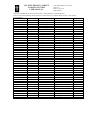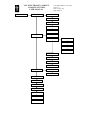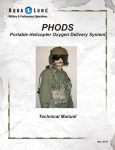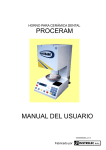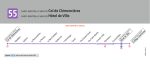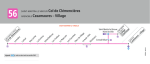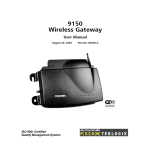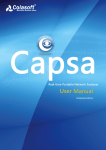Download VLT-MAN-ESO-17130-16..
Transcript
VERY LARGE TELESCOPE VLT ELECTRONIC CABINET COOLING SYSTEM USER MANUAL POWER ALARM ESO Cooling Cabinet Contr. 558_E V2.1 # CABINET THERMAL CONTROL SYSTEM Doc. No.: VLT-MAN-ESO-17130-1603 Issue:1.0 Date: 27.04.98 Prepared: F. Biancat Marchet Name Approved: Signature date Signature date Signature J. Brynnel Name Released: date W. Nees Name VLT ELECTRONIC CABINET COOLING SYSTEM USER MANUAL VLT-MAN-ESO-17130-1603 Issue: 1.0 Date: 27 Apr. 98 Page: 2of 57 CHANGE RECORD. Issue: 1.0 Date: 27.04.1998 Section/Page affected: All Comments: First issue VLT ELECTRONIC CABINET COOLING SYSTEM USER MANUAL VLT-MAN-ESO-17130-1603 Issue: 1.0 Date: 27 Apr. 98 Page: 3of 57 TABLE OF CONTENTS 1. SCOPE ............................................................................................................................................ 5 2. INTRODUCTION ......................................................................................................................... 5 2.1 REFERENCE DOCUMENTS .......................................................................................................... 5 3. SYSTEM OVERVIEW ................................................................................................................. 6 4. SPECIFICATIONS ....................................................................................................................... 8 5. INTERFACES................................................................................................................................ 9 5.1 ELECTRICAL INTERFACES.......................................................................................................... 9 5.2 MECHANICAL INTERFACE ......................................................................................................... 9 5.2.1 Cooler chassis.................................................................................................................. 9 5.2.2 Sensor unit ....................................................................................................................... 9 5.3 HYDRAULIC INTERFACES .......................................................................................................... 9 6. INSTALLATION......................................................................................................................... 10 6.1 6.2 7. COOLER CHASSIS .................................................................................................................... 10 TEMPERATURE SENSOR UNIT................................................................................................. 11 OPERATION ............................................................................................................................... 12 7.1 LOCAL INTERFACE .................................................................................................................. 12 7.1.1 Hierarchical menu ......................................................................................................... 13 7.2 DIAGNOSTICS.......................................................................................................................... 15 7.2.1 Temperature diagnostics................................................................................................ 15 7.2.2 Temperature sensors and power supply checks ............................................................. 18 7.2.3 Non volatile memory checks .......................................................................................... 18 7.2.4 PI regulator checks ........................................................................................................ 19 7.2.5 Communications status .................................................................................................. 19 7.2.6 Power-up reset ............................................................................................................... 19 7.2.7 DEBUG REGISTER....................................................................................................... 20 7.3 CONFIGURATION ..................................................................................................................... 20 7.4 OPERATING MODES ................................................................................................................. 22 7.4.1 Direct command of the valve and relays........................................................................ 22 7.4.2 Ambient temperature from host...................................................................................... 22 7.4.3 Local/host mode ............................................................................................................. 23 7.4.4 Temperature measurements simulation ......................................................................... 23 8. CALIBRATION........................................................................................................................... 24 8.1 8.2 9. TEMPERATURE SENSORS OFFSET COMPENSATION ................................................................... 24 FLOW METER SCALING FACTOR ............................................................................................... 24 COMMUNICATION................................................................................................................... 25 9.1 SERIAL INTERFACE.................................................................................................................. 25 9.2 REMOTE OPERATIONS ............................................................................................................. 25 9.3 SERIAL COMMUNICATION PROTOCOL ...................................................................................... 25 9.3.1 Message structure .......................................................................................................... 26 9.3.2 Error messages .............................................................................................................. 27 9.4 SERIAL COMMANDS DESCRIPTION .......................................................................................... 28 CONFIGURATION COMMANDS ................................................................................................... 29 DEBUG COMMANDS........................................................................................................................ 29 9.4.1 9.4.2 Status commands............................................................................................................ 29 Configuration commands............................................................................................... 36 VLT ELECTRONIC CABINET COOLING SYSTEM USER MANUAL 9.4.3 APPENDIX A APPENDIX B APPENDIX C APPENDIX D APPENDIX E VLT-MAN-ESO-17130-1603 Issue: 1.0 Date: 27 Apr. 98 Page: 4of 57 Debug commands........................................................................................................... 39 Parameter blocks structure Wiring Part list Hierarchical menu tree Pictures VLT ELECTRONIC CABINET COOLING SYSTEM USER MANUAL VLT-MAN-ESO-17130-1603 Issue: 1.0 Date: 27 Apr. 98 Page: 5of 57 1. Scope This document describes the cooling system developed for the VLT electronics cabinets. After an overview of the system, details on interfaces, installation and operation are given. A section on serial communication is included to let advanced users develop a suitable interface to control the system from a host computer. The document contains some appendixes in which additional information is given to cover specific aspects. 2. Introduction The thermal constraints for the VLT require that the temperature of the equipment in the telescope area is kept as close as possible to the environment. The cooling system extracts the heat generated inside the cabinets keeping the thermal pollution of the environment as low as possible. It is composed by a cooling unit (cooler) and by a sensor unit. The fans contained in the cooler blow the air through a heat exchanger in which a low temperature cooling fluid flows, transferring the thermal energy from the air to the cooling fluid. The process is controlled by a feedback regulator that , basing on the ambient and cabinet temperatures supplied by the sensors unit, acts on an hydraulic valve to adjust the coolant flow rate and hence regulates the heat transfer to keep the temperature difference between the cabinet and the ambient as close as possible to the set-point. 2.1 REFERENCE DOCUMENTS [1] http://www.eso.org/~jbrynnel/SensorBox/ VLT-MAN-ESO-17130-1603 Issue: 1.0 Date: 27 Apr. 98 Page: 6of 57 VLT ELECTRONIC CABINET COOLING SYSTEM USER MANUAL 3. System overview The overall cooling system consists of a 19 inch chassis from Knürr (in the following referred to as “cooling chassis”) where all the system components, apart from the ambient and the cabinet temperature sensors, are integrated into. Some pictures of the chassis can be seen in appendix E. The ambient and the cabinet temperature sensors are located externally to the chassis in the sensor unit that should be mounted on the cabinet surface. Fig.1 represents the front panel of the cooling chassis. A small keyboard (1) and a liquid crystal display (LCD) (2) allow the user to interact with the unit accessing the current status and affecting the working parameters. In addition two LED indicators show the power status, green (3) and the alarm status, red (4). 3 2 1 POWER ESO Cooling Cabinet Contr. 558_E V2.1 ALARM # CABINET THERMAL CONTROL SYSTEM 4 Fig.1 Cooling chassis front view All the connections (both hydraulic and electrical) are made from the rear panel of the cooling chassis. Fig. 2 represents the rear panel. 8 2 7 5 COOLANT OUT CN2 PT100 CN5 RS232 COOLANT IN CN7 220 VAC 1 CN1 PT100 CN6 ALARM 3 4 6 Fig.2 Cooling chassis rear view The connections are (from left to right) the hydraulic connectors for coolant supply (1) and return (2), the mains socket (3), the relays output terminal strip (4), the serial line connector (5), the ambient (6) and cabinet (7) temperature connectors. From the rear panel, the manual control of the hydraulic valve is also accessible (8). VLT-MAN-ESO-17130-1603 Issue: 1.0 Date: 27 Apr. 98 Page: 7of 57 VLT ELECTRONIC CABINET COOLING SYSTEM USER MANUAL Since the air is sucked from the bottom and blown upwards, the cooler should be installed at the lowermost position in the cabinet. Fig. 3 shows the top view of the inner side (without top covers) and the overall dimensions 5 7 2 4 TS2 TS3 6 TS6 Electronic Controller ESO-CS-P-1862 REV.4 TS5 610 TS1 TS4 TS7 8 1 555 444 Fig. 3 Cooling chasissis top view The heat exchanger with the four fans (1) is placed in the middle part of the chassis. In the rear part of the chassis are mounted the electronic controller (2) and the main hydraulic components: the hydraulic valve (4) and its actuator (5), the flow meter (6). Two temperature sensors are mounted on the inlet (7) and outlet (8) pipes of the heat exchanger. The power supply and the mains terminal strip are mounted on the bottom side of the rear top cover. VLT-MAN-ESO-17130-1603 Issue: 1.0 Date: 27 Apr. 98 Page: 8of 57 VLT ELECTRONIC CABINET COOLING SYSTEM USER MANUAL A schematic diagram of the system is represented in fig. 4: COOLER CHASSIS relay outputs keyboard/display interface flow rate electronic controller CS-P-1862 REV.4 set-point+ PI regulator serial connection to host + inlet temperature hydraulic valve water/air heat exchanger unit outlet temperature - Coolant Inlet Coolant Outlet Sensors unit Ref[1] ambient cabinet temperature temperature Fig. 4 Schematic diagram Four temperature measurements are acquired by RTD type sensors (platinum PT100). Two of them, contained in the sensors unit, measure the ambient and cabinet temperatures providing the input to the PI regulator, the other two sensors measure the inlet and outlet cooling fluid temperatures; these measurements are used for diagnostic purposes: basing on them, the controller can estimate the efficiency of the cooling process and detect abnormal conditions. A liquid crystal display (LCD) and a small keyboard (local terminal) provide the local interface. Using the keyboard and the display, it is possible to access all the information, monitor the status of the controller and modify the working parameters. In addition to the local terminal, a serial interface to a host computer is also available. Through this interface, almost all the operations allowed from the local terminal are possible: reading measurements, status information, modifying parameters. 4. Specifications Cooler Cooling capacity (payload) Operating temperatures: - Maximum - Minimum Coolant temperatures: - Maximum - Minimum Power supply-consumption Dimensions (DxHxW) Weight: 1.5kW 50°C 0°C 70°C -15°C 220Vac-280W 610x170x444mm 21 kg fans VLT ELECTRONIC CABINET COOLING SYSTEM USER MANUAL Outputs contacts) Remote operations Local operations Maximum flow rate Maximum operating pressure Manual operations Environmental protection Sensor unit Dimensions: Weight: Environmental protection VLT-MAN-ESO-17130-1603 Issue: 1.0 Date: 27 Apr. 98 Page: 9of 57 Alarm relay (NO, NC contacts), warning relay (2x NO, NC Through RS232 serial line LCD 2 lines x 20 characters, 4-key keyboard 11 l/min 10 bars possible from knob, overriding automatic control suitable for installation in cabinet 160x80x55 mm 200g IP65 5. Interfaces 5.1 ELECTRICAL INTERFACES Signal Power supply Description 220Vac 50Hz Relay outputs DPDT 110Vdc, 0.6 A 30Vdc, 2A 2 x PT100 sensors (ambient and cabinet temperature) RS232 Temperature sensors inputs Serial line Connector type Mains socket Schurter 39.29.461 Terminal strip notes equipped with 3.15A fuse (slow) 2 relays Souriau 85100 R 8/4 P50 To be connected to the sensor unit Galvanically insulated Miniature DB9 female See appendix B for details on wiring. 5.2 MECHANICAL INTERFACE 5.2.1 COOLER CHASSIS The cooler fits in a 19” rack; the height corresponds to 4HE. The hydraulic valve actuator protrudes from the back of the cooler in order to allow the manual command of the valve. Care must be taken to not damage the actuator during handling and installation of the device. 5.2.2 SENSOR UNIT The sensor unit needs to be mounted on the surface of the cabinet. It is fixed by means of four M4 screws. The cabinet temperature sensor support needs to be screwed to cabinet wall as well, inside the box. 5.3 HYDRAULIC INTERFACES The connections to coolant supply and return is made by quick connectors type: connector Return connector male Return connector female Supply connector female Supply connector male Location cooler side hose side cooler side hose side type LCD 420-06 LCD 170-06 LCD 160-06 LCD 220-06 Manufacturer CPC CPC CPC CPC supplier Keller Keller Keller Keller VLT ELECTRONIC CABINET COOLING SYSTEM USER MANUAL VLT-MAN-ESO-17130-1603 Issue: 1.0 Date: 27 Apr. 98 Page: 10of 57 The hoses for the cooling plant connections shall be compatible with the connectors and have a suitable working pressure. Type “Push-on” 3/8 (9.5mm) flame retardant, 20 bar by SWAGELOK or equivalent is recommended. Important notice: in the standard configuration here described, the inlet quick connector mounted on the cooling chassis is a female while the outlet quick connector is a male. There could be still some units coming from the preliminary production series in which the inlet connector is a male and the outlet is a female. In this case the unit shall be replaced with a standard one. Please contact the author (F. Biancat Marchet) for the replacement. 6. Installation The system is supplied as a package including all the parts needed for the installation. Here is the packing list: item Description Type Quantity 1 Cooler chassis Standard 1 2 Sensor unit Standard 1 3 Mains cable Standard 1 4 Screws and bolts for the sensor unit M4x10 4 5 Screw for cabinet sensor M4x8 1 6 Cable for the sensor unit with connector 2pairs xAWG24, 4m 2 7 Supply hydraulic connector quick female 1 8 Return hydraulic connector quick male 1 Are not included: - Screws for mounting the cooling chassis on the cabinet - Hoses for connection of the cooling unit to the hydraulic plant (SCP-C) 6.1 COOLER CHASSIS The cooler is supplied ready to be installed in a 19” rack cabinet. In order to maximise the cooling efficiency it should be mounted at the lowermost position of the cabinet. The layout of the cabinet should be such that the equipment does not block the airflow coming from the cooler. Additional fan units in the cabinet are recommended in order to keep a high air flow rate and a uniform distribution of the heat inside the cabinet. All the connections (both hydraulic and electrical) are made from the rear panel by means of connectors. Beside each connector an explanatory label is mounted. Not all the electrical connections are necessary to operate the device: the only connections needed are the ambient and cabinet sensors coming from the sensor unit and the power supply. The other connections (the relays outputs and the serial port) can be left open if they are not used. The following tables describe the wiring of the relay terminal strip and the serial port connector: Relay terminal strip: pin meaning Notes 1 warning relay common 1 2 warning relay NC 1 3 warning relay NO 1 4 warning relay common 2 5 warning relay NC2 6 warning relay NO2 7 alarm relay common 8 alarm relay NC 9 alarm relay NO Pin 1 of the relay terminal strip is the rightmost pin (seen from rear panel layout, fig.2) VLT ELECTRONIC CABINET COOLING SYSTEM USER MANUAL VLT-MAN-ESO-17130-1603 Issue: 1.0 Date: 27 Apr. 98 Page: 11of 57 Serial line connector: Pin 1 2 3 4 5 6 7 8 9 signal NC Transmit data Receive data NC Ground NC NC NC NC Note Galvanically insulated 6.2 TEMPERATURE SENSOR UNIT The sensor unit contains two temperature sensors that measure the ambient and the cabinet temperature. The unit has been designed in order to achieve a good thermal coupling between the ambient sensor and the air close to the cabinet and at the same time a good thermal coupling between the cabinet sensor and the cabinet surface and to reduce the cross coupling between the two sensors. Since this pair of sensors produces the input to the regulator, its location can affect the performances of the cooling system, especially considering that both the ambient temperature and the cabinet temperature are not uniform around the cabinet. In principle it should be installed in correspondence to the hottest region of the cabinet, in order to ensure the rest of the cabinet surface is not warmer than the ambient. This region is normally located close to the top of the cabinet. The box is fixed to the external surface of the cabinet by means of four screws. The cabinet sensor is mounted on a support, which shall be screwed directly to the cabinet wall inside the box. See Ref.[1] for mechanical details. The two cables connecting the sensor unit to the cooler (supplied with the connector already wired at one end) shall be connected through the terminal strip to the sensors, according to the following table: Terminal strip pin cable to CN1 (ambient sensor) cable to CN2 (cabinet sensor) 1 2 white (A) 3 green (B) 4 brown (C) 5 6 white (A) 7 green (B) 8 brown (C) These cables shall enter the cabinet from a hole made on the cabinet wall. Attention must be paid not to reverse the connectors of the cables coming from the sensor unit on the cooling chassis: CN1 (lowermost) is for the ambient sensor CN2 (uppermost) is for the cabinet sensor VLT ELECTRONIC CABINET COOLING SYSTEM USER MANUAL VLT-MAN-ESO-17130-1603 Issue: 1.0 Date: 27 Apr. 98 Page: 12of 57 7. Operation The cooling system is supplied ready for installation and operation. Once connected to the power supply it starts controlling the cooling flow rate to make the cabinet track the ambient temperature. For correct operation, the knob of the valve actuator, on the rear panel of the cooler, must be in the “Auto” position. A local interface composed by a liquid crystal display and a keyboard allows interacting with the system. The display normally shows the current status of the system. Using the keyboard, additional information on the working condition can be obtained. In case of malfunction or fault detected by the controller, warning messages are displayed and the relay outputs are activated accordingly. Remote operation from a host computer is also allowed through the serial port. 7.1 LOCAL INTERFACE The local interface is composed by a liquid crystal display (LCD) capable of displaying two lines of 20 alphanumeric characters, and by a 4-key keyboard. Using the keyboard, the displayed variables can be selected and their value can be changed and stored. The four keys are: - Enter key: - Menu key: # - Up arrow - Down arrow: During normal operations the two lines of the status page showing the ambient and the cabinet temperature are displayed. Using the arrow keys the other lines of the status page can be displayed. The status page has a circular structure, every time an arrow key is pressed; the next (previous) two lines are displayed. The contents of the status page are as follows (in brackets are the strings printed when the controller is not in the normal operating status): Ambient temp:xxxx°C(S)(H) Cabinet temp:xxxx°C(S) Pressing the down arrow: Controller mode local/host press enter to toggle Pressing the down arrow: Controller status: Active (RTD) (Tcheck) (simulation) (Tamb from host) Pressing the down arrow: Inlet temperature xxxx°C(S) Outlet temperature xxxx°C(S) Pressing the down arrow once again the first two lines are displayed again. VLT ELECTRONIC CABINET COOLING SYSTEM USER MANUAL VLT-MAN-ESO-17130-1603 Issue: 1.0 Date: 27 Apr. 98 Page: 13of 57 In case the controller detects an anomalous condition, the display shows a warning message which lasts as long as the condition remains. To allow the normal interface operations, the warning messages are displayed after a delay. The display is equipped with an LED backlight which allows reading in a dark environment. In order to keep the light pollution low, during normal operations the backlight of the display is off. As soon as a key of the keyboard is depressed, the light goes on. It is switched off 100s after the last key has been pressed. The light goes automatically on when an anomalous condition is detected. To keep always off the light, the parameter “Brightness” (in the “display/Brightness” menu) must be set to 0. 7.1.1 HIERARCHICAL MENU For configuration and to access the complete status of the system from the local interface, a hierarchical menu structure can be entered. Each menu is identified by a descriptor string. In the following a menu will be described by the sequence of menus to reach it, as an example: General/Configuration/Password codes From the status page, pressing the menu key, the root of the hierarchical menu structure is entered (the string “*** Main Menu ***” is displayed). To leave the hierarchical menu structure and go back to the status page, the menu key shall be pressed (as many times as needed). The hierarchical menu structure is automatically left when no activity is present on the keyboard for 100 seconds or if an anomalous condition has been detected by the controller. In this structure, organised as a tree, to move to the lower level, press the enter key, to move to the higher level press the menu (“#”) key. To move through the menus of the same level, the up and down arrow keys shall be pressed. While in the hierarchical menu structure, the upper line of the LCD displays the (descriptor string of) the father menu and the lower line displays the current menu. Every time the enter key is depressed moving to a lower level menu, the lower line scrolls up and the description of the new menu appears in the second line. Every time the menu key is depressed moving to a higher menu level, the upper line scrolls down and the description of the father menu appears on the upper line. Four menus are code-protected: to enter them a protection code is required. The protection mechanism has been implemented in order to protect critical parameters from accidental changes. This data should never be affected during the normal operation and their modification can have a dramatic impact on the performances. It is still possible to access the protected data for reading-only by setting the controller in “Host” mode. The “Host” mode disables the writing capability, preventing any change of the data. There is a menu that gives the list of access codes (General/Configuration/Password codes). Some menus access variables (input variables) whose value can be affected by the operator. When the input variable is displayed, by pressing the enter key, the input mode is entered where the value can be modified using the arrow keys (provided the controller is in “local” mode). While in input mode a running cursor under the value is displayed. The value is increased by the up arrow key and decreased by the down arrow key. VLT ELECTRONIC CABINET COOLING SYSTEM USER MANUAL VLT-MAN-ESO-17130-1603 Issue: 1.0 Date: 27 Apr. 98 Page: 14of 57 In order to avoid that the operations of the controller are unintentionally affected during the input of the numeric values, the displayed value is not directly written to the variable. To update the variable to the new value, the enter key shall be pressed. If the new value has to be discarded keeping the variable unaffected, the menu key shall be pressed instead. This does not apply to logical variables for which the status change takes place as soon as the arrow keys are pressed. To avoid conflicts while the host computer is accessing the controller, the input menus are disabled if the “Host” mode is set. Under this circumstance the values are still displayed, but they cannot be modified. The first level of the menu tree is represented in the following sketch *** Main Menu *** PI regulator Status Valve outputs Flow rate General Temperature settings Communications Display Calibration VLT ELECTRONIC CABINET COOLING SYSTEM USER MANUAL VLT-MAN-ESO-17130-1603 Issue: 1.0 Date: 27 Apr. 98 Page: 15of 57 In appendix D a graphic representation of the complete menu tree is given. 7.2 DIAGNOSTICS The controller continuously checks the working conditions of the cooling system. If a fault/irregular condition is detected, the display shows a warning message and, if any, a correcting action is taken by the controller (two relay outputs can be activated). This section can help users during troubleshooting, when warning messages are displayed on the LCD indicating an anomalous condition has been detected. In addition, the advanced user can find information to configure the controller to better fit the needs of a specific application. If more than one anomalous condition is detected at once, only one is displayed, the others can be seen by accessing the status registers (both from host or local terminal). Even in case of faulty conditions, the controller does not take the initiative of sending a message to the host. The only way the host can detect the condition is to ask and check the status of the controller. All the warning messages displayed by the LCD and the status flag affected by an irregular condition are reset when the condition disappears, no explicit reset is required. An image of the current status of the controller is kept in its memory. The status is periodically checked and updated by the diagnostics task and is stored in several 8-bit registers. These registers can be accessed both from the local interface (Status menu) and from the host computer through the serial line. Some bits can be directly accessed from binary menus or serial commands. Some of them can also be written to force a specific status. The status registers are: CSTAT1 controller status 1 CSTAT2 controller status 2 PI regulator status Communications status FEPROM non-volatile memory status 7.2.1 TEMPERATURE DIAGNOSTICS Two temperature-related conditions control the alarm/warning relays. The first one concerns the absolute maximum temperature of the cabinet: it is considered fatal, if no further actions are taken, the equipment inside the controller can be damaged by overheating. The cabinet temperature is continuously compared with the parameter accessible from the Temperature settings/Absolute max T menu (default 35°C). If the temperature exceeds the parameter, the relevant flag in CSTAT1 (b0) is set and the relevant time-out counter is started. The pre-set value of the time-out is accessible from the Temperature settings/Tmax tmt (default 1 min). The relay controlled by this condition is called in the following the “alarm” relay. It can be used to generate a digital input for the LCU or to command a warning device (i.e. a flashing lamp). When the absolute maximum temperature has been detected, the display shows a warning message, the current cabinet temperature and the value of the time-out counter (in seconds). Once the time-out has expired, the alarm relay is activated. The other condition is the “out of control condition” that controls the “warning” relay. It is triggered when the regulator, for any reason, is not able to keep the temperature difference between the ambient and the cabinet close to the set-point for a long time. VLT ELECTRONIC CABINET COOLING SYSTEM USER MANUAL VLT-MAN-ESO-17130-1603 Issue: 1.0 Date: 27 Apr. 98 Page: 16of 57 In this case the relevant flag in CSTAT1 (b1) is set, a time-out is triggered and the display shows a warning message and the value of the time-out. Once the time-out has expired, the warning relay is activated. The maximum and the minimum error as well as the length of the time-out can be configured from menu Temperature settings/Max error-Min error and Temperature settings/Err tmt. For these parameters the default value is +/-1.5°C and 1 minute, respectively. Both these functions are time-out based: the corresponding relay is activated after a time-out has expired. This is to avoid that “short” transients trigger the relay. Note that, if the controller is correctly configured, the out of control condition should occur before the absolute maximum temperature. Other irregular conditions related with the temperature are checked by the controller. These checks do not control a relay output and their effect is limited to a message on the display. Three bits are reserved in the status register CSTAT1 to represent these conditions. Bit b4 is set if one of these conditions has been found true, while bits b2 and b3 identify the condition. Only one condition at a time can be represented, then they are checked in order of priority. The highest priority concerns the condition of low coolant flow: in case the flow rate is found too low when the valve is open, a warning message is displayed on the local terminal. The second condition is triggered when the coolant outlet temperature exceeds the inlet temperature by more than specified by the parameter in menu Temperature settings/Tout-Tinl max (default value: 8°C). When the thermal energy transferred from the cabinet to the ambient is “high”, the efficiency of the thermal transfer to the cooling fluid is checked in order to detect malfunctions like fan faults or insufficient cooling flow. The thermal energy is considered high when the temperature difference between cabinet and ambient exceeds the parameter in menu Temperature settings/Tcab-Tamb min (default 1°C). If this limit is exceeded, two additional checks are performed. Both checks are based on the temperature difference between outlet and inlet coolant. A large difference could be caused by a lack of coolant flow, a small difference could be caused by a bad thermal coupling between the heat exchanger and the air inside the cabinet (due for example to a faulty fan). In the first case, if the temperature difference exceeds the parameter in menu Temperature settings/Tcab-Tinl min (default: 5°C) a warning of low coolant flow is displayed and the corresponding bits are set in status register CSTAT1. In the second case, if the temperature difference is below the parameter in menu Temperature settings/ Tout-Tinl chk (default: 1°C) and at the same time the temperature difference between the cabinet and the inlet coolant exceeds the parameter in menu Temperature settings/ Tcab-Tinl max (default: 5°C), a warning of fan fault is displayed and the corresponding bits are set in status register CSTAT1. The temperature checks can be selectively disabled by setting proper values of the parameters. The last condition checked is when the temperature of the coolant exceeds the difference between the temperature error and the set-point, which means that the coolant is warmer than the desired cabinet temperature. In this case the warning message “Inlet temperature too high” is displayed. VLT ELECTRONIC CABINET COOLING SYSTEM USER MANUAL VLT-MAN-ESO-17130-1603 Issue: 1.0 Date: 27 Apr. 98 Page: 17of 57 The following table summarises the temperature checks, the relevant menu name and the default values (the default values can be modified from Temperature settings menu): default value 35°C 1.5°C -1.5°C 1°C 1°C 8°C 5°C 5°C 25°C 1 1 Menu name Absolute max Max error Min error Tcab-Tamb min Tout-Tinl chk Tout-Tin max Tcab-Tinl min Tcab-Tinl max Default Tamb Tmax tmt Err tmt Meaning Cabinet absolute maximum temperature maximum allowed control error (>0 minimum allowed control error (<0) min difference between Tcab Tamb to perform checks max difference between Tout and Tinl to detect low air flow max difference between Toutlet and min difference between Tcab and Tinlet max difference between Tinternal and Tinlet default ambient temperature timeout for absolute maximum temperature (minutes) timeout for warning temperature (minutes) The following table shows the external connections of the alarm/warning relays on CN6 terminal strip (detail 4 in fig. 2) CN6 pin 1 CN6 pin 2 CN6 pin 3 CN6 pin 4 CN6 pin 5 CN6 pin 6 CN6 pin 7 CN6 pin 8 CN6 pin 9 Warning relay common 1 Warning relay NC 1 Warning relay NO 1 Warning relay common 2 Warning relay NC 2 Warning relay NO 2 Alarm relay common 1 Alarm relay NC 1 Alarm relay NO 1 This is the structure of the controller status register 1, CSTAT1: b0 cabinet temperature exceeds the maximum allowed b1 cabinet temperature out of control (large tracking error) b2 warning code low b3 warning code high b4 warning code active b5 reserved b6 relay 1 (warning) status b7 relay 2 (alarm) status This register can be written from the local interface. The warning codes associated to bits b2-b3 are assigned as follows: warning code 0: outlet temperature exceeds maximum (with reference to tamb) warning code 1: inlet temperature too high for required set-point warning code 2: insufficient airflow warning code 3: insufficient coolant flow 7.2.1.1 Temperature checks disable The temperature checks can be disabled by setting from the terminal the binary variable Status/No T chk or from the host computer by sending command “b”. Once these checks are disabled (and the ambient temperature from host is not set), the Controller status in the main menu page, shows “TEMP chk disabl”. VLT ELECTRONIC CABINET COOLING SYSTEM USER MANUAL VLT-MAN-ESO-17130-1603 Issue: 1.0 Date: 27 Apr. 98 Page: 18of 57 When the temperature checks are disabled, the corresponding bits on status register CSTAT1 are no longer updated, but not cleared (as a consequence if an alarm/warning condition was pending, it will be displayed even if these checks are disabled, till the corresponding bits are explicitly cleared by the operator). The alarm and warning relays are no longer controlled by the diagnostics checks and can directly controlled from the local terminal or the host computer. 7.2.2 TEMPERATURE SENSORS AND POWER SUPPLY CHECKS The health status of the temperature sensors is periodically checked by the controller. A fault in a temperature sensor or in the wiring (like a short/open circuit) can be detected by the controller because these faults cause an out of range in the measurement. When a sensor is found faulty, the corresponding bit in status register CSTAT2 is set and the measurement on the LCD is substituted by asterisks. The true (but wrong) measurement is still accessible from menu General/Temperature measurements. When the controller is set in RTD simulation mode (see section on operating modes), the simulated measurement is displayed instead of the asterisks, but the test on the sensors health is still performed. The two main power supplies (digital Vcc and analog supply +15V) are compared with the nominal values, if they are out of range, the corresponding bit in CSTAT2 is set and a warning is displayed. This is the structure of CSTAT2: b0 ambient temperature sensor fault b1 cabinet temperature sensor fault b2 inlet temperature sensor fault b3 outlet temperature sensor fault b4 reserved b5 reserved b6 Analog supply fault b7 Digital supply fault This register can be written from the local interface. 7.2.2.1 Temperature sensors checks disable The temperature sensors checks can be disabled. This can be obtained by setting from the terminal the binary variable Status/No RTD chk . No specific serial command is implemented to enter/exit the mode. The host can force the mode sending the command “Y” to set the bit b2 in debugr register Once these checks are disabled (and the “ambient temperature from host” mode is not set) the controller status in the status page, shows “RTD chk disabl” When the RTD checks are disabled, the corresponding bits on status register CSTAT2 are no longer updated, but not cleared (as a consequence if an alarm/warning condition was pending, it will be displayed even if these checks are disabled, till the corresponding bits are explicitly cleared by the operator). 7.2.3 NON VOLATILE MEMORY CHECKS The parameters stored in the non-volatile memory (FEPROM) are loaded into RAM after powerup/reset. They are organised in four blocks and each block is secured by a checksum. Checks on the integrity of the information stored in the FEPROM are performed after power-up and after every write operation. VLT ELECTRONIC CABINET COOLING SYSTEM USER MANUAL VLT-MAN-ESO-17130-1603 Issue: 1.0 Date: 27 Apr. 98 Page: 19of 57 The results of these checks are stored in the FEPROM status register. In case of failure, a warning message is displayed. In this case the controller is faulty and should be substituted. The structure of the FEPROM status register is as follows: b0 writing on FEPROM b1 block identifier b2 block identifier b3 reserved b4 reserved b5 write error b6 no more space available in FEPROM b7 checksum error on block specified by b1,b2 7.2.4 PI REGULATOR CHECKS Some checks are performed on the level of the numeric signals inside the PI regulator. If the (absolute value of the) input to the regulator (i.e. the tracking error) exceeds the parameter in PI regulator/Regulator params/Err lim (default 5°C), the output of the controller is saturated to the maximum or minimum value. The absolute value of the integrator is also checked. If its value exceeds the value of the parameter in regulator/Regulator params/Int sat, (default: about 500E6), the integrator is saturated. No warning messages are displayed when these conditions are detected. The structure of the corresponding status register is: b0 main integrator overflow flag b1 main integrator underflow flag b2 main error overflow flag b3 main error underflow flag b4 PI regulator enable b5 reserved b6 reserved b7 reserved This status register cannot be accessed from the local interface; it is readable from the host. Only bit b4, which enables/disables the PI regulator, can be set/cleared from menu PI regulator/status. 7.2.5 COMMUNICATIONS STATUS Errors detected during the communication are reported in the communication status register, whose structure is as follows: b0 reserved b1 reserved b2 rlost: character received before last message read b3 rovferr: too long message received b4 recmess: received message ready b5 chkerr: checksum error in received message b6 rxon: header received b7 txon: transmitting a message No warning errors are displayed in case these errors are detected. This register is read-only. 7.2.6 POWER-UP RESET The controller contains a watch-dog circuit which resets the microprocessor if the execution of the firmware for any reason jams. VLT ELECTRONIC CABINET COOLING SYSTEM USER MANUAL VLT-MAN-ESO-17130-1603 Issue: 1.0 Date: 27 Apr. 98 Page: 20of 57 After reset, all the parameters and the variables are initialised (the parameters to the values stored in the non-volatile memory). To let the host computer (or the local user) know if a reset has been forced either by a power supply fault or by the watch-dog, a bit is implemented which is set after power-up and can be cleared both from host or from the local terminal. This is a read-only bit (General/Reset flg menu). 7.2.7 DEBUG REGISTER The bits which enable/disable the diagnostics functions are contained in the debugr register. This register can be read/written directly only from the host computer (through the serial connection) to check the current condition and the status of the power-up/reset flag. Only some bits can be directly accessed from the local terminal. b0 b1 b2 b3 b4 b5 b6 b7 RTD read disable temperature check disable RTD check disable power-up/reset flag (set automatically after reset) reserved reserved reserved reserved Bit b0, when set, disables reading of the RTD sensors. Bits b1, b2, when set, disable the corresponding diagnostic checks. Bit b3 is set after power-up. It can only be reset from host. These four bits can be directly accessed from the local terminal. 7.3 CONFIGURATION Although it comes already configured and ready for use, the cooling system can be configured to better suit a specific application. The configuration of the cooling system is accomplished by storing parameters in the memory of the controller. The configuration can be performed either manually, entering the new values from the local terminal, or remotely, from a host computer through the serial line. Since the configuration can affect the behaviour of the controller, the menus which input configuration parameters are protected: to enter the menu a password code must be entered. All the parameters can be stored permanently in the non-volatile memory to make the changes permanent, or just stored in the RAM till next power-up. Once the new value of a parameter has been entered from the local terminal, the operator is asked if it has to be stored permanently. There are four groups of configuration parameters: - General parameters are the communication parameters accessible from menu Communications : the baud rate and the serial address (which in this application MUST be always 0), see section on communication for further details, and the display settings (brightness and contrast) accessible from the menu Display. Some additional parameters are accessible form the General/Configuration menu (protection code: 019DH) for development/debug only. These parameters should never be changed. - Temperature regulator parameters, accessible from menu PI Regulator/Regulator params (protection code 008CH). The main is the set-point (default 0), the proportional gain (default 20000), the integral gain (default 10). These parameters affect the performances of the regulator and should be changed with care. VLT ELECTRONIC CABINET COOLING SYSTEM USER MANUAL VLT-MAN-ESO-17130-1603 Issue: 1.0 Date: 27 Apr. 98 Page: 21of 57 - Temperature settings for diagnostics, accessible from menu Temperature settings (protection code 00E7H), see diagnostics section for details. - Calibration parameters, accessible from menu Calibration (protection code 019DH), see calibration section for details. Refer to appendix A for a detailed description of these parameters structure. VLT ELECTRONIC CABINET COOLING SYSTEM USER MANUAL VLT-MAN-ESO-17130-1603 Issue: 1.0 Date: 27 Apr. 98 Page: 22of 57 7.4 OPERATING MODES Beside the normal mode, the controller can be operated in some special modes to cope with special situations. This section concerns only users which need to use the system in some special modes. When the controller is fully operational, in the normal mode, the status page shows “Controller Active”. A special mode can be entered either from the keyboard or sending commands through the serial interface. After power-up, the controller is always in the normal mode. 7.4.1 DIRECT COMMAND OF THE VALVE AND RELAYS It is possible to control the hydraulic valve directly either from the keyboard or from the knob of the actuator accessible on the rear panel of the cooler. In both cases to avoid any conflict with the PI regulator (which normally controls the valve) the regulator should be disabled. This can be done from the boolean menu PI regulator/regulator status/enable acting on the local terminal or by sending the command “e” from host computer (command “d” to enable the regulator. The variable corresponding to the position of the valve is accessible in menu Valve outputs/Proportional valve/Position its value ranges from 0 (valve completely closed, no coolant flow) to 255 (valve completely open, maximum coolant flow). To manually operate the valve, the PI regulator must be disabled and the Valve output in Valve outputs/Proportional valve/Position menu must be set to 255 (fully open) . Rotating the knob protruding from the back of the chassis (detail 8 in fig.2) out from the “Auto position” in clockwise direction, the coolant flow can be reduced from the maximum (auto position) to almost zero. Fig. 5a Hydraulic valve in Auto-position (normal operation) Fig. 5b Hydraulic valve in full closed position ( l ti ) The relays (alarm and warning) can also be directly controlled from the keyboard (i.e. for testing purposes). Their status is accessible from menu Status/Relay status. Since both relays are normally controlled by the diagnostics task, this should be disabled by deactivating the boolean variable Status/No T chk to avoid conflicts. 7.4.2 AMBIENT TEMPERATURE FROM HOST This mode has been implemented to support a common temperature source for several cooling systems. When the function is set, beside the ambient temperature measurement on the display, a “H” is shown, meaning that the measurement is not taken from the ambient sensor connected to the controller but from the host instead. In this mode it is up to the host computer to update the ambient temperature value (sending the “t” command) often enough to let the regulator track the ambient. The mode can be entered/left from the host respectively by the commands “T”, “Q”. From the local interface the mode can be entered/left by toggling the menu General/Tamb host. VLT ELECTRONIC CABINET COOLING SYSTEM USER MANUAL VLT-MAN-ESO-17130-1603 Issue: 1.0 Date: 27 Apr. 98 Page: 23of 57 The status page reports “Tamb from host” only if the controller is neither in the temperature sensors/ temperature checks disable nor in the temperature sensors simulation mode. The default status is with ambient temperature from the sensor. 7.4.3 LOCAL/HOST MODE In order to avoid conflicts between remote operations (from host computer) and local operations (from local terminal), some remote commands are normally disabled (commands related with parameters setting and configuration). To enable these commands, the controller must be set in Host mode. In this mode the input commands from the local terminal are disabled avoiding any risk of conflicts. As a side effect, the code protected menus are accessible (only for read) being not possible to affect the values of the parameters. The switch between the two modes can be performed both from remote (using the ‘J’ serial command to enter the host mode and ‘K’ command to enter the local mode) and from the local terminal (main page). The local mode prevents only the execution of remote commands which can cause conflicts, all the other are not affected. When the host computer needs to perform such a kind of commands, it shall switch the controller to the Host mode. The current mode is displayed in the Mode field of the status page by the string: Mode: local, when in local mode and by the string Mode: /host when in host mode. The normal (default) mode is local. 7.4.4 TEMPERATURE MEASUREMENTS SIMULATION In this mode the acquisition from the temperature sensors is suspended but all the other functions are not affected (including the PI regulator). This mode allows simulating the temperature measurements and has been implemented to check the behaviour of the controller with different temperature inputs, without the need for really cooling or warming the sensors. The simulated measurements can be changed from the General/Temperature measures menu. The mode can be entered/left activating/de-activating the menu Status/RTD sym. When in this status, beside the temperatures displayed in the status page of the menu, the symbol “S” is displayed and the controller status is “Simulating inputs”. Although there is not a specific command, the status can be entered/left also from the host computer by sending the command “Y” to set bit b0 in register debugr. If the temperature sensors are detected as faulty, entering this mode, the (wrong) temperature from the sensor is still displayed (while, normally, it is substituted by the string “******”). The normal (default) mode is with sensors inputs enabled (RTD sym Not active in the Status/ RTD sym menu). VLT ELECTRONIC CABINET COOLING SYSTEM USER MANUAL VLT-MAN-ESO-17130-1603 Issue: 1.0 Date: 27 Apr. 98 Page: 24of 57 8. Calibration 8.1 TEMPERATURE SENSORS OFFSET COMPENSATION After assembly, each controller is calibrated in order to compensate for the first order systematic errors which affect the measure chain from the temperature sensor input to the analog to digital converter. The calibration parameters are stored in non-volatile memory. This calibration only concerns the controller itself; it does not include the RTD sensors. Since the PT100 sensors can have different offset (while the term of the characteristic proportional to the temperature is relatively uniform), an additional calibration parameter has been foreseen to compensate for the sensor’s offset. This offset is set to zero by default and can be modified during installation or when a sensor is substituted. This is particularly important for the deviations between the ambient and the cabinet sensors, considering that the difference between these two measurements is the input for the regulator. Although the offsets can be accessed and changed separately, by hand (menu Calibration/Temp. sensors/Calibration params/Chx offs), there is an automatic procedure (automatic offset compensation) to compensate for the temperature sensors offsets and align all the sensors to the value measured by the ambient sensor. Obviously, before performing such an operation, all four sensors must be connected and at the same temperature, i.e. the cabinet should be off and in a steady temperature condition. This procedure does not affect the ambient sensor offset. The automatic compensation procedure can only be commanded from the local interface, the host computer does not have access to it. The host can anyway access configuration parameters block #3 containing the calibration parameters, which include the offsets (see appendix A). To start the automatic offset compensation procedure, the Boolean variable in menu Calibration/Temp. sensors/RTD comp. needs to be set. The operation takes less than 1 second. This compensation evaluates the offsets, updates them in RAM and copies block #3 in non-volatile memory. As a consequence the old values are lost and the new values are permanently stored. Anyway this does not destroy the whole calibration table because the offsets are kept separate from the other calibration parameters, and the factory configuration can always be recovered by clearing the offsets. 8.2 FLOW METER SCALING FACTOR The flow rate transducer generates a square wave whose frequency is proportional to the flow rate. This frequency, once acquired by the controller, is multiplied by a positive 8-bit coefficient and divided by 16 to obtain an integer number representing the flow rate expressed in liters per hour. The overall scaling factor from frequency to flow rate then can range from 1/16 (when the coefficient is 1) to about 16 (when the coefficient is 255). It can be modified by modifying the coefficient (default 77) which can be accessed from the menu Calibration/Flow rate sensors/flr2 scal (the controller could acquire up to 3 flow sensors, but only sensor #2 is used in this application). This menu is protected by the code 0142H. VLT ELECTRONIC CABINET COOLING SYSTEM USER MANUAL VLT-MAN-ESO-17130-1603 Issue: 1.0 Date: 27 Apr. 98 Page: 25of 57 9. Communication This section is devoted to users that need to develop an interface to control the cooling system from a host computer. 9.1 SERIAL INTERFACE Almost all the functions of the controller are accessible from a host computer through a serial line. The host can set/change working and configuration parameters, monitor the status of the controller, the temperatures and the cooling fluid flow rates. Hardware protocol: Baud rate: Character length Parity Stop bit Handshake RS232 configurable from 600 to 9600 baud 8 none 1 None The baud rate can be configured from 600 to 9600 baud. The configuration of this parameter can be done by the local interface (communications menu) or by the host computer (writing the parameter block 0). The new parameter must be stored in non volatile-memory because, before the new value takes effect, the controller needs to be reset. The correspondence baud rate - code is as follows: baud rate code 600 1 1200 2 2400 3 4800 4 9600 5 9.2 REMOTE OPERATIONS During normal operations, only the monitoring functions should be used, in order to monitor the cooling system. At power-up the host should send the ‘u’ command to clear the power-up flag. This flag is set every time the controller is powered-up or reset. If during the operation this flag is found set again, it means that the controller has been reset, and a new configuration could be needed if the wanted configuration is different from the one stored in nonvolatile memory. Periodically (with a period ranging from 2 seconds, which is the PI regulator period, to several minutes) the host should read the following information: Temperatures (by command ‘H’) Flow rates (by command ‘f’) Status (by command ‘o’) There is no need to display this information, unless an anomalous situation is represented by the status or by the measurements. 9.3 SERIAL COMMUNICATION PROTOCOL The communication protocol is based on ASCII characters, this allows to communicate directly with the controller by using a serial terminal. VLT ELECTRONIC CABINET COOLING SYSTEM USER MANUAL VLT-MAN-ESO-17130-1603 Issue: 1.0 Date: 27 Apr. 98 Page: 26of 57 The host acts as the master of the point to point communication, while the controller acts as the slave. Every time the controller receives a message from the host, it sends back an acknowledge message which contains the information required by the host, if any. The controller never takes the initiative of sending a message to the host. All the messages sent by the controller are acknowledge messages. Only one message (command ‘C’) causes two acknowledge messages to be sent back. This was implemented for synchronisation purposes, the second message being synchronous with the sampling of the temperatures. A new message to the controller cannot be sent by the host before the acknowledge (or the acknowledges for the ‘C’ command) to the previous one has been received. The delay between the reception of a command and the transmission of the acknowledge depends on the specific command but is normally in the order of a few milliseconds. Some messages contain numeric values. These values are represented as the corresponding hexadecimal strings. The temperatures are represented internally by a 15 bit positive number (normalised format). The same format is used to represent the temperatures in the serial messages. To convert a temperature tN from the normalised format to the corresponding value expressed in Celsius degrees, the following relationship has to be applied: t[°C] = (tN-5750)/375 The normalised format can represent temperatures in the range -15.+72 °C with a resolution better than 0.003 °C. For the hex representation the protocol can accept both upper and lower case alphabetic characters, although the messages sent back by the controller contain always upper case characters. The character representing the most significant nibble of each byte is transmitted first. Numeric values (16 and 32-bit long) are transferred with the most significant byte first. This rule does not apply to the transfer of parameters blocks. The blocks are organised in 16-bit words and the words are transferred with the least significant byte first In addition, blocks having an odd number of bytes (blocks 0 and 2) are expanded with an additional dummy byte, which is inserted before the last byte. 9.3.1 MESSAGE STRUCTURE The messages from the host to the controller are structured in fields as follows: <initiator character><serial address><command><parameters><checksum><terminator character> where: the field <initiator> is composed by the ">" character ASCII code: 62 the field <serial address> is composed by two characters specifying the address in HEX format. This field has been introduced to support the multidrop communication with the RS485 hardware protocol. For RS232 interface the field must be always "00". VLT ELECTRONIC CABINET COOLING SYSTEM USER MANUAL VLT-MAN-ESO-17130-1603 Issue: 1.0 Date: 27 Apr. 98 Page: 27of 57 the field <command> is a single ASCII alpha character. It is case sensitive: upper and lower case characters correspond to different commands. The <parameters> field is composed by ASCII characters representing hexadecimal numbers The contents and the length of this field depend on the specific command and are described in the following. The field <checksum> is composed by two characters as the hex representation of the number obtained by adding up all the bytes of the message but the initiator and truncating the result to a byte. If the message received does not match with the one computed by the controller, the command is ignored and an error message is sent back (see section "error messages") As a debug shortcut the two characters "??" (ASCII ) in place of the checksum disable the checksum check and let the command to be processed. The <terminator> field is composed by the CR character (ASCII code 13) The messages from the controller to the host are structured in fields as follows: <initiator character><parameters><checksum><terminator character> where the initiator can be either the 'A' or the 'N'. 'A' is placed when the command has been correctly processed, while 'N' is placed when an error has been detected. All the other fields in the message have the same meaning as in the messages to the controller. Note that if the address characters are not recognised (i.e. they are different from "00", in the default configuration), no answer (neither an error message) is sent by the controller. As an example (see “V” command description), sending to the controller the string “>00V??” followed by CR (where the ?? are a wildcard for the checksum), will cause the controller to send back the string: “AESO Cooling Cabinet contr. 558_E V2.1 E9” where the first ‘A’ is the initiator, followed by the parameters field and by the checksum E9. 9.3.2 ERROR MESSAGES In case an error has been detected decoding the received message, an error code is sent back to the host in the acknowledge message (error message). The structure of an error message is as follows: 'N'<error code><CR> If multiple errors have been detected, only the code of the one having the highest priority is sent. In the following the error codes are listed in descending priority order. checksum error calculated wrong hex character syntax error not allowed, local mode mode. not coded command command not allowed, factory set (code = 5) the checksum received does not match with the checksum (code = 2) the parameters field contains non HEX characters (code = 1) message contains illegal characters (code = 3) command cannot be executed because the controller is in "local" (code = 4) the received command character does not correspond to a (code = 6) command not allowed if factory flag in the controller is not set VLT ELECTRONIC CABINET COOLING SYSTEM USER MANUAL VLT-MAN-ESO-17130-1603 Issue: 1.0 Date: 27 Apr. 98 Page: 28of 57 9.4 SERIAL COMMANDS DESCRIPTION The commands can be grouped in three groups: a) Status commands b) Configuration commands c) Debug commands Not all the commands shall be used in a normal application. The normal user needs only a small subset of commands (see previous paragraph on remote operation). Part of them have been implemented only for development and debug, others have been kept for compatibility with old versions of communication software. The following table lists the commands giving a short description. Some commands require the controller in a special mode: factory or host, if the controller is not set in the required mode, an error message is sent back. There are commands to enter/leave these special modes. STATUS COMMANDS command factory 1 A no 2 C no 3 F no 4 G no 5 H no 6 J no 7 K no 8 L no 9 O no 10 P (M) no 11 Q no 12 R no 13 T no 14 U no 15 V no 16 Y no 17 a no 18 b no 19 c no 20 d no 21 e no 22 f no 23 i no 24 n no 25 o no 26 q no 27 r no 28 t no 29 u no 30 v no 31 w no host no no no no no no no no no no no yes yes no no no no no no no no no yes no no no no yes no no no description Returns the value of two temperature measurements Synchronization command Returns the current value of the controller variables Returns the current controller parameters Returns the temperatures and the flow rate #2 Sets the controller to “host” mode Sets the controller to “local” mode Returns the calibration table Controls the warning and alarm relays Returns the current temperature sensors offsets to the host. Resets the controller from “host Tamb” mode Transfers a parameter block from non-volatile memory to RAM Sets the controller to “host Tamb” mode Returns the digital and analog supply voltages Returns the firmware version string Writes in the debugr register Sets the kp, ki and Ti PI regulator parameters Disables temperature checks Enables temperature checks Disables the PI regulator Enables the PI regulator Returns the flow rate measurements Direct command to the valve Returns the serial number of the controller Returns the contents of status registers Returns the status of the PI regulator Returns the debugr register contents Receives the ambient temperature from host Clears power-up/reset flag Write to status registers Returns the temperature of the controller VLT ELECTRONIC CABINET COOLING SYSTEM USER MANUAL CONFIGURATION COMMANDS 32 ‘I’ yes yes 33 W no no 34 X no no 35 Z no no 36 h yes no 37 j no no 38 k yes no 39 l yes no 40 p (m) yes no DEBUG COMMANDS 41 ‘B’ no 42 ‘D’ no 43 ‘E’ no 44 ‘N’ no no no no no VLT-MAN-ESO-17130-1603 Issue: 1.0 Date: 27 Apr. 98 Page: 29of 57 Transfers a parameter block from RAM to non-volatile memory Enables the configuration commands Disables configuration commands Changes the set-point Deletes parameter block 0 from non-volatile memory Transmits a parameter block from RAM to host Receives a parameter block and store it in RAM Receives the calibration table and stores it in RAM Receives the temperature sensors offsets and store them in RAM Returns the value of the parameter Returns the value of a byte variable in internal memory Returns the value of a 16-bit variable in internal memory Returns the contents of a code memory location 9.4.1 STATUS COMMANDS These commands are used to get/modify the status of the controller. They include commands for reading the controller's sensors (like temperatures or flow rates), the controller status and the controller configuration. These are the commands, which can be used during normal operation. ‘A’ command Returns the value of the two temperature measurements Command format: <‘A’><p1><checksum> 1 byte parameter Acknowledge format: <temperature 1><temperature 2><checksum> Where temperature1-2 are the cabinet and the cabinet temperatures if p1 = “48” and are the inlet and outlet temperatures otherwise. The temperatures are represented in the normalised format (unsigned 16 bit integer), to convert to Celsius degrees the following expression: t[°C] = (tN-5750)/375 should be applied. ‘C’ command This command causes a dummy message to be sent just after the next acquisition/control cycle has run. Its purpose is to synchronise the host to the controller activity. The ‘C’ command is the only command which causes two messages to be sent by the controller: the acknowledge and the dummy message. The dummy message, being synchronous with the controller activity, can be sent up to 2 seconds (control period) after the command was received. Command format: <‘C’><checksum> no parameters. Acknowledge format : <‘A’><‘a’><checksum> Dummy message format: <‘A’><‘d’><checksum> ‘F’ command This command sends back the value of some controller variables Command format: <‘F’><checksum>, no parameters Acknowledge format : <‘A’> <PI regulator integrator> 4 bytes (8 Hex chars) 2-complement integer <PI regulator output>, 4 bytes (8 Hex chars) 2-complement integer <CSTAT2> 1 byte (2 Hex chars) <CSTAT1> 1 byte (2 Hex chars) VLT-MAN-ESO-17130-1603 Issue: 1.0 Date: 27 Apr. 98 Page: 30of 57 VLT ELECTRONIC CABINET COOLING SYSTEM USER MANUAL <controller input> <controller set-point> <checksum> 2 bytes (4 Hex chars) Normalised temperature 2 bytes (4 Hex chars) Normalised temperature 1 byte (2 Hex chars) ‘G’ command This command sends back the value of some controller parameters Command format: <‘G’><checksum>, no parameters Acknowledge format : <‘A’> <integrator threshold> 4 bytes (8 Hex chars) 2-complement integer <incremental valve displacement> 4 bytes (8 Hex chars) 2-complement integer <integral gain > <proportional gain> <checksum> 2 bytes (2 Hex chars) unsigned integer 2 bytes (4 Hex chars) unsigned integer 1 byte (2 Hex chars) ‘H’ command This command sends back the temperatures and the flow rate measured by main flow sensor (which is the #2, for the additional flow rate sensors #1 and #3, see command “f”) Command format: <‘H’><checksum>, no parameters Acknowledge format : <‘A’> <flow rate #2 > 2 bytes (4 Hex chars) unsigned integer <Outlet temperature> 2 bytes (4 Hex chars) normalised temperature <Inlet temperature> 2 bytes (4 Hex chars) normalised temperature <Cabinet temperature> 2 bytes (4 Hex chars) normalised temperature <Ambient temperature> 2 bytes (4 Hex chars) normalised temperature <checksum> 1 byte (2 Hex chars) ‘J’ command Sets the controller mode to "host". Some commands require the controller in this mode to be executed. Command format: <‘J’>, no parameters <checksum> 1 byte (2 Hex chars) Acknowledge format : <‘A’> <checksum> 1 byte (2 Hex chars) Note that the mode can be changed also from the local keyboard. ‘K’ command Sets the controller mode to "local" Command format: <‘K’>, no parameters <checksum> Acknowledge format : <‘A’> <checksum> 1 byte (2 Hex chars) 1 byte (2 Hex chars) Note that the mode can be changed also from the local keyboard. ‘L’ command This command sends the current (the one stored in RAM) temperature channels calibration table to the host. Each channel is characterised by a pair of 16-bit unsigned numbers: the proportional coefficient (Vx1) and the offset (Vx2). There are five pairs: one for each channel. The first pair corresponds to the controller temperature measurement, while the remaining four correspond to the RTD inputs (ambient, cabinet, coolant inlet/outlet) VLT ELECTRONIC CABINET COOLING SYSTEM USER MANUAL Command format: Acknowledge format : <‘L’> <checksum> VLT-MAN-ESO-17130-1603 Issue: 1.0 Date: 27 Apr. 98 Page: 31of 57 1 byte (2 Hex chars) <‘A’> <V01> 2 bytes unsigned integer (4 Hex chars) proportional factor channel 0 <V02> 2 bytes unsigned integer (4 Hex chars) rough offset channel 0 <V11> 2 bytes unsigned integer (4 Hex chars) proportional factor channel 1 <V12> 2 bytes unsigned integer (4 Hex chars) rough offset channel 1 <V21> 2 bytes unsigned integer (4 Hex chars) proportional factor channel 2 <V22> 2 bytes unsigned integer (4 Hex chars) rough offset channel 2 <V31> 2 bytes unsigned integer (4 Hex chars) proportional factor channel 3 <V32> 2 bytes unsigned integer (4 Hex chars) rough offset channel 3 <V41> 2 bytes unsigned integer (4 Hex chars) proportional factor channel 4 <V42> 2 bytes unsigned integer (4 Hex chars) rough offset channel 4 <checksum> 1 byte (2 Hex chars) ‘O’ command This command sets the relays outputs according to the parameter. Note that if the temperature checks are still enabled, the relays are also controlled by these checks, causing a conflict with the command. In order to control the relays from the host, the temperature checks should be disabled (see ‘b’ and ‘c’ commands). Command format: <‘O’> <relays status> 1 byte (2 Hex chars) only the two lsb are considered (the lsb corresponding to the warning relay and the other bit to the alarm relay) <checksum> 1 byte (2 Hex chars) Acknowledge format : <‘A’> <checksum> 1 byte (2 Hex chars) ‘P’ (‘M’) command This command sends the current (read from RAM, not from non-volatile memory) temperature sensors offsets to the host. The current values can be different from the ones stored in the non-volatile memory. Command format: <‘P’> <checksum> 1 byte (2 Hex chars) Acknowledge format : <‘A’> <O0> 2 bytes (4 Hex chars) normalised temperature offset channel 0 <O1> 2 bytes (4 Hex chars) normalised temperature offset channel 1 <O2> 2 bytes (4 Hex chars) normalised temperature offset channel 2 <O3> 2 bytes (4 Hex chars) normalised temperature offset channel 3 <O4> 2 bytes (4 Hex chars) normalised temperature offset channel 4 <checksum> 1 byte (2 Hex chars) ‘Q’ command Resets controller from “host Tamb” mode to normal. After this command the ambient temperature is read from the ambient sensor. Command format: <‘Q’> VLT ELECTRONIC CABINET COOLING SYSTEM USER MANUAL Acknowledge format : <checksum> 1 byte (2 Hex chars) <‘A’> <checksum> 1 byte (2 Hex chars) VLT-MAN-ESO-17130-1603 Issue: 1.0 Date: 27 Apr. 98 Page: 32of 57 ‘R’ command Loads the parameter block specified by the parameter from non-volatile memory to RAM. This command is used to restore the parameters in the block to the power-up values. The command works only if the host mode is set. Command format: <‘R’> <block index> 1 byte (2 Hex chars) only the two lsb are considered <checksum> 1 byte (2 Hex chars) Acknowledge format : <‘A’> <checksum> 1 byte (2 Hex chars) ‘T’ command Sets the controller to receive the ambient temperature from the host instead of reading it from the sensor. The command works only if the host mode is set. Command format: <‘T’> <checksum> 1 byte (2 Hex chars) Acknowledge format : <‘A’> <checksum> 1 byte (2 Hex chars) ‘U’ command Sends back the voltage supplies levels. This command returns meaningless values for the PCB versions which do not support the voltage supplies monitoring (PCB rev. <4). The scaling factor 79.6m V/lsb for the analog supply and is 23.1 mV/lsb for the digital supply. Considering the analog voltage supply should be 15V and the digital voltage supply should be 5V, the expected values are BCHEX (analog voltage) and D8HEX (digital voltage). Command format: <‘U’> <checksum> 1 byte (2 Hex chars) Acknowledge format : <‘A’> <digital voltage> 1 byte (2 Hex chars) <analog voltage> 1 byte (2 Hex chars) <checksum> 1 byte (2 Hex chars) The command could be used to monitor the voltage supply levels, though the controller itself monitors these voltages (provided the function is supported by hardware) and updates the relevant status flags (in status register CSTAT2). ‘V’ command Returns the firmware identification string. Command format: <‘V’> <checksum> 1 byte (2 Hex chars) Acknowledge format : <‘A’> < “ESO Cooling Cabinet contr. 558_X Vx.x”> A 40 character string <checksum> 1 byte (2 Hex chars) ‘Y’ command Loads the debugr register with the parameter. Command format: <‘Y’> VLT-MAN-ESO-17130-1603 Issue: 1.0 Date: 27 Apr. 98 Page: 33of 57 VLT ELECTRONIC CABINET COOLING SYSTEM USER MANUAL <debugr register> 1byte (2 Hex chars) <checksum> 1 byte (2 Hex chars) Acknowledge format : <‘A’> <checksum> 1 byte (2 Hex chars) For a detailed description of the debugr register see Diagnostics section. ‘a’ command Sets the kp, ki and Ti PI regulator parameters (does not store them in non-volatile memory) Command format: <‘a’><checksum>, no parameters <proportional gain> 2 bytes (4 Hex chars) unsigned integer <integral gain > 2 bytes (2 Hex chars) unsigned integer <integrator threshold> 4 bytes (8 Hex chars) 2-complement integer <checksum> 1 byte (2 Hex chars) Acknowledge format : <‘A’> <checksum> 1 byte (2 Hex chars) ‘b’ command Disables the temperature checks (and allows manual relays control) by setting bit b1 in the debugr register. When this flag is set, no checks on the temperatures are performed, the status byte CSTAT1 and the relevant time-outs are not longer updated. If an alarm or warning condition was already detected, before using the relays, the condition must be reset by changing the controller status CSTAT1 (see ‘v’ command) Command format: Acknowledge format : <‘b’> <checksum> 1 byte (2 Hex chars) <‘A’> <checksum> 1 byte (2 Hex chars) ‘c’ command Enables temperature checks by clearing bit b1 in the debugr register. This command should be sent to go back to normal operations after the ‘b’ command disabled the temperature checks. Command format: Acknowledge format : <‘c’> <checksum> 1 byte (2 Hex chars) <‘A’> <checksum> 1 byte (2 Hex chars) ‘d’ command Disables the PI regulator. Once this command has been received, the hydraulic valve (both versions of the valve: the proportional as well as the incremental) is not longer driven by the PI regulator. This command should be used before controlling directly the valve position (both from host and manually from the local interface or the knob). Command format: <‘d’> <checksum> 1 byte (2 Hex chars) Acknowledge format : <‘A’> <checksum> 1 byte (2 Hex chars) ‘e’ command Enables the PI regulator, to recover the normal situation after the ‘d’ command disabled it. VLT ELECTRONIC CABINET COOLING SYSTEM USER MANUAL Command format: Acknowledge format : <‘e’> <checksum> 1 byte (2 Hex chars) <‘A’> <checksum> 1 byte (2 Hex chars) VLT-MAN-ESO-17130-1603 Issue: 1.0 Date: 27 Apr. 98 Page: 34of 57 ‘f’ command Sends back the scaled flow rates measured by the three flow rate transducers Command format: <‘f’> <checksum> 1 byte (2 Hex chars) Acknowledge format : <‘A’> <flow rate 1> 2 bytes (4Hex chars) unsigned integer, the flow rate #0 <flow rate 2> 2 bytes (4Hex chars) unsigned integer, the flow rate #1 <flow rate 3> 2 bytes (4Hex chars) unsigned integer, the flow rate #2 <checksum> 1 byte (2 Hex chars) ‘i’ command Sets the proportional and incremental valve outputs (2 bytes) The command works with both kind of valves. It works only in host mode. For the proportional valve the first parameter sets the position (0 means no flow through the heat exchanger). The second byte is ignored. For the incremental valve, the first parameter defines the time during which the motor is powered (assuming 255 corresponds to the complete trip from one extreme position to the other). The second byte selects the direction of the movement (opening if <>0, closing if 0) If the PI regulator is enabled (see commands ‘d’, ‘e’), the valve is controlled by the regulator and the command can cause conflicts. Before using this command, the PI regulator should be disabled (see commands “d”, “e”. Command format: <‘i’> <valve position> 1 byte (2 Hex chars) <valve direction>1 byte (2 Hex chars) ignored for the proportional valve <checksum> 1 byte (2 Hex chars) Acknowledge format : <‘A’> <checksum> 1 byte (2 Hex chars) ‘n’ command Sends back the serial number of the controller. Each controller is identified by a unique serial number. Command format: <‘n’> <checksum> 1 byte (2 Hex chars) Acknowledge format : <‘A’> <serial number> 2 bytes (4Hex chars) unsigned integer, the serial number. <checksum> 1 byte (2 Hex chars) ‘o’ command Sends back the contents of the status bytes. Command format: <‘o’> <checksum> 1 byte (2 Hex chars) Acknowledge format : <‘A’> <CSTAT1> 1 byte (2 Hex chars) <CSTAT2> 1 byte (2 Hex chars) <feprom status> 1 byte (2 Hex chars) <communication status> 1 byte (2 Hex chars) VLT ELECTRONIC CABINET COOLING SYSTEM USER MANUAL <debugr> <checksum> 1 byte (2 Hex chars) 1 byte (2 Hex chars) ‘q’ command Sends back the status of the PI regulator Command format: <‘q’> <checksum> 1 byte (2 Hex chars) Acknowledge format : <‘A’> <PI regulator status> 1 byte (2Hex chars) status byte of the PI regulator <checksum> 1 byte (2 Hex chars) ‘r’ command Sends back the debugr register contents. Command format: <‘r’> <checksum> Acknowledge format : VLT-MAN-ESO-17130-1603 Issue: 1.0 Date: 27 Apr. 98 Page: 35of 57 1 byte (2 Hex chars) <‘A’> <debugr register>1 byte (2Hex chars) debugr register contents <checksum> 1 byte (2 Hex chars) ‘t’ command Sends the ambient temperature to the controller. The command works only if “host” and “host Tamb mode” are set (see ‘R’ command) Command format: <‘t’> <Ambient temperature> 2 bytes (4 Hex chars) normalised temperature <checksum> 1 byte (2 Hex chars) Acknowledge format : <‘A’> <checksum> 1 byte (2 Hex chars) ‘u’ command Clears the power-up/reset flag (bit b3 of debugr) Command format: <‘u’> <checksum> 1 byte (2 Hex chars) Acknowledge format : <‘A’> <checksum> 1 byte (2 Hex chars) This command should be sent by the host at the beginning of the operations. This allows the host to detect if the controller has been reset. Note that the power-up reset flag cannot be set directly (but being part of the debugr register, it could be set using the ‘Y’ command). Its status can be checked using the ‘r’ command. ‘v’ command Receives from host the values of the status bytes. Note that the status bytes are continuously updated by the controller. This means that the values set by the command are soon overwritten by the controller. For some of the status registers it is possible to prevent this refresh setting some bits in the debugr register (see Diagnostics section) Command format: <‘o’> <CSTAT1> 1 byte (2 Hex chars) <CSTAT2> 1 byte (2 Hex chars) <feprom status> 1 byte (2 Hex chars) <communication status> 1 byte (2 Hex chars). Not actually written <debugr> 1 byte (2 Hex chars) <checksum> 1 byte (2 Hex chars) Acknowledge format : <‘A’> VLT ELECTRONIC CABINET COOLING SYSTEM USER MANUAL <checksum> VLT-MAN-ESO-17130-1603 Issue: 1.0 Date: 27 Apr. 98 Page: 36of 57 1 byte (2 Hex chars) ‘w’ command Sends back the controller temperature in normalised format Command format: <‘w’> <checksum> 1 byte (2 Hex chars) Acknowledge format : <‘A’> <temperature> <checksum> 2 bytes (4 Hex chars) Normalised temperature 1 byte (2 Hex chars) 9.4.2 CONFIGURATION COMMANDS These commands are used mainly during the configuration of the controller, after manufacturing or after installation. To prevent misuse, many of them require the controller in a special mode: the factory mode. The commands ‘W’ and ‘X’ enter and exit respectively this status. ‘I’ command: This command stores the block specified by the parameter in the non-volatile memory of the controller. The parameters are grouped in four blocks. Each block can be separately stored to or retrieved from the non-volatile memory. The change is permanent, the new values will be kept even after reset (or power-off). The command only works if the controller is set in the “host” mode (see commands ‘J’, ‘K’) and in “factory ” mode (see commands ‘W’, ‘X’). This is to avoid conflicts when a local operator is modifying the parameters at the same time the host is sending the command. Command format: <‘I’> <block index> 1 byte (2 Hex chars). Only the two lsb are considered <checksum> 1 byte (2 Hex chars) Acknowledge format : <‘A’> <checksum> 1 byte (2 Hex chars) ‘W’ command Sets the controller in “factory” mode to enable the execution of configuration commands. Command format: <‘W’> <checksum> 1 byte (2 Hex chars) Acknowledge format : <‘A’> <checksum> ‘X’ command Leaves the “factory” mode. Command format: <‘X’> <checksum> Acknowledge format : <‘A’> <checksum> 1 byte (2 Hex chars) 1 byte (2 Hex chars) 1 byte (2 Hex chars) ‘Z’ command This command sets the set point of the controller to the value contained in the parameter. Command format: <‘Z’> <set-point> 2 bytes (4 Hex chars) normalised temperature <checksum> VLT ELECTRONIC CABINET COOLING SYSTEM USER MANUAL Acknowledge format : VLT-MAN-ESO-17130-1603 Issue: 1.0 Date: 27 Apr. 98 Page: 37of 57 <‘A’><checksum> The controlled variable is the difference between the ambient temperature and the cabinet temperature. As a consequence, the set-point is the wanted temperature difference between ambient and cabinet. A positive set-point corresponds to an ambient temperature higher than the cabinet temperature. The command only changes the “current” set-point, it does not affect the value stored in non-volatile memory. When the controller is reset (i.e. by cycling the power supply) the non-volatile value is used as the set-point. To store permanently the value, the complete parameter block to which the set-points belongs, using the “I” command, shall be stored ‘h’ command Deletes the parameter block #0: this will force the controller to load the parameters with the default values after next power-up/reset. It requires the “factory” mode. This command can be used to restore the parameters to the default value (which is not the factory value). Command format: <‘h’> <checksum> 1 byte (2 Hex chars) Acknowledge format : <‘A’> <checksum> 1 byte (2 Hex chars) The command leaves the other blocks (1 to 3) in non-volatile memory unaffected. After power-up the controller loads block #0 first and if it finds a wrong checksum loads ALL the parameter blocks in RAM with the default values. After that the FEPROM failure warning is displayed and the most significant bit of the non-volatile memory status register is set. At this point the RAM contains the default values, while in non volatile memory, block #0 is erased and blocks 1 to 3 contain the old values. Sending the command “I” the host can copy each RAM block (containing the defaults) to non-volatile memory. Note that writing block #3 (command “I03”), WILL DESTROY THE CALIBRATION TABLE affecting the accuracy of the temperature measurements. ‘j’ command Sends back the parameters block specified by the parameter. The block is the one currently stored in RAM. The acknowledge length depends on the selected block. Note that the blocks are organised in 16-bit words, each word is transferred with the least significant byte first. Blocks having odd length are expanded to even length by inserting a dummy byte before the last byte. Command format: <‘j’> <block index> 1 byte (2 Hex chars) only the two lsb’s are considered <checksum> 1 byte (2 Hex chars) Acknowledge format : <‘A’> <parameter block> As described in section Configuration <checksum> 1 byte (2 Hex chars) ‘k’ command VLT ELECTRONIC CABINET COOLING SYSTEM USER MANUAL VLT-MAN-ESO-17130-1603 Issue: 1.0 Date: 27 Apr. 98 Page: 38of 57 Receives the parameter block specified by the parameter (block index) and stores it in RAM. The blocks are organised in 16-bit words, each word is transferred with the least significant byte first. Blocks having odd length must be expanded to even length by inserting a dummy byte before the last byte. This command requires the “factory” mode (see commands ‘W’, ‘X’). Command format: Acknowledge format : <‘k’> <block index> <checksum> 1 byte (2 Hex chars) only the two lsb’s are considered 1 byte (2 Hex chars) <‘A’> <parameter block> As described in section Configuration <checksum> 1 byte (2 Hex chars) ‘l’ command This command loads the calibration table (in RAM, not directly in non-volatile memory) with the parameters. The execution is allowed only if the controller is in “factory” mode (see commands ‘W’, ‘X’). Command format: <‘l’> <V01> 2 bytes unsigned integer (4 Hex chars) proportional factor channel 0 <V02> 2 bytes unsigned integer (4 Hex chars) rough offset channel 0 <V11> 2 bytes unsigned integer (4 Hex chars) proportional factor channel 1 <V12> 2 bytes unsigned integer (4 Hex chars) rough offset channel 1 <V21> 2 bytes unsigned integer (4 Hex chars) proportional factor channel 2 <V22> 2 bytes unsigned integer (4 Hex chars) rough offset channel 2 <V31> 2 bytes unsigned integer (4 Hex chars) proportional factor channel 3 <V32> 2 bytes unsigned integer (4 Hex chars) rough offset channel 3 <V41> 2 bytes unsigned integer (4 Hex chars) proportional factor channel 4 <V42> 2 bytes unsigned integer (4 Hex chars) rough offset channel 4 <checksum> 1 byte (2 Hex chars) Acknowledge format : <‘A’> <checksum> 1 byte (2 Hex chars) This command is only used during the calibration of the controller and should never be used during normal operations. A misuse can destroy the calibration table. In this case all the temperature measurements are affected and if the command ‘I’ is also sent to store permanently the damaged table, a new calibration is needed to recover the controller. ‘p’ (‘m’) command This command loads the temperature sensors offsets in RAM with the parameters. The new values are not stored in non-volatile memory. The execution is allowed only if the controller is in “factory” mode (see commands ‘W’, ‘X’). Command format: <‘p’> <O0> 2 bytes (4 Hex chars) normalised temperature offset channel 0 <O1> 2 bytes (4 Hex chars) normalised temperature offset channel 1 <O2> 2 bytes (4 Hex chars) normalised temperature offset channel 2 <O3> 2 bytes (4 Hex chars) normalised temperature offset channel 3 <O4> 2 bytes (4 Hex chars) normalised temperature offset channel 4 VLT ELECTRONIC CABINET COOLING SYSTEM USER MANUAL Acknowledge format : <checksum> 1 byte (2 Hex chars) <‘A’> <checksum> 1 byte (2 Hex chars) VLT-MAN-ESO-17130-1603 Issue: 1.0 Date: 27 Apr. 98 Page: 39of 57 9.4.3 DEBUG COMMANDS These commands have been implemented in order to help during production and test phase, they are almost useless during normal operations, and are included in this list only for sake of completeness. ‘B’ command This command sends back the parameter. Used to check communication and conversion to/from HEX in the controller. Command format: <‘B’><p1><checksum> Acknowledge format : <‘A’><p1><checksum> ‘D’ command This command sends back the value of the internal, direct addressable byte-variable specified by the parameter. Since the internal address space is 256 bytes, the parameter is 1 byte long (two HEX characters) Command format: <‘D’><p1><checksum> Acknowledge format : <‘A’><xx><checksum> where xx is the content (byte) of the location at address p1 ‘E’ com: This command sends back the value of the internal, direct addressable word-variable specified by the parameter. Since the internal address space is 256 bytes, the parameter is 1 byte long (two HEX characters) Command format: <‘E’><p1><checksum> Acknowledge format : <‘A’><xxxx><checksum> where xxxx is the word of the locations at addresses p1, p1+1 Note that to keep the two bytes consistent, the interrupts of the controllers are disabled during variable copy. ‘N’ command This command sends back the contents of the code memory (non volatile memory) pointed by the parameter Command format: <‘N’> <address> 2 bytes unsigned integer (4 Hex chars) address <checksum> 1 byte (2 Hex chars) Acknowledge format : <‘A’> <data> <checksum> 1 byte (2 Hex chars) 1 byte (2 Hex chars) VLT ELECTRONIC CABINET COOLING SYSTEM USER MANUAL VLT-MAN-ESO-17130-1603 Issue: 1.0 Date: 27 Apr. 98 Page: 40of 57 APPENDIX A Parameters blocks structure This appendix supplies details on the organisation of the non-volatile memory. It concerns only users that need to heavily modify the default configuration. The parameters, which determine the working conditions of the controller, are grouped in four blocks. At power-up, the controller reads these blocks from non-volatile memory and stores them in RAM. This copy in RAM is used during operation. Only the complete blocks can be moved from/to the non-volatile memory: there is no possibility to transfer the single parameter. When a parameter is modified from the local terminal, if the user stores it permanently in non-volatile memory, the complete block is stored. Since the number of possible write cycles is limited, when several parameters in the same block need to be changed, it is better to give the command to permanently store only the last one: the complete block will be stored only once. There are serial commands, which allow the host computer to transfer a parameter block from nonvolatile memory to RAM and viceversa. Each block contains a checksum, which attests its integrity. If, at power-up, the checksum is not valid, default values are assumed for the parameters and an error flag is set (b7 in the non-volatile memory status register FEPROM). Every time the block is stored in non-volatile memory, the checksum is updated. When the maximum number of write operations has been reached, a flag in the non-volatile memory status register is set (b6 in FEPROM) and a warning message is displayed (FEPROM full). The following tables show the contents of each block: beside the default value, the mnemonic identifier (the conventional name used in the software to refer to the parameter) as well as the name used in the menus and a short description are given. In the block transfer commands, for remote operations, the parameters are sent (and received) in the same order as they appear in the tables (topmost transmitted first). The blocks are organised in 16-bit words, which are sent with the least significant byte first. Blocks having an odd number of bytes (blocks 0 and 2) are expanded with an additional dummy byte, which is inserted before the last byte. Configuration block (block #0) This block contains the thresholds for the temperature checks performed by the controller (see the Diagnostics section for details), the communication parameters (see the Communications section for details) and the scaling factors for the flow rate measurements. In addition, block #0 contains the serial number, which uniquely identifies the controller. Note that the default value does not correspond necessarily to the factory value (as an example the default value for the serial number is 0, while the factory value is set to identify the controller). default value 35°C mnemonic ABS_MAXT Menu name Absolute max 1.5°C MAXERR Max error -1.5°C MINERR Min error 1°C MDIFFA_I Tcab-Tamb min meaning absolute maximum temperature (normalised temperature) maximum allowed control error (>0 ) (normalised temperature) minimum allowed control error (<0) (normalised temperature) min difference between Tcab Tamb to perform checks (normalised temperature) VLT ELECTRONIC CABINET COOLING SYSTEM USER MANUAL 1°C MDIFFO_I Tout-Tinl chk 8°C MDIFFA_O Tout-Tin max 5°C MDIFFI_I Tcab-Tinl min 5°C XDIFFI_I Tcab-Tinl max 25°C NTAMB Default Tamb 1/1 ABSTMT/WARTMT Tmax tmt/Err tmt 0/5 SER_ADD/BAUD 20/20 FR1/FR0 Serial address/ Baud rate code flr2 scal/flr1 scal 0/20 SER_NUM_H/ FR2 -/0 dummy/SER_NUM_L MSB Serial number/flr3 - VLT-MAN-ESO-17130-1603 Issue: 1.0 Date: 27 Apr. 98 Page: 41of 57 max difference between Tout and Tinl to detect low air flow (normalised temperature) max difference between Toutlet and Tinlet (normalised temperature) min difference between Tcab and Tinlet (normalised temperature) max difference between Tinternal and Tinlet (normalised temperature) default ambient temperature (normalised temperature) timeout for absolute maximum temperature timeout for warning temperature (minutes) Serial address baud rate code scaling factor flow rate sens #1 scaling factor main flow rate sensor (#2) Serial number MSB scaling factor flow rate sensor #3 Serial number LSB PI regulator block (block #1) This block contains the parameters for the PI regulator. default value mnemonic Menu name meaning 0°C SETP Set Point PI regulator set-point (normalised temperature) 20000 KP Kp proportional gain unsigned 16 bit (max FFFF) 50 KI Ki integral gain unsigned 16 bit (max FFFF) 8192 NTH Int sat integrator anti wind-up sat 2's compl 32 bit MSW 0 NTL integrator anti wind-up sat 2's compl 32 bit LSW -12.6°C ERLL Err lim maximum control error (normalised temperature) General block (block #2) This block contains the display settings and the configuration byte. default value 2/2 -/0 mnemonic BRIGHT LCD/CONTR LCD dummy/CONF_FLG Menu name Brightness/Contrast Conf byte meaning Display brightness/contrast configuration byte The configuration byte has the following structure The 8-bit configuration register conflg enables/disables some functions of the controller. It is stored in non-volatile memory, so the changes can be kept permanently, till the next change. The bit assignment of the conflg register is as follows: bit b0 b1 b2 b3 b4 b5 b6 b7 meaning when active Digital input enabled (“active low “ selection for firmware version 2.1 Password protection disabled Leakage sensor enabled Fan fault input enabled *256 additional gain Supply voltage check enabled Door open/ Digital input string selection Factory setting allowed VLT ELECTRONIC CABINET COOLING SYSTEM USER MANUAL VLT-MAN-ESO-17130-1603 Issue: 1.0 Date: 27 Apr. 98 Page: 42of 57 Calibration block (block #3) This block contains the calibration parameters for the temperature measurements. These are the Vxy parameters and the NxO parameters. The Vxy parameters convert the rough measurement from the sensor to the corresponding normalised temperature, according to the relationship: tN = Vx1*N + Vx2 where tN is the normalised temperature (the temperature in Celsius degrees is given by t[°C] = (tN5750)/375 ) and x identifies the channel. The Vxy parameters characterise each input channel of the controller; they are computed and stored during the calibration procedure and should never be changed unless a new calibration needs to be performed. See the Calibration section for details. Note that the default value of the Vxy parameters is different from the calibration value: restoring the default values will destroy the calibration. The NxO parameters are added to the measurement to compensate for PT100 sensors offset. The default value is 0, and it is not affected by the calibration. default value 0°C 0°C 0°C 0°C 0°C 3488 39942 32768 0 32768 0 32768 0 32768 0 mnemonic N0O N1O N2O N3O N4O v01 v02 v11 v12 v21 v22 v31 v32 v41 v42 Menu name N0O N1O N2O N3O N4O v01 v02 v11 v12 v21 v22 v31 v32 v41 v42 meaning internal temperature sensor offset (normalised temperature) ambient temperature sensor offset (normalised temperature) cabinet temperature sensor offset (normalised temperature) inlet temperature sensor offset (normalised temperature) outlet temperature sensor offset (normalised temperature) calibration slope internal temperature sensor (positive 16-bit) calibration offset internal temperature sensor(positive 16-bit) calibration slope ambient temperature sensor (positive 16-bit) calibration offset ambient temperature sensor (positive 16-bit) calibration slope cabinet temperature sensor (positive 16-bit) calibration offset cabinet temperature sensor (positive 16-bit) calibration slope inlet temperature sensor (positive 16-bit) calibration offset inlet temperature sensor (positive 16-bit) calibration slope outlet temperature sensor (positive 16-bit) calibration offset outlet temperature sensor (positive 16-bit) VLT-MAN-ESO-17130-1603 Issue: 1.0 Date: 27 Apr. 98 Page: 43of 57 VLT ELECTRONIC CABINET COOLING SYSTEM USER MANUAL APPENDIX B Wiring The external electrical connections are made by the following connectors: Connector TAG CN1 CN2 CN5 CN6 CN7 panel mount 4 pins SOURIAU series 851 male 4 pins SOURIAU series 851 male 9 pin female miniature D type Phoenix Contact terminal strip Mains socket with fuse cable mount female female male None Standard mains plug COOLER CN6 CN5 host computer C5 C1 CN1 ambient RTD cabinet RTD warning /alarm relay flow meter C3 hydraulic valve CN2 C4 keyboard/display unit inlet RTD outlet RTD fans C9 Cabinet cooling C10 controller C11 E11 C12 24V power supply CN7 mains power supply C8 (220Vac) VLT ELECTRONIC CABINET COOLING SYSTEM USER MANUAL VLT-MAN-ESO-17130-1603 Issue: 1.0 Date: 27 Apr. 98 Page: 44of 57 The cable schedule for the internal connections is represented in the following table: The second column indicates the terminal strip on the electronic controller PCB (see fig. 3 for terminal strips location). TAG-wire colour from To signal type C1-white TS5-7 CN5 (RS232) pin 5 external ground 24 AWG min C1-green TS5-6 CN5 (RS232) pin 3 RD 24 AWG min C1- brown TS5-5 CN5 (RS232) pin 2 TD 24 AWG min C2-white TS1-5 power supply + +24V 16 AWG min C2-brown TS1-6 power supply ground ground 16 AWG min C3- white TS2-1 CN1 pin A ambient RTD1 24 AWG min C3-green TS2-2 CN1 pin B ambient RTD2 24 AWG min C3-brown TS2-3 CN1 pin C ambient RTD return 24 AWG min C3-yellow TS2-4 CN1 pin D GND 24 AWG min C4- white TS2-5 CN2 pin A cabinet RTD1 24 AWG min C4-green TS2-6 CN2 pin B cabinet RTD2 24 AWG min C4-brown TS2-7 CN2 pin C cabinet RTD return 24 AWG min C4-violet TS2-8 CN2 pin D GND 24 AWG min C5-white TS4-1 CN6 pin 1 Warning relay common 1 24 AWG min C5-green TS4-2 CN6 pin 2 Warning relay NC 1 24 AWG min C5-brown TS4-3 CN6 pin 3 Warning relay NO 1 24 AWG min C5-blue TS4-4 CN6 pin 4 Warning relay common 2 24 AWG min C5-violet TS4-5 CN6 pin 5 Warning relay NC 2 24 AWG min C5-red TS4-6 CN6 pin 6 Warning relay NO 2 24 AWG min C6-black TS4-7 CN6 pin 7 Alarm relay common 1 24 AWG min C6-pink TS4-8 CN6 pin 8 Alarm relay NC 1 24 AWG min C6-yellow TS1-1 CN6 pin 9 Alarm relay NO 1 24 AWG min C7-grey Valve TS1-7 Hydraulic valve 1 20 AWG min C7-grey Valve TS1-8 Hydraulic valve 2 20 AWG min C8-blue CN7-f1 Mains terminal strip f1 16 AWG min C8-brown CN7-f2 Mains terminal strip f2 16 AWG min C8-yellow/green CN7-Earth Mains terminal strip Earth 16 AWG min C9- black TS3-1 inlet RTD inlet RTD1 24 AWG min C9-blue TS3-2 inlet RTD Inlet RTD2 24 AWG min C9-blue TS3-3 inlet RTD inlet RTD return 24 AWG min C10-black TS3-5 outlet RTD outlet RTD1 24 AWG min C10-blue TS3-6 outlet RTD outlet RTD2 24 AWG min C10 blue TS3-7 outlet RTD outlet RTD return 24 AWG min C11 JP1 E11 keyboard/LCD 16 flat cable C14-red TS6-1 flow rate sensor 5V power supply 24 AWG min C14-blue TS6-2 flow rate sensor GND 24 AWG min C14-green TS6-3 flow rate sensor signal 24 AWG min C17-green Power lamp + TS5-8 fused +24V power supply 24 AWG min C17-white Power lamp TS5-2 Ground 24 AWG min C18-yellow Alarm lamp + TS1-4 Alarm relay NO2 24 AWG min C18-brown Alarm lamp TS5-2 Ground 24 AWG min C19- black Mains TS-4 Fans chain Fans supply 16 AWG min C19-black Mains TS-5 Fans chain Fans supply 16 AWG min C20-red TS1-2 TS5-8 fused +24V power supply 24 AWG min VLT ELECTRONIC CABINET COOLING SYSTEM USER MANUAL VLT-MAN-ESO-17130-1603 Issue: 1.0 Date: 27 Apr. 98 Page: 45of 57 The connections to the external are as follows: Connector type Canon DE-9S-A191-A197 Mating connector 9 pin male miniature D type Souriau 851 00 R 8/4-P50 Souriau 851 36 RG 8/4-S50 Souriau 851 00 R 8/4-P50 Souriau 851 36 RG 8/4-S50 Phoenix contact terminal strip none Connector/pin RS232 pin 5 RS232 pin 3 RS232 pin 2 CN1 pin A CN1 pin B CN1 pin C CN1 pin D CN2 pin A CN2 pin B CN2 pin C CN2 pin D CN6 pin 1 CN6 pin 2 CN6 pin 3 CN6 pin 4 CN6 pin 5 CN6 pin 6 CN6 pin 7 CN6 pin 8 CN6 pin 9 signal RS232 external ground RS232 receive data RS232 transmit data ambient RTD1 ambient RTD2 ambient RTD return GND cabinet RTD1 cabinet RTD2 cabinet RTD return GND Warning relay common 1 Warning relay NC 1 Warning relay NO 1 Warning relay common 2 Warning relay NC 2 Warning relay NO 2 Alarm relay common 1 Alarm relay NC 1 Alarm relay NO 1 VLT ELECTRONIC CABINET COOLING SYSTEM USER MANUAL VLT-MAN-ESO-17130-1603 Issue: 1.0 Date: 27 Apr. 98 Page: 46of 57 APPENDIX C PART LIST Hydraulic parts description 1 2 3 4 5 6 7 hydraulic actuator hydraulic valve Verschlusskappe flow meter welding fitting welding fitting hose model identification AM1/SH 3W10G10 Z203/10 DFC9000 Z224/12 Z224/12 PB-6 8 9 10 11 12 13 clamp for hoses clamp for hoses male connector female connector male connector (hose) female connector (hose) 15400041 15400041 LCD420-06 LCD160-06 LCD220-06 LCD170-06 Mechanical parts Description 1 Cooling/fan unit 2 Chassis 3 Profiles (2) model/identification 2723 F 2 2.007.058.9M 0.086.886.9 Electrical parts part number Description 1 4-fans interconnecting cable 2 Relay terminal strip 3 4 5 6 7 8 9 10 11 manufacturer supplier LANDIS/STAEFA LANDIS/STAEFA LANDIS-STAEFA UCC-Dataflow LANDIS-STAEFA LANDIS-STAEFA SWAGELOK STAEFA STAEFA STAEFA UCC STAEFA STAEFA BEST Oeticker Oeticker CPC CPC CPC CPC Oeticker Oeticker Keller Keller Keller Keller Manufacturer Thermatron Knürr Knürr Supplier Martin Barth Infratec Infratec Model/identification 028-555-231k IC 2,5/10-STGF-5.08 (fixed part) MSTB 2,5/10-stf-5.08 (mobile part) IC-DFR10 (frame) 851 00 R 8/4 P50 851 00 R 8/4 P50 851-36RG-8/4-S50 851-36RG-8/4-S50 202C121-25 202C121-25 DE-9S-A191-A197 TPM 30124C 39.29.461 RTD sensor connector (panel) RTD sensor connector (panel) RTD sensor connector (cable) RTD sensor connector (cable) Back-shell for connector Back-shell for connector Miniature D female connector 24 V 1A power supply Mains socket with filter and fuse (3.15A, slow) 12 5mm red LED with resistor 31G8740 13 5mm green LED with resistor 31G8744 For the part list concrning the sensor unit see Ref.[1] notes Push-on 3/8(9.5 mm), 20 Bar, flame resistant Notes Ohne Montage Platte manufacturer VERO Phoenix contact supplier VERO Phoenix contact Souriau Souriau Souriau Souriau Souriau Souriau Canon TRACO Schurter MPS MPS MPS MPS MPS MPS Comptec Ettinger Mentor Mentor Bürlklin Bürlklin VLT-MAN-ESO-17130-1603 Issue: 1.0 Date: 27 Apr. 98 Page: 47of 57 VLT ELECTRONIC CABINET COOLING SYSTEM USER MANUAL APPENDIX D Hierarchical menu tree For each menu, the type is described by capital letters according to the following list “PXXXX” means code protected menu, where XXXX is the protection code (in hexadecimal notation). “i” means that the menu can accept input. For the terminal menus, displaying variables, the type of variable is also indicated. There are seven types of variables: - Integer (I) - Hexadecimal byte (H) - Hexadecimal word (2 bytes) (H2) - Hexadecimal long words (4bytes) (H4) - Temperature (in Celsius degrees) (T) - Flow rate (in liters per hour) (F) - Boolean (B) PI regulator Regulator status Output (I) Input (I) Enable (B-i) Integral (I) Regulator params (P=008C) Set point: Kp: Ki: (T-i) (I-i) (I-i) Int sat: (I-i) Err lim: (T-i) VLT ELECTRONIC CABINET COOLING SYSTEM USER MANUAL Status Status byte 1 VLT-MAN-ESO-17130-1603 Issue: 1.0 Date: 27 Apr. 98 Page: 48of 57 Global (H-i) Tcab>Tmax (B-i) Error hi: (B-i) Warn. flg. (B-i) Dig. inp: (B-i) Status byte 2 Global (H-i) RTD sensors Amb fault (B-i) Cab fault (B-i) Inl fault (B-i) Out fault (B-i) Fan fault (B-i) Leakage (B-i) Avcc bad: (B-i) Dvcc bad: (B-i) Relays status Warning: (B-i) Alarm: (B-i) RTD sym: (B-i) No T chk: (B-i) No RTD chk (B-i) FEPROM (H-i) Serial (H) Warn count (I-i) Alm count (I-i) VLT ELECTRONIC CABINET COOLING SYSTEM USER MANUAL Valve outputs VLT-MAN-ESO-17130-1603 Issue: 1.0 Date: 27 Apr. 98 Page: 49of 57 Proportional valve Position: (I-i) Incremental valve Position: (I-i) Open dir. (B-i) Flow rate flow1 l/h: (I) Old out: (I) flow2 l/h: (I) flow3 l/h: (I) General Temperature measures Ambient temp.: (T-i) Cabinet temp.: (T-i) Inlet temp.: (T-i) Outlet temp.: (T-i) Reset flg (B-i) Internal temp.: (T-i) Tamb host (B-i) Configuration (P=019D) Serrial number: (H2) Avcc: (I-i) Dvcc: (I-i) Conf byte: (H-i) FEPROM ini (B-i) Password codes PI regulator (H2) Temp. settings (H2) Calibration (H2) This menu (H2) VLT ELECTRONIC CABINET COOLING SYSTEM USER MANUAL Temperature settings (P=00E7) Absolute max (T-i) Max error: (T-i) Min error: (T-i) Tcab-Tamb min: (T-i) Tout-Tinl chk: (T-i) Tout-Tinl max: (T-i) Tcab-Tinl min: (T-i) Tcab-Tinl max: (T-i) Default Tamb (T-i) Tmax tmt (I-i) Err tmt (I-i) Communications Baud rate code: (H-i) Serial address: (H-i) Display Brightness: (I-i) Contrast: (I-i) VLT-MAN-ESO-17130-1603 Issue: 1.0 Date: 27 Apr. 98 Page: 50of 57 VLT ELECTRONIC CABINET COOLING SYSTEM USER MANUAL Calibration (P=0142) Flow rate sensors VLT-MAN-ESO-17130-1603 Issue: 1.0 Date: 27 Apr. 98 Page: 51of 57 flr1 scal (H-i) flr2 scal (H-i) flr3 scal (H-i) Temp. sensors RTD comp. (B-i) Calibration params v01: (I-i) v02: (I-i) Ch0 offs: (T-i) v41: (I-i) v42: (I-i) Ch4 offs: ttt°C (T-i) Rough measures chan #0: (I) chan #1: (I) chan #2: (I) chan #3: (I) chan #4: (I) VLT ELECTRONIC CABINET COOLING SYSTEM USER MANUAL APPENDIX E PICTURES Cooling chassis front view (without top cover) VLT-MAN-ESO-17130-1603 Issue: 1.0 Date: 27 Apr. 98 Page: 52of 57 VLT ELECTRONIC CABINET COOLING SYSTEM USER MANUAL Cooling chassis top view (without top cover) VLT-MAN-ESO-17130-1603 Issue: 1.0 Date: 27 Apr. 98 Page: 53of 57 VLT-MAN-ESO-17130-1603 Issue: 1.0 Date: 27 Apr. 98 Page: 54of 57 VLT ELECTRONIC CABINET COOLING SYSTEM USER MANUAL Hydraulic valve knob Coolant out Coolant in Cooling chassis rear view Mains socket Serial port connector Relay terminal strip Cabinet temperature sensor connector Ambient temperature sensor VLT ELECTRONIC CABINET COOLING SYSTEM USER MANUAL VLT-MAN-ESO-17130-1603 Issue: 1.0 Date: 27 Apr. 98 Page: 55of 57 Inlet temperature sensor Flow rate sensor Outlet temperature sensor Valve actuator Valve knob Back side top view Hydraulic valve Electronic controller VLT ELECTRONIC CABINET COOLING SYSTEM USER MANUAL VLT-MAN-ESO-17130-1603 Issue: 1.0 Date: 27 Apr. 98 Page: 56of 57 Display/keyboard assembly Analog section (RTD converters) Microcontroller Section Power supply Asynchronous serial interface Cooling controller layout Power drives VLT ELECTRONIC CABINET COOLING SYSTEM USER MANUAL Power supply detail VLT-MAN-ESO-17130-1603 Issue: 1.0 Date: 27 Apr. 98 Page: 57of 57