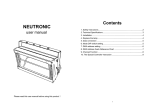Download USER`S MANUAL OF THE COUPLED CORE SIM NEUTRONIC
Transcript
CTH-NT-302 August 2014 USER’S MANUAL OF THE COUPLED CORE SIM NEUTRONIC AND THERMO-HYDRAULIC TOOL VICTOR DYKIN AND CHRISTOPHE DEMAZI ÈRE Division of Nuclear Engineering Department of Applied Physics Chalmers University of Technology SE-412 96 Gothenburg, Sweden 2014 ABSTRACT This report presents how to use the coupled CORE SIM neutronic/thermo-hydraulic tool. The models and algorithms used in the coupled version of CORE SIM, as well as the demonstration of the tool were already presented in two companion reports [1, 2]. The novelty of the tool resides in its versatility, since many different systems can be investigated and different kinds of calculations can be performed. More precisely, both critical systems and subcritical systems with an external neutron source can be studied, static and dynamic cases in the frequency domain (i.e. for stationary fluctuations) can be considered. For each situation, the three dimensional distributions of static neutron fluxes, all thermo-hydraulic parameters, their respective first-order noise are estimated, as well as the effective multiplication factor of the system. The main advantages of the tool, which is entirely MATLAB based, lie with the robustness of the implemented numerical algorithms, its high portability between different computer platforms and operative systems, and finally its ease of use since no input deck writing is required. The present version of the tool, which is based on two-group diffusion theory, is mostly suited to investigate thermal systems, both Pressurized and Boiling Water Reactors (PWR and BWR, respectively). The tool is freely available on direct request to the authors of the present report. Contents 1 INTRODUCTION 1 2 REQUIRED SOFTWARE 3 3 CODE PACKAGE 5 4 FILE ARCHITECTURE AND REQUIRED INPUT 7 5 CREATED OUTPUT 9 6 UNDERSTANDING THE FORMAT OF THE INPUT AND OUTPUT VARIABLES 11 7 NECESSARY AND OPTIONAL VARIABLES IN THE INPUT FILES 13 8 AVAILABLE VARIABLES IN THE OUTPUT FILE 21 9 HOW TO USE CORE SIM 25 10 EXAMPLES 29 11 SUPPORT/BUG REPORTS 31 References 35 III Chapter 1 INTRODUCTION This report describes how to use the coupled version of the CORE SIM code. CORE SIM is a MATLAB code which allows calculating, for a given set of input data, the twogroup static neutron fluxes of the corresponding critical system and all respective thermohydraulic quantities. In addition, CORE SIM also calculates the static neutron flux of the subcritical system with an external neutron source. Finally, CORE SIM estimates the firstorder noise in both neutronic and thermo-hydraulic quantities in the frequency domain. The main feature of CORE SIM is its flexibility and its simplicity in use, since there is no need in writing any input deck. The models and algorithms used in CORE SIM, as well as the demonstration of the tool were already presented in two companion reports [1, 2]. This reports presents in more details: • the required software/hardware; • what the code package contains; • the file architecture and required input; • the created output; • the format of the input and output variables; • the variables necessary in the input files and the available variables in the output file; • a description of how to use the code; • some examples available within the code package; • a description of how to obtain code support and to report bugs. 1 Chapter 2 REQUIRED SOFTWARE Since CORE SIM is a MATLAB code, access to MATLAB is necessary. CORE SIM was developed and tested with MATLAB Version 8.2.0.701 (R2013b). Depending on the types of problems investigated, access to large RAM or swap space might be required. In case of “Out of Memory” errors within MATLAB, useful tips can be obtained on the MathWorks website (http://www.mathworks.com) in order to resolve such problems (search for ’Resolving “Out of Memory” Errors’). 3 Chapter 3 CODE PACKAGE The coupled neutronic/thermo-hydraulic CORE SIM package is made of the following files and directories: • CORE SIM MAIN.m: the main executable MATLAB M-file in order to run the coupled neutronic/thermo-hydraulic CORE SIM tool; • SETTINGS.m: a MATLAB M-file containing some parameters used by the CORE SIM tool and that the user might change depending on his/her needs; • ADDING NEW PATHS.m: a MATLAB M-file specifying the paths to the necessary files and directories; • MODULE: a directory containing the main code modules of the CORE SIM tool. • SPECIAL FUNCTIONS: a directory containing special functions for calculating additional input data. • MANUALS/USERS GUIDE CS COUPLED.PDF: a PDF-file of this document; • MANUALS/METHODOLOGY CS COUPLED.PDF: a PDF-file giving an overview of the algorithms used in CORE SIM. • MANUALS/DEMONSTRATION CS COUPLED.PDF: a PDF-file giving an overview of the demonstration cases of CORE SIM. • EXAMPLES: a directory containing some examples of the CORE SIM runs for a BWR and a PWR. 5 Chapter 4 FILE ARCHITECTURE AND REQUIRED INPUT In the same directory where all the above directories and files are located, a directory called “INPUT” should exist. All the necessary input files should be created by the user in this directory. Only .mat files are accepted as input files. The user has thus to convert all input data into mat-files, using for instance MATLAB for reading various types of ASCII or binary files. In the input directory, the following files might exist: • XS DATA REF.mat: file describing the three-dimensional distributions of the reference (extracted from core simulator) macroscopic cross-sections throughout the system (this file is compulsory); • KIN DATA REF.mat: file describing the size of an elementary node in the x−, y− and z−directions (this file is compulsory); this file also contains some additional data necessary for calculating the neutron noise (these data are optional and only required if the neutron noise has to be estimated); • TH VARS MESH DATA.mat: file containing grid points of thermo-hydraulic quantities which will be used as interpolation variables in the three-dimensional interpolation of the cross-sections (this file is compulsory for using a tabulated crosssection model); • XS MESH DATA.mat: file containing grid points of cross-sections which will be used as interpolated variables in the three-dimensional interpolation of the crosssections (this file is compulsory for using a tabulated cross-section model); • S DATA.mat: file containing the definition of an external neutron source for the problem (this file is optional and only required if the static neutron flux in the problem of a subcritical system with external neutron source has to be determined); • DF DATA.mat: file describing the three-dimensional distributions of the discontinuity factors throughout the system (this file is optional); if this file is not provided all discontinuity factors are automatically set to unity. • FLX DATA REF.mat: file describing the three-dimensional distributions of both fast and thermal reference (extracted from core simulator) neutron fluxes throughout the system (this file is compulsory); 7 Chapter 4. FILE ARCHITECTURE AND REQUIRED INPUT • dS DATA.mat: file containing the definition of the cross-section (neutronic) noise source (this file is optional and only required if the neutron noise has to be determined from the external perturbations of the cross-sections); • TH PARAM REF.mat: file containing the information about the thermo-hydraulic parameters together with the three-dimensional distributions of required reference (extracted from core simulator) thermo-hydraulic variables throughout the system (this file is compulsory); • FUE TAB.mat: file containing the fuel tables used for calculating the three-dimensional distributions of fuel density and fuel specific heat (this file is optional and only required if the noise in thermo-hydraulic quantities has to be determined); • XS DATA PERT RHO LM.mat: file describing the three-dimensional distributions of the perturbed macroscopic cross-sections throughout the system (the perturbation is induced by perturbations in the coolant/moderator density; this file is only compulsory if no separate cross-section model is provided and is optional otherwise); • XS DATA PERT TFU LM.mat: file describing the three-dimensional distributions of the perturbed macroscopic cross-sections throughout the system (the perturbation is induced by perturbations in the fuel temperature; this file is only compulsory if no separate cross-section model is provided and is optional otherwise); • dTH DATA REF.mat: file containing the definition of the thermo-hydraulic noise source (this file is optional and only required if the noise has to be determined from the external perturbations of the boundary conditions in the thermo-hydraulic variables). 8 Chapter 5 CREATED OUTPUT A directory called “OUTPUT” will be created, if it does not already exist. In this directory, all output variables are saved in two mat-files called “STAT VAR CONV.mat” and “DYN VAR CONV.mat” for the static and dynamic calculations, respectively. 9 Chapter 6 UNDERSTANDING THE FORMAT OF THE INPUT AND OUTPUT VARIABLES Input variables can be point-like (i.e. zero-dimensional), two- or three-dimensional. Any three-dimensional variable represents a space-dependent variable written in a cartesian coordinate system and is generically denoted as “VAR(I, J, K)”, where I, J and K are strictly positive integers representing the node number in the x−, y− and z−directions, respectively. Similarly, any two-dimensional variable is denoted as “VAR(I, J)”, where I and J are strictly positive integers representing the node number in the x− and y−, respectively. In addition, there are two structure variables of much higher dimension specified for the tabulated cross-section model. The geometry of the core is defined by the set of macroscopic cross-sections defined in the file “XS DATA REF.mat”. It is assumed that the core has a cylindrical shape with the axis of the cylinder being along the z−axis. Radially, nodes not containing any cross-section data are assumed not to belong to the system being modelled, i.e. are considered as being outside of the system being modelled. This thus provides a relatively easy way to define the radial layout of the core. Output variables can be point-like (i.e. zero-dimensional) or three-dimensional . The three-dimensional variables use the same conventions as the input variables. 11 Chapter 7 NECESSARY AND OPTIONAL VARIABLES IN THE INPUT FILES The following table describes the variables that needs to be defined/can be defined in each input file. 13 Chapter 7. NECESSARY AND OPTIONAL VARIABLES IN THE INPUT FILES Table 7.1: Content of the input files Input file name Variable name ABS1 ABS2 D1 D2 XS DATA REF.mat NUFIS1 NUFIS2 KAPPAFIS1 KAPPAFIS2 REM DX DY DY KIN DATA REF.mat betaeff lambda V1 V2 TH VARS MESH DATA.mat TH VARS MESH3 XS MESH DATA.mat XS MESH3 1 Description of variable Fast macroscopic absorption cross-section Thermal macroscopic absorption cross-section Fast diffusion coefficient Thermal diffusion coefficient Fast macroscopic fission cross-section times ν 1 Thermal macroscopic fission cross-section times ν 1 Fast macroscopic fission cross-section times κ2 Thermal macroscopic fission cross-section times κ2 Macroscopic removal cross-section Size of the elementary node in the x−direction Size of the elementary node in the y−direction Size of the elementary node in the z−direction Effective fraction of delayed neutrons (one group) Decay constant of the neutron precursors (one group) Average neutron speed in the fast group Average neutron speed in the thermal group Structure variable with TH-grid points used for the interpolation Structure variable with cross-section grid points used for the interpolation Dimension of the variable Unit 3 cm−1 3 cm−1 3 cm 3 cm 3 cm−1 3 cm−1 3 J · cm−1 3 J · cm−1 3 cm−1 0 cm 0 cm 0 cm 0 1 0 s−1 0 cm · s−1 0 cm · s−1 6 − 9 − ν stands for the average number of neutrons released per fission event. κ stands for the energy released per fission event. 3 Since these structure variables contain the spatial distributions of different kinds of quantities, the units of the variables can not be specified explicitly. 2 14 Input file name Variable name S1 S DATA.mat S2 F1N F1S F1E F1W DF DATA.mat F2S F2N F2E F2W FLX1 FLX DATA REF.mat FLX2 KEFF REF dABS1 dABS2 dNUFIS1 dS DATA.mat dNUFIS2 dREM dS1 dS2 Description of variable Fast external neutron source Thermal external neutron source Fast discontinuity factor north face Fast discontinuity factor south face Fast discontinuity factor east face Fast discontinuity factor west face Thermal discontinuity factor south face Thermal discontinuity factor north face Thermal discontinuity factor east face Thermal discontinuity factor west face Reference fast static neutron flux Reference thermal static neutron flux Reference multiplication factor Perturbation of the fast macroscopic absorption cross-section Perturbation of the thermal macroscopic absorption cross-section Perturbation of the fast macroscopic fission cross-section times ν Perturbation of the thermal macroscopic fission times ν cross-section Perturbation of the macroscopic removal cross-section Perturbation of the fast external neutron source (if any) Perturbation of the thermal external neutron source (if any) Dimension of the variable Unit 0 n · cm−2 · s−1 0 n · cm−2 · s−1 3 1 3 1 3 1 3 1 3 1 3 1 3 1 3 1 3 n · cm−2 · s−1 3 n · cm−2 · s−1 0 1 3 cm−1 3 cm−1 3 cm−1 3 cm−1 3 cm−1 3 n · cm−2 · s−1 3 n · cm−2 · s−1 15 Chapter 7. NECESSARY AND OPTIONAL VARIABLES IN THE INPUT FILES Input file name Variable name Dimension of the variable Unit 3 g · cm−3 3 K 3 K 3 1 3 W att· cm−3 · K −1 FLOW AREA PER NODE FUEL VOL PER NODE HYD DIA GRAV CONST Description of variable Reference coolant/ moderator density Reference fuel temperature Reference coolant/ moderator temperature Slip ratio Reference effective heat transfer coefficient Coolant/moderator flow area per node Fuel volume per node Hydraulic diameter Gravitational constant MASS FLUX Mass flux 0 RHO REF4 TFU REF TMO REF5 SLIP HEFF6 TH PARAM REF.mat HINL PEXIT THERM POW REF dRHO7 dTFU7 dTHVAR8 TINL 4 Core inlet coolant/ moderator enthalpy Core exit coolant/ moderator pressure Total core thermal power Perturbation in coolant/ moderator density Perturbation in fuel temperature Perturbation in thermohydraulic quantities Core inlet coolant/ moderator temperature 0 cm2 0 cm3 0 0 cm cm · s−2 kg· −2 cm · s−1 0 J · kg −1 0 Bar 0 W att 0 g · cm−3 0 K 0 relative terms % 0 K This input parameter is optional and required only in case of tabulated linear cross-section model. If the reference moderator temperature is not provided as an input data, it will be automatically calculated by using the reference (calculated from reference data) enthalpy, core exit pressure and water tables (for the water table a MATLAB-based tool by [3] was used). If the reference moderator temperature is given as an input parameter, it will be used instead in the calculations whereas the reference density will be ignored. 6 If the effective heat transfer coefficient is not provided as an input data, it will be automatically calculated by using the reference neutron flux, fission cross-sections, fuel temperature and moderator temperature. 7 These node-wise perturbations induced in the static coolant/moderator density and fuel temperature are used to calculate the “perturbed” cross-sections (see the Tables on pages 17-18) which thereafter are used in the linear cross-section model and coupled noise calculations to evaluate the relationship between the perturbations in the thermo-hydraulic parameters and the respective perturbations in the cross-sections. 8 These node-wise perturbations induced in the static coolant/moderator density and pressure are used to calculate the corresponding perturbations in other thermo-hydraulic quantities which thereafter are used in thermo-hydraulic noise calculations to evaluate additional relationships between different thermo-hydraulic parameters. These perturbations are given in relative terms, i.e. in percentage from a static value. 5 16 Input file name FUE TAB.mat Variable name RHO FUEL TAB SPEC HEAT FUEL TAB PMAX PMIN TFUMAX TFUMIN ABS1 RHO9 ABS2 RHO9 D1 RHO9 D2 RHO9 XS DATA PERT RHO LM.mat NUFIS1 RHO9 NUFIS2 RHO9 KAPPAFIS1 RHO9 KAPPAFIS2 RHO9 REM RHO9 ABS1 TFU9 XS DATA PERT TFU LM.mat ABS2 TFU9 D1 TFU9 D2 TFU9 Description of variable Dimension of the variable Unit UO2 -fuel density 2 g · cm−3 2 J · g −1 · K −1 0 Bar 0 Bar 0 K 0 K 3 cm−1 3 cm−1 3 cm 3 cm 3 cm−1 3 cm−1 3 J · cm−1 3 J · cm−1 3 cm−1 3 cm−1 Specific heat of UO2 -fuel Upper limit for pressure Lower limit for pressure Upper limit for fuel temperature Lower limit for fuel temperature Perturbed fast macroscopic absorption cross-section Perturbed thermal macroscopic absorption cross-section Perturbed fast diffusion coefficient Perturbed thermal diffusion coefficient Perturbed fast macroscopic fission cross-section times ν Perturbed thermal macroscopic fission cross-section times ν Perturbed fast macroscopic fission cross-section times κ Perturbed thermal macroscopic fission cross-section times κ Perturbed macroscopic removal cross-section Perturbed fast macroscopic absorption cross-section Perturbed thermal macroscopic absorption cross-section Perturbed fast diffusion coefficient Perturbed thermal diffusion coefficient 3 cm−1 3 cm 3 cm 17 Chapter 7. NECESSARY AND OPTIONAL VARIABLES IN THE INPUT FILES Input file name Variable name NUFIS1 TFU9 NUFIS2 TFU9 KAPPAFIS1 TFU9 KAPPAFIS2 TFU9 REM TFU9 dPOUT dTH DATA REF.mat dTINL dVINL Description of variable Perturbed fast macroscopic fission cross-section times ν Perturbed thermal macroscopic fission cross-section times ν Perturbed fast macroscopic fission cross-section times κ Perturbed thermal macroscopic fission cross-section times κ Perturbed macroscopic removal cross-section External perturbation in core exit pressure External perturbation in core inlet temperature External perturbation in core inlet velocity Dimension of the variable Unit 3 cm−1 3 cm−1 3 J · cm−1 3 J · cm−1 3 cm−1 2 Bar 2 K 2 cm · s−1 Description of tabulated cross-section model All the files related to the table-based cross-section model are placed in the INPUT directory in a separate folder called “XS MODEL INPUT”. This folder contains two files: • TH VARS MESH DATA.mat. This file contains only one variable called “TH VARS MESH” representing a structure with grid points of thermo-hydraulic quantities which will be used as interpolation variables in the three-dimensional interpolation of the cross-sections. Structure of variable: “TH VARS MESH”=TH VARS MESH(V).vec(I).vec(J).vec(K, 1), where V = 1...6 defines the thermo-hydraulic quantity to be used as an interpolation variable (in the present case these are density (V = 3) and fuel temperature (V = 5)); I = 1...M , J = 1...N , K = 1...K- spatial coordinates, where M , N , K are the number of nodes in x−, y− and z−direction respectively. All four indexes V , I, J and K are strictly positive integer numbers. • XS MESH DATA.mat This file contains only one variable called “XS M ESH” representing a structure with grid points of all cross-sections which will be used as interpolated variables in the three-dimensional interpolation of the cross-sections. Structure of variable: “XS M ESH”=XS M ESH(V ).vec(I).vec(J).vec(K, 1), where V = 1...6 defines the cross-section type to be used as an interpolated variable (in the present case these are diffusion coefficient in the fast (V = 1) and thermal 9 These “perturbed” cross-sections are calculated by adding a fixed node-wise perturbation either in the coolant/moderator density or fuel temperature (see the Table on page 16) to the respective static values. The perturbed cross-sections are thereafter used in the linear cross-section model and coupled noise calculations. 18 groups (V = 2), removal cross-section (V = 3), absorption cross-section in the fast (V=4) and thermal (V=5) groups, fission cross-section times the averaged number of neutrons per fission in the fast (V = 6) and thermal (V = 7) groups, the averaged number of neutrons per fission ν (V = 8) and the energy released per fission event γ (V = 9); the rest of the notations are similar to the ones described above. For the interpolation, the MATLAB built-in function griddata performing three-dimensional interpolation is used. Description of fuel tables All the data necessary for the fuel tables are summarized in one mat-file called FUE TAB. mat placed directly in the INPUT directory. As was shown in Table 7.1, this file contains 6 variables: two are two -dimensional and the remaining 4 variables are of zero dimension. The first two variables RHO F U EL T AB and SP EC HEAT F U EL T AB have the following format VAR(I, J) with I, J = 1...Q, where Q is the total number of elements in the corresponding vectors and provide the grid points of the fuel density and fuel specific heat which will be used as interpolated variables in a two-dimensional interpolation of these quantities, respectively. Both quantities, i.e. the fuel density and fuel specific heat, are assumed to be two-dimensional variables and depend on both the pressure and fuel temperature. They thus will be interpolated in a two-dimensional space. The two indexes I and J are strictly positive integer numbers. The other two variables P M AX and P M IN specify the range of the first interpolating variable, the pressure (i.e. its maximum and minimum values). The last two variables T F U M AX and T F U M IN define the range of the interpolation for the fuel temperature (i.e. its maximum and minimum values). The interpolation vectors (the pressure and fuel temperature) will be automatically generated by dividing the corresponding interpolation ranges into Q intervals, specified by the size of RHO F U EL T AB and SP EC HEAT F U EL T AB. For the interpolation the MATLAB built-in function interp2 performing a two-dimensional interpolation is used. 19 Chapter 8 AVAILABLE VARIABLES IN THE OUTPUT FILES The following table describes the variables that can be found in the output file. Note that some of the listed variables are only available when the corresponding calculations are required by the user. 21 Chapter 8. AVAILABLE VARIABLES IN THE OUTPUT FILE Table 8.1: Content of the output files Input file name Variable name ABS1 ABS2 D1 D2 NUFIS1 NUFIS2 KAPPAFIS1 KAPPAFIS2 REM STAT VAR CONV.mat FLX1 FLX2 KEFF ALPHA QUAL ENTH TMO VEL PRES FRIC COEFF TFU 22 Description of variable Fast macroscopic absorption cross-section Thermal macroscopic absorption cross-section Fast diffusion coefficient Thermal diffusion coefficient Fast macroscopic fission cross-section times ν Thermal macroscopic fission cross-section times ν Fast macroscopic fission cross-section times κ Thermal macroscopic fission cross-section times κ Removal macroscopic cross-section Fast static neutron flux Thermal static neutron flux Effective multiplication factor Coolant/moderator void fraction Flow quality Coolant/moderator enthalpy Coolant/moderator temperature Coolant/moderator velocity Coolant/moderator pressure Two-phase friction coefficient Fuel temperature Dimension of the variable Unit 3 cm−1 3 cm−1 3 cm 3 cm 3 cm−1 3 cm−1 3 J · cm−1 3 J · cm−1 3 cm−1 3 n · cm−2 · s−1 3 n · cm−2 · s−1 0 1 3 1 3 1 3 J · g −1 3 K 3 cm · s−1 3 Bar 3 1 3 K Input file name Variable name dABS1 dABS2 dNUFIS1 dNUFIS2 dREM DYN VAR CONV.mat dFLX1 dFLX2 dENTH dTMO dVEL dPRES dTFU Description of variable Noise in fast macroscopic absorption cross-section Noise in thermal macroscopic absorption cross-section Noise in fast macroscopic fission cross-section times ν Noise in thermal macroscopic fission cross-section times ν Noise in macroscopic removal cross-section Fast neutron noise Thermal neutron noise Noise in coolant/ moderator enthalpy Noise in coolant/ moderator temperature Noise in coolant/ moderator velocity Noise in coolant/ moderator pressure Noise in fuel temperature Dimension of the variable Unit 3 cm−1 3 cm−1 3 cm−1 3 cm−1 3 cm−1 3 n · cm−2 · s−1 3 n · cm−2 · s−1 3 J · g −1 3 K 3 cm · s−1 3 Bar 3 K 23 Chapter 9 HOW TO USE CORE SIM Prior to use CORE SIM, the user might want to fine-tune some parameters in the file named “SETTINGS.m” (default parameters will be used if the user does not modify anything in this file): • Variable XSM . Variable allowing choosing the type of cross-section model. XSM = 0 for launching linear cross-section model (two files XS DATA PERT RHO LM.mat and XS DATA PERT TFU LM.mat with perturbed cross-sections with respect to both density and fuel temperature should be provided by the user), XSM = 1 for launching table-based cross-section model (default, files with cross-section tables should be provided by the user and placed in the directory XS MODEL INPUT), otherwise XSM = 2 for launching linear cross-section model based on tabulated cross-sections (files with cross-section tables should be provided by the user and placed in the directory XS MODEL INPUT). • Variable F LAG N OISE SW IT CH. Variable allowing choosing whether noise calculations should be performed. F LAG N OISE SW IT CH = 0 for launching noise calculations (default), otherwise F LAG N OISE SW IT CH = 1. • Variable M AX N U M IT ER ST AT CAL. M AX N U M IT ER ST AT CAL = 10 (default): maximum number of iterations in static coupled calculations. • Variable M AX N U M IT ER DY N CAL. M AX N U M IT ER DY N CAL = 10 (default): maximum number of iterations in dynamical (noise) coupled calculations. • Variable M AX N U M T H IT ER ST AT CAL. M AX N U M T H IT ER ST AT CAL = 10 (default): maximum number of iterations in static thermo-hydraulic (inner) calculations. • Variable M AX N U M T H IT ER DY N CAL. M AX N U M T H IT ER DY N CAL = 10 (default): maximum number of iterations in dynamical (noise) thermo-hydraulic (inner) calculations. • Variable F REQ. F REQ = 0.5 (default): frequency at which noise calculations should be performed. 25 Chapter 9. HOW TO USE CORE SIM • Variable EIG M ET . Variable allowing choosing whether the Explicitely Restarted Arnoldi Method (ERAM) or the power iteration method (POW) is to be used. Please note that the power iteration method uses Wielandt’s method to calculate the different eigenmodes and a first guess of the eigenvalues is required. Such a guess of the eigenvalues is provided by an Arnoldi run without restart. In case of convergence problem for ERAM, it is recommended to switch to POW. EIG M ET = 1 for ERAM (default) or EIG M ET = 2 for P OW . • Variable BY P . Variable allowing getting the results even if some of the eigenmodes have not converged. BY P = 0 (default) if you want to interrupt the program when the eigenmodes have not converged after M AX N U M REST ART S restarts (for ERAM) or after M AX N U M N EU T IT ER iterations (for POW). BY P = 1 permits the execution of the program even if the eigenmodes have not converged. • Variables DIM KRY L SU BSP ACE, M AX N U M REST ART S, and CON V N EU T IT ER ERAM . Parameters used for the Explicitely Restarted Arnoldi Method (ERAM). If the user is not familiar with ERAM, it is recommended not to change these settings. Nevertheless, if convergence problems are experienced during the calculation of the eigenmodes, changing the following parameters could help resolve such problems. DIM KRY L SU BSP ACE = 150 (default): dimension of the Krylov subspace. M AX N U M REST ART S = 20 (default): number of maximum restarts. CON V N EU T IT ER ERAM = 100 ∗ eps (default): convergence criteria on the residuals, with eps being the machine precision. • Variables M AX N U M N EU T IT ER and CON V N EU T IT ER P OW . Parameters used for the power iteration method (POW). M AX N U M N EU T IT ER (default): maximum number of iterations. CON V N EU T IT ER P OW (default): convergence criteria on the residual, with eps being the machine precision. • Variables CONV VAR TH ITER and E VAR TH ITER, V AR = RHO, V EL, P RES. Parameters used for the static thermo-hydraulic (inner) iterations. CONV VAR TH IT ER = 10−3 , VAR=RHO, VEL, PRES (default): maximum allowed error in coolant/ moderator density, velocity and pressure in static TH-iterations. E VAR TH IT ER = 1 , VAR=RHO, VEL, PRES (default, no need to be changed by the user): initial error in coolant/moderator density, velocity and pressure in static TH-iterations. • Variables CONV VAR and E VAR, V AR = RHO, V EL, P RES. Parameters used for the static coupled iterations. CONV VAR = 10−4 , VAR=RHO, V EL, T F U, EN T H, P RES (default): maximum allowed error in coolant/moderator density, velocity, fuel temperature, coolant/moderator enthalpy and pressure in static coupled iterations. E VAR = 1 , VAR=RHO, VEL, TFU, ENTH, PRES (default, no need to be changed by the user): initial error in coolant/moderator density, coolant velocity, fuel temperature, coolant/moderator enthalpy and pressure in static coupled iterations. • Variables CONV dVAR TH ITER and E dVAR TH ITER, VAR=RHO, VEL P RES. 26 Parameters used for the dynamical thermo-hydraulic (inner) iterations. CON V dVAR TH ITER = 10−3 , VAR=RHO, VEL, PRES (default): maximum allowed error in coolant/moderator density, velocity, and pressure in dynamical TH-iterations. E dVAR TH ITER = 1, VAR = RHO, V EL, P RES (default, no need to be changed by the user): initial error in coolant/moderator density, velocity, and pressure in dynamical TH- (Thermo-Hydraulic)iterations. • Variables CONV dVAR and E dVAR, VAR = RHO, V EL, T F U, EN T H, P RES. Parameters used for the dynamical coupled iterations. CONV dVAR = 10−4 , VAR= RHO, V EL, T F U, EN T H, P RES (default): maximum allowed error in coolant/moderator density, velocity, fuel temperature, coolant/moderator enthalpy and pressure in dynamical coupled iterations. E dVAR = 1 , VAR=RHO, VEL, TFU, ENTH, P RES (default, no need to be changed by the user): initial error in coolant/moderator density, velocity, fuel temperature, coolant/moderator enthalpy and pressure in dynamical coupled iterations. CORE SIM has then to be run within the MATLAB command window, by simply typing CORE SIM MAIN once being in the directory containing the code. CORE SIM then creates a .mat output file located in the directory “OUTPUT” (if this directory does not exist, it will be automatically created). All the results of the calculations are saved in the file named “STAT VAR CONV.mat” for static and for dynamic “DYN VAR CONV.mat” calculations, respectively. 27 Chapter 10 EXAMPLES CORE SIM is delivered with a couple of examples located in the directory called examples, as detailed in the table below. In this directory, subdirectories each containing one example of a CORE SIM run are located. In each of these subdirectories, the input/output directories and corresponding files for each of the run examples are available, as well as the “SETTINGS.m” file. All the examples correspond to a heterogeneous core, i.e. the input data are spatially heterogeneous (i.e. node-wise quantities) throughout the core. Table 10.1: Description of the examples provided with the code package. name of the subdirectory STATIC SIM PWR DYNAMIC SIM PWR STATIC SIM BWR DYNAMIC SIM BWR description of the case calculation of the static neutronic and thermo-hydraulic quantities for a PWR calculation of the noise in both neutronic and thermo-hydraulic quantities induced by a perturbation in the inlet flow for a PWR (two examples: one for an out-of-phase and one for a point-wise perturbations) calculation of the static neutronic and thermo-hydraulic quantities for a BWR calculation of the noise in both neutronic and thermo-hydraulic quantities induced by a perturbation in the inlet flow for a BWR (two examples: one for an out-of-phase and one for a point-wise perturbations) 29 Chapter 11 SUPPORT/BUG REPORTS In case of problem/question, please contact: Victor Dykin Chalmers University of Technology Department of Applied Physics Division of Nuclear Engineering SE-412 96 Gothenburg, Sweden Tel: +46-31-772 3086 Fax: +46-31-772 3079 E-mail: [email protected] Professor Christophe Demazière Chalmers University of Technology Department of Applied Physics Division of Nuclear Engineering SE-412 96 Gothenburg, Sweden Tel: +46-31-772 3082 Fax: +46-31-772 3079 E-mail: [email protected] As a registered user of the coupled CORE SIM tool, you are endorsed to provide bug reports when such bugs are detected. In such a case, please send your input files to the above e-mail address. Feedback about the tool, its use, and the accompanying manuals is also greatly appreciated. 31 ACKNOWLEDGEMENTS The development of the reported computational tool would not have been possible without active discussions with and participations of some students from the Division of Nuclear Engineering, Department of Applied Physics, Chalmers University of Technology. The authors thus wishe to express their appreciation to Dr. Augusto Hernández-Solı́s, Dr. Viktor Larsson, Dr. Carl Sunde, and MSc. Filippo Zinzani. Prof. Imre Pézsit is acknowledged for his long-term support during this project. The continued financial support from the Swedish nuclear industry via different projects, for which the development of the tool was necessary, is also deeply acknowledged, and among others Ringhals AB (research contracts: 522351-003, 531970-003, 543672-002, 557700-003, 566379-003, and 578254-003), the Swedish Radiation Safety Authority SSM, formerly the Swedish Nuclear Power Inspectorate SKI (research contracts: 14.5-99106099180, 14.5-000983-00156, 14.5-010892-01161, 14.5-011142-01261, SSM 2012-3299 and SSM 2013-903), and the Nordic Thermal-Hydraulic Network NORTHNET [research contracts: 4500131026 (Forsmark Kraftgrupp AB), 581422-025 (Ringhals AB), SKI 2007/1588/200705015 (Swedish Radiation Safety Authority SSM formerly the Swedish Nuclear Power Inspectorate), and SE 08-018 (Westinghouse Electric Sweden AB)]. 33 References [1] Dykin V. and Demazière C., “Description of the models and algorithms used in the coupled CORE SIM neutronic/thermo-hydraulic tool”, CTH-NT-300 report, Chalmers University of Technology (2014). [2] Dykin V. and Demazière C., “Demonstration of the coupled CORE SIM neutronic/thermo-hydraulic tool”, CTH-NT-301 report, Chalmers University of Technology (2014). [3] Holmgren M. “XSTEAM”, MATLAB-based programm for water tables, http://www.x-eng.com/ (1997). 35