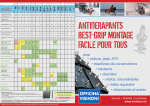Download User manual of PDAC3100-D1 Printer utility
Transcript
User manual of PDAC3100-D1 Printer utility 1. Printing Setting 1. Interface Setting: Select current COM port number and the baud rate of the printer you connected. 2. Printer Mode: 2 inch : 2 inch paper mode, 36 characters in 12x24 3 inch : 3 inch paper mode, 48 characters in 12x24 Epson Emulation : 3 inch paper mode, 42 characters in 12x24 3. Compound Word: Disable or select which compound word (2Bytes words, like Chinese, Japanese, Korean…. ) the printer have. 4. Sensor Switch: User manual of PDAC3100-D1 Printer utility Enable or Disable door sensor, paper end sensor and paper near end sensor. 5. Hardware Setting Cutter Function : Enable or disable cutter function. Cut Distance : Save Paper : After finished printing of a page, the cutter will cut at near the end of document. Normal : After After finished printing of a page, the cutter will leave a space at the end of document. Printer Density : Select the print density, Low, Normal, Dark and Darkest. 6. Serial Port Function : Setting the baud rate and graphic printing buffer you want to change. 7. Download Setting to Printer : Download the settings above you select to printer. User manual of PDAC3100-D1 Printer utility 2. Test Print 1. Some printing function test. 2. Print out the embedded code page with font A (12x24) and font B(9x17). User manual of PDAC3100-D1 Printer utility 3. Logo Setting User manual of PDAC3100-D1 Printer utility 1. The left side of the Logo Setting manual shows logos you selected and the logo total size you select. 2. The Logo Preview manual shows the logo preview and ths logo size. 3. The Download / Print manual could download the logos you select to printer and test print out the logo you ever downloaded to printer. User manual of PDAC3100-D1 Printer utility 4. Font Setting 1. Code Page Table: PDAC3100-D1 has embedded 6 codepages, The user can change the sequence or change the codepage of the printer. When you click “Change Table “ button, it will shows an dialogue box for select which codepage you want to download. User manual of PDAC3100-D1 Printer utility 2. Compound Word: PDAC3100-D1 can upload compound word from Printer_Utility. Click then will jump up a dialogue box to select the compound word you want to upload. User manual of PDAC3100-D1 Printer utility After select the code of compound word, Click , then the compound word you selected will download to printer. 3. Printing Setting: Please go back to Printing Setting to choose the Compound Word which is down loaded to the printer so the printing can go smoothly. User manual of PDAC3100-D1 Printer utility 5. Firmware Update The Firmware Update manual could let user upgrade firmware. *When the printer has ever update firmware failure, the user need to mark the . User manual of PDAC3100-D1 Printer utility After click the “Open Firmware File” button will shows a dialogue box to select the firmware user wants to upgrade. After select the firmware you want to upgrade, Click the “Update” button to download new firmware to printer.