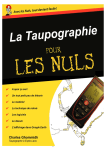Download DistoX User Manual - Paperless Cave Surveying
Transcript
DistoX User Manual 14.08.2008 Introduction DistoX is an electronic surveying device for cavers. It consists of a Leica Disto A3 distance meter with a built in extension board. The board extends the functionality of the Disto by a three axis electronic compass/clinometer and a Bluetooth connection to enable wireless readout of the results. The three axis compass allows measurements of arbitrary directions with arbitrary orientations of the device without degradation of the precision. Functionality Besides the capabilities of the Disto, the device provides the following features: - If switched on, the compass captures the azimuth and inclination together with each distance measurement and shows the result on the display. - The device stores the last 4000 measurements (distance, azimuth, and inclination). They can be read out at any time over the Bluetooth connection. In addition, the last 19 results can be retrieved on the device using the memory key. - The compass and the Bluetooth connection may be switched on and off. Operation In principle, the operation is the same as that of an unchanged Disto. The Laser is started with the DIST key and a second press of the same key triggers a complete measurement. CLEAR can be used to cancel a pending measurement. For precise directions, the device should be kept still for about 2 seconds before the second press of the DIST key. The UNIT key is used to change the (distance and angle) units (see below). The Storage and Reference keys keep their original meaning. The following functions of the Disto should NOT be used when the compass is active: - Addition and subtraction of distances - Area and Volume calculations - Minimum/maximum measurements If any of these function is accidentally started, use the CLEAR key to cancel it and restart the measurement. Selecting Units and Operation Modes The device is in one of the following operation modes: - Compass off The device behaves like an unmodified Disto. - Compass on, Bluetooth off Distances and angles are recorded but results cannot be transferred. - Compass and Bluetooth on The results can be communicated to a connected device. Units and modes are selected with the UNITS key. The key must be pressed for about 2 seconds to trigger a change, otherwise it just switches the illumination on and off. Each press of the UNITS key changes the distance unit. This is the normal Disto behavior. If the UNITS key is pressed when the device is set to front reference, the operation mode and angle unit will change as well. The system cycles through the following 5 settings: - Compass off (no angles and no Bluetooth symbol visible). - Compass on, Bluetooth off, angles in degrees (no Bluetooth symbol, angles with °). - Compass on, Bluetooth off, angles in grad (no Bluetooth symbol, angles with g). - Compass on, Bluetooth on, angles in degrees (Bluetooth symbol, angles with °). - Compass on, Bluetooth on, angles in grad (Bluetooth symbol, angles with g). To set the mode and units, use the following steps: - Press the Reference key to bring the device to front mode. - Press (and hold) the UNITS key repeatedly until the desired operation mode and angle unit is selected. Ignore the changes to the distance unit at this time. - Press the Reference key again to switch back to rear mode. - Continue to press the UNITS key to restore or select the distance unit. The unit settings are only used for the numbers in the display, it has no influence on the transmitted values. Display If the compass is enabled, the display shows the following additional elements: - The topmost line shows the azimuth angle (0 - 360° or 0 - 400g). - The second line holds the inclination angle (-90° - 90° or -100g - 100g). - If Bluetooth is switched on, a Bluetooth symbol appears in the bottom left corner of the display. The symbol blinks if the device is actually connected. - A small number at the upper edge of the screen shows the number of results stored but not yet forwarded (1 - 19). “In” is shown if more than 19 result are available (“In” for “Infinite” or “In memory”). Bluetooth Connection When Bluetooth is switched on, the device is discoverable and connectable at any time. It appears as “DistoX” and provides a serial connection “COM1”. The passkey is “0000” (four zeroes). To read the results from the device, a special program is needed. This runs either on a PC or on a PDA. To Allow the program to connect to the Disto, the Bluetooth port must be selected under Menu:Options:Port. The port is listed in the Bluetooth manager as the “outgoing serial port” for the device. Hints Hold the device with both hands and support them against the wall if possible. Take care not to press a wrong button and to press the DIST button briefly without shaking the device. If the DIST key is pressed to long, a continuous measurement (Minimum/Maximum) is started. Use the CLEAR key if this happens. Take care with metal objects! Each kind of ferromagnetic metal near the device leads to wrong measurements. This no longer only holds for the helmet, but also for other objects carried at the body like SRT gear (steal karabiners), carbide container, belts, or tools, which all can get to near to the device. For precise measurements it is recommended to mark the rear ‘exit point’ of the Laser beam (picture). Place this point as near as possible to the survey point. For best performance, the device should be calibrated before the first use and after each battery change.