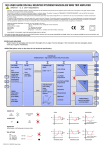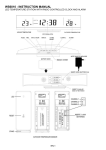Download USER GUIDE TECPRO BELTPACKS
Transcript
tecpro2 TECPRO BELTPACKS by Canford USER GUIDE BP511 & BP531 BP523 & BP543 BP525 & BP545 Product Code 27-511 BP511 Single Circuit beltpack (Male and Female XLR-3 Connectors, with loop through) Product Code 27-523 BP523 Dual Circuit beltpack (Female XLR-3 Connectors, no loop through) Product Code 27-525 BP525 Dual Circuit beltpack (Male and Female XLR-5 Connectors, with loop through) Product Code 27-531 BP531 Single Circuit beltpack with vibration alert (Male and Female XLR-3 Connectors with loop through) Product Code 27-543 BP543 Dual Circuit beltpack with vibration alert (Female XLR-3 Connectors, no loop through) Product Code 27-545 BP545 Dual Circuit beltpack with vibration alert (Male and Female XLR-5 Connectors, with loop through) Canford Audio Plc Crowther Road Washington Tyne and Wear NE38 0BW www.canford.co.uk 02-454 (Issue 2) 10.09. CONNECTING THE BELTPACK TO THE SYSTEM BP511 and BP531 This single circuit beltpack is connected to the system via the available male and female XLR 3 pin connectors. By convention the female connector is used as the input and the male connector as the output enabling the cabling to be 'looped through' to the next station, if required. BP523 and BP543 This dual circuit beltpack is connected to the system via two 3 pin, female, XLR type connectors. They are marked Circuit I and Circuit II. There is no ‘loop through’ capability. BP525 and BP545 This dual circuit beltpack is connected to the system via male and female, XLR 5 pin connectors. By convention the female connector is used as the input and the male connector as the output, enabling the wiring to be ‘looped through’ to the next station, if required. BASIC OPERATION Headset operation A Tecpro compatible headset, wired as in diagram 1or 2 (as appropriate), should be plugged into the 4 pin XLR connector on the rear of the station. Located on the front panel, the “MIC” button activates the headset mic to speak to the system when depressed. The thumb operated volume control can be adjusted for a comfortable listen level. Side-tone adjustment The level of user’s voice in the headset is called 'side-tone'. The required level can be set by adjusting the recessed side-tone control on the front panel with a small screwdriver. Signal light operation The CALL pushbutton flashes a light in all outstations connected to the circuit. It is used to attract the attention of a user that has the headset removed or volume level turned right down. ClearCom Compatibility Tecpro stations are completely compatible with Clear-Com stations. Any Tecpro stations added to Clearcom will function as their Clear-Com equivalents. However, Clear-Com stations have a lower bridging impedance and will degrade a Tecpro system slightly due to a reduction in side-tone stability incurred when a Clear-Com outstation is used in a Tecpro communications system. DETAILED OPERATION OF CONTROLS The front panel houses the mic select and call buttons, headphone volume and side-tone adjust control(s). Microphone Select Press the “MIC” button briefly and it will illuminate green.This action switches on the mic circuitry and allows the operation of other functions. To switch off the mic circuitry press the “MIC” button briefly again.The lamp within the button will extinguish. Holding the “MIC” button continuously keeps the mic circuitry alive for the duration of the press. Call send Ensure that a “MIC” circuit has been selected and that its associated lamp is illuminated. Press the “CALL” button briefly.This will cause the lamps on all other beltpacks on the same circuit to flash for approximately one second.The button will also illuminate red. A tone of similar duration will sound in the headphones. Remote Mic Kill send Ensure mic circuits have been de-selected. Depress the “CALL” button briefly three times. It will illuminate red for approximately two seconds. During this time, briefly press the appropriate “MIC” button to switch off all mics on that circuit. Page 1 PROGRAMMABLE OPTIONS All settings revert to default when power is removed. Default settings 1. Call alert tone ON/OFF - ON. 2. Bright or dim green LED’s - bright. 3. Vibration mode ON/OFF (Duplicates Call LED and will respond to a Call signal when the Call LED is suppressed in ‘dim’ mode) - default is ON. 4. Disable or enable mic 1 (Mic 2) - ENABLED. Preference Settings Alert Tone Switch off mic 1 and 2, hold down “Call” button for 3 seconds - red call LED flashes slowly for 2 secs. To select alert tone off, while Call LED is flashing, press mic 1 - call alert tone on for 1 sec. To select alert tone on, while Call LED is flashing, press mic 1 - call alert tone on for 1 sec. When the call alert mode is programmed ON, 50mS of call alert tone acknowledges that the call switch is pressed at the start of the 3 sec ‘hold down’.This button press acknowledgement is then suppressed until the unit deselects set up mode and reverts to normal operation. LED Brightness Switch off mic 1 and 2, hold down “Call” button for 3 seconds - red call LED flashes slowly for 2 sec. To select dim LEDS, while call LED is flashing, press mic 2 - call LEDs on dim for 1 sec. To select bright LEDS, while call LED is flashing, press mic 2 - call LEDs on bright for 1 sec. Vibration ON/OFF - BP531, BP543 and BP545 only Switch off mic 1 and 2, hold down call for 3 sec - red call LED flashes slowly for 2 sec. To select vibration off, while call LED is flashing, press mic 1 and mic 2 – unit vibrates for 1 sec. To select vibration on, while call LED is flashing, press mic 1 and mic 2 - unit vibrates for 1 sec. Mic Disable Switch off mic 1 and 2, hold down call for 10 sec - red call LED flash rate changes to quick flash after 10 sec. To disable Mic 1, while call LED is flashing, press mic 1 - Mic 1 LED flashes once. To enable Mic 1, while call LED is flashing, press mic 1 - Mic 1 LED flashes 3 times. To disable Mic 2, while call LED is flashing, press mic 2 - Mic 2 LED flashes once. To enable Mic 2, while call LED is flashing, press mic 2 - Mic 2 LED flashes 3 times. Page 2 MISCELLANEOUS Circuit Enable/Disable BP523 and BP543 If only one circuit is connected, then only this circuit is active. On the unused circuit, the line amplifier is disabled and the Mic LED does not light if the Mic key is pressed. BP525 and BP545 With XLR-5 connectors, a given circuit is only active if its +24 volt line is powered. Mic Disable If no headset is connected, the Mic functions will be disabled.This will prevent immediate feedback if the headset is re-connected with the volume control on maximum but the headset not being worn. TECHNICAL SPECIFICATION Power requirements: Supply voltage: Max current consumption: With vibrate selected: Headphone output: Microphone input: Connectors: Case material: Dimensions: Weight without vibration motor: Weight with vibration motor: 24 - 30 volts DC 40 mA in “Call” mode (all LEDs on) 50mA 8 ohm to 4Kohm headphones 200 to 600 ohm dynamic microphones BP511 XLR 3 pin male and female - loop through BP523 XLR 3 pin female, circuit I, circuit II BP525 XLR 5 pin male and female - loop through Headset - XLR 4 pin male High impact ABS 120mm (L) x 103mm (W) x 54mm (H) 240g 260g WIRING CONVENTIONS System cable connectors: XLR 3 pin BP511 Pin 1 Earth/screen Pin 2 +24V DC Pin 3 Audio XLR 5 pin BP523 Pin 1 Pin 2 Pin 3 Pin 4 Pin 5 Headset connectors: XLR 4 pin Pin 1 Pin 2 Pin 3 Pin 4 and BP525 Earth/screen/0V +24V DC Audio, Circuit I +24V DC Audio Circuit II Microphone Earth/screen Microphone signal Earphones Earth/screen Earphones signal Page 3 4-pin XLR wiring for headsets with an impedance of more than 100ohms per ear. 4 3 2 1 DIAGRAM 1 Page 4 4-pin XLR wiring for headsets with an impedance of less than 100ohms per ear. 4 3 2 1 DIAGRAM 2 Page 5 NOTES