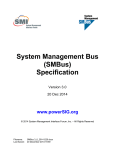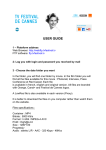Download MOBILE HEALTH INSTALLATION USER GUIDE
Transcript
MOBILE HEALTH INSTALLATION USER GUIDE First of all, you will have to install our distribution plateform MHDistrib, and from this one, sending the iPhone / iPad’s UDID (Unique Devic IDentifier) Here is the procedure: MHDistrib Installation: Launch Safari from the iPhone/iPad connected to the internet and enter the url: mhdistrib.mobilehealth.fr (without the www). Then type the id/password: mhstore / distribution You will see a web page with an icon MH distribution. Make a tap above, you will be prompted for confirmation, click "Installer". The application icon MH Distribution will then appear on your iPhone/iPad board. Sending the UDID of your iPad: Launch MHDistrib application you’ve just installed. Click the button on which there is a small envelope (it is positioned at the top left in the navigation bar when the iPhone / iPad is oriented in landscape format) When the message box appears, please precise in the subject of the mail that this e-mail is for the ESC. Then click "Send", an email with the UDID of your iPad will then automatically be sent to us. Add ESC in the subject Applications Installation Once your UDID registered in our database, you will have access to U1C and MHPublication ‘s applications. Then, tap on the arrow on the right and accept (by tapping on “Installer”) the downloading.